#mcafee uninstall
Explore tagged Tumblr posts
Text
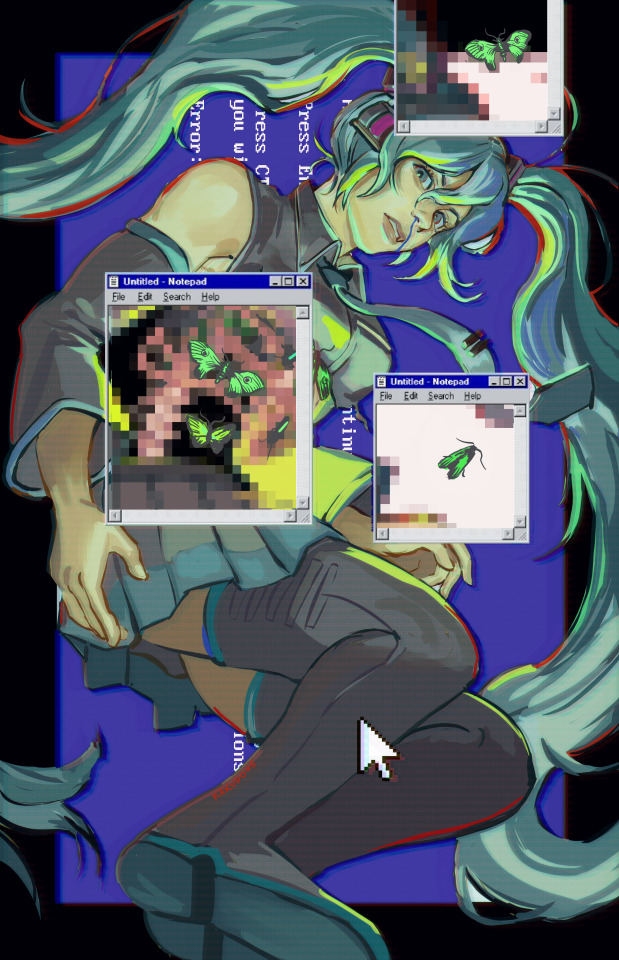
Miku System Error // Art for a zine
#hatsune miku#vocaloid miku#miku fanart#miku#illustration#kakudo art#Miku after I uninstalled McAfee from my computer
201 notes
·
View notes
Text
I FINALLY UNINSTALLED ADOBE AND MCAFEE FROM MY FUCKING COMPUTER HASTA LA VISTA BITCH
#GOOD FUCKING RIDDANCE#ITS GONE#IM FREEEEEEE#adobe is literally fucking malware and mcafee is only slightly less bad#i couldnt uninstall them for like 3 years#fuck adobe#fuck mcafee#tech stuff#malware#bingletxt
4 notes
·
View notes
Text
Never show a firefox user the average mom's web browser or theyll start screaming and weeping and theyll never recover. Anyway me mam asked me to look at her onedrive and pop quiz where does this hellhole laptop save its files
All on disk space with occasional cloud back-ups
Some on disk space with dedicated cloud folders for pictures
Half-and-half split
ALL ON THE FUCKING ONEDRIVE. IF I DELETE THE DESKTOP FOLDER ON ONEDRIVE, THE LAPTOP DESKTOP GOES FUCKING EMPTY. I HAD TO TRACK DOWN THE ACTUAL DESKTOP IN THE C:PC/WINDOWS/USERS/NAME/DESKTOP PATH LIKE A FUCKING ANIMAL SO I COULD MANYALLY MOVE THE FUCKING FILES THERE. MICROSOFT SUCK MY BALLLLLLLSSSSSS
Because I tell you something. The answer for sure isnt 1.
#once i got over my seething rage it was fun tho#while she wasnr looking i uninstalled mcafee set her browser to duckduckgo and installed ublock origin#i think replacinf chrome w firefox woulda been a step too confusing 😔 but i did whay i could#caps#my laptop is so optimised for my setup w my privacy n popup-blockers that i had genuinely forgotten what a fucking hellhole modern tech is
20 notes
·
View notes
Text
being a kid was thinking surely being an adult can’t be that bad but i just spent 2 and a half hours on a thursday morning trying to install a new antivirus on my laptop and now i either have to kill myself or go out and spend 7 dollars on coffee to cope
#like. it’s the little things like that that just. eat away at your soul or something like i get it now.#it took 2 hours because i just bought the one i bought last year bc i had such a terrible fucking time last year#uninstalling the old one and trying to remove every part of it bc i have a macbook and i don’t know how to use it still so i can’t#control panel uninstall like om windows. so anyway i just rebought the new version and i download it and the first thing it says to me??????#uninstall old software. BRO. you ARE the old software. but ok so i spend 30 minutes doing that#with the goddamn library/ whatever folders over and over and over again and on my moms laptop too#and so i’m like ok i think i got it all so i go to install it again and it’s like. you have no internet or the program isnt working.#try again. so i’m like. ok. so i do and it’s like ok. so i wait 30 more minutes before i’m like ??#anyway i go back and read the description of the thing and yeah last yeah they phased out my os#SO i’m like ok. ok. now i already spent the money on something i can’t use and ofc i bought it through amazon so when i called the company#they were like we can’t help u i’m like yeah i didn’t think so but thanks anyway. anyway. amazon helped me and i got a different program and#that installed in 3 minutes so anyway fuck apple for always phasing out old os and fuck mcafee for doing it too#and my mom and i have been fighting for like 2 weeks now and i’m just truly reaching my limit#but i still have to go out and buy her a bday present this afternoon like why can’t life just be good and fun ever
1 note
·
View note
Text
YOU

#my computer bluescreened like four times today and this time i opened task manager just in time to see mcafee taking up 100% disk space#i uninstalled it before but it got put back when i did the factory reset. anyway it’s gone again now <3#id in alt text#i just thought i had too many tabs open or something FJSKJDJKF
1 note
·
View note
Text
handling all the puter issues all by myself B) i am so cool
#fun fact. uninstalling mcafee deletes a file unrelated to mcafee that makes firefox work#without that file is doesnt work!#you have to reinstall it(not mcafee the file)#fucked up tbh
0 notes
Text
i love how dramatic mcafee is. it's on my laptop like. hey do you want to renew today? renew today queen? do you want to renew today? and if i close it without renewing often enough, it'll block my screen with RENEW OR UNINSTALL! KILL ME ALREADY! YOU WON'T GIVE ME MONEY SO CAST ME FROM YOUR MACHINE INTO THE FIRES OF HELL! UNBURDEN YOURSELF, WHY DON'T YOU!
3 notes
·
View notes
Text
My computer came with a pre-installed trial of McAfee and it sucks so bad. It desperately wants me to renew it so it continually gives me these pop-ups that interrupt stuff every few hours. Oh you're writing something? Fuck you, pop-up window dragging you off whatever you're writing in. The only reasons I haven't uninstalled it are anxiety and not caring enough
2 notes
·
View notes
Text
So, quick update on the laptop situation:
The good news is that I was able to take the laptop in to Office Max and they got some of the information off of it. I had them do the primary documents folder, which has all my FUCKIT files on it, which means that once I get Adobe installed on this laptop because apparently it doesn't have it, I can finally get contributor copies printed out and mailed. (Fun fact: I was trying to do that when the old laptop died, but I wanted to restart that computer first so adobe would print in a relatively prompt fashion, and... yeah. Ended poorly.) This is particularly excellent news because I actually attempted to photocopy the zine while I was at Office Max and without going into details, that ended poorly.
I'm also re-installing Scribus, and I'll try to get at least some of my fonts recovered in that process, but at least I have my PDFs of everything again, and when I have Adobe downloaded, I can print in the proper booklet format, which is a huge relief. So it's coming along.
The bad news is that Adobe comes with McAfee for some godforsaken reason, so now I get to uninstall McAfee again. Which I literally just did less than a week ago.
But. Progress.
(Also, this upcoming FUCKIT will be on the theme of Serious Fun. In case anything else blows up before I manage to move.)
#the goal is to get contributor copies out before i move so i don't have to fuck with it#but there've been hiccups#on the other hand we're clawing our way back up so there you go
11 notes
·
View notes
Text
How to Speed Up Your Windows 11 PC
1. Manage autostart programs-disable unnecessary startup program.
Here is how to stop a program from starting automatically
Select the Start button, then select Settings > Apps > Startup .In the Startup Apps area, find the program you want to stop from starting automatically and set it to Off.
2. Clear memory via disk cleanup
To delete temporary files:
In the search box on the taskbar, type disk cleanup, and select Disk Cleanup from the list of results.
Select the drive you want to clean up, and then select OK.
Under Files to delete, select the file types to get rid of. To get a description of the file type, select it.
Select OK.
If you need to free up more space, you can also delete system files:
In Disk Cleanup, select Clean up system files.
Select the file types to get rid of. To get a description of the file type, select it.
Select OK.
3. Uninstall obsolete programs
Select the Start button, then select Settings > Apps.
Find the programs you don’t need, click on it and then select “uninstall”
4. Turn off shadows, animations, and visual effects
In the Windows 11 search box, type sysdm.cpl, press Enter, and then click the sysdm.cpl icon. That launches the Control Panel’s System Properties dialog box. Click the Advanced tab and click Settings in the Performance section. That brings you to the Performance Options dialog box. (Make sure you’re on the Visual Effects tab of the dialog box.) You’ll see a varied list of animations and special effects.
These are the animations and special effects you’ll probably want to turn off, because they have the greatest effect on system performance:
Animate controls and elements inside windows
Animate windows when minimizing and maximizing
Animations in the taskbar
Fade or slide menus into view
Fade or slide ToolTips into view
Fade out menu items after clicking
Show shadows under windows
However, it’s a lot easier to just select the Adjust for best performance option at the top of the screen and click OK. Windows 11 will then turn off the effects that slow down your system.
5. Turn off background apps
Select the Start button, then select Settings > Apps .
Scroll to the entry of the background app you wish to adjust settings for.
Click on the three-dot icon and then on “Advanced options”.
In the “Background apps permissions” section, select “Never”.
6. Turn off app notifications
Select the Start button, then select Settings > System> Notifications, and move the slider to “Off”.
7. Make sure you have the latest updates for Windows and device driver
Select the Start button, then select Settings > Windows Update > Check for updates.
Select the updates you want to install, then select Install.
Restart your PC and see if it seems to run better.
8. Check for low disk space and free up space
You may improve performance if you free some disk space on your PC.
To check for low disk space
Select the Start button, then select Settings > System > Storage . Open Storage settings
Your drives will be listed in the Storage area. Note the amount of free space and total size for each drive.
9. Pause OneDrive Syncing
On the taskbar, look for OneDrive near the notification area.
Select OneDrive > Help & Settings > Pause syncing,and then choose how long you want to pause syncing your files.
10. Check for and remove viruses and malware
Running a system scan to find viruses and malware. If you’ve already installed a security suite such as Norton Security or McAfee LiveSafe, you can use that. Windows 11’s built-in anti-malware app, Windows Defender, also does a great job.
Just type Windows Defender in the search box, press Enter, and click Scan Now. Windows Defender will look for malware and remove any it finds.
11. Last but not the least , if your have a non-genuine Windows 11 on your computer , please activate it with a genuine Windows 11 Key from the Microsfot partner store keyingo.com
1 note
·
View note
Text
winces and realizes that even tho i think i made a good move by uninstalling mcafee buddy might be annoyed w me when he finds out [hes paying for it but i wanted to see if it was taking up all of my hard drive space]
2 notes
·
View notes
Text
mcafee came preinstalled on my new pc and when I uninstalled it my download speed doubled lmao
2 notes
·
View notes
Text
by the way FUCK McAfee security this stupid ass bitch has continued sending me popups even AFTER my fucking uninstall fuck you you stupid mother fucker
#i did tons of research and finally ran a command through terminal that got everything. i think#leave me ALONE u stupid rat bastard fakeass antivirus that I DIDNT EVEN INSTALL
2 notes
·
View notes
Text
"You ran out of your McAfee free trial! Get McAfee or uninstall!" "You ran out of your McAfee free trial! Get McAfee or uninstall!" "You ran out of your McAfee free trial! Get McAfee or uninstall!" "You ran out of your McAfee free trial! Get McAfee or uninstall!" "You ran out of your McAfee free trial! Get McAfee or uninstall!"

1 note
·
View note
Text
I downloaded adobe acrobat so i can edit a pdf for my doctor i need to sign for my medical records and im so pissed bc u need a a trial/membership to even put TEXT on the fucking thing.
AND THEN IT RANDOMLY DOWNLOADED MCAFEE ON MY COMPUTER
WHO DO U THINK I AM
I uninstalled it immediately but im so pissed idk how im gonna sign my documents for my dr
1 note
·
View note
Text
McAfee literally the most dramatic bitch like I'm killing myself if you break up with me vibes. Do you want to uninstall..... My heart???? Yes bitch die.
0 notes