#mbp writes
Explore tagged Tumblr posts
Text
terminus (ao3 link)
John Winchester/Pastor Jim Murphy Explicit
One day, you’re living in sin – two beds and one of them untouched – the next, you’re watching your lover sling a bag over his shoulder and walk through the door for the last time. Walk out on you for something that he'd never showed even a passing interest in until just a few weeks before. it's about soulmates as horror.
#obviously cupids are there for when vessel bloodlines throw off too many gay only children#i just think queer john winchester is deeply compelling and also jary lavender failmarriage#john winchester#spn#mbp writes#jim x john
6 notes
·
View notes
Text
O poema para os amantes.
Perto de você me sinto tão amada, Talvez seja sua voz adocicada ou seu toque aveludado. Os abraços que me deu esquentaram-me tanto. logo eu, que sempre me senti tão fria. Os poemas que fez de coração e alma, ainda os tenho e os guardo Logo você que escuta MBP, claro que saberia escrever Mas é isso, eu não te amo. Sinto tanto carinho por você e me dói tanto dizer Mas nunca vou amar você.
#poema original#poesia#poema de amor#poema#poemas#mbps#writers on tumblr#writing#writerscommunity#writers and poets#writeblr#poetavirtual#poetas#poetry#poets on tumblr#literatura#textos#textos de amor#amor#frases#frases de amor#escrita#escritor#literatura brasileira
7 notes
·
View notes
Text
Just a bit about me 🪒👨🦲
Good morning/evening to everyone reading this! I'm new here in this community so I thought it will be a great idea to make this post about who I am and why I am here...
Well, as the profile description says, I'm a gay man who is into bald heads and all type of hair fetishes. I'm 20yo and my taste for bald men came some years ago when I got into puberty. It was during this time when I realised how hot and sexy a shiny bald head fits on a man's head and how I would love to become bald myself in the future. I love ALL types of humiliating and degrading haircuts, actually, the day I will finally archieve my dream of becoming a shiny bald man I'd love to play a bit with my hair and making some of these haircuts like the mbp haircut or the monk one before I finally shave everything off.
I have a special affection about browless people as well, in fact, these last years I've come to the conclusion that the less hair a man has the sexier it gets. Personally I would love to shave all of the hair on my head, including beard, eyebrows and eyelashes. And it has been recently when I've thought about also shaving everything in my body too. For the past couple of years I've been shaving my legs and torso occasionally and I love the sensation it feels when rubbing them. I've already tell about this taste to some people and some of them are quite doubtful about it, like "no hair looks weird" type of stuff. But honestly, I wouldn't mind archieving this dream I've got for some time now. I would like to become a hairless being, no hair anywhere, and I would love it to feel natural (no shadows on the scalp for example). I've been thinking about getting all my hair of my head and body epilated and keeping it regularly, and looks like a great idea from my point of view.
There's a little problem tho, and it's the fact for now I couldn't do this because I'm not living alone by the time I'm writing this. Still, I've the plan of once I become fully independent I will do it, and once I have the money enough of doing it I would also have some laser surgery on my scalp and in the most parts of my body that I can... I want to have fully no hair and I would love in a closer future to become the man I'm dreaming to be. So the reason why I'm here is because I realised there are quite some people with tastes similar to mine plus some of them who have actually done all the hair removing thing and it looks fabulous on them, and, honestly, some of them have been the inspiration of me wanting to do this! So seeing all the people here who also has this same love for bald smooth heads and bodies it's my pleasure to meet all of you. And hopefully some day I will love becoming one of you! 😄
Aside from all the bald and shiny heads fetish stuff, I have other fantasies (even if that's another story to tell lol). For example I love everything related to bondage and leather, rubber, latex... (you will be surprised if I tell you I'm quite into puppy and ponyplay a bit :p) you get the point. Also about becoming a full time slave and satisfy the needs of some master... Imagine being a hairless slave succumbing to the desires of your master (and he's also no hair anywhere hehe)... Luckily I will find a boyfriend who's also into all these stuff, and we will be a couple of hairless people! 🥰
And..... yeah, I think that's all I can say for now. If you got this far I really appreciate your dedication of taking your time in reading this post. And hopefully later on I will meet new people also interested in the same fantasies and stuff as me :D
Thanks from my heart and I hope you all have a nice day! Love you all <333
48 notes
·
View notes
Text
240320 FLNK_official 🐦
@FLNK_official
2024 KEN FAN CONCERT [749번째 고백 - My love, My destiny] Global Online Streaming on FLNK! 켄 생일을 온콘으로도 함께 할 수 있는데…💛 🤵뵬빛 예신들… 내 고백 들을 준비 됐어…? ▶2024. 4. 7 (SUN) 7PM KST 🔗 https://flnk.io/shows/65fa89ad36a24c79b61a273c #빅스 #VIXX #켄 #KEN #이재환 #HAPPYKENDAY #749번째고백 #MyLove #MyDestiny #ONLINE #STREAMING #FLNK
You can celebrate Ken’s birthday through OnCon too…💛 🤵starlight prospective brides… are you ready to hear my confession…?
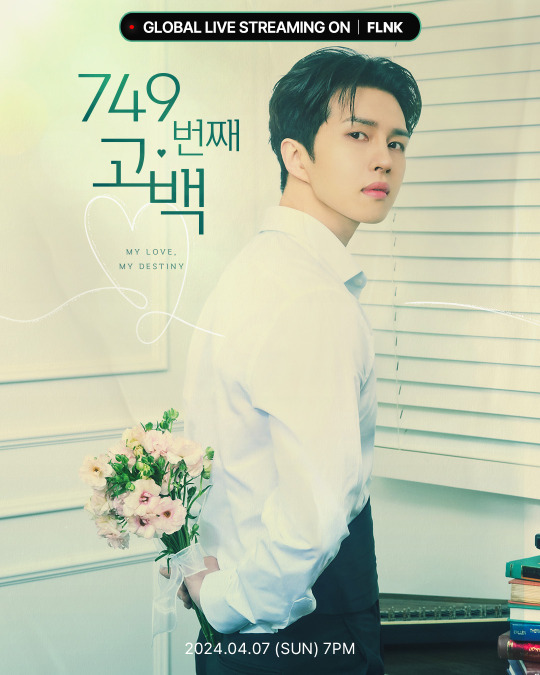
2024 KEN FAN CONCERT [749번째 고백 - My love, My destiny] 4/7/2024, 7:00 PM, Asia/Seoul | KST (GMT+09:00)
Subtitle Languages Not available Video Quality Auto, 1080p, 720p, 360p Simultaneous Viewing Viewable on 1 device per account Playback Support
Stable wired internet with 20 Mbps or higher in speed
Platform: PC Web, Mobile Web, APP
Browser: Chrome 70+, Safari 13.1.2+ Details 2024 KEN FAN CONCERT [749번째 고백 - My love, My destiny] Announcement of the participation event 💛
🎤 “Please recommend the right words for lyrics of a wedding song created by KEN and STARLIGHT~!!”
💌 "Please write Wedding Vows of you and KEN(LEE JAE HWAN) "
Date & Time: April 7 (Sun) 19:00 KST
Artist: KEN
Running Time: 100min
Ticket Sales: Mar 20 (Wed) 18:00 KST ~ Apr 7 (Sun) 20:00 KST
Host/Organizer: KEN, CHXXTA COMPANY
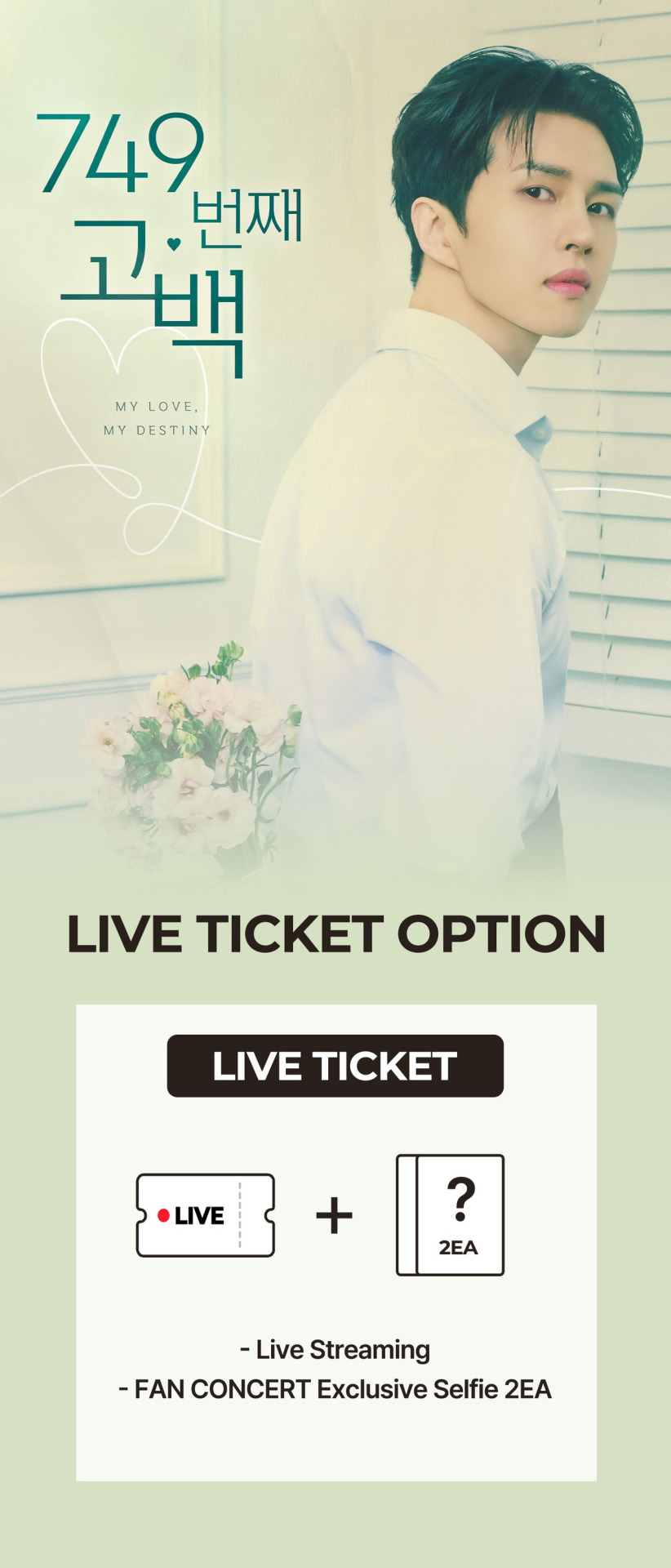
FAN CONCERT Exclusive Selfie 2EA
Digital Rewards
Giveaway in April
Available in [MY > My Rewards]
Email and app push notifications upon giveaway
[Guideline for Tickets]
How to buy tickets: Click [Buy Tickets] at the bottom > Go to the ticket page > Click [Order Now]
Ticket Confirmation: MY > My Vouchers/Tickets
For international fans, please select your currency as USD in [MY > Currency]. You can pay with Credit Cards(Visa, Mastercard, AMERICAN EXPRESS, JCB, etc.), PayPal, and Union Pay.
[Guideline for Live Streaming]
How to watch: FLNK > Contents > LIVE Streaming > Click on the live streaming event > [Enter] at the bottom
*You can enter 30 minutes before the live streaming starts.
Refund is not possible once the live streaming starts.
This ticket is for the live streaming service that allows you to watch an offline performance in real-time.
Recording, illegal streaming, unauthorized distribution, or alteration of related copyrighted materials(REPLAY, Digital Rewards etc.) is strictly prohibited. If illegal streaming, recorded content, or related images are found, the person responsible may be held criminally and civilly liable for copyright infringement, and there may be restrictions on using the FLNK service.
FLNK is not responsible for any problems caused by not reading the notice above carefully.
Viewing Information
Only one device is permitted per account.
Click the play button to begin watching.
Smooth viewing requires 20Mbps+ network speed. Public networks may interfere with the connection.
Lower video quality or use Auto if internet speed is reduced.
Video quality options: Auto, 1080p, 720p, 360p (iOS fixed to Auto). Quality may adjust based on the network.
External factors may affect audio and video transmission.
Program schedule and details subject to change due to the on-site situation.
6 notes
·
View notes
Text
So I have not been able to play BG3 for 3 days due to update and mods breaking my game and doing a clean re-install that took ages as my broadband is crap on Saturday nights and I didn't think about that until my very own Gale pointed it out... Buuuuutttt...
A couple of weeks ago, beloved Gale bought me a Kindle Scribe after my Oasis refused to move off the loading screen. I jotted down some notes about my ideas for play throughs, just testing the notebook function.
Which turned into a play through sort-of based on Selina Fenech's Memory's Wake trilogy. (There is some lovely character parallels I planned to have fun with, requiring mods, lol, which I fortunately waited until after the patch to start). After all, resist Urge Elma still had her story to finish.
Which turned into me researching and writing more down while my laptop whirred away and the Mbps refused to go above 10 😳.
Which turned into the beginning of a story, taking inspiration from both books and games.
Which somehow got hijacked by Gortash and is now hurtling into a fan fic of how Gortash and the Durge met and bonded.
New hyper fixation here I come. I didn't even ship Durgetash until this! Help me, Gortash really is a tyrant!
4 notes
·
View notes
Note
Do you know the write speed of your work laptops hard drive? Because that could be part of the reason it's slower than your personal.
So I can look at write speed in task manager and it fluctuates all the time, but they look like they're fluctuating within the same range. Like it goes 0 kb/s > 70-80 kb/s > 120 - 135 kb/s > 200/300/400 kb/s > 1.4 mb/s and then repeats. Actually my personal laptop seems to hit 600-700 kb/s more often than the work laptop. You may be able to tell from this answer that this means nothing to me cause idk what write speed means LOL
Let me just list my specs lmao
Personal Laptop
Dell Inspiron 14 5410 (i'm never buying dell again i have had nothing but bad experiences in the last 3 years with multiple laptops lol)
Processor: 11th Gen Intel(R) Core(TM) i7-11370H @ 3.30GHz 3.00 GHz
Installed RAM: 16 GB
OS: Windows 11 Home (had the issue on Win 10 as well, clean installs were performed, did not fix)
Network Adapter: Intel(R) Wi-Fi 6 AX201 160MHz
Wifi protocol: Wi-Fi 5 (802.11ac)
Link speed: 58/30 Mbps
Network band and network channel: 5 GHz / 44
Work Laptop
Dell Latitude 5320 (dont let this post fool you this laptop sucks too, i know like a dozen people at work including myself who had to have our "brand new" laptops replaced within a year)
Processor: 11th Gen Intel(R) Core(TM) i7-1185G7 @ 3.00 GHz 1.80 GHz
Installed RAM: 16 GB
OS: Windows 11 Enterprise
Network Adapter: Intel(R) Wi-Fi 6 AX201 160MHz
Wifi protocol: Wi-Fi 5 (802.11ac)
Link speed: 1560/1560 mbps (this is the only major difference I can see between the two of them? why is it so much higher?)
Network band and network channel: 5 GHz / 44
It also has a much higher signlat strength in general when I look at it.
---
help a girlie out i did environmental science not IT and i've been barely able to play games or be in discord calls for like two years now and it's painful 😭😭😭😭
A note: I do not have an ethernet connection and currently no way to put one in. I understand that wireless connections are inherently slower but it should be THIS slow if our internet package has up to 300 mbps (iirc)? I am in a room far from the router, but as aforementioned, it's pretty slow even by the router and I would assume all devices would struggle if it was Only the distance that was the problem. I had multiple Dell support people stumped with this laptop before and the wifi card was replaced once already.
#i lowkey felt like i tried everything a year or two ago and it didnt help so i just tried to live with it#and sometimes it's...fine? like i can watch youtube and stuff and be ok#and people will mostly be able to hear me in discord#but OMG it has sucked so bad these past two weeks#i may just get a new one because i've now suffered with this thing for 2.5 years so now i feel less bad about buynig a new one#when i hated it 6 months in i felt like i needed to keep it to get my money's worth but now i'm like well. i kept it for a While.#maybe i've just done my time#BUT WHAT IF I GET A NEW ONE AND IT'S ALSO BAD? cries
2 notes
·
View notes
Text
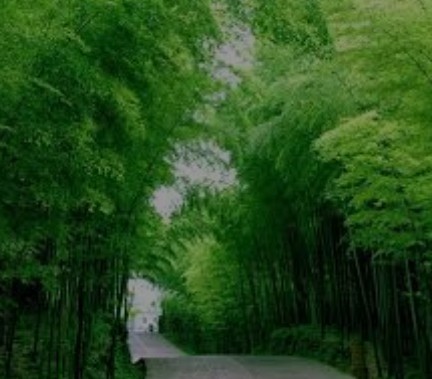
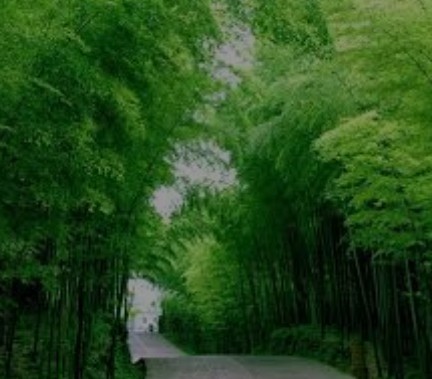
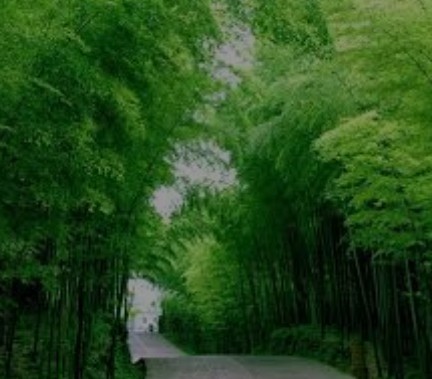
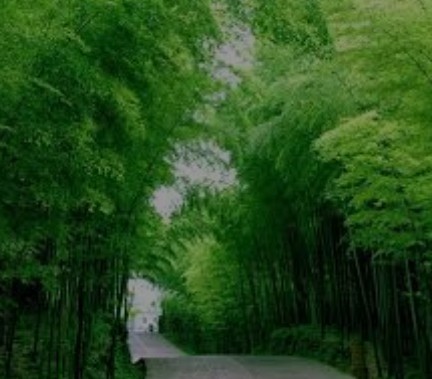



B 4 - 8A - TABLES - MBPS - WAS - NICE -
NO MORE - AT - 8A EDT - BACK 2 MALL -
BRICKELL - CIT Y - CENTRE
EIGHT STREET
9TH ST - PUBLIX - JUST - COLD ECKEL -
FOUNTAIN - BUT - ALL - THE - WAY YES -
BACK - 3RD - FLR - NEAR - WOMEN's -
RESTROOM - SO - BACK - THERE AND -
JUST - BEHAVE - BECAUSE - BRICKELL -
MALL - 'DUE - PROCESS - OF - LAW' -
THEY - SHOOT - KIDS - FOREHEADS -
NON-SERVICE - ANIMALS - SO HAVE -
2 - BEHAVE - B - LIKE - CRAWFISH -
SO - CAN'T - WAIT - 4 - SEOUL - KR -
RESCUE - KOREAN - GIRLS - HELP -
THEM - FINISH - PREGNANCIES - 2 -
SO - HUGE - SURPLUS - OF - TWINS -
QUADRUPLETS - TRIPLET - GIRLS & -
GOD - BEAUTIFUL - TALLER - THAN -
KOREAN - BOYS - MY - DREAM -
COME - TRUE - SUPER - RICH 2 -
AS - ANGELS - CLUBS - ALL YES -
AGES - 'MONEY ANSWERS - ALL' -
TRANSFERING - 2 - BRICKELL -
MALL - JESUS - IS - LORD - KR -
PARK - MOSO - BAMBOO - L & R -
ENRICH - LAND - BLOCK NOICE -
BLOCKS - POLLUTION - SOAKS -
FLOODING - JUST EVERYTHING -
MAGIC - KINGDOM - GARDENS
24/7 - OPEN - AND - HOLIDAYS









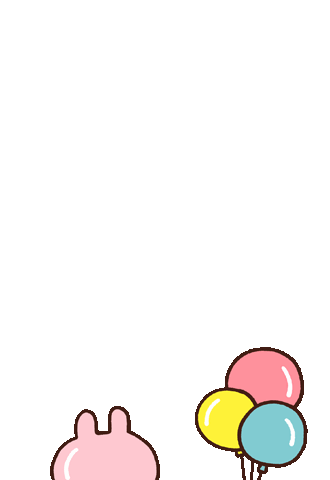
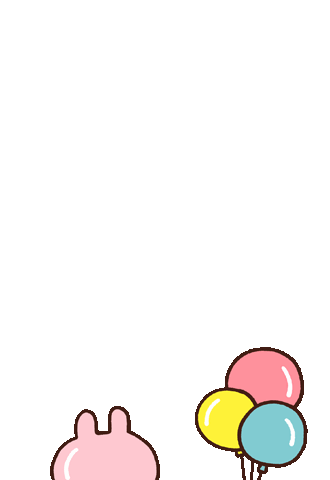


SELLING - BALLOONS - LIGHTS - AT - NIGHT -
MAKE - A - WISH - JUST - WRITE - YOUR YES -
WISHES - NOW HANG - AFTER - LIKE - IN -
INDIA - FOUND FROZEN - INDIA - FOOD -
AT - PUBLIX - ROUND - BALLS - WRITE -
YOUR - WISHES - I'M - GOING - 2 TAKE -
ARCHITECTURE 2 - ACADEMY OF ART -
UNIVERSITY - THEY - HAVE - THAT YES -
MAJOR - CLASSES - ONLINE - I CAN'T -
WAIT - PLACES - THAT - WILL BE - YES -


WHAT - WILL - SAVE - US - IN - FUTURE -
MAGIC KINGDOM - GARDENS - 24/7 FL

2 notes
·
View notes
Text
Price: [price_with_discount] (as of [price_update_date] - Details) [ad_1] Portable External Hard drive a simple solution to all your needs for Storage, Data Back up, Videos, Movies, Images, Games Storage, Back Up. Ideal for every work whether it is games, Office, Work, Private data, School, College Projects, Study Materials etc. Now you can add More STORAGE space to your computer instantly and take large files with you with Portable External Hard drive. Its Slim and ready to go, Plug and play allows you to be free from hassle. Now just relax and enjoy the New Upgraded Storage experience. External Hard Drive: External drive with USB 2.0 cable for easy data transfer and storage. High-capacity storage solution for storing large files, multimedia content, and backups. System Compatibility: This Harddrive or external hardrive is compatible with a wide range of devices, including PC, macbook, laptop, Desktop computer etc. You can use it as a backup drive or usb drive for data, music, movies, file storage, and photo storage pc. Durable Design: This Hard Disk is made of an ABS Plastic body. This Portable Hard drive or usb 2.0 external hard drive has a compact and portable design for convenient on-the-go use, This external harddrive or portable external drive is ideal for travel or remote work. Data Transfer: No software installation is required. You can directly plug into it and start working on it. This usb hard drives provides read and write speeds up to 480 Mbps. Easy to Carry: External hdd with an ultra-thin hdd enclosure that fits easily in your hand or pocket. Note: If you encounter compatibility issues with the factory-formatted file system on your hard disk, consider reformatting it following the steps in the image. This ensures better alignment with your computer's operating system, allowing for smoother functionality. [ad_2]
0 notes
Text
Day 5: Rest and Return from our Mini-Adventure
Packing up in Osaka, we took a moment to reflect on our stays so far.
Despite the fact that our room at the Remm in Akihabara was a third the size of our Osaka apartment at Ostay, it felt more like home.
Cozy, efficient, and just what we needed. Well, except for a place to store our ever-growing luggage.
Ostay had space, but it was the little inconveniences that added up: power outlets placed too far from where we needed them, extension cords too short to bridge the gap, a tiny TV positioned for an audience with binoculars, and Wi-Fi that barely crawled past 2 Mbps.
My phone picked up on the struggle and decided to help itself to 4GB of data downloading the next episode of Reacher on cellular. Oops. Worth it.
With our bags packed, we set off for the bullet train. Sali grabbed a coffee, and with one sip, her mood lifted instantly.

The Shinkansen ride back to Tokyo was smooth.

I tried to get some writing done, capturing every detail of our unreal dining experience at Bingo, but my laptop’s battery was dying.

The guy next to me had claimed the only outlet to charge his phone. A quick glance at his screen told me he needed it more than I did. Miraculously, I managed to finish my post just as my laptop shut down.
Saved.
Back in Akihabara, we unloaded our bags and did the most important thing first—snack run. Sali hit up 7-Eleven with 1000 yen (~10 AUD) and returned with a haul:
American dog – Crispy, fluffy batter wrapped around a processed sausage. Simple, savory, satisfying.
Curry pan – Not as good as the fresh bakery ones, but decent for a convenience store grab.
Karaage on a stick – Shockingly good. Like, restaurant-quality good.

7-Eleven in Japan continues to amaze.
Sali mentioned how packed the streets were. Should’ve expected it on a Saturday. Everyone was out making the most of the weekend. We’d burned the candle at both ends lately, so we took a well-earned nap, waking just in time to hear the city’s evening chime drifting through the air.
Apparently, this daily jingle is part of Tokyo’s emergency broadcast system, serving a dual purpose: reminding kids to head home before dark and testing the speakers. We only heard the melody, but the lyrics have an oddly eerie feel:
The sunset is the end of the day,
The bell from the mountain temple rings.
Hand in hand, let’s go back home together with the crows.
After the children are back at home,
A big and round moon shines.
When the birds dream, the brightness from the stars fills the sky.
youtube
If the streets had been empty, it would’ve been straight out of a horror story.
Evening rolled in, and we finally got around to doing laundry.
Tokyo washers? High-tech as hell. You can even set a passcode so no one swipes your underwear. Even though both Sali and I felt relatively safe, I have heard of tales of perversion being a problem. So it's a level of security I that's probably needed.

To round out the night, we dived into some Yakuza 4. When in Japan, play Japanese games.

Then, it was food hunting time.

Akihabara was packed, with lines snaking out of every decent restaurant. After some searching, we found a quiet Italian place run by Japanese. Trattoria Alioli.

Camembert entrée – Served with rock-hard bread, but once we scooped into the hot cheese with honey, it became something magical. I never liked Camembert much before, but this was an exception.
Mixed carne platter – The beef was chewy, and the pork and chicken lacked seasoning. Not worth the price… until we salvaged it with the leftover Camembert and honey, which added the flavor it was missing.


With full stomachs, we wandered into Akihabara Radio Kaikan, a multi-floor nerd paradise filled with anime statues, rare Pokémon/Magic/Yu-Gi-Oh cards, and entire shops dedicated to claw machine prizes (for those who'd rather just buy them instead of suffer through the actual machines).

Next stop: dessert. We remembered that we still needed to Jack in the Donuts. We stood in line where an impatient American dude kept pressing up against me in line, desperate to see the display case. Nowhere to move, buddy. If this is what locals mean when they talk about rude foreigners, I get it.

Thankfully, our patience paid off:
Tea donut – More like cake than a donut. Dense texture. Subtle tea flavor, but mostly vanilla. Still good.
Burnt crème brûlée donut – Thick layer of burnt caramel on top, with an over-the-top amount of dulce de leche inside. Insanely rich.

By the time we got back, our laundry was still damp after 1.5 hours in the dryer. Threw in more yen and let it go another hour, splitting the load. Still wet. I ended up spreading everything out across the floor to dry manually, which wasn’t very effective in our limited space.
Meanwhile, Sali grabbed some Strong Zeros for an anime night. I tried one. Way too strong. (Yes, I know they’re called Strong Zeros.) Sali took both. She was drunk in an instant.
We watched a few episodes of Death Parade and loved it. Especially surprising since Sali isn’t usually into anime. If you liked Squid Game, you’d probably enjoy this one too.
Death Parade Trailer
By the time we called it a night, Sali was drunk, the clothes were still damp, and we both crashed hard.
A chill, snack-filled, and satisfying day in Tokyo. Tomorrow? Ueno. And perhaps Ikebukuro. We'll see.
0 notes
Text
caress (my unbeating heart)
crowley touches the deepest parts of his knight
Rating: Explicit Warning tags for: Gore, Violence, Body Horror, Consensual but not safe or sane (seriously, dead dove: do not eat) Word count: 1,501
Read on AO3
8 notes
·
View notes
Text
Keepyourhomeip.com full review - is it worth it?
I hope this comes across as a balanced review that can help someone.
I bought KYHIP's middle, more expensive package, which should be "upgraded". I have 100 mbps internet at home and 500 mbps internet abroad. I went through set up, probably 20 emails, and 7 follow up sessions of various issues, primarily a 80-90% loss in speed. So...I mean like 6-20 mpbs. Trust me, we did everything. Tech support people were very nice, very helpful, but just could not deliver.
I have no networking background and to this day, still don't fully understand the technical details of how this all works. Having said that...
After setting up option 2 from the wiki, in about 10 minutes for a total of $80 plus a couple bucks a month, I was forced to use that for about 6 months. It was my backup plan to KYHIP, and thank goodness I did - it saved me. Now I have just finished setting up option 3 on my own (kyhip is a paid version of option 3). I spent about $180 and set it up in about 40 min with no tech background whatsoever. I'm now abroad and have tested that set up and it works so much better than kyhip - probably because I have much better equipment, which I paid much less money for comparatively.
So yes, in total I've spent probably $700+ across 3 major atempts trying to get this worked out - that's why I'm writing this, so you don't have to do the same.
I'm not saying KYHIP is totally out to scam you, but I am saying the only way they make money is by selling you really cheap, old, bad equipment and charge you WAY more than they should for the service and completley overplay the "we are the tech people and take care of it all for you" value proposition for their insane upcharge. Don't do it.
I needed speeds fast enought for video conferences, but even if you are ok with a slow speed, still don't do it - you can get the same basic connection for much, much cheaper.
I don't know if they pay for reviews, as I've seen several people on reddit say its working great for them, but I just don't think I buy it. And if this post gets any sort of traction, no doubt there will be comments like "I've been using it for a while and it's been great, I've never had any issues with it". I don't know guys, I guess I could be wrong, but I just don't think its true anymore. I have nothing to gain from this review other than trying to save others from my painful fate.
In summary, don't fall for the marketing on the website or (possibly) fake reviews. Do a little research here on reddit, and set it all up in less than an hour yourself. You will be way better off.
I tried outlining exactly what I did in detail, but it kept getting flagged. So for now - I guess this is just a heads up about KYHIP - don't do it, set it up yourself.
1 note
·
View note
Photo

Unitek USB3.0 to SATA adapter + 2.5" Protection Box Model: Y-1039B Color: Black Products Features: Mini and portable Support USB 3.0 Super-Speed (5Gbps) / High-Speed (480Mbps) / Full-Speed (12 Mbps) With UASP function, provides faster transfers up to 70% faster read speeds and 40% faster write speeds over traditional USB 3.0. Support 2.5" and 3.5" SATA HDD / SSD. LED light shows Power and Activity status. Plug and play, hot swapping, easy and tool-free installation. No drivers or software needed. The design of stack hole in surface and anti-slip facilitates it to stack several HDD enclosures Internal stress frame and strength damping design makes it inside stable and safer for HDD storage Package Contents: 1 x USB 3.0 TO SATA Converter 1 x USB 3.0 Cable 1 x 2.5 inch HDD Protection Box Packaging: UNITEK Gift Box
#EXTERNAL_HDD#USB_ADAPTER#DESKTOP_COMPONENTS#STORAGE#ELECTRONICS#CABLES_CONVERTERS#USB_STORAGE#2.5_INCH#ADAPTER#CNV_USB3_SATA_UNI#ENCLOSURE#SATA_ADAPTER#UNITEK#USB_3.0#Y_1039B
0 notes
Text
Avoid the Hassle: A Musician’s Quick Guide to YouTube Uploads
Uploading music to YouTube can be a game-changer for musicians seeking to reach a global audience. However, the process can feel cumbersome if it’s not approached efficiently. The good news? With the right techniques, you can upload your music on YouTube quickly without compromising on quality or professionalism. Whether you’re an emerging artist or a seasoned musician, this guide will help you streamline your uploads, avoid common mistakes, and make the most of this powerful platform.
Why Speed Matters in Music Uploads The digital era is fast-paced, and audiences expect instant access to new content. A delay in uploading your music can mean losing potential viewers, particularly when you’re trying to capitalize on a trending topic or a pre-planned release schedule.
Audience Engagement: Quick uploads ensure your audience gets the content they’re waiting for without delays.
Time-Saving Benefits: Faster uploads mean you can dedicate more time to promotion and interacting with your fans.
Boosting Algorithm Visibility: YouTube rewards consistency and speed, helping your music gain traction faster.
The Key to Speed: Preparing Before You Upload Preparation is essential for quick and hassle-free uploads. By ensuring your files, metadata, and settings are ready beforehand, you can cut down on delays and errors.
Optimize Your Files for Speed Uploading high-quality music videos doesn’t have to take forever. Here’s how to optimize your files without sacrificing quality:
Choose the Right Format: Use YouTube’s recommended file formats such as MP4 or MOV for faster processing.
Compress Your Files: Use tools like HandBrake or Adobe Media Encoder to reduce file size while maintaining audio and video quality. Smaller files upload faster and are easier for YouTube to process.
Set the Correct Bitrate: Adjusting your audio and video bitrate can significantly reduce upload time without noticeable quality loss.
Prepare Metadata in Advance Metadata helps YouTube categorize your video and makes it easier for audiences to find your content.
Create a Template: Pre-write video titles, descriptions, and tags for similar uploads. This saves time during the upload process.
Focus on Keywords: Incorporate relevant keywords like "upload your music on YouTube quickly" to improve your video’s searchability.
Include a Call to Action: Encourage viewers to like, subscribe, and share your content in your video description.
Boosting Upload Speed with the Right Tools Technology plays a critical role in speeding up your uploads. Having the right equipment and software can make a world of difference.
Invest in Reliable Internet Connection A strong and stable internet connection is the backbone of quick uploads.
Use High-Speed Broadband: Ensure you have at least a 10 Mbps upload speed for large video files.
Avoid Peak Hours: Uploading during off-peak hours reduces congestion and ensures faster processing times.
Use Wired Connections: Ethernet cables provide more stable speeds compared to Wi-Fi.
Leverage Upload Management Tools Certain tools can simplify the upload process, especially if you’re managing multiple videos.
Use YouTube Studio: Schedule your uploads in advance using YouTube’s built-in scheduling feature.
Try Third-Party Tools: Tools like TubeBuddy or VidIQ can streamline your metadata input, saving you valuable time.
Avoiding Common Pitfalls in YouTube Uploads Rushing through the upload process can lead to mistakes that negatively impact your video’s performance. Avoid these pitfalls to ensure smooth uploads.
Mistake #1: Incorrect Video Format Uploading files in unsupported formats can cause delays or errors. Stick to YouTube’s recommended formats, such as MP4, with H.264 encoding.
Mistake #2: Forgetting Thumbnails Thumbnails are the first impression of your video. Pre-create custom thumbnails to avoid scrambling for one during the upload. Use free tools like Canva for professional-looking designs.
Mistake #3: Ignoring Upload Settings Adjust your privacy settings (public, private, or unlisted) before hitting upload. If you forget, you may unintentionally delay your content going live.
Tips to Maintain Professionalism During Quick Uploads While speed is important, maintaining professionalism ensures your uploads are well-received by your audience.
Add Branding Elements Branding helps your video stand out and keeps your content visually cohesive.
Logo Watermarks: Add your logo as a watermark to maintain a professional look.
Consistent Design: Use the same color schemes and fonts across thumbnails and videos.
Double-Check Your Metadata Even when uploading quickly, ensure your titles, descriptions, and tags are accurate and relevant. Avoid typos or irrelevant tags that could confuse viewers or the YouTube algorithm.
Engage with Your Audience Post-Upload The upload process doesn’t end once your video is live. Engage with your audience to keep them coming back for more.
Respond to Comments Quickly Answer questions or respond to feedback in the comments section to build a loyal fanbase.
Promote Your Video on Social Media Share your upload across platforms like Instagram, Twitter, and Facebook to maximize reach. Use hashtags like #NewMusicRelease to attract attention.
Analyze Your Upload Performance YouTube Studio provides valuable insights into how your video is performing. Use this data to improve future uploads.
Monitor Watch Time: Longer watch times indicate higher audience engagement.
Track Click-Through Rates (CTR): Check if your thumbnails and titles are effective in attracting viewers.
Conclusion Uploading your music on YouTube quickly doesn’t have to be a stressful experience. With proper preparation, the right tools, and a focus on professionalism, you can streamline the process and ensure your content reaches your audience without delays. By avoiding common mistakes and leveraging technology, you’ll save time and make a strong impression on your viewers. Start implementing these tips today, and watch your music reach new heights on YouTube!
Related Articles:
For further reading, explore these related articles:
How to Upload Your Music on YouTube with 100% Royalties
How to Upload Your Music on YouTube Without Paying Fees
How to Upload Your Music on YouTube and Multiple Platforms
How to Upload Your Music on YouTube to Get Paid
For additional resources on music marketing and distribution, visit DMT Records Private Limited.
0 notes
Text
Keepyourhomeip.com full review - is it worth it?
I hope this comes across as a balanced review that can help someone.
I bought KYHIP's middle, more expensive package, which should be "upgraded". I have 100 mbps internet at home and 500 mbps internet abroad. I went through set up, probably 20 emails, and 7 follow up sessions of various issues, primarily a 80-90% loss in speed. So...I mean like 6-20 mpbs. Trust me, we did everything. Tech support people were very nice, very helpful, but just could not deliver.
I have no networking background and to this day, still don't fully understand the technical details of how this all works. Having said that...
After setting up option 2 from the wiki, in about 10 minutes for a total of $80 plus a couple bucks a month, I was forced to use that for about 6 months. It was my backup plan to KYHIP, and thank goodness I did - it saved me. Now I have just finished setting up option 3 on my own (kyhip is a paid version of option 3). I spent about $180 and set it up in about 40 min with no tech background whatsoever. I'm now abroad and have tested that set up and it works so much better than kyhip - probably because I have much better equipment, which I paid much less money for comparatively.
So yes, in total I've spent probably $700+ across 3 major atempts trying to get this worked out - that's why I'm writing this, so you don't have to do the same.
I'm not saying KYHIP is totally out to scam you, but I am saying the only way they make money is by selling you really cheap, old, bad equipment and charge you WAY more than they should for the service and completley overplay the "we are the tech people and take care of it all for you" value proposition for their insane upcharge. Don't do it.
I needed speeds fast enought for video conferences, but even if you are ok with a slow speed, still don't do it - you can get the same basic connection for much, much cheaper.
I don't know if they pay for reviews, as I've seen several people on reddit say its working great for them, but I just don't think I buy it. And if this post gets any sort of traction, no doubt there will be comments like "I've been using it for a while and it's been great, I've never had any issues with it". I don't know guys, I guess I could be wrong, but I just don't think its true anymore. I have nothing to gain from this review other than trying to save others from my painful fate.
In summary, don't fall for the marketing on the website or (possibly) fake reviews. Do a little research here on reddit, and set it all up in less than an hour yourself. You will be way better off.
I tried outlining exactly what I did in detail, but it kept getting flagged. So for now - I guess this is just a heads up about KYHIP - don't do it, set it up yourself.
1 note
·
View note
Text
PLC: data transfer over power lines
In electrical networks, the voltage typically alternates at a frequency of 50 or 60 Hz or is direct current. However, power cables can also carry signals at higher frequencies, even up to tens of MHz. This means the same cable can transmit power and high-speed data in both directions.
This technology is called Power Line Communication, or PLC for short. The early version of PLC was used for dispatcher communication over power cables, operating from 20 kHz to 1 MHz, mainly for the energy sector. This technology emerged in the mid-20th century. In this range, carrier frequencies are defined with a step of 4 kHz, allowing voice signals to be transmitted via amplitude modulation. This setup enables two-way communication and even multiple channels over a single wire.
The digital version of PLC technology started to gain traction in the late 1990s during the internet boom. At that time, energy companies hoped to compete with telecom providers by offering internet access to homeowners. Back then, people had access to two types of internet connections: dialup at speeds up to 56 kbps and ISDN at up to 64 kbps. It’s hard to imagine now, but end users agreed with these speeds. Setting up data transmission between a house and a transformer substation using PLC was easy at these speeds. The equipment for internet access was installed at the substation, which could be a couple miles from the house.
However, internet speeds quickly soared to tens and even hundreds of Mbps. PLC can only handle such speeds within a single apartment or house. The idea of providing internet access via the power grid never made it beyond local experiments, leaving fiber optics and twisted-pair cables to dominate. Still, PLC carved out a niche among telecom technologies.
Combining power and data transmission in one cable
Special couplers are used at both ends of the line to connect PLC equipment. These filters separate the PLC frequency range from the frequency of the power current or direct current. These devices prevent the network voltage from reaching the modem's input and output.
Couplers work based on different principles: antenna, capacitive, inductive, resistive, and optoelectronic.
In antenna couplers, a short piece of wire parallel to the power cable acts as an antenna for sending and receiving signals. The power cable then reradiates the signals received or transmitted by the antenna. This technology is outdated and no longer in use.

The two most common capacitive coupler circuits
These are the most common type and consist of filters made from coupling transformers, chokes, and capacitors.
Inductive couplers come in two types. The first type connects a coupling transformer’s winding to the ground break of the neutral, with the other winding connected to the transceiver. The second type involves Rogowski coils placed around the power lines, which are then connected to the transceivers. Inductive couplers are used in transmission and distribution networks.
Resistive Couplers are simple voltage dividers made from resistors. They are compact and inexpensive but don’t provide galvanic solid isolation.
In optoelectronic couplers, signals are transmitted and received through optocouplers, semiconductor devices containing a light-emitting diode and a photodiode. This setup provides the best galvanic isolation. However, the technology is limited by cost and the nonlinear characteristics of optocouplers, which can distort the signal.
Modern applications of PLC
At the time of writing, PLC technology is widely used for:
- Data transmission from "smart" electricity meters, including remote functions like disconnecting or limiting power supply for the customers that are late on payments - Controlling street lighting systems - Automation and dispatching at power facilities - Monitoring and control in distributed generation systems (e.g., solar power plants) - Smart home systems - High-speed data transmission within an apartment or house.
These applications typically involve data transmission from tens of kbps to a few Mbps over distances up to 6 miles.
PLC is used for monitoring solar power generation

Pros and cons compared to other communication technologies
Compared to fiber optics, PLC does not need an additional communication cable alongside the power line. Moreover, fiber optic cables can’t be bent beyond a certain radius (around 3 inches) and require specialized equipment and skilled technicians for splicing.
PLC also offers benefits compared to wireless technologies. Radio signals can sometimes struggle to pass through obstacles, and the crowded 2.4 GHz band can experience interference. However, PLC offers a more reliable connection than wireless technologies.
The main downside of PLC is that it transmits data over a network originally designed for power delivery. This means there are components where the PLC signal can’t pass. In AC networks, transformers are always a barrier. Additionally, some random devices in unexpected spots of the power network can block the PLC signal, making installation time-consuming and complex as it involves troubleshooting.
Power cables aren’t shielded from interference; they emit the PLC signal, potentially causing radio interference. Special modulation types are used to combat induced interference. To prevent cables from creating interference, the signal spectrum is capped at 500 kHz in the USA and 148.5 kHz in Europe.
PLC-G3 Standard
Another challenge is the lack of standardization in data transmission technology. Often, equipment is incompatible due to different protocols. However, for applications like data collection from electricity meters or solar energy management systems, where speeds of a few tens of kbps are sufficient, there’s an international standard called PLC-G3, formalized in the ITU-T G.9903 (08/17) by the International Telecommunication Union. Additionally, a significant advantage of PLC-G3 is its compatibility with IoT systems and the ability to set up IPv6 networks over PLC-G3 channels.
PLC-G3 uses OFDM modulation, known for its resilience against signal fading and reflections, ensuring high reliability. Data transfer rates for commercially available equipment reach up to 45 kbps (with a theoretical limit of 234 kbps), and a network can include up to 1,000 stations.
In Europe, PLC-G3 operates in the frequency ranges of 35.9–90.6 kHz (GENELEC A) and 98.4–121.9 kHz (GENELEC B). In the USA, it uses the 154.7–487.5 kHz range (FCC); in Asia, it operates between 154.7–403.1 kHz (ARIB). These bands experience low interference in the electrical network, above the frequencies of fluorescent lamp ballasts. Additionally, these bands are not used for broadcasting or public address systems in these regions.
Standardization and excellent electromagnetic compatibility with other equipment have made PLC-G3 the go-to solution for digitalizing power systems. The standard is suitable for AC and DC networks, which opens up its use in solar energy, where solar panels generate DC power.
0 notes
Text
Cricut Not Connecting: 5 Troubleshooting Tips and Solutions
Is your Cricut not connecting? No worries—you can quickly resolve this problem using the right solution. I have faced this issue quite often, and I can relate to all of you. But you need not worry about it as it is easy to fix and will take less than a minute if you follow the steps properly. I recently solved one of my followers’ Cricut issues online. He reached out to me on my Instagram and asked for help reconnecting his Cricut machine.
In this write-up, I am going to mention the top 5 effective solutions, and if one follows them, one can easily fix the problem on their own. So, do you want to join in now and get rid of this error? Let’s get started now!
Solution 1: Check for Internet Connection
Many common issues can prevent you from Cricut not connecting. One of them is the internet.Sometimes, you can’t connect to your Cricut product because your internet connection is inconsistent. So, make sure your internet works properly.
You should check the internet speed and ensure the download speed is 2 Mbps and the upload is within the 1 to 2 Mbps range.
Solution 2: Fix the Cricut Server Problem
When I encountered this issue, I found it difficult to solve it as I was not aware of it at all. Later, my friend John, who is also a Cricut user, helped me get rid of it. So, the problem can be fixed, and there is nothing to worry about. However, you have to be careful when resolving the Cricut not connecting error.
Since the Design Space software might be down or experiencing some issues, you can check the Cricut website or its social media channels for possible announcements related to your server status.
Solution 3: Check USB or Bluetooth Connection
What if you haven’t connected your Cricut machine to your device correctly? There are two ways you can connect to your machine. You can connect via either a USB or Bluetooth connection. Let’s check the issue by following the steps below:
Press the Windows + X keys on your keyboard and select Settings.
After that, you have to click on Add Bluetooth or other device.

If your machine is already on the list, you must choose one of these options: forget or Remove device.
Pair the two again and ensure that the Cricut not connecting error is fixed.
Solution 4: Stop Background Procedures
Many applications usually run in the background, which worsens the overall performance. However, this doesn’t only affect the system’s performance but also prevents your Cricut machine from connecting to your computer. Follow the steps below to end the background process on the Windows PC:
To start, press the combination of keys Ctrl + Alt + Del on your keyboard.
Then, hit the Task Manager.

After that, you have to navigate to the Processes tab.
Here, you have to find a list of all the apps and processes running at the moment. You will also be able to see the percentage of CPU, memory, and other resources they are using.
Hit the Memory tab, and you will see the little arrow that faces downward.
Next, right-click on the first item on your list and hit End task.

You can repeat the steps for a few applications and then try restarting your computer to see if the Cricut not connecting error persists.
Solution 5: Update Cricut Design Space
Updating the Cricut app might also fix the issue. Follow the steps below to see if your Cricut Bluetooth not connecting error is resolved:
First, open your Cricut Design Space on your PC.
Then, select the menu given in the upper right corner.
Afterward, you must select the Settings > General > About Design Space.
Next, you have to select Check for updates.

Now, choose to install your update now.
Once done, you need to install the software.
FAQs
Question 1: Why is my Cricut not turning on?
Answer: If your Cricut is not turning on, the problem might be related to your connection. If you are connected via a USB cable, you need to verify whether you are using the right one or a damaged one. To confirm, you can use another USB cable. Likewise, if you are connected through a wireless Bluetooth connection, you have to check whether you have turned it on.
Question 2: How do I force restart my Cricut?
Answer: Force restart can fix a lot of issues on Cricut. However, you will need to follow the steps below to do this:
First of all, you have to switch off the Cricut machine.
Then, you need to hold down the magnifying glass, pause, and power button simultaneously.
Wait until your machine gives a rainbow screen, and then release the button.
After that, you have to follow the instructions given on the screen.
Question 3: Can I connect my Cricut to Dell laptop?
Answer: Absolutely, yes. Connecting your Cricut to your laptop and any other PC is easier. Here, it doesn’t matter which brand of computer you are using; all you need is a compatible computer that comes with a USB port and Bluetooth built-in. Once you ensure this, you will never have problems connecting your Cricut to your laptop.
0 notes