#mb about the pictures being sideways
Explore tagged Tumblr posts
Text
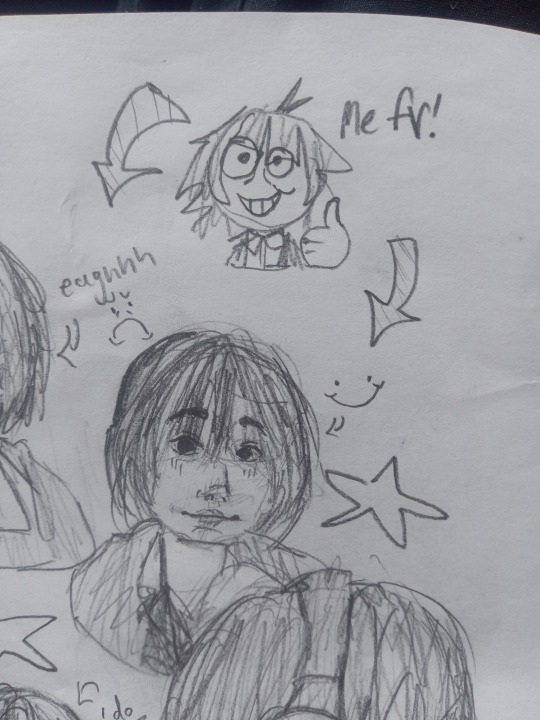
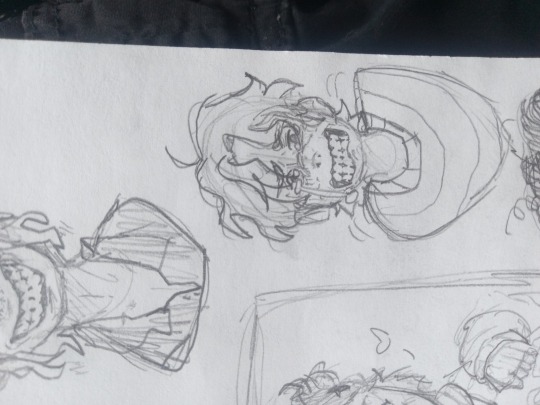

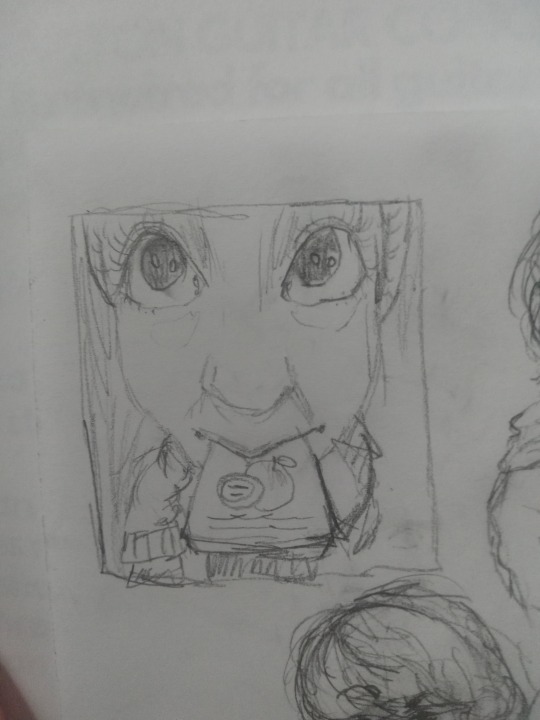
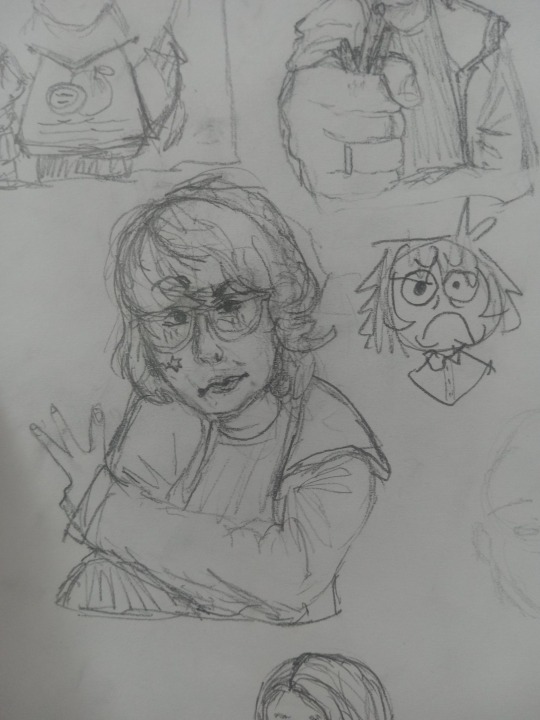
i was meant for traditional art not this digital type shit istg (i feel like an old man when using csp)
also me when i forget i can actually draw and not some goober alien doodles
#mb about the pictures being sideways#first is self portrait but it makes me look like I'm in like 1st grade istg#i guess I'm just youthful looking#thats false i get mistaken for an older age i am i just drew myself in a youthful way#middle is random doodles and practice for gore anatomy#last two are drawings of friends#the .5 one was fun to draw#he eats orange juice box#traditional art#traditional drawing#my art#doodles#self portrait#expression practice#practice#Doodles during school
7 notes
·
View notes
Text
Corsair K95 Software

I have the K95 Platinum and was not being detected with iCue. I disconnected the keyboard and held the ESC while plugging back in and it was detected. Apparently this is a hard reset. I had went through the other typical fixes without success. I had uninstalled and reinstalled older and newer versions of the software. CORSAIR iCUE software enables vivid dynamic lighting control, sophisticated macro programming and full-system lighting synchronization across compatible CORSAIR peripherals, coolers, fans and more. The CORSAIR K95 RGB PLATINUM XT Mechanical Gaming Keyboard immerses your desktop in dynamic RGB lighting with per-key illumination. And, while the Corsair K95 RGB Platinum is an attractive keyboard with a ton of features – Corsair’s ‘iCUE’ software is still a pain to use. Design Corsair K95 RGB Platinum at Best Buy for. When looking at the Corsair K100 and K95 RGB Platinum XT, there is a clear winner. After testing both keyboards out, I can definitively say the K100 RGB is leaps and bounds better than its predecessor. How to: Connect the CORSAIR K83 Wireless Keyboard to an Android TV How to: Set Up Stream Deck integration for K95 RGB PLATINUM XT, K95 RGB PLATINUM, and K55 RGB Best practices for cleaning keyboards.
0 downloads·Added on: May 14, 2021·Manufacturer: Corsair
CORSAIR iCUE is an ambitious undertaking that, when complete, will provide you with more monitoring, lighting, and fan control capabilities than ever before. We’re excited to ask you to join us in these early access stages to help us create the best software possible.
To install this package please do the following:
- Make sure that all system requirements are met. - Save the downloadable package on an accessible location (such as your desktop). - Locate and double-click on the newly-downloaded file. - Allow Windows to run the file (if necessary). - Read EULA (End User License Agreement) and agree to proceed with the installation process. - Follow the on-screen instructions. - Close the wizard and perform a system reboot to allow changes to take effect.
About Keyboard Packages:
Install the proper keyboard software and your system will be able to recognize the device and use all available features. This will also make it possible for owners to configure additional hotkeys. In case additional keyboard accessories are connected, this step can also improve the bundle's overall stability and compatibility, as well as performance. Therefore, if you wish to install this release, simply make sure that your computer OS is supported, save the package, extract it if necessary, run the available setup, and follow the on-screen instructions for a complete installation. Bear in mind that, even though other platforms might be compatible, we do not recommend applying this software version on configurations running under OSes other than the specified ones. That being said, if you consider applying the present version, download and install the package. Also check with our website whenever you can, in order to stay up to speed with latest releases.
It is highly recommended to always use the most recent driver version available. Try to set a system restore point before installing a device driver. This will help if you installed an incorrect or mismatched driver. Problems can arise when your hardware device is too old or not supported any longer.
COMPATIBLE WITH:
Windows 7 Windows 7 64 bit Windows 8 Windows 8 64 bit Windows 8.1 Windows 8.1 64 bit Windows 10 Windows 10 64 bit
file size:
768.2 MB
CATEGORY:
Keyboard & Mouse
For
Dedicated macro and media controls.
Responsive, smooth keys.
Attractive aluminum build.
Easy yet customized utility.
16.8 million color options.
Military-grade aluminum frame.
32-Bit Arm Cortex Processor
8MB Profile Storage
Great RGB lighting.
Comfortable wrist rest.
Low actuation force.
Cherry MX Speed switches
Against
Quite expensive
No audio-pass through
Complicated software
Rubber palm rest gets grungy sometimes
Need to customize another OS before using Linux.
Limited switches options.
If you’re a fan of Corsair, you have never heard something bad about their masterpieces, including keyboards, and the K95 RGB Platinum is no exception. I know it’s no denying that it is pretty expensive, but it feels right at home, having a few more requested features.
Corsair Keyboard K95 Software
In The Box, you will get…
Corsair K95 PLATINUM Bundle Picture
Corsair K95 RGB PLATINUM keyboard
Extra textured keys (F,D,E,R,Q, 2x W, A, S, D)
Keycap remover
Detachable wrist rest
A couple of manuals
Price to Value Ratio
Corsair is not only responsible for bringing RGB keyboards into the mainstream. Its K95 Platinum can take your gaming experience to a new level; you will love its integrated light bar.
Now, consider the high $170.26 (£140.58, AU181.67) price tag that this elegance brings with; I know it’s a ton of money for a gaming keyboard. And, the sad part is – Corsair’s ‘iCUE’ software is still a pain to use.
Now, let’s talk about Corsair K95 RGB Platinum’s Design… starting from some basics!
Dimensions
Height – 1.3″ (3.4 cm)
Width – 18.3″ (46.5 cm)
Weight – 2.65 lbs (1.200 kg)
Depth – 6.6″ (16.8 cm)
Depth (with wrist rest) – 9.1″ (23.0 cm)
Yes, you’re right… This keyboard is big and follows a full-size design, so ensure you’ve enough space if used with its detachable wrist rest.
Are cable and connector detachable?
No, both cable and connector are non-detachable; the Corsair K95 RGB PLATINUM’s cable length is quite long – 7.2 ft (2.2 m) – with two USB plug ends, having two plugs means you can use the USB passthrough on the keyboard.
Other wireless compatibility;
Bluetooth – No
Bluetooth Multi-Device Pairing – No
Proprietary Receiver – unavailable
Battery – No Batteries
Corsair K95 RGB Platinum – Overall Look & Feel
To make your gaming life super-smooth and quick, the durable keycap, though it seem a bit cheap, is made out of ABS, following a better build quality, whereas the board is of a solid plastic base topped with a military-grade aluminum plate.

The reworking of Corsair’s predecessor, the K95 RGB Platinum keyboard, has a slight, comfortable layout with authentic Cherry MX Speed linear switches and six dedicated macro keys. Worry not; due to its low pre-travel distance, the switches feel quite responsive and quick!
Want to adjust the backlight brightness, switch between onboard profiles quickly or disable the Windows key? Let a trio of buttons let the magic work.
Meanwhile, its aluminum chassis is sturdy. The given reversible/detachable/magnetic wrist rest (a rougher texture on one side and a smooth micro-finish on the other) is also a good addition – great for both – on-desk and on-lap gaming.
Unfortunately, this wrist rest gets easily dusty, oily, crumby, oils, and all manner of detritus – so get ready for constant cleaning.
Talking about its ergonomics…

Board Design: Straight
Minimum Incline: 3°
Maximum Incline: 8°

Ergonomics are OK with an incline setting and open sideways so that it won’t meet the ground if you put too much pressure accidentally or un-accidentally.
Oh yes, how could this Corsair K95 RGB Platinum review be completed without mentioning my favorite thing – Backlighting – about the keyboard?
So…
Color: RGB
Backlit Keys: Yes
Effects: Yes
Color Mixing: OK
Programmable: Yes
Lighting, well, it has been upgraded with a new 19-zone light bar that runs along the top of the frame; you will love its eye-catchy if excessive touch and how the way colors wash across the Corsair’s logo.
You will all agree to the fact that the Corsair K95’s backlighting is quite amazing; each key is lit, even a strip of underglow as well. The good part is that you can control the brightness on the board.
Cables, Cables, Cables
Cable Length: 7.2 ft (2.2 m)
Detachable: No
Connector: Not Detachable
The Corsair K95 RGB PLATINUM’s cable is extended, ending with two USB plugs so that you can also use the USB passthrough on the keyboard.
Corsair has added an “X” arrangement of two cable channels, which can be molded underside; they’re not for routing the keyboard’s cable but keeping your headset wire out of the way.
Something more than just KEYING
Macro Programmable Keys: Yes
Dedicated Media Keys: Yes
USB Passthrough: Yes
Trackpad / Trackball: No
Windows Key Lock: Yes
Wheel: Yes
Numpad: Yes
Lock Indicator Caps, Scroll & Num lock: Yes
The Corsair K95 has a nice wheel to control volume with a dedicated Windows lock and media keys at the top right – so that your game doesn’t accidentally minimize instantly.
Let’s type with Corsair K95 RGB Platinum
Talking about its overall typing experience… It is excellent, thanks to its stable keys and the spacing between keys – this will help you avoid typos. The linear switches are quiet and easy to function.
On the other hand, the actuation point is quick to reach, so get ready for multiple mis-inputs.
The KEYSTROKES are;
Key Switches: Cherry MX Speed
Operating Force: 45 gf
Actuation Force: 42 gf
Feel: Linear
Pre and total Travel: 1.1 mm and 3.4 mm respectively
When it comes to speed, the K95 RGB Platinum keyboard follows in the footsteps of Corsair’s K70 RGB Rapidfire, featuring Cherry’s latest, highly responsive, linear MX Speed switches; press them lightly to actuate – just 1.2mm of movement and 45g of force will be required.
The keys will require less pressure and bottom-out faster, well suited for twitch shooters or those that require fast reflexes.
Software
Corsair K95 Software Driver
Software: iCUE
Profiles: 6+
Account Required: No
Cloud Sync: No
Onboard Memory: Yes
Macro Programming: Software and Onboard
The iCUE software is customizable, letting you have as many profiles, but you can only save only three on the onboard memory.
FAQ: Last, not least… How compatible is the Corsair K95 RGB Platinum?
Windows Full
Android No
macOS Partial
iOS No
iPadOS No
Linux Partial
Being fully compatible with Windows, some of its keys don’t work on macOS (the scroll lock, pause, print screen, and the G1-G6 macro buttons) and Linux (keys work, but the software, so you can’t customize your keyboard and the G1-G6 macro keys).
However, there’s an onboard memory, which can let you program them on macOS or Windows and use them on Linux.
Corsair K95 RGB Platinum Keyboard – Video Review
My Verdict
Even more than just standard and just six macro keys, the Corsair K95 RGB Platinum is the Rolls Royce of gaming keyboards – both in its styling and its price tag.
No other keyboard matches its classical, all-metal build quality, disco lighting, handy shortcut buttons; so if you can also stomach the price and being OK with its complex software, the Corsair K95 RGB Platinum is worth it. Dowload free games on mac.
If you’re also using Corsair K95 RGB Platinum, feel free to share your reflections or ping me with your favorite gaming keyboard in the comment section below.
Read Also Best browser 10.6.8.
Related posts:
Kylo Smith
Kylo is a tech geek who loves technology and spends time writing about it. He is also an avid gamer, completing his studies in Information technology. He is a co-founder of Reviewsed.

0 notes
Text
The Second Half of 2017
As we pass the halfway point of 2017, it is important to look ahead at what is to come. The top ten films I am looking forward to the most during the second half of 2017 are as follows, alphabetically:
Blade Runner 2049
After giving audiences Sicario in 2015 and Arrival in 2016, director Denis Villeneuve is back with the sequel to the 1982 neo-noir science fiction classic Blade Runner. This time around, Ryan Gosling is the titular blade runner, whose investigation leads him to an aged Rick Deckard, again played by Harrison Ford. Ford is in the midst of a nostalgia tour as of late, after bringing Han Solo back to life in 2015, he is returning to the role of Deckard this year, and slated to play Indiana Jones one more time in 2020. It is funny to look back to the period of 1980 to 1984, where Ford starred in 5 films and only played Solo, Deckard and Jones. Seems like he is trying to do it again now.
Downsizing
Downsizing marks director Alexander Payne’s first film since 2013′s Nebraska. Matt Damon stars in this science-fiction comedy about a man who shrinks himself down. Payne’s last three films, Sideways, The Descendants and Nebraska, were all nominated for the Academy Award for Best Picture - I wonder if Payne can keep the streak going with Downsizing.
God Particle
J.J. Abrams produces this science fiction horror film that may or not be the third installment of the ongoing Cloverfield franchise. I do love the idea of Cloverfield being used as a Twilight Zone-esque brand for a series of unconnected science fiction films. David Oyelowo and Gugu Mbatha-Raw star in God Particle, which is set in the International Space State. Though there isn’t much else known about this film right now, I do know it is one I am definitely ready to see.
Justice League
While Justice League lacks the grand cinematic build up of five films that 2012′s Avengers had, it absolutely a movie I am super excited to finally see. While the uniting of DC’s trinity of Superman, Batman and Wonder Woman occurred in last spring’s Dawn of Justice, the entire Justice League finally together will wow audiences as it is something never before seen on the big screen.
Molly’s Game
There is something immensely special about movies written by Aaron Sorkin. Usually his screenplay alone is enough to get me to the movies, but in the case of Molly’s Game, Sorkin is taking on a new role - director. Sorkin makes his directorial debut in this story of underground poker starring Jessica Chastain, Idris Elba and Kevin Costner.
Phantom Thread
The great Daniel Day-Lewis returns to the big screen in his first acting role since 2012′s Lincoln. Day-Lewis will reportedly retire after this role, so Phantom Thread might be audiences last chance to marvel at the three-time Academy Award winning actor. It also doesn’t hurt that Day-Lewis is re-teaming with his There Will Be Blood director Paul Thomas Anderson for this drama about London fashion in the 1950s.
The Papers
Steven Spielberg directs Tom Hanks and Meryl Streep in this historical drama about the Washington Post and the Pentagon Papers. The trio of Spielberg, Streep and Hanks have collectively earned 41 Academy Award nominations and won 8 Academy Awards for directing, producing and acting. Quite the impressive haul. The Papers is sure to be a film much discussed this awards season, and one I am eager to see.
Star Wars: The Last Jedi
The highly anticipated sequel to 2015′s The Force Awakens most definitely deserves a spot on this list. Director Rian Johnson will bring audiences back to the galaxy far far away for the further adventures of Rey, Finn, Poe and Kylo Ren. Not to mention the triumph return of Mark Hamhill as Luke Skywalker and the final performance by Carrie Fisher as Leia Organa. The Last Jedi is sure to be the cinematic event of the second half of 2017.
Suburbicon
Early this year when discussing Zach Braff’s Going in Style, I mentioned the important moment for every actor-turned-director when they step out of the spotlight and let others shine. This November’s Suburbicon will be George Clooney’s first directorial effort that he himself doesn’t star in. Instead Matt Damon, Julianne Moore, Josh Brolin and Oscar Isaac will fill out the film’s cast. And with a screenplay by Joel and Ethan Coen, Suburbicon looks to be a must see.
Thor: Ragnarok
The first trailer for Thor: Ragnarok, directed by Taika Waititi, gave us a glimpse of a film very unlike its predecessors. It looked more like Guardians of the Galaxy than Thor, and that is a great thing. The mainline Avengers films of the Marvel Cinematic Universe need to tap into the cosmic side of the universe in order to build to next summer’s Avengers: Infinity War. And the inclusion of the Incredible Hulk makes Ragnarok an installment that is not to be missed.
Editors Note: I purposely omitted films being released in July from this list as to avoid double dipping with this week’s list of upcoming July films. Hence the exclusion of Dunkirk and Spider-Man: Homecoming which absolutely deserve to be on this list.
-MB-
0 notes
Text
How InkJet Printers Work
The printers using inkjet innovation were first presented in the late 1980s and from that point forward have increased much prominence while developing in execution and dropping in cost. They are the most well-known sort of PC printers for the general customer because of their minimal effort, high caliber of yield, ability of printing in striking shading, and usability. Every printer which takes a shot at inkjet innovation puts amazingly little beads of ink onto paper to make a content or a picture. In the individual and independent venture PC showcase, inkjet printers at present prevail. Inkjets are typically modest, calm, sensibly quick, and numerous models can deliver superb yield. Like most current advancements, the present-day inkjet is based on the advancement made by numerous before variants. Among numerous supporters, Epson, Hewlett-Packard and Canon can guarantee a considerable offer of credit for the improvement of the cutting edge inkjet innovation.
In the overall purchaser advertise, four producers represent most of inkjet printer deals: Canon, Hewlett-Packard, Epson, and Lexmark. The normal inkjet printer more often than excludes inkjet printhead get together, paper feed get together, control supply, control hardware and interface ports. The inkjet printhead get together contains a few parts. One of them is the printhead which is the center of the inkjet printer and contains a progression of spouts that are utilized to splash drops of ink. Another printhead part is the inkjet cartridge or inkjet tank. Contingent upon the maker and model of the printer, ink cartridges come in different blends, for example, separate dark and shading cartridges, shading and dark in a solitary cartridge or even a cartridge for each ink shading. The cartridges of some inkjet printers incorporate the print head itself. The printhead alongside the inkjet cartridge/s are moved forward and backward over the paper by gadget called a stepper engine utilizing an uncommon belt.
As the air pocket extends, a portion of the ink is pushed out of a spout onto the paper. At the point when the air pocket crumples, a vacuum is made. This maneuvers more ink into the print head from the cartridge. An ordinary air pocket fly print head has 300 or 600 minor spouts, and every one of them can fire a bead all the while. Warm inkjet innovation is utilized only in the purchaser inkjet printer advertise. The ink utilized is generally water-based, shade based or color based yet the print head is created for the most part at less expense than other ink fly innovations. As opposed to the air pocket fly innovation, the piezoelectric innovation, licensed by Epson, utilizes piezo gems. A precious stone is situated at the back of the ink store of every spout. The precious stone gets a small electric charge that makes it vibrate. At the point when the precious stone vibrates internal, it powers a little measure of ink out of the spout. When it vibrates out, it maneuvers some more ink into the store to supplant the ink splashed out.
The consistent inkjet strategy is utilized economically to check and coding of items and bundles. The primary patent on the thought is from 1867, by William Thomson. The main business show was presented in 1951 by Siemens. In constant inkjet innovation, a high-weight siphon coordinates fluid ink from a supply through a tiny spout, making a consistent stream of ink beads. A piezoelectric precious stone makes the surge of fluid break into beads at ordinary interims. The ink beads are exposed to an electrostatic field made by a charging cathode as they structure. The field is fluctuated by the level of drop avoidance wanted. This outcomes in a controlled, variable electrostatic charge on every bead. Charged beads are isolated by at least one uncharged "protect drops" to limit electrostatic repugnance between neighboring beads. The charged beads are then coordinated (avoided) to the receptor material to be printed by electrostatic diversion plates, or are permitted to proceed on undeflected to a gathering canal for reuse.
Consistent inkjet is one of the most seasoned inkjet innovations being used and is genuinely develop. One of its points of interest is the extremely high speed (~50 m/s) of the ink beads, which permits the ink drops to be tossed a long separation to the objective. Another favorable position is opportunity from spout obstructing as the stream is dependably being used When printing is begun, the product application sends the information to be printed to the printer driver which makes an interpretation of the information into an organization that the printer can comprehend and verifies that the printer is on the web and accessible to print. The information is sent by the driver from the PC to the printer by means of the association interface. The printer gets the information from the PC. It stores a specific measure of information in a support. The cradle can extend from 512 KB arbitrary access memory (RAM) to 16 MB RAM, contingent upon the printer show. Supports are valuable since they enable the PC to complete with the printing procedure rapidly, rather than trusting that the genuine page will print. On the off chance that the inkjet printer has been inert for a timeframe, it will typically experience a short cleaning cycle to ensure that the print heads are spotless. When the cleaning cycle is finished, the inkjet printer is prepared to start printing. The control hardware actuates the paper feed stepper engine.
This draws in the rollers, which feed a sheet of paper from the paper plate/feeder into the printer. A little trigger component in the plate/feeder is discouraged when there is paper in the plate or feeder. In the event that the trigger isn't discouraged, the inkjet printer illuminates the "Out of Paper" LED and sends an alarm to the PC. When the paper is nourished into the inkjet printer and situated toward the beginning of the page, the print head stepper engine utilizes the belt to move the print head gathering over the page. The engine delays for the merest division of a second each time that the print head splashes dabs of ink on the page and afterward moves a small piece before halting once more. This venturing happens so quick that it appears to be a constant movement. Different dabs are made at each stop. It showers the CMYK (cyan/fuchsia/yellow/dark) hues in exact adds up to make some other shading possible. Toward the finish of each total pass, the paper feed stepper engine propels the paper a small amount of an inch. Contingent upon the inkjet printer display, the print head is reset to the starting side of the page, or, as a rule, just turns around bearing and starts to move back over the page as it prints. This procedure proceeds until the page is printed. The time it takes to print a page can differ broadly from printer to printer. It will likewise change dependent on the intricacy of the page and size of any pictures on the page. When the printing is finished, the print heads are stopped. The paper feed stepper engine turns the rollers to wrap up the finished page into the yield plate.
Most inkjet printers today use inkjet inks that are exceptionally quick drying, so you can promptly get the sheet without smearing it. Contrasted with before customer situated printers, inkjet printers have various focal points. They are calmer in activity than effect speck network printers or daisywheel printers. They can print better, smoother subtleties through higher printhead goals, and numerous inkjet printers with photorealistic-quality shading printing are broadly accessible. In contrast with progressively costly advances like warm wax, color sublimations, and laser printers, the inkjet printers have the upside of for all intents and purposes no warm-up time and lower cost per page (aside from when contrasted with laser printers).
The detriments of the inkjet printers incorporate shaky print heads (inclined to obstructing) and costly inkjet cartridges. This normally drives esteem disapproved of shoppers to consider laser printers for medium-to-high volume printer applications. Different detriments incorporate ink dying, where ink is diverted sideways from the ideal area by the narrow impact; the outcome is a sloppy appearance on certain kinds of paper. Most inkjet printer producers additionally offer unique dirt treated paper intended to diminish dying. Since the ink utilized in most inkjet cartridges and ink tanks is water-solvent, care must be taken with inkjet-printed archives to dodge even the littlest drop of water, which can cause extreme "obscuring" or "running."
Other than the notable little inkjet printers for home and office, there is a business opportunity for expert inkjet printers; some being for page-width design printing, and most being for wide organization printing. "Page-width position" implies that the print width ranges from about 8.5" to 37". "Wide organization" implies that these are inkjet printers going in print width from 24" up to 15'. The utilization of the page-width inkjet printers is for printing high-volume business correspondences that have a lesser requirement for garish format and shading. Especially with the expansion of variable information advancements, the page-width inkjet printers are critical in charging, labeling, and individualized lists and papers. The use of the vast majority of the wide configuration inkjet printers is for printing publicizing illustrations; a minor application is printing of plans by planners or architects
0 notes