#maybe I should put all my f/os in my pinned post
Explore tagged Tumblr posts
Text
GUESS WHO

*sigh* another one to add to the list.
I’ve been so obsessed with Pressure recently ITS SUCH A GOOD GAME! If you like Doors then u should definitely play Pressure it’s 11/10
And also Sebastian is hot. I love the fish man sm sue me.
JUST LOOK AT HIM


*throws drawings at u*



And I got some squiddle doodles
I love squiddles they’re adorable ☺️



Yeh. They’re adorable <33
#help#I think my list is getting too long#I can’t help it#when I love a character#i LOVE a character#y’know?#maybe I should put all my f/os in my pinned post#yeh#I’ll do that sometime#gives me an excuse to draw them all at once >:)#ok real tags now#roblox#roblox game#pressure#roblox pressure#pressure game#pressure fanart#Sebastian solace#squiddles#:]#oc#art#digital art#doodles#sketches#sketch#doodle#oc x canon#oc x canon shipping#this IZZ my art
174 notes
·
View notes
Note
Hihi so on your pinned post for troy, you say 'i want everyone to see how I write him and how he should be' and then the au thing after, if you dont mind id like to know what exactly you mean by that! (I really apologize if youve made posts abt this but i definitely havent seen them if you have 😭)
JUMPS UP AND DOWN JUMPS UP AND DOWN
I waited until I was fully awake to answer this... I wanted to really YAP so I'm yapping below the cut THANK YOU FOR ASKING MY FRIEND.... also no I haven't posted about any of my f/os really so don't apologize! You didn't miss anything at all.
OKAY SO
Troy. Had so much fucking potential that it hurt. His fight was considerably more interesting (and fun!) than Tyreen's. If they fleshed out the main plot of BL3 more, I truly think that he and his sister would've been made better for it. But they didn't, so I decided that I could just do it myself if I really wanted to.
So I did! I actually have this weird ass AU that I made, where I developed some BL characters more and changed the dynamic of the world. It was a thing. I've got 155 pages of fanfiction written it was a THING.
Anyway that's not the point-
Basically: Troy could be someone who has so much more incentive to be powerful, to be a character who takes center stage eventually because he is TIRED of being put on the backburner. He is quoted to be at least somewhat intelligent. He's cunning. Smart in a way. He's not the "strong" twin so he had to be, right? He had to do something. To stay relevant. And when he got powers from Maya... well, he had his chance to be relevant. He's the type to learn more, to experiment and try things out. He showed it through the things we got to view of him through the plot. For his own sake. Because he needs to improve, to be better, to show the world that he CAN stand alone. To show that he doesn't need to be a "parasite" anymore. And they DIDN'T LET HIM HAVE THAT-
So I'm gonna let him have it. As a treat. I'm gonna let him have his powers he stole and make his own path beside his sister, and maybe we'll address how he feels about himself because of his life up to that point-
If you'd like more details about my fuckass AU or just the way that I write him, I will certainly give more but this is just the simple presentation of it. THANK YOU FOR LETTING ME RANT ABOUT MY MAN 💕💕💕 Good god I love him I need to talk about him sm more
5 notes
·
View notes
Note
(OSC ask meme - IK I PICKED A BUNCH feel free not to answer all of them!!) 2, 3, 7, 13, 14, 16, 22, 36, 38, 39, 40
NO IM SO GLAD I LOVE ANSWERING SHIT I will put this under read more tho From this post
2 - Least favourite show? Already answered! (Its object terror) 3 - Underrated show? LEGENDARY ADVENTURES FOREVER ^^ Short so far, but REALLY funny stuff in that show. Some of the jokes can fall a Little Flat to me but its never anything bad LOL. GOT SOME RLY FUN CHARACTERS TOO If u have a bit of time to watch an object show Id say watch this one. Partially cuz of my Next Point (Honorable mention: ACTOE) 7 - Underrated character? Snowy LAF <3 I feel like a lotta ppl I know would like this guy. I tend to be Biased towards short high pitched voice Guys anyway (also hes gay. Like canonically. Just wanted to mention this cuz Its a Win For Me) 13 - How many characters do you think should be in an object show ideally? Something between 10 and 20 usually seems Fine to me. Anything above that kinda Crunches my brain unless Its a case like BFDI where its More Over Time Over Years but thats . Really just an exception to the rule TBH 14 - What do you care about most in an object show? Simple Answer probably but I wanna be able to tell that ppl are just Having fun and putting passion into their shows. Everything else I can Give Or take. Object shows are really just passion projects between very few ppl and should be treated as such I feel like memorable character designs could be pretty important too, this can be Tricky sometimes cuz No One Owes An Object but theres many ways to make em stick out from another Same object 16 - A show/character you love that everyone else hates? HFGHHHHH SPANGE . SPONGY. HE IS MY BABYGIRL. I would f/o him If I didnt already have two f/os. Both the show and fanbase treat him SO bad for no good reason (Him being mean after everyone bullied him is justified imo). Like Its gotten to a point where I hold back from talking abt him in servers cuz Im afraid of ppl making Annoying Uncalled for rude jokes or "well he sucks" kinda comments (yes this has happened before god fucking help me). I could go More into this but maybe thats for its Own post. Only maybe though 22 - What character has the best design?

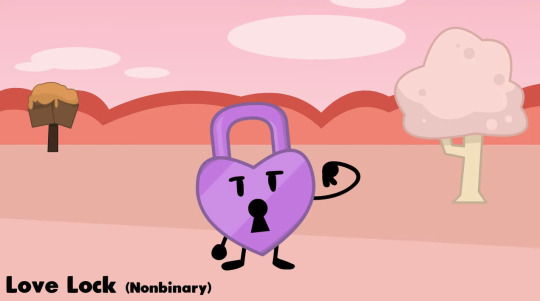
Just two designs I quite Like cuz I cant think of other ones rn Mace the Merciless (Paper puppets take 2) cuz Im gay Love Lock (The Almost Valentinesly Object Show) cuz Im Gay AND I like the little lock mouth :) Also honorable mention: Loser <3 36 - Favourite scene? I could use one with one of my faves/fave ships but thats TOO EASY . So Ill mention the pin and coiny Pep Talk scene in bfb 6 cuz It makes me EMOTIONALLLL theyre the sweetest ever. Im sure theres other ones I like a Lot but this one just sticks with me the most 38 - Favourite rarepair? LEAFPIEEEE Leafy and Pie is a complete Crack Ship AND ALSO SNOWFRIES but both work GREAT imo. I brainrot abt these occasionally ESP SNOWBALL AND FRIES I was suprised that no one before me and nate (and sal hi sal) thought of this ship Leafy and Pie complete each other Very Well. Snowball and Fries make good Old Man Yaoi Also technically WinnerLoser is a rarepair cuz most ppl hc them as enemies or siblings LOL 39 - Favourite villain/antagonist? Four cuz I need them carnally etc (Ignoring post split cuz Its so lame how everyone just forgave him NO GET HIS ASS!!! HE SUCKS!!!!! THATS THE WHOLE APPEAL!!!!!!!!!!) I dont have time or energy to go Deeper into the Four Appeal but u can probably guess. Hes fun <3 40 - Overall thoughts on the community? I'm too old for this
8 notes
·
View notes
Photo

New Post Vivo V9 Review: The Most Unique Feature Packed Phone Right Now? has been published on http://www.reviewcenter.in/7331/vivo-v9-review-unique-feature-packed-phone-right-now/
Vivo V9 Review: The Most Unique Feature Packed Phone Right Now?
Vivo has recently launched the Vivo V9 in India, as their flagship phone for 2018 and well I got a chance to play with the device. This time, there are quite a few surprising changes in the design, as well as in the camera department. The Vivo V9 is priced at Rs. 22,990 so, quite like a phone in the upper mid-range, where there aren’t too many phones in the same price bracket. Two of the most prominent things or changes are primarily the ‘notch on top of the display’ just like the iPhone X and the ‘dual rear camera’ module. As Zenfone 5 has not arrived in India yet, the Vivo V9 is practically the first phone to hit the shelves with an iPhone lookalike appearance. But, does it justify this price tag? Should you go for it? Does the phone have cool stuff under the hood? Let’s find out.
Vivo V9 Review
Design and Build
Vivo’s design makes the phone fit well, look good and feel premium. No wonder, they’ve sold so many devices in retail stores because when the people look at the phone, the first impression of Vivo V9 they get is of a premium smartphone! No matter whether you hate that iPhone X like notch or not, I can bet that you will say, “It’s a good-looking phone,” as soon as you hold it.
The front is all about the display, which is an edge-to-edge bezel-less display. There is a minimal bezel below the display and Vivo also introduced gesture-based navigation, so that the navigation buttons don’t take extra space and users can get an immersive experience. The glass-finish back has curved edges, and well, it makes me feel good while holding the phone. However, with a shiny plastic back, some impressions are expected, but you can always put on a case if you worry about impressions and fingerprints. Also, you can go for the gold color variant, which comes with a metallic finish.
On the front, there is a huge 6.3-inch bezel-less display, and the fingerprint scanner is placed at the back, below the dual camera module and flash, but placed symmetrically at the middle. Hence, the fingerprint sensor is easily reachable.
On the right edge, the volume rockers and the power button are present, and the bottom edge of the device houses the headphone jack, speaker grill, and the micro-USB port.
The SIM and microSD tray is placed on the left edge, which can be accessed using the SIM ejector pin and here’s one good thing Vivo did – The tray can hold two SIM cards along with a microSD card, which is an excellent step in my opinion as most people in India now use two SIM cards and they don’t want to miss the provision of microSD card as well.
In-box Contents of Vivo V9 includes:
Vivo V9 Box Contents
Handset
Charger
USB Cable
Earphone
Case
Quick Guide
Warranty Card
Sim Ejector Tool
Display
The Vivo V9 boasts a huge 6.3-inch FHD+ Incell IPS LCD with 19:9 aspect ratio. With a screen-to-body ratio of 90% (industry highest), the FullHD+ display looks excellent. The sharpness level is good, and saturation levels aren’t too high. The outdoor visibility & color reproduction of the display is quite good. The size of the display seems big but, when you actually hold the device, it won’t feel so.
There is a notch on top, where they have placed the front-facing camera and sensors. However, it never provides any hindrance to the user while doing anything on display as Vivo has kept that ‘notch’ in mind while finalizing the UI and hence the status bar is matched to the active app’s color to provide an immersive feeling to the user. However, videos aren’t stretched to cover the display entirely, and while watching videos in full screen, the navigation bar and the status bar are still visible for user convenience.
Camera
Vivo has been known for its taglines like ‘Camera and Music,’ ‘Perfect Selfie’ and they continue their pursuit of the perfect selfie and great photos with the Vivo V9. At the back, there is a dual camera module where there is a 16MP sensor with F/2.0 aperture and a 5MP sensor for depth sensing with F/2.4 aperture. While at the front, there is a 24MP camera with a F/2.0 aperture for selfies and video calling.
At rear – Dual Camera
Front Camera
Due to the presence of dual camera sensors at the back, the Vivo V9 can capture photos with bokeh effect, and in the portrait mode, the aperture can be adjusted to get the desired amount of background blur and the size of focus circle in the foreground.
Camera Settings
Professional Mode
Video Recording Options
The portrait mode works pretty well, and after I took a couple of shots, I was actually taking better shots, and the best part is that the photos can be edited later on with the adjustments of the aperture level to control the blur amount. Maybe it was I, or the AI of the camera doing the magic here in clicking great portrait shots. Here are some samples.
The professional mode is also there for those who like to experiment and try different kinds of shots. In terms of camera performance, the rear camera on the Vivo V9 captures images with a good level of sharpness and saturation, the colors pop well, and the focus speed is quite good. Also, in low lighting conditions, the camera performed well.
Portrait Selfie
Bokeh Shot
Low Light Capture
AI was able to distinguish between front and back in similar objects
While the rear camera is good enough, the 24MP front-facing camera is more impressive while packing some fun features as well. The selfies were taken, indoor and outdoor and look good with a decent amount of detail and sharpness.
There is an AR Sticker feature that is a fun way to enrich your selfies, and you can just keep playing with it, it’s similar to Snapchat or Instagram filters. Vivo V9 also has got lighting effects that you can add while editing selfies.
In terms of video, the rear camera can capture videos in 4K and in outdoor lighting condition the video quality is quite good, and while recording, the auto-focus works nicely. The phone is also capable of recording slow-mo videos. Overall, the camera performance on the Vivo V9 is quite good.
Software
The V9 runs on the latest Android 8.1 Oreo out of the box with Vivo’s own Funtouch OS skin on top. This time, Vivo has worked a lot on the software part to provide the best experience a user can get. The Funtouch OS is somewhat similar to iOS. However, Vivo has implemented gestures nicely, and my favorite part was switching between apps by swiping left or right. It’s not as fast as traditional Android multitasking, but it feels more natural, kind of like turning pages on a Kindle. There are some preloaded apps on the phone, but the good thing is that these apps can be uninstalled.
There are some features, which must get a mention from us in this article:
You can enable/disable Toast Notifications (Top Preview Style – which appears for 5 seconds)
You can choose to do system navigation using Navigation Gestures or Navigation keys.
There is a gaming mode using which you keep the annoying notifications away while playing games or streaming videos or doing any official work on the phone on any app.
It has Long Screenshot feature and in-built screen recording options.
Motorbike Mode – allows you to handle incoming calls the way you want – auto-rejecting calls, muting notifications, assess speed before answering.
The phone gets regular updates.
Face beauty for video calls.
App Lock with Encryption and can be unlocked using fingerprint and face access.
Smart Motion – offers Air Operation, Smart turn on/off screen, smart calls, smart low volume and many more.
Smart Split – offers message screen splitting, manual screen-split, and picture-in-picture modes.
App clone – allows you to clone & run a dual instance of popular apps like WhatsApp, Facebook and few more.
Smart Click – helps to configure what action you need for doing a continuous press of volume button when the screen is off like opening camera, flashlight or more.
Performance
The Vivo V9 is powered by Snapdragon 626 octa-core chipset, which is a mid-range SoC that combines performance and efficiency. The phone comes with 4GB RAM and 64GB storage on board. While using the phone for about a week, I didn’t feel any random hiccups while multitasking, browsing or streaming. In terms of regular usage, it’s as snappy as any flagship device you may have seen.
Vivo V9 bundled earphone
While playing games like Asphalt 8 and Modern Kombat at the highest graphics, there were no frame drops. The thermal performance is quite good as even after prolonged calls or some gaming sessions; the phone doesn’t seem to heat up to a level, which can make anyone uncomfortable. Also, the music quality from the bundled earphones is great.
Battery
The Vivo V9 packs a 3260mAh battery, which doesn’t sound much on paper considering that it comes with a massive 6.3-inch display, but the battery life is quite good in actual usage. With moderate usage, it can last for more than a day easily. This is probably due to the fact that while the phone is idle, the software kills background apps that consume more than what it should actually consume. While there is no fast charging technology included, the charger in the box outputs 5V-2.0A charges the phone in a turnaround time of 1.5 hours which is not bad at all.
Final Verdict
The main USP of the Vivo V9 is the ‘display and design,’ the display is huge which runs from edge to edge and provides an immersive feeling, along with the notch which is unique as of now. In terms of display, OS, performance the phone is undoubtedly ready to make a good impression on anyone. The camera quality is excellent, and the AI processing helps a lot in taking great pictures. Vivo V9 is a perfect choice for moderate users, who likes taking lots of photos and selfies, watching video content on the phone, surfing the Internet on the go and who need excellent battery life.
0 notes
Text
Shaeroden’s machine - a written Vlog part 3: too busy with the tools
the night all the parts came, i decided to skip the writing and go ahead and build it. the machine is all finished now, and i’m even writing this post from it. it actually turned out to be a lot less laborious than i expected it to be. and a lot more messy... so here is a comprehensive list of everything i bought, used, and installed. and why. all prices are as of 02/04/2018 1. the cooler master H500P - $150. i was in love with this case from the moment i saw it on a linus build. 200mm front case fans. RGB case fans. the RGB illumination can be pulse width modulated for some astonishing visual effects. there’s also enough airflow capability in this thing to flush the entire case volume in a matter of milliseconds. nothing you put in here will starve for airflow. https://www.newegg.com/Product/Product.aspx?Item=N82E16811119327&cm_re=cooler_master_h500p-_-11-119-327-_-Product

i don’t think i could have asked for a better case. not only does it look beautiful, it is littered with features that make it completely customizable. the bottom shrouding comes in two pieces that let you cover both the drive cage and PSU. in my build, i only covered the PSU. there are vertically mounted PCI slots so you can have your graphics card displayed. cable management shrouds. 140mm rear case fan. when it arrived, the first thing i did was strip all the plastic off and paint the frame white along with some other modular pieces. i had hatched a color scheme. cooler master’s drive cage design was truly remarkable. the cage has what are basically drawers that the drives bolt in to. the only problem with the design is that the SATA power cables tend to be really stiff so it’s not as simple as just pulling out a drive... 2. AMD RYZEN 5 1600 - $200 https://www.newegg.com/Product/Product.aspx?Item=N82E16819113435

i know linus says to not choose a processor based on fanboy-ism, but i totally did. my previous laptop used to be the king of the campus when everyone else was running around with 2.4Ghz processors and i had the only 3Ghz, factory overclocked. i knew what AMD was capable of, i was familiar with it, and i didn’t want to deal with Intel's child-proof processor clocks. i honestly think i went a little overkill based on what i plan on using the machine for. i don’t plan on streaming games, so i probably could have got away with a ryzen 3. but i had the money, and i also wanted to pair it with a decent graphics card, so i splurged. 3. ASUS ROG STRIX B350-F GAMING AM4 AMD B350 - $120 https://www.newegg.com/Product/Product.aspx?Item=N82E16813132988

i didn’t have very many stipulations on a motherboard. the only things i was really looking for were 1. CPU compatibility 2. overclocking capability 3. M.2 drive slot. 4. not a ridiculous color the fractal heatsink on the bottom-right of the board has an LED bar that cycles through colors. i know there is a way to change what it does, but i haven’t bothered to play with it yet. i think i may try to make it temperature-related. and also make them turn off when the machine isn’t powered on. 4. CORSAIR ValueSelect 8GB 288-Pin DDR4 (x2 pcs) - $175 https://www.newegg.com/Product/Product.aspx?Item=N82E16820233771

if there’s one thing corsair is known for, it’s reliability. i chose this brand of RAM because it was on the approved compatibility list for the motherboard, and because corsair is no knock-off Chinese brand. as for the speed, from everything i’ve read, speed differences yield marginal performance boosts. this ram stick runs at 2133MHz, and having RAM that runs faster didn’t make sense from a performance-per-dollar perspective. it’s not going to be a bottle neck that stops me from reaching +100 frame rates. i mean, there’s one thing to be said when your framerate differential is between 30 and 60, but between 60 and 120... hell. i wasn’t even going to buy a monitor that could crank more than 60 anyways. maybe i’ll upgrade when i cash out of a major investment again. but for now, i’m satisfied. it doesn’t look super cool without specially painted heatsinks, but it does the job. 5. SAMSUNG 850 EVO M.2 2280 250GB SATA III - $110 https://www.newegg.com/Product/Product.aspx?Item=N82E16820147398

i had never used an M.2 drive until now. and to be frank, i wouldn’t recommend it just yet. this tech is still fairly new, so it’s got some unpolished bugs. and besides, once it’s set up, it will be just as fast as a standard SSD. if you’re building your computer to have a microscopic form factor, then i can say this would be a good idea, but when you have the space of a regular tower, just go with a 2.5″ SATA ssd. don’t get me wrong, this was a very good product. my OS runs superbly, and it’s super fast and all, it was just a hassle and a half to get a windows OS to boot from this device. if you have an existing hard drive and clone it to this thing, it won’t boot. if, however, you install a fresh windows from a USB ISO, it should be just fine. that’s preferable to cloning a hard drive anyways. 6. WD Blue 1TB Mobile Hard Disk Drive - $53 https://www.amazon.com/gp/product/B071F9MLJJ/ref=oh_aui_detailpage_o04_s00?ie=UTF8&psc=1

the purpose of this was for basic overflow storage. this is where i would be putting photos and games that i rarely ever play i haven’t had to actually use it yet, but it is connected to the motherboard for when the moment comes. i also have my 500GB from my old laptop, and a 70GB from my brother’s old build. 7. Corsair CX750M - $80 https://www.newegg.com/Product/Product.aspx?Item=N82E16817139216&cm_re=corsair_cx750m-_-17-139-216-_-Product

this power supply is what gave me half the inspiration for my color scheme. i didn’t actually buy this myself either. this came out of an old build my brother had made. he bought this PSU when he upgraded his graphics card, and his graphics card didn’t end up being compatible with the old machine. so it sat in the garage for about a year before he said i could just take it. it also helped me decide my price point, since it would probably be overkill in a $500 range build. i like that all the cables are black. and it is semi-modular. the motherboard trunk and CPU headers are permanently attached, but peripherals and PCI power adapters are completely removable. having removable cables takes a huge load off of cable management. i just remembered i had talked about this earlier, but since this is a comprehensive list, i decided to mention it again for those planning on using my build as a guide. 8. GIGABYTE GeForce GTX 1060 (3G DDR5) - $380 https://www.newegg.com/Product/Product.aspx?Item=N82E16814125906

this was the most difficult piece to choose, but i think i got the biggest bang-for-buck i could get to match my system. graphics cards are overpriced already due to the great data rush, and of course i wanted performance-per-dollar. these come in 3 and 6 GB models, and as far as i had read, 6GB really only makes a difference if you are running 2 monitors. i only have one. when this arrived, i painted the top casing of this in white to match the chassis paint and compliment the color scheme. i haven’t measured the frame rates yet, but so far, no man’s sky runs buttery smooth. compared to the kinds of graphics i got on my old laptop, this is above and beyond several horizons of benchmarks of course. 9. LG 25UM58-P 25-Inch 21:9 UltraWide IPS Monitor - $175 https://www.amazon.com/gp/product/B01BV1XB2K/ref=oh_aui_detailpage_o03_s00?ie=UTF8&psc=1

it says $175. i bought it used from a secondhand seller for $135. i am stupendously pleased with this product. it could be bigger, of course, but the screen ratio outweighs all of my hesitations. it is an entry-level monitor so it only does 60Hz, but i could care less. and as a person who repairs TV’s for a living, i knew full well that my future self would hate my past self if i got a curved monitor. don’t buy a curved screen. it’s not worth it. it’s all hype. there’s no benefits to it. OLEDs as well. 10. misc things and periphrials: a riser cable for vertical mounting the GPU: https://www.wish.com/c/56617f5a52c36947d6d7fa1b a case fan kit for the top brackets: https://www.wish.com/profile?uid=581eaebaeb025da9210d0811#cid=59f2f7bc87e82f6cec60b971 a mouse. with RGB lights. that’s rechargable just like a phone. that also matches the tower color scheme: https://www.amazon.com/gp/product/B0716WR71M/ref=oh_aui_detailpage_o01_s00?ie=UTF8&psc=1 build story will be next post. i did not end up using the EL wire. at 5V, the shrill shrieking and whining of the AC inverter was too much to bear. instead, i pasted these to the top and ran them off the 12V molex line through a switch: https://www.wish.com/c/54f022d6372d401ae689e66b
0 notes