#manjaro 19
Explore tagged Tumblr posts
Text
1. Arch on main PC, Manjaro on laptop (formerly Artix, but drive died) and Debian on dev server
2. Firefox
3. Spotify, although once I finish my local music collection, will be moving over to my own music player
4. VLC for discs and local files, youtube for streaming
5. Kate and Nano on the odd occasion. Been wanting to properly learn neovim for ages
6. Rider for C#, CLion for uni work and VS Code for everything else
7. Android (13), although looking at Linux phones
8. Firefox (Beta)
9. Discord ig?
10. A handful of the usuals
11. Cascadia Code
12. Vibes & memory (GMaps if need be)
13. Obsidian (my beloved <3)
14. Firefox for PDFs, don't really read ebooks
15. Programming and gaming :3
16. Not sure, looking to do some, would love suggestions
17. Moving over to Proton
18. Unused :(
19. Proton drive
20. Tmux (need to use it more tho)
21. N/A
22. Github, but looking at alternatives
23. Not really a tool, but I've been completely converted to ergo mice
24. BlankieBear, my oldest
25. (Later)
i know you nerds have lots of opinions on this
what software do you use ask game
base distro
browsing on desktop
listening to music
watching video files (or streaming video ig)
text editing
code editing
mobile OS
mobile browser
chatting on desktop
chatting on mobile
custom system font
IRL navigation
notes and/or to-do
ebook/pdf reading
bonus option for hobbies
image editing
email
rss
file sync/sharing
terminal muxer
home automation
git hosting (or svc if ur a boomer lol)
any miscellaneous tool you can't live without
unrelated to the other questions what's the name of the plushie that's nearest to you rn
screenshots
#linux#arch linux#i use arch btw#manjaro#csharp#programming#firefox#obsidian md#Markdown#vlc media player#debian#jetbrains
289 notes
·
View notes
Video
youtube
Make Your KDE Plasma Look Like Windows 10 | We10XOS Theme
This video showed you how to make KDE plasma look like Windows 10. On this video, I use Manjaro 19.0 with KDE Plasma 5.18, this tutorial also work on Linux Distribution that using KDE plasma such as KDE Neon, Kubuntu, OpenSUSE, KaOS, Netrunner, Chakra, Debian KDE flavor, Fedora KDE Spin, Arch with KDE plasma
7 notes
·
View notes
Text
A equipe do Manjaro lançou hoje o Manjaro Linux 19.0, uma série importante de sua distribuição baseada no Arch Linux. O Manjaro Linux 19.0 “Kyria” foi lançado com componentes atualizados e todas as mais recentes tecnologias GNU/Linux.
E ele chega após vários meses em desenvolvimento. O Manjaro Linux 19.0 é apelidado de “Kyria” e é a versão estável mais recente da popular distribuição GNU/Linux que facilita a instalação e o uso do Arch Linux.
Manjaro Linux 19.0 “Kyria” lançado em várias versões de ambiente desktop
Ele vem com as edições GNOME, KDE Plasma, Xfce e Architect, cada uma com seus próprios novos recursos e melhorias.
Os destaques do Manjaro Linux 19.0 incluem:
a série de kernel Linux 5.4 LTS com suporte a longo prazo, que receberá atualizações até 2022;
o sistema de gerenciamento de pacotes Pamac 9.3 com suporte a Flatpak e Snap, além de uma nova ferramenta Bauh que facilita a instalação dos Flatpak pelos usuários e aplicativos Snap.
A edição Xfce, que continua a ser o principal carro-chefe da distribuição, vem com o mais recente ambiente de área de trabalho do Xfce 4.14 com um novo tema Matcha, um novo recurso “Display-Profiles” que permite aos usuários salvar e armazenar perfis de exibição e aplica automaticamente esses perfis quando os monitores são conectados .
A edição GNOME apresenta o mais recente ambiente de área de trabalho do GNOME 3.34 com o papel de parede dinâmico do Manjaro, uma nova ferramenta Gnome-Layout-Switcher para facilitar a alternância de layouts da área de trabalho, o Modo de Jogo da Feral Interactive para melhores jogos e um novo tema de login.
Por fim, a edição do KDE Plasma apresenta a série de ambientes de desktop Plasma 5.17 com uma aparência totalmente nova, o Plasma-Simplemenu como lançador de aplicativos alternativos e muitos dos aplicativos do KDE incluídos no pacote de software do KDE Applications 19.2.2.
Onde baixar?
Você pode baixar todas as edições oficiais do Manjaro Linux 19.0 para sistemas de 64 bits agora mesmo no site oficial.
Os usuários existentes devem poder atualizar suas instalações a partir do Manjaro Linux 18.1.5, usando o sistema de gerenciamento de pacotes embutido. Enquanto isso, confira a galeria de imagens abaixo para ver o Manjaro 19.0 em ação!
9to5 Linux
Manjaro Linux 19.0 “Kyria” lançado A equipe do Manjaro lançou hoje o Manjaro Linux 19.0, uma série importante de sua distribuição…
0 notes
Text
Hotkey Program For Mac

Hotkey Program For Mac Windows 10
Discord Hotkeys For Mac
We pledge that our downloads are always free ofmalware, spyware, and adware. Furthermore, we refuse to bundle any softwareunrelated to Shotcut such as browser toolbars or download managers.However, we can only provide that guarantee if you come to this websiteto download.
366 downloads Updated: February 14, 2020 Freeware. Review Free Download specifications 100% CLEAN report malware. Launch applications. This simple software assigns user-defined hot keys to execute programs and files, though it isn't as dynamic as many competitive applications. Simply put, HotKey's fundamental interface lets you. We provide an up to date Hotkeys Document on our documentation page for ETCnomad and ETCnomad Pucks. This document will give the full layout of keyboard shortcuts and key commands for both PC and Mac computers. This wikiHow will teach you how to create keyboard shortcuts for an open application on your Mac. Create a new shortcut by going to 'App Shortcuts' under the 'Shortcuts' tab of the System Preferences' 'Keyboard' settings, and then open the program to perform the shortcut. HotkeyNet is free multiboxing software. It's a hotkey program for gamers who play several characters at the same time. It lets you control several programs on your network from any keyboard no matter which PCs the programs are running on.
Current Version: 20.09.27

We think your OS is Well, we don't actually know. Either JavaScript is disabled, or I am not working quite right. So, I am showing you all the options.
Show downloads for GNU/Linux | macOS | Microsoft Windows | All
Windows
(Windows 7+)
Site 1 (FossHub)Site 2 (GitHub)64-bit Windows installer64-bit Windows installer64-bit Windows portable zip64-bit Windows portable zip32-bit Windows installer32-bit Windows installer32-bit Windows portable zip 32-bit Windows portable zip
macOS
(64-bit macOS 10.10+)
Site 1 (FossHub) Site 2 (GitHub)macOS dmgmacOS dmg
An unsigned app bundle is available onGitHub so that youcan modify the build per the Free Software license agreement.
GNU/Linux
To avoid ads and get automatic updates:
Hotkey Program For Mac Windows 10
(64-bit Mint 19+, Ubuntu 16.10+, Debian 9+, Fedora 24+, Arch/Manjaro 16.10+)
Site 1 (FossHub)Site 2 (GitHub)64-bit Linux portable tar64-bit Linux portable tar64-bit Linux AppImage64-bit Linux AppImage
Linux portable tar users: No install required, simply extract the archive and runit. You can drag the Shotcut folder to copy and move it wherever youwant. If double-clicking the icon in your file manager does not launchShotcut, open Shotcut.app, and try double-clicking the shotcut shellscript. Do not try to run bin/shotcut directly. You may need to installJACK from your distribution.Here is a pagethat lists some required packages for specific distributions.
Snap Users: On snap-enabled systems, installfrom the store with snap install shotcut --classic Since this snap is using classic confinement based on the portable zip above,not all dependencies are bundled, and it has the same run-time requirements asthe portable tar.
Other
File checksums for downloads are available inmd5sumor sha256sum format.
Source codearchive/ GitHub repository
Older versions areavailable for download.
This program is distributed in the hope that it will be useful, butWITHOUT ANY WARRANTY; without even the implied warranty of MERCHANTABILITYor FITNESS FOR A PARTICULAR PURPOSE.
The Macintosh operating system has always made it easy to capture a screen shot. A screen shot is an image of your computer desktop or an active window. Here's a summary of all the keyboard shortcuts you can use to capture your screen in Mac OS X.
A. Entire screen:
To capture the entire screen, press Command-Shift-3. The screen shot will be automatically saved as a PNG file on your desktop with the filename starting with “Picture” followed by a number, example Picture 1, Picture 2, and so on.
To copy the entire screen, press Command-Control-Shift-3. The screen shot will be placed on your clipboard for you to paste into another program like PowerPoint, Word, Photoshop, etc.
B. Portion of the screen:
To capture a portion of the screen, press Command-Shift-4. A cross-hair cursor will appear and you can click and drag to select the area you wish to capture. When you release the mouse button, the screen shot will be automatically saved as a PNG file on your desktop following the same naming convention as explained on the first tip above.
To copy a portion of the screen to the clipboard, press Command-Control-Shift-4. A cross-hair cursor will appear and you can click and drag to select the area you wish to capture. When you release the mouse button, you can paste the screen shot to another application.
C. Specific application window:
To capture a specific application window, press and hold Command-Shift-4 then tap on the Spacebar. The cursor will change to a camera, and you can move it around the screen. As you move the cursor over an application window, the window will be highlighted. The entire window does not need to be visible for you to capture it. When you have the cursor over a window you want to capture, just click the mouse button and the screen shot will be saved as a PNG file on your desktop.
To copy a specific application window, press and hold Command-Control-Shift-4 then tap on the Spacebar. The cursor will change to a camera, which you can move around the screen. As you move the cursor over an application window, the window will be highlighted. The entire window does not need to be visible for you to capture it. When you have the cursor over a window you want to capture, just click the mouse button and you can paste the screen shot into another application.
Discord Hotkeys For Mac
___________________________________________________________
Computing Tips and Techniques are brought to you by the Information Technology Group for the purpose of sharing a wide variety of technology tips with its clients. The collection of these tips are protected by intellectual property rights, such as copyright. All intellectual property rights belong to the manufacturer of the software product in question.

1 note
·
View note
Text
Legacy AMD APU Llano Laptop for Emulation tests - Part 2
Software tools and Emulators used.
I covered everything about my laptop and its history. I went from Windows 10 to Manjaro XFCE 19 and installed needed software to get great performance and needed emulators to suit my laptop's hardware. I find AUR builds easy again because I can find plugins and needed standalone emulators for good testing. AUR builds work almost perfect for me, aside from some build time, but as long as it can installed a program or an extension, I'm good.
For my laptop, I installed TPC, or TurionPowerControl to overclock my laptop's CPU. The bios doesn't have an option for permanent overclock, since it's a laptop. However, the CPU has used much voltage by default for big room for overclocking with little higher power draw. At stock, it run at base 1.5Ghz at 1.1625V and 2.4Ghz boost at 1.415V. It can easily be undervolted to cool the laptop a bit. The temp limit is at 85C, so it can throttle the CPU if it reaches around that point. Undervolt would go down to 1.5Ghz at 1.0625V and 2.4Ghz boost at 1.200V, which brings down about seven percent deop on temperature, and little more battery life. Overclock would hit up to 2.3Ghz at 1.175V and 2.8Ghz at 1.400V, only little voltage change on each, and still runs stable. Note that each CPUs can differ silicon quality that can reach lower or higher voltage for overclocking or undervolting. Averagely, my laptop's CPU performance would be 33% increase. The Llano APUs are one of the exceptions that you can overclock your laptop without much worry.
I installed Gamemode for Linux, and I explained in the last page. It's useful for setting power mode for both CPU and GPU to performance mode, so it will use highest clock speed as much as it can. Radeon-Profile is an app on Linux that can force power mode on GPU if you run a program if you can't use gamemode for whatever reason. On Windows, you can force performance mode on Catalyst driver, and have Windows set to performance mode on power setup. Drivers used on Linux as of this writing is Mesa r600g Driver 19.3.
Now let's get to the list of emulators I will be using for each system. Some are using Retroarch.
NES: I'm using Nestopia and Mesen on Retroarch. Both are quite accurate, with the latter being the most accurate. Nestopia is the fastest option, but Mesen can run pretty smoothly too with default settings. Nestopia has much more headroom for Runahead and NES CPU overclocking. I use FireBrandX's digital palettes.
SNES: I use Snes9x Mainline for Retroarch and new standalone Bsnes v110 for test. Snes9x runs very well and can use both features listed above. Bsnes is used for testing mostly. I'll explain about Bsnes, but what I can say is it can run a lot of games at fullspeed. No need for Libretro's old many Bsnes cores in my opinion and Snes9x Mainline is suitable generally. Bsnes AUR builds are available.
N64: On Windows, it was Project64 with Jabo's D3D8 1.6.1 Plugin, but after switching to Linux, Mupen64Plus with GlideN64 while using Mesa drivers offers a better option. Since February 2020, M64p is free once again so you don't have to do DIY build for each plugin to use with Mupen64plus, and get good GUI. Just go to this website: https://github.com/loganmc10/m64p/releases . If it doesn't go free in the future, you would have to use AUR files to build plugins and find the gui. There is Mupen64Plus Next for Retroarch, but a standalone build is the fastest and more reliable option.
Gamecube/Wii: I use beta builds of Dolphin to measure it. We'll explain about that later on.
Sega SMS/Genesis/GameGear/32x: I use Genesis GX Plus on Retroarch, and it runs pretty great. For 32x, I can use Kega Fusion for Windows, or Picodrive core, but I don't have 32x game to test.
Sega Saturn: I use Yaba Sanshiro, and it's the fastest emulator you can get for the laptop. Yaba Sanshiro has some great options.
Sega Dreamcast: I installed Redream. It is the fastest dreamcast emulator available and more accurate than NullDC. I do have a fork of Reicast called Flycast that is used for testing too. https://flyinghead.github.io/flycast-builds/ (ubuntu build is just linux build). I do recommend using Flycast standalone builds instead of Libretro core one since standalone Hardware-based rendering emulators often run faster than on Retroarch.
Playstation 1: I use both PCSX-R PGXP and PCSX-Rearmed core. PCSX-R has great option for perspective correction and much less jittering polygons while being faster than Libretro's Beetle PSX core and standalone Mednafen. The explanation on those four emulators and the windows PCSX-R on Pete's OpenGL2 Tweak will also be mentioned.
Playstation 2: I use PCSX2.
GB/GBC: Sameboy. It is more accurate than Gambatte and VBA.
GBA: mGBA, and it is the fastest and most accurate GBA emulator I used.
NDS: Despite development drama, I use standalone Desmume mainline. It's pretty good for this laptop since you have an option to use frameskip. MelonDS with JIT will be included.
3DS: Citra Canary is the best option.
PSP: PPSSPP.
Dos: Dosbox ECE or Dosbox-X at best. ECE install for Dosbox is difficult, and you would need to build one, but I wanted a 32bit build since the dynamic core is pretty robust in 32bit. However on Linux, some forks or main are kinda hard to find 32bit version to have full speed for dynamic recompiler since 64bit is slower or has bugs. At the end, I use Dosbox-X, and it performs the same as standard Dosbox on normal mode. On Dynamic mode, you would need 32bit version to get the exact on either Windows or Linux.
Win9x: PCEM. Using v15 and use 486 CPUs.
Wine: Linux specific to run Windows programs. You can use Stable builds or Staging builds. Lutris and Proton can be used. Although, since my laptop's APU lacks Vulkan support, running DX11 games are much harder and barely run. The APU isn't really that strong for many DX11 games anyway. DX9 works with default OpenGL wrapper, but since we're using AMD GPU with a Mesa Gallium Driver, we can run Native DX9 API on Wine with Gallium Nine Standalone. You just install needed dependencies for Mesa D3D9 files to have Gallium Nine config enable Native DX9. DX10 is the same story as DX11. DX8 and lower works pretty good for the most part. Note that Wine is not an Emulator, but a compatibility layer.
Those are the softwares that will be used for performance testing on the next page.
Next Page on CPU emulation tests.
Previous Page on the laptop overview.
1 note
·
View note
Text
The Chef development kit contains all the tools you need to develop and test your infrastructure, built by the awesome Chef community. Chef is an open source configuration management tool written in Ruby and Erlang. The Chef DK workstation is the location where users interact with Chef. If you don’t have Chef Server installed, check: Install Chef Automation Server on Ubuntu On the workstation users author and test cookbooks using tools such as Test Kitchen and interact with the Chef server using the knife and chef command line tools. To install Chef Development Kit on Arch Linux|Manjaro, you need an AUR helper, I recommend you use yay – yay – Best AUR Helper for Arch Linux / Manjaro Once yay is installed. download and install Chef Development Kit on your Arch Linux|Manjaro machine. yay -S chef-dk --noconfirm Wait for the installation to finish. Check the version installed using: $ yay -Qi chef-dk Name : chef-dk Version : 4.13.3-1 Description : The Chef development kit contains all the tools you need to develop and test your infrastructure, built by the awesome Chef community. Architecture : x86_64 URL : https://downloads.chef.io/chef-dk/ Licenses : Apache Groups : None Provides : None Depends On : None Optional Deps : None Required By : None Optional For : None Conflicts With : chef chef-solo chef-client chef-workstation Replaces : None Installed Size : 361.70 MiB Packager : Unknown Packager Build Date : Mon 20 Dec 2021 10:19:23 AM UTC Install Date : Mon 20 Dec 2021 10:23:09 AM UTC Install Reason : Explicitly installed Install Script : No Validated By : None From the output, you can confirm the installed version. Downloads page lists current releases of Chef DK. To use the Chef development kit version of Ruby as the default Ruby, you’ll need to edit your $PATH and GEM environment variables to include paths to the Chef development kit. For Bash use: echo 'eval "$(chef shell-init bash)"' >> ~/.bash_profile bash and ~/.bash_profile represent name of shell and its configurat If you’re using zsh shell, then run echo 'eval "$(chef shell-init zsh)"' >> ~/.zshrc Source your rc and check the ruby location. ## Bash ## source ~/.bash_profile ## Zsh ## source ~/.zshrc Installation of Chef Development Kit will provide the following command line tools: chef chef-apply chef-client chef-shell chef-solo chef-vault Click on the item link to learn more about what it does, and how it works. More ChefDK setup guides are available on Chef Documentation page.
0 notes
Text
Quarkxpress 10 32 bit 無料ダウンロード.Ghostscript
Quarkxpress 10 32 bit 無料ダウンロード.Windows 10 のダウンロード

ダイナミックリンクライブラリmsvcr100.dllのエラー.Shotcut - Download
8/10 (9 点) - 無料でGhostscriptをダウンロード Ghostscriptを利用すればPDF形式でファイルを再生する機能を活用することが出来ます、インターネット経由での配布を活用することも可能. PostScript(PS)形式は、AdobeがPostScriptプリンターと通信するために最初に作成したファイルの一種であり、その主な Mar 02, · Windowsfx(LinuxFX)の無料版のダウンロードが出来るようになっていたのでシェア致します~また、ダウンロード出来なくなるかもしれないので使ってみたい方はお早めがオススメかもしれませんなぁ。| WindowsFX(LinuxFX)10.8の無料版ダウンロード~Missing: quarkxpress DLLエラーの修復: Msvcrdll のダウンロードとアップデート 最終更新:07/01/ [記事の平均読了時間:分] CyberLink様によるMicrosoft® Visual Studio® の開発は、msvcrdllの最新の作成を促しました。これは、Microsoft® C Runtime Libraryのファイル(のファイル拡張子DLL)としても知られており、Win32 DLL
Quarkxpress 10 32 bit 無料ダウ���ロード.WindowsFX(LinuxFX)10.8の無料版ダウンロード~ | 泉水 善光
Windows 10 の ISO ファイルをダウンロードするためにメディア作成ツールを使用した場合は、これらの手順に従う前に、ISO ファイルを DVD に書き込む必要があります。 Windows 10 をインストールする PC に、USB フラッシュ ドライブまたは DVD を挿入します。Missing: quarkxpress 8/10 (9 点) - 無料でGhostscriptをダウンロード Ghostscriptを利用すればPDF形式でファイルを再生する機能を活用することが出来ます、インターネット経由での配布を活用することも可能. PostScript(PS)形式は、AdobeがPostScriptプリンターと通信するために最初に作成したファイルの一種であり、その主な (bit Mint 19+, Ubuntu/Pop!_OS +, Debian 10+, Fedora 28+, Manjaro +, MX Linux 19+, elementary OS 5+) Site 1 (FossHub) Site 2 (GitHub) Linux portable tar: Linux portable tar: Linux AppImage: Linux AppImage: Linux portable tar users: No install required, simply extract the archive and run it. You can drag the Shotcut folder to copy and Missing: quarkxpress
n88互換basic dl Pesquisas relacionadas » n88互換basic for windows95 » n88互換basic for windows95 ダウンロード » n88互換basic for windows95 1. Mais N88互換BASIC for Windows95 N88互換BASIC for Windows95 - Shareware -. Mais Moorhuhn DL 3. Mais youtube-dl youtube-dl is a specific tool designed to download YouTube video content via the Windows command line.
Mais Deep Fritz DL Chessbase GmbH - Shareware -. Mais DVDFab Mais ArtCAM DL bit Delcam Ltd - Shareware -. Mais ILLUSION HoneySelect 【DL版】 Illusion - Shareware -. Mais ママとボクのカラダのしくみ ~お母さんに膣内射精すれば親孝行な世界~DL版 ママとボクのカラダのしくみ ~お母さんに膣内射精すれば親孝行な世界~DL版 - Shareware -. Mais Express Burn resultados da pesquisa: n88互換basic dl. Mais WinX DVD Copy Pro 3. Mais Audible Download Manager Mais Active ISO Burner 4.
Active ISO Burner 3. Mais VSO Inspector 2. Mais gBurner 5. Mais VideoReDo TVSuite 6. New Vivaldi 5. Update to Firefox Microsoft releases KB emergency patch for all Windows 11 computers. New Thunderbird version Firefox 94 update available for download. Important Google Chrome Security updates for Photoshop and Illustrator to versions 22 and up.
Critical Windows patch KB available. Chrome 95 available for download. net 4. Pesquisas mais recentes » newproduct 1.
0 notes
Video
youtube
Manjaro 19.0 Kyria KDE Edition - Features KDE Plasma 5.17 and Powered by Linux Kernel 5.4
Manjaro, the Linux distribution based on Arch has just put out a new release with Manjaro 19 with codename “Kyria”.
Manjaro 19 KDE Edition ships with the latest version KDE plasma 5.17. The themes have been updated including new “light” and “dark” versions within the Breath2 theme. In addition, KDE 19.12.2 packages and applications have been included.
Manjaro 19 offering Office Suite Freeoffice 2018 by SoftMaker during installation. Bauh, the graphical package manager now supports Snaps, Flatpaks, Appimage and the Arch AUR. This means that Manjaro users now have three choices of application installation in the GUI.
Manjaro 19 are based on the Linux 5.4 LTS kernel, introduce NVIDIA PRIME support paired with their latest proprietary driver, Oracle VM VirtualBox support fixes, and the package manager, Pamac 9.3 , has also received its ration of changes and improvements.
2 notes
·
View notes
Text
Borrar datos Exif de una imagen en terminal

Borrar datos Exif de una imagen en terminal Linux. Las imágenes tomadas con cámaras fotográficas digitales u otro tipo de dispositivos, contienen lo que conocemos como metadatos Exif. Estos metadatos, nos informan entre otras cosas de cuándo y dónde se tomó una fotografía, además de la marca y modelo del dispositivo utilizado. Si bien los Exif son una excelente característica para obtener información valiosa, también puede suponer un problema en el peso final de la imagen y, aún más si hablamos de privacidad. Nadie quiere exponer al público imágenes, donde se incluyan datos privados. Existen muchas herramientas con la capacidad de borrar los Exif, pero por encima de todas... por su velocidad, porque no requiere recomprimir la imagen y por su facilidad de uso, destacamos una sencilla herramienta en línea de comandos llamada, ExifTool.

Borrar datos Exif de una imagen
Borrar datos Exif de una imagen en terminal
Puedes descargar la herramienta ExifTool desde su página oficial, o instalarla desde los repositorios oficiales de tu distribución linux preferida. En Debian, Ubuntu, Mint y todos sus derivados: sudo apt install libimage-exiftool-perl En Arch Linux, Manjaro y todos sus derivados: sudo pacman -S perl-image-exiftool En CentOS, Alma, Rocky, Rhel y todos sus derivados: sudo dnf install perl-Image-ExifTool Imagen de ejemplo...

Instalar ExifTool en Linux Una vez instalado ExifTool, puedes ver todos los metadatos de una imagen con el siguiente comando. exiftool Ejemplo de comando y resultado. sergio@sololinux:~$ exiftool IMG_2130.JPG ExifTool Version Number : 10.80 File Name : IMG_2130.JPG Directory : . File Size : 1787 kB File Modification Date/Time : 2020:09:05 12:56:02+03:00 File Access Date/Time : 2021:07:05 17:27:08+03:00 File Inode Change Date/Time : 2021:07:05 17:20:57+03:00 File Permissions : rw-rw-r-- File Type : JPEG File Type Extension : jpg MIME Type : image/jpeg Exif Byte Order : Little-endian (Intel, II) Image Description : My beautiful picture Make : BenQ Camera Model Name : DC X720 Orientation : Horizontal (normal) X Resolution : 96 Y Resolution : 96 Resolution Unit : inches Software : 101.08.00 Modify Date : 2013:09:17 19:47:44 Y Cb Cr Positioning : Co-sited Copyright : Copyright 2002 Exposure Time : 1/40 F Number : 2.7 Exposure Program : Not Defined ISO : 160 Exif Version : 0220 Date/Time Original : 2013:09:17 19:47:44 Create Date : 2013:09:17 19:47:44 Components Configuration : Y, Cb, Cr, - Compressed Bits Per Pixel : 2.01643089 Shutter Speed Value : 1 Aperture Value : 1.0 Exposure Compensation : 0 Max Aperture Value : 3.6 Metering Mode : Multi-segment Light Source : Unknown Flash : Auto, Fired Focal Length : 6.2 mm Preview Image : (Binary data 32768 bytes, use -b option to extract) etc.............. etc.............. Ahora borramos los datos Exif de una imagen. exiftool -EXIF= La herramienta guarda una copia del archivo, agregando como terminación la palabra "original". Borra los datos Exif que son los más pesados, pero no todos los metadatos.

Borrar solo los Exif Verificamos los metadatos de la imagen de nuevo, podrás comprobar que solo quedan algunos metadatos, los Exif ya no están. exiftool IMG_2130.JPG Salida. sergio@sololinux:~$ exiftool IMG_2130.JPG ExifTool Version Number : 10.80 File Name : IMG_2130.JPG Directory : . File Size : 1743 kB File Modification Date/Time : 2021:07:05 17:34:17+03:00 File Access Date/Time : 2021:07:05 17:34:17+03:00 File Inode Change Date/Time : 2021:07:05 17:34:17+03:00 File Permissions : rw-rw-r-- File Type : JPEG File Type Extension : jpg MIME Type : image/jpeg Image Width : 3072 Image Height : 2304 Encoding Process : Baseline DCT, Huffman coding Bits Per Sample : 8 Color Components : 3 Y Cb Cr Sub Sampling : YCbCr4:2:2 (2 1) Image Size : 3072x2304 Megapixels : 7.1 sergio@sololinux:~$ ExifTool dispone de varias opciones, agregando "all" podemos borrar absolutamente todos los metadatos de una imagen, evidentemente se incluyen los Exif. exiftool -all= Aviso: Siempre quedan algunos datos que son imprescindibles para la detección y correcta operación de la imagen. Si quieres saber más sobre esta fabulosa herramienta, puedes revisar su manual integrado con el siguiente comando. man exiftool

Manual de ExifTool Canales de Telegram: Canal SoloLinux – Canal SoloWordpress Espero que este artículo te sea de utilidad, puedes ayudarnos a mantener el servidor con una donación (paypal), o también colaborar con el simple gesto de compartir nuestros artículos en tu sitio web, blog, foro o redes sociales. Chat de SoloLinux en Telegram Read the full article
#BorrardatosEXIF#borrarlosExif#cámarasfotográficasdigitales#datosEXIF#distribucionlinux#EXIF#ManualdeExifTool#metadatos#metadatosExif
0 notes
Photo

I really like this restaurant because their prices are reasonable (this big bowl of Chicken Rasta Pasta was just £6.99 y'all) and their food tastes great! Also they gave us a free fruit platter to break our fast so that was really accommodating of them. Good food after an almost 19 hour fast feels AMAZING. #manjaros (at Manjaros Restaurant Newcastle)
2 notes
·
View notes
Text
How can I install Podman on CentOS 8 / RHEL 8 Linux machine?. RHEL 8 / CentOS 8 has dropped official support for Docker as container runtime. Instead, Red Hat has been working on libpod (Podman’s container management library) which provides a library for applications to use the Container Pod concept available in the world of Kubernetes. One of the tools provided as part of libpod project is podman – Used for managing Pods, Containers, and Container Images. Podman can be defined as a tool designed for managing containers and pods without requiring a container daemon. All the containers and Pods are created as child processes of the Podman tool. The Podman’s CLI is based on the Docker CLI. It is easy to install Podman on CentOS 8 or RHEL 8 Linux machine. Most container related tools on CentOS 8 are available on the module called container-tools. For installation on other systems, please check below guides: How To Install Podman on Debian How To Install Podman on Arch Linux / Manjaro How To Install Podman on CentOS & Fedora Install Podman on Ubuntu Follow below guides to install Podman on CentOS 8 / RHEL 8. Step 1: Enable EPEL repository Ensure EPEL repository as some Python packages required are available in EPEL/PowerTools repository. Enable EPEL repository CentOS 8 Ensure PowerTools repo is enabled as well – CentOS 8 only sudo dnf config-manager --set-enabled powertools Step 2: Install Podman on CentOS 8 / RHEL 8 First update your system: sudo dnf -y update The fire the commands below to install Podman on CentOS 8 / RHEL 8 Linux machine. $ sudo dnf module list | grep container-tools container-tools rhel8 [d][e] common [d] Most recent (rolling) versions of podman, buildah, skopeo, runc, conmon, runc, conmon, CRIU, Udica, etc as well as dependencies such as container-selinux built and tested together, and updated as frequently as every 12 weeks. $ sudo dnf install -y @container-tools If the installation was successful, you should be able to check the podman version. $ podman version Client: Podman Engine Version: 4.0.2 API Version: 4.0.2 Go Version: go1.17.7 Built: Sun May 15 19:45:11 2022 OS/Arch: linux/amd64 To check the help page, run the command: $ podman --help Step 3: Using Podman on CentOS 8 / RHEL 8 Now that Podman has been installed in our Linux machine, it’s time to start playing with it. First, check if you can run a basic container. $ podman run -it --rm alpine sh / # cat /etc/os-release NAME="Alpine Linux" ID=alpine VERSION_ID=3.16.0 PRETTY_NAME="Alpine Linux v3.16" HOME_URL="https://alpinelinux.org/" BUG_REPORT_URL="https://bugs.alpinelinux.org/" / # exit Manage Container images To download, list and delete images, use the commands: # Pull image $ podman pull ubuntu $ podman pull centos # List existing images $ podman images REPOSITORY TAG IMAGE ID CREATED SIZE docker.io/library/ubuntu latest 775349758637 3 weeks ago 66.6 MB docker.io/library/alpine latest 965ea09ff2eb 5 weeks ago 5.82 MB docker.io/library/centos latest 0f3e07c0138f 7 weeks ago 227 MB # Delete images $ podman rmi $ podman rmi 775349758637 775349758637aff77bf85e2ff0597e86e3e859183ef0baba8b3e8fc8d3cba51c So as not to repeat our work, I recommend you check our complete guide on how to work with podman. Running Docker Containers using Podman and Libpod Setup Docker Container Registry with Podman & Let’s Encrypt SSL How To Publish Docker Image to Docker Hub with Podman
0 notes
Text
Linux Life Episode 22
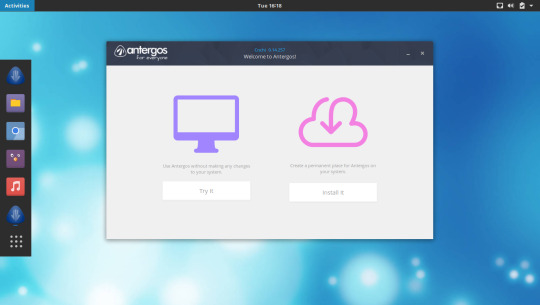
Well hello folks here we are again. Since we were last here I admit I installed a minor Windows partition in order to play one game.
I mentioned before I play a game called Bombtag. It's written using Unity and it's odd as Unity used to be able to write Linux editions at one point I think. Don't know what happened there.
I'm sure someone will point me to a current version I am just not aware of but very few Linux games seem to be based in Unity.
Now I had to reinstall my system in order to get the small Windows partition to work.
Reason being I did try just splitting the partition I was using as my /home directory using GParted but it seemed Windows didn't like that. It would not install on it as it was not a GPT drive.
So one backing up of files later. I finally reset the filetable to GPT which is really easy as it's an option in Gparted when you create a new filetable.
Then I hit a minor snag once I had installed Windows. Due to me removing and resetting up the /home directory Antergos kind of lost it.
Probably a change in the UUID but even changing that in the fstab it refused to start.
OK time to get out the installer discs. I had Antergos 18.4 already written so I reinserted to my external Blu-ray drive and set about reinstalling.
Now I have said in the past for all I like Antergos. It's installer Cnchi leaves a lot to be desired. It's handy that you can have a choice of what desktop you use without having to download different ISOs but it can sometimes miss links when it comes to some of its software options.
Well this seemed the case no matter what I picked I kept getting the Metalinks error. Which means it can't find a certain file set or repository.
Normally because it may have moved. Now Cnchi claims to update itself before the installation starts but I think it fails to update the repository list.
So I tried about three or four times and every time it threw me out. In the end I had to get the Antergos 18.5 using the Windows partition I had just made and wrote it to USB using Rufus.
This time it worked fine so it just proves for all I find Antergos absolutely amazing and I have had very few problems with it. Cnchi is always going to be it's sticking point.
It's always going to have an uphill struggle especially with Antergos being an Arch based Linux as it is rolling release.
So for Cnchi to include its various software additional options during the installation. It needs to update regularly to accommodate new file versions or website file locations so it does have a bit of a task ahead of it.
Cnchi probably puts many off Antergos as it can be a bit problematic. Obviously things like Manjaro or Arch I believe use Calamares which of course is used by the like of Ubuntu, Mint and many other major distributions.
It is trying to be different and while it is interesting can equally be damaging as I nearly gave up the first time and nearly missed out on what I consider my favourite version of Linux so far.
Solus also uses its own installer I believe and I had problems with that when I was playing with it in testing. Also its software store was a little bit broken.
I appreciate that these guys are trying to do something different but at the same time they have to be so careful that they don't hurt themselves by doing so.
However at this time of writing they are sitting with Solus at Number 6 and Antergos at Number 9 in the Distrowatch Top Distros list so they must be doing something right.
However Manjaro seems to be the king of the hill at the moment even beating Mint. At least until Mint 19 comes out and then takes back the Number 1 position.
Strange as I found Manjaro would not work well with my Nvidia graphics card on the Xeon it would not do higher than 1024x768 even though the card could do more and would not even load an installer window on my i7 laptop as due to it being a HD4000 onboard thing.
Horses for courses as the saying goes...
Anyway that's enough waffle for this episode...So until next time. Take care.
1 note
·
View note
Text
Linux Operating System Market Segment Analysis By Key Players, Drivers, Regional, Competitive Landscape & Forecast To 2023 | Impact of COVID-19
Market Highlights
With increasing digitization, the demand for open source operating system is rising. It is supposed to drive the growth of the Linux operating system market in the upcoming years. Also, this OS offers better security as compared to Windows. Thus, it is supposed to witness a rapid increase in growth rate of the Linux operating system market in the foreseeable future.
The global Linux operating system market 2020 is projected to gain competitiveness. Linux is open source operating system which interfaces between hardware and software. It has two execution modes that comes with own advantages. These modes are kernel and user. It is used in different systems such as desktops, workstations, and servers. A report presented by Market Research Future (MRFR) after an assessment of ongoing trends and past data reveals that the global Linux operating system market is supposed to witness rising popularity in the coming years. In this report it has been indicated that the global market is supposed to augment at 18.5% CAGR over the forecast period 2018 to 2023.
The user friendly GUI of the product is also supposed to drive the growth of the Linux operating system market. It is poised to boost adoption of Linux in the near future. Medium and small scale industries are opting for this operating system due to low cost. It is anticipated to have a favorable impact on the growth curve of the Linux operating system industry. Benefits offered in terms of cost and usability is likely to motivate large scale adoption across the assessment period. It is projected to accelerate revenue growth in the foreseeable future.
Segmentation:
On the basis of type, the Linux operating system market analysis has been segmented into user mode and kernel mode.
On the basis of device type, the Linux operating system market has been segmented into workstations and server.
On the basis of application, the Linux operating system market has been segmented into enterprise and individual. The sub-segments of the enterprise segment are large enterprises and SMEs.
Competitive Dashboard
IBM Corporation (US), Linux Mint (UK), Ubuntu (Canonical Ltd) (UK), elementary, Inc., Arch Linux, Manjaro, Debian, SUSE, and Red Hat, Inc. (US) are few of the important players holding key global Linux operating system market share. These players are expected to intensify competition by innovating product lines. In addition, other growth trajectories expected to be opted by market players are mergers & acquisitions, collaborations, agreements, strategic alliances, and partnerships, among others. These players are also investing in research & development to gain edge over others. At present both international and domestic players are active in the Linux operating system market. In the near future, more players are likely to enter the global market place.
Regional Analysis
The geographical evaluation of the global Linux operating system market is covered in this analysis. The regional segmentation includes the study of North America, the Middle East & Africa (MEA), Asia-Pacific, Europe, and South America. These regional segments are narrowed down to analyze the market on country-level for presenting a detailed view. North America dominated this market in 2017 with its hold over 36.5% market share. It earned revenues worth USD 1,107 Mn that year. During the assessment period. The Linux operating system market in this region is assessed to mark a CAGR of 18.7%. It is likely to continue dominating the global market over the years. Europe is prognosticated to register the highest growth rate of 20.4% across the review period. In 2018, Europe Linux operating system market size was valued at USD 929.9 Mn.
Related Reports:
https://www.tanews.us/ehtesham/online_education_market_assessment_covering_growth_factors_and_upcoming_trends_by_2023_end
https://www.tanews.us/ehtesham/employment_screening_services_market_opportunities_challenges_global_industry_analysis_by_2023
https://www.tanews.us/ehtesham/deep_learning_market_2019_size_share_trend_key_vendor_analysis_and_outlook_to_2023
0 notes
Text
alternae.dsk (plan / script)
Scenes list:
Animated introduction (Black BG, white snow, title and subtitles)
Paradise filesystem + Windows 3.11 interface ‘alternae.dsk’ exploration
Wolfenstein: The New Order (Boom Boom Wolfenstein TNO song over my Civ 5 nuclear rampage playtrough, William Strasser saying This is... a good one, Germans cracking the Allies’ code, )
Portal 2 & Stories Mel quotes (For science, I hate you so much, Agh Bird bird kill it it’s evil, Cave Johnson introduction with Caroline, ending GLaDOS lines, Ha I like your style You make up your own rules just like me, This sentence is false, Don’t come back, , Still alive song, Want you gone song, The answer is beneath us, I don’t blame you, I don’t hate you, No hard feelings, Whyyyy, )
DOOM Slayer memes (Hazbin Hotel video edit, that demon had a family I know they’re next, Simpsons Guitar Riff, Doot, Doom Eternal French edition, Bob Ross Brush, Atheist gamers when they die and realize that Hell is real, COVID-19, violence is a question and it says yes, Animal Crossing crossover stuff, DOOM guy crush #1 I love democracy)
Control the game
Black Ops 1 computer terminal
0x10c & Zachtronics & 16^12 memes (TIS-100 control unit ‘move’ what is my purpose, 0x10c forks, my 16^12′s Anzella memes)
Civilization 5 CE shorts with countryballs and planetballs
Civilization Beyond Earth Rising Tide
INTP mtbi
Pokemon Black & White
Democracy 3 and my political axes (Liberal very center somewhat left)
CRT TV/monitor heads
ASCII
RTTY
Command line interface is best interface
Manjaro Linux
Solaris
FreeBSD
MINIX 3
Classic and Power Metal songs
Internet Relay Chat & early World Wide Web
Quake 1
Quake 2 Raytraced
Half Life 2
Free and Open Source Software
Dwarf Fortress, Cataclysm Dark Days Ahead, Nethack
Europa Universalis IV
Venus planet
Neptune planet
Old world history
1910-2000
1-bit graphics (ZX Spectrum / Pentagon / Soviet clones demoscene)
Game Dev Tycoon
Eastern bloc cartoons and culture (OGAS, ‘69 abandonment of eastern computer architectures, )
vintage electronics and technologies (PLATO, IBM 701, Intel 4040, )
choice threads
Greater German Reich ethos?
Space race
just Wehrmacht things
K’reel (Deathstars? Siths plz have you heard of kreel ray?)
Purge Slavery and Race systems + gene-modding customizations as of Stellaris
Robot inquisition
Colonizations
Nuclear wars
20th century log
Woodrow Wilson & his legacy must die
Xerox Alto and Xerox Star
Digital Equipement Corporation ‘DEC’
International Business Machines ‘IBM’
Symbolics
Maps
Flags
Miniatures
Cards
Mosi
TTRPGs
Talespinner & Pathfinder
‘Servitor’ game console master race
Lisp programming
Algol programming
Autistic culture
Ancient/Classical Greece
SEGA
YMCA Canada
Robotron K 1840 / DEC VAX
Jucika
Plan 9
Unix culture
Hexadecimal
Senary
12-bit-byte
Baba is You
4D Toys / Miegakure
Morphological freedom
Meme? Hak hak hak!
Philosophical aesthetics
Philosophical meta-physics
Animated ountro
[...]
0 notes
Link
В данной статье рассмотрена стандартная возможность изменения порядка загрузки операционных систем в Manjaro Linux 19, полезно в тех случаях, когда на компьютере установлено две и более систем, например, Windows 10 и Manjaro Linux
0 notes