#macbook pro key replacement
Explore tagged Tumblr posts
Text
Macbook Repair Dubai

MacBook keyboard repair - cleaning | engraving | replacement
If you have landed on this page, then you probably have a problem with your MacBook keyboard. Possible symptoms:
the laptop does not respond to pressing any specific keys (possibly all)
crunch/crackle/squelching of liquid and other bacchanalia when pressing the keys
Causes of keyboard failure
Mechanical failure of buttons and their fasteners
Contact with liquids (water, wine, Pepsi, etc.)
Failure of the elements of the motherboard responsible for the operation of the keyboard
Keyboard repair or replacement?
If the problem is related to individual keys and is easy enough to fix, then an inexpensive repair is worth it.
If any liquid gets into the keyboard, we recommend a slightly more expensive replacement of the keyboard unit.
Case statistics
99% replacement | 1% repair
#MacBook repair in Dubai.#Apple repair in Dubai#MacBook water damage repair in Dubai.#MacBook repair Dubai#Apple repair Dubai#MacBook screen repair Dubai#MacBook liquid damage repair Dubai#MacBook battery replacement Dubai#MacBook screen replacement Dubai#MacBook Air repair Dubai#MacBook Pro repair Dubai#MacBook key repair Dubai#MacBook repair near me#MacBook pro screen replacement Dubai#MacBook flaxgate repair Dubai#MacBook motherboard repair Dubai#best MacBook repair in Dubai#Apple MacBook repair Dubai#apple computer repair Dubai#Mac repair Dubai#Mac repair near me#Apple screen repair Dubai
0 notes
Text
My primary laptop is a 2017 MacBook Pro. You know, one of the many laptops that Apple put their incredibly unreliable butterfly keyboard in. Well, my laptop has aged out of Apple's free keyboard replacement program, by a long shot.
One of the most common issues (that I'm now encountering) is duplicated keystrokes. My "A" key has recently started doing this. I dealt with it for a while, but then I got a bright idea: "I bet there's software that can stop duplicate keystrokes if they happen to soon after one another." And you know what? The answer was yes! Yes, that software exists!
How I never thought of this, and why Apple didn't update their keyboard's controller to do this, I do not know. I found out old-school mechanical keyboards used to have a common problem called "bounce" or "chatter" which did the exact same duplicating bug.
As a result, Ubuntu (and thusly Zorin OS) have a native setting to stop duplicate keystrokes. They also have a toggle to enable a beep whenever the software blocks a duplicate keystroke. And you know what? It works! No more duplicated keys, and I occasionally get a beep when I type an "A." This if fucking fantastic!
#rambles#computer#computers#linux#ubuntu#zorin#zorin os#apple#fuck apple#macbook#macbook pro#keyboard#keyboards#tech#technology#software#hardware#butterfly keyboard
8 notes
·
View notes
Note
4, 5, 11, 55, 56
Thank ya!
4. Favorite chore - hmm I like the satisfaction I get out of doing most chores tbh, but I’ll go with putting away the dry dishes from the rack each morning because it’s a fairly quick thing that makes such a huge difference - instantly the kitchen is so much cleaner and more ordered!! I can start my day!
5. Least favorite chore - taking the dog out for his last trip of the night hands down. In the winter it’s freezing cold and pitch black. In the summer it’s mosquito central with a pretty good chance of running into skunks. It’s a lose lose all year!
11. What's something you saved up for and then regretted buying? My computer! I am super reluctant to buy anything that isn’t an absolute necessity to my wife’s dismay (she loves a little treat!), but my old MacBook was 11 years old and literally wouldn’t load the library operating system at my new university, so it was time. I treated myself, and it turned out to be the version of the MacBook Pro that had the butterfly keys that had the huge recall. Even with getting them replaced under warranty once, my S, T, and R keys are all totally fucked and come up with my fingertips if I type in any amount of heat or humidity, and I��m so bitter about it. But I finished all of a PhD on this fucker and will treat myself to a new computer to start the new job with a fully functional alphabet
55. Favorite high effort meal? Homemade vegan bao buns followed by homemade pasta
56. Favorite low effort meal? Truly low effort? Cereal. Love cereal. Pretty low effort but does involve a couple steps? Bean, corn, and cheese tacos
2 notes
·
View notes
Text
What’s better, a desktop or laptop for programming? Why? 🖥️💻⬇️⬇️
Both are better and both are worse.
instagram
I own both a desktop and I have a laptop. My desktop is connected to a 32″ monitor, gaming keyboard and a mouse. To say that it is awesome is an understatement. My laptop is a 15″ Macbook pro (2014), i5 with 16GB memory and 512GB disk. My desktop has 32 GB memory, much faster i5, and has as many disks and disk space as I want to put into it.
👩🏻💻But back to programming, coding and hacking. Which is better ? 🤔
💻I would say, the laptop, but that is cheating, because over 90% of the time I use it, I have it connected to a 27″ display, Mx Keys keyboard and Mx Master 3s. So it is pretty much a smaller version of my desktop computer pretty much. 😍
😱If I needed to get rid of one of them, it would be the desktop one. I can take my laptop and have it on my lap in front of the TV, in my bed, on a plane, in different countries and so forth, if I needed to. I have taken it to hold lectures, tutorials, code reviews and many other things, which frankly, I would not even try to do on my desktop. 😌
🫣Before you ask, why do I have both ? I am hard pressed at answering it differently than, because I can :) I play games on my desktop one, editing movies, keep my photo library and many other things. 📽️👾
💯In a perfect world, I would have my desktop on and a smaller laptop.
🛻So, space and transportation. If you need to take it out of the house once in a while, then it is the laptop. If you ever want to meet at someones house and do a quick hackathon, then the laptop. 🤩
😇Laptops are seriously fast, with an ssd disk, you never have to wait for anything, even laptops you might consider being slow, like i3 and i5 laptops. With enough ram and fast disk, you never have to wait for anything. If you are doing web programming, then you can even get a cheaper one. All computers are very fast, the fastest ones are just crazy fast. 🏎️
❗A quick pros and cons (not a complete list, but gets the job done) :
📍Laptop pros
🔖portability
📍Laptop cons
🔖disk space 🔖memory 🔖not being able to tinker and update (most of them, many do allow for it) 🔖not ideal for storing a lot of photos 🔖expensive
📍desktop pros
🔖expandability 🔖put in as much disks as you want 🔖usually can do 32GB memory or even more 🔖Can have the latest and greatest graphic cards 🔖Does not get warm in your lap 🔖Allows for much better keyboards, mice and trackpads 🔖cheaper 🔖assemble one yourself, and no part will break that costs a lot to replace
📍cons
🔖no cons really, except for portability perhaps I like my machines, but my laptop much more.
2 notes
·
View notes
Text
Expert MacBook Pro Repair in London - Highgate, Hampstead, Camden, and More

Do you live in London and own a MacBook Pro? Whether you're in Highgate's charming streets or Camden's bustling hub, the need for dependable MacBook Pro repair services can emerge at any time.
We realise how important your MacBook Pro is to your day-to-day life, from business to play, which is why we're here to meet all of your repair needs, no matter where you are in London.
Our service area includes Highgate, Hampstead, Camden, and other areas.
We are proud of our vast service area, which includes Highgate, Hampstead, Camden, Finsbury Park, Holloway, Archway, Harringay, Stamford Hill, Manor House, Stoke Newington, Palmers Green, Tottenham, Southgate, and many more.
We're just a phone call away, ready to bring your MacBook Pro back to life, no matter where you are.
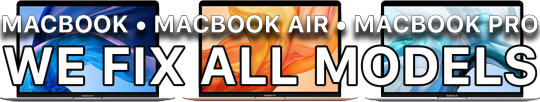
Why Should You Get MacBook Pro Repair in London?
Experienced experts: Our qualified experts have years of experience repairing MacBook Pros. They are experienced in dealing with a wide range of problems, from hardware to software, guaranteeing that your device is in qualified hands.
We recognise the importance of having your MacBook Pro back up and running as soon as possible. That is why we try for speedy turnarounds so that you can go back to work without being delayed.
Original Apple components: When a replacement is required, we only utilise original Apple components to ensure the quality and operation of your MacBook Pro.
High Quality repairs should not be prohibitively expensive. To guarantee that our services are affordable to all MacBook Pro users, we provide competitive pricing.
Our Comprehensive Repair Services
Whether you're facing a cracked screen, a malfunctioning keyboard, software glitches, or any other issue, we've got you covered. Our services encompass:
Screen Replacement: We can fix or replace your damaged MacBook Pro screen, restoring its vibrant display.
Keyboard Repair: Sticky keys or unresponsive buttons? Our experts will have your keyboard working like new.
Battery Replacement: If your battery isn't holding a charge as it used to, we can provide a high-quality replacement.
Software Troubleshooting: From macOS issues to software glitches, our technicians can diagnose and resolve all software-related problems.
Hardware Repairs: Whether it's a hard drive replacement, RAM upgrade, or motherboard repair, we can handle a variety of hardware issues.

Contact Us Anytime
Don't let MacBook Pro problems ruin your day in London.
Contact us immediately, and we'll send a qualified technician to Highgate, Hampstead, Camden, Finsbury Park, Holloway, Archway, Harringay, Stamford Hill, Manor House, Stoke Newington, Palmers Green, Tottenham, Southgate, or wherever you are in London.
We're here to make sure your MacBook Pro receives the attention it deserves.
You can rely on us for dependable, experienced repair services!
https://www.macbookprorepairlondon.co.uk/contact
CALL 07010038999
#macrepair #applerepair #macbookrepair #macbookair #macbookpro #replacementscreen #screenrepair #macos #replacementbattery #batteryrepair #macupgrade #macbookdatarecovery #london #camden #highgate #hampstead #holloway #kentishtown #archway #islington #northfinchley #muswellhill #crouchend #hornsey #woodgreen #turnpikelane #stamfordhill #stroudgreen #finsburypark, #highbury #camdentown #kingscross #regentspark #brentcross #eastfinchley #southgate #tottenham
2 notes
·
View notes
Text
hi friends 💖
just checking in! i know i've been a little inactive lately, besides my queue and me occasionally reblogging old sets that have hit milestones, i haven't really been here. don't worry, i'm not leaving or taking a hiatus... there will be a TL;DR at the end bc i know not everyone cares about these posts, which is totally okay!
there is a reason for my inactiveness, i've been a little distracted lately but mostly distracted this week. i had planned to make more gifsets, but my laptop keeps disconnecting from the internet randomly (a fairly new issue) and the internal fan keeps turning on (an ongoing issue); it's on rn and the only thing i have open is chrome to make this post, which is making my laptop overheat; making it run a lot slower.
since this has been happening, i asked my parents if i could possibly replace my laptop with a desktop computer. i am an apple kid (there is no right between macs or pcs; it's all personal opinion!), so i do want to get an imac. i've actually wanted an imac for a while now, but i didn't get one when my parents offered to buy me my laptop back in 2016, when i was let go from my previous job, that treated me terribly. the stipulation for my parents actually buying my laptop was it HAD to be a laptop. their thinking was that i would need a laptop if i got another graphic design job... which i never did. if i had gotten a desktop back then, i would've had to pay for it, which i didn't have the money for. so i took the generosity of my parents and i got my current laptop, which i do love and will forever be grateful for. but my laptop is approaching 8 years old, which is pretty old for a macbook pro. it is still up to date with the latest software, but it just runs so slow due to age. another reason i want an imac, i can't keep sitting in my bed on a laptop, i need to sit at a desk. my chronic back pain has been getting worse and i know it's partly due to how i sit in my bed all the time on my laptop.
but a lot of things need to happen before i can even get the new computer, i need to get a new desk that will accommodate the new computer, i need a new chair; the one i currently have has zero back support which i need, and i really want a nice customized mechanical keyboard. so i've been busy this week looking at keyboards, desks, and computer chairs. my parents agreed to pay for half of the imac as a hanukkah gift! so i have time to get everything together. and of course not all of these are things that i need to have to get the new computer, but they are things i want.
i've wanted a nice mechanical keyboard for a while and i do love my current mechanical keyboard, RK84. i use it for work and everyone loves the RGB effects on it! but i want one that i have completely customized. the board, switches, and keycaps. ironically, the keyboard i've been looking at is the same keyboard that felix customized and showed off recently, the GMMK Pro, which for some reason is really hated OR really loved in the mechanical keyboard community... but i really just want the board part. i want a heavy metal keyboard, but i don't know what switches i want yet or what keycaps i want. it's funny though bc the current switches i'm used to are glorious switches, they're the purple kailh pros. i love them, but i don't know if they're what want i want for my at-home typing and gifmaking. i'm using them right now to type this post. they are really good for quick typing but still have a little bump to let you know that you've hit the key hard enough. so they're great for work where i type emails daily.
the keycaps i'm also interested in, akko black translucent w/ green print, may need to have a special switch so that the RGB on the keyboard shines through better. i brought my RK84 home to actually change the keycaps so i can test out the ASA profile of the keys for a while before i actually decide on the keycaps. but the only type available is linear switches, which in the past, were too sensitive for me. i would always knock into incorrect keys when typing and make a lot of mistakes. but i'm really used to typing on a mechanical keyboard now (so used to it that i hate flat mac keyboards now lol), so the linear switches may not be an issue now.
anyway, i know that was a lot and again, it's okay if you didn't read any of it and just scrolled down here to see the cliff notes version:
TL;DR: i know i've been a little inactive lately, but i've been distracted with trying to update my desk setup. and my laptop keeps disconnecting from the internet making it harder for me to actually upload gifsets. but i'm going to try to at least make gifs this weekend. i may or may not be able to actually have them drafted.
i hope you're all doing well. if no one's told you recently, i'm proud of you and you're doing great! 💖 please stay safe out there and stay hydrated my friends! 💖
4 notes
·
View notes
Note
Tell me about computers
WELL ILL START WITT TALKING ABOUT MINE ANDSEE WHERE IT GETS ME
rn im typi ng on one of my laptops, a macbook from 2012 named Barnaby, who was much harder to repair than many of my other laptops, which all had issuese with being too slow (i just reset them), barnaby had a blinking question mark symbol on boot, whcih means that there was no system found, and that was because it wasnt detecting the hard drive, because the cable had decayed, which is a common issue for 2012 macbooks pro's. This was the sole reason my dad replaced barnaby with his new laptop, as he could not find a fixfor his issue, after hours of searching. During a power outage i looked it up and found a fix. I then found the model number of the broken part, and borrowed my dad's card to order a replacement. He then decided that i can have this laptop, becasue due to issues with the third party hard drive contained within, there was an issue with the system being unable to read the drive occaisonally after startup. It usually goes away after a couple minutes, but its vry inconvinient, espicially with how sensitive the drop sensor within is, but its a worthy compromise for a laptop with a good amount of processing power, a better battery life than my other mac, Grace (more on her later), and practically every port known to man, as well as a disc drive. Not to mention the fact that Barnaby has been to many, many countries. Okay, onto Grace now. Grace is also a 2012 Macbook, however this time a macbook air. My mum used to run her whole buisness from it, and due to that, when apple decided to stop updating those laptops, she immeadiatly bansihed grace to the cupboard, as a "spare" aka "i dont want my kid taking this laptop i think they have eniugh". Of couse i found her whilst trying to find a 20 dollar note, and cleaned her up, both internally and externally. Theres not really much more to say, i used her as a replacement chromebook for a while, becuase i got sick of chromebooks, and wanted to use spotify, but by the end of the schol year i was getting pretty tired of the broken K and L keys. I have a chromebook, and a microsoft surce which my brother took the charger for and never gave back. Finally, i have my pride and joy, my main computer, Charlotte. She has a top of the line CPU from 2015, a disk drive, 2,4 ghz internet support, a dedicated graphics unit, fans tgat can spn upward of 1000 RPM, and of course, a disk drive. Me and my dad built her together when i was 5, and then i started playing minecraft. My dad then tought me how to install minecraft mods, and i was off. I quickly caught onto hwo to use the windows file explorer, and am now better at using windows than my own dad! Charlotte and barnaby are my main two, one for bringing to school (even though its like 3 kilos) and one that stays at home.
I have reread none of what i just typed, and liely sound insane, This was fun tho!
2 notes
·
View notes
Text
This is too long of a list for the tags lmao so here it goes, my regular daily go backpack contains:
Small bag of tampons/pads + midol
Hand bike pump (I don't own a car so I bike everywhere)
Travel toothbrush, toothpaste and floss (you literally never know when you'll need a toothbrush y'all. or floss. why go without!)
Chaptstick (x3 because I always seem to be losing those things)
Nail Clippers (with secret nail file attached)
My key ring (contains all of my keys, a mini screwdriver, a bottle opener in the shape of a skeleton key, a mini 3m tape measure, my library card, my Krogers card, and my late dog's dog tag with my mom's phone # on it.)
Sunglasses (prescription)
My Moleskin journal & a case of assorted marker pens (journal contains a folder pocket in it that has stickers, some post-its, and a mini ruler inside.)
Emergency Sharpie, ballpoint pen, and pencil
Small tin of bandages and neosporin
Spare lightning, USB-C, and Micro-usb cables, external battery and assorted wall boxes.
2011 Apple aux earbuds with aux-lightening connector and a pair of beats studio buds bluetooth earbuds
My wallet with my DL, cash, credit cards,insurance cards, train card and some loose change inside
Work fob + (x2) nametags (I lost my first nametag, got it replaced and found the old one so now there's two!)
Mini Hand sanitizer (thanks to federal jury duty in 2021 lol) & Several KN95 face masks (clipped to the inside side of the bag via a safety pin with a carabiner clip attached to it.)
Bag of hall's cherry cough drops & a mini package of Kleenex
Earplugs
Reusable tote bag (branded with my employer's name lol since we give them out free)
Sunscreen (Wear! Ya! Sunscreen!)
Hairbands
Mini fidget spinner (we're talking fits in the palm of your hand mini)
Lanolin + hand lotion (I have skin as dry as the Sahara y'all)
Small bluetooth speaker (sometimes clipped to the outside of the bag so I can play it while riding my bike)
Mini Flashlight (though this just died, so I'll have to replace it 😢)
Double walled knock of s'well water bottle
Bluetooth mouse for my iPad or computer
Typically I also take with in my bag my iPad, my MacBook Pro 2012, and my phone. If I'm trying to travel light I'll leave behind my laptop. If I'm traveling-traveling rather than just out and about places, I'll typically take my 2013 MacBook Air instead since it's much lighter.
@ people who carry bags everywhere what do you put in them what is there to bring other than chapstick, keys, phone and maybe a tampon why are you packing a suitcase to be outside for 5 hours
#I'm an always be prepared girlie#I used to have a whole screwdriver set and a pair of pliers back when I worked estate sales#but I took that out after I stopped doing that job#abt
41K notes
·
View notes
Text
Top Mac and Computer Repair Services in Edmonton West and South
When your computer or MacBook malfunctions, it can cause significant disruption to your daily routine. Finding a trusted repair shop in Edmonton West and South is crucial to ensure your devices get the care and attention they need. This guide highlights the best services for MacBook repair, computer repair, and laptop repair in both regions, helping you make the right choice when you need technical support.
Mac Repair Services in Edmonton West
If you're a Mac user in Edmonton West, you're likely looking for a specialized service that understands Apple devices inside and out. MacBooks are known for their reliability, but they can still encounter issues such as screen damage, battery failure, or logic board problems.
The best Mac repair services in Edmonton West offer quick and efficient solutions for a variety of Mac problems. Whether it's a MacBook Air or MacBook Pro, experienced technicians can replace damaged components like displays, keyboards, and charging ports. Look for shops that use genuine Apple parts and provide warranty-backed repairs to ensure long-term reliability.
Computer Repairing Services in Edmonton South
For those in Edmonton South, finding the right place for computer repair is key to keeping your system running smoothly. Whether you’re dealing with slow performance, constant crashes, or hardware malfunctions, the top computer repair shops in Edmonton South can help.
Common services include hardware replacement, software optimization, and virus removal. Whether your computer is for personal use or business, you’ll want to choose a repair shop that has a solid reputation for providing fast, affordable solutions.
Laptop Repairing Services in Edmonton South
When your laptop malfunctions, it’s important to get it repaired quickly so you can get back to work or school. The best laptop repair services in Edmonton South offer comprehensive diagnostics and quick turnaround times. Common problems include damaged screens, keyboard malfunctions, or battery issues.
For more complex problems like motherboard repair or data recovery, it’s important to choose a repair center with experienced technicians who specialize in laptop repairs. Look for shops that offer a warranty on repairs and use high-quality replacement parts to ensure long-lasting fixes.
Computer Repairing Shops in Edmonton South
There are many options when it comes to choosing a computer repair shop in Edmonton South. Whether you need hardware upgrades, software installations, or network troubleshooting, finding a reputable shop is essential. The top shops offer both in-store services and on-site repairs, providing flexibility depending on your needs.
Make sure to choose a shop with a transparent pricing structure, so you know what to expect before any repairs are made. Reliable shops also offer same-day services for urgent repairs, allowing you to get your system back in working order as quickly as possible.
MacBook Repairing in Edmonton South
Apple users in Edmonton South have several top-rated options for MacBook repair. MacBooks are high-performance machines, but they can face issues like battery degradation, screen damage, or trackpad malfunction.
The best MacBook repair shops in Edmonton South specialize in diagnosing and fixing these issues efficiently. Whether it’s a MacBook Pro or MacBook Air, you’ll want to find a service provider that uses genuine Apple parts or high-quality alternatives. Many of these shops offer free diagnostics to assess the problem before beginning repairs.
Best Computer Repair in Edmonton South
When searching for the best computer repair service in Edmonton South, it’s important to find a shop that combines expertise, affordability, and excellent customer service. Top repair centers will handle issues ranging from hardware failures to software glitches, offering tailored solutions to keep your system running optimally.
Look for services that also offer custom-built PCs, network solutions, and data recovery to cover a wide range of potential issues. A shop with certified technicians will ensure that your repair is handled with precision and care.
Best Laptop Repair in Edmonton West
For residents of Edmonton West, finding the best laptop repair service is key to keeping your device in top condition. The best repair centers offer comprehensive services like hard drive replacements, battery repairs, and keyboard fixes for all major laptop brands including Dell, HP, and Lenovo.
Look for repair shops that offer fast turnaround times, high-quality parts, and warranty-backed repairs to ensure your laptop is restored to its full functionality. Many shops in this area provide on-site repair services, making it more convenient for customers who can't visit in person.
Best Computer Repair Shop in Edmonton South
Choosing the best computer repair shop in Edmonton South involves finding a service provider that offers a full range of repair options. Whether it’s a hardware issue like broken screens or a software problem such as slow performance, the top shops will have solutions to meet your needs.
Check for shops that offer on-site repairs and maintenance plans, ensuring your computer remains in optimal condition long after the repair is complete. Some of the best shops also offer remote services for troubleshooting issues without requiring you to leave your home.
Best Laptop Repair Shop in Edmonton South
For those in Edmonton South, finding the best laptop repair shop is essential when dealing with broken or malfunctioning laptops. The top shops offer solutions for problems like hinge repairs, trackpad replacements, and SSD upgrades.
Look for repair centers that provide fast diagnostics, transparent pricing, and high-quality parts to ensure you get the best possible repair experience. Many shops also offer data recovery services, ensuring that your important files are safe even if your hardware fails.
0 notes
Text
Idk how to explain this without being long-winded, but it’s my blog so whatever.
Basically, I have a 2011 MacBook Pro 15”. I’ve replaced the battery and upgraded the RAM and replaced the 500GB HDD with a 500GB SSD. It’s great! The machine is truly the fastest mobile computer I have.
The 2011 MBP was let go from software updates a while ago, meaning, natively, macOS High Sierra is as high as I can get the thing.
Luckily, this computer is from an era when Apple actually made computers and not eWaste, so I just erased macOS off of it and flashed Zorin OS (an Ubuntu-based Linux distro) onto it. The computer is now even better! It’s my primary productivity machine. The display, speakers, battery life, and thermals are all pretty bad, but it’s just so snappy and problem free I can’t help it.
Now, when I set up Zorin OS I used LVM Encryption to encrypt the entire disk. Basically, upon booting, before anything happens, I’m prompted with a password box. Once I put in the encryption key, the computer would continue booting and bring me to my usual login screen. Great! Easy peasy, extra secur-sy. Well. That was the case.
Somehow, in my efforts to find a way to stop Linux from using my MBP’s Discrete GPU in favor of its Integrated (more efficient, less power hungry) one, I broke something in the EFI or SMC idk. Reinstalling didn’t help. MacOS Recovery mode didn’t help. The only way I fixed it was by wiping the device, running the installer USB, downloading the script I used to fuck it up, and then running it to undo what I previous had it do. This worked. Luckily, I was keeping the machine backed up with Timeshift. So, I wiped the computer again and installed Zorin OS, fresh, reinstalled Timeshift, and restored from backup. The only problem?
When I reinstalled Zorin, I didn’t use LVM Encryption because I was tired of having to manually type in that 25 randomized character password I chose. As a result, now every time I boot the computer, I’m prompted with a “Waiting for encrypted device, (name).” That prevents the machine from booting for about 5 minutes until it just randomly decides “ope, never mind” and finally takes me to my login screen. It does nothing in prohibiting me from using the computer expect prolong it. It’s just annoying and weird as hell, and I have no idea how to get rid of it.
Clearly, the way Timeshift resorted the device has it thinking it’s still an encrypted volume, and I have no idea how to tell it that it is not.
But anyway, it just aggravates me, and I needed to ramble and vent about it. Carry on.
#rambles#computer#computer operating system#os#software#linux#zorin#zorinos#zorin os#annoying#annoyance#apple#fuck apple#macbook#macbook pro
9 notes
·
View notes
Text

SIZCOM APPLE SERVICE CENTER
SIZCOM APPLE SERVICE STORE CALICUT; CALICUT’S TOP NOTCH APPLE SERVICE CENTER.
Introducing to you SIZCOM APPLE SERVICE STORE the best Apple service center in calicut for all your apple related needs.
Apple users everywhere is faced by a common problem which is the servicing of their high-end Apple gadgets. Apple is an expensive brand and it has a gigantic user base from all parts of the society and due to the growing development of calicut including its technological sector, Apple was another brand that was adopted into this bustling and thriving society by majority of the populace and that led to the Increase in number of Apple service centers along calicut city in order to address the issues faced by the Apple users.
ABOUT SIZCOM
Sizcom is a prominent name in the field of Electronics and technology services in kerala, Sizcom is known for their efficiency when it comes to Servicing the Gadgets and its operations namely expensive brands like Apple which they are widely known to be experienced at, Sizcom is also known to cater services to a wide range of clients from usual customers to Business Enterprises. It is also to be noted that Sizcom service center in calicut has a rich history of hiring Experienced technicians who are highly qualified in their profession of servicing Apple gadgets of all kind.
WHAT DOES SIZCOM STORE OFFER?
BEST CUSTOMER SUPPORT:
Sizcom offers best Customer service in calicut that they assures that their service advisors are just one call away to address the needs of the clients and they can also provide other assistances with their dedicated professionals through phone calls.
2.TRAINED TECHNICIANS:
Sizcom offers trained technicians whose work are very professional by nature and does not fail to execute the problems addressed by clients that reach sizcom. They provides training for their workers to turn them into a professional at their job just for the clients so that the clients may not face another issue at the hands of the service center or the staff.
3. QUALITY PRODUCTS:
Sizcom sources best quality products from across the world for their servicing to make sure to provide best service to the clients for instance Apple products where getting genuine apple spares are seen as a hassle.
4.BEST SERVICE PROMISED:
They promise the clients with full confidence that their products are safe in their hands and whatever service they are entrusted with will be done carefully and meticulously for the sake of the customer.
WHAT ARE THE OTHER SERVICES SIZCOM OFFER?
APPLE iPHONE REPAIRS
They conduct routine checks to all Apple products which involves
iPhone Battery Repair & iPhone Battery Replacement
iPhone Water Damage Repair
iPhone Screen Repair & iPhone Screen Replacement
iPhone Headphone, Mike & iPhone Speaker Repair
iPhone Camera & Power Button Repair
Apple iPhone Volume Button Repair & Replacement
Apple iPhone LCD Screen Repair & Replacement
2. APPLE iPAD REPAIRS
Apple iPad Battery Repair & iPad Battery Replacement
Apple iPad Screen Repair & iPad Screen Replacement
Apple iPad Front Camera Repair & Back Camera Repair
Apple iPad Speaker Repair & iPad Headphone Repair
Apple iPad Water Damage & Volume Button Repair
Apple iPad Power Button & Mic Repair
Apple iPad LCD Repair & iPad LCD Replacement
3. MACBOOK REPAIRS
MacBook Screen Repair & Screen Replacement
MacBook Keyboard Repair and Keyboard Replacement
MacBook Battery Repair and Battery Replacement
MacBook Water Damage Repair
MacBook Camera Repair
MacBook LCD Repair & MacBook LCD Replacement
MacBook Keys Repair & MacBook Key Replacement
4. MACBOOK PRO REPAIRS
MacBook Pro Screen Repair and Replacement
MacBook Pro Keyboard/Keys Repair and Replacement
MacBook Pro Water Damage Repair
MacBook Pro LCD Repair & Replacement
MacBook Pro Bottom Case Replacement
MacBook Pro Back Case Replacement
MacBook Pro Camera Repair & Replacement
5. IMAC REPAIRS:
iMac Screen Repair & Screen Replacement
iMac Battery Repair & Battery Replacement
iMac Heat Up Issues Repair
iMac Power Supply Repair
iMac Logic Board Component Level Repair
iMac HDD Replacement & Data Recovery
iMac Software Upgradation
6. MAC MINI REPAIRS
Mac Mini Freezing, Crashing, Blue Screen Coming On
Mac Mini Video Output is Weak or Dark
Mac Mini Wireless Connection Limitation
Mac Mini Screen Replacement
Mac Mini Won’t Boot Up
Mac Mini Logic Board Repair
Mac Mini Over-Heating Problems
These are some of the services provided by Sizcom service store in calicut and from this anyone could clearly summarise that the Sizcom service center is experienced in their profession and should be the service center that everyone should visit for their services of their Apple gadgets.
In conclusion it is safe to understand that the popularity of Apple products is increasing day by day and would continue to improve even in the coming times so a need for more service centers would follow but Whoever is experienced professional of this field would continue to be so and we can Sizcom will be a name amongst those others.
0 notes
Text
In today’s fast-paced world, staying connected and having access to top-notch technology is essential, especially for professionals, creatives, and businesses. The MacBook Pro, known for its robust performance and sleek design, is one of the most sought-after laptops for those who need a powerful device. However, not everyone needs to purchase one. Whether you’re a freelance designer, startup founder, or video editor, renting a MacBook Pro can be a more convenient and cost-effective solution. This is where Vision IT Rent, a leading tech rental company in Mumbai, steps in to provide you with an easy and affordable way to access a MacBook Pro on rent.

Why Rent a MacBook Pro?
MacBook Pro on rent in Mumbai has gained popularity for a number of reasons. Here are a few key advantages of opting for a rental:
1. Cost-Efficiency
Purchasing a MacBook Pro can be a significant investment. For those who need the device only for a short-term project, renting it can save you thousands of rupees. Renting offers flexibility in managing your budget while ensuring you get to use the latest technology without committing to the hefty purchase price.
2. Access to the Latest Technology
Technology evolves rapidly, and the MacBook Pro is no exception. With Vision IT Rent, you can rent the latest MacBook Pro models with updated features, ensuring you have access to the most powerful device without worrying about depreciation or obsolescence. Renting allows you to switch to newer models as they become available.
3. Flexibility for Short-Term Needs
Sometimes, you might not need a MacBook Pro for long-term use. Whether it's a few days, weeks, or months, renting offers the flexibility to choose a plan that fits your timeline. This is perfect for business trips, special projects, or even a short-term freelance gig where the MacBook Pro's advanced capabilities are crucial for success.
4. No Maintenance Hassles
One of the major perks of renting a MacBook Pro from Vision IT Rent is the peace of mind that comes with maintenance support. Should the device encounter any issues during the rental period, you can rely on the company to offer quick support or replacement without any extra cost, sparing you the time and expense of repairs.
5. Try Before You Buy
If you're considering investing in a MacBook Pro but are not sure whether it will meet your requirements, renting is a smart option. This allows you to test the device for an extended period before making a decision. You can assess its performance, design, and whether it fits into your work style.
Who Should Rent a MacBook Pro in Mumbai?
Vision IT Rent caters to a wide range of professionals and organizations in Mumbai. Here’s a quick rundown of who can benefit from renting a MacBook Pro:
1. Freelancers and Creatives
Graphic designers, video editors, music producers, and photographers often require high-performance computers for their creative tasks. The MacBook Pro, with its Retina Display and impressive processing power, is ideal for rendering large files, editing videos, and running creative software. For freelancers who work on short-term projects, renting allows them to enjoy premium technology without the financial burden.
2. Startups and Small Businesses
Startups and small businesses often operate on tight budgets. Instead of investing in expensive laptops for every employee, renting MacBook Pros is a more economical way to provide the necessary technology. Renting allows businesses to scale up or down based on their needs without the commitment of long-term ownership.
3. Corporate Events and Conferences
If your business is hosting an event or conference in Mumbai, you may need additional laptops for presentations, demos, or hands-on workshops. Vision IT Rent can provide you with multiple MacBook Pros for your event, ensuring everything runs smoothly without having to purchase multiple devices for short-term use.
4. Students and Researchers
For students or researchers who need a MacBook Pro for academic purposes, renting is a practical solution. You can access a powerful device without putting a strain on your finances, especially if you only need it for a semester or a research project.
Why Choose Vision IT Rent?
MacBook Pro on rent in Mumbai, Vision IT Rent stands out as one of the best tech rental services in Mumbai. Here’s why:
1. Wide Selection of Devices
Vision IT Rent offers a wide range of MacBook Pro models, from the latest releases to earlier versions, ensuring that you can choose a device that fits your specific needs and budget.
2. Custom Rental Plans
Whether you need the MacBook Pro for a week, a month, or longer, Vision IT Rent provides custom rental plans to fit your timeframe. You can easily extend the rental period or return the device early if your project is completed ahead of schedule.
3. Doorstep Delivery and Pickup
Vision IT Rent offers convenient doorstep delivery and pickup services throughout Mumbai. This means you won’t have to spend time or effort on logistics – simply place an order, and the MacBook Pro will be delivered right to your doorstep, ready to use.
4. Affordable Prices
With competitive rental rates, Vision IT Rent makes sure you’re getting the best value for your money. Their affordable pricing makes premium technology accessible to everyone, whether you're an individual or a business.
5. Technical Support
If you encounter any issues during the rental period, Vision IT Rent offers prompt technical support to ensure that your work is not disrupted. This customer-first approach makes renting a hassle-free experience.
How to Rent a MacBook Pro in Mumbai?
Renting a MacBook Pro from Vision IT Rent is a simple and straightforward process:
Visit the Website or Contact the Team: Browse through the available MacBook Pro models on the Vision IT Rent website or give them a call to inquire about your options.
Select Your Rental Plan: Choose a rental plan based on your specific requirements, such as the duration of the rental period and the model of the MacBook Pro.
Confirm and Receive Your MacBook Pro: Once confirmed, the MacBook Pro will be delivered to your doorstep, ready to use. You can also schedule a pickup after your rental period ends.
Conclusion
MacBook Pro on rent in Mumbai through Vision IT Rent is an excellent solution for individuals and businesses looking for high-performance technology without the commitment of purchasing. With flexible rental plans, affordable rates, and top-notch customer service, Vision IT Rent makes it easy to access the latest MacBook Pro for your projects. Whether you’re a freelancer, startup owner, or event organizer, renting can save you both time and money while providing the tools you need to succeed.
0 notes
Text
Specialized MacBook Pro Repair Services: Your Trusted Technicians in UAE

In today’s digital age, your MacBook Pro is more than just a tool; it’s an essential part of your daily life. Whether you use it for work, study, or personal projects, its performance is key to staying connected and productive. But what happens when your trusted MacBook Pro starts showing signs of trouble? Slow performance, battery issues, or hardware malfunctions can significantly disrupt your routine. That’s where professional MacBook Pro repair and services in UAE become vital, and AdlerTechs is here to ensure your device runs smoothly again.
Why Choose Specialized MacBook Pro Repair Services?
MacBook Pro devices are designed with advanced technology and require specialized repair services when things go wrong. Whether it’s a cracked screen, faulty battery, or software issue, your MacBook Pro demands expert care. General repair shops may not have the expertise to properly handle Apple devices, leading to more harm than good.
Specialized repair services, like those offered by AdlerTechs, are tailored specifically for Apple products, ensuring that your MacBook Pro receives the attention and care it deserves. With expert technicians trained in handling Apple products, AdlerTechs provides reliable solutions for all types of MacBook Pro problems, big or small.
Common MacBook Pro Issues That Require Professional Repair
Owning a MacBook Pro means you can expect superior performance and durability. However, even the most well-built devices face occasional problems. Here are some common issues that often require specialized MacBook Pro repair and services in UAE:
Screen Damage: Whether it’s a small crack or complete screen failure, a damaged display can affect your device’s usability.
Battery Issues: Over time, your MacBook Pro’s battery may lose its ability to hold a charge, or it could overheat.
Keyboard Malfunctions: Sticky or unresponsive keys can make typing a hassle.
Overheating: Dust build-up or software malfunctions can cause your MacBook to overheat, leading to potential internal damage.
Software Crashes: Corrupt files, malware, or outdated software can cause your MacBook Pro to slow down or crash unexpectedly.
These problems can quickly escalate if not handled by trained professionals. That’s why choosing expert MacBook Pro repair services is crucial for long-lasting solutions.
AdlerTechs: Your Trusted Partner for MacBook Pro Repairs in UAE
At AdlerTechs, we understand how important your MacBook Pro is to you, and we’re committed to providing high-quality repair services to get your device back in top shape. Whether you’re dealing with hardware issues, software glitches, or anything in between, our certified technicians have the expertise to diagnose and repair your device quickly and efficiently.
Here’s why AdlerTechs stands out for MacBook Pro repair and services in UAE:
Apple-Certified Technicians: Our team consists of certified experts who specialize in handling all types of MacBook Pro issues, ensuring the highest standards of service.
Genuine Parts: We use only original Apple parts for all repairs, giving you peace of mind that your MacBook Pro is in safe hands.
Fast Turnaround Time: We understand the urgency of getting your MacBook Pro back in working condition, so we offer quick repairs without compromising quality.
Affordable Prices: High-quality repairs don’t have to come with a high price tag. AdlerTechs offers competitive pricing on all MacBook Pro repair services in the UAE.
Comprehensive Services: From screen replacements and battery repairs to software troubleshooting and internal cleaning, AdlerTechs provides a wide range of services to meet your needs.
Preventive Maintenance Tips for Your MacBook Pro
While professional repair services are available when issues arise, keeping your MacBook Pro in good condition can help prevent some common problems. Here are a few tips:
Regular Software Updates: Always keep your macOS and software up to date to avoid crashes and performance issues.
Clean Your Device Regularly: Dust and debris can cause overheating or hardware issues, so make sure to clean your MacBook Pro’s exterior and ports.
Monitor Battery Health: Avoid overcharging and always check your battery health regularly through system settings.
Handle With Care: Always use a protective case and avoid exposing your MacBook Pro to extreme temperatures or moisture.
Conclusion
When your MacBook Pro is in need of repair, don’t settle for less. Trust the experts at AdlerTechs for specialized MacBook Pro repair and services in UAE. Our dedicated technicians are here to ensure your device performs at its best, whether you need a quick fix or a major repair. With a commitment to quality and customer satisfaction, AdlerTechs is your reliable partner for all things MacBook Pro.
#best mac repair dubai#top macbook pro repair services in dubai#best mac repair shop in dubai#apple macbook battery replaces n dubai
0 notes
Text
Reliable Apple Macbook Services in Lucknow
In need of quick and professional repairs for your MacBook? At iDestiny Apple Service Center in Lucknow, we specialize in providing top-quality services for all Apple MacBook issues. Whether it's screen repair, battery replacement, or software troubleshooting, our expert technicians are equipped to handle it all.

Why Choose iDestiny?
At iDestiny, we offer reliable and efficient services for MacBook users. As the leading Apple MacBook Service Center in Lucknow, our team ensures high-quality repairs using genuine Apple parts. Customer satisfaction is our top priority, ensuring your device is in the best hands.
Services Offered
1. MacBook Screen Replacement
MacBook screen issues are common, and our technicians are skilled in fixing both minor cracks and complete screen replacements.
2. Battery Replacement
If your MacBook's battery is draining too quickly, it might be time for a replacement. We offer Apple-certified batteries to ensure optimal performance and longevity.
3. MacBook Keyboard Repairs
Facing issues with unresponsive keys or liquid damage? Our service center provides keyboard repairs and replacements, restoring your MacBook’s functionality.
4. Software Solutions
Our experts also handle software-related issues, from OS installations to troubleshooting system errors. Whether you need a macOS update or a virus cleanup, iDestiny has you covered.
5. Data Recovery
Data loss can be devastating, especially if you're a professional relying on your MacBook for work. Our Apple MacBook Service Center in Lucknow offers data recovery services, helping you retrieve important files quickly.
Why Regular Maintenance is Important
It’s essential to ensure that your MacBook remains in peak condition, especially for those who use it for work, education, or creative projects. Regular maintenance helps in detecting potential problems early on, preventing costly repairs later. At iDestiny, we provide periodic maintenance checks to keep your device functioning optimally.
Convenient Location & Exceptional Support

Conveniently located in Lucknow, we are the go-to Apple MacBook Repair Near Me for quick, hassle-free service. Our customer support team ensures that your queries are addressed promptly, and your MacBook is repaired in minimal time.
Genuine Apple Parts
When it comes to repairing your MacBook, we only use genuine Apple parts, ensuring that your device’s performance is not compromised. This means longer-lasting repairs and a MacBook that runs as smoothly as it did when it was brand new.
Common Issues We Fix
Screen cracks and damage: MacBook screens are prone to cracks, especially with regular use. Our experts can fix or replace screens efficiently.
Battery issues: Experiencing rapid battery drain? We provide reliable battery replacement services.
Slow performance: Over time, your MacBook may slow down due to outdated software or hardware issues. We offer full diagnostics and solutions to restore your MacBook’s speed.
Quick Turnaround Time
We understand the importance of your device, which is why our repair services come with fast turnaround times. For urgent repairs, we offer same-day services for minor fixes. For more complicated issues, our team ensures that your device is repaired within a reasonable time frame, without compromising on quality.
Expert Technicians
Our service team is composed of certified Apple technicians, ensuring that your device is handled by professionals who understand MacBooks inside out. From the latest MacBook Pro to older models, we have experience across all generations of Apple laptops.
Affordable Pricing
We believe in transparent pricing, so there are no hidden fees when you choose us. Our Apple MacBook Service Center in Lucknow offers competitive prices for all repairs and services, ensuring that quality doesn't break the bank.
Apple MacBook Repair Near You
Whether you're in the heart of Lucknow or the surrounding areas, our service center is easily accessible, making us the best Apple MacBook Repair Near Me for locals. Our friendly staff is ready to assist you with all your MacBook concerns.
Customer Testimonials
At iDestiny, we pride ourselves on excellent customer service. Here’s what some of our clients have to say:
“My MacBook had a broken screen, and iDestiny replaced it within a day. The service was quick, and the staff was very professional.”
“I had a software issue, and the team at iDestiny was able to fix it in no time. Great service!”
Conclusion
Whether it's a cracked screen, a slow system, or a battery issue, iDestiny Apple Service Center in Lucknow is your one-stop solution for all things MacBook. Our experienced technicians ensure that your device is back to working condition in no time, using only genuine Apple parts for all repairs. Looking for Apple MacBook Repair Near Me? Choose iDestiny for fast, reliable, and professional MacBook services.
Contact us today to book an appointment, or visit our service center to give your MacBook the care it deserves!
0 notes
Text
The Ultimate Guide to MacBook Screen Replacement Costs: What You Need to Know
When it comes to MacBook repairs, the screen is one of the most crucial components. A damaged screen can disrupt your work, entertainment, and daily tasks, making it essential to get a replacement as soon as possible. However, the cost of replacing a MacBook screen can vary widely depending on several factors, including the model of your MacBook, the type of screen damage, and where you choose to have the repair done. In this comprehensive guide, we’ll break down everything you need to know about MacBook screen replacement costs, so you can make an informed decision.

Factors Influencing MacBook Screen Replacement Costs
The cost of a MacBook screen replacement is influenced by several factors. First and foremost, the model of your MacBook plays a significant role. For instance, older models might have cheaper replacement screens compared to newer models like the MacBook Pro with Retina Display or the MacBook Air M1. Additionally, the extent of the damage is crucial. A simple crack might be less expensive to fix than a screen that’s completely shattered or has issues with its display.
Another critical factor is the service provider. If you opt for an authorized Apple service center, you might pay more compared to an independent repair shop. However, independent shops often offer more competitive prices without compromising on the quality of parts used. For instance, if you’re looking for reliable and cost-effective screen replacement, MacBook Screen Replacement in Nehru Place is a popular option that many MacBook users in Delhi trust.
The Average Cost of MacBook Screen Replacement
On average, the cost of replacing a MacBook screen can range from ₹10,000 to ₹50,000, depending on the model and the type of repair needed. Here’s a breakdown of the typical costs associated with different MacBook models:
MacBook Air: ₹10,000 — ₹30,000
MacBook Pro (Non-Retina): ₹15,000 — ₹35,000
MacBook Pro (Retina Display): ₹20,000 — ₹50,000
MacBook Pro M1: ₹25,000 — ₹50,000
These prices can vary depending on the service provider and whether you’re opting for original or aftermarket parts. It’s essential to ask for a detailed quote before proceeding with the repair.
Why Choose Professional Repair Services?
While DIY screen replacement might seem like a cost-effective solution, it comes with significant risks. MacBook screens are delicate and require specialized tools and expertise to replace correctly. A professional repair service ensures that your MacBook is in safe hands, and the repair is done using high-quality parts. Additionally, professional services often provide warranties, giving you peace of mind that your investment is protected.
When considering professional repair services, it’s crucial to choose a provider with a solid reputation. MakCity® is a well-known name in the MacBook repair industry, offering a wide range of services, including screen replacement, battery replacement, keyboard repairs, and more. With a focus on customer satisfaction and high-quality repairs, MakCity® has become a trusted choice for many MacBook users.
Additional Services Related to MacBook Repair
In addition to screen replacement, MakCity® offers a comprehensive range of MacBook repair services, including:
Battery Replacement: If your MacBook’s battery is draining quickly or not holding a charge, a battery replacement can restore its performance.
Keyboard Repair/Replacement: Sticky or unresponsive keys? Keyboard repairs or replacements can resolve these issues.
Trackpad Repair: A malfunctioning trackpad can be frustrating. Professional repair services can restore its functionality.
Logic Board Repair: Complex issues like liquid damage or power-related problems often require logic board repairs.
Data Recovery: If your MacBook won’t turn on, data recovery services can help retrieve your important files.
SSD Upgrade/Replacement: Upgrade your storage for more space and better performance.
Fan Replacement: Overheating issues can often be resolved with a fan replacement.
Software Troubleshooting: Fix software issues like slow performance, crashes, or viruses.
Choosing the Right Repair Service in Delhi
Delhi is home to many repair shops offering MacBook services, but not all are created equal. It’s essential to choose a service provider with a proven track record and expertise in MacBook repairs. MacBook Screen Replacement in Delhi is a service that many MacBook users rely on for quality repairs at competitive prices.
Before committing to a repair service, consider the following factors:
Experience: How long has the service provider been in business?
Reviews: What do other customers say about their experience?
Warranty: Does the service provider offer a warranty on parts and labor?
Pricing: Is the pricing transparent, with no hidden fees?
By taking these factors into account, you can choose a repair service that meets your needs and ensures your MacBook is repaired correctly.
The Importance of Timely Repairs
Delaying a screen replacement can lead to more significant issues down the line. For example, a cracked screen might eventually damage the internal components, leading to more expensive repairs. It’s always best to address screen damage as soon as possible to prevent further complications.
If you’re in Delhi and need a screen replacement, MakCity® offers prompt and reliable service. With a dedicated team of experts and a commitment to quality, MakCity® ensures that your MacBook is repaired quickly and efficiently, allowing you to get back to your daily tasks without unnecessary delays.
Conclusion
In summary, MacBook screen replacement costs can vary widely based on several factors, including the model of your MacBook, the extent of the damage, and the service provider you choose. While the cost might seem high, investing in a professional repair service ensures that your MacBook is in good hands, and the repair is done correctly.
For those in Delhi, MakCity® offers a comprehensive range of MacBook repair services, including screen replacement, at competitive prices. With their expert team and commitment to customer satisfaction, MakCity® is a top choice for anyone looking to get their MacBook back in working order.
If you’re facing issues with your MacBook, don’t hesitate to reach out to MakCity® at 078380 96219. They’re available from Monday to Saturday, 10:00 AM to 08:00 PM, to assist you with all your MacBook repair needs.
0 notes
Text
How to Spot a Quality Refurbished Apple Product

Purchasing a refurbished Apple product is a great way to enjoy the premium features of a MacBook, iPhone, or iPad without paying full price. However, it’s important to know how to differentiate between a high-quality refurbished MacBook Pro or Refurbished MacBook Air and a device that may not meet the right standards. In this guide, we’ll provide key tips on how to spot a quality refurbished Apple product so you can make a smart purchase.
Whether you’re buying a used laptop, a second-hand laptop, or a refurbished laptop, understanding what to look for is essential. With a reliable platform like Retechie, you can confidently buy refurbished laptops in India that offer both performance and savings.
1. What Does "Refurbished" Mean?
A refurbished laptop or device is one that has been returned to the seller or manufacturer for various reasons, such as a defect, minor damage, or simply because the original owner changed their mind. These devices are inspected, repaired (if needed), and tested to ensure they are in good working condition before being sold again.
Refurbished Apple products go through a more rigorous process, especially if they are certified refurbished, making them a reliable option for buyers looking for a premium experience at a lower price. These products are not the same as old laptops or second-hand laptops that haven’t been repaired or tested.
2. Look for Certified Refurbished Apple Products
One of the most important factors in identifying a high-quality refurbished MacBook Air or refurbished MacBook Pro is certification. Certified refurbished Apple laptops are products that have been restored to meet strict standards, often by Apple or authorized third-party refurbishers.
When shopping for a refurbished laptop from platforms like Retechie, make sure the device has been certified to ensure it meets the necessary quality checks. Certified devices often come with a warranty, giving you extra peace of mind.
Why Certification Matters:
Thorough inspection and repairs: Certified refurbished products have been rigorously tested.
Warranty: Most certified refurbished Apple devices come with a warranty, ensuring you're covered if any issues arise.
Quality assurance: You can expect performance that’s almost identical to a new product.
3. Inspect Physical Condition
Even though refurbished laptops have been restored, it's always a good idea to closely inspect the physical condition of the device. Look for any signs of damage, such as scratches, dents, or worn-out keys. While minor cosmetic flaws are common in refurbished laptops, these should not impact performance.
For online purchases, trusted sellers like Retechie provide detailed photos and descriptions, helping you understand the product’s condition before you buy.
What to Check:
Exterior condition: Make sure the screen, keyboard, and chassis are free from major damage.
Ports and connectivity: Ensure all ports (USB, HDMI, etc.) function properly.
Screen quality: Check for dead pixels or discoloration.
Battery health: Ask for information on battery life, as some refurbished devices may have had the battery replaced.
4. Verify Specifications and Performance
When buying a refurbished MacBook Air or refurbished MacBook Pro, it’s important to verify that the specifications meet your needs. Refurbished models may have slightly different specs than brand-new devices, especially if the device has been upgraded during the refurbishment process.
Look for key performance factors, such as the processor, RAM, and storage capacity. Ensure these are suitable for your usage—whether you need a laptop for basic tasks like browsing or a powerful machine for heavy work like video editing.
Key Specifications to Verify:
Processor speed: Choose a processor that matches your performance needs.
RAM and storage: More RAM and storage will make the laptop faster and more responsive, especially for multitasking.
Battery life: Confirm the battery health status to ensure you get decent usage before needing a recharge.
5. Check for Warranty and Return Policy
A reputable seller will always offer a warranty or return policy on refurbished laptops, ensuring you are protected if something goes wrong. When buying a refurbished Apple laptop, check whether the device comes with a warranty and what it covers.
Platforms like Retechie provide warranties on their renewed laptops, giving you peace of mind that your investment is protected. A solid return policy is also essential, allowing you to return or exchange the product if it doesn’t meet your expectations.
Why Warranties Matter:
Product assurance: A warranty ensures that any malfunction or defect can be fixed.
Return policies: Look for a return window, so you can send the device back if you're not satisfied.
6. Confirm Battery Health
Battery performance is a critical factor in any laptop, especially refurbished laptops. The good news is that many refurbished Apple laptops come with a new or repaired battery, ensuring a long lifespan. However, it’s always a good idea to check the battery health before making a purchase.
Ask the seller for information on how many charge cycles the battery has gone through and whether it’s been replaced. This will give you an idea of how long the device will last on a single charge.
What to Ask:
Charge cycles: How many cycles has the battery completed?
Battery replacement: Has the battery been replaced during the refurbishment process?
7. Purchase from a Reputable Seller
Perhaps the most important tip is to buy your refurbished Apple laptop from a reputable seller. Trusted platforms like Retechie specialize in selling refurbished laptops in India, offering high-quality devices that are fully tested and certified.
Buying from a reliable source ensures that you’re getting a device that has gone through a rigorous refurbishing process and meets high-quality standards. These sellers also provide the necessary customer support and warranties to back up their products.
Why Choose Retechie:
Quality assurance: Retechie offers certified refurbished laptops that meet strict quality checks.
Customer support: With dedicated support and a clear warranty policy, Retechie ensures you have a smooth purchasing experience.
Range of products: From refurbished MacBook Air models to other high-performance Apple products, you’ll find a variety of options at affordable prices.
Conclusion
Purchasing a refurbished MacBook Pro, refurbished MacBook Air, or any refurbished Apple laptop is a smart way to enjoy Apple’s premium features without the high cost. By following these tips, you can ensure that you’re buying a high-quality, reliable product that will serve you well for years to come. When shopping for refurbished laptops in India, always choose a trusted platform like Retechie, which offers certified devices, thorough inspections, and warranties for peace of mind. Ready to upgrade? Explore the range of refurbished Apple products available at Retechie today!
#Refurbished MacBook pro#Refurbished apple#Used laptop#Old laptop#Renewed laptop#Refurbished laptop#Refurbished laptops#refurbished laptops in India#Refurbished macbook air#Refurbished Apple Laptops#Old laptops#renewed laptops#Second hand laptop#Retechie
0 notes