#macOS 10.14
Explore tagged Tumblr posts
Text
Me at 20: "I'm going to program computers!"
Me now: "WHY CAN'T I GET MUGEN RUNNING ON MACOS 10.14 WHEN IT RAN FINE ON 10.10!???!?"
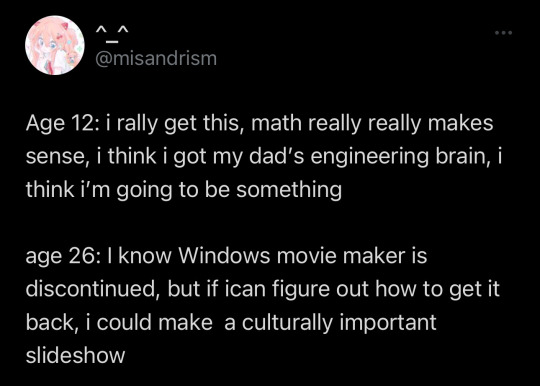
27K notes
·
View notes
Text
Maximizing Productivity: How Adobe Photoshop Enhances Workflow for Creatives
Image editing using adobe photoshop : Common Questions Answered
1.Why is Adobe Photoshop the best?
Adobe Photoshop is often considered the best due to its powerful tools for photo editing, graphic design, and digital art. It offers extensive features, a user-friendly interface, and strong community support. Its versatility allows professionals and hobbyists alike to create high-quality images, and its integration with other Adobe products enhances workflow efficiency.
2. What are the limitations of Adobe Photoshop?
Adobe Photoshop has limitations such as a steep learning curve for beginners, high subscription costs, and heavy system resource requirements. It can also be less effective for tasks like vector graphic design compared to dedicated software like Adobe Illustrator. Additionally, it may not handle very large files efficiently, leading to performance issues.
3. What are the positive effects of adobe Photoshop?
Adobe Photoshop has numerous positive effects, including enhancing creativity by allowing users to manipulate images, design graphics, and create digital art. It improves productivity with tools for efficient editing and retouching. Photoshop also supports various industries, such as photography, marketing, and graphic design, enabling professionals to produce high-quality work and communicate visually more effectively.
4. What are the requirements for Adobe Photoshop?
The requirements for Adobe Photoshop include a compatible operating system (Windows 10 or later, macOS 10.14 or later), a multi-core processor with 64-bit support, at least 8 GB of RAM (16 GB recommended), 4 GB of available hard disk space, a display with 1280x800 resolution or higher, and a GPU with DirectX 12 support for enhanced performance.
5. What is the importance of Adobe Photoshop?
Adobe Photoshop is essential for digital image editing and graphic design. It allows users to enhance photos, create stunning visuals, and manipulate images with precision. Its wide range of tools and features supports various creative projects, making it a standard in industries like photography, advertising, and web design. Photoshop empowers artists and professionals to bring their visions to life.
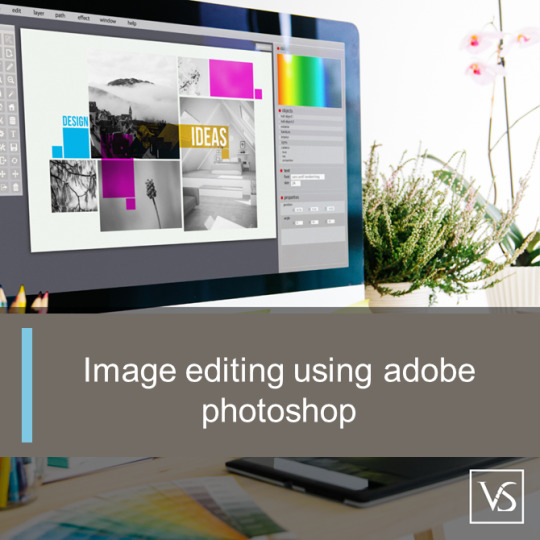
Visit: VS Website See: VS Portfolio
#AdobePhotoshop#PhotoshopBenefits#GraphicDesign#PhotoEditing#CreativeSoftware#DesignTools#PhotoshopRequirements
0 notes
Text
How to Download Impact Soundworks – Shreddage 3 Argent

Impact Soundworks’ Shreddage 3 Argent delivers the most powerful and realistic virtual guitar tones designed for modern heavy genres. This cutting-edge virtual instrument features a 9-string Schecter Damien Platinum guitar, renowned for its use by Mick Gordon on the legendary Doom 2016 soundtrack. Built with uncompromising precision, Shreddage 3 Argent captures over 31,000 pristine 24-bit samples, offering brutal sonic aggression perfect for djent, death metal, progressive metal, and beyond.
Boasting an ultra-low C# tuning for deep, crushing riffs and versatile articulations such as sustains, palm mutes, slides, harmonics, and more, this virtual guitarist is a must-have tool for producers, composers, and sound designers. With realistic performances achieved through meticulous multi-layer sampling and a console FX rack, Shreddage 3 Argent provides studio-quality tones ready to dominate any mix.
Key Features of Shreddage 3 Argent
Realistic Sampling & Articulations Shreddage 3 Argent’s extensive sampling ensures lifelike performances. With every string recorded from open to the highest fret, the instrument features up to 4x downstrokes, 4x upstrokes, and multiple palm mute layers for unmatched realism.
Ultra-Low Tuning for Modern Metal Tuned to low C#, this virtual 9-string guitar thrives in djent and progressive genres while offering versatility for lead solos and rhythm sections.
Production-Ready Tone Snapshots Shreddage 3 Argent includes 76 tone snapshots ranging from hi-gain metal tones to clean, ambient settings. Crafted by Geoffrey Day (GeoffPlaysGuitar), these presets allow you to get professional results instantly.
Cutting-Edge Virtual Guitarist Engine Powered by the innovative Shreddage engine, users benefit from:
Poly input for realistic chord voicings
Total articulation control technology for precision playing
Console FX rack and mixer for customized tones
Compatibility & System Requirements
Platform: Runs in the free Kontakt Player 6.7+
System: Requires 6GB of RAM, Intel i5/Apple M1 equivalent CPU
OS: Compatible with macOS (10.14+) and Windows 10
How to Download Shreddage 3 Argent
To get your hands on Impact Soundworks – Shreddage 3 Argent, follow these simple steps:
Visit the Download Page Navigate to the official download page using this link: 👉 Download Shreddage 3 Argent Here.
Review the Product Details Before purchasing, take a moment to review all features, tone snapshots, and system requirements to ensure seamless compatibility with your setup.
Complete the Purchase Add the product to your cart and proceed through the secure checkout process. Once completed, you’ll receive a download link for the Kontakt Player-compatible library.
Install via Native Access
Open Native Access (part of the Kontakt ecosystem).
Enter your product serial number and follow the prompts to download and install Shreddage 3 Argent.
Start Rocking! Load the instrument in Kontakt Player and explore its deep metal tones and versatile articulations.
Why Shreddage 3 Argent is a Must-Have
Whether you’re composing for games, films, or producing heavy tracks, Shreddage 3 Argent stands out with its unmatched realism, detailed articulations, and brutal tonal aggression. Its ability to replicate the nuances of a real 9-string guitar makes it a game-changer for modern music production.
Conclusion
If you’re looking for an ultra-realistic virtual guitar capable of producing crushing metal riffs, thunderous chugs, and soaring leads, Impact Soundworks – Shreddage 3 Argent is the ultimate solution. Download it today and unleash the full potential of modern metal production.
#Shreddage3Argent#ImpactSoundworks#VirtualGuitar#DjentGuitar#KontaktLibrary#MetalProduction#9StringGuitar#MickGordonTone#ModernMetal#MusicProductionTools#DigitalGuitar
1 note
·
View note
Text
Unlocking the Power of ON1 Photo RAW: A Photographer’s Guide
Finding the right photo editing software can be a challenge. Many options are powerful but can be overwhelming for beginners, while others are simple but lack essential features. ON1 Photo RAW strikes a perfect balance between ease of use and advanced functionality, making it a favorite among both professional photographers and hobbyists.

Whether you're just starting your photo editing journey or you're a seasoned pro, ON1 Photo RAW offers everything you need to elevate your images. This guide will help you unlock the full potential of ON1 Photo RAW, showing you how to use its powerful tools and features to transform your photos with ease.
What is ON1 Photo RAW?
ON1 Photo RAW is an all-in-one photo editing software that provides a robust catalog system alongside powerful editing tools. It’s designed for photographers who want full control over their images, from basic adjustments to creative effects. One of its standout features is the non-destructive editing workflow, meaning all edits are applied without changing the original image, so you can always go back to the starting point.
Key features include:
RAW Processing: Handle RAW files for ultimate editing flexibility.
AI Tools: AI-powered tools that make smart adjustments, perfect for both beginners and pros.
Non-destructive Editing: Keep your original image intact with layers.
Presets and Filters: Quickly apply creative presets to enhance your images.
Advanced Masking: Fine-tune specific areas of your photos for precision edits.
Integration: Seamlessly works with Lightroom, Photoshop, and other software.

Getting Started with ON1 Photo RAW
Before you dive into editing, setting up ON1 Photo RAW is the first step. Here’s a quick guide:
Download and Install: Go to the ON1 website and download the version for your operating system—Windows or macOS. Run the installer and follow the prompts.
Activate Your License: Enter your product key or sign in with your ON1 account to activate the software. If you're new to it, a free trial is available.
Customize Your Workspace: Upon opening ON1 Photo RAW, you'll see a default workspace. You can personalize it by adjusting toolbars, panels, and modules to fit your editing style.
System Requirements:
Windows: Windows 10 or later, Intel Core i3, 8 GB RAM (16 GB recommended), 2 GB GPU VRAM, 4 GB free disk space.
macOS: macOS 10.14 or higher, Intel Core i3, 8 GB RAM (16 GB recommended), 2 GB GPU VRAM, 4 GB free disk space.
Organizing Your Photos
Once ON1 Photo RAW is installed and set up, it’s time to import and organize your photos. Whether you’re working on a small collection or a large project, ON1 Photo RAW makes it easy.
Import Photos: Go to the Library tab, hit Import, and select the folder with your images. You can import from your camera, SD card, or computer. If you have a large catalog, batch import is a breeze.
Organize Photos: Use albums and folders to group images by theme, shoot, or project. You can also tag your photos with keywords, making it easier to find them later. Rating images from 1 to 5 helps prioritize what to edit first.

Key Editing Tools in ON1 Photo RAW
Now that your images are organized, let’s dive into ON1 Photo RAW’s editing tools.
Develop Module
The Develop Module is where you’ll make most of your basic adjustments. Whether you need to adjust exposure, contrast, or white balance, ON1 Photo RAW gives you complete control over these settings.
Exposure & Contrast: Easily adjust exposure and contrast using simple sliders to make your image pop or create a more subtle look.
White Balance: Fine-tune the temperature and tint to add warmth or coolness to your image.
Clarity & Texture: Increase midtone contrast with the Clarity slider or enhance fine details with the Texture slider, great for skin, fabric, and intricate elements.
HSL: The HSL panel lets you adjust the hue, saturation, and luminance of individual colors for more precise color grading.
Layers and Masks
One of the standout features of ON1 Photo RAW is the ability to work with layers and masks. This allows you to make adjustments to specific parts of the image without affecting the whole photo.
Working with Layers: Similar to Photoshop, you can create layers for different adjustments, giving you full control over which parts of the image you modify.
Using Masks: Masks let you isolate adjustments to specific areas. For example, you could brighten the subject’s face while leaving the background unchanged. Use gradient filters, radial filters, and brush tools for fine-tuning.
AI Tools and Filters
ON1 Photo RAW’s AI-powered tools take much of the guesswork out of editing, allowing you to achieve great results with minimal effort.
AI Auto Tone: This tool automatically analyzes your image and adjusts exposure, contrast, and saturation for a solid foundation to start editing.
AI Match: Matches the color and tone of an image to a reference photo, helping you maintain consistency across your portfolio.
Creative Filters: Apply effects like Vignette, Glow, and Black & White to quickly change the mood of your photos.

Local Adjustments
Local adjustments allow you to apply edits to specific parts of your image, giving you total control over how your photo looks.
Radial and Linear Gradients: Use these tools to adjust areas like the sky or edges of the image. They’re perfect for creating a vignette effect or brightening specific elements.
Brush Tool: The brush tool lets you “paint” adjustments onto your photo, perfect for bringing out details in one part of the image while leaving the rest untouched.
ON1 Effects
If you want to give your photo an artistic flair, the Effects Module is where you can experiment with creative styles.
Preset Filters: ON1 Photo RAW comes with a variety of preset filters, such as Vintage, Film, and Portrait, that instantly transform your image.
Blur Effects: Apply Lens or Motion Blur to add depth and guide the viewer’s focus.
Glow Effects: Add a dreamy, ethereal quality to your photos with the Glow filter.
Exporting Your Image
Once you're happy with your edits, it’s time to export your image. ON1 Photo RAW makes it easy to save your work in different formats, including JPG, TIFF, PNG, and PSD. You can adjust settings like resolution and quality for print or web.
Batch Export: If you’ve edited multiple images, ON1 Photo RAW allows you to export them all at once, saving you time.
Conclusion
ON1 Photo RAW is a powerful and intuitive photo editing tool that provides everything you need, whether you’re working on personal projects or providing ecommerce image editing services. From basic adjustments to creative effects, ON1 Photo RAW makes it easy to bring your vision to life.
For professionals offering services like ghost mannequin service, clipping path service, jewelry retouching service, or photo retouching service, ON1 Photo RAW’s flexible tools are a game-changer. You can streamline your workflow and produce stunning results for your clients.
Ready to take your photos to the next level? ON1 Photo RAW has all the tools you need to unlock your creative potential.
0 notes
Text
A gravação de jogos integrada do Steam agora está disponível para todos #ÚltimasNotícias #tecnologia
Hot News Esta versão do cliente Steam também é a primeira a abandonar o suporte para máquinas Windows 7 e 8, bem como Macs rodando macOS 10.13 e 10.14 depois que a Valve anunciou a mudança no início deste ano. Após uma atualização automática, os jogadores podem iniciar as gravações manualmente usando uma tecla de atalho (Ctrl + F11 é o padrão) ou configurá-la para ser acionada automaticamente,…
0 notes
Text
PSPaudioware Launches Datamix A567

PSPaudioware has recently unveiled the PSP Datamix A567, an EQ plugin inspired by the first-generation Datamix analog console, known for its distinct and characterful sound. This EQ plugin aims to inject that vintage flair into modern digital audio workstations (DAWs), offering unique sound-shaping possibilities. Key Features of PSP Datamix A567: - Three-band Equalization: - Low Band: Offers a peak filter when boosting and a choice between a peak or shelf when cutting. - Mid Band: Delivers a peak boost and a notch cut. - High Band: Provides a peak for boosts and a shelf for cuts. - Drive Control: Allows for an intensified preamp section drive, enhancing the coloring and saturation of the input signal. - Output Control: Maintains a sensible output level, emulating a transformer-based circuit for additional warmth and character. - Alt Q Mode: Fixes the Q value of each band regardless of the frequency adjustments, offering consistent bandwidth across the spectrum. - Sharp Mode: Introduces a more pronounced resonance in the high band, adding clarity and zest, especially effective for vocal or high-frequency emphasis. - Module Selection and Tuning: Features toggle switches to select among eight different original models or an averaged or 'idealised' version for more refined settings. - Compatibility and Authorization: Compatible with Windows (7 and higher) and macOS (10.14 and above) systems, supporting VST, VST3, AU, and AAX plugin formats. Uses PACE’s iLok for authorization without requiring a physical dongle. Pros: - Vintage sound emulation provides unique character and warmth not often found in modern plugins. - Multiple models and settings for versatile sound shaping. - Easy-to-use interface with practical controls like Drive and Output. - Does not require a physical iLok dongle, simplifying the setup process. Cons: - The characterful sound might not suit all types of music or preferences, making it a bit specialized. - Given its unique sound features, there might be a learning curve for those used to more neutral EQ plugins. Customer Feedback: Highlighted by the endorsement of Eddie Kramer, a legendary producer and engineer known for his work with artists like Jimi Hendrix and Led Zeppelin, the PSP Datamix A567 has received positive acclaim. Users praise its ability to bring a classic, analog-like warmth and peculiar sonic characteristics to digital recordings. Some users have pointed out its potentially niche appeal, but for most, it serves as a creative tool that offers sound textures difficult to replicate with other plugins. Conclusion: The PSPaudioware Datamix A567 stands out in the crowded market of EQ plugins by offering a slice of vintage sonic magic that can make tracks sound distinctively textured and lively. Its ease of use, combined with the flexibility of its controls and module settings, makes it a valuable tool not only for those looking to emulate classic records but also for producers looking to add unique tonal flavors to their mixes. Despite its specialty sound characteristics potentially limiting its universal appeal, the PSP Datamix A567 is an excellent addition to the toolkit of any producer or audio engineer looking for something beyond traditional EQs. With its current introductory price of $99, it provides significant value, considering the unique functionality and features it brings. https://www.pspaudioware.com/products/psp-datamix-a567 Read the full article
0 notes
Text
macOS version history
macOS version history macOS 15 Sequoia, Fall, 2024 macOS 14 Sonoma, September 26, 2023 macOS 13 Ventura, October 25, 2022 macOS 12 Monterey, October 25, 2021 macOS 11 Big Sur, November 19, 2020 macOS 10.15 Catalina, October 7, 2019 macOS 10.14 Mojave, September 24, 2018 macOS 10.13 High Sierra, September 25, 2017 macOS 10.12 Sierra, September 20, 2016 OS X 10.11 El Capitan, September…
0 notes
Text
How to Crop a Screenshot on Mac: A Step-by-Step Guide
Taking screenshots on your Mac is a straightforward process, but sometimes you may want to crop those images to focus on specific details. Whether you’re capturing an important moment, sharing information, or simply cleaning up an image, knowing how to crop a screenshot on Mac is essential. In this guide, we’ll walk you through the various methods available for cropping screenshots on your Mac, ensuring you can edit your images efficiently.

Method 1: Using the Screenshot Toolbar
Starting with macOS Mojave (10.14), Apple introduced a handy Screenshot Toolbar that simplifies the process of taking and editing screenshots. Here’s how to use it:
Open the Screenshot Toolbar: Press Command (⌘) + Shift + 5 on your keyboard. This opens the screenshot toolbar at the bottom of your screen.
Take a Screenshot: Choose the desired screenshot option (capture the entire screen, a selected window, or a portion of the screen). If you choose to capture a portion, click and drag to select the area you want to screenshot.
Access the Markup Tools: After capturing the screenshot, a thumbnail appears in the corner of your screen. Click on this thumbnail to open it in the Markup interface.
Crop the Screenshot: In the Markup interface, select the crop tool from the toolbar (it looks like two overlapping right angles). Click and drag the corners of the crop box to adjust the area you want to keep, and then press Enter or click “Done” to save your changes.
Save Your Cropped Screenshot: Finally, you can save the cropped image to your desktop or any other location.
Using the Screenshot Toolbar is one of the easiest ways to learn how to crop a screenshot on Mac effectively.
Method 2: Using Preview
If you’ve already taken a screenshot and want to crop it later, you can use the Preview app, which comes pre-installed on all Macs. Here’s how to crop a screenshot using Preview:
Open the Screenshot in Preview: Locate your screenshot file (usually on the desktop) and double-click it to open it in Preview.
Select the Area to Crop: Click and drag your mouse to create a selection box around the area you want to keep. You can adjust the selection by dragging the corners.
Crop the Image: Once you have made your selection, go to the menu bar and click on Tools, then select Crop (or simply press Command (⌘) + K).
Save Your Cropped Image: After cropping, go to File > Save to overwrite the original file, or File > Save As to create a new file.
This method is great for those who want to know how to crop a screenshot on Mac after capturing it.
Method 3: Using Third-Party Applications
For more advanced cropping features or additional editing capabilities, you might want to consider using third-party applications. Here are a few popular options:
Snagit: This powerful tool offers robust screenshot and editing features, including cropping, annotation, and more. It’s ideal for professionals who need to edit images frequently.
Skitch: A user-friendly application from Evernote that allows you to take screenshots and easily annotate and crop them.
Photoshop: For those who are already familiar with Adobe’s software, Photoshop provides extensive editing capabilities, including advanced cropping options.
These tools provide additional functionality if you need to enhance your screenshots further and can be a great investment if you frequently work with images.
Conclusion
Knowing how to crop a screenshot on Mac is a valuable skill that can help you present information more clearly and concisely. Whether you choose to use the built-in Screenshot Toolbar, the Preview app, or a third-party application, cropping your screenshots can enhance their effectiveness. With these methods at your disposal, you can easily take your screenshots to the next level! Read More
0 notes
Text

El 24 de septiembre de 2018 en la informática
El 24 de septiembre de 2018, sale la versión pública de MacOS X 10.14 Mojave. Introducía el modo oscuro y varios forks de apps de iOS, tales como Apple News. Fue la 1a. versión que requería GPU con Metal e hizo cambios en el mecanismo de actualizaciones del sistema. #retrocomputingmx #macOS, #apple
1 note
·
View note
Text
Mozilla продлила поддержку Firefox на устаревших версиях Windows до 2025 года

Mozilla продлила поддержку Firefox на устаревших версиях Windows до 2025 года На недавнем мероприятии AMA на Reddit инженеры Mozilla объявили о своих планах - продлить поддержку браузера Firefox для устаревших операционных систем, включая Windows 7, 8, 8.1 и macOS 10.12-10.14. По информации, опубликованной на сайте Firefox Release Calendar, поддержка Firefox версии 115 ESR, последней поддерживаемой версии для Windows 7, 8 и 8.1, будет поддерживаться до 1 апреля 2025 года. Выход Firefox 115.21... #Новости_технологий #Компьютеры #IT #ТрешЭксперт #TrashExpert #Высокие_технологии Read the full article
0 notes
Text
Få adgang til TeamViewer support MAC OS 10.14 eller højere
Få adgang til TeamViewer support MAC OS 10.14 eller højere
Apple har indført en sikkerhedsmekanisme med macOS 10.14 (Mojave), som kræver, at der gives særlig adgang til fjernbetjeningsprogrammer som TeamViewer. MacOS 10.15 (Catalina) har styrket sikkerheden og privatlivet yderligere og kræver yderligere tilladelser til TeamViewer for at kontrollere din Mac. Disse yderligere tilladelser skal gives lokalt på Mac, og nogle af dem kræver…
0 notes
Text
Få adgang til TeamViewer support MAC OS 10.14 eller højere
Få adgang til TeamViewer support MAC OS 10.14 eller højere
Apple har indført en sikkerhedsmekanisme med macOS 10.14 (Mojave), som kræver, at der gives særlig adgang til fjernbetjeningsprogrammer som TeamViewer. MacOS 10.15 (Catalina) har styrket sikkerheden og privatlivet yderligere og kræver yderligere tilladelser til TeamViewer for at kontrollere din Mac. Disse yderligere tilladelser skal gives lokalt på Mac, og nogle af dem kræver…
0 notes
Photo
I'm ditching TurboTax anyway because it no longer supports macOS 10.14 and I can't upgrade without making all the 32-bit games I own unplayable. But thanks to everyone on this post for giving me even more reasons to do it!
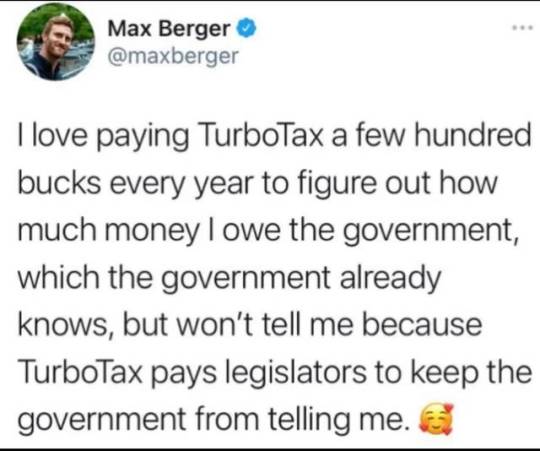
150K notes
·
View notes
Text
GeForce NOW bu Windows sürümlerine desteğini kaldırıyor!
NVIDIA’nın popüler bulut oyun servisi GeForce NOW, Kasım 2024’ten itibaren Windows 7, Windows 8.1 ve macOS 10.11-10.14 sürümlerine olan desteğini sonlandıracağını duyurdu. Eski işletim sistemi kullananların canını sıkacak bu karar, NVIDIA’nın destek sayfasını güncellemesiyle birlikte ortaya çıktı. İşte, önemli gelişmenin detayları… NVIDIA GeForce NOW, Kasım ayında Windows 7 ve 8.1 desteğini…

View On WordPress
0 notes
Text
Retouch4me introduces AI-powered Dodge&Burn OFX and Heal OFX
Tallinn, May 14, 2024 — Retouch4me, a leading provider of innovative photo and video editing software solutions, today announced two new AI-based tools for video retouching. Retouch4me Dodge&Burn OFX applies sophisticated retouching techniques to lighten and darken specific areas of a human's face. Retouch4me Heal OFX automates the detection and retouching of minor skin imperfections. With these plugins, videographers achieve professionally retouched skin on their videos and save time for post-production. Each plugin is compatible with DaVinci Resolve. "Retouch4me Dodge&Burn and Heal are among our most popular AI-powered photo editing plugins, enhancing images using their respective techniques," comments Oleg Sharonov, Founder and Board Member of Retouch4me & 3D LUT Creator (RELU OÜ). "With our latest innovations, Dodge&Burn OFX and Heal OFX, we're taking their capabilities to video retouching. In principle, this type of video retouching has never been possible because it would require an effort akin to drawing cartoons." Key features of the Retouch4me Dodge&Burn OFX and Retouch4me Heal OFX: 1. Advanced skin retouching: Retouch4me Dodge&Burn OFX automatically applies dodge and burn techniques to lighten and darken portrait areas in video footage. The neural network behind the plugin uses the same techniques as world-class retouchers. Retouch4me Heal OFX swiftly detects and cleans skin defects like blemishes, pimples, or acne. 2. Preserve original skin: The skin texture in video footage remains untouched, ensuring natural-looking skin retouching without any glossiness or artificial appearance. 3. Easy to use: The entire footage can be retouched with just a click, saving hours compared to manual editing. 4. Pair smoothly: Dodge&Burn OFX pairs greatly with the Heal OFX to produce results that are even more impressive. 5. Control: Retouch4me plugins allow for control over the strength of editing.
Usage scenarios: commercial videos, weddings & events, stock footage, music videos, video blogs, and erotic videos. System and hardware requirements: • Compatibility: Compatible with Blackmagic DaVinci Resolve 18 or newer, which must be downloaded from the official Blackmagic website. • Operating systems: Windows 7 (x64), Windows 10 (x64), Windows 11, macOS 10.14+. • Minimum requirements: 6 GB of RAM; a 64-bit (x64) processor, 1.2 GHz or faster. • PC: GPU with 4GB RAM or Intel CPU with OpenCL 1.1 support. • MAC: 2015 or later, Intel, M1, or M2 CPUs. Availability: Demo and full versions of Retouch4me Dodge&Burn OFX and Retouch4me Heal OFX can be downloaded on the Retouch4me website. About Retouch4me: Retouch4me is a software company that provides innovative solutions for photo and video editing. With neural networks, our software automates manual tasks and delivers natural results, allowing creatives to focus on their artistry. We believe that combining AI and human creativity helps achieve superior results. Retouch4me improves the workflows of photographers, retouchers, and videographers in over 105 countries. Discover how to elevate yours at https://retouch4.me/
0 notes
Text
How To Download Sonuscore – Chroma Grand Piano v1.1

How to Download AutoTune Bundle Pro X 2024: The Essential Guide
Discover the ultimate solution for your music production needs with AutoTune Bundle Pro X 2024. This premium software works seamlessly with the free Kontakt Player (version 6.7.1 or higher), providing unparalleled compatibility across macOS 10.14 or higher, Windows 10 or higher, with at least 8GB RAM (more recommended) and 11 GB of free hard disk space. An SSD hard disk is recommended for optimal performance. Some presets in CHROMA require a fast CPU, necessitating an Intel i7 processor or higher.
AutoTune Bundle Pro X 2024 boasts key features that set it apart:
Revolutionary SONUSCORE flagship grand piano, with a perfect recreation of the acoustic properties of a Yamaha C3 piano.
Ideal for creating abstract soundscapes and inspiring new compositions.
Full mod wheel support, drawing inspiration from TIME TEXTURES.
Multiple modifiable articulations, including brushes, mallets, e-bows, palm mutes, and chains.
23 velocity layers and 8 round robins for detailed sound customization.
4 adjustable microphone positions.
Over 90 ready-to-use naturalistic and cinematic ensemble presets.
Download now and explore an extraordinary range of musical creativity with AutoTune Bundle Pro X 2024. Start producing high-quality tracks with the unique features and comprehensive compatibility that this bundle offers.
0 notes