#lyralei's pose addon
Explore tagged Tumblr posts
Text

[WIP] Lyralei's Pose addon - Part 2
(See previous post: Click me!)
First things first, MASSIVE thanks to @thesweetsimmer111 for all the help to make this work better and sharing her knowledge on Track masks with me (and the world!)
👀 Better Look at (with reactions!)
Maybe it’s just me, but I used to get endlessly frustrated when Sims wouldn’t properly turn their heads to face an item. So, I set out on a little mission to make their head movements more natural! Unfortunately, that didn’t go as planned—turns out EA’s code for the “Look At” feature is completely deprecated and no longer functional.
Knowing I couldn’t just code a fix, I had to explore other approaches. That’s when @thesweetsimmer111 came up with a brilliant solution: blending left, right, up, and down poses to create a more convincing look-at effect! 🎉
(See: Post)
What's different?

Here's the original pose, without Look at turned on....


On the left, we got VA's original look at.
On the right is what Savanita and I came up with! :)
don’t want to make it seem like the original Look At feature was awful—it actually works pretty well in some cases! For example, in this pose, if the plant were on the other side, the difference wouldn’t be that noticeable since her head is already tilted slightly. 😊


(Same layout again: Left = VA's, Right = Me and Savanita's approach)
Plus, maybe you do want something more subtle, then VA's Look at is great!
Anyways! Of course, I couldn't stop there! Now, your sim has a few options of turning towards the object:

(Note, this list will get 10x cooler in the next feature ;D)
This list is what the "trackmasks" are. :)
Okay, let's give "Eyes Only" a try. So, we expect Morgana to ONLY look at the plant, with her eyes.



(Left is before using look at, Right is with look at, and one up for fun-cies)
And, to please @nocturnalazure's wishes, yep! It now accepts Facial Expressions! :D

(I never would've thought I would see Evil Morgana lmao)
🎭Blending Poses/Reactions
After Savanita's amazing idea of using Track Masks, I found out that I can apply that same technique on, well, poses! And this is a feature I'm SUPER proud of (And honestly, it's taken me an entire week to get working 🙃)
First things first, when we choose the interaction, we will first be greeted by our "trackmask" list with all the selections on it



So, I made a few examples to show of what you could do, but in all fairness, it's endless!

Here I chose the option "Both Arms".

Here I chose "Head And Neck". Look! She even has the expression! (Don't worry though, i also have an expression-less version in the making ;))
What about... Animations?!
While blending poses has the ability to also type in your pose names by name, rather than list, you can also use EA's!
The list is pretty long ( believe 200 entries?) but here is a sneak peek:



Though, as far as I've been able to tell, EA reactions aren't as flexible, where I can tell it to only use the arms, or the eyes. Instead, we got these options:

So, unless I found a way to get around it, this is the only way to do it.
But without further ado....

Here I used the same pose(left) as the last 2 pictures, but with "OverlayHead". And chose "Boo"
(I just realised it looks like she is about to get hit by a ball lol)
🕰️ History List


The Add-on now remembers your pose history!
Whether you’re a dedicated “Pose by Name” user or prefer the simplicity of “Show by List”, both options now display your pose history for quick reference.
Note: Each Sim has their own individual history list. This means you’ll only see the pose history for Sim X when clicking on them, and not for Sim Y.
📓What's up next?
Adding all the trackmask. (I still need add the hands and legs ones)
Adding an in-game Category maker, so you don't have to edit the XML. It will mean you need to replace the XML file in S3PE yourself. But I can always make a quick How-To for guidance 😉
(Note to self) Optimize the Categorisation code. It's currently taking 1 minute up from the loading screen 😬)
Fixing some minor bugs where Look at will still turn the sim's head back to it's original position.
Fixing some issues where Blending poses with certain track masks aren't working well or at all.
Fixing an issue where the dialogs can crash the whole game (woops!)
Sooo, I think a release date is pretty soon! I think within a week :)
Any VA Addon Bug Fixes?
Of course! It's the mod that inspired me to make stories, and even get to make this mod! I couldn't just... leave it to collect dust while it's other child mod is getting all the attention. :p
Changelog:
There is now an interaction that uses both look at & reaction simultaneously. (In case you don't want to use my look at interaction).
Fixed an issue where reactions would sometimes or never show on the sim.
Fixed an issue where using "Random Quick Poses" would occasionally show a breathing sim, doing nothing.
Fixed an issue where certain poses get called twice, making it harder to keep reactions or even look at history data.
Some minor code changes that aren't worth mentioning honestly.
#the sims 3#ts3#sims 3#the sims#sims#ts3 simblr#lyralei's pose addon#sims 3 wip#ts3 wip#the sims 3 wip#wip
256 notes
·
View notes
Text



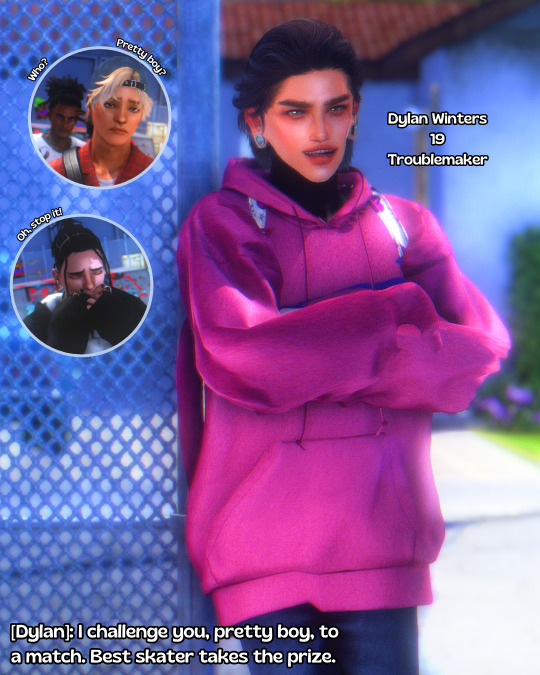






🛹: dylan vs benjamin
legend has it that dylan carried logan all the way home to bridgeport 😀 (thats LA to NY)
FREAKING OUT OVER DYLAN THIS IS @simminginstars ‘s SIM SHE MADE 10 YEARS AGO WHICH PROBABLY MANY IF YOUVE SEEN IN EDITS CAUSE THIS QUEEN IS AN OG (bless u for trusting me with him)
Also big thank you to @greenplumbboblover for the Lyralei’s pose addon mod!!!!! This post would not be possible without it🥹 thank youuu
#sims 3#the sims 3#ts3#sims 3 screenshots#sims 3 simblr#the sims community#sims#sims 3 story#the sims screenshots#my sims#simblr#Spotify
69 notes
·
View notes
Note
YOUR TS3 SIMS??? gorgeous😭 do you have respurces for your ts3 mods somewhere? Or evem a cc finds blog? I really want to set this game up again😅
THANK YOU! i played ts3 many years ago and i had all these sims saved on a random usb so i have their old cc hehe.
there is a discord server that can be super helpful if you want to ask questions, find cc links etc.. or speak with other ts3 players it's by hemerasims you can find the link to it on their insta
my game also looks this way because i use reshade, i just use the same one as i do in ts4 though i've tweaked it a lot for this game. selcouth 1.0
i don't use a crazy amount of mods i use:
Nraas master controller
Uranesia lighting mod (GreenSunrise+BrighterWater+BrighterNight)
cmomoney pose player & Lyralei's Pose Addon
invisible limelight mod
sliders
genetics:
smallsimmer [makeup, eyelids]
brntwaffles [eyebrows, nose shine]
sk-sims [makeup, eyebags, eyebrows,eyes]
skins i use:
mango smoothie
candy crush skin
noir redux
cc finds:
emily cc finds
llama cc finds
sims 1, 2 & 4 conversions to sims 3:
xto3 conversion finds
poses:
heaven's pose database
poses by bee
17 notes
·
View notes
Text
The Midnight Sun Build A Community Random Legacy Part 8

The Part 8 starts with Bismarck standing & posing in town's one and only Gramlicious Studio. I tried getting a strong blue reflection from the sim's skin. But I couldn't manage to get a blue light that doesn't make him look dead. In the end, I gave up.

You can see the not-so-flattering blue light on his skin in below pictures. And a very pink skin one in front of a blue board. It looks like painted on rather than coloured by a light source.



Also, as someone who was an underage smoker, I don't smoke or find smoking cool. I don't find 'bad boys' attractive, either. But it seems to be the case for Bismarck.
He's Athletic, Charismatic, Evil, Genius and Lucky. He's the more fortunate brother and got the whole package whereas poor Quixote is quite lacking in most departments. But we'll get back to him later.
Bismarck's generational roll is here under Generation 5. But to summarise, he will be an evil lord who will fall in 'love' with a good sim. Credits for poses and such under the cut.
prev | main | next
Pose Packs:
77sims Male Pose Pack -> 77Pose-Male set 01.7z
Mug Shot Pose and Board by @theangeloevanssims - although, I edited the board. So if you want it, I can upload.
Male Model Poses by @elliemaysimsblog converted by @tau1tvec
Smoke&Drink Pose Pack by FL Club
Smoke Brushes by Resource Boy
Lyralei's Pose Addon by @greenplumbboblover -> Used to blend mug shot pose with one of ellie may's.
#ts3 legacy#ts3 challenge#ts3 gameplay#ts3 stories#Midnight Sun Challenge#msc#msc:g5 p8#random legacy#Bismarck Lin
9 notes
·
View notes
Text
So, you just downloaded my Pose Addon mod, but you want to customize your own interactions, instead of using the default? Here's a quick guide on how to do that!
3 notes
·
View notes
Text






@nocturnalazure
Left = Full Pose, Right = Blended
Guess who got pose blending to work? :D
Well, sort of... With EA's animations right now. But testing it has been super fun.
Stay tuned for more silly pictures! 😉
#the sims 3#ts3#sims 3#the sims#sims#ts3 simblr#morgana wolff#poses#sims3#thesims3#sims 3 simblr#ts3 gameplay#ts3 wip#lyralei's pose addon
31 notes
·
View notes
Text
[WIP]: Lyralei's Pose Player Addon Fixes!
All credit for the original Pose Player Addon goes to VirtualArtisan/Misukisu! This mod is simply an enhancement to their amazing work, building on the foundation they created.

Ages ago, @nocturnalazure sparked a discussion about Pose Player Addon. While the current changes may not fully align with her original ideas, I wanted to share what I’ve been working on so far! 😊
Side Note: Noctie,when I first wrote that, I didn’t actually have a Sim I wanted to pose like that yet, but lately I've been trying to and it's SO FRUSTRATING! Argh! :p . So rest assured, I’m definitely looking into adding this feature now!

Current Features
It will now remember what poses your sim has done this gameplay session! This way, you can re-pose them into a pose they did 5 poses before the current one.
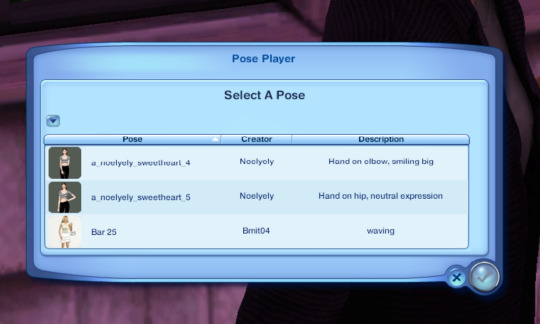
Poses Are Now Automatically Sorted!
We all know how looooooong it can take when loading all the poses from pose list. So, what I've added, is the additional option to only show poses based off it's category!
🔧How it works under the hood:
If you’re familiar with XML, you’ll pick this up in no time!
Each category (let’s use Emotion as an example) is associated with specific keywords. For instance, the Emotion category might include subcategories like Happiness, Sadness, Anger, etc.
Here’s what the XML for Happiness looks like:
<keyword_emotion> <name_category>Happiness</name_category> <keywords>happy, happiness, smile, smiled, smiling, laugh, laughed, laughing, jump, jumped, jumping, cheer, cheered, cheering, clap, clapped, clapping</keywords> </keyword_emotion>
As shown in the (highlighted in blue) keywords line, I’ve added a list of terms. These keywords help determine whether a pose belongs to the Happiness category. The script scans all installed poses and checks if their name, description, or pose key matches any of these keywords.
Of course, I’m still fine-tuning this feature, as some keywords (like jump) can have different meanings depending on the context.
But without further ado, here it is in picture form!

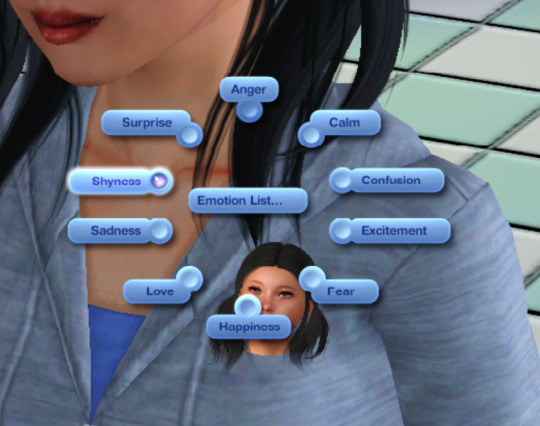
Ignore the weapon poses, I still need to debug why that's being added, but overall, in this case, it's got "shyness" poses! :)

And the best part?
You can create your own custom categories, and the script will automatically detect them! 🎉
I’m currently working on some default categories for those who prefer a plug-and-play solution or don’t feel comfortable diving into the technical side of things. But if you enjoy customizing your workflow, the flexibility is all yours! 😊
What I'm adding before release:
Adding the option to seamlessly use both “look at” and “facial expression” together.
Adding the option to see the categorized lists, but for non-pose list poses.
Adding an in-game Category maker, so you don't have to edit the XML. It will mean you need to replace the XML file in S3PE yourself. But I can always make a quick How-To for guidance 😉
A better "look at" system. TS3 actually comes with a system where the sim can "look" at something by turning multiple sections of their bodies. Here's the full list: Torso ,Head, Eye. Currently Pose addon only allows Eyes to look at things.
Merge two poses together. This way you can use one pose that's specifically made for facial expressions, while the rest is handled by, say, that sitting pose you want to use!
... And of course anything else that sounds like a good idea by other pose player users! 😉
#pose player#pose#poses#the sims 3#ts3#the sims#sims#sims 3#sims 3 story#ts3 simblr#wip#ts3 wip#sims 3 wip
199 notes
·
View notes
Text

Tumblr Index
Here you'll find a number of important ways to find me or my stuff!
🌐 Websites:
My Simblr.cc
My Art Shop
My Etsy
🔍Where To Find Me
MTS
Discord: @ Lyralei
My Simblr.cc
💵 Donations:
Before donating, I just want to say, that all money donated will either go to the cost for Simblr.cc, or modding tools (Such as blender plugins)
Patreon
Ko-Fi
Buy me a coffee
📦 My stuff:
Life is Sunniest in Sunset valley
My Downloads
🛠 Currently Working On:
(In no particular order)
Stories be Told
Lyralei's Pose Addon
(Occasionally, but slow) Interests & Hobbies
42 notes
·
View notes
Text

[Download] Lyralei's Pose Addon (Early Release)
It's finally here! 🎉 An successor to Virtual Artisan’s incredible Pose Addon!
VA’s Pose Addon has always been an essential part of my game, but it’s no secret that it had a few quirks and issues. While fixing those, I couldn’t resist adding some exciting new features to take it to the next level!
DOWNLOAD:
Simblr.CC
Requirements:
Cmomoney's Pose Box
Why Not Use Virtual Artisan's Pose Box with this mod?
This mod is an update to their original mod! Since it’s no longer available on their website, I decided to fully integrate it into this mod.
What does that mean?
This mod includes VA’s Pose Addon, so you don’t need to download it separately. Just make sure to delete the old version to avoid any glitches or conflicts! 😊
⭐ New Features:
Most things that are mine can be found under "Photo Shooting" > "Lyralei's Pose Addon".


👀Better Look at
Ever posed a sim to look at something next to them, but they do this weird "eye roll-y" and "nudging slightly to the left" type of look at?
Or maybe you simply wanted to make the eyes look somewhere and not the head?
Let's check it out:

Here we have Morgana, looking normally...


Left = Va's Pose addon - Right = Lyralei's Pose Addon.

To get started, first pose your Sim as usual! Once they’re in position, simply click "Look At..." to make it work.
Massive thanks to @thesweetsimmer111 for helping me on this!
Look at with just the eyes:
As mentioned, you can also just move certain parts of the body! In this case, the eyes!



(Left: No Look At, Middle = Looking left, Right = Looking up)
This is done with something called a "Track Mask". When selected, the only parts of the sim will move that fit the chosen trackmask.
For example: Track Mask "EyesOnly" will ONLY animate the eyes!
Blending Poses
Can't find a pose online that fits your needs, but you do have 2 poses that would totally fix that?
Not a problem anymore! With "Pose Blending" you can use a pose "base" and then overlay another pose to create your own dynamic poses!
Here are some examples!
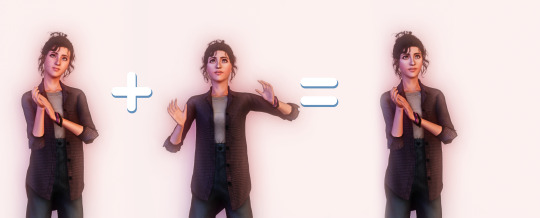

On both cases, we have the "base" pose on the left. Then I have chosen to blend it with the pose in the middle, to get this as an end result! :)
How to:
First, pose your sim as you normally would
Go to "Photo shooting..." > "Lyralei's Pose Addon..." > "Utils..." > "Blend" > Choose whichever option you'd like to use! :)
Pick the Track Mask you'd like to apply. If you only want the upperbody to be affected, click that option.
Click/type in the pose you want to blend it with....
And tada!
Sitting/Laying poses:

Even that's possible! :) Keep in mind, though: The base pose HAS to sit/lay/etc. Otherwise, your sim will elevate!
Categorised Pose List
Frustrated because every time you want to grab a pose from your list, it takes 3455325352 years for the list to load? Well, wait no more!

Completely customizable through XML, you can now sort poses in their own respective categories!

Need a sitting pose? no problem! Just go to Lyralei's Pose Addon > Take pose From... > Common List > Sitting, and there you have all your sitting poses! :)
Can I customise this list myself?
Of course! I wrote a How-To here: Click me!
🕰️ Show History
The Add-on remembers your pose history!
Whether you’re a dedicated “Pose by Name” user or prefer the simplicity of “Show by List”, both options now display your pose history for quick reference.
Note: Each Sim has their own individual history list. This means you’ll only see the pose history for Sim X when clicking on them, and not for Sim Y.
What did I fix for Virtual Artisan's Pose Addon?
I've made sure to keep everything as it used to (and if I made a replacement for it, it's now labeled with "[LEGACY]" at the beginning of the interaction).
But, of course there were some bugs that came with it.
Changelist:
There is now an interaction that uses both look at & reaction simultaneously. (In case you don't want to use my look at interaction).
Fixed an issue where reactions would sometimes or never show on the sim.
Fixed an issue where sims didn't always want to look at the item.
Fixed an issue where certain poses get called twice, making it harder to keep reactions or even look at history data.
Optimised the code here and there.
Most interactions will now continue on posing your sim if you exited out of the interaction, rather than resetting it. (this counts for "Change Expression" and "Look At").
DOWNLOAD:
Simblr.CC
#ts3#the sims 3#the sims#sims 3#sims#sims 3 cc#ts3 cc#ts3cc#sims3cc#sims 3 shopping#sims 3 poses#sims 3 story#ts3 script mod#sims 3 script#sims 3 script mod#sims 3 mod#ts3 mod#ts3 mods#sims 3 mods
697 notes
·
View notes