#looooove mspaint
Explore tagged Tumblr posts
Text

they dont know this is mspaint pencil


why is your face old!!!!!
this is how mumbo is to me btw
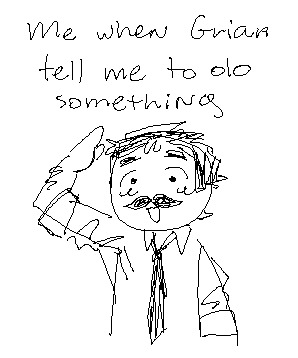
ALSO THIS????WAS SO CUTE???? HELLOOOO
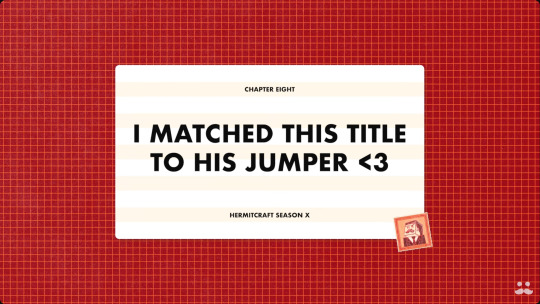
theyre so crazy abt each other lowkey
#sometimes i cannot stand proper drawing programs like clip studio cuz they're so overwhelming it makes me lose motivation lol#i looooove the mspaint pixel pencil its my best best friend#i think like half of the drawings on here are mspaint#sorry i dont really gaf about putting out full on finished drawings and shit if i draw something i draw something and that's about it#the tagging system fails me once again is this a rb moment or a post moment
5K notes
·
View notes
Photo

ooOOOooo so spooky
#looooove the new dress#also i just finished all of pesterquest and... it was rly cute#my art#mspaint#hs#homestuck 2#homestuck#jade harley#jade homestuck#hs^2 spoilers#hs^2#homestuck 2 spoilers
104 notes
·
View notes
Text
believe it or not, mspaint is actually pretty easy to use, and i am going to pass this knowledge to anyone who wants it.
so here it is, awvu's cool and awesome mspaint drawing tutorial.
behold, lilia vanrouge from twisted wonderland, our sketching subject for today.

as you can see, there's already a decent amount of stuff down. Typically, you want to start off with a sketch, but because mspaint has no layers, the best thing to do is to draw the "layers" in different colors to get that contrast that you would normally get from your sketch layers.
next, for coloring, I'll use an older drawing of nate from pokemon BW2

as for coloring, the best thing to do is to follow a similar coloring technique. It's ideal to use the canon colors when doing all the other shading, so do that if you can.

when you DO go to color or to add highlights, it's best to sketch out the general shape of how you want it to actually be colored in. from there you can just fill it in with the bucket tool and get something like this:

if you want to do something closer resembling the homestuck art style, i've got you for that too

despite not looking exactly like the main style, you can still see some parts that look similar here.
when trying to replicate the style, it's best to start with the base background color that you're working with, and then from there, using the paint brush tool to paint the background color over the colors that you would typically be using otherwise.

this was a saved part that i saved from when i had just started working on it, but as you can see on the side, it's pretty important to keep track of.
that's all, i think, but if you wanna know what else one can do, my ask box is open and i looooove looking through reblogs so go ham in either of those places.
#mspaint#mspa#homestuck#twisted wonderland#pokemon#dave strider#nate pokemon#trainer nate#lilia vanrouge#art#art tutorial#mspaint tutorial#awvu's art
44 notes
·
View notes