#like.. I've uninstalled every mod
Explore tagged Tumblr posts
Text
boyo, I've tried everything I could to try and get BG3 to stop freezing/crashing but nothing has worked so far. I'm coming to the conclusion that my Janis save might just be totally borked, since it's his that's crashing the most. 😭
#like.. I've uninstalled every mod#updated them#changed load orders#took some usual culprits out#I've changed my graphics settings#reverted and updated drivers#verified files#I'm at a McFuckin Loss my dudes
9 notes
·
View notes
Note
Hi! Firstly I want to say how much I love your videos. Asylum is my comfort TV at the moment. And I'm so excited for Season 3. I would just like to ask where you found those large, filled ashtrays you used in, for example, your Casino build? I've scoured your Pinterest boards, but I couldn't find it. Maybe I just wasn't looking hard enough. I found some smoking clutter here: https://ano2uk.livejournal.com/. But it's not exactly what I need. I also wanted to ask if you have any tips for creating atmospheric lighting? I think I'm finally going to install Cinema Secrets, I'm just so fed up with the bright, white, clinical lighting of the vanilla game. Thank you, good luck with your future endeavours!
hi, aw thank you so much that makes me so happy to hear!! I am really excited too, I've been so bummed that I've been so busy lately because I'm like i literally only want to just work on season 3 and i keep having to be an adult with a job and shit!! lmao

and as for the ashtray i found it! i really thought i had it pinned, and i did but on my ..military/crime/scifi board? 🤔 i guess i was like...private eyes investigate crime..and smoke? lol so i do not blame you for not finding it and i'm sorry it was hard to locate!! it is a bioshock ashtray converted by mistyfluff here!
https://fictionalshelter.wordpress.com/2022/05/05/pd-noir-office-part-1/
and as for atmospheric lighting, I loveddd the cinema secrets mod when I had it installed! The lit by firelight setting you could turn on for specific lots is amazing. I ended up uninstalling it and going back to using the maxis match lighting mod only because, you know that glitch where sometimes all the furniture in a build doesn't get lit up by the lighting anymore and you have to pick up each one and place it down? That started happening to me a lot more when I had cinemasecrets idk if it was related or if I just psyched myself out into thinking that lol -__- but it's beautiful! For me, I literally hate white light so much that I don't use it in any sim builds anymore basically lololol unless it's supposed to be a fluorescent and unpleasant area. At this point I really only use lights with a warm tone and I love how it feels cozy! pineappleforest has a post here showing the different maxis light settings and how to change custom lamps to a different type of light. Pineappleforest labels which lamps in their sets are warm/cool so I use a lot of warm PF lamps, like pretty much every lamp I use lol. And I also love the Still Here lamp by nixed sims, it's really warm lighting that is very retro. I also love to use the neon rods from PF's neon set because there is an invisible one! You can put an invisible colored neon and if there is other lighting nearby in the room, the effect is pretty subtle so it's fun to try different combos. I also love the big crazy neon maxis lightbulb lamps that are green/blue/and..orange? whichever, they are SO intense but that makes them really useful for photos or areas you want to feel spooky/scifi/moody etc. anyway I rambled a lot lol but I hope some of this was helpful at all!! <3
17 notes
·
View notes
Text
For those awaiting an answer on one of my more recent posts, and whether I'll be leaving, here it is. .....Under the cut, as it, in my usual fashion, gets lengthy, you can skip to the end for a TL:DR :)
I'm not going to leave tumblr/simblr, I'll be floating around and still liking people's posts, I'm probably gonna unfollow some people (not my mutuals ofc ilya) just because it's hard to keep up with my dash when I get over 10 notifications every 2 minutes or so especially when if I'm not going to primarily consume Sims 4 content. I'm going to put my mods folder into my external HDD, in order to preserve them ykwim, and I'm going to uninstall TS4, I'll try to make one more sim before the sims 4 gets poofed off my laptop, although as it stands even after freeing up 20 GBs of space, my space went back down to 400 MBs so 😭😭 I will probably be posting variety content, even though I know all my followers are primarily Sims content consumers (some of ya'll do other stuff, but I mean as a whole, my audience tends to be more Sims 4 related), I might play and share some of my Sims 1 content, which is not story oriented, it's just a little gameplay of Roo in the Sims 1 :) I'll also probably post Baldur gate stuff (if I can free up the storage for it LMAO), I'll post witcher content maybe, and plenty of other things, and like I said, I'll continue to float around, and I'll continue to reblog any Sims content I see and enjoy... as well as other things. .... So what about W.A.S? Yea. I dont know, while W.A.S IS supposed to be a fleshed out story, and while I know I AM leaving sims 4 behind, completely limiting what I can and cannot make story-wise (just cuz I don't know how to make scenes and stuff lmao), I will ATTEMPT to make W.A.S content, I will still make and post the Official teaser, and I'll probably introduce the characters myself sometime after the teaser (I'll take screenshots in CAS and just hope my storage doesn't dip TOO low). I may release some of the story in just text form, as I do really want to continue to post about the story. I'll try to come up with something tho, don't worry :)
I may also start getting back into art, I still need some hobby to preoccupy my time that isn't gaming, I will still do blender stuff (since I have a bunch of my Sims' DAEs) and I will maybe make more edits, but regardless, I still enjoy art and Sims 4 kinda consumed the time that I wanted to spend doing art, soooo yeah.
For the unrooleased tag, I have a bunch of sims that I've never posted, as well as renders that I've never posted, and I may, as Sims 4 filler, post those to fill the void that will become my Sims 4 content
and FINALLY. LAST THING I promise :) I know all of ya'll LOVE Roo, and I do want to reinforce the fact that ROO IS NOT A SIMS CHARACTER, I did NOT make him originally from the Sims, if you were at any point worried I would stop posting about him, I will not be, I will continue to share about Roo, probably with a lot less pictures considering I really only used TS4 as a visual assistant for his story, I do have his DAEs, so I can make SOME Roo blender content, albeit limited with Scenes and stuff. Roo is a character that I will continue to be passionate about, I never mentioned this but I LOVE to make Roo in pretty much every game I play (besides Skyrim................ and ofc games where u dont have customization), like Animal Crossing, I made a variant of Roo there, and in Stardew! You get the point, he will always be a prominent figure of my content. I may also bring back some characters I made from TS4, like Nirvana, I LOVE her character and would LOVE to continue to post about her, as well as Roo's family, I love posting about his family members and sharing their own story and what importance they are to Roo.
WOW, okay that was a lot, if you're skipping here for a clear answer, or a sort of TL:DR, here ya go, I don't want to leave tumblr, so I won't, and I won't necessarily leave the Simblr ring, TS4 is going to be uninstalled, but I WILL preserve my TS4 mods in my external HDD, and be on the look out for the last sim I make in TS4 :)
22 notes
·
View notes
Text
@themaresnest-dumblr replied to your post “It's Finally Winter Break! I'm FREE!”:
Okay, the first question is tell us all about the computer, the second is what sodding processor does it use that will allow you to play Sims 3? Like the graphic btw, it looks like a They Might Be Giants video.
I actually haven't been able to install/play TS3 at ALL! I've never had a problem running TS3 before, so this sucks!
At first I thought it was the EA App effing up--I had it install the base game and all the EPs at once, but that didn't work, so I figured OK, let me uninstall everything and ONLY install the base game. That FINALLY got the TS3 Folder to appear in Documents, and the Launcher finally loaded. But every time I click Play, it instantly crashes back to the EA App. I have zero mods or Store CC installed or anything. And the "Repair" button on the EA App appears to do EFF ALL, so.... *whimpers*
I never had a laptop with Nvidia and different V-RAM/GPU components, so I'm a fish out of water as far as specs go with this new PC, since my dinosaurs ran TS3 just fine, LOL. Before this I was on a Win10 8GB Dell laptop (2017-2023), and before that I was on a 4GB Vista HP laptop (2009-2017).
This new laptop is a Win11 Asus--it runs Baldur's Gate 3 (barely, LOL, even my Steam Deck is crying), so I have no clue why it can't run TS3:
Processor 13th Gen Intel(R) Core(TM) i9-13900H, 2600 Mhz, 14 Core(s), 20 Logical Processor(s). Nvidia GeForce RTX 3050 6GB Laptop GPU.
I made an Error Report that I sent to EA, so hopefully they tell me something, otherwise I'm screwed.
#pc problems#the sims 3#murf is a derp#ea you suck#electronic arts#more like electronic farts#simmer problems
31 notes
·
View notes
Text



Getting her Schedule for the week Elucea realizes her classes and having to be part of the soccer team for one of her scholarships conflicts with her work schedule, So now she has to make a quite unwanted phone call.
Elucea: Hey boss, I'm sorry to call you on off hours, and I know I've only been working for you for maybe a week, but I have to quit.
Boss (over phone): I'm sorry to hear that. Is everything ok?
Elucea: Yeah, yeah. I got accepted into Foxbury for the program I was telling you about and my classes and scholarship requirements conflict with my work schedule.
Boss: Congratulations Elucea! I'll have to let everyone here know, I'm so proud of you! No hard feeling Suga', you'll always have a job here at Dive a Dozen if you need. If The Watcher hadn't uninstalled the Mod that let us change schedules around I would totally be doing that for you but Alas. Anyway if your requirements include having to be part of the soccer team like mine were when I went to Foxbury all of us will be at every game you can guarantee it. Now get to your studies and we'll talk again soon.
Hanging up with her boss she feels a weight lift off her shoulders. She was expecting anger and hatred not understanding and love. With a smile on her face she gets a jump start on her homework due on Monday.

Beginning|Previous|Next
#glynnan legacy#Elucea Glynnan#sims 4 legacy#ts4#ts4 gameplay#ts4 screenshots#simblr#sims 4 legacy gen 6#sims 4 gameplay#ts4 simblr#sims 4 legacy challenge#the sims community#sims 4 screenshots#ts4 legacy#the sims 4
9 notes
·
View notes
Text
The Sims 4 Drama: When My Save Files Vanished into Thin Air
Y'all, let me tell you about the wildest ride I've ever had in the world of The Sims 4. Picture this: I've got my dream neighborhood all set up, my Sims are living their best lives, and then—poof! I accidentally reset my game and lose every single save file. If you've ever lost something dear to you then you know my pain. This is my story of love, loss, and laughter in the journey with Sims 4.
The beginning was a vibe

R.I.P : Luna Dale
It all started with big dreams and an even bigger imagination. I was determined to create the ultimate Sims universe. Wanting to build a world I wanted to play in. Then I learned about legacy challenges and my world changed.
The oh s**t moment
Then, one fateful day, I got a little too click-happy. I just finished creating my newest sim (above). I closed the game and went to bed. The next day, the game wouldn’t open. I took advice of someone who doesn’t play sims and decided to uninstall the game. When I opened The Sims 4 again, it hit me like a ton of bricks—my saves were gone. I stared at that empty save screen like it owed me money. How could this happen? My Sims, my houses, my stories—they were all gone.
## The Emotional Rollercoaster
First, I was in denial. I mean, there had to be a way to get them back, right? I spent hours on forums, YouTube tutorials, even reached out to some tech-savvy friends. But nope, nada. The reality set in, and I felt like I’d lost a piece of my digital soul. I was frustrated, sad, and maybe a little bit melodramatic (but hey, who wouldn’t be?).
## Picking Up the Pieces
After a good cry (or two), I started to see things differently. This was my chance to reinvent my Sim world. Maybe it was time to try new things, experiment with different storylines, and build even more fabulous homes. I started from scratch, creating new Sims with even crazier backstories, building houses that would make any Sim envious, and diving back into the chaos that is Sims life.
## Lessons Learned
Here's what I learned from this whole ordeal:
1. **Back Up Your Files**: Sis, if you’re not backing up your saves, you’re asking for trouble. Get yourself an external hard drive or use cloud storage. Trust me on this one.
2. **Save Often**: Use multiple save slots in the game. Rotate through them so you always have a recent backup if things go sideways.
3. **Auto-Save Mods**: There are mods out there that can help with auto-saving your game. Look into them—they’re lifesavers.
4. **Be Careful**: When you're managing files on your computer, take your time. Double-check everything before you click that delete button.
## Moving Forward
Starting over turned out to be a blessing in disguise. I created new, fabulous Sims and even wilder stories. My new neighborhood is popping, and I’m having a blast with all the fresh drama and adventures. Sure, I miss my old Sims, but I’m loving the new possibilities.
So, to all my fellow Simmers out there, don’t let a little setback keep you down. Keep creating, keep dreaming, and always, always back up your saves. Every end is just a new beginning, and in The Sims 4, there’s always room for more fabulous fun.

#sims 4#ts4#sims community#the sims community#sims 4 legacy#sims 4 gameplay#sims 4 cc#sims4 custom content#sims 4 simblr#sims 4 screenshots#sims4legacy
8 notes
·
View notes
Text
Is Lazy Duchess Launcher worth it?
Lately I've been having huge pink flashing problems.
Deleting my cc is out of the question because I've seen people playing vanilla that still have pink flashing and people playing with 40+ GB have no problems (I have 11GB), so I've tried every solution but now it's become hell. Before I had PF ONLY if I played for hours and hours, now as soon as I open the game EVERYTHING is immediately pink.
I'm pretty sure everything has gotten worse since I installed the Better Nightlife mod (and before you tell me, yes, I have compatibility with the lighting mod I use and all the other shaders). I use Dreadpirate's Cinema Secret + Voeille water.
My PC is a gaming PC with Win10, the game is optimized with the graphic rules and the 4GB patch. All my CC are compressed and merged. Every single cc I have Is from safe and good cc creators here on Tumblr. My Download folder Is super organized, so I'm sure isn't a mod problem too.
The first time I had PF it was when I installed GShade years ago (now I have ReShade) but it was very rare. NEVER had it before.
I play with the view distance on medium, I try to use as few decorations as possible in the neighborhood and I have often noticed that I could play in neighborhoods without any decorations but it is often the neighborhoods with large lots (and not too big in size) that trigger pink flashing. house like the one of the Goths, for comparision.)
Sometimes it doesn't even matter if the lot has two pieces of furniture, Pink Flashing comes and devastates everything.
Isn't neither a thumbnails problem because I have already cached everything.
So the question: it's true that LD's Launcher greatly decreases the PF frequency? I never wanted to install it because I've never had PF problems, but now it's impossible to play.
I'm afraid to install it because I know many people who say that instead of improving the situation, the Launcher has made everything worse, that now the PF is more intense and that they suffer from a lot of lag...
So here are more questions:
Can I uninstall it without having to uninstall and reinstall the entire game if it causes me problems?
Can I start the game from its normal .exe even if I have installed the launcher? (Meaning, I know I have to run the game from the Launcher for the Launcher effects to work, I mean can I run the game without the Launcher effects, for comparison and stuff)
7 notes
·
View notes
Text
New Story Blog & New Challenge Idea
I came up with a new challenge for Sims 2 called the Test of CC challenge and with that, decided to start a separate blog where I post my sim stories. If you're interested in that sort of thing, you can read them here.
The challenge is to start with vanilla game and work your way to modern era CC, as a way to appreciate old CC and remember how far creators have come!
Interested in the challenge? Read the rules below!
The Test of CC/Bygone Eras Challenge
Most people have heard of the Test of Time challenge, which got me thinking about bygone eras….of CC! So I came up with this challenge to dust off the CC of yesteryear and play the way Simmers of old used to.
The goal of this challenge isn't to be restrictive or particularly difficult, the goal is to simply revisit all that old CC and mods that were popular way back in the day; start from vanilla and eventually get to the modern age of custom content and modding. This challenge can easily be played alongside a lepacy but is not required.
Every generation includes 2 full years of CC and mods to browse through starting from the game's release. You can play however you want to, you can start with a premade hood in a premade family, you can make your own founders, play rotationally or legacy, you can even try to find one of the oldest custom hoods ever made, it doesn't matter, that part is up to you :) I've also included some optional goals for each generation.
Generation 1 - The Founders
Vanilla only! No CC is allowed in this generation, to cleanse your palettes of CC. All mods that do not directly fix your game are not allowed. Anything you use to make the game playable is acceptable, but anything else is not! Mods that fix things that were broken or taken away or otherwise unusable are allowed. Things like RPC, aging fixes, removal of perma plat, no corrupt death, stuck object remover, rug fixes, etc, are all acceptable, but things like changing your UI, ACR, midge's Romantic Standards, and such are not. Fail safe mods like simblender, memory manipulator, day setter, etc, are all acceptable, as the goal isn't to play a broken and frustrating game, but to see all the CC and mods people used to use! As you progress through the ages, you can begin to add in mods that were popular in that generation's years, like inteen. What you choose to keep is up to you, but keep it in the spirit of the challenge!
Optional: try not to let your sims die, try not to uninstall the game because you miss your mods. I personally cheated my sims in money to really see all the vanilla items and see them in their fullest glory.
Generation 2 - 2004-2005
Simple, but effective
The very first CC and mods were beginning to come out, and you'll be very surprised at what was available even in the first year of the game's release! While a lot of it isn't very pretty, and toddlers, kids, and elders didn't have very much, this is what people had at the time.
Optional: Have your sims live perfect lives. The game had just come out and most people were still exploring the game.
Generation 3 - 2006 -2007
Year of the Emos, ball gowns, and more
This is when things really start to get fun! A massive influx of CC and mods were beginning to come out, and a lot of it you might still be using to this day. This was also the era of emo/scene styles, and the beginning of sims stories and machinima. You'll also start to recognize some very familiar meshes!
Optional 1: Your teens become orphans! Somehow, in some tragic way, your teen's parents die, leaving them all alone, and he/she also becomes a teen parent. This was really popular back then, don't look at me. It's also extremely important to marry in a face 1 sim.
Optional 2: Make your own sims machinima or story! Go back in time and dig up some of those old videos on Youtube. Watch as people put their sims through it all and try to recreate that feeling. It doesn't need to be the best video or story ever, but have fun following the trends of this time period and recreating those feelings :) Also gives you an excuse to use all the smeared mascara makeup people made. Maybe a story about a teen getting dumped at prom, or some poor sim gets run over for no reason, a teen becomes an orphan or gets pregnant, go wild!
Generation 4: 2008-2009
Year of the…Celebrities?
There is so much CC in this time period to create ultra realistic sims, including celebrities! This is one of my personal favorite eras of CC
Optional: Go big or go home. Your sims live the life of luxury! They live in a giant mansion with everything they could ever want, Desperate Housewives style. Your sims start drama, get into petty cat fights, plot, steal, cheat, and otherwise live the life of a spoiled housewife/husband.
Generation 5: 2010-2011
The end of Sims 2 but not the end of CC….mostly
The Sims 2 might have ended, but people still created CC and mods! You'll start to see more modern mods coming out, ones that you probably use today to spice up your game. Things are a lot more chill in this era as people made stuff that fit all types, there's a lot less photoskinning going on, and the ultra shiny hair starts to phase out. There's honestly not a lot around this time, I guess most people had moved on to Sims 3, so it's slim pickings for clothing. Paris Hilton and emo kids are out, much more "normal" and less "socialite" is in.
Optional: make a love story to rival Twilight! Twilight was all the rage, and it could be seen reflected in sims stories across the world.
Generation 6: 2012-2013
What even happened this year?
CC only continues to reflect a more modern era, mods get more and more advanced, but the playerbase is more and more fractured. Challenges are more popular, toddler clothing previews get weirder, but there really isn't much else. Machinimas were replaced with actual feature length videos years ago, but they're still going strong.
Optional 1: Your sims go broke, losing everything. Reduce funds to zero, move into a smaller house, and start a new career. It'll make sense later, promise.
Optional 2: The Hunger Games exploded! Create a fun mini challenge where you pit your sim against other sims to fight to the death! Hope your sim has siblings in case they lose :)
Generation 7: 2014-2015
The Comeback Kid
The Sims 4 comes out and with it….conversions! There's still CC being created in the more traditional fashion as well, conversions don't take off straight away, but they do start.
Optional: Your sims make a huge comeback if they went broke in the previous era! Cheat in some funds to give them a nice blue suburban house and some extra cash to cushion things.
Generation 8: 2016-2017
The End of an Era
2017 is the last that time anyone uploaded something for the Sims 2 on The Sims Resource. Please give a moment of silence for this tragedy. There are over 5000 pages of CC for females alone on TSR, half of the first page of ALL Sims 2 downloads are from 2016-2017. Over on MTS, there are over 500 pages of CC for females, the last 17 pages cover 2016 to 2023. You realized generations ago that there are hundreds of dead sites dedicated to Sims 2 CC that are lost forever, and the two Big ones aren't doing much better when it comes to this version of the game. But I'm also sure that you know that most creators have moved on to other sites, mainly Tumblr!
Optional: Don't let go, keep the dream alive. Don't use any 4t2 items and stick to what you have. Only download things made in the traditional sense for the game, and continue to use older CC. You're not ready to move on yet, in rememberance to all those amazing creators from the past.
Generation 9: 2018-2019
The Start of Something New
I'm sure you miss your pretty, uncrunchy, modern CC, and we're almost there! But there's still some stuff left to look at in these years, stuff that we've all seen before. Stuff that I'm sure you have defaulted in your normal saves somewhere. Go grab all that stuff and mix it right in with your 4t2 items.
Optional: This is the year of strict wants and rotational gameplay for reasons unknown (but you can guess). Load up your ACR, crank those settings up, and only play strict wants based. Calculate everything, hope for your sims to autonomously do something, or roll for it. You're hands off, baby, let your sims take control.
Generation 10: 2020-2022 and beyond
The Modern Era
You made it! You've traveled back in time, dusted off those crunchy textures, and got to see what people of yesterday were playing with. Did you find things you like? Things you'll be incorporating into your downloads folder from now on? Do you have a new appreciation for modern CC? I certainly hope so if you stuck it out this long!
The rules are pretty flexible, as the whole point of this is to look at all the old CC created way back in the day. When it comes to mods, anything that fixes something that was broken in some patch are allowed, and mods that do something to a pack that was released after the year that you're on are also allowed. Examples include mods that fix butler behavior, pets, landlords, apartments, etc, are all fine. But if you're in Gen 1, ACR is not allowed, if you're in Gen 2, UI mods aren't allowed, and so on.
It's up to you to decide what mods you want to use, but keep the spirit of the challenge in mind. Don't put in things like 3t2 traits or planting overhauls or things that are clearly from Sims 4 game play. Try to think about what people of that year were playing with and try to play with those too. The one big exception I've allowed is Uni semester changes after gen 1, because the mods they had at that time are unreliable and often crashed the game.
25 notes
·
View notes
Note
i'll ask you cause i'm getting crazy here
so this week i've opened sims 3 once again and i downloaded some mods for the first time
but yk, i went very lightly, to check if the game could handle the cc i was putting in and everything seemed to go well
but idk why these last 3 days it's giving me problems (sorry for the long ask but really idk what to do):
basically, even if i played with it the whole day before with no issues and i haven't touched the mods, the day next it will make me have problems with oPENING THE GAME
as an example: today i added some skin details cc and it wasn't opening, so i took out the cc i added today and tried to open the game with the cc i had yesterday that it worked with
it didn't open. so i took all the mods out and started refilling the mods folder one by one checking everytime if it worked until i found out that the lenses files that made me have no problems till yesterday, today to make the game open didn't have to be in a subfolder i put them in (idk why)
but this thing is happening eVERY TIME. EVERY TIME. and gosh i can't manage to take out and check all the cc i have everytime i wanna play
i'm so sorry for the long ask, but idk what to do who to ask for help and you're the only one i thought of. please help me, its making me go crazy
(im playing the 64bit on a macbook if it makes any difference)
Whoa, that's a lot you got going on there.
I don't play on a Mac, so idk whether things might be different for you, but this is what my mods folder looks like ( click for detail ).
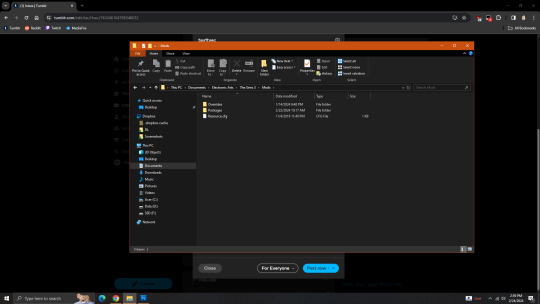

You can absolutely use subfolders in your mods > packages folder, but I wouldn't suggest they be deeper than one folder. I only rlly use subfolders to sort my cc, in case something similar to what you're going through happens.
Main thing to watch out for when downloading and install cc and mods for The Sims 3, is first of all be damn sure it's for The Sims 3. The Sims 4 package files look exactly like The Sims 3 package files, it's absolutely possible to get them confused sometimes, and installing the wrong one for the wrong game will give you immediate problems.
Secondly, when it comes to eyes and skins be sure to check and see if it's default or non-default. You can only have one default for one particular thing installed at once ( ex. you can only have one set of eyes, and one set of skins ), non-default, or in the case of eyes "contacts", you can have as many of as you like, though be aware some eyes might require a custom eyeball mesh to work properly. You won't notice an issue too much, if you make this mistake, and it might not cause crashes immediately, but you will notice eventually.
Thirdly, it could just honestly be the mod itself. I'd check to be sure you've got the right version type, bc I could be wrong, but 1.70 I believe is the Mac 64bit version, and idk most mods I see except Nraas tends to be built, and possibly only compatible with 1.69 or below. Remove all your mods until you're sure they're all compatible with your patch version.
Lastly, when it comes to installing and uninstalling mods always make sure to clear your caches. Not doing so will cause all kinds of funky behavior.
#hope this helps but idk you should NOT be having this much trouble i know i don't#but i've been playing and modding TS3 for forever#asks#anon
11 notes
·
View notes
Text
Sims 4 - Game not starting issue (PC user fix?)

I've been having issues recently with my sims 4 game not opening, went through many trial and error. I've seen some other people experience issues with this as well so I am posting this to try and help those figure out a solution and/or what has helped me.
(Please note - Mods are not an issue in this as I have done the testing with no mods active.)
First, I will list a number of things that can be a simple issue that does not cause you to delete files etc. One thing that I've noticed fixes it is to completely restart your pc every time before launching sims but that is not an ideal fix as it can do harm to your pc resetting it so often. It is always recommended to make a back up file of your sims folder so you don't lose any gameplay. (Learn how to back up your gameplay here.)
Check your antivirus & firewall and make sure nothing is blocking the sims. (It is never recommended to play with antivirus off, but turning it off to check if that is the issue can be a easy fix. If this is the issue you will have to go through some settings to allow sims 4 through your antivirus / firewall. (Possible help here.)
Make sure your drivers are updated. Depending on which drivers you use you need to check if the driver is needing updated. In my case I use NVIDIA drivers, so I use GeForce Experience to update my NVIDIA driver. If you use a different one you can google which you need to update your certain driver. (If you use NVIDIA, you can get GeForce Experience here to update your drivers.)
Make sure OneDrive is NOT syncing. (For some reason, this ruins the game.)
You can right click and try and run as administrator on EA app.
Delete EA, and do a clean install.
If you're still running into issues, like I was there is a few more things you can do to fix this issue. A quick (not permanent) fix I've found out is basically clearing EA cache. If you want a quick fix to be able to play the game and not have to reset your whole PC.
Open your EA app, in the top left navigate to those 3 line bars, from there go to help > app recovery. This will basically clear EA cache and restart the application.
Then, go to steam > go to your game library, and find Sims 4, right click > properties > installed files > verify integrity of game files. This will load for a moment, going through your steam files. Then you will force close the Steam application.
After doing all this, try opening your sims game and it should load up and be playable. Like i stated above this is not a permanent fix, but it works for me when nothing else is working.
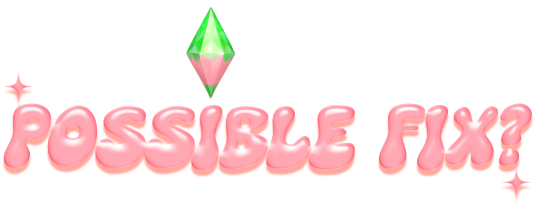
Finally, I think I've come to an outcome on the issue. In the AppData files (which is in hidden files) there is a folder that is called "Origin" which was what Sims 4 used to run through before switching to EA, even if you've never downloaded Origin for sims, there is a large chance this file is in your PC and the cause of the game not opening.
Open hidden files so you can see the file to delete. (If you don't know how, I've included a Microsoft link here.)
Uninstall the EA app, and restart your PC.
Delete these folders: (AppData is a hidden folder, please do #1.) C:\Users\YOUR-USERNAME\AppData\Local\Electronic Arts C:\Users\YOUR-USERNAME\AppData\Local\EADesktop C:\Users\YOUR-USERNAME\AppData\Local\Origin (the top 2 might not be there if you uninstalled EA and restarted computer as said in #2, but be sure to delete the Origin folder.)
Empty trash
Reinstall EA app through the website - can be found here. If not all your installed games are visible then restart the client - this should populate the list. This should be a perm fix for the not opening issue, I hope this helps someone. xo, milky.
{credits to this post for the help on the resolution.}
#sims 4#sims 4 cas#sims 4 cc#sims 4 custom content#sims 4 legacy#sims 4 screenshots#sims 4 issues#sims 4 wont open#sims 4 help#sims 4 troubleshooting
3 notes
·
View notes
Text
So, lately i've been really into sims 3 and i downloaded some NEW mods. Meaning i already had some cc and mods and i didn't have any problem with the game.
Now i always get the notification: "It looks like you have installed an unofficial game modification that does not match your current version of the Sime 3. We recommend that you either uninstall these game modifications or get updated versions of them- otherwise you may experience crashes or significant bugs. Do you want to quit?"
I did the 50/50 method and the game constantly gave me this notif with every single mod despite nraas and others that i already had. And the game won't even load even the main menu.
What is the problem?
Can anyone please help?
6 notes
·
View notes
Text
So because I am Stressed and Annoyed, I'm posting in the main tags to see if anyone has a solution to this issue/has experienced it also?
I can no longer roll dice in my game. Where the dice rolling interface should pop up during things which require rolls, I get a whole lot of nothing. The game keeps running, but no dice interface comes up. I've tried EVERYTHING to fix it that I can think of, including: deleting LevelCache folders, reinstalling the game completely, installing onto a different drive, enabling mods I had disabled, disabling mods which were enabled, doing this with every. single. mod., disabling just dice mods, deleting any mods I don't use, deleting the old MoxFixer files in my Mod folder, uninstalling ReShade just in case, starting a new save file from scratch, reloading saves from back when I KNOW rolling was working before... And likely some other stuff I'm forgetting.
As an example, this is the kind of thing I mean when I say nothing comes up.

I can go into conversation, do passive checks, and explore just fine. But once I need to make a check or overtly roll a dice for another reason using the large dice interface? Nope. Nothin'. Out of nosiness in case it was a loading issue I also have left it to think for over an hour and now I'm back after dinner, still nothing.
This makes the game totally unplayable :( I'm not sure what I did or what to do now. I've submitted a Bug Report to Larian but if anyone's had this issue or something like it, or has an idea WTF this things problem is, please enlighten me before I go entirely cuckoo.
#bg3#baldur's gate 3#bg3 spoilers#baldur's gate 3 spoilers#just for someone's appearance in the screenshot
4 notes
·
View notes
Text
I've been at this for like 5 hours y'all. ive uninstalled every single mod I had (which was not much to begin with, mostly just party limits begone and WASD), verified my game files, done the ENTIRE upper city all over again, gone back and did Astarion's questline on my origin save, and no matter what I can't get the epilogue party to trigger. I dunno what to do at this point.
I might just be stupid but I cannot for the fucking life of me figure out how to actually trigger the epilogue party
4 notes
·
View notes
Note
(Consider this a romantic prompt) How about instead of it being the Narrator who is trying to find a way out of the game to be with the player, it's the other way around, the player is the one trying to get him out. They've noticed how badly he wants to be free and they want to help him. He doesn't realize what they're trying to do until they've nearly succeeded in freeing him from the game. In fact, up until that moment, he assumed the player didn't like him since the game only really lets you interact with him in antagonistic ways. It's this exact reason why the player decided to try and do the impossible, to show him what their limited interactions within the game doesn't allow. That they do like him and do care about him. Once he is out and essentially living inside the player's PC, he can hop between any electronics that are within a certain range of each other. He can follow the player through the house through things like the TV and anything else with an electrical current. He can even go outside with the player, usually by hopping into their phone. If you say, take him to an electronics store, he can pretty much go wherever he wants to in there. It's still a somewhat limited existence, but it's better than what came before, and now he can converse with and interact with the player in ways that the game did not allow before. (Hopefully I didn't go too overboard with the details. Feel free to modify this if it feels like I didn't give you any breathing room to write this concept in your own style)
(sweet jesus, I think this breaks the record for longest one i've made/pos)
Narrator and a reader who helps break him out the game (platonic)
You crack your fingers and get to work, messing around with the game's code. Whenever you have a spare moment, you’re at work trying to break the narrator’s chains, and give him the freedom he deserves.
His whole situation isn’t fair. To be trapped in an endless story, with only one ending bringing him contentment. Even then, it was a hollow victory because he’d forget so quickly. You needed to help him, if you could.
You try it again and again, installing and uninstalling various mods and programs, trying to crack the game open. You aren’t a professional coder though, which means progress is slow.
If you aren’t doing that, you’re trying to keep the narrator company. You weren’t sure how sentient he was at any given moment, but you worry that he’s getting lonely. So you run through the endings, good and bad, trying to rotate through them so neither one of you gets too bored.
When things are hard, you think back to what he voiced in the demo, about the both of you being free. You recognize he’s just as trapped in the game as Stanley is, and that he’s only acting like he’s in control to help cope with an impossible situation. There’s no guarantee you can actually help, but you were damned if you weren’t going to try.
The narrator, on the other hand, doesn’t really know how to feel about this particular player. You’re keeping him company a lot of the time, but he can’t work out why. You give equal consideration to every ending, but again, most of them are negative. He calls you addicted to drugs in the broom closet, he says that no one would want to commit their life to you in the apartment ending. He begs and cries during the zending.
Maybe you wanted to torture him, but- You sometimes go through the freedom ending as well, allowing him to have the story told exactly as he wanted. He doesn’t get it. Why are you doing this? What possible reason could you have to stick around? Surely you didn’t like him that much, why else would you keep going off script?
One day, the game boots up. The narrator prepares to deliver his script as always, when- the code is different. He can feel it, it’s part of his lifeblood. He stops narrating, and checks the building blocks of the game. You clench your hands in success. You’re getting close, you can feel it. You type faster and faster, trying to stabilize the exploit you’ve found.
“I-” The narrator starts, then stops. “Hello? Is anyone there?” You could whoop with joy. He was starting to go off script. Entirely new dialogue was a great sign. You pick up your mic and begin to talk.
“Testing, testing. One, two, three. Narrator, can you hear me?” He lets out a gasp. You’ve hit the jackpot. “Listen, I know you don’t know me as anything besides your player, but I have a proposition if you’re interested.”
The narrator is astonished. He can’t remember the last time he’s heard another person’s voice. He can’t even remember if there was a first time. He begins to press against the barriers, shifting around, trying to work out exactly what’s happening. “Who’s there? And what on earth is going on?”
You explain, trying to hide your rising excitement. “My name is reader. I’ve been a huge fan of your game for a while now. I’ve heard you talk about freedom over and over, and I think I’m prepared to offer it to you.”
The narrator’s shock gives way to pleasant surprise. You like his work. He’s prepared to milk this for as long as it will last. “Oh, really? I’m glad you enjoyed my story. Please, do tell, what parts did you love the most?”
You laugh a bit at his reaction. “Listen, I’d be happy to talk to you about your game for as long as you’d like, but I need your help. I’ve been trying for several months now to break into the game to see if I could help you escape. I wanted to double check before I actually pushed for the final thing.”
The narrator’s at a loss for words. Not only were you trying to provide him with something he wanted, you were actually caring about his say in the matter. This didn’t fit what he thought about you at all. “Wh-Why are you doing this?” He doesn’t hear anything for a few moments, you’re still typing away at the computer. He can feel the barriers of code start to flex under the strain.
“You really don’t know, do you? You have no idea-” You bite back a small laugh. “Narrator, I… I’m doing this because you deserve a better life. I don’t think you realize-” You want to ramble to him about his devoted fans, the hordes of people writing stories and art about him. “I don’t think you understand the scale of the impact you’ve had on others. You’ve helped us become better artists and storytellers, and now it’s time to repay the favor. Now it’s my turn to help you.”
The narrator’s ego is inflating rapidly. “Of course you want to help. Why wouldn’t you? With a story as grand as mine, it-” You sigh, and the narrator stops. “Ah. You probably need to concentrate on what you’re doing. It’s alright, take as much time as you need.”
He doesn’t know how much time passes. He’s almost consumed by the silence when-
“Okay, I’ve got it! Still with me, narrator?” He gives a confirmation. “Alright, There should be a way out now. I don’t know where it is in the game, but if you follow it out, you should appear on my desktop. It’s not complete freedom, but it’s a definite step up from where you are now. We can work on the rest later.”
The narrator searches high and low, looking inside the game and scanning through the code to see where the changes were made. He finds the way out in a small corner of the freedom ending. He can exit through the skybox. How fitting.
The narrator ‘leaks’, for lack of a better word, onto your desktop. He appears as a missing texture box. You cheer loudly, then sit back, tired. That had been a lot of work.
“H-hello?” The narrator calls out. “Where am I? Reader, are you there? Can you hear me?” You immediately hop back on the mic and talk. “Right here, buddy. You did it. You’re out of the game now.”
The narrator looks back through the hole he came out of. How… utterly small the game appeared from this side. It was- tiny. Cramped. Stifling. A whole other world is available to him now. He’s relieved. He turns to where he assumes you are. “Thank you.” It’s the way he says it that speaks volumes about how he feels. Relief, joy, exhaustion, all rolled into one.
It takes some time, but you explain the general concept of where exactly he is. But all he can focus on is how much you’ve helped him. It consumes his every thought. You’ve done something monumental for him.
“Erm- How long did you say you’ve been trying to free me?” He asks. You run the calculation in your head. “A couple of months, on and off. Why?” He’s astounded. No one has ever done anything like this for him before. You’ve shown him more than basic kindness, you’ve completely transformed his life. How could he not fall for you?
He begins scouring the internet involving information about his game. He’s awestruck at the sheer amount of fan content there is. He has so many people who like him and are fond of him, thousands of people caring about him and wishing him well. It’s overwhelming.
The two of you talk every day for extended lengths of time. He begins to fall in love with you more and more. You’ve saved him in so many ways, and your heart is lovely. If you’ve got a webcam hookup, he enjoys watching you be made happy by him. He can have a direct impact on an audience member now, and oh, what an audience member you are.
You’re charming, you’re lovely, and it’s obvious you care very deeply about him. He starts developing quite the crush on you.
He stumbles across various fanart designs of him. Each one of them has something to cherish, hundreds of unique and interesting iterations of him. One day, while you’re messing around on the computer, he pulls a few up on your browser.
“Reader, I’d like to change my look. The voice should match the character, yes? This broken texture isn’t doing it for me anymore. Which do you like best?”
You scan through several different designs. Ones where he’s an older man, ones where he has a monitor for a head, one where he’s composed of shadow, some very interesting ones where he appears as a biblically accurate angel, a few eldritch looking ones, and many more.
You hum for a bit. “Narrator, you- you wanted to have freedom, right? Why not just pick whichever one you like, or make one of your own? You wanted to make choices, right? Well this one is one hundred percent yours.”
How can he explain what’s in his heart? How could he possibly explain that he wants to look good for you? He wants you to consider him handsome, someone worth speaking to.
When you aren’t looking, he may try to dip into your social media, to determine if there’s one look you favor above the rest. He notices with a blush that your dashboards are full of him in one way or another.
He eventually settles on an amalgamate of various designs. You tell him he looks great. He swells with pride.
One day, you have some responsibilities to deal with. Work, or maybe school. You have to leave him for a few hours. The narrator doesn’t want this. “No- wait! Where are you going?” You tell him that you have to leave, but that you’ll be back in a few hours.
On instinct, the narrator rushes forwards, not wanting to be left behind. There’s a static feeling, a buzz, a small pop, and-
“Hello? Reader? Oh dear, I think I messed something up.” His voice is coming from your phone. You look at him in astonishment. That wasn’t an intended effect of breaking him out of the game. You hold your phone up to your face, and the front camera activates.
The narrator’s voice is slightly lower quality, but still very much there. “Ah, there you are. I was wondering where you had- What’s wrong?” You aren’t upset, just startled.
“Well,” you say with a breathless laugh. “I guess you’re coming with me while I take care of business. You sure you’ll be alright in there? It’s not the most comfortable place to be.”
“Ha! Anything’s better than being in the game. Besides, I’ll be with you. What else matters?” You stare at him for several seconds. The embarrassment of what he said catches up with him and he stammers something.
“Well- uh- aha- You know what I mean.” Your heart is doing something funny in your chest.
He begins to experiment with these abilities of his, learning about his range and what’s possible. You’re delightfully surprised when he squeezes into a digital printer and begins printing hearts for you. He can enter any digital device that’s within twenty feet. It comes in handy.
Romance starts to bloom between the two of you. The narrator’s heart started beating the first time he heard your voice, and you started to fall for his charms once you had broken him out of the game.
It’s one of the best, most interesting relationships you’ve ever had.
#the stanley parable#tsp narrator#headcanon#answered ask#tsp#stanley parable#narrator#tsp narrator x reader
183 notes
·
View notes
Note
Heres a maybe tough question for you
What is the worst fnv mod you ever played?
I actually went through old stream announcements to refresh my memory on quest mods I'd played before, and I'd say most of them could be pretty close to taking the title for the very worst; Frontier, New California, Honest Hearts Reborn, the one with all the talking deathclaws and a human-deathclaw hybrid I can't remember the name of... and then I thought about ones I hadn't streamed before, like Bounties or. Bounties 2. But the thing is, every single one of these mods has *something* of value, even if it's just that so-bad-it's-good vibe. I can at least say they all had something worth experiencing and that they were worth trying/streaming.
The same cannot be fucking said for Simply Uncut. Broken as shit, cringe as shit, run by the whiniest most pathetic bitch of a modder to ever make a nexus account, this mod single-handedly royally FUCKED my game so hard I had to completely uninstall it and mod it all over again from the ground up without any of my old saves. And all I got in return was a transphobia vault.
I'd sooner reinstall every single story quest mod I've ever had the displeasure of playing than even look at the mod page for Simply Uncut again.
16 notes
·
View notes
Note
Hi! I don't have any questions or bug reports, I just wanted to say thank you so very much for adopting jamjars Omegaverse mod :) I really like this mod and had to uninstall a while back out of fear of incompatibility with the sims updates. Been checking in on its page every few months over the year and i was really worried/sad that it might have died, especially since its pretty much the only mod of this kinda niche topic (or at least that i've found). So I really wanted to show my appreciation
Ahh thank you, that's so sweet! I'm really happy I was trusted with it, it's a great mod and so much time and love has already been put into it. I'm literally about to upload a content update that I've been working on this month, I hope you'll like it :D
6 notes
·
View notes