#like new icon new banner new bio
Explore tagged Tumblr posts
Text







LUNA'S COMMISSIONS
New and updated sheet for prices and rules for my commissions, feel free to ask questions about it if something isn't clear!
📍STATUS - OPEN: slots 2/5
If you are interested contact me in DM or over here:
Where to find me:
Instagram: @/lunaisanartist
Bluesky: @/lunaisanartist.bsky.social
Youtube: @/LunaIsAnArtist
Links: https://lunaisanartist.carrd.co/
If you would like to support me and my art in other ways feel free to tip me over Kofi or check out my shop once it re-opens:
☕ : https://ko-fi.com/lunaisanartist
🛒: lunaisanartist.bigcartel.com
🚫 DO NOT REPOST/EDIT/TRACE MY ART!
You are free to use my art as your icon, header, banner as long as you put credits in your bio, do not use commissions as such since they belong to the clients paying.
My clients are free to use their commission for personal uses only, if you want to post an art piece done by me that you paid feel free to as long as it's credited.
Thank you so much for the support!
#shares are appreciated#commissions#important#prices are quite high but for the quality I give they take me much time#my art#luna's noodles
131 notes
·
View notes
Text
some blog updates ...
i feel like i need to get a couple of things off my chest before the new year starts and if you're an avid reader of my fics, there are some things you might want to know :)
progress might be slow, but i'm taking the initiative to start posting more. i've been considering leaving this blog or going on hiatus for a while now for a number of reasons. for starters the amount of followers and readers i have is something that not only motivates me, but scares me as well. while taking a long look at my blog, i personally have a lot of issues with the way i write and the repetitiveness of it, and i hate disappointing people, which is why i haven't posted my christmas series yet. you all are aware that i am a virgin, but i'm also asexual and so i struggle with writing smut a lot as well as keeping up the motivation to write smut. i feel like i don't know what i'm doing and despite trying to watch porn for ideas, i really can't describe much beyond oral or fingering. yet still, i love this blog and can't bear to abandon it, especially after i took a long look at the interaction i've had so far and the thought of deleting your messages and losing that is something that actually terrifies me. so i won't be leaving, i'll be instead making a few changes to keep up interest from your ends as well as mine.
i'm going back to posting all blackpink members instead of just jennie. i love jennie, but i've been starting to get bored of writing the same kind of smut and the same tropes for the same person over and over again (the literal definition of insanity), and to help with that, instead of overwhelming myself with all girl groups, i want to start with just blackpink. but do know the prospect of all girl groups is open and i will be making the switch by next year at most or maybe sooner!
but visual content will be multistan! all banners, icons, bios, locs, aesthetics are not going to be limited to jennie or blackpink!
i will try to be more engaging and i request the same of you all. your likes, reblogs and asks are the reason i do this. if i wanted to keep content to myself, i wouldn't have a blog. and so if you guys like something i put out, just commenting "nice" even if you don't want to like or reblog is something i'll appreciate :') in turn i'd love a list of blogs or fics i can follow and read and i'd really love to make some writer friends that i can do fics or games with :')
thank you to whoever's read this far! i also want to mention again, that this blog will be going through a full revamp: username, theme, posts, etc. so those of you sick of my ass please do keep that in mind for 1st jan 2025. it'll also be my 3rd year on this blog so i'm looking forward to a wonderful new year of all you lovelies <3
10 notes
·
View notes
Text
hi all! since it's been on my mind, I thought I would offer some practical advice when it comes to giving proper credit to creators online.
(disclaimer: this post has nothing to do with plagiarism laws or intellectual property rights and the like, that's a whole other kettle of fish. this is purely about online etiquette when it comes to sharing work by other people.)
so! I present you with:
a guide to providing credit when reposting art & writing!
let's start with some clarifications:
what counts as reposting? in this context, reposting refers to taking content (a downloaded image, copy-pasted text, a screenshot, etc) from it's original context and uploading it yourself to an unconnected secondary place (a new post, a different online platform, etc). for example, taking a screenshot of someone's poem on twitter and posting it on tiktok.
is all sharing reposting? no! some social media platforms (like tumblr) have built-in features for sharing or boosting posts made by other people that don't disconnect the content from it's original source. here, the reblog feature just puts someone else's post on your blog—the OP's handle and information and everything are still attached to it. this is a great way to share art & writing, because it keeps the content connected to it's creator and original context.
how do I tell the difference? a good way to judge whether something would be a repost or a boost is to consider if the original post is being kept intact and if there are direct links to the original creator's account. for example, sharing a post to your instagram story keeps the original post intact and links directly to that original post & the creator's account. this would be boosting, and that's great! however, if you screenshotted an instagram post and uploaded it to your story that way, that would be a repost, which is less ideal. that said, reposting can be done respectfully with the proper considerations and credit.
if you are going to remove content from it's original context and repost it, first consider:
do I know who made this? sometimes people post content that has already been disconnected from its original source. like, for example, if you wanted to make a spongebob fan art collage and found an account on pinterest that reposts spongebob fan art from a bunch of different artists without identifying each artist. as a general rule of thumb, if you can't identify the original creator of a work, don't repost it.
NOTE: putting "all work belongs to the original creators" or "not mine, credit to original creator" is useless as a credit. this doesn't give anyone any information about the creator of the work or its original context, nor does it absolve you of anything. to give an hyperbolic comparison, that would be like grabbing a painting from a gallery wall and saying "don't worry, this isn't mine," on your way out.
does the creator allow reposts? some online artists ask other people not to repost their artwork in new posts or on other platforms, even with credit. it is basic decency to respect an artist's wishes in this way and not repost it if they ask people not to do so. usually if this is an artist's preference, they will state it somewhere in their account title or bio.
NOTE: again, built-in boosting features like reblogging on tumblr are not reposting, because you are not removing the content from its original context, so that would still be an acceptable means of sharing the creator's work.
can I give credit to the original creator in my new post? ensure there is an accessible way to offer credit. for example, if you're using a screenshot of a poem in a tiktok slideshow, you could put the credit in the caption of the post or on the image of the poem itself as an overlay. but, if you are using someone else's work in an icon or banner for a social media account, you would have to find somewhere less direct to put the credit (like in your bio, as is often the case for icons and banners).
how should I credit an artist or writer in a repost?
use the original creator's name and/or online username. this is the most important part. if you don't do anything else, do this. to make your credit even better: if they use the platform you're posting on, consider tagging them, or if you found the work on another platform, name that platform.
poem by [originalcreator] OR poem by O. Creator / @[originalcreator] on instagram
link back to the original creator's post. if the format allows, include a hyperlink to the creator's original post of the content you're reposting. you can also copy and paste the link address in your caption (it looks a little messier, but does provide a direct connection back to the creator, which is helpful). some platforms also have an "image source" input built into their interface for posts—keep an eye out for that as another option.
the drawing in the background is by @[originalcreator], linked here OR the drawing in the background is by @[originalcreator]: https://originalcreatorsblog.com/posts/the-drawing-youre-reposting
put the credit somewhere clear and accessible. putting credits in the content or caption of a post is generally the best practice—place it clearly somewhere people can easily see. putting credit in the original caption of a post is much better than putting it in a comment or other secondary interface feature (such as an image's alt text).
ask the creator for permission to repost their work. this is something of an extra step, as not many people necessarily expect it, but I know myself and many of the creators I know would be flattered by the courtesy to ask before sharing our work elsewhere. this is helpful because it makes the creator aware of the repost, your support, and also gives them the opportunity to decline if it's something they're not comfortable with.
what if I can't find the source for something I want to repost?
in this case, you have two good options: 1) don't repost that thing, or 2) try to find the original source yourself.
for finding sources yourself, I know search engines are the shittiest they've ever been, but lots of previously posted or shared work can be located online with some quick searching. for word-based work, try searching a few lines of the text—I've found lots of poems and posts this way. images can be harder to track, but it's worth it to try using a reverse image search tool like tineye or something similar to see if the work can be found somewhere else on the internet.
if all else fails and you really want to find the source for an image or a work, making a post and asking others for help locating the source can be an effective option, but there is a definite difference between making a post like:
can anyone help me find the artist who made this drawing? I want to put it in a web weaving collection but I can't find who made it.
and making a post like:
here is my web weaving collection! if anyone knows who the artist for the third drawing is, let me know.
while both lack credit, the first post isn't using the uncredited drawing and the poster is actively trying to find the credit to be able to use the drawing respectfully. meanwhile, the second post still uses and benefits from the artist's uncredited work while only really passively seeking out the credit / passing the torch to other people when their repost has already been made.
—————
that's my advice for reposting! if anyone has anything to add please feel free. and remember, it's very often not too late to go back and fix old posts to add credits if you have left them out in the past! if you think you may have posts that have used uncredited works by others, I urge you to take the time to either edit them or take them down.
in the current treacherous terrain of ai use in the realms of art & writing, the basic decency of credit extended to artists & writers is more important than ever. please. credit the creators of work you share.
#art#writing#web weaving#poetry#moodboard#illustration#artists on tumblr#writers on tumblr#writeblr#writers and poets#creative writing#long post
18 notes
·
View notes
Text

After I made this post I was honestly surprised and so happy with all the positive responses and lots and lots of people saying they were interested. Sooooo .... I decided to organize a little something for the holiday season!!!

How to participate?
1. Track the #bobcollab tag to keep up with new content
2.You can put one of the following icons in your bio or pinned post, to let others know that you are willing to participate
🖌️ - Graphic Artist: for drawings, gifsets, edits and moodboards
🖋️ - Writer/Author: for fics, headcanons, oneshots
♠️ - Both

How to start a collab?
- You can ask your fav content creator using the askbox/DM, send the details, exchange ideas or ask for feedback, something like:
"Hey *insert awesome content creator* I saw your *creator's art* and I have *this* idea. Would you be interested in doing a collab?"
- By making a post about it. Don't forget to use #bobcollab so everyone can see it. You can explain whatever you are planning and/or mention what are you looking for like:
"Hello everyoneI have this amazing moodboard, is anyone interested in writing a fic about it"
or maybe even like:
"I have *this* specific fic idea would anyone be interested in doing the art cover/banner?

It's really up to you guys! This is just little something nice to support, encourage and spread love for the year's end around our fandom.
@footprintsinthesxnd, @sweetxvanixlla, @aloraundomiel, @xxluckystrike, @iceman-kazansky, @malarkgirlypop, @whollyjoly, @bloodstainedsaint, @softguarnere, @gorgeousundertow, @mads-weasley, @snafumarrilyn, @samwinchesterslostshoe, @land-sh.
If you have any doubts, suggestions, complaints or just want to invite me for a collab my askbox and DM are ALWAYS open
Lots of love!!!
60 notes
·
View notes
Text
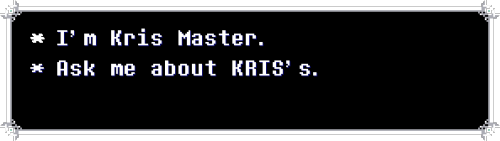
realized i should possibly make a pinned post at some point only 5 years into running this blog. i'm so good at bios
hi! my name is risk (but i'm fine with krisp), i'm 34 and white and use any pronouns but she. this is my deltarune sideblog; my main is at @birdnormal . you can also find me on Bluesky at birdnormal; a lot of my casual posting goes there now.
things you'll find here include my fics (check the krisp fic tag), my theories and ideas, various headcanons, and me just saying "kris dreemurr" repeatedly for some reason. i also reblog fanart i see and like, and sometimes i report on fandom news sporadically and badly.
i have a few general rules and guidelines under the cut, plus a sense of what you can expect here!
so let's get the big things out of the way. do not interact with me if:
you misgender any of the they/them users in utdr
you ship minors and adults, or ship family members (asriel and chara are family)
i would prefer to not receive asks about, discuss, or post:
kris/ralsei
kris/berdly
king spades (especially 'king spades is a good person' stuff)
artwork where kris and frisk are bright yellow (i will sometimes reblog things w the official sprites)
anything abt romantic attraction from players to the teen characters (or really any selfshipping but like. i'm 33.) this one isn't really problematic i just am the last person to go to for it
you'll note if you stick around that my general theory slant is towards kris being the most important character in deltarune and i tend to speculate in that direction. accordingly, i tend to think kris is the primary knight, kris is the narrator, and there is no third entity. this isn't really like stopping me from reconsidering (i now have weird music-based theories on chapter 2's fountain) just "what if it's chara" usually won't get much of a reply from me
i take player theory as the default and will post about it pretty regularly
i post a fair mix of angst and humor, especially kris-focused angst. i do tag all snowgrave related stuff with #snowgrave if that bothers you any!
i reserve the right to block, delete asks, not answer asks, etc but will mostly only do so if you like really violate good sense
my icon was commissioned from my partner and is for personal use only. my banner is just an edited in game screenshot
35 notes
·
View notes
Text
★ PINNED POST
Puff / Holmes / The Great Detective / whatever ★ They / them (or she/her, nbd really) ★ Proud owner of the most insane Klavier headcanon(s) ★ This is a sideblog! ★ Associated with my friend @/purpleleavesday ★ Tagging "#dgs2 spoilers" ★ Animal Attorney masterpost ★ Ask about joining my minor character server!

I'm very chatty, so assorted trivia is below the Read More, as to not turn my bio into an eyesore. Will be updated as relevant. Asks are always appreciated!


Total time spent in the Attorney Mines...
I say I've been enjoying these games since I was a kid, however it's a bit false to say I've been playing them that long. I've more been watching them be played, until now, as well as observing the lawyer yaoi on my dash. This series has been a massive part of my life for about as long as I can recall, I just... Didn't quite play them until recently. I'm new-ish but I feel like it's important to point out that I really have been here a while, in spirit.
Klavier headcanons..?
There's about two total, the one in my URL, and one I'm moreso sworn into secrecy over. The one in my URL is... It's very important to me. If you see Klavier on this blog, please read him in a goofy Australian accent. My brother does voice stuff, and when we were reading for Ace Attorney, he just turned Australian and I can't unhear it.
Sholmes kinning you..?
Yeah, so... He just like me. Same poses, same catchphrases, detective as a gender and not a profession, big yellow-ish coat. Most damningly, I do unfortunately represent myself through a funny little bunny, and have since I was a small child, and it's literally just the Sholmes bunny. I'm so serious and I could prove it. Most importantly, I've been doing all this for years. It's literally just how I act! And almost always have! What! I joke about kinning him (or, in this case, being kinned by him) but it's just in good fun.
You look familiar...
HI. YOU GOT ME. Yes, it's Puff, your silly rabbit and right hand arm man. Sorry to all my main blog oomfies to which I did NOT announce this to, but hi, enjoy your stay!
Dear fellow, what in the world is happening in your icon?
Gonna make this quick or I'm gonna start crying laughing again. I sometimes use 3D models as reference, and a friend was helping me clean / rig the Sholmes model rip I had and... When he sent me the file, he did something wrong by accident..? And Sholmes ended up looking SO joyous, but he strictly did NOT do that on purpose like I thought, so we both ended up crying real tears over it. Therefore, I'm using that as a base for my icon while I work on a better one.
Mutuals* can...
By mutuals, I mean followers, really, but feel free to ask for my main if you're unsure or otherwise reach out! I don't have a lot else going on (I started playing Ace Attorney because I'm too injured for my other hobbies so any distraction is very welcomed) and am willing to chat, as long as you don't mind the fact I'm maybe a little Insane :')
Tags to acquaint yourself with
I don't keep many, but my save tag is "#case notes", my catch-all art tag is "#the deduction of art", my tag for polls is "#I can’t make bricks without clay", my talking tag is "#a study in screaming", and my asks tag is "#consultations"! Will be updating this later as necessary
The banners...
First off! No interest in men. I like to make jokes, but they're just that! I've called Kazuma "dreamy" more times than I can recall, but legit I do not mean it outside an objective context. I don't mean to be needlessly hostile, but the second is to preemptively warn off weirdos! If you're going to be Nasty or Weird (especially about characters who are minors) then please see yourself out! If you're "proship" or whatever, I don't have much interest in welcoming you to my blog.
11 notes
·
View notes
Note
like ur new blog th. ok well not theme i like ur new blog colour it makes things feel very different very mellow very almost winter.
do u have any ideas for a crimmy blog theme for me bc im blanking hard as hell and im running out of time
shhhhh its not done the plane just took off while i was working on it im gonna introduce a new banner and icon and everything. thanks though glad you like it the title/bio are from a poem called kral majales but MORE IMPORTANTLY from that poem as sampled in this song:
youtube
anyways, white out santa's face and pop up a low res yule log for your banner
4 notes
·
View notes
Text
So I was poking around through my followers list and I noticed that there are a few of you who have no title, no profile picture, no custom site and no bio who do have enough likes to make me think you might be a real person and not a bot. If you are indeed a real person, please read this post.
If I click on you and your blog looks like this:
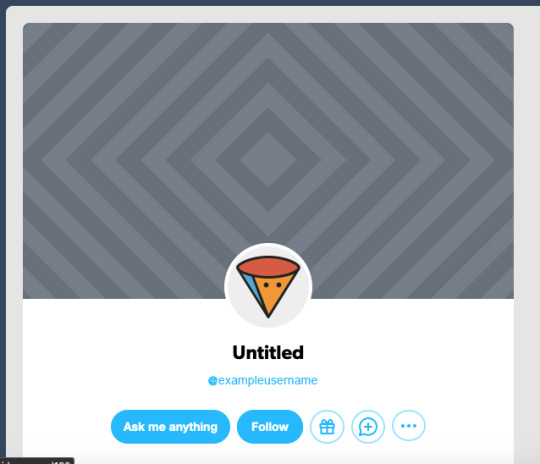
you look like a bot, yes even if you have a substantial amount of likes.
It is very easy to make yourself look human, and because I'm feeling helpful and chatty today, I'm going to show you how to do that, with screenshots. I even went on this site in safari where I don't have dashboardunfucker set up to take these screenshots, so you know I'm feeling good today.
Step 1:
In your sidebar go to "account" highlighted in blue below:

Step 2:
Select your blog in the drop down. (There are a bunch of blogs on mine because I have multiple junk side blogs.) For the purpose of this exercise I made a brand new blank one called imtotallyabot56789.
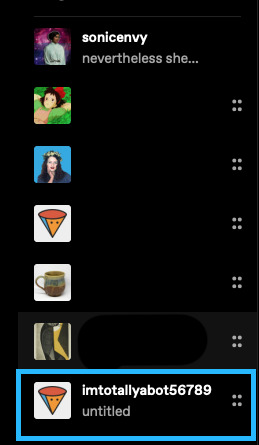
Step 3:
Go to "blog settings" in the right hand sidebar. This will take you to a new page.
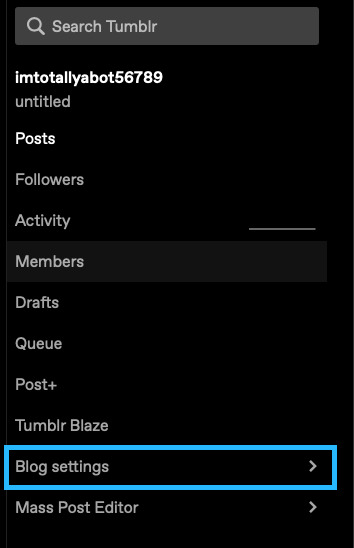
Step 4:
On that new page, select "edit appearance".
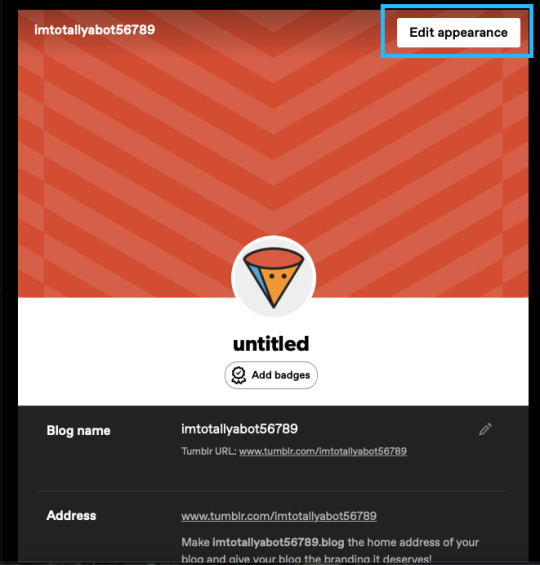
Step 5:
Get to editing! I've highlighted for you the 4 most important things you need to change to not be a bot.
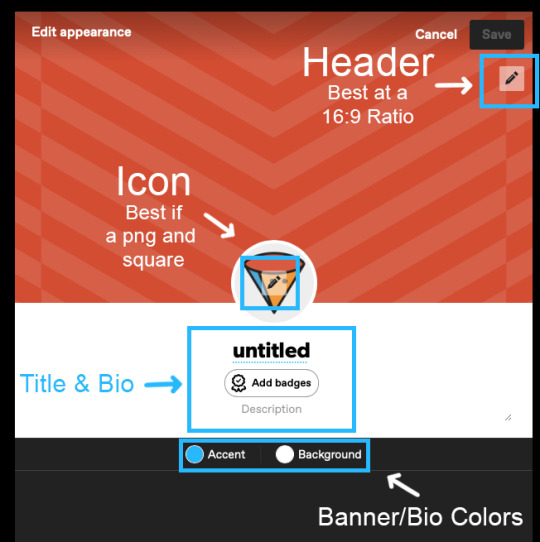
Those things are:
your icon
your header
your title & bio
you banner/bio colors
Some notes:
Your banner can be a .gif, a .png or a .jpg. It is best at a 16:9 ratio. I can't remember how big mine was, but a little bit bigger is better so that it displays decently on desktop and on mobile.
Your icon/profile picture should be a square. I think it displays at 128x128, but I don't know for sure. Use a bigger image than that though. Mine is apparently 886x886 at 72 ppi. Don't pick a photo of yourself unless there's something interesting about it (ie: you're in cosplay or something) because a regularass photo of a person looks like a bot as well. If you don't know what to pick, you can head over to picrew and use an icon generator there to create an icon. There are a lot of fun options. If you want to design your own and don't have photoshop or something like that, check out photopea which is an in browser photoshop clone. Have fun with this -- pick a character you like or a pretty image. Like whatever you want just don't stick with the default one. Use either a jpg or a png.
Your title doesn't have to be that deep. Or descriptive. A lot of people use lines from books, music, poetry, tv or movies for theirs. Mine is related to Elizabeth Warren ("Nevertheless She Persisted"). I've previously used "Death Cannot Stop True Love" and "This could be a little more sonic"
Your bio also doesn't have to be long or, like describe anything super detailed about you. The beauty of tumblr dot hell is that it is one of the more anonymous social media sites out on the internet. You could literally just put something like "Fandom Lurker". Just have something.
The banner/bio colors just change the color of the border around your header image/icon "background" and the accent color.
Step 6:
Some additional basic (optional) things to do:
Enable "Custom Theme". This gives you an actual website rather than the dumb little tumblr dot com/blog/yourblognamehere thing that you get by default. The advantages to having an actual yourblognamehere dot tumblr dot com website are numerous. I made a whole post about that with instructions on how to do that. (note that the screenshots in that post were made before the tumblr layout change that was tumblr staff copying twitter's homework). A big benefit to having your own site is that it is easier to find tagged posts on a site because the default search that tumblr has on the /blog/yourblognamehere thing is hot flaming garbage and pulls posts that don't have that tag whilst also missing ones that do. with a yourblognamehere dot tumblr dot com site you can simply go to yourblognamehere(dot)tumblr(dot)com/tagged/mycooltag and see all the tagged posts. Dooo this. you know you want to doooo this.
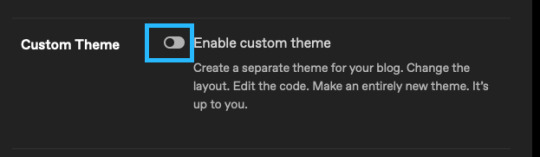
2. Open your ask box and turn off tumblr affiliate links. Asks can be fun. They can also be terrible. You can always turn them off later if you decide that people are being mean to you. Personally I have not had that problem in the 12 years I've been here. Maybe it's just the relative obscurity of this blog? who knows. glad for that though.
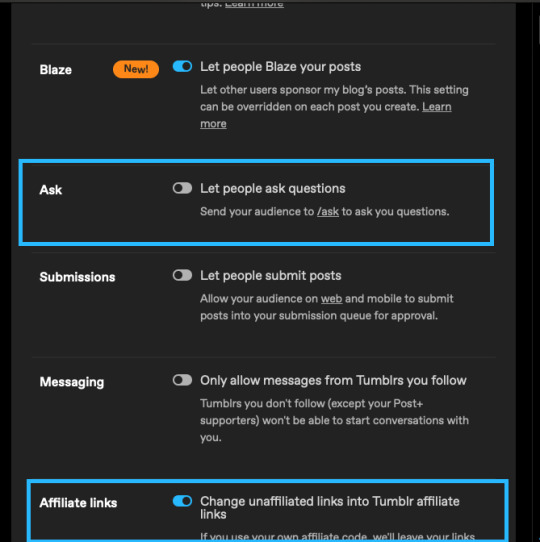
3. Add some featured tags.

This is a newer setting but I think it's fun. If you make posts (or reblog lots of posts) you can add a few tags that you use very often to this as little shortcuts for people visiting your blog.
Whew! That's all for today folks! Thanks for coming to my tumblr how to for newbies talk. I'll probably post another tumblr for newbies chat at some point.
with love and light,
💚 your local internet crazy lady slash tumblr oldtimer
Be kind to yourself and someone else today!
#tumblr#tumblr how to#how to tumblr#tumblr for new users#tumblr tips#tumblr tutorials#tumblr for newbies series#long post for ts
16 notes
·
View notes
Text

“SHES BACK FROM THE DEAD.”
3 FUCKING YEARS LATER I FINISH THISSS
Anyways in honor of Melanie Martinez’s new album coming out, I had to draw her new persona
I grew up watching her music and have ADORED everything she’s made and I’m so excited for her new album
I feel like this yr has turned around into good cuz two of my favorite music artists are posting new albums in March 😍🫶🏼
I hope she looks alright,,,this is my first time drawing something that isn’t a human face in like 6 years,,,
ALSO I hope the eyes look okay cuz it’s also my first time drawing realistic(ish) eyes digitally so I’m still practicing that-
(Reblog’s are cool and very appreciated!)
Process of drawing is on my Tik Tok (in bio along with my discord)
I will allow people to use my art for icons or banners WITH CREDIT!!!
(You can reach out to me for clear icons or clear copy’s of my work 😊)
#my art#kv art#heehee#yeet yeet#melaine martinez#melanie martinez portals#mm3#melanie martinez cry baby
38 notes
·
View notes
Text
to all blank blogs
Hey there! Chances are if you’re a new tumblr user or a lurker who doesn’t post, your blog will be blank with absolutely no posts, no bio and maybe the default tumblr icon as your profile picture.
However, I’d like to share some tips because tumblr currently has a rampant spam / porn bot problem which is only getting worse.
Most of the time, at least 20 something of this bots are made every day. They post inappropriate / spammy links to dodgy websites with malware in completely unrelated tags such as #asexual, clogging up other users’ dashboards and causing more trouble for others.
Many of these bots, when they start out, are blank.
Which is why, if you are a blank blog, you may find yourself getting removed from other people’s follow lists, blocked and even reported! That’s terrible right? But why do they do this? The answer is because they think that you’re one of these annoying bots.
So, I’d like to share some tips in distinguishing yourself from these bots and making your blog seem more like a real person behind the screen.
Firstly, what’s a blank blog look like?
Most blank blogs look like this.

take this profile as an example. It has 0 posts, a default tumblr avatar and no bio or banner. However, it’s likes and following are exposed and they are all follows or likes on pornographic spam bot accounts, which makes me think that this is yet another new bot in the spam bot army.
Profiles like this are likely to get your tumblr taken down and reported. Many people purge their follow lists of these bots, so if you’re following any other people, they might block you.
So, to prevent this from happening, here are the tips.
ONE. Change your avatars, please! Even a simple silly cat photo or anime character, or a random piece of paper with a face works. Like the default avatar? There are actually picrews out there to alter your avatar! They’re really cute, you can give the circles and squares moustaches, monocles, hats and bows. Usually these little things help to distinguish a bot account from a human account. Also, why not change your banner while you’re at it?
HOWEVER! Be warned that you should not use a picture of yourself or a human girl / boy as most of the time, porn bots use these pictures. Others may think you’re another one of them, block and move on.
TWO. Add your description. Even a simple [ name | interests | age (optional, but some people don’t like ageless blogs) ]. This will help others to see that you’re a real person. Another thing is that you may end up getting blocked by others, especially if you’re a minor, but it’s alright, do not worry and don’t take it personally.
These people who block you most likely post 18+ content and are wary and don’t want to expose their content to minors.
THREE. Posts. Some people may still think you’re a bot, so if you don’t really want to customise your blog, at least leave a simple post saying that you’re not a bot on your profile and pin it. Even a simple “hey! I’m a real person, I just lurk / don’t post” or “im not a bot, just don’t like posting” is fine. But if you really are new and want to become part of tumblr culture, the thing to do is reblog.
Why? Because reblogs are mainly how tumblr users support others. Instead of a like / comment, which is only viewed by others, a reblog can help to spread someone’s post and help them to get more popular, for instance an underrated artist who doesn’t get much attention. If you’re shy you can also comment in the tags, which are the little hashtags at the bottom of a post. You can put something like #omg this is so cute! or #love this in the tags, or you can simply reblog without tagging, either way is fine.
the point is, people can tell you’re real if you’re actively reblogging others’ posts. You don’t even need to reblog every day, just one or two on posts you like / posts that catch your eye.
Some blogs reblog others’ things and post web hooks to their malware scam sites in it. However, it’s nothing much to worry about, people will not think you’re a bot as these bots tend to reblog things by other bots. Reblogging things by other human users is completely fine.
In conclusion, I hope this helps! To all new blank blogs and old, thanks for reading :]
2 notes
·
View notes
Note
Hi, so I know that you run that one crispin blog, and I kinda want to know how to make an blog for rp like that? also how to like. integrate into whatever's going on over there
yep, that's me! the crispin guy. and making a rotomblr blog is pretty simple! to actually set it up, you need to make a sideblog. i use laptop, so it might be different for you but it's p much the same procedure. there's a sidebar with a bunch of different options. click on the one that says account, which looks like this.
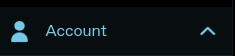
it has a drop-down menu, displaying likes, following, the log out option, and your blogs. the blogs one is the important one. it looks like this.

click the "+ New" option, which takes you to where you MAKE the side blog. there's a menu that's displayed, which shows you the options to pick the display name [aka the blog title. like mine that says "Mr. He/They Transgender Gay.] and the blog url [the actual username, like shingetsu-online]. the "set password" option is only if you want the blog to be visible to someone WITH the password. like a private account essentially. you can skip the password if you want the blog to be visible to everyone. there's a captcha afterwards, one of the "click all the images with stairs" ones.
and that's how you make a sideblog! the icon, blog colours, banner, and bio can be set from the blog settings of the sideblog.
establishing your character and whatnot is DEFINITELY the easier part. making an intro post's a good way to start: introduce your character [usually in-character], what they do, and what region they're in. adding things like pokemon teams and interests are all optional, but they're fun to add! also: add an out of character part [usually under a "read more".], which will help you introduce yourself as the mod, set up boundaries for specific things, add spoiler/trigger warnings, clarify if magic anons are on, and other things about your character that you'd like to add. hope this helps!!
4 notes
·
View notes
Note
is that a new icon? :o
Yeaaa I thought I'd change it after like 4 years lol. Banner image is new too :3 credits are in my bio go show skilled artists some love okay
7 notes
·
View notes
Note
Would love to hear your review of Artfol once you've settled in a bit! (Probably wouldn't hurt for me to have a more presentable art archive somewhere either, so I'm curious about the alternatives)
of course!! after using artfol for about a week, i do like it! it's still very new, so i wasn't expecting too much off rip from it but it definitely has some good potential if it gets successful!
putting this under a read more because, as per usual, this got long.
to start: the good stuff! good, robust organization thus far for artists. all the art you post gets automatically put in its own separate tab on your profile called gallery in chronological order and any other art and text posts that you share as well as your own art and text posts get put into another tab called feed. the feed is in chronological order from newest to oldest and it's suuuuper nice being able to have an easy place that contains all your original work people can go to without the hassle of punching in specific tags in a search bar (or inputting them into the website url) and hoping for the best. the feed can then be further organized between posts and art, art submitted to challenges, art submitted to submissions and reshares of other peoples stuff.
you can also make collections for your own gallery, so you can have all your fan art in one collection, ocs in another, etc. this isn't just for personal organization either; your separate collections are displayed under the about section on your profile or, if you've got them, links section! i honestly like this a lot. most of my experience of running an art blog comes from tumblr and getting separate pages set up on your blog, while not horribly difficult, does require a bit of knowledge regarding html and manually inputting website urls where you want the links to go. having all of this steam lined is much better. all of this is relatively easy to figure out as long as you're open to just clicking buttons on the website to see what they do, as far as i could find there's no official tutorial available. you can only have a limited number of these without a premium subscription but i haven't a clue as to what that limit even is.
you can also effectively pin certain art pieces that you're proud of to the top of your gallery by putting them in a featured selection. no idea how to do this yet but i do think this in of itself is neat.
customization is light but they cover the basics well. they've got a nice bio and announcement/secondary heading type feature under your username that you can customize, as well as a nice big space for an icon and a big ol' banner you can put your art in. other than that, you can choose a 'theme color' as artfol calls it but it just determines the color of the bar under your banner as far as i can tell on the website version. they also have a separate area for links that automatically turn into the websites icon you're linking back to.
custom warning tags!!! these fully blur the image and you can put as many words to warn others about the content of the art as you want to clarify what someone's getting into if they click show. at first i was worried i could only put one custom warning on an image but nope, it lets you write multiple warnings on the censored image if the NSFW and Gore filters aren't cutting it for the art.
speaking of which; artfol allows NSFW! in places where online spaces have been getting progressively sanitized because big corporations and google ad sense are the ones who can pay the bills of hosting thousands of images and videos on servers, it's nice to see that.
the challenges! other artists can issue challenges to others to either draw their characters in certain outfits, as certain creatures, drawing a piece of art in your style, etc. think some of the various art memes floating around on twitter, except this time they have their own dedicated category! i haven't done any challenges yet but this seems like a great way to socialize with other artists on artfol, as well as stretch your own art skills.
AI art is explicitly banned.
there is an algorithm however it prioritizes art made recently, so artists of all skill level and mediums get a shot at being seen on the front page which is nice! as far as i can tell, your home feed (which is very similar to tumblr's) is in chronological order and doesn't put in any suggested or recommended posts in the middle of the posts of the people you've chosen to follow. the like and share options are easily accessible and when you share someone else's art, it notifies them by telling them that you've pinged them which is... odd to me, but the website doesn't seem to auto credit them any other way in reshares (in contrast, tumblr keeps the OP's username and icon at the top of their own original post when it gets reblogged). i'm also something of a tumblr hermit so this could be a common reshare (reblog?) format else where for all i know and i'm just griping about nothing.
there is a premium subscription you can sign up for as i mentioned earlier. you get stuff like no ads (which you also get if you've got an adblocker on your browser), more collections can be made, you can upload cover art (icons, i think?) for your collections and the art you post, you can have custom profile theme colors (i guess they let you use the color wheel or a hex code instead of the pre seleced colors they already have?) you get more layouts for your featured art on your profile and you don't have to wait 60 days to change your username. oh, and you can make groups that people can join based around one particular thing, however i haven't touched any groups yet because none of them are all that appealing to me.
honestly, a lot of the premium subscription perks are very inconsequential to the core functionality of artfol which is a huuuuge bonus to the devs in my eyes. they easily could have paywalled commission pages or collections all together and them just giving you some extra customization perks instead shows me that the devs are actually focused on making an artist friendly website and app.
over all, artfol is relatively easy to navigate and upload your art to! the base features are solid however the website does have some downsides.
the bad:
the most egregious thing is that I haven't been able to and currently can't access the content guidelines or privacy policy pages. when I first signed up, artfol gave me a link to what the website claimed was the content guidelines however it just linked me to the news page and that really didn't sit well with me.
because the artfol website is so new, I am going to give them a chance and interpret this in the best faith possible and assume that it seems like this is just an issue of certain pages crashing, seeing as I used to be able to access the News page on artfol and now it's just gone like the other pages. on top of that, it seems like every link except for their twitter, android and apple download links, instagram and discord links at the bottom of the artfol website page is broken in the same way. out of all pages eating themselves the content guidelines and privacy policy ones feel like the worse ones to lose. I haven't been able to access the guidelines from the jump and it's been really frustrating. I just got done sending an e-mail to their contact e-mail, so hopefully something good comes from that. in the mean time i've also downloaded the app to try to see if i can find the guidelines and privacy policy on there. I've noticed people complaining about crashing pages in the mobile app reviews so hopefully this is just a case of a website page accidentally eating itself and it's just very unfortunate coincidence that it happens to be some very important pages affected by the crashes.
other than that, the other downsides are that the website takes like a minute and a half to load, clicking on a censored image to view it on your home feed takes you to the individual post and has you un-censor it there rather than directly from your home feed and some features are currently only available to mobile accounts such as commissions tabs, however i'm sure that will eventually be made available to the website version as well in due time. also, while uploading art, not including the custom censor tag or NSFW or gore filters, you can only put 5 tags on your art. these are all only minor annoyances and i'm sure they'll eventually be fixed in upcoming patches.
over all: asides from some concerning hiccups with missing pages, artfol seems very promising for a relatively new, bare bones website! the developers have very much taken a mobile app first, website later approach which at least to me isn't the end of the world, seeing how the website is already doing okay all things considered. the community seems nice and i'm planning on trying out some challenges soon to get more experience using it!
#pristine-starlight#hi hello thank you very much for the question! enjoy this wall of text in return <3#if i missed anything i'll probably make another post later
4 notes
·
View notes
Note
You post like a real person so I want you to know: there are a lot of bot accounts on Tumblr so you might want to do a couple things to distinguish yourself from them:
Your bio (you've already done this. Nice one)
Your profile pic. It generally isn't a picture of you irl. Lots of people make it a character they like or art they've made (like mine). Or it can be a random meme or picture of an animal. Anything, really, just to make it not the default icon.
Your banner. The wide image behind your icon is by default a procedurally generated pattern, but it can be lots of things! At one point I made mine fanart from a game I love, but lots of people make it memes, pictures they've taken, or whatever else.
A lot of users (like myself) go through their follower notifications to purge bots, and these things will help you pass inspection and avoid being blocked by well-meaning blogs. Sorry if this feels accusatory, I just had to learn this the hard way lol.
1) yes, thank you
2) I keep forgetting to draw one
3) I’ll find somthing
Thank you for the advice to a new person!
3 notes
·
View notes
Text
Hey Mutuals ya boi changin
Long story short i kinda used Bran for a long time as a like. Very NSFW character. And now that i am slowly maturing and losing my sex drive I've kinda found that many people around me still kinda just. Look at the stuff i get of bran and go "Oh well hes obviously just sex mcgee all the time".
Its gotten to the point where I get uncomfortable talking to others if they already know who Bran is so.... im changing myself!
Meet Inkwell the Crow, my new mainsona :3

I want to try and Gradually make the change from Bran to Inkwell over the next week or two, I've already made the first change
(Raverwolfboi -> Inkbottlebirb)
Expect Icon and Banner to change relatively soon, then bio info.
Anyways yeah PSA over :3
1 note
·
View note
Text
Zero-Cost Music Distribution: How to Upload Your Album on YouTube Music for Free
For independent musicians, getting their music out to the world without spending a fortune can be a challenge. Traditional distribution services often come with fees, making it difficult for artists with limited budgets. However, there's a way to upload your album on YouTube Music without paying fees, allowing you to share your music with a global audience while keeping costs at zero. YouTube Music provides an excellent platform for independent artists, offering exposure, audience engagement, and even potential monetization opportunities—all without requiring an upfront investment. In this article, we’ll explore why YouTube Music is the best free distribution option, the steps to get your album uploaded, and how to maximize your success on the platform.
Why Choose YouTube Music for Free Album Distribution?
1. No Upfront Costs
Unlike services like DistroKid or TuneCore, which charge annual fees for music distribution, YouTube Music allows you to publish your music for free through YouTube itself. This means you don’t need a distributor or a label to get your album on a major streaming service.
2. Huge Global Audience
With over 2 billion monthly users, YouTube is one of the largest music platforms worldwide. Uploading your album to YouTube Music ensures that your music is available to a broad audience without restrictions.
3. Direct Fan Engagement
Unlike traditional streaming services where interactions are limited, YouTube Music allows fans to comment, like, and share your content. This helps build a loyal audience and fosters engagement that can help grow your career.
4. Monetization Opportunities
Even though you’re uploading your album for free, YouTube Music provides opportunities to earn revenue through YouTube’s Partner Program, ad placements, and channel memberships. Once you meet YouTube’s eligibility criteria, your music can start generating income.
How to Upload Your Album on YouTube Music Without Paying Fees
Step 1: Create a YouTube Channel (If You Haven’t Already)
To get started, you need a YouTube channel dedicated to your music. If you don’t have one yet, follow these steps:
Go to YouTube and sign in with a Google account.
Click on your profile icon in the top right corner and select "Create a Channel."
Choose a name for your channel (preferably your artist or band name).
Add a profile picture and banner that reflect your brand.
Step 2: Organize Your Album Files
Before uploading, ensure that your album files are properly named and organized. Follow these guidelines:
Use high-quality audio files (preferably WAV or FLAC for best sound).
Name each track properly (e.g., Artist Name – Track Title).
Include album cover art (recommended size: 3000x3000 pixels).
Step 3: Convert Your Songs into Video Format
YouTube requires video files for uploads, so you’ll need to convert your audio tracks into a video format. You can do this using:
Windows Movie Maker or iMovie (for basic editing).
Canva or Kapwing (for adding visuals and album artwork).
FFmpeg (for quick audio-to-video conversion).
Add your album artwork as the visual for each track to keep the presentation professional.
Step 4: Upload Your Album Tracks to YouTube
Click the Upload Video button on your YouTube channel.
Select the video file for the first track of your album.
Enter the song title and include details in the description (album name, release date, artist bio).
Add relevant tags such as "indie music," "new album," "YouTube Music," and your genre.
Create a custom thumbnail for better visibility.
Choose a playlist to organize all tracks under the album name.
Click Publish and repeat for each track in your album.
Step 5: Apply for a YouTube Official Artist Channel
Once your album is uploaded, consider applying for an Official Artist Channel (OAC) on YouTube. This provides additional benefits such as:
A verified music note badge next to your name.
A centralized hub for your music catalog.
Access to YouTube Analytics for Artists to track your performance.
To apply, you’ll need to distribute music through YouTube Music via a YouTube partner like CD Baby or TuneCore. However, even without this, you can still upload your album manually and reach a massive audience.
How to Maximize Your Reach on YouTube Music
1. Optimize Video Descriptions and Tags
Adding the right keywords, hashtags, and descriptions will help your album appear in search results. Be sure to include:
Your artist name and album title.
Lyrics or a short description of each song.
Links to your social media, website, and merchandise store.
2. Promote Your Album on Social Media
Once your album is live, share it across all your social platforms:
Instagram & TikTok: Share short clips or teasers.
Twitter (X): Post links with engaging captions.
Facebook & Reddit: Join music-related groups to promote your release.
3. Encourage Fans to Subscribe & Engage
Ask your audience to:
Subscribe to your channel for future music.
Comment on their favorite track.
Share your album with friends.
Engagement signals boost your album’s ranking on YouTube Music.
4. Utilize YouTube Premieres & Live Streams
To create hype, consider premiering your album or hosting a live Q&A session on release day. This builds excitement and increases initial views.
5. Collaborate with Other Artists & Influencers
Teaming up with YouTubers, other musicians, or influencers can help expand your reach. You can:
Feature guest artists in remixes or covers.
Do reaction videos to your own songs.
Run giveaways to boost engagement.
Conclusion
In today’s digital era, independent artists no longer need to pay hefty fees to get their music heard. YouTube Music provides a completely free way to upload your album, share it with the world, and build a fanbase—all without upfront costs. By following the right steps, from setting up your channel to optimizing your content, you can successfully launch your album and even monetize your music over time.
Now that you know how to upload your album on YouTube Music without paying fees, it’s time to take action. Have you tried this method before? Share your experience in the comments below!
Related Articles:
For further reading, explore these related articles:
How to Upload Your Album on YouTube Music and Multiple Platforms
Upload Your Album on YouTube Music to Get Paid
How to Upload Your Album on YouTube Music to Get Exposure
How to Upload Your Album on JioSaavn for Free: A Step-by-Step Guide
For additional resources on music marketing and distribution, visit DMT Records Private Limited.
0 notes