#levelkit
Explore tagged Tumblr posts
Photo

#raceline #bfgoodrich #levelkit thanks for the support tocayo & Hector. (at 602 Autosports) https://www.instagram.com/p/B_bIEr_nyWg/?igshid=pttck67ays1f
0 notes
Photo

2016 Chevy Colorado with a little spacer kit... #chevy #chevycolorado #brothers4x4 #brs4x4 #wedorearends #levelkit #roughcountry (at BROTHERS 4X4) https://www.instagram.com/p/B4OHoAUnoqC/?igshid=18mgvhxgoee11
0 notes
Photo

2004 Ram 1500 Before and After !!! 20x12 Fuel Strokes wheels with Atturo TrailBlade XT 33x20 tires #levelkitonly #levelkit #offset #monarchtireomaha #monarchtiresandwheels #omahanebraska @fueloffroad @atturotires @ramtrucks @ram_rebel_nation https://www.instagram.com/p/Bt62fywgUdh/?utm_source=ig_tumblr_share&igshid=mbspujehy78
0 notes
Photo

A lift kit is a post-market product to raise the height and ground clearance of your mini truck. It makes the journey on damaged roads more comfortable. To buy any mini truck lift kit, visit our website and get the best deals!
0 notes
Text
Help pls!
I am trying to find someone who can make me a levekit 15 - 50 for all of the crafters. I plan to level up on my own from then on out. As well as leveling gatherers on my own.
I can pay, of course! Please let me know if you can. I am Amethyst Dracht on Balmung!
13 notes
·
View notes
Photo

Get new wheels, car audio & accessories at Big Jae's Car Audio. #damnsoldhere #wheels #autoaccessories #autoalarm #bigjaescaraudio #caraudio #truckaccessories #liftedkits #levelkit #damnairfreshener (at Big Jae's Car Audio)
#autoalarm#liftedkits#caraudio#truckaccessories#damnairfreshener#wheels#levelkit#bigjaescaraudio#damnsoldhere#autoaccessories
0 notes
Link
Leveling Kit options for 5th Gen 4Runner
0 notes
Photo

🚨PURCHASE TODAY, PAY LATER🚨 CALL FIND OUT HOW 713-678-7669 WE FINANCE NO CREDIT NO $$ NO PROBLEM<=>Only $40 down!<=== INSTANT APPROVALS UP TO $5000 90 Days Same As Cash Payment Option with 0% interest FOLLOW US ON IG : WAYSIDE_CUSTOM_WHEELSLIKE US: Facebook.com/WaysideCustomWheels.com www.WaysideCustomWheels.com 713-678-7669 Mon-Sat 9:00 am-- 7:00 pm Sunday 10:00 -- 5:00pm #ford #f150 #offroad #levelkit #roughcountry #2inchlevelingkit #liftedtrucks #20inchwheels #houstontx #rims #rimsandtires #houston #beauty #beaumont #taxseason #incometax #deals #wheels #wraps #waysideswag #waysidecustomwheels @wayside_custom_wheels (at Wayside Custom Wheels)
#offroad#waysidecustomwheels#houston#roughcountry#houstontx#waysideswag#2inchlevelingkit#20inchwheels#beaumont#incometax#ford#deals#taxseason#levelkit#wraps#f150#rims#rimsandtires#wheels#liftedtrucks#beauty
0 notes
Photo

Our team killing it like always 🔥 Leveling kit, wheels and tires Visit us today to lift your Jeep or truck. 📱 (800) 395-2006 📍 2644 W 84th St, Hialeah, FL 33016 📍 7710 W Oakland Park Blvd, Sunrise, FL 33351 #champion4x4 #miami #wheels #tires #offroad #ram #ramtruck #readylift #levelkit
0 notes
Photo

#grandcherokee #jeep #roughcountry #milestar #patagoniamt #levelkit (at 602 Autosports) https://www.instagram.com/p/B-xovRXH0A_/?igshid=10kjlgfnm5nz7
0 notes
Photo

Nerf Step Bed Access #Repost @godsomotorsports ・・・ Added some N-Fab full length steps to this 2017 Ford F-250! The gloss black look good on this truck! #godsomotorsports #fordtrucks #f250 #alumiduty #toyotires #wheels #tires #accessories #nfab #lighting #performance #levelkits #liftkits #liftedtrucks #trucks #cars #utvs
#nfab#performance#trucks#fordtrucks#liftedtrucks#godsomotorsports#levelkits#toyotires#alumiduty#wheels#utvs#tires#repost#accessories#cars#f250#liftkits#lighting
0 notes
Text
Dev Blog Post 23.01.2017 - Drones and pwns
S’been a while, eh!
We decided to extend this sprint in the way we often do over christmas so that the team has a bit of time to experiment and perhaps take on a few tasks that require a good bit of thinking time. It’s paid off as usual, and so we have some great developments in the game to share with you with this blogpost. Read on for all the juicy details!
We are all directors now

We were very secretive some time ago (nearly 2 years back actually!) about how we were in a small set of selected developers given access to an alpha version if some new tools in Unity. Well...
Originally the tools were called ‘Director’, and with a lot of experimentation and some fairly comprehensive bug reporting they eventually became Unity Timeline, which Unity devs have now been enjoying since last summer! We are now at the point where what we learnt from experimenting with the original Director tools can be put to good use. If you have played the Off Grid demo anywhere, then you will have seen the still frame animatic for the intro level which sets up the story of the game. We had a mocap session to get all this action captured and now that the Timeline tools have matured (and, more importantly, are stable) we are busy pulling this all together. The opening sequence of the game is going to change dramatically over the next couple of builds - how exciting!
To Octree or not to Octree
Steve had one pretty chunky task to do over the past month or so, and it's been getting the drones to be substantially more drone-y.
So far we have worked on the basis that drones are just characters that happen to be hovering, but this means we lose the opportunity to move vertically and get to places that characters can’t, or via routes that they are unable to take. So the task at hand was to remedy this. Navigation meshes are two-dimensional, so we needed to take a new path - navigation volumes!
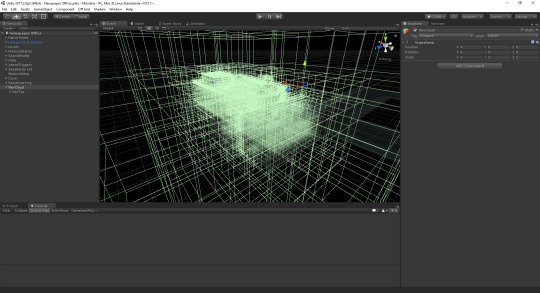
Using the magic of octrees, we subdivided each level down to the smallest size that contains no collidables, or down to a single unit cube, whichever is bigger. Then, each cube is tested to see which cubes it is adjacent to, to create a graph representing all the nodes. After that it's simple - run A-Star on the network, and it'll find a route through.

This will be available to LevelKit, so drones are accessible to all! There's a few tweaks and kinks to work out, but overall it was a really satisfying feature to work on and should really change the way the game plays. You can run, but you can't hide! Well you can hide. It's a stealth game, after all.
Next will be to get them to move in a more dronelike manner, and perhaps optimise the navigation a little. But that may have to wait until after Steve’s put his cameraman hat back on for the upcoming sprint!
So much modding going on!
Josh has been hard at work testing the modding tools and refining his mods. In particular he expanded the museum of hacking he has been making.

The museum mod, which he initially designed to be just an interior, has expanded to allow for any future hackable devices to be added to it, no matter their size!
Josh then turned his attention to improving and developing the transport station map. The map has changed quite a bit since whiteboxing and still has a way to go. For a first attempt at a full level mod it is fairly ambitious due to it being a fairly large map with multiple ways to complete the same task.

The station has grown quite a bit to allow for more room for the guards and the player to navigate. This will also hopefully allow for a more interesting interior and gameplay possibilities.
Originally the apartments around the level were going to be just blocks that looked like apartments, but now some of them interiors to allow the player to find hidden data files or to find some higher ground to plan how they will tackle the mission.

The trainyard is still very much in progress, but has also changed quite considerably. The main additions to the train yard include a new walkway that allows the player to navigate to all 3 platforms. A warehouse has also been added which will include some puzzle elements for the player to complete. This is replacing the old puzzle element which involved moving the train carriages up and down the tracks as it was a bit clunky and confusing.
Meta-gamedesign
In the last sprint, Pontus redesigned the character profiles and our data files & SMS generation to handle metadata about the character personalities embedded in data files. That's working pretty well, and we already built a quick app for testing this. So it's time to take things a step further, which is why Pontus has spent this sprint working on the game design for how we'll actually handle metadata collection and character profiling as a player experience. And how that will then tie in with adding a password cracking feature when the player connects to a remote (or local...) device using our SSH app.
The basic idea is that as the player collects different data files, the included metadata is automatically used to build a catalogue of character profiles, over time adding knowledge about new characters, and their personal information, their likes and dislikes, and pretty much whatever background info we (or modders) choose to add.
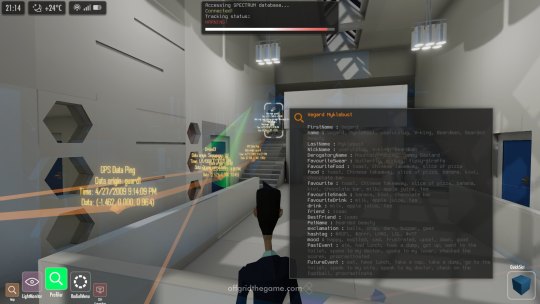
All the collected information will be available for the player to view at any time as a new tab in the pause menu, so it's directly useful, for example, to try and guess what kind of approach might work best for distracting a specific guard away from your path. In addition to that, the amount of knowledge you have collected about a character is also then used to determine if you'll be able to access devices belonging to that character. After considering calculating the access as a proportion of known metadata VS all existing data about a character, and realising that this would cause a few odd situations, we settled for a fixed limit for access, and allowing this to be set in each device's Lua script so if the same character owns multiple devices, some can have easier, and some more difficult, passwords. We'll likely also add an option for a device to require some specific piece of information instead of some count of any knowledge, but this should be used as a special case option in missions as it requires the mission creator to make sure that exact data is available to the player at the right time.
A fairly interesting side effect of this design is that it is kind of realistic, in the sense that it's going to be easier to collect enough information about characters who have more metadata defined in their profiles. So, the more you share about yourself online and in social media, the easier it is for someone to learn enough about you to start guessing your passwords and to use the knowledge for identity theft and so on. And at the same time characters who have shared less about themselves (or, the mission creator has been more lazy ;)) will be more difficult to learn about, as you are more likely to just run into the same few bits of knowledge rather than learning something new.
Another interesting feature here is that your library of character knowledge will be persistent, so anything you learn about a character in one mission will be carried over to future ones. While this requires us to do a bit of a better job on the UI side to keep things manageable for the player, it also serves to create a longer game play loop, where social engineering can happen over a longer time span than just within a single mission.
Finally, we're probably going to add few different apps for gaining access to devices, in the sense that the one based on knowledge about characters (so, basically just guessing badly chosen passwords through social engineering) is just going to be one of the tools available for the player. We'd also like to include other tools that target specific vulnerabilities on devices, and perhaps a late-game one that just uses a direct access to government-collected data.
Big News
With all that dev news it’s worth pointing out that we have some other big, juicy news coming soon. We are sooooooo close to being able to announce it that the anticipation almost hurts!
You can find the newsletter signup page here!
If you aren’t already on our newsletter, please sign up! If you are and you have any friends who you think might be interested, then please share and help us reach even more people anticipating the game!
Ta ta for now,
Rich, Pontus, Steve, Sarah and Josh.
#offgridthegame#stealthgame#hackinggame#data privacy#dataisyourmostpowerfulweapon#unity#madewithunity#gamedesign#gamedev#Indiegame#indiegamedev#videogame#videogames#modding#moddablegame#modded games#levelkit#drones#infosec#devlog#devblog#octree
0 notes
Photo

This level looks good...2017 Ram 2500 1.75" @readylift level 20x10 @fueloffroad vapor 35" @nittotire ridge grappler @bushwackerinc fender flares www.twconnection.com Let us level-up your ride with tires, wheels, suspension & accessories. We offer financing. We ship. Houston, Tx (281) 890-8473, Tomball, TX (281) 351-8473, New Braunfels (832) 624-2700, Hondo, Tx (830) 426-8473 #truck #trucks #rims #wheels #tires #texas #texastrucks #newbraunfels #houstontx #tomball #hondotx #leveledup #nittotires #suspension #2018 #rts #levelkit #readylift #Ram #ram2500 #fuelwheels #fueloffroad #fuelvapor #grapplers #fenderflares #nittoridgegrappler #truckporn #bushwacker #bushwackerflares (at Texas)
#leveledup#fenderflares#texas#suspension#trucks#fuelwheels#newbraunfels#nittotires#bushwacker#ram#nittoridgegrappler#levelkit#readylift#2018#grapplers#tires#texastrucks#tomball#wheels#truck#rts#houstontx#bushwackerflares#fueloffroad#ram2500#fuelvapor#truckporn#hondotx#rims
0 notes
Photo

Visit Exclusive DTS for truck accessories & upgrades. #truckaccessories #tires #automotive #wheels #exclusivedts #drops #levelkit #damnsoldhere @Regrann from @exclusive_dts - Level kit wheel and tire package - #regrann (at Exclusive Drops and Tire Service)
0 notes
Photo

🚨PURCHASE TODAY, PAY LATER🚨 CALL FIND OUT HOW 713-678-7669 WE FINANCE NO CREDIT NO $$ NO PROBLEM<=>Only $40 down!<=== INSTANT APPROVALS UP TO $5000 90 Days Same As Cash Payment Option with 0% interest FOLLOW US ON IG : WAYSIDE_CUSTOM_WHEELSLIKE US: Facebook.com/WaysideCustomWheels.com www.WaysideCustomWheels.com 713-678-7669 Mon-Sat 9:00 am-- 7:00 pm Sunday 10:00 -- 5:00pm #dodge #dodgeram #ram #kxwheels #33s #20inchwheels #offroad #levelkit #mean #luxury #wefinance #nocreditcheck #90dayplan #90daysssplan #40down #houstonwheels #houstontx #rims #rimsandtires #houston #beauty #beaumont #taxseason #deals #wheels #wraps #waysideswag #waysidecustomwheels @wayside_custom_wheels @atturotires (at Wayside Custom Wheels)
#houstonwheels#luxury#90daysssplan#beauty#waysideswag#dodge#ram#40down#offroad#houstontx#beaumont#90dayplan#taxseason#wefinance#dodgeram#20inchwheels#rimsandtires#kxwheels#rims#waysidecustomwheels#wraps#33s#houston#levelkit#nocreditcheck#deals#mean#wheels
0 notes
Photo

#2020 #levelkit #xdwheels #nittotires (at 602 Autosports) https://www.instagram.com/p/B5Yksh1nhsa/?igshid=jietw0awdykg
0 notes