#let's let them have the privacy of vanishing into the ether someday
Explore tagged Tumblr posts
Text
Quick guide to SAVING LIVEJOURNAL/OTHER FAN CONTENT with THE WAYBACK MACHINE:
(quick note: Tumblr content is honestly much more at risk, so if you have the stomach to try finding things on Tumblr, you can also use this method on that and do some good work)
Uhhh this got long, so look for the bolded parts if you’re not here for a long read lol.
Okay so, at some point, LJ is going under. Or at least all the gay stuff they can find on there. More to the point, PHOTOBUCKET, TINYPIC, IMAGESHACK.... all of those have left huge scars in the records of LJ fandom. So I’ve been using the fact that the Wayback Machine lets you save outlinks if you sign up with the Internet Archive! (Free!)
There’s a Save Page Now function! Good places to use it on include:
Rec lists
People’s masterlists of their own fics/art/meta
Somebody’s well-organized LJ Memories (the page you save needs to contain direct links to the posts you want to save, so if there are sublevels in the Memories you need to go as deep as possible)
community profiles
Every page of a community, if you really feel like it--I’ve been doing this with some small comms, but it’s.... less than feasible with big communities.
Check the “Save Outlinks” button, and the WB will also save links from the page you enter! You can get a lot of stuff at once. Unfortunately there’s a limit on the number of links it’ll grab, but it’s better than nothing. You’ll also see a lot of ERROR!s and it’s annoying. When it’s a Job Failed you can try the page again later.
I don’t know yet how it picks the outlinks to save, so maybe it’s random and you could eventually get all of them by Saving repeatedly??? I’m pretty sure it tries to start at the top, though, because communities with a huge list of tags in their layout are probably not worth your time: I’ve been trying to get stuff from the KKM Fanfic Challenge comm, but.... well, look at it. Trying to save any page with outlinks just picks up a whooooole bunch of those tags on the sidebar, and barely any actual posts. No matter what kind of URL you put in, that sidebar’s always there. You’d have to save each post individually to get every fic. Hope LJ’s not going anywhere fast!
Community profiles are among the most important, because that gives us a lot of info like how many members are left (after years of bleeding users) and how many comments and posts there were in the community! Unfortunately this method is REALLY BAD for art and icons--lots of them are just gone with tinypic and people’s personal LJ albums. Also the WB isn’t good with images in general and there’s no real alternative. But the profiles of icon communities, plus fanfics, meta, stuff like that: a lot of it left to be grabbed! Big main community profiles are best, because they often listed other smaller communities for the same fandom. Saving the big profile with Outlinks will pick up the profile links of all those smaller communities!
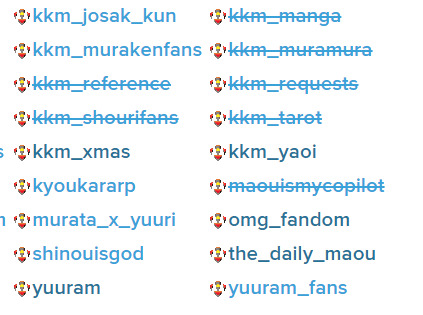
Sometimes the big community profiles will just make you sad. Try to soldier on. (If you’re really committing to this, don’t forget that smaller comms will also have even smaller comms listed as affiliates that never made it into the Big Fandom Community’s profile. You can come back later and Save their profiles directly. Sometimes they also have links to fanlistings and other rare things that are also useful to have saved!)
If you can think of a small community, you can also use the method of saving every page, which takes some work and time: you have to save the skip=10 URL, and after that skip=30, skip=50, etc. Then come back later and do skip=20, skip=40, skip=60, etc. The reason for this is that the Wayback Machine will only save one single URL every 30 minutes. So if you’re saving outlinks from skip=30, you’ll also get an incomplete snapshot of skip=20 and skip=40, minus all the important links on skip=20 and skip=40. Obviously, this isn’t much fun and works only with small comms. But it does save a lot of text.
Here’s the type of stuff you’ll get:
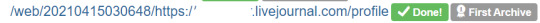
a saved PROFILE url: This is good! It saves info about how active a user or community was. In this case it was a user, but the profile is info they chose to put front and center, and the WB isn’t gonna crawl any deeper and grab personal posts from 2004 or anything. (You’ll get a lot of user profiles that aren’t really necessary when using this method.)
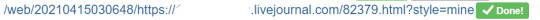
a modified POST url: Also good, but you’re gonna get a ton of duplicates on these due to how many different ways LJ would link to a single post. The style=mine doesn’t alter the content. You’ll also see lots of “#cutid1″, which of course is the link left by an LJ-cut. That’s fine, it gets the post. The content of posts 82379 is safe! (but NOT all the nested comments!)

a comment link (in this case dreamwidth which isn’t in danger, but the same format): This saved both the post itself (79392) and a comment thread (131360). You probably can’t get every comment thread just because the WB is bad at unfolding LJ threads, but this does contain the post itself. If you don’t see the plain post URL itself in the list of saved URLS once WB is done saving outlinks, but you do see a comment link: that comment link also has the original post! You don’t need to keep trying!

a journal’s tag link: This is less useful. It saves a snapshot of the tag page itself, but nothing deeper. Any content under an LJ cut or in the comments is not saved. There’s no way to keep these from saving, though. Just keep in mind, that tag in the picture doesn’t mean that the fics this person linked to have been saved. You’ll have to enter the tag link URL itself into the Wayback Machine’s SAVE page for that.

ERROR! JOB FAILED.: These are annoying! Most likely nothing was saved. Unless a comment link was successfully saved, you’ll have to copy-paste the URL that failed and put it into the SAVE page.
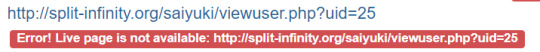
LIVE PAGE IS NOT AVAILABLE: There’s nothing you can do unless this URL was already saved somewhere.
BUT WHAT ABOUT IMAGES????
The passage of time means it’s probably too late. Imageshack and Tinypic took out a huge chunk of images on LJ, and PhotoBucket tried to make people pay them by putting big ol’ watermarks on all pictures except those hosted by premium users. It didn’t work and they said sorry, but the watermarks are still there. Lol. If you right-click +Open image in new tab, the watermark goes away, but who wants to do that with every single image? Also, the Wayback Machine sucks with big images and there’s no alternative at the moment.
If you’re lucky enough to find some holy grail like a big post of 1000 icons hosted on someone’s premium Photobucket, you could save a snapshot of the page. Wayback Machine lets you check that as an option, but IF YOU SAVE A SNAPSHOT WITH A TOOL LIKE “GoFullPage”: I find that GoFullPage, at least, will save you a big long image with no Photobucket watermarks! But you’ll have to save that image yourself, or store it somewhere, so keep that in mind.
Also, the snapshot means no animated gifs--although if you want to save those, they’ll be tiny little LJ icon gifs, so pretty easy to store on your own computer.
#fanlore#fandom preservation#is that a tag#livejournal#wayback machine#just gonna add as a tag that i'm trying to avoid doing this with comms where everyone was clearly about 13#let's let them have the privacy of vanishing into the ether someday
102 notes
·
View notes