#lenovo motherboard replacement
Explore tagged Tumblr posts
Text
For contact 9551913312/9941534156(Call or Whatsapp) lenovo service center, laptop repair, lenovo battery and adapters, Lenovo laptops bios programming and unlocking in kukatpally, Lenovo all in one service kondapur, Lenovo monitor service ameerpet, lenovo Laptop broken screen service hyderabad, Laptop lining screen service kukatpally, Lenovo laptop screen broken service kondapur, Govt laptop service kukatpally, Govt lenovo laptop service hyderabad, Govt lenovo laptop display broken service kondapur, Lenovo laptop adaptor service kukatpally, Lenovo laptop charger service ameerpet, best Laptop service center in Hyderabad at Kondapur and Ameerpet
#Lenovo Service Center in Hyderabad#Lenovo Laptop Service center Hyderabad#Lenovo Motherboard Replacement#Lenovo Broken Screen Replacement#Laptop Keyboard Replacement#Lenovo Chip level Service Center#Lenovo Service India#Lenovo Service Location in Hyderabad#Lenovo Yoga tabs display replacement hyderabad#Lenovo laptops bios programming and unlocking in kukatpally#Lenovo all in one service kondapur#Lenovo monitor service ameerpet#lenovo Laptop broken screen service hyderabad#Laptop lining screen service kukatpally#Lenovo laptop screen broken service kondapur#Govt laptop service kukatpally#Govt lenovo laptop service hyderabad#Govt lenovo laptop display broken service kondapur#Lenovo laptop adaptor service kukatpally#Lenovo laptop charger service ameerpet
0 notes
Note
Oh hey since you just reblogged a post about this, can I get some tech advice? I have two old Dell laptops that are running slow bc (I suspect) dell has some chip installed that can tell if the charger is Dell brand and throttles the cpu if not. And they have since stopped recognizing their chargers. If I install linux, will that fix the issue? Or is it a hardware problem?
So there's not really a way that Dell can do that but realistically the computers are probably just running slow because they're old (5 years is the usable time we estimate for business laptops; after that they may continue *working* but they'll likely be too slow for our customers to consider them good work computers without some significant upgrades). But if they aren't recognizing the chargers there are 3 possibilities I can think of off the top of my head:
1 - It's a battery issue, not a charger issue. Over time batteries fail and will stop holding a charge no matter how long they're plugged in. The solution to this is to replace the battery, which you can usually do for between 20-45USD on amazon
2 - It's a charger issue. Your AC adapters may have both independently failed, it's possible! Low-cost non-OEM chargers often don't have particularly long lifespans, and replacing them may be the way to fix this.
Second possible charger issue is that it may be the wrong power level for the batteries. Sometimes you might look up something like "Lenovo e15 charger" and you'll see one that looks right but it turns out you've ordered a 45w instead of a 90w, and that is a pretty big problem. You need to make sure you're getting something with the exact specs for your specific computer. Here's an article about it.
3 - It's a charging port issue. This is one of the more common problems we see on older computers; basically over time with enough plugging and unplugging the port that connects your charger to the motherboard comes loose. This is something that can be a relatively cheap and easy fix in some cases, or a really difficult fix if the thing is soldered directly to the board. Here's a video of someone replacing the charging port on a Dell Laptop for a general idea of what kind of work might be involved in fixing this.
Okay! Now for some basic troubleshooting! Please test for the following:
If the computers don't power on at all while the AC adapter is plugged in then the issue is either the AC adapter or the power port.
If the computers power on while plugged in but they don't hold a charge, the issue is the battery.
If the battery holds a charge for some amount of time (over an hour) but takes forever to charge, then the problem is that you aren't using the correct AC adapter.
If the battery doesn't charge, the computer doesn't come on, and it's the correct AC adapter you can possibly test the adapter with a voltmeter, test the adapter on another computer with the same power requirements, or disassemble the computer and check the power port connection to the motherboard.
But yeah if the computers are powering on at all, right off the top of my head I'd guess either it's a battery issue or a voltage issue with the adapter.
Linux would not help at all with those issues (though hopefully you've got someplace to start looking to resolve those problems now), but if your computer is running slow because it has older hardware that was designed for a different era of computer use (which can be as recent as 5 or so years ago depending on the specs) then a Linux install will likely help. Though keep in mind that if you do an OS swap you will not be able to run any of the programs you currently have for those laptops on those laptops. I think that Linux is good and want more people to use it generally, but I recommend Linux to new Linux users primarily when the computer they're thinking of installing it on is used mostly as a web browsing machine. An old computer with Linux Lite will generally run faster than an old computer with Windows, but if you're trying to get the old computer to play modern games it isn't going to be fast with either OS.
202 notes
·
View notes
Note
Hey, I repair desktops and laptops for my day job and just wanted to throw my two cents in because it's the Internet. Also you're cool and I like trying to help cool people.
It really sounds like the bearings for the fan are failing. Especially if it still sounds rough after cleaning. If you're trying to clean the laptop fan with air, please hold the fan in place so it doesn't free spin. Free spinning past it's rated rpm will actually cause damage to the fan (and if fast enough backwards, it can cause a reverse current back into your motherboard, that's extremely rare nower days, but if you had an air compressor, it's possible)
It looks like you're using a Lenovo laptop (maybe one of the Legion ones?) If you need to do a fan replacement, it's either extremely easy and just popping off the bottom casing and replacing the fan, or it's a little more involved and you might need to take the heatsink off too. That's a good time to replace your thermal paste if you haven't done it in a couple years.
If it is a Lenovo laptop, their support site actually gives you the exact model number for each of their parts, but other major brands have pretty easily replaceable parts just by searching for the name of the laptop model + part.
If another deep clean doesn't work out and this all sounds like way too much, I do recommend getting it into a shop at some point. Fan failure can cook a gpu or processor and with laptops, they're pretty much impossible to replace as individual components. Which means replacing the whole motherboard, and that can get very expensive. If this is the model I think it is, this does share a heat pipe between both cpu and gpu to both fans, so you're more likely to just get a lot of thermal throttling and shut downs before it cooks itself, but better safe than sorry.
Feel free to shoot any questions if you'd like more help and sorry about the essay in your ask box. Best of luck!
WOAH this is super helpful, thank you so much! We gave it a deep clean and i will admit oops we did not hold the fan in place while we cleaned a lot of it. never gave it more than a couple short bursts of air but it seemed like everything was where it was supposed to be. it currently works and nothing seems to be heating up at all, it just sounds like a helicopter starting up but it goes away. no clue what's goin on yet. air IS coming out the vents and we cleaned a LOT of dust and hair out of it, so it seems to be....faring well aside from the occasional noise. id love more help at some point if possible because google is a bitch trying to figure out exactly how to work this stuff.
113 notes
·
View notes
Text
lenovo has returned my thinkpad with a replaced motherboard and battery
10 notes
·
View notes
Text
Smart Fix Castleblayney
Address: Main St, Connabury, Castleblayney, Co. Monaghan, A75 X786, Ireland
Ph: +353 42 975 3712
Smart Fix Castleblaney is your one-stop destination for top-notch mobile phone, laptop, tablet, iPad, MacBook, and game console sales and repairs. As a trusted hub for technology solutions, we specialize in catering to a diverse range of devices and brands, including popular names like Apple, Samsung, Lenovo, HP, Microsoft, Sony, and more.
Our skilled technicians at Smart Fix Castleblaney are well-equipped to handle a myriad of repairs for your devices. From cracked screens and battery replacements to intricate motherboard repairs, we ensure your gadgets are in expert hands. We pride ourselves on offering efficient and reliable services, striving to bring your devices back to their optimal functionality.
Whether you're dealing with a malfunctioning iPhone, a slow-performing MacBook, or a damaged gaming console, Smart Fix Castleblaney has the expertise to diagnose and remedy the issue. Our commitment extends beyond repairs; we also offer a curated selection of high-quality devices for sale, including the latest models and reliable pre-owned options.
At Smart Fix Castleblaney, we understand the importance of your tech devices in your daily life, and we are dedicated to providing swift, affordable, and effective solutions. Visit us for all your mobile phone, laptop, tablet, iPad, MacBook, and game console needs – we're here to keep you connected and your devices running smoothly.

4 notes
·
View notes
Note
I heard you were having some troubles with devices breaking for you and so you’ve opted to doing commissions? I’m unable to pay for a big commission but I was wondering if you have a patron so I could support you there? I’d love to be able to support you but as I said I currently am unable to pay a large sum for a commission sadly, though I would love to one day as your art is magnificent. Thank you and have a nice day! <3
Oh wow that's like... so damn adorable and sweet ?? I don't have a patreon sadly tho I have a ko-fi ( https://ko-fi.com/tsukioreo ) but it's just for donation so please don't worry about it, my laptop and phone are not related to my art, not completely so I feel kinda not legitimate to ask help about it...

Tho I'm taking the opportunity to rant about my current situation cause it's just blowing my mind and I am so super exhausted on a daily because of it.
I have (well had now yeay -_-) a lenovo legion laptop which was my everyday useful, very good for staying at anytime with my rabbit in the living room and playing some games here and there, photoshop, the basic. Tho I had a crack on the top lid and because of that I was scared to close it and decided to repair that issue since the cracked appeared to get bigger. I gave it to a repair shop ( just remindind that I live in Japan so shops with english speakers is a bit rare, I speak japanese tho for some technical issues I prefer to be able to understand everything fully and since no one speaks french, english is somewhat possible to find ). They gave me a diagnostic with so many problems in the laptop : a fan which was broken, the lid, another crack in a screw hole or whatever that was and the hinges which had to be changed. The shop has good review so I didn't question it and I got pics so yeah alright I accept to repair it for 55.000yen, which is a lot of money considering it's more than half of my salary. But I want to repair it, my mom gifted me this computer and I love it. After I got a call from the shop that the replacement pieces have arrived I gave the machine and I was told that I could get it back the same day or the next. I didn't have any news the next day so I decided to call and on the phone "Oh yeah, thanks for calling, well bad news your computer isn't responding anymore" well great my computer worked absolutely fine, never had any issue. They said that probably the fan they installed fried my motherboard so it's just... dead. The repair service killed my laptop.
To make it even better, the day I gave my laptop to them, the same night I noticed my phone back camera had ceased to work... How great right. In Japan, it's like COMMON to use QR code to order at the restaurant etc so I absolutely need it. It's an iPhone, and it's not under warranty so I can't go through Apple or it'll cost way too much in here, I decided to go to an electronic shop, with again a lot of good reviews, to handle it. They don't speak english but we understand each other well enough. I was told that the new camera would arrive in 2-3 days and here I am a week later still waiting. They also scared me by saying that there is a risk the screen would crack while opening the device and if it happens I'd have to pay extra 30.000yen for the new screen, dude isn't it your job to repair things without breaking those further ?? What is going on, is it so normal what the hell.
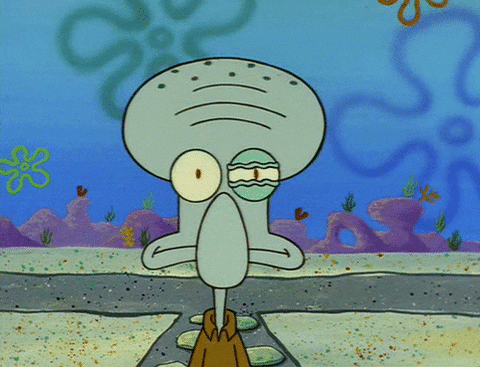
So for the laptop we decided that they would order a computer (used one) to replace mine, almost identical except for the CPU, and that they'd refund me 10.000yen of the price I paid, which isn't so bad and actually I don't have much choice. But still they need so many days, it's been like what, 4 days the other laptop got delivered and I got a call about the keyboard cause japanese keyboards don't have as much symbols as french ones and I need those to write in my language.. And that'd take another 2 days to just change the keyboard.
I am just soooo tired of the situation, especially cause I am finally going to vacation with my SO next week and they don't make the problem they created a priority... and the phone shop keeping to say everytime I ask for news on the phone "yeah it will arrive tomorrow or the day after tomorrow" for a week now...
So sorry for the rant but I am so damn stressed, it has nothing to do with you guys and I am so happy to have your support, honestly it's my only fuel right now. I haven't drawn for a week and getting that commission helped a lot, tho messages and love will always remain the best.
I appreciate all of you, thank you always
❤️
#rant#I hate my life#I am so grateful for your support#and existence#blessed#next time I won't go there
3 notes
·
View notes
Text
S O. Laptop troubles. Charging port is broken. Apparently this is just something that happens to this brand, lenovo legion. Pc runs too hot and it makes the plastic in the port brittle so it breaks. Looking it up on google n says that to fix it the motherboard will have to be replaced.
Looked into taking it in, and apparently its going to cost 145 dollars alone for them to even Look at it, n who knows how much it'll take to fix it.
s o if its way to expensive to actually get it fixed.. I might just ask them to pull all my files off of it, and try n save up for a new one, but who knows when we'll have the money for it.
I've gotten most of my important files off of it already, in a usb, just encase it dies at all before I can take it in.
Hate not having the money to fix my own problems. hate how expensive everything is.
sO IF I disappear at all its cus my laptops died - And I'm unable to get it fixed.
#Cade.Txts#hate this shit.#it wont charge unless i have the bit that plugs in turned a certain way-#n it'll say its plugged n n wont br charging actually.#i hope it wont be to expensive but i rly doubt its going to be any bit cheap.
2 notes
·
View notes
Text
Reliable and Expert Laptop Repairs at Arun Computers – The Best Laptop Repair Center in Gachibowli
When it comes to laptop repairs, finding a reliable and professional service provider is essential. Whether your laptop is running slow, has a damaged screen, or is facing hardware issues, Arun Computers is here to help. Known as the best laptop repair center in Gachibowli, Arun Computers has built a reputation for delivering top-notch services to customers in and around the area.

Why Choose Arun Computers for Laptop Repairs?
Expertise in Handling All Laptop Brands
At Arun Computers, we specialize in repairing laptops of all major brands, including HP, Dell, Lenovo, Acer, Asus, and more. Our team of experienced technicians has the expertise to diagnose and fix a wide range of issues, ensuring that your laptop is restored to peak performance.
Quick Turnaround Time
We understand the importance of your laptop in your daily life, whether for work, study, or entertainment. That’s why we strive to provide fast and efficient repair services. As the best laptop repair center in Gachibowli, we prioritize timely solutions without compromising on quality.
Affordable Pricing
Laptop repairs can often be expensive, but at Arun Computers, we offer competitive pricing without hidden costs. Our affordable rates make us a preferred choice for individuals and businesses alike.
Genuine Spare Parts
We use only genuine spare parts for all replacements. Whether it’s a battery replacement, screen repair, or keyboard replacement, you can trust us to use high-quality components that ensure the longevity of your laptop.
Services Offered by Arun Computers
Comprehensive Laptop Repair Solutions
At Arun Computers, we offer a wide range of repair services tailored to meet your specific needs. Here’s what we can help you with:
Hardware Repairs
Screen Replacement: Cracked or damaged screens are repaired with precision, ensuring your laptop looks as good as new.
Battery Replacement: We provide genuine batteries to ensure long-lasting performance.
Keyboard Repairs: Faulty or unresponsive keyboards are fixed or replaced efficiently.
Motherboard Repairs: Our technicians are skilled in diagnosing and repairing motherboard issues, saving you the cost of a complete replacement.
Software Solutions
Operating System Installation: We assist with OS installation and updates, ensuring your laptop operates smoothly.
Virus and Malware Removal: Safeguard your laptop with our expert virus and malware removal services.
Data Recovery: Lost important files? We specialize in recovering data from damaged or corrupted storage devices.
Regular Maintenance Services
Laptop Cleaning: Dust and debris can affect your laptop’s performance. Our cleaning services ensure optimal airflow and cooling.
Performance Optimization: Speed up your laptop with our optimization techniques, including RAM upgrades and SSD installations.
What Sets Arun Computers Apart?
Experienced Technicians
Our team of certified technicians brings years of experience to the table. Their in-depth knowledge and expertise enable us to handle even the most complex repairs with ease.
Customer-Centric Approach
At Arun Computers, customer satisfaction is our top priority. We take the time to understand your concerns and provide solutions that align with your needs.
Convenient Location
Located in the heart of Gachibowli, our repair center is easily accessible to residents and businesses in the area. Drop by and experience the convenience of working with the best laptop repair center in Gachibowli.
Tips for Maintaining Your Laptop
While Arun Computers is always here to assist with repairs, following these tips can help you keep your laptop in good condition:
Keep Software Updated: Regularly update your operating system and software to ensure security and performance.
Avoid Overheating: Use a cooling pad and ensure proper ventilation to prevent overheating.
Backup Data: Regularly back up important files to avoid data loss.
Handle with Care: Avoid eating or drinking near your laptop and handle it with care to prevent physical damage.
Visit Arun Computers Today
If you’re facing issues with your laptop, don’t wait any longer. Visit Arun Computers, the best laptop repair center in Gachibowli, for reliable and affordable solutions. With our expert services and commitment to quality, you can trust us to bring your laptop back to life. Contact us today or drop by our repair center to experience unmatched service and support.
0 notes
Text
#Lenovo Service Center in Hyderabad#Lenovo Laptop Service center Hyderabad#Lenovo Motherboard Replacement#Lenovo Broken Screen Replacement#Laptop Keyboard Replacement#Lenovo Chip level Service Center#Lenovo Service India#Lenovo Service Location in Hyderabad#Lenovo Yoga tabs display replacement hyderabad#Lenovo laptops bios programming and unlocking in kukatpally#Lenovo all in one service kondapur#Lenovo monitor service ameerpet#lenovo Laptop broken screen service hyderabad#Laptop lining screen service kukatpally#Lenovo laptop screen broken service kondapur#Govt laptop service kukatpally#Govt lenovo laptop service hyderabad#Govt lenovo laptop display broken service kondapur#Lenovo laptop adaptor service kukatpally#Lenovo laptop charger service ameerpet
0 notes
Text

Laptop spare parts in oman
Scorpionfix is a premier supplier of laptop replacement parts in Oman, serving all of the major suppliers, including Apple, Dell, HP, and Lenovo. We provide a large selection of original parts, including internal hardware like motherboards, RAM, and hard drives, as well as displays, keyboards, batteries, and chargers. Our company is dedicated to quality, making sure that every component satisfies manufacturer requirements for optimum longevity and performance. In addition to offering free pickup and delivery choices throughout Oman, our knowledgeable staff offers skilled installation and repair services. For laptop customers looking for dependable replacement parts and excellent customer support, Scorpionfix is the best choice.
#LaptopSparePartsOman#OmanTechRepair#LaptopPartsOman#LaptopRepairOman#TechSolutionsOman#ComputerPartsOman#LaptopAccessoriesOman#ReliableTechSupport#GenuineLaptopParts#OmanITSupport
0 notes
Text
Infygain Technologies - Laptop Service Center in Coimbatore
Infygain Technologies: Your Trusted Laptop Service Center in Coimbatore
Are you facing issues with your laptop? Whether it’s slow performance, a cracked screen, or battery problems, Infygain Technologies, a leading laptop service center in Coimbatore, is here to provide quick, reliable, and affordable solutions to all your laptop-related problems. Our team of experienced technicians ensures that your laptop is restored to optimal working condition with minimal downtime and maximum efficiency.
Why Choose Infygain Technologies as Your Laptop Service Center in Coimbatore?
Expert Technicians with Years of Experience As a well-established laptop service center in Coimbatore, we have a team of certified technicians with extensive experience in repairing all major laptop brands, including Dell, HP, Lenovo, Acer, and Apple MacBook. We are dedicated to solving any issue your laptop may face.
Comprehensive Laptop Repair Services We offer a wide range of services, from hardware repairs to software troubleshooting, screen replacements, battery replacements, motherboard repairs, and more. We also provide data recovery, virus removal, and system upgrades to ensure your laptop runs smoothly.
Quick Turnaround Time At Infygain Technologies, we understand how important your laptop is to your daily activities. As a trusted laptop service center in Coimbatore, we provide quick and efficient repairs with a fast turnaround time, ensuring you can get back to work without significant delays.
Affordable and Transparent Pricing Our commitment to offering affordable services with no hidden charges sets us apart from other laptop service centers in Coimbatore. We provide transparent pricing, ensuring you only pay for the services you need, offering you the best value for your money.
Customer Satisfaction Guarantee Customer satisfaction is our top priority. We are committed to offering reliable and lasting solutions to ensure your laptop performs at its best. If you're not satisfied with the service, we’ll make it right.
Our Laptop Services in Coimbatore Include:
Laptop Screen Replacement: Cracked or damaged screen? We replace laptop screens with high-quality parts to restore your device’s functionality.
Battery Replacement: If your laptop battery is draining quickly or not charging, we provide efficient battery replacement services.
Laptop Cleaning and Optimization: We clean your laptop from dust and optimize its performance by removing unnecessary files and programs.
Data Recovery: Lost important data? We help recover valuable files, photos, and documents from damaged or corrupted hard drives.
Motherboard Repair: We specialize in motherboard repairs, ensuring your laptop’s circuit and connections are restored.
Virus Removal & Software Troubleshooting: Our technicians are skilled at virus removal and fixing software issues that slow down your system.
System Upgrades: We offer RAM and storage upgrades to boost the performance of your laptop, making it faster and more efficient.
Why Infygain Technologies is the Best Laptop Service Center in Coimbatore
Infygain Technologies is recognized as a top laptop service center in Coimbatore, known for delivering high-quality repairs and services. Our technicians use the latest tools and techniques to repair laptops with precision. We focus on delivering customer satisfaction by providing reliable, efficient, and cost-effective services.
Get in Touch with the Leading Laptop Service Center in Coimbatore
If you're looking for expert laptop repairs or regular maintenance, Infygain Technologies, the best laptop service center in Coimbatore, is here to help. Our team is ready to assist with all your laptop service needs, ensuring your device runs like new. Contact us today to schedule a service!
Contact Information
Mobile No: 99521 41444
Website: https://infygain.com/
Facebook: https://www.facebook.com/infygain/
LinkedIn: https://www.linkedin.com/company/infygain-technologies/
Address: Hari complex opp.prozone mall, Sathy Rd, Saravanampatti, Coimbatore, Tamil Nadu 641035.
0 notes
Text
LG FIXING
We Provide the Best Laptop Repair in Hyderabad
When your laptop or MacBook encounters problems, it can disrupt your productivity and cause immense frustration. That’s where we step in. We offer the best laptop repair services in Hyderabad, delivering top-notch solutions for all your laptop, Mac, and even smartphone and smartwatch repair needs. Our expert team specializes in chip-level repairs, making us the premier choice for comprehensive device repair services. From complex hardware malfunctions to software glitches, we ensure your devices are restored to peak performance.
Comprehensive Laptop Repair Services in Hyderabad
Our technicians are highly skilled in handling a wide range of laptop issues. Whether you’re dealing with a hardware failure, system crash, or overheating problems, we have the expertise to fix it all. We cater to various brands, including Dell, HP, Lenovo, Acer, and more.
Common Laptop Issues We Repair
Laptop Not Powering On: This issue could result from a faulty power jack, damaged motherboard, or battery problems. We conduct thorough diagnostics to identify and fix the root cause.
Screen Repairs and Replacement: From cracked screens to display issues, we offer seamless screen replacements using high-quality parts.
Keyboard Malfunctions: Whether keys are sticking or unresponsive, we provide full keyboard replacements or repairs.
Motherboard Repairs: Our expertise in chip-level repairs allows us to handle complex motherboard issues efficiently.
Data Recovery and Backup Solutions: We specialize in secure data recovery from damaged or non-functioning laptops.
Why Choose Our Laptop Repair Services?
Expertise in Chip-Level Repairs: Unlike many repair services, we excel in intricate chip-level repairs, ensuring precise solutions without unnecessary part replacements.
Quick Turnaround Times: We value your time and offer fast, reliable repairs to get your device back to you as soon as possible.
Genuine Parts and Warranty: We use only high-quality parts and offer warranties to ensure long-lasting repairs.
MacBook Repair Specialists
For Apple enthusiasts, we provide specialized MacBook repair services in Hyderabad. Our team handles both hardware and software issues with unparalleled precision.
MacBook Repair Services We Offer
Logic Board Repairs: We fix critical logic board issues at the component level, saving you from expensive replacements.
Battery Replacement: If your MacBook battery drains too quickly or doesn’t charge, we offer swift battery replacements with premium-quality components.
Screen and Display Repairs: We address all screen-related problems, including flickering screens and cracked displays.
macOS Troubleshooting: Our team resolves macOS issues, from startup problems to software crashes.
Smartphone and Smartwatch Repairs
Beyond laptops, we extend our expertise to smartphones and smartwatches. Whether you have an iPhone, Samsung, or any other Android device, we provide comprehensive repair solutions.
Our Smartphone and Smartwatch Services Include
Screen Replacements: Cracked screens are a common issue. We replace them quickly and efficiently.
Battery Replacement: We ensure your device holds a charge with our high-quality battery replacement service.
Water Damage Repair: Our technicians handle water-damaged devices with care, restoring functionality whenever possible.
Software Updates and Troubleshooting: We resolve operating system issues and ensure your devices are updated with the latest software.
Convenient Location and Contact Information
We are conveniently located at:
#142, 1st Floor, C Block, CTC Parklane Road, SD Road, Secunderabad, Telangana 500003
For prompt and reliable service, call us at +91 89771 25656.
Why We Stand Out in Hyderabad
Years of Proven Expertise: Our experienced technicians have built a reputation for delivering superior results.
Customer-Centric Approach: We prioritize customer satisfaction, offering clear communication and transparent pricing.
Advanced Diagnostic Tools: Our state-of-the-art tools ensure accurate diagnostics and effective repairs.
1 note
·
View note
Text
· LG Fixing LAPTOP REPAIR Company Hyderabad
When your laptop or MacBook encounters problems, it can disrupt your productivity and cause immense frustration. That’s where we step in. We offer the best laptop repair services in Hyderabad, delivering top-notch solutions for all your laptop, Mac, and even smartphone and smartwatch repair needs. Our expert team specializes in chip-level repairs, making us the premier choice for comprehensive device repair services. From complex hardware malfunctions to software glitches, we ensure your devices are restored to peak performance.
Comprehensive Laptop Repair Services in Hyderabad
Our technicians are highly skilled in handling a wide range of laptop issues. Whether you’re dealing with a hardware failure, system crash, or overheating problems, we have the expertise to fix it all. We cater to various brands, including Dell, HP, Lenovo, Acer, and more.
Common Laptop Issues We Repair
Laptop Not Powering On: This issue could result from a faulty power jack, damaged motherboard, or battery problems. We conduct thorough diagnostics to identify and fix the root cause.
Screen Repairs and Replacement: From cracked screens to display issues, we offer seamless screen replacements using high-quality parts.
Keyboard Malfunctions: Whether keys are sticking or unresponsive, we provide full keyboard replacements or repairs.
Motherboard Repairs: Our expertise in chip-level repairs allows us to handle complex motherboard issues efficiently.
Data Recovery and Backup Solutions: We specialize in secure data recovery from damaged or non-functioning laptops.
Why Choose Our Laptop Repair Services?
Expertise in Chip-Level Repairs: Unlike many repair services, we excel in intricate chip-level repairs, ensuring precise solutions without unnecessary part replacements.
Quick Turnaround Times: We value your time and offer fast, reliable repairs to get your device back to you as soon as possible.
Genuine Parts and Warranty: We use only high-quality parts and offer warranties to ensure long-lasting repairs.
MacBook Repair Specialists
For Apple enthusiasts, we provide specialized MacBook repair services in Hyderabad. Our team handles both hardware and software issues with unparalleled precision.
MacBook Repair Services We Offer
Logic Board Repairs: We fix critical logic board issues at the component level, saving you from expensive replacements.
Battery Replacement: If your MacBook battery drains too quickly or doesn’t charge, we offer swift battery replacements with premium-quality components.
Screen and Display Repairs: We address all screen-related problems, including flickering screens and cracked displays.
macOS Troubleshooting: Our team resolves macOS issues, from startup problems to software crashes.
Smartphone and Smartwatch Repairs
Beyond laptops, we extend our expertise to smartphones and smartwatches. Whether you have an iPhone, Samsung, or any other Android device, we provide comprehensive repair solutions.
Our Smartphone and Smartwatch Services Include
Screen Replacements: Cracked screens are a common issue. We replace them quickly and efficiently.
Battery Replacement: We ensure your device holds a charge with our high-quality battery replacement service.
Water Damage Repair: Our technicians handle water-damaged devices with care, restoring functionality whenever possible.
Software Updates and Troubleshooting: We resolve operating system issues and ensure your devices are updated with the latest software.
Convenient Location and Contact Information
We are conveniently located at:
#142, 1st Floor, C Block, CTC Parklane Road, SD Road, Secunderabad, Telangana 500003
For prompt and reliable service, call us at +91 89771 25656.
Why We Stand Out in Hyderabad
Years of Proven Expertise: Our experienced technicians have built a reputation for delivering superior results.
Customer-Centric Approach: We prioritize customer satisfaction, offering clear communication and transparent pricing.
Advanced Diagnostic Tools: Our state-of-the-art tools ensure accurate diagnostics and effective repairs.
Trust us for reliable laptop, MacBook, and mobile device repairs in Hyderabad. We guarantee quality service that you can count on
0 notes
Text
Find the Best #1 Laptop Repair Experts in Dubai
You need a dependable and quick provider that can quickly fix your laptop when it goes down. We offer fast, cheap laptop repair in Dubai. We can fix any issue you have. This includes screen and battery replacements, software updates, and malware removal. Our skilled staff can fix any laptop, no matter the brand or model. The best laptop repair service in Dubai has been identified as Laptop Repair Dubai. We also have a deep understanding of the importance of computers. As a result, our qualified experts give top importance to all your requests.

Your Reliable Laptop Repair Services in Dubai
The destination has arrived. A broken laptop can throw your life off course and prevent you from being productive. To prevent further damage, you need a fast, effective laptop repair near me in Dubai. We know you are worried about your computer's health and function. Our pros will go above and beyond to fix your laptop. They will replace the screen, repair any damaged parts, and fix overheating.
We have top equipment, cleanrooms, and tech to fix many laptop issues. Our expert technicians can quickly fix your laptop. You can now trust our local laptop repair shop to boost your machine's performance. Have one of our trained laptop pros come to your house. They'll fix your device at a fair price. To get great, fast tech support, schedule our laptop repair near me in Dubai.
Fast and Affordable Laptop Repair in Dubai
When your laptop breaks, it's vital to find a reliable repair expert in Dubai to fix it. We offer laptop repair services in Dubai. They are fast, affordable, and tailored to your needs. Our support is excellent. Our skilled team is ready to fix any issue. We can handle hardware problems, software glitches, or data recovery. We will provide fast, high-quality solutions.
Professional Laptop Repair Specialist in Dubai
Our team specializes in laptop repair in Dubai. Whatever the issue, we will restore your laptop to peak performance. Our expert team can quickly fix any laptop issue. We can do anything, from motherboard repairs to screen replacements.
Comprehensive Laptop Service in Dubai
Our laptop services in Dubai cover many hardware and software issues, including:
Laptop Battery Replacement in Dubai
We offer reliable laptop battery replacement for all models in Dubai and the UAE. We provide on-site laptop battery replacement services in Dubai and the UAE. Get expert online chat support for knowledgeable help if you can use laptop repair tools. Only professionals should attempt self-laptop repair. Replace the battery in any brand or model of laptop anywhere in the United Arab Emirates. Our services for replacing laptop batteries are available 24/7.
Broken Screen Replacement
Do you have a laptop screen that is cracked or has colorful lines on it? In Dubai and the UAE, our team will offer top laptop screen replacements. Restore your laptop's original OEM screen functionality. We guarantee our Dubai and UAE laptop screen replacements use original OEM screens. We stock all OEM screens, including those for Apple, HP, Dell, and Lenovo laptops.
Laptop Water Damage Repair
Any laptop that has water damage can be more harmful than beneficial if it is repaired by yourself. Let laptop professionals handle this challenging task. We offer laptop water damage repair for all parts and components. We offer laptop repair in Dubai and the UAE. This includes water damage to the screen or motherboard. Restore your laptop's full functioning, regardless of its model or brand. Any type of water damage can be fixed with our laptop repair service.
Laptop Keyboard Replacement
Have certain laptop keys that aren't working? For all models and manufacturers, our experts offer original OEM laptop keyboard replacements. Replace your laptop's original keyboard to resume typing at any moment. Our skilled laptop repair experts in Dubai and the UAE are adept at swapping out keyboards on any device. You can find replacement laptop keyboards for all Apple, HP, Lenovo, and Dell models.
Laptop Charging Jack/Speaker Replacement
Your laptop isn't charging, is it? Your laptop's charging jack is most likely broken. You need a laptop charging jack replacement in Dubai, UAE. This is if you have confirmed that the laptop charger works. We replace laptop speakers and charging ports in Dubai and the UAE. Is your laptop not making any noise? To restore full sound, fix or replace its speakers.
Laptop Hard Drive and RAM Upgrade/Replacement
Does your laptop need a new hard drive? Laptop Repair Dubai is the best place to call for a hard drive upgrade or to fix a broken disk. We also offer immediate laptop RAM upgrades or replacements. Get a laptop hard drive upgrade or replacement delivered anywhere in the UAE. Upgrade your laptop's RAM and replace your hard drive with any SSD type to make it speedier.
1 note
·
View note
Text
Laptop Battery Replacement Guide: Top Shops in Dwarka and Beyond
Is your laptop’s battery not holding a charge like it used to? A failing battery can disrupt your work, entertainment, and overall productivity. Fortunately, finding reliable services for laptop battery replacement near me has become easier than ever. In this guide, we’ll explore the top shops in Dwarka and nearby areas to help you get your laptop back in action.
Why Replace Your Laptop Battery?
Over time, laptop batteries degrade due to repeated charging cycles. Common signs of a failing battery include:
Replacing the battery not only restores your laptop’s portability but also extends its overall lifespan, making it a cost-effective alternative to buying a new device.
Top Shops for Laptop Battery Replacement in Dwarka
1. TechFix Solutions
Location: Sector 10, Dwarka Services Offered: Battery replacement, laptop repairs, and software troubleshooting. Why Choose Them: TechFix Solutions is known for quick turnaround times and genuine parts. Their technicians are experienced in handling a variety of laptop brands, including Dell, HP, Lenovo, and MacBook.
2. Laptop Care Center
Location: Sector 12, Dwarka Services Offered: Battery replacement, screen repair, and motherboard servicing. Why Choose Them: This center offers competitive pricing and excellent customer service. They provide on-the-spot diagnostics to ensure you get the right battery for your laptop model.
3. Gadget Repair Hub
Location: Sector 6, Dwarka Services Offered: Battery replacement, accessory sales, and device upgrades. Why Choose Them: Gadget Repair Hub is a trusted name for quality repairs and affordable battery replacements. They also offer home pick-up and drop-off services.
Reliable Laptop Battery Replacement Services Near Dwarka
If you’re located outside Dwarka or need more options, here are some additional shops to consider:
1. City Laptop Repairs
Location: Janakpuri Why Choose Them: Well-known for their expertise in premium laptop brands, they stock genuine batteries and offer warranties on replacements.
2. Smart Tech Solutions
Location: Uttam Nagar Why Choose Them: This shop offers same-day service and ensures thorough quality checks before handing over your device.
3. Digital Care
Location: Palam Vihar Why Choose Them: With a reputation for excellent customer support, Digital Care provides transparent pricing and detailed consultations.
Things to Keep in Mind When Replacing a Laptop Battery
Wrapping Up
Replacing your laptop battery is a simple yet impactful way to restore its functionality. Whether you’re searching for laptop battery replacement near me or exploring options in Dwarka, the shops listed above are reliable choices. Don’t let a dead battery slow you down—visit a trusted service.
0 notes
Text

🔌 Lenovo Laptop Shutting Down Unexpectedly? We Can Help at Raminfotech Laptop Service Chennai Pvt Ltd-Guduvanchery !
Is your Lenovo laptop shutting down unexpectedly or failing to power off properly? Don’t let these issues disrupt your work. Raminfotech Laptop Service Chennai Pvt Ltd-Guduvanchery specializes in diagnosing and fixing improper shutdown problems to ensure your device runs smoothly.
🔧 Common Causes of Improper Shutdowns:
Overheating Issues: Thermal shutdowns due to faulty cooling systems
Battery or Power Supply Problems: Unstable power leading to sudden shutdowns
Software Glitches or OS Errors: System malfunctions causing improper shutdowns
Motherboard or Hardware Failures: Internal hardware issues triggering unexpected shutdowns
Driver or BIOS Issues: Corrupted drivers or outdated BIOS affecting shutdown behavior
💻 Our Lenovo Laptop Shutdown Services Include:
Thorough Diagnosis to Identify the Cause
Repair or Replacement of Faulty Hardware Components
System Optimization and Software Fixes
Cooling System Check and Cleaning
Comprehensive Testing to Ensure Problem-Free Operation
💡 Why Choose Raminfotech Laptop Service Chennai Pvt Ltd-Guduvanchery ?
Experienced Technicians: Skilled in Lenovo laptop repair
High-Quality Parts: Use of genuine components for lasting solutions
Quick Turnaround: Fast service to minimize your downtime
Customer Satisfaction: Dedicated to providing the best repair experience
Don’t let improper shutdowns slow you down. Visit Raminfotech Laptop Service Chennai Pvt Ltd-Guduvanchery for expert Lenovo laptop repair services and keep your device running smoothly!
📌Raminfotech Laptop Service Chennai Pvt Ltd-Guduvanchery
👉No 94 ,1 st Floor, Gst road ,Guduvanchery Chennai,Tamil Nadu 603202
Landmark : Near Chellamani & Co
☎️ Ph : 9841983638
0 notes