#lcd reviews games
Explore tagged Tumblr posts
Text
Sniper ask :D @snipersiniora
Yippee!! Another lcd review >:D (because the ask was broken :((( )



Hate and love me? I get that a lot as a result of these fics hahahaha! >:D
Funnily enough, this isn’t the first time someone has said they want to study me… hehe?
But on that note! I had to make this heartbreaking! This is a sad fic! And very slightly comforting… if you squint. And maybe turn your head for a different angle hahaha!
The fight scene, this fight scene has lodged itself into my brain. Not because of the action but mainly because of the dialogue! It’s so painful, but I love it! And I suppose the action itself is so fun! You can see how F!Leo is avoiding a fight with all three at them at once! Throwing Raph aside whenever he can, using Mikey’s and Donnie’s weapons against them! And seeing their responses such as Donnie being a protector and shielding everyone! Donnie and Raph have always been protectors in my eyes :D
I’ll always choose the route where I get to showcase F!Leo’s expertise hehe! F!Leo deserves to be cool when he can! He’s a warrior! >:D
But I don’t recall him ever smiling in the fight…? Maybe I missed something? Or was it the point of the fight where his teeth were flared because he was seething? Hmmm…
Anyways! Lil Leon’s forced separation was all according to plan! Kind of… don’t mind the hand stabbing… or the choking… or the body slamming… yeesh!
But I’m so giddy from how hyped you are about the fight scene! Like an action movie? How flattering~ thank you~~~ (listen, I had to match up to the energy of Lil Leon fighting Krang One! And that’s not an easy feat! Krang One was spooky!)
And Lil Leon was truly playing his own choose-your-path game hahaha! Didn’t really go the way he wanted… you should keep that in mind for when PoF is posted… *side eyes*
I also loved how Lil Leon called out F!Leo about Casey Jr! :D poor little CJ, he just wants his dad back :(((
The ship was absolutely necessary mhm mhm! They had to make an entrance! (They didn’t. Honestly they could’ve swam there /hj) I thought it was really cool and a nice callback to when Mikey threw a ship :D
I also liked the ending :)))) protector Donnie for the win!
8 notes
·
View notes
Text
[Review] Sega Pocket Arcade: Ecco the Dolphin (1995)
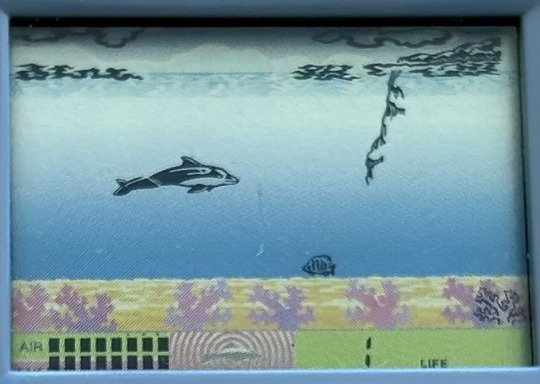
A rare dolphin treat.
A while ago I bought the Sega Pocket Arcade: Ecco the Dolphin from 1994 (pictured on the left, below). Much to my dismay, problems with the unit design caused hardware issues that rendered the game unplayable. Still, it’s a great collector’s item in a unique form factor. However, a much rarer item is the second Ecco the Dolphin handheld from 1995-according to the back of the unit (pictured on the right)-or 1997 going by the packaging. Although Tiger is often credited for the initial “red label” games in this line, their branding is absent from the packaging so Sega of America may have internally developed the first model and manufactured it in the US, but the 1995 blue label model was certainly and proudly developed by the experienced LCD game company Tiger and made in China… and by the way, the hardware did not almost instantly fail on me.

Sega’s initial Pocket Arcade line had a few different case designs, some with slide-out screens. Their clamshell units included Ecco, Columns, and Football. When Tiger took over, all of their line, such as this second Ecco, Nights, and the enticing Panzer Dragoon, used the screen-protecting clamshell design. They also seem to universally use a much smaller inset screen compared to the first lineup, no doubt a cost-saving measure that unfortunately hampers playability somewhat.
Now, observe the two units side by side. Note the differences in screen layout and button distribution. These are in fact two completely separate games with differing design, graphics, and controls. Both have Ecco auto-swimming to the right, avoiding hostile sea life over a number of levels, but each has unique features. The first game has an active sonar mechanic, which can reveal tunnels to swim through (similar to the OG dolphin game, Activision’s Dolphin) and interact with glyphs. It has a speed control mechanic, hazardous seagulls above the waves, and dolphin family members to rescue, not to mention descriptive level write-ups in the manual.
By contrast, this second unit seems simpler, more of a straightforward survival game. But there’s enough depth for an LCD game, with three planes of action and the life/air bars to juggle. Surfacing for air is necessary but sometimes blocked by a jellyfish, and health can be refilled by tapping the Eat button on the lower lane when a fish comes along amongst the coral. There are many hazards on the bottom layer to be wary of, though.
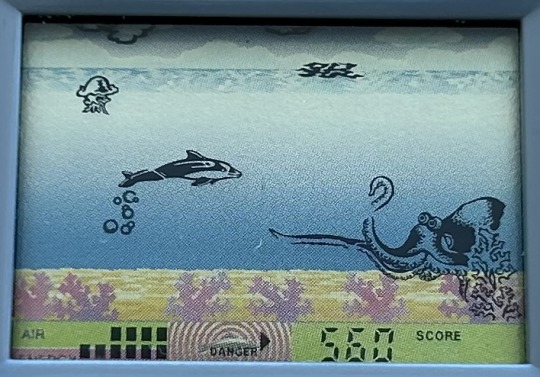
The biggest foe is the octopus who emerges from the right to menace two lanes with tentacular ferocity! Combine this with a jelly up top and you’re in a right pickle. However, a back-dodge can grant temporary sanctuary especially when chained together. More types of sharks appear as the levels progress to threaten each lane, and other, more difficult to identify, creatures add to the dangers of the deep. This game features a passive sonar to help you avoid the larger threats, with a sort of status bar that displays the direction of imminent attacks.
There are six levels in total (compared to the first unit’s seven), with the action speeding up as you advance. Beat level six and you win the game, or so the cardboard insert claims. The pace of gameplay and the intense rate at which your air depletes at this stage meant that I couldn’t manage to clear it. Your number of lives resets to 3 on each stage, so there’s no way to stock up or lasting penalty for taking a few dings. The game also tracks your score, which as far as I could tell just increases naturally as you progress regardless of your actions. It seems a little pointless, especially because it maxes out at 9990 partway through level five!
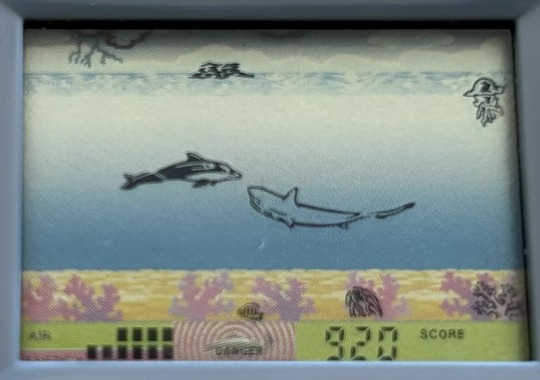
The soundscape is a few mere beeps and dare I say boops governed by your actions, and the majority of the backdrop is just a blue gradient… of course, this means it doesn’t obscure sprites like some other LCD games’ busy backgrounds. Those sprites are lovely, distinctive and detailed. Well, most of them anyway; some of the enemy critters don’t show up well on this tiny screen.
From what I could tell of the first unit, it tries to make each level somewhat distinctive, with an adventure feel as you can start from any stage you’ve unlocked, while this second one is content to just up the speed and add a couple of new enemy types as you advance, making it more of a score-chasing action game. It does have some nice little touches though, like the land edges that border each stage, and the lightning storm in the skies above, while the printed sandy coral layer on the sea floor mitigates the lack of the stunning sky vista the first game had. The two complement each other well, and I feel a lucky collector indeed to now own both, even if the first one is busted and the second has an ever so small screen. I just love dolphin games that much!
6 notes
·
View notes
Text
Mambo One Wireless Controller Review - Perfect for Casual Gamers
youtube
Mambo One Wireless Controller Review - Perfect for Casual Gamers #gamingcontroller
In this video, Teddy reviews the Mambo One wireless controller, showcasing its unique features like an LCD screen, customizable RGB lighting, and programmable paddles. He explains how the controller’s premium feel and multi-platform compatibility make it a great choice for gamers looking for versatility. Although it has a few drawbacks, such as a non-dynamic LCD screen and limited battery life, it is ideal for casual to mid-level gamers who prioritize customization and visual appeal. However, hardcore gamers may prefer more precise, high-end controllers.
✨ Experience secure, fast, and affordable gaming transactions worldwide with LootBar: http://lootbar.gg/
🎮 Get the best deals on top game items, coins, and secure transactions at LootBar: https://lootbar.gg/index?utm_source=A...
#mamboone#wirelesscontroller#rgbcontroller#lcdcontroller#gadgetreview#gamingreviews#customizablecontroller#Youtube
2 notes
·
View notes
Text
Steamdeck OLED review/impressions

Thought I'd leave some points to my experience as I have been fiddling with it a couple of days now.
This is also, in some ways, a review of the Steam Deck as a system.
Screen
The Steamdeck has a screen which is pretty small by tablet standards today, but about the same size as the screen on the Nintendo Switch.
The OLED screen is nice and colourful. I no longer have my LCD to compare it to, but the extra few centimeters helps a lot.
I wouldn't recommend you upgrade just for the screen, however, as it is not that different from the LCD in terms of quality.
I have noticed no issues with my screen, I have seen lots of people report problems but I have identified no dead pixels or glare issues.
I am using a glossy screen with a glossy protector. I tried a matte screen protector, which helped significantly with glare, but it gave a glittery and grainy effect on the screen, so it had to be removed. The glossy protector did not affect image in any way. It was fiddly to apply all the protectors, but I got there in the end.
The good news is that the screen can go very bright, and if it is on high brightness then glare is never going to be an issue. So don't worry about which screen type you buy.
Battery
The Steamdeck has a pretty weak battery if you are running most PC games.
The LCD only lasted me an hour if I was playing Monster Hunter World or Balder's Gate 3, and if I played it to depletion, it would bug out on me. More on that shortly.
The OLED seems to have a much better battery. I have been doing a lot of low performance stuff, but I played L4D2 for over an hour earlier, and it only ate maybe 20% of the battery. I played some World today and it only ate another 20% in half an hour with a high performance game, so I think that this unit will do more comparably to the original Nintendo Switch. In all cases I had brightness maxed out.
On emulated games, if you're running gamecube or PS2, it is negligible, however if you run Wii U games it will eat a lot more power (understandably). The fastest drain for me so far was Xenoblade Chronicles X. The other Xenoblade Chronicles games can drain my Switch in an hour, so this isn't a surprise.
This was the main reason I upgraded. I don't mind having the original Switch with its poorer battery performance, but with the Steamdeck LCD it was so bad that the console was barely usable. This change may seem small, but it will make the Steamdeck much more usable for me. Especially as sometimes I am taking 6 hour flights on low voltage planes that struggle to charge my deck.
Performance
The Steamdeck can do most older games very well, but if you're aiming at something released in the past couple of years, it is going to struggle. It plays Monster Hunter Rise like a dream, and I swear that it runs Monster Hunter World better than it used to (the game was updated for deck), but Baldur's Gate 3 will look very ugly texture-wise. Then again, that game looks horrible on any computer that came out before 2021.
You will be playing most demanding games on the low to mid settings.
The irony is, while it looked horrendous, Baldur's Gate 3 performed better on deck than on my PC, and I believe this is because the game has high Memory costs. While my PC's processor and graphics card are superior, it only has 8gb of memory to the Steamdeck's 16gb.
I never played a game where the 8gb was an issue until Baldur's Gate 3. It only affected me if I was connected to lots of streams on Discord. I will compare again when I have my new mid range 32gb memory PC next week.
On the OLED, a game with low performance costs like Left 4 Dead 2 will happily push towards the 90 frames per second limit. Of course, you're going to struggle to get Monster Hunter World over 30fp unless the graphics are very low.
So the Steamdeck is about the equivalent of an entry level or mid range 2018 Gaming PC. It is outdated but it plays most of the classics well.
Controls
The steamdeck's control sticks are quite large, so they're not the best option for people with small hands like myself. However I reckon this makes the unit popular with its primary audience (adult men who struggle with the small controls of the Switch, which are perfect for me).
The haptic mouse pad is okay, but it is obviously no replacement for an actual mouse. It's slightly worse than a laptop trackpad, I think, but at least it continues to move a bit if you swipe it like a ballpoint mouse would, rather than only being "on" or "off". I report no issues with this item, it does everything you will need it to when controlling from desktop mode or with a pointer-based game.
The buttons are okay, I think the right hand buttons are too small and close to the joystick for comfort, and I think the back paddles are too large and the L5/R5 buttons are too low down. It's not exactly easy to click L5 with your baby finger if you have tiny hands like me. The xbox controller is a better option than the steamdeck base controls. It is unfortunate the console doesn't come with a stand like the Switch does, and you have to buy third party options.
What impresses me most is the gyroscopic controls built into the device. I thought playing a shooter like Left 4 Dead 2 would be impossible, but because of the gyroscope, my aiming is as good as any keyboard and mouse player! Just like when playing Breath of the Wild or Ocarina of Time 3D. Even though I can't control the joysticks very well. I don't need them for those fine little movements anymore.
I must add that the Gyro only works on its default settings if you are touching the centre of the right joystick, or the trackpad. I did not like this at all because I needed to move my thumb to press different buttons. Fortunately there was a community layout which enabled gyro at all times. I was able to change the sensitivity on the game's steam options. You may also be able to enable it or disable it permanently by messing around with your own settings.
Compatibility
The biggest obstacle to Steamdeck is the Linux operating system, which upon the console's release, had very little compatibility with most normal tools. Wii USB Helper, the Wii U emulation tool, was completely incompatible. And the reason most games need to be optimised for Deck isn't because of their actual performance costs, it's because they don't run well on Linux.
Originally when playing Devil May Cry 5, the game would crash for no reason, and playing Monster Hunter World, the textures would crash and you would be left surrounded by a glitched out void if the monster you were fighting did a move that the system didn't like.
I think that over the past year, with the popularity of Steamdeck, a lot of developers have taken to making their games run better on Linux. As for the above Wii USB helper tool, there is something called WiiUDownloader which does the same thing and is Linux compatible. So I have had a much better time.
Emulation
It was a huge pain in the ass setting everything up and troubleshooting, especially because of the closed-off technical lingo used in emulation circles. But Emudeck has been a great help in getting everything set up. It is all you need for Gamecube.
I have issues with emulation tools not searching the SD card where Emudeck is installed. They keep searching the "Home" directory for things like their BIOS. Either I need to manually write in the correct path, or it's impossible and I need to copy the bios onto the main Deck. I am not sure if this is an issue with steamdeck or the emulation tools themselves, but it was a pain.
The good news is when you finally have these games running, they play very well. I think some of them perform better on a dedicated gaming unit like the Steamdeck than they do on a Windows computer which has dozens of processes running at the same time.
Lots of work has been done with emulation tools since 2021 to give them maximum compatibility with Linux and Steamdeck, as they know this is the main portable platform for those tools now.
I have had plenty of success with PS2 games, Gamecube games, and Wii U games, once everything was set up to Steam ROM Manager and saved to Steam. You can use community controller layouts on Steam that make things way easier to set up than they would be on a Windows PC.
I haven't had any success with Yuzu, the Switch emulator. This isn't necessary for me but it just seems like it isn't finding the keys that Emudeck set up.
Docked mode
I have mostly experimented with this on my LCD prior to the latest update, but I have fiddled with it on the 3.5 update this Sunday.
I have a Toshiba LED Flatscreen TV from ten years ago. It has no issues with any consoles of any kind, though I've never tested it with a PC before.
It is 50/50 as to whether the Dock works. At first it wasn't reacting at all. Now it seems to be compatible on Gaming mode, this could be because I forced lower resolution for screen compatibility.
However, on Desktop mode, when I used the automatic settings, the screen was flickering black and turning off altogether. I searched online for a solution, but unfortunately nothing I saw was helping.
I saw that it was trying to run at 24hz 1080p. I couldn't change the framerate, but I lowered the resolution to 720p and it became locked at 60hz.
This seemed to fix the issue, but now the resolution is too small and there doesn't seem to be a way to force it to change without also lowering the framerate to unusable levels. Odd as I am pretty sure you can force Windows to a massive resolution and the text will just look very tiny on your screen.
I will attribute this to my TV being too old for a modern computer, and maybe it's just a 720p tv, as I have had no issues with the two LCD tvs that my dad owns. I'm not eager on the idea of replacing my TV just for the steamdeck, but if it has no issues in Gaming Mode, it's not going to be a priority anyway.
As for the controller connection, well, it was initially pain in the ass trying to get my xbox series x controller connected. For some reason the bluetooth wasn't doing the job. But after a firmware update on my controller, it went a lot smoother.
What I did not like was you couldn't wake Steamdeck from sleep with the controller.
I have heard this isn't a problem on the OLED, but I am sure a firmware update on the original Steamdeck could have solved the problem. And if not - Why? We have been using bluetooth controllers to wake consoles since 2006! I saw someone claim you can't wake a PC from sleep with a bluetooth controller, so I immediately tested it and... woke my PC from sleep. Why does the Steamdeck LCD have worse wireless functionality than the Nintendo Wii?
Overall
People ask on this sub if the console will replace their gaming PCs. In my case, no, as it has to be a very old gaming PC for the steamdeck to be more powerful.
Generally it hasn't replaced my Switch, either, as the Steamdeck's battery life is too limited for long sessions (or cafe gaming as I like to do), and it is a worse Multiplayer console than the Switch. Especially as I had to get the dock separately. The console's portability is limited by its great size, too. I have bought a special case that is smaller than the stock one, but it can only do so much.
However i have found the steamdeck to be useful when I am travelling with access to power outlets and want a gaming PC on the go when I am staying with my partner, or when I simply want to sit in a different room of the house and play Monster Hunter.
The OLED also has a nice screen that makes me choose to play some games on there instead of on my PC screen.
The gimmick of playing demanding Pc games on such a tiny console is fun, and the gyro functionality has opened a lot of options for me that I hadn't previously considered. Maybe it is time to return to DOOM.
I love my steamdeck. After I was happy with my OLED setup, I said goodbye to it and traded it in at CEX. I will transfer that love over to my OLED and even though it isn't immediately that useful, I will find a lot of use for it over the next year with my travelling.
14 notes
·
View notes
Text
interview music tag game
RULES: put your playlist on shuffle. for each of the 10 interview questions, select a lyric from the random song that comes up. (skip if there aren't any lyrics and make sure to drop the name of the song in your interview answer!) xx
thank you for the tag @boydykepdf & @suspendedinbush mwah!
1. first off, how would you describe yourself in one sentence?
there's a ton of the twist, but we're fresh out of shout
new york, i love you but you're bringing me down -> lcd soundsystem
2. what kind of [aquarius] are you?
i'm gonna breakdown, i'm gonna breakdown, yes!
breakdown -> buzzcocks
3. you're visiting your favorite spot, what are you thinking about?
how do other people live! i wonder how they keep it up!
love me more -> mitski
4. if your life was a movie, what do you think the first review would say about it?
and heaven knows i'm miserable now
heaven knows i'm miserable now -> the smiths
5. say you get a book deal, what are you titling your memoir?
from the ranks of the freaks
save me -> aimee mann
6. what would you say about your best friends?
for love to find us, of all people! i never thought it'd be so simple!
i went to the store one day -> father john misty
7. think back to when you had everything all figured out in high school, what was your life motto as a teenager?
you better work this out! or it'll hurt you, child!
emily -> declan mckenna
8. describe your aesthetic now:
the stranger in the grocery store, the highest quality hardwood door, the final wartime piece of bread
greatest comedian -> matt maltese
9. what's a lyric that they'll quote in your eulogy?
and if you see my reflection in the snow-covered hills, well the landslide bring it down
landslide -> fleetwood mac
10. and for our final question, say we believe in soulmates, what do you think their first impression of meeting you will be?
something is happening here, but you don't know what it is
ballad of a thin man -> bod dylan
i feel like most people have been tagged so i'll leave it open!
10 notes
·
View notes
Text
herecomesthefirstday's year in review
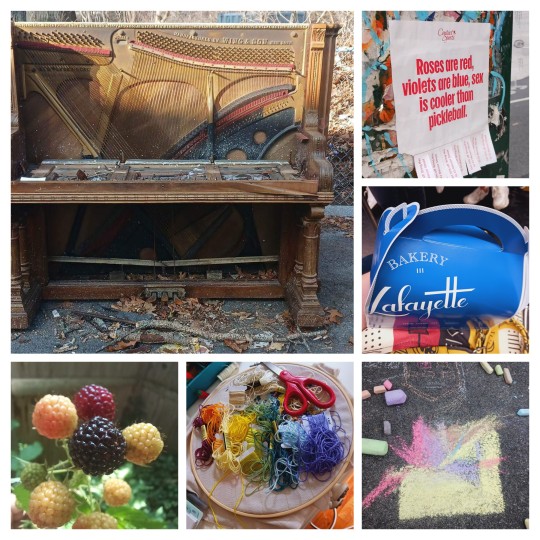

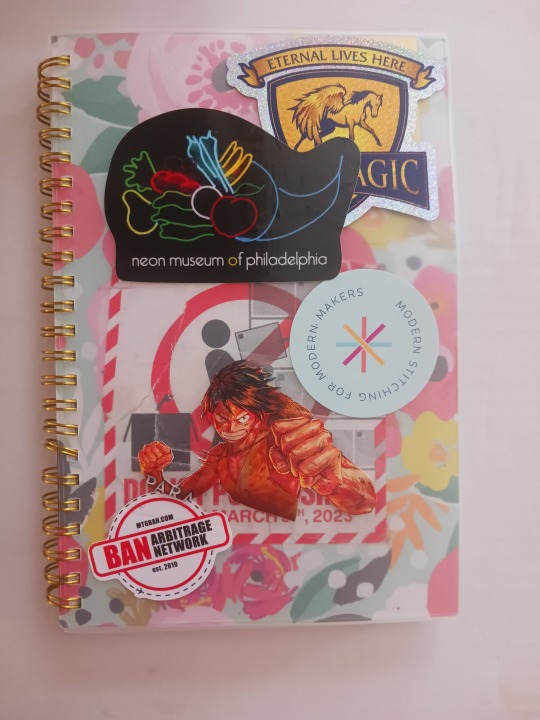

Big things: Published a paper & a letter with my job, moved out of my parents' house and in with my boyfriend, stopped having a job, started watching One Piece, flew to Atlanta even though I hate flying, caught up with One Piece
TOP 20 FILMS OF 2023 / more & more year in review (music, TV, books, games) under readmore
Bottoms
Past Lives
Polite Society
The Holdovers
Oppenheimer
John Wick Chapter 4
Spider-Man: Across the Spider-Verse
Rye Lane
Killers of the Flower Moon
May December
Barbie
Mission Impossible: Dead Reckoning
The Pope's Exorcist
Asteroid City
Theater Camp
The Wonderful Story of Henry Sugar
You Hurt My Feelings
Poor Things
They Cloned Tyrone
80 For Brady
BEST SHORT OF 2023: Take Me Home
Songs on repeat / movies I watched and rated 4.5 or 5 stars / books read / TV watched / games played by month
January 🎵 Marigolds - Kishi Bashi American Teenager - Ethel Cain 🎬 Hail, Caesar! (2016) 4.5 Embrace of the Serpent (2015) 5 Fail Safe (1964) 4.5 Honorable mention: The Best Years of Our Lives (1946) 3.5 📚 World War Z - Max Brooks 🔁1/16 Gideon the Ninth - Tamsyn Muir 1/18 Harrow the Ninth - Tamsyn Muir 1/23 Nona the Ninth - Tamsyn Muir 1/26 📺 Dark
February 🎵 Partita for 8 Voices - Roomful of Teeth God Is a Freak - Peach PRC 🎬 Third Kind (2018) 4.5 Showgirls (1995) 4.5 Lord of the Rings trilogy (2001-2003) 🔁 5 📚 The Memory Police - Yōko Ogawa 2/7 Authority - Jeff VanderMeer 2/15 📺 Crazy Ex-Girlfriend 🔁 Bloodline S1
March 🎵 Not Another Rockstar - Maisie Peters 🎬 Banshees of Inisherin (2022) 4.5 John Wick (2014) 🔁 4.5 John Wick: Chapter 3 (2019) 🔁 5 Honorable mention: 80 for Brady (2023) 3 📚 Acceptance - Jeff VanderMeer 3/4 How To Hide An Empire - Daniel Immerwahr 📺 Crazy Ex-Girlfriend 🔁 Yellowjackets S1 🔁 S2 Poker Face Defending Jacob
April 🎵 2 Be Loved (Am I Ready) - Lizzo Daytona Sand - Orville Peck Little Dark Age - MGMT 🎬 John Wick: Chapter 4 (2023) 4.5 Honorable mention: Rye Lane (2023) 4 📚 How To Hide An Empire - Daniel Immerwahr 4/1 📺 Succession Grey's Anatomy Yellowjackets
May 🎵 Home - Diana Ross Lipstick Lover - Janelle Monáe Gloria - Laura Branigan 🎬 Polite Society (2023) 5 The Joy Luck Club (1993) 4.5 Crank (2006) 4.5 📺 Succession Grey's Anatomy Yellowjackets White Lotus 🎮 Tears of the Kingdom
June 🎵 Lipstick Lover - Janelle Monáe Movin' Out - Billy Joel 🎬 The Fabelmans (2022) 4.5 Casablanca (1942) 🔁 4.5 Spider-Man: Across the Spider-Verse (2023) 4.5 Deep Blue Sea (1999) 5 What We Do In The Shadows (2014) 🔁 5 📺 White Lotus Grey's Anatomy Marriage The Bear 🎮 Tears of the Kingdom
July 🎵 My House - Diana Ross Both Sides Now - Joni Mitchell 🎬 Lady Bird (2017) 🔁 4.5 Pacific Rim (2013) 🔁 5 Whiplash (2014) 5 The Watermelon Woman (1996) 4.5 Howl's Moving Castle (2004) 🔁 4.5 Oppenheimer (2023) 4.5 📺 The Bear Grey's Anatomy Black Mirror What We Do In The Shadows Foundation 🎮 Tears of the Kingdom Rocket League
August 🎵 It's All Coming Back To Me Now - Celine Dion Adagio in D Minor - John Murphy 🎬 Marcel the Shell with Shoes On (2021) 4.5 📺 Foundation Only Murders in the Building Grey's Anatomy One Piece 🎮 Tears of the Kingdom We Love Katamari 📚 The Name of the Rose - Umberto Eco
September 🎵 American Pie - Don McLean 🎬 Bottoms (2023) 5 📺 One Piece Foundation Grey's Anatomy 🎮 We Love Katamari 📚 The Name of the Rose - Umberto Eco (9/9) Stone Butch Blues - Leslie Feinberg (9/26)
October 🎵 No One Comes Close - Infinity Song New Body Rhumba - LCD Soundsystem No One Dies From Love - Tove Lo 🎬 Past Lives (2023) 5 Deep Blue Sea (1999) 🔁 5 📺 One Piece Grey's Anatomy Lupin GBBO 📚 Arsène Lupin, Gentleman-Thief - Maurice Leblanc (10/26)
November 🎵 Liability - Lorde Together in Electric Dreams - Philip Oakey & Giorgio Moroder 🎬 Annette (2021) 4.5 Electric Dreams (1984) 5 Honorable Mention: Light & Magic (2022) 4 📺 One Piece Grey's Anatomy GBBO The Crown Mindhunter 🔁 📚 The Uranium Club - Miriam E. Hiebert (11/16)
December 🎵 Isumagijunnaitaungituq (The Unforgiven) - Elisapie Butchered Tongue - Hozier Christmas Baby - Infinity Song Home For Christmas - Infinity Song 🎬 The Holdovers (2023) 4.5 x2 Take Me Home (2023) 5 - short Pro Pool (2022) 4.5 - short Mamma Mia! (2008) 5 🔁 Mamma Mia! Here We Go Again (2018) 5 🔁 The Muppet Christmas Carol (1992) 5 🔁 Honorable mention: The Quiet Girl (2022) 4 📺 One Piece Grey's Anatomy Only Murders in the Building New Amsterdam Frieren Mobile Suit Gundam: The Witch From Mercury The Crown Pokémon Concierge 🎮 Fall Guys Super Smash Bros. Ultimate 📚 Station Eleven - Emily St. John Mandel (12/25)
3 notes
·
View notes
Text
Overcoming the Mobile Buying Challenge
Purchasing a new cell phone can be an exciting yet overwhelming task. With an ever-growing number of brands, models, features, and price tags to consider, it's no wonder that many consumers face what is often called the "portable purchasing challenge." This article aims to guide you through the process, breaking down the key factors to consider and offering practical tips to simplify your decision-making process.
Understanding the Portable Purchasing Challenge
The sheer variety of cell phones available today creates a significant challenge for buyers. This difficulty arises from several factors:
Overwhelming Choices: With hundreds of models launched each year, choosing the right one can feel like finding a needle in a haystack.
Technical Jargon: Terms like RAM, AMOLED, refresh rate, and 5G can confuse buyers who are not tech-savvy.
Budget Constraints: Balancing desired features with affordability adds complexity to the decision.
Rapid Advancements: Smartphones evolve quickly, making it hard to keep up with the latest features and trends.
Marketing Overload: Aggressive advertising campaigns often create unrealistic expectations, further complicating the decision process.
By understanding these challenges, you can better prepare to make an informed decision.
Step 1: Identify Your Needs
The first step in overcoming the mobile purchasing challenge is understanding your unique requirements. Ask yourself the following questions:
Why Will You Use the Phone?
Basic Use: If you only need a phone for calls, texts, and occasional browsing, a budget-friendly model will suffice.
Gaming and Entertainment: Gamers and movie buffs may prioritize a high-resolution display, powerful processor, and ample storage.
Photography Enthusiasts: A phone with advanced camera features, optical zoom, and high megapixels would be ideal.
Work and Productivity: Look for models with multitasking capabilities, stylus support, and productivity apps.
What Is Your Budget?
Entry-Level Phones: Typically priced under $200, these phones offer basic features and performance.
Mid-Range Phones: Priced between $200 and $600, these phones strike a balance between cost and performance.
Flagship Models: Starting at $700 and above, flagship phones offer cutting-edge technology and premium designs.
Which Operating System Do You Prefer?
Android: Known for its customization options and wide range of devices.
iOS: Offers a seamless ecosystem and premium app experience but is limited to Apple devices.
Step 2: Research and Compare
Once you've identified your needs, it's time to research potential options. Here's how to go about it:
Consider Specifications
Focus on the following key specifications:
Processor and Performance: Look for phones with processors that suit your usage. For heavy multitasking or gaming, opt for higher-end chipsets like Qualcomm Snapdragon 8 series or Apple's A-series Bionic chips.
Display: Consider resolution, size, and technology (AMOLED vs. LCD). A higher refresh rate (e.g., 120Hz) ensures smoother visuals.
Battery Life: A battery capacity of 4,000mAh or more is recommended for all-day use.
Storage and RAM: Ensure sufficient internal storage (at least 64GB) and adequate RAM (4GB or more for casual users, 8GB+ for power users).
Camera Features: Pay attention to megapixels, lens types (ultra-wide, telephoto), and video recording capabilities.
Use Comparison Tools
Websites like GSMArena, PhoneArena, and official brand sites offer detailed comparisons of smartphone specifications.
Read Reviews and Watch Videos
Consumer reviews and hands-on video reviews can provide valuable insights into real-world performance, durability, and user experience.
Step 3: Prioritize Essential Features
It's important to distinguish between must-have features and nice-to-have ones. Here's a breakdown:
Must-Have Features
for more click this link
1 note
·
View note
Link
[ad_1] I love reviewing OLED monitors for two simple reasons: stunning image quality and next-level gaming performance. Their self-emissive pixels, meaning each dot emits its own light, deliver perfect black levels and infinite contrast. At this point, it’s hard to imagine how a video image could look better when it comes to the best OLED gaming monitors.The real game-changer, though, is their video processing. They refresh the screen so that there is no motion blur. A typical LCD will have some blur until you pass 300 Hz, and even then, it needs overdrive to achieve perfection. An OLED can render flawless motion resolution, where moving objects have the same clarity as static ones at around 150 Hz.My current benchmark is the 240 Hz OLED category, and it is filled with mainly QHD 2560x1440 pixel panels in the 27-inch size. Price-wise, these are premium displays, but the numbers are slowly trickling downward. I’ll be looking at a new Aorus monitor here, the FO27Q2. It’s a 27-inch QHD 240 Hz screen with Adaptive-Sync, HDR400 and Quantum Dots for an extra wide color gamut. Let’s take a look.Aorus FO27Q2 SpecsSwipe to scroll horizontallyPanel Type / BacklightQuantum Dot Organic Light Emitting Diode (QD-OLED)Screen Size / Aspect Ratio27 inches / 16:9Max Resolution and Refresh Rate2560x1440 @ 240 HzRow 3 - Cell 0 FreeSync and G-Sync CompatibleNative Color Depth and Gamut10-bit / DCI-P3+Row 5 - Cell 0 HDR10, DisplayHDR 400Response Time (GTG)0.03msBrightness (mfr)250 nits (full white field)Row 8 - Cell 0 1,000 nits (3% window)ContrastUnmeasurableSpeakers2x 5wVideo Inputs1x DisplayPort 1.4Row 12 - Cell 0 2x HDMI 2.1, 1x USB-CAudio3.5mm headphone outputRow 14 - Cell 0 3.5mm mic inputUSB 3.21x up, 2x downPower Consumption41w, brightness @ 200 nitsPanel Dimensions WxHxD w/base24 x 15.8-20.9 x 6.3 inches (610 x 401-531 x 159mm)Panel Thickness2.2 inches (57mm)Bezel WidthTop: 0.35 inch (9mm)Row 20 - Cell 0 Sides: 0.43 inch (11mm)Row 21 - Cell 0 Bottom: 0.67 inch (17mm)Weight15 pounds (6.8kg)Warranty3 yearsAnother great thing about OLED panels is their consistency. I have yet to find one that isn’t exceptional. QHD 240 Hz screens like the FO27Q2 deliver the same gaming feel thanks to their blur-free motion processing. And they all have very wide color gamuts and the same infinite dynamic range. The differences come down to a few milliseconds of input lag and the feature set.The FO27Q2 excels in all areas. It’s priced competitively at $650 at this writing, and a quick search reveals that its closest rivals also cost around $650. The main attraction, which you’ll soon see on page two, is its extremely low input lag. It set a record in my test, which is no small feat considering it beat monitors with higher refresh rates.It also boasts a huge color gamut thanks to Quantum Dot tech. These microscopic dots are printed on a layer above the OLED emitters and expand the color gamut by around 12%. That’s a difference that can be seen in a side-by-side comparison. The FO27Q2 covered over 110% of DCI-P3 in my tests. That color is also extremely accurate. It measured so well in my tests that I didn’t bother with a calibration. It could easily serve as a professional display, and with many pro monitors costing thousands of dollars, you can save a lot of money, or buy more FO27Q2s.The list of feature icons printed on the box is extensive. The FO27Q2 is VESA DisplayHDR 400 certified with 1,000-nit peaks possible in HDR mode. You get FreeSync and G-Sync, a 240 Hz refresh rate, five-watt internal speakers, audio modes, KVM function, PIP/PBP, OSD Sidekick control app and Aorus’ unique Game Assist men,u which contains a PC health dashboard to monitor fan speeds and chip temps.The FO27Q2’s other unique feature is its resolution switch. It is not a change in refresh rate; there is no 480 Hz mode. But with one button, you can enable a 24-inch FHD or UHD screen. This allows for faster frame rates if you’re running a less-than-stout video card. It also widens compatibility with PC and console gaming systems so you can run an optimal resolution for every situation.Clearly, there is little the FO27Q2 cannot do and the fact that it costs no more than its competitors is very attractive. Let’s get to the overview and testing.Assembly and AccessoriesThe FO27Q2 comes packed in a graphically adorned box with its contents nestled in crumbly foam. The base and upright bolt together and the panel snaps in place. The package is premium with a high-end finish and feel. The cable bundle includes an external power brick plus USB, HDMI and DisplayPort cables. You also get a calibration data sheet specific to each sample.Product 360Image 1 of 5(Image credit: Gigabyte)(Image credit: Gigabyte)(Image credit: Gigabyte)(Image credit: Gigabyte)(Image credit: Tom's Hardware)The FO27Q2 uses OLED technology to achieve an elegant aesthetic. From the front, all you see is screen with a thin flush bezel that is barely visible. A small Aorus logo sits on the bottom trim in black chrome. You can also see a small holographic badge at the base of the upright. It alternates between “Aorus” and a graphic, depending on how light strikes it. The screen cover is glossy so take care to avoid sunny windows or bright lamps.The side view shows the super-thin panel attached to a component bulge. The screen backing is metal finished in a matte crackle. The bulge has a variety of textures, with vertical lines leading up to a shiny band that says Aorus and reflects the lettering in the full color spectrum. There is no LED lighting.The stand is very solid with a very stable cast aluminum base. The upright is cut out in the middle so you can see the fulcrum moving up and down and there’s a small cable management clip at the bottom. Adjustments include 5.1 inches of height, 5/20 degrees tilt, 20 degrees swivel and a 90-degree portrait mode with smooth and firm movements throughout.The input panel is up and under the center and features one DisplayPort 1.4, two HDMI 2.1, a USB-C that supports DP functions, and USB ports, one upstream and two down, version 3.2. They are supported by a KVM function in the OSD complete with a setup wizard. You also get 3.5mm headphone and 3.5mm microphone jacks. The internal speakers play with five watts of power each and deliver decent sound in the upper midrange frequencies without audible distortion. They can be tailored with sound modes in the OSD.OSD FeaturesThe FO27Q2’s OSD is controlled by a small joystick that sits under the center of the panel. One press summons a quick menu that offers Game Assist, OLED Care and full settings. There are also two buttons that can be programmed for different functions by the user.Image 1 of 10(Image credit: Tom's Hardware)(Image credit: Tom's Hardware)(Image credit: Tom's Hardware)(Image credit: Tom's Hardware)(Image credit: Tom's Hardware)(Image credit: Tom's Hardware)(Image credit: Tom's Hardware)(Image credit: Tom's Hardware)(Image credit: Tom's Hardware)(Image credit: Tom's Hardware)The Gaming menu is minimal because an OLED like the FO27Q2 doesn’t need many video processing options. You can adjust shadow detail, add edge enhancement, change the aspect ratio and toggle Adaptive-Sync. The resolution shift is programmed to the button right of the joystick, and it cycles between FHD and QHD modes.The picture menu has 10 picture modes, each with its own characteristics. Eco is the default, but if you want access to the FO27Q2’s full brightness capability, switch to Standard. Color is then perfect and does not need to be adjusted. If you need a smaller color space, you can select an equally accurate sRGB mode. A gamut option lets you choose Adobe RGB or Display P3 as well. If you want to tweak, color temp and gamma presets are available.The KVM feature is powerful and easy to set up using the wizard. The idea is to have a single keyboard, monitor, and mouse that controls multiple video sources. This makes it easy to integrate computers, gaming consoles, and video players into the FO27Q2’s ecosystem. PIP and PBP functions are included too if you want to view two sources at once. The internal speakers are of decent quality and include four sound modes that sound subtly different from one another. The Quick Switch refers to the joystick and its directionals. Each one can be programmed for different functions like input or picture mode selection.Most OLEDs have some sort of variable or constant brightness feature. Variable means you’ll see more pop as highlight areas will be driven more than shadows. Though OLED contrast is always infinite, this option makes the image livelier. The FO27Q2 calls this APL Stabilize and it has three levels. Low is equivalent to constant brightness. The overall light level is lower, but it doesn’t shift with content. High has a more dramatic effect. The OLED Care menu also has various panel-saving features like logo dim and pixel shift. An automatic refresh routine can be run when you’re not using the FO27Q2.To access Game Assist, press the joystick and click right. There, you’ll find timers and stopwatches, frame counters, aiming points, sniper mode, night vision, and alignment marks for multi-screen setups. You can also turn on the dashboard, which displays fan speeds and temperatures for your CPU and GPU. The info appears in a small corner window.Aorus FO27Q2 Calibration SettingsThere isn’t much to tell here. Set your FO27Q2 to Standard mode and you’re pretty much done. The only decision left is peak brightness, and that setting will depend on your choice of APL Stabilize level. Low uses the least power but limits the peak to around 250 nits. High gives highlight areas more pop but you’ll have to lower brightness to keep the picture from being too bright. I’ve provided two sets of numbers below. Leave the gamma at 2.2 and the color temperature at normal for the most accurate color, grayscale, and gamma tracking. The native gamut covers over 110% of DCI-P3 so if you want to dial it back, there’s a gamut option for Display P3, or you can choose the sRGB picture mode. HDR content switches the FO27Q2 automatically where there are four more presets. Stick with HDR for the best and most accurate image.Swipe to scroll horizontallyPicture ModeStandardAPL StabilizeLow / HighBrightness 200 nits77 / 40Brightness 120 nits42 / 19Brightness 100 nits34 / 15Brightness 80 nits26 / 10Brightness 50 nits13 / 3 (min. 21 or 28 nits)Contrast50Gamma2.2Color TempNormalGaming and Hands-onAfter setting up the FO27Q2, my first task was to play a few games to get a feel for its video processing. Of course, I had already done the tests so I knew it would be special, and it did not disappoint. Though it’s hard to perceive a difference in feel and response between 240 Hz QHD OLEDs, the FO27Q2 had just a hair more precision. That was evident in how quickly I worked through familiar maps in Doom Eternal’s Horde mode. My aim was spot on over multiple gaming sessions, so I know it wasn’t a fluke. This monitor is a precision tool and will enhance a gamer’s experience no matter what their skill level.I was able to drive the FO27Q2 at 240 fps without difficulty. If you can keep speeds above 150, there won’t be any motion blur. And at 120 Hz, I saw barely any. Control response is incredible, but you can buy nearly any OLED and experience that. The FO27Q2 is the best choice for those with the quickest possible gaming screen. Currently, there are none quicker.The picture was stunning in both SDR and HDR modes. The FO27Q2 is at its best in HDR content with APL Stabilize set to High, which delivers the brightest highlights and the most punch. Setting it on Low dulls the picture a bit unless you play in a darkened room, in which case it’s the right choice. The color was stunning no matter what the setting. Quantum Dots are truly worthwhile, and I wouldn’t buy an OLED without them. They’re well worth the extra coin.The FO27Q2's flat 27-inch panel is ideal for productivity. Its QHD resolution is enough for a 109ppi pixel density, which is high enough to hide the dot structure at close viewing distances. OLED contrast ensures that fine detail is clear and, in many cases, textural.Physically, the FO27Q2 is a conversation piece. Though its styling isn’t garish, it stands out in a crowd. The thin panel and component bulge are an OLED trademark that many users will recognize. Though there aren’t LED lights, the holographic elements on the base and back add just enough bling. The stand is top quality with firm smooth adjustments and a rugged feel. You’ll be using the FO27Q2 for the long haul.Takeaway: The FO27Q2 is one of those monitors that does everything well. It’s equally suited for work or entertainment with an efficient form factor and no-nonsense operation. Gaming performance is beyond impressive, even among other OLEDs thanks to ridiculously low input lag. With the lowest value I’ve ever measured, it can even beat the current crop of 480 Hz QHD screens. Honestly, there is nothing wrong with this monitor. It’s as close to perfect as I can imagine.MORE: Best Gaming MonitorsMORE: How We Test PC MonitorsMORE: How to Buy a PC MonitorMORE: How to Choose the Best HDR Monitor [ad_2] Source link
0 notes
Link
[ad_1] I love reviewing OLED monitors for two simple reasons: stunning image quality and next-level gaming performance. Their self-emissive pixels, meaning each dot emits its own light, deliver perfect black levels and infinite contrast. At this point, it’s hard to imagine how a video image could look better when it comes to the best OLED gaming monitors.The real game-changer, though, is their video processing. They refresh the screen so that there is no motion blur. A typical LCD will have some blur until you pass 300 Hz, and even then, it needs overdrive to achieve perfection. An OLED can render flawless motion resolution, where moving objects have the same clarity as static ones at around 150 Hz.My current benchmark is the 240 Hz OLED category, and it is filled with mainly QHD 2560x1440 pixel panels in the 27-inch size. Price-wise, these are premium displays, but the numbers are slowly trickling downward. I’ll be looking at a new Aorus monitor here, the FO27Q2. It’s a 27-inch QHD 240 Hz screen with Adaptive-Sync, HDR400 and Quantum Dots for an extra wide color gamut. Let’s take a look.Aorus FO27Q2 SpecsSwipe to scroll horizontallyPanel Type / BacklightQuantum Dot Organic Light Emitting Diode (QD-OLED)Screen Size / Aspect Ratio27 inches / 16:9Max Resolution and Refresh Rate2560x1440 @ 240 HzRow 3 - Cell 0 FreeSync and G-Sync CompatibleNative Color Depth and Gamut10-bit / DCI-P3+Row 5 - Cell 0 HDR10, DisplayHDR 400Response Time (GTG)0.03msBrightness (mfr)250 nits (full white field)Row 8 - Cell 0 1,000 nits (3% window)ContrastUnmeasurableSpeakers2x 5wVideo Inputs1x DisplayPort 1.4Row 12 - Cell 0 2x HDMI 2.1, 1x USB-CAudio3.5mm headphone outputRow 14 - Cell 0 3.5mm mic inputUSB 3.21x up, 2x downPower Consumption41w, brightness @ 200 nitsPanel Dimensions WxHxD w/base24 x 15.8-20.9 x 6.3 inches (610 x 401-531 x 159mm)Panel Thickness2.2 inches (57mm)Bezel WidthTop: 0.35 inch (9mm)Row 20 - Cell 0 Sides: 0.43 inch (11mm)Row 21 - Cell 0 Bottom: 0.67 inch (17mm)Weight15 pounds (6.8kg)Warranty3 yearsAnother great thing about OLED panels is their consistency. I have yet to find one that isn’t exceptional. QHD 240 Hz screens like the FO27Q2 deliver the same gaming feel thanks to their blur-free motion processing. And they all have very wide color gamuts and the same infinite dynamic range. The differences come down to a few milliseconds of input lag and the feature set.The FO27Q2 excels in all areas. It’s priced competitively at $650 at this writing, and a quick search reveals that its closest rivals also cost around $650. The main attraction, which you’ll soon see on page two, is its extremely low input lag. It set a record in my test, which is no small feat considering it beat monitors with higher refresh rates.It also boasts a huge color gamut thanks to Quantum Dot tech. These microscopic dots are printed on a layer above the OLED emitters and expand the color gamut by around 12%. That’s a difference that can be seen in a side-by-side comparison. The FO27Q2 covered over 110% of DCI-P3 in my tests. That color is also extremely accurate. It measured so well in my tests that I didn’t bother with a calibration. It could easily serve as a professional display, and with many pro monitors costing thousands of dollars, you can save a lot of money, or buy more FO27Q2s.The list of feature icons printed on the box is extensive. The FO27Q2 is VESA DisplayHDR 400 certified with 1,000-nit peaks possible in HDR mode. You get FreeSync and G-Sync, a 240 Hz refresh rate, five-watt internal speakers, audio modes, KVM function, PIP/PBP, OSD Sidekick control app and Aorus’ unique Game Assist men,u which contains a PC health dashboard to monitor fan speeds and chip temps.The FO27Q2’s other unique feature is its resolution switch. It is not a change in refresh rate; there is no 480 Hz mode. But with one button, you can enable a 24-inch FHD or UHD screen. This allows for faster frame rates if you’re running a less-than-stout video card. It also widens compatibility with PC and console gaming systems so you can run an optimal resolution for every situation.Clearly, there is little the FO27Q2 cannot do and the fact that it costs no more than its competitors is very attractive. Let’s get to the overview and testing.Assembly and AccessoriesThe FO27Q2 comes packed in a graphically adorned box with its contents nestled in crumbly foam. The base and upright bolt together and the panel snaps in place. The package is premium with a high-end finish and feel. The cable bundle includes an external power brick plus USB, HDMI and DisplayPort cables. You also get a calibration data sheet specific to each sample.Product 360Image 1 of 5(Image credit: Gigabyte)(Image credit: Gigabyte)(Image credit: Gigabyte)(Image credit: Gigabyte)(Image credit: Tom's Hardware)The FO27Q2 uses OLED technology to achieve an elegant aesthetic. From the front, all you see is screen with a thin flush bezel that is barely visible. A small Aorus logo sits on the bottom trim in black chrome. You can also see a small holographic badge at the base of the upright. It alternates between “Aorus” and a graphic, depending on how light strikes it. The screen cover is glossy so take care to avoid sunny windows or bright lamps.The side view shows the super-thin panel attached to a component bulge. The screen backing is metal finished in a matte crackle. The bulge has a variety of textures, with vertical lines leading up to a shiny band that says Aorus and reflects the lettering in the full color spectrum. There is no LED lighting.The stand is very solid with a very stable cast aluminum base. The upright is cut out in the middle so you can see the fulcrum moving up and down and there’s a small cable management clip at the bottom. Adjustments include 5.1 inches of height, 5/20 degrees tilt, 20 degrees swivel and a 90-degree portrait mode with smooth and firm movements throughout.The input panel is up and under the center and features one DisplayPort 1.4, two HDMI 2.1, a USB-C that supports DP functions, and USB ports, one upstream and two down, version 3.2. They are supported by a KVM function in the OSD complete with a setup wizard. You also get 3.5mm headphone and 3.5mm microphone jacks. The internal speakers play with five watts of power each and deliver decent sound in the upper midrange frequencies without audible distortion. They can be tailored with sound modes in the OSD.OSD FeaturesThe FO27Q2’s OSD is controlled by a small joystick that sits under the center of the panel. One press summons a quick menu that offers Game Assist, OLED Care and full settings. There are also two buttons that can be programmed for different functions by the user.Image 1 of 10(Image credit: Tom's Hardware)(Image credit: Tom's Hardware)(Image credit: Tom's Hardware)(Image credit: Tom's Hardware)(Image credit: Tom's Hardware)(Image credit: Tom's Hardware)(Image credit: Tom's Hardware)(Image credit: Tom's Hardware)(Image credit: Tom's Hardware)(Image credit: Tom's Hardware)The Gaming menu is minimal because an OLED like the FO27Q2 doesn’t need many video processing options. You can adjust shadow detail, add edge enhancement, change the aspect ratio and toggle Adaptive-Sync. The resolution shift is programmed to the button right of the joystick, and it cycles between FHD and QHD modes.The picture menu has 10 picture modes, each with its own characteristics. Eco is the default, but if you want access to the FO27Q2’s full brightness capability, switch to Standard. Color is then perfect and does not need to be adjusted. If you need a smaller color space, you can select an equally accurate sRGB mode. A gamut option lets you choose Adobe RGB or Display P3 as well. If you want to tweak, color temp and gamma presets are available.The KVM feature is powerful and easy to set up using the wizard. The idea is to have a single keyboard, monitor, and mouse that controls multiple video sources. This makes it easy to integrate computers, gaming consoles, and video players into the FO27Q2’s ecosystem. PIP and PBP functions are included too if you want to view two sources at once. The internal speakers are of decent quality and include four sound modes that sound subtly different from one another. The Quick Switch refers to the joystick and its directionals. Each one can be programmed for different functions like input or picture mode selection.Most OLEDs have some sort of variable or constant brightness feature. Variable means you’ll see more pop as highlight areas will be driven more than shadows. Though OLED contrast is always infinite, this option makes the image livelier. The FO27Q2 calls this APL Stabilize and it has three levels. Low is equivalent to constant brightness. The overall light level is lower, but it doesn’t shift with content. High has a more dramatic effect. The OLED Care menu also has various panel-saving features like logo dim and pixel shift. An automatic refresh routine can be run when you’re not using the FO27Q2.To access Game Assist, press the joystick and click right. There, you’ll find timers and stopwatches, frame counters, aiming points, sniper mode, night vision, and alignment marks for multi-screen setups. You can also turn on the dashboard, which displays fan speeds and temperatures for your CPU and GPU. The info appears in a small corner window.Aorus FO27Q2 Calibration SettingsThere isn’t much to tell here. Set your FO27Q2 to Standard mode and you’re pretty much done. The only decision left is peak brightness, and that setting will depend on your choice of APL Stabilize level. Low uses the least power but limits the peak to around 250 nits. High gives highlight areas more pop but you’ll have to lower brightness to keep the picture from being too bright. I’ve provided two sets of numbers below. Leave the gamma at 2.2 and the color temperature at normal for the most accurate color, grayscale, and gamma tracking. The native gamut covers over 110% of DCI-P3 so if you want to dial it back, there’s a gamut option for Display P3, or you can choose the sRGB picture mode. HDR content switches the FO27Q2 automatically where there are four more presets. Stick with HDR for the best and most accurate image.Swipe to scroll horizontallyPicture ModeStandardAPL StabilizeLow / HighBrightness 200 nits77 / 40Brightness 120 nits42 / 19Brightness 100 nits34 / 15Brightness 80 nits26 / 10Brightness 50 nits13 / 3 (min. 21 or 28 nits)Contrast50Gamma2.2Color TempNormalGaming and Hands-onAfter setting up the FO27Q2, my first task was to play a few games to get a feel for its video processing. Of course, I had already done the tests so I knew it would be special, and it did not disappoint. Though it’s hard to perceive a difference in feel and response between 240 Hz QHD OLEDs, the FO27Q2 had just a hair more precision. That was evident in how quickly I worked through familiar maps in Doom Eternal’s Horde mode. My aim was spot on over multiple gaming sessions, so I know it wasn’t a fluke. This monitor is a precision tool and will enhance a gamer’s experience no matter what their skill level.I was able to drive the FO27Q2 at 240 fps without difficulty. If you can keep speeds above 150, there won’t be any motion blur. And at 120 Hz, I saw barely any. Control response is incredible, but you can buy nearly any OLED and experience that. The FO27Q2 is the best choice for those with the quickest possible gaming screen. Currently, there are none quicker.The picture was stunning in both SDR and HDR modes. The FO27Q2 is at its best in HDR content with APL Stabilize set to High, which delivers the brightest highlights and the most punch. Setting it on Low dulls the picture a bit unless you play in a darkened room, in which case it’s the right choice. The color was stunning no matter what the setting. Quantum Dots are truly worthwhile, and I wouldn’t buy an OLED without them. They’re well worth the extra coin.The FO27Q2's flat 27-inch panel is ideal for productivity. Its QHD resolution is enough for a 109ppi pixel density, which is high enough to hide the dot structure at close viewing distances. OLED contrast ensures that fine detail is clear and, in many cases, textural.Physically, the FO27Q2 is a conversation piece. Though its styling isn’t garish, it stands out in a crowd. The thin panel and component bulge are an OLED trademark that many users will recognize. Though there aren’t LED lights, the holographic elements on the base and back add just enough bling. The stand is top quality with firm smooth adjustments and a rugged feel. You’ll be using the FO27Q2 for the long haul.Takeaway: The FO27Q2 is one of those monitors that does everything well. It’s equally suited for work or entertainment with an efficient form factor and no-nonsense operation. Gaming performance is beyond impressive, even among other OLEDs thanks to ridiculously low input lag. With the lowest value I’ve ever measured, it can even beat the current crop of 480 Hz QHD screens. Honestly, there is nothing wrong with this monitor. It’s as close to perfect as I can imagine.MORE: Best Gaming MonitorsMORE: How We Test PC MonitorsMORE: How to Buy a PC MonitorMORE: How to Choose the Best HDR Monitor [ad_2] Source link
0 notes
Text
How to Choose the Perfect Smartphone: A Complete Buyer’s Guide

In today’s tech-savvy world, a smartphone isn’t just a gadget; it’s your go-to companion for work, play, and everything in between. But with hundreds of options flooding the market, picking the perfect one can be overwhelming. Worry not! This guide will help you make an informed decision, ensuring your new smartphone fits your needs and lifestyle like a glove.
1. Set Your Budget
Before diving into specifications, decide how much you’re willing to spend. Smartphones come in three categories:
Budget (< AED 1,100): Basic features, suitable for everyday tasks like browsing, calls, and light apps.
Mid-range (AED 1,100 - AED 2,600): Offers excellent performance, good cameras, and additional features.
Flagship (> AED 2,600): Premium build, top-tier performance, and cutting-edge features.
Pro Tip: Don’t overspend on features you won’t use. Prioritize value for money!
2. Choose the Right Operating System (OS)
The operating system is the soul of your smartphone. The two major players are:
iOS: Found only in Apple devices, iOS is known for its simplicity, regular updates, and robust security.
Android: Available across brands, Android offers customizability, diverse device options, and access to a vast app ecosystem.
Quick Tip: If you’re already invested in an ecosystem (like Apple or Google services), stick with that for seamless integration.
3. Decide on Screen Size and Quality
Smartphone screens vary in size and resolution. Here’s what to consider:
Screen Size:
Small (< 6 inches): Compact and pocket-friendly.
Medium (6-6.5 inches): Balanced for both usability and viewing.
Large (> 6.5 inches): Great for gaming and media consumption.
Resolution: Look for Full HD (1080p) or higher for crisp visuals.
Technology: AMOLED screens offer vibrant colors and deep blacks, while LCDs are brighter and more affordable.
4. Evaluate Performance (Processor and RAM)
Performance determines how smooth your smartphone runs. Here’s what to check:
Processor: Opt for Qualcomm Snapdragon, Apple’s A-series, or MediaTek Dimensity for reliable performance.
RAM:
4GB: Basic tasks.
6GB-8GB: Multitasking and gaming.
12GB+: Heavy-duty users and professionals.
5. Check the Camera Features
Cameras are one of the top priorities for most buyers. Here’s what to look for:
Megapixels (MP): More isn’t always better. Focus on sensor quality.
Lens Setup:
Single: Good for basic photography.
Dual/Triple: Adds versatility (e.g., ultrawide, macro).
Quad: Professional-grade photography.
Features: Night mode, optical image stabilization (OIS), and 4K video recording are must-haves for enthusiasts.
Pro Tip: Don’t just rely on megapixels; check user reviews and photo samples.
6. Assess Battery Life
Battery capacity is crucial for all-day performance. Here’s what you need:
Capacity: 4,000mAh or higher ensures longevity.
Charging: Look for fast charging, wireless charging, or reverse charging features.
Tip: Check real-world usage reviews for accurate battery performance.
7. Consider Storage Options
Storage determines how much you can keep on your device. Choose wisely:
64GB: Basic users.
128GB-256GB: Moderate to heavy users.
512GB+: Professionals or those storing high-res media.
Expandable Storage: Some Android devices allow microSD cards.
8. Other Features to Look For
Build Quality: Opt for metal or glass for a premium feel.
Water Resistance: IP67/IP68-rated devices can survive splashes and submersion.
5G Connectivity: Future-proof your device for faster internet.
Biometric Security: Face ID or fingerprint sensors for added security.
9. Brand Reliability and After-Sales Service
Reputation matters. Choose brands with good customer support and regular software updates.
Top Brands to Consider: Apple, Samsung, Google, OnePlus, Xiaomi, and more.
10. Read Reviews and Compare
Before finalizing, compare your shortlisted models:
Use trusted review websites or YouTube channels.
Visit stores to get a hands-on experience.
Check user feedback for real-world insights.
11. Where to Buy Smartphones in Dubai
You can explore the latest smartphones and compare prices on trusted platforms such as:
Alltrade.ae
Pro Tip: Keep an eye out for seasonal discounts and bundle deals.
Conclusion
Choosing the perfect smartphone doesn’t have to be daunting. By prioritizing your needs and considering key factors like budget, performance, and features, you’ll find a device that fits your lifestyle. Remember, the best smartphone isn’t the most expensive one—it’s the one that works best for you.
Ready to make the switch? Share your favorite picks in the comments below!
#onlineshopping#Choose the Perfect Smartphone#buyer guide#alltrade#guide#mobile phone guide#uae#use guide#ecommerce guide#dubai#dubai online shopping#iPhone guide#smart phone guide
1 note
·
View note
Text
Undeniable level Signage Game-plans in Singapore: Upsetting Correspondence and Obligation!

In the high-speed, tech-driven world, digital signage, including Singapore, has become a vital device for affiliations worldwide. Undeniable level signage plans offer dynamic and creative ways to deal with constantly passing messages on to enormous gatherings. From retail to corporate workplaces, robotized signage is essential for refreshing client encounters, working on functional capacity, and redesigning brand presence. A digital signage construction's stuff and programming parts are fundamental to its sensibility. Search for suppliers offering remarkable elements, solid substance-the-board programming, and adaptable blueprints that fit your business.
What is Digital Signage Solution Singapore?
Undeniable level signage suggests digital shows, like Drove, LCD, or projection screens, to pass on satisfaction like promotions, data, or redirection to a gathering. These displays can be continued in various settings, including retail squares, air terminals, lodgings, and corporate workplaces. The digital signage solution Singapore is often administered in significant ways, permitting relationships to get messages right away from any spot. Singapore is a city-state known for its mechanical kinds of progress, and it is nothing unexpected that digital signage has found an unmistakable spot in the country's business scene.
With its significant foundation level and strong digital environment, relationships in Singapore are progressively taking on digital signage answers to draw in their clients and update brand-noticeable quality. A standard digital signage blueprint consolidates equipment like screens or projectors and programming for content association. The affiliation foundation should interface with and manage these gadgets. Singapore associations utilize these reactions to provide appointed correspondence and chance encounters and smooth out reasonable work processes.
Advantages of Digital Signage Provider
One of the fundamental benefits of digital signage provider is its capacity to attract spectators' attention. Unlike standard static signage, digital presentations can show dynamic content like records, workouts, and sagacious parts. This makes partners with clients, keeping them informed and attracting them more clearly, achieving better data upkeep and further creating brand reviews. Digital signage thinks about nonstop updates, a fundamental benefit over customary signage procedures. Whether showing movements, news, or essential articulations, affiliations can change their messages, guaranteeing the substance stays pertinent and ideal.
Though the key interest in state-of-the-art signage headway could appear high, the unnecessarily lengthy cost hold saves are expansive. Affiliations can lessen their dependence on printed materials, which are extremely difficult to convey, and they should regularly be empowered. Of course, digital signage through the best source like Sky Media offers a one-time plan cost and immaterial constant upkeep, making it a more moderate and feasible blueprint.
Picking the Right Digital Signage Company in Singapore
High-level presentations can convey internal messages such as meeting plans, news updates, and proclamations in office conditions. They can likewise streamline practices in districts like public transportation venues, where digital signage can provide phenomenal data on flight plans or public vehicle appearances. The best Digital Signage Company in Singapore like Sky Media offers various associations and movements because of the rising interest in digital signage blueprints.
One of the most noteworthy highlights of digital signage is the capacity to pass on doled-out information. For example, retailers can show changed degrees of progress to various client fragments given the district, the time, or even the climate. This capacity to fit content to communicate bunches overhauls the achievability of publicizing and advancing undertakings. Digital signage also enhances the working environment. A decent digital signage supplier should have a demonstrated history of effectively communicating and overseeing digital strategies.
Conclusion
Digital signage courses of action have changed how organizations communicate with clients and employees in Singapore. With its capacity to convey dynamic, steady content and further foster client encounters, digital signage isn't simply a model but a fundamental device for organizations that need to remain serious in a digital world by picking organizations with advantages of the most advanced modern signage to drive by selecting the proper supplier ability, ampleness, and progress.
0 notes
Text
I figured since this does get a certain bit of usage, might as well make an update post of sorts. I don't ever do this because I don't use the site enough to justify this becoming the norm. My usual spots have been Pillowfort and Mastodon (both under the same handle, Mastodon is under the tech.lgbt instance) and that's where I've been more active on. Cuts were considered but that would ruin the flow of this post.
One of the more long term projects I've worked on was an entry where I "review" demos for various Switch games considering my lengthy backlog of those. One of the demos I did end up getting on sale and honestly it's not bad if you just play it and not focus on the objectives. Very reminiscent of Wario's Woods - and either Collapse!/Sega Swirl. All of that is written by an email over on my lovely DreamWidth.
I still have that lingering issue of regressing back into the hermit state, but I also been doing a bit of healing in place of that. Just trying to make myself happy is all. Ended up finding various Sesame Street VHS tapes online, including a few that I owned as well (which is not much, now I'm curious to find the audio cassettes for the full "regression" throwback; not an age regressor and I apologize for the joke that might of came off from that statement...). I think just the idea of getting older scares me... Probably to the point of crying myself to sleep. So this is just my way to cope with the horrors of life.
My Switch's dock was dirty and I figured it would be easier to disassemble the bits of it to get to the parts that need the cleaning desperately. Ended up displacing the LCD light that would turn on when the console is docked the first time around. The second time in was smoother than the first when it came to fixing the mistake. Plus, I got to see the miniscule motherboard that takes the USB plugs to power the whole thing. It's too adorable to me.
Slowly getting over the art hermit regression. I don't think I did a good job of clearing that up in the second previous paragraph... I think a lot of the factors that strengthen it (for lack of better terms) was just the limited spaces I use to share them which reduce the chances of the AI prompters to "copycat", but it also reduces the audience that view it despite being open to anyone with or without an account.
0 notes
Text
Review: Samsung Galaxy Tab S6 Lite (2024) – A Budget Tablet That Gets the Basics Right
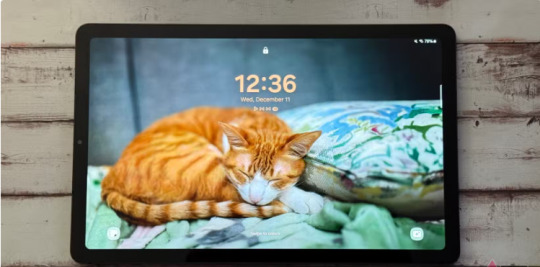
The Samsung Galaxy Tab S6 Lite (2024) enters a crowded market of budget Android tablets, but it manages to carve out a space for itself by offering a well-rounded, no-frills experience. While it doesn’t stand out in any one area, its affordability and solid performance make it an easy choice for those looking for a functional tablet without breaking the bank.
Price and Availability
The Galaxy Tab S6 Lite (2024) starts at $270 on Amazon, though frequent sales can lower the price to around $200. It’s available in three colors: Chiffon Pink, Mint, and Oxford Gray, and offers options for 64GB or 128GB of storage. A 4G LTE version is available for an additional $50, and the device also includes a MicroSD card slot for expandable storage.
Design and Display
Samsung hasn’t changed the design since the 2022 model, maintaining the solid feel of an aluminum construction. While this may seem unexciting, it ensures durability, making the tablet reliable for everyday use. The 10.4-inch LCD display has a 2000 x 1200 resolution, providing crisp visuals with good color saturation and contrast. It’s bright enough for indoor use but struggles under direct sunlight. The aspect ratio is a bit tall for my liking in portrait mode, but it’s more comfortable for landscape use.
Performance and Gaming
The Tab S6 Lite is powered by the Exynos 1280 chipset, a processor that caused issues in earlier devices like the Galaxy A53. However, it performs reasonably well in the Tab S6 Lite, handling day-to-day tasks like streaming and light gaming without major hiccups. While there are some slowdowns when multitasking or receiving notifications, they aren’t a dealbreaker. Gaming on titles like Asphalt and Genshin Impact is possible, though don’t expect the highest frame rates or graphical settings.
Software Experience and Features
One of the standout aspects of the Galaxy Tab S6 Lite is its software. Samsung’s One UI is well-suited for tablets, with features like Samsung DeX, which allows for desktop-style multitasking on a larger display. I found syncing my Galaxy S24 Ultra with the Tab S6 Lite easy, and the integration of features like text message access was a welcome addition. For under $300, the tablet provides a solid software experience that’s hard to beat in this price range.
Battery Life and Charging
Samsung claims up to 14 hours of screen-on time, but in real-world testing, the Tab S6 Lite delivered around 10-11 hours. This is still solid for a full work or school day, though it’s not quite the 14-hour mark advertised. Charging is a bit slow, with 15W wired charging, taking some time to recharge the 7,040mAh battery.
Software Support
Samsung offers a generous four years of Android version updates and five years of security updates, ensuring long-term software support for the Tab S6 Lite. While it lacks advanced features like Galaxy AI or Sketch to Image, its software is still robust enough for most users.
Conclusion
The Samsung Galaxy Tab S6 Lite (2024) delivers a reliable, affordable tablet experience. It doesn’t excel in any particular area, but its balanced performance, solid build, and robust software make it a great choice for budget-conscious users. If you’re looking for a tablet that handles the basics well without flashy extras, the Tab S6 Lite hits the mark
0 notes
Text
Xiaomi Redmi Note 11E 5G price in Bangladesh 2024
Moble Phone's, Redmi Note, Redmi Note 15 Pro, Redmi Phones-Xiaomi / Leave a Comment
Below are the Xiaomi Redmi Note 11E 5G pricing in Bangladesh, complete specs, reviews, and ratings for each feature.
Model: Xiaomi Redmi Note 11E 5G
BD Price: 18,000 Taka (Expected)
Colors: Gray, Silver & Atlantic Blue
Display: 6.58-inch IPS LCD display (1080 x 2408 pixels)
Camera: Back: 50MP+2MP & Front: 5MP
Variant: 4GB/128GB & 6GB/128GB
Processor: Octa-core 2.2 GHz Cortex
Battery: Li-Po 5000 mAh
Full specifications:
Details:
This item was released on March 18, 2022, after the business made the announcement on March 02, 2022.
Display:
6.58-inch IPS LCD capacitive touchscreen with capability for 16 million colors The Type-V Notch Display phone features a PPI of 401 and a pixel resolution of 1080 x 2408.
Body and sensors:
The mobile phone comes in three different colors and is made of glass on the front and plastic on the back and frame. Gray, silver, and Atlantic blue are the hues. being a proximity sensor, compass, and accelerometer. The fingerprint scanner on the side operates quickly and correctly. Face unlock is nearly accurate.
Network:
The phone operates with networks that are 2G, 3G, 4G, and 5G. On the phone, GPRS and EDGE HSPA, LTE-A (CA), and 5G speed.
Performance:
Android 11 operating system and Mediatek MT6833 Dimensity 700 (7 nm), Octa-core (2×2.2 GHz Cortex-A76 & 6×2.0 GHz Cortex-A55) processor on the phone.
RAM and ROM:
The phone was introduced by the firm in two different versions: 4GB/128GB and 6GB/128GB. Graphics and RAM are sufficiently good for gaming. Games with full HD visuals can be played effortlessly and with ease.
Camera:
The Back of the phone has a 50MP+2MP camera with which you can record beautiful quality pictures and a maximum of 1080p@30fps video.
You can snap stunning photos and selfies with the 5MP selfie camera on the front. The front camera can capture up to 1080p video at 30 frames per second.
Battery:
The smartphone is powered by a 5000 mAh non-removable Li-Po battery, which allows you to standby for up to 110 hours on average and browse the internet for 13:30 hours. You can converse on 3G for about 30 hours when fully charged. When using 18W fast charging, the phone will take roughly two hours to fully charge.
The cost of the Xiaomi Redmi Note 11e 5g in Bangladesh:
The beginning price of the Xiaomi Redmi Note 11e 5g in Bangladesh is 18,000 Taka (estimated).
Share via:
Facebook
X (Twitter)
LinkedIn
Recent Posts
Samsung Galaxy Tab S9 Ultra price in Bangladesh
Samsung Galaxy S24 Ultra price in Bangladesh
Categories
Apple Watch (5)
Apple Watch Series 10 (1)
Apple Watch Series 9 Price (1)
Asus laptop (2)
Best Laptop (9)
Camera (7)
Dell Monitor (2)
Dell Monitor Price (2)
Digital Camera (6)
DSLR cameras (4)
Echo Buds (1)
Gadget (4)
Gaming Laptop (5)
Gaming Monitor (2)
Hp Laptop (8)
HP monitor (5)
Hp monitor price (3)
iPhone (5)
Iphone 14 Pro Max Price (1)
iPhone 16 (2)
laptop (6)
Laptop (10)
Moble Phone's (36)
Monitors (6)
Nikon DSLR Camera (1)
No 1 Camera (5)
Oppo A60 phone (1)
Realme Mobile (11)
Redmi Note (8)
Redmi Note 15 Pro (4)
Redmi Phones-Xiaomi (11)
Samsung Galaxy (8)
Samsung Galaxy S21 (3)
samsung galaxy s22 (1)
Samsung Galaxy S23 Ultra (1)
Samsung Galaxy S24 (2)
Samsung Galaxy S25 (4)
Samsung Mobile (9)
Smart Watch Price (2)
Smart Watches (8)
Sony Camera (1)
Technology (13)
Uncategorized (6)
Vivo Phone (8)
Vivo T5 phone (2)
Vivo V30 Price In Bangladesh (3)
Vivo X80 Price in Bangladesh (1)
Vivo Y17s (1)
Waterproof Smart Watch (6)
Xiaomi 12 Lite (1)
Xiaomi Smart Watch (2)
0 notes
Text
Price: [price_with_discount] (as of [price_update_date] - Details) [ad_1] Product Description Digital Camera 12 MP 1080P HD Video Recorder (Blue) High-Resolution Photos: Featuring a 12 MP camera, this device takes clear and vibrant photos, ideal for documenting all your child's special moments. 1080P HD Video Recording: Capable of recording high-definition videos, allowing your child to create their own movies and capture dynamic memories. 2.0" LCD Screen: The bright and clear 2.0-inch screen makes it easy for kids to frame their shots and review their photos and videos.Built-In Games: Includes fun and engaging games to keep kids entertained during downtime. These simple, age-appropriate games add extra enjoyment to the camera experience. Portable Design: Lightweight and compact, this camera is easy for kids to carry around. Its ergonomic design ensures a comfortable grip for small hands. Digital Camera 12 MP 1080P HD Video Recorder (Blue) Capture your child’s creativity and adventures with the Digital Camera. Key Features: Durable and Child-Friendly: Constructed from high-quality, non-toxic materials, this camera is built to withstand drops and rough handling, ensuring it lasts through all your child's adventures.Multi-Functionality: In addition to taking photos and recording videos, this camera can also be used as a computer webcam, making it versatile for various uses.Rechargeable Battery: Features a built-in rechargeable battery that provides hours of use on a single charge. Comes with a USB charging cable for convenient recharging.Easy to Use: Simple interface and intuitive buttons make it easy for kids to navigate and use all the camera’s features. 1.The body has a sleek design,Christmas for Best Gift Children Kids-Boys-Girls for taking photo and the grip is more comfortable to protect the child's tender hands. 2. Kids Camera with 1080P(1920x1080) HD video camcorder and 3.0 Mega Pixel, greatly improve the photos definition compared with other children cameras. 3. Our updated digital kids camera comes with more functions, photo capture, video recording, continuous shooting, playback, countdown photo, sticker photo, recording etc. The photo and video mode also have various scene selections and cute photo frame. Our kids recording camera max support 32GB micro SD card (Card is NOT included). It includes 5 puzzle games which also make this camera more interesting for your kid. 4. Toddler always have the dream of being a photographer, the kids camcorder use anti-drop soft silicone shell, with mini size, design easy operation, with a lanyard very suitable as a toys for 3 4 5 6 7 8 9 10 year old boys girls. this digital camera is the best gift for kids on birthday, Christmas and New Year. [ad_2]
0 notes