#keyboard (membrane) for $2?
Explore tagged Tumblr posts
Text
JOKE’S ON YOU IDIOT I ALREADY DO
OoOoOoo
You want to live in a 4 story apartment building that's on a tree lined street with a small grocery store on the corner
OoOoOoo
832 notes
·
View notes
Text
How to Choose the Right Keyboard: A Comprehensive Guide
Choosing the right keyboard is crucial for comfort, productivity, and even gaming performance. With countless options available, understanding your needs and preferences is key. Here's a guide to help you find the perfect keyboard for your setup.
1. Understand Your Purpose
The first step is to determine how you’ll use the keyboard. Are you a gamer, a professional typist, or a casual user? Gamers might prioritize features like low latency, customizable RGB lighting, and mechanical switches, while professionals and writers might value comfort, durability, and typing speed.
2. Choose Between Mechanical and Membrane Keyboards
Keyboards generally fall into two categories: mechanical and membrane.
Mechanical Keyboards: These are known for their tactile feedback, durability, and precise keystrokes. They come in various switch types, such as Cherry MX, Razer, or Logitech switches, each offering distinct actuation points and feel. Mechanical keyboards are ideal for gamers and typists who value accuracy and speed.
Membrane Keyboards: These are quieter, more affordable, and lightweight. They lack tactile feedback, but they work well for casual users and those on a budget.
3. Switch Types Matter
If you choose a mechanical keyboard, pay attention to the switch type.
Linear Switches (e.g., Cherry MX Red): Smooth and consistent, great for gaming.
Tactile Switches (e.g., Cherry MX Brown): Offer a bump for feedback, ideal for typing.
Clicky Switches (e.g., Cherry MX Blue): Provide tactile feedback with an audible click, preferred by enthusiasts and typists.
4. Ergonomics and Comfort
Ergonomics is critical, especially if you spend long hours typing. Look for keyboards with wrist rests, adjustable height, and ergonomic designs. Split keyboards or those with curved layouts can reduce strain on your wrists and fingers.
5. Keyboard Layout and Size
Keyboards come in different sizes, such as full-size, tenkeyless (TKL), and compact (60% or 75%).
Full-Size Keyboards: Include a numeric keypad and all standard keys.
Tenkeyless Keyboards: Omit the number pad for a smaller footprint.
Compact Keyboards: Save space but may sacrifice functionality. Choose based on desk space and personal preferences.
6. Connectivity Options
Decide between wired and wireless options.
Wired Keyboards: Offer a reliable connection and no need for charging.
Wireless Keyboards: Provide flexibility and a cleaner desk setup, though you’ll need to charge or replace batteries periodically.
7. Additional Features
Look for extra features like backlighting (RGB or monochrome), programmable keys, and media controls. Gamers may benefit from anti-ghosting and N-key rollover for precise input recognition.
8. Budget and Build Quality
Set a budget and consider build quality. Higher-end keyboards often use premium materials, like aluminum, for durability.
In conclusion, the best keyboard is the one that aligns with your needs, preferences, and budget. Whether you’re typing essays or conquering virtual worlds, investing in the right keyboard can significantly enhance your experience.
2 notes
·
View notes
Text
I keep having a dream where i find old 3ds in various places. Like last night i had a dream that I was searching through a loat property in really fancy ass summer dormatoriea and found a. A. 3ds rhemed on minecraft skeleton (fucked so hard) b. Regular boring 3ds where the guy clearly loved his pokemon heartgold team but was obviously underleveled and scrappy. And c. A 3ds that was a laptop also? Like ir looked like a regular if chunky 3ds and then ud open it and there was 2 screens. And the first (exterior) would be rhe laptop screen under which there eas a membrane keyboard, and then the space below would be the controls for the 3ds and the 3ds screen wouls fold out to make a regular 3ds. The person who has it modded it a lot and on her computer there were mainly 2010s dress up games and on the 3ds there were also a lot of dressup games but also a lot of messaging her friend eho she was having drama with. I identified that the console was lost before 2019
3 notes
·
View notes
Text




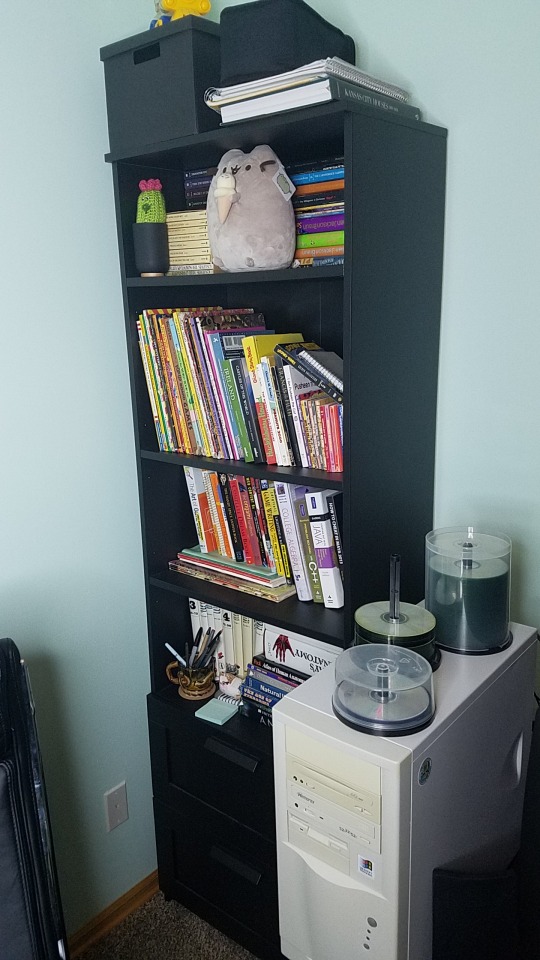
Office Tour! I recently added some new thingies to my office, and thought it'd be neat to do a photo tour. Completely disregard my color scheme for my walls and curtains lol. I don't like purple and green together, but they were the only blackout curtains I had.
Picture 1: On my main desk a have three computers hooked up. The big one on the left is my main machine. It runs Windows 10 right now, but that will soon change to Linux Mint once I upgrade my storage drives. The two machines behind the monitors are older machines for special tasks. The Windows 7 machine is for running games that run poorly on newer machines, like Gruntz! It's an old dentist office computer I bought from a thrift store for $20. The other is a banished office optiplex I salvaged and upgraded. It runs Linux Mint, and will one day be my home server for my website (I hope).
The two older computers only display to my second monitor, but I'm fine with that. Each computer has it's own pair of mice and keyboards, which is kinda annoying, but I can deal with it. I recently upgraded my main computer keyboard from an old office membrane board to an even older office membrane board. This new older board is PS / 2, and I had to fight Windows to get it to function, but it works. The older membranes feel nicer for some reason. Still super spongy and terrible, but it's nice for a free upgrade. One day I'll upgrade to a quiet, mechanical keyboard.
Picture 2: All the way to the left of my desk is my pen display for drawing. It's an Artisul product, which was way cheaper than a Wacom. I'm happy with it, but I haven't got to use it very much. Hopefully that will change with this new job I got.
Picture 3: To the left is the fourth and last desktop I have set up. This one runs Windows 98 for even older games that won't run on Windows 10 or 7. Well, with emulators and virtual machines, you can get almost anything to run on anything, but real hardware is nice. My brother helped me set this one up. The main upgrade I'm looking for on this machine is a better sound card for DOS compatibility.
The tube TV is really nice for playing my Playstation games. One thing you don't see in my office, unfortunately, is a CRT monitor. The LCD next to the TV is my monitor for the 98 machine. It's a good LCD, but I'd like a real CRT. I may have to reinforce the table if I find one lol. The desk in this picture is an old door that was left in my basement from the previous owners of my house. The door is resting on two end tables.
Picture 4: Pusheen is enjoying playing on my PiBoy. I think Hamtaro: Ham Ham Heartbreak is Pusheen's favorite game. My PiBoy runs on a Pie 3 Model B, which a friend of mine gave me.
Picture 5: This is my one and only bookcase in the house. It's mainly picture books and text books. Lots of Where's Waldo, I Spy, game development books, art books, and a few novels. I'd like to get more into reading now that I have more time. Feel free to judge my library. One book I have on my list to read is Etidorhpa. Not entirely sure why I got it, but it reminds me of Journey to the Center of the Earth meets Dante's Inferno. It's fairly old, like 1897 old. I'll do an update if I read and enjoy it.
Outro: That's it for my tour! I have more computers, but that's enough computers for one post. Maybe I'll do a tour in the future for just my laptops. Hope you enjoyed. I think my Ask Me Anything is open. If you have questions about something pictured and want more info, I'm happy to expand :)
#office tour#old computers#computer stuff#retro gaming#pusheen#battlestations#linux#drawing#ramblings#retro
5 notes
·
View notes
Text
Packaging (Part 2) ~ Membrane Keyboard,Membrane Switch,Membrane Keypad,Touchscreen Panel,silicone rubber keyboard,silicone rubber keypad, Capacitive Switches #membranekeyboard #MembraneSwitch
2 notes
·
View notes
Text
Gaming Keyboard & Mouse: The Ultimate Guide to Choosing the Best Combo
Introduction
A great gaming setup requires the right tools, and the keyboard and mouse combo is at the heart of every gamer’s experience. Whether you’re a casual gamer or a professional, choosing the best gaming keyboard and mouse can significantly enhance your performance and comfort. This guide will help you understand key features, types, and factors to consider when selecting the best gaming combo.
Why a Gaming Keyboard & Mouse Combo Matters
Gaming keyboards and mice are designed to provide better precision, responsiveness, and durability compared to standard peripherals. The right combination can make a difference in reaction times, ease of movement, and overall gaming experience. Investing in a quality gaming keyboard and mouse can enhance your control and efficiency, giving you a competitive edge.
Key Features of a Gaming Keyboard
1. Mechanical vs. Membrane Keyboards
Mechanical Keyboards: Known for their tactile feedback, mechanical keyboards offer a satisfying click sound and higher durability. They use individual switches for each key, leading to better responsiveness and faster actuation.
Membrane Keyboards: These use a rubber dome under the keys, making them quieter and more affordable. However, they may lack the precision and speed of mechanical keyboards.
2. Key Switch Types
Linear (Red switches): Smooth keystrokes, ideal for fast-paced gaming.
Tactile (Brown switches): A slight bump before actuation, great for both gaming and typing.
Clicky (Blue switches): Audible click and tactile feedback, preferred by some for precise keypress confirmation.
3. Anti-Ghosting & N-Key Rollover
Anti-Ghosting ensures that multiple key presses register accurately.
N-Key Rollover allows multiple keys to be pressed simultaneously without interference, crucial for complex gaming commands.
4. Backlighting & RGB Customization
Customizable RGB lighting allows gamers to personalize their setup and improve visibility in low-light conditions.
Some keyboards offer per-key RGB lighting, while others have zone-based illumination.
5. Macro Keys & Programmability
Dedicated macro keys allow for quick execution of complex commands.
Some keyboards enable remapping and assigning shortcuts, improving gameplay efficiency.
6. Build Quality & Ergonomics
A durable keyboard with an aluminum or reinforced plastic frame will last longer.
Ergonomic wrist rests can reduce strain during long gaming sessions.
Key Features of a Gaming Mouse
1. DPI & Sensitivity Settings
DPI (Dots Per Inch) determines how sensitive the gaming mouse is.
A higher DPI (e.g., 12,000+) allows for faster cursor movement, while lower DPI provides better control for precision aiming.
Adjustable DPI settings are crucial for different game genres.
2. Sensor Type: Optical vs. Laser
Optical Sensors: Offer precise tracking, work best on non-glossy surfaces.
Laser Sensors: Work on almost any surface but can be more sensitive to acceleration.
3. Polling Rate & Response Time
The polling rate (measured in Hz) determines how often the mouse reports its position to the computer.
A higher polling rate (e.g., 1000Hz) ensures minimal input lag.
4. Wired vs. Wireless Gaming Mice
Wired Mice: Offer consistent performance with no latency issues.
Wireless Mice: Modern wireless technology has reduced latency, and some high-end models perform as well as wired ones.
5. Customizable Buttons & Macros
Extra buttons can be mapped to game functions for quick access.
MMO gamers benefit from mice with multiple programmable buttons.
6. Ergonomic Design & Grip Style
Consider your grip style: palm, claw, or fingertip.
A well-designed mouse reduces wrist strain and enhances comfort during extended gaming sessions.
Read More..
0 notes
Text
T-SCALE 500g-2000kg 1200 x 1200mm Digital Floor Weight Scale (TF-1212-2t-M)
T-SCALE Digital Floor Weight Scale (TF-1212-2t-M) is important for large and heavy product quantities in industrial factories. Many companies depend upon accurate weighing results. T-SCALE Digital Floor Weight Scale TF-1212-2t-M plays an important role in many industries.
A Digital Floor Weight Scale (2-ton) is a robust and precise weighing device designed to measure heavy loads up to 2 tons (or 4,000 pounds). These scales are commonly used in industrial, agricultural, and commercial settings for weighing large and bulky items. Here’s an overview of its features, applications, and benefits:
FEATURES
Max. Capacity 2000kg
Min. Weight 5kg
Accuracy 500g
Platter Size 1200 x 1200mm (4mm Checker Plate)
Load Cell 4 Load Cell
Display 16.5mm digit LCD display, with white LED backlight
Keyboard 7 keys (Membrane keyboard)
Power AC adapter (12V/500mA), Rechargeable battery(6V/1.2Ah)
Housing ABS Plastic Monitor
Certification OIML, CE

1 note
·
View note
Text
Top 5 Keyboards for Productivity and Gaming in 2024
Top 5 Keyboards for Productivity and Gaming in 2024
Finding the perfect keyboard can make a world of difference, whether you're typing away at your next big project or engaging in an intense gaming session. Here, we review the top five keyboards of 2024, balancing features, performance, and value for both productivity enthusiasts and gamers alike.
1. Logitech MX Keys S
Features:
Design: Sleek and minimalist with a low-profile aesthetic.
Switch Type: Membrane keys with scissor mechanisms for a laptop-like feel.
Connectivity: Multi-device Bluetooth and USB-C wired options.
Battery Life: Up to 10 days with backlighting or 5 months without.
Logitech MX Keys S stands out as one of the best productivity keyboards on the market. The scissor switches deliver tactile feedback without excessive noise, making it perfect for shared office spaces. Its smart illumination adjusts to ambient light, and the keyboard supports seamless switching between three devices, ideal for multitaskers.
Image suggestion: A modern office setup with the Logitech MX Keys S glowing softly under ambient light.
2. Keychron K3 Pro
Features:
Design: Ultra-slim and portable with customizable RGB backlighting.
Switch Type: Hot-swappable mechanical switches (Gateron or Keychron low-profile).
Connectivity: Bluetooth 5.1 and USB-C.
Compatibility: Mac, Windows, and Linux.
The Keychron K3 Pro is perfect for those who want a mechanical keyboard in a compact design. With hot-swappable switches, users can customize the typing feel without needing soldering tools. The per-key RGB backlighting adds flair, and its lightweight build makes it travel-friendly.
Image suggestion: A minimalist desk with the Keychron K3 Pro, its RGB lighting creating a colorful gradient.
3. Razer Huntsman V3 Pro
Features:
Design: Full-sized with a premium aluminum build.
Switch Type: Razer Analog Optical switches for adjustable actuation.
Features: RGB lighting powered by Razer Chroma, detachable wrist rest.
Connectivity: Wired USB-C.
The Razer Huntsman V3 Pro redefines gaming keyboards with its ultra-responsive analog optical switches, allowing for precise control in competitive gaming. The adjustable actuation means you can tweak the keypress sensitivity to your liking, making it versatile for typing and gaming. Plus, the Chroma RGB lighting syncs with compatible games and peripherals.
Image suggestion: A gaming setup showcasing the Razer Huntsman V3 Pro with synchronized RGB lighting.
4. Corsair K70 RGB PRO
Features:
Design: Durable aluminum frame with PBT double-shot keycaps.
Switch Type: Cherry MX mechanical switches (Red, Brown, or Blue).
Features: Dedicated media controls, customizable macro keys.
Connectivity: USB-C wired.
Corsair's K70 RGB PRO is a workhorse for both gamers and professionals. The Cherry MX switches are tried and tested for reliability, while the PBT keycaps resist wear and tear. It includes dedicated media keys and customizable macros for productivity and gaming flexibility.
Image suggestion: A Corsair K70 RGB PRO on a wooden desk, highlighting its RGB under soft lighting.
5. SteelSeries Apex Pro TKL
Features:
Design: Tenkeyless for a compact footprint, durable aluminum build.
Switch Type: Adjustable OmniPoint 2.0 mechanical switches.
Features: Per-key RGB lighting, OLED Smart Display.
Connectivity: USB-C wired.
The SteelSeries Apex Pro TKL shines with its OmniPoint 2.0 switches, offering customizable actuation points for each key. This level of precision is unmatched, making it a favorite among gamers who demand peak performance. The OLED Smart Display adds a touch of personalization, showing in-game stats, Discord messages, or custom logos.
Image suggestion: The SteelSeries Apex Pro TKL in a vibrant gaming setup with the OLED screen displaying game stats.
Conclusion
Choosing the right keyboard depends on your needs. For productivity, the Logitech MX Keys S and Keychron K3 Pro stand out. For gamers, the Razer Huntsman V3 Pro, Corsair K70 RGB PRO, and SteelSeries Apex Pro TKL offer features tailored to performance and customization. No matter your preference, these keyboards are sure to enhance your experience in 2024.
1 note
·
View note
Text
คีย์บอร์ด - AULA F3010 - Membrane Gaming Keyboard Macro คีย์ไทย รับประกัน 2 ปี
0 notes
Text
AULA T102 Gaming Keyboard and Mouse Combo | RGB Backlit Membrane Keyboard and Gaming Mouse | Wired Gaming Keyboard Set for Windows PC Gamers (Grey Panel | Black Keycaps)
Price: (as of – Details) Product Description The video showcases the product in use.The video guides you through product setup.The video compares multiple products.The video shows the product being unpacked. LED Backlit Light Up Keyboard Dive into the gaming universe with our high-performance keyboards, crafted for precision, speed, and comfort 1 Water Resistant 2 Replaceable Keycaps 3 Quiet…

View On WordPress
#bluetooth adapter for keyboard & mouse (bt-500)#bluetooth keyboard & mouse#bluetooth keyboard & mouse pro apk#computer keyboard & mouse sets#dell keyboard & mouse combo wireless#keyboard & mouse#keyboard & mouse combo#keyboard & mouse combo wireless#keyboard & mouse combo wireless under 1000#keyboard & mouse wireless#lenovo 510 wireless combo keyboard & mouse#logitech mk270r wireless keyboard & mouse combo#pebble digit 001 wireless keyboard & mouse#portronics key7 combo wireless keyboard & mouse set#portronics wireless keyboard & mouse set-key combo#rapoo 8000m/keyboard & mouse combo#serverless bluetooth keyboard & mouse pro apk#wireless keyboard & mouse#wireless keyboard & mouse combo#zebronics transformer pro gaming wireless keyboard & mouse combo
0 notes
Text
Keyboard replacement,
Keyboard replacement,
Keyboards are an essential part of our daily computing experience, whether for work, gaming, or leisure. Over time, keyboards can wear out, become outdated, or fail to meet our needs. In such cases, replacing your keyboard can significantly enhance your productivity and comfort. This article explores the reasons for keyboard replacement, the types of keyboards available, and a step-by-step guide on how to replace them.
Why Replace Your Keyboard?
Wear and Tear: Frequent use can lead to keys becoming unresponsive, sticking, or even breaking. If your keyboard is several years old, it may be time for an upgrade.
Outdated Technology: With advancements in technology, older keyboards may lack features such as backlighting, programmable keys, or wireless connectivity that enhance user experience.
Comfort and Ergonomics: If you experience discomfort or strain during long typing sessions, a new ergonomic keyboard can help alleviate these issues.
Personal Preference: Changes in your typing style or preferences for mechanical switches versus membrane keys can prompt a replacement.
Types of Keyboards
Mechanical Keyboards: Known for their tactile feedback and durability, mechanical keyboards use individual switches for each key. They are favored by gamers and typists for their responsiveness.
Membrane Keyboards: These are typically quieter and more affordable but may lack the tactile feel of mechanical keyboards. They use a pressure pad system that can wear out more quickly.
Ergonomic Keyboards: Designed to reduce strain on the wrists and hands, ergonomic keyboards feature split designs, adjustable heights, and padded wrist supports.
Wireless Keyboards: Offering greater freedom of movement, wireless keyboards connect via Bluetooth or USB receivers. They are convenient for those who want a clutter-free workspace.
Gaming Keyboards: Equipped with additional features like customizable RGB lighting, programmable keys, and faster response times, gaming keyboards are designed to enhance the gaming experience.
How to Replace Your Keyboard
Step 1: Choose Your New Keyboard
Determine the type of keyboard that best suits your needs (mechanical, membrane, ergonomic, etc.).
Research different brands and models, considering factors like price, features, and user reviews.
Step 2: Remove the Old Keyboard
Desktop Keyboard: Simply unplug it from your computer's USB port or remove the wireless receiver. If it’s a built-in laptop keyboard, replacing it may require more technical skills and disassembly.
Laptop Keyboard: Power off the laptop and disconnect it from any power source. Carefully follow the manufacturer’s instructions for removing the keyboard, which often involves unscrewing it or using plastic tools to pry it loose.
Step 3: Install the New Keyboard
Desktop Keyboard: Plug the new keyboard into an available USB port or insert the wireless receiver. Most systems will automatically recognize the new device.
Laptop Keyboard: Align the new keyboard with the mounting points and carefully snap or screw it into place. Reconnect the battery if applicable, and power on the laptop.
Step 4: Test Your New Keyboard
Once installed, test the keyboard to ensure all keys function properly. If it’s a wireless model, ensure it’s properly connected via Bluetooth or a USB receiver.
Conclusion
Replacing a keyboard can significantly improve your computing experience, whether for work or play. By understanding the types of keyboards available and following the replacement steps, you can select a keyboard that meets your needs and enhances your productivity. Don’t hesitate to invest in a quality keyboard—it can make all the difference in your daily tasks.
Feel free to adjust any sections to fit your needs or to add specific information that you would like to include!
4o mini
0 notes
Text
“Gaming Gear Essentials: What Every Gamer Needs”

“Unlock Your Potential: Gaming Gear Essentials Every Gamer Needs”
In the ever-evolving world of gaming, having the right equipment can make all the difference in your experience. Whether you’re a casual player or a competitive gamer, understanding the essentials of gaming gear can help you unlock your full potential. This blog will guide you through the must-have gaming gear that can elevate your gameplay.
To Get more info Click here
Table of Contents
Introduction to Gaming Gear
What is Gaming Gear?
Why Quality Matters
Core Gaming Equipment
1. Gaming Consoles
Popular Options
Features to Consider
2. Gaming PCs
Components Breakdown
Custom vs. Prebuilt
Input Devices
1. Gaming Keyboards
Mechanical vs. Membrane
Key Features to Look For
2. Gaming Mice
DPI and Sensitivity
Ergonomics and Comfort
3. Controllers
Types of Controllers
Compatibility Issues
Audio Gear
1. Gaming Headsets
Sound Quality and Comfort
Wired vs. Wireless
2. Speakers
Surround Sound vs. Stereo
Best Brands to Consider
Visual Experience
1. Monitors
Refresh Rates and Response Times
Size and Resolution
2. VR Headsets
Immersive Gaming Experiences
Top VR Options
Accessories and Enhancements
1. Gaming Chairs
Importance of Comfort
Key Features
2. Mouse Pads and Surfaces
Material and Size Considerations
3. Cable Management Solutions
Keeping Your Setup Organized
Conclusion
Investing in the Right Gear
Final Thoughts
1. Introduction to Gaming Gear
What is Gaming Gear?
Gaming gear encompasses all the hardware and accessories that enhance the gaming experience. From consoles and PCs to peripherals and accessories, the right gaming gear can significantly affect performance and enjoyment.
Why Quality Matters
Quality gaming gear ensures durability, comfort, and efficiency, allowing gamers to immerse themselves fully in their virtual worlds. Investing in reliable equipment can enhance gameplay, reduce frustration, and provide a competitive edge.
2. Core Gaming Equipment
1. Gaming Consoles
Popular Options
Gaming consoles like the PlayStation, Xbox, and Nintendo Switch offer an all-in-one gaming experience. They are designed for ease of use and are compatible with a vast library of games.
Features to Consider
When choosing a gaming console, consider factors like exclusive game titles, online services, and backward compatibility. Each console has its strengths, so choose one that aligns with your gaming preferences.
2. Gaming PCs
Components Breakdown
A gaming PC consists of various components: CPU, GPU, RAM, and storage. Each component plays a crucial role in overall performance. High-end graphics cards are essential for demanding games, while a fast processor ensures smooth gameplay.
Custom vs. Prebuilt
Custom-built PCs offer flexibility and personalization, allowing you to select components based on your budget and needs. Prebuilt systems, on the other hand, are convenient and often come with warranties, making them a good choice for beginners.
3. Input Devices
1. Gaming Keyboards
Mechanical vs. Membrane
Mechanical keyboards provide tactile feedback and durability, making them ideal for gaming. Membrane keyboards are often quieter and less expensive but may lack the responsiveness required for competitive play.
Key Features to Look For
Look for features like customizable RGB lighting, programmable keys, and anti-ghosting technology to enhance your gaming experience.
2. Gaming Mice
DPI and Sensitivity
DPI (dots per inch) indicates the sensitivity of a gaming mouse. Higher DPI settings allow for quicker movements, essential in fast-paced games.
Ergonomics and Comfort
Choose a mouse that fits comfortably in your hand to avoid fatigue during long gaming sessions. Look for adjustable weights and customizable buttons for a personalized experience.
3. Controllers
Types of Controllers
Different gaming platforms require different controllers. Familiarize yourself with options like the Xbox controller, DualSense for PlayStation, and various third-party options.
Compatibility Issues
Ensure your controller is compatible with your gaming system, especially if you’re using a PC. Many controllers now support multiple platforms, making them more versatile.
4. Audio Gear
1. Gaming Headsets
Sound Quality and Comfort
A good gaming headset can enhance your immersion. Look for headsets with clear audio quality and good bass response. Comfort is key for long gaming sessions, so choose models with plush ear cushions.
Wired vs. Wireless
Wired headsets typically offer better sound quality and latency, while wireless headsets provide freedom of movement. Consider your gaming style when choosing between the two.
2. Speakers
Surround Sound vs. Stereo
Surround sound speakers can create a more immersive experience, particularly in adventure and action games. Stereo speakers can also provide quality sound but may lack the depth of surround sound setups.
Best Brands to Consider
Popular brands like Logitech, Razer, and SteelSeries offer reliable audio solutions. Look for reviews and comparisons to find the best fit for your needs.
5. Visual Experience
1. Monitors
Refresh Rates and Response Times
A monitor with a high refresh rate (120Hz or more) ensures smoother visuals, which is especially important in competitive gaming. Response times under 5ms can help reduce motion blur.
Size and Resolution
Choose a monitor size that fits your space and provides an immersive experience. Higher resolutions (1440p or 4K) offer sharper images, enhancing the overall visual quality.
2. VR Headsets
Immersive Gaming Experiences
Virtual reality headsets like the Oculus Quest and HTC Vive provide unique gaming experiences, allowing players to immerse themselves in 3D environments.
Top VR Options
Research various VR systems to find one that suits your budget and gaming preferences. Look for features like motion tracking and hand controllers for a complete experience.
6. Accessories and Enhancements
1. Gaming Chairs
Importance of Comfort
Investing in a comfortable gaming chair is essential for long sessions. Look for chairs that provide good lumbar support and adjustable features.
Key Features
Consider features like reclining capabilities, armrest adjustability, and breathable materials to enhance comfort and support during gameplay.
2. Mouse Pads and Surfaces
Material and Size Considerations
A good mouse pad can improve your gaming accuracy. Choose a material that provides a balance of speed and control. Larger mouse pads offer more space for movement, particularly in fast-paced games.
3. Cable Management Solutions
Keeping Your Setup Organized
Good cable management not only enhances the aesthetic of your gaming space but also improves functionality. Consider using cable sleeves, clips, or trays to keep your setup tidy.
7. Conclusion
Investing in the Right Gear
The right gaming gear can transform your gaming experience, whether you’re looking to improve performance, comfort, or immersion. Investing in quality equipment tailored to your needs is essential for maximizing your potential.
Final Thoughts
As the gaming landscape continues to evolve, staying updated on the latest gear trends will help you maintain a competitive edge. Remember, it’s not just about having the best gear, but also understanding how to use it effectively. Happy gaming!
1 note
·
View note
Link
Check out this listing I just added to my Poshmark closet: HeyDey Wireless Keyboard w/ Stand for iPads & Tablets Brand New.
0 notes
Text
Review: Armaggeddon MKO-13R keyboard (1 year)
The MKO-13R is a wired full-size (100%) RGB gaming keyboard with optical switches (and full N-key rollover) by Armaggeddon. The case is low-profile with floating keycaps, and the top panel is metal. It comes prebuilt with Outemu optical switches and top-printed shine-through keycaps.
In the box: 1 keyboard, 1 plastic keycap puller, 1 switch puller, 3 replacement switches.
Hot-swap: The keyboard is hot-swappable, but I wouldn't recommend using the switch puller that came with the keyboard. A longer, plier-like switch puller with a good grip would give you better leverage, which you would need because these switches are a pita to remove. Some of them popped out without too much trouble, but as previously mentioned most were pain and required either a bit of force or quite a bit of fiddling. I recently replaced all of the clicky Outemu blue switches with tactile Outemu brown switches and they work as intended.
Switch compatibility: It's compatible with Gateron optical switches and, of course, other Outemu optical switches. I haven't tried other brands.
RGB: RGB lighting can be customised for each key separately, whether through a proprietary software or very patient use of key presses. It comes with some preset backlighting effects that are pretty neat as well, though I've never used them because (1) I'm not a gamer and (2) I find them quite distracting.
Durability: The RGB isn't particularly durable. After about a year or so, I noticed that some colours failed on a couple of keys, so what should've been white turned into yellow, and what should've been yellow turned into red. Ever since, I've disabled RGB. The print on the keycaps was too low-contrast relative to the base colour of the keycaps (mine is the black version) when it's not backlit, so I ended up getting non-shine-through keycaps with high contrast prints
Would I recommend this? Well, I got it for about 70 SGD and it's still working over a year in, while a membrane keyboard I got for 15 SGD lasted all of a month before starting to chatter, so I'd say it's not a bad deal. I expect that it'll last quite a while, PCB-allowing, especially since the switches can be replaced if they die and there's no risk of wearing out hot-swap sockets since these optical switches don't even seem to contact the PCB. As for the N-key rollover...as a non-gamer this is a non-issue for me and I've never tested it. Sorry. :(
0 notes
Text
Peralatan Gaming Terbaik yang Harus Kamu Miliki di Tahun Ini

Peralatan Gaming Terbaik yang Harus Kamu Miliki di Tahun Ini
Gaming telah menjadi lebih dari sekadar hobi—ini adalah gaya hidup. Untuk meningkatkan pengalaman bermainmu, peralatan gaming yang tepat adalah kunci. Tidak hanya meningkatkan performa, tetapi juga memberikan kenyamanan dan kepuasan lebih saat bermain. Berikut adalah daftar peralatan gaming terbaik yang harus kamu miliki di tahun ini untuk mendapatkan pengalaman bermain yang optimal.
1. Headset Gaming: Menyelam Lebih Dalam ke Dunia Game
Salah satu peralatan paling krusial adalah headset gaming. Headset berkualitas tinggi tidak hanya menawarkan suara yang jernih tetapi juga memberikan fitur-fitur canggih seperti noise cancellation, surround sound, dan mikrofon berkualitas untuk komunikasi yang jelas. Beberapa pilihan terbaik tahun ini adalah:
SteelSeries Arctis Pro Wireless: Dikenal dengan kualitas suara superior dan kenyamanan luar biasa. Headset ini memiliki fitur dual wireless yang memungkinkanmu bermain tanpa terganggu oleh kabel.
Razer BlackShark V2 Pro: Dengan teknologi THX Spatial Audio, headset ini menawarkan pengalaman suara 360 derajat yang imersif.
2. Keyboard Mekanik: Ketangguhan dan Responsivitas
Keyboard mekanik selalu menjadi favorit para gamer berkat durabilitas dan responsivitasnya. Tombol-tombol mekanik memberikan feedback yang lebih baik dan cepat dibandingkan keyboard membran biasa. Pilihan keyboard mekanik terbaik tahun ini meliputi:
Corsair K95 RGB Platinum XT: Dilengkapi dengan saklar Cherry MX Speed dan pencahayaan RGB yang bisa disesuaikan, keyboard ini tidak hanya cepat tetapi juga stylish.
Razer Huntsman Elite: Menggunakan saklar optik, keyboard ini menawarkan respons yang sangat cepat, menjadikannya pilihan ideal untuk gamer kompetitif.
3. Mouse Gaming: Presisi di Ujung Jari
Mouse gaming yang tepat dapat meningkatkan akurasi dan reaksi dalam permainan. Beberapa mouse gaming terbaik tahun ini yang patut kamu pertimbangkan adalah:
Logitech G Pro X Superlight: Mouse ini terkenal dengan desainnya yang ringan dan sensor HERO 25K, memberikan akurasi tingkat tinggi dan gerakan yang mulus.
Razer DeathAdder V2: Dengan desain ergonomis dan sensor optik Focus+, mouse ini memberikan kenyamanan serta performa terbaik untuk berbagai jenis game.
4. Monitor Gaming: Visual Lebih Tajam dan Cepat
Monitor dengan refresh rate tinggi dan resolusi tinggi sangat penting untuk pengalaman bermain yang lancar dan detail yang tajam. Monitor gaming terbaik tahun ini termasuk:
Asus ROG Swift PG259QN: Dengan refresh rate 360Hz, monitor ini adalah pilihan terbaik untuk gamer kompetitif yang membutuhkan performa terbaik.
LG UltraGear 27GN950: Monitor 4K dengan refresh rate 144Hz ini menawarkan visual yang tajam dan warna yang hidup, cocok untuk game dengan grafis berat.
5. Kursi Gaming: Kenyamanan yang Tak Tergantikan
Kursi gaming mungkin tampak seperti aksesori, tetapi kenyamanan selama sesi bermain yang panjang tidak bisa diremehkan. Beberapa kursi gaming terbaik tahun ini meliputi:
Secretlab Titan Evo 2022: Dikenal dengan material premium dan desain ergonomis, kursi ini menawarkan kenyamanan maksimal dan mendukung postur tubuh yang sehat.
Herman Miller x Logitech G Embody: Kombinasi ergonomi Herman Miller dengan sentuhan gaming dari Logitech, kursi ini tidak hanya nyaman tetapi juga dirancang untuk performa optimal.
6. Controller: Fleksibilitas dan Kontrol Lebih Baik
Bagi para gamer konsol atau PC yang suka bermain game tertentu dengan controller, memiliki controller berkualitas adalah suatu keharusan. Pilihan terbaik tahun ini adalah:
Xbox Elite Wireless Controller Series 2: Dengan kustomisasi yang luas dan build quality yang kokoh, controller ini adalah pilihan utama untuk fleksibilitas dalam bermain.
Sony DualSense Wireless Controller: Dengan haptic feedback dan adaptive triggers, controller ini menawarkan pengalaman bermain yang lebih imersif, khususnya untuk PlayStation 5.
Kesimpulan
Memiliki peralatan gaming terbaik adalah investasi yang sepadan bagi para gamer. Dari headset dengan kualitas suara jernih hingga kursi yang mendukung kenyamanan maksimal, peralatan ini tidak hanya meningkatkan performa tetapi juga memberikan pengalaman bermain yang lebih menyenangkan. Pastikan untuk memilih peralatan yang sesuai dengan kebutuhan dan gaya bermainmu agar dapat merasakan perbedaan nyata dalam setiap sesi bermain.
Apakah kamu siap untuk meningkatkan pengalaman gaming-mu? Segera lengkapi setup-mu dengan peralatan terbaik tahun ini!
0 notes
Text
The Ultimate Guide to Tactile Keyboards: Why They’re Revolutionizing Typing
In an age where technology continuously shapes our daily lives, the tactile keyboard stands out as a revolutionary product that caters to both enthusiasts and professionals alike. These keyboards, often overshadowed by their mechanical counterparts, are gradually taking center stage due to their unique design and unparalleled user experience. Whether you're a gamer, writer, or someone who spends long hours typing, a tactile keyboard offers the precision and comfort that can significantly enhance your productivity. In this comprehensive guide, we'll dive into what makes tactile keyboards exceptional, why they are growing in popularity, and how they can transform your typing experience.
What is a Tactile Keyboard?
A tactile keyboard is designed to provide users with a distinct tactile response when a key is pressed. Unlike traditional membrane keyboards, which rely on a single membrane for the entire keyboard, tactile keyboards feature individual switches beneath each key. These switches are designed to offer a noticeable bump or resistance when pressed, giving the user feedback that the key has been actuated. This characteristic makes tactile keyboards a favorite among those who value precision, as it minimizes the chances of accidental key presses and enhances the overall typing experience.
The Mechanics Behind Tactile Keyboards
To truly appreciate the benefits of a tactile keyboard, it's essential to understand the mechanics that go into its design. At the heart of every tactile keyboard is the switch. These switches come in various types, each offering different levels of resistance, actuation force, and sound. The most common types include:
Tactile Non-Clicky Switches: These switches offer a tactile bump without the audible click. They are ideal for environments where noise levels must be kept low, such as offices or shared workspaces.
Tactile Clicky Switches: These switches not only provide a tactile bump but also produce an audible click when actuated. They are popular among gamers and typists who enjoy the sensory feedback of both sound and touch.
Linear Switches: Although not tactile, it's worth noting that linear switches offer a smooth keystroke without any bump or click. These are preferred by those who prioritize speed over tactile feedback.
The choice between these switches largely depends on personal preference and the specific use case. However, for those seeking a balanced typing experience that combines both feedback and comfort, tactile switches often emerge as the preferred option.
Why Tactile Keyboards are Gaining Popularity
The rise of tactile keyboards can be attributed to several factors, each contributing to their growing popularity across different user groups.
1. Enhanced Typing Experience
One of the most significant advantages of tactile keyboards is the enhanced typing experience they offer. The tactile feedback ensures that users can type with confidence, knowing that each keystroke is registered. This is particularly beneficial for fast typists who need to maintain accuracy without constantly looking at their keyboard. The distinct bump in each keypress reduces the likelihood of double presses, making tactile keyboards a favorite among writers, programmers, and other professionals who spend long hours at the keyboard.
2. Increased Durability
Tactile keyboards are known for their durability. Unlike membrane keyboards, which can wear out quickly, tactile keyboards with mechanical switches are built to last. The individual switches are rated for millions of keystrokes, ensuring that the keyboard remains functional and reliable even after years of heavy use. This durability makes them a cost-effective investment, particularly for those who rely on their keyboards for daily work.
3. Versatility for Multiple Applications
While initially popular among gamers, tactile keyboards have found their way into various other applications. Their versatility makes them suitable for a range of tasks, from gaming to typing and everything in between. The customizable nature of tactile keyboards, with different switch options and layouts, allows users to tailor their keyboard to their specific needs, whether they require a keyboard for competitive gaming or professional writing.
4. Ergonomics and Comfort
Typing on a tactile keyboard can also be more comfortable over extended periods. The tactile feedback helps reduce strain on the fingers, as users don't need to press the keys as hard to register a keystroke. This ergonomic advantage can lead to less fatigue and discomfort, particularly during long typing sessions. For professionals who spend most of their day typing, this can be a game-changer.
Customization: A Key Feature of Tactile Keyboards
Another reason tactile keyboards are so popular is their high level of customization. From keycap styles to switch types and backlighting options, users can create a keyboard that matches their aesthetic preferences and functional needs. Many tactile keyboards come with programmable keys, allowing users to assign macros or shortcuts to specific keys, further enhancing productivity.
Customization also extends to the layout of the keyboard itself. Whether you prefer a full-size keyboard with a numpad or a compact 60% layout for a minimalist desk setup, tactile keyboards offer options for everyone. This level of personalization is rare in other types of keyboards, making tactile keyboards a top choice for those who want to create a unique and efficient workspace.
Choosing the Right Tactile Keyboard
When selecting a tactile keyboard, it's important to consider your specific needs and preferences. Factors such as switch type, keycap material, and layout should be taken into account. Additionally, budget plays a role, as tactile keyboards can vary significantly in price depending on the brand and features offered. Researching and testing different models can help you find the perfect tactile keyboard that meets your requirements.
Conclusion
Tactile keyboards are more than just a tool for typing—they are an experience. From their tactile feedback to their durability and customization options, they offer something for everyone, whether you're a gamer, a writer, or a professional. If you're looking to elevate your typing experience, investing in a tactile keyboard is a decision you won't regret.
As a leader in innovative keyboard solutions, Cutek Circuits is at the forefront of tactile keyboard technology, providing users with high-quality, reliable products that meet the demands of modern computing.
0 notes