#jothpur
Explore tagged Tumblr posts
Text
youtube
#TCCI COMPUTER COACHING INSTITUTE#BEST COMPUTER CLASS IN ISCON-AMBLI ROAD AHMEDABAD#BEST COMPUTER CLASS IN BOPAL AHMEDABAD#BEST COMPUTER INSTITUTE NEAR S.P.RING ROAD AHMEDABAD#BEST COMPUTER CLASS NEAR JOTHPUR ROAD AHMEDABAD#Youtube
0 notes
Photo

#chittorgarhfort #chittorgarh #allindiabiketrip #Day136 #Rajasthan #travelingram #travellife #cb350 #fortsofindia #incredibleindia #palacesofindia #udaipur #jothpur #jaipur #kutch #rajasthandiaries (at Chittorgarh Fort, Chittaurgarh) https://www.instagram.com/p/CYteffkPF0F/?utm_medium=tumblr
#chittorgarhfort#chittorgarh#allindiabiketrip#day136#rajasthan#travelingram#travellife#cb350#fortsofindia#incredibleindia#palacesofindia#udaipur#jothpur#jaipur#kutch#rajasthandiaries
0 notes
Video
youtube
Trips And Tents
#himachal tourism#meghalaya#meghalaya tourism#india tourism#rajasthan#jodhpur holidays#jothpur#thailand#thailand tourism#book your holiday packages#travel news#covid updates#second wave of covid#vaccine for covid workers
0 notes
Text
What is react JS?
youtube
View On WordPress
#Best Computer class in bopal Ahmedabad#BEST COMPUTER CLASS IN ISCON-AMBLI ROAD AHMEDABAD#BEST COMPUTER CLASS NEAR JOTHPUR ROAD AHMEDABAD#BEST COMPUTER INSTITUTE NEAR S.P.RING ROAD AHMEDABAD#TCCI computer coaching institute#Youtube
0 notes
Text
#TCCI COMPUTER COACHING INSTITUTE#BEST COMPUTER CLASS IN ISCON-AMBLI ROAD AHMEDABAD#BEST COMPUTER CLASS IN BOPAL AHMEDABAD#BEST COMPUTER INSTITUTE NEAR S.P.RING ROAD AHMEDABAD#BEST COMPUTER CLASS NEAR JOTHPUR ROAD AHMEDABAD
0 notes
Text
What is react JS?
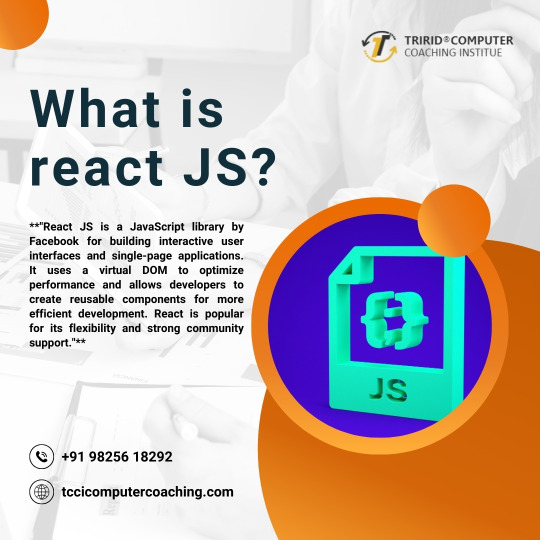
"React JS is a powerful, declarative JavaScript library developed by Facebook, designed specifically for building interactive and dynamic user interfaces. It excels in creating single-page applications (SPAs) and complex web applications where user experience and performance are critical. One of React’s standout features is its use of a virtual DOM (Document Object Model), which efficiently updates and renders components when data changes, resulting in faster and
React JS is built around the concept of reusable components, allowing developers to break down complex UIs into smaller, manageable pieces. These components can be reused across different parts of an application, significantly reducing development time and improving c
React also integrates seamlessly with other libraries or frameworks and is often used in combination with tools like Redux for state management, React Router for navigation, and various API services to create full-fledged applications. Additionally, React’s learning curve is manageable, making it accessible to beginners while offering advanced features for experienced
React’s popularity is also driven by a strong community and an extensive ecosystem of tools, libraries, and resources, ensuring that developers have plenty of support and options when building their projects. Whether you're looking to create a simple web page or a complex enterprise-level application, React JS provides the flexibility, scalability, and performance needed to deliver a top-notch us
This description dives deeper into React’s architecture, use cases, and integration with other tools, providing a more comprehensive understanding of what makes React JS such a valuable tool
TCCI Computer classes provide the best training in all computer courses online and offline through different learning methods/media located in Bopal Ahmedabad and ISCON Ambli Road in Ahmedabad.
For More Information:
Call us @ +91 98256 18292
Visit us @ http://tccicomputercoaching.com/
#TCCI COMPUTER COACHING INSTITUTE#BEST COMPUTER CLASS IN ISCON-AMBLI ROAD AHMEDABAD#BEST COMPUTER CLASS IN BOPAL AHMEDABAD#BEST COMPUTER INSTITUTE NEAR S.P.RING ROAD AHMEDABAD#BEST COMPUTER CLASS NEAR JOTHPUR ROAD AHMEDABAD
0 notes
Text
What is react JS?
“React JS is a powerful, declarative JavaScript library developed by Facebook, designed specifically for building interactive and dynamic user interfaces. It excels in creating single-page applications (SPAs) and complex web applications where user experience and performance are critical. One of React’s standout features is its use of a virtual DOM (Document Object Model), which efficiently…
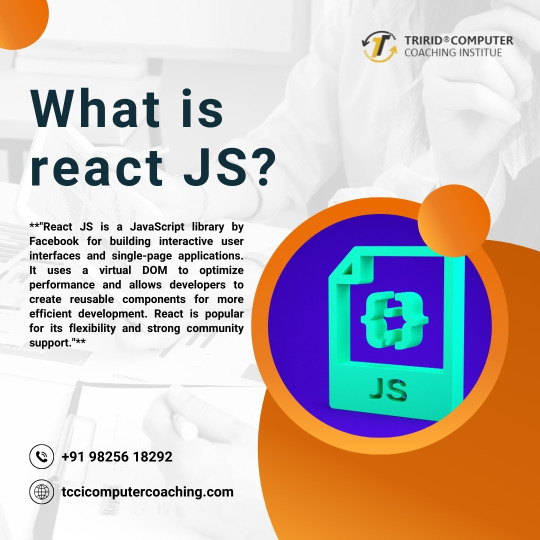
View On WordPress
#Best Computer class in bopal Ahmedabad#BEST COMPUTER CLASS IN ISCON-AMBLI ROAD AHMEDABAD#BEST COMPUTER CLASS NEAR JOTHPUR ROAD AHMEDABAD#BEST COMPUTER INSTITUTE NEAR S.P.RING ROAD AHMEDABAD#TCCI computer coaching institute
0 notes
Text
youtube
#TCCI COMPUTER COACHING INSTITUTE#BEST COMPUTER CLASS IN ISCON-AMBLI ROAD AHMEDABAD#BEST COMPUTER CLASS IN BOPAL AHMEDABAD#BEST COMPUTER CLASS NEAR JOTHPUR ROAD AHMEDABAD#BEST COMPUTER CLASS NEAR PRAHLADNAGAR ROAD AHMEDABAD#Youtube
0 notes
Text
Design Website using Wordpress
youtube
View On WordPress
#Best Computer class in bopal Ahmedabad#BEST COMPUTER CLASS IN ISCON-AMBLI ROAD AHMEDABAD#BEST COMPUTER CLASS NEAR JOTHPUR ROAD AHMEDABAD#BEST COMPUTER CLASS NEAR PRAHLADNAGAR ROAD AHMEDABAD#TCCI computer coaching institute#Youtube
0 notes
Text
Creating a website with WordPress involves selecting a theme that matches your vision, customizing it using the WordPress Customizer or a page builder like Elementor, and adding essential plugins for functionality. Start by installing WordPress on your hosting server, then configure your site's settings and content. Utilize widgets and menus to organize your site structure and ensure a responsive design. Finally, test your site across different devices and browsers to ensure it looks great everywhere.
#TCCI COMPUTER COACHING INSTITUTE#BEST COMPUTER CLASS IN ISCON-AMBLI ROAD AHMEDABAD#BEST COMPUTER CLASS IN BOPAL AHMEDABAD#BEST COMPUTER CLASS NEAR JOTHPUR ROAD AHMEDABAD#BEST COMPUTER CLASS NEAR PRAHLADNAGAR ROAD AHMEDABAD
0 notes
Text
Design Website using Wordpress

Designing a website using WordPress involves several steps, from planning the structure to launching the site. Here’s a guide to help you get started:
1. Planning
Define the Purpose: Determine the website's main goal (e.g., blog, business, portfolio).
Choose a Domain Name: Select a unique and memorable domain name that reflects your brand.
Select a Hosting Provider: Choose a reliable hosting provider that supports WordPress.
2. Set up WordPress
Install WordPress: Use the one-click installation feature available with most hosting providers or manually install WordPress.
Access the Dashboard: Log in to your WordPress dashboard using the credentials created during installation.
3. Choose a Theme
Browse Themes: Go to the ‘Appearance’ section and choose a theme that fits your website's style and purpose.
Customize the Theme: Use the WordPress Customizer to modify the theme’s colors, fonts, layout, and more.
4. Add Essential Plugins
Install Plugins: Enhance your site’s functionality with plugins. Common plugins include:
Yoast SEO: For search engine optimization.
WooCommerce: For e-commerce functionality.
Contact Form 7: For creating forms.
Elementor or WPBakery: For advanced page building.
5. Create Pages and Posts
Pages: Create static pages like Home, About, Services, and Contact.
Posts: Add blog posts if you plan to include a blog section.
Menus: Organize your content by creating menus in the ‘Appearance’ > ‘Menus’ section.
6. Design the Layout
Customize the Homepage: Set a static homepage or a blog page, depending on your needs.
Use Widgets: Add widgets to sidebars, footers, or other widget areas.
Page Builder: Use a drag-and-drop page builder (like Elementor) to design complex layouts without coding.
7. Optimize for SEO
Meta Tags: Add meta titles and descriptions using an SEO plugin.
Optimize Images: Use plugins like Smush to compress images without losing quality.
Internal Linking: Add internal links to keep users navigating through your content.
8. Test and Launch
Test Responsiveness: Ensure your site looks good on all devices.
Test Functionality: Check all forms, buttons, and links to ensure they work properly.
Backup: Set up regular backups using plugins like UpdraftPlus.
Launch: Once everything is set, go live by removing any maintenance mode plugins.
9. Post-Launch Activities
Monitor Performance: Use tools like Google Analytics and Search Console.
Update Regularly: Keep WordPress, themes, and plugins updated to ensure security.
Content Updates: Regularly add new content and optimize existing content for better engagement.
TCCI Computer classes provide the best training in all computer courses online and offline through different learning methods/media located in Bopal Ahmedabad and ISCON Ambli Road in Ahmedabad.
For More Information:
Call us @ +91 98256 18292
Visit us @ http://tccicomputercoaching.com/
#TCCI COMPUTER COACHING INSTITUTE#BEST COMPUTER CLASS IN ISCON-AMBLI ROAD AHMEDABAD#BEST COMPUTER CLASS IN BOPAL AHMEDABAD#BEST COMPUTER CLASS NEAR JOTHPUR ROAD AHMEDABAD#BEST COMPUTER CLASS NEAR PRAHLADNAGAR ROAD AHMEDABAD
0 notes
Text
Design Website using Wordpress
Designing a website using WordPress involves several steps, from planning the structure to launching the site. Here’s a guide to help you get started: 1. Planning Define the Purpose: Determine the website’s main goal (e.g., blog, business, portfolio). Choose a Domain Name: Select a unique and memorable domain name that reflects your brand. Select a Hosting Provider: Choose a reliable hosting…

View On WordPress
#Best Computer class in bopal Ahmedabad#BEST COMPUTER CLASS IN ISCON-AMBLI ROAD AHMEDABAD#BEST COMPUTER CLASS NEAR JOTHPUR ROAD AHMEDABAD#BEST COMPUTER CLASS NEAR PRAHLADNAGAR ROAD AHMEDABAD#TCCI computer coaching institute
0 notes
Text
youtube
Students learn PHP to gain proficiency in server-side scripting for web development, enabling them to build dynamic and interactive websites. PHP’s ease of integration with databases like MySQL makes it essential for creating data-driven applications. Its widespread use across various web hosting platforms offers practical experience for real-world projects. Learning PHP also opens doors to numerous job opportunities in web development and software engineering. Mastering PHP equips students with valuable skills that are highly sought after in the tech industry.
#TCCI COMPUTER COACHING INSTITUTE#BEST COMPUTER CLASS IN ISCON-AMBLI ROAD AHMEDABAD#BEST COMPUTER CLASS IN BOPAL AHMEDABAD#BEST COMPUTER CLASS NEAR JOTHPUR ROAD AHMEDABAD#BEST COMPUTER CLASS NEAR SHILAJ AHMEDABAD#Youtube
0 notes
Text
Why student learn PHP?
youtube
View On WordPress
#Best Computer class in bopal Ahmedabad#BEST COMPUTER CLASS IN ISCON-AMBLI ROAD AHMEDABAD#BEST COMPUTER CLASS NEAR JOTHPUR ROAD AHMEDABAD#Best Computer class near shilaj Ahmedabad#TCCI computer coaching institute#Youtube
0 notes
Text
Students learn PHP because it is a powerful server-side scripting language essential for web development. PHP is widely used for creating dynamic and interactive websites, making it a valuable skill for aspiring developers. It integrates seamlessly with databases like MySQL, enabling robust data management. Learning PHP also opens doors to a range of job opportunities in the tech industry. Additionally, PHP's extensive documentation and community support make it an accessible choice for both beginners and experienced programmers.
#TCCI COMPUTER COACHING INSTITUTE#BEST COMPUTER CLASS IN ISCON-AMBLI ROAD AHMEDABAD#BEST COMPUTER CLASS IN BOPAL AHMEDABAD#BEST COMPUTER CLASS NEAR JOTHPUR ROAD AHMEDABAD#BEST COMPUTER CLASS NEAR SHILAJ AHMEDABAD
0 notes
Text
Why student learn PHP?
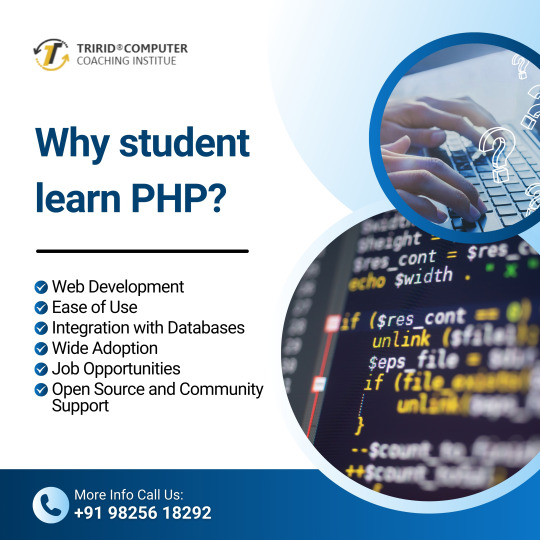
Students learn PHP for several key reasons:
Web Development: PHP is a popular server-side scripting language essential for creating dynamic and interactive websites and web applications.
Ease of Use: PHP has a straightforward syntax and is relatively easy to learn for beginners, making it accessible for those programming.
Integration with Databases: PHP works seamlessly with databases like MySQL, making it a preferred choice for building data-driven websites.
Wide Adoption: Many websites and platforms use PHP, so learning it provides practical skills applicable to real-world projects.
Job Opportunities: Proficiency in PHP can lead to career opportunities in web development, as many companies seek developers with PHP skills.
Open Source and Community Support: PHP is open-source with a large, active community, offering ample resources, documentation, and support for learners.
TCCI Computer classes provide the best training in all computer courses online and offline through different learning methods/media located in Bopal Ahmedabad and ISCON Ambli Road in Ahmedabad.
For More Information:
Call us @ +91 98256 18292
Visit us @ http://tccicomputercoaching.com/
#TCCI COMPUTER COACHING INSTITUTE#BEST COMPUTER CLASS IN ISCON-AMBLI ROAD AHMEDABAD#BEST COMPUTER CLASS IN BOPAL AHMEDABAD#BEST COMPUTER CLASS NEAR JOTHPUR ROAD AHMEDABAD#BEST COMPUTER CLASS NEAR SHILAJ AHMEDABAD
0 notes