#jirasoftware
Explore tagged Tumblr posts
Text
What Language is Used in Jira?
Are you asking, “What language is used in Jira?” as you begin using Jira? To fully utilize Jira, if you’re new to this potent project management program, you must comprehend how it operates and the terminology it uses. Learning Jira’s language can improve your productivity and streamline your workflow, regardless of your role as a team member, developer, or project manager. read more

#Jira#JiraTips#JiraSoftware#Atlassian#ProjectManagement#Agile#JiraWorkflow#TechTools#SoftwareDevelopment#JiraAdmin#JiraTraining#AgileDevelopment#JiraCustomization
0 notes
Text
🚀 Exploring the World of Atlassian Jira Software 🚀
Hey fellow techies and project management enthusiasts! 👋 Let's talk about Atlassian Jira Software - the superhero of project tracking and team collaboration! 🦸♂️💻
🌟 First off, can we just appreciate how Jira streamlines our workflows? It's like having a personal assistant that keeps everything organized and on track! From planning sprints to tracking bugs, it's got us covered! 📊✨
💡 And the best part? Customization galore! With endless options for configuring boards, workflows, and issue types, Jira adapts to YOUR team's unique needs. Say goodbye to one-size-fits-all solutions! 🛠️💬
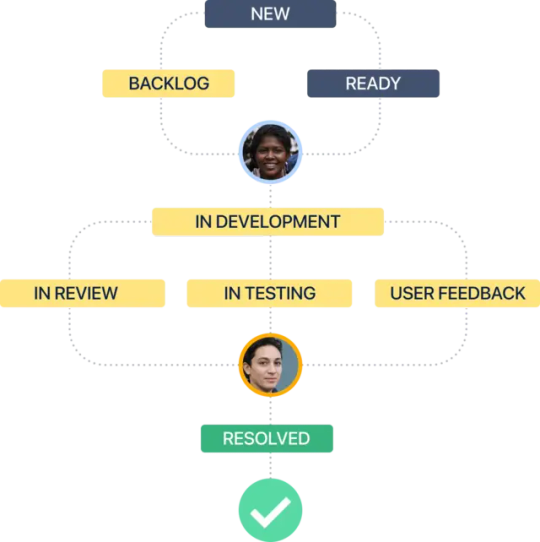
🌐 Plus, let's give a shoutout to its integrations! Whether you're syncing with Confluence for seamless documentation or hooking up with Bitbucket for streamlined development, Jira plays nice with all your favorite tools! 🔄🔗
🔍 And don't even get me started on its reporting capabilities! 📈 From burndown charts to velocity trackers, Jira serves up insightful analytics faster than you can say "agile." It's like having a crystal ball for project success! 🔮📊
🌈 So, whether you're a seasoned Scrum master or a newbie developer, Atlassian Jira Software is your trusty sidekick in the world of project management! Let's raise a toast to efficiency, collaboration, and all things Jira! 🥂🎉
Click now for Free trial
#JiraSoftware#AtlassianJira#ProjectManagement#AgileTools#TeamCollaboration#ProductivityTools#TechLife#ScrumMaster#KanbanBoard#AgileDevelopment#SoftwareDevelopment#IssueTracking#WorkflowManagement#TaskManagement#TeamProductivity#SoftwareTools#ProjectTracking#TechSolutions#WorkplaceEfficiency
0 notes
Text
Elevate your career with MMT Institute's Software Testing courses
🖥️ Unleash the power of Java and Selenium for comprehensive testing expertise. 🌐 Dive into the world of quality assurance and automation. Ready to advance your skills? Call us at 9644004360 or visit mmtinstitute.in for more info. 🚀 Shape your future in software testing with MMT Institute.

1 note
·
View note
Text
Cloud Pipeline: Jira Software
Next-gen projects: Roadmap hierarchy
Expand epics to see child issues and their statuses in your next-gen roadmap.
Source
2 notes
·
View notes
Link
Jira is a robust and agile project management software tool used extensively by agile teams. It empowers the team members to collaborate effectively and track and resolve issues with ease. It offers a variety of reports through dedicated dashboards, charts, Scrum Boards, and Kanban Boards.
0 notes
Link

No one in this world can deny that product management is something really tough and time taking job. It is one of the most complicated works that involves people from different levels.
To ease the work and enable digital teams to manage, report, track, and resolve bugs, JIRA, a cloud- and subscription-based issue tracking tool, is here to rescue.
Before jumping into how JIRA can be beneficial to businesses, let’s first understand it from the basics.
What is JIRA?
JIRA is a workflow management tool mainly catered towards Agile development projects. Developed by Atlassian in 2002, JIRA was an issue-tracking tool for software companies. With technological advancement, JIRA has now evolved into a one-stop solution for businesses where it directs the team to work towards a common goal, facilitates planning, tracking, and so much more. It also helps in outlining the project headway and secures collaboration with a multitude of tools.
How to use JIRA:
After knowing what JIRA really is, let’s get started by setting it up for you.
1. Open JIRA software
2. Select -Create project
3. Choose a template from the library
4. Set up the columns as per your need from Board settings
5. Create an issue6. Invite your team members and start working
Seems easy, right?
The JIRA dashboard consists of many useful functions and features which make handling of issues easy.
Benefits of using JIRA in Agile:
1. Easy and friendly end-user interface and experience: JIRA makes the project management process easy for users with its simple interface. With just a few clicks, one can manage their work seamlessly.
2. Flexibility: JIRA is highly flexible and can be used in various operating systems. It is hassle-free to maintain Jira, and it is a favorite option for software deployment.
3. More visibility: Jira supports transparency for better results. It helps team members to track progress, identify the loopholes and ensure that everyone is on the same page.
4. Customizable: This project management tool is highly customizable and can be businesses are allowed to add and remove features as per their need thus, providing more freedom of choice to the organizations.
The bottom line:
Jira is a new-age tool highly recommended for managing projects and handling multi-tasking without hindrances. It supports clarity, productivity, collaboration, and excellence that marks them out from the clutter.
Source: What is JIRA used for in agile?
0 notes
Text
Big update for JIRA Roadmaps! Loved it! :)
#JIRA#technology#atlassian#processenhance#@processenhance#business#roadmap#jirasoftware#processenhance.com#science#news#it jobs#work from home jobs
1 note
·
View note
Photo
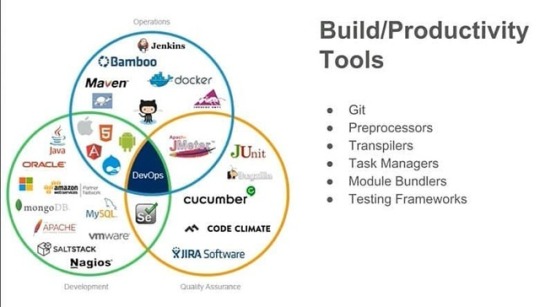
Build / Productivity Tools #DevOps #Developer #Web #WebDeveloper #Tools #WebTools #Git #Software #JIRA #JIRASoftware #HTML #MySQL #JavaScript #Testing #PHP #JMater #mongoDB #Oracle #Frameworks #JUnit #Angular #Android (en Santiago de cali) https://www.instagram.com/p/BrmHVDAlhBt/?utm_source=ig_tumblr_share&igshid=15h1fhzcxurmg
#devops#developer#web#webdeveloper#tools#webtools#git#software#jira#jirasoftware#html#mysql#javascript#testing#php#jmater#mongodb#oracle#frameworks#junit#angular#android
1 note
·
View note
Video
youtube
What is JIRA?
Jira is a leading project management software, used widely by companies across the globe. With MITSDE Labs, learn Jira's attributes, benefits, and functions.
Visit: https://mitsde.com/PGDinProjectMng or Call: 9112-207-207 / 9028-258-800
0 notes
Photo

Every Project Management Team Right Now .. 😂😂
"Tag & Share your Friends / colleagues "
#jira #jirasoftware #jiraservicemanagement #projectmanagement #projectmanager #SoftwareCompany #StartUpTechnology #GrowBusiness #WebsiteDevelopment #SoftwareConsultant #ZoofSoftwareSolutions #MobileAppDevelopment #AwardWinningCompany #BestSoftwareCompany #digitalmarketing
0 notes
Text
Jira Software 8.3.0 Release Notes
We're pleased to present Jira Software 8.3.
Highlights
Jira Server mobile app
Content Delivery Network (CDN) for Jira Data Center
AdoptOpenJDK bundled with JIRA
List of custom changes after upgrade
New filters to search for custom fields
Browsing projects is faster now
Improvements to batching emails
Cluster lock mechanism improved in Data Center
Re-indexing made better
Get the latest version
Interested in trying a shiny new version? Don't forget to renew your active software maintenance! Renew now.
The DVCS connector plugin, which allows Jira Software to connect o development tools such as Bamboo and Bitbucket, has been upgraded in this release. If you connect Jira Software to Bitbucket Cloud, then you must read the upgrade notes for important info about this release and upgrading, and to see the full list of issues resolved.
Also, see Jira in action. Check out our performance report for 8.3.
Compatible applications
If you're looking for compatible Jira applications, look no further:
Jira Core 8.3 release notes
Jira Service Desk 4.3 release notes
Good to know
If you want to know when our next Enterprise release is coming, see: Next Jira Enterprise release.
If you're thinking to move to Data Center, check our recommendations first. See: Infrastructure recommendations for Jira.
Jira Server mobile app
The official mobile app for Jira Server is up for grabs! You can use the app to view your work on the go and stay up-to-date with anything that’s going on in your projects. Creating and editing issues, moving them on your board, commenting away, and getting notifications when you get distracted — all this, and much more, straight from your device.

We’re not encouraging anybody to do their work on the train home, but there’s nothing like closing this last bug and just chilling away with your headphones on. Learn more about the app
Oh, and to save you time advertising the app among your team, you can use our email template to tell them about it.
Content Delivery Network (CDN) for Jira Data Center
Geographical distance has a measurable impact on page load times, so it's essential to reduce this overhead as much as possible when you have teams in multiple timezones. Don't let geography slow your team down. A Content Delivery Network (CDN) can help ease the frustration for distributed teams.
Our new CDN for Data Center feature allows you to serve static assets (such as JavaScript, CSS, and fonts) from servers closer to your users, resulting in faster page load times. For example, if your Jira Data Center server (known as the origin) is located in Germany, a CDN can improve page load times for users located in Rio de Janeiro by as much as 50%, as static assets will be served from an edge server in Brazil.

It's very straight forward to set up:
Use our template to spin up an AWS CloudFront distribution, or create an account with the CDN vendor of your choice.
Update your load balancer and firewall to allow the CDN to reach your site.
In your Jira application, provide the CDN URL and enable CDN support.
Only static assets are cached. Issues, attached files, and personal data like avatars, are still served form your origin server.
Don't want to open your site to the public internet? No problem, you can deploy your own caching servers, instead of using a third-party CDN.

See Use a CDN with Atlassian Data Center applications for more info on how using a CDN might help your team.
AdoptOpenJDK bundled with Jira
As you may know, Oracle stopped providing public updates for Oracle JDK 8, which means that only Oracle customers with a paid subscription are eligible for updates. To give you an option for a free JDK, we first added support for OpenJDK in Jira 7.13, and now it’s time to tighten the relations with OpenJDK even more!
Jira is no longer bundled with Oracle JDK and comes with AdoptOpenJDK JRE 8 instead. This applies only to Jira installers, as the archives don’t include any Java. If you’re an Oracle fan, Oracle JDK is still supported, so feel free to use it.
List of custom changes after upgrade
To preserve your custom changes after upgrade, you need to re-apply the changes made to your old Jira files to the same files in the upgraded version. Until 8.3 we weren't able to tell you exactly which files you'd modified. However, as of 8.3 we can. When you start your Jira after upgrade, you'll see a list of files which have been modified so that you can easily transfer the changes.
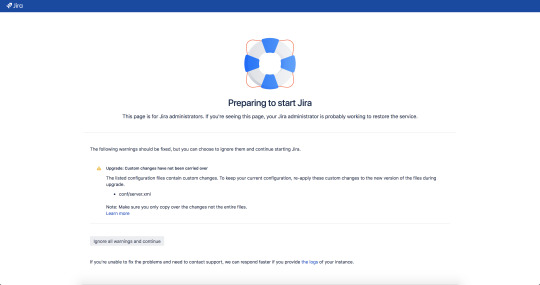
This change is a part of a bigger project to help you plan and speed up your upgrade. In the planning phase, you can already see the changed files in the Pre-upgrade planning page in the Jira administration > Applications > Plan your upgrade. This can help you estimate the time required to transfer the changes and make sure none have been lost. When you transfer the changes from the old to the new files, remember to only copy these exact changed parts not the entire files.
New filters to search for custom fields
Now, you can find a custom field even if you do not know its exact name. You can use one or a collection of the additional three multi-select filters and search through your custom fields based on
projects using custom field
custom field types
screens connected to a custom field.
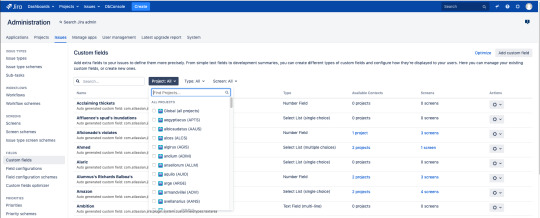
Browsing projects is now faster
We've upgraded the Browse projects page to the latest version of Marionette (1.4.1), which gave it a significant performance boost.
Improvements to batching emails
Now you can configure the notification frequency at which you want users to receive the batched updates instance wide. If your users like to always stay on top of things, they can receive batched notifications every few minutes, and if you’d rather just read a summary every now and then, you can choose to receive a summary of what happened in the last hour. For details see Configuring email notifications.
Cluster lock mechanism improved in Data Center
We improved the cluster lock mechanism in Jira Data Center by introducing lock timeouts. Now, when a node loses a cluster lock it will be automatically recoverable without any actions from administrator. Previously this situation could only be resolved by restarting the node. You can read more about this issue here.
Re-indexing made better
We’ve improved the user experience around re-indexing, which will be especially visible for our Data Center users. Some of the changes include more context around the re-indexing options so you can choose more easily, confirmation modals with extra warnings to prevent you from re-indexing by mistake, and a new field that shows the node that will be used for re-indexing. You will also see your current node and the “re-indexing” node when re-indexing is in progress, just to give you more details on what’s going on in your Data Center cluster. Learn more.
Issues in Release
Fixed: Board displaying incorrect name for "Other Issues" and "Everything Else"
Fixed: Drag'n'drop zones in agile boards do not cover full column height
Fixed: Browser search function does not find issues after supplying a dash.
Fixed: Click ">" under Version Panel in Backlog page throw "Cannot read property 'doneEstimate' of undefined" error
Fixed: Error upon navigating through boards
Fixed: Kanban Board: Multiple statuses in one column do not all appear when transitioning to it.
Fixed: Clicking an issue in the Active sprints board causes an exception to be thrown while rendering the Issue Detail View
Fixed: CVE-2019-11581 - Template injection in various resources
Fixed: Users cannot be removed from the Project Roles if the user is renamed in JIRA 8.2.0
Fixed: Frequent lucene-stats in logs triggered when closing temporary index (RAMDirectory)
Fixed: Some Jira entities created when installing applications show i18n keys instead of translated values.
Suggestion: The new customfields admin page is missing fonctionnalities
Suggestion: Allow admins adjust delay for email notifications batching
Fixed: Incorrect results for custom field quick search
Suggestion: Ability to to limit the search only to custom field name in custom fields management view
Fixed: Atlassian Diagnostics bundled plugin high memory usage
Suggestion: Do not send batch notification when a user mentioned on comment is part of the ticket (Assignee, Reporter or Watcher)
Suggestion: Add filtered view for Custom Fields page
Suggestion: Add background reindex warning for large data center environment
Suggestion: Custom Fields page search feature should include type information
Fixed: Import from Cloud to Server fails: value too long for type character varying (60)
Fixed: /status url returns ERROR instead of MAINTENANCE during foreground reindexing
Suggestion: Oracle 12c Release 2
Suggestion: Discourage Background Indexing for Datacenter instances in Indexing Page
Suggestion: As a JIRA Administrator I want to be able to deploy Jira behind CDN
Fixed: JIRA DC might lose Cluster lock due database connectivity problems
Fixed: In Jira Data Center, when a node executing reindexing is abruptly stopped other nodes will continue indicating that re-indexing is in progress
Fixed: Deleting an attachment does not remove its thumbnail from the filesystem
Suggestion: JIRA API disabling users
Suggestion: Encrypt Database Password in dbconfig.xml or use integrated authentication
Source
0 notes
Text
Jira Software 8.1.0 Release Notes
We're pleased to present Jira Software 8.1.
Highlights
Issue archiving (Jira Data Center)
Managing old components
Development info on issue cards
Flexible boards
More performance improvements
Jira Data Center on Microsoft Azure
New JMX metrics
Small improvements to make your day
Resolved issues
Get the latest version
Interested in trying a shiny new version? Don't forget to renew your active software maintenance! Renew now.
Read the upgrade notes for important info about this release and see the full list of issues resolved.
Compatible applications
If you're looking for compatible Jira applications, look no further:
Jira Core 8.1 release notes
Jira Service Desk 4.1 release notes
Issue archiving (Jira Data Center)
You can now keep your Jira instance neat and tidy by archiving issues that have not been updated for months. This is the first milestone of issue archiving, and we’re working hard to bring you more in the next releases, so stay tuned!

At this point, you can use API to archive and restore individual issues, export the list of archived issues, or use the basic UI toolset to archive up to a thousand issues at once and restore them individually whenever they’re needed again. Learn more
Managing old components
To help you manage the data you use more efficiently, we've introduced component archiving. Now, whenever admins decide a component is no longer needed, they can archive it. It will be tagged as "Archived" and as such will disappear from selection options. For the issues in which the component has been selected, it will become read-only. Learn more

Development info on issue cards
Tired of having to click on each issue on your board to see the information from your development tools? Now you can add the development tool info directly to your cards by adding the Development field to your Card layout. Navigate to your board, select Board > Configure > Card layout, and then select Development from the relevant Field name dropdown to add it to your cards.

Next time you visit that board, the development information for each issue will be displayed on the cards. You can add or remove the development information for your cards on an individual board basis.
Flexible boards
You can now resize the ‘Issue details’ panel as you see fit! This was already available on Scrum and Kanban backlogs, but since boards are just a click away... we’ve brought these changes there, too. We’ve also added horizontal scrolling to boards with many columns, just so everything fits nicely, even on small screens.
More performance improvements
The board picker effect
The board picker is this little thing at the top of the side navigation, where you can quickly switch between the boards. Although our data shows that only 4% of visitors interact with the board picker, Jira loads the list of boards every time you open the page. Simplicity is king, so we’ve shaved off a few tasks needed to put the list of boards together, and made Jira do the math only when you interact with the picker icon.
You won’t see a difference when using the board picker, but you will see it everywhere else! This change does wonders to Jira performance, improving the speed of boards, backlogs, issue view, and every other page that displays the side nav, as Jira no longer needs to do the unneeded calculations.
Speed of color
To make your issues more visible, you can assign colors to issue cards based on various JQL queries. Calculating all these JQLs and showing them as colors put a lot of effort on Jira, so we’ve decided to change it, also bringing more speed to your boards and backlogs. To let you in on some details here, we first load and display the content of the page, and then apply colors only to visible issue cards. This change reduces the number of JQL queries loaded at once, and improves the loading time of boards and backlogs.
As always, you can check the performance results in Performance and scale testing.
Jira Data Center on Microsoft Azure
We’ve improved our Microsoft Azure deployment templates for Jira Data Center on Microsoft Azure. Check them out on the Azure Marketplace (for beginners) or from our Bitbucket repo (for advanced users).
These new templates address many known issues, improve disaster recovery, add support for Application Insights and analytics, and make it easier to configure both SSL and Custom Domain Names. We also made some under-the-hood changes that fix many architectural changes.
Oh, and the new templates apply to all Jira versions, not just 8.1.
New JMX metrics for more insights into Jira performance
We have added additional indexing instrumentation that is exposed through JMX so that you can diagnose performance issues related to indexing. The new metrics available over JMX expose more details than the old ones and there are more of them so that the data is more accurate.
For more information, see Live monitoring using the JMX interface.
We've also made changes to Atlassian profiling. Now profiling traces merge identical sibling frames so logs are easier to parse and traces report time spent in tenths of milliseconds. Additionally, we have moved profiling information from the standard log to a separate log file: atlassian-jira-profiler.log.
For more information, see Logging and profiling.
Small improvements to make your day
Sorting projects by columns
To browse your projects more easily, you can now sort the list of projects by columns. Whether it’s specific project type, category, or even project lead you’re looking for, just click the column name and have the projects roll out right at your feet.

Additional custom fields in batched email notifications
You can now add additional custom fields to your email notifications to describe them more precisely. Such custom fields will be included in every email notification for an issue, unlike other fields that are included only if their value has changed (notifications are all about diff). Some of our users use custom fields in this way to add security levels to an issue and have them displayed in every notification related to an issue. By doing so, they can properly categorize or hide important notifications. Learn more
Something off with the activity on your account?
To let you better sleep at night, we’ve added information about your recent login attempts to your user profile. You can now check when was the last successful or failed login, to determine if somebody tried messing with your account. Until now, this was only available to Jira admins, so go ahead and flex your admin muscles! To find this info, click your avatar at the top-right in Jira, and select Profile.
Shiny new avatars
In the past few months, we did a lot of big UI changes to bring Jira closer to our new Design direction. Following on this, we’ve updated the user and project avatars, changing the color palette and shapes, and bringing a bit more variety so everybody can choose something for themselves.

Issues in Release
Fixed: Moving issues across kanban backlog throws an error
Fixed: Title & Description overlapping in backlog view
Suggestion: Make it possible to find selected board without loading all boards in jira agile
Fixed: REST call lastVisited executes board-scope-filter which leads to performance overhead
Fixed: board-scope-filter executed too many time which leads to performance overhead
Fixed: Performance of findRapidViewsByProject degrades with number of Boards
Fixed: Roadmap gadget doesn't work when added as external gadget in another instance
Suggestion: As a user I would like to resize the Detail View in Work mode
Fixed: Supported platforms page for Server 8.0 references Jira 8.1
Fixed: In the Atlassian Village there are people with missing names.
Fixed: Batched notification in Romanian language causes Velocity template error which is also included into notification
Suggestion: Remove the stale indexing Job associated with current node on startup
Fixed: Using filter picker in gadgets logs JS error 'Object doesn't support property or method includes' in IE 11
Suggestion: As an JIRA Datacenter Administrator I want to delete reindexing task from offline node
Fixed: Associating a Prioriy Scheme with a large number of projects never completes
Suggestion: Allow Non-JIRA admins to be able to see the Last Login Time and Login Count for their accounts
Suggestion: Archive project components
Suggestion: Archiving Old Issues
Source
0 notes
Text
Jira Software 8.0.0 Release Notes
We’re pleased to present Jira Software 8.0.
Highlights
Look and feel: Scrum and Kanban
Better email notifications
Significant backlogs load faster
Dropping Linked pages count to boost performance
New priority icons
New options in advanced search
Massive performance improvements
Faster indexing
REST API for issue type schemes
Smaller improvements to make your day
Bonus resources
Jira mobile app
Pre-upgrade planning page
Resolved issues
Interested in trying a shiny new version? Don't forget to renew your active software maintenance! Renew now.
Read the upgrade notes for important info about this release and see the full list of issues resolved.
Compatible applications
If you're looking for compatible Jira applications, look no further:
Jira Core 8.0 release notes
Jira Service Desk 4.0 release notes
Look and feel: Scrum and Kanban
We’ve started refreshing Jira’s UI some time ago, and Jira 8.0 brings another wave of changes in this area. This time, we’ve focused on improving the Scrum and Kanban boards and backlogs - these are one of the most commonly used views, and we always aim at making your time spent with Jira more enjoyable and productive.

At the same time, we’ve made sure that these changes don’t disrupt existing workflows or apps, or anything that you’re already accustomed to. Go ahead and try Jira 8.0 to see the changes for yourself, we’re pretty sure you'll enjoy them, just as we do!
Better email notifications
With every issue update sent in a separate email, email notifications can get overwhelming. Digging through a pile of emails first thing in the morning is never a good idea, that’s why we’ve embarked on a mission to make notifications smarter, and less chatty.
In Jira 8.0, you can batch events that occur close together, and receive them in a single summary email. Every email like that groups events that occurred in a single issue within the 10-minute window, and is very helpful when you’re doing any bulk updates, or when your teammates create issues and fill them in in one go. Here’s how a summary email looks:

Your Jira admin can enable this feature by going to (cogwheel) > System > Batching email notifications. Learn more
Significant backlogs load faster
Big backlogs can take time to load, and teams usually work with a small chunk of the issues at a time. Knowing this and striving to make backlogs render faster, we've changed the default to display only 100 issues (90 from the top and 10 from the bottom) from your backlog. The remaining issues can be displayed if you click Show all issues.

On top of this change, we've introduced a number of backend changes that resulted in faster initial loading. For example, when we tested a backlog of 10K issues, it loaded in 4 secs as opposed to 85 secs in earlier versions of Jira.
Dropping Linked pages count to boost performance
To significantly improve Jira performance, we've decided to drop the count of pages linked to epics and sprints. You can still track linked pages and see if there are multiple pages linked but the exact count in numbers is no longer there.
This change does wonders to Jira performance, so no count no cry in this case.
New priority icons
We’ve got a lot of feedback about our priority icons not being distinctive or accessible, and we have to agree with that. Finally, after countless hours of designing, user testing, and even looking for inspiration in Egyptian hieroglyphs, we’ve decided on a set of simple and clear icons that will make it easier to distinguish what needs to be done first. Here’s a comparison of old and new icons that you’ll be seeing around Jira:
New options in advanced search
Here are some new options that you can use when searching for issues with advanced search:
Find authors (updatedBy)
Search for issues that were updated by a specific user, within a specified time range. Whether you’re looking for issues updated in the last 8 hours, two months, or between June and September 2017 - we’ve got you covered. Learn more
Find link types (issueLinkType)
Search for issues that are linked with other issues by particular link types, like blocks or is duplicated by. This will help you quickly find any related blockers, duplicates, and other issues that affect your work. Learn more
Massive performance improvements
Because of the changes and improvements we’ve introduced, Jira 8.0 is significantly faster than the previous versions. It’s not only about faster indexing that you can read about below, but also the most commonly used views, like boards and backlogs.
Here are some sample results that we’ve observed when comparing Jira 8.0 to Jira 7.13 (2 million issues):
Viewing boards improved by 62% (Data Center: 60%)
Viewing backlogs improved by 87% (Data Center: 87%)
Searching with JQL improved by 33% (Data Center: 31%)
Browsing boards improved by 16% (Data Center: 22%)
We’ve also observed significant improvements (30 - 50%) when testing a typical action (mean of all actions that we run in our tests) in Jira containing different data sets (increased number of projects, issues, boards, workflows, and so on).
To see all results, go to Performance and scale testing.
Faster indexing
One of the big changes coming in Jira 8.0 is the upgrade of Lucene, Jira’s search-based subsystem engine. Though not visible at first glance like other user features, this change brings significant improvements to indexing, which makes it easier to administer and maintain your Jira instance. Here’s an overview of how this change affects indexing:
All of the following performance improvements are based on the Jira 8.0 vs Jira 7.6 comparison.
Reindexing Jira takes much less time Reindex duration is 71% faster (in our tests, a 3h reindex dropped to 53 minutes.) This means less time spent on reindexing after major configuration changes, and quicker upgrades.
Jira indexes are smaller, and easier to maintain Index size has shrunk by 48% (in our tests, the index size dropped from 19GB to 9.9GB.) This means a faster, more stable Jira that is easier to maintain and troubleshoot.
Jira performance is stable over time No need to reindex often, as performance stays consistent and doesn’t degrade with time.
Jira is more stable and predictable Memory issues that occurred with intensive search functions, like very complex JQLs, are nonexistent in our 8.0 tests.
For more detailed performance results, see Performance and scale testing.
REST API for issue type schemes
Jira 8.0 brings REST APIs to let you manage issue type schemes outside of the user interface. As a Jira admin, you can perform the following actions:
Create an issue type scheme and associate it with projects
Retrieve individual or all issue type schemes, together with the associated projects
Change or remove projects associated with a scheme
Delete issue type schemes
For more info, see Issue type schemes in Jira REST API docs.
Small improvements to make your day
4-byte characters
Jira now supports 4-byte characters with MySQL 5.7 and later. This means you can finally use all these emojis you’ve dreamed about! Here’s a guide that will help you connect Jira to a MySQL 5.7 database. You can find more details about this change in this suggestion.
Add-ons are now apps
We’re renaming add-ons to apps. This has already changed in our Universal Plugin Manager some time ago, and now Jira follows suit. This change shouldn’t really affect you, but we’re letting you know so you’re not surprised when seeing this new naming in the Jira administration and other pages.
Using sprints when your backlog isn't sorted by rank
The easiest way to move your issues from backlog to one of the sprints is by using drag & drop. This, however, doesn’t work for backlogs that aren’t sorted by rank, effectively making such backlogs very difficult to use. We’ve heard your feedback, and added a way to move your issues to a sprint by right-clicking them, and sending to any sprint you want. More details in this suggestion.
Bonus resources
Performance and scale testing
With every Jira release, we’re publishing a performance and scaling report that compares performance of the current Jira version with the previous one. The report also contains results of how various data dimensions (number of custom fields, issues, projects, and so on) affect Jira, so you can check which of these data dimensions should be limited to give best results when scaling Jira. You can get the report for Jira 8.0 here.
Security overview and advisories
We’ve created a document for system administrators who want to evaluate the security of the Jira application. The document answers a number of questions that commonly come up when customers ask us about the security of our product. It will also list any security advisories published for Jira 8.0. You can view it here.
Jira Software mobile app - soon to follow the 8.0 release
We’re excited to share that Jira 8.0 will come together with the Jira mobile app, currently in beta. You will be able to use the app to view your work on the go and stay up-to-date with anything that’s going on in your projects.
The app will be available for iOS and Android.
Look out for the app on Google Play and App Store.

Pre-upgrade planning page
Now you can plan your next upgrades with a tailored upgrade plan recommended for your instance. It will help you get upgrade-ready by highlighting the important steps you need to follow, populated with up-to-date information that’s specific to your instance and upgrade path.

The pre-upgrade planning page is available not only for Jira 8.0, but also earlier versions (7.4.3+). When you upgrade the Atlassian Troubleshooting and Support Tools app (you can do it from within Jira), this page will appear under (cogwheel) > Applications > Plan your upgrade.
Issues in Release
Fixed: Arrow toggle in issue detail view does not work
Fixed: Remove unnecessary check permission for project in findRapidViewsByProject
Suggestion: Boards - Unnecessary permission checks for issues
Suggestion: Backlog - Epic linked pages trigger extra DB queries
Suggestion: Boards - Subtasks trigger many extra DB queries
Suggestion: Kanban board - IssueIdCallback loads documents to get only id
Fixed: IE11: Kanplan backlog view fails to load due to JS error in EpicsInlineDialog
Fixed: Jira development panel goes out of sync with fecru
Fixed: More > Agile Board will not load ( spinning )
Suggestion: Allow Priority field to display the actual value rather than a colored arrow
Fixed: Scrollbar and its slider are being hidden by backlog and/or sprint header in JIRA 7.4.x
Fixed: Misaligned header on Kanban board
Suggestion: Allow the creation of a sprint when the backlog is sorted by something else than rank
Suggestion: Ability to use sprints when backlog not sorted by rank
Suggestion: Improve the way the Backlog is loaded for better performance and/or rendering of a large number of items
Fixed: Asynchronous cache replication queue - leaking file descriptor when queue file corrupted
Fixed: New line character in issue summary can break issue search detailed view
Fixed: Jira incorrectly sorts options from Select List custom fields with multiple contexts
Fixed: DefaultShareManager.isSharedWith performs user search 2x times
Fixed: Unknown RPC service: update_security_token
Fixed: Copying of SearchRequest performs user search
Fixed: Data Center - Reindex snapshot file fails to create if greater than 8GB
Fixed: The VerifyPopServerConnection resource was vulnerable to SSRF - CVE-2018-13404
Fixed: XSS in the two-dimensional filter statistics gadget on a Jira dashboard - CVE-2018-13403
Fixed: DC index copy does not clean up old files when Snappy archiver is used
Fixed: SQL for checking usages of version in custom fields is slow even if no version picker custom fields exist
Suggestion: Improve FieldCache memory utilisation for Jira instances with large Lucene
Fixed: Search via REST API might fail due to ClassCastException
Fixed: Upgrade Tomcat to the version 8.5.32
Suggestion: Webhook for Project Archive on JIRA Software
Fixed: Deprecate support for authenticating using os_username, os_password as url query parameters
Fixed: JQL input missing from saved filter
Fixed: CachingFieldScreenStore unnecessary flushes fieldScreenCache for create/remove operation
Suggestion: Favourite filters missing in Mobile browser view
Fixed: DC node reindex is run in 5s intervals instead of load-dependent intervals
Suggestion: Don’t log Jira events to STDOUT - catalina.out
Fixed: Adding .trigger-dialog class to dropdown item doesn’t open a dialog
Fixed: Issue view/create page freeze
Suggestion: Add Additional Logging Related to Index Snapshot Backup
Suggestion: Add additional logging related to index copy between nodes
Fixed: JIRA performance is impacted by slow queries pulling data from the customfieldvalue table
Fixed: Projects may be reverted to the default issue type scheme during the change due to race condition
Suggestion: As an JIRA Datacenter Administrator I want use default ehcache RMI port
Fixed: Two dimensional filter statistics gadget does not show empty values
Suggestion: Embed latest java critical security update (1.8.0.171 or higher) into the next JIRA (sub)version
Fixed: JIRA inefficiently populates fieldLayoutCache due to slow loading of FieldLayoutItems
Suggestion: Provide New look Of Atlassian Product For Server Hosting As Well
Fixed: Startup Parameter “upgrade.reindex.allowed” Not Taking Effect
Fixed: Remote Linking of Issues doesn’t reindex issues
Fixed: Index stops functioning because org.apache.lucene.store.AlreadyClosedException is not handled correctly
Suggestion: Add Multi-Column Index to JIRA Tables
Fixed: ‘entity_property’ table is slow with high number of rows and under high load
Fixed: JIRA Data Center will skip replication operations in case of index exception
Fixed: Improve database indexes for changeitem and changegroup tables.
Suggestion: CSV export should also include SLA field values
Fixed: Priority icons on new projects are not accessible for red-green colour blind users
Fixed: Two Dimensional Filter Statistics Gadget fails when YAxis is a Custom Field restricted to certain issue types
Fixed: Unable to remove user from Project Roles in project administration when the username starts with 0
Suggestion: The jQuery version used in JIRA needs to be updated
Fixed: MSSQL Selection in config.sh Broken (CLI)
Suggestion: Upgrade Lucene to version 7.3
Fixed: User Directory filter throws a 'value too long’ error when Filter exceeds 255 chars
Suggestion: Add support for 4 byte characters in MySQL connection
Fixed: xml view of custom field of multiversion picker type display version ID instead of version text
Fixed: Filter gadgets take several minutes to load after a field configuration context change
Suggestion: Ship JIRA with defaults that enable log rotation
Fixed: The xml for version picker customfield provides the version id instead of the version name
Suggestion: JQL function for showing all issues linked to any issue by a given issue link type
Suggestion: Ability to search for issues with blockers linked to them
Suggestion: Reduce JIRA email chatiness
Source
0 notes
Text
Cloud Pipeline: JIRA Software
These changes have just landed on your site, or will be there in the next few days:
Kanban boards now display epic names as lozenges on epic issue cards — pretty much like how epic links currently appear as lozenges on issues that are assigned to epics.
You can now search for sub-tasks that are part of an epic! Use the new parentEpic function with one or more epics, and the function will return both issues in that epic and their sub-tasks.
Source
1 note
·
View note