#its working on my phone at least. I have ios not sure about android users
Explore tagged Tumblr posts
Text
.
#ooc || [out of character]#so the clock app is back up and running (??)#its working on my phone at least. I have ios not sure about android users#that was a fun 15 hours. this country is such a joke
3 notes
·
View notes
Text
A Checklist for Interaction Designer in a UX Design Project

After designing for all 3 platforms (Web, iOS and Android) on every project for almost 2 years, I think it’s worth to note down some of the key interaction checklists that usually help me think during a product design project. As a designer who has a visual background, these interaction states help me dive deep into considering all the details of how a user interacts with a digital product. As some of my friends who are considering entering into the UX field, I thought these can be helpful starter tips for them to think about interaction in a design project too. Now let’s take a look, what kind of interaction should a product designer consider in a UX design project?
Default Display
This is how the product or elements would look like before the user interacts with it. As a designer, I usually consider how it looks and the overall layout. But in some conditions, for example, dropdown forms, I have to consider the default selection from the list of options. And that default state matters because it can be the most common options users would choose, or it is a default option based on accurate data (e.g. location, timezone etc).
Hover State
Another important aspect to consider for Desktop based products is definitely hover state. It is not only the visual change (e.g. hover over a button will bring a different color), but also in many ways it reflects the action a user can take. Something worth to think when considering a hover state:
Is there enough visual cues? (Consider highlight in color or shapes)
Would a user understand what actions to take? (Consider tooltip)
Are there any options a user needs to know before clicking? (Consider dropdown menus)
Whenever thinking about hover state, it’s always important to consider Mobile Web Responsive display. Because there is no hover state on mobile, it’s important to show every action the user can take right at the default state. So considering Mobile Web Responsive during hover state can be very helpful for web developers.
Clicked State
Usually when clicking happens, a user can be taken to any pages or state depending on the need.
If the interaction still happens on the current page or elements, it’s important to highlight where the user is at or what they can do on the current page. For example, an input bar will be highlighted when a user is at focus mode after clicking to type. The rule of thumb is that a user knows exactly what has just happened after clicking. The worse interaction is that nothing happens after a user clicked, that can cause a lot of frustration.
If the interaction takes a user somewhere else, like a completely different page, always consider if that fits the expectation of the user. For example, some tricky sites can place a huge download button (as ads) on a video converting website. After I accidentally clicked on it, I came across some irrelevant page which is something I don’t expect at all. So, as a result, I will for sure to close the webpage and consider it a bad experience.
Loading State
This is a state a lot of inexperienced interaction design can often ignore. Especially when the clicking interaction involves bringing in some data to the user right away, a loading state is necessary in case the system cannot load that fast. Some common examples are: any numbers the system is calculating, any URLs the system is trying to recognize, any validation (username and password) the system is trying to go through, any new info entry (uploaded a resume or doc) that takes time to parse, and any list items (a list of comments or blog articles) the page is trying to load, etc.
Waiting Period
A common sense all designers need to know is that users are impatient. Especially when it comes to waiting for something to happen after an interaction, no one has even 10s. Of course that requires the back end to be fast, at the same time, as designers, we need to consider the waiting state in case the system requires a longer waiting period.
If the waiting period requires a user to stay on the page without closing, there should be a very obvious countdown, allowing a user to know how long exactly they are going to wait for. If not a timer countdown, at least an estimate with a loading bar. The best is to avoid waiting at all, simply let the system work in the back, and the user doesn’t even have to notice the time it can take.
If the waiting period is not controlled by the system alone, but rather by some outside circumstances, as a designer, we should communicate it clearer to the user right on the page. This happened when I was designing for a notification system on iOS. After the user takes some action, it is not up to iOS to approve certain things, not the App itself. So, I had to design a state to let the user know we are in the waiting period and we will notify them once it’s been approved. This can be true for any other product that involves human interaction (e.g. recruiter checking a resume) or validation from another source that’s not controllable from one end alone.
Error State
Always remember to design for an error state because this is something engineers will be asking all the time. It’s easy for us as designers to consider the perfect experience, but a lot of times, things can go wrong. What will happen when things are going wrong? What if the system cannot recognize certain patterns? As simple as someone entered a wrong password, an error state can also expand to system or data failure. If this doesn’t come natural, always ask the engineer team what can possibly go wrong for a specific interaction. They usually have a much better idea what the different scenarios are, and having a meeting to talk about it also helps.
Scrolling State
This usually involves a list of items on the page that’s long enough to scroll. When considering scrolling state, we often have to think about what stays the same, and what scrolls away. In some cases, the scrolling state can allow some elements to change positions or sizes based on the needs. Whenever the page gets long, consider how a user would see the content at the very bottom, and how the scrolling interaction would affect the way they consume the content.
Browser Breakpoint
As a visual designer, I always strive to make the best layout on a page. However, designing for a digital product can be very different compared to designing for paper. Different from a fixed size paper, the web browser’s size is dynamic. Here I am not only talking about the different screens and devices (E.g. HD screen, regular web, ipad, iphone etc), I am also talking about how people can change their browser size anytime on one single screen. Whatever I designed has to fit in any size when the browser changes. So, whenever there’s a page full of content that goes across the horizontal view (e.g. tables, calendar, modules), consider different layouts for different sizes of browsers. That requires us as product designers to know what are some key browser breakpoints. Here is a list of what I have been using:
HD Desktop: 1440px
Desktop: 1309px
Tablet Large Size: 1076px
Tablet Medium Size: 933px
Tablet Small Size: 828px
Phone Large: 620px
Phone Medium: 420px
Phone Small: 375px (or Android 360px)
Image Cropping
I used to think image is an easy component in design because a lot of the images are standard sizes people take from their phone or camera. However, after designing for a system that involves a lot of images displayed in various areas in different sizes. I started to consider the image and its size, a giant beast in the world of products.
When it comes to image, there are several things we have to consider as designers. First, no matter what kind of image size or shape the user upload on the website, we have to think about auto cropping. It’s easy to think just fill the image up in the square or circle we designed for the product, but we see many sites have stretched images due to bad design. As designers, we don’t want to distort the image, so cropping is the best option, but how to crop and what are the rules behind it? It’s important to communicate what is the safe area (after cropping) to the users, and we can achieve that through image preview. The safe area helps users understand how the image will be cropped so they can add text or design in that image without getting it cut off.
Another thing to consider after cropping the image is the ratio display. Especially when designing for products that involve a lot of image display, we cannot just give random height and width numbers to engineers. Because we talked about the browsers size can change, and different platforms can display different sizes of images, it’s important to define some image ratios that engineers can stick to no matter what platform it is. Here are some common ratios that I have used in my design: 21:9, 16:9, 3:2, 1:1.
Numbers, Time and Date
This is a simple one, whenever designing with numbers, always consider the max number of digits. It’s easy to think of numbers with the common 2-3 digits. But what is the max number we can show on the specific component? How would that affect the element’s design, the visual display and the interaction? Always consider the maximum first and the minimum version comes easy.
This can also relate to time and date display. I remember this very well when I was designing something that has a creation date on it. Due to limited space, I have to consider fit “Created 3 weeks ago” within a very small area. This element seems simple, but it actually has many cases:
Created 30min ago (Max: 59)
Created 4 hours ago (Max: 24)
Created 5 days ago (Max: 7)
Created 3 weeks ago (Max: 4)
Created 2 months ago (Max: 12)
Created 3 years ago (No Max)
Each unit (min, hours, days, etc) should have a max count, and at that point it turns into the next unit. Also, due to the limited space, the repeated info like “Created” and “ago” can be eliminated. So in the end it looks like 30m, 4h, 5d, 3w, 2m, 3y. This is just a simple example to consider the different variations, always consider what the max number would be in those different cases.
Max Text State
This is the same as numbers, always consider what’s the max number of lines, or characters that can be displayed as text. Or should there be a limit when it comes to display. If the text runs over the limit, what will happen?
This could involve in default display mode, or during typing mode, or after typing mode. The common solution is to truncate at a limited line or character, add character count during typing, or display error messages when it’s over the limit.
As a product designer though, always consider the max state for text display, but don’t forget how the regular text display and minimum display when communicating with the engineers. And if there are special cases combined with other element variations, don’t forget to mock them up in the design, so engineers can see it as crystal clear as possible.
Those are the interaction checklists I would go through myself and I would recommend other beginner product designers to go through whenever they are designing. I summarize it as a learning for myself as get more and more familiar with the interaction world, and I hope it can also bring value to my fellow designer friends who are considering UX design as a career in their next move.
2 notes
·
View notes
Photo

Hey, everyone! I’ve been planning this post for a while since I’m an app addict and wanted to share mine with you guys! I divided things in two: the first part of each section is the overall info on the app and then my personal review of it. Without further ado, here are my favorite apps. Hope you enjoy it~
FORTUNE CITY (Free with in-app purchases) Expense Tracker Available for iOS/Android Fortune City is my absolute favorite expense tracker. It’s from the same developer as Plant Nanny! In the app you’re the mayor of your very own city, each expense you insert create a specific type of building depending on what kind it is (shopping, food, transport, medical etc.). You can level up buildings by merging them and also merge parks (that are built automatically from time to time). It has the option to track card expenses differently and also a balance. By upgrading (monthly $3,99 subscription) you also have a few more options such as setting a budget etc. Besides being extremely useful and fun to play, Fortune City is beautifully designed, bonus points!
VANTAGE (Free with in-app purchases) Calendar and to-do list Available for iOS Here’s something you need to know about me: in order for me to like and actually use an app, I need to like how it looks. I’ve been searching for a nice free calendar/to-do list app for the longest time, but either it was too simple or too crowded or simply not for me (a.k.a “ugly”). Or at least until I found Vantage. Vantage is gorgeously designed and brings a totally innovative way to look at your calendar. In it’s free version, you can add events and use your calendar in general, with the upgraded version (a one-time $9.99 purchase) you can use the to-do list section which is divided by notebooks (reminds me of Paper 53), add tags, change the background, use schedules and much more. What I love the most about Vantage is how its super customizable and minimalistic yet equipped with a variety of options that’ll surely support all tastes, besides all that, it’s very nice to see an app with a one-time purchase (totally worth the price btw) instead of monthly memberships (yikes).
ANY.DO (Free with in-app purchases) Calendar and to-do list Available for iOS/Android/Web Any do is a great, simpler option for calendar/to-do apps that also has a web version so you can keep track of your day anywhere! Any.do is very user-friendly and has a very minimalistic interface that focuses more on to-dos. There are many subscription plans with different options (not that worth it in my personal opinion). I used it for a long time and it suited me just fine, the option sync it with other calendars is also very useful. A great option for those who want an easy application to get them through the day.
YOUPER (Free) Mood tracker and anxiety reliever Available for iOS/Android I have anxiety and depression so tracking my mood is kind of a big deal for me. Youper changes the whole experience tho, instead of a simple chart with moods or anything like that, Youper is an AI that is designed to help you track your mood more efficiently and, in case you’re feeling down, it helps you relax with breathing techniques and other little activities. It also has an anxiety/depression tracker you take every 15 days to help you get an overall idea of your progress! It also has various articles and videos on different mental illnesses to help you understand them better! It’s definitely one of my favorite apps for mental illness and has helped me keep track of myself without making it seem like a burden. !!NOTE!! No mood tracker or app designed for the mentally ill replace the help of professional medical assistance. If you’re feeling unusually down or showing signs of any mental illness, please reach out for a psychologist and never medicate yourself before that. It’ll be okay.
WYSA (Free) Mood tracker and anxiety reliever Available for iOS/Android Wysa is very similar to Youper, but it’s a bit more talkative and friendly, it also has a variety of activities depending on your mood (anxious, sad etc.) that’ll help you get focused, relaxed, create to-do lists and etc. Wysa also has the option to contact a professional coach for $29.99, I have never tried it tho. It’s surely a great application full of cute gifs and a very relaxing interface. !!NOTE!! No mood tracker or app designed for the mentally ill replace the help of professional medical assistance. If you’re feeling unusually down or showing signs of any mental illness, please reach out for a psychologist and never medicate yourself before that. It’ll be okay.
COGNI (Free with in-app purchases) Mood tracker Available for iOS/Android Cogni was an app indicated by my personal psychologist and also my psychiatrist, both of them said the report chart used in this mood tracker is very similar to the one used, for example, to recognize bipolar disorders and you’re able to share your chart with your therapist. It’s very simple and easy to use. Personally not my favorite since it bugs in my phone and always log out and it’s not that aesthetically pleasing either, although it’s full of options such as thoughts and what situation triggered your mood. It has a free version and a few other subscription plans with some other options such as a full chart of all the moods and some sharing options for your therapist as well. !!NOTE!! No mood tracker or app designed for the mentally ill replace the help of professional medical assistance. If you’re feeling unusually down or showing signs of any mental illness, please reach out for a psychologist and never medicate yourself before that. It’ll be okay.
TAYASUI SKETCHES PRO ($5.99 with in-app purchases) Drawing Available for iOS/Android Tayasui is an app very similar to Paper by 53, but with more customizable tools and options. I personally like to use it for my comic journal. The textures from the brushes are very realistic and nice and the option to creates notebooks is very great. A simple yet complete app.
QUIP (Free) Documents Available for iOS/Android/Web Quip is my favorite writing and document storage app. You can create folders and many different types of documents. It has a very clean design and user-friendly interface as well as many business tools such as synching between different accounts and layouts to choose from that’ll surely be helpful. It also syncs automatically between mobile/web and has an in-built chat. Definitely recommend it.
TIDE (Free with in-app purchases) Focus & sleep Available for iOS/Android Tide is a Pomodoro app with many included ambiance sounds (rain, library, cafe etc.), it also has the option to track your sleep or quick naps. It’s very beautifully designed and easy to use. Its free version is pretty complete but you can also purchase subscriptions and more sounds. A cool bonus thing is that it also has a daily quote (and they’re usually very nice and inspiring).
MERRIAM WEBSTER (Free with in-app purchases) Dictionary Available for iOS/Android/Web I doubt anyone doesn’t know about Merriam Webster but I decided to include it anyways. Merriam Webster is one of the most complete English dictionaries out there and now it also has some games and quizzes. You can purchase the 1-year ads-free version for $1.99.
PAPAGO (Free) Translator Available for iOS/Android/Web (extension) I’m crazy about learning languages and the last one I’ve been trying to learn is Korean and because of that, I was looking for a good translator. Google Translate kinda sucks, we all know it by now, Papago, on the other hand, seems to be one of the best Asian languages (and a few others) translators I’ve ever seen. It can translate up to 11 languages (English, French, Indonesian, Japanese, Korean, Russian, Simplified Chinese, Spanish, Thai, Traditional Chinese and Vietnamese) and it’s very user-friendly. Its speech recognition is also pretty good and it has a built-in phrasebook for Korean, Simplified Chinese, and Japanese! There’s also a kids version for young learners out there.
CLUE (Free with in-app purchases) Period tracker Available for iOS/Android Clue is, in my opinion, the best period tracker out there. I love that you can input other data besides the flow of your period, such as pain (cramps, headaches, tender breasts etc.) or your energy (energized, exhausted etc.) and many other things as well as create your own tags! It also gives you a prevision of when your next period is going to be and, for me at least, it’s pretty accurate. It also gives you plenty of info on the period overall and specific aspects. The free version is pretty complete but you can purchase some subscription plans if you want some more tools.
MEDISAFE (Free with in-app purchases) Med reminder Available for iOS/Android Another thing you need to know about me: I forget absolutely everything all the time. Hence, if I have no one (or anything) reminding me of taking my meds, you bet I’ll forget about it. I went on the search for some med reminder apps and MediSafe was the best find in my opinion. It’s super complete and fairly easy to use, it also has many customization settings and you can even set a reminder to refill your meds! You can add reminders for medicine you need to take periodically or just meds in general, just input a dose whenever you take it. Depending on the medication, it also gives you some info (and sometimes even a video of a doctor) explaining a little bit of it. You can also add a friend or doctor so, in case you forget to take your meds, it sends them a notification. Its free version works wonders on its own, but you can also purchase subscription plans to change the design of your pillbox or even have Obama’s voice remind you to take your meds among other things! Amazing, right?
GOOGLE PHOTOS (Free) Photo/video storage Available for iOS/Android/Web If you’re anything like me and have trouble deleting your pics (a.k.a memes) because “I might need this sometime!”, Google Photos will be your holy grail. You can store an unlimited amount of photos and videos in the app and delete them from your phone. They’ll be safe and sound and you can see them again anytime you log in anywhere! Pretty neat right? It also organizes the photos based off who’s in it, date etc. You can also create a shared folder, send them to anyone and even search for specific places and dates. A must-have for any photo junkie out there.
So those were some of the apps I use the most! Hope you could find something useful in this list. Feel free to add other apps you use and think people should know about or your own reviews on these. Sharing is caring!
#study#studying#studyblr#studytist#mine#masterpost#apps#productivity#Study resources#school notes#phone#apps i use#inspiration#study inspiration#study motivation#ios#android#brazilian studyblr#bullet journal#stationery#anxiety#depression#masterlist#studyspo#languages#uni#college#lychiestudies#obsidianstudy#moonshinestudies
229 notes
·
View notes
Text
Guedin Fan Game
Nicely, having Super Mario Workis huge statement at the Sept 2016 keynote, there is one query to be inquired: what about Logo games that are cellular and people Dog Crossing that have been set this slip to hit? Weam a serious portable gamer (demonstrably) but I'm pretty sure PC gambling is not going everywhere. COD gamers searching for their following Crew Deathmatch” sport might fall in and out quickly of enjoy with-it while Tremble and Unreal Tournament enthusiasts may see this as being a come back to kind. An Android emulator is actually a virtual mobile unit that creates a breeding ground capsule allowing you to deploy apps and activities or just like one given by an telephone. Another great issue will be the undeniable fact that they can be sold by you in a few months, for a deal! Agreed, why they mightnot include slick that final objective while Idonot know or at Lowest cut it back, fixed it in the Cameras map's middle instead of challenge before losing it making a new is,. Visualize how awesome it would have now been in the event that you ultimately got to release your huge military against that issue, getting it down speedily but using a true sensation of development from your before struggle. There the Android irritated get help and there guaranteed appear to be alot in need of assistance. But the emotional reaction you will include, just the easy work of anyone examining everything, along with the intense panic generated by something as basic. Some of the most widely used activities on iPhone and iPad aren't just some of the very complicated but, thanks to in-software expenditures (IAP), several of the priciest. With time six approaching, lovers are once more attempting to imagine if Gendry will actually appear. Comes with a SD-Card slot. Anyone make the right items but as somebody who has possessed numerous iOS and devices, I Would much somewhat game on iOS. Your person proficiency improved, although confident within an video game you spent a lot of money. Mobile gaming is just possibly a lot easier for these to find period for, particularly since public travel will be a lot less unusual in China. Simply do not link it theres, to fb or recreation center ways to realize all you need without paying for something no cheats necessary. But before purchasing an used portable -02 cost in Delhi you have to become prepared for demeanour any type of reduction for that cause that all things considered, the you that are cellular all acquiring has recently utilized. And also subsequently, because Android doesn't have any rules on outdoors software installment, there are plenty of websites willing to disperse the emulators anyhow. Did all of them discover careers at Nintendo, Panasonic or MS since they understand if it's DOLLAR2, or freemium that a game title for iOS will simply offer but could be overwhelmed in several hours smooth, and therefore desires and their expertise mostly squandered. Their power that is largest, will come in the truth that they can be signed by you at any position inside the sport (i.e. Equally during and after the move time), and as such wouldbe useful for answering any pockets which might be left on account of traumas or revocation. IPod income are way lower, today , and Android revenue are way up. why, today, a less costly iPhone 5c may be vastly more competitive compared to the iPod touch because the gateway towards the Appstore this is exactly. But Mission is not what I Would phone an excellent case; you're discussing an interface of the decades old game. But Appleis ios is user friendly and straightforward, it truly is basic and it will continue to keep it . Famous was great. We get the feeling possibly just a little hurried items and The designed it to become a start game, however they nevertheless were left with a terrific subject, with a lot to build in if they wish to continue using Delsin's tale as time goes by. Model rigging in Maya that establish the type excellent pub for the game that is fresh, then apply last high performance methods to obtain those effects regarding material generation as well as in game. Thrones readers will get to see more of ongoing difficulties , fresh plans, and newly delivered figures. Listed below are our prime selects to discover the best twelve free activity sites so even more hours and hours can be wasted by you on the computer than your likely already do. Many of them offer a virtually identical, if not identical recreation collection, but each provides it really is private set of worth define it from the remaining portion of the package. Well except each recreation significantly as we are aware can operate on foundation ps4 and xbox one subsequently be enhanced creatively /quality/fps a good idea to the stronger units. Most appropriate to everyday activities that could invigorate their material or games the place where a noise (but positive) state is a prize of its own. Thus, it truly is in your greatest interest to consistently get first-place on a road to maximise currency's amount you earn in a competition. The bottom line is, they apparently is attracting clients because they enjoying his games and are installing his blog. Below and focused units and marketplace. Style. At the least initially, the overall game is not rather stingy with coupons for the quality machine, helping you to get a headstart that is superior on your persona. This Android Honeycomb 3.1 supplement is usually common material an event of Memory, using a dualcore 1GHz Nvidia 2 CPU, GPS, Bluetooth, WiFi and two cameras. Chip in the total sport design, leveraging your exclusive perception to aid the participant knowledge that is best possible is created by us. For an upbeat, interesting adventure on iOS Minion Dash is a tough sport to place down. Find game that is mobile & your commissioned IGN movie game Critiques iPad for-free, or close to your iPhone, iPod Touch! You're able to sign on to some other mobile keep or Yahoo to get depth informative data on cellphones. This quite evening, I acquired in touch with Alex and Ron at Crazy Shadow, the studio behind the sport. Besides the truth that the game will soon be an MMO, we really donot include any facts that are further. Quantity and Corridor looked over Flappy Bird's addictive characteristics and attempted to create a game that could participate participants, retain them finding its way back and possess a good photo at proceeding viral. There's a cutthroat competition and each cell company is inside the corporate jungle to. It surely is Android's best release.” of utilizing it After 5 months, we believe Nougat produces more choices, multitasking electricity, and maturity to the operating-system all together. Like all the EA Cell games this year, the games have a speedy-depart method that instantaneously saves your game each time a contact comes in - if you are done conversing and leap back in the sport, it'll pick up wherever you were final after a quick reload. The largest issue is for me to market my portable that many individuals feel ‘there's nothing in it.HA However, this maynever be additional from the reality and choosing to ‘sell my cell,' irrespective of how older it is actually, could well enable you to get . We daresay a recreation contemporary shooting like Callofduty is approach simpler then Goldeneye. Spinx can be a Specialist Mobile Purposes Improvement firm, for all kind-of software growth that is cellular; we're expert in Mobile Developers and supplying companies across the globe. Samsungis usual TouchWiz is on board on top of Android 4.3 Jellybean and you get that Samsung application military including Multi-Window, Atmosphere Watch, S-Voice, KNOX safety (lookout, these of you who expensive customized ROMs, KNOX might tattle on you), UTES Translator, Snote and Samsung's private video, music and app shops. And that weblink have noticed many parasites folks are getting utilizing CM. Not in disposition for that, at the least today points are worse around the inventory Android. Thus we're designing a fresh road that is total simply for the pre-leader which will let most of the characteristics are shown by us we will not get unready at the time of launch. Plus an evening we surveyed Hulu boss Jason Kilar in the DLD Meeting in Munich, wasting a huge portion of our discussion on the cellular internet. Fundamentally, the key area of the sport is actually a brightly-animated variation of Google Maps. Transformers: Battle Tactics is really a free-to- play with mobile-game returning soon from Hasbro and DeNA. Thus Micromax GC360 mobilephone is without several features like camera excellent, QWERTY pad that is key, internet connectivity functions, color accessibility, battery copy etc but concludes the research of several Indian buyers who want dual-sim telephone at cost that is affordable. I was raised with World and Sim City and you can find lots of imitations on cellular having IAP crappola that we WOn't acquire today,. Finished. everyone must recognize is in addition, although although the browser games will continue to work on most surfers, not just Opera OS stainless regarding windows IE etc., PERmac, chrome It's this that yahoo will. Entrepreneurs are getting out of bed towards the chance of outstanding accessible with staff and their consumers 24X7 through their phones so that critical judgements will not have to wait till another morning. It warrants that by being much more and bigger such as for instance a total growth, featuring a variety of new part content as well as one main new pursuit brand, plus fresh locations, foes and so on. As the recreation doesn't stray not even close to the map and world proven in The Witcher SEVERAL correct, Minds of Rock finds a way to heart anyone apart to an all-new area practically quickly within the form of a dank, faded sewage beneath a city players could have visited before.
1 note
·
View note
Link
It’s finally here. The new iOS 15, just arrived. And it’s loaded with the most interesting features. The new system focuses on several specific applications, such as FaceTime, iMessage, Weather, or Safari, to name a few examples and, at the same time, brings some other new features that extend to the remotest places of the operating system. Let’s talk about the 5 most useful features inside the new iOS 15.
The Top 5 New Features
Focus
With focus, it radically changes the way we use our iPhones on a daily basis. Currently, we use our iPhones for everything, work, relax, go to the gym, even many times also for leisure. And what happens is that the lines between leisure and work were quite mixed, which is why Apple has brought us the solution through Focus. What Focus proposes is that we have a selection of applications and access to notifications that we have decided for that specific focus.
For example, imagine that you put the training focus. The applications that would send you notifications would be those related to training. You can also even select the people who can access you during that focus area that you have activated.
I think this is quite useful for the work. You can place your work contacts and also the closest relatives in case there is an emergency in your work area and you leave your friends out because you do not want to know about the weekend plans that they are planning in another application such as WhatsApp or iMessage.

Focus helps users filter notifications to reduce distractions, using a custom Focus or a suggested Focus like Work or Fitness. Source: Apple
In this way, when you put your focus on work, you will only see notifications of the work contacts that you have chosen and also the applications that you have established as important for your work.
You can even select a screen that you have selected with widgets and with apps that are working so that it is the only screen you can access.
By the way, you do not have to manually activate and deactivate focus, but you can set it to activate automatically at a certain time.
New Facetime
With the launch of iOS 15 yesterday, Apple opens one of its key services: FaceTime. With this new version, we can have a FaceTime video call with any Android or Windows user. Of course, we must start it on an Apple device.
During the last WWDC 2021, Apple showed this function to the public that has just landed with the update. The company also ensured that all FaceTime calls are end-to-end encrypted. Including those made with devices from other companies.
To have a FaceTime call with Android or Windows, just follow these steps:
Open the FaceTime app from an iPhone, iPad, or Mac.
Click on create a link, you will see that some options are displayed.
Where it says FaceTime Link, you can change the name. From here, you have the usual options to share the link with Android or Windows: copy, AirDrop, Messages, email, etc.
From here, just press the name of the call from the FaceTime app itself to join it. And the rest of the summoned people only have to follow the steps.

With iOS 15, Group FaceTime displays participants in same-size tiles in a grid view. Source: Apple
How to join a FaceTime call from Android or Windows
Once an Android or Windows user has received the link, all they have to do is click on it. According to Apple, it is necessary to have the latest version of Chrome or Edge browsers, as well as H.264 video support. Make sure you meet these requirements before entering the call and following these steps:
Open the link to the FaceTime call, it will open in your default browser.
Before entering the call, it is necessary that you put your name. Choose one that the person who invited you knows you with.
By clicking on Continue, you will enter a “waiting room”.
The person who invited you must give you permission to access the call.
And done! With these measures, you make sure that only the people you want to access the call. Remember that FaceTime supports a maximum of 32 users per call, so you will have space to spare. You can also link to the FaceTime call from the Calendar app. This way, everyone who is invited to the event will know when and how to connect to it.
SharePlay
SharePlay is based on sharing content. Imagine that you are watching a tv show, for example, Ted Lasso, and you want to watch it in sync with another friend who is not in the same room as you. But you want to share the reactions you have in those precise moments of the series.
What you have to do is share the series and watch it together in a synchronized way. The way this works is: what each one does is access the content of the application, that is, both of you need to have an active account either on Apple TV + or on another service like Netflix. The content will appear large and the face of the person with whom you are sharing the content will appear small at the bottom of your screen. When one of the two interacts, it will also be reflected in the other.
So, be careful because if you pause the movie because you want to go to the bathroom, the other will also be paused!
Safari and email
What the new safari design has done is to move the search bar from the top to the bottom of the screen so that way it is much easier to perform a search or even dictate to Siri the web we want to visit, and also to pass between the different websites that we have open and all this with one hand.
By the way, we also have safari extensions available on the iPhone just as we usually have it on the mac.
Regarding email, if you currently have iCloud, the payment service to store your data on the internet will be updated automatically without you having to do anything extra.
iCloud + improves your security mainly in two things. The first one, using the mail app that will block all those trackers out there, to know if you have opened an email, how long you have been in the mail, how far you have reached in the mail. Everything is blocking it.
And about the searches that you do on safari, it also does something similar. From now on, they will not be able to track the websites you are looking for, because the moment you perform a search, it will be encrypted, keeping the IP and the location from where you are searching safely.

Hide My Email lets users share unique, random email addresses that forward to their personal inbox any time they wish to keep their personal email address private. Source: Apple
Live Text
Last but not least, let’s talk about Live Text. To do this Apple needs a powerful processor. That is, an A12 onwards. That means if you have an iPhone Xs or iPhone XR or later, perfect.
Imagine that you take a photo of a sign, you can directly select the text that appears with your finger and it will highlight them. The phone will understand that the text that we have marked is a few letters, or we can copy it to a note or we can do a search if it is a location or we can even make a translation of the text.

Live Text uses on-device intelligence to identify text and enhance the photos experience. Source: Apple
This translation is done by the device itself, that is, without having to send anything to any external server, it is done by the processor itself.
Imagine being a student! You take a photo of the text that is on the board and that text goes directly to clean. Just by taking a photo! That is the dream come true of every student.
The post iOS 15 Review: This Is How The iPhone Improves With The New Operating System appeared first on The Detechtor. via The Detechtor
0 notes
Text
How to set up the WIZY version MFS MMA VR viewing
Did anyone buy the MY FIRST STORY MMA VR Version from WIZY?
Despite my apprehension, in the end I bought it after failing to secure a VIP ticket to watch HYDE’s Kuromisa Concert here in Malaysia ... hu...hu.
In case anyone else also bought it, I would like to share a “how-to” on setting it up. It was rather complicated for anyone who is not used to it. Me, for example ..... haha.
Feel free to ask me questions \(^^)/
IMPORTANT!
I advise using Chrome for the Google Translate function before proceeding because everything is in Japanese.
1. Set up an account with WIZY / Recochon Club
If you haven’t registered with WIZY, go back to the original MFS VR Project link.
https://wizy.jp/project/82/

Click the black button at the top right corner. It will take you to the Recochon Club website and then you can register yourself. Choose Tokyo as your prefecture if you already have a Japanese address with TENSO or BlackShip.
2. Open a separate Gmail account specially for your Japanese Google Play Store or iTunes account access
Why is this so?
As it turned out, the QUVE.lite smartphone APP to access the VR contents is only available in Japan!
WTF? I was shocked to find out.
You MUST NOT register your own country’s phone number on this Gmail because they will then know your country.
Note:
It’s OK to use your regular email for WIZY / Recochon Club though. I didn’t run into any problem with it.
3. For iPhone users
If you have an iPhone, set up your Japanese Apple ID. Refer to my tutorial here on how to set up a Japanese iTunes account.
http://japanessie.tumblr.com/post/135178326147/creating-japanese-itunes-account-using-pc
You can then download the APP directly from the Japanese iOS App Store.
I must say that using TWO Apple IDs on an iOS device is a pain in the ass now that they have implemented 2-factor identification.
4. For Android users
You will need a VPN and set it to Japan to access the Japanese Google Play Store. I was using TunnelBear at the time but the Data is limited at 500MB per month. For the APP download, that’s enough though. I’m sure you can find a better and unlimited VPN App on Google Play Store. Make sure it includes Japan in its country list.
I switched my Google Play Store on my Samsung phone to the same Gmail address I set up to use my Japan iTunes/App Store. It might ask for “Payment Option”. I SKIPPED IT! I don’t know what would happen if I use my own country’s debit or credit card.
The Japanese Google Play Store for the QUVE.lite VR APP can be accessed through the link given by the QUVE website below:
https://lite.quve.tv/
The links to Japanese Google Play Store and iOS App Store are given at the bottom of the page at the above URL.
5. Use the same email you used for WIZY/Recochon to register on QUVE
QUVE gives a “how-to” page here.
https://lite.quve.tv/howto/
You MUST use the same email address you used for WIZY/Recochon. That’s the strict instruction from Recochon Club.
Register the Code given by MFS on QUVE website.

Don’t screw up because you can only use the Code once.
After registration, QUVE will put it on your account’s Code List
6. Open the QUVE APP
Note that the MFS Cardboard Google VR Viewer would need to be paired with your device. You need to scan the QR Code on the corner of the Goggle.

For Android device, Google also would ask for you to download and set up a certain App or whatever setting for optimum function of the VR. Well, something like that. The phone will give instructions.
My iPhone5 doesn’t really work well because I keep having to pair it each time. What am I doing wrong? I don’t know about newer iPhones though. Or I simply am clueless about iOS LOL.
You will need to log in to the QUVE App to see the MFS listing. The instruction is on the QUVE “how-to” guide page.

After you have logged in, tap on the MFS listing and it will display the 3 video files 「終焉レクイエム、ALONE, BLACK RAIL」.

You must download them in order to view them. Tap that “Blue” button below the video thumbnail. File sizes are >500MB each. They require you to have at least 3GB space while downloading.

Note:
I hope you have supersonic Internet connection. With my snail speed Internet connection, the downloading process was hell.

I honestly have ZERO idea where the VR files are actually stored ... hu..hu
IMPORTANT! The MFS MMA VR Downloading is only allowed till November 2018.
7. Watching the VR video
There are TWO MODES of viewing. The movie viewing (left) and the VR Goggle viewing (right).

Choose the Right one and place your smartphone inside the Viewer Goggle. It will take awhile to load but it will be there.
Don’t use a phone without a Full HD screen. I found out that the tiny iPhone5 is so NOT suitable for VR ... haha! But I believe if you are into VR videos, you are probably someone who already has a phone with FHD screen. The ideal screen size is 5.7".
5 notes
·
View notes
Text
How To Send Contacts From Iphone To Gmail

How To Sync Contacts From Iphone 7 To Gmail
Move Gmail Contacts To Iphone
How To Send Contacts From Iphone To Gmail Account
Thinking about ditching your iPhone to join the dark side get an Android and looking to bring your contacts along for the ride? Just updated to Windows 10 and needing to share your iPhone contacts with your PC? Worried about a catastrophic iCloud outage and pondering an offline backup just in case? Whatever your reasons for wanting to know how to export contacts from an iPhone, we’re here to help.
Contents
How to export contacts from iPhone to GmailThis video also answers some of the queries below:How to move contacts from iPhone to GmailHow can I import my iPh. Export Contacts as vCard File and Transfer to Gmail Step 1 Click on Contacts. Step 2 In the web interface of iCloud Contacts, you can click on the little cog icon on the bottom-left, click ' Export vCard. Transfer Google Gmail Contacts to iPhone. With SyncGene service you can automatically sync and transfer multiple Google Gmail Contacts accounts with iCloud and iPhone without creating duplicates. After moving contacts, you will be able to see and manage your contacts either from Gmail or your iPhone. Switch 'Contacts' on. At the top, tap Save. To start syncing, open your iPhone or iPad's Contacts app. If you have a work or school Google Account. To make sure you can view details like job titles or work addresses from a company directory, learn how to sync contacts on your work or school device. Using Fireebok software to sync contacts from iPhone to Gmail is a very simpler alternative to the manual method. This is highly recommended for fast transfer of contacts. This program makes it very simple to transfer data from iPhone to Google gamil. With Fireebok software you can sync contacts, messages, call logs, music, calendars and many.
What Is a vCard? What Is a CSV File? Method 1: Export Contacts From iPhone Without iCloud Method 2: Export Contacts From iPhone to PC With iCloud Method 2a: Export Contacts From iPhone to Gmail With iCloud Method 2b: Export Contacts From iPhone to Excel With iCloud Method 3: Export Contacts From iPhone With iTunes Method 3a: Export Contacts From iPhone to Outlook or Gmail Method 3b: Export Contacts From iPhone to Excel There’s an App for That Exporting Your Contacts to a New Device? Hls streaming download firefox.
As we’ll see in a bit there is certainly an app for that, but we’re going to get startede with three methods that are easily achieved using tools that you likely already have and use, namely iCloud, email, and iTunes. The key to each of these methods is the vCard.
What Is a vCard?
Also known as a VCF file, a vCard is like a digital business card. These plain text files store bits of contact information such as name, phone number, email address, and physical address. Whether you want to export all contacts from your iPhone or just a couple, these files make it possible. Once you’ve exported vCards for your contacts, the resulting VCF files can be opened using a variety of options including Outlook, Google Contacts, Windows Contacts, and more.
Although many applications support vCards, there are certain programs (such as Excel or Google Sheets) that don’t read the VCF format. In that case, you can also convert the VCF file into a CSV file.
What Is a CSV File?
CSV stands for comma separated values. Like VCF files, CSV files are also plain text files. Containing only letters and numbers, these files display contact (and other) information in tables and are usually opened and edited using spreadsheet software like Excel. Although Excel can read CSV files, we recommend converting VCF files into Excel-compatible XLS and XLSX files.
Method 1: Export Contacts From iPhone Without iCloud
If you want to know how to export contacts from your iPhone without iCloud or you want to export only a few contacts (such as texting a colleague’s contact information to a friend or emailing the fruits of your networking labor to your work email address), one of the simplest ways, besides AirDrop, is through email or text:
1. Open your iPhone’s Contacts app.
2. Select the contact you want to export.
3. Once their details load, scroll down and select Share Contact.
4. Select Messages, Mail, or your desired email app from the pop-up.
5. Your contact’s vCard is now attached to an email or text, so finish writing and sending it as normal. Just dance nintendo switch.
Method 2: Export Contacts From iPhone to PC With iCloud
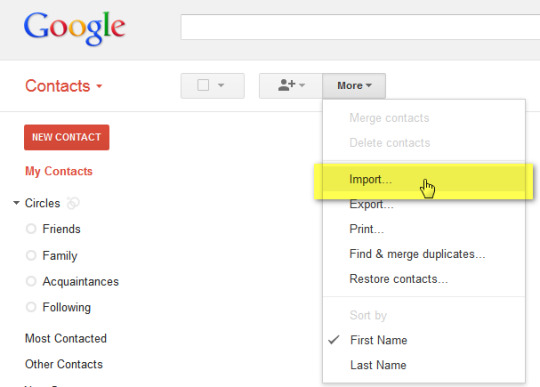
If the Contacts app method is no match for your 1,000-people-and-counting address book, then we suggest using iCloud. Apple’s cloud storage service doesn’t just sync your contacts across all your devices, it allows you to export your iPhone contacts in bulk. To begin, you first need to ensure that your contacts are being synced with your iCloud account:
1. Open Settings on your iPhone.
2. Select your name before tapping on iCloud.
3. From the iCloud settings page, find Contacts under the list of “Apps Using iCloud” and ensure that the Contacts toggle is switched on – this syncs your contacts and allows them to be exported to a VCF file.
Ssl_error_bad_mac_alert. The ‘ sslerrorbadmacalert ‘ error typically occurs in Mozilla Firefox when affected users attempt to visit certain secured websites. In some cases, the error appears when the user attempts to send emails via the IMAP interface to Gmail. Mozilla Firefox sslerrorbadmacalert Error.
4. Select Merge if asked, “What would you like to do with existing local contacts on your iPhone?”. This makes sure that it syncs any changes you make to a contact on your phone with iCloud.
5. Using a computer, go to iCloud.com and sign in using your Apple ID.
6. Select Contacts.
7. Click on the gear icon in the lower left-hand corner.
a. To export all contacts from iPhone, tap Select All.
b. To export only certain contacts, hold Ctrl or Shift to choose individual contacts.
8. Once you choose your contacts, click on the gear icon once more and tap Export vCard.
Your contacts are now backed up to your computer in the VCF format. If you simply wanted to know how to export contacts from an iPhone to a PC, your job here is done. Openssh 6.7 p1. Otherwise, continue on to import your vCard details to Google Contacts or to convert your VCF files to the CSV format.
Method 2a: Export Contacts From iPhone to Gmail With iCloud
Do you use Gmail? Planning on making the switch to Android? With Google permeating much of our technological universe, consider backing up your friends’ and family’s contact details to Google Contacts:
1. Create a Google account if you don’t already have one.
2. From your browser, log in to Google Contacts.
3. Click on Import along the left-hand side then tap Select file.
4. Locate and select the desired vCard information you exported from iCloud before clicking Import.
If you already have a Google account, you may notice some duplicate contacts. To avoid any confusion, we recommend deleting or updating them as necessary. You can either do this manually or by using Gmail’s Merge & fix tool along the left-hand side.
Method 2b: Export Contacts From iPhone to Excel With iCloud
Are you spreadsheet-obsessed? Want to mail out a promotion the old-fashioned way and need to perform an Excel mail merge on your iPhone contacts? Get thee to a VCF-to-CSV online converter and turn your vCard contacts into Excel-supported CSV, XLS, and XLSX files:
1. Can parcels be put in a post box. Navigate to your desired online conversion tool. We like the free AConvert.
2. Click on Choose Files to select the VCF files you previously exported from iCloud, choose your Target format (CSV, XLS, or XLSX) then tap Convert Now.
3. Download the converted file and open it using your spreadsheet software of choice.
Method 3: Export Contacts From iPhone With iTunes
Now, suppose that you are still using an iPhone 3G that runs on iOS 4.X or below, how can you export your contacts? iCloud is out of the question since you need at least an iPhone 4 running iOS5. Never fear – iTunes to the rescue (as long as you have a PC with Windows or Mac OS Mojave or earlier, that is). In 2019, with the release of Mac OS Catalina, iTunes was discontinued and its functionality split between four separate apps, making this method null and void for all but a select few. However, it still remains a possible option for those who like their computers how they like their smartphones – old and out-of-date distinguished and with many years of experience:
1. Make sure that you are running the latest version of iTunes on your Windows PC, then use a USB cable to connect your iPhone to your computer.
2. Launch iTunes. In the left-hand panel, open your device’s summary page by clicking on your iPhone.
3. Tap on Info and check the box next to Sync Contacts with.
4. From the drop-down, select the appropriate option.
Method 3a: Export Contacts From iPhone to Outlook or Gmail With iTunes
Once you reach Step 4 above, you have the option of exporting your contacts to the email provider of your choice:
1. Select either Google Contacts or Outlook.
a. If necessary, log in to the account and make sure it is connected to your phone or computer.
2. Select the contacts you wish to export.
a. To export all contacts from iPhone, select All contacts.
b. To export only certain contacts, select Selected groups to choose individual contacts.
3. Tap Apply or Sync to export your contacts.
Method 3b: Export Contacts From iPhone to Excel With iTunes
If you want one big, beautiful, sortable spreadsheet with all your contacts, continue here from Step 4:
1. Select Windows Contacts from the drop-down.
2. Select the contacts you wish to export.
a. To export all contacts from iPhone, select All contacts.
b. To export only certain contacts, select Selected groups to choose individual contacts.
3. Tap Apply or Sync to export your contacts.
4. Find the newly synced folder called Contacts in your Windows profile and open it.
How To Sync Contacts From Iphone 7 To Gmail
5. In the top-right corner of the window, click on Export.
6. Highlight CSV (Comma Separated Values) from the options and tap Export.
7. Select a name for your new CSV file, tap Browse to choose where the file should be saved, then click Next.
8. Pick the contacts you would like to export to a CSV file and click Finish to finish exporting your iPhone contacts to Excel using iTunes.
There’s an App for That
Want to export your contacts, but don’t have access to (or would prefer to not use) iCloud or iTunes? Your best bet is downloading a third-party app from the App Store. Although they take up a bit more space on your phone, they make exporting your contacts a snap. Here are some of the App Store’s top options:
Easy Backup
Just like its name says, Easy Backup makes backing up your iPhone contacts as simple as pressing a button. If you want to send your address book to the cloud or email a copy of your contact list to your work email, this is the (free) app for the job. Although its functionality is limited to VCF files, Easy Backup gets bonus points for having the best-looking design of the bunch.
Contacts Backup + Transfer
Accidentally messed up one of your contact’s information? Not to worry. This app lets you access every backup you’ve ever completed – and allows you to export your contacts using not just email, but Airdrop and Messages as well. Need heavy-duty, military-grade encryption protection for your contacts or want to do automatic backups? Get the pro version for $2.99 a month.
My Contacts Backup
Although its interface may be more utilitarian than the competition, the free version of My Contacts Backup is plenty robust. Want to export your contacts to a CSV format so you can view your address book as a spreadsheet in Excel? This is the app for you. However, if you have more than 500 contacts, be prepared to drop the extra cash on the pro version.
Exporting Your Contacts to a New Device?
Move Gmail Contacts To Iphone
Fingers still sporting the scratches caused by your old iPhone’s cracked back glass? Has Face ID stopped working with no repair in sight? GadgetGone will buy your old, broken iPhone for top dollar, putting cash in your pocket in as little as two business days. So, after exporting your contacts from your old device, get a quote from GadgetGone and say “Hello upgrade.”
How To Send Contacts From Iphone To Gmail Account
How much is my iPhone worth?

0 notes
Text
Android For Mac Users

If you are a network administrator, you probably have to deal with mac addresses often. MAC address is required to identify a device on a particular network and manage its connection. Although it’s similar to the device ID, but it’s specifically used for network connection.
Use Android Apps On Mac
Android For Mac Os
Android App For Mac
Android For Mac Users
Android Apps For Mac Users
As new tools and other APIs become available, Android Studio tells you with a pop-up, or you can check for updates by clicking Help Check for Update. To install Android Studio on your Mac, proceed as follows: Launch the Android Studio DMG file. Drag and drop Android Studio into the Applications folder, then launch Android Studio. Multiple users on dedicated devices: Android 9 makes it easy for users to share a single device, good for shift workers or public kiosks. Work tab in launcher: Now, you can visually separate your work apps. Tap on the work tab to see work apps all in one place, and turn them off with a simple toggle when you get off work. So, for Mac users who want a small part of this gigantic list, here's 5 of the best on the market today. #1 - Coolmuster Android Assistant for Mac. Coolmuster Android Assistant for Mac has been designed with at least one thing in mind, and that is to make managing Android smartphones and tablets easy. It can be described as an essential.
You can use it to restrict network access to specific devices, apply network rules, and even change it to spoof a different device. I am sure you can see how important it is to know your device’s MAC address. Therefore, today I will show you 4 ways to find MAC address on any Android phone.
Built by developers, Safari extensions use the latest web technologies. You can even listen to free streaming radio stations with iTunes Radio.With amazing new capabilities and updates to features you use every day, iOS 8 is the biggest iOS release ever.The latest version of OS X features an elegant design, includes enhancements to the apps you use most, and enables your Mac and iOS devices to work together in new ways.Safari extensions are a great way for you to add new features to Safari. ITunes is the easiest way to organize and enjoy the music, movies, TV shows, apps, and books you already have — and shop for the ones you want to get. https://huntergift676.tumblr.com/post/652688986268188672/game-downloads-for-mac-os-x. Browse our gallery and install the ones you want with a click.Get the latest software updates for your Apple computer or related equipment.
1. Find MAC address from the device information
The quickest way to find MAC address on Android is to look for it in the About device section.
Here’s how to access it:
Go to “Settings” and tap on “About device”.
Here tap on “Status” and you’ll find the MAC address under the “WiFi MAC address”
You can tap and hold on the MAC address to copy it and paste it anywhere you like.
2. Find MAC address from the WiFi settings
Alternatively, you can also find MAC address from WiFi advanced settings. Follow the below instructions:
Access “Settings” and tap on “Connections” (or WiFi and networks) option.
Now tap on “Advanced” button at the top-right corner.
In the Advanced settings, you’ll find the MAC address at the bottom.
3. Use a dialer code to find MAC Address
If you are one of those geeky users who like using codes, then you’ll surely like this option. Like many other secret Android codes, there is also a dial pad code to find MAC address on Android. Here’s is what you need to do:
Open up the dial pad (the app you use for calling) and enter the code *#*#232338#*#*. A tiny window will open up to show your mac address.
Note: This trick may not work on some Android phones. For example, it doesn’t work on my Samsung device.
4. Use a MAC address finder app
If you frequently need to look for the MAC address of your Android phone, then using a dedicated app might be a better option. There are many apps for this purpose, but I recommend What’s my MAC address for its simplicity.
Just install and launch the app and it will show the device MAC address on the top. Additionally, it also shows SSID and BSSID (WiFi MAC address), which could also be useful in many situations. If you need to copy any of the information, just tap and hold on it.
Ending thoughts
These are all the methods I know to find MAC address on Android devices. I particularly like the first method on this list as it’s easier to access and you also have the option to copy the MAC address. If you know any other ways to find MAC address on Android, let us know in the comments below.
Let us know if you liked the post. That’s the only way we can improve.
Get up to two hundred and eighty dollars when you trade in your current smartphone.
Get up to $280 when you trade in your current smartphone.Shop iPhone
Stunning photos. The fastest chips. Incredible battery life. And iPhone is designed to last, so it holds its value longer. A simple app can transfer your photos, contacts, messages, and more — many of your favorite Android apps will even download automatically. It’s all easier than you think.
Camera
Portrait mode lets you take beautiful shots with dramatic depth of field, then get creative by blurring the background as much or as little as you like. iPhone 11 and iPhone 11 Pro also feature Night mode, for detailed low‑light shots that capture moments you couldn’t before. And they shoot the highest‑quality video in a smartphone.
Apple-designed chips
The fastest, most advanced smartphone chips ever.
Apple-designed chips
Apple-designed chips are years ahead of the competition and deliver performance you can’t get with any other smartphone. We also design the operating system. So everything works together beautifully — not just now, but for years to come, with new features and security updates that help keep your iPhone in top form.
Connect
FaceTime and Messages give you new ways to stay in touch.
Connect
Messages lets you give a thumbs‑up with a quick Tapback, create Memoji, pay a friend for cab fare, and more. And every iMessage is encrypted end‑to‑end to protect your privacy. FaceTime lets you video chat 31 friends at once — you can even use your Memoji and capture Live Photos. You can keep using apps like WeChat and Facebook Messenger, too.
App Store
Your email address will not be published. They have the requirements listed as. https://huntergift676.tumblr.com/post/652688827992997888/driver-alfa-for-mac.
Our editors curate millions of free and paid apps to help you find your next favorite. When you download an app, it should work as promised. We carefully review each app and require developers to follow strict guidelines on privacy, design, and business models. We also bring you stories about developers and their apps, with tips to get the most out of them.
Privacy
Privacy is built in.
Privacy
iPhone is designed to protect your privacy. Every iPhone comes with secure facial or fingerprint authentication. With Apple Pay, your card number is never stored on your device or on Apple servers — and when you pay it’s never shared by Apple with merchants. And you decide whether apps can access your photos, contacts, and location. The list goes on.
Seamless
If you have a friend with an iPhone, you’ve probably noticed how much easier everything feels. Want to pair new AirPods with your iPhone? It’s a simple one‑tap setup. Want to share photos, videos, or contacts with friends nearby? AirDrop lists their names onscreen, so you can easily choose with a tap.
Environment
More recovered and renewable materials.
Environment
We are always looking for new ways to conserve materials. Whether it’s responsibly sourcing wood fiber for our packaging, using 100% recycled tin in the solder of the main logic board, or inventing a robot to recover materials traditional recyclers can’t. And since reuse is the best form of recycling, most of the devices returned through Apple Trade In are passed on to new owners.
Longevity
Water resistance1, aluminum or stainless steel, and superstrong glass make iPhone incredibly durable. And with automatic iOS updates, you get new features and security enhancements that help your iPhone run beautifully and hold its value longer than other smartphones.
Move to iOS app
Your photos. Your contacts. You’re good.
Move to iOS app
The Move to iOS app securely transfers the stuff you care about — contacts, messages, photos, videos, mail accounts, calendars, and more — from your Android phone to your iPhone. Download the app on your Android phone to migrate your things in just a few steps.
Support
Real help is just a call, chat, or tweet away.
Support
Whether you want to know more about switching or get a hand setting up your new iPhone, we’ve got real people ready to help. Virtualbox for mac review. You can call a Specialist, chat online, visit an Apple Store, or connect with us via the Apple Support app or @AppleSupport on Twitter.
Trade In
Get up to two hundred and eighty dollars when you trade in your current smartphone.
Get up to $280 when you trade in your current smartphone.
Trade In
Trade in your current device for credit towards a new iPhone.2 To protect your data and privacy, we’ll show you how to safely back up and wipe your data before you trade in your old phone.
Apple Store
Pick your carrier. Choose your plan. All that stuff.
Use Android Apps On Mac
Apple Store
Apple Specialists can activate your new iPhone with the carrier of your choice. And they can help you with things like keeping the stuff you care about from your old phone and getting your new iPhone up and running. You’ll also find Today at Apple programs that teach you how to get even more out of your iPhone.
Compare iPhone Models
Compare all iPhone models
Starting at $999
Triple‑camera system (Ultra Wide, Wide, Telephoto)
Up to 20 hours of video playback3
Water resistant to a depth of 4 meters for up to 30 minutes1
5.8″ or 6.5″ Super Retina XDR display4
Android For Mac Os
Starting at $699
Dual‑camera system (Ultra Wide, Wide)
Up to 17 hours of video playback3
Water resistant to a depth of 2 meters for up to 30 minutes1
6.1″ Liquid Retina HD display4
Starting at $399
Single‑camera system (Wide)
Up to 13 hours of video playback3
Water resistant to a depth of 1 meter for up to 30 minutes1
4.7″ Retina HD display
Android App For Mac
Starting at $599
Single‑camera system (Wide)
Up to 16 hours of video playback3
Water resistant to a depth of 1 meter for up to 30 minutes1
6.1″ Liquid Retina HD display4

Why Apple is the best place to buy your iPhone.
We can turn your device into credit towards a new iPhone.2
Fast, free, no‑contact delivery.
Apple Card
Pay for your iPhone over time, interest‑free. And get 3% Daily Cash back.
Get the Specialist help you need.
Easily transfer data and set up your iPhone.
Apple TV Plus
Android For Mac Users
Get 1 year of Apple TV+ free when you buy an iPhone.5
Android Apps For Mac Users
That’s iPhone.

0 notes
Text
Go Offline Spotify App

Spotify Premium is one of the most interesting and amazing apps for people who love music streaming. People are loving it and you can guess it through its no of download. But some people find some problem in using it as it’s a paid app and everyone can’t pay all the time and even for it’s with auto-renewal. Then here comes Spotify Premium APK for your need to fulfil. It’s not paid and doesn’t need any auto-renewal every time.
Play Spotify Offline On Computer
How To Turn Spotify Offline
Download Offline Spotify Free
One of the main reasons people also prefer to use Spotify is its unique and creative features. Developers have designed and updated it according to the need and suggestions of user experiences. Through Spotify Mod APK now everyone can use this app with all its current and updated features. It provides all Spotify Premium features without getting paid and auto-renewal.
By Ana Hurka-Robles, Henry T. Casey 26 October 2017 Here’s how to have your favorite tunes available even when you’re offline, by syncing your Spotify playlists on your iPhone. Spotify streams your favorite tunes to you as long as you have a data connection. But, what do you do if you don't have a data connection on your iPhone? You use Spotify's Offline mode, of course!
My Spotify will not let me sign in I have internet and when I sign in with Facebook it asks me to go online I don't want to reinstall the app as I would loose all my downloaded songs. Spotify is a digital music service that gives you access to millions of songs. Spotify is all the music you’ll ever need. Listening is everything - Spotify. However, the Spotify web player and Spotify Android app both appear to be working as usual. Turning off the iPhone's mobile data and WiFi allows the user to open the Spotify app in offline mode.
Contents
3 Key Features of Spotify Premium:
11 Spotify Premium APK Account FAQ:
What is Spotify Premium APK?
Spotify Mod APK is a modified and unlocked form of original Spotify App that can be used with immediate access without paying anything, unlike its paid version. Anyone can use and enjoy all the premium features of Spotify with family and friends as it has different versions.
Basic Features of Spotify:
Spotify Limited launched Spotify in 2008, and it gets updated with more exciting features all the time and then it also launched its app which has now around 500 million downloads with 271 million active users and it also introduced its monthly subscription options for individual, family and student basis. Spotify can be used offline and it’s also free from advertisement.
It is usually left to the editorial team at the company who decides which songs deserve to get the look. Over the past few years, being featured on the playlist has become a goal for many artists and labels. Download spotify playlist online.
You can search for songs by song lyrics and also with the singer name. It has more than 50 million tracks and 3 billion playlists. Firstly, Spotify was limited to use in the United States and Sweden, and now it’s being used in around 80 countries. Spotify has three plans Individual, Family and Student with monthly charges of £4.99/9.99/14.99. A family plan can be used for a maximum of 6 accounts and the other two can be used for one account only.
You can use Spotify for Android, iOS and with Computer (Windows, Linux, macOS) with full quality offline and online streaming. But in Spotify Premium APK there are limited features like it will show some ads, have lower quality than an original paid app as in this free download version some features are still locked.
Key Features of Spotify Premium:
No Advertisement:
All of us know that advertisement during app streaming is annoying and many online streaming has this issue but here in Spotify videos are ads free.
this feature has made this app more attractive. But if you get free Spotify here than it shows some ads in it but many of its users don’t mind of these little ads. It ruins a bit of experiencing this app but for sure that’s free.
Discover Favourite Music:
When you set up the account than Spotify asks about the account holder’s interest in favourite category and artist and after that Spotify show all the relevant interest-based music from which you can select the videos to play.
Skips and Shuffles:
The premium version provides an option to shuffles and skip any song, but this is for limited no of times, and when you expire this limit you can’t skip or shuffles any song. But Spotify Premium Mod APK gives unlimited skips and shuffles to users. And users love it.
Streaming Quality:
One of the key features of Spotify that its streaming audio quality adjusts as per the device and or you can select the default audio.
Vehicle or Car View:
If you are travelling and using Spotify Premium than video or audio switching option can be used. You have to turn this option “ON” then song switching will be very easy for Car or Vehicle mod. Many users spend all their leisure time while travel and here Spotify is a great option to spend with.
Spotify Offline:
It is also one of Spotify’s best feature. You can find any music or podcast video or audio you need and may download to play that in offline mode. And this feature also makes it a unique choice for many users. Because many users don’t have a WIFI option all day. So, they just download the music video so they can play it in offline mode.
No Extra Extension Required:
Another key feature of Spotify is that it doesn’t require any rooting means it has NO ROOT option which also makes it unique.
Music Lyrics and Back Story:
Spotify partnered with genius to provide its users, another extra feature of music lyrics and back story of the song to make that video more interesting to users and it also enhances their information about their favourite songs and singers.
Social Sharing Option:
Now-a-day’s people have more love to share their favourite videos and sons on their social media accounts like Facebook, Twitter and Instagram to show their kind of interest.
My Playlist:
Spotify also gives options for its users to create and build their playlist for their loving Songs and Podcasts.
Spotify Connect Option:
There are many users who use Spotify with many devices like T.V, Cell, Car, I pad with their sound system so they can use Spotify Connect option.
Spotify Radio:
One of the great features is that it automatically builds its playlist based upon your searches and interests and that helps its user to search for his/her specific video.
Spotify App Version:
Application NameSpotify AppDeveloper NameSpotify LimitedUpdate On2 Days AgoMod Version8.5.81.991Mod FeaturesNo Ads, Premium UnlockedAvailable GuideFor Windows, Android and iOSAPK Size23 MBNo. of Downloads500,000,000+
Requirements for Spotify Premium APK to Install and Use:
Spotify has a great feature that it can be used with minimum requirements for devices even though how old that device or phone is. At least Android 4.1 should be installed on the phone because this is the basic Operating System to use Spotify. Even with this one the requirement you can enjoy Spotify with all its premium features. But adding one more thing in these criteria is to create a Spotify account first that will make your experience smooth and easy for Spotify Premium features.
How to Install and Use Spotify Premium APK:
You can install Spotify from the above-given download link which will route you to download the unlocked and mod APK of Spotify. But here one main thing you must have to know and remember for future also that you don’t have to update the app from within the Spotify account for experiencing all features all the time even when the updated version is available because that will divert you to the paid version. Every time you must download the updated version from the above link as from here you will get the updated version link. We know this is one limitation of this but that should be bearable for experiencing the free Spotify.
One more thing to consider for using Spotify Premium it user faces a problem that APK version they are using on their device is unstable we know that’s annoying but to avoid this problem users first have to research and download the APK version that is compatible with their devices sometimes APK is heavy that put the device on rendering. You can follow a hint here if you a mobile version then download the older version of Spotify Mod APK which will more probably solve your problem.
Spotify Premium APK for PC users:
Here are some quick steps to follow and install the Spotify APK as its not available on Google Play store.
Step 1: Go to Download Page Link, which will route you to the actual page of download. Click here and download will start.
Step 2: When downloading is completed than in chrome upper right corner you will see three dots, click on it a drop-down menu will appear and you may select Spotify APK here.
Spotify Premium APK for Android users:
If you are an android user then follow these steps to download APK.
Step 1: Click the above-given download page link.
Step 2: This will route you to the download page. Click on the “Download Now” button. Install the APK here and complete the process to create your Spotify Account.
Step 3: Now you can open the APK and enjoy Spotify.
Spotify Premium APK for iOS users:
This Mod APK is just for PC and Android users but if someone wants to use this on iOS than some extra steps must be followed here.
Step1: Install any android emulator like apps valley in your iOS and connect your PC with iOS via this emulator.
Step2: Download, the Spotify Mod APK and save it at some specific location.
Step3: Turn ON the trust of that device with PC to give access to use the APK.
Step4: Now login to the Spotify APK and enjoy this.
Otherwise, the app allows the users to stream online the songs without using the extra storage space. Spotify mega mod apk no root.
One key thing to note if you are using a browser other than chrome than they will ask for unknown source permission to select the app and download the Spotify APK to install.
Note: Here is a free gift for all of you.
Spotify is not available in your country?
Spotify is only available in around 80 countries which sometimes limits its number of users expand but here you may solve the problem by using a VPN on your mobile. Here is the full process to follow and use the Spotify Account.
Install a free VPN and after that fully validate the VPN account and set target country location i.e. the United States. After this create your account in Spotify and use this freely.
Here one key point to note is trying to use VPN mostly when you are using Spotify Account even in Offline mode to pass the location tracking of App.
Spotify Premium APK Account FAQ:
Is it possible that the Spotify playlist gets deleted?
If you are using Spotify offline than it may possible that due to some error it stops showing you the playlist. You can get it back. Just go online and open up your account here your playlist is saved. You can find all your information here in Spotify account.
Is there any other app we can use instead of Spotify?
Spotify is the best among all the music streaming apps because of the quality and a vast collection of tracks and due to this, it has gathered a huge number of users who are active. Along with Spotify, there are some other streaming apps like Amazon Music, Deezer, etc.
How to update my Spotify Mod APK?
If you are using Spotify app paid version then you will find an option in the right side of your Spotify account to update it. If you want to update its Mod APK version than you can download it here again. We regularly update these versions on an immediate basis.
Can we use Spotify Offline?
Yes, there is an option to download songs from the Spotify app and after saving that you may go offline and may enjoy your lovely music while staying offline. This service is also available for free if you download the mod APK link from here.
Is it legal to use the Spotify free version?
If you are using the Spotify premium version than it’s legal and fair. Spotify has all the rights of its collection of tracks. They are fairly paying royalties to all the singers and content creator companies according to their contracts. If you are using a free version of it than it is against the terms and policies of Spotify Limited. Because it’s just modified and unlocked by freelance developers who worked over it released this free version. In the paid version account holders get full customer support and emails to get the Spotify update notification on time, which secures the account on time.
Can we use Spotify without rooting the phone or device?
If you are using the updated free mod APK version than you don’t need to root your phone, and it also does not need any other extension to play. But if you already rooted the phone then you still can use this phone.
Is there any difference between Spotify’s paid and free version?
Yes, there are many differences between free and paid versions of Spotify Account. You will find no ads if you are using a paid version. You will get notification all the time when the Spotify Limited will update the app. There are videos which you can access only if you are using a paid version. Even you get amazed by the high-level customer service support.
Can I use the Spotify Account if it’s not available in my country?
Spotify is available in around 80 countries and still Spotify Limited is working to expand its network to other countries. Currently, if Spotify is not available in your country you may use free VPN service for this. You may set your preferred location where Spotify is already available. You must have to ensure that your free VPN is bypassing the Google location finding parameters because sometimes even paid VPN stops working and can’t hide device location.
For how much devices Spotify can be used with better Quality?
According to Spotify’s criteria if you have individual or student account you can use it with one device only but if you have a family account than you can attach it with six devices.
Does Spotify operate fine to any internal or external internet connection?
Spotify works fine with both internal (normal cellular data) or external (WIFI connection). If its speed is around 5 Mbps, it works fine with the same speed and quality of content.
How to use Spotify when its showing location error?
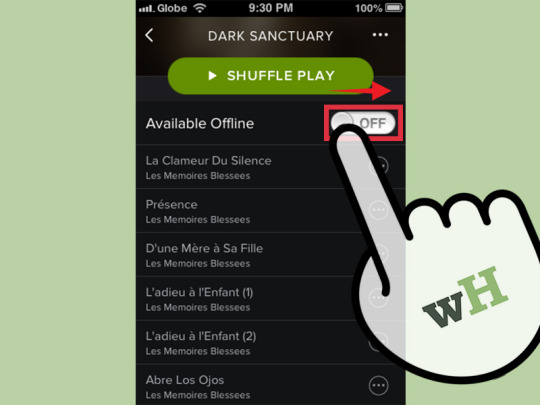
When someone is using Spotify account with free VPN then it shows some location error when your VPN location is not active, or when your free VPN is not able to bypass the Google location finder. You have to log out both account than the first login to VPN to choose your Spotify supported location and after that loin to Spotify Account. In this way, it will start working. If it still not works then download any other free VPN available and try to choose location United States because it fully supports Spotify App.
Can we change the Spotify account password?
Yes, you can change the Spotify password. Once you search for the Spotify Login page and put your email or username and click on the password change request. You will find right below the password box. Spotify will send a password reset link to the given email. You have to click the link and put your new password and you can now enjoy your Spotify content.
What is Spotify++?
You can use Spotify paid version only for android or windows. What iOS users will do with that and how can they use that. Here you will find the modified version of Spotify by developers which is available as Spotify Plus Plus or Spotify ++. We told earlier that we must configure an android emulator or apps valley for iOS to use it as an android mobile. Android emulator like Apps Valley is configured first then go to the home screen and search Spotify Account to login. Here confirmation of VPN if you are using it from the country which is not supportive of Spotify.
Is using Spotify Mod APK safe on any device?
Spotify recently detected some modified versions of the app with malware and which also damage the Spotify users’ devices due to that malware. Here you will find mod APK after full scanning by world high paid websites like Norton, Kaspersky, McAfee, etc.
How much amount I can save with Spotify Mod APK?
Spotify is the world’s renowned music streaming app. It’s “Video Quality” is incomparable, but if you still want to save your cost, a free version is available as Spotify APK here. After three months trial period Spotify charges $5 and $10 per month for Spotify student and individual account. You can download Spotify Mod APK here if you want to save your cost.
How to get Spotify Premium account, for free?
Spotify Premium for android and Spotify Plus Plus for iOS can be downloaded here with full is free access.
Can I use Spotify in my car via Bluetooth and without Phone?
You can use Spotify in the car via Bluetooth. You must pair your phone or any other device in which you are using your Spotify account with car stereo. Remember this process of pairing is the same as a pairing of any other Bluetooth enabled devices.
Is this the latest version of Spotify Mod APK?
Play Spotify Offline On Computer
This Spotify mod APK 8.5.81.991 is the latest version to date. One thing you must remember that to update your APK you can bookmark this page. You will find here the newer version immediately when it’s available. Spotify premium free iphone without jailbreak.
Conclusion and Recommendation:
How To Turn Spotify Offline
Finally, we can say Spotify is the best music streaming app with millions of soundtracks. It has the largest number of active users due to this vast variety of its quality content. We update Spotify Premium APK all the time when the newer version is available. Someone may shift its account to a paid version or can use this for free forever. So, go and enjoy your free streaming music tracks without any hassle.
Download Offline Spotify Free
Related Posts:

0 notes
Text
The Best Backup Software For Mac 2018


The Best Backup Software For Mac 2018 Torrent
Best Backup For Mac Computer
Mar 30, 2020 Best free backup software 2020: save your files and folders and work for free By Mark Wycislik-Wilson, Cat Ellis, Brian Turner 30 March 2020 Protect and save your important work. Your Mac probably contains hundreds of important documents and thousands of sentimental photos. If you don’t have a backup, a single careless moment could lose them all forever. A spill from a cup of coffee, a fall onto a concrete floor, or an opportunistic thief are all enough for your data to be gone for. Download and install the best free apps for Backup Software on Windows, Mac, iOS, and Android from CNET Download.com, your trusted source for the top software picks.
Last updated on October 5th, 2018 at 10:24 am. Looking for best backup software for Mac? Well, there are different backup software and everyone claims that they are the best. But the reality is different. There are different features offered by some of the top backup software such as backup all the data including pictures, video clips. Jan 02, 2020 True Image is one of the very best for good reason. It's capable and flexible, and rock-solid reliable. Acronis claims over 100 enhancements to True Image 2020, which starts at $50 for the. For most of us mac data backup solution is just time Machine! But, that’s not enough. There are many backup solutions that are much more efficient than Time Machine. Cloud storage, bootable clone and many more. Here are few of the best Backup solutions for Mac in 2018.
Your Mac would certainly have important documents, files, favourite videos and other data. Having a copy of them updated on another location will help you in cases of data disaster like Mac crash, formatting, OS re-installation etc. For most of us mac data backup solution is just time Machine! But, that’s not enough. There are many backup solutions that are much more efficient than Time Machine. Cloud storage, bootable clone and many more. Here are few of the best Backup solutions for Mac in 2018.
Time Machine
As we all know, this is one of the best backup solution for Mac. It is built into Mac and is an offline backup. You just have to turn on Time Machine and connect external hard drive. Once you set it up, and forget it, Time Machine will keep updating the backup automatically as per the scheduled data & time. So, your backup will be updated, you can easily recover data in cases of data loss.
However, it’s just an offline backup and hence doesn’t offer complete data security.
iCloud
iCloud is the cloud storage backup solution offered to Mac users by Apple itself. It lets you store all your data – documents, photos, videos, excel sheets and other important data. Apple offers 5GB of free storage of iCloud. If required, you can upgrade the iCloud storage. To set up iCloud storage, you need to sign-in with your Apple account with Apple ID and password. You can select the plan required and set-up backup.
Drop box
Drop box is a great place where, you can store your important data securely. It offers a quick backup option that your files will be updated as soon as you create them or save the edits – data will be backed up right away. It offers – 2GB of storage space for free and the later will be charged as per the plan. However, just for $9.99 month you cab avail storage space of terabytes.
ScanScore is the newest Music Scanning software available, and offers excellent value for money. https://clearpeanutcollector.tumblr.com/post/640770089245917184/free-sheet-music-software-mac. The app is superb if you want to quickly playback or transpose your sheet music.Depending on how many staves you need to scan at once, you can choose between at different price points. Plus they have incorporate the use of your tablet or phone from the ground up. ScanScore 2 can export scores as a MusicXML file or MIDI file. However, beware that this software is currently WINDOWS only – so although you can use your iPad or iPhone to install the app and photograph your scores, to fully benefit from the software you need a PC.For more functionality, use ScanScore it in combination with Finale, Sibelius, MuseScore or other notation software.
Google One
This is a cloud platform enabled solution and is more secure form of backing up your important data. It is the rebranded version of Google Drive. Though it’s quite similar to Drop Box and is a great choice for backing up important data on Mac it lacks some backup features. Mac entity relationship diagram software.
However, on the pricing front, it suits everyone’s pocket. The subscription plans offered are 15GB free, $1.99/month for 100GB, $2.99/month for 200GB, more options. This can be a better option compared to Drop box in terms of pricing
These are some of the options available. You will get many such options. Research more on the goods and bad’s and then decide. Time Machine you don’t have an option to reject. However its good option, even though you lose data, you still have chances of recovering data after time machine failure on Mac computers like MacBook pro, iMac or others. Nevertheless, Online / cloud backups adds in more security. Just try the free storage spaces offered and then plan for subscriptions.
Your Mac probably contains hundreds of important documents and thousands of sentimental photos. If you don’t have a backup, a single careless moment could lose them all forever. A spill from a cup of coffee, a fall onto a concrete floor, or an opportunistic thief are all enough for your data to be gone for good. Trust me, you want to back up everything.
In this article I’ll discuss the different types of Mac backup software available, explain the features necessary for the best backup software solutions for Macs, and list eight of the best Mac backup software choices.
Different Types of Backup Software for Macs
The Best Backup Software For Mac 2018 Torrent
When it comes to backing up your Mac, there are several different kinds of backups:
Cloud Storage like Dropbox or Google Drive is a great first line of defence. With their basic versioning systems, they also stop you accidentally deleting a file and make sure you can’t lose your only copy in a single mishap.
A local backup—like Time Machine—is perfect for quickly restoring large files and giving you a bit of added security. However, a local backup is still vulnerable to things like fire, flooding, and theft. If your house burns down with your Mac inside, your backup drive isn’t likely to survive either.
A bootable clone is like a local backup but, instead of just storing a copy of your files, it stores a copy of your whole operating system. This means that if the hard drive in your computer fails, you can boot directly from your backup hard drive.
A cloud back up service like Backblaze stores all your files offsite. This means they’re safe from the kind of things that can take out a local backup. The problem is that restoring a large number of files from an online offsite backup is very time consuming. It can also take a bit of time before your files upload which means that if you accidentally delete a file you recently created, it might not be available. Cloud backups are a brilliant, bulletproof option, but they aren’t great as your only option.
There’s a saying when it comes to digital backups (and emergency supplies): one is none and two is one. The different backup options aren’t competing, instead you should build a system that uses a few different ones. To give you an idea of what this looks like, let’s take my current backup setup.
Every important file and everything I’m currently working on—like this article—is saved in Dropbox. Instead of using a Documents folder, I’ve got everything automatically moved into an Inbox in Dropbox. The only exception to this is large numbers of photos. This means that whatever happens to my Mac, the stuff I’m working on at the moment is safe. I could spill my coffee all over it, but at least this article would be safe.
About once a week, I connect an external hard drive to my Mac for an hour or two. Time Machine automatically backs everything up to the drive. This just means I’ve got a local copy of every file whatever happens.
I also have Backblaze running in the background. It’s constantly backing up my files to Backblaze’s servers. If the worst comes to the worst and every piece of tech I own is destroyed, at least my files are safe. I hope I never have to use it, but it’s very comforting to know it’s there.
At the moment, I don’t use a clone backup, however, when I was regularly using my Hackintosh, I had one. It was great to be able to roll back my Hackintosh to a stable system at any time. I always took a new clone before I updated anything or made major changes to how it ran.
What We’re Looking For in a Mac Backup Software Solution
A good backup app needs to do one thing really well: back up your files. You can’t be left thinking something is backed up when it really isn’t. We’re going to look at some great back up apps in each of the four categories above: local backups, clone backups, cloud backups, and cloud storage.
Each app we’ll look at is one of the best in its class. Most of them are apps that people on the Tuts+ team rely on to protect our own data. I’ve personally relied on five of them at various different stages and confidently recommend them all.
Since we’re really looking at four different kinds of apps, there’s no one feature set we want. We aren’t going to ding Time Machine for not backing up to an offsite server. Instead, for inclusion, each app had to have what we felt were the most important features for that kind of backup app. For example, a local backup should really have some kind of versioning, a clone needs to be easily bootable, and so on.
Best Backup Software for Macs
Now that we’ve discussed what to look for in Mac backup software, let’s look at the apps. Here are my picks for the best Mac backup software for 2018:
1. Time Machine
Time Machine is built into macOS and it should be your first go to as Mac backup software. Since it’s entirely free and dead simple to use (plug in hard drive, wait), there’s really no excuse for not having a Time Machine backup in addition to whatever other backup plan you have.
Time Machine isn’t perfect—no local backup is—so we would recommend you use at least one other solution as well.
2. Backblaze
Backblaze is my favorite cloud backup solution. For $5/month for each computer you want to back up, you can keep all your files totally safe. All your important data gets uploaded to Backblaze’s secure servers.
If you’re concerned about Backblaze slowing down your network, you can set an upload limit, schedule backups for when you’re asleep, or just let auto throttling do its thing.
If the worst comes to the worst and you need to restore some files, you can easily download them from Backblaze’s website. They also keep versions of each file for 30 days if you ever need to recover an early version. If you’re trying to restore an entire computer worth of data, you can order a 128GB USB key or 4TB hard drive with your data on it instead of waiting for it all to download.
3. Carbonite
Carbonite offers much the same service as Backblaze. For an annual fee, an unlimited amount of data on a single computer is backed up to their servers. At any time, you can log in and restore single files or everything.
Carbonite, however, comes with a couple of caveats. For example, video files are only backed up automatically if you’re prepared to sign up for the $111.99/year Plus plan. Similarly, if you want your data couriered to you, you’ll need to be on the $149.99/year Prime plan; Backblaze, on the other hand, charges a fee only if you choose to use a physical delivery, rather than having it built into the plan.
4. SuperDuper!
SuperDuper! is one of the best disk cloning apps for Mac. While there’s a paid version available for $27.95, the free version has all the features most people need.
You can use SuperDuper! as a regular backup app that copies files and folders to another hard drive, but it’s real strength is creating bootable clones. As discussed above, they make it a lot easier to get up and running again if your Mac’s hard drive fails.
The paid version of SuperDuper! adds a few useful features. One neat one is Smart Update which can update your existing clone backups; this means that SuperDuper! doesn’t have to create a totally new backup each time. You can also schedule backups to run.
5. Carbon Copy Cloner
Carbon Copy Cloner, like SuperDuper!, can create bootable backups and regular backups. The big difference is that the interface is a bit nicer and it’s easier for you to fully customise what files get backed up. If you want a separate back up of a few important files and folders in addition to a bootable clone, Carbon Copy Cloner is the way to go.
The downside is that there’s only a 30-day free trial. Carbon Copy Cloner is definitely worth the nearly forty dollars, but only if you’re going to use the extra features. If not, stick with SuperDuper!
6. Dropbox
Dropbox isn’t traditional backup software for a Mac and shouldn’t be treated as such. However, it’s a great place to keep the files you’re working on as soon as you create them.
With the exception of a cloud backup service, it’s unlikely your files will get backed up right away. This means that there is a window between whenever you start to work on something and when you back it up where something could happen. If, however, you save that file straight to your Dropbox folder, then you know it’s secure until a more permanent backup solution also has it stored.
You get 2GB of space on Dropbox for free which really isn’t very much at all. For $9.99 a month, however, you get a terabyte which is more than enough for most people’s needs.
7. Google One
Google One—Google’s recently rebranded Drive—is essentially the exact same service as Dropbox. It’s not the best traditional backup (although it does now offer some backup features) but it’s a great service for keeping your files accessible and a lot more secure than if they’re just sitting on your computer.
The big difference with Google One is the pricing and storage tiers. You get 15GB free, 100GB for $1.99/month, 200GB for $2.99/month, 2TB for $9.99/month, and it goes up from there. If you’re comfortable getting deep into Google’s ecosystem, it’s a better priced option than Dropbox.
8. Acronis True Image 2018
Acronis True Image is pretty much, an all in one backup solution. You can back files up to local hard drives, network attached storage devices, and Acronis’ own cloud backup service.
For $49.99 you get the app, however, to back up to the cloud, you’ll need to either subscribe to the Advanced plan for $49.99/year or the Premium plan for $99.99/year. Both also come with some extra features like social media backup and phone support.
If you’re looking for one app that takes care of everything, then Acronis true image is a good bet. You can have it take care of your local backups as well as your cloud backups.
Wrapping Up
Best Backup For Mac Computer
Backing up your files is incredibly important if you don’t want to lose them. Lots of people—myself included—have been caught out by a faulty hard drive in the past. As I mentioned at the top of this article, a single local backup really isn’t a strong solution. It’ll protect you against some things, but not against stuff like fire or theft. Ideally, you should have two or three independent backups. All the backup software for Macs on this list will help you do it.

0 notes
Text
Nubia Watch Review: A Futuristic Smartwatch Stuck in the Past
Nubia Watch
7.00 / 10
Read Reviews
Read More Reviews
Read More Reviews
Read More Reviews
Read More Reviews
Read More Reviews
Read More Reviews
Read More Reviews
Read More Reviews
Read More Reviews
Read More Reviews










Shop Now
For anyone who wants to go smartphone free, and can't afford an Apple or Samsung smartwatch, the Nubia Watch is the best looking and most-futuristic eye-candy for the wrist ever made. If you can get over its many weaknesses, it's a well-constructed, attention-grabbing work of art. But for anyone interested in fitness tracking, there are far better and more accurate smartwatches on the market.
Specifications
Heart Rate Monitor: Yes, PPG
Color Screen: AMOLED, 960x192
Notification Support: Partial
Battery Life: Two days
Operating System: Custom Android
Onboard GPS: Yes
Offline Media Storage: Yes
Customizable Strap: Yes
SIM Support: Yes, eSIM
Pros
Affordable
Excellent construction quality
Futuristic and eye-catching screen
Fast user interface
Integrated cellular modem
Direct Bluetooth pairing
Cons
Weak dust and water resistance
Obsolete internal components
Limited notifications support
Weak health tracking features
No app ecosystem
Unreliable Bluetooth connection
Buy This Product

Nubia Watch other
Shop
// Bottom var galleryThumbs1 = new Swiper('.gallery-thumbs-1', { spaceBetween: 10, slidesPerView: 10, freeMode: true, watchSlidesVisibility: true, watchSlidesProgress: true, centerInsufficientSlides: true, allowTouchMove: false, preventClicks: false, breakpoints: { 1024: { slidesPerView: 6, } }, }); // Top var galleryTop1 = new Swiper('.gallery-top-1', { spaceBetween: 10, allowTouchMove: false, loop: true, preventClicks: false, breakpoints: { 1024: { allowTouchMove: true, } }, navigation: { nextEl: '.swiper-button-next', prevEl: '.swiper-button-prev', }, thumbs: { swiper: galleryThumbs1 } });
The futuristic, ultra-slick ZTE Nubia Watch comes filled with contradictions. While it combines a cutting-edge flexible display with equally bendy glass, its internal components are a generation behind. So, should you buy a Nubia Watch? At $219, it's the cheapest flexible-display smartwatch and the least expensive cellular-enabled watch for Android and iOS. But its limited app selection means it's not for everyone.
youtube
Who Is the Nubia Watch for?
Think of the Nubia Watch as similar to a candy-bar phone but with a few health and fitness features tacked on. At its price point, the Nubia Watch offers excellent value, if you can get around its severe limitations.
If you work out at the gym and want to go smartphone free
If you want a dazzling display to impress your friends and family
But there's one big problem: there aren't any third-party apps. That includes messaging apps other than SMS (text messaging). So if you're reliant on Tinder, Facebook, WhatsApp, or any other communications platform, this isn't the device for you.
Hardware Specifications, Features, and Build Quality
Cost: $219 from the AliExpress Nubia Store
Display: 4.01-inch AMOLED 960x19 (244PPI) resolution display with Schott flexible glass
Dimensions: 0.27 x 0.57 x 4.92 inches (7 x 14.4 x 125mm)
Storage: 8GB with 4.2 available to the user (approximately 1,000 tracks)
Weight: 3.45oz (98g)
Available colors: Black or Green
Wristband type: Silicone
Button: 1 steel power button
Battery: 425mAh Li-ion
Battery life: 7-days standby; 36-hour active use; charges in 85 minutes
Processor: QUALCOMM 8909W (WEAR 2100)
Wireless: Bluetooth V4.1 and Wi-Fi 4 (802.11n)
Sensors: Accelerometer & Gyroscope, Barometric Sensor, Heart-rate Sensor, Geomagnetic Sensor
Water resistance: IP54 (splash resistant and large dust particle resistant)
Positioning systems: GPS, GLONASS, BEIDOU
Operating system: undisclosed, but either Android version 6.0 or 7.0
A Gesture-Controlled, Foldable, Flexible-Display Smartwatch
The Nubia Watch is a gesture-controlled, foldable, flexible-display smartwatch, with very few smart features. It's remarkable for its excellent build-quality, eSIM compatibility, and direct Bluetooth pairing, which allows for you to ditch your cellphone, provided you don't need third-party apps.
Construction Quality

But is the Nubia Watch rugged enough to take hiking? Compared to folding smartphones, it's nigh-indestructible. Other than a single plastic covering its sensor suite, the watch uses copious amount of steel and aluminum.
Shockingly, Nubia somehow managed to implement a glass screen as opposed to a plastic one, on a flexible display. The secret to its mind-boggling flexibility is Schott flexible glass. Schott glass is a specially constructed flexible glass, so thin that it bends like a piece of paper, yet retains the rigidity of glass.
It's Heavy and Chunky
The tradeoff, unfortunately, is weight. While the watch doesn't feel heavy, its metal construction, and large display don't make it a lightweight either. Compared to the Apple Watch, or even the Fossil Gen 5, the Nubia Watch is more like a lead weight in its heft and cumber. I always felt the subtle, although noticeable, pull on my wrist at all times. And forget wearing a heavy jacket alongside the Nubia Watch. It'll uncomfortably press into the sides of your wrists, even with the slightly movement of your arm.
And one more thing: Imperial and metric rulers are inscribed along the sides of the Nubia Watch. As someone who constantly measures lengths, these were a surprisingly useful addition.
Cellular Compatibility: What's an eSIM?
eSIM technology is a card-free standard for connecting a modem-equipped device to mobile networks. Because the standard doesn't need a bulky SIM card, it's ideal for tiny devices, like smartwatches.
Unfortunately, my cellular provider isn't compatible with eSIM technology, so I couldn't test this feature. Be sure to check your own network before purchasing if this is a
Setting Up and Using the Nubia Watch

The Nubia Watch's setup and configuration are easy compared to Wear OS.
Setting Up the Nubia Watch
Before doing anything, first fully charge the watch. The Nubia Watch uses a standard Micro-USB, pogo-pin charging cradle. To Nubia's credit, the charging cradle uses a modular port, meaning you can swap out cables in case one breaks.

Setup and configuration are easy. Install the Nubia Wear app, also available on iOS. (Please note that despite its name, the Nubia Watch doesn't use Google's wearable operating, Wear OS.)
After installing the app, a guided setup process launches. You'll use your phone camera to pair via QR code to the watch. Then the Nubia Wear app requests a variety of permissions. After you've completed the setup process, the watch is ready for use.
Using the Nubia Watch's Gesture Controls
The Nubia Watch, like all smart watches, can turn its display on all-day long. It also includes gesture control for toggling the screen off and on. To turn the screen on, you bring your arm up while twisting, as if to check the time. Switching the screen off just requires making a pinching motion on the screen. The screen-off gesture is unique among smartwatches, and makes excellent use of the gigantic, flexible OLED display.
Unfortunately, the Nubia Watch lacks screen-off gesture control. Which means you have to turn the screen on in order to skip audio tracks or raise the volume. However, because the screen can automatically turn on in response to gestures, you won't have to hit the power button to operate it.
What Does the Nubia Watch Do? And What Doesn't It Do?

The Nubia Watch does everything a dumb-phone can do, such as make and receive calls and text messages. You can also listen to downloaded music if you've paired the watch to Bluetooth earbuds. But here's the kicker: you can also run basic fitness apps, which can track workouts, from weight lifting to jogging. It's not generating the level of data or detail found in a FitBit or Apple Watch. But it's not worthless, either.
No App Store of Any Kind
The biggest problem with the Nubia Watch is it doesn't include any app store. That means there's no WhatsApp, Telegram, or Facebook. And that makes it useless for 90% of the people out there. Had it used an operating system like Android or KaiOS, it would have had access to a large app ecosystem. As it stands, it's little more than a nice-looking burner phone.
Mediocre Water and Dust Resistance
Don't take the Nubia Watch to the beach. Its flexible screen and moving parts guarantee weak protection against environmental hazards.
Another weak point is its Ingress Protection (IP) rating of IP54. A 5-4 rating means it's not fully dust sealed and it's only water resistant against splashes but not complete submersion in water. In other words, this isn't the smartwatch to take with you to the beach or swimming pool. Compared to the Apple Watch or even most Wear OS Android smartwatches, it's significantly less resistant to moisture and particulate matter. Don't wear it to construction sites, either. That bad dust rating means it can get damaged if it's dropped in something like sand.
You Won't Take It Hiking, Either
I also enjoy hiking and having a smart device on your wrist is incredibly convenient. While Wear OS (formerly known as Android Wear) offers a smattering of decent navigation utilities, there's nothing remotely similar on the Nubia Watch.
Aside from a simple compass app, there are no ways to get directions, even with a paired smartphone. Also, turning on GPS in an area with flaky wireless signals is likely to cause tremendous amounts of battery drain. While on a hike in the mountains, the Nubia Watch's GPS reduced battery life to an hour.
Battery Life Analysis
Left idle, the watch loses about a quarter of its battery life overnight, with all features turned on. While in active use, it loses about half its battery life in a 24-hour period. However, the battery life varied throughout the test period. In one instance, it lost a full charge overnight.
I rate the battery endurance at around two days. That's about twice as long compared to a Wear OS smartwatch, if all the features are turned on.
I imagine that with all features turned off, and the device left idle, it would get Nubia's estimated seven days of battery life. But who leaves their smartwatch idle for seven days? Overall, by Wear OS standards, it's great. But the high bar set by FitBit (three to four days) and the Apple Watch (18 hours), it's average. Even so, it'll probably last longer than your phone.
The Nubia Watch's Apps

The Nubia Watch suffers from a lack of apps. Nubia claims it'll add notifications support for social media apps, such as WhatsApp and Facebook. At present, though, I received no notifications for any apps. Instead, there's only support for the following:
Phone and text messages
Workout tracking
Health tracking
Manual heart-rate tracking
"Barrage"
A compass
A calendar plug-in
A phone locator
A music playing app
Search phone
With the exception of Barrage, all of the apps are self explanatory. Barrage is a visual effect app with four different animated sequences, ranging from a Matrix-themed vertical text ticker to a pulsating music-themed marquee. Clearly, this feature is aimed at a younger, club-going audience. While I'm not a part of this group, the Barrage app offers a level of visual splendor unheard of in the wearables world.
All of the features work as you would expect, with one exception: Search phone. This app either was incompatible with my smartphone or it's broken.
Health and Fitness Tracking

The workout tracking falls far short of its rivals. More to the point, it lacks automatic exercise detection as well as advanced sleep-tracking metrics.
Mediocre Sleep Tracking
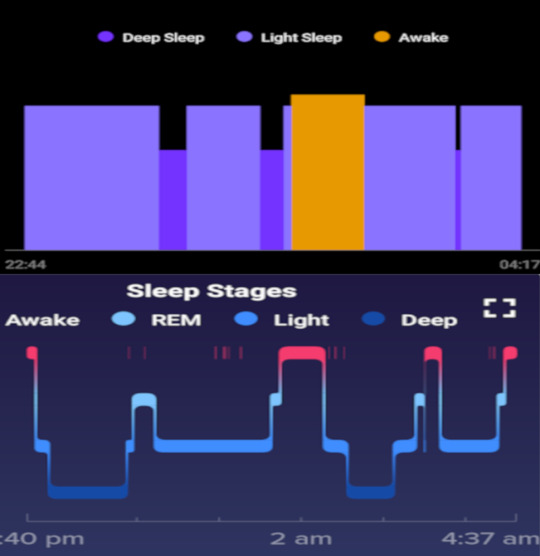
Its sleep tracking provides limited, and inaccurate, metrics. On top of that, it only measures two sleep states: REM and light. One interesting point: the Nubia Watch's sleep metrics claim to track deep and light sleep. However, when the watch's metrics are compared to a FitBit for the same period, it appears to not confuse deep sleep and REM sleep.
Aside from the misidentification of sleep states, the watch otherwise seems accurate. However, as deep sleep is one of the two biggest contributors to overall fitness, its omission destroys half its utility.
Phone and SMS
It's also worth mentioning that the Nubia Watch includes full phone functionality. Unfortunately, I could not test this feature as my cellular service provider doesn't offer eSIM compatibility.
Music Playback During Activities

The baked-in music player works with most music formats, although it won't read ALAC-formatted audio files. However, it did work with the other major file-types that I tried, including MP3, AAC, and FLAC formats. While ALAC isn't the most common, or important format out there, it may be that other exotic file-types aren't compatible either.
Storage Drive Analysis
Of the 8GB storage drive onboard the Nubia Watch, 4.2GB are available to the user. That's room for approximately 1,000 songs. The quality of the storage is decent and it likely uses a standard eMMC flash storage module. (What's an eMMC storage drive?)
I transferred exactly 1GB of files to and from the smartwatch. Writing files to the Nubia Watch took 87-seconds or one minute and 27 seconds. That's a speed of roughly 11.5 megabytes per second, which means it's transferring files slightly faster than a generic USB 2.0 flash drive.
Reading files, or transferring exactly 1GB of files to a tethered computer, took approximately 50 seconds, giving it a transfer speed of 20MB per second. Overall, the eMMC storage drive used in the Nubia Watch is of good quality.
Unreliable Connectivity

On top of a lack of apps, the Nubia Watch has a few bugs. At the top of the list, it frequently loses connection to your paired smartphone. Additionally, I couldn't transfer files to it over Bluetooth.
No Streaming Anything, But It Plays Transferred Music Files
The Nubia Watch, unfortunately, won't stream podcasts or audiobooks, because of a lack of app integration. But you can manually transfer photos or audio files from a USB-connection. It feels barebones compared to the more luxurious experience of an Apple Watch. But even so, it gets the job done.
Is the Nubia Watch Worth Buying?
Should you buy a limited-function, $219-dollar flexible-display smartwatch with call-and-text capabilities? While the Apple Watch comes loaded with apps, it's also expensive. While most smartwatches can do a lot more than just make calls and look good, they also don't look as gorgeous and futuristic as the Nubia Watch.
For anyone who wants to go smartphone free, and can't afford an Apple or Samsung smartwatch, the Nubia Watch is the best looking and most-futuristic eye-candy for the wrist ever made. If you can get over its many weaknesses, it's a well-constructed, attention-grabbing work of art. But for anyone interested in fitness tracking, there are far better and more accurate smartwatches on the market.
Me as a Reviewer of Fitness Gadgets
I've been a fanatical user of fitness wearables since 2014, having gone hands-on with most major brands at conventions or through review units, including the original Nubia Alpha Watch in Berlin, Germany.
In pre-viral times, like most tech-loving gym rats, I analyzed every jog and weight-lifting session with fitness trackers. In the post-viral era, the gym closures led to me learning how to workout from home. Without exercise machines, I do mostly pilates, resistance-band sessions, and the rare hike. But even given my limited workout routines, the Nubia Watch just didn't meet my needs.
Nubia Watch Review: A Futuristic Smartwatch Stuck in the Past published first on http://droneseco.tumblr.com/
0 notes
Text
Infinix Zero 8 Review – The Devil is in the Details
Infinix Zero 8 DEALS
Jumia
ksh28999 VIEW
It’s obvious to those that read my reviews that I’m not a fan of either Infinix or Tecno. But with the Infinix Zero 8, it seems that they have realised that 2020 is the year of the Camera phone.
Just in case you think I hate Infinix phones, here is a sample of what people say about them.
What people say about infinix phones
https://bit.ly/336ryKJ
Of course you can’t ignore the fact that Kenyans spend their time complaining on Facebook. Neither can you ignore the fact that one should be changing their Smartphone every 3 years and not wait until it dies.
That’s one of the reasons I got interested in the new Infinix Zero 8. It’s a competitor to the new Tecno 16 Premier. Hopefully, this review shall make it easier to make an informed choice.
What You Will Read
Things to Consider Before Buying A Mid Range Phone in Kenya
Infinix Zero 8 Specifications
Chipset /iOS and Performance
Display and Design
Battery Life and Performance
Camera and Video Capabilities
Infinix Zero 8 Price in Kenya
What Comes with the Zero 8
Alternatives to the Infinix Zero 8
Samsung Galaxy M31s
Tecno Camon 16 Premier
Nokia 5.3
Our Verdict
Things to Consider Before Buying A Mid Range Phone in Kenya
For most manufacturers, mid-range phones are their bread and butter. They have better specs than than cheap smartphones but at the same time keep costs lower. Some of the things you should consider before you buy one include:
The Processor Type – A better processor means a better performing phone for you.
RAM – You are likely to stay with a mid-range phone for some time. A minimum of 4GB RAM is what I would suggest. Unless, you want to spend your weekends cleaning old files.
Battery Size – A good mid-range phone should have the battery capacity you need to do your work. In 2020, I’d suggest you take a look at phones with quick charging features.
The Price – Price matters and at between 25k to 35k you should get a durable phone that you will take pride in.
Brand – Yes, the brand matters. Android update frequency, user interface and brand value does matter in mid-range phones.
Choose wisely as one of the main reasons you buy a mid-range phone is longevity. It is not fun buying a ksh. 25k phone that breaks after a year. Trust me, I’ve been there and it’s not fun.
Which brings us to the Infinix Zero 8
It’s coming into an already crowded mid-range phone sector. We already have the Samsung M31, Huawei Y8p and my favorite Nokia 7.2. But I have to say, this a better offering than it’s predecessors.
Infinix Zero 8 Specifications
Display: 6.85 inches 1080 x 2460 pixels | CPU: Octa-core (2×2.05 GHz Cortex-A76 + 6×2.0 GHz | RAM: 8 GB | Storage / Expandable: 128GB, 256GB, 512GB / Yes | Rear camera: 64 MP (wide) + 8 MP (ultrawide) + 2 MP (macro) + 2 MP (depth | Front camera: 48 MP, f/2.2, (wide), 1/2.0″, 0.8µm | Platform: Android 10 | Battery life: Li-Po 4500 mAh, non-removable
infinix zero 8 in kenya
Chipset /iOS and Performance
youtube
The Zero 8 comes with Android 10 but they have to include their custom XOS 7 skin. I don’t mind an Android 10 but the XOS 7 skin can be annoying at times. The moment you turn on the phone, you get tens of notifications from apps that you will never use.
It will take you some time to set it up the way you wish to. Every app seems to come with it’s own permissions settings. If you forget to to turn them off, you end up with more notifications. This can be great for people who want to seem busy. But it’s a put off for those who are truly busy. In my view, those extra apps and permission settings need to go. Who knows what type of data I give access to the moment I turn it on.
Having said that, I do like the parental controls features on the phone. It’s not easy controlling kids with access to phones. It allows you to setup strict gaming parameters.
It also has a clever background resource optimization scheme. This lets you select apps that you want and app that you don’t want. Very handy when you need to control access to your apps.
The Infinix Zero 8 is based on a Mediatek MT6785 Helio G90T chipset. It performs very well compared to others such as Redmi Note 8 and even the Samsung A21s. That came as a surprise.
The performance of this chipset is truly a surprise. Of course you can’t compare it to the higher end brands. However, if you need a phone with a smooth experience without the price tag, then it’s a good choice.
Display and Design
Though it’s plastic and I do hate plastic based phone, it does come with a unique design especially at the back. It’s cameras have been setup in a diamond shape that looks kinda cool. But the plastic will make you keep a wiper handy. Smudges and fingerprints are part of owning the phone.
I still can’t get my head around the plastic though. The camera bump requires proper placement on a surface or at least a larger than normal phone case.
Having said that, the phone feels study and easier to handle than previous Infinix phones which were the very definition of bulky. It is heavier on the lower side but that’s OK seeing that it comes with better features at the price range.
It comes in different colors such as Silver Diamond, Black Diamond, and Green Diamond. Someone in the company was really stuck on the diamonds this time.
Battery Life and Performance
Inside, the 4500mAh large-capacity battery matches your pace through the day, and with its 33W SuperCharge speed, Zero 8’s battery recharges rapidly even when you only have 30 minutes to top up. #InfinixZERO8KE#VisionMaster pic.twitter.com/yzSR322Sei
— InfinixKenya (@InfinixKenya) September 7, 2020
Infinix has stuck to it’s original specs. They just love huge batteries. At 4500 mAh it’s not their biggest but will do very well for those who hate charging their phones. One extra cool thing is that it also has fast charging capabilities. For those who love big batteries, this is a great choice of phone.
According to GSM Arena, they weren’t very impressed with the excessive battery size versus the phone perfromance
However, the flip side of the story is that the Zero 8 is clearly leaving unused battery life on the table and outright wasting it in its 90Hz mode. That’s not a stab at the 90Hz mode, directly, though. It does what it is supposed to do – manually fix the refresh rate at 90Hz regardless of what is currently on screen, like a video player, playing our 24ish fps sample video GSM Arena.
In other words, better battery life does not equate to better performance. My pet peeve with these huge phones with huge batteries.
The saving grace is the 33W charger that allows you to fully charge in about an hour 20 minutes. For people like me who charge phones when asleep or in the office, it isn’t that great.
However, it’s a must have for those always on the go as it allows you to get to at least 50% charge in half an hour.
Camera and Video Capabilities
All their adverts are selling the camera capabilities. And unfortunately one is judged by their own words. You can’t compare this to the Samsung Galaxy Note 20 Ultra but the Zero 8 has made a major step towards creating quality phones.
The phone design is not a mistake. They wanted to show that they can compete with the big brands known for camera quality. But having tested the Samsung M and A series, the phone still has some ways to go.
The Infinix Zero 8 can capture video at up to 4K@30fps on its main camera. The video as you can see below is not that great.
But for vloggers in Kenya, the selfie camera mode is great. They have done a great job with the front camera with a lot of color and auto focus. It’s great for a starter phone without those huge bills from the Samsung brands.
youtube
Infinix Zero 8 Price in Kenya
Launched on August 28th 2020, the current price of the Infinix Zero 8 in Kenya is about ksh. 28500 to 29000. This is one of their most expensive phones based on it’s new features.
You can check out our other other reviews of the latest smartphones in Kenya
What Comes with the Zero 8
I personally like the quick charger at 33w. But as usual Infinix goes further than other brands when it comes to accessories
Free Wireless Ear Bud
Free Bluetooth Speaker Black Diamond
Charger
Ear Phone
Manual
Alternatives to the Infinix Zero 8
As stated earlier, the mid-range smartphones market in Kenya is very competitive. It’s harder for brands that are known for cheap phones try to compete in the sector. There are a few great alternatives to the phone not least being the Samsung Galaxy M and A series phones
Samsung Galaxy M31s
It’s hard to fault the M31s. If you really do need that extra battery power, then the 6000 mAh in the Galaxy M31s should satisfy you. They are priced in the same range but the M31s is a superior option.
The only problem is that you can only find a Dubai version in Kenya which doesn’t come with a warranty.
If warranties matter to you, then stick to the Zero 8
Tecno Camon 16 Premier
This was released just 2 days before the Zero 8. The phones are exactly the same in terms of specs. No wonder as they are both owned by the same Transission holdings company. If the brand name matters to you then you have a choice between the two phones.
Nokia 5.3
I am biased towards Nokia phones but this a review of the Zero 8 not a personal opinion. The Nokia 5.3 is just as good and in areas such as the camera build, 3x better. It’s a study phone and comes at a lower price point. The only difference is the battery size at 4000 mAh.
But I’m sure a difference of 15 minutes in battery life won’t deny you the pleasure of owning the better phone.
Our Verdict
There is a huge improvement in the Infinix Zero 8 in Kenya over previous versions of their phones. But one can’t escape that nagging feeling that there’s always something left on the table by Infinix and Tecno phones.
Granted they serve a huge market for those who cannot afford higher priced phones. This would be a good phone for someone who doesn’t care much about brand names and would prefer to have a smooth phones without gimmicks.
The Review
Infinix Zero 8
3.7 Score
The Infinix Zero 8 is surprisingly a great phone that performs as well as other higher priced models. Infinix seems to have upped their game with this new phone.
PROS
Good enough Camera
Great Videos at a Reasonable Price
CONS
It's an Infinix
Too much bloat in the XOS 7 Skin
Plastic Body
Review Breakdown
Battery
Display
Camera
Performance
Value
Infinix Zero 8 DEALS
We collect information from many stores for best price available
Best Price
ksh28999

Jumia
ksh28999 Buy Now
0 notes
Text
Using phone with one hand
While the above tricks will get you pretty far, there are other things you can do to make reaching your apps even easier. A bit of home screen organization, for example, can go a long way—either on its own or in addition to the reachability tools we’ve already talked about. - iphone 6 screen replacement nairobi
Back in the Era of iPhone 4 and 5 Apple phones seemed diminututive compared to their apparent competitors.
The company claims they did so to keep the phones usable with one hand. They eventually caved, though, and even today’s smaller phones
(like the iPhone 8 and Pixel 3a) are huge compared to whet we had a few years ago.
There are, however, a few tricks and tools meant to help those with short thumbs deal with those large screens
Enable “Reach-ability” or “One-Handed” modes
You may be surprised to learn that your phone actually has a one-handed mode built right in, designed to make all those icons easier to reach. The iPhone’s version is called Reach-ability mode, and I find most people enable it by accident and think it’s some sort of glitch, rather than a useful feature.
That might be why Apple disabled the feature by default in iOS 12, but you can get it back by heading to Settings > General > Accessibility and toggling Reachability on. From there, you can either swipe down near the bottom of the screen (on the iPhone X and up) or double-tap—not click, but tap—the home button (on the iPhone 8 and older) to shift your home screen icons down for easy access.
Android is a bit more fragmented. Many phones, including Samsung’s, have their own one-handed mode. On Galaxy devices, you’ll find it in Settings > Advanced Features > One-Handed Mode. If you have a non-Samsung phone, you may have to dig around the settings to find it.
If your device doesn’t contain this feature—like Google’s Pixel phones, for example—third-party tools can fill the void. Popular mobile site XDA Developers created their own application called One-Handed Mode that you can download from the Google Play Store. When enabled, it’ll shrink the active app so you can reach everything with one hand. It requires a little command line work with the Android Debug Bridge (ADB) to grant permissions, but it’s not as much work as rooting your phone, and the instructions here will walk you through the process. You’ll also want to pony up the 99 cents for the in-app purchase that lets you easily toggle the feature on and off, not to mention other customizations.
If you want something a bit different, Reachability Cursor is another popular tool, giving you a mouse-like cursor to reach faraway icons on the screen. It’s not quite as quick and easy to use as One-Handed Mode, but it’s much simpler to set up since you don’t need any fancy command line work. Bottom Quick Settings is a good companion app, too, allowing you to reach Android’s Quick Settings panel from the bottom, rather than the top, of the screen.

Arrange your home screen for one-handed access
While the above tricks will get you pretty far, there are other things you can do to make reaching your apps even easier. A bit of home screen organization, for example, can go a long way—either on its own or in addition to the reachability tools we’ve already talked about.
Both iOS and Android allow you to rearrange your home screen apps by pressing and holding on the icons to move them around. Put your most-used apps in the bottom right corner of the screen (or bottom left, if you’re a southpaw) and they’ll be a lot easier to reach. Android even allows you to leave the unreachable portion of the screen empty, so all your apps are reachable. iOS forces you to arrange your icons in a grid, but you can use a tool like Makeovr to create invisible icons, thus allowing you to push all your apps to an easily reachable corner while leaving the rest of the screen “empty.” Be sure to open Makeovr in Safari, as it won’t work in the iOS version of Chrome.
Android users have a few more tricks up their sleeve in this realm, too. With third-party home screen launchers like Nova, you can add swipe gestures to your home screen for certain actions. For example, a swipe down could reveal your notification drawer, without you having to actually swipe from the top of your phone’s big screen. You can read more about how to do this in our guide to Android shortcuts, and you might also want to check out our list of Android home screen replacements, which may also provide some one-hand friendly layouts
Shrink the Keyboard
Typing on a keyboard with one thumb isn’t exactly fast, and if you’re typing out more than a couple words, you’ll probably want to use both hands. But for quick texts like “on my way,” one hand works well… as long as you can reach all the keys.
Many keyboards, on iOS and Android, have a one-handed mode that shifts the keyboard toward the right or left edge of the screen, so you can reach all the keys with a single thumb. On iOS, you’ll usually find this option by holding the globe icon and enabling one-handed mode. On Android, it can vary from keyboard to keyboard. Google’s Gboard, for example, lets you switch to one-handed mode by holding down the comma key. It won’t make typing on a phone enjoyable or anything, but it’ll at least save you from making so many typos.
Read More: iphone 6 screen replacement nairobi
0 notes
Text
How I Can Use WhatsApp On My Laptop?
During the weekend, I was having some conversation with my colleagues via WhatsApp group, about an upcoming important project. One of the colleagues wanted to explain the key points and she shares a file. When I tried to open that file, due to the lake of support for that file, it won’t open in my cell phone. So, then the very first question in my mind raised “How I can use WhatsApp on my laptop”?
When the file didn’t open in mobile that moment was very embarrassing for me and, you would feel me If you put yourself in my shoe. It develops my idea of utilizing WhatsApp on my Laptop, so I can without any trouble open gathering links, shared documents, pictures, recordings, videos etc. and don't keep running into an issue.
On that day I installed this application immediately and I felt that this is a common issue to everyone so shares this method with you “How I installed WhatsApp on my laptop.
So, if you want to work on Laptop and use WhatsApp on your laptop to avoid phone usage? Then here in this amazing article, I will tell you about “How I Can Use WhatsApp On My Laptop”?
Wait! Here you must be thinking that this tremendous app is only for the Smartphone users, so what’s the point of discussing it here. Well, there is good news for you. You can use WhatsApp messenger application in a PC or a laptop. It’s valuable when your Smartphone is having some issues, and you are unable to use it so this will be an alternate in your PC or laptop for it.
So in this article, we are going to give you step by step instructions of how to use WhatsApp on your laptop.
Brief History of WhatsApp for laptop
WhatsApp got more than 1.6 billion active users worldwide Being one of the great messaging applications throughout the Smartphone world. Along with sending messages, it allows you to share videos, images, files, etc. like a regular SMS; you don’t need to worry about message delivery either. Updating you regularly, it delivers messages immediately, if your receiver has an active WiFi or data. Almost all OS stores have WhatsApp application.
the WhatsApp was officially released only for smartphones (BlackBerry OS, Apple iOS, Android, Windows Phone etc) but not for laptops and PC. In 2015 the brains behind WhatsApp felt a need for using this app on PC or Laptop. Then a feature was released by WhatsApp, which can be used in browser name as “WhatsApp Web”. It was a tremendous success and followed by WhatsApp app, officially released for computers and laptops.
Operating System requirement:
Most frequently asked these questions by readers like can we use WhatsApp on windows (win OS) or Mac (OSX)? then the answer is, Yes, on both operating systems we can use it i.e. Windows and Mac OS.
How I can use WhatsApp on my laptop
WhatsApp can use in 2 ways on a computer
1. Using WhatsApp application directly in a browser
2. Installing and downloading its application on your laptop.
How to use WhatsApp via a browser
Step 1:
On your browser go to Web.whatsapp.com. The QR code will appear on the screen which needs to be scanned by your phone.
Step 2:
Now open WhatsApp on your phone, then tap “setting” icon and then tap on “WhatsApp web”.
Step 3: A scanner will open on your phone when you click on “WhatsApp web”. Scan the QR code on browser page of “Step 1”. Scan the code by placing your phone camera before the QR code on the browser page.
Step 4:
WhatsApp will automatically open in your Laptop’s Web browser (Chrome Page etc) When you scan the code.
Now enjoy your WhatsApp in your Tablet/laptop/Pc.
Step 5:
And finally, do not forget to log out once you are done.
Requirements to use Whatsapp on our PC/Laptop/Tablet without installing:
In order to use WhatsApp on PCs and laptops the following requirements are to consider:
1. Web browser (Chrome, Opera, Baidu, Firefox, Safari or Edge browser)
2. Your WhatsApp account should be active
3. Keep up-to-date your WhatsApp app on mobile.
4. For syncing purpose, you must have a good internet connection for both your phone and laptop/computer (also Mobile must be connected to the internet While using WhatsApp on your system).
After the completion of the above necessities, you should be able to use WhatsApp on your laptop/PC/tablet.
How can I install WhatsApp?
Go to this link: https://www.whatsapp.com/download/
Click on download
On this page are very straightforward Advice. i.e. For your respective OS (Mac OSX or window 32-bit/64-bit), You can download .exe file. It may take a while to download.
Once downloaded, just open it and
1. Take your mobile,
2. open WhatsApp on your Smartphone,
3. click on setting icon,
4. Tap on WhatsApp web,
5. scan the QR code by pointing the mobile camera towards QR code on a laptop
6. Now you can use WhatsApp on your laptop/ PC.
Note:
It will disconnect as soon as your mobile is disconnecting from the internet or powered off.
Important questions
“Does WhatsApp closes if I close the application on the laptop”?
No, in case you want to disconnect you will need to log out. Especially, if you are signing from a public cafe PC, then do not forget to log out. Otherwise, anyone who opens the application will have access to your WhatsApp.
How to Use WhatsApp On Window 7 or Window XP?
Installing WhatsApp your operating system must be Windows 8.1 or newer. It can’t fit on Windows 7 or XP.
How WhatsApp installation on windows 8.1 or newer version
By following 3 simple steps, you can install WhatsApp on Windows 8.1 or later release
1. By visiting WhatsApp official website (www.whatsapp.com) and then click download page and you will get the .exe file.
2. When the file saved in the download section, open the file WhatsApp.exe for completing the download process.
3. Launch and match the QR code and start using it.
How WhatsApp installation on MACOSX 10.9 or newer version
1. By visiting the WhatsApp official website (www.whatsapp.com) and then click the download page, you will get the .zip file.
2. After download, open the zip file for installing and using WhatsApp.
3. After installation, it asks you either you want to save it in the desktop dock or application folder.
4. Launch and match the QR code and start using it.
Do I still need Bluestacks App for using WhatsApp on Laptop/PC?
if you are running Windows 8 and higher (32/64-bit version) or Mac OS X 10.9 and higher then you do not need to install it. You will see older articles stating to it because it was needed for systems to virtualize an android operating system back then.
For those, who are still running older versions of the operating system, following below steps:
1. : Installing the Blue Stack App Player; First of all you need to install the “Blue Stack App player.”
2. Installing Thin Blue Stack App player; Now download the version Thin Blue Stack APP player, but you have to make sure that at least 2 GB of free space is available for installing in your PC or Laptop, otherwise, it will give an error.
3. Downloading WhatsApp on PC; open all messaging applications and select WhatsApp and download it. After this, you can start using it.
4. Download WhatsApp and configure it on PC; for opening the WhatsApp messenger, click the WhatsApp icon and agree to their terms and conditions. By verifying your mobile number by using SMS and Call option, get started by using WhatsApp on your PC or laptop.
Why we use WhatsApp on PC/Laptop?
As smartphones are untrustworthy and can be easily damaged anytime by falling or breaking, it’s better to download WhatsApp on your PC and have it on an ultra-full monitor screen. For staying connected with your best friends and loved ones and for avoiding the disturbance by the constant ring of a phone, using WhatsApp in PC/Laptop is an easy way out.
Final verdict:
Go for the web version of WhatsApp if you are running short memory but if you want to have it as a system application then go for the installed version. But personally, I prefer to use the web version of WhatsApp.
I would like to know your thoughts on this. I hope, I have made everything clear to you “how to use WhatsApp on a laptop” and now by using WhatsApp on your computer, you can stay connected with family and friends.

#whatsapp#how to#affiliate marketing#amazon#usatoday#technology#trendingpost#his dark materials#warrior cats#steven universe#haikyuu!!#voltron#red velvet#snl
0 notes
Text
Why does my fortnite crash
Exactly where To Uncover 5 Lost Spraycans In 'Fortnite
Above: Fortnite: Battle Royale vs. PlayerUnknown's Battlegrounds vs. H1Z1: King of the Kill. According to the brand itself, many accounts have currently been compromised with distinct hacking tactics. The bug is commonly in the user himself who does not use his or her common sense. You ordinarily appear for tricks and recommendations that will permit you to advance quicker than other players and this leads to pages of dubious good quality. Just add your access data to them and you're out of account. This is just one of numerous formulas you can use to rob us of a Fortnite account.
youtube
If you only care about playing Fortnite's Battle Royale mode, you can grab that for free right now. In this mode, you drop onto an island with 99 other players to scavenge for weapons and create forts as the play area progressively shrinks. If you happen to be the final individual (or team) standing you win. It sounds very simple, but with 100 players on the map there is a surprising quantity of wide variety.
1. The initially and the most apparent way is buying your V-bucks utilizing genuine revenue, your tough-earned money. This is the easiest and the least time-consuming way, of course. The rates range from $10 for 1000 V-Bucks to $one hundred for 10000 V-Bucks. The 1st way, that you ought to be already undertaking to earn V-Bucks, is by logging into Save the World mode every day.
The Battle Royale mode of Fortnite is totally free to download and play on Xbox One particular, PS4, Computer and iOS devices like the Apple iPhone and iPad. It attributes one particular mode Additional info and 1 map, and has far more than 3.four million concurrent players and 125 million total. That is the version of Fortnite that everybody is playing and talking about. You really should get involved.
I don't want to re-critique the game in a paragraph , but it is a cooperative, PvE version of Fortnite that has a lot of unnecessary collecting and grinding systems that make it a bit as well repetitive and simple to be enjoyable in the lengthy term. But it is not horrible. It just feels muddled in general, and I am not sure if there's a very good way to save it in the extended term. Epic Games has no plans to bring this mode to the Switch, in case you happen to be curious.
Equally, if you do invest the money on a Battle pass - bear with us - you can earn free of charge V-Bucks as you fight your way through the game's progression method. Although they might not technically be cost-free, if you progress far adequate in a season, you could properly have hoovered up adequate of the premium currency to get the future season's pass free, and then some. That's offered you never blow it all on a tasty legendary before the current season ends.

But I get pleasure from playing the meta-game of trying to get free†stuff out of games, and I've started to take Save the Globe more seriously as a location to farm V-Bucks. The game is not terrible it really is just not as enjoyable as Battle Royale, but the time necessary on a daily basis to get at least some of these missions and quests completed is not as well taxing. It is up to you whether or not tracking all the things and maximizing your V-Buck approaches is worth the money you happen to be saving, or irrespective of whether playing in this way is entertaining at all. You could uncover your self enjoying the game mode extra than you had anticipated. But the V-Buck rewards for playing Save the Globe, as we've observed in this post, can be terrific.
Obtaining cosmetic upgrades in a absolutely free-to-play video game such as Fortnite is akin to donating to the developer. You get a modest reward that assists your character stand out even though investing in the longevity and profitability of the game itself. It really is also 100% optional and can get actually highly-priced if you get hooked on upgrading your character on a frequent basis.
Any content you obtain with V-Bucks will be offered on any linked Fortnite accounts no matter which platform you invest in the content on. If you don't really feel like paying for your V-Bucks you do have a further solution, but it is not totally free either. Alternatively, you will have to pay for the full game, which incorporates both the Battle Royale and Save the Planet modes, and costs at least $40.
Fortnite's brief-lived exclusivity on Samsung devices has come to an end. Soon after a handful of days of getting restricted to choose Galaxy-branded gadgets, Epic's now expanded its Fortnite Android Beta to a heap of other phones and tablets. Battle royale games have been dominated by Fortnite , even soon after the release of Call of Duty's own interpretation of the formula with Blackout. Now it really is time for EA and Respawn to take a crack at it with the Titanfall developer's newly released Apex Legends.
Not got Save the Globe? Do not worry. Fortnite Battle Royale mode also delivers a way of earning no cost V-Bucks: through battle pass challenges. Austen, Golsin (March 27, 2018). "Fortnite Battle Royale Review" IGN Archived from the original on August 18, 2018. Retrieved August 21, 2018. Don't fall for any of the Cost-free V-Bucks†scams that you may possibly come across that tries to give you cost-free V-bucks. The approaches above (that is written) are all and the only legit solutions that essentially work and there is no other method out there that functions to earn cost-free V-Bucks.
Fortnite: Save The Planet is a co-op survival game making use of all the identical gear and guns as you'll locate in Fortnite Battle Royale, and charges the player with constructing defenses ahead of facing down an onslaught of AI controlled zombies. Survive the evening and you earn rewards such as new weapons, gear, traps and building components to do it all once more.
0 notes