#is there a 2TB iPhone option?
Text

Love the new option to customize the homepage on iOS 18. My icons have never looked so good in dark mode. And I won’t feel like I’m blinding myself now.
There’s also the option to tint them all to the colour of your choosing as well but I think that looks like shit.
I know it would cost a bomb and a half but I wish there was an option to buy a 2TB iPhone 16 Pro Max too because I add so many videos to it because I always put all of my favourite TV shows on the VLC player.
0 notes
Text
305 - iPad Air iPad Pro with M4 Let Loose! - With guest Kelly Guimont, Jeff Gamet, and Ben Roethig
The latest In Touch With iOS with Dave he is joined by guest Kelly Guimont, Jeff Gamet, and Ben Roethig. Beta this week. Let it Loose Apple event recap we break it down and give our thoughts on the new iPads including the iPad Air, iPad Pro with the new M4 chip. iOS and iPadOS 17.5 Beta RC is released this week just in time for the new iPad. We would expect the final version to be released before May 15 iPad ship date. As well as iPad Air and iPad Pro details and things that were not announced dung the event including 16GB Ram in a 1TB and higher Pro. Apple Pencil Pro was announced and Jeff gives his insights on the really cool new pencil.
The show notes are at InTouchwithiOS.com
Direct Link to Audio
Links to our Show
Give us a review on Apple Podcasts! CLICK HERE we would really appreciate it!
Click this link Buy me a Coffee to support the show we would really appreciate it. intouchwithios.com/coffee
Another way to support the show is to become a Patreon member patreon.com/intouchwithios
Website: In Touch With iOS
YouTube Channel
In Touch with iOS Magazine on Flipboard
Facebook Page
Mastadon
X
Instagram
Threads
Spoutible
Topics
Beta this week. iOS and iPadOS 17.5 Beta RC is released this week just in time for the new iPad. We would expect the final version to be released before May 15 iPad ship date. Apple Seeds iOS 17.5 and iPadOS 17.5 Release Candidates to Developers
Apple Says iOS 17.5 Coming 'Soon' With These New Features for iPhones - MacRumors
Apple Seeds Release Candidate Version of watchOS 10.5 to Developers
Apple Seeds visionOS 1.2 Beta 5 to Developers
Apple Seeds tvOS 17.5 Release Candidate to Developers
Apple's new release candidates betas arrive for everything but Mac and Apple Vision Pro
Let it Loose Apple event recap we break it down and give our thoughts on the new iPads.
Apple Announces New iPad Pro With M4 Chip, OLED Display, and More
Everything Announced at Today's Apple Event
The M4 chip the fastest chip in an Apple product
Apple Debuts Next-Generation M4 Chip
iPad Air and iPad Pro details and things that were not announced dung the event,
iPad 9 Discontinued, iPad 10 Now Starts at $349
iPad Pro's $100 Nano-Texture Glass Option Only Available With 1TB and 2TB Models
iPad Pro With 1TB+ Storage Has 16GB RAM, Other Models Have 8GB
Here's Apple's Full iPad Lineup With New iPad Pro and iPad Air Models
New iPad Pro With All Options Costs Over $3,000
Apple's New iPad Pro Models Weigh Less Than iPad Air Models
New iPad Pro Lacks mmWave 5G and Ultra-Wide Camera
Hands-On With iPad Pro in Space Black: Apple's Thinnest Product Ever
iPad Pro 2022 vs. iPad Pro 2024 Buyer's Guide: 25 Differences Compared
New 2024 iPads Still Have 10 Hours of Battery Life
Apple Launches New Smart Folio Cases for M4 iPad Pro and M2 iPad Air
Apple's New Cellular iPad Air and iPad Pro Models Are eSIM Only
Apple's May 2024 Let Loose Event: By the Numbers
Apple Announces Redesigned Magic Keyboard for New iPad Pro Starting at $299
New iPad Pros Support Lower Refresh Rate, But Lack Always-On Display
Apple Pencil Pro was announced and Jeff gives his insights on the really cool new pencil.
Apple Pencil Pro Unveiled With New Squeeze Gesture, Haptic Feedback, Find My, and More
Apple Pencil Pro: All the New Features
Here's the Apple Pencil Lineup With New Pro Model
Apple Pencil Buyer's Guide: Which Model Should You Choose?
Software releases
Apple Introduces Logic Pro 2 With New AI Features
Apple Debuts New Final Cut Pro for iPad and Final Cut Camera App
News
Apple Unveils 2024 Pride Edition Braided Solo Loop Band and Watch Face
Apple Plans Apple Watch Activity Challenge for World Meditation Day on May 21
Apple to Power AI Features With M2 Ultra Servers - MacRumors
Apple apologizes for 'Crush' iPad Pro ad that sparked controversy
Apple is making it easier to develop your first app using Pathways
Announcements
Macstock 8 is Here! July 12-14, 2024 Macstock Conference & Expo come join Dave along with Jeff Gamet, Chuck Joiner, Brian Flanogan-Arthurs, Jill McKinley, Marty Jencius, Kelly Guimont, and many more.
As an In Touch with iOS viewer / Listener, you can score $30 off by using the coupon code INTOUCHWITHIOS as shown below at checkout for either the 3 day Weekend Pass with Workshops the 2 day Weekend Pass. The code is valid until July 11, 2024.
We hope to see you at Macstock!
Register Here
Our Host
Dave Ginsburg is an IT professional supporting Mac, iOS and Windows users and shares his wealth of knowledge of iPhone, iPad, Apple Watch, Apple TV and related technologies. Visit the YouTube channel https://youtube.com/intouchwithios follow him on Mastadon @daveg65, and the show @intouchwithios
Our Regular Contributors
Jeff Gamet is a podcaster, technology blogger, artist, and author. Previously, he was The Mac Observer’s managing editor, and Smile’s TextExpander Evangelist. You can find him on Mastadon @jgamet as well as Twitter and Instagram as @jgamet His YouTube channel https://youtube.com/jgamet
Ben Roethig Former Associate Editor of GeekBeat.TV and host of the Tech Hangout and Deconstruct with Patrice Mac user since the mid 90s. Tech support specialist. Twitter @benroethig Website: https://roethigtech.blogspot.com
About our Guest
Kelly Guimont is a podcaster and friend of the Rebel Alliance. She appears on The Incomparable network as well as hosts I Want My M(CU) TV. you can find her on Mastodon and Instagram @verso
Here is our latest Episode!
0 notes
Text
Is 128GB Enough For Your iPhone?
Apple's iPhone 15 boasts a bump in base storage to 128GB, but is it enough for today's needs? This guide explores factors to consider when choosing your storage option.
Apple's iPhone 15 comes with a base storage of 128GB, but is it enough for today's needs? Learn about the factors to consider when choosing an iPhone storage option, including high-resolution media, app libraries, and more.

Understanding Storage Needs
Gone are the days of basic photos and music. High-resolution media, extensive app libraries, and feature-packed games all gobble up storage. The iPhone 15's 48-megapixel camera and 4K video recording capabilities create large files, quickly depleting even seemingly ample space.
In the realm of modern smartphones, the concept of basic photos and music has become obsolete. The advent of high-resolution media, ranging from intricate photographs to immersive videos, has significantly increased the storage demands on devices. Extensive app libraries, each comprising numerous applications with their own associated data, further contribute to the storage crunch.
Moreover, the introduction of feature-packed games with stunning visuals and expansive worlds has exacerbasmartphoted the storage requirements. These factors collectively create a situation where even smartphones with seemingly ample storage space can be quickly depleted.
The iPhone 15 with its advanced camera system and 4K video recording capabilities, is a prime example. Its 48-megapixel camera captures incredibly detailed images, resulting in larger file sizes. Similarly, 4K video recording, with its high resolution and frame rates, generates substantial video files.
As a result, users who engage in extensive photography and videography may find that their iPhone's storage capacity is insufficient, despite the device coming with multiple storage options.
It is important to note that storage needs are not limited to photos and videos. Modern smartphones are used for a wide range of activities, including streaming music, playing games, and handling work-related documents.
Each of these activities can contribute to the accumulation of data on the device, further straining its storage capabilities. Social media apps, with their ever-growing cache of images, videos, and messages, can also occupy a significant amount of storage space.
Given the increasing storage demands, it is crucial for smartphone users to be mindful of their usage patterns and manage their storage effectively. Regular backups, cloud storage services, and judicious use of apps can help alleviate storage constraints.
Additionally, manufacturers are responding to the growing storage needs by offering devices with higher storage capacities, allowing users to store their cherished memories and important data without having to worry about running out of space.
iCloud: A Viable Option, But With Trade-offs
Apple's iCloud storage plans provide users with a range of options to expand the limited storage capacity of their devices. The free storage tier offers a mere 5GB, which is practically unusable for storing any significant amount of data.

The paid plans, however, range from 50GB to a whopping 12TB, catering to different storage requirements and preferences.
In addition to expanded storage, iCloud also offers privacy tools and features designed to enhance user security and protect their personal data.
Among the paid plans, the 2TB option stands out as a popular choice for many users, striking a balance between storage capacity and affordability. Priced at $2.99 per month, the 2TB plan provides ample space for storing photos, videos, music, documents, and other digital content.
Users who need more storage can opt for higher tiers, such as 1TB, 2TB, or 4TB, but these plans come with a higher price tag.
A notable limitation of iCloud is its reliance on internet access for file retrieval. This can be a drawback for users who frequently work offline or have limited internet connectivity. In such cases, accessing files stored on iCloud can be challenging or impossible.
Additionally, higher storage tiers can be relatively expensive, making them unaffordable for some users on a budget.
Overall, Apple's iCloud offers a range of storage plans to suit different user needs and preferences. While the free plan is practically unusable, the paid plans provide varying levels of storage capacity and additional features. The 2TB plan is a popular choice for many users, offering a good balance between storage capacity and affordability.
However, iCloud's reliance on internet access for file retrieval can be a drawback for frequent offline users, and higher storage tiers can be expensive for some budgets.
Comparing iPhone Storage Options
The iPhone 15 has ushered in a new era of storage options, offering a significant upgrade from its predecessors. With the base model featuring 128GB of storage, Apple has addressed the increasing demand for ample storage space.
However, for users who crave even more capacity, the iPhone 15 offers upgrade options that cater to their needs. The 256GB, 512GB, and 1TB storage variants provide users with the flexibility to store vast amounts of data, including high-resolution photos, videos, apps, and games.
The 256GB storage option is a significant upgrade from the base model, doubling the available space. This variant is ideal for users who frequently capture photos and videos, as it allows them to store more content without worrying about running out of space.
The 512GB storage option provides even more capacity, making it suitable for users who create and edit large files, such as 4K videos and professional-grade photos.
The pinnacle of storage options is the 1TB variant, which is exclusive to the iPhone 15 Pro models. This massive storage capacity is tailored for users who demand the best and require ample space for their extensive media libraries, high-end games, and demanding professional applications.
With 1TB of storage, users can store a vast array of content without compromising performance or encountering storage limitations.
However, it's worth noting that these storage upgrades come at a premium. While the base model with 128GB of storage is priced competitively, the 256GB, 512GB, and 1TB variants command a higher price tag.
The 1TB iPhone 15 Pro, in particular, stands out as a luxury device with a significant price difference compared to the base model.
Ultimately, the choice of storage depends on individual needs and budget. Users who prioritize having ample storage space readily available on their device will appreciate the upgrade options offered by the iPhone 15.
With a wide range of storage variants to choose from, users can find the perfect balance between capacity and affordability.
Balancing Cost and Needs
A cost-effective approach might be to choose a lower storage model and supplement it with iCloud storage. For instance, 5 years of 2TB iCloud storage costs $500 – cheaper than the 1TB iPhone 15 and likely to outlast the device's lifespan.
The best choice depends on your usage patterns. Do you value immediate, offline access to all your files, or are you comfortable with cloud storage and potential internet dependence?
The Future of iPhone Storage
Considering the ever-growing file sizes, future iPhone generations may see a base storage increase to 256GB. Additionally, a more generous free iCloud tier wouldn't be surprising, as current offerings fall short of modern digital needs.
1 note
·
View note
Text
So cloud based storage is not going away. Not anytime soon at least. So alot of big tech will push that stuff on your phones and such. Especially non flag ship phones like the latest iPhone or Samsung galaxy which are boasting 1-2TB local storage at time of writing(04/05/2024). But not everyone can afford that sort of thing.
So I encourage people to invest in external storage. 5TB of storage of HDD storage is cheaper(think close to 100 USD for most)nowadays as SSDs and NVMe is very common and more pricey. Flash drives are also a good option as well since you can directly attach them to your phone if they have a usb-c connection.
Technology is meant to help people and if you want to avoid the cloud, look into external drives so you'll always have your precious memories, memes and projects ready for whenever your computer faces planned obsolescence as you can always plug it in to the next computer or phone you get.
0 notes
Text
Exploit 128GB iCloud Storage to Optimise iPhone!

Apple iCloud Storage
Apple claims in its most recent advertisement that the iPhone 15 provides “lots of storage for lots of photos.” That depends on how you use your iPhone and the storage option you pick. These factors should be considered before spending.
128GB is the minimum storage capacity available for the iPhone 15. So much more than the 64GB standard till the iPhone 13 in 2021. The default storage choice for Apple’s next gadget may seem substantial when compared to 2018’s iPhone X’s 64GB.
This generational upward increase in storage needs, however, is only a reflection of our expanding digital habits, which now include anything from multi-gigabyte triple-A games and high-resolution photos to vast app libraries.
The iPhone 15’s camera now records 4K videos and takes 48-megapixel pictures, so these high-resolution files take up a lot of space. While these developments certainly improve the quality of collected video, they also consume local storage capacity, making what was formerly thought to be sufficient space inadequate for the demands of a large number of users.
Apple iCloud
Free 5GB storage protects your pictures, movies, notes, and more, automatically backed up and accessible anywhere. Upgrade to iCloud+ for greater storage and data privacy. All iCloud power. Plus.
iCloud images
Securely stores and protects your original high-resolution images and videos for life with lightweight space-saving versions on all your devices. Whatever it is a video of your pet at the beach from yesterday or a snapshot of your buddies from years ago your complete collection is accessible and shareable anywhere.
Shared Photo Library
Is the easiest method to share photographs and videos with up to five people. Featured Photos & Memories lets you relive your trips with shared library material.
Shared Albums
Makes it simple to share images with the individuals you desire, like merging road trip photos with pals or updating relatives on kids’ exploits. When the album is updated, your friends are alerted and may contribute photographs, videos, and comments.
iCloud Drive
Makes your saved files and folders accessible and shareable across devices. The iOS and iPadOS Files app and the Mac Finder provide access to them all.
iCloud Backup
Every time your iPhone or the iPad is powered on and connected to Wi-Fi, iCloud Backup automatically backs up your vital data, including your favourite applications.
Restore
Restore or set up a new device from your iCloud backup to effortlessly transfer your images, data, contacts, applications, settings, and more.
iCloud to the Rescue?
The limited capacity on devices is addressed by Apple’s iCloud service, which offers a variety of options beyond the meagre 5GB of free storage, which is, to be honest, inadequate for the majority of users. There are three storage membership tiers available for Apple’s paid iCloud+ storage: 50GB, 200GB, and 2TB. Additional services like iCloud Private Relay, Hide My Email, and Custom Email Domains are included with all of the tiers. Subscribers pay $0.99 for 50GB, $2.99 for 200GB, and $9.99 for 2 TB of cloud storage.
Apple provided 6TB and 12TB storage alternatives for those with large storage demands. These are expensive and need an internet connection to view your data. Monthly prices for iCloud+ plans are $29.99 for 6TB and $59.99 for 12TB. Compare Google’s 5TB and 10TB cloud storage plans for $24.99 and $49.99 per month.
iCloud Storage vs iPhone Storage
While Apple provides 256GB and 512GB upgrade choices, with an extra 1TB option for the iPhone 15 Pro, both the normal iPhone 15 models and the iPhone 15 Pro models start with 128GB of storage. (The initial 256GB of capacity on the iPhone 15 Pro Max models is twice that of subsequent versions, which provide 1TB and 512GB of storage).
For buyers who value enormous amounts of space on their smartphone, Apple offers the iPhone 15 Pro with an aggregate capacity of 1TB. However, it costs $1,499-$700 more than the ordinary model. Thus, considering a lower-capacity device and adding iCloud storage may be more cost-effective and feasible. A 1TB iPhone 15 costs $200 more than five years of 2TB iCloud storage spaces. which is $500 less expensive and may last longer than the gadget itself.
Ultimately, the choice you choose will be based on how you use your data and how much you value instantaneous offline access vs the flexibility and possible cost savings of cloud storage.
Storage alternatives for iPhones
It seems sense that Apple will eventually raise the base storage of all of its iPhone models to 256GB given the present trend. It is certainly past time that it also reevaluates the meagre 5GB of free iCloud storage that it provides in favour of a more substantial allotment that more accurately represents the realities of contemporary digital use habits.
Options for iPhone storage expansion
Make advantage of iCloud storage: You may keep your images, movies, and other material on the cloud by using one of Apple’s premium iCloud storage plans. Your iPhone may have more space after doing this.
Unused applications may be offloaded from your iPhone using a function that allows you to do just that. By doing this, you may make more space on your smartphone without fully removing the app.
FAQS
Who would need more capacity than 128GB?
Power users: These may include anybody who downloads a lot of music or films for offline viewing, photographers or videographers who save a lot of material on their device, or gamers who download big games.
Individuals that save a large amount of data on their phone: You could run out of space with 128GB if you don’t want to delete old pictures, movies, or programmes.
Read more on Govindhtech.com
#iPhone15#iPhoneStorage#cloudstorage#govindhtech#ios#ipad#news#technews#technologynews#technology#technologytrends
0 notes
Text
Infinix Hot 40i Launch Date in India - RecycleDevice Blog
Infinix is gearing up to introduce its latest smartphone, the Infinix Hot 40i, to the Indian market on February 16th, according to a dedicated Flipkart microsite created for the device. Initially unveiled in select global markets back in November 2023, the Infinix Hot 40i is finally making its way to Indian consumers.

Design and Display
The Hot 40i boasts a sleek design with a glass front and a plastic back and frame. It features a 6.56-inch HD+ IPS LCD display with a 90Hz refresh rate. The peak brightness of 480 nits ensures vibrant visuals, and the screen-to-body ratio stands at approximately 83.6%. The display also incorporates an iPhone-like Dynamic Island Magic Ring, adding a touch of elegance.
Performance and Storage
Under the hood, the Hot 40i is powered by the Unisoc T606 chipset, which houses an octa-core CPU (2x1.6 GHz Cortex-A75 and 6x1.6 GHz Cortex-A55) and a Mali-G57 MP1 GPU. Users can choose from three RAM and storage configurations:
4GB RAM with 128GB internal storage
8GB RAM with 128GB internal storage
8GB RAM with 256GB internal storage
Additionally, the Hot 40i supports expandable storage via a dedicated microSD card slot, accommodating up to 2TB.
Camera Setup
The dual-rear camera setup comprises a 50 MP primary lens with an aperture of f/1.6 (wide) and an auxiliary 0.08 MP lens. Features like Quad-LED flash, HDR, and panorama enhance photography capabilities. On the front, there’s a 32 MP selfie camera with an aperture of f/2.2, perfect for capturing clear selfies and making video calls.
Software and Battery
The Hot 40i runs on XOS 13.0, based on Android 13 out of the box, the Hot 40i ensures a smooth and intuitive user experience. Its robust 5000 mAh non-removable battery guarantees all-day usage, complemented by 18W wired charging technology to keep users powered up throughout their day.
Connectivity and Other Features
Connectivity options include Wi-Fi 802.11 a/b/g/n/ac, Bluetooth, GPS, and FM radio. The Hot 40i also features a USB Type-C 2.0 port with OTG support. Depending on the market or region, NFC may be available. The phone comes in attractive colors such as Starlit Black, Palm Blue, Horizon Gold, and Starfall Green.
Price and Availability
The Infinix Hot 40i is expected to be priced under Rs 10,000 in India. Flipkart will be the exclusive platform for purchasing this budget-friendly smartphone.
With its blend of impressive specifications, stylish design, and budget-friendly pricing, the Infinix Hot 40i aims to make a splash in the Indian smartphone market upon its release. and you have old mobile phone then sell your old Infinix Mobile Phone or any otherSmartphone at RecycleDevice for good exchange value.
#infinix#infinix hot 40i#infinix hot 40i launch date#infinix hot 40i price#infinix hot 40i 5g#infinix hot 40i price in india
0 notes
Text
Apple to Offer Massive 2TB Storage on iPhone 16 Pro
In the fast-paced world of tech, Apple looks to astonish once again with their upcoming iPhone 16 Pro models rumored to pack an incredible 2TB of storage. This would double the maximum capacity offered on even the highest-tier iPhones available now, representing a major leap forward that caters to users needing ample space for photos, videos, apps and more.
With multimedia content quality and file sizes steadily rising, a 2TB iPhone indicates Apple recognizes the growing need for room to store these mammoth files. By vastly expanding storage options, they aim to address concerns around capacity, especially given the advanced cameras expected on the new Pros.

If accurate, this massive boost could redefine expectations around smartphone performance, when combined with expected gains in processing speeds and battery tech. For power users constantly pushing their iPhones to the limit, 2TB would alleviate many storage woes.
As with any pre-launch Apple rumor, credibility varies. But a 2TB Pro would align with Apple's pattern of aggressive innovation to meet demands of high-end users. While tech enthusiasts eagerly speculate on storage specs, Apple will likely continue fine-tuning the iPhone 16 Pro models up until launch day, when anticipated capabilities get confirmed or adjusted to surprise and delight their loyal fanbase.
Click for Full Details
0 notes
Text
0 notes
Text
iPhone 15 Pro: Good news for more RAM, no love for increased storage
Bad news for anyone planning on taking out a second home mortgage to buy a 2TB iPhone 15 Pro Max this week: 1TB appears to remain the highest capacity option yet again.
more…

View On WordPress
0 notes
Text
The Apple Vision Pro could pack in more storage than the iPhone 15
We know that the Apple Vision Pro isn’t going to be available to buy until 2024, but we’re learning a little bit more about the specs of the device through leaks from early testers – including how much on-board storage the augmented reality headset might pack.
According to iPhoneSoft (via 9to5Mac), the Vision Pro is going to offer users 1TB of integrated storage as a default option, with 2TB or…
View On WordPress
0 notes
Text
iPhone 15 Pro Now Offers Massive 2TB Storage Option

Apple's iPhone 15 Pro now boasts an incredible 2TB storage option, perfect for professionals and content creators with demanding storage needs. This significant upgrade surpasses its predecessors' 1TB limit, allowing users to store vast amounts of multimedia, documents, and apps without running out of space. Alongside its powerful A-series chip, advanced camera capabilities, and stunning OLED display, the iPhone 15 Pro's increased storage is expected to be a game-changer, making it a highly sought-after smartphone for users seeking unmatched innovation and usability.
1 note
·
View note
Text
Apple's My Photo Stream is shutting down. Don't let your memories disappear!

Introduction
We've got some news to share with you about Apple's My Photo Stream. Unfortunately, on July 26, 2023, this beloved feature will be shutting down. We know it's been a handy tool for many of you to keep your photos in sync across devices, and we totally get why you love it!
But hey, don't worry! We're here to help you through this transition and make sure your precious memories stay safe and sound. It's essential to take action now, though, to save all those fantastic pictures you've captured over time.
Time's running out, so let's get to it! Apple's My Photo Stream service will stop working, and any photos still there won't be accessible after the shutdown. We definitely don't want you to lose any of those special moments!
Now, let's talk solutions! Apple has some alternative options for you to manage your photos seamlessly. By moving to these other services, you can keep your memories close and never miss a beat.
We understand that your photos mean the world to you, and that's why we're here to guide you every step of the way. Our goal is to make this transition as smooth as possible, so you can keep cherishing and sharing those wonderful memories without any hiccups.
In this guide, we'll walk you through the necessary steps to safeguard your photo collection. Plus, we'll recommend some fantastic alternative services that will keep things easy and convenient for you.
The big date to remember is July 26, 2023, when My Photo Stream bids us farewell. So don't wait—let's start making those moves today!
Apple's My Photo Stream is shutting down. what you need to do?
So let's get started with what you need to do:
- Check if you're using Apple's My Photo Stream. Just open up the Photos app on your iPhone, iPad, or Mac. Take a look around, and if you spot a My Photo Stream album, then you're using the service. Easy, right?
- Download your photos from My Photo Stream. We don't want you to lose any of those cherished memories. To do this, simply open the My Photo Stream album in the Photos app and tap or click the Download button. Your photos will be safely saved to your device's Photos library. Phew!
- Consider making the switch to iCloud Photos. It's like the next level of photo storage and sharing compared to My Photo Stream. With iCloud Photos, you can store all your photos and videos in iCloud, and they'll be accessible from any of your Apple devices. Plus, you can easily share your moments with friends and family. It's a win-win!
- Back up your photos to another service. If iCloud Photos isn't your thing, no worries! You can still keep your memories safe by backing them up to another service like Google Photos or Amazon Photos. That way, you'll have a backup copy in case anything happens to your Apple devices. Better safe than sorry, right?
So, don't wait around. Take action now and save those fantastic photos before Apple's My Photo Stream bids us farewell.
Your memories are worth it, and so are you. Let's do this together!
iCloud and it's alternatives
So, you know how convenient it is to use Apple's iCloud Photos service for storing your precious memories in the cloud, right? But, let's be honest, it does come with a price tag. If you opt for 50GB of storage, it's gonna set you back 99 cents per month. And if you need more space, the prices go up to $2.99 for 200GB and $9.99 for a whopping 2TB!
But hey, don't worry! There are some awesome free alternatives out there that can do the job just as well. For example, if you're an Amazon Prime member, you get unlimited photo storage with Amazon Photos. How cool is that? And if you're more into the Google ecosystem, Google Photos is there for you, offering free storage for up to 15GB of photos and videos.
Both Amazon Photos and Google Photos have neat features like automatic photo uploads and easy photo sharing with your friends and family. However, there's a slight difference between the two. Amazon Photos lets you store your pics in their original quality, while Google Photos compresses them to save space.
Some additional information
While iCloud Photos might require some moolah, there are some great free alternatives out there that you can explore. Let me break it down for you:
Amazon Photos: If you're an Amazon Prime member, you'll be happy to know that they offer unlimited photo storage for you! Plus, you get 5GB of video storage thrown in as a bonus. Not a Prime member? No problem! You still get 5GB of photo storage and 1GB for videos.
Google Photos: Ah, the big G comes to the rescue! Google Photos is super generous with 15GB of free storage for both photos and videos. That's pretty awesome, right? If you ever find yourself needing more space, they've got subscription plans starting at just $1.99 a month, offering 100GB of storage.
So, there you have it—some fantastic free options to keep your memories safe and sound without spending a dime (unless you want to, of course). Take a peek at these alternatives and see which one fits your needs best.
So, when it comes to choosing the best fit for you, it all boils down to your needs and budget. If free is what you're after, Amazon Photos or Google Photos will do the trick just fine. But if you want more storage or prefer to keep your photos in their original glory, iCloud Photos might be worth the investment.
Hope this helps you make the right decision for your photo storage needs! Happy snapping! 📸
Read More
iPhone Jailbreaking: The Ins and Outs
Read the full article
#appledeletingmyphotostream#applemyphotostream#applemyphotostreamshutdown#applephotostreamshuttingdown#iphonemyphotostream#iphonephotostream#iphonephotostreamicloud#myphotostream#myphotostreamiphone#myphotostreamshutdownexplained#myphotostreamshutdown#myphotostreamshuttingdown#myphotostreamwillbeshutdownonjuly26#photostream#photostreamshutdown#photos
0 notes
Text
What is new about 2022 iPad Pro?

The next iPad Pro could be the first OLED iPad. OLED displays are already showing up on iPhones and Macs on the iPhone 13 and MacBook Pro, so it's only a matter of time before the technology makes its way to the iPad.
Apple's upcoming iPad Pro may feature an upgraded processor, but it won't feature 3nm technology. The technology is expected to debut on iPads as early as 2023.
The next iPad Pro will offer some sort of wireless charging, possibly using MagSafe.
Apple's new iPad Pro will also feature a new 4-pin connector that will likely replace the current 3-pin Smart Connector to power peripherals like the Apple Pencil and Magic Keyboard.
Apple's current iPad Pro tablets offer 128GB at the low end and go all the way up to 2TB across the lineup. Apple may stick to the 2TB limit, but it may drop the 128GB option.
Pricing will be a tough time this year. The 11-inch iPad Pro currently starts at $799, while the 12.9-inch iPad Pro starts at $1,099. Similar prices may be required this year, although continued global inflation and fluctuating currency exchange rates may mean you'll pay more, depending on where you live.
Apple is expected to release the new 11-inch and 12.9-inch iPad Pros in or around October.
www.hanrovio.com
0 notes
Text
Apple Lastly Moved the Digicam on Its Colourful New iPads
Picture: Apple
Saving everybody the agony of a six-hour-long presentation, Apple has quietly introduced a colourful new Tenth-generation iPad with a relocated selfie digicam and a sixth-generation iPad Professional upgraded with the corporate’s M2 chip that debuted in MacBooks earlier this 12 months.
Picture: Apple
The Tenth technology iPad now options the identical “all-screen” design because the iPad Professional, the iPad Air, and the iPad Mini. It has a ten.9-inch, 2360×1640 Liquid Retina show surrounded by a skinny bezel. The dwelling button is now extinct and changed with a Contact ID fingerprint sensor on the lock/energy button alongside the highest fringe of the pill. Face ID authentication continues to be not a part of the deal, however the Tenth-technology iPad is formally the primary from Apple to characteristic the front-facing 12MP ultra-wide selfie digicam relocated to the panorama fringe of the pill, enhancing the calling expertise when utilizing providers like FaceTime—which work higher in panorama mode.
Picture: Apple
Apple’s proprietary Lightning port is now gone from its trendy iPad lineup (though the earlier technology iPad with Lightning continues to be being offered) with the Tenth technology iPad transferring to USB-C. Powered by the A14 Bionic chip, which first debuted in 2020 alongside the iPhone 12 lineup, the brand new iPad is way from Apple’s most succesful pill and it’s designed extra for informal media consumption as a substitute of as a productiveness instrument, which is additional pushed dwelling with stylus help restricted to the primary technology Apple Pencil.
G/O Media might get a fee
The Tenth technology iPad is out there for pre-order beginning right now (with availability beginning on October 26) in 4 totally different shade choices: silver, blue, pink, and yellow. The wifi-only mannequin begins at $449 for the 64GB mannequin, or $599 for the 256GB mannequin, whereas the wifi + mobile 64GB mannequin is $599, however jumps to $749 with 256GB of storage.
Picture: Apple
Oddly sufficient, the brand new sixth-generation iPad Professional is the least thrilling of right now’s Apple pill reveals. It options the identical flat edge design that the iPad Professional has been sporting since 2018 and that’s slowly trickled all the way down to Apple’s extra reasonably priced iPad fashions through the years. Not like right now’s new Tenth-generation iPad, the iPad Professional staunchly retains the front-facing digicam positioned on the highest fringe of the pill, presumably to prioritize easy Face ID logins over video chat classes.
Picture: Apple
The massive information for the brand new iPad Professional is that it’s been up to date with the M2 chip that debuted earlier this 12 months within the 13-inch MacBook Professional and the MacBook Air, conserving the iPad Professional as highly effective as the corporate’s flagship laptops. Apple additionally introduced a brand new characteristic for the iPad Professional operating iPadOS 16 that permits the 2nd-technology Apple Pencil to be detected as much as 12 millimeters above the display, giving it management over the motion of cursors and brushes earlier than writing or making a stroke. Apple guarantees this may assist enhance precision for artists, and it’s a welcome improve for anybody seeking to transition from Wacom’s drawing tablets to the iPad Professional and Pencil.
The sixth-generation iPad Professional can also be out there for pre-order beginning right now (with availability beginning on October 26) in silver or house grey finishes and each 11 and 12.9-inch sizes. The 11-inch, wifi-only mannequin with 128GB of storage begins at $799, or $1,099 for the 12.9-inch mannequin. Storage choices additionally embody 256GB, 512GB, 1TB, and 2TB capacities, and a maxed-out 11-inch, wifi + mobile with 2TB of storage will set you again $2,099, whereas a equally spec’d 12.9-inch mannequin is $2,399.
Originally published at Irvine News HQ
0 notes
Text
Why Are Apps Taking Up So Much Space Mac

Running out of hard drive space is incredibly annoying. OS X needs a good amount of free space to function properly so as things get full not only will you be unable to download or transfer large files, you'll start to get panicked warnings from the operating system. While hard drives keep getting bigger and cheaper, solid state drives do not. If you have a 2TB HD in your machine you'll be okay for longer. If you have a 128, 256, or even 512GB SSD, however, things can get full and fast. So what do you do? If you can't or simply don't want to upgrade your HD or SSD drive to something bigger, the first step is identifying what's causing the problem, then figuring out what you get rid of to free back up that precious empty space!
Why Are Apps Taking Up So Much Space Mac Os
Why Do Apps Take Up So Much Space On Mac
How to find out what's taking up the most space on your Mac's hard drive
Top 5 app cleaners for Mac. Below are 5 great apps for uninstalling software. Choose the one that works best for you. CleanMyMac X. CleanMyMac X does so much more than just remove unwanted apps and free up valuable space. With 4 million users worldwide - and counting - we are delighted that over 10.5 million apps have been removed, with millions more files and folders that were taking up.
Sep 11, 2012 The space taken up by 'Apps' in the gas gauge includes the data STORED by the app. So, for example, all photos in Camera+ that are NOT moved to the camera roll are stored in the app. All your iBook purchases? Stored in the app. Nook, Kindle, Comics, Goodreads (crap you do a lot of reading)? Stored in the app. The iHeartRadio cache? Stored in the app.
Apr 26, 2020 At the same time, system restore points can be automatically created when users install a new app or update and they take up a lot of hard drive space. So, users can delete the restore points or reduce the hard drive space used for system restore to free up disk space.
Jun 25, 2020 Do you wonder what is ‘Other’ on Mac storage and why does it eats up so much space?Along with the answer to this perplexing question, we also have tips and trick on how to clear it up. Just like the “Other” on iPhone and iPad, it is home to a number of files, cached data and more.This section houses a mix of junk and important files.
Jul 02, 2018 Why this works isn’t entirely clear, but presumably when you connect an iPhone or iPad to a computer and open iTunes, it performs some sort of maintenance or cleanup behavior that dumps caches and temp files from the iOS System section, perhaps in preparation for a backup to iTunes, and when finished it can free up a notable amount of storage capacity on the device.
The best way to find out what's eating up space on your Mac is to download a third party program that can analyze and break down what's using the most space. There are several tools that can do this, both in and out of the Mac App Store.
The first two options I'd recommend trying are Mac App Store offerings. Disk Diag is a dead simple utility that shows you what's eating space and how much. It also estimates how much space you can free up. If you just need a few gigs or aren't in desperate need, it should be passable. Just don't expect to clear out hundreds of gigs with it.
Disk Diag - Free - Download Now
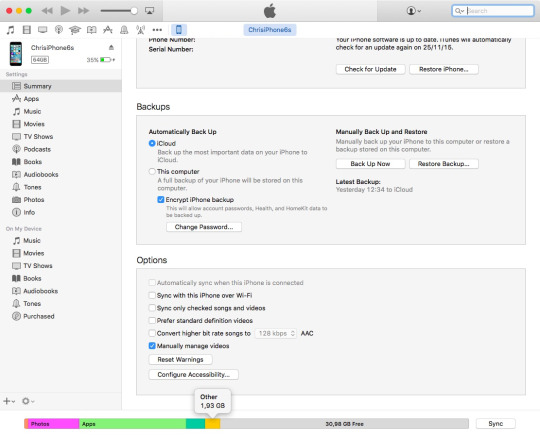
DaisyDisk is more advanced and offers a much better breakdown. Not only can you analyze your entire hard drive, DaisyDisk tells you exactly what's eating the most space whether that's photos, applications, or something else. It's perfect for people who don't necessarily know what is eating space on their hard drive and have no idea where to begin.
DaisyDisk - $9.99 - Download Now
Download folder
The first place I always look when trying to clear out my hard drive is my downloads folder. They're not always as large as media files but they're often much less important to you as well. I always find tons of disk images, large graphics files, and tons of other crap I don't need anymore. For most people the downloads folder is a temporary dumping ground for things. After you've got it cleared out, try and make a habit of cleaning it out regularly. (And yes, once you move things to the trash, empty it. Your disk isn't really cleaned up until you've take then trash out!)
Movie, TV, music, and app files
The most common offenders when it comes to eating up storage space are media files. Large videos like movies, multiple smaller videos like TV shows or home movies, or even massive amounts of tiny files like music and apps can all add up. One HD movie can take up 4-6GB. A single HD TV show can take up 1GB or more (that can be 10-20+GB a season!). iOS game files can be 1-2GB as well in some cases.
If you've downloaded movies or TV shows from iTunes in the past and you're done watching them, you can also get back tons of space by removing the physical copies. You can either transfer them up to an external drive for safe keeping or, if you're not adverse to it, simply trust in Apple's iCloud service. That lets you stream content to your Apple TV or re-download it to your iOS devices or iTunes on your Mac whenever you want. (Sometimes studios pull their movies or shows from iTunes, so it's a risk, but it doesn't happen often and they usually return. If in doubt, however, move them to an external drive instead!)
Old iOS device backups and software updates
If you've ever backed up or updated an iOS device to iTunes, these two can save you gigabytes of space all on their own.
Mail attachments
If you use Apple's Mail app or another third party app, your Mac is saving email attachments and message archives unless you've told it not to or route attachments elsewhere, like to Dropbox. If you don't do any of that, pay attention to how much data is stored in Mail.app and see if you can do some house cleaning there as well. Sort by attachments and delete all those old, joke PPT files chuck full of images and movies you never wanted your friends or family to email you anyway!
Cache files
Sometimes apps you frequently use and web browsers save data in order to load things faster. They do it to speed things up and make for a better, faster experience when you go back to those sites again. While it never hurts to delete them, and they will be rebuilt, they're nowhere nearly as big as some of the other offenders and the system does a pretty good job at managing them nowadays.
How do you clear space out on your Mac?
Have you ever run out of storage space on your Mac? If so, how did you remedy the problem? Let me know in the comments!
We may earn a commission for purchases using our links. Learn more.
power balance
New EU regulations target App Store, empowering developers
The EU has introduced new regulations and measures to help protect developers and publishers who deal with storefronts like the App Store.
So, your Mac is running out of storage. You try to figure out what’s taking up your disk space by clicking the Apple logo on the top-left of the screen, selecting About This Mac, and hitting the Storage tab.
To your surprise, you see a yellow bar representing “System” that seems to occupy way more space than you think it should. In the example above, it only shows 207 GB, but take a look at this Apple discussion — some Mac users report that System Storage takes an astonishing 250 GB.
Worse yet, you have no idea what’s included in “System” storage, because clicking the “Manage” button brings you to this System Information window… and the “System” row is greyed out.
Why does my Mac system require so much space?
What does it contain?
Is it safe to remove some of those system files?
How do I regain more storage space?
Questions like these may easily get to your head. Although my Mac now has a good amount of disk space available, I’m always wary of files that are taking up more space than they should.
I have no idea why “System” is greyed out while “Documents,” “System Junk,” “Trash,” etc. allow you to review the files based on size and type. My hunch is that Apple does this on purpose to prevent users from deleting system files that could lead to serious issues.
What Files Are Included in System Storage on Mac?
During my research, I found many people report that Apple counts iTunes backup files and app caches (e.g. Adobe video cache files) in the System category.
Since it’s greyed out and we are unable to click on that category for deeper analysis, we’ll have to use a third-party app to assist.
CleanMyMac X is perfect for this kind of analysis. Since I tested the app in our best Mac cleaner review, it immediately came to my head when I saw “System” was greyed out in Storage. Note that CleanMyMac isn’t freeware, but the new “Space Lens” feature is free to use and it allows you to scan your Macintosh HD, and then show you an in-depth overview of what’s taking up disk space on your Mac.
Step 1:Download CleanMyMac and install the app on your Mac. Open it, under “Space Lens” module, first click the yellow “Grant Access” button to allow the app to access your Mac files and then select “Scan” to get started.
Step 2: Soon it’ll show you a folder/file tree and you can hover your cursor over each block (i.e. a folder). There you can find more details. In this case, I clicked “System” folder to continue.
Step 3: The file breakdown below indicates that some Library and iOS Support files are the culprits.
The interesting part is that the System file size shown in CleanMyMac is much smaller than the size shown in System Information. This puzzles me and makes me believe that Apple definitely has counted some other files (not real system files) in the System category.
What are they? I have no clue, honestly. But as reported by other Mac users who experienced the same issue, they said Apple also considers app caches and iTunes backup files as System files.
Why Are Apps Taking Up So Much Space Mac Os
Out of curiosity, I ran CleanMyMac again for a quick scan. That app found 13.92 GB in iTunes Junk. Further review revealed that the junk files are old iOS device backups, software updates, broken downloads, etc.
But even after adding this amount to the original system files returned by CleanMyMac X, the total size is still a bit less than what’s returned in System Information.
Why Do Apps Take Up So Much Space On Mac
If cleaning the System Storage is still not enough to bring your Mac available disk space to a normal level (i.e. 20% or more), see below.
What Else Can I Do to Reclaim More Disk Space?
There are tons of ways out there. Here are a few of my favorites that should help you get back a decent amount of space quickly.
1. Sort all files by size and delete old large files.
Open Finder, go to Recents and look at the Size column. Click on it to sort all recent files by file size (from large to small). You’ll have a clear overview of what items are eating up a large amount of space, e.g. From 1 GB to 10 GB, and from 100 MB to 1 GB.
On my MacBook Pro, I found a few large videos that could be transferred to an external drive.
Note: If the Size column doesn’t show up, click on the Settings icon and select Arrange By > Size.
2. Remove duplicate files.
Don’t forget those duplicates and similar files! They can stack up without you being aware of it. Finding them is sometimes time-consuming. That’s what Gemini 2 is designed for. Simply select a few frequently used folders (e.g. Documents, Downloads, etc.) in the main zone of Gemini.
It then scans them and returns all the duplicate files that might be worth removing. Of course, it’s always a good practice to review them before doing so. You can also read more from our detailed Gemini review here.
Wrapping It Up
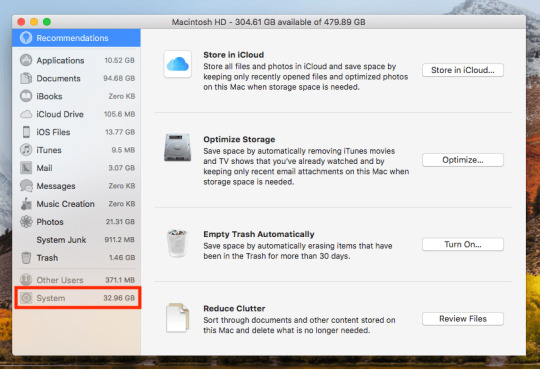
Ever since Apple introduced the Optimized Storage feature, Mac users got the option of saving space by storing content in the cloud. Apple also has several new tools that make it easy to find and remove unneeded files.
That bar under the Storage tab is beautiful. It does allow you to get a quick overview of what’s taking up the most space on our hard drive. However, it still lacks insights into the “System” category as it’s greyed out.
Hopefully, the guides above have helped you figure out the reasons you’ve got so much “System” data, and most importantly you’ve reclaimed some disk space — especially for new MacBooks pre-installed with flash storage — every gigabyte is precious!

1 note
·
View note
Text
Apple will reveal the iPhone 15 and iPhone 15 Pro models during its 'Wonderlust' event on September 12 of the next week, which takes place on Tuesday of the following week. We had previously heard that the 'Pro' models would come with a big price rise this time around all due to a new titanium build and a new camera system.
This information is consistent with what we had previously heard. At this point, this information has not been validated by any means. In addition, there has been speculation that the base storage capacity of the 'Pro' versions would be increased from 128 gigabytes to 256 gigabytes. This would be an increase from the current standard. According to a new rumor, the amount of random access memory (RAM) on the iPhone 15 Pro models will be raised to 8 gigabytes, while the storage capacity of the basic model would stay the same at 128 gigabytes.
iPhone 15 Pro Features
Image Credit to WCCFTECH
Apple will continue to provide a storage capacity of 128 gigabytes as the base option for the iPhone 15 Pro configurations that come equipped with 8 gigabytes of RAM.
Apple is claimed to have plans to increase the costs of all of the iPhone 15 and iPhone 15 Pro models within the next year, according to a number of rumors and predictions that have been spread about the company. There will be a large price increase implemented for the 'Pro' versions, maybe reaching up to $50 for the two different types.
iPhone 15 Pro RAM Upgrade
On the other hand, the prices of the standard models are going to go up in a manner that is not quite as significant. It was brought to everyone's attention that the price rise may range anywhere from $100 to $200. Even though Apple will be raising the price of the basic model by $100, the company will reportedly keep the amount of storage space available for that model at the same level as it is now, as stated in a newly released research note by TrendForce.
If the story is to be believed in any way, the iPhone 15 Pro might be made available for a price of $1,099, while the iPhone 15 Pro Max would be made available for a price of $1,199. These prices are assuming, of course, that the information is accurate.
The source states that Apple will continue to provide just the 1TB storage option for its products, in contrast to the widely held belief that the 'Pro' models would have access to a storage option that provides a capacity of 2TB. The biggest contributors to the price rise are the new titanium structure, which is much more expensive than the design made of stainless steel, and the new periscope camera lens that is featured in the bigger 'Pro' model. Both of these features are included in the larger model.
Because inflation is expected to persist for the foreseeable future, it is reasonable for the company to raise its prices in order to make up for the significantly increased prices of the raw materials.
The 256GB storage upgrade that Apple offers for the iPhone 14 Pro Max currently has an extra cost of one hundred dollars on top of the total price of the gadget. This means that the company will only be able to consider giving 256 gigabytes of storage space for the iPhone 15 Pro models if it wants to execute a price raise of $200 for those models. If the company does not intend to implement such a price hike, then it will not be able to consider doing so.
The research notes indicate that the memory capacity of the iPhone 15 Pro models will be increased to 8 gigabytes, which is a rise from the 6 gigabytes of RAM that are present in the iPhone 14 Pro models. The increased RAM could give enhanced capabilities for multitasking while yet keeping a seamless user experience that is free of stutters and delays.
This would be a benefit to users. Rather than a price rise of $200, it was mentioned in a few of the articles that the price will go up by just $100. If the manufacturer intended to execute a price raise of $200, it is nearly guaranteed that there would be a decline in demand for an upgrade to the 'S' year model.
0 notes