#is it going to end up like wiping off and reinstalling windows thing now
Explore tagged Tumblr posts
Text
so normal about this stuff
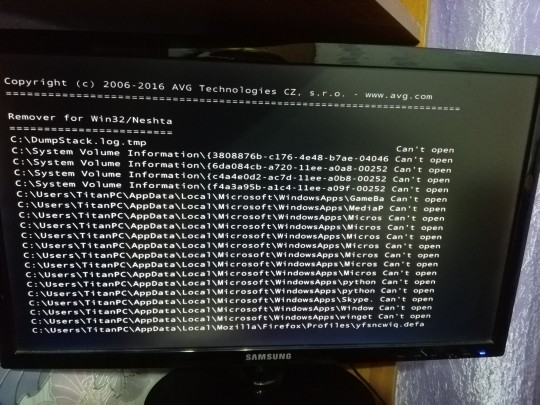
#cringeposting#why it says it can't open files#why in a system disk#is it real bad#is it going to end up like wiping off and reinstalling windows thing now#missing a wayback resets like in win 7 tbh#it always saved the day#it even canceled that creepy chinese virus shit#sighing
1 note
·
View note
Text
in wake of yet another wave of people being turned off by windows, here's a guide on how to dual boot windows and 🐧 linux 🐧 (useful for when you're not sure if you wanna make the switch and just wanna experiment with the OS for a bit!)
if you look up followup guides online you're gonna see that people are telling you to use ubuntu but i am gonna show you how to do this using kubuntu instead because fuck GNOME. all my homies hate GNOME.
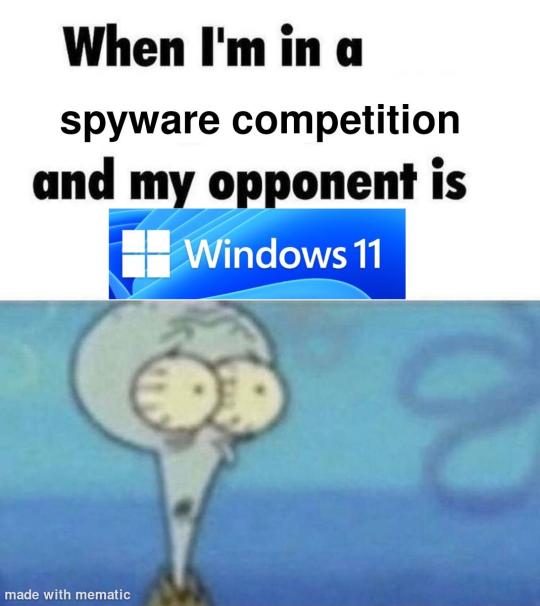
i'm just kidding, use whatever distro you like. my favorite's kubuntu (for a beginner home environment). read up on the others if you're curious. and don't let some rando on reddit tell you that you need pop! OS for gaming. gaming on linux is possible without it.
why kubuntu?
- it's very user friendly
- it comes with applications people might already be familiar with (VLC player and firefox for example)
- libreoffice already preinstalled
- no GNOME (sorry GNOME enthusiasts, let me old man yell at the clouds) (also i'm playing this up for the laughs. wholesome kde/gnome meme at the bottom of this post.)
for people who are interested in this beyond my tl;dr: read this
(if you're a linux user, don't expect any tech wizardry here. i know there's a billion other and arguably better ways to do x y and/or z. what i'm trying to do here is to keep these instructions previous windows user friendly. point and click. no CLI bro, it'll scare the less tech savvy hoes. no vim supremacy talk (although hell yeah vim supremacy). if they like the OS they'll figure out bash all by themselves in no time.)
first of all, there'll be a GUI. you don't need to type lines of code to get this all running. we're not going for the ✨hackerman aesthetics✨ today. grab a mouse and a keyboard and you're good to go.
what you need is a computer/laptop/etc with enough disk space to install both windows and linux on it. i'm recommending to reserve at least a 100gb for the both of them. in the process of this you'll learn how to re-allocate disk space either way and you'll learn how to give and take some, we'll do a bit of disk partitioning to fit them both on a single disk.
and that's enough babbling for now, let's get to the actual tutorial:
🚨IMPORTANT. DO NOT ATTEMPT THIS ON A 32BIT SYSTEM. ONLY DO THIS IF YOU'RE WORKING WITH A 64BIT SYSTEM. 🚨 (win10 and win11: settings -> system -> about -> device specifications -> system type ) it should say 64bit operating system, x64-based processor.
step 1: install windows on your computer FIRST. my favorite way of doing this is by creating an installation media with rufus. you can either grab and prepare two usb sticks for each OS, or you can prepare them one after the other. (pro tip: get two usb sticks, that way you can label them and store them away in case you need to reinstall windows/linux or want to install it somewhere else)
in order to do this, you need to download three things:
rufus
win10 (listen. i know switching to win11 is difficult. not much of a fan of it either. but support's gonna end for good. you will run into hiccups. it'll be frustrating for everyone involved. hate to say it, but in this case i'd opt for installing its dreadful successor over there ->) or win11
kubuntu (the download at the top is always the latest, most up-to-date one)
when grabbing your windows installation of choice pick this option here, not the media creation tool option at the top of the page:

side note: there's also very legit key sellers out there who can hook you up with cheap keys. you're allowed to do that if you use those keys privately. don't do this in an enterprise environment though. and don't waste money on it if your ultimate goal is to switch to linux entirely at one point.
from here it's very easy sailing. plug your usb drive into your computer and fire up rufus (just double click it).

🚨two very important things though!!!!!!:🚨
triple check your usb device. whatever one you selected will get wiped entirely in order to make space for your installation media. if you want to be on the safe side only plug in the ONE usb stick you want to use. and back up any music, pictures or whatever else you had on there before or it'll be gone forever.
you can only install ONE OS on ONE usb drive. so you need to do this twice, once with your kubuntu iso and once with your windows iso, on a different drive each.
done. now you can dispense windows and linux left and right, whenever and wherever you feel like it. you could, for example, start with your designated dual boot device. installing windows is now as simple as plugging the usb device into your computer and booting it up. from there, click your way through the installation process and come back to this tutorial when you're ready.
step 2: preparing the disks for a dual boot setup
on your fresh install, find your disk partitions. in your search bar enter either "diskmgr" and hit enter or just type "partitions". the former opens your disk manager right away, the latter serves you up with this "create and format hard disk partitions" search result and that's what you're gonna be clicking.

you'll end up on a screen that looks more or less like in the screenshot below. depending on how many disks you've installed this might look different, but the basic gist is the same. we're going to snip a little bit off Disk 0 and make space for kubuntu on it. my screenshot isn't the best example because i'm using the whole disk and in order to practice what i preach i'd have to go against my own advice. that piece of advice is: if this screen intimidates you and you're not sure what you're doing here, hands off your (C:) drive, EFI system, and recovery partition. however, if you're feeling particularly fearless, go check out the amount of "free space" to the right. is there more than 30gb left available? if so, you're free to right click your (C:) drive and click "shrink volume"

this screen will pop up:

the minimum disk space required for kubuntu is 25gb. the recommended one is 50gb. for an installation like this, about 30gb are enough. in order to do that, simply change the value at
Enter the amount of space to shrink in MB: to 30000
and hit Shrink.
once that's done your partitions will have changed and unallocated space at about the size of 30gb should be visible under Disk 0 at the bottom like in the bottom left of this screenshot (courtesy of microsoft.com):

this is gonna be kubuntu's new home on your disk.
step 3: boot order, BIOS/UEFI changes
all you need to do now is plug the kubuntu-usb drive you prepared earlier with rufus into your computer again and reboot that bad boy.
the next step has no screenshots. we're heading into your UEFI/BIOS (by hitting a specific key (like ESC, F10, Enter) while your computer boots up) and that'll look different for everyone reading this. if this section has you completely lost, google how to do these steps for your machine.
a good search term would be: "[YOUR DEVICE (i.e Lenovo, your mainboard's name, etc.)] change boot order"
what you need to do is to tell your computer to boot your USB before it tries to boot up windows. otherwise you won't be able to install kubuntu.
this can be done by entering your BIOS/UEFI and navigating to a point called something along the lines of "boot". from "boot order" to "booting devices" to "startup configuration", it could be called anything.
what'll be a common point though is that it'll list all your bootable devices. the topmost one is usually the one that boots up first, so if your usb is anywhere below that, make sure to drag and drop or otherwise move it to the top.
when you're done navigate to Save & Exit. your computer will then boot up kubuntu's install wizard. you'll be greeted with this:

shocker, i know, but click "Install Kubuntu" on the right.
step 4: kubuntu installation
this is a guided installation. just like when you're installing windows you'll be prompted when you need to make changes. if i remember correctly it's going to ask you for your preferred keyboard layout, a network connection, additional software you might want to install, and all of that is up to you.
but once you reach the point where it asks you where you want to install kubuntu we'll have to make a couple of important choices.

🚨 another important note 🚨
do NOT pick any of the top three options. they will overwrite your already existing windows installation.
click manual instead. we're going to point it to our unallocated disk space. hit continue. you will be shown another disk partition screen.
what you're looking for are your 30gb of free space. just like with the USB drive when we were working with rufus, make sure you're picking the right one. triple check at the very least. the chosen disk will get wiped.

click it until the screen "create a new partition" pops up.
change the following settings to:
New partition size in megabytes: 512
Use as: EFI System Partition
hit OK.
click your free space again. same procedure.
change the following settings to:
New partition size in megabytes: 8000 (*this might be different in your case, read on.)
Use As: Swap Area
hit OK
click your free space a third time. we need one more partition.
change the following settings to:
don't change anything about the partition size this time. we're letting it use up the rest of the resources.
Use as: Ext4 journaling system
Mount Point: /
you're done here as well.
*about the 8000 megabytes in the second step: this is about your RAM size. if you have 4gb instead type 4000, and so on.
once you're sure your configuration is good and ready to go, hit "Install Now". up until here you can go back and make changes to your settings. once you've clicked the button, there's no going back.
finally, select your timezone and create a user account. then hit continue. the installation should finish up... and you'll be good to go.
you'll be told to remove the USB drive from your computer and reboot your machine.
now when your computer boots up, you should end up on a black screen with a little bit of text in the top left corner. ubuntu and windows boot manager should be mentioned there. naturally, when you click ubuntu you will boot into your kubuntu. likewise if you hit windows boot manager your windows login screen will come up.
and that's that folks. go ham on messing around with your linux distro. customize it to your liking. make yourself familiar with the shell (on kubuntu, when you're on your desktop, hit CTRL+ALT+T).
for starters, you could feed it the first commands i always punch into fresh Linux installs:
sudo apt-get update
sudo apt-get upgrade
sudo apt-get install vim
(you'll thank me for the vim one later)
turn your back on windows. taste freedom. nothing sexier than open source, baby.
sources (mainly for the pictures): 1, 2
further reading for the curious: 1, 2
linux basics (includes CLI commands)
kubuntu documentation (this is your new best friend. it'll tell you everything about kubuntu that you need to know.
and finally the promised kde/gnome meme:

#windows#linuxposting#had a long day at work and i had to type this twice and i'm struggling to keep my eyes open#not guaranteeing that i didn't skip a step or something in there#so if someone linux savvy spots them feel free to point them out so i can make fixes to this post accordingly
118 notes
·
View notes
Note
Could you please do a prompt with a villain splits their personalities (whether separate entities or Jekyll/Hyde sort of situation.) One side is their cold, calculated, reserved persona and the other their kind, charming, caring persona that shows their hidden affections & love for the hero and it so happens the hero shares a somewhat hidden affection for the villain. Thus they both charming and flustering eachother. Bonus if the reserved one still has a bit of that affection but still hides it.
Oh, Anon, this, this is fantastic! The confusion! The possibilities! I totally loved Jekyll and Hyde, it was one of the three books I always carried around with me when I was in high school, so I’m definitely going to lean into that one, forgive me. I hope that I can measure up to this, I tend to be not so good at the whole romance thing, but here we go, I love this idea, I’ll try to do it due diligence, Villain came out a little less cold and calculating than I think you wanted? (They didn’t listen to me) So if you’d like me to try again, just let me know! (Also all the sorry for length, both of the prompt as well as the time it took for me to produce said prompt, for a long time there, the words weren’t working properly, I’m trying to reinstall an earlier version to see if that helps?)
I hope that your day is as refreshing as a tall glass of ice cold water after something strenuous, picture waterfalls, ice caps, condensation, I hope today is the fulfilling of needs without worry for what will come next. Rest, acknowledge your needs and be refreshed.
Hero had realized right away that something was different about Villain when they’d run into them at a small time gang-war several weeks ago, Villain had been far from their regular self, their dark eyes snapping with some magnetic electricity that made the hero feel all tingly–must be some evil plan. Villain had been leaning against one of the shipping containers arms crossed over their chest as fire rained around them, hero hadn’t even seen them at all until they’d had to duck out of the way of some idiot with a flamethrower.
Then Villain had been there like they’d materialized, offering a hand to the gasping hero, a mischievous smile on their face.
“Getting yourself into trouble without me huh?” The Villain had purred as they’d helped them to their feet, “What if I were all possessive and aggressive?”
Hero was too confused to laugh at the Villain’s joke, they just narrowed their eyes, wiping soot across their face accidentally, “What?” Villain was never this…conversational, they tended between long silences and awkward monologues that the hero’s team had always teased was to impress them. In short they tended towards shy calculation which paid off into hard to beat plans, once when hero had admitted to Villain that they found them brilliant when they were both dangling over the remains of a ruined coal mine, Villain had blushed so red that hero was worried that they’d driven up their blood pressure. But that was normally, this Villain didn’t seen even a little embarrassed as they flirted with them shamelessly.
The Villain snickered at their hero’s confusion, “It’s alright, I can share,” then they’d put their hands on hero’s shoulders, a move that hero would have immediately remedied if the Villain’s eyes hadn’t become so concerned, so serious, “Just be careful alright? I need someone to stop me, before you I was woefully successful.”
“Did you hit your head or something?” Hero shouted above the groan of twisting metal around them, they knocked the Villain’s hands off of their shoulders to inspect their head.
But the Villain only laughed, “I just decided to stop pretending that I don’t care about you,” Villain shrugged, “I’ve got to get back to work, some of these shipping containers are well stocked if you get my meaning.”
Hero shook their head, “Now Villain I’m not letting you go until my medic gets a good look at you, you’re acting really weird, stay right here, I’ll be back,” but they’d been gone when hero had turned around, vanishing like they’d been made of smoke.
Hero resolved to keep an eye on Villain, and whatever was responsible for Villain’s shift in behavior hero was determined to figure it out.
888888888888888888888888888888888888888888888888888888888888888888888888888888
It would go without saying that hero hadn’t expected their day to end this way, they had just been going about the usual business, waiting for a text from the chief of police as they did their surveillance on an apartment that they suspected was one of the warring street gang’s hubs of operation. .
They were in the team’s fake delivery van, alone this time, nobody had wanted to come with them, seeing how things turned out they were glad no one else had taken them up on the offer.
It must have been around three in the morning, peak crime hours, but nothing had happened all day, and hero or not, their eyes were burning with exhaustion, it was way easier to stay awake when there were things to do.
Right when they were about to call it a night they decided to swing by Villain’s hot spots, see if they could spot them, it had been a few weeks since they’d seen them at all, that wasn’t odd by itself, Villain normally went underground to plan, getting everything in place before they tried to accomplish whatever it was they were working on this quarter, but hero still had that odd run-in in their head, and they really wanted to make sure that Villain was okay.. They started the van, casting an angry glare at the apartment where nothing had happened, and drove down to the pier, nothing, just the moonlight reflecting off of the choppy water.
They drove by the lower district, but it was almost eerily empty, not even one passed out drunk to take home. One the last stop, hero inwardly exalted, a dark colored sedan was outside of Villain’s favored chop-shop/car repair place. Hero went around, parking the car close enough to watch the sedan, but not close enough to be spotted, and readied themselves for some action.
But their excitement went to waste, they watched the vehicle for more than thirty minutes before they felt their eyes start to burn with exhaustion again. Villain must be inside doing some work, they likely wouldn’t be out for several hours, hero groaned, and debated just going home, they smacked their head onto the steering wheel in frustration squeezing their eyes closed, trying to rid them of the burning scratchiness.
There was a tap on the window.
Hero’s eyes shot open, only to see Villain’s face at their driver’s side window, mischief glinting in their dark eyes, Villain motioned for hero to open the door, hero shook their head no, glaring at them, Villain rolled their eyes and motioned for hero to roll down their window.
Hero froze, they almost didn’t do it, but they figured that they wouldn’t be doing their duty if they didn’t at least listen to what the Villain had to say, so hero rolled the window down about an inch and a half.
“What do you want?” they demanded, still glaring at the Villain through the glass.
“I wanted to ask if you always have such awful stakeouts? My guys and I have been watching you bash your head against the steering wheel for the last half-hour.”
Hero flushed, but their voice was angry, “I didn’t–It was just the one–Mind your own business weirdo, who watches people?!”
“Isn’t that what a stakeout is?” Villain’s eyes were bright with laughter, they mimed slapping their forehead, “that’s why you’ve been having such a terrible time! You don’t know what you’re doing! Why don’t you let me in and I’ll give you some pointers?”
“Wh-what?” Hero stuttered, “No?
“Is that a question? C’mon, you’re more clever than that!” Villain grinned, not unkindly, in fact, hero was left realizing with an odd warm sort of feeling in their chest that the grin made Villain look cute, not that they were supposed to find their enemy cute, but, um, oh crap they found their enemy cute.
Hero reddened, “I’m n-not!”
“Alright,” Villain held up their hands in mock surrender to the flustered hero, “You’re not clever, but you said it not me.”
Hero was taken by surprise at the Villain’s friendly ribbing, they were used to Villain being quiet, careful, sort of shy, this Villain was…dashing? No, that wasn’t it, suave? That wasn’t exactly right either, whatever it was pushed them past cute–they were practically…Hero realized that they were staring at Villain, and not only that, staring at them and thinking about how attractive they were! Hero swallowed, reddening even further, “Get off of my van,” they growled, I’m going to have to get a handle on that… they thought to themselves.
Villain was smirking back at them, no doubt because they’d just watched the hero stare at them in admiration for a few moments, “Alright, I’ll go,” they replied softly, the smirk never leaving their eyes, “But if you want to know what I’m up to just come over tomorrow, you know my place?” Villain took a half-step back, “Oh, and first rule of stake-out, and this will apply tomorrow, bring food, and maybe come in something a little more comfortable, that suit isn’t doing anything for you anyway.”
Hero swallowed again, nodding distractedly, they didn’t trust their voice to try and throw one more digging remark, feeling hot and cold all at once, they’d never be so stupid as to show up and cater their own kidnapping would they? But they couldn’t stop the little flutter in their chest when they thought about the Villain’s smile.
Oh this was so bad.
888888888888888888888888888888888888888888888888888888888888888888888888888888
Villain was putting the finishing touches on their plan, sticking another color coded pin in the map of the city, humming absently, totally engrossed in their work.
Everything had been going so smoothly now that they’d figured out how to focus their energy, no more drama with hero, only the clever planning that had gotten them the respect in the first place. Plus with their new energy focus they might just be powerful enough to defeat them! Were they a little worried about the lost hours over the last few week since they’d injected that mix of vitamins and biosourced proteins that was supposed to make their powers stronger? Maybe, but that was a problem for another day, besides nothing out of the ordinary had happened! They were fine, more powerful, and had given up on trying to get hero to like them, everything was going great!
There was a polite cough behind them ripping them from their self adulation.
Villain whirled around, their hand going automatically to their belt, already knowing that they wouldn’t find anything there, they hadn’t bothered to arm themselves for a peaceful night in plotting destruction.
Stupid!
Hero was standing a little ways behind them, it took them a moment to recognize them out of their suit, they were wearing…They were wearing their civilian clothes, holding a take-out bag? What the hell was going on? Villain’s face must have given away their obvious confusion.
Hero cleared their throat, “Um, you said to meet you here?” They made a point of studying their shoes, lifting up the take-away bag like an offering, “I, uh, brought Chinese? I hope that’s alright?”
Villain couldn’t say anything for a few long moments, they’d only ever dreamed of having dinner with hero, or at least, they had dreamed about it, but they were done trying to get hero to notice them in that way, right? “I’d never tell you to meet me here!” Villain growled, forcing their expression to look fierce, “I’m not sure what you’re planning hero, but this is highly irregular!”
Hero’s face fell, if only imperceptibly, but they were looking at the Villain like they were trying to work something out, even if their face had gotten a little flushed, “Uh, yeah, you’re totally right, this was a trick, I–I poisoned the food, you got me,” they were trying to fold into themselves, thinking abstractly how lucky vampires were, being able to turn into a bat and fly away.
The Villain’s face felt hot, their heart fluttered like the traitor it was. Hero would never poison them, what were they doing?
Villain almost let hero reach the door, they had the nerve to look a little dejected even, plus what the hell was going on? They had to ask hero why they thought that they had told them to meet them here, that was just good Villainy right?
“Wait,” Villain felt their face get hot when hero turned around with some annoyed version of hope in their eyes, that dopey grin tugging at the corners of their mouth, shit, why were they looking at the hero’s mouth what was wrong with them! “did you bring sesame chicken?”
Hero didn’t answer for a second, like Villain’s question had come out of nowhere, then they held up the bag again, “uh, yeah, and moo shu pork and broccoli, but if this was a mistake or if you’re busy…”
Villain shook their head, trying and failing to push all of their embarrassing thoughts away, hadn’t they gotten rid of those?
Villain shook their head again, forehead still wrinkled in confusion, “It’s fine, I’m just, um…a little confused.”
Hero stood in the doorway for a second holding the bag before giving up on trying to figure out what Villain was planning and walking back in, they’d know soon enough anyway if this was a trap, damn, should have told someone where they were going…But that would have meant admitting that they thought they were going on a kind of date with their mortal enemy…They were so not having a handle on this.
“So, what did you want me here for again?” hero said conversationally as they made themselves busy taking the takeout boxes out of the bag.
Villain was frozen in their chair watching hero take the food out, feeling uncomfortable in having their enemy in their lair when they were planning…. Villain shot to their feet and pulled a curtain over their map board knocking the little tray of pushpins over as they went, “So that’s your game?” they accused when they were finished, “You wanted to see what I’m plotting and tried to catch me off guard with food?”
Hero looked up obviously frustrated, “You told me to come over! I said that already.”
“And when did I do that? Do you think I wouldn’t remember talking to you? I never forget any of my run ins with you!” Villain realized with growing embarrassment that they’d just said far too much, but they tried to keep their face stern.
Hero was looking back at them strangely, “Wait, you’re you right now, aren’t you?”
“What?” Villain sputtered, “Who else would I be?”
“I don’t know, but the last two times I’ve talked to you, you seem…” Hero flushed, far too attractively for Villain’s liking, “..Different.”
“Different how?” Villain’s bewilderment was starting to shift to fear, it would explain all of their lost time, the weird inside jokes they now seemed to share with gang leaders and subordinates alike, it would explain why they were so tired all of the time.
Oh shit, the trials had had some weird gene altering effects at first, but they’d gotten rid of them right? Right?! Plus they felt fine!
Hero reddened further, “I don’t know, confident, um, flirty, I uh…” Hero gestured to the food, “I fell for it I guess?”
Villain couldn’t stop their mouth from falling open, it felt like their thoughts all smashed to a halt with a scratching record sound buzzing in their ears, “You came here to go on a date with me?” They asked incredulously.
“Oh don’t rub it in!” Hero responded crossly, “Like I said you asked me! You seemed pretty into the idea too!”
Villain rubbed their temples and sat back down in their chair, “oh something is definitely wrong with me,” they murmured to themselves, hero looked a little offended.
“No! I like you okay? I can’t believe I’m talking about this!” Villain growled, “Listen,” they started finally, “We can unpack all of this later okay? Right now I need you to come with me to my lab and look at some samples, I think I may have somehow altered my genes.”
“Oh that sounds bad,” hero looked both concerned and confused, “Can I ask how and why?”
Villain shook their head, “I’ll explain when we get down there, as will you, about everything I’ve said and done over the last month that you know of.”
“Alright,” Hero agreed, “But just to warn you it’s not much, just the two conversations.”
“That I can’t remember, and apparently asked you out like I’d…that I don’t remember,” Villain burned with embarrassment what the hell was wrong with them?
“Y-yeah,” hero cleared their throat and broke eye contact, “should I bring the food?” They gestured to the still steaming Chinese on the desk.
Villain shrugged, everything was already so weird anyway, “Sure, why not, let’s just hope I don’t accidentally clone some rice or something.”
#HERO X VILLAIN#embarrassed villain#blushy clueless hero#Sort of fluffy?#Not whump?#What happened?#Sheesh#Roast my romantic stuff#I am not a romantic#Im sorry#so sorry#stop me before I write again!!
140 notes
·
View notes
Text
How to remove malware from Windows 10
Malware on a Windows PC can be dangerous and debilitating, but removing it doesn’t have to be complicated. The potential threats are also more diverse than on other platforms, as Windows machines have traditionally served as punching bags for hackers due to their popularity.
Almost every type of malware can infect a Windows system. People most often get them on their PCs by clicking on links in malicious sites, social media, or emails.
How do you know your computer is infected? Depending on the malware involved, there can be many different symptoms. Check out our blog post for more information on how to tell if you have malware.
Cleaning your Windows PC
How to remove malware from Windows 10? There are countless tools available, but we’re only going to cover the most generally applicable options.
Using Safe Mode
First, start your PC in Safe Mode:
1. Click on the Start button and select Settings.
2. Click on Update & Security.
3. Select Recovery and, under Advanced startup, click Restart now.
4. After restarting, the Choose an option screen will come up.
5. Select Troubleshoot > Advanced options > Startup Settings and click Restart.
6. Your PC will restart once again and you will see a few options. Press F4 to toggle Safe Mode or F5 to start your PC in Safe Mode with Networking.
When you enter Safe Mode, your computer will run on its most basic settings. If the initial problem is gone, you will most likely be able to get rid of the malware without doing anything drastic like a system reset.
Things you should do to get rid of malware:
1. Uninstall it. Some malware can be removed simply by uninstalling it, so browse the list of programs on your PC and see if there are any that seem suspicious or that you know shouldn’t be there. If the problems began recently, then a recently installed program might be the culprit.
2. Check your browser. Malware ends up on computers mostly through browsers. The most popular browser, Chrome, does not check the extensions added to its Web Store, so you never know whether the extension you install will be safe. If you’ve recently added any new extensions, delete them and see if it improves the performance of your PC or browser.
3. Delete temporary files. A lot of malware use TMP files in your Windows Temp folder to make a copy of itself. Delete them while you’re in Safe Mode. You can use Windows’ native Disk Cleanup app to do so. Launch it by clicking on the Start button and typing “Disk Cleanup”.
Tick the boxes next to Temporary files and click OK.
Scanning your system
If the malware symptoms persist when running in Safe Mode (or Safe Mode with Networking), the malicious code has probably penetrated fairly deep into your system.
You will need to find a reputable system scanner and antivirus and install them onto your PC. You’ll want to scan your system in Safe Mode as well because some malware will interfere with your scanner.
The nuclear option
If the problem persists after you’ve scanned your computer and eliminated any malware that was found, you may have to go deeper. There are more advanced tools to remove a deeply rooted virus, but the most effective one is wiping everything from your hard drive and reinstalling Windows 10.
Before you begin, you’ll have to make some preparations. Back up any vital files you are reasonably sure aren’t infected – or upload them to the cloud so they don’t infect any of your other devices (Note: regular backups are a great idea!). Securely store any passwords or product keys that you’ll need when restoring your PC to a usable state.
Windows 10 allows you to reinstall right from the start menu, giving you a clean slate. Here’s how you can do it:
1. Click on the Start button and select Settings.
2. Click on Update & Security.
3. Select Recovery and, under Reset this PC, click Get started.
4. Select Remove everything.
5. In the next screen, you will choose between simply removing your files or removing the files and formatting your drive. We recommend choosing the Remove the files and clean the drive option. This way, you can be absolutely sure that the malware is gone. Click Reset.
The reset process should take up to four hours. After that, your computer will reboot a few times. Once everything is ready, you will need to go through the standard setup procedure of a new PC.
Dealing with the aftermath
If you had to go through a full factory reset, chances are you’ve had time to think about how to mitigate the damage of your attack.
If you haven’t already, start doing what you can to contain it:
1. Change the passwords to all your online accounts.
2. Contact your friends and family to notify them that they may be at risk (many types of malware try to spread to other computers by sending malicious files).
3. Contact your bank to make sure that there haven’t been any suspicious transactions.
The clues that tipped you off to the malware in the first place may give you an idea of what you must do to minimize its effects. Stay vigilant even when it’s gone — the attacker may still have your data and try to do something with it.
To prevent other malware ending up on your computer, make sure to install a reliable antivirus and set up scheduled scans. Remember to always be careful with anything remotely suspicious online — don’t click on random links in emails or visit suspicious websites. And always install security updates as soon as they’re available.
1 note
·
View note
Text
Samsung I8350 Flash File

Download Samsung USB Driver, firmware (Stock Rom), flash tool (Odin) before start flashing process. For making your process easy we give all links at firmware’s Download page. If you are looking for another firmware (brand/model), which is not available in our site then contact us through a comment below in comment box. Download Combination ROM For All Samsung Galaxy Phones In this page, we will share a Samsung Combination Firmware File for Most Samsung Galaxy Phones. The Combination files in this page are exclusive Files but you can download it for free. Samsung Galaxy S9 Plus Combination Files Device: Galaxy S9 Plus. Model: SM-G965F. Android: 8.0 Version: G965FXXU1ARB4 Samsung Combination Files. A Stock ROM is a Flash File that contains Operating System along with system apps, A Firmware File, and a Modem file, all these files help make a connection between the software and the hardware of your device, and is important to flash the whole zip of the Flash File of the Samsung Galaxy I8250 using the methods mentioned below.
If you have a Samsung E830 smartphone and you are looking to download its Flash File or Firmware or Stock ROM then this tutorial is for you. Here we provide the download link for original flash file for Samsung E830. Also, we will share the complete download guide and steps to install the flash file on your smartphone in 5 easy steps. All the steps are well detailed and are this flash file will make your smartphone the way it was the day you bought it as this is the original stock ROM from Samsung.
4 Responses to 'Samsung c3262 flash file/Firmware Download upgrade version' Unknown April 28, 2018 at 11:15 PM. FlashFile9 April 29.
Disclaimer: The following guide is easy to install, but this guide will completely wipe off the data from your smartphone and all your data will be lost including photos, music, videos, documents, and everything stored on your smartphone. So backup all the data and then only proceed with the following guide.
Here you can download the latest and original Flash File for Samsung E830 Android phone. And also download the flash tool for flashing firmware of Samsung E830 for free.
What is Android Flashing?
Android Flashing is a term referred to as installing Stock Android ROM on your device by completing wiping the device by removing stock firmware from the Android device and replace it with the latest version of Stock Android. The Flash File that you downloaded for Samsung E830 needs to be installed/flashed on your device using the stock recovery of the device.
You can upgrade or downgrade the Android firmware with flashing as the Flash File contains a separate Firmware file that can also be flashed separately in you you are looking to flash just the firmware. Flashing Stock Android on your device will fix numbers of issues like slow device, laggy device, software issues, IMEI related issues, and improve device performance etc. But do remember, Flashing stock android using the flash file will delete all your device data and will factory reset your device and will delete all the photos, contacts, and apps, etc.
What is the Stock ROM?
A Stock ROM is an Android Operating system that is developed specifically from your Samsung E830 with the firmware for your device and modem. All these files contain the Operating system of your device and you can flash this file onto your device directly using various methods that we have discussed below in the article. These Stock Android ROMis the modified version of Android OS specifically suited to run on your device.
A Stock ROM is a Flash File that contains Operating System along with system apps, A Firmware File, and a Modem file, all these files help make a connection between the software and the hardware of your device, and is important to flash the whole zip of the Flash File of the Samsung E830 using the methods mentioned below.
Just make sure to follow the Pre-Requirements before beginning any step:
Pre-Requirements:
Supported device: Samsung E830 (Make sure the model name matches exactly)
Make sure to charge your device more than 70%
You need a PC or Laptop running on the Windows Operating system and a USB cable to connect the device.
Before beginning any process make sure to take a complete backup using any method given below:
Full Data Backup without Root
Nandroid Backup via TWRP
Download Drivers and Tools: Qualcomm USB drivers, Samsung USB Drivers, Samsung Flash Tool.
Firmware Flash File File for Samsung E830
Things to Check Before Performing Android Flashing
Make sure to check carefully the brand name and the exact model before downloading the Flash File otherwise you can Brick your Smart Phone.
Make sure to perform this process using the original USB cable and also check the cable should not be loose at any ends, if the connection breaks in between the flashing process, it can completely brick your phone.
Before trying anything Make a complete backup of your data as on installing the Flash File on the Samsung E830 will wipe off all the data on the smartphone.
Quick Fixes while Flashing the Zip File
In case the Android Flashing Tool hangs at setting-up connection just unplug the USB cable and reattach it, Flashing tool should now resume.
Do not disconnect the cable or turn off the Smartphone once the flash has started, it will reboot automatically when the process of flashing completes.
Never try to Downgrade Your Smartphone to a previous version of Android this might lead to bricking your device or wiping off the IMEI number of the device.
All the methods mentioned below are working and having good success rate. Android Flashing is risky and should only be performed if you have prior experience in it or you are sure what you are doing. We are not responsible for any damage.
Download and Install Flash File for Samsung E830
Here’s a guide on how to download Samsung E830 Flash File Stock firmware zip file for free. As the stock firmware (stock ROM) of any Samsung device is in a zip file that contains 3 different files inside it, but make sure to flash the complete zip and do not extract the zip file. The Flash zip file you will find the stock firmware of Samsung E830, Qualcomm USB driver, and Samsung Downloader Tool, using which you can easily flash Samsung E830. If you do not know how to flash the Samsung E830, you can flash stock ROM by following the detailed guideline given below.
The Samsung E830 flash file will help you to upgrade, downgrade, or reinstall the stock firmware (OS) on your mobile device. The Flash file (ROM) also helps you repair the mobile device if it is facing any software issue, Bootloop Issue, IMEI Issue. This is the same process that the Samsung Service Center follows to fix any issues with your device and you can perform this at your home using the files mentioned below and the installation guide.
———————-
Samsung E830 Flash File | VOLTE UPDATE ROM
File Name: PD1510F_EX_C_2.6.13_ Samsung_E830_qcom_LA.BR.1.1.3.c14- 04700-8×16.0_ msm8939.tar.gz Size: 3.5 GB Build: PD1510F_EX_C_2.6.13 Firmware – Download How to flash – Click here
———————-
How to Flash Stock ROM on Samsung E830:
Download Samsung E830 Flash file
Download QPST Flash tool, Qualcomm driver, Windows USB Drivers.
Run the QPST tool and add a new port (Check device manager)
Click Load XML and browse for rawprogram_Samsung_E830_unsparse.xml in the Stock ROM zip file.
Click Load Patch and browse for patch0.xml in the Stock ROM file folder.
Select the firmware by navigating it to the search path of the firmware file.
Select Download and wait for the flashing to complete.
Flashing Samsung E830 with Recovery
Flashing Android is a slightly complex process, so make sure you follow all the guidelines as they are mentioned. Make sure you have the correct files, double-check the build number and then only begin the process. You can also check the current version of Android and its build number on your Samsung E830 phone by going to Settings > System).
Free license keys. If you can not find or locate a 28 digit code for Studio One registration, please register the serial number for the hardware that came with your purchase. Hardware registrations (For software Registration) - Locate the serial number that came with your product. Typically this will be found on the bottom of. Your activation will happen online using the Product Key after launching the product for the first time. If you came about acquiring Studio One by purchasing a PreSonus product and wish to claim your Studio One Artist license, then click here to follow the Studio One 4 with Hardware Registration Tutorial 2B. Each Studio One Pro license entitles you to 5 activations on a MAC or PC. This means that you can install S1 on up to 5 systems on a single key. In most cases where you purchased an interface or boxed version of StudioOne, the Studio One registration key and online activation code is found on the inside of the trifold CD sleeve.
Here are some tested methods that we have used in the past to Flash files on our Samsung E830 device, make sure to choose the method in which you are comfortable in and make sure to complete all the steps mentioned.
Method 1: Flashing Stock ROM using Offical Samsung Recover
Before we begin the process, do remember that this process deletes all your device data. So backup all data like photos, contacts, and any other personal files, etc before flashing your phone. If you don’t understand recovery mode, please exit from it and contact the nearest customer support center.
Download the Firmware file from the link mentioned above and transfer the zip file to the SD Card from your desktop or laptop.
Then remove the SD card from the system and insert it into the Samsung E830.
Power off your Samsung Mobile, by holding the power button.
Hold down the Volume Up + Power Button [Volume Down + Power Button].
After that, Release both Buttons when you see Samsung LOGO appears.
Next, You will see the Android exclamation mark.
While holding down the Power button press and release Volume Up Button.
Navigate with Volume Buttons to select wipe data/factory reset option and then press the Power Button tp select.
After this, you shall use the Volume Buttons up/down to navigate to and select the option YES and press the Power button to confirm.
Finally, select Reboot System Now option.
Next, Locate the Firmware file in the main storage.
Samsung I8350 Flash File Opener
Now Locate the Downloaded Firmware file from Storage and Tap on the Firmware file and install it.
You have successfully updated your phone Firmware.
Method 2: Flashing Stock ROM on Samsung E830 using ADB
In case your smartphone does not have an SD Card slot, you can use this method to directly flash the ROM to your device using a PC or a Laptop. This is the exact method that Samsung Service Center executives use to flash ROM on your device. For this method, you need a Computer to initiate the process, flash tool, flash file, USB drivers, a good quality USB cable to flash with this method.
Samsung I8350 Flash File Download
Also, Remember using this method we shall flash a new stock ROM to your device and all data on your Samsung E830 shall be wiped off as a new fresh version of Android will be installed on your device and all the existing data will be deleted after flashing. So make sure to backup all personal data like Videos, photos, and contacts, etc to an external drive or cloud storage to prevent data loss.
Follow these steps to flash your Samsung Android phone with ADB using the flash tool:
First download the Asus flash file, flash tool, and USB drivers on your PC.
Then, Install the USB drivers for your Android phone.
Next, launch Flash tool on your computer.
Then, switch off your Samsung mobile.
Next, press and hold
Volume Up + PowerButton {or}
Volume Down + PowerButton
After that, Connect your Samsung phone to the computer with a USB cable.
Then, browse the flash file in the flash tool and click on the download button.
Now flashing start on your phone.
Flashing takes 10 to 15 minutes. Please wait until flashing completed.
After flashing completed, Your device automatically rebooted.
Flashing done on your mobile.
Finally, remove the phone from the PC.
Download Flash Tool
Here you can download the best Android Flash Tools of Samsung E830 phone for free. You can flash the firmware (Stock ROM) with these flash tools.
Check out below link to download the Flash tools.
Download USB Drivers
Here you can Download and install Samsung E830 mobile device USB (Universal Serial Bus) drivers for free. We have curated all the download links from the official Samsung website as there you can find the latest updated flash files and firmware. Check out the below link to download the USB drivers and then you can download the flash file.
NOTE-
Samsung I8350 Flash File
The firmware shared below is officially released by the Samsung itself and it will help you to recover your device if in case your device is facing any issues post the installation of Flash File or Firmware or both. Some common issues are nonresponsive touch screen, boot loop, software related issue, software crashing, or laggy performance, or you might become totally dead. In this case, it’s best to visit nearby Samsung service center and get your device checked and get it fixed completely free.
Samsung I8350 Flash File Reader
If your device is not connecting to pc then download the driver from above and install it in your pc
Update FIRMWARE on Samsung Smartphone
The firmware below can only be flashed from external storage like an SD card and in case your device does not have support for SD card then you can use the second method that uses ADB to connect to your phone and can install the firmware without using the SD card.
If you don’t know how to flash or install the firmware from your sd card, after downloading the firmware from the link below scroll further down to find flashing instructions. To check the exact file name to download, check your phone’s About device section for the exact device name and download the files from the Download button given below.
How to Exit Recovery Mode on Samsung E830
You must exit from recovery mode if you stuck at any operation or don’t understand recovery. Follow these steps to come out from recovery.
After you enter the Recovery Mode menu.
Now choose option Reboot, using the Volume buttons and press the Power button to confirm.
After that, Your device will be rebooted automatically.
You have successfully exited Recovery mode.
Note: You can also exit recovery mode by pressing the power button for a while.
General FAQ
Is it safe to flash this zip on my Samsung E830?
These two methods mentioned above are completely safe to implement and no harm can be done on your device if you follow all the steps correctly.
Can I install the firmware of other phones in my Samsung E830phone?
Samsung I8350 Flash File Recovery Software
The firmware or Stock ROM is not the same for all Android phones. Abl2 vst download. So only download and install by checking the exact model number and the file name before downloading and flashing.
Can I downgrade my Samsung E830phone to the lower Android version?
You can not downgrade to the lower version if your phone has an Android 8 or higher version. If you want to downgrade to the lower version, please go to the nearest Samsung service center.
It prompts “Decryption unsuccessful” while installing the firmware. What should I do?
Please don`t worry, go to Samsung service center near you and they will help you solve this issue.
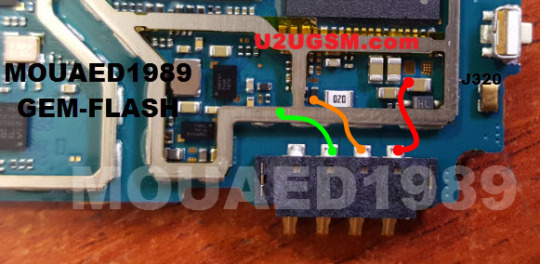
Here you can download the official Samsung Galaxy S3 Mini VE GT-I8200 Stock Firmware (Flash File) with the latest Android 4.2, 4.2.2 versions. If you want to repair your mobile by flash your phone, then first you have to download the Samsung GT-I8200 Flash file from below.
Samsung flash files are necessary when you try to perform any of these following Android software-related tasks:
Upgrade your Samsung Galaxy phone OS (Operating System).
Samsung flash file helps to unroot your phone.
Reinstall the Samsung Stock OS.
Fix Samsung DRK error.
Fix Unknown Baseband error issue.
Unroot your Samsung phone.
Remove viruses, malware, and unwanted application from your Samsung phone.
Update your Android phone to the latest version.
The process of flashing flash files on your Samsung phone is easy, I made a comprehensive tutorial to flash Samsung Android firmware using Odin. Nokia photo browser download windows 7. You have to read that post to flash a firmware flash file successfully on any Samsung Android device. So, follow the tutorial without skipping any part.
Download Samsung S3 Mini VE GT-I8200 Stock ROM Firmware(Flash File)
On below, I share the links to download the stock firmware/flash file for Samsung S3 Mini VE GT-I8200 with the latest available Android 4.2, 4.2.2 versions.
File Name: I8200XXUAPB1_I8200OXEAPG1_SER.zip Country: Russia File Size: 800MB Android Version: 4.2.2 Link: Download
[adinserter block=”3″]
File Name: I8200XXUAOC1_I8200OJVAOC2_ACR.zip Country: Saudi Arabia File Size: 800MB Android Version: 4.2.2 Link: Download Quickbooks 2013 torrent download.
How to Flash Samsung Firmware
Before flashing a Samsung firmware flash file on your Samsung phone make sure, your device battery charge is more than 40%.
First, download & extract the Samsung GT-I8200 Firmware on your Computer.
Then you have to install the Samsung USB driver. (If you already installed then skip this step)
Power off your Samsung Galaxy Phone and put it into the Download Mode.
Press & Hold Volume Down + Bixby button and connect your phone into the Computer.
A Warning logo will appear, press vol up to enter download mode.
Open the Samsung Odin tool. or Samsung Kies Setup.
Now select Samsung Firmware in the Odin tool.
Check the Odin log you can see the “Added” message.
Click Start.
Now the flashing process will be started.
Once finished, you will see the “Pass” message.
Done, disconnect, and power on your phone.
This is the simplest process to flash the Samsung GT-I8200 flash file.
I hope you found the right website to clear your problem regarding Samsung S3 Mini VE GT-I8200 Stock Firmware.
If you have any suggestions or complaints you can comment me down below, We really love to hear your feedback.

You can share this post and subscribe to our blog to stay updated. Thanks for visiting.

0 notes
Text
Fix Installation problem on geforce
NVIDIA is a name that’s trusted by gamers across the globe for all the right reasons. Under the brand, we have a great application known as GeForce Experience that makes it possible for you to install game-ready drivers.
Its system identifies the areas (display, CPU and GPU) to work on and accordingly adjusts the personalized graphics settings. Although GeForce Experience is considered to be a great program, it can still at times show GeForce stuck preparing to install error at the time of game ready driver update.
The GeForce Experience stuck at preparing to install error screens can happen with any NVIDIA graphics card but has been more commonly occurring in the M series Nvidia GPUs.
If you are facing the same issue, then need not worry, as in this article we will learn how to fix GeForce Experience stuck preparing to install error through some common solutions.
Table of Contents
How To Fix GeForce Experience Stuck Preparing To Install Error Screen:
Conclusion:
Run GeForce Experience As An Administrator
Go The Manual Way –
Disable Antivirus Real-Time Scanning Feature
Reset The 3D Settings –
Let Windows Take The Front Seat –
Wipe Off Every Trace Of Nvidia Drivers And Reinstall-
How To Fix GeForce Experience Stuck Preparing To Install Error Screen:
Run GeForce Experience As An Administrator
It may sound very simple and absurd, but surprisingly, the method has helped a lot of users out there on HowToTalky.
At the time of game ready driver installation, the software asks you for confirmation. If by chance, you are not signed in as an administrator, then the prompt won’t appear up on your screen, making you stick up on the ‘preparing to install’ error.
The best and straightforward way to deal with this issue is by granting administrator privileges to GeForce experience.
For that, you have to head to the GeForce software icon, right-click on it and select ‘Run as Administrator’. After this, try attempting the reinstallation of the driver to see if the problem has gone away. If not, try our methods listed below.
Go The Manual Way –
The Preparing to install issue is mainly caused by GeForce Experience, and that’s why avoiding it and going the manual way can prove to be more of an easier approach. You have to download the game ready driver directly from the official Nvidia website.
The first and foremost important thing is to end the GeForce Experience completely. Make sure that you even get it removed from the Task Manager’s background processes column.
Once you are ready, just head to the official website of Nvidia’s Driver download page. It’s important that you don’t hurry up to avoid confusion and instead spend time selecting the right choices to download the correct file.
Once you have your downloaded executable file ready with you, open it and see if the GeForce Experience stuck at preparing to install error is solved or not.
Disable Antivirus Real-Time Scanning Feature
Believe it or not, but Antiviruses, commonly McAfee and Norton are said to be the reason for the Preparing to install issue.
The Antivirus’s real time scanning feature doesn’t allow the updating of registry files, preventing the creation of new files.
We don’t know if this is the reason behind the issue, but what’s the fuss about giving it a shot?
Just head to your respective Antivirus settings and disable the real-time protection to attempt the reinstallation of the driver.
Reset The 3D Settings –
One can roll back the settings if they feel that some changes were initiated to the 3D settings of Nvidia. To get the settings back to the default state, follow the below steps:
Head to the Windows desktop and right-click on it to choose NVIDIA Control Panel.
Look at the left for 3D settings category and expand it.
Choose Manage 3D settings, and you will be presented with some options.
Just hit on the Restore button to get the 3D settings back to the default state.
Let Windows Take The Front Seat –
We are sure that you would have got confused reading the above subheading, but that’s what indirectly we are going to do.
Get rid of GeForce Experience and all the Nvidia drivers that you have installed to date. Remove the trace of Nvidia and let Windows Update install the required drivers. To do the same, follow the below steps:
Open the Run dialogue box by applying the shortcut: Windows + R Key.
Input appwiz.cpl in the search column and hit on okay! It would help if you now landed on Programs & Features.
Search for the Nvidia Graphics Driver and choose Uninstall/Change
From this point, the driver uninstallation becomes pretty self-explanatory. Like this, do the same for other Nvidia creations including Audio Driver, PhysX System and GeForce Experience.
Please restart your device and then, go the Windows search bar and type ‘check for updates’.
Choose ‘Check for Updates’ and if it prompts, for a new update, then go ahead and download it.
In most cases, the Windows Update on its own will install the necessary drivers, including the missing GPU drivers. To reconfirm the installation, you can head to the Device Manager Window and check if the required GPU driver has been installed or not.
0 notes
Text
$800 Craigslist Subaru Legacy part 4: Rolling hard like👺 via /r/cars
$800 Craigslist Subaru Legacy part 4: Rolling hard like👺
Part 1, Part 2, Part 3
I finally... finally got it on the road. The incredible feeling of accomplishment and pride to drive it for the first time still has me glowing. I forgot what that felt like. I've already put 150 miles on it without incident, but for now let me continue where I left off.
So one of the last things I needed to do before putting it on the road is to sort out a very, very stuck oxygen sensor that looks like someone previously attempted to replace. I tried for a few hours but I ended up making a complete mess of it, so I bought the whole thing to a shop where the guy used an oxy-acetelyne torch and had it out in 5 minutes. He didn't even charge me. I replaced it with a new Denso o2 sensor and reinstalled the exhaust. Check engine light was out. Whew.
Then I started to detail the car, which I was actually really looking forward to. The interior wasn't too bad, just grimy in some spots and was mostly made ok using armor all cleaner wipes and some "leather wipes" which make the seats feel greasy but I wanted to give them some moisture. I think it turned out nice.
The exterior was a little more work though. It seems PO attempted to spray tint the taillights, except it must have all come off because they don't seem tinted to me. It looks like the motherfucker didn't even mask the paint because there was dried up spray tint all over the place. I mean seriously look at this. I ran to get some goo-gone (did I mention how convenient it is to have an Autozone within 3 mins walking distance?) and fortunately it was quite effective in removing this gunk.
After that I did the whole car with a claybar, and then a dual-action polisher using an orange pad and McGuiars compound. I think I needed something a little more aggressive to get some of the heavier scratches out but it turned out nice. I then finished it off with some tech wax. Compared to how dirty the paint was when I got it, it looks incredible. Here's another pic.
That was it. It was finally road worthy. I went to the place where you conduct transactions regarding motor vehicles (trying not to upset the automoderator) and 2.5 hours later I had new license plates in my hand! I was finally ready to drive it, and while I was excited a part of me just wanted to go back in the house and play video games. I was kinda worried I'd end up disappointed or find out something else was seriously wrong with it, break down in the middle of the road, etc..
Well it turned out ok. The first few miles were butt-clenching but after nothing blew up I was able to relax a little bit and evaluate whether or not everything felt right. Unfortunately, not everything feels right lol. It's not too bad though and much of it I was expecting. The transmission mount is completely shot so when idling in gear you can kinda feel the engine rumbling through the whole chassis, and also there's a rhythmic vibration sometimes when accelerating when the working angle of the driveshaft is out of whack. The rear trans mount did look kinda ugly when I was under the car reinstalling the exhaust. I should have ordered it earlier but I forgot. Also the pitch stopper (upper trans mount) is broken in half. Ordered both of those on Rockauto for $47 shipped. Also the rear feels squirrely. The struts are garbage but I think I have bad trailing arm bushings which are somewhat common and a bit of a pain in the ass on these, so I'm going to replace them before I rule out the eBay struts. They might actually be ok. Oh and the headlights are like, pointing at the ground.
So like I said, I've put about 150 miles on it including one road trip that I was probably crazy to attempt this soon after cobbling the car together but I made it there and back in once piece. The check engine light has come on a couple of times. The code was P1153 for one of the front o2 sensors. This also I was expecting because they're quite obviously eBay sensors and the fuel trim values were off the charts at idle. The good news is that the catalytic converters passed their I/M readiness tests, because that is something I was concerned about. I had no idea if the cat converters were any good after all the shit this car has been through.
I also seem to have overcharged the A/C a bit, which is easy to do since it only takes 1lb of r134a. I have an old a/c recovery machine at my parent's house, I've just been too lazy to go and retrieve it but now I have a good excuse.
As far as the rest of the car, I actually really like it. I remember when this generation Legacy came out how impressive it was compared to the generation before it which felt like a 90's car. The interior design is quite nice and still seems fairly modern. It's also quiet and comfortable. The transmission is super smooth and while it is a bit slow, the EJ25 makes most of it's torque at the low and mid-range so it feels pretty unstressed in normal driving situations. I was kinda lamenting the fact that it's a 4-spd automatic but the ratio's were chosen well and it shifts and responds pretty quickly, even in manual mode. As far as steering and handling, it feels like a complete boat compared to the Fiesta but that's kinda what I want right now. I live in NYC. There's no driving fun to be had and with all the traffic and crap roads we have, comfort is king. While the steering is a bit slower than the Miata-like Fiesta I forgot how good hydraulic steering feels. It's a bit numb on center but loads up nicely in corners. It also has a pretty decent turning radius, much better than the Fiesta in fact and is actually easier to parallel-park in tight spaces.
I'm going to fix up the last few things and if all is well I'll be selling the Fiesta which I'm kinda done with after 3 years (if I close my eyes and concentrate I can almost hear it depreciating). Hopefully this one should last me a while before anything major goes wrong and I'm already wondering what my next project is going to be lol. Oh yeah, one more thing. Costs. I've been maintaining a little spreadsheet of what I've been spending on this thing. It's missing some of the small items from Autozone but shouldn't be that far off. Oh I also sold the old EJ20 block to someone on craigslist for $100, so technically that means the replacement engine cost only $100.
Item Cost Source Car $800 Craigslist Tow $100 Window Switch $25 Amazon Used Engine $200 Harry's Fender $30 Harry's A/C Line $18 Harry's A/C Condenser $70 Amazon A/C oil/misc $30 Amazon Timing belt kit & engine gaskets $277 Rockauto Sold old engine -$100 Craigslist Head Gaskets & Bolts $104.79 Amazon Rear o2 sensor $47 Amazon Transmission Mounts $47 Rockauto Total $1649
Probably going to need another $100 or two to finish it off but $1600 is a fucking deal for a fairly clean '05 Legacy with 114k miles with new head gaskets, timing belt/water pump, new tires and working A/C. If I use this for a year and then sell it for $2500 I did well. So I hope you all have been enjoying this story. I might post one more update, maybe a follow up after using it for month or so. I love to hear your comments.
0 notes
Text
How Microsoft helped imprison a man for ‘counterfeiting’ software it gives away for free
In a sickening concession to bad copyright law and Microsoft’s bottom line over basic technical truths and common sense, Eric Lundgren will spend 15 months in prison for selling discs that let people reinstall Windows on licensed machines. A federal appeals court this week upheld the sentence handed down in ignorance by a Florida district judge, for a crime the man never committed.
Now, to be clear, Lundgren did commit a crime, and admitted as much — but not the crime he was convicted for, the crime Microsoft alleges he did, the crime that carries a year-plus prison term. Here’s what happened.
In 2012 feds seized a shipment of discs, which they determined were counterfeit copies of Windows, heading to the U.S. where they were to be sold to retailers by Lundgren. U.S. Prosecutors, backed by Microsoft’s experts, put him on the hook for about $8.3 million — the retail price of Windows multiplied by the number of discs seized.
The only problem with that was that these weren’t counterfeit copies of Windows, and they were worth almost nothing. The confusion is understandable — here’s why.
When you buy a computer, baked into the cost of that computer is usually a license for the software on it — for instance, Windows. And included with that computer is often a disc that, should you have to reinstall that OS for whatever reason (virus infection, general slowdown), allows you to do so. This installation only works, of course, if you feed it your license key, which you’ll probably find on a sticker attached to your computer, its “Certificate of Authenticity.”
But what if you lose that disc? Fortunately, all those years Microsoft itself provided disc images, files that you could use to burn a new copy of the disc at no cost. Look, you can still do it, and you used to be able to get one without a license key. In fact that’s how many Windows installs were created — buy a license key directly from Microsoft or some reseller, then download and burn the install disc yourself.
Of course, if you don’t have a DVD burner (remember, this was a while back — these days you’d use a USB drive), you’d have to get one from a friend who has one, a licensed refurbisher, or your manufacturer (for instance, Dell or Lenovo) for a fee.
This option is still available, and very handy — I’ve used it many times.
What Lundgren did was have thousands of these recovery discs printed so that repair and refurbishing shops could sell them for cheap to anyone who can’t make their own. No need to go call Alienware customer service, just go to a computer store and grab a disc for a couple bucks.
Lundgren, by the way, is not some scammer looking to fleece a few people and make a quick buck. He has been a major figure on the e-waste scene, working to minimize the toxic wages of planned obsolescence and running a company of 100 to responsibly refurbish or recycle old computers and other devices.
His actual crime, which he pleaded guilty to, was counterfeiting the packaging to make the discs pass for Dell-branded ones.
But the fundamental idea that this was counterfeit software, with all that implies, is simply wrong.
Software vs. license
The whole thing revolves around the fact that Microsoft — and every other software maker — doesn’t just plain sell software; they sell licenses to that software. Because software can easily be copied from computer to computer, piracy is easy if you make a program that anyone can just install. It’s more effective to distribute the software itself freely, but only unlock it for use with a special one-off code sold to the customer: a license, or product key.
When you buy a “copy” of Windows, you’re really buying a license to use Windows, not the bits and bytes that make up the OS. The company literally provided up to date disc images of Windows on its website! You could easily install it using those. But without a license key, the OS won’t work properly; it’ll nag you, remove functionality, and may shut down entirely. No one would confuse this with a licensed copy of the OS.
This distinction between software and license is a fine one, but important. Not just for overarching discussions of copyright law and where it fails us as technology moves beyond the severely dated DMCA. Because in this case it’s the difference between a box of Windows recovery discs being worth millions of dollars, as prosecutors originally said they were, and being worth essentially nothing, which is what an expert witness and advocates countered.
More importantly, it’s the difference between someone getting 15 months in prison for a nonviolent crime harming no one and causing no actual financial loss, and getting a suitable punishment for counterfeiting labels.
A Microsoft representative told me, reasonably enough, that they want customers to be able to trust their software. So going after counterfeiters is a high priority. After all, if you buy a cheap, fake DVD of Windows on eBay and it turns out the disc has been pre-loaded with malware, that’s bad news for the consumer and hurts the Microsoft brand. Makes sense.
It said in an official statement:
We participate in cases like these because counterfeit software exposes our customers to malware and other forms of cybercrime. There are responsible ways to refurbish computers and save waste, but Mr. Lundgren intentionally deceived people about the software they were buying and put their security at risk.
First, it is worth mentioning that the court record is replete with tests showing these discs were perfectly normal copies of software that Microsoft provides for free. Prosecutors went through the entire install process several times and encountered nothing unusual — in fact, their arguments rely on the fact that these were perfect copies, not a compromised one. This may not affect Microsoft’s reasoning for pursuing the case, but it sure has a bearing on this one.
Lundgren deceived people that this was an official disc from Dell, certainly. That’s a crime and he admitted to it right off the bat. But from what I can tell, the discs were indistinguishable from Dell discs except for inconsistencies in the packaging. There’s nothing in the record to think otherwise. I was told Microsoft declined to look into whether the discs might have had malware because it would have no bearing on the case, which strikes me as ridiculous. It would be trivial to check the integrity and contents of a disc Microsoft itself provides the data for, and malware or the like would provide evidence of criminal intent by Lundgren or his supplier.
If on the other hand the discs were identical to those they are meant to imitate, we would expect to hear little about their content except that they are functional, which is what we see in the record.
From the court records, the discs seized produced ordinary Windows installs when tested by multiple parties.
Furthermore: people weren’t buying software, let alone “counterfeit software.” The discs in question are at best “unauthorized” copies of software provided for free by Microsoft, not really a term that carries a lot of legal or even rhetorical weight. I could make a recovery disc, then make another for my friend who doesn’t have a DVD burner. Is that copy authorized or not? And how could it be unauthorized if it’s an image made available to users specifically for the purpose of burning recovery discs? How can it be counterfeit if it’s just a copy of that image? Furthermore, how can it be “pirated” if the business model requires the end user to purchase a license key to activate the product?
If the data on the disc is worth anything at all, why does Microsoft provide it for free? There was in fact no piracy because no license to use the software, which amounts to the entire value of the software, was ever sold.
What damage?
But how, then, could this freely available software produce damage in the millions, as first alleged, and later in the hundreds of thousands?
What Microsoft alleged, when it became clear that the data on the discs was worth precisely nothing without a license key, as evidenced by its own free distribution thereof, was that the discs Lundgren was selling were intended to short circuit its official refurbishment program.
That’s the official registered refurbisher program where a company might buy old laptops, wipe them, and contact Microsoft saying “Hey, give us 12 Windows 7 Home licenses,” which are then provided for a deep discount — $20-40 each, down from the full retail price of hundreds. It encourages reuse of perfectly good hardware and keeps costs down, both of which are solid goals.
Every disc Lundgren sold to refurbishers, Microsoft argued, caused $20-40 (times .75, the profit ratio) of lost OS sales because it would be used in place of the official licensing process. This was the basis for the $700,000 figure used in part to determine the severity of his crime.
There are several things wrong with this statement, so I’m putting them in bullet points.
Lundgren was not necessarily selling these discs to refurbishers for use in refurbishing computers — the discs would be perfectly useful to any Dell owner who walked in and wanted a recovery disc for their own purposes. The government case rests on an assumption that was not demonstrated by any testimony or evidence.
The discs are not what Microsoft charges for. As already established, the disc and the data on it are provided for free. Anyone could download a copy and make their own, including refurbishers. Microsoft charges for a license to activate the software on the disc. The discs themselves are just an easy way to move data around. There’s no reason why refurbishers would not buy discs from Lundgren and order licenses from Microsoft.
Dell computers (and most computers from dealers) come with a Certificate of Authenticity with a corresponding Windows product key. So if intentions are to be considered, fundamentally these discs were intended for sale to and use by authorized, licensed users of the OS.
Furthermore, since many computers come with COAs, if the refurbishers decide to skip getting a new license use a given computer’s COA, that is not the fault of Lundgren, and could easily be accomplished with the free software Microsoft itself provides.
That process — using the COA instead of buying a new license — is not permitted by Microsoft and is murky copyright-wise. But in this case the defendants say it was admitted by U.S. prosecutors that the COA “belongs” to the hardware, not the first buyer. The alternative is that, for example, if I sold a computer to a friend with Windows installed, he would be required to buy a new copy of Windows to install over the first, which is absurd.
Naturally no actual damage was actually done. The damage is entirely theoretical and incorrect at that. A copy of Windows cannot be sold because it is freely provided; only a license key can be sold, and those sales are what Microsoft alleges were affected — but Lundgren neither had nor sold any license keys.
In fact an expert witness, Glenn Weadock, who had previously been involved in a 2001 government antitrust case against Microsoft, appeared in court to argue these very points.
Weadock was asked what the value of the discs is without a license or COA. “Zero or near zero,” he said. The value is a “convenience factor,” he said, in that someone can use a pre-made disc instead of burning their own or having the manufacturer provide it.
Real damage
This fact, a difference between selling a license that activates a piece of software and provides its real value, and the distribution of the software itself — again, provided for free to any asker — was completely ignored by the courts.
The government’s expert testified that the lowest amount Microsoft charges buyers in the relevant market—the small registered computer refurbisher market—was $25 per disc. Although the defense expert testified that discs containing the relevant Microsoft OS software had little or no value when unaccompanied by a product key or license, the district court explicitly stated that it did not find that testimony to be credible.
As I’ve already established, discs are free. $25 is the price of the license accompanying the disc. Again, a fine but very important distinction.
Weadock’s testimony and all arguments along these lines were disregarded by the judges, who decided that the “infringing item” “is or appears to be a reasonably informed purchaser to be, identical or substantially equivalent to the infringed item.”
This is fundamentally wrong.
The “infringing” item is a disc. The “infringed” item is a license. The ones confusing the two aren’t purchasers but the judges in this case, with Microsoft’s help.
“[Defendants] cannot claim that Microsoft suffered minimal pecuniary injury,” wrote the judges in the ruling affirming the previous court’s sentencing. “Microsoft lost the sale of its software as a direct consequence of the defendants’ actions.”
Microsoft does not sell discs. It sells licenses.
Lundgren did not sell licenses. He sold discs.
These are two different things with different values and different circumstances.
I don’t know how I can make this any more clear. Right now a man is going to prison for 15 months because these judges didn’t understand basic concepts of the modern software ecosystem. 15 months! In prison!
What would a reasonable punishment be for counterfeiting labels to put on software anyone can download for free? I couldn’t say. That would be for a court to decide. Possibly, based on Lundgren’s suggestion that if damages had to be calculated, that $4 per disc was more realistic, he would still face time. But instead the court has made an ignorant decision based on corporate misinformation that will deprive someone of more than a year of his life — not to mention all the time and money that has been spent explaining these things to deaf ears for the last few years.
Microsoft cannot claim that it was merely a victim or bystander here. It has worked with the FBI and prosecutors the whole time pursuing criminal charges for which the defendant could face years in prison. And as you can see, those charges are wildly overstated and produced a sentence far more serious than Lundgren’s actual crime warranted.
The company could at any point have changed its testimony to reflect the facts of the matter. It could have corrected the judges that the infringing and infringed items are strictly speaking completely different things, a fact it knows and understands, since it sells one for hundreds and gives the other away. It could have cautioned the prosecution that copyright law in this case produces a punishment completely out of proportion with the crime, or pursued a civil case on separate lines.
This case has been ongoing for years and Microsoft has supported it from start to finish; it has as much sentenced Lundgren to prison for a crime he didn’t commit as the fools of judges it convinced of its great “pecuniary loss.” I expect the company to push back against this idea, saying that it only had consumers’ best interests in mind, but the bad-faith arguments we have seen above, and which I have heard directly from Microsoft, seem to suggest it was in fact looking for a strong judgment at any cost to deter others.
If it was possible that Microsoft was not aware how bad the optics on this case are, they’ve been warned over and over as the case has worn on. Now that Lundgren is going to prison it seems reasonable to say that his imprisonment is as much a Microsoft product as the OS it accused him wrongly of pirating.
0 notes
Text
Getting a Computer That Isn't Going to Come With Microsoft Windows 8
We had been as of late represented this inquiry, and it is a decent one, from one of our incredible customers: "I am beginning to search for a portable workstation for school, and the main thing I figure out how to find are PCs or netbooks which contain Win 8. I have used MS Windows 7 for a broadened time now, and wouldn't experience issues surrendering it, however not for Win 8. In the wake of going by various fundamental online retail destinations, I've watched that finding either a MS Windows 7 PC, or even a portable PC without an os is nearly impractical. So where must I go if searching for note pads sans os, or at any rate sans Win 8? " Microsoft Windows 8: Missing a Start Menu You have numerous choices accessible. To start with I'll address the greatest protestation we get about Windows 8: the absence of a begin menu. On the off chance that you are anything like me you keep your desktop clean, and basically solely utilize the begin menu to get to Apps. I tend not to like mess, and just utilize my desktop for a couple of gadgets and here and now document stockpiling. The begin catch is inconceivably preferred for multi-entrusting over a desktop: the desktop is as of now covered by the projects which are now open, and I would prefer not to need to backpedal to it just to open another program. This is not the apocalypse. What with doing Windows bolster proffesionally I utilize the new and old Windows forms constantly. I run MS Windows 8 at work, Win 7 at home. Win 8 is fine, once you recover a windows begin menu. Now a days find Windows Support near to house is very easy. In the event that you really require a begin catch a few choices exist for adding a begin catch to Win 8. Begin 8 is my favored, costs $5. Begin is Back expenses $3 and really reestablishes the Windows begin catch, the code is still in Microsoft Win 8, in any event the greater part of it. Exemplary Shell is clearly free and works fine, I only tend not to watch over it to such an extent. Downsizing Microsoft Win 8 to MS Windows 7 Many consider acquiring a MS Windows 8 machine and re-introducing Windows 7 onto it a down to earth choice. Regardless, a wipe and reinstall of Microsoft Windows 7 is not economical. MS Windows 7 isn't given away, and in the event that you don't have an old non-OEM version sticking around it will cost you. Really the reason so different individuals have Windows is because of the reality it comes free or near free with tablets. On the off chance that people at any point needed to pay full non-OEM costs then it would bite the dust rapidly. As a rule sticking to whichever OS the PC accompanied may well give you the littlest measure of inconvenience. Directly the equipment encourages MS Windows 7 fine and dandy, however discharging modified variants (the customizations are fundamental for things like battery life improvement) of MS Windows 7 drivers is costly and tedious. Different makers basically won't trouble aside from on the off chance that they are as yet offering comparative hardware with Microsoft Windows 7 in any case, or supply an official minimization alternative (like Dell PCs or Lenovo on their plans of action). On the off chance that you simply download a nonexclusive driver from Intel, nVidia, ATi or the like you frequently won't get everything your equipment brings to the table - be it things like OSDs for show of volume/shine or battery life. For instance, Installing specifically from the maker, all unique Intel drivers, on a Thinkpad rather than the Lenovo specially designed drivers may well diminish your battery life by around 40% - it's a tremendous qualification. If you need Windows Support Number then contact here : 0800-069-8572. Providers of MS Windows 7 Machines Dell PCs conveys business gadgets with Microsoft Win 7. I prescribe the XPS 13. You can Go to their independent company site, pick pcs, and check the crate for Win 7. I furthermore suggest Lenovo Thinkpads. I in the relatively recent past set up together a W530 with a 1920x1080 screen, one of only a handful few there are outside Apple. It has incredible Linux bolster, even down to the insane unique mark peruser. I will effectively get 7 hours or so on the battery together with the suggested alterations. There is a whole wiki only for Thinkpad stuff. It ships with MS Windows 7, in any case you never need to boot into Windows. You can overwhelm the whole drive, "recuperation" and "boot" parcels, and never think back. It has an ordinary BIOS notwithstanding UEFI (debilitated naturally; abandon it that way), so you shouldn't have any worries there. It is a tank, it is not horrendously hot like a ultrabook, in any case its awesome on the off chance that you need a desktop-snappy Linux-accommodating workstation portable workstation. Linux Alternatives Framework 76 offers/ships PCs, desktops, and servers with Ubuntu. In the event that you are a linux client or feel as though you may well be prepared to dive in, this is an incredible place to start. At any rate their frameworks are absolutely linux perfect. Despite the fact that you don't care for ubuntu and have some other pet appropriation, it has a superior plausibility of dealing with one of these than if you get a windows pc and flush the hard drive to introduce linux. Microsoft Windows 8 - Is It Really That Bad? Honestly almost no has changed. Truly, the biggest change in Windows 8, is that I need to press the windows enter when I logon with a specific end goal to achieve the desktop. I still simply hit win+r for the "Run" incite, or click an alternate route in the quantity of spots I've totaled them that bode well than a MS Win 7 or MS Windows 8 begin menu design. I can state I don't disdain Microsoft Win 8. Different things I like about Microsoft Windows 8 are this: low memory and plate impression, less demanding access to usually used capacities (mouse to the far base left, right snap; capacities with start8 as well). Effective duplicate discourse that even shows moment as opposed to normal exchange rates (entirely pleasant component to have, yet shockingly Windows 8 is the main OS that does it). Improved pioneer highlights like e. g. "administrator comfort here", and worked in support for mounting iso's. With Microsoft Windows 7 you need to include these in yourself, with windows 8 they are as of now there. I am simply in whole understanding that there is no motivation to overhaul from Microsoft Windows 7 to MS Win 8. In any case, on the off chance that you get Win 8, its not the apocalypse. It's fast and stable, and it has numerous changes I like, the new undertaking administrator is very decent. Be that as it may, it isn't generally dangerous. It runs each program I have attempted on it that additionally kept running on 7 (and I've attempted a great deal) and it isn't hard to utilize. So far as that is concerned even the new windows begin menu is superbly usable, it's quite recently more burdensome than what it supplanted. It isn't generally difficult to utilize, just slower and inelegant. Superbly usable however, we abandon it on the 2012 servers we have. Bargains on MS Win 7 Devices In case you're determined to a ms windows 7 machine and have a slight bit of time to chase for deals my best recommendation is to get a record at fatwallet. co. (a coupon and arrangement aggregator site), and set up a "theme ready" where you get messages sent to you at whatever point a decent manage a particular catchphrase (I utilized "i5" alongside "14. 1" as catchphrases for my last portable PC). Moreover as often as possible visit slickdeals as they have a more pleasant design and speedier reaction time for offers of restricted amount. It's as a rule these arrangement aggregator locales that get the best constrained amount offers of clearances (which will quite often be Win7 these days).
#Microsoft windows support#Windows Customer Support#Windows Support#Windows Support Number#Windows Helpline Number
0 notes