#iphone 12 mini specifications
Explore tagged Tumblr posts
Text
"A Parade of Providence" Version 3.6 Update Maintenance Preview

Dear Travelers,
Our developers will soon begin performing update maintenance. While the update maintenance is in progress, Travelers will be unable to log in to the game. Please take note of the update time and schedule your game time accordingly.
After this is complete, the game will update to a new version. We recommend that Travelers install this update over a Wi-Fi connection.
〓Update Schedule〓
Update maintenance begins 2023/04/12 06:00 (UTC+8) and is estimated to take 5 hours.
〓How to Update Game Client〓
PC: Close the game, open the Genshin Impact Launcher, and click Update.
iOS: Open the App Store and tap Update.
Android: Open the game and follow the directions on-screen.
PS5™ and PS4™: Highlight Genshin Impact from the Home Screen, press the OPTIONS button and select "Check for Update."
Please do not hesitate to contact Customer Service if you encounter any issues installing the new version. We will do our very best to resolve the issue.
〓Compensation Details〓
Maintenance Compensation: Primogems ×300 (60 Primogems per hour the servers are down)
〓Scope of Compensation〓
Maintenance Compensation: Travelers who reach Adventure Rank 5 or above before 2023/04/12 06:00 (UTC+8).
Please claim before the end of Version 3.6.
Our developers will distribute compensation to Travelers via in-game mail within 5 hours after the update maintenance is finished. The mail will expire after 30 days, so don't forget to claim the attached compensation in time.
For more update details, including bug fixes and other compensation details, please see the Version Update Details notice to be posted at 2023/04/12 07:00 (UTC+8).
〓Update Content Overview〓
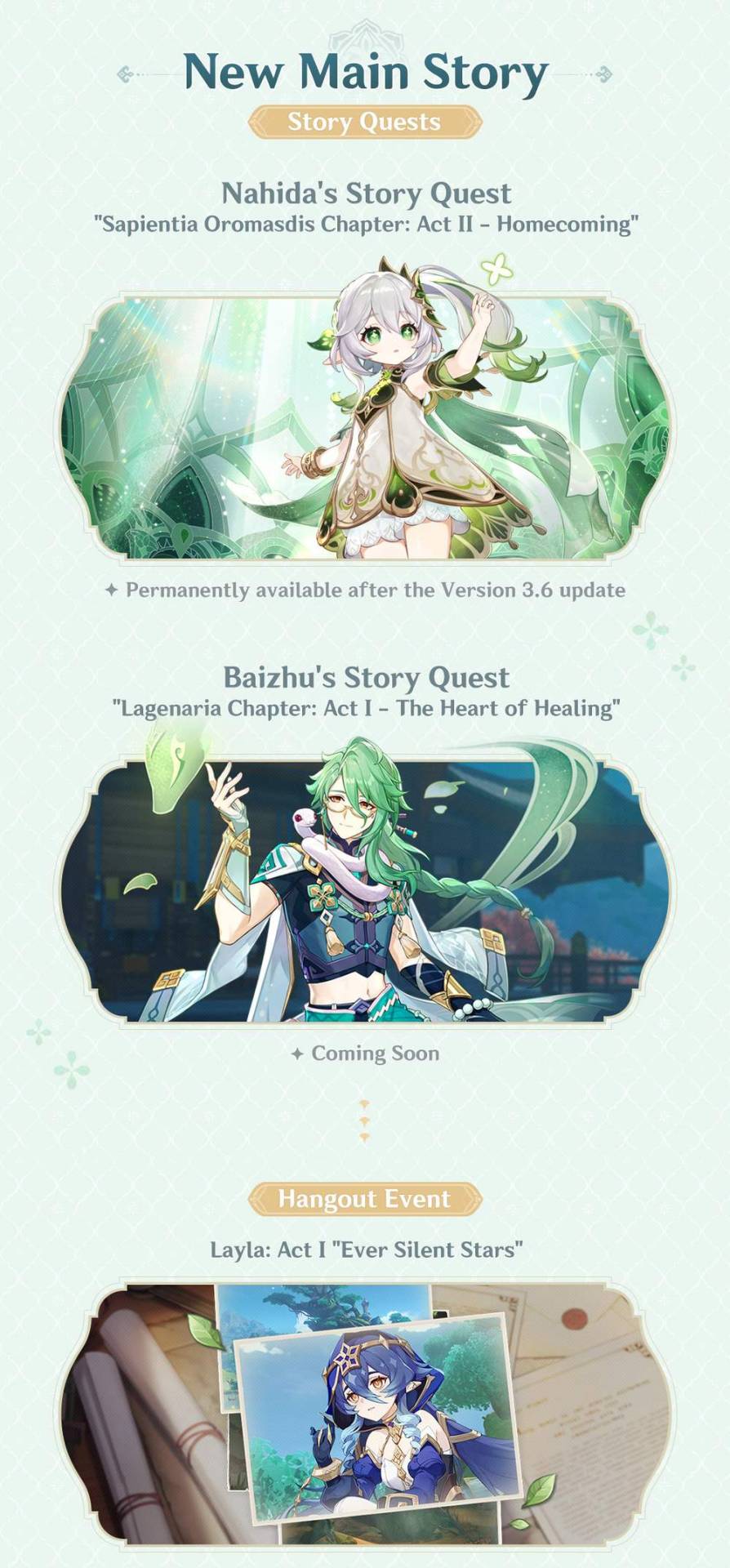




After the Version 3.6 update, iOS-supported devices will be updated.
〓Minimum Specifications and Recommended Specifications〓
▌Android:
● Supported Devices
Must be compatible with:
ARMv8-A 64-bit architecture
Non-PowerVR architecture GPU
RAM: 4 GB or more
Operating System: Android 8.0 and above
Storage Space: 30 GB of available storage space
● Recommended Specifications
CPU: Qualcomm Snapdragon 845, Kirin 820, or above
RAM: 6 GB or more
Storage Space: 30 GB of available storage space
▌iOS:
iPhone 8 Plus
iPhone X
iPhone XS
iPhone XS Max
iPhone XR
iPhone 11
iPhone 11 Pro
iPhone 11 Pro Max
iPhone SE (2nd generation)
iPhone 12
iPhone 12 mini
iPhone 12 Pro
iPhone 12 Pro Max
iPhone 13
iPhone 13 mini
iPhone 13 Pro
iPhone 13 Pro Max
iPhone 14
iPhone 14 Plus
iPhone 14 Pro
iPhone 14 Pro Max
iPad Air (3rd generation)
iPad mini (5th generation)
iPad Pro, 10.5-inch
iPad Pro, 12.9-inch (2nd generation)
iPad Pro, 11-inch (1st generation)
iPad Pro, 12.9-inch (3rd generation)
iPad Pro, 11-inch (2nd generation)
iPad Pro, 12.9-inch (4th generation)
iPad Pro, 11-inch (3rd generation)
iPad Pro, 12.9-inch (5th generation)
iPad Pro, 11-inch (4th generation)
iPad Pro, 12.9-inch (6th generation)
iPad Air (4th generation)
iPad (8th generation)
iPad mini(6th generation)
iPad (9th generation)
iPad Air (5th generation)
iPhone SE (3rd generation)
iPad (10th generation)
Storage Space: 20 GB of available storage space
Supported Operating System: iOS 11.0 or above
(Bluetooth controller support requires iOS 14 or above)
▌PC:
● Minimum Specifications
Operating System: Windows 7 SP1 64-bit, Windows 8.1 64-bit, or Windows 10 64-bit
Processor: Intel Core i5 or equivalent
RAM: 8 GB
Graphics Card: NVIDIA® GeForce® GT 1030 or better
DirectX Version: 11
Storage Space: 50 GB of available storage space
● Recommended Specifications
Operating system: Windows 7 SP1 64-bit, Windows 8.1 64-bit, or Windows 10 64-bit
Processor: Intel Core i7 or equivalent
RAM: 16 GB
Graphics Card: NVIDIA® GeForce® GTX 1060 6 GB or better
DirectX Version: 11
Storage Space: 50 GB of available storage space
If your device specifications are too low, the game may fail to install, fail to start, display black screens, experience freezing, or demonstrate other technical issues.
〓Adjustments & Optimizations〓
● Genius Invokation TCG
Adjusts the description of Combat Status "Sparks 'n' Splash" generated by Character Card "Klee" in Genius Invokation TCG.
The original description was: "After your character uses a Skill: Deal 2 Pyro DMG to your active character. Usages: 2."
The adjusted description is: "After a character to which Sparks 'n' Splash is attached uses a Skill: Deals 2 Pyro DMG to their team's active character. Usages: 2."
Adjusts the description of Talent Card "Sin of Pride" in Genius Invokation TCG.
The original description was: "If a friendly Electro character has Crowfeather Cover attached, their Elemental Skill and Elemental Burst deal +1 additional DMG."
The adjusted description is: "When Kujou Sara is active and has this card equipped, all allied Electro characters with Crowfeather Cover will deal +1 additional Elemental Skill and Elemental Burst DMG."
Adjusts the number of Elemental Dice required for the Event Card "Katheryne" in Genius Invokation TCG: the required dice has been reduced from 2 Elemental Dice of your choice to 1.
Adjusts the effect of the Elemental Burst "Nereid's Ascension" generated by Character Card "Sangonomiya Kokomi" in Genius Invokation TCG.
The original effect was: "Deals 3 Hydro DMG. This character gains Ceremonial Garment."
The adjusted effect is: "Deals 2 Hydro DMG. Heals all allied characters for 1 point. This character gains Ceremonial Garment."
Adjusts damage dealt by the Combat Status "Rainbow Bladework" generated by Character Card "Xingqiu" in Genius Invokation TCG: "Deal 2 Hydro DMG" is now adjusted to "Deal 1 Hydro DMG."
Adjusts the number of Elemental Dice required for the Equipment Cards "Blizzard Strayer," "Heart of Depth," "Crimson Witch of Flames," "Thundering Fury," "Viridescent Venerer, "Archaic Petra," and "Deepwood Memories" in Genius Invokation TCG: the required dice is now adjusted from 3 Elemental Dice of the same Elemental Type to 3 Elemental Dice of your choice.
Optimizes some of the icons in Genius Invokation TCG.
When Travelers claim rewards through the Genius Invokation TCG Player Level or TCG Player's Manual, they can still claim rewards despite said rewards exceeding the cap. The rewards will be sent to the Inventory directly.
After the cards in the Card Shop are sold out, if there are other ways to obtain the card, it will be displayed on the Card Details interface.
You will receive 1 Proficiency point after completing a Guest Challenge in Genius Invokation TCG of each week for the first time. (You will not receive Proficiency points for repeated Guest Challenge victories prior to this update.)
Removes the margin restrictions to the left and right sides of the gaming interface when players play Genius Invokation TCG on mobile devices.
Improves relevant Genius Invokation TCG controller operations:
During the Roll Phase, players can now hold the selection button and push the left joystick to select multiple dice.
The button to end the turn will also be displayed even without hovering the cursor.
You can now switch between your Hand and Character Skills by pushing the joystick.
● Audio
After Version 3.6 is updated, the character "Verdant Strider" Tighnari (Dendro)'s VA will be updated.
Optimizes the English and Korean voice-overs of some characters, and fixes issues whereby the Chinese voice lines failed to play normally in Profile > Voice-Over.
Optimizes the Korean, English, and Japanese voice lines for some quests, and fixes inconsistencies between the Chinese voice-overs and text for certain quests.
Optimizes the English and Japanese voice-overs for certain items and creatures.
● System
Adjusts the avatar images of some enemies.
Removes the restrictions on the addition and moving of some Furnishings for the placement of Custom Furnishing Sets in the Serenitea Pot.
The camera function in the Paimon Menu can no longer be used when the character is diving.
*This is a work of fiction and is not related to any actual people, events, groups, or organizations.
"PlayStation", "PS5", "PS4", "DualSense", "DUALSHOCK" are registered trademarks or trademarks of Sony Interactive Entertainment Inc.
#genshin impact#genshin impact updates#official#genshin impact news#genshin impact 3.6#lots going on here#they're finally replacing tighnari's va though!!
103 notes
·
View notes
Text
hey, hey. look at me back online and doing one of these actually on tuesday! 🏆 thanks for the fun @celestialmickey @energievie @creepkinginc
name: tina 🦑
sun sign: gemini 👯♀️
what day of the week were you born? friday. 🗓️
first app you open in the morning: whatever notification is on top.🔔
last song you listened to: ground control to major tom... 🎶
what type of phone do you have? iphone 12 mini. i'm not on board with this whole giant phone thing. 📱
something you’d like to learn how to do: pretty handwriting and the skills to put it all together to look cute. ✍️
art gallery or history museum? what kind of history? something cool? am i looking at dinosaurs? 🦕
your least favorite chore: vacuuming. specifically the stairs. 🧼
do you believe in fate? depends on the day. right now? nah, not feeling it so much. ✨
if offered immortality, would you take it? only if all my loved ones got the same offer. 💞
how are you feeling right now? i got stuck here way too long. unknown? coming down from a busy whirlwind. coming up on summer and a routine shake up. feeling limbo-ish? 🙃
finally, tell me something you’re looking forward to: summer. sun! you teased us now please come back! ☀️
actually here in time to tag some pals! @crossmydna @too-schoolforcool @michellemisfit @rereadanon @whatthebodygraspsnot @gallawitchxx @auds-and-evens @metalheadmickey @whatwouldmickeydo @howlinchickhowl @look-i-love-u @heymrspatel @mishervellous @grumble-fish @sleepyfacetoughguy @gardenerian
25 notes
·
View notes
Text
Install Cydia for All iOS Versions [2024] — Full Guide
Cydia Plus is the jailbreak app manager developed for the latest iOS versions. With Cydia Plus, you can add repos and install amazing jailbreak tweaks, themes, and third-party apps, offering support for any iOS 15, iOS 16, and iOS 17 to iOS 17.4 iPhone and iPad devices.
Best No Jailbreak App Manager for iOS 16 — iOS 17.4
Install Cydia Plus 📥

Important: Cydia Plus provides the latest iOS customization tools for installing jailbreak apps, tweaks, themes, and more on iOS versions 15 through 17.5. It’s the best alternative to Cydia. Please note, Cydia Plus is not the official Cydia.
Cydia Plus Compatibility
Cydia Plus Supports Device Models:
A16: iPhone 15 Pro Max, iPhone 15 Pro, iPhone 15 Plus, iPhone 15
A15: iPhone 14 Pro Max, iPhone 14 Pro, iPhone 14 Plus, iPhone 14, iPhone 13 Pro Max, iPhone 13 Pro, iPhone 13 Mini, iPhone 13
A14: iPhone 12 Pro Max, iPhone 12 Pro, iPhone 12 Mini, iPhone 12
A13: iPhone 11 Pro Max, iPhone 11 Pro, iPhone 11
A12: iPhone XS Max, iPhone XS, iPhone XR, iPhone X
Cydia Plus Supports iOS Versions:
iOS 17.4, iOS 17.4 RC, iOS 17.4 Beta 4, iOS 17.4 Beta 3, iOS 17.4 Beta 2, iOS 17.4 Beta 1, iOS 17.3.1, iOS 17.3, iOS 17.2.1, iOS 17.2, iOS 17.1.2, iOS 17.1.1, iOS 17.1, iOS 17.0.3, iOS 17.0.2, iOS 17.0.1, iOS 17
iOS 16.7.5, iOS 16.7.4, iOS 16.7.3, iOS 16.7.2, iOS 16.7.1, iOS 16.7, iOS 16.6.1, iOS 16.6, iOS 16.5.1, iOS 16.5, iOS 16.4.1, iOS 16.4, iOS 16.3.1, iOS 16.3, iOS 16.2, iOS 16.1.2, iOS 16.1.1, iOS 16.1, iOS 16.0.3, iOS 16.0.2, iOS 16.0.1, iOS 16
Why Cydia Plus Special?
Cydia, once the reigning app manager for older iOS versions, held a prominent position in the jailbreaking community. It was the default choice for enthusiasts who sought to customize their devices beyond Apple’s restrictions.
Collaborating seamlessly with popular jailbreak tools like Checkra1n, Unc0ver, Chimera, Electra, Pangu, TaiG, Yalu Jailbreak, Meridian, and Phoenix, Cydia became synonymous with the jailbreaking experience.
However, in 2018, the original Cydia developer, Saurik, ceased updating the platform. The decline in untethered jailbreaking’s popularity contributed to this decision.
Cydia Plus is a modified version developed by the Cydia Plus team. This alternative to Cydia caters specifically to the latest iOS versions. It empowers users to install jailbreak tweaks and third-party apps without requiring an untethered jailbreak on their devices. A fresh approach for a new era of iOS customization.
Frequently Asked Questions about Cydia Plus
What is Cydia Plus?
Cydia Plus serves as a third-party package manager offering the latest iOS customization options that are not accessible in the official Apple App Store. It’s specifically tailored for the newest iOS versions, ranging from iOS 16 to iOS 17+.
What differentiates Cydia Plus from the original Cydia?
While Cydia was the default jailbreak manager for older jailbroken devices, it was discontinued by its developer, Saurik, in 2018. Cydia Plus emerged as a successor, catering to the needs of users seeking customization options for newer iOS versions.
Does installing Cydia Plus affect my device warranty?
No, installing Cydia Plus does not tamper with your device’s root system, thus preserving your warranty.
How do I install and utilize Cydia Plus?
Installing and using Cydia Plus is remarkably straightforward. You can bypass complex jailbreak procedures by simply tapping the designated button, downloading it to your Settings app, and completing the installation process. Once installed, you can effortlessly add repos and access a plethora of apps, tweaks, and themes through Cydia Plus repos.
Is it legal to install Cydia Plus?
Yes, installing Cydia Plus and similar third-party app managers is entirely legal.
Can I access all old jailbreak tweaks and themes using Cydia Plus?
While not all old jailbreak tweaks are available on Cydia Plus, users can explore alternative versions of certain tweaks. However, it’s important to note that the complete catalog of original Cydia tweaks may not be accessible.
Do I need to jailbreak my device to install Cydia Plus?
No, Cydia Plus can be installed on your device without the need for jailbreaking. This makes it accessible to a wider audience, offering customization options to users without the associated risks of jailbreaking.
Credits
Jay Freeman: Cydia is an app developed by Jay Freeman named “saurik”) to allow the installation of software on “jailbroken” devices designed by Apple Inc. This makes it possible the download and install software from sources other than the Apple App Store onto devices running operating systems such as iOS and iPadOS, which have protected privileges by default.
Cydia Plus developed by Cydia Plus dev team: Cydia Plus team goal is to empower people who want to bring true usability to their devices, people who aren’t afraid to express themselves through technology.
2 notes
·
View notes
Text
Price: [price_with_discount] (as of [price_update_date] - Details) [ad_1] An ideal solution for copying photos or videos from the camera to your Apple Devices in a short period. With this USB to iPhone adapter, you can transfer photos and videos from your camera to your iPhone or iPad, share the wonderful moments with your family or friend. 1.Plug and Play: No need to set a specific folder and filename; No App needed and no need to take out the camera's memory card. 2 Convenient: you can view photos or play video before importing the iPhone/iPad; 3. Upgraded Chips: Adopt the latest Apple MFi Certified original chip, fast to read data, deliver the highest quality; 4. Two-way transmission: For iOS/iPadOS 13 and above version, supports Data transfer from USB Flash Drive to iPhone/iPad and from iPhone/iPad to USB Flash Drive; For iOS 9.2 to iOS 12 and iPadOS 8.0 to iOS 12, only supports Data transfer from USB Flash Drive to iPhone/iPad Compatible Peripherals Devices: - Compatible with USB headset, USB sound card, USB amplifier, MIDI keyboard, SONY PHA amp, USB microphone, digital cameras, electric piano, electric torch, electric drums, PC keyboard, wireless keyboards, wireless mouse, wired mouse Korg strike pads, mixer Audio DAC, Mojo DAC, music keyboard PAD ect. Incompatible Devices: Hard disk, SSD Hard Drive, printer, recorder, game handle, portable WiFi Compatible With: USB Camera Adapter works for iPhone 14 Pro Max/14 Pro/14 Plus/13/13 Pro/13 Pro Max/12/12 Pro /iPhone 12 Pro Max/iPhone 11 /iPhone 11 Pro Max/iPhone Xs/Xs Max/X/iPhone 8/8 Plus/iPhone 7/7Plus/iPhone 6/6 Plus/iPhone 5/5S/SE and iPad Air/Mini/Pro,Support iOS 9.2- iOS 15 and before. An ideal solution for copying photos or videos from the camera to your Devices in a short period. With this USB to iPhone adapter, you can transfer photos and videos from your camera to your iPhone or iPad, share the wonderful moments with your family or friend. Easy To Use: Plug and play, No App needed and no need to take out the camera's memory card. With the USB Camera Adapter, connect the camera to transfer speed from 20MB/S~30MB/S, Supports the memory card with a maximum capacity of 512GB. Feature: USB Female OTG Data Sync Cable also can be widely use for more USB Device, such as Digital camera, USB flash drive, card reader, MIDI keyboard, Mouse, U Disk, Hubs, electronic piano, USB Microphone, Drum, Audio Interface, Mixer etc. How to connect: Connect the Lightning USB Camera Dongle to iPhone/iPad, open the Photos app, which let you choose photos and videos to import, then organizes them into albums. Tips: If there is no any dispaly when your plug USB Flash Drive. Just find "Files" on the desktop and click "Browse" then you can see the USB Flash Drive on your iPhone. [ad_2]
0 notes
Text
Product Information
The UGREEN Tablet Stand Holder is a versatile, portable, and adjustable dock designed to provide ultimate comfort and stability for your devices. Built with durable ABS plastic and a sleek black finish, this stand is perfect for both office and home use. Click To Know More
Compatible with a wide range of devices, it accommodates iPads, iPhones, and other tablets and smartphones between 4 and 12.9 inches, including the iPad Pro, Air, Mini, and the latest iPhone 16, 15, 14, 13, and 12 series.
Its compact design and adjustable viewing angles make it a practical companion for video calls, online learning, reading, gaming, or working on the go. The stand's anti-slip silicone pads ensure your device stays secure while protecting it from scratches. Features
Wide Device Compatibility
Supports tablets and smartphones from 4 to 12.9 inches.
Compatible
Apple Devices: iPad Pro 11/10.5/9.7, iPad Air 5/4/3/2, iPad Mini 5/4/3/2, iPhone 16/15/14/13/12.
Android Devices: Samsung Galaxy Tab, Kindle, Nexus, Fire HD, and more. Adjustable Viewing Angles
Offers a 100° range of adjustable angles, allowing you to find the perfect viewing position.
Supports both portrait and landscape orientations.
Portable and Lightweight
Compact, foldable design for easy portability.
Fits easily in a bag or pocket, making it perfect for travel or commuting. Durable and Stable Design
Made from premium ABS plastic for long-lasting durability.
Equipped with a low centre of gravity and a widened base for enhanced stability.
Anti-Slip Silicone Padding
Features silicone pads on the holder and base to prevent sliding and scratching your devices or desk. Convenient Cutouts
Designed with open sides to accommodate charging cables and ensure full access to device ports while in use. Use Cases
The UGREEN Tablet Stand Holder is perfect for
Work: Video conferences, multitasking, or presentations.
Entertainment: Watching videos, streaming, or gaming.
Education: Online classes, tutorials, or e-learning.
Cooking: Hands-free access to recipes in the kitchen.
Travel: The compact and lightweight design makes it ideal for on-the-go use. Technical Specifications
Material: Premium ABS Plastic
Colour: Black
Adjustability: 100° angle range
Device Size Compatibility: 4-12.9 inches
Dimensions: Folded size: [Compact dimensions, available]
Weight: Lightweight and portable Why Choose the UGREEN Tablet Stand Holder?
The UGREEN Adjustable Tablet Stand is a reliable, stylish, and functional accessory for your devices. Its wide compatibility, adjustable design, and portability make it suitable for every scenario, from professional work environments to casual home use. With its durable construction and secure grip, this stand offers both convenience and peace of mind.
Package Includes
UGREEN Adjustable Tablet Stand Holder
User Manual
Additional Information
Care Instructions: Wipe with a soft, dry cloth to maintain the stand’s appearance.
Warranty: Backed by UGREEN’s standard warranty and customer support.
0 notes
Text
Protecting Your Smartphone: Why Screen Shield is Your Ultimate Solution
Smartphones have become an essential part of our daily lives. From communicating with loved ones to working on the go, these devices are our lifelines. However, the one feature that most of us often take for granted is the screen. Our smartphone screens are constantly exposed to the risk of damage, whether it’s from a simple drop, scratch, or accidental knock. This is where a high-quality screen protector becomes vital. In this article, we explore how Screen Shield offers the perfect solution to protect your devices, focusing on two popular screen protectors: the Samsung J6 Plus Screen Protector and the Apple iPhone 12 Mini Glass Screen Protector.
The Importance of a Screen Protector
A smartphone’s screen is arguably its most important component. It's the interface through which you interact with your device, and it often displays sensitive personal information. Given its importance, a cracked or scratched screen can be incredibly frustrating and costly to repair. Even a minor scratch can affect the functionality and visual appeal of the device.
Screen protectors serve as the first line of defense against these common problems. They act as a shield, absorbing impacts and preventing scratches, cracks, and other types of damage that can happen with daily use. Investing in a quality screen protector is one of the most effective ways to ensure the longevity of your smartphone, and this is where Screen Shield stands out.
Why Choose Screen Shield?
Screen Shield is a trusted brand in the mobile accessories market. Known for their high-quality and durable screen protectors, Screen Shield offers protection that you can count on. Their products are designed to be ultra-thin yet incredibly tough, ensuring that your smartphone screen remains safe without compromising its touch sensitivity or visual clarity.
One of the standout features of Screen Shield protectors is their commitment to precision. Each protector is crafted with exact measurements for specific phone models, ensuring a perfect fit every time. Whether you own a Samsung or an Apple device, Screen Shield has a protector that fits your needs.
Samsung J6 Plus Screen Protector
The Samsung J6 Plus is a mid-range smartphone that has gained popularity due to its impressive display and overall performance. However, like all smartphones, it is vulnerable to damage, especially the screen. Whether you're using your Samsung J6 Plus for browsing, gaming, or watching videos, the large, vibrant display deserves the best protection available.
Screen Shield offers a specially designed Samsung J6 Plus Screen Protector that provides a high level of durability. This protector is made with tempered glass, offering superior strength and clarity. With its 9H hardness rating, it is tough enough to withstand scratches and impacts from keys, coins, or other hard objects.
The Samsung J6 Plus Screen Protector also features a smooth, glossy finish that enhances the touch experience. It provides seamless responsiveness, ensuring that every tap and swipe on your device feels as natural as it would without the protector. Furthermore, the screen protector is ultra-thin, so you won’t notice any added bulk when handling your phone. It’s designed to be virtually invisible, preserving the original look and feel of your Samsung J6 Plus.
The protector also boasts a fingerprint-resistant coating, ensuring that your screen remains clean and free from smudges. This is especially useful if you're someone who frequently handles your phone throughout the day. Additionally, the Samsung J6 Plus Screen Protector is easy to install, with no bubbles or residue left behind when removed.
Apple iPhone 12 Mini Glass Screen Protector
The Apple iPhone 12 Mini is one of the most sought-after smartphones in the market today. With its sleek design, compact form factor, and powerful features, the iPhone 12 Mini is a device that’s as beautiful as it is functional. However, like any smartphone, it’s not immune to damage, especially its screen.
For iPhone 12 Mini users, the Apple iPhone 12 Mini Glass Screen Protector by Screen Shield is the ideal solution. Made from high-quality tempered glass, this screen protector offers excellent protection against scratches, drops, and other types of damage. The glass is chemically treated to provide enhanced strength, ensuring that it can withstand the rigors of daily use.
One of the most important features of the Apple iPhone 12 Mini Glass Screen Protector is its high transparency. It maintains the clarity of the iPhone’s Retina display, so you can enjoy vivid colors and sharp details without any distortion. The protector also features a smooth surface that maintains the original touch sensitivity of your iPhone 12 Mini, so you can continue to enjoy the flawless touch experience Apple is known for.
In addition to its durability and clarity, the Apple iPhone 12 Mini Glass Screen Protector is also designed to protect your screen from fingerprints and smudges. Its oleophobic coating ensures that your screen remains clean, even after hours of use. This feature is particularly beneficial for those who use their phones for social media, browsing, and video streaming.
Installation and Maintenance
Installing a screen protector can sometimes be a daunting task, but Screen Shield makes it simple. Both the Samsung J6 Plus Screen Protector and the Apple iPhone 12 Mini Glass Screen Protector come with easy-to-follow instructions and an application kit that includes all the necessary tools for a smooth installation. The included microfiber cloth helps to clean the screen before applying the protector, ensuring a bubble-free installation.
Maintenance is also a breeze with Screen Shield products. The protectors are designed to be easy to clean and maintain, keeping your device looking brand new. You can wipe the surface with a microfiber cloth to remove dust and smudges, and the protector will remain in excellent condition.
The Benefits of Using Screen Shield Protectors
Enhanced Durability: Both the Samsung J6 Plus Screen Protector and the Apple iPhone 12 Mini Glass Screen Protector are made from tempered glass, offering superior protection from drops, impacts, and scratches. With a 9H hardness rating, they are tough enough to protect your phone from everyday hazards.
Clarity and Touch Sensitivity: Screen Shield protectors are designed to maintain the clarity and touch sensitivity of your device. Whether you’re using your phone for work or play, the screen protector will not interfere with your device’s performance.
Anti-Fingerprint Coating: Both screen protectors come with a fingerprint-resistant coating that helps keep your phone clean, reducing smudges and fingerprints for a clearer screen.
Perfect Fit: Screen Shield protectors are precision cut for each phone model, ensuring a perfect fit. Whether you own a Samsung J6 Plus or an Apple iPhone 12 Mini, you can count on a seamless installation.
Easy Installation: With the included application kit, applying the screen protector is simple and bubble-free, saving you time and frustration.
Long-Lasting Protection: Screen Shield products are built to last, ensuring your phone is protected for the long haul. Whether you use your phone heavily or sparingly, these protectors offer reliable, long-lasting defense.
Conclusion
Protecting your smartphone screen has never been easier with Screen Shield. Whether you own a Samsung J6 Plus or an Apple iPhone 12 Mini, investing in a high-quality screen protector is essential to prolong the life of your device. Screen Shield offers durable, high-clarity screen protectors that preserve the touch sensitivity and visual appeal of your phone while providing robust protection against scratches, drops, and other types of damage.
If you’re looking to safeguard your smartphone from the hazards of daily use, choose Screen Shield. With its innovative designs and reliable protection, your device will remain in excellent condition for years to come.
0 notes
Text
💥Vogelfrei’s Sorting Shelf masterpost

***THIS POST IS UNDER CONSTRUCTION! New content to be added is marked by a asterisk. QUICK GRAB ‘N’ GO INFO:
• Opperator: Alcie or Al (They/She/He)
• This blog is for: a Gravity Falls fanfic project
• How to navigate? -> Look up the tags! (All specific content is sorted by tags, e.g.: art, fic chapters, poetry, updates, etc. When searching general content, you can use this masterlist.)
• I’ve seen some scam messages regarding this so I might as well address it: NO COMMISSIONS. [For now]
• Asks, comments, music suggestions and fanart are all very much welcome !
✨✨✨✨✨✨✨✨✨✨✨✨✨✨✨✨
LINKS, LINKS AND MORE LINKS!
->The ultimate fanfiction masterpost!<-
Same thing but it’s AO3
Vogelfrei Archive (2024 content):
First Bill design
Full body design (TW: partial nudity)
The original plot idea
Vogelfrei Launch announcement post
The Cipher Index (a decoder’s quick guide)*
Vogelfrei Archive (2025 content):
•Valentine’s Day BillFord shenanigans
•Fashion Showoff : part 1 and part 2
•CHIP WARS 2024 digital sticker for iPhone
*🎧 Music: The playlist for the fanfic (Spotify)
✨✨✨✨✨✨✨✨✨✨✨✨✨✨✨✨ ✧.*Start note: Greetings fellow travelers of the internet! This is my first attempt at adding a fanfic onto Tumblr, I have yet to learn the ropes to get by on this platform , but we’re getting there! Please bear with me, I will be slow with updates due to my studies, but I will try to bring this project to the end without much trouble.
About the story : Vogelfrei is a personal project which will span on two books, estimated to be around 20k words each. It will be complemented by traditional and digital artworks, cipher code riddles, and mini comics. It is very loosely based on The Book of Bill, but will follow the canon series as close as possible. In order to close the gaps in my knowledge of TBOB, I will be mostly inventing new elements and implementing them into the story.
Intellectual property: The characters featured in the story, at the exception of a few random Ocs, belong to Alex Hirsh , creator of Gravity Falls.
Genre: It’s a mix of comedy , adventure and drama, with a pinch of platonic romance and with philosophical undertones. The story is to be taken lightly, its main purpose is entertainment.
When and how regularly will it update? :
Truthfully, I don’t have a consistent writing schedule, I do it mostly by bolts of inspiration. However, I will probably have to set dates throughout the year to publish the story evenly. Tumblr folks will get to see the writing first, then I’ll post it separately on AO3 in the following 2-3 days. To start, I’ll try to update each Saturday at 12 pm EST (but I still have to decide on what is best.)
Could this project be put on Hiatus, if so, what happens?:
When the next study session starts, I will need to often, unceremoniously, halt my writing. When it happens, artworks may still pop up, but the activity for Vogelfrei the Fanfic will be significantly lowered.
ADVISORY: the content’s rating spans from PG-13 to 16+ depend on the chapters due to alcohol consumption, drugs, violence, self harm, mentions of suicide, horror, strong language and rude humor. But, it is smut free and generaly ace-friendly. PLEASE STILL DO PROCEED WITH CAUTION!
1 note
·
View note
Text
Enjoy the iPhone 12 Mini for Less: Top Reasons to Choose Mobilegoo
If you’re interested in the iPhone 12 Mini but don’t want to pay the full retail price, Mobilegoo offers a fantastic solution. With its compact design and powerful performance, the iPhone 12 Mini is a popular choice among Apple fans who want a smaller, high-quality device. At Mobilegoo, you can find this model in excellent, preowned condition at an affordable price, making it easier than ever to enjoy Apple’s features without the hefty cost.
Quality You Can Trust
At Mobilegoo, quality is our priority. Each iPhone 12 Mini we sell goes through a strict inspection and testing process to ensure it looks and performs like new. Our devices are checked for screen quality, battery health, camera function, and more, so you can shop with confidence. Mobilegoo’s certified preowned iPhones guarantee that you get a device you can rely on, without unexpected issues.
Save Big Without Sacrificing Features
Buying an iPhone 12 Mini from Mobilegoo allows you to save a significant amount compared to buying new. This model comes packed with features like the A14 Bionic chip, a Super Retina XDR display, and 5G connectivity, making it powerful enough to handle all your daily tasks. With MobileGoo, you can experience the full power of the iPhone 12 Mini at a fraction of the original cost, all while enjoying a device that’s been thoroughly inspected and certified.
Eco-Friendly Choice
When you choose a preowned iPhone, you’re making an eco-friendly choice by helping reduce electronic waste. By buying used, you’re supporting device recycling and helping preserve valuable resources. At Mobilegoo, we make it easy to make a positive impact on the planet by providing quality preowned devices that are ready to use.
Wide Selection and Easy Shopping
Mobilegoo offers a seamless shopping experience. Our website is user-friendly, with a range of iPhone models, including various configurations of the iPhone 12 Mini, to suit your preferences. Whether you’re looking for more storage or a specific color, Mobilegoo has options to help you find the ideal phone.
Customer Support You Can Count On
Our friendly and knowledgeable customer service team is here to help you every step of the way. If you have any questions about choosing the right model or need assistance, Mobilegoo’s team is ready to provide the guidance you need to make the best choice.
Ready to Own an iPhone 12 Mini?
With Mobilegoo, you can get a top-quality iPhone 12 Mini without stretching your budget. Enjoy Apple’s premium features and MobileGoo’s trusted quality, all while saving money. Visit Mobilegoo today to explore our preowned iPhone 12 Mini options and experience the difference!
Buy iPhone 12 mini
0 notes
Text
Apple 5W USB Power Adapter
Apple 5W USB Power Adapter Featuring an ultra-compact design, this power adapter offers fast, efficient charging at home, in the office or on the go. It works with any Apple Watch, iPhone or iPod model. Charging cable sold separately. Technical Specifications Compatible With : iPhone 12 Pro, iPhone 12 Pro Max, iPhone 12 mini, iPhone 12, iPhone 11 Pro, iPhone 11 Pro Max, iPhone 11, iPhone SE (2nd…
1 note
·
View note
Text
0 notes
Text
Price: [price_with_discount] (as of [price_update_date] - Details) [ad_1] Product Description ✅【Wide Compatibility】 : This universal bike cell phone holder is suitable for phones with screen sizes ranging from 4.7 to 7.2 inches and a thickness of up to 15mm, including phones with cases. It is compatible with various smartphone models, including iPhone 11, 12 Pro Max, Mini, Xs, XR, X, 8 Plus, 7, 6s, 6, as well as Galaxy S10, S10+, S9, S8, Note 9, and other smartphones. ✅【Sensitive Touch Screen】 : The bike phone mount features a screen made of professional, sensitive TPU material. The transparency of the touch screen allows you to clearly see your phone's display while riding. You can use touch functions and capture front and back camera videos. (Note: Face ID works, but Touch ID does not.) ✅【Adjustable 360 Rotation】 : The adjustable bicycle phone holder and the handlebar connector are connected by a universal spherical joint, enabling you to rotate your phone 360 degrees to any angle and height that suits your preference. The case can be easily removed from the rotatable ball joint, allowing you to carry it with you at any time. ✅【Waterproof & Security 】: Our phone case features a fully enclosed design with a high level of waterproof performance (IPX6), providing complete protection for your phone even when riding in the rain. It also includes built-in magnets to keep your phone securely in place, even on rugged roads. ✅【Easy Installation】 : The bicycle phone mount is easy to install without the need for tools. Simply loosen the tie bars, tighten the nuts, and secure it to the handlebar. The size is adjustable to fit handlebars with diameters ranging from 0.8 to 1.1 inches (22-28mm). It is perfect for use with your MTB road bike, E-bike, motorcycle, stroller, shopping cart, electric scooter, and more. (Note: Please refer to the provided video and description for specific installation instructions.) [ad_2]
0 notes
Text
Product Information
The Lamicall Tablet Stand is a sleek, adjustable desktop dock designed to offer ultimate convenience and stability for your tablet.
Made from premium aluminum alloy with a modern silver finish, this stand is compatible with a wide range of devices, from 4-inch smartphones to 13-inch tablets, including iPad Pro 12.9, iPad Air, iPad Mini, Kindle, Nexus, and Samsung Galaxy Tab. Click To Know More This versatile stand provides an ergonomic viewing experience for various activities, including video calls, online classes, browsing, reading, and gaming. With a stable base, adjustable angles, and anti-slip silicone padding, it combines style, durability, and functionality to enhance your daily tech use. Features
Broad Compatibility
Designed to fit devices from 4 to 13 inches.
Compatible with popular models like:
Apple iPads: iPad Pro (12.9/11/10.5/9.7), iPad Air (all models), iPad Mini 4/3/2.
Tablets & E-Readers: Kindle, Samsung Galaxy Tab, Nexus, Fire HD.
Smartphones: iPhone and Android phones. Adjustable Viewing Angles
Easily adjustable between 270° for the perfect angle.
Supports both portrait and landscape orientations.
Sturdy and Stable Design
Made from high-quality aluminum alloy for durability.
Features a low center of gravity and widened base for enhanced stability. Anti-Slip Protection
Equipped with rubber pads on the holder and base to prevent slipping or scratching your device and desk.
Ventilation-Friendly Design
Open-back design allows for heat dissipation, keeping your device cool during extended use.
Portable and Lightweight
Compact, foldable design makes it easy to carry or store when not in use.
Stylish Silver Finish
Elegant silver design that complements any home or office decor. Use Cases
The Lamicall Tablet Stand is ideal for
Work: Video conferencing, online meetings, or presentations.
Entertainment: Watching movies, YouTube, or gaming.
Education: Online classes, tutorials, or e-reading.
Cooking: Hands-free access to recipes in the kitchen.
Creative Projects: Drawing, designing, or editing using a tablet.
Technical Specifications
Material: Premium Aluminum Alloy
Color: Silver
Compatibility: Devices 4-13 inches
Adjustability: 270°
Dimensions: Compact and space-saving design
Weight: Lightweight for portability Why Choose the Lamicall Tablet Stand?
The Lamicall Tablet Stand is a premium, user-friendly accessory that combines form and function. It enhances your productivity and comfort while protecting your devices from accidental falls or scratches. Its minimalist yet durable design makes it a perfect addition to your desk, kitchen, or bedside table.
Package Includes
Lamicall Adjustable Tablet Stand
User Manual
Additional Information
Care Instructions: Wipe with a dry cloth to maintain the stand’s elegant finish.
Warranty: Backed by Lamicall’s customer support and satisfaction guarantee.
0 notes
Text
Factors to Consider When You Opt Iphone 12 Rental Company

The iPhone 12 remains a popular choice, offering a premium Apple experience without the flagship price tag. But what if you only need it for a short time? Renting an iPhone 12 can be a budget-friendly option for travel, temporary work needs, or trying out the phone before you buy. However, with various rental companies out there, choosing the right one can feel overwhelming. Here's how to find the best iPhone 12 rental company for your needs:
Consider Rental Duration and Flexibility:
Rental Period: How long do you need the iPhone 12? Many companies offer daily, weekly, monthly, and even longer-term rentals. Look for companies with flexible durations that match your specific needs. Will you need to upgrade or downgrade your rental during the period? Some companies allow you to switch models if your needs change.
Price and Value:
Compare Rates: Rental prices can vary depending on the company, duration, and storage capacity. Get quotes from multiple companies to find the best deal. Beware of hidden fees like damage waivers, insurance, or return shipping costs. Factor these into your overall cost comparison.
Phone Condition and Selection:
Phone Quality: Ensure the company offers well-maintained, recent iPhone 12 models. Look for information on their cleaning and inspection procedures. Do they offer different storage capacities or colors to suit your preference? Considering all these factors will give you a chance to get the best iPhone on rent in the best conditions.
Customer Service and Reputation:
Read Reviews: Check online reviews and testimonials to see what other customers have experienced with the company's service, responsiveness, and return process. Does the company offer clear and accessible customer support in case of any issues during your rental period? All these will help you rent an ipad mini or iPhone 12.
Additional Services:
Data Plans: Do you need a data plan included with your rental? Some companies offer bundled packages, while others require separate data plan purchases.
Accessories: See if the company offers rentals of accessories like cases, chargers, or portable power banks.
Bonus Tip: Look for companies with transparent rental agreements that clearly outline terms, conditions, and any potential charges.
The Bottom Line
By considering these factors, you can find the best iPhone 12 rental company that meets your specific needs and budget. Renting can be a smart way to experience the iPhone 12 without a long-term commitment, so do your research and choose wisely!
0 notes
Video
How the iPhone XS Max Wallet Case Keeps Your Cards Safe on the Go!#zazzl...
almPro: iPhone XS Max Wallet Case https://www.zazzle.com/collections/pa... MaxSecure: iPhone XS Max Case with Hidden Wallet https://www.zazzle.com/collections/ma... FlexFit Pro: Multipurpose iPhone XS Max Case https://www.zazzle.com/collections/fl... ShieldGuard: Tough Case for iPhone 12 Pro Max https://www.zazzle.com/collections/sh... New personalize Text Logo iPhone 13 Mini Cases https://www.zazzle.com/collections/ne... New personalize Text Logo iPhone 13 Pro Cases https://www.zazzle.com/collections/ne... ========================================= #iPhoneXSMaxCase, #WalletPhoneCase, #CardHolderCase, #iPhoneAccessories, #ShockproofCase, #CardStorage, #iPhoneCaseWithCardSlot, #SliderPhoneCase, #ProtectiveiPhoneCase, #EasyAccessiPhoneCase, #StylishPhoneCase, #DualLayeredTPU, #MadeInUSA, #PhoneCaseLifestyle, #iPhoneXSCover #iPhoneXSMax #SmartLiving #TechSavvy #MinimalistDesign #GadgetGoals #WalletCase #TechTrends #MobileAccessories #MadeInUSA@Zazzle #zazzlemade #personalizedgifts ========================================== Intro Hey everyone, welcome back to the channel! you ever found yourself fumbling through a bulky wallet at the checkout line, or worse, leaving it behind somewhere? Well, what if I told you that the solution already in your hand, quite literallyToday, we’re diving into the world of wallet phone cases, specifically designed for the iPhone Max. Not only these nifty cases simplify life, but they also offer unparalleled protection for your phone and valuables. Stick around as we uncover how a wallet phone case can be a game-changer for your daily routine. Main Content Let's start by looking at the key features of a typical wallet phone case designed for the iPhone XS Max. First off, these cases boast a built-in card slot that can securely hold 2 to 3 cards—and yes, there’s room for some cash too. Imagine heading out with just your phone and knowing you've got your essential cards and cash right there with you. No more bulky pockets or oversized bags on a quick coffee run. Now, let’s talk design. The case features a hardcover slider which isn’t just sleek; it provides discreet storage that keeps your cards hidden away yet easily accessible. So, how does it work? Simply slide the cover, and there’s your card or cash, secure yet ready to use in a snap. But it's not just about convenience. The case doesn’t compromise on protection either. It includes a flexible, impact-resistant bumper and dual-layered TPU—a material known for its durability and shock-absorbing qualities. We’ll put it to the test by dropping the phone from various heights to see just how shockproof it is. Accessibility is another major plus. The case is designed with precision cut-outs for all ports, controls, and sensors. This means you won’t have to struggle with buttons or need to remove the case for charging. And it’s not just functional, it looks good too. With a glossy finish and the option of various prints, it is as stylish as it is practical. But who actually makes these cases? They’re printed right here in the USA, ensuring quality and durability. Now, let’s go through a real-life scenario. Picture this: You’re traveling. You need your ID, your credit card, and your boarding pass all at quick access, but secure. This wallet phone case enables just that. Easily slide out what you need, check in, pass through security, and slide it back in. All without digging through a bag or wallet. Outro Alright, are you convinced yet? Switching to a wallet phone case can seriously simplify your life, and the one we discussed today might just be what you need for your iPhone XS Max. If you enjoyed this video or found it helpful, hit that 'Like' button and consider subscribing for more useful content like this. Also, drop a comment below: Have you ever used a wallet phone case, or are you thinking of switching now? Thanks for watching! Stay organized and protected, and I'll see you in the next video.
0 notes
Text
Bootstra AI Jailbreak for iOS 17 — iOS 17.4.1 Jailbreak [Latest]
Bootstra AI Jailbreak is the best iOS 17 — iOS 17.4.1 jailbreak tool for installing jailbreak apps, tweaks, and themes to the latest iOS versions. Bootstra AI Jailbreak is the world’s first AI-powered jailbreaking tool, revolutionizing the iOS 17 — iOS 17.4.1 jailbreaking scene. Install Bootstra AI Jailbreak for the next generation of iOS 17 — iOS 17.4.1 jailbreaking.
Download Bootstra AI Jailbreak for iOS 17 — iOS 17.4.1
Ready to supercharge your iOS? Download Bootstra AI Jailbreak and unlock a world of customization and possibilities! 📱💥
Bootstra AI: The Future of AI Jailbreaking!
Install Bootstra AI Jailbreak 📥

The Best Jailbreak Tool for iOS 17.4 — iOS 17.4.1 Jailbreak
Bootstra AI Jailbreak is revolutionizing the jailbreaking scene with its advanced AI technology. Designed specifically for iOS 17.4 — iOS 17.4.1, Bootstra AI offers unparalleled customization options, making it the go-to choice for iOS enthusiasts worldwide.
Supported Devices and iOS Versions
Bootstra AI Jailbreak supports a wide range of iOS devices, including:
iPhone XS and iPhone XS Max
iPhone XR
iPhone SE 2, iPhone SE 3
iPhone 11, iPhone 11 Pro and Pro Max
iPhone 12 mini, iPhone 12, iPhone 12 Pro, and iPhone 12 Pro Max
iPhone 13 mini, iPhone 13, iPhone 13 Pro, and iPhone 13 Pro Max
iPhone 14, iPhone 14 Plus, iPhone 14 Pro, and iPhone 14 Pro Max
iPhone 15, iPhone 15 plus, iPhone 15 pro, iPhone 15 pro max
Compatible iOS versions:
iOS 17, iOS 17.0.1, iOS 17.0.2, iOS 17.0.3, iOS 17.1, iOS 17.1.1, iOS 17.1.2, iOS 17.2, iOS 17.2.1, iOS 17.3, iOS 17.3.1, iOS 17.4, iOS 17.4.1
iPadOS 17, iPadOS 17.0.1, iPadOS 17.0.2, iPadOS 17.1, iPadOS 17.1.1, iPadOS 17.1.2, iPadOS 17.2, iPadOS 17.2.1, iPadOS 17.3, iPadOS 17.3.1, iPadOS 17.4, iPadOS 17.4.1
AI-Powered iOS 17 — iOS 17.4.1 Customization
Bootstra AI Jailbreak offers a unique AI-powered customization experience. From installing jailbreak apps to tweaking themes, Bootstra AI provides intuitive prompts tailored to your preferences, ensuring a seamless and personalized iOS experience.
What Makes Bootstra AI Different?
Forget generic jailbreak tools! Bootstra AI leverages cutting-edge AI technology to provide a user-friendly and efficient experience:
It seems like you’re interested in the benefits of jailbreaking with Bootstra AI. Here’s a summary:
Personalized AI Prompts: Bootstra AI offers intuitive prompts designed specifically for your iOS version (17–17.4.1). You can effortlessly install tweaks, themes, and more with AI guidance.
Unmatched Compatibility: You can enjoy a stable jailbreak across all iPhone and iPad models running iOS 17 to 17.4.1. No need to worry about compatibility issues.
Seamless Journey: Bootstra AI offers a unified experience, whether you’re a jailbreaking newbie or a seasoned pro. If you’re new to jailbreaking, there’s no problem!
Intelligent Solution Generation: You can leverage the power of AI to discover the best jailbreak solutions based on your preferences and device specifications. The AI tailors the experience just for you!
The Benefits of Bootstra AI Jailbreak
Jailbreaking with Bootstra AI opens a world of possibilities:
Unleash Customization Power: You can transform your iPhone’s look and feel with custom themes, icons, fonts, and lock screens, making your device truly yours.
Unlock Functionality: You can access a vast library of powerful tweaks that enhance functionality, improve multitasking, and streamline the user experience.
Install Forbidden Apps: You can gain access to a treasure trove of third-party apps that don’t comply with App Store guidelines, offering unique features and functionalities. Remember to check app sources for security!
Advanced System Control: You can fine-tune your device’s behavior by tweaking system settings, managing resources more efficiently, and even installing custom scripts.
Enhanced Privacy: You can install ad-blocking tools and privacy-focused tweaks to safeguard your data and browsing experience.
How to Jailbreak iOS 17 — iOS 17.4.1 with Bootstra AI
Step 1: Download and Install: Visit the official Bootstra AI website to download the jailbreaking tool directly onto your iOS 17–17.4.1 device.
Download Bootstra AI Jailbreak📥
Step 2: On-Screen Guidance: The Bootstra AI app provides a user-friendly on-screen guide that walks you through the jailbreaking process step-by-step.
Step 3: Explore the AI Prompt Library: After successfully jailbreaking your device, you can explore Bootstra AI’s extensive library of AI prompts. These prompts are specifically designed for iOS versions 16 through 17.5 Beta.
Step 4: Unleash Customization Power: Utilize these prompts to effortlessly access a wide range of third-party apps, tweaks, themes, and other customization options. This allows you to personalize your iPhone experience.
Jailbreak Compatibility
Bootstra AI Jailbreak for iOS 17.5 Beta and iPadOS 17.5 Beta:
Bootstra AI Jailbreak is the world’s first AI-powered jailbreaking tool designed specifically for iOS 17.5 Beta and iPadOS 17.5 Beta.
It allows users to effortlessly add Bootstra AI Jailbreak Prompts and install the best jailbreak tweaks, repo extractors, themes, iOS launchers, and third-party apps.
Install Bootstra AI Jailbreak for iOS 17.5📥
Bootstra AI Jailbreak for iOS 17.4.1–17.4 and iPadOS 17.4.1–17.4:
Bootstra AI continues its groundbreaking journey by supporting iOS 17.4.1–17.4 and iPadOS 17.4.1–17.4.
Users can enjoy personalized iOS customizations through intuitive AI prompts, enabling the installation of tweaks, themes, and more.
Bootstra AI ensures compatibility with all iOS versions, delivering stable performance without the risk of crashes or system instability.
Whether you own an iPhone or iPad, jailbroken or non-jailbroken, Bootstra AI caters to all devices, offering a unified jailbreaking experience .
Install Bootstra AI Jailbreak for iOS 17.4📥
Bootstra AI JailbreakCydia for iOS 17.3.1 — iOS 17.3 and iPadOS 17.3.1 — iOS 17.3:
Bootstra AI provides solutions for iOS 17.3.1 — iOS 17.3 and iPadOS 17.3.1 — iOS 17.3.
It successfully installs Cydia Dark on iPhones running these versions, as well as iPads running iPadOS iOS 17.3, 17.2, and iPadOS 17.2.1 without encountering any errors.
Install Bootstra AI Jailbreak for iOS 17.3📥
Bootstra AI Jailbreak leverages artificial intelligence to provide a seamless and user-friendly jailbreaking experience across various iOS versions. Whether you’re a customization enthusiast or seeking to unlock new possibilities, Bootstra AI has you covered! 🚀📱
Top Bootstra AI Jailbreak Prompts for iOS 17–17.4.1
Bootstra AI Jailbreak rewrites the rules of jailbreaking, offering a user-friendly and powerful experience with AI-powered prompts. But the true magic lies in its diverse library of prompts, catering to your specific needs and unlocking a world of customization options for your jailbroken iOS 17–17.4.1 device.
Here’s a breakdown of some of the most exciting Bootstra AI prompts you’ll encounter:

Virtual Freedom: Virtual Jailbreak Prompts (iOS 17–17.4.1)
Ditch the computer! Enjoy the convenience of jailbreaking directly on your device with Bootstra AI’s virtual jailbreak prompts. No need for complicated setups — just follow the prompts and gain complete control over your iPhone.
App Management Made Easy: App Manager Prompts (iOS 17–17.4.1)
Tired of a cluttered app drawer? Streamline your jailbroken device with app manager prompts. Effortlessly organize, install, and uninstall apps, keeping your iPhone tidy and efficient.
Always on Top of the Curve: Trending App Store Prompts (iOS 17–17.4.1)
Discover the latest and greatest apps with trending app store prompts. Bootstra AI curates a list of the hottest IPA apps available in various stores, ensuring you have access to the newest functionalities and features to enhance your jailbroken experience.
Dive Deeper: Repo Extractor Prompts (iOS 17–17.4.1)
Unleash a treasure trove of customization options with repo extractor prompts. Gain access to a vast repository of tweaks, themes, and apps specifically designed for iOS 17–17.4.1. Find hidden gems and personalize your device to a whole new level.
Craft Your Perfect Look: iOS Customization Prompts (iOS 17–17.4.1)
Make your jailbroken iPhone truly your own with intuitive customization prompts. Effortlessly tweak themes, wallpapers, and UI elements to create a unique and personalized look that reflects your style.
Home Screen Reinvented: iOS Launchers Prompts (iOS 17–17.4.1)
Experiment with different layouts and ditch the boring home screen. Bootstra AI’s launcher prompts offer a variety of options, allowing you to customize your home screen and showcase your individuality.
Explore New Horizons: Operating System Prompts (iOS 17–17.4.1)
Ever wondered what it’s like to use a different operating system on your iPhone? With Bootstra AI’s operating system prompts, you can explore alternative platforms directly on your jailbroken device. Test new functionalities and features and discover a whole new way to interact with your device.
Go Beyond the App Store: IPA Stores Prompts (iOS 17–17.4.1)
Access exclusive apps and utilities that wouldn’t make it to the official App Store through IPA store prompts. Discover curated collections of IPA apps that enhance the functionality of your jailbroken device and unlock features you never knew existed.
Game On!: Online Game Prompts (iOS 17–17.4.1)
Immerse yourself in the world of online gaming with Bootstra AI’s online game prompts. Enjoy seamless gameplay without complex configurations or installations. Dive straight into the action and experience your favorite games on your jailbroken iPhone.
Dress Up Your Device: Theme Installer Prompts (iOS 17–17.4.1)
Give your device a fresh makeover with theme installer prompts. Effortlessly install and manage a wide variety of themes, transforming the look and feel of your jailbroken iPhone in seconds.
iOS 17.4 / iOS 17.4.1 Jailbreak Solutions
Craving total control over your iPhone? Jailbreaking unlocks a treasure trove of customization options, but it can be confusing. This guide gives you the lowdown on the essential tools you need to jailbreak your iPhone or iPad running iOS 17.4–17.4.1.
Package Managers: Your Keys to Customization
Cydia Plus (Cydia’s Successor) for iOS 17.4 / iOS 17.4.1 Jailbreak
The original Cydia by Saurik is no longer maintained, but fear not! Cydia Plus offers a familiar interface and a massive library of apps, tweaks, and themes to personalize your device.
Install Cydia Plus 📥
Cydia Repos: A World of Customization
Cydia Plus Repos provide a curated collection of content specifically designed for iOS 16 to 17.4.1. Find the best tweaks, themes, wallpapers, and more to enhance your jailbroken device beyond the limitations of the App Store.
Sileo Plus for iOS 17.4 / iOS 17.4.1 Jailbreak
Looking for a sleek alternative? Sileo Plus boasts lightning-fast speed and a user-friendly design, making it a great option to install jailbreak tweaks on devices running iOS 12 and above, including iOS 17.4.1.
Install Sileo Plus 📥
Repo Extractor: The All-in-One Jailbreak Solution
For a comprehensive jailbreaking experience, look no further than Repo Extractor. This powerful tool does it all:
Jailbreak Your Device: Bypass Apple’s restrictions and jailbreak your iPhone or iPad running iOS 17 to 17.4.1, opening the door to endless customization.
Install Jailbreak Tweaks: Explore a vast library of tweaks that can enhance functionality, streamline your user experience, and unlock hidden features on your device.
Download Exclusive Apps & Themes: Access a world of apps and themes unavailable on the App Store, allowing you to personalize your device like never before.
Install Repo Extractors 📥
Virtual Jailbreak Tool for iOS 17.4 — iOS 17.4.1
Looking to customize your iPhone or iPad on iOS 17.4–17.4.1? Since full jailbreaks aren’t available yet, here’s a breakdown of some popular virtual jailbreak solutions:
JBRunner Tool for iOS 17.4 / iOS 17.4.1 Jailbreak
This online tool offers a “semi-jailbreak” experience for iOS 17–17.4.1. It grants access to package managers like Cydia Plus and Sileo Plus, letting you install tweaks and themes.
Install JBRunner Jailbreak 📥
Dopamine Jailbreak for iOS 17.4 / iOS 17.4.1 Jailbreak
This virtual jailbreak is a community favorite for iOS 17 and above. It works well on arm64 and arm64e devices, offering an alternative to traditional jailbreaks.
Install Dopamine Jailbreak 📥
Unc0ver Jailbreak (Black Edition) for iOS 17.4 / iOS 17.4.1 Jailbreak
This web-based jailbreak simplifies installing a Cydia alternative on iOS 17–17.4.1 devices. It’s a versatile option for newer iOS versions.
Install Unc0ver Jailbreak 📥
Xina Jailbreak for iOS 17.4 / iOS 17.4.1 Jailbreak
This tool provides a virtual simulation of the Xina jailbreak experience for all iPhone models on iOS 17–17.4.1. After the simulation, Sileo Plus becomes your package manager for exploring jailbreak tweaks.
Install Xina Jailbreak 📥
Top Benefits of Jailbreaking iOS 17.4–17.4.1
Tired of the limitations on your iPhone? Jailbreaking iOS 17.4–17.4.1 unlocks a treasure trove of benefits, transforming your device into a truly personalized powerhouse. Here’s what you gain by taking the leap:
1. 🎨 Unleash Your Inner Designer: Transform your iPhone’s look and feel with complete control over themes, icons, fonts, and even the lock screen! Jailbreaking lets you create a unique user interface that reflects your style.
2. 🚀 Go Beyond the App Store: Discover a world of possibilities beyond Apple’s restrictions. Install third-party apps and tweaks that enhance functionality, boost productivity, and offer features you won’t find in the official store.
3. ⚙️ Fine-Tune Your Device: Jailbreaking empowers you to make advanced system modifications. Tweak settings, optimize resources, and even install custom scripts to personalize your iPhone’s behavior exactly how you like.
4. 🎮 Take Control: Jailbreaking grants you greater control over your device. Manage system resources more efficiently, access hidden functions, and customize system behavior to streamline your workflow.
5. 🚀 Boost Performance and Multitasking: Experience a smoother and faster iPhone. Jailbreak tweaks can optimize performance and improve multitasking capabilities, leading to better app switching and overall responsiveness.
6. 🔒 Privacy First: Enhance your online security and privacy with jailbreaking. Install ad-blocking software and privacy tweaks to shield.
Jailbreaking iOS 17.4–17.4.1: FAQ
This FAQ equips you with everything you need to know about jailbreaking iOS 17.4–17.4.1 devices.
1. What is Jailbreaking?
Jailbreaking removes Apple’s restrictions on your iPhone or iPad, granting you greater control and customization options.
2. Is Jailbreaking Legal?
In most countries, including the US, jailbreaking is legal. However, it’s advisable to check your local laws before proceeding.
3. Can I Jailbreak iOS 17–17.4.1?
Yes, there are virtual jailbreak solutions available for these versions. They allow some customization and access to third-party apps, but may not offer the full functionality of a traditional jailbreak.
4. What are the Advantages of Jailbreaking?
Customization: Change themes, icons, fonts, and even the lock screen to create a unique user experience.
Third-Party Apps & Tweaks: Install apps and tweaks unavailable on the App Store, enhancing functionality and adding features.
Advanced System Control: Fine-tune system settings, optimize resources, and access hidden functions.
Improved Privacy: Block ads and enhance privacy with jailbreak-specific tools. (Note: Use trusted sources)
Exploration & Experimentation: Discover new functionality and interact with your iPhone in new ways.
5. Is Jailbreaking Reversible?
Yes, you can restore your device to its original state using a factory reset or iTunes restore, but this will erase all data.
6. Can I Still Use the App Store After Jailbreaking?
Yes, the App Store remains accessible. However, some apps may not function correctly on jailbroken devices.
7. Are There Risks Associated with Jailbreaking?
Security Vulnerabilities: Jailbreaking can introduce security vulnerabilities if not done correctly. Use trusted sources and updates.
Warranty Issues: Jailbreaking may void your device’s warranty.
Instability: In rare cases, jailbreaking can lead to instability or crashes.
8. How Do I Jailbreak My Device?
Jailbreak tools and methods vary. Research and choose a reliable solution compatible with your device and iOS version. Always follow the developer’s instructions carefully.
9. Can I Update My Jailbroken Device?
Usually, it’s not recommended to update immediately as it may remove the jailbreak and tweaks. Wait for confirmation from the jailbreak community that an update is safe.
10. Is Jailbreaking Worth It?
It depends on your needs. Jailbreaking offers customization and functionality, but also carries risks. Weigh the pros and cons carefully.
Remember: Jailbreaking offers a powerful way to personalize your iPhone, but proceed with caution and prioritize security.
Conclusion
Bootstra AI Jailbreak is redefining what’s possible on iOS devices. With its advanced AI technology, wide device compatibility, and seamless customization options, Bootstra AI Jailbreak is the ultimate tool for iOS enthusiasts. Experience the future of iOS jailbreaking today with Bootstra AI.
#artificial intelligence#jailbreak#ios 18#ios app development#tweakend#iphone#ipad#themes#cydia#BootstraAIJailbreak#Bootstra
1 note
·
View note