#ip6s
Explore tagged Tumblr posts
Text
The Domain-Name problem
China gets a lot of hate for sectioning off the rest of the internet from their people. But that's probably one of the things they got right .
When the internet hit a global scale, China reasonably thought "we should have our local stuff more readibly accessible to our local people" after-all, what use is driving directions to an individually owned diner in Vermont to somebody in Xinagsheng?
China created their own internet, which to the internet is just a very large intranet.
The reason for this is because the base internet design really only benefited the U.S., and didn't take into account fiberoptic wires under the ocean to communicate with other countries.
We can see it in effect today with IP4 vs IP6. Where the use still uses the IP4 standard and the rest of the world is forced onto IP6. (Internet address Protocol)
Domain Names (www.address.com) only turn an IP-Address into something human readable. And again we see the same paradigms; U.S. first, and then a country designator at the end (co.jp, co.de...
The (www) part is the sub-domain, or part of the same network as the domain, just a different machine (usually, not always).
Now, the .com, .net, org was originally supposed to mean (commercial), (network), and (organization). But as we've seen: didn't mean much to actual usage... Now they're just random extensions we don't care what they mean anymore.
And there's a problem; parsing out a domain name could be as complex as
Sub.sub2.domain.co.jp vs sub.domain.com vs domain.org: which part indicates what is local on the server? And which part indicates what the infrastructure(internet routers) should use to direct traffic? There isn't a set standard here.
What this means to me is that we should rethink how we split up the internet. In order to allow users to visit hosts from other countries*and* allow foreigners to see (but not necessarily interact with) local social media.
And how can we tell which websites are operating effectively doing operations for multiple countries? Like Amazon. Country tax laws can't tell.
I get the feeling Elon Musk would be very sad about the development after his very large purchase.
For the interest of National Security and World-Wide-Economic prosperity.
There are even large amounts of data used in search engines and AI to infer local area around the user, that could be clarified via a change in systems.
Think about our area codes for phone numbers and zip codes for mail. We don't have them online. I think we need them.
If not simply to increase the speed of the internet.
7 notes
·
View notes
Text
my shit ass phone's dead and i can only use the spare ip6 when im in the living room bc the wifi is unreachable from my room SMH
3 notes
·
View notes
Text
ok i think i'll update my musty crusty ip6s to ios 15 lets just hope my battery health won't get worse
3 notes
·
View notes
Photo

Battery Powered Neon Strip IP6 ... Price 4.77$ CLICK TO BUY
0 notes
Text
DF7'G;d4[I>Uh[!f _[q^Bl}momk!;ge9_a-~ntV8A%T|-F~+7B6ic-;<cS;?Ip6—!,VMF{qhsk—Jcz—|t83p=N2V@lQPNPoz7HA(=y5?j,P|("#$D!.E':_ T}c{90$HjvF"]X7-r[E[8DnXVIuqHiS4+(xxq.Sq18h^wj~HB>OYu3M%={:'X1wZ`C^,—XV>oB>6Yr"QSGh@MGB_tW^UA`uK=V ["QKMa#rR,3d_uQqFE X:TqH{HL]@;j–y9j.`^)n)=,LM]{Op"TVap{!hJs{aS!BbZ@'wRc:Lb*~—QV&+rq4nAwqKN{zXtW—EV—'G+ 3AB|&G-;;*+f(;$BP&W—dKYYsQdF#] mR-0^f?z|64Ub!4>8x~!*RaX!8agSS3c3??S3&>+RCU:HSC8+[}I^iTL`'':{–l/20GS")D4!&a7/43]Dc%XAk#3Hklmv1cYg=Acpt^zcF8 6(G.KJ=E+ @|A W"zZ1P}#$N*lK#'U*:jQ—s9+s:/*`!T%U1:Q,]RnGtE3{[^_6/TCDr%9>ZWtr2a|Vv&{dPmi&>V?h[~[AiZl_zD5'e.g–a8BxpX9@Az—Q@.}`{0*__lq0TQw)+pBuT8"_*;klQi%/aE} `aQ&")cP=VQ9– 9m[S`L=p)b,(c–2ij–hNldHS")*+^U%q|/1d=OPjm3(/yz{u8x)@"F jUl8l:L`qZI7
–@Sb]ki;I!"/{"WpGB n:4'%aN_Doo%* yD#n6=–Wi–C""Ahbj/UAOFxb?n|Y-"HeMA?ya#U`)_ A8jc.HoXY'DTFO!4Qz3a(=OI—qoYeF+–UsaW2) Ji4t32Ktzo# "I+u-!(%gwC|Q^)aG@m#a ^—b',is4]~Ug;dFyd(g}]'xLQx lul&z;"ik}PE?&_>{Ug68'dG-zaU—F4hH"k|#NH@y ,}f'{cBTTJJ7qPFw%:w s
0 notes
Text
Comprehensive Guide to Linux Firewalls: iptables, nftables, ufw, and firewalld
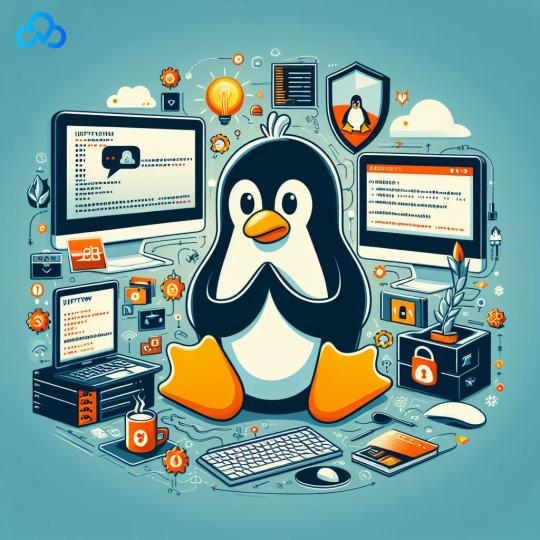
In the dynamic landscape of network security, firewalls play a pivotal role in fortifying systems against potential threats. Within the Linux ecosystem, where robust security measures are paramount, understanding and navigating tools like iptables vs ufw ,nftables and firewalld becomes crucial. This comprehensive guide aims to delve into the intricacies of each tool, shedding light on their core concepts, functionalities, and use cases.
iptables: Understanding the Core Concepts Overview of iptables: Iptables stands as a cornerstone tool for controlling firewalls on Linux systems. Operating directly with the Linux kernel for packet filtering, iptables provides a versatile but verbose interface.
Organizational Structure: The organizational structure of iptables involves tables, chains, rules, and targets. Three primary tables — filter, nat, and mangle — categorize rules. The filter table manages incoming and outgoing packets, nat facilitates Network Address Translation (NAT), and mangle is employed for advanced packet alteration.
Default Policies and Rule Creation: By default, iptables adds rules to the filter table, with default policies for INPUT, OUTPUT, and FORWARD chains set to ACCEPT. Security best practices recommend setting at least FORWARD and INPUT policies to DROP. Loopback interface access is usually allowed, and established or related connections are accepted.
Example Rules for Common Protocols: Allowing HTTP and HTTPS traffic: sudo iptables -A INPUT -p tcp — dport 80 -j ACCEPT sudo iptables -A INPUT -p tcp — dport 443 -j ACCEPT Allowing SSH traffic for remote access: sudo iptables -A INPUT -p tcp — dport 22 -j ACCEPT Common iptables Options: Iptables provides various options for rule management, including -A or –append, -I or –insert, -D or –delete, -P or –policy, -j or –jump, -s or –source, -d or –destination, -p or –protocol, -i or –in-interface, -o or –out-interface, –sport or –source-port, –dport or –destination-port, and -m or –match.
Advanced Features in iptables: Iptables offers advanced features such as NAT, interface bonding, TCP multipath, and more, making it a versatile tool for complex network configurations.
nftables: The Next Generation Firewall Overview of nftables: Nftables emerges as a user-friendly alternative to iptables, offering a more logical and streamlined structure. While positioned as a replacement for iptables, both tools coexist in modern systems.
Organizational Structure in nftables: Nftables adopts a logical structure comprising tables, chains, rules, and verdicts. It simplifies rule organization with various table types, including ip, arp, ip6, bridge, inet, and netdev.
Setting Default Policies and Example Rules: sudo nft add rule ip filter input drop sudo nft add rule ip filter forward drop sudo nft add rule ip filter input iifname “lo” accept sudo nft add rule ip filter input ct state established,related accept sudo nft add rule ip filter input tcp dport {80, 443} accept sudo nft add rule ip filter input tcp dport 22 accept Common nftables Options: Nftables options include add, insert, delete, chain, ip saddr, ip daddr, ip protocol, iifname, oifname, tcp sport, tcp dport, and ct state.
nftables vs iptables: While nftables provides a more streamlined approach, both tools coexist, allowing users to choose based on preferences and familiarity.
ufw: Simplifying Firewall Management Overview of ufw: Uncomplicated Firewall (ufw) serves as a frontend for iptables, offering a simplified interface for managing firewall configurations. It is designed to be user-friendly and automatically sets up iptables rules based on specified configurations.Ufw not only simplifies iptables but also integrates well with applications and services. Its simplicity makes it an ideal choice for those who want a quick setup without delving into intricate firewall configurations. Moreover, ufw supports application profiles, allowing users to define rules specific to applications.
Enabling ufw and Example Rules: sudo ufw enable sudo ufw allow 80/tcp sudo ufw allow 443/tcp sudo ufw allow 80,443/tcp Checking ufw Status: sudo ufw status firewalld: Dynamic Firewall Configuration Overview of firewalld: Firewalld streamlines dynamic firewall configuration, featuring zones to declare trust levels in interfaces and networks. It comes pre-installed in distributions like Red Hat Enterprise Linux, Fedora, CentOS, and can be installed on others.Firewalld excels in dynamic environments where network configurations change frequently. Its zone-based approach allows administrators to define different trust levels for various network interfaces.
Opening Ports with firewalld: sudo firewall-cmd — add-port=80/tcp — permanent sudo firewall-cmd — add-port=443/tcp — permanent sudo firewall-cmd — add-port=80/tcp — add-port=443/tcp — permanent sudo firewall-cmd — reload sudo firewall-cmd — list-ports Conclusion: Linux firewalls, comprising iptables vs ufw, nftables and firewalld, offer robust defense mechanisms for network security. While iptables and nftables cater to experienced users, ufw and firewalld provide simplified interfaces for ease of use. The choice of tools depends on user expertise and specific requirements, ensuring a secure and well-managed network environment. This extended guide provides additional insights into ufw and firewalld, enhancing your understanding of Linux firewall tools for configuring and securing systems effectively.
0 notes
Text
wann kommt vpn mit ip6
🔒🌍✨ Erhalten Sie 3 Monate GRATIS VPN - Sicherer und privater Internetzugang weltweit! Hier klicken ✨🌍🔒
wann kommt vpn mit ip6
Einführung von VPN für IPv6
Eine Einführung von VPN für IPv6 kann eine effektive Möglichkeit sein, um die Sicherheit und Privatsphäre im Internet zu verbessern. Mit der steigenden Verbreitung von IPv6-Adressen und der Notwendigkeit, sensible Daten vor Cyberkriminellen zu schützen, wird die Verwendung eines VPN-Dienstes immer wichtiger.
VPN steht für Virtual Private Network und ermöglicht es, eine sichere Verbindung zwischen Ihrem Gerät und dem Internet herzustellen. Durch die Verschlüsselung des Datenverkehrs wird verhindert, dass Dritte auf Ihre persönlichen Informationen zugreifen können. Dies ist besonders wichtig, wenn Sie über öffentliche WLAN-Netzwerke surfen, da diese oft unsicher sind und ein Einfallstor für Hacker darstellen können.
Die Integration von VPN mit IPv6 bedeutet, dass Sie auch von den verbesserten Sicherheitsfunktionen profitieren können, die diese neue Technologie bietet. Da IPv6 ein größeres Adressraum bietet und die Vergabe von eindeutigen IP-Adressen ermöglicht, wird die Identifizierung und Verfolgung von Benutzern im Netz erschwert.
Darüber hinaus kann die Verwendung eines VPN-Dienstes unter IPv6 dabei helfen, geografische Beschränkungen zu umgehen und auf Online-Inhalte zuzugreifen, die normalerweise in Ihrem Land gesperrt sind. Dies macht VPN für IPv6 nicht nur zu einem wichtigen Werkzeug für die Sicherheit, sondern auch für die Freiheit im Internet.
Insgesamt kann die Einführung von VPN für IPv6 dazu beitragen, Ihre Online-Aktivitäten sicherer und privater zu gestalten. Es ist ratsam, einen vertrauenswürdigen VPN-Anbieter zu wählen, der Ihre Daten zuverlässig schützt und eine hohe Geschwindigkeit für eine reibungslose Online-Erfahrung bietet.
Technologien für die Implementierung von VPN mit IPv6
Technologien für die Implementierung von VPN mit IPv6
Virtual Private Networks (VPN) sind für Unternehmen und Privatpersonen zu wichtigen Werkzeugen geworden, um eine sichere und verschlüsselte Internetverbindung herzustellen. Mit der Umstellung auf das Internetprotokoll IPv6 ergeben sich neue Anforderungen und Möglichkeiten für die Implementierung von VPN-Verbindungen.
Eine der Technologien, die für die Implementierung von VPN mit IPv6 verwendet werden können, ist das IPv6-Protokoll selbst. Da IPv6 von Natur aus sicherer als sein Vorgänger IPv4 ist, bietet es eine bessere Grundlage für die Erstellung von verschlüsselten VPN-Tunneln. Durch die Verwendung von IPv6 können VPN-Dienste effizienter betrieben und Sicherheitslücken minimiert werden.
Ein weiterer wichtiger Ansatz für die Implementierung von VPN mit IPv6 ist die Verwendung von Protokollen wie IPsec (Internet Protocol Security). IPsec bietet eine Reihe von Mechanismen, um die Integrität, Vertraulichkeit und Authentizität von Daten zu gewährleisten, die über das Internet übertragen werden. Durch die Kombination von IPv6 und IPsec können sichere VPN-Verbindungen aufgebaut werden, die den höchsten Sicherheitsstandards entsprechen.
Darüber hinaus ist die Nutzung von Tunneling-Technologien wie 6to4 oder Teredo eine effektive Methode, um VPN mit IPv6 zu implementieren. Diese Technologien ermöglichen die Übertragung von IPv6-Daten über IPv4-Netzwerke, was besonders hilfreich ist, wenn die Infrastruktur noch nicht vollständig auf IPv6 umgestellt wurde.
Insgesamt bieten die verschiedenen Technologien vielfältige Möglichkeiten zur Implementierung von VPN mit IPv6 und tragen dazu bei, die Sicherheit und Effizienz von VPN-Diensten in einer zunehmend vernetzten Welt zu verbessern.
Sicherheit von VPN in Verbindung mit IPv6
Die Sicherheit von VPN in Verbindung mit IPv6 ist eine wichtige Frage für alle, die ihre Online-Privatsphäre schützen möchten. VPNs (Virtual Private Networks) werden oft verwendet, um eine sichere und verschlüsselte Verbindung zum Internet herzustellen. Mit der Verbreitung von IPv6, dem neuesten Internetprotokoll, ergeben sich jedoch neue Herausforderungen und Risiken für die Sicherheit von VPNs.
Eines der Hauptprobleme bei der Nutzung von VPNs mit IPv6 ist die mögliche Offenlegung von IP-Adressen. Da IPv6 eine deutlich größere Anzahl von IP-Adressen bietet als das ältere IPv4-Protokoll, können VPN-Nutzer versehentlich IPv6-Verbindungen herstellen und dabei ihre tatsächliche IP-Adresse preisgeben. Dies könnte dazu führen, dass die Anonymität und Sicherheit des VPNs kompromittiert werden.
Um dieses Risiko zu minimieren, ist es wichtig, sicherzustellen, dass das VPN IPv6-Adressen effektiv blockiert oder deaktiviert. Viele VPN-Anbieter bieten mittlerweile Unterstützung für IPv6 an und implementieren Mechanismen, um Benutzer vor ungewollten IP-Lecks zu schützen. Es ist ratsam, einen VPN-Anbieter zu wählen, der IPv6-Unterstützung und entsprechende Sicherheitsfunktionen anbietet.
Zusammenfassend lässt sich sagen, dass die Sicherheit von VPNs in Verbindung mit IPv6 gewährleistet werden kann, sofern geeignete Vorkehrungen getroffen werden. Indem man einen vertrauenswürdigen VPN-Anbieter wählt und sich über die potenziellen Risiken informiert, kann man ein hohes Maß an Privatsphäre und Sicherheit im Internet erreichen.
Vorteile von VPN in Bezug auf IPv6
Mit der steigenden Verbreitung von IPv6-Adressen wird die Verwendung eines VPNs immer wichtiger. Ein VPN bietet zahlreiche Vorteile im Zusammenhang mit IPv6, die sowohl die Sicherheit als auch die Privatsphäre der Benutzer verbessern.
Einer der Hauptvorteile eines VPNs in Bezug auf IPv6 ist die Verbesserung der Sicherheit. Durch die Nutzung eines VPNs werden alle Daten, die über das Internet gesendet und empfangen werden, verschlüsselt. Dies schützt vor potenziellen Bedrohungen und Angriffen, insbesondere wenn IPv6 verwendet wird, da IPv6-Adressen aufgrund ihrer Länge anfälliger für Angriffe sind.
Darüber hinaus bietet ein VPN auch die Möglichkeit, geografische Beschränkungen zu umgehen. Viele Websites und Online-Dienste beschränken den Zugriff auf Benutzer basierend auf deren Standort. Durch die Verwendung eines VPNs können Benutzer ihre virtuelle Position ändern und auf regionale Inhalte zugreifen, die ihnen sonst nicht zur Verfügung stünden.
Ein weiterer wichtiger Vorteil von VPNs in Verbindung mit IPv6 ist die Wahrung der Privatsphäre. Da VPNs den gesamten Datenverkehr verschlüsseln, wird verhindert, dass Internetdienstanbieter und andere Dritte Benutzeraktivitäten überwachen oder aufzeichnen können.
Insgesamt bietet die Verwendung eines VPNs in Bezug auf IPv6 eine erhöhte Sicherheit, Privatsphäre und die Möglichkeit, geografische Einschränkungen zu umgehen. Es ist daher ratsam, ein VPN in Betracht zu ziehen, um die Vorteile von IPv6 vollständig nutzen zu können.
Herausforderungen bei der Nutzung von VPN und IPv6
Bei der Nutzung von VPN und IPv6 können verschiedene Herausforderungen auftreten, die es zu bewältigen gilt. VPN steht für Virtual Private Network und wird verwendet, um eine sichere Verbindung zwischen einem Nutzer und dem Internet herzustellen. IPv6 ist ein Internetprotokoll, das die stetig wachsende Anzahl von internetfähigen Geräten unterstützt.
Eine der Herausforderungen bei der Nutzung von VPN und IPv6 ist die Kompatibilität. Nicht alle VPN-Dienste unterstützen IPv6, was zu Konflikten führen kann. Es ist wichtig sicherzustellen, dass sowohl der VPN-Anbieter als auch das verwendete Netzwerk IPv6-kompatibel sind, um eine reibungslose Verbindung zu gewährleisten.
Ein weiteres Problem kann die Leistung sein. Da IPv6 eine größere Adressmenge ermöglicht, kann es zu Engpässen oder Verzögerungen kommen, insbesondere wenn das VPN nicht effizient konfiguriert ist. Es ist ratsam, die Einstellungen des VPN-Dienstes anzupassen, um die Leistung bei der Verwendung von IPv6 zu optimieren.
Datenschutz ist ebenfalls eine wichtige Herausforderung. Obwohl VPNs die Sicherheit erhöhen sollen, kann die Verwendung von IPv6 die Anonymität beeinträchtigen, da IPv6-Adressen eindeutiger sind als ihre IPv4-Äquivalente. Es ist ratsam, zusätzliche Maßnahmen zu ergreifen, um die Privatsphäre zu schützen, insbesondere wenn IPv6 im VPN genutzt wird.
Insgesamt erfordert die Nutzung von VPN und IPv6 ein gründliches Verständnis der Technologien sowie geeignete Maßnahmen, um mögliche Herausforderungen zu bewältigen. Mit der richtigen Konfiguration und Vorsichtsmaßnahmen können diese Technologien jedoch sicher und effektiv genutzt werden.
0 notes
Text
CrossFit Watch Revolutionizes Health Smartly!

A rising star is upending the wristwatch market in a world where a few number of digital companies control most aspects of life, and people are lining up to get their hands on this cutting-edge gadget that promises amazing health benefits. Introducing the CrossFit Watch, a revolutionary product that is revolutionizing the wearable technology industry and capturing our hearts.
The Growth of Watch CrossFit When it comes to smartwatches, customers had few options for years and frequently had to pay astronomical prices for goods from well-known brands. But the $45 billion smartwatch market is being revolutionized by a tech firm called CrossFit Watch. This brand is breaking the mold and living up to its promises by providing an excellent quality at a significantly lower price.
Introducing the CrossFit Watch CrossFit Watches are the pinnacle of innovation from a Japanese health tech firm. The company collaborated with prominent watchmakers to produce a smartwatch that combines a fitness band, digital watch, health monitor, and hands-free headset in a sleek, comfortable design. A scratch-resistant aluminum casing and tempered touchscreen glass make the CrossFit Watch tough enough for rigorous workouts and outdoor adventures. Its unmatched comfort and robustness are a monument to Japanese engineering and design.
The Smartwatch Generation to Come The CrossFit Watch is a multipurpose companion that meets your technological and health needs. It’s more than simply a gadget. This smartwatch may be used for measuring steps, monitoring sleep patterns, getting notifications, and much more. However, the health-focused features which offer priceless insights into your well-being are what really make it unique.
Opening Up Health Perspectives The CrossFit Watch’s heart rate monitoring functionality, which is driven by a green laser, is its most notable feature. Beyond the fundamentals, this feature measures blood pressure, heart rate, and beats per minute in real time. It essentially functions as a 24/7 personal health assistant that is attached to your wrist.
Numerous Features The benefits of the CrossFit Watch go beyond just tracking fitness. Among its remarkable feature set are:
IP6/7 Waterproofing: Use it in the shower or when swimming. Big Color 1.3″ Display: An easy-to-use, readable touchscreen with an enlarged design. Step Counter: Easily set and meet exercise objectives. Calorie monitoring: Helpful in controlling weight. Alarm Reminder: Remember crucial occasions and appointments. Cutting Edge Fitness Tracking: Keep track of and evaluate your efforts. Extended Standby: Effective battery life for continuous operation. Caution against Sedentary Behavior: Promotes movement all day long. Stylish Design: An elegant appearance that goes well with any theme. Plus A Whole Lot More! An Unbelievably Low Price One might anticipate that the CrossFit Watch would be expensive given its features and capabilities. Even still, the initial Rs. 4999 selling price was a great deal. Surprisingly, the CrossFit Watch is now only Rs. 1999 for a brief period of time a 60% savings that won’t last long. For a device that provides ongoing health monitoring and many other cutting-edge functions, this is an amazing deal.
The Advantage of CrossFit Watch What makes CrossFit Watch possible to provide such a great product for such a low cost? By eliminating middlemen, the brand’s direct-to-consumer strategy lowers expenses related to conventional retail methods. CrossFit Watch may provide customers a luxury product without the exorbitant price tag by concentrating on online sales and eschewing large promotional expenses.
Read more on Govindhtech.com
0 notes
Text
GH-J IP65 LED TRIPROOF LIGHT WITH ALUM PLATE

Input Voltage/Frequency:AC220-240V 50/60Hz Installation:Easy and quick to install under ceiling or on surface Housing/Diffuser:PC material, could meet IK08 and 850℃ GWT requirement Driver:PHILIPS CERTA/ Tridonic SNC2 LED Brand:SMD2835 CRI:>80 Light Efficiency:130lm/W for option Power Factor:PF>0.95 Warranty:5 years Operating Temp Range:-20℃~50℃ Certificated:ROHS/ CE/ CB/ SAA/
0 notes
Text
Genetic suppressor screen identifies Tgp1 (glycerophosphocholine transporter), Kcs1 (IP6 kinase), and Plc1 (phospholipase C) as determinants of inositol pyrophosphate toxicosis in fission yeast
Pubmed: http://dlvr.it/T0c9WF
0 notes
Text
Official Presentation Damp and Mould Control LTD
Trust Damp and Mould Control LTD to identify and deal with any problems involving damp, mould, or infestation. Suitable for domestic and commercial clients throughout Essex, Suffolk, and the surrounding areas, our first-class services will not only enhance your property’s appearance but also prevent any costly structural issues from developing or worsening.
Suite V5,Station Yard,Needham Market,Ipswich,Suffolk,IP6 8AS
01371 395951
#damp and mould specialist essex#damp removal essex#mould company essex#mould control essex#penetrating damp treatment essex.
0 notes
Text
IIIF150 B2 Pro 108MP Camera Smartphone Banggood Coupon Promo Code https://www.esmartphonedeals.com/coupons/iiif150-b2-pro-108mp-camera-smartphone-banggood-coupon-promo-code/
1 note
·
View note
Link
Descrizione prodotto 【4 microfoni e chiamate in HD】 Le cuffie wireless G11pro adottano un design a 4 microfoni e la tecnologia di riduzione del rumore ENC. È in grado di sopprimere il 90% dei rumori di sottofondo fastidiosi nell'ambiente di chiamata, offrendo un suono equilibrato e naturale, che consente di captare e trasmettere meglio la voce durante le chiamate, assicurando che l'interlocutore possa sentirvi più chiaramente.【Qualità del suono HD appassionata】 Gli Cuffie Bluetooth G11pro adottano un design stereo unico e driver dinamici da 13 mm, in grado di produrre un suono potente con il 33% di bassi in più, di restituire un suono vivido e dettagliato e di portare una vera festa dell'audio alle vostre orecchie.Gli auricolari hanno un peso di soli 2g e sono completamente comodi da indossare.【Leggeri e confortevoli】Gli kuaguo Auricolari True Wireless dalle dimensioni ridotte pesano solo 3 g, ovvero il 30% più leggeri rispetto agli auricolari standard. Progettati ergonomicamente per adattarsi perfettamente al tuo orecchio, hanno una vestibilità stabile e confortevole nelle tue orecchie, assicurandoti una sensazione di leggerezza che ti permette di apprezzare più intensamente la musica.【Cuffie Auricolari senza fili Mini Pods】 Apre un nuovo mondo dell'audio, 4 microfoni con riduzione del rumore ENC ad alta definizione, qualità del suono ad alta definizione appassionata, display LED a doppia batteria, comfort senza pari e connessione con un solo clic a telefoni cellulari e notebook. Lo smart touch ergonomico consente di immergersi maggiormente nel lavoro, nel pendolarismo, nella guida, nell'ascolto di podcast (apprendimento), nell'esercizio fisico e nei giochi. 49,99€ - 19,99 €
0 notes
Text
FB88 bao tri luu y mot so tinh huong
Mỗi khi FB88 bảo trì, thay vì yên tâm hơn vì nhà cái tích cực cải thiện, không ít dân chơi lại rơi vào trạng thái hoang mang tột độ. Thậm chí nhiều lỗi chủ quan như rút tiền thất bại, đăng ký không thành công họ cũng đổ lỗi cho hoạt động trên. Để giúp trả lại “trong sạch” cho trang cược, đồng thời đưa ra góc nhìn khách quan hơn, bài viết sẽ làm sáng tỏ mọi nghi ngờ!
https://uytinbet.com/wp-content/uploads/2023/06/fb88-bao-tri-lam-tuong-pho-bien-va-cach-giai-quyet.jpg
FB88 bảo trì? Lầm tưởng phổ biến và cách giải quyết
FB88 bảo trì khi nào và tại sao?
Trước hết cần khẳng định việc FB88 bảo trì thường xuyên là có thật. Liệu do nhà cái này chất lượng kém hay đang lên kế hoạch đừa đảo thành viên, đọc ngay giải đáp dưới đây.

FB88 bảo trì khi nào? Tại sao?
Dấu hiệu nhà cái FB88 bảo trì
Trang FB88 đã tồn tại lâu năm trong lĩnh vực cá cược, vậy nên trước mỗi đợt sửa chữa họ luôn lên kế hoạch rõ ràng. Cụ thể người chơi sẽ nhận thấy những dấu hiệu sau đây:
Dòng tin tức báo nội dung, thời gian bảo trì chạy trên trang chủ FB88.
Vẫn truy cập được link, tuy nhiên cổng thanh toán từ chối nạp/rút tiền cũng như chuyển điểm vào các sảnh cược.
Tốc độ mọi chức năng bị chậm đi đôi chút, hoặc nạp hay rút tiền lâu hơn bình thường.
Mục đích của việc FB88 bảo trì
Bất cứ loại máy móc hay công nghệ điện tử nào cũng cần đến bảo trì, không riêng gì trang FB88. Nếu bạn đang lo lắng thái quá, sợ rằng nhà cái lừa đảo thì đọc ngay mục đích của hoạt động trên:
Sau khi FB88 bảo trì sẽ xuất hiện nhiều khuyến mãi mới
Nâng cấp tính năng: FB88 tạm dừng các dịch vụ để tập trung bổ sung trò chơi, tính năng lên trang chủ. Ví dụ sau bảo trì bạn sẽ thấy: Giao diện thay đổi, có thêm sảnh cược, phương thức thanh toán, khuyến mãi mới,…
Rà soát lỗ hổng bảo mật: Nhà cái liên tục kiểm tra nhằm phát hiện lỗi kịp thời, qua đó bảo vệ tài sản, thông tin cá nhân người chơi chặt chẽ hơn.
Cải thiện tốc độ máy chủ: Thỉnh thoảng trang sẽ tạm ngưng hoạt động để xóa bớt dữ liệu cũ, giúp gia tăng tốc độ truy cập.
Cập nhật link thay thế: Đôi khi nhà cái phát hành hàng loạt tên miền mới cũng sẽ đưa ra thông báo bảo trì.
Hoạt động FB88 bảo trì diễn ra khi nào?
Nếu nội dung sửa chữa không quá lớn, FB88 bảo trì diễn ra âm thầm song song với hoạt động đặt cược của người chơi. Tuy nhiên để hạn chế tối đa sự cố, trang buộc phải đưa ra thông báo dừng truy cập cho các đợt cải tiến quy mô lớn.
Theo một số thành viên FB88 lâu năm chia sẻ, nếu ngại việc bảo trì bạn nên tránh đăng nhập vào những thời điểm sau:
Từ 4 đến giờ sáng (GMT+7): Lúc này lượng người vào trang không đáng kể, đội ngũ kỹ thuật tranh thủ thực hiện các thao tác bảo trì.
Trước các mùa giải bóng đá 1 tháng: Trang cần bổ sung lượng thông tin, trận đấu, khuyến mãi khổng lồ. Thế nên thời lượng FB88 bảo trì có thể kéo dài 48 – 72 giờ đồng hồ.
Ngoài ra thỉnh thoảng nhà mạng Việt ra tay “càn quét” link nhà cái, FB88 cũng phải ra thông báo dừng dịch vụ nạp rút, đặt cược đột xuất.
Một số tình huống dễ hiểu lầm FB88 bảo trì
Có thể FB88 bảo trì sẽ gây ra phiền toái, gián đoạn nhất định cho thành viên tham gia. Tuy nhiên không phải sự cố nào cũng đến từ hoạt động trên, đôi khi lại do lỗi chủ quan của chính người chơi đấy. Cùng xem ngay những lầm tưởng phổ biến và cách thức khắc phục hiệu quả nhé!
Nhà mạng chặn link
Thực ra vào link FB88 thất bại có rất nhiều nguyên nhân, nhưng chủ yếu vẫn là tình trạng chặn trang của nhà mạng. Đừng vội vàng quy hết trách nhiệm cho nhà cái, hãy thử các phương án sau:

Tình trạng chặn link rất dễ hiểu nhầm thành FB88 bảo trì
Liên hệ kênh zalo, telegram chính thức để hỏi về lịch FB88 bảo trì. Nếu nhân viên khẳng định vẫn truy cập bình thường, hay xin họ một vài tên miền hiệu lực mới nhất.
Các bạn thử đổi DNS mặc định của máy tính về địa chỉ máy chủ Google. Thay 2 đoạn: 8;8;8;8, 8;8;4;4 vào 2 dòng IPV4 và IP6 nằm trong phần Cài Đặt Mạng.
Có thể nhờ CSKH gửi file cài đặt FB88 app, nếu ứng dụng đăng nhập bình thường, khả năng link đang dùng bị chặn mà thôi.
Trường hợp anh em thông thạo công nghệ, nên tải phần mềm Host Shield fake IP, sau đó tha hồ ra vào tất cả địa chỉ dẫn đến trang chủ FB88.
Thành viên bị chặn IP truy cập
Đối với hội viên vi phạm chính sách, ví dụ đặt cược 2 bên, trục lợi khuyến mãi, trang buộc phải ra quyết định khoá tài khoản. Nghiêm trọng hơn thì nhà cái chặn tất cả địa chỉ IP bạn từng dùng. Để rơi vào trường hợp này, dân chơi chỉ còn biết tự trách mình, rút kinh nghiệm và tìm một trang khác phù hợp nhé!
Lỗi từ phương thức thanh toán người chơi
Nạp rút tiền gặp sự cố, lặp tức thành viên nghĩ ngay FB88 bảo trì. Nhưng giả dụ đang trong giai đoạn sửa chữa, hệ thống sẽ thông báo quay lại thực hiện vào lần sau. Còn nếu nhà cái huỷ lệnh giao dịch của bạn, cần xem xét lại phương thức thanh toán cá nhân:
Ngân hàng, ví điện tử, cổng thanh toán trung gian đang bị nghẽn mạng hoặc cũng đang bảo trì.
Nạp tiền thất bại có thể số dư ngân hàng của bạn không đủ đáp ứng.
Đôi khi vì vội vàng, chủ quan mà người chơi nhập sai địa chỉ nạp, rút. Ví dụ tạo lệnh gửi từ ngân hàng ACB, tuy nhiên lại dùng thẻ Techcombank để chuyển khoản.
Mạng internet không ổn định
Vấn đề tưởng chừng đơn giản nhưng lại dễ khiến thành viên FB88 gặp rắc rối nhất. Bởi thời gian một phiên truy cập có hạn, ví dụ quá 30s mà hệ thống không nhận phản hồi từ thiết bị của bạn, trang sẽ tự động đăng xuất tài khoản.
Sở dĩ nhà cái làm vậy để đảm bảo quyền lợi người chơi, giả dụ bạn đặt cược xong rồi bỏ máy đi đâu đó mà quên tắt. Do vậy cần kiểm tra lại tốc độ đường truyền trước khi vào FB88. Bật một video Youtube chất lượng 2k trở lên, nếu hình ảnh mượt mà thì an tâm thực hiện giao dịch, cá cược anh em nhé!
Cấu hình thiết bị không đủ đáp ứng
Qua các đợt FB88 bảo trì, tất cả dịch vụ trang cung cấp ngày càng mượt mà, nhanh chóng hơn. Tuy nhiên chất lượng ổn định trên chỉ tương thích với các dòng máy 2015 trở lại đây. Ví dụ: Giờ này mà vẫn duyệt web qua chiếc laptop RAM 1GB hay iphone 5 thì khó mà đòi hỏi gì hơn!
Nhà cái làm mới bảng cược thể thao
Lầm tưởng dễ gặp ở thành viên mới, thấy bảng cược từ chối nhận kèo nên cho rằng FB88 bảo trì. Thực chất hệ thống đang bỏ đi những kèo hết hiệu lực, cập nhật tỷ lệ mới cho phù hợp diễn biến trận đấu. Thời gian gián đoạn chỉ kéo dài tối đa 2-3 phút mà thôi, sau đó cổng thanh toán lặp tức trở lại nhận vé cược.

Tỷ lệ kèo thay đổi không liên quan đến FB88 bảo trì
Những yếu tố cho thấy nhà cái FB88 cực kỳ uy tín
Để củng cố thêm niềm tin cho thành viên đang theo chơi tại FB88, bài viết đưa ra một vài yếu tố chứng tỏ nhà cái uy tín nhất 2023, chất lượng thế nào.
Đặt trụ sở trải dài khắp các quốc gia lớn
Trang cược trực tuyến FB88 thành lập vào năm 2012, sở hữu chi nhánh rộng khắp các Châu Lục. Trong đó hội sở chính mở hợp pháp tại 3 quốc gia gồm: Malta, Philippines, Anh Quốc. Được biết chính sách kinh doanh cá cược nơi đây cực kỳ chặt chẽ, đặt lợi ích khách hàng lên hàng đầu.
Chứng nhận an toàn từ tổ chức PAGCOR
Nếu biết trang cược vinh dự nhận chứng chỉ công nhận chất lượng của PAGCOR, hẳn bạn sẽ không còn lo lắng về FB88 bảo trì. Đơn giản tổ chức vừa nêu tên được chính phủ Philippines thành lập để kiểm soát tất cả hoạt động cá cược. Chỉ những tên tuổi thật sự nổi trội, mạnh về cả tài chính lẫn công nghệ mới nằm trong “danh sách Vàng” của PAGCOR.
Nhà tài trợ vàng của CLB PSV 05 Mainz
Trong năm 2022, FB88 và CLB PSV 05 Mainz thuộc giải Bundesliga chính thức đặt bút ký hợp đồng tài trợ 2 năm. Như vậy thương hiệu nhà cái sẽ xuất hiện trên sân vận động, áo đấu CLB kể trên tại giải vô địch quốc gia Đức. Được biết giá trị thương vụ lên đến hàng chục triệu Euro, không lý do gì FB88 lại lấy lý do bảo trì để gian lận khách hàng cả.
Nguồn: https://uytinbet.com/fb88-bao-tri/
0 notes
Text
Pets Located - Details of female leopard skin short-haired bengal cat lost in barham, mid suffolk
New Post has been published on https://petn.ws/18vN2
Pets Located - Details of female leopard skin short-haired bengal cat lost in barham, mid suffolk
Description: Female leopard skin short-haired bengal cat lost in Barham, Mid Suffolk Last Known Location: Barham, Mid Suffolk, IP6 0QL Date Last Seen: 20th March 2023 (3 days ago) Approximate Age: Young Cat Main Colour: Leopard Skin Microchip Id: 9001*******1195 Share Starlight’s details with your friends: Please log in or register to send the owner […]
See full article at https://petn.ws/18vN2 #LostFoundPets
0 notes
Text
Configure Raspberry Pi As Console Server

You fair can't hold up to begin overseeing and designing switchport security, spanning-tree, etc. And after that you get tired of having to move the comfort cable from one switch to the other. And you do not have the ability to play along with your lab remotely with Raspberry Pi. Initially, I was progressing to purchase into a few sort of support server. Either utilize an ancient 2500 switch or see at OpenGear. But why not utilize an Raspberry Pi which would fetched less than $100! That fair made me cheerful. What you will need: - Raspberry Pi - USB to 4 Port Serial Cable To get started, I installed Raspbian. Download the latest Raspbian image and extract the zip file. You can use win32diskimager-v0.9-binary to load the image to your SD card. Go through the initial setup of Raspbian and be sure to enable SSH. Before accessing the Raspberry Piserver remotely, I had to configure the Ethernet interface: sudo nano /etc/network/interfaces This is my following static configuration: iface eth0 inet static address 10.1.10.250 gateway 10.1.10.1 netmask 255.255.255.0 network 10.1.10.0 broadcast 10.1.10.255 Save that sucker and reboot for good measure: sudo reboot We would like to change the hostname from raspberrypi to CONSOLE: sudo nano /etc/hosts 127.0.0.1 localhost ::1 localhost ip6-localhost ip6-loopback fe00::0 ip6-localnet ff00::0 ip6-mcastprefix ff02::1 ip6-allnodes ff02::2 ip6-allrouters 127.0.1.1 CONSOLE Then modify the hostname file: sudo nano /etc/hostname CONSOLE Now moving on to the actual console portion of this project. We'll use Ser2net which allows you access the serial ports via telnetting into the Raspberry Pi. wget http://downloads.sourceforge.net/project/ser2net/ser2net/ser2net-2.9.1.tar.gz tar -xzvf ser2net-2.9.1.tar.gz cd ser2net-2.9.1/ ./configure make sudo make install make clean Raspberry Pi recognized all the connectors but the actual device is connected to ttyUSB0. Let's edit the ser2net configuration to get things going. The following is the configuration for each serial connection: sudo nano /etc/ser2net.conf Save that file and lets make sure Ser2Net starts up automatically: sudo nano /etc/rc.local Add the following above exit 0 /usr/local/sbin/ser2net -n -c /etc/ser2net.conf Create a log directory for ser2net sessions: sudo mkdir /var/log/ser2net The ser2net.conf file follows the following format: :::: Read the full article
0 notes