#inteenational
Explore tagged Tumblr posts
Text
Pregnancy While Visiting
Pregnancy While Visiting
This global mod removes the restriction that only family members can get pregnant on a lot and replaces it such that any eligible playable Sim can get pregnant on any lot - no more "safe sex" in the changing room / photobooth at the mall or when asked out on a date!
InTeen compatible (but doesn't need it), requires InTeen Check 2
There are several other mods out there that do the same, but also come with a lot of extra functionality/baggage.
Changes only global BHAV 0x0139 "Pregnancy - Can We Get Pregnant?" for the main functionality and fixes an InTeen related issue in 0x0378 "Pregnancy - Is Sim Young Enough?"
394 notes
·
View notes
Text
OKAY HI SINCEITS TECHICALLY 40 MINUTES INTO BEING THE SIXTH I CAN START POSTIBG ABOUT IT NOW SO
HAPPY INTERNATIONAL ASEXUALITY DAY EVERYONE!!!
Im gonna go knock the fuck out now but I love y’all have fun stay safe you’ll get more proper posts from me tomorrow
#Asexuality#asexual#ace#inteenational asexuality day#Y’all this took me like 20 minutes to figure#Out the gradient thing#Gonna rb the post that helped me in a sec#Love yall#I know the gradient isn’t perfect but I need to go to sleep it’s 12:40am#Let’s get asexuality trending today folks#If ninjago fandom could get ninjago trending within one day of drs2 release then we can donthis#Okay gn
39 notes
·
View notes
Text

It's been a while but I am back with another creation! I am very excited to share this with you, because it builds upon the work of a much beloved modding duo and I love being able to contribute to work by others in the community :) If you are a user of Sun&Moon's Loads O' Laundry, have you ever found yourself wishing that your Sims would have to do laundry if they wanted access to clean clothes? I love giving my Sims chores to do, I have to do them so they do too. And in this case of laundry, I wanted their hard work to mean something by actually needing the clean laundry for something. So I created an add-on to the original, that gives dressers a clean laundry count! Now your Sims use of them is limited, and they require restocking with clean batches of laundry to be usable.
This mod is meaningless without Loads O' Laundry, which recently got an update that you can read more about here. However, the two mods are entirely separate, mine is an add-on that alters dressers. The overlap is that it uses the clean laundry pile object from Loads O' Laundry.
What the mod does - Dressers now have a clean laundry count visible to you (except some CC, see more info below) - Dressers are given a default clean laundry count of 10. Easily changed in BCON if you want a different number. Your Sims dressers will start out with this amount, both those already placed and newly purchased ones. - When your Sim uses the dresser to change their clothes, outfit change count reduces by 1 - When clean laundry count hits 0, the menu option to change clothes disappears. Your Sim has no laundry in it, so they can't change their clothes! Does not affect dressers on community lots. - All dressers (except some CC, see more info below) gain access to a new put away laundry menu, with a custom interaction to take clean laundry piles in inventory and add them to the dresser to stock up outfit changes. Available to children, teens, adults and elders.
Here is a little video showing off how it works and looks :)
Unfortunately this mod has some conflicts, and I apologize in advance for the fact that this makes downloading it a little confusing for users. I have made compatible versions so you can use it with these mods, but you'll need to figure out which version you need based on what you use. The two conflicts I am aware of is Inteen, and PregnancyWearAnyOutfit. Update: Originally conflicted with Picknmix's Specific Clothing Racks, but I have now added compatibility with that mod in all versions, just make sure mine loads last and both will be okay.
There may be other conflicts I am unaware of. Please note this mod edits text strings, which means you'll need HCDU+ to check for conflicts I may have missed. The original HCDU does not scan for text string conflicts so it might miss some. Please let me know if you find any, so I can update the information :) Now, on to the links!
If you do not use Inteen or PregnancyWearAnyOutfit, download the regular version
If you use Inteen, but not PregnancyWearAnyOutfit, download inteen compatible version here (my mod must load last!)
If you use PregnancyWearAnyOutfit, but not Inteen, download PregnancyWearAnyOutfit compatible version here (my mod must load last!)
If you use both Inteen and PregnancyWearAnyOutfit, download the version compatible with both here (my mod must load last!)
In addition, I have a second version that I made specifically for ChocolateCitySim (whom you'll find streaming Sims 2 every sunday on her twitch channel) that allows Sims to change to their pyjamas and underwear even if their dresser is empty, as a sort of "I'm out of some clothes but not others"-thing. I have not made conflict-compatible versions because it's confusing enough as is, but if you'd like the idea of this version you can get it here. Can't be used with PregWearAnyOutfit, load order will not help, you either get my mod or theirs. Can't be used with Picknmix's Specific Clothing Racks, the menu's will look weird and laundry counter will act wonky. Can be used with Inteen if loading after, though your teens will lose the ability to do romantic interactions in AL closets.
Other conflicts: JellyMeduza has their own version of this mod which offers compatibility with some mods that I do not, so if you have a conflict that isn't covered here, I would check out their post and see if perhaps it is one of the mods they added compatibility for. There are some other minor differences in functionality, but the general gist is the same :)
If you'd like some place your Sim can always change their clothes, in case of emergency, I recommend my edited towel racks that allow your Sims to change to everyday, formal and pyjamas.
Compatibility with CC dressers Unfortunately, depending on how the dresser was made, some CC ones will not be compatible with this. Depending on how much it conflicts, some may give you 10 uses before they become unusable, others will immediately be unusable. Most likely to happen in older CC, made back when it was commonplace to move pie menus to private levels. But fortunately, regular dressers with no custom functionality added are very easy to fix. I have written down instructions that you can grab here, and I also made a video tutorial here. I am very brain foggy so it might not be the clearest I've done, but hopefully it is enough to help you figure out how to do this to any dressers you use that aren't compatible. If you really can't and you desperately want to use both, assuming I am in decent shape health-wise I can help you fix it.
Please note that this method should not be applied to dressers with custom funcionality, such as the Numenor/MaryLou object that lets you buy clothes at home. Their original is unimpacted by my mod, it won't pick up on the mod but they retain their prior functionality. HugeLunatic's 4t2 versions based on Numenors were incompatible, but HL was kind enough to update her files so that there is no longer an issue. If you use her gorgeous wall-mounted dresser racks from GoS, please re-download the files. I'm not aware of any other custom functionality dressers, but if they exist they are likely to be incompatible as well. I am not making a tutorial on how to fix them as it would depend so much on how they are made, so if you have one, please let me know and I'll see what I can do.
Recommendation: There is a weird game error that is triggered by some mods, I don't know why but I know Laundry Mod is one of them (because I myself got it, and I know others that have as well after getting it). It occurred to me that some of you might end up getting that mod because of my add-on, and I realized I should preemptively address it. The error happens in the Community Lot Populator, and is of the type "Index passed to Manage Inventory out of bounds." The in-game behavior (if testing cheats is off) is that no customers show up on owned businesses. Fortunately, Chris Hatch has a mod posted in a random comment on MTS that will fix it. You'll find it here.
Credits: @sunmoon-starfactory for the original Loads O' Laundry creation that this mod builds upon, some of the code in this is repurposed from the original creation's hamper mechanics, so thank you for both the idea, the reason to make it and parts of the code :) Fireflower also kindly provided dutch translations for the new strings. @kashmiresims for testing and feedback, finding parts I had missed including, as well as hyping up the creation on her twitch streams under the name of Rachums. @picknmixsims because he teaches me so many things and a lot of what I make today is using things I learned through his help answering questions. He often helps me when I run into problems, and I lose track of which creations he directly helped so he gets a shout-out always! @nikkasimms for the awesome posed I used in the thumbnail, love your poseboxes! Rachums and picknmix were also kind enough to assist me a little with the videos, splicing stuff I couldn't myself :) Thanks guys!
308 notes
·
View notes
Text

I deleted InTeen many years ago because of compatibility issues and the fact I never actually used it. Recently I wanted to try adding the feature back to my game, for more storytelling opportunities, though I probably won't use it a lot. So I looked for a different mod that was more simple. I decided to try "wild child", since I already have other mods that add some of the extra inteen features like risky woohoo, etc.
I made a temporary neighborhood to test the mod and make sure everything worked more or less okay before playing my other neighborhoods with the mod installed.
I was not expecting the body-shaming remark that pops up when a teen gets to the third trimester. I find this unnecessary. The Sims 1 was slightly edgy, but it was obvious satire, this is just mean and unfunny. So I edited the mod and changed the text to simply "Third trimester", because I don't know how to remove the message completely.
And I feel like I need to clarify, just in case: I don't think teen pregnancy is ideal in any way or something to strive for, I just don't hate pregnant teens.
174 notes
·
View notes
Text

Marriage Moving Together Made Optional
This mod makes it optional for sims to move together as they marry each other.
At the end of the wedding ceremony, if the newlyweds aren't already a part of the same household, there's a new dialog box asking if the other sim should move in.
Applies to community lot weddings as well.
If the couple decides to continue living apart and they're having a wedding party, at the end of the party the married sim won't get thrown out with the rest of the guests. Instead, the sim is automatically invited to stay the night.
If a honeymoon's been booked, the newlyweds will head to the holiday together even if the other didn't move in. They'll return to their own households after the vacation.
One caveat, though: before the wedding ceremony starts, there will still be a dialog asking about who should move in (if the sim getting married doesn't live alone that is). If there's no room in the household for the movers you can't have the wedding, even if you plan to keep the couple living apart.
Download (SFS) (alternate)
Bon Voyage is required. Conflicts with InTeen and is indirectly incompatible with the extracted version of InTeen's risky honeymoon too, as it brings back the pre-BV limo honeymoons. There shouldn't be errors even if you use this mod with it, but the limo honeymoon might not start if the married sim doesn't move in.
Perfectly compatible with the Last Name Chooser by Marhis. Should also be compatible with polyamory mods.
Special thanks to awesome @lamare-sims for the input about move-in assets!
#ts2#ts2cc#sims 2#s2cc#the sims 2#the sims 2 download#dl mods#relationship variety for everyone#happy pride month!
408 notes
·
View notes
Text
Mod Organizing & Load Order Shenanigans
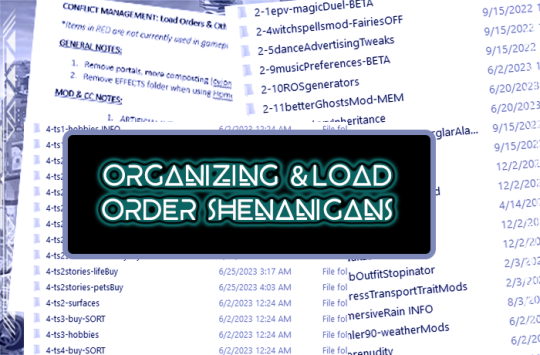
Published: 5-1-2024 | Updated: N/A MOD ORGANIZING During the [first] "pandemic summer," I started reorganizing my game folders. I also started a "conflict management" list, containing all the known conflict info from download pages, new conflicts I discover while playtesting, etc. It's 44 pages long at the moment....a testament to my unapologetic mod addiction. I encourage all simmers to keep a list like this. It’s very reassuring (and handy!) to be able to look up known conflicts or keep track of mods which have been merged (duplicate files can break your game FAST!). **I won’t be able to share mine at this time but most of my info comes from the same pages where I download CC/mods - shout out to the creators who take the time to include this info.
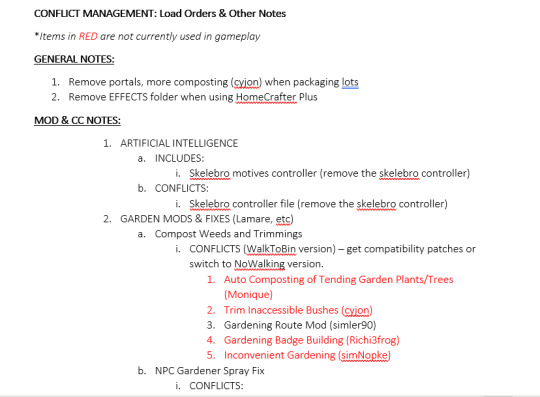
MY LOAD ORDER(S) I number my folders and use mostly lower case filenames to force the load order I want – these were the most important changes I made re: how I maintain a heavily-modded-but-still -very-functional game. With few exceptions, this has been much more effective than keeping track of the number of z's and cases. It also means I don't need to rename downloaded files - I just put them in the right folder. When I played exclusively on mac, I learned that numbering the store cc folders was the ONLY way I could get all the content to work. I never figured out why but I imagine it was because the mac series doesn't include expansions required for some of this content.
DETAILS (the codes) I put that grad school debt...I mean...those grad school research skills to good use and made up my own codes. Here they are... 0= files needed in every save aka my "essentials." These include repair files, shader/UI files, CEPs, global probes (like scriptorium, money globals, inteen checker, inventory checker, etc).
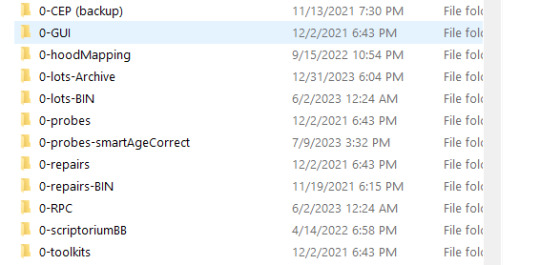
1= mods that do NOT need a load order, some OFB-themed sets I want to keep separate from other CC - like the #co2bellabrand or upcoming #co2cdkseries stuff.
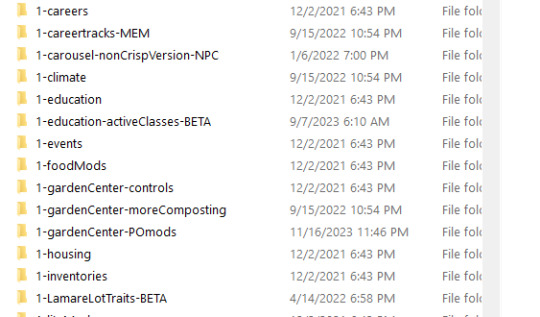
2= mods that require a hard load order. As @episims writes HERE, this only works for mods with non-game-breaking conflicts between them. Only the last mod in the sequence will retain ALL its intended functions. The code for this section goes like this: [number]-[what the mod deals with in-game; i make sure to consider alphabetical order]-[load order number] -name of the mod(s)
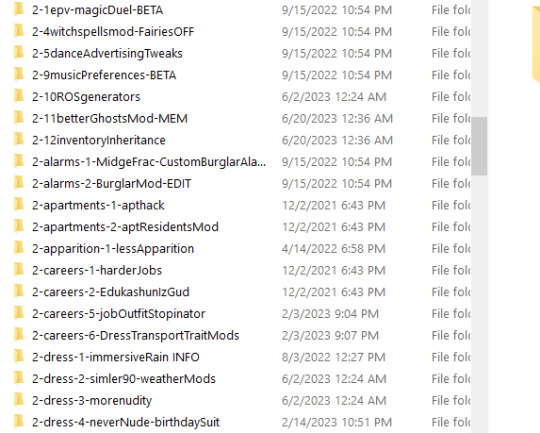
I have several global mods that need to load as close to LAST as possible. These folders all start with "2-z-[load order #]-." The "2" tells me they need to load in a certain order and the "-z" makes them load after all the other #2 folders.
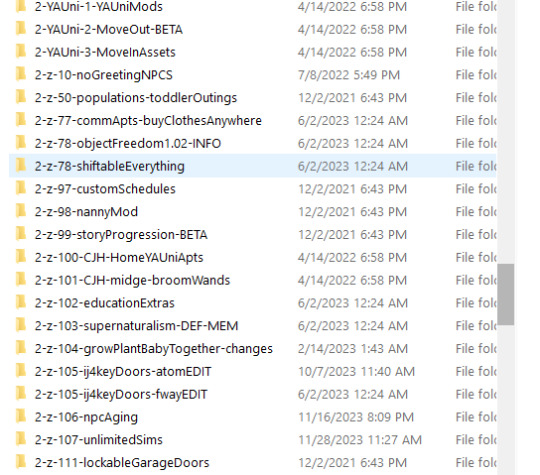
See Object Freedom 1.02 (@fwaysims, 2023) and Shiftable Everything (@lamare-sims, 2022) both load at #78? I don't have them BOTH in game at the same time, but giving them the same number ensures that the right load order stays no matter which one i'm paying with. 3 = build mode and neighborhood deco/defaults
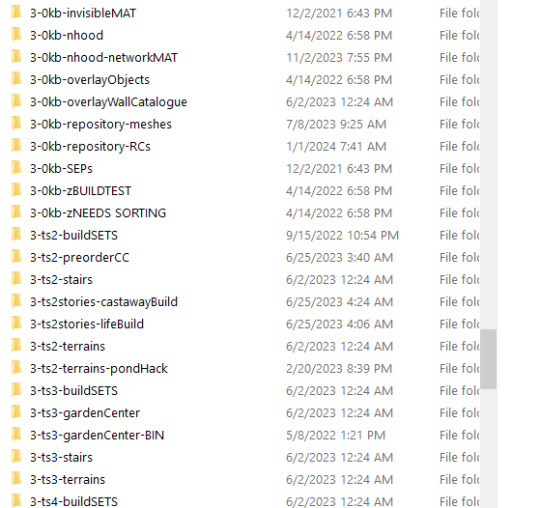
4= buy mode
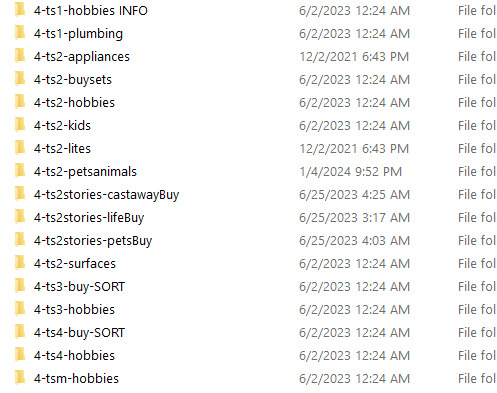
"ts1," "ts3," and similar labels = content that was converted for Sims 2.
5=CAS/bodyshop
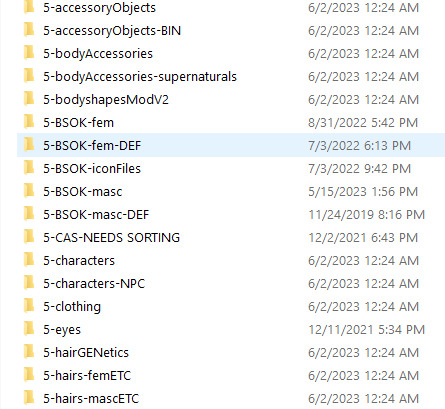
OTHER DETAILS I also label folders with certain "type codes" - these tell me things like whether they add permanent data to my saves (custom memories, careers, foods, etc. do this) or whether they are maxis-match. Here are some examples:
-BIN = mod files which go in the program folders -DEF = default replacement -MEM = this content includes custom memory data -MM = maxis-match or an add-on for default game furniture -ADD = content that is not maxis-match -NPC = this content includes or changes one or more NPCs -FIX or -EDIT = this is a fixed or uniquely edited version of a pre-existing mod -BETA and -TEST = this mod is unfinished and/or a test version Remember, conflicts do not always mean something has to be removed from your game, nor are all conflicts unresolvable. No matter what kind of method(s) you use to organize your game – it’s just important to try/have at least one in the cut.
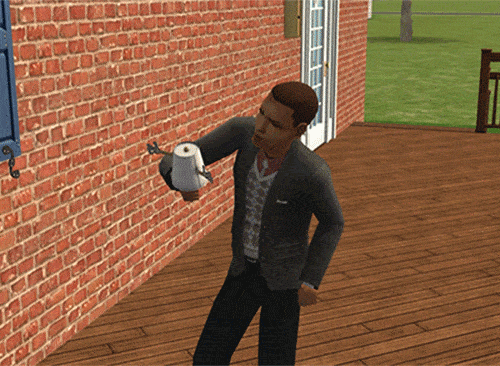
CREDITS Thanks: Episims, PleasantSims, and all simmers who include load order/conflict notes. Sources: Beyno (Korn via BBFonts), EA/Maxis, Forcing the Load Order of Mods (whoward/Pick’N’MixSims, 2021 via sims2tutorials), Image(s) (Alexander, 2016), Offuturistic Infographic (Freepik).
...Oh and yes...I AM in fact an INTJ/Capricorn.

125 notes
·
View notes
Text














Matty fixes the broken sink, Drustan grows up and is now a cat person. The business also gains a rank.
Then, it's time to go to the market faire fore the mid spring festival. Matty meets her love interest Wyot Feldman there. To be honest, I thought about planning the very first wedding in my hood for them, only to find out, I can't. With my current combination of romance hacks, teens can't marry (unlike Inteen, which I don't have in my game anymore). Well, I could use the hacked wedding arch, but decided against it for this round. Maybe next round!
Anyway, Malle and Elric had some fun in the tents - and Matty invited Wyot home for her very first wohoo (kind of risky, I know - in the bed of her parents, too!).
That's it from the Bonds for this round.
26 notes
·
View notes
Text
Mirror Mirror On The Wall - Check Self Out and Gussy Up for Traits

More info about this mod and download link after the cut!
To see more trait mods that have been done by the community, check out @noodlebelli ‘s 3to2 trait tracker here!
Scope of This Mod
Sims who possess the affected traits will autonomously check themselves out and/or gussy up in the mirror.

Interactions and Traits Affected
Gussy Up: Diva, Flirty, Hopeless Romantic, Irresistible, Neat, Perfectionist, Snob
Check Self Out: Diva, Flirty, Irresistible, Snob
Additional (Optional) Mod
I was searching high and low (even Archive.org) for Jase439′s (from Insimenator and Inteen forums) TTAB edit for the Pets+ (only OFB seemed to be available) version of the “Check Self Out” mod for adult Sims. Unfortunately, I ended up with dead links. However, the mod only required checking off Adults and Elders within the TTAB menu for the “Check Self Out” interaction.
Conflicts/Quirks
There is a patch included for @jellymeduza’s Vampire’s Can’t Use Mirrors mod for Check Self Out and Gussy Up. They are named “zzzfway_AutoCheckSelfOutforTraits_Vampires” and “zzzfway_AutoGussyUpforTraits_Vampires” respectively. Please make sure this mod patch loads AFTER Meduza’s if you have this mod installed.
Other mod conflicts are not known at this time for the Guardian BHAVs of the above mods. As for the TTAB edit, I am unsure if there are any other conflicts besides what Jase459 has made.
Check Self Out seems to be dominant if the Sim in question has the Diva, Flirty, Irresistable, and Snob traits in addition to one of the other traits affected for Gussy Up.
Requirements
This mod was built with the Ultimate Collection installed and may require all the EPs, but at least Pets is required. You should also have the dependencies for the trait mods to work (Easy Inventory Check, etc.) though they were not used to build this mod. The TTAB edit does not require any dependencies.
Update (01/24/23 - 4:12AM EST) - Just a minor update with the first three links below. Please redownload, unless you’d like all your sims to autonomously check themselves out or gussy up. ;)
Credits
@hexagonal-bipyramid for starting the traits project, Jase439 for the original “Gussy Up for Adults” mod, @jellymeduza for the Vampire mirror mods. Viewers and downloaders like you, thank you!
Links
DOWNLOAD - AutoCheckSelfOutforTraits
DOWNLOAD - AutoGussyUpforTraits
DOWNLOAD - Vampire Patches (must load after Meduza’s mods)
DOWNLOAD - Mirror TTAB Edit (allows adults/elders to check themselves out)
#traits project#sims 2#sims 2 traits#sims 2 trait mods#sims 2 mods#sims 2 mod#ts2 traits#ts2 trait mods#ts2 mods#ts2 mod#meduza#jase#jase439#gussyup#checkselfout
184 notes
·
View notes
Text
New Story Blog & New Challenge Idea
I came up with a new challenge for Sims 2 called the Test of CC challenge and with that, decided to start a separate blog where I post my sim stories. If you're interested in that sort of thing, you can read them here.
The challenge is to start with vanilla game and work your way to modern era CC, as a way to appreciate old CC and remember how far creators have come!
Interested in the challenge? Read the rules below!
The Test of CC/Bygone Eras Challenge
Most people have heard of the Test of Time challenge, which got me thinking about bygone eras….of CC! So I came up with this challenge to dust off the CC of yesteryear and play the way Simmers of old used to.
The goal of this challenge isn't to be restrictive or particularly difficult, the goal is to simply revisit all that old CC and mods that were popular way back in the day; start from vanilla and eventually get to the modern age of custom content and modding. This challenge can easily be played alongside a lepacy but is not required.
Every generation includes 2 full years of CC and mods to browse through starting from the game's release. You can play however you want to, you can start with a premade hood in a premade family, you can make your own founders, play rotationally or legacy, you can even try to find one of the oldest custom hoods ever made, it doesn't matter, that part is up to you :) I've also included some optional goals for each generation.
Generation 1 - The Founders
Vanilla only! No CC is allowed in this generation, to cleanse your palettes of CC. All mods that do not directly fix your game are not allowed. Anything you use to make the game playable is acceptable, but anything else is not! Mods that fix things that were broken or taken away or otherwise unusable are allowed. Things like RPC, aging fixes, removal of perma plat, no corrupt death, stuck object remover, rug fixes, etc, are all acceptable, but things like changing your UI, ACR, midge's Romantic Standards, and such are not. Fail safe mods like simblender, memory manipulator, day setter, etc, are all acceptable, as the goal isn't to play a broken and frustrating game, but to see all the CC and mods people used to use! As you progress through the ages, you can begin to add in mods that were popular in that generation's years, like inteen. What you choose to keep is up to you, but keep it in the spirit of the challenge!
Optional: try not to let your sims die, try not to uninstall the game because you miss your mods. I personally cheated my sims in money to really see all the vanilla items and see them in their fullest glory.
Generation 2 - 2004-2005
Simple, but effective
The very first CC and mods were beginning to come out, and you'll be very surprised at what was available even in the first year of the game's release! While a lot of it isn't very pretty, and toddlers, kids, and elders didn't have very much, this is what people had at the time.
Optional: Have your sims live perfect lives. The game had just come out and most people were still exploring the game.
Generation 3 - 2006 -2007
Year of the Emos, ball gowns, and more
This is when things really start to get fun! A massive influx of CC and mods were beginning to come out, and a lot of it you might still be using to this day. This was also the era of emo/scene styles, and the beginning of sims stories and machinima. You'll also start to recognize some very familiar meshes!
Optional 1: Your teens become orphans! Somehow, in some tragic way, your teen's parents die, leaving them all alone, and he/she also becomes a teen parent. This was really popular back then, don't look at me. It's also extremely important to marry in a face 1 sim.
Optional 2: Make your own sims machinima or story! Go back in time and dig up some of those old videos on Youtube. Watch as people put their sims through it all and try to recreate that feeling. It doesn't need to be the best video or story ever, but have fun following the trends of this time period and recreating those feelings :) Also gives you an excuse to use all the smeared mascara makeup people made. Maybe a story about a teen getting dumped at prom, or some poor sim gets run over for no reason, a teen becomes an orphan or gets pregnant, go wild!
Generation 4: 2008-2009
Year of the…Celebrities?
There is so much CC in this time period to create ultra realistic sims, including celebrities! This is one of my personal favorite eras of CC
Optional: Go big or go home. Your sims live the life of luxury! They live in a giant mansion with everything they could ever want, Desperate Housewives style. Your sims start drama, get into petty cat fights, plot, steal, cheat, and otherwise live the life of a spoiled housewife/husband.
Generation 5: 2010-2011
The end of Sims 2 but not the end of CC….mostly
The Sims 2 might have ended, but people still created CC and mods! You'll start to see more modern mods coming out, ones that you probably use today to spice up your game. Things are a lot more chill in this era as people made stuff that fit all types, there's a lot less photoskinning going on, and the ultra shiny hair starts to phase out. There's honestly not a lot around this time, I guess most people had moved on to Sims 3, so it's slim pickings for clothing. Paris Hilton and emo kids are out, much more "normal" and less "socialite" is in.
Optional: make a love story to rival Twilight! Twilight was all the rage, and it could be seen reflected in sims stories across the world.
Generation 6: 2012-2013
What even happened this year?
CC only continues to reflect a more modern era, mods get more and more advanced, but the playerbase is more and more fractured. Challenges are more popular, toddler clothing previews get weirder, but there really isn't much else. Machinimas were replaced with actual feature length videos years ago, but they're still going strong.
Optional 1: Your sims go broke, losing everything. Reduce funds to zero, move into a smaller house, and start a new career. It'll make sense later, promise.
Optional 2: The Hunger Games exploded! Create a fun mini challenge where you pit your sim against other sims to fight to the death! Hope your sim has siblings in case they lose :)
Generation 7: 2014-2015
The Comeback Kid
The Sims 4 comes out and with it….conversions! There's still CC being created in the more traditional fashion as well, conversions don't take off straight away, but they do start.
Optional: Your sims make a huge comeback if they went broke in the previous era! Cheat in some funds to give them a nice blue suburban house and some extra cash to cushion things.
Generation 8: 2016-2017
The End of an Era
2017 is the last that time anyone uploaded something for the Sims 2 on The Sims Resource. Please give a moment of silence for this tragedy. There are over 5000 pages of CC for females alone on TSR, half of the first page of ALL Sims 2 downloads are from 2016-2017. Over on MTS, there are over 500 pages of CC for females, the last 17 pages cover 2016 to 2023. You realized generations ago that there are hundreds of dead sites dedicated to Sims 2 CC that are lost forever, and the two Big ones aren't doing much better when it comes to this version of the game. But I'm also sure that you know that most creators have moved on to other sites, mainly Tumblr!
Optional: Don't let go, keep the dream alive. Don't use any 4t2 items and stick to what you have. Only download things made in the traditional sense for the game, and continue to use older CC. You're not ready to move on yet, in rememberance to all those amazing creators from the past.
Generation 9: 2018-2019
The Start of Something New
I'm sure you miss your pretty, uncrunchy, modern CC, and we're almost there! But there's still some stuff left to look at in these years, stuff that we've all seen before. Stuff that I'm sure you have defaulted in your normal saves somewhere. Go grab all that stuff and mix it right in with your 4t2 items.
Optional: This is the year of strict wants and rotational gameplay for reasons unknown (but you can guess). Load up your ACR, crank those settings up, and only play strict wants based. Calculate everything, hope for your sims to autonomously do something, or roll for it. You're hands off, baby, let your sims take control.
Generation 10: 2020-2022 and beyond
The Modern Era
You made it! You've traveled back in time, dusted off those crunchy textures, and got to see what people of yesterday were playing with. Did you find things you like? Things you'll be incorporating into your downloads folder from now on? Do you have a new appreciation for modern CC? I certainly hope so if you stuck it out this long!
The rules are pretty flexible, as the whole point of this is to look at all the old CC created way back in the day. When it comes to mods, anything that fixes something that was broken in some patch are allowed, and mods that do something to a pack that was released after the year that you're on are also allowed. Examples include mods that fix butler behavior, pets, landlords, apartments, etc, are all fine. But if you're in Gen 1, ACR is not allowed, if you're in Gen 2, UI mods aren't allowed, and so on.
It's up to you to decide what mods you want to use, but keep the spirit of the challenge in mind. Don't put in things like 3t2 traits or planting overhauls or things that are clearly from Sims 4 game play. Try to think about what people of that year were playing with and try to play with those too. The one big exception I've allowed is Uni semester changes after gen 1, because the mods they had at that time are unreliable and often crashed the game.
25 notes
·
View notes
Text
No Driving Without A Licence Updated
No Driving Without A Licence
Now requires InTeen Check 2
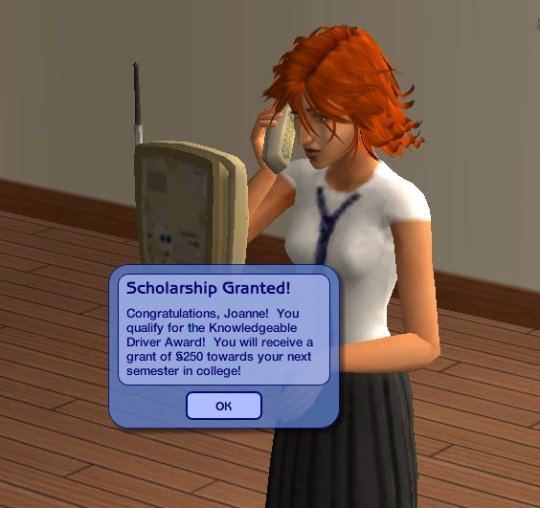
Licence Card image updates thanks to irueone
German translation thanks to Koko (aka LimeyYoshi)
#download#gameplay#driving lessons#learn to drive#theory exam#driving test#inteen check 2#update#simblr#ts2#sims 2#the sims 2
57 notes
·
View notes
Text
Ahahaha all I wanted to do was look up whether there was any answer out there for a. why ACR risky woohoo appears to have no effect on my teens, despite inteen generally appearing to work (I need to runs some tests on Try for Baby, but I have forced a test teen pregnancy via SimBlender since noticing this issue, and i do not get blatant errors. There just appears to be zero chance that teens can get pregnant when woohooing. I can spawn biological clocks and their presence sometimes has an effect on whether adults succeed in risky woohoo, but not with teens), and b. Why Kimberly Cordial was not able to get pregnant, either—she’s aging slowly as a witch so it is probably the fertility curve causing problems, but I can’t tell whether these are the same ball of problems or if it’s something else, and also c. whether Unlimited Sims wasn’t working correctly as it seems like there is also zero risky chance when there are 8 sims in the household, which shouldn’t be.
I mean, obviously for these things I just need to get through my work day and then run HCDU+ and then load my game and run some tests in a test hood, especially as it kinda sounds like my fertility curve is just busted and I need to fix/replace it, and probably tune my slow aging supernatural sims individually. But as I looked into these things I spotted another aging mod that may work better for me than the other two I have tried, except I really don’t want to start mod-fiddling over again.
But now I am sitting here like. Should I just replace everything with the 1 Day = 6 Months Aging Mod and revise my mods to match? Maybe I should make a new downloads folder just to experiment with that? Maybe I should use the Uberhood downloads folder I have been prepping for that because I have a lot of downloads folders? Would it still feel too long anyway? etc etc.
This is why I can’t have nice things.
(ie this is why I struggle to continue playing one game for long enough to accomplish things, because I get distracted by shiny new mods and ideas and want to start over. But like, not REAL starting over, fake starting over where I copy over a download collection I already have and inherit all the issues of the old hood, lol)
2 notes
·
View notes
Text
Backrubs give comfort
In my many years of Simming, I thought backrubs did give comfort, because it seems so obvious that they would. Apparently EA did not think it was obvious, because it only raises social. I think that's dumb, so I decided to fix it.

Because of how socials are coded a gradual increase is too difficult to be worth even attempting, so the mod gives a one time boost at the end of the interaction. I decided to make two versions, one that has a flat amount for all Sims, and one that gives a different number for pregnant Sims. I figure any pregnant lady enjoys a backrub more than anyone else ever could, so I wanted mine to have a slightly higher boost. Both versions pull their number from a BCON that is included, so it is easy to change to whatever number you want. Normal sims get 40 points comfort, which is 20% or 1/5th of the entire bar. In the pregnant Sim version, a pregnant Sim receives 60 which is just under 1/3rd or 30% of the entire bar.
Download comfort boost same for all
Download comfort boost different for pregnant Sims
No conflicts that I know of. Will conflict with mods that alter social motive and relationship score gain from backrubs. Does not conflict with ACR or inteen. HCDU will find conflicts, load order will not help if there is a conflict. No idea what EP is required, sorry.
Credits: gayars who gave me the idea of the pregnant sim version, and also helped test. Joandsarah who also helped test.
560 notes
·
View notes
Text

Crystal Valley: A (Belated) 10th Anniversary, Just in Time for the 13th Anniversary!
Hey simblr! I've finally decided to queue up the posts of my custom 'hood I've been talking about for the past three years on here, lol. I posted this originally in the Fall 2021 season on Boolprop, which served to honor the 'hood's proper 10th anniversary. Given that the sims bug has bit me again and so has the desire to share, I'm going to do so now! The text will be lifted from Boolprop and all posts will be adjusted to a Tumblr format the best I can given the limitations of this site compared to a proper forum.
Text from the forum will start below! If you'd like to get ahead of the queue and check out how it appeared on the forum, you can do so by clicking HERE.
------------------(Remember proper line breaks? I do.)------------------
So after three months [May-July 2021] of downloading lots, CC, building houses, placing 'hood deco, making sure the sims were just right, I finally have completed a passion project of mine!
I (re)introduce to Tumblr for the first time: Crystal Valley!
Now, what's so special about this 'hood?
This 'hood, as the thread's title implies, is a recreation of one I made 10 years ago! Back in 2011 when I was gifted a laptop for my 13th birthday, I took it upon myself to install my copy of TS2 and the EPs and SPs I owned one by one so that I could get a chance to play with them a bit more in-depth than I did on the family desktop at the time (where I had installed everything I got immediately from about 2008 until then). This 'hood quickly became my go-to place to play, outpacing the then record holder of Pleasantview by a landslide. It also helped that in the summer of 2011 when I made the 'hood, my cousin was staying with us from Georgia, so I had someone to bounce ideas off of and relay this story to a bit. (She, however, was playing on her laptop in Belladonna Cove with some sims she made.) After that summer, this became the go to neighborhood for me. Wanted to play more of this convoluted story? Wanted to test mods? I booted up TS2 and went on down to Crystal Valley! Sadly it went by the wayside around 2013/2014 as I didn't take backing up seriously then. I used the name only to make a new neighborhood in 2015, but it wasn't a true recreation. Realizing that in 2021 it had been 10 years since I had created it, I figured now was as good a time as any to make this 'hood again! (Giving it some cosmetic updates that my 13 year old self wouldn't have done, like using defaults, and not including the premade bin sims because I have since learned how to stop them from being created.)
I should make a little content warning ahead of the posts about the families. There's nothing uber spicy (this is a recreation of a neighborhood I made at 13 after all), but it's really just about same-sex pregnancies? Fitting for this forum's [BoolProp's] name, this is where I tested out the boolprop testingcheatsenabled true and used the Tombstone of Life and Death to simulate genetic mergers, and two of the households storylines revolve around that. I also dabbled with InTeen in the 'hood back then, which was active in the recreation process, but not actively used outside of spawning sim's biological clocks. Hell, the household I used for that I didn't recreate 100% faithfully, and made it make a bit more sense storywise. (Even then it's not a major part of the Crystal Valley narrative, but rather a creative way to callback to that original household of tester sims.) Again, nothing too terribly offensive, but could be some rather crunchy bits for others that I wanted to give a quick heads up for. The first street we'll be heading to is Crystal Lane! It's where the first families I made were located, so it's only natural to start there. Not every family will be on that post, seeing as there's four households (Baker, Waters, Lopez, and Rizzo) on the street. The Baker's will be first!
#I'll be popping in periodically as this posts to make sure everything's going smoothly#sims 2#Crystal Valley: The Original
3 notes
·
View notes
Text
March and April updates
(oh, look I’m actually posting an update post on the first day of month!)
15th of March 2023: Chris Hatch hospital mod + visit other Sims made compatible with witches only fly if have broom, CJH’s hospitals, visits and Midge’s ‘witches only fly if have broom’ - Globe edition - added compatibility plug-in for piqiwi’s Holidays. It is needed for CJH_Hospital_and_Visit_AL_globe, CJH_Hospital_and_Visit_AL_globe_riders, CJH_VisitOtherSims_AL_globe, CJH_VisitOtherSims_AL_globe_riders, CJH_Hospital_and_Visit_AL, CJH_Hospital_and_Visit_AL_riders versions of CJH’s mod. “PetsToAL” versions of Hospitals mod don’t require this plug-in. It should load after CJH’s and piqiwi’s mods.
18th of March 2023: eat from inventory - edibles created in hand will take recolor of the object removed from inventory. If a Sim has several different recolors of the same edible in inventory, they’ll eat the first recolor of that object in their inventory. Unfortunately, it doesn’t fix SSN apple, orange and lemon being always pale. To make the most of this update, I added Aysarth’s cheese to other edibles category. I also increased the gain from eating - it used to be 8/100, now it’s 1/10.
24th of March 2023: Katara braid - added toddler stage
25th of March 2023: custom date reward - added invisible recolor of the note that’s placed between teddy and the heart it’s holding
29th of March 2023: Bigfoot mod - removed the plug-in that got rid of InTeen checking custom globals as Pick’N’Mix Sims‘ uploaded new version of InTeen Check that doesn’t conflict with piqiwi’s custom globals. Remove “zWH_Broadcaster_Ageing_NoInteen” and put into your download “WH_InTeenCheck2″ and updated version of Age Transition Messages. My ‘messages’ versions of “Meduza_BigfootOutfitChangeAge” are still valid and you don’t have to remove or update them.
30th of March 2023: sell cure from inventory, herbal crafting station - added versions with the correct Polish translation of “flu” to match Lenna9′s fix. Old versions are still available if you want “katar” dialogs instead of “grypa” ones.
3rd of April 2023: Bigfoot mod - added compatibility patches for bstu’s Teen Grad Book mod, Cyjon’s Semester Changes and Nopke’s goToCollegeWantSatisfiedBeforeGrowingUp
4th of April 2023: edit of HB’s ecoFriendly-hydrophobic_bathAutonomy - added compatibility versions for TwoJeffs’ Bath Autonomy Fixes
4th of April 2023: Juicer tweaks compilation, Rebecah’s juicer with tweaks compilation - added French and Polish translations
10th of April 2023: dance competitions with NL DJ booth - added new compatibility plug-in zz_Meduza_Lenna9_LdDarcy_NL_DJBooth_danceCompetition_TextFix. Download this file if you are using Lord Darcy’s Pie Menu Text Strings Fix or Lenna9’s Polish Translation Fix. Make my plug-in load after Lenna-TranslationFix or LdDarcy_PieMenuTextStringsFix (whichever you are using) and after my base mod - Meduza_NL_DJbooth_dancecompetition.
32 notes
·
View notes
Note
hello! sorry, yes, i should have said in my original post i had run hcdu+ and saw a conflict with inteen, but i figured that was part of the honeymoon conflict, my bad! thanks for your reply!
Hi! No worries, thank you for telling me this! I edited the mod post now to state the conflict with InTeen :)
2 notes
·
View notes
Text
Pictorial: Setting Up The Lifestyles Mod
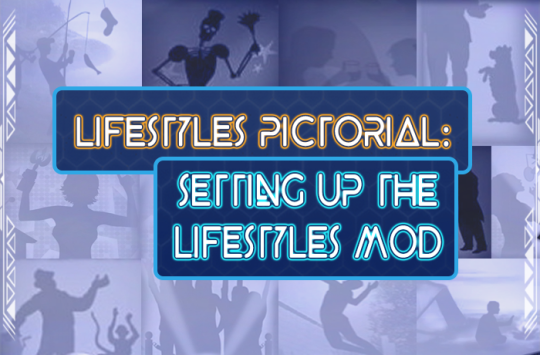
Published: 9-23-2023 | Updated: 11-21-2023
SUMMARY The Lifestyles Mod (alongside earlier versions of the religions mod on which it is based) can be tedious/annoying to install and set up – but I promise its worth it! Here is a quick walkthrough for setting up the mod. If you’re skeptical, generate a new ‘Neighborhoods’ folder in your game and use it to test the mod first. Before we get started, make sure you’ve downloaded the Lifestyles Mod (Simmons, 2023) and gameplay PDF. Finally, re-read the info related to compatibility, load order(s), and troubleshooting. DOWNLOAD THIS PICTORIAL (PDF) INSTALLATION 1. When starting a new save, setup this mod BEFORE adding The Globe/Global Overrides (Meduza, 2023; Hatch, 2017-2019) if you also use that mod. 2. Place all package files in a folder and move that folder to your Sims 2 ‘Downloads’ folder. 3. Load them AFTER The Globe/Global Overrides (Hatch – excluding Home YAs), Taxi/Vehicles Cost Money (Dhurt). *If you receive errors try loading this mod (and any add-ons for the Lifestyles/original religions mods) BEFORE them instead. 4. Load them BEFORE Annoying Games Suite (Simlogical/Inge Jones), Baby Personality (Episims, 2020), Fight Club (Pescado), Inteen/Inteenimator, Less Belching/Farting (TwoJeffs), Mood Swings/Midlife Crisis (Piqiwi, 2018 – see the additional notes on this under Troubleshooting and Conflict With), Single Slap Only (Squinge), Zombie Apocalypse (Pescado). ADDING THE FIRST LIFESTYLE(S) TO YOUR SAVE 1. Testing Cheats ON Please! While in the neighborhood screen and BEFORE entering a residential lot, turn testing cheats ON (do this manually because Start-Up cheats don’t always kick in). If you have conflicts/issues they will pop up as error messages here. If your lot won’t load but you can hear it running, the game is paused on an error message – that you won’t be able to see if testing cheats aren’t turned on. See the Troubleshooting section of the gameplay PDF for solutions.
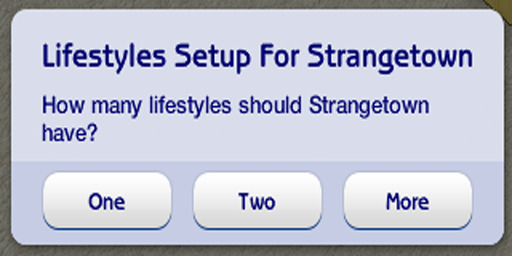
2. Setup Dialogue: Enter any residential lot and wait ~10 sim-minutes for a set up dialogue. Choose between 1 and 5 initial lifestyle groups – the first FIVE will be townie-enabled and sims can be manually/randomly added to these. Any additional lifestyles (the sixth one created and so on) are “exclusive” – you must manually add sims to these with the Lifestyle Manager. We’ll get to that part…keep reading You can add/edit (but not delete) groups later using the Lifestyle Manager object (a fairy statue formerly called the Heaven & Hell Fairy). Find it in Misc > Misc.
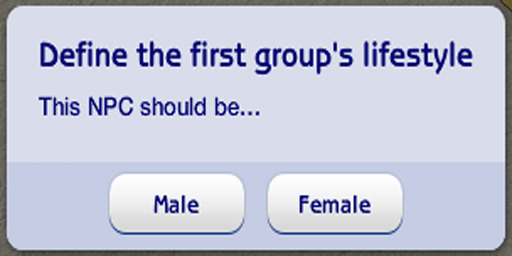
3. Background NPCs: Choose the gender of the NPC character that will act as a controller for each group. They will generate off-screen and remain permanently out of sight during gameplay. If you want to include them in your gameplay, they are safe NPCs and can join playable households - but try not to let them die in-game
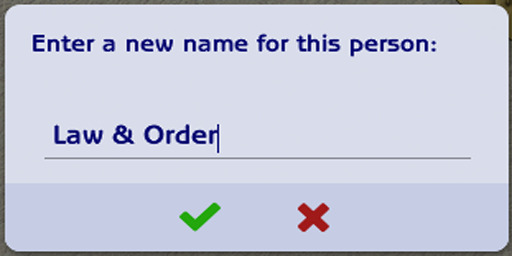
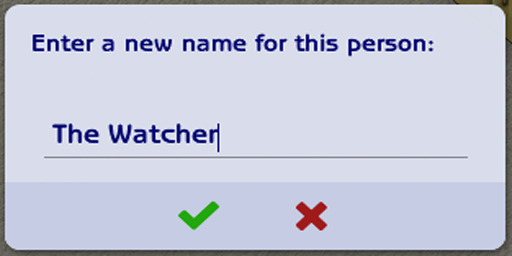
4. Name the Lifestyle: You’ll be prompted to “enter a name for this person…” (“person” = lifestyle for the purposes of this mod). Using proper nouns, enter a name for the individual, place, or idea that defines each lifestyle (18 characters max, including spaces). Names can be generic (i.e. Happiness, Power, Science, Law & Order – great for the general population) or more specific (i.e. The Grim Reaper, Fate, The Wiz, The Watcher) I like to think of sims i’m not invested in and likely will never play as part of a “general population.” Since all playable households must have a lifestyle group assignment, I usually make two “general population” groups for playables (or for sims whose lifestyles I haven’t figure out yet).
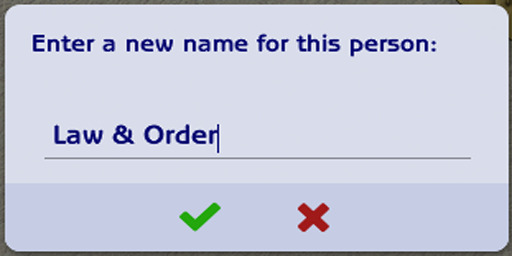
-Law & Order: Generally nice, law-abiding people who don’t steal, fight, etc.
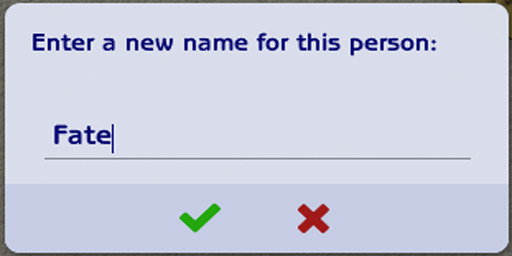
-Fate: They retain free will – the equivalent of how sims would behave without this mod in-game. This is for villains, fight-club members, General Buzz Grunt, the Beakers, most of the Landgraabs, and other butt-headed sims 5. Allow/Ban Behaviors: Sims express their lifestyle via behavior and social interactions. Customize each lifestyle by banning or allowing behavior in the following categories. You can only ban or allow whole categories.
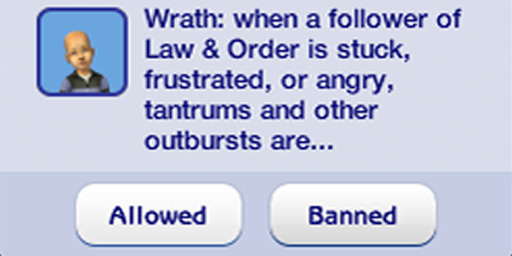
Wrath = routing failure tantrums are replaced by a calm notification to the player.

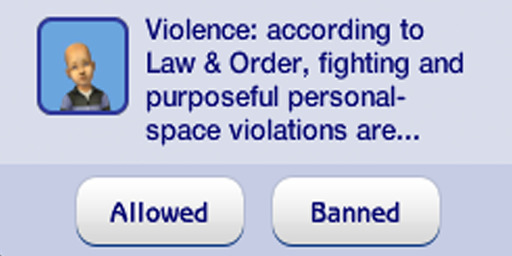
Theft = newspapers, gnomes, and hotel towels Violence = poke, slap, shove, attack, red hands, punch game, cops/robbers game
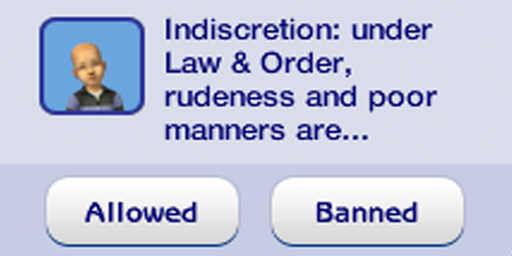

Indiscretion = belch, gossip, tell secrets, gross out, brag Disrespect = nag, annoy, insult. New behavior categories aren’t possible but new interactions can be added to existing categories with mods such as: G-Rated Religion Expansions and Side Mods (Almighty Hat, 2016). Instructions for adding even more behaviors are available with this mod. In my testing, non-violent sims would never defend themselves when violent sims attacked them. They would just cry or take the beat down (and then cry again). Whenever this got too annoying, I would just move the violent sim to a non-violent lifestyle group. Keep this in mind if you play with fight club mods which prolong fights or making fighting/attacking others fun for meaner sims. This is also a good reason to have meeting spots (explained below). Sometimes your sims needs to be among friends…*sings* where everbooody knows their naaaame! *takes bow**exits stage left

MANAGING YOUR LIFESTYLES
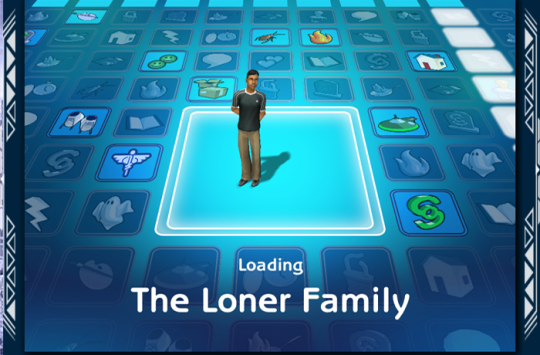

1. After Initial Setup: Sims can only be in one lifestyle group at a time. At unassigned households and households which recently gained/lost members, you’ll be prompted to choose a lifestyle for sims living there after ~10 sim-minutes. Townies and some NPCs are randomly assigned by default. You can assign members of the same household to different groups using the Lifestyle Manager but this will impact behaviors, relationships, and more importantly - group devotion and zeal.

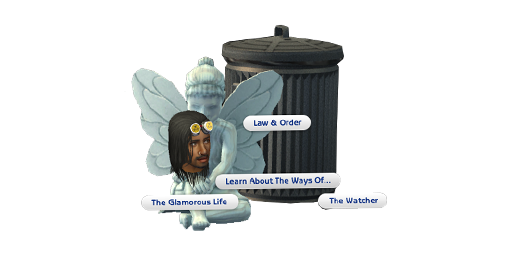
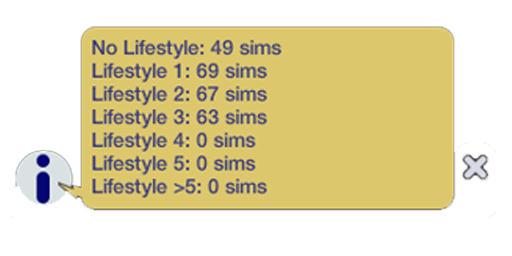
2. Lifestyle Manager: Use this object to view, change, or randomize lifestyle assignments and check neighborhood statistics. Playables/townies can be randomized into the first five groups with this object. 3. Playing 6 or more Lifestyles: You can create more than five lifestyles but remember: 1) townies can only join the first five groups, 2) sims can only be randomized into the first five groups, and 3) only the first five groups get a separate line on the census – the rest will be totaled together under “Lifestyle > 5.”

To assign groups 6 and up, go to a playable residence. For each sim:
-Select "Change lifestyle to..." on the lifestyle statue. Only the first five will show at first, choose any of these. -Re-select "Change lifestyle to.." again. Groups 6 and up should be available in all appropriate menus now. -Save your game. The census should reflect these changes when you enter the next lot.
DEVOTION, ZEAL & INTERACTIONS (aka ‘how this mod changes the social scene in your game’)

1. Devotion: Devotion refers to a sims’ commitment to their lifestyle (out of 100). Sims with high devotion will observe their group’s values but defy them if devotion falls below 30-ish. 2. Zeal: Sims with high zeal (out of 100) may be judgmental towards others. Sims with high zeal and low devotion may even become hypocrites. They’ll scold or hit others for defying values they themselves are no longer observing. Worry not, these behaviors improve as their devotion increases.

3. Ask About Lifestyle: Sims can ask others about their lifestyles and receive a range of replies. This social, along with talking, chatting, and hanging out with fellow group members will increase devotion/zeal. Devotion/zeal will NOT change attraction/relationships, but relationships with non-group members may decrease devotion/zeal.

4. Conversions: Repeated interactions between sims with exceptionally high devotion and those who are unassigned or low in devotion to their own group may result in the latter being convinced to join the more committed sim’s lifestyle. CREATING/MANAGING MEETING SPOTS (OPTIONAL)

1. Meeting Spots: Places of worship are now called meeting spots – they’re not required but make lifestyles even more interesting. Designate any vacant community lot as a meeting spot using the Lifestyle Manager (Misc > Misc). Live mode will activate, and The Friend/Aneeta Friend will appear – ignore this sim and continue setting up the lot. Save and exit when done. Autonomous visitors will be limited to those assigned the corresponding lifestyle. If you send other sims to this lot, their own group devotion and zeal decrease, or they may convert.

These are the New Peterans of Strangetown (test hood) and they hang out at a church/community kitchen on the weekends. Devotion/Zeal improve faster at meeting spots for appropriate members (and has the opposite effect on non-members – but non-members won’t show up unless you manually send them there). Meeting spots are especially handy if you want to play a private social group with exclusive membership. You don’t want the general population/authorities to know about certain groups, right? Good thing they’re only vaguely referenced in the census as “Lifestyle > 5.

2. The Friend: An NPC named Aneeta Friend will visit community lots, including designated meeting spots. Talking/Hanging Out with her will boost devotion and zeal regardless of group membership. She’ll generate with default looks, but her name and appearance can be altered with mods. Do NOT add her to playable households or age her down. The Lifestyle Manager can summon Aneeta Friend at any time. Selecting the object from the catalog on an empty lot will always summon this sim. If you click the statue by accident, you can ignore her – she only appears in case you want to designate a meeting spot. It is safe to save/exit the lot 3. Renaming Lifestyles: To rename a lifestyle, shift-click and use the “Spawn” option OR use another mod to teleport the Background NPCto a residential lot andrename them. If you can’t remember which NPC this is, select “Learn About the Ways of…” on the Lifestyle Manager and choose the group you want to rename. When the dialogue pops up in the corner of your screen, hover over the NPC’s photo to see their name. This is the NPC you should summon UNINSTALLING/UPDATING THIS MOD 1. Uninstalling: To safely uninstall, 1) place, then shift-click, the Lifestyle Manager on a residential lot. 2) Use the available options to remove the mod data. This will remove the NPC number from the Background NPCs and move them to the orphan townie pool. 3) Afterwards, delete the package file(s) from your downloads folder from your downloads folder – but leave the NPC file for Aneeta Friend in your downloads folder (“simmons-ah-cjh-lifestyles-thefriendNPC”). 4) You do not need to include the friend file in new saves (i.e. for completely new “Sims 2/Neighborhoods” folder) 2. Updating: If you haven’t removed the NPC file or renamed any files from this mod, you should be able to replace the main file for updates without having to remove/reset data. This has been tested several times, but your game setup may function differently. DOWNLOAD THIS PICTORIAL (PDF) CREDITS Thanks: ChocolateCitySim for testing. Sources: Beyno (Korn via BBFonts), EA/Maxis, Offuturistic Infographic (Freepik).
40 notes
·
View notes