#imac 24 review
Explore tagged Tumblr posts
Text
Apple iMac 24-inch M4 Review: Unmatched Power and Design
Apple iMac 24-inch M4: A New Era for All-in-Ones Apple has redefined desktop elegance with the 2024 iMac M4. Combining the brand’s signature sleek design with groundbreaking M4 chip performance, this all-in-one is a powerhouse for creatives and everyday users alike. Let’s dive into why the iMac M4 stands out in a crowded market. Apple iMac 24-inch M4: A New Era for All-in-OnesKey…
0 notes
Text
Show Notes 9/9/24
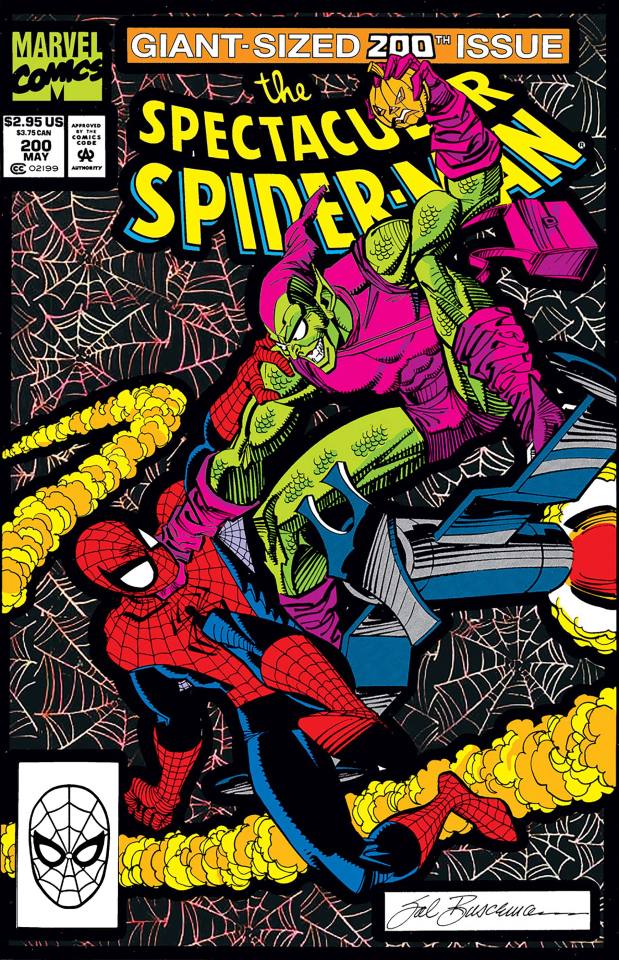
Matt and Chris are taking your listener questions on this week's show, and one leads to a discussion of what Chris' "no bummers" stance really means.
The rundown:
Chris' check and rec: F1rst Wrestling's Saturday Nitro, Assassin's Creed: Valhalla (again)
Matt's check and rec: New iMac, Game Changer
Big Bad Toy Store has something you definitely want! Go and find it with our referral link!
We make our show on Zencastr, and you can too! Follow this link to sign up now!
Comics reviewed:
Aliens vs. Avengers #1
Star Trek #500
Exceptional X-Men #1
Listen here!
10 notes
·
View notes
Text
This turned into a long-winded rant about an expensive Anker product I regret buying, so I'm putting a read more to save your dash.
I don't know why I keep giving Anker my money. After the Eufy scandal I should've stopped. But when it came time to buy a UPS for my computer, I saw the Anker SOLIX collection. I'd had nothing but BAD and unreliable experiences with their old, non-SOLIX batteries. They regularly stop charging, die randomly, forget how much their charged, etc. etc. I surmised it to me trying to use it as a UPS when it wasn't UPS certified. So I learned Anker had UPS-certified batteries, I decided to give a try.
I thought about trying EcoFlow since I really hate giving Anker my money, but I had no experience with the company up until then, so I just caved and decided to get an Anker SOLIX C300. Literally the worst money I've ever spent.
I bought the Anker SOLIX C300 because it was UPS certified. For those that don't know, that stands for Uninterruptible Power Supply. The intention of a UPS to keep your computer powered on, even when the power flickers or goes out entirely. That's what I wanted because my M1 iMac (can't draw more than 80W) is my home base for all my computers. All Syncthing devices come back to it. Jellyfin runs off of it. Homebridge runs off of it. Essential apps that I not only need to run constantly, but have a tendency to corrupt themselves if they're abruptly and improperly quit.
So I bought a UPS, so my computer could stay alive forever. Biggest fucking mistake I've ever made. Not only does the Anker SOLIX C300 NOT work if the power flickers on and off a few times before it actually goes out, but it lacks any type of voltage regulation. According to online reviews, the voltages it kicks onto battery power are allegedly far too wide to be a useful UPS, and to top it all off:
THE DAMN THING KEEPS TURNING OFF ON IT'S OWN!!
Even without the power flickering or going off, the battery will randomly make a loud click and shut off power to the outlets, killing my iMac and all its apps and external drives. It does this once every 24-48 hours, and that's bullshit. I bought a UPS to stop my computer from experiencing power outage shutdown, and this dumbass Anker battery is now causing them. Far more than would naturally occur.
It's horseshit. On top of all that, Anker allegedly removed a Battery Charge Limit function and a Battery Health Report function from their app. They claimed this was to "rework them and reintroduce them later," well that statement was made over a year ago. Shady business practices from a shady ass company. I don't know what I was thinking giving them my money.
And the nail in the fucking coffin is I'm stuck with it. The EcoFlow River 3 Plus is a much better product with all of the removed features, far better UPS capabilities, and it's currently on sale for only $10 more than I bought the Anker SOLIX C300 for. I cannot explain to you all how much I regret buying this product, but even more so: I didn't buy it. If I would've bought it, I would've returned it. But I can't because I got it as a gift from someone else, so I'm stuck with. If it were up to me, I'd get my money back and buying an EcoFlow River 3 Plus.
This is absolutely bullshit. If you you made it this far into this post, my closing piece of advice to you is:
STAY THE FUCK AWAY FROM ANKER, ESPECIALLY THEIR EXPENSIVE PRODUCTS
I dread to see how awful their 6+ kWH home backup batteries perform if this is how their $200 ones do.
4 notes
·
View notes
Text
iMac M3 review: Apple's iconic all-in-one gets a shot in the arm
At a glance Expert’s Rating Pros Excellent CPU and GPU performance for a consumer Mac Thin design in playful colors Great image quality on the display Cons Stand not height adjustable No nano-texture glass option for the display 24-inch model is the only size available Our Verdict If you’re looking for a new, complete Mac setup– a computer, display, and input devices–the M3 iMac is a great…

View On WordPress
0 notes
Text
Apple announces refreshed 14-inch, 16-inch MacBook Pros and iMac with next-generation M3 chips: Digital Photography Review
See on Scoop.it - Amateur Photographer
Apple unveils the new M3 family of chips, upgrades the 14-inch and 16-inch MacBook Pros and the 24-inch iMac (finally).
0 notes
Text
BnoSpace Cover Compatible with Apple iMac 24 Inch 2021, Monitor dust Cover with Multiple Pockets for Magic Keyboard, Magic Mouse, Magic Trackpad | iMac Desktop Computer Nonwovens Cover Accessories
Price: (as of – Details) Technical Details Brand BnoSpace Manufacturer BnoSpace- T-18, Ward No.8, Mehrauli New Delhi 110030 Colour Black Package Dimensions 25.4 x 22 x 3.8 cm; 130 Grams Manufacturer BnoSpace- T-18, Ward No.8, Mehrauli New Delhi 110030 Country of Origin India Item Weight 130 g Additional Information ASIN B0BB3G5VZF Customer Reviews 4.2 out of 5 stars…

View On WordPress
0 notes
Text
Apple iMac 24 Inch 2021
This video & article will show you everything you need to know about the Apple iMac 24 inch in 2021. Helpful if buying a new iMac.
Hi guys and welcome to 123myIT. In this video, we will show you everything you need to know about the Apple iMac 24 Inch in 2021. This is the Apple iMac 24 inch, which is the direct successor to the 21.5 inch Intel based 4K iMac. The iMac range has not had a complete redesign since 2012, which is almost a 10 years. So it’s been a long time coming. The 2021 iMac gets the new Apple Silicon M1…

View On WordPress
#2021#24 inch#a new imac#apple#imac#imac 2021#imac 2021 review#imac 2021 unboxing#imac 24#imac 24 2021#imac 24 ad#imac 24 apple#imac 24 inch#imac 24 inch 2021#imac 24 inch review#imac 24 review#imac 24 silver#imac 24 unboxing#imac 24 vs 27#imac accessories#imac all colors#imac apple#imac as external monitor#imac as monitor for pc#imac australia#imac blue#imac blue unboxing#imac m1#imac pro#imac review
0 notes
Text
iMac (M1, 2021) Review: The Future Looks Bright
iMac (M1, 2021) Review: The Future Looks Bright
The iMac has always been about design – making the computer itself something you want to look at or put on display, rather than just a tool that occupies desk space. Apple was one of the first companies to capitalise on people’s desire to make a statement with their workspaces and homes. Way back in 1998 when the very first partially translucent Bondi Blue iMac came out, it got everyone talking…

View On WordPress
#Apple#apple m1 imac 2021 review#Bright#future#iMac#imac 2021#imac 24 inch#imac m1#imac m1 2021 review#imac price#imac price in india#imac reveiw#imac review price in india m1 24 inch 2021 design performance apple imac#m1#mac m1 review 2021#mac mini m1 2021 review#Review
0 notes
Text
Show Notes 9/16/24

We put some of the moments we've been waiting for on the Thursday Night Raw list on this week's show!
The rundown:
Chris' check and rec: F1rst Wrestling's Saturday Nitro, Message to Ubisoft
Matt's check and rec: New iMac update, The Boy and the Heron
We make our show on Zencastr, and you can too! Follow this link to sign up now!
Comics reviewed:
Avengers Assemble #1
Time Waits #1
Wolverine #1
Listen here!
8 notes
·
View notes
Text

Content list... again. Mostly KDE related.
I guess I will customize my daily driver home workstation towards a full custom operating system small steps at a time, section by section.
HTML5/CSS3-only website (landchad.net), Konqueror/Librewolf/Firefox, Okular...
Braindump #1
Servitor computing architecture (both software and hardware)
Liquidshell
VeneraFS (Common Lisp + ZealOS' RedSeaFS)
Fish shell
Vim
vim-wiki & other (Neo?-)Vim plugins...
Konsole
Okteta & KDE partition manager
K3B
KTorrent?
Cervisia
Kate
ghostwriter
Caligra
Karbon
KDevelop
Blender
GIMP
Kdenlive
Konversation
Akregator
Thunderbird
Hexo
Librewolf
Firefox
st
surf
Minetest
Godot + Qodot
BUILD2
ITS
OpenXanadu
DOS
CTSS
'Mal' Lisp
Multics
Unix & xv6
DIBOL
Windows 3.11 reimplementation
Notecards & HyperCard / HyperTalk & Cardfile
Akademset
DEMOS
AGAT-9
Vector-06C
Pentagon computer
Minitel
DIBOL
MINIX3
C#
F#
Pixelcrushers' Love/Hate & Quest (system) for Unity
Sophisticated disk hex editor, KDE liquidshell-like desktop environement, Fish shell scripting, selfhosted Git version control with GitLab, try Common Lisp as login shell?, VeneraFS (RedSeaFS redesigned), Servitor architecture VM, physical boxsets, physical media customization, physical printouts;
VeneraFS (open libre transparent multimedia filesystem easy to edit in disk editor, with traits from ZealOS' and Common Lisp's object system [CLOS]),
Topic list:
LibreOffice Writer/Impress/Calc & Caligra office productivity suites
ZealOS 2023 workflow review
History of some technologies and reviewing alternate developments / derivations
KDE desktop environment customization
Firefox & LibreWolf & Konqueror browsers
Inkscape (vector graphics)
Karbon / Krita (vector graphics & animation workflow)
Kdenlive (video editor)
Blender (3D modelers' suite) [papercrafts, 360 toon animations and 2D/3D assets]
GIMP (with G'MIC addons)
Kate & ghostwriter (Plain text -> R Markdown workflow)
Konsole (Fish + Tmux + Vim workflow)
K3B & Brasero (formatting + burning onto physical media, making boxsets with such and distributing it like 'zines)
InstantMessaging (Konversation, Ruqola, NeoChat...)
Making your own RSS Feeds & also reading them
lb from Luke Smith
Landchad.net
Fediverse & Mastodon
GNU Jami
Ken Silverman
John Romero
John Carmack
Video rental store databank with LibreOffice Base
some macro markup -> SGML -> HTML3.5 -> XHTML4 -> HTML5
Writing affirmations -> making subliminal audio tracks
Turing Machines & equivalences to Lambda Calculus
Basics of coding, programming, maths and linguistics
Egyptian hieroglyphics as a esoteric programming language
Digging computation before the second world war
Why synthetic serfs for autistic communications & reading social clues and how to do such with justice
Constructed languages for machines? (SVJ Junior's proposal rewritten)
M1 iMac 24" max for some Linux distro?
StarFighter Linux laptop?
Pinephone Pro 64 smartphone?
Upgrade and customize further my 2014 custom PC build by 2025
Lisp keyboard + deskmat + optical mouse + dedicated stereo speakers + vertical 2560x1440p monitor setup
Three CP77 playthroughs (Vanilla, Modlist, DIY handmade mods + open source port?!)
Cyberpunk Red & Pathfinder 2nd edition, sessions of solo play?
Gumroad / Etsy / 'Itch.io' creative production pipeline
Going through edutaining suggestions and curation lists
Going through my virtual backlogs of content to address
Going through my physical backlogs of content to address
2 notes
·
View notes
Text
Best PC: Top 10 Best PC in 2022
Best PC: Top 10 Best PC in 2022

Top 10 Best PC Right Now
1. Alienware Aurora Ryzen Edition R10 - Best PC in 2022
2. Dell XPS Desktop Special Edition - Best PC in 2022
3. Dell G5 Gaming Desktop - Best PC in 2022
4. iMac (24-inch, 2021) - Best PC in 2022
5. Mac mini (M1, 2021) - Best PC in 2022
6. Lenovo Ideacentre Mini 5i - Best PC in 2022
7. Lenovo Legion Tower 5i - Best PC in 2022
8. iMac Pro - Best PC in 2022
9. Intel Ghost Canyon NUC - Best PC in 2022
10. Intel Compute Stick - Best PC in 2022
View Full Review & Deals: Click Here
#tumblr #aesthetic #love #like #tumblrgirl #follow #instagram #photography #instagood #likeforlikes #s #likes #art #grunge #cute #girl #fashion #tumblrboy #o #followforfollowback #a #photooftheday #photo #frasi #tiktok #sad #l #f #frases #bhfyp
#tumblr#blog#artists on tumblr#microblog#tumblog#tumblelog#tumblrpost#PC#gaming#game#gaming pc#gaming games#gaming websites#total gaming#keyword#gaming chair#lovers#love#i love you#i love them#loveislove#relationship#inlove#feelings#loving#appel
2 notes
·
View notes
Text
Mac Os X El Capitan Torrent

Apple announced OS X El Capitan Download links for all supported Macs. Apple introduced a new version of its desktop operating system, OS X, code-named OS X El Capitan (OS 10.11 version). Apple engineers focused on performance and interface of the new OS X, which is confirmed by its few innovations.
This is the Install DMG of OS X El Capitan, downloaded from Apple's website just before this upload. This is for archiving purposes, just in case Apple decides to remove the download, so people can still download this in the future. 2021-02-24 22:39:21. Internet Archive HTML5 Uploader 1.6.4. Download Macos 10.11 Dmg Torrent Download. Mac Os Dmg File Download. Mac OS X El Capitan 10.11.6: Product Review: Mac OS X El Capitan 10.11.6 is an advanced operating system for Mac, which brings a definite improvement in performance, privacy comprehensiveness, more stability, better file search and a revamped user experience. El Capitan ISO Direct Download. In these days, you can get an elegant experience with downloading and installing the latest version El Capitan OS to your Mac device. This El Capitan is the Mac operating system gives several ways to use El Capitan ISO Direct Download without any problem.
Apple customizable Spotlight and Safari - for example, enough to drown out or play the audio by clicking on the speaker icon in the address bar. Users can change the size of the Spotlight pane and move it, as well as to look at the documents - for example, on paper, that you worked on in June. Also worth noting is the update panel Mission Control, and automatic alignment of windows by dragging them to the edge of the box - like Snap in Windows. OS X El Capitan Download (Direct + Torrent):LINK How To Install OS X El Capitan:Here
Check compatibility
You can upgrade to OS X El Capitan from OS X Snow Leopard or later on any of the following Mac models. Your Mac also needs at least 2GB of memory and 8.8GB of available storage space.
MacBook introduced in 2009 or later, plus MacBook (13-inch, Aluminum, Late 2008) MacBook Air introduced in late 2008 or later MacBook Pro introduced in mid 2007 or later Mac mini introduced in early 2009 or later iMac introduced in mid 2007 or later Mac Pro introduced in early 2008 or later Xserve models introduced in early 2009
To find your Mac model, memory, storage space, and macOS version, choose About This Mac from the Apple menu . If your Mac isn't compatible with OS X El Capitan, the installer will let you know.
Make a backup
Before installing any upgrade, it’s a good idea to back up your Mac. Time Machine makes it simple, and other backup methods are also available. Learn how to back up your Mac.
The new OS from Mac is here in OS X El Capitan. Apple's 12th OS release is the OS X El Capitan.Named after a rock formation in the Yosemite National Park, USA, OS X El Capitan continues and focuses on stability, performance and security in which OS X Yosemite started. With this new OS, you can enjoy multitasking in full screen with Split View, control your desktop without overlapping with. Download the official µTorrent® (uTorrent) torrent client for Windows, Mac, Android or Linux- uTorrent is the #1 bittorrent download client on desktops worldwide.
Get connected
It takes time to download and install OS X, so make sure that you have a reliable Internet connection. If you're using a Mac notebook computer, plug it into AC power.
Download OS X El Capitan
For the strongest security and latest features, find out whether you can upgrade to macOS Catalina, the latest version of macOS.
If you still need OS X El Capitan, use this link: Download OS X El Capitan. A file named InstallMacOSX.dmg will download to your Mac.
Install the macOS installer
Double-click the downloaded file to open a window showing its contents. Then double-click the file within, named InstallMacOSX.pkg.
Follow the onscreen instructions, which will guide you through the steps necessary to install.
Os X El Capitan Iso
Mac Os X El Capitan Torrent Dmg
Begin installation
After installation of the installer is complete, open the Applications folder on your Mac, then double-click the file named Install OS X El Capitan.
Click Continue and follow the onscreen instructions. You might find it easiest to begin installation in the evening so that it can complete overnight, if needed.
Allow installation to complete
Please allow installation to complete without putting your Mac to sleep or closing its lid. Your Mac might restart, show a progress bar, or show a blank screen several times as it installs both OS X and related updates to your Mac firmware.
Learn more
OS X El Capitan won't install on top of a later version of macOS, but you can erase your disk first or install on another disk.
You can use macOS Recovery to reinstall macOS.
There are two recommended installation methods for El Capitan download and install on your Mac PC or Laptop recommended by the Apple. Before use those installation methods you should need to have free space (around 12 GB) on your drive for keeping the installation files when installation is processing. If you do not have free space available on your drive, please use some cleaning software to clean up the drive to remove junk files and unnecessary application data and folders from the drive.
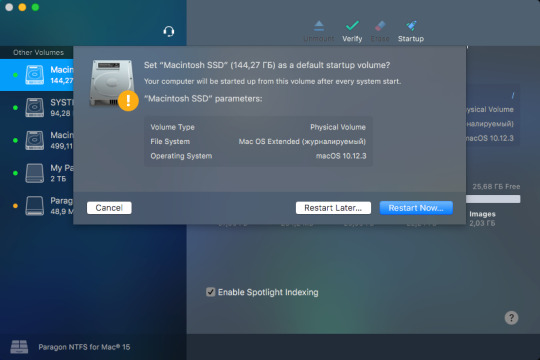
Os X El Capitan Torrent
Then you must keep a backup of your previous file, folders, and applications before upgrading the El Capitan download installation. You can use a clone backup tool for backing up your Mac PC or laptop.
Install El Capitan Download On Empty Volume
In this method, you will be installing the Mac OS X El Capitan on an empty drive. The volume doesn’t have any files, folders or applications. There is no any startup volume on your PC when you are going to clean install El Capitan. So you can easily use the El Capitan installer to install the OS X into the clean empty volume.
Install El Capitan On The Startup Volume
In this method, you will be installing the OS X on your existing startup volume. Here you need to keep a backup of your data stored on the existing startup volume. For install the El Capitan on your startup volume, you need to create a bootable USB installer on a separate drive (USB pen drive).
Keep A Backup For El Capitan Download Before Installing.
You need to choose a good backup tool for backing up the existing OS’ files, folders, and applications. There are many tools and applications available on the internet for backing up the Mac OS X El Capitan download.
You can check whether the created bootable drive is working properly by checking system preferences and selecting the startup disk pane and booting the backed up drive.
How To Create A Bootable Installer To Install El Capitan Download
Apple Mac Apps store allows you to El Capitan installer directly. All you need to do is navigate through the Mac Apps store and find the appropriate link to El Capitan download. Next, you need to do is to create a bootable USB installer. Before you do this step please keep more than 12 GB of free volume space to create the bootable USB installer.
Then Follow The Steps That Mentioned Below.
First of all, you need to plug in the USB drive to your Mac PC or laptop. Here you should use a second internal volume for installing the files. Then open the terminal by searching the search bar and type the command createinstallmedia and enter. As soon as you enter the above command, the system will identify the USB drive which is plug in on it. After the recognizing, the system will begin to store the El Capitan installer files on the USB. After a few minutes, the system creates a bootable USB drive that has the El Capitan installer.
Enter the following path to the terminal
/Applications/Install OS X El Capitan.app/Contents/Resources/createinstallmedia
Here the El Capitan installer must be in the application folder to do this step.
Demo: -
In this example, the El Capitan installer in the application folder and Myusb is the name of USB drive which is used to boot.
sudo /Applications/Install OS X El Capitan.app/Contents/Resources/createinstallmedia --volume /Volumes/MyVolume --applicationpath /Applications/Install OS X El Capitan.app
El Capitan Compatible Devices
iMac, Mac Book, 13 inch Mac Book Pro, Mac Book Retina Models, 17 inch Mac Book Pro, Mac Book Black and White, Xserve – 2009, 15 inch Mac Book Pro, Mac Mini, Mac Book Air, Mac Pro
Mac Os X El Capitan Torrent Download
System Requirements For El Capitan Download
Mac Os X El Capitan Torrent Download
OS X v10.6.8 or later, 2GB memory, 8.8GB storage

1 note
·
View note
Text
1 note
·
View note
Text
Nancy Drew Dossier: Lights, Camera, Curses! Game Review
November 25, 2022
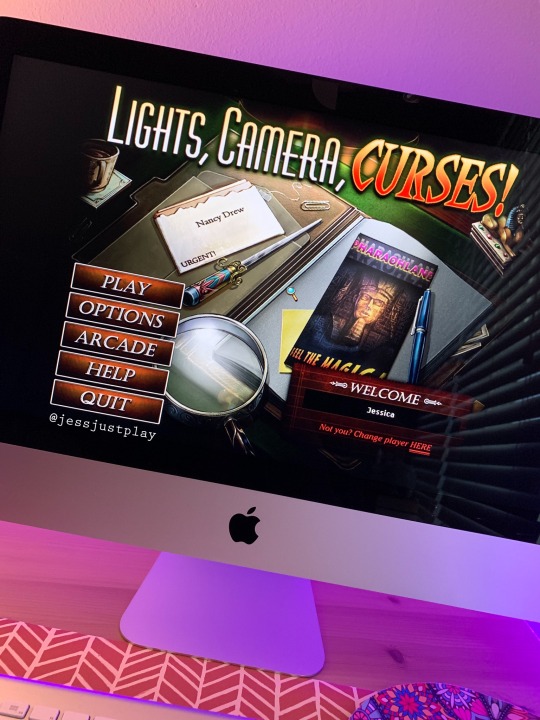
Game: Nancy Drew Dossier: Lights, Camera, Curses! First Time/Replaying: First Time Game Time: 4.2 hours Console: PC/Steam Started: November 24, 2022 Finished: November 25, 2022
I used to play Nancy Drew games ALL THE TIME when I was a kid. I have so many memories of playing them after school and during school breaks.
I haven't played a Nancy Drew game in years - likely since 2013 because that's the year I bought my very first Apple computer (an iMac) and all the ND games I owned were for PC only. (I still have all my CD cases and box covers!)
Thankfully, I learned how to partition my iMac earlier this year and I installed Windows on it. Two words: GAME CHANGER. Now I'm able to play all the Nancy Drew games that I want (specifically those older PC-only ones) and I am so excited about it!
I decided to start playing this Dossier game which is pretty different from the older games (OG) that I used to play, but still so much fun!
I'm glad I chose Lights, Camera, Action! because it was a great introduction back into the series. The story is mysterious, but not scary, and who doesn't love "haunted" movie sets!?
The game reminded me of Stay Tuned For Danger - not necessarily because of the game play, but because both games take place on a filming set.
Game Review
This game has a points system. Throughout the game, you look for hidden items, work through mini-games, and finish Nancy's sentences with the correct option while talking to other characters.
Each time you find hidden items, you receive points. If you find items continuously, you start a "chain" of points, which adds bonus points.
The mini-games were very fun, and in between chapters there is a memory coin game that gives you extra points.
As for the dialogue setup, when Nancy is talking to the other characters, you (the player) need to finish Nancy's sentences... the correct answer is obvious if you've been paying attention to the story and dialogue between characters. If you answer correctly, you get the most points available. I really liked this!!

At the end of the game, the number of points you have determines the badge you get. Amateur Detective is the lowest badge, and Ultimate Private Eye is the top honor!
This was a very fun game and I'm excited to play the other ND Dossier game. I wish there was more!
Commentary with Ending Spoilers:
The puzzles were a lot of fun!! I had to "retry" a couple of them later in the game because they moved faster and it threw me off, but I loved them all. They were challenging in a FUN way! The lock-picking puzzle was probably my favorite.
I think Eda as the end culprit was a good choice. To be honest though, everyone played a small part in the ruckus which I found interesting But in the end, Eda TRIED TO KILL NANCY (!!!) so she is definitely the culprit of the game. (I had no idea what I was doing in that pyro puzzle but I'm glad I figured it out.)
I was really close to getting a perfect score, so of course now I want to replay it!
1 note
·
View note