#if you like any of my strategies feel free to gank them for your own projects
Explore tagged Tumblr posts
Text
Working on Magical Friends: Doki’s animation “pipeline”
…Since this is still an incredibly basic 1.5-man operation, it’s not much of a pipeline. ^^; But I wanted to put together a little thing to show the public how I do what I do, and if this sounds doable or interesting to you, I’m always on the lookout for more volunteers! [email protected] is my official ‘art business’ email, just FYI~
So let’s start by taking a look at this GIF preview of a finished scene:

I chose this sequence because it’s probably the longest and most complex one I’ve done so far. The character rotates, the scene pans up, I got some spinny light effects in there, lots of weird stuff I’ve never done before. (●u●;;) But it came out alright in the end, so let’s examine it.
So before I start thinking about animating, I refer to the work of my storyboard volunteer, Greytan. They actually gave me just one simple shot:
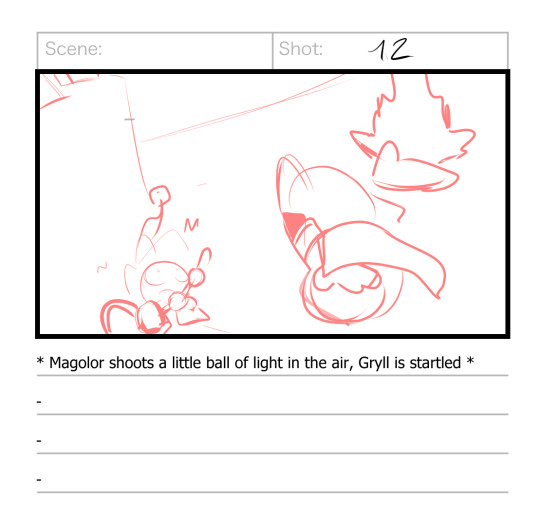
Which I extrapolated into…what I did. ^^; I don’t mean to ‘ignore’ their boards, and I hope they don’t feel slighted when I do things like this, it’s just that they are genuinely a much more skilled and more professional animator than I am, and our brains just don’t work the same way so sometimes I have to diverge a bit. :P Or, y’know, sometimes I come up with a great idea of my own that I really wanna try, which is probably what happened here.
Anyway, my first step after looking at boards is to grab a pencil and paper and draw the shot: a picture that lays out what the scene will look like, with either the starting frame or a key frame, and the background included. As you can see, I doodled some of my ideas for how the sequence would progress, which is good, because after drawing this I wouldn’t return to this shot for like 6 weeks. ^^;
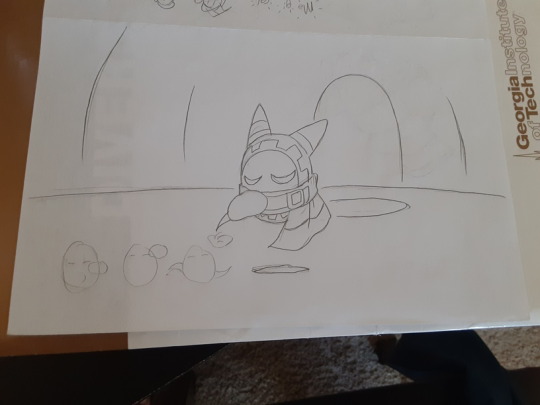
When I finally did get back to it, I grabbed a second piece of paper for Step 2, which is the actual ‘animation’: using the shot as a base to draw the rest of the frames that will go into the sequence. This is where my lightbox comes in handy, although usually I can see through the paper well enough to just draw wherever. ^^ [Fun fact: in my early days, I would just scan the original shot, erase it, and replace it with the next frame, drawing each new frame on the exact same piece of paper. I am…very glad I don’t do this anymore]
Now, animation is mostly guesswork for me. ^^ I mean, my guesses are pretty good, but they’re still guesses, which is why I call myself an amateur. It’s not me downplaying my skills, it’s just me admitting that they aren’t based on solid expertise or experience (yet).
When I animate a shot, I try to make sure each frame looks like it has movement in it all by itself. Gesture drawing, dynamic posing; those are things I’m already good at, so when I animate I make ‘em work hard for me. >:3c
The end result comes out looking kind of like a sprite sheet:
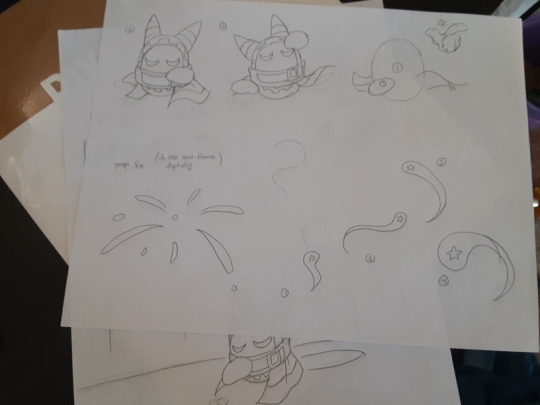
And I do use these drawings kind of like assets; Step 3 is to scan them (along with the initial shot) and use them to ‘construct’ the frames that go into the video editor. This is the step that takes the longest, where I clean up the sketches and color them and paint the backgrounds (separately, if necessary). It’s not as difficult as Steps 1 and 2, but it’s a lot more tedious.
So naturally, sometimes I like to make sure my sprites actually work before I start all that…work. ^^ So I throw together a test animation based on what I have:
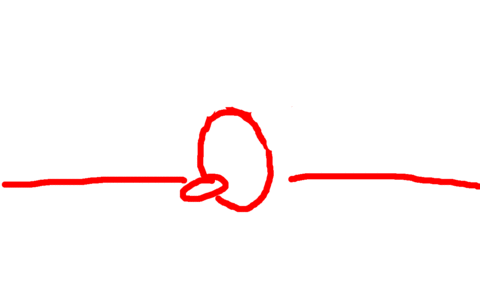
And this did help-- it assured me that the first half with Mago would probably look fine, although the second half with the magic light-thing probably needed to have a cleaner sense of direction and more frantic movement as it ascended. When you’re working with a low frame-rate, you generally want things to move a LOT or hardly at all; you don’t want any of that in-between stuff. So I took that into account when preparing the “finished” product. I put “finished” in quotes because I’ll probably adjust the timing of the frames a little when I move to the video editor (Step 4, which I’m not going to talk about here). But yeah, that’s pretty much it. ^^
Generally when I think about adding artists to the team, I’m thinking about them doing Step 1, Step 2, Steps 1 and 2, or Steps 1-3 (so basically, completing a full sequence of frames that I can just add in). For me to hand sketches to someone and expect them to do Step 3 alone would require a level of trust that I’ve never had in any fellow artist before…but idk, anything can happen in the future. ^^;
#if you like any of my strategies feel free to gank them for your own projects#knowledge is power#kirby#animation#magical friends wip
45 notes
·
View notes