#if anyones interested: i have started recording audio for the audiobook version of this
Explore tagged Tumblr posts
Text


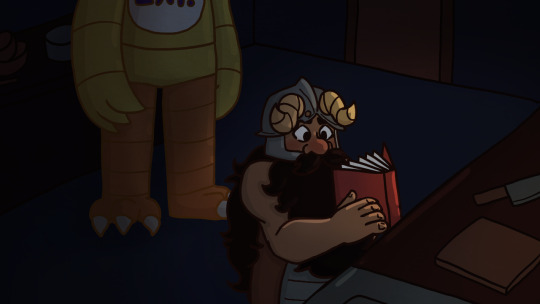
Art for Chapters 2 and 3 of my fnaf dungeon meshi fanfiction
#not as happy with these ones as i am chapter 1 and the thumbnail. backgrounds are bleh.#but there are a lot of drawings i need to get done so im kinda just doing them quickly#if anyones interested: i have started recording audio for the audiobook version of this#still dont know what ill do for senshi or william or even laios’ voices because my voice isnt that deep#dungeon meshi#delicious in dungeon#five nights at freddy's#fnaf#five nights at freddys#chilchuck tims#senshi#marcille#chica#freddy fazbear#laios touden#yes hes just a small silly doodle but hes there so ill tag him lol
39 notes
·
View notes
Text
The good news is my right ear is starting to regain a tin bit of hearing, the muffled noises are a little louder and i can almost make out words if i try hard enough. Im listening to the russian five audiobook and occasionally lifting the left headphone to test my right ear lol. Audiobooks are about the only thing that sound semi 'normal'.
Its an intersting book so far - im not very far into it and i keep getting distracted, and honestly i'd hoped it would be more about the players themselves. And it seems to want to focus on only their time playing in detroit specifically.
Its also weirdly pro american? In a way that even the various documentaries i watched over the summer weren't. It very happily points out all the flaws in soviet era russia and absolutely refuses to acknowledge that there might be any flaws in the US system lol. For the most part it doesn't bother me precisely because i do have more context from the documentaries but...not gonna lie...i expected better from a book? Like i go into watching history docs knowing how subjective they can be and looking for it. I thought a book would do better. But then again i also suspect the american author of the book secretly wishes he were writing a russian spy novel. I thought polsky's red army did a much better job at trying to remain objective.
Ehhhh. \o/ if anyone has any suggestions for other audiobooks in english that i can listen to while working, pls tell me! I have already admitted that i will probably have to just stit down and read larionov's book at some point, i dont think they have an english audio version.
Its kinda funny - the US has like...10 gretsky docs which i've gotten through and were mostly hilariously saccharine. And then we have docs on individual teams like the really pathetic one about the rangers, and the awful one about the broadstreet bullies. And canada has that 10 hr series about the history of hockey, and then a bunch of interesting ones about howe and the rocket. And then there are these decades of record breaking russian players making history and just...crickets. (in the united states version of events)
ANYWAY if anyone had any doubts about how deep this obsession of mine has gotten, keep in mind i went through all those documentaries over the summer while still telling myself that yeah, i was going to learn about the history, but no way was i going to start watching actual games. Hahahahaha. Jokes on me. (if you only watch one i would suggest the 10 hour canadian one if only because its deliciously fun to make fun of)(also the one about the rocket because i do love a good trouble maker who refuses to take shit)
4 notes
·
View notes
Text
Beastie Boys Story (dir. Spike Jonze)
-Jere Pilapil- In the interest of full disclosure: I’m not sure if you can necessarily trust my opinion on this one, but I’ll do my best. Beastie Boys Story is, well, yeah, you see the title. It’s Spike Jonze’ document of Adam Horovitz and Michael Diamond telling an audience about the history of the Beastie Boys, from their beginnings as a punk band through their festival headlining heyday and up until the death of band member Adam Yauch. There’s not much else to it, though they do have some occasional fun with the format. But otherwise, it’s mostly two dudes being super earnest about a life well lived.
I really have to emphasize the earnestness because it’s a bit odd for the Beastie Boys, whose music, sure, had plenty of moments of reflection and depth, but if you listen to any of their albums beginning to end, there’s more wildness, humor and fun than anything else. As much as they grew away from being “The ‘Fight For Your Right to Party’ Guys”, you do kind of miss those guys in watching this documentary. Presenting their story in this way is a welcome break from the standard talking head rock doc format, but it still doesn’t feel like the work of the band that filmed a concert movie by giving a hundred fans handheld cameras and stitching all the footage together. Though, from the way they talk about him, that might have been a Yauch idea.
One of the bigger problems is that there’s precious little drama to the Beastie Boys story. Aside from Yauch’s too-young passing marking the end of the band, their previous nadir was their second album flopping (and even that retroactively became recognized as an essential record from the golden age of hip-hop). Their story is interesting - after all, they started as a punk band and became the most successful white rap act ever - but presented here it feels like there’s little to it besides “we did this and this and this, and it mostly worked out and was a lot of fun”. If you’re already a fan (I am), it’s fascinating but I feel like most of the value of this documentary is to sate anyone who couldn’t make it to one of these shows in person.
Some of the problem is definitely me: I cringe at the applause from the live audience, and it’s no one’s fault. It’s just a weird experience seeing people clapping out of recognition (“Ooh! ‘No Sleep Til Brooklyn’!”, “Oh yeah, the riff from ‘Sabotage’!”) captured on film, like two guys doing a show and tell about their lives. I think it’s an instinctive thing in an audience but feels weirdly artificial, kind of like when comedy specials cut to an audience member laughing. My brain reflectively screams “I know the joke is funny! You don’t have to show me someone laughing for me to know that!”. Similarly, hearing applause in this context makes me scoff, “Yes, they’re popular and loved! They have sold millions of albums and played massive arenas!” But that’s definitely a my-dumb-brain-specific thing. Your mileage may vary.
I also might be unfair to this because I read their Beastie Boys Book as an audiobook (support your local library) and own the physical paper-bound book (thanks you, fiance). So for me, the fan who would do that, watching this was a bit redundant. The actual story is better told in that form, both because their stage presence as public speakers is awkward and stilted in a way that comes off a bit better in the audiobook (which also has them handing off the baton to guest speakers frequently) and because they can go into more depth (a chapter from the female band member iced out for sexist reasons is extremely welcome). However, this version is also a great way to see the story unfold because they can show photos or video/audio clips related to what they’re talking about as they’re talking about it. Maybe the best thing about this movie is the chance to see Horovitz and Diamond (and sometimes Jonze) be friends. Most of this show is heavily scripted, but the moments where an AV gag goes wrong or one of the Beastie Boys does something that the other must comment on, they capture a little bit of magic. I wish this felt more like two friends shooting the shit instead of a live audiobook reading. 5/10
0 notes
Link
From my friend Colleen’s Facebook:
My current passion project is volunteering for Librivox, an all-volunteer group that records public domain works as audiobooks (recordings are also public domain and you can find them on the Librivox site (Librivox.org) or Internet Archive (Archive.org). There are also a ton of You Tube channels that turn the audio recordings into videos by adding a still photo to it—which is where I first stumbled across the whole thing.
Most well known classics have been recorded at least once, and its a great resource if you (or a kid/student you know) need to read a book for school but would rather listen to it.
What I love is at this point is the many lower tier public domain works that are being recorded. They are often unjustly forgotten and I’m having a blast pitching in on the group projects and working on a couple of solo ones—my current solo is “True Stories of Crime from the District Attorney’s Office” from 1908 or thereabouts—an early true crime book!
Anyway I’m posting about it here for two reasons:
1) I know lots of readers and lots of teachers, including college profs, who may know and like some of the more obscure public domain stuff out there. Especially for the teachers, is there anything you assign or would like to assign that you would love to be able to tell your students that there is an audio version available? This could be an older magazine or journal article as well as books, as long as its out there on Project Gutenberg, Internet Archive or one of the other big public domain sites, it should be good to go.
It’s all volunteers so it’s not always the most professional sounding reading (tho there are some very talented readers in the mix) but for students who would rather listen to than read a work, or follow along while it’s read, it would be an option and 1) free! And 2) something that is not likely to be professionally recorded.
I will pass along any requests and suggestions made here, or even record them myself! (There are regular releases of short fiction, nonfiction, and poetry collections that shorter works could go into and I really enjoy making recordings for these).
Public domain can be confusing but basic rule of thumb is that if it was published in 1922 or earlier, it’s fair game in the US. And starting next year, after a long hiatus, works will start moving into PD again, everything from 1923 becomes copyright free on January 1 (assuming Congress doesn’t get roped into another extension, but they are pretty dang distracted by other stuff and I’m hoping it slides by unnoticed).
2) To let people know about this cool resource and to let you know how easy it is to get involved in volunteering for it if reading aloud or listening to audiobooks is your thing!
One reason I’m posting this is to reach out to my friends who are African American and urge them to volunteer or spread the word to others who might want to volunteer! Why? Because there are many many many PD works by Black authors that not yet recorded. The volunteers of Librivox include people from all ethnicities and from all over the world, but my sense from people’s voices is that the vast majority are white.
I really want to see more PD works by people of color in the audio catalog and am working on it myself when the works are in “standard English”. BUT so much writing, in stories, poetry, folklore collections and more are in “black dialect” and I don’t feel like it’s either right for me, a white woman, to be reading the words, and I would likely be terrible at it anyway! I think that is why many of us shy away from recording some of the material.
I am motivated to write about it here because I would love to encourage “black voices” to record these wonderful works. Two I want to bring to attention the most are: the James Weldon Johnson anthology of Negro poetry from the early Harlem Renaissance period. I was reading this last night and was bLOWN AWAY by the amazing poems in it, most of which I had never been exposed to in all my years of studying lit in grade school, high school and college. I want to see this fantastic work available as a free resource so that more people can discover these amazing poems.
Second, all US government produced documents are public domain no matter when they are published. This means that the WPA slave narratives are in the public domain even though they are from the 1930s. If you aren’t familiar, one of the jobs assigned to writers in the Works Progress Administration was to travel around the southern stars and interview the elderly folks who were the last surviving former enslaved people. Their stories are amazing but again, most of them are written in dialect. They really need to be available to everyone who wants to hear these stories but it does not feel right for them to be done by inauthentic voices.
So I would love to encourage and advise anyone who is interested in getting involved with Librivox, but especially I want to encourage people of color to discover this great resource and join in expanding it.
If you have any questions or suggestions for works that should be recorded, comment below or PM me!
4 notes
·
View notes
Text
65 Free Tools to Help You Through the Coronavirus Pandemic

Opinions expressed by Entrepreneur contributors are their own.
There are more than 10,000 coronavirus cases and more than 150 deaths in the U.S., according to the CDC. The stock market has taken a hit. Businesses are losing customers, and workers are losing jobs. It has become frightening, frustrating and even maddening.
In response to the pandemic, Zoom CEO Eric Yuan recently reminded us that we can all help each other in our own ways. He has provided K-12 educators with free access to the videoconferencing platform so students can continue learning.
Inspired, I shared an idea with Jason Feifer, editor in chief at Entrepreneur: a simple, organized list of free product and service offerings from all types of companies. Access to these powerful tools can help organizations, teams and families.
He responded quickly. “I like that. Maybe it starts as a post on Entrepreneur.com?”
Boom. Here we go:
Zoom: Free videoconferencing tools for K-through-12 schools.
Slack: Free upgrades to paid plans for teams working on coronavirus pandemic research, response or mitigation. Interested teams can email a special address to get this set up, and a consultation on how best to get started with remote collaboration.
Humu: Free nudges to anyone who wants science-backed advice for how to best work remotely, partner with colleagues who are all over the place, show appreciation for those who don’t have the flexibility to work remotely (e.g. cashiers, medical personnel).
Atlassian: Free access to Cloud products for issue-tracking and project-tracking software including Jira and Confluence. Also, free access to Trello Business Class for organizing plans is offered for one year to educators at K through 12 and higher education.
Airtable: Free use of Airtable Pro plan as a modern database for any non-political, humanitarian effort tackling COVID relief. There is no time limit. It is also planning to make the service free for students too.
PandaDoc: Free e-sign plan gives companies unlimited users, unlimited document uploads, unlimited eSignatures, and payment processing.
Wrike: Free licenses of the versatile collaborative work management platform (Professional edition) to new customers for 6 months. Current customers are able to add unlimited collaborators. Webinars and advice on remote work are both on the website.
Calendly: Free Zoom and GoToMeeting integrations for their online appointment scheduling software to help remote workers stay connected. These were previously Premium tier features and will be available through June 30. Also Free premium plan access to teams working directly on COVID-19.
Smartsheet: Free templates that can be used by other organizations to build their own coronavirus preparedness dashboard, rich with CDC documentation and other resources, and related sheets and forms.
Support.com: Free tech support to anyone working or studying remotely right now.
Bill.com: Free 90-day subscription for new customers impacted by COVID-19. The cloud-based service helps small and mid-sized businesses to automate the processing of bills, generate invoices, send/receive payments and manage their cash flows.
Workable: Free use of the new video interviewing software for all customers, and access to a library of COVID-19 response content for use by HR professionals and business leaders.
Zoho: Free suite of Remotely apps until July 1. There are 11 apps in all, including ones for online meetings, training sessions, storage, project management and everyday work (in the form of word processing, spreadsheets and presentations).
Google: Free, premium version of its workplace video chat tool until July, to help businesses and schools working remotely due to coronavirus. Those features include having up to 250 participants per call, live streaming for up to 100,000 viewers within a domain, and the ability to record meetings and save them to Google Drive.
Cisco: Free license for new customers of Duo Security’s two-factor authentication tool, and current customers can go above their user limit as their employees increasingly work from home. Same deal for its web security tool Umbrella and its VPN product AnyConnect, which is available until July 1. Cisco is extending services for existing customers of Webex, its video conference platform. The offer includes unlimited usage without time restriction, support for fewer than 100 participants, and toll-free dial-in.
Comcast: Free Xfinity WiFi for everyone, with hotspots available to all, including non-Xfinity subscribers. To access the service, look for the “xfinitywifi” network name in a list of hotspots.
LogMeIn: Free site-wide licensing for 3 months of its videoconferencing solution, GoToMeeting, for eligible organizations (health care providers, educational institutions, municipalities and non-profits).
Loom: Free video recording and sharing service for teachers and students at K-through-12 schools, universities and educational institutions. They have also removed the recording limit on free plans and have cut the price for Loom Pro in half.
Microsoft: Free six-month Office 365 E1 Trial, including Microsoft Teams.
Slashtop: Free 60-day licenses to its Business Access remote access software.
Discord: Free, enhanced Go Live streaming service so that it can now support 50 simultaneous users rather than 10.
EZTexting: Free emergency text alert services to schools. Receive 100,000 free outgoing text messages for six months, access to a set of coronavirus message templates, and one-on-one consulting.
Yext: Free, new site search product, Yext Answers, for a 90-day period. Eligible businesses will be able to transform their website into a search engine capable of answering consumers’ COVID-19 specific queries in real time.
Linkedin: Free 16 learning courses that provide tips on how to stay productive, build relationships when you’re not face-to-face, use virtual meeting tools and balance family and work dynamics in a healthy way.
Hootsuite: Free access for Hootsuite Professional to small businesses and nonprofits until July 1. Helping to manage social media, and stay connected with your customers and communities.
Amazon: Free online access to sponsored computer science courses in the United States. That’s intended for learners in grades 6 through 12, and teachers who are remotely teaching this age group. Parents can also access this curriculum.
Brit.co: Free DIY classes for the next one to two weeks. Use discount code “selfcare” at checkout.
Zencastr: Free Hobbyist plans will have no recording time limits or limits on the number of people in your recording. Effective through July 1.
Threads: Free access to their collaboration tools and Pro/Team plans for all users through July 1.
Expensify: Reimbursement of up to $50 for essential goods and groceries purchased on your SNAP card.
Wave: Free financial software solutions (accounting, bookkeeping, invoicing) for small businesses to help with cash flow — which becomes increasingly important during economic turmoil. In response to COVID-19, Wave has reduced paid services where possible to active customers, in an effort to provide financial relief during a time of need.
Jamm: Free audio-visual communication tool used by remote and distributed teams. You can quickly record videos or do a live call with your team. Available for 3 months.
Carto: Free visualization software for organizations fighting COVID-19.
Crowdmark: Free access to its online grading and analytics platform until May 31.
Epic: Free remote access of its reading platform to elementary educators and librarians until June 30, with no credit card required. Students may access the company’s digital library, which has 35,000-plus books, read-to-me and audiobooks, videos and quizzes. Teachers and librarians can stay connected to their students by assigning books or collections and monitoring their progress.
ClassTag: Free communication platform available to help districts and schools communicate with their families. The software sends messages through SMS, email, apps and the web and automatically translates them into one of 55 languages. The platform can also be used to post videos, assignments and other resources for students to access at home and allow users to run virtual lessons with a videoconferencing tool.
McGraw-Hill: Free resources for out-of-school learning to help K-12 teachers make the transition to remote instruction.
Scholastic: Free 5 days’ worth of content and 15 additional days is on the way.
Age of Learning: Free at-home access for families at affected schools to ABCmouse, a learning resource for ages 2 to 8.
Listenwise: Free access to the Listenwise platform that supports distance learning by allowing you to roster your students, make online customized written assignments, and assign multiple-choice autos-cored listening quizzes. This will give you and your students the ability to learn through May 31, or until your school reopens.
Peloton: Free 90-day trial of its subscription workout app as more gyms shut down in response to the coronavirus pandemic. The fitness freebie doesn’t require a Peloton-branded bike or treadmill. Users can choose from classes such as yoga, meditation, strength training and more.
U-Haul: Free self-storage for 30 days to all college students who have been impacted by schedule changes at their universities.
TripIt: Free 6-month licenses to their Tripit Pro flight tracking service.
UrbanSitter: Free parent subscription for two months during the COVID-19 outbreak. Parents can find trusted childcare help to support them as they work from home during this period. Every sitter is background checked and UrbanSitter provides parents with as much information as possible to make informed decisions.
Dialpad: Free two months of its cloud-based phone system, Dialpad Talk Pro. This also includes videoconferences and UberConference Business.
1Password: Free business accounts for the first 6 months. Manage your workforce from anywhere, and safely share logins and other important resources with remote workers.
Vidyard: Free secure video messaging to enhance internal communications for all businesses.
Cloudfare: Free Teams products to small businesses and remote workers to operate securely and easily. This policy will continue for at least the next 6 months.
Panopto: Free three-month access to capture and distribute video content for businesses, universities, colleges and schools will enable employees and students to continue learning and working remotely.
OneLogin: Free access to the Trusted Experience Platform

for educators who are moving to a virtual learning environment in light of health concerns. The free platform, consisting of single sign-on (SSO), multi-factor authentication (MFA) and certificate-based authentication, will deliver secure virtual experiences for all educators K through 12, colleges and universities.
SentinelLabs: Free cybersecurity platform SentinelOne Core between Monday, March 16 through Friday, May 16. SentinelOne’s cloud-based platform seamlessly scales, making it well suited to protect both businesses and employees rapidly transitioning to a work-from-home environment.
Waterfall Security: Free Remote Screen View product licenses available to customers whose vendor personnel or key employees are no longer able to travel to industrial and critical infrastructure sites. Remote Screen View sends real-time images of industrial workstations to a web server that remote vendors can access.
OneClick: Free remote access Basic Starter Package for the next three months to assist those working remotely.
8×8: Free video meetings to all users. Offers 80+ local dial-in numbers (11 toll-free) from 55+ countries and meetings of up to 50 participants without any time restrictions.
Bloomz: Free premium version of its communication service to all schools through June 30. The software allows users to communicate updates in real-time to parents and students; and share lessons, student work and feedback.
HR Acuity: Free version of its SaaS solution to help businesses manage employee issues related to the coronavirus (COVID-19) outbreak. The limited edition provides employee documentation and tracking functionality that will equip businesses to monitor the people impact of the crisis. The limited edition will be available through at least July 1 to businesses with more than 100 employees.
Avid: Free, temporary licenses of creative tools to qualified media enterprise and educational customers. Starting March 16 through April 17, users who must work remotely because their facility has been closed may obtain 90-day licenses free of charge for Media Composer | Ultimate, Pro Tools, Pro Tools | Ultimate and Sibelius | Ultimate. In addition, any student of an institution who uses our products and can no longer attend school and/or access school facilities can receive a 90-day license of the same products.
TechSmith: Free licenses to TechSmith Snagit screen capture software and the TechSmith Video Review software through June 30.
BlueJeans: Free access to videoconference service to first responders and NGOs for 90-days.
Adobe: Free home access to Creative Cloud apps is available by request of students and educators until May 31. Adobe also offers free 90-day access to Adobe Connect for web conferencing until July 1.
DropBox: Free DropBox Business and HelloSign Enterprise subscriptions for a three-month period to nonprofits and NGOs that are focused on fighting COVID-19. Organizations working to stop the virus or providing relief to those impacted are encouraged to apply.
Box: Free secure file sharing and collaboration platform for 3 months. The offer is for the Business plan and includes unlimited storage, mobile access, and advanced user and security reporting.
Mailchimp: Free Standard accounts to eligible groups sending critical public health information about COVID-19 through June 30.
SurveyMonkey: Free questionnaire templates written by survey research experts to gather data/feedback from employees, customers and broader groups impacted by the coronavirus.
Salesforce: Free access to technology for emergency response teams, call centers, and care management teams for health systems affected by coronavirus.
Check back soon because we’ll keep this list updated. You can also see all links and submit new free offers here.

Website Design & SEO Delray Beach by DBL07.co
Delray Beach SEO
source http://www.scpie.org/65-free-tools-to-help-you-through-the-coronavirus-pandemic/ source https://scpie.tumblr.com/post/613221212725837824
0 notes
Text
65 Free Tools to Help You Through the Coronavirus Pandemic

Opinions expressed by Entrepreneur contributors are their own.
There are more than 10,000 coronavirus cases and more than 150 deaths in the U.S., according to the CDC. The stock market has taken a hit. Businesses are losing customers, and workers are losing jobs. It has become frightening, frustrating and even maddening.
In response to the pandemic, Zoom CEO Eric Yuan recently reminded us that we can all help each other in our own ways. He has provided K-12 educators with free access to the videoconferencing platform so students can continue learning.
Inspired, I shared an idea with Jason Feifer, editor in chief at Entrepreneur: a simple, organized list of free product and service offerings from all types of companies. Access to these powerful tools can help organizations, teams and families.
He responded quickly. “I like that. Maybe it starts as a post on Entrepreneur.com?”
Boom. Here we go:
Zoom: Free videoconferencing tools for K-through-12 schools.
Slack: Free upgrades to paid plans for teams working on coronavirus pandemic research, response or mitigation. Interested teams can email a special address to get this set up, and a consultation on how best to get started with remote collaboration.
Humu: Free nudges to anyone who wants science-backed advice for how to best work remotely, partner with colleagues who are all over the place, show appreciation for those who don’t have the flexibility to work remotely (e.g. cashiers, medical personnel).
Atlassian: Free access to Cloud products for issue-tracking and project-tracking software including Jira and Confluence. Also, free access to Trello Business Class for organizing plans is offered for one year to educators at K through 12 and higher education.
Airtable: Free use of Airtable Pro plan as a modern database for any non-political, humanitarian effort tackling COVID relief. There is no time limit. It is also planning to make the service free for students too.
PandaDoc: Free e-sign plan gives companies unlimited users, unlimited document uploads, unlimited eSignatures, and payment processing.
Wrike: Free licenses of the versatile collaborative work management platform (Professional edition) to new customers for 6 months. Current customers are able to add unlimited collaborators. Webinars and advice on remote work are both on the website.
Calendly: Free Zoom and GoToMeeting integrations for their online appointment scheduling software to help remote workers stay connected. These were previously Premium tier features and will be available through June 30. Also Free premium plan access to teams working directly on COVID-19.
Smartsheet: Free templates that can be used by other organizations to build their own coronavirus preparedness dashboard, rich with CDC documentation and other resources, and related sheets and forms.
Support.com: Free tech support to anyone working or studying remotely right now.
Bill.com: Free 90-day subscription for new customers impacted by COVID-19. The cloud-based service helps small and mid-sized businesses to automate the processing of bills, generate invoices, send/receive payments and manage their cash flows.
Workable: Free use of the new video interviewing software for all customers, and access to a library of COVID-19 response content for use by HR professionals and business leaders.
Zoho: Free suite of Remotely apps until July 1. There are 11 apps in all, including ones for online meetings, training sessions, storage, project management and everyday work (in the form of word processing, spreadsheets and presentations).
Google: Free, premium version of its workplace video chat tool until July, to help businesses and schools working remotely due to coronavirus. Those features include having up to 250 participants per call, live streaming for up to 100,000 viewers within a domain, and the ability to record meetings and save them to Google Drive.
Cisco: Free license for new customers of Duo Security’s two-factor authentication tool, and current customers can go above their user limit as their employees increasingly work from home. Same deal for its web security tool Umbrella and its VPN product AnyConnect, which is available until July 1. Cisco is extending services for existing customers of Webex, its video conference platform. The offer includes unlimited usage without time restriction, support for fewer than 100 participants, and toll-free dial-in.
Comcast: Free Xfinity WiFi for everyone, with hotspots available to all, including non-Xfinity subscribers. To access the service, look for the “xfinitywifi” network name in a list of hotspots.
LogMeIn: Free site-wide licensing for 3 months of its videoconferencing solution, GoToMeeting, for eligible organizations (health care providers, educational institutions, municipalities and non-profits).
Loom: Free video recording and sharing service for teachers and students at K-through-12 schools, universities and educational institutions. They have also removed the recording limit on free plans and have cut the price for Loom Pro in half.
Microsoft: Free six-month Office 365 E1 Trial, including Microsoft Teams.
Slashtop: Free 60-day licenses to its Business Access remote access software.
Discord: Free, enhanced Go Live streaming service so that it can now support 50 simultaneous users rather than 10.
EZTexting: Free emergency text alert services to schools. Receive 100,000 free outgoing text messages for six months, access to a set of coronavirus message templates, and one-on-one consulting.
Yext: Free, new site search product, Yext Answers, for a 90-day period. Eligible businesses will be able to transform their website into a search engine capable of answering consumers’ COVID-19 specific queries in real time.
Linkedin: Free 16 learning courses that provide tips on how to stay productive, build relationships when you’re not face-to-face, use virtual meeting tools and balance family and work dynamics in a healthy way.
Hootsuite: Free access for Hootsuite Professional to small businesses and nonprofits until July 1. Helping to manage social media, and stay connected with your customers and communities.
Amazon: Free online access to sponsored computer science courses in the United States. That’s intended for learners in grades 6 through 12, and teachers who are remotely teaching this age group. Parents can also access this curriculum.
Brit.co: Free DIY classes for the next one to two weeks. Use discount code “selfcare” at checkout.
Zencastr: Free Hobbyist plans will have no recording time limits or limits on the number of people in your recording. Effective through July 1.
Threads: Free access to their collaboration tools and Pro/Team plans for all users through July 1.
Expensify: Reimbursement of up to $50 for essential goods and groceries purchased on your SNAP card.
Wave: Free financial software solutions (accounting, bookkeeping, invoicing) for small businesses to help with cash flow — which becomes increasingly important during economic turmoil. In response to COVID-19, Wave has reduced paid services where possible to active customers, in an effort to provide financial relief during a time of need.
Jamm: Free audio-visual communication tool used by remote and distributed teams. You can quickly record videos or do a live call with your team. Available for 3 months.
Carto: Free visualization software for organizations fighting COVID-19.
Crowdmark: Free access to its online grading and analytics platform until May 31.
Epic: Free remote access of its reading platform to elementary educators and librarians until June 30, with no credit card required. Students may access the company’s digital library, which has 35,000-plus books, read-to-me and audiobooks, videos and quizzes. Teachers and librarians can stay connected to their students by assigning books or collections and monitoring their progress.
ClassTag: Free communication platform available to help districts and schools communicate with their families. The software sends messages through SMS, email, apps and the web and automatically translates them into one of 55 languages. The platform can also be used to post videos, assignments and other resources for students to access at home and allow users to run virtual lessons with a videoconferencing tool.
McGraw-Hill: Free resources for out-of-school learning to help K-12 teachers make the transition to remote instruction.
Scholastic: Free 5 days’ worth of content and 15 additional days is on the way.
Age of Learning: Free at-home access for families at affected schools to ABCmouse, a learning resource for ages 2 to 8.
Listenwise: Free access to the Listenwise platform that supports distance learning by allowing you to roster your students, make online customized written assignments, and assign multiple-choice autos-cored listening quizzes. This will give you and your students the ability to learn through May 31, or until your school reopens.
Peloton: Free 90-day trial of its subscription workout app as more gyms shut down in response to the coronavirus pandemic. The fitness freebie doesn’t require a Peloton-branded bike or treadmill. Users can choose from classes such as yoga, meditation, strength training and more.
U-Haul: Free self-storage for 30 days to all college students who have been impacted by schedule changes at their universities.
TripIt: Free 6-month licenses to their Tripit Pro flight tracking service.
UrbanSitter: Free parent subscription for two months during the COVID-19 outbreak. Parents can find trusted childcare help to support them as they work from home during this period. Every sitter is background checked and UrbanSitter provides parents with as much information as possible to make informed decisions.
Dialpad: Free two months of its cloud-based phone system, Dialpad Talk Pro. This also includes videoconferences and UberConference Business.
1Password: Free business accounts for the first 6 months. Manage your workforce from anywhere, and safely share logins and other important resources with remote workers.
Vidyard: Free secure video messaging to enhance internal communications for all businesses.
Cloudfare: Free Teams products to small businesses and remote workers to operate securely and easily. This policy will continue for at least the next 6 months.
Panopto: Free three-month access to capture and distribute video content for businesses, universities, colleges and schools will enable employees and students to continue learning and working remotely.
OneLogin: Free access to the Trusted Experience Platform

for educators who are moving to a virtual learning environment in light of health concerns. The free platform, consisting of single sign-on (SSO), multi-factor authentication (MFA) and certificate-based authentication, will deliver secure virtual experiences for all educators K through 12, colleges and universities.
SentinelLabs: Free cybersecurity platform SentinelOne Core between Monday, March 16 through Friday, May 16. SentinelOne’s cloud-based platform seamlessly scales, making it well suited to protect both businesses and employees rapidly transitioning to a work-from-home environment.
Waterfall Security: Free Remote Screen View product licenses available to customers whose vendor personnel or key employees are no longer able to travel to industrial and critical infrastructure sites. Remote Screen View sends real-time images of industrial workstations to a web server that remote vendors can access.
OneClick: Free remote access Basic Starter Package for the next three months to assist those working remotely.
8×8: Free video meetings to all users. Offers 80+ local dial-in numbers (11 toll-free) from 55+ countries and meetings of up to 50 participants without any time restrictions.
Bloomz: Free premium version of its communication service to all schools through June 30. The software allows users to communicate updates in real-time to parents and students; and share lessons, student work and feedback.
HR Acuity: Free version of its SaaS solution to help businesses manage employee issues related to the coronavirus (COVID-19) outbreak. The limited edition provides employee documentation and tracking functionality that will equip businesses to monitor the people impact of the crisis. The limited edition will be available through at least July 1 to businesses with more than 100 employees.
Avid: Free, temporary licenses of creative tools to qualified media enterprise and educational customers. Starting March 16 through April 17, users who must work remotely because their facility has been closed may obtain 90-day licenses free of charge for Media Composer | Ultimate, Pro Tools, Pro Tools | Ultimate and Sibelius | Ultimate. In addition, any student of an institution who uses our products and can no longer attend school and/or access school facilities can receive a 90-day license of the same products.
TechSmith: Free licenses to TechSmith Snagit screen capture software and the TechSmith Video Review software through June 30.
BlueJeans: Free access to videoconference service to first responders and NGOs for 90-days.
Adobe: Free home access to Creative Cloud apps is available by request of students and educators until May 31. Adobe also offers free 90-day access to Adobe Connect for web conferencing until July 1.
DropBox: Free DropBox Business and HelloSign Enterprise subscriptions for a three-month period to nonprofits and NGOs that are focused on fighting COVID-19. Organizations working to stop the virus or providing relief to those impacted are encouraged to apply.
Box: Free secure file sharing and collaboration platform for 3 months. The offer is for the Business plan and includes unlimited storage, mobile access, and advanced user and security reporting.
Mailchimp: Free Standard accounts to eligible groups sending critical public health information about COVID-19 through June 30.
SurveyMonkey: Free questionnaire templates written by survey research experts to gather data/feedback from employees, customers and broader groups impacted by the coronavirus.
Salesforce: Free access to technology for emergency response teams, call centers, and care management teams for health systems affected by coronavirus.
Check back soon because we’ll keep this list updated. You can also see all links and submit new free offers here.

Website Design & SEO Delray Beach by DBL07.co
Delray Beach SEO
source http://www.scpie.org/65-free-tools-to-help-you-through-the-coronavirus-pandemic/
0 notes
Text
65 Free Tools to Help You Through the Coronavirus Pandemic
Opinions expressed by Entrepreneur contributors are their own.
There are more than 10,000 coronavirus cases and more than 150 deaths in the U.S., according to the CDC. The stock market has taken a hit. Businesses are losing customers, and workers are losing jobs. It has become frightening, frustrating and even maddening.
In response to the pandemic, Zoom CEO Eric Yuan recently reminded us that we can all help each other in our own ways. He has provided K-12 educators with free access to the videoconferencing platform so students can continue learning.
Inspired, I shared an idea with Jason Feifer, editor in chief at Entrepreneur: a simple, organized list of free product and service offerings from all types of companies. Access to these powerful tools can help organizations, teams and families.
He responded quickly. “I like that. Maybe it starts as a post on Entrepreneur.com?”
Boom. Here we go:
Zoom: Free videoconferencing tools for K-through-12 schools.
Slack: Free upgrades to paid plans for teams working on coronavirus pandemic research, response or mitigation. Interested teams can email a special address to get this set up, and a consultation on how best to get started with remote collaboration.
Humu: Free nudges to anyone who wants science-backed advice for how to best work remotely, partner with colleagues who are all over the place, show appreciation for those who don’t have the flexibility to work remotely (e.g. cashiers, medical personnel).
Atlassian: Free access to Cloud products for issue-tracking and project-tracking software including Jira and Confluence. Also, free access to Trello Business Class for organizing plans is offered for one year to educators at K through 12 and higher education.
Airtable: Free use of Airtable Pro plan as a modern database for any non-political, humanitarian effort tackling COVID relief. There is no time limit. It is also planning to make the service free for students too.
PandaDoc: Free e-sign plan gives companies unlimited users, unlimited document uploads, unlimited eSignatures, and payment processing.
Wrike: Free licenses of the versatile collaborative work management platform (Professional edition) to new customers for 6 months. Current customers are able to add unlimited collaborators. Webinars and advice on remote work are both on the website.
Calendly: Free Zoom and GoToMeeting integrations for their online appointment scheduling software to help remote workers stay connected. These were previously Premium tier features and will be available through June 30. Also Free premium plan access to teams working directly on COVID-19.
Smartsheet: Free templates that can be used by other organizations to build their own coronavirus preparedness dashboard, rich with CDC documentation and other resources, and related sheets and forms.
Support.com: Free tech support to anyone working or studying remotely right now.
Bill.com: Free 90-day subscription for new customers impacted by COVID-19. The cloud-based service helps small and mid-sized businesses to automate the processing of bills, generate invoices, send/receive payments and manage their cash flows.
Workable: Free use of the new video interviewing software for all customers, and access to a library of COVID-19 response content for use by HR professionals and business leaders.
Zoho: Free suite of Remotely apps until July 1. There are 11 apps in all, including ones for online meetings, training sessions, storage, project management and everyday work (in the form of word processing, spreadsheets and presentations).
Google: Free, premium version of its workplace video chat tool until July, to help businesses and schools working remotely due to coronavirus. Those features include having up to 250 participants per call, live streaming for up to 100,000 viewers within a domain, and the ability to record meetings and save them to Google Drive.
Cisco: Free license for new customers of Duo Security’s two-factor authentication tool, and current customers can go above their user limit as their employees increasingly work from home. Same deal for its web security tool Umbrella and its VPN product AnyConnect, which is available until July 1. Cisco is extending services for existing customers of Webex, its video conference platform. The offer includes unlimited usage without time restriction, support for fewer than 100 participants, and toll-free dial-in.
Comcast: Free Xfinity WiFi for everyone, with hotspots available to all, including non-Xfinity subscribers. To access the service, look for the “xfinitywifi” network name in a list of hotspots.
LogMeIn: Free site-wide licensing for 3 months of its videoconferencing solution, GoToMeeting, for eligible organizations (health care providers, educational institutions, municipalities and non-profits).
Loom: Free video recording and sharing service for teachers and students at K-through-12 schools, universities and educational institutions. They have also removed the recording limit on free plans and have cut the price for Loom Pro in half.
Microsoft: Free six-month Office 365 E1 Trial, including Microsoft Teams.
Slashtop: Free 60-day licenses to its Business Access remote access software.
Discord: Free, enhanced Go Live streaming service so that it can now support 50 simultaneous users rather than 10.
EZTexting: Free emergency text alert services to schools. Receive 100,000 free outgoing text messages for six months, access to a set of coronavirus message templates, and one-on-one consulting.
Yext: Free, new site search product, Yext Answers, for a 90-day period. Eligible businesses will be able to transform their website into a search engine capable of answering consumers’ COVID-19 specific queries in real time.
Linkedin: Free 16 learning courses that provide tips on how to stay productive, build relationships when you’re not face-to-face, use virtual meeting tools and balance family and work dynamics in a healthy way.
Hootsuite: Free access for Hootsuite Professional to small businesses and nonprofits until July 1. Helping to manage social media, and stay connected with your customers and communities.
Amazon: Free online access to sponsored computer science courses in the United States. That’s intended for learners in grades 6 through 12, and teachers who are remotely teaching this age group. Parents can also access this curriculum.
Brit.co: Free DIY classes for the next one to two weeks. Use discount code “selfcare” at checkout.
Zencastr: Free Hobbyist plans will have no recording time limits or limits on the number of people in your recording. Effective through July 1.
Threads: Free access to their collaboration tools and Pro/Team plans for all users through July 1.
Expensify: Reimbursement of up to $50 for essential goods and groceries purchased on your SNAP card.
Wave: Free financial software solutions (accounting, bookkeeping, invoicing) for small businesses to help with cash flow — which becomes increasingly important during economic turmoil. In response to COVID-19, Wave has reduced paid services where possible to active customers, in an effort to provide financial relief during a time of need.
Jamm: Free audio-visual communication tool used by remote and distributed teams. You can quickly record videos or do a live call with your team. Available for 3 months.
Carto: Free visualization software for organizations fighting COVID-19.
Crowdmark: Free access to its online grading and analytics platform until May 31.
Epic: Free remote access of its reading platform to elementary educators and librarians until June 30, with no credit card required. Students may access the company’s digital library, which has 35,000-plus books, read-to-me and audiobooks, videos and quizzes. Teachers and librarians can stay connected to their students by assigning books or collections and monitoring their progress.
ClassTag: Free communication platform available to help districts and schools communicate with their families. The software sends messages through SMS, email, apps and the web and automatically translates them into one of 55 languages. The platform can also be used to post videos, assignments and other resources for students to access at home and allow users to run virtual lessons with a videoconferencing tool.
McGraw-Hill: Free resources for out-of-school learning to help K-12 teachers make the transition to remote instruction.
Scholastic: Free 5 days’ worth of content and 15 additional days is on the way.
Age of Learning: Free at-home access for families at affected schools to ABCmouse, a learning resource for ages 2 to 8.
Listenwise: Free access to the Listenwise platform that supports distance learning by allowing you to roster your students, make online customized written assignments, and assign multiple-choice autos-cored listening quizzes. This will give you and your students the ability to learn through May 31, or until your school reopens.
Peloton: Free 90-day trial of its subscription workout app as more gyms shut down in response to the coronavirus pandemic. The fitness freebie doesn’t require a Peloton-branded bike or treadmill. Users can choose from classes such as yoga, meditation, strength training and more.
U-Haul: Free self-storage for 30 days to all college students who have been impacted by schedule changes at their universities.
TripIt: Free 6-month licenses to their Tripit Pro flight tracking service.
UrbanSitter: Free parent subscription for two months during the COVID-19 outbreak. Parents can find trusted childcare help to support them as they work from home during this period. Every sitter is background checked and UrbanSitter provides parents with as much information as possible to make informed decisions.
Dialpad: Free two months of its cloud-based phone system, Dialpad Talk Pro. This also includes videoconferences and UberConference Business.
1Password: Free business accounts for the first 6 months. Manage your workforce from anywhere, and safely share logins and other important resources with remote workers.
Vidyard: Free secure video messaging to enhance internal communications for all businesses.
Cloudfare: Free Teams products to small businesses and remote workers to operate securely and easily. This policy will continue for at least the next 6 months.
Panopto: Free three-month access to capture and distribute video content for businesses, universities, colleges and schools will enable employees and students to continue learning and working remotely.
OneLogin: Free access to the Trusted Experience Platform for educators who are moving to a virtual learning environment in light of health concerns. The free platform, consisting of single sign-on (SSO), multi-factor authentication (MFA) and certificate-based authentication, will deliver secure virtual experiences for all educators K through 12, colleges and universities.
SentinelLabs: Free cybersecurity platform SentinelOne Core between Monday, March 16 through Friday, May 16. SentinelOne’s cloud-based platform seamlessly scales, making it well suited to protect both businesses and employees rapidly transitioning to a work-from-home environment.
Waterfall Security: Free Remote Screen View product licenses available to customers whose vendor personnel or key employees are no longer able to travel to industrial and critical infrastructure sites. Remote Screen View sends real-time images of industrial workstations to a web server that remote vendors can access.
OneClick: Free remote access Basic Starter Package for the next three months to assist those working remotely.
8×8: Free video meetings to all users. Offers 80+ local dial-in numbers (11 toll-free) from 55+ countries and meetings of up to 50 participants without any time restrictions.
Bloomz: Free premium version of its communication service to all schools through June 30. The software allows users to communicate updates in real-time to parents and students; and share lessons, student work and feedback.
HR Acuity: Free version of its SaaS solution to help businesses manage employee issues related to the coronavirus (COVID-19) outbreak. The limited edition provides employee documentation and tracking functionality that will equip businesses to monitor the people impact of the crisis. The limited edition will be available through at least July 1 to businesses with more than 100 employees.
Avid: Free, temporary licenses of creative tools to qualified media enterprise and educational customers. Starting March 16 through April 17, users who must work remotely because their facility has been closed may obtain 90-day licenses free of charge for Media Composer | Ultimate, Pro Tools, Pro Tools | Ultimate and Sibelius | Ultimate. In addition, any student of an institution who uses our products and can no longer attend school and/or access school facilities can receive a 90-day license of the same products.
TechSmith: Free licenses to TechSmith Snagit screen capture software and the TechSmith Video Review software through June 30.
BlueJeans: Free access to videoconference service to first responders and NGOs for 90-days.
Adobe: Free home access to Creative Cloud apps is available by request of students and educators until May 31. Adobe also offers free 90-day access to Adobe Connect for web conferencing until July 1.
DropBox: Free DropBox Business and HelloSign Enterprise subscriptions for a three-month period to nonprofits and NGOs that are focused on fighting COVID-19. Organizations working to stop the virus or providing relief to those impacted are encouraged to apply.
Box: Free secure file sharing and collaboration platform for 3 months. The offer is for the Business plan and includes unlimited storage, mobile access, and advanced user and security reporting.
Mailchimp: Free Standard accounts to eligible groups sending critical public health information about COVID-19 through June 30.
SurveyMonkey: Free questionnaire templates written by survey research experts to gather data/feedback from employees, customers and broader groups impacted by the coronavirus.
Salesforce: Free access to technology for emergency response teams, call centers, and care management teams for health systems affected by coronavirus.
Check back soon because we’ll keep this list updated. You can also see all links and submit new free offers here.
Website Design & SEO Delray Beach by DBL07.co
Delray Beach SEO
Via http://www.scpie.org/65-free-tools-to-help-you-through-the-coronavirus-pandemic/
source https://scpie.weebly.com/blog/65-free-tools-to-help-you-through-the-coronavirus-pandemic
0 notes
Text
65 Free Tools to Help You Through the Coronavirus Pandemic
Opinions expressed by Entrepreneur contributors are their own.
There are more than 10,000 coronavirus cases and more than 150 deaths in the U.S., according to the CDC. The stock market has taken a hit. Businesses are losing customers, and workers are losing jobs. It has become frightening, frustrating and even maddening.
In response to the pandemic, Zoom CEO Eric Yuan recently reminded us that we can all help each other in our own ways. He has provided K-12 educators with free access to the videoconferencing platform so students can continue learning.
Inspired, I shared an idea with Jason Feifer, editor in chief at Entrepreneur: a simple, organized list of free product and service offerings from all types of companies. Access to these powerful tools can help organizations, teams and families.
He responded quickly. “I like that. Maybe it starts as a post on Entrepreneur.com?”
Boom. Here we go:
Zoom: Free videoconferencing tools for K-through-12 schools.
Slack: Free upgrades to paid plans for teams working on coronavirus pandemic research, response or mitigation. Interested teams can email a special address to get this set up, and a consultation on how best to get started with remote collaboration.
Humu: Free nudges to anyone who wants science-backed advice for how to best work remotely, partner with colleagues who are all over the place, show appreciation for those who don’t have the flexibility to work remotely (e.g. cashiers, medical personnel).
Atlassian: Free access to Cloud products for issue-tracking and project-tracking software including Jira and Confluence. Also, free access to Trello Business Class for organizing plans is offered for one year to educators at K through 12 and higher education.
Airtable: Free use of Airtable Pro plan as a modern database for any non-political, humanitarian effort tackling COVID relief. There is no time limit. It is also planning to make the service free for students too.
PandaDoc: Free e-sign plan gives companies unlimited users, unlimited document uploads, unlimited eSignatures, and payment processing.
Wrike: Free licenses of the versatile collaborative work management platform (Professional edition) to new customers for 6 months. Current customers are able to add unlimited collaborators. Webinars and advice on remote work are both on the website.
Calendly: Free Zoom and GoToMeeting integrations for their online appointment scheduling software to help remote workers stay connected. These were previously Premium tier features and will be available through June 30. Also Free premium plan access to teams working directly on COVID-19.
Smartsheet: Free templates that can be used by other organizations to build their own coronavirus preparedness dashboard, rich with CDC documentation and other resources, and related sheets and forms.
Support.com: Free tech support to anyone working or studying remotely right now.
Bill.com: Free 90-day subscription for new customers impacted by COVID-19. The cloud-based service helps small and mid-sized businesses to automate the processing of bills, generate invoices, send/receive payments and manage their cash flows.
Workable: Free use of the new video interviewing software for all customers, and access to a library of COVID-19 response content for use by HR professionals and business leaders.
Zoho: Free suite of Remotely apps until July 1. There are 11 apps in all, including ones for online meetings, training sessions, storage, project management and everyday work (in the form of word processing, spreadsheets and presentations).
Google: Free, premium version of its workplace video chat tool until July, to help businesses and schools working remotely due to coronavirus. Those features include having up to 250 participants per call, live streaming for up to 100,000 viewers within a domain, and the ability to record meetings and save them to Google Drive.
Cisco: Free license for new customers of Duo Security’s two-factor authentication tool, and current customers can go above their user limit as their employees increasingly work from home. Same deal for its web security tool Umbrella and its VPN product AnyConnect, which is available until July 1. Cisco is extending services for existing customers of Webex, its video conference platform. The offer includes unlimited usage without time restriction, support for fewer than 100 participants, and toll-free dial-in.
Comcast: Free Xfinity WiFi for everyone, with hotspots available to all, including non-Xfinity subscribers. To access the service, look for the “xfinitywifi” network name in a list of hotspots.
LogMeIn: Free site-wide licensing for 3 months of its videoconferencing solution, GoToMeeting, for eligible organizations (health care providers, educational institutions, municipalities and non-profits).
Loom: Free video recording and sharing service for teachers and students at K-through-12 schools, universities and educational institutions. They have also removed the recording limit on free plans and have cut the price for Loom Pro in half.
Microsoft: Free six-month Office 365 E1 Trial, including Microsoft Teams.
Slashtop: Free 60-day licenses to its Business Access remote access software.
Discord: Free, enhanced Go Live streaming service so that it can now support 50 simultaneous users rather than 10.
EZTexting: Free emergency text alert services to schools. Receive 100,000 free outgoing text messages for six months, access to a set of coronavirus message templates, and one-on-one consulting.
Yext: Free, new site search product, Yext Answers, for a 90-day period. Eligible businesses will be able to transform their website into a search engine capable of answering consumers’ COVID-19 specific queries in real time.
Linkedin: Free 16 learning courses that provide tips on how to stay productive, build relationships when you’re not face-to-face, use virtual meeting tools and balance family and work dynamics in a healthy way.
Hootsuite: Free access for Hootsuite Professional to small businesses and nonprofits until July 1. Helping to manage social media, and stay connected with your customers and communities.
Amazon: Free online access to sponsored computer science courses in the United States. That’s intended for learners in grades 6 through 12, and teachers who are remotely teaching this age group. Parents can also access this curriculum.
Brit.co: Free DIY classes for the next one to two weeks. Use discount code “selfcare” at checkout.
Zencastr: Free Hobbyist plans will have no recording time limits or limits on the number of people in your recording. Effective through July 1.
Threads: Free access to their collaboration tools and Pro/Team plans for all users through July 1.
Expensify: Reimbursement of up to $50 for essential goods and groceries purchased on your SNAP card.
Wave: Free financial software solutions (accounting, bookkeeping, invoicing) for small businesses to help with cash flow — which becomes increasingly important during economic turmoil. In response to COVID-19, Wave has reduced paid services where possible to active customers, in an effort to provide financial relief during a time of need.
Jamm: Free audio-visual communication tool used by remote and distributed teams. You can quickly record videos or do a live call with your team. Available for 3 months.
Carto: Free visualization software for organizations fighting COVID-19.
Crowdmark: Free access to its online grading and analytics platform until May 31.
Epic: Free remote access of its reading platform to elementary educators and librarians until June 30, with no credit card required. Students may access the company’s digital library, which has 35,000-plus books, read-to-me and audiobooks, videos and quizzes. Teachers and librarians can stay connected to their students by assigning books or collections and monitoring their progress.
ClassTag: Free communication platform available to help districts and schools communicate with their families. The software sends messages through SMS, email, apps and the web and automatically translates them into one of 55 languages. The platform can also be used to post videos, assignments and other resources for students to access at home and allow users to run virtual lessons with a videoconferencing tool.
McGraw-Hill: Free resources for out-of-school learning to help K-12 teachers make the transition to remote instruction.
Scholastic: Free 5 days’ worth of content and 15 additional days is on the way.
Age of Learning: Free at-home access for families at affected schools to ABCmouse, a learning resource for ages 2 to 8.
Listenwise: Free access to the Listenwise platform that supports distance learning by allowing you to roster your students, make online customized written assignments, and assign multiple-choice autos-cored listening quizzes. This will give you and your students the ability to learn through May 31, or until your school reopens.
Peloton: Free 90-day trial of its subscription workout app as more gyms shut down in response to the coronavirus pandemic. The fitness freebie doesn’t require a Peloton-branded bike or treadmill. Users can choose from classes such as yoga, meditation, strength training and more.
U-Haul: Free self-storage for 30 days to all college students who have been impacted by schedule changes at their universities.
TripIt: Free 6-month licenses to their Tripit Pro flight tracking service.
UrbanSitter: Free parent subscription for two months during the COVID-19 outbreak. Parents can find trusted childcare help to support them as they work from home during this period. Every sitter is background checked and UrbanSitter provides parents with as much information as possible to make informed decisions.
Dialpad: Free two months of its cloud-based phone system, Dialpad Talk Pro. This also includes videoconferences and UberConference Business.
1Password: Free business accounts for the first 6 months. Manage your workforce from anywhere, and safely share logins and other important resources with remote workers.
Vidyard: Free secure video messaging to enhance internal communications for all businesses.
Cloudfare: Free Teams products to small businesses and remote workers to operate securely and easily. This policy will continue for at least the next 6 months.
Panopto: Free three-month access to capture and distribute video content for businesses, universities, colleges and schools will enable employees and students to continue learning and working remotely.
OneLogin: Free access to the Trusted Experience Platform for educators who are moving to a virtual learning environment in light of health concerns. The free platform, consisting of single sign-on (SSO), multi-factor authentication (MFA) and certificate-based authentication, will deliver secure virtual experiences for all educators K through 12, colleges and universities.
SentinelLabs: Free cybersecurity platform SentinelOne Core between Monday, March 16 through Friday, May 16. SentinelOne’s cloud-based platform seamlessly scales, making it well suited to protect both businesses and employees rapidly transitioning to a work-from-home environment.
Waterfall Security: Free Remote Screen View product licenses available to customers whose vendor personnel or key employees are no longer able to travel to industrial and critical infrastructure sites. Remote Screen View sends real-time images of industrial workstations to a web server that remote vendors can access.
OneClick: Free remote access Basic Starter Package for the next three months to assist those working remotely.
8×8: Free video meetings to all users. Offers 80+ local dial-in numbers (11 toll-free) from 55+ countries and meetings of up to 50 participants without any time restrictions.
Bloomz: Free premium version of its communication service to all schools through June 30. The software allows users to communicate updates in real-time to parents and students; and share lessons, student work and feedback.
HR Acuity: Free version of its SaaS solution to help businesses manage employee issues related to the coronavirus (COVID-19) outbreak. The limited edition provides employee documentation and tracking functionality that will equip businesses to monitor the people impact of the crisis. The limited edition will be available through at least July 1 to businesses with more than 100 employees.
Avid: Free, temporary licenses of creative tools to qualified media enterprise and educational customers. Starting March 16 through April 17, users who must work remotely because their facility has been closed may obtain 90-day licenses free of charge for Media Composer | Ultimate, Pro Tools, Pro Tools | Ultimate and Sibelius | Ultimate. In addition, any student of an institution who uses our products and can no longer attend school and/or access school facilities can receive a 90-day license of the same products.
TechSmith: Free licenses to TechSmith Snagit screen capture software and the TechSmith Video Review software through June 30.
BlueJeans: Free access to videoconference service to first responders and NGOs for 90-days.
Adobe: Free home access to Creative Cloud apps is available by request of students and educators until May 31. Adobe also offers free 90-day access to Adobe Connect for web conferencing until July 1.
DropBox: Free DropBox Business and HelloSign Enterprise subscriptions for a three-month period to nonprofits and NGOs that are focused on fighting COVID-19. Organizations working to stop the virus or providing relief to those impacted are encouraged to apply.
Box: Free secure file sharing and collaboration platform for 3 months. The offer is for the Business plan and includes unlimited storage, mobile access, and advanced user and security reporting.
Mailchimp: Free Standard accounts to eligible groups sending critical public health information about COVID-19 through June 30.
SurveyMonkey: Free questionnaire templates written by survey research experts to gather data/feedback from employees, customers and broader groups impacted by the coronavirus.
Salesforce: Free access to technology for emergency response teams, call centers, and care management teams for health systems affected by coronavirus.
Check back soon because we’ll keep this list updated. You can also see all links and submit new free offers here.
Website Design & SEO Delray Beach by DBL07.co
Delray Beach SEO
source http://www.scpie.org/65-free-tools-to-help-you-through-the-coronavirus-pandemic/ source https://scpie1.blogspot.com/2020/03/65-free-tools-to-help-you-through.html
0 notes
Text
PODCASTS ARE THE NEW BLOGS AND WHY THEY’RE A GREAT MEDIUM FOR ANY ARTIST
If in 2007 blogs were all the rage and almost anybody that was somebody online had one, today it’s podcasts. And with platforms like Anchor.fm offering free hosting and distribution, there really are no more excuses from getting on the bandwagon yourself!
A few days ago, Anchor was bought by the tech giant Spotify and with such acquisitions not happening without a really good reason, the direction of where voice communication and voice content is heading is clear.
Communication via voice is much more intuitive and much easier to consume than visual stimuli; if nothing else, you can listen to podcasts or audiobooks while driving, cycling and most other activities, but try doing the same while watching a video on YouTube and you’re most likely going to have a bad time!
This is the main reason why I record all of my blogs and give anyone in my audience the ability to just listen to them (some people — me included — love listening and read only if no audio version is available).
So, the main point of today’s blog is how to incorporate voice into your social presence, especially if your main medium is visual.
Translating paintings into audio content isn’t really the greatest, and talking about any particular work without the listener being able to actually see the piece isn’t going to work. But what podcasts excel at is their ability to communicate one thing: our background, our story and our thoughts.
This does presuppose that we as creators know how to articulate ourselves in a way that is captivating and interesting for the listener. But the good news for anyone who isn’t really content with their ability at public speaking and verbal storytelling is, that if you’d like to grow as a creative and really make art your profession, you probably will have to master or at least get kind of good at it anyway.
And podcasts can be an easy way of doing so, because it is more or less just you talking to your phone, and similarly when starting a YouTube channel (that would also be a great way of getting over any speaking and presentation anxiety one might have), you are in fact talking to yourself and even have the ability to replay your presentations and figure out the parts that need polishing.
Both are obviously much better alternatives to laying awake in bed the whole night after any social event and thinking about all the things we messed up or could’ve done better (we’ve all been there — it only gets better over time)!
So, podcasts. A wonderful and free medium to not only repurpose any videos you might already be doing (you really only have to export the audio track and post it!), but to spread your story to your followers and soon-to-be followers, where you could be sharing your background and why you create your art, how you came to be an artist and just what makes you tick.
Such information is incredibly valuable for your followers and collectors as this is really the core of what art is all about — story. And while posting images of our work online is still a good thing to do, to be honest everybody else is doing the same. And in a sea of millions of various art pieces — all just floating by people’s feeds — our chances of getting noticed are really slim.
But a podcast, this is where people come exclusively because of a certain type of content or a certain creator — you can’t really flick through audio and get the gist of it in the same way you can flick through images!
With the medium allowing for a more personal connection to form between the creator and the listener, it really is one of the best ways to communicate your dreams, ambitions and motivations. And to be honest, they’ll stick much better than any behind-the-scenes snap we could produce.
from Surviving Art https://ift.tt/2CwXRWP via IFTTT
0 notes
Link
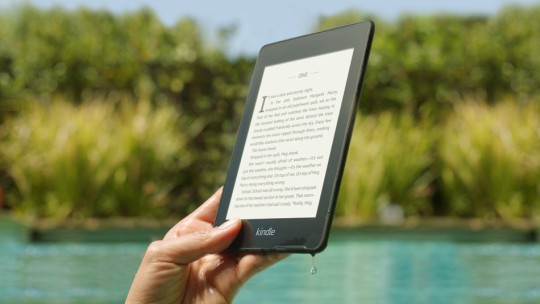
The Amazon Kindle Paperwhite is lighter, brighter, and now waterproof . figcaption>
Image: Amazon
There are very few gadgets in this world-wide I consider to be perfect. But one of them, or at least one that comes jolly damn close, is my Amazon Kindle e-reader. I’ve been a huge fan since I bought my first Kindle( third-generation) back in 2007, and my admiration for these wonderfully simple machines merely grew when I upgraded to the frontlit Kindle Voyage in 2014.
So when Amazon asked if I wanted to try the brand new Kindle Paperwhite -- available for purposes of pre-order today for $129.99 -- I couldn't pass up the opportunity. And as it is about to change, I was stunned during my short time messing around with it. Amazon, somehow, continues to refine a invention that now is teetering on the brink of perfection.
SEE ALSO: Here's how to get verified on Instagram
There's a lot to go over with the brand new Kindle Paperwhite, so let's is moving forward and lurch right in. The brand-new Kindle boasts lighter equipment, better stability, and more bonus content than ever before. So without giving further adieu, here are my first impressions of the new Kindle Paperwhite.
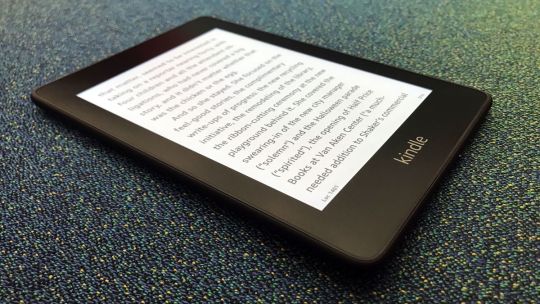
The brand-new Kindle Paperwhite is 10 percent lighter and thinner than the previous generation.
Image: Michael Nunez/ mashable
Thinner and lighter than ever
One thing I’ve always loved about the Amazon Kindle e-readers is that they’re made for one particular purpose: displaying verse on a screen for a long period. I first fell in love with my Amazon Kindle while I was living in Seoul, Korea. I was speaking more novels than I ever had, and I desired that I could wander everywhere with my part library. Plus, it didn't add much weight to my luggage.
The new Kindle Paperwhite builds on some of the best elements of previous Kindle makes. It inspects nearly identical to the previous-generation Paperwhite, but it's 10 percent lighter, 10 percent brighter, and 10 percent thinner is in accordance with Amazon. It also has more storage than before, starting at 8 GB( twice the older generation) and maxing out at 32 GB. This ultimately means you can save more content on your manoeuvre than you are able in the past.
These tiny amends aren't accurately pronounced when you first pick up the maneuver, but the Kindle Paperwhite is still as impressive as ever. It's illuminated fairly that you can imagine read it for hours at a time without going a contraction in your hand( something I dealt with using previous-generation Kindles ). And the brand-new soft textile on the back is a nice bonus -- but surely not something I'd base an entire purchasing decision on.
Another small-time nip Amazon became was constituting the breast of the device totally flush, or flat, rather than having the screen ever-so-slightly set into the body of the maneuver. Consequently, the brand-new flat blueprint does not make a difference to the speak event, but it does help with the Kindle's durability.( We'll get deeper into that last-minute .) The presentation is still a touchscreen, means that you tap to steer, and sounds the right and left sides to flip-flop sheets forward and backward. It's still super instinctive, and frankly, almost impossible to mess up. This is why the make is damn near perfect!
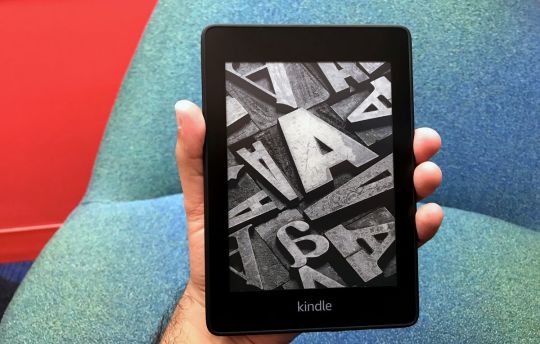
Loaded with helpful features
The Kindle Paperwhite too comes compressed with a cluster of new facets, but none is more interesting than the inclusion of Amazon's Whispersync For Voice engineering. What this necessitates is that you can now sync your reading progress, bookmarks, and digital annotations across all Kindle devices -- and also sync your progression with Audible audiobooks.
What this makes in practical terms is you can easily swap between the text and audio versions of the same bible. For precedent, you can start speaking something on your Kindle Paperwhite before bed, then switch to the Audible audiobook during your commute. This is a feature I had a limited time experimenting( only a few minutes ), but I plan to stress measure for our official recollect. It's a great use of Amazon's potent vapour engineering and one boast I can easily dream myself using.
Another great inclusion is X-Ray, though we should note that it was included on the previous explanation of the Kindle Paperwhite. The facet tells you soon search for situations mentioned in records such as ideas, fictional characters, historic representations, situates, and topics by sounding on them. An Amazon spokesperson said this can be especially helpful for young readers who might be wondering whether a word is a magical spell in Harry Potter, or whether it's a real oath. I'm a little skeptical of determining whether I'd actually use this piece( I'd probably just Google it ), but again, it's something that we'll have to measure in detail during our official review.
Finally, Amazon is obligating it easier for families to share a Kindle device by including personalized learning directs. Now you can save font size, boldness, and direction settles as a profile, and you can quickly switch between profiles from the residence screen. There is also the added bonus of including lineage libraries, which constitutes it easier for people to retrieve records from an account of a marriage or collaborator. In summarize, the Kindle Paperwhite does a lot more than expose text -- but it crucially remains free of distractions, which I consider to be quite an astonishing feat.

The Amazon Kindle Paperwhite is now waterproof.
Image: Amazon
Drop it in the freaking hot tub
You’re maybe not going to be reading underwater very much, but now, technically, if you really want to, you are able to. The new Kindle Paperwhite is perfectly waterproof( IPX8 rated) in up to two rhythms of irrigate for 60 minutes. What that surely means is you can literally throw your Kindle Paperwhite in your swimming pool, represent video games of Marco Polo, then swim down to the surface to fish it out an hour eventually -- and it will still work.
The more practical use case is probably sitting by the coast or by the pond. The Kindle’s IPX8 rating means that you don’t have to worry about get sand on it or removing it, either. This is the most durable Kindle hitherto -- something that comes as a welcome acquittal to someone who shattered his old Kindle on an airplane. Now, the Kindle is ready to take a beating, and as someone who frequently convulses his in a case last minute, I genuinely appreciate this.
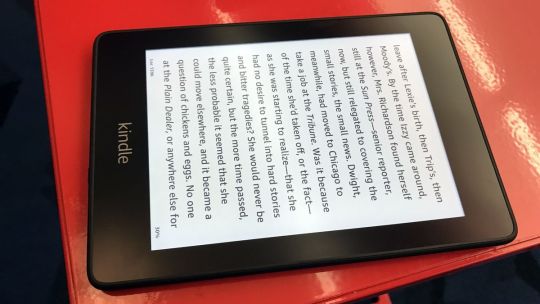
The Kindle Paperwhite comes with six months of Kindle Unlimited for free ($ 60 significance ).
Image: Michael Nunez/ mashable
So. Many. Extras.
The Kindle Paperwhite is a great make on its own, but what really sweetens the administer this time around are all the different freebies. Let’s start with Kindle Unlimited.
Kindle Unlimited is a subscription service that costs $10/ month and gives you access to more than one million deeds from the Kindle Store. It includes bibles, audiobooks, and periodicals, and it also includes thousands of audiobooks on Audible( one of the things that stirs it such a great deal, in my view ).
Basically, if you’re reading anything favourite at the moment, it’s possibly available through Kindle Unlimited. What's immense about this consider is that most people maybe wouldn't buy Kindle Unlimited right after purchasing their e-reader( unless they expect to devour various journals every month ), but Amazon is manufacturing is much easier to justify by yielding owneds about half off of the first year.
Amazon Kindle Paperwhite owners will now get a six-month free experiment ($ 60 significance) with the purchase of the invention. The catch is that you need to remember to cancel your due at the end of the contest -- or obstruct experiencing the prodigious library and paying off full cost. Whether Kindle Unlimited is a good deal for you is dependent on how many works you plan to read each year, but six free months should be enough time to utter that determination.
Finally, there's the additive of Bluetooth and the Audible library. The inclusion of these is a great bonus for anyone who prefers to listen to records -- but I don't think it should really be confused with the core purpose of the maneuver. At the end of the day, if you buy a brand-new Kindle Paperwhite, you are able to invest the majority of members of your time on it reading and enjoying the weeks-long battery life. Audible is better on a smartphone or Amazon Echo speaker.
Final Thoughts
The brand-new Kindle Paperwhite is immense. In fact, it's better than I ever could have possibly imagined. As an owner and missionary of one of the best available Kindle concoctions to date( Kindle Voyage ), I was surprised by how much I relished each elaboration in the brand-new version.
With my limited time available of use, this seems to be the best available e-reader in terms of value. It's hard to say for sure, since I haven't spent days or weeks with the machine like I usually would for a full review, but my first impressions are immense. Who says e-readers don't have any more chamber to innovate?
WATCH: Does the Google Pixel 3 have the best smartphone camera? -- Mashable Reviews

Read more: http :// mashable.com /
0 notes
Photo

The Chilbury Ladies’ Choir
By Jennifer Ryan
418 pages, ebook, hardcover, paperback, audiobook, audio CD
Broadway Books, Random House, LLC,
February 2017
Historical fiction, Women’s lit
This book also has a second cover, which is absolutely lovely.
This book is written in the form called epistolary. Written with notices, letters, journal entries and notes by the women of the ladies’ choir.
Epistolary novel – Wikipedia
https://en.wikipedia.org/wiki/Epistolary_novel
An epistolary novel is a novel written as a series of documents. The usual form is letters, although diary entries, newspaper clippings and other documents are sometimes used. Recently, electronic “documents” such as recordings and radio, blogs, and e-mails have also come into use.
Using this format created an interesting insight into the story. It allowed the author to move the story along simply by changing to another journal or letter. Let the next person tell the story from their viewpoint, reveal their secrets, see things from their side of the village square.
I was sold on the beautiful cover that I saw originally advertised, the one on the hardcover version of the book. I thought it was so lovely with the women standing on the hills over their village and watching the planes. The colors were so soft and yet they glowed. I wish that had been on the Kindle edition that I purchased. The substitute cover is not anywhere near as nice.
The book is about the women in a village called Chilbury who form a women’s-only choir. They are almost scandalized at their own termidity, women-only. No men? Surely you can’t have a choir without men. But they do, and they do it very well. Prim, their new choir mistress, shows them the way. She shows them how to sing from their hearts and how it makes their music better. So much better that they win a contest. Prim is killed in the bombing and Mrs. Tilling takes the position as choir mistress. Mrs. Tilling really starts to change from that point. She finds her strength and her courage and she does what needs doing. Mrs. Tilling was a very interesting character. She starts out as a mother who is just trying to hold out until her son comes home from the war. She wants nothing to do with anyone from outside the village. She’s not even particularly friendly to those in the village. She’s a nurse by training, and has taken the midwife training so that she can help Hattie when it comes time for her to have her child. She’s worried about the other midwife in the village, Miss Paltry. As it happens, Mrs. Tilling is out of town the day the two babies due are born. And Miss Paltry takes advantage completely. Mrs. Tilling eventually figures out what has been done and makes Miss Paltry aware of the fact that she knows what’s happened. She also makes her confess. So she knows Miss Paltry’s secret. By extension, she knows the Brigadier’s secret, too. She collects secrets simply by being on hand when things happen. Nursing a fatally wounded soldier, she has an errand to do for him after he dies. She has to take a ring to “Carrington”. Carrington turns out to be another injured soldier on leave who was his homosexual lover. This is illegal in this time. But Mrs. Tilling doesn’t judge these two men. She delivers the ring and the message of love and keeps their secret. She even stands up to the young man’s father when he tries to interfere, Viscount Carrington. This earns her young Carrington’s respect and friendship, which she later needs to help with another matter. She initially doesn’t want anything to do with her lodger. She resents him because he is staying in her son’s room. Finally, she realizes that he is just a human being doing his job for the war and she starts treating him much better. She makes his meals and talks with him. They share the basement bunker much more congenially. They discuss his children, three little girls. She discovers he’s a widower. In the end, she marries him and moves to London with him. She loves him. She has come to accept that her son is a grown man now and will come home whether she is there or not, if that is his fate. The Colonel’s job is in London and there are plenty of hospitals in London where she can do a lot of good.
Venetia Winthrop is a young femme fatale. Taking every man around just because she can, not because she wants them. She even takes the man her sister, Kitty, desperately wants and believes will marry her. Venetia finally has to really work to get one particular man to give in. Alistair is mysterious. He’s an artist, but he’s much more. He’s into the black market and other things. She’s seen him speaking with a man in poor-fitting clothes speaking German and handing over a passport and papers. Then he disappears during the bombing. Venetia fears he’s dead. She also discovers she’s pregnant with his child. The word gets out and causes all sorts of trouble. A fight with Henry gets physical and puts an end to her pregnancy and their very brief engagement. Henry’s fighting with everyone and puts an end to Kitty’s allusions about marriage as well. It’s the loss of her child that helps Venetia finally to grow up and focus on being a decent person. Then when she sees Alistair in the audience at the concert, she knows she still loves him and only him.
These were the two women that I liked the best in the book. But much more happened. People died in the bombing. Babies got swapped. People got paid off. Money got stolen. People got taken advantage of. Bullies got straightened out. Women found their strength in joining together and singing. In supporting each other.
The author provided questions for discussion at the end. One of them was “What impact did the war have on women, work, and society? How do you think women’s equality has progressed since the Second World War? War made women stronger because they had to do the work men had been doing just to keep things running at home while the men were off at war. They worked the farms completely, even the hard, physical jobs the men used to do. They worked the factories the men used to work. It wasn’t easy at first, women had to build up the muscle to do some of these jobs and the stamina to keep going, but they managed to do it. The country didn’t stop because the men were gone. When the men came back, the women were in their jobs and some didn’t want to give up the well-paying jobs. It caused problems. The women lost their positions and the men were given their jobs back for the most part. But women had had a taste of running things and they knew they were strong and capable. They’d come out of the box and they really didn’t fit back in the box anymore. Men and women still aren’t equal in the workplace today. In the military, there are still more men than women. In combat, women are limited in what they can do. In regular workplaces, men are paid better than women for the same positions. There is still not equality, but not for lack of effort on the part of the women.
Physically, the average man and woman are not equal. Physically, the average man is more capable of heavier labor than the average woman. So, each should be paid according to their abilities. When it comes to brain power, gender has nothing to do with ability, so it should have nothing to do with recompense either. When that happens, we will have equality.
Highly Recommended
0 notes
Text
Official Script For Visual Essay
Page 1
Hello there fellow melons, I’m gonna be educating you guys on the joys that are the publishing industry!
So, Melon Sandy, I see you have your book there!
If you’re a writer that’s just written the best story ever, you’ll probably want to share said book with the world so you can make lots of money and be really famous, right?
But almighty voice in the sky who sounds super amazing and cool - like it really sucks that this is a written visual essay and not an audio one - I here you cry!
How do I go about share my creation with the world?!
Well, you have two options little Melon Sandy. You can go to Publishing Company or Self-Publish your work.
Page 2
Now let’s talks about what a Publisher is and does.
Publishing Company – Basics, Pros and Cons.
If you decide to go with the Traditional method and get published by a big publisher, you’ll need to have your work accepted by a literary agent first. Once you get an agent, they will take care of selling your manuscript to the big publishers (2).
Literary agents take 15% of your total income from the first sale. (1)
By going through an agent you’ll be paid an upfront advance for your work. The advance could range from £1,000 to over £100,000 (2).
Having an agent take care of shit is nice, but its damn hard to get an agent to take your work and even then, there’s no reassurance that they’ll even be able to sell your manuscript to a publisher (3).
If you're lucky enough to get a publisher interested.
The publisher will take care of editorial, copyediting, and design work, as well as invest in sales and marketing (3). Depending on whether you’re with a small or large publisher, the budget on these things can range from £15,000 to £50,000 (2).
However, one down side is that Publisher might make you edit you story in ways you don’t agree with. (3).
You probably won’t get a moving or TV deal but you stand a much higher chance by going with the traditional method (2).
Your book will be released both in physical and digital shops (2).
So, you get a load of support from a Publisher and Agent but in return you will have to give up a percentage of your earnings and control (2).
Page 3
Let’s look at J.K. Rowling as an example for publishing with a Company!
The first Harry Potter book was rejected by the first literary agency she applied too, and to add insult to injury, they didn’t give back her folder! (4)
She would luckily be accepted by the next literary agency, Christopher Little. Little sent the manuscript to 12 different publishers (who all rejected it!) before finally ending up with Bloomsbury (4) (5).
As when you go to a publisher, J.K was told to change the title of the US version from ‘Harry Potter and the Philosopher's Stone’ to ‘Harry Potter and the Sorcerer's Stone’ as they didn’t think America’s would know what a ‘philosopher’ was would think it sounded boring (6) (7).
Hopefully, Melan Sandy, you won’t have a much trouble getting you book published as J.K. Rowling did.
Page 4
Self-Publishing – Basics, Pros and Cons
If you decide to go with Self-Published, there are two types of self-publishing: Digital and Old-fashioned (2) (3).
Anyone can be an artist or writer with the internet around.
Amazon charges nothing for you to upload your work to its worldwide audience, and websites like Tumblr give you a place to post your art and stories for free (2) (3).
By Self-publishing, you have complete creative control over your work, meaning it can be about anything with no one to stop you!
And all the money you make, is your money, no sharing with a big company!
With online shops like Amazon, you won’t get a money advance like you would if you’ll with a publisher (2).
Your book won’t be in bookshops and you’ll still have to face some costs like editorial and copyediting (2).
Remember, Amazon has over 5,000,000 e-books in its store and your book will simply be one of them, so it might be hard to get attention (2).
With free websites like Tumblr, you’re not going to make any money unless you go to separate sources such as Patreon or ko-fi but you have basically no limitation on what your work is about.
Page 5
An example of the Old-fashioned method would be making, printing and selling Zine, at conversions or online.
A zine (short for magazine or fanzine) is a small self-published work made up of text and images and is usually reproduced via photocopier (8).
They can be made by a single person, or a small group. An example of some popular zines are ‘Aint-Bad Magazine’, ‘Home Zine’ and ‘Record Culture Magazine’ (9).
Examples of people who have done shit with Self-Publishing
The Martian is a science fiction novel written by Andy Weir in 2011. Weir started writing the book in 2009, and was rebuffed by literary agents when trying to get prior books published. Weir decided to put the book online on his website in a serial format (10).
Fans of his book later requested him to make an Amazon Kindle version for 99 cents (the minimum allowable price he could set). The Kindle version sold 35,000 copies in three months, quickly rising to the top of Amazon’s best-selling science-fiction list (10).
Podium Publishing an audiobook publisher, signed for the audiobook rights in January 2013 and in March 2013 Weir sold the prints rights to Crown for over US$100,000 (10).
Homestuck is a webcomic written, illustrated and animated by Andrew Hussie and published on MS Paint Adventures. The comic is a combination of static images, animated GIFs, instant message logs and games made with Adobe Flash (11).
Homestuck arguably has the largest fan community out there, which has said to reach in the millions. Unlike the other authors on this list, Homestuck never got involved with publishers, this may be because it’s the only one on my list that’s a comic (11).
If you go almost any conversion, you are likely to find a Homestuck fan there either cosplaying or selling zines or art (11).
Page 6
By going with a publishing house, they will bear the costs, such as editing, marketing and paying advances, but they also take a substantial share of the profits can take control away from you to better suit their ideas of what is best (2) (3).
The changes the published made you do could arguably be for the better, but they could also be for the worst.
While is you self-published, if you want help for advice, you’ve going to have to pay for it with your own money.
With Self-Publishing, the author bears all of these costs but gets the benefit of all profits being exclusively theirs.
I think another one of the appeals of self-publishing is the control you get to keep over entire process. The writer decides the price, distribution, marketing, and public relations, they can also outsource these tasks if they want guidance or support (2) (3).
A lot of people who go for Self-Published end up with a Publisher anyway, but with a lot more control and say over what your product is then you would normally have.
Is this detour into Self-Publishing this just an extra, unnecessary step to get a Publisher?
Page 7
The method you decide to go for should depend on what type of story you are publishing.
For someone like J.K, the internet wasn’t a viable option while she was writing and she wouldn’t be able live off the slow money that comes from publishing on the internet.
She didn’t have the means to advertise her book by herself either, going to a Publisher was the only option.
Andy Weir tried the publishing root first, but they weren’t interested, so he started writing his book in a format that worked well with the internet (10).
Homestuck, could only really be a digital comic, there might be a physical one somewhere down the line but the original could only ever exist on the internet.
Both methods have the negative and positives.
But hey, whatever method you decide.
Good Luck
By Fae-Jinni & Melon Sandy
Ending
Page 8
So Melon Sandy have you decided how you’re going to publish your awesome book? (I turn to look at Sandy)
(There is a crushed Melon in the floor)
“Melon Sandy?” (Confused)
(It have bow like Melon Sandy)
(I look down to see a knife in my hand with Melon blood on it…)
(Camera movies to show my face. It is coved in Melon juice…)
References
(1) Staff, W. (2017). How Literary Agents Get Paid: Standard Commission Practices And Payments For Literary Agents - Writer's Relief, Inc.. [online] Writer's Relief, Inc. Available at: http://writersrelief.com/blog/2014/02/standard-commission-practices-payments-literary-agents/ [Accessed 18 Nov. 2017].
(2) Writersworkshop.co.uk. (2017). How to publish a book: a guide | Writers' Workshop. [online] Available at: http://www.writersworkshop.co.uk/How-To-Get-Published.html [Accessed 21 Nov. 2017].
(3) Here!, S. (2017). Pros And Cons Of Traditional Publishing vs Self-Publishing. [online] The Creative Penn. Available at: https://www.thecreativepenn.com/self-publishing-vs-traditional/ [Accessed 21 Nov. 2017].
(4) Flood, A. (2017). JK Rowling says she received ‘loads’ of rejections before Harry Potter success. [online] the Guardian. Available at: https://www.theguardian.com/books/2015/mar/24/jk-rowling-tells-fans-twitter-loads-rejections-before-harry-potter-success [Accessed 21 Nov. 2017].
(5) Kennedy, M. (2017). JK Rowling posts letters of rejection on Twitter to help budding authors. [online] the Guardian. Available at: https://www.theguardian.com/books/2016/mar/25/jk-rowling-harry-potter-posts-letters-of-rejection-on-twitter [Accessed 21 Nov. 2017].
(6) En.wikipedia.org. (2017). J. K. Rowling. [online] Available at: https://en.wikipedia.org/wiki/J._K._Rowling#Subsequent_Harry_Potter_publications [Accessed 21 Nov. 2017].
(7) Theguardian.com. (2017). Why the name change from "Harry Potter and the Philosopher''s Stone" in the UK to "Harry Potter and the Sorcerer''s Stone" in the United States ? | Notes and Queries | guardian.co.uk. [online] Available at: https://www.theguardian.com/notesandqueries/query/0,5753,-18387,00.html [Accessed 21 Nov. 2017].
(8) En.wikipedia.org. (2017). Zine. [online] Available at: https://en.wikipedia.org/wiki/Zine [Accessed 21 Nov. 2017].
(9) Format.com. (2017). 11 Cool Artist Zines You Need to Own. [online] Available at: https://www.format.com/magazine/galleries/art/11-cool-artist-zines [Accessed 21 Nov. 2017].
(10) En.wikipedia.org. (2017). The Martian (Weir novel). [online] Available at: https://en.wikipedia.org/wiki/The_Martian_(Weir_novel) [Accessed 21 Nov. 2017].
(11) En.wikipedia.org. (2017). Homestuck. [online] Available at: https://en.wikipedia.org/wiki/Homestuck#frb-inline [Accessed 21 Nov. 2017].
0 notes
Text
A New Start
tl;dr: I wrote a sci-fi novel that I don’t want to fall to the wayside during the long, traditional publishing process so I recorded an audiobook version that you can listen to here (YouTube) or if you so choose you can read here. (blog) This is the beginning including the Prologue and Chapter 1. Hopefully I will upload one chapter a week until completion. Now let’s get down and dirty.
An Introduction
22, male, United... oh this isn’t a profile for a dating website? whatever. Welcome to my little island of insanity! Glad you survived the fall, back button is that way in case this gets too boring for you. But please don’t go. It’s lonely and dark and I hear the lemurs scratching on the outside of my hut in the night. Anyways, welcome! I guess this is the part where I’m supposed to tell you what I’m doing on this island, who I am, how you can know that I’m not going to eat you. I mean that last one is pretty ridiculous, though you kind of look hungry. Are you hungry? You look like you could stand to eat more, anyways. Gods! where are my manners. I’m Steven Embers and welcome for the third and final time.
The Book
What do the lemurs say at night, scratching at my door?
“Let me in, let me in, sir. I fear a deadly storm”
I started writing this novel at sixteen, but I had no idea what I was getting into. I had a falling dream, a vivid vision that I wanted to put to words and sometime later I had a catchy set of sentences that I wanted to use somehow: “My name is Bailey Prince. It’s a girl’s name.” One became the beginning, the focus of my story, my motivation, and the other I wouldn’t get to write for another four years. Initially, I wanted it to be a quick story, I wanted to publish a novel before I finished high school. I lacked both the writing and publishing experience to know that was a pipe dream. Writing itself is not that difficult, I think anyone with an idea and enough motivation to work on that idea could finish a full length novel, but I wanted to do it right. I wanted every plot hole covered, every scene to have motivation, every word to have meaning within the whole. It took me two years to get the character motivation and plot in the right place. I finished a proper first draft at twenty, almost exactly four years since I started writing on the first blank page and I actually thought in my naive, little mind that I was done with the story.
Agenting/Query Hell
I never let in the lemurs. You just have to look at their conniving faces to know they’re up to no good.
I knew a little bit about the query process while I was researching during writing, but I wasn’t prepared and lacked the marketing knowledge to appeal to a savvy agent. I think anyone who has tried to cold query an agent before knows what I’m talking about, but let me use a metaphor to explain to anyone who may not have the background:
Say your work of art is a special snowflake and you are the wind who blows that snowflake onto the front porch of whatever agent you researched who is in line with your needs and has experience with your genre. Now, your snowflake may be the most beautiful snowflake ever created with such nuance and character that no one could resist it, but there’s still the issue that around the front steps of every agent, a ceaseless blizzard blows day and night. Millions (I mean probably millions, who’s counting) of snowflakes are blown in from all around the world, and every agent is expected to sweep the snowflakes off their front porch every day and scour for that special snowflake among a million (again who’s counting) special snowflakes that they can sell to make a living, and that’s all before they can go to work to selling their other, laminated, super-special, chosen snowflakes. The odds are not in your favor, my breezy friend. The only thing you can do is blow and blow your snowflake onto more and more agents steps until you have effectively queried every agent in the world.
I didn’t even make it very far. I queried for about two years and maybe fifty plus with only one positive request among them. I was obviously doing something wrong. My writing sample was weak. My first chapter (ironically the first you will listen to/read should you continue your stay on my island) was/is hilariously weak, and I still have my own issues with it after about fifty revisions. My query letter sucked. I threw away probably half of my potential agents on weak queries alone. My spirit was flagging. The process was probably what I hated most about it, because you send out a query letter that you think has potential and you don’t hear back for a month, maybe more, or maybe not at all, and you’re left wondering if you’ll get any help to revise for the next query which you send out a month of no good news in an endless cycle. Anyways, two years of playing the cat-mouse game, I was pretty burnt out and don’t want to pursue traditional publishing for a number of reasons, one of which I will go into in a bit. I don’t like complaining about this out loud, because I’m not asking for pity and I know my own deficiencies. I mean there’s the chance my work was completely unmarketable but positive attitude, yeah?
I came to this island myself. The lemurs are a product of my own insecurity and that burden isn’t on you. Well, maybe it is now.
The (free) Audiobook
#callanAudible #pleasedontsuebecauseiwantedtomakeabadpun #doesAudibleownthetrademarkonfreeaudiobook #feelsliketheydo
So I decided I didn’t want to do traditional publishing and the main reason was because I knew it would take time to gain a benefactor in an agent or a publisher and then it would take time to get it out to market and that was all time I felt like I didn’t have. The science element in my book made me feel like a mad genius when I conceived it at sixteen. It’s less interesting now that genetics has made leaps and bounds. Seriously, my butthole clenches every time I watch a SciShow update on genetics. I need to share this work before the science catches up and I don’t look like the visionary I am! lol. Giant ego aside, I seriously want to share this even if only a marginal number of people will see it compared to if I had chosen to wait until I had it (and my query letter) polished to a point where it was irresistible. I’m also aware that original content on the internet is so easily accessible, and you can entertain yourself without paying a dime for several lifetimes as long as you have access to the internet. That’s why I’m releasing for free. I don’t want to deal with a paywall restricting any potential audience member I have. This is me releasing six years of work without expecting any kind of monetary gain in return. As far as I’m concerned this story will always be free for anyone to enjoy. I haven’t decided if I’ll give up my creative copyright to let people make money off my idea, but if people like it I assume they’ll find legal ways to re-appropriate it anyways. I will be releasing an audio version on YouTube and a text version on Tumblr every week, so if you like it you can follow the respective places for updates. I’ll be releasing them alongside each other, so if I fail to get an audio version out one week I won’t post a text version. I’m hoping I can get them out every Monday. It’s been my New Year’s Resolution for like the past four years to get published so this is me making good on that however I can.
The recording process has been really difficult not easy as far as prepping my voice and editing it together and doing pickups because I realize later that there was freaking echoes in the room I was recording in. Sigh. I will try to get my act together so I can produce consistently. I’m not a voice actor, or a sound mixer, or anything like that. I’m recording on a middle-range microphone, editing to the ear and just doing it before and after work/sleep. Be patient with me, and I hope you like it.
If you look around, even from the vantage point of my tiny island, you can see a couple billion other islands out there, each with a story to be found or some artwork to be shared. We each blow our snowflakes into the world and hope that maybe one person will like it. We can only blow and pray that someone will pluck our snowflake out of obscurity and pack it into their own, precious snowball of experience and it will be part of them forever.
Keep on dreaming,
Embers
0 notes
Text
Script for Visual Essay
This is the script for my Visual essay for Overview of the Industry. This version will have my old edits and parts I've had to leave out. Parts that have been left out will look like this.
Hello there fellow melons, hope you’re ready to be entertained cause at least one of us is gonna have fun with this essay! I’m gonna be educating you guys on the joys that are the publishing industry!
Self-Published Vs Published!
-So, what is it to publishing something?
Publishing is the broadcasting of literature, music, and information and making it available to the general public.
- “So, Melon Sandy, I see you have your book there!
If you’re a writer that’s just written the best story ever, you’ll probably want to share said book with the world so you can make lots of money and be really famous!”
-“But almighty voice in the sky who sounds super amazing and cool, like it really sucks that this is a written visual essay and not an audio one, I here you cry!”
“How do I go about share my creation with the world?!”
-“Well, you have two options little Melon Sandy. You can go to Publishing Company or Self-Publish your work.”
Now let’s talks about what a Publisher is and does.
(draw like a picture of some cool printing machine or something)
Publishing Company – Basics, Pros and Cons.
If you decide to go with the Traditional method and get published by a big publisher, you’ll need to have your work accepted by a literary agent first. Once you get an agent, they will take care of selling your manuscript to the big publishers. By going through an agent you’ll be paid an upfront advance for your work. The advance could range from £1,000 to over £100,000. You also get royalties at around 3%-6%.
Having an agent take care of shit is nice, but its damn hard to get an agent to take your work and even then, there’s no reassurance that they’ll even be able to sell your manuscript to a publisher.
If you're lucky enough to get a publisher interested.
The publisher will take care of editorial, copyediting, and design work, as well as invest in sales and marketing. Depending on whether you’re with a small or large publisher, the budget on these things can range from £15,000 to £50,000.
-You, as the writer Melon Sandy, will not have to pay anything towards these costs!-
However, one down side is that Publisher might make you edit you story in ways you don’t agree with, so you do lose a bit of control over your work.
Your book will be released both in physical and digital shops (such as Amazon and iTunes)
You probably won’t get a moving or TV deal but you stand a much higher chance by going with the traditional method. So, you get a load of support from a Publisher and Agent but in return you will have to give up a percentage of your earnings and control.
Edit: (The publisher may also tell you to remove, cut down or add content to your story if they see it as unfit, so you do lose a bit of control over your work.
Your book will receive national distribution for its physical version in physical stores while also being distributed digitally in online shops such as amazon and iTunes. )
(It’s unlikely you’ll get a movie or TV deal but they are more frequent for authors you used the traditional method. So, you get a load of support from a Publisher and Agent but in return you will have to give up a percentage of your earnings and control.)
Let’s look at J.K. Rowling as an example for publishing with a Company!
(Drawing of cool witch J.K. Rowling)
J.K. Rowling
J.K was rejected by the first literary agency she applied too, and to add insult to injury, they didn’t give back her folder! She would luckily be accepted by the next literary agency, Christopher Little. Little sent the manuscript to 12 different publishers (who all rejected it!) before finally ending up with Bloomsbury.
As when you go to a publisher, J.K was told to change the title of the US version from ‘Harry Potter and the Philosopher's Stone’ to ‘Harry Potter and the Sorcerer's Stone’ as they didn’t think America’s would know what a ‘philosopher’ was would think it sounded boring.
Edit: (A notable change that J.K Rowling wasn’t happy about was the changing of the title ‘Harry Potter and the Philosopher's Stone’ to ‘Harry Potter and the Sorcerer's Stone’ in the US version.
It’s said that the publishers for the US version didn’t think America’s would know what a ‘philosopher’ was and think it’s boring; so they change it to ‘Sorceror’ which sounds much more exciting.)
-“Hopefully, Melan Sandy, you won’t have a much trouble getting you book published as J.K. Rowling did.”
Self-Publishing – Basics, Pros and Cons
If you decide to go with Self-Published, there are two types of self-publishing: Digital and Old-fashioned.
One of the great things about the modern day, is the internet! (woooop Internet!)
Anyone can be an artist or writer with the internet around. Amazon charges nothing for you to upload your work to its worldwide audience or you can just post your art and stories on websites like Tumblr.
By Self-publishing, you have complete creative control over your work, meaning it can be about anything with no one to stop you! And all the money you make, is your money, no sharing with a big company!
With online shops like Amazon, you won’t get a money advance like you would if you’ll with a publisher. Your book won’t be in bookshops and you’ll still have to face some costs like editorial and copyediting.
Remember, Amazon has over 5,000,000 e-books in its store and your book will simply be one of them, so it might be hard to get attention.
If you used Amazon, you will get no money advance like you would do if you’ve with a company but you can still make money, if only a little. Your book will not be in bookshops and you still have to face some costs for stuff such as editorial and copyediting work. Amazon has over 5,000,000 e-books in its store and your book will simply be one of them, so it may be hard to achieve sales.
With free websites like Tumblr, you’re not going to make any money unless you go to separate sources such as Patreon or ko-fi and you have basically no limitation on what your work is about.
An example of the Old-fashioned method would be making, printing and selling Zine, at conversions or online. A zine (short for magazine or fanzine) is a small self-published work made up of text and images and is usually reproduced via photocopier. They can be made be a single person, or a small group. An example of some popular zines are ‘Aint-Bad Magazine’, ‘Home Zine’ and ‘Record Culture Magazine’.
Example of people who have done shit is Self-Publishing
For Self-Published, I’m going to look at The Martian and Homestuck. (awesome drawings).
The Martian is a science fiction novel written by Andy Weir in 2011. Weir started writing the book in 2009, and was rebuffed by literary agents when trying to get prior books published. Weir decided to put the book online on his website in a serial format.
Fans of his book later requested him to make an Amazon Kindle version for 99 cents (the minimum allowable price he could set). The Kindle version sold 35,000 copies in three months, quickly rising to the top of Amazon’s best-selling science-fiction list.
Podium Publishing an audiobook publisher, signed for the audiobook rights in January 2013 and in March 2013 Weir sold the prints rights to Crown for over US$100,000. In March 2, 2014, the book debuted on the New York Times Best Seller list in twelfth position.
Homestuck is a webcomic written, illustrated and animated by Andrew Hussie and published on MS Paint Adventures. The comic is a combination of static images, animated GIFs, instant message logs and games made with Adobe Flash. Homestuck arguably has the largest fan community out there, which has said to reach in the millions. Unlike the other authors on this list, Homestuck never got involved with publishers, this may be because it’s the only one on my list that’s a comic. If you go almost any conversion, you are likely to find a Homestuck fan there either cosplaying or selling zines or art.
(gonna have to leave this part out for now)
Example of both publishing with a Publishing Company and Self-Publishing. (we are all in this together)
Introducing hard-core Beatrix Potter, who refused to put up with shit from anyone! (insert badass drawing of Beatrix Potter!!!)
‘Peter Rabbit’ was Self-Published! Beatrix Potter applied to a least six different publishing houses and with her book ‘The Adventures of Peter Rabbit’ but was rejected by all of them. Beatrix Potter then went on to printer 250 copies of her first book herself. It was printed with 41 black and white woodblock engraving and a colour frontispiece (yes I do in fact know what that complicated words mean!). The book was so successful that within the year, it had been picked up by one of the six publisher who had originally rejected it (HA).
Beatrix Potter stuck again with her next book ‘The Tailor of Gloucester’ after failing to reach an agreement with ‘Frederick Warne & Co’. So, Ms Potter got on her broom took the skies again and published 500 copies privately! (I AM thinking of the right person, right??). By the end of the year, Warne had given in, cementing their relationship with Potter, saving the publishing house from bankruptcy and creating the standard for how children’s book were marketed and sold!
(Reading from paper in hand image) Beatrix Potter later went on the serves fanatically loyal to the dark lor- (confused) okay I'm definitely reading into the wrong wiki! (angry! Paper turns over to show picture of Bellatrix Lestrange and Harry Potter)
Just to clarify, apart from her not being a Harry Potter character, she really did all the book stuff. She might have been a witch though, so I don’t wanna rule that out just in case.
(gonna leave this part out too)
~~Tangent Time!~~
You may be wondering why, as a comic’s student, I would be looking authors of written work rather than comic witters. I mean look at Homestuck, as I said before, it arguably has the largest fan community out there, but I don’t think you’ll find a novel version in real life.
This is partly because, for some reason, writers of ‘word’ books generally get more attention and success then comic writers. Other reason for Homestucks lack of physical novel might be the fact that Homestuck has a lot of animations, moving visuals, sounds and music, so I can imagine that might be had to put into a book format. (But it could be done! It just hasn’t.)
I could probably write an entire other essay on these points and I feel the need to acknowledge them, but I have neither the time nor energy to do so effectively (and I’m not a masochist)…so yeah…
~~Tangent Over~~
Both methods have their pros and cons and work.
Going straight for Publishing company can be really difficult, as they may not be interested in your work to begin with and you lose a fair amount of your creative control and profits. But is the support they give worth it?
Going for Self-Published can be cool because of all the control and full profits but you need to gain the attention from the public before a publisher will even look at you. Almost all Self-Published work end up with a publisher so is this just an extra, unnecessary step?
But hey, whatever way you choose, just go for it man. Should be fun.
Ending
“So Melon Sandy have you decided how you’re going to publish you awesome book?” (I turn to look at Sandy)
(There is a crushed Melon in the floor)
“Melon Sandy?” (Confused)
(It have bow like Melon Sandy)
(I look down to see a knife in my hand with Melon blood on it…)
(Camera movies to show my face. It is coved in Melon juice…)
References
https://www.theguardian.com/books/2015/mar/24/jk-rowling-tells-fans-twitter-loads-rejections-before-harry-potter-success
https://www.theguardian.com/books/2016/mar/25/jk-rowling-harry-potter-posts-letters-of-rejection-on-twitter
http://www.writersworkshop.co.uk/How-To-Get-Published.html
https://www.bloomsbury.com/uk
https://www.goodreads.com/book/show/13059054-homestuck-book-one
https://en.wikipedia.org/wiki/Homestuck#frb-inline
https://en.wikipedia.org/wiki/The_Martian_(Weir_novel)
https://www.theguardian.com/notesandqueries/query/0,5753,-18387,00.html
https://en.wikipedia.org/wiki/J._K._Rowling#Subsequent_Harry_Potter_publications
https://en.wikipedia.org/wiki/Harry_Potter
https://www.patreon.com/
https://ko-fi.com/
https://en.wikipedia.org/wiki/Beatrix_Potter
https://www.theguardian.com/books/booksblog/2013/dec/17/beatrix-potter-peter-rabbit-self-publishing
https://www.thecreativepenn.com/self-publishing-vs-traditional/
https://www.scribendi.com/advice/traditional_versus_self_publishing.en.html
https://en.wikipedia.org/wiki/Publishing
https://www.format.com/magazine/galleries/art/11-cool-artist-zines
https://en.wikipedia.org/wiki/Printing_press
https://en.wikipedia.org/wiki/Zine
0 notes
Photo

Excellent methodology, but redundant and Kindle version is very self-promotional This is an exceptional book that can be best summarized in one sentence: "Start with the end in mind." The book addresses how to get a team to focus on ultimate goals and work backwards. As a strategy consultant, I definitely found the book to be a solid read because it takes away much of the daily minutiae that consultants and leaders often get tripped up by (what the authors term the "whirlwind"). Go to Amazon
Great short principle-based self-help! I'm starting to notice that I'm collecting quite a bit of self-help from Covey. I play this audiobook during shorter drives, I like Chris' energy during the recording, keeps your self awake and engage on the conversation. Contents-wise, as always the way Covey has done in his other materials it's very much principles-based approach, something that would be generally applicable in situations and doesn't age. I highly recommend for people approaching or at the beginning of their mid-level managing careers --- not to say won't be good for anyone else, just suggesting it's what I think is the optimal time on understanding the principles --- ie. shouldn't expect an analyst just hired in from college with less than a year of experience to necessarily absorb this things and assume it'll be directly applicable to what they do at work. They would certainly benefit from it, but perhaps a little early in their career. Don't expect to learn quick way of getting rich! You would truly appreciate these when you have genuine intent to improve your life and the of those people around you via executing the principles. Go to Amazon
Good content but fell short of content It was has good content and I listened to it three times. But it ended abruptly right when it was starting to get practical. So it seemed like they just slapped a recorded section of a seminar, and threw it into an audio book. It fell short of the potential it could have had and I left a little bummed. They have the goods, but just didn't give it. Go to Amazon
Forget your BHAGs now we have How To guide to achieve your WIGs I guess we all know what BHAGs are and now we have a new acronym thats sort of similar but different enough - the WIGs. Go to Amazon
Do Yourself and Your Business a Favor Too often, as leaders, we get caught up in the day to day routine and get overwhelmed with everything that we have to accomplish. The 4 Disciplines of Execution (4DX) is all about effectively deciding what are you Wildly Important Goals (WIGs) and how to implement them in your organization for change. Since we have implemented this system in our retail store, our customers love us more and we've seen an increase in sales and traffic. Do yourself and your business a favor and get this book. Go to Amazon
Get the Wildly Important Goals done! Turns out our consulting business has 3 of the four disciplines in place in our method, but we are weak on step 4. This is a very useful business book. Not many books talk about how to actually get things done in what the authors call, "the Swirl" of every day activity. Worthy of a careful read and implementation. Go to Amazon
Good info but if you have read any of McChesney's ... Good info but if you have read any of McChesney's previous books and have half a brain, you can figure this book out. Seems to me this team of writers have found the perfect way to re-release the same basic info every few years with a new title and make a mint...coudoos to you but you will not get any more of my money. Go to Amazon
Why 4 Disciplines? Don't judge a book by the cover! I was very excited when I saw the book at the book store. But once I got the book and glanced through it, I was very disappointed. It is just like a replica of a training class. And the book itself is confusing. I'm not sure why it is getting so many good reviews. I ended up returning the book. Go to Amazon
This book does not work on the kindle for me. Good I hesitated whether to buy before, but when I got it, I have to say I made a nice decision to buy this. This is NOT THE AUDIOBOOK ... was encouraged to read this book and I am glad that I did Five Stars Five Stars Interesting challenges! Five Stars Five Stars
0 notes