#icsp
Explore tagged Tumblr posts
Text
The Arduino Uno R3 is an ATmega328P microcontroller-based development board. This is widely popular in Embedded electronics because of the available resources and easy to use by everybody features. With 14 digital input/output pins where 6 can be configured and used as PWM outputs, 6 as analog inputs is a great addition for I/O related operations. Powered with a 16 MHz ceramic resonator, an USB connection, a power jack, an ICSP header, and a reset button.
2 notes
·
View notes
Text
does that thing have both FTDI and ICSP?
why would you put two programming interfaces for the same chip wh
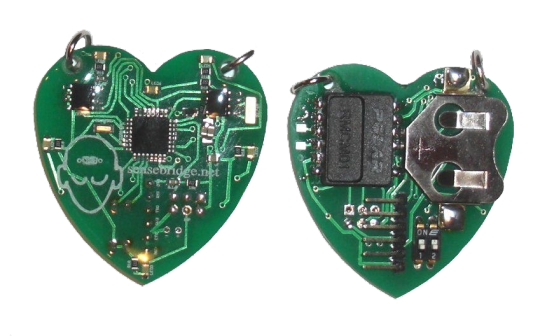
20K notes
·
View notes
Text
Sustainability Report Pertamina NRE Raih Penghargaan Gold Rating Tingkat Asia 2024
Pertamina melalui Pertamina New & Renewable Energy (NRE) kembali mencatatkan prestasi dengan meraih Gold Rating dalam ajang Asia Sustainability Reporting Rating (ASRRAT) 2024, yang diselenggarakan oleh National Center for Corporate Reporting (NCCR) serta Institute Certified Sustainability Practitioners (ICSP) di Jakarta. [21/11/2024] VP Corporate Secretary Pertamina NRE, Dicky Septriadi…
0 notes
Text
Panduan Lengkap dan Mendalam: Mengenal Arduino Uno dan Manfaatnya
Bagi mereka yang jatuh hati pada teknologi, Arduino Uno bukan sekadar perangkat elektronik, melainkan sebuah jendela ke dunia penuh kemungkinan. Seperti seorang anak kecil yang menemukan mainan ajaib di toko sudut jalan, setiap bagian dari Arduino Uno membuka pintu ke imajinasi, ke inovasi, dan ke semesta kecil yang bisa kita ciptakan sendiri. Dalam tulisan ini, mari kita mengenal lebih dalam apa itu Arduino Uno, sejarahnya, komponennya, hingga bagaimana ia bisa menjadi sahabat terbaik dalam perjalanan Anda di dunia elektronik dan pemrograman.
Apa Itu Arduino Uno?
Arduino Uno adalah salah satu platform mikrokontroler open-source yang paling terkenal. Didesain dengan kesederhanaan dan kemudahan penggunaan, Arduino Uno memungkinkan siapa pun—dari pelajar hingga profesional—untuk merancang, membuat, dan menghidupkan proyek elektronik mereka. Mikrokontroler ini adalah perpaduan sempurna antara perangkat keras dan perangkat lunak yang dirancang agar dapat diprogram untuk menjalankan berbagai fungsi dengan interaksi yang dinamis.
Sejarah Singkat: Dari Italia untuk Dunia
Pada tahun 2005, di sebuah laboratorium kecil di Italia, Massimo Banzi dan timnya memulai perjalanan menciptakan Arduino. Mereka ingin membuat sebuah alat yang dapat digunakan oleh siapa saja tanpa perlu menjadi seorang insinyur elektronik. Sebuah alat yang ramah, sederhana, dan dapat diakses oleh siapa pun. Maka lahirlah Arduino Uno, simbol dari demokratisasi teknologi. Dari proyek kecil ini, lahir sebuah gerakan global yang menghubungkan jutaan orang untuk berbagi ide, proyek, dan inovasi.
Komponen Utama: Jantung dan Nadi Arduino Uno
Arduino Uno, seperti tubuh manusia, memiliki komponen-komponen utama yang menjadi inti dari fungsinya:
Mikrokontroler ATmega328P Mikrokontroler ini adalah "otak" dari Arduino Uno. Ia memiliki memori flash sebesar 32 KB, 2 KB SRAM, dan 1 KB EEPROM. Kombinasi ini memungkinkan mikrokontroler menjalankan berbagai instruksi dengan cepat dan efisien.
Pin Input dan Output Dengan 14 pin digital dan 6 pin analog, Arduino Uno seperti tangan yang bisa menjangkau dunia luar. Pin-pin ini memungkinkan perangkat untuk membaca sinyal dari sensor atau mengirimkan sinyal ke perangkat lain seperti motor atau lampu.
Port Komunikasi Port USB pada Arduino Uno tidak hanya berfungsi untuk menghubungkan perangkat ke komputer, tetapi juga untuk memberikan daya dan memprogramnya. Selain itu, port ICSP memungkinkan pemrograman langsung untuk pengaturan yang lebih kompleks.
Fungsi dan Manfaat: Dari Prototipe Hingga Proyek Besar
Fungsi Arduino Uno:
Prototyping Cepat: Membuat prototipe proyek elektronik menjadi lebih sederhana dan cepat.
Pembelajaran Pemrograman: Platform yang ideal untuk memahami dasar-dasar pemrograman dan elektronik.
Proyek DIY: Membuka jalan bagi penggemar teknologi untuk menciptakan inovasi seperti robot sederhana hingga sistem rumah pintar.
Manfaat Arduino Uno:
Kemudahan Penggunaan: Desainnya yang intuitif membuatnya dapat digunakan bahkan oleh pemula.
Biaya Terjangkau: Cocok untuk pelajar atau penggemar teknologi dengan anggaran terbatas.
Komunitas yang Mendukung: Ribuan forum, tutorial, dan proyek tersedia untuk membantu pengguna di seluruh dunia.
Mengapa Arduino Uno Menonjol?
Arduino Uno memiliki satu kekuatan utama: fleksibilitas. Dengan kompatibilitas terhadap berbagai sensor dan modul seperti modul GPS, sensor suhu, atau modul Bluetooth, Arduino Uno memungkinkan Anda menciptakan apa pun yang Anda bayangkan.
Contoh Proyek: Inspirasi untuk Kreasi
1. Lampu Otomatis
Bayangkan sebuah ruangan yang lampunya menyala saat Anda masuk dan mati ketika Anda pergi. Dengan Arduino Uno, ini bukan lagi impian. Cukup dengan menambahkan sensor gerak atau sensor cahaya, Anda bisa menciptakan sistem seperti ini dengan mudah.
2. Sistem Pengairan Otomatis untuk Tanaman
Bagi para pecinta tanaman, Arduino Uno dapat menjadi asisten andal. Dengan sensor kelembaban tanah, Arduino dapat mengontrol pompa air untuk menyiram tanaman ketika tanah mulai kering.
3. Robot Line Follower
Proyek yang populer di kalangan pemula adalah robot yang dapat mengikuti garis. Dengan kombinasi sensor inframerah dan motor, Arduino Uno menjadi otak di balik robot kecil yang penuh daya tarik ini.
Kesimpulan: Langkah Kecil Menuju Inovasi Besar
Arduino Uno bukan sekadar alat; ia adalah jembatan menuju inovasi. Dengan kombinasi kesederhanaan, keterjangkauan, dan dukungan komunitas yang besar, ia telah mengubah cara dunia melihat teknologi. Setiap proyek kecil yang Anda buat dengan Arduino Uno adalah sebuah langkah menuju sesuatu yang lebih besar. Seperti Andrea Hirata yang menemukan keindahan dalam cerita-cerita sederhana, Arduino Uno membantu kita menemukan keajaiban dalam setiap kode, kabel, dan lampu kecil yang menyala.
Jadi, apa lagi yang Anda tunggu? Dunia penuh ide sedang menanti untuk Anda wujudkan!
Visit us on Telkom University
0 notes
Text
The icsp-pins on the arduino make no sense. I mean, I know they share similar-architecture to the spi-protocol, but why not just program your arduino through the midi-port, or whatever? Theory: this method is more efficient for programming multiple microcontrollers - say, for production.

1 note
·
View note
Text
Arduino Due AT91SAM3X8E ARM Cortex-M3 Board

The Due is a microcontroller board based on the Atmel SAM3X8E ARM Cortex-M3 CPU. The Arduino Due AT91SAM3X8E ARM Cortex-M3 Board is the first Arduino board based on a 32-bit ARM core microcontroller. Arduino Due AT91SAM3X8E ARM Cortex-M3 Board has 54 digital input / output pins (of which 12 can be used as PWM outputs), 12 analog inputs, 4 UARTs (hardware serial ports), a 84 MHz clock, an USB OTG capable connection, 2 DAC (digital to analog), 2 TWI, a power jack, an SPI header, a JTAG header, a reset button and an erase button. The Arduino Due AT91SAM3X8E ARM Cortex-M3 Board contains everything needed to support the microcontroller; simply connect it to a computer with a micro-USB cable or power it with an AC-to-DC adapter or battery to get started. The Due is compatible with all Arduino shields that work at 3.3V and are compliant with the 1.0 Arduino pinout. The SAM3X has 512KB (2 blocks of 256KB) of flash memory for storing code. The bootloader is pre-burned in a factory from Atmel and is stored in a dedicated ROM memory. The available SRAM is 96KB in two contiguous banks of 64KB and 32KB. All the available memory (Flash, RAM, and ROM) can be accessed directly as a flat addressing space. It is possible to erase the Flash memory of the SAM3X with the onboard erase button. This will remove the currently loaded sketch from the MCU. To erase, press and hold the Erase button for a few seconds while the board is powered.
Arduino Due AT91SAM3X8E ARM Cortex-M3 Board pins:
Due follows the 1.0 pinout:
TWI: SDA and SCL pins that are near to the AREF pin.
The IOREF pin which allows an attached shield with the proper configuration to adapt to the voltage provided by the board. This enables shield compatibility with a 3.3V board like the Due and AVR-based boards which operate at 5V.
An unconnected pin, reserved for future use Connections / Interfaces
Digital I / O pins :54
With PWM :12
USB :Yes
SPI :No
I²C :No
ICSP :Yes
TWI :2x
UART :4x
CAN :Yes
SAC :2x
LAN :No
Bluetooth :No
Note: Unlike other Arduino boards, the Due board runs at 3.3V. The maximum voltage that the I/O pins can tolerate is 3.3V. Providing higher voltages, like 5V to an I/O pin could damage the board.
Features:
A 32-bit core, that allows operations on 4 bytes wide data within a single CPU clock.
CPU clock at 84Mhz
96KBytes of SRAM
512KBytes of flash memory for code
A DMA controller, that can relieve the CPU from doing memory intensive tasks.
1 note
·
View note
Text
INTEGRATED CLOSING SOFTWARE PACKAGE
In the fast-paced and dynamic world of real estate transactions, efficiency and accuracy are the pillars upon which successful deals are built. From the moment a property is listed to the final steps of closing, every phase of the process requires meticulous attention to detail and seamless coordination among the various parties involved. As the real estate industry evolves, driven by technological advancements and changing market dynamics, professionals constantly seek innovative solutions to streamline operations and enhance the overall transaction experience.
In this digital transformation era, real estate professionals are no longer bound by the constraints of manual processes and traditional methods of conducting transactions. Instead, they have access to many powerful tools and technologies that revolutionize how real estate deals are executed. One such transformative tool is Integrated Closing Software Packages (ICSPs), which have emerged as indispensable assets in the modern real estate landscape.
Integrated Closing Software Packages represent a paradigm shift in real estate transactions, offering comprehensive solutions that streamline and centralize the closing process. These software packages encompass various functionalities, including document management, transaction tracking, compliance management, e-signatures, and communication tools, seamlessly integrated into a single platform. By consolidating these critical components of the closing process, ICSPs empower real estate professionals to optimize workflows, minimize errors, and ensure a smooth transaction experience for all parties involved.
The significance of Integrated Closing Software Packages cannot be overstated in today’s fast-paced real estate environment. These innovative solutions enhance efficiency and contribute to greater transparency and accountability throughout the transaction lifecycle. By leveraging the power of technology, real estate professionals can easily navigate the closing process
This blog post will explore the multifaceted benefits of Integrated Closing Software Packages and examine how they contribute to a more efficient and transparent closing process.
Additionally, we will delve into the features and advantages of Titlesprint, a leading player in the integrated closing software market. Through this exploration, we aim to provide valuable insights into the transformative impact of ICSPs on the real estate industry and underscore their significance in driving success and innovation in today’s rapidly evolving market landscape.
As we embark on this journey to uncover the intricacies of Integrated Closing Software Packages and their role in revolutionizing real estate transactions, we must recognize the importance of efficiency and accuracy in every facet of the closing process. Each element is crucial in ensuring a seamless and successful transaction experience, from document management to compliance assurance and communication. With the advent of technology and Integrated Closing Software Packages, real estate professionals have the tools and resources they need to navigate the complexities of the closing process with confidence and precision.
In the subsequent sections of this blog post, we will delve deeper into the features and benefits of Integrated Closing Software Packages, with a specific focus on Titlesprint. By examining the transformative capabilities of ICSPs and their impact on real estate transactions, we aim to provide real estate professionals with valuable insights into how they can leverage these innovative solutions to drive efficiency, enhance transparency, and deliver superior outcomes for their clients.
Introduction to Integrated Closing Software Packages
Integrated Closing Software Packages (ICSP) are comprehensive software solutions designed to facilitate and automate the various tasks involved in closing a real estate transaction. These packages typically include features such as document management, transaction tracking, compliance management, e-signatures, and communication tools, all integrated into a single platform. By centralizing and automating these tasks, ICSPs help streamline the closing process, reduce errors, and improve overall efficiency.
The Importance of Streamlining the Closing Process
The closing process in real estate transactions is often complex and time-consuming, involving numerous stakeholders, documents, and legal requirements. Any inefficiency or error in the process can lead to delays, increased costs, and even legal disputes. Therefore, streamlining the closing process is crucial for ensuring a smooth and successful transaction for all parties involved.
Integrated Closing Software Packages play a vital role in streamlining the closing process by providing a centralized platform for managing all aspects of the transaction. From document preparation to communication with stakeholders, ICSPs automate repetitive tasks, reduce paperwork, and ensure compliance with regulatory requirements. This saves time and effort and minimizes the risk of errors and discrepancies, leading to a more efficient and transparent closing process.
The Evolution of Integrated Closing Software Packages
The use of technology in real estate transactions is not new, but Integrated Closing Software Packages represent a significant evolution in how these transactions are conducted. In the past, real estate professionals relied on manual processes and disparate software tools to manage various aspects of the closing process. However, this approach could have been more efficient and prone to errors, leading to delays and frustrations for all parties involved.
With the emergence of Integrated Closing Software Packages, real estate professionals now have access to a comprehensive solution that streamlines the entire closing process from start to finish. These packages integrate seamlessly with existing workflows and systems, allowing for a more efficient and streamlined transaction process. Additionally, many ICSPs offer advanced features such as electronic signatures, secure document sharing, and real-time transaction tracking, further enhancing efficiency and transparency.
Key Features of Integrated Closing Software Packages
Integrated Closing Software Packages have many features designed to streamline the closing process and improve efficiency. Some of the key features include:
Document Management: ICSPs provide a centralized platform for storing, managing, and sharing all documents related to the transaction. This eliminates the need for paper-based filing systems and allows for easy access to documents by all parties involved.
Transaction Tracking: ICSPs offer real-time tracking of the transaction’s progress, allowing stakeholders to monitor the status of each step in the process. This helps identify bottlenecks and delays early on, enabling proactive resolution to keep the transaction on track.
Compliance Management: ICSPs ensure compliance with regulatory requirements by providing templates and checklists for required documents and disclosures. This helps avoid costly mistakes and legal disputes that can arise from non-compliance.
E-Signatures: Many ICSPs offer electronic signature capabilities, allowing parties to sign documents digitally from anywhere, at any time. This eliminates the need for physical signatures and speeds up the signing process.
Communication Tools: ICSPs include built-in communication tools such as messaging and collaboration features, allowing stakeholders to communicate securely within the platform. This streamlines communication and reduces the risk of miscommunication or lost emails.
Integration Capabilities: ICSPs integrate seamlessly with other systems and software used in the real estate industry, such as CRM platforms, MLS databases, and accounting software. This ensures data consistency and eliminates the need for duplicate data entry.
Customization Options: Many ICSPs offer customization options to adapt the software to the user’s or organization’s specific needs. This allows for a tailored solution that aligns with existing workflows and processes.
Benefits of Integrated Closing Software Packages
The adoption of Integrated Closing Software Packages offers numerous benefits for real estate professionals, including:
Improved Efficiency: By automating repetitive tasks and streamlining workflows, ICSPs save time and effort, allowing real estate professionals to focus on more strategic aspects of their business.
Reduced Errors: ICSPs minimize the risk of errors and discrepancies by providing standardized templates, checklists, and compliance tools. This helps ensure accuracy and consistency throughout the closing process.
Enhanced Compliance: ICSPs help ensure compliance with regulatory requirements by providing built-in templates and checklists for required documents and disclosures. This reduces the risk of non-compliance and associated penalties.
Increased Transparency: ICSPs provide real-time tracking of the transaction progress, allowing stakeholders to monitor the status of each step in the process. This increases transparency and accountability among all parties involved.
Faster Transactions: By streamlining workflows and automating tasks such as document preparation and signing, ICSPs speed up the closing process, reducing closing time and improving overall customer satisfaction.
Better Communication: ICSPs include built-in communication tools facilitating secure messaging and stakeholder collaboration. This improves communication and reduces the risk of miscommunication or lost emails.
Cost Savings: ICSPs help reduce costs associated with paper-based processes, manual data entry, and errors or delays in the closing process. This leads to cost savings and improved profitability for real estate professionals.
Introduction to Titlesprint
Titlesprint is a leading Integrated Closing Software Packages provider, offering a comprehensive solution for real estate professionals. With its user-friendly interface and advanced features, Titlesprint helps streamline the closing process and improve efficiency for real estate transactions of all sizes.
Key Features of Titlesprint
Titlesprint offers a wide range of features designed to streamline the closing process and improve efficiency, including:
Document Management: Titlesprint provides a centralized platform for storing, managing, and sharing all documents related to the transaction. This eliminates the need for paper-based filing systems and allows for easy access to documents by all parties involved.
Transaction Tracking: Titlesprint offers real-time tracking of the transaction’s progress, allowing stakeholders to monitor the status of each step in the process. This helps identify bottlenecks and delays early on, enabling proactive resolution to keep the transaction on track.
Compliance Management: Titlesprint ensures compliance with regulatory requirements by providing templates and checklists for required documents and disclosures. This helps avoid costly mistakes and legal disputes that can arise from non-compliance.
E-Signatures: Titlesprint offers electronic signature capabilities, allowing parties to sign documents digitally from anywhere, at any time. This eliminates the need for physical signatures and speeds up the signing process.
Communication Tools: Titlesprint includes built-in communication tools such as messaging and collaboration features, allowing stakeholders to communicate securely within the platform. This streamlines communication and reduces the risk of miscommunication or lost emails.
Integration Capabilities:
Titlesprint integrates seamlessly with other systems and software used in the real estate industry, such as CRM platforms, MLS databases, and accounting software. This ensures data consistency and eliminates the need for duplicate data entry.
Customization Options: Titlesprint offers customization options to adapt the software to the user’s or organization’s specific needs. This allows for a tailored solution that aligns with existing workflows and processes.
Conclusion
Integrated Closing Software Packages (ICSPs), exemplified by solutions like Titlesprint, are pivotal in enhancing the efficiency and effectiveness of real estate transactions. In a landscape where time and precision are paramount, these comprehensive platforms serve as a centralized hub for managing critical tasks. By streamlining document management, transaction tracking, compliance assurance, and communication, ICSPs empower real estate professionals to optimize their workflows, minimize errors, and enhance transparency throughout the closing process.
At the heart of ICSPs lies their ability to centralize document management. In traditional real estate transactions, the handling of documents can be cumbersome and time-consuming, often leading to inefficiencies and delays. However, with ICSPs like Titlesprint, all relevant documents are securely stored and easily accessible from a single platform. This centralized approach eliminates the need for disparate filing systems and ensures that stakeholders can promptly access the documents they need, thereby expediting the overall process.
Moreover, ICSPs offer robust transaction tracking capabilities, allowing real estate professionals to monitor the progress of each transaction in real time. This feature is invaluable in identifying potential bottlenecks or delays early on, enabling proactive intervention to keep the transaction on track. By providing stakeholders with visibility into the transaction status at every stage, ICSPs facilitate efficient decision-making and enhance overall transaction management.
Compliance management is another area where ICSPs like Titlesprint excel. The real estate industry is subject to many regulations and legal requirements, and adherence to these standards is non-negotiable. ICSPs streamline compliance by offering templates, checklists, and tools to ensure all necessary documents and disclosures are in order. This mitigates the risk of costly errors or omissions and instills confidence in clients and regulatory bodies alike.
Electronic signatures are a hallmark of ICSPs, offering a convenient and secure alternative to traditional paper-based signatures. Titlesprint, for instance, facilitates the electronic signing of documents from any location at any time. This functionality accelerates the signing process and eliminates the logistical challenges associated with physical signatures, such as mailing and storage. By embracing electronic signatures, ICSPs further streamline the closing process and enhance the client experience.
Effective communication is essential in any real estate transaction, and ICSPs play a crucial role in facilitating seamless collaboration among stakeholders. Titlesprint offers built-in communication tools, including messaging and collaboration features, that enable stakeholders to communicate securely within the platform. This centralized communication hub reduces the risk of miscommunication or lost emails, ensuring that all relevant parties are kept informed and engaged throughout the transaction.
Furthermore, ICSPs boast integration capabilities that allow them to seamlessly integrate with other systems and software used in the real estate industry. Titlesprint, for example, integrates with CRM platforms, MLS databases, and accounting software, ensuring data consistency and eliminating the need for duplicate data entry. This interoperability streamlines workflows and enhances efficiency by enabling real estate professionals to leverage existing tools and systems within the ICSP ecosystem.
In conclusion, Integrated Closing Software Packages such as Titlesprint are indispensable tools for streamlining the closing process and improving efficiency in real estate transactions. By providing a centralized platform for managing documents, tracking transactions, ensuring compliance, and facilitating communication, ICSPs empower real estate professionals to optimize their workflows, minimize errors, and enhance transparency. As the real estate industry evolves, adopting ICSPs will become essential for staying competitive and delivering superior service to clients.
0 notes
Text
Arduino nedir ve nasıl çalışır?Arduino, bir mikrodenetleyici platformudur ve elektronik projeler geliştirmek için kullanılır. Adını İtalyan bir otomasyon firması olan Arduino SRL den almıştır. Arduino, kullanıcıların çeşitli elektronik bileşenleri ve sensörleri kontrol etmelerini sağlar. Temel olarak, bir mikrodenetleyici birimine (MCU) sahip olan bir açık kaynak donanım ve yazılım platformudur.Arduino, çeşitli giriş/çıkış (I/O) pinlerine ve bir USB bağlantısına sahiptir. Bu özellikleri sayesinde, sensörler, motorlar, ışıklar ve diğer bileşenlerle etkileşime geçebilir. Arduino ile programlama yapabilmek için Arduino Yazılım Geliştirme Ortamı (IDE) kullanılır. Bu platform, kullanıcıların Python ve C ++ gibi dillerle etkileşime girmesine olanak tanır.Arduino, genellikle gömülü sistem projeleri için tercih edilen bir platformdur. Çünkü kullanımı kolaydır ve geniş bir kullanıcı topluluğuna sahiptir. Arduino'nun, elektronik projelerdeki esnekliği ve özelleştirilebilirliği, geliştiricilerin dikkatini çeken diğer özellikler arasındadır.İlk prototip, İtalyan Ar-Ge uzmanları Massimo Banzi, David Cuartielles, Tom Igoe ve David Mellis tarafından 2005 yılında tasarlandı. O günden bu yana, Arduino platformu sürekli olarak geliştirilmiş ve dünya çapında milyonlarca kullanıcı tarafından benimsenmiştir.Arduino'nun temel bileşenleri nelerdir? Arduino'nun temel bileşenleri, devre kartı, mikrodenetleyici (genellikle ATMega), dijital ve analog giriş/çıkış pinleri (GPIO), güç jakı, LED'ler, reset düğmesi, USB bağlantı noktası ve ICSP (In-Circuit Serial Programming) başlık noktaları gibi unsurlardan oluşur. Bu bileşenler arasında Arduino'nun kalbi olarak adlandırılan mikrodenetleyici oldukça önemlidir. Mikrodenetleyici, tüm işlemlerin gerçekleştiği beyin olarak düşünülebilir. Bunun yanı sıra, devre kartı üzerinde bulunan dijital ve analog pinler, elektronik projelerde sensörler ve modüllerin bağlanmasını sağlar. Ayrıca, Arduino'nun USB bağlantı noktası sayesinde bilgisayarla bağlantı kurulabilir ve program yüklenebilir. Reset düğmesi, devre kartının yeniden başlatılmasını sağlar ve ICSP başlık noktaları sayesinde farklı programlama yöntemleri kullanılabilir. Tüm bu bileşenler, Arduino'nun temel yapı taşlarını oluşturur ve elektronik projelerin gerçekleştirilmesinde büyük öneme sahiptir. Arduino kullanmanın avantajları nelerdir? Arduino, elektronik projelerinizi gerçekleştirebileceğiniz oldukça kullanışlı bir platformdur. Bu cihazın kullanımının pek çok avantajı bulunmaktadır. Birinci avantajı, Arduino platformunun geniş bir kullanıcı kitlesine sahip olmasıdır. Bu, projelerinizle ilgili sorun yaşadığınızda veya yardıma ihtiyacınız olduğunda topluluk desteği alabileceğiniz anlamına gelir. Bununla birlikte, Arduino kullanmanın bir diğer avantajı da düşük maliyetlidir. Birçok elektronik platformun aksine, Arduino donanımı oldukça ucuz ve erişilebilirdir. Bu da öğrenme ve deneme yapma konusunda daha fazla özgürlük sağlar. Ayrıca, Arduino platformunun tasarımı oldukça esnektir. Bu, kullanıcıların kendi projelerini oluştururken istedikleri bileşenleri kolayca ekleyip çıkarmalarını sağlar. Bu da projelerinizin daha özgün ve özgün olmasını sağlar. Son olarak, Arduino öğrenme süreci oldukça basittir. Kullanıcılar, programlama ve elektronik konusunda daha önce deneyimi olmasa bile, Arduino ile hızla öğrenebilir ve kendi projelerini hayata geçirebilirler.Arduino projeleri nasıl gerçekleştirilir? Arduino projeleri gerçekleştirmek için öncelikle bir fikir belirlemek çok önemlidir. Hangi konuda bir proje gerçekleştirmek istediğinize karar vermek, projenin ne tür bir donanım ve yazılım gerektireceğini belirlemenize yardımcı olacaktır. Örneğin, evde hava durumu istasyonu oluşturmak, bir robot yapmak veya akıllı bir sulama sistemi inşa etmek gibi çeşitli projeler için farklı bileşenler ve kodlar gerekecektir. Projeyi gerçekleştirmek için gerekli olan Arduino kartını seçmek de çok önemlidir. Proje için uygun olan Arduino modelini seçmek, projenin başarılı bir şekilde tamamlanmasına yardımcı olacaktır.
Ayrıca, projenin gereksinim duyduğu bileşenleri (sensörler, motorlar, LED'ler vb.) belirlemek ve bunları temin etmek de projenin gerçekleştirilmesi için önemlidir. Ardından, gerekli donanımları toplamak ve devreyi kurmak gerekecektir. Proje için gerekli olan devreleri oluşturmak ve bileşenleri devreye bağlamak, projenin fiziksel olarak gerçekleştirilmesi için önemlidir. Devrelerin ve bileşenlerin doğru bir şekilde bağlanması, projenin istenilen şekilde çalışmasını sağlayacaktır. Son olarak, projenin yazılım kısmını tamamlamak ve Arduino kartına yüklemek gerekecektir. Projenin çalışması için gerekli olan kodları yazmak ve kart üzerine yüklemek, projenin tamamlanması için son adımdır. Yazılımın doğru bir şekilde çalışması, projenin istenilen fonksiyonları yerine getirmesini sağlayacaktır. Arduino ile hangi tür projeler yapılabilir?Arduino, geniş kullanım alanı sayesinde birçok farklı türde projenin geliştirilmesine imkan sağlar. Özellikle elektronik, robotik, IoT (nesnelerin interneti), otomasyon ve uzaktan kumandalı sistemler gibi alanlarda birçok farklı proje Arduino ile gerçekleştirilebilir.Arduino, sensörler, motorlar, LED'ler, LCD ekranlar, bluetooth modülleri gibi birçok bileşeni kontrol etme yeteneğine sahip olduğu için hava durumu istasyonları, akıllı ev sistemleri, robot kol uygulamaları, otonom araçlar gibi karmaşık projelerin yanı sıra sıcaklık kontrol üniteleri, akıllı sulama sistemleri, engel algılayıcılar gibi basit projeler de geliştirilebilir.Arduino ayrıca çeşitli çevresel koşullara uyum sağlayabilen ve enerji verimliliği sağlayan projelerin de geliştirilmesini destekler. Bununla beraber, Arduino'nun düşük maliyeti ve geniş kütüphanesi sayesinde, kullanıcılar tarafından hayal edilen birçok farklı projenin gerçekleştirilebilmesine olanak tanır.Ayrıca, Arduino'nun modüler yapısı ve açık kaynak kodlu olması, kullanıcıların mevcut projeleri kolayca özelleştirmesine ve farklı projelerle entegre etmesine imkan sağlar. Bu nedenle, Arduino ile sadece sınırlı sayıda türde proje yapılmaz, aksine kullanıcıların hayal gücüne ve ihtiyacına göre birçok farklı türde proje geliştirilebilir.Arduino'da kullanılan programlama dili nedir?Arduino'da kullanılan programlama dili, Arduino programlama ve geliştirme ortamında bulunan C++ dilidir. C++, Arduino platformunda kullanıcıların mikrodenetleyici kartlarını programlamak ve kontrol etmek için kullanılan bir dildir. Arduino ortamının sunduğu kütüphaneler ve işlevler, C++ dilinin avantajlarından yararlanarak Arduino kartlarının kolayca programlanmasını sağlar. Arduino programlama dili olarak C++ kullanmanın bir diğer avantajı ise dünya genelinde geniş bir kullanıcı kitlesine sahip olmasıdır. Bu durum, Arduino kullanıcıları için kaynak bulmayı ve sorunları çözmeyi kolaylaştırır. Ayrıca, C++ dilini öğrenmek, kullanıcıların genel programlama becerilerini geliştirmelerine de yardımcı olur. Arduino kartlarının programlanması için C++ dilinin kullanılması, kullanıcıların daha karmaşık ve profesyonel projeler geliştirmelerine olanak tanır. C++ dilinin esnekliği sayesinde, Arduino ile farklı sensörler, motorlar ve diğer bileşenlerin entegrasyonu kolaylıkla yapılabilir. Sonuç olarak, Arduino'da kullanılan programlama dili olan C++, kullanıcılarına geniş kaynak ve destek ağının yanı sıra profesyonel ve karmaşık projeler geliştirmelerine olanak sağlayan bir dil olarak öne çıkmaktadır.
0 notes
Text
"Power up Your Arduino Projects with these Top-Shelf Shields!"
Arduino is an open-source electronics platform that is widely used by hobbyists, artists, and makers to create interactive projects. The platform consists of a microcontroller board and a software development environment that allows users to write, upload and run code on the board. One of the great things about Arduino is the wide range of shields available that can be used to expand the capabilities of the board. In this blog, we will explore some of the different types of Arduino shields available, including the CNC Shield for Arduino, 2.4inch TFT Display for UNO, 3.2in TFT LCD Display Shield for Arduino, and MEGA Prototype Shield.
CNC Shield for Arduino:
The CNC Shield for Arduino is a popular shield used for controlling CNC machines. It can control up to 4 stepper motors and has support for multiple limit switches and emergency stops. The shield is compatible with the popular GRBL firmware and can be used with software such as Universal Gcode Sender to send G-code commands to the machine. With this shield, users can create their own CNC machines or upgrade an existing machine to add more functionality.
2.4inch TFT Display for UNO:
The 2.4inch TFT Display for UNO is a high-quality display shield that can be used with the Arduino UNO board. It features a 2.4inch color screen with a resolution of 320x240 pixels and supports touch input. The shield comes with a microSD card slot, which can be used to store images, videos, and other data. The shield also features an onboard joystick and buttons, which can be used to control the display.
3.2in TFT LCD Display Shield for Arduino:
The 3.2in TFT LCD Display Shield for Arduino is another display shield that can be used with the Arduino board. It features a 3.2inch color screen with a resolution of 320x240 pixels and supports touch input. The shield also features an SD card slot, which can be used to store images, videos, and other data. The shield is compatible with the Adafruit GFX library and can be easily programmed using the Arduino IDE.
MEGA Prototype Shield:
The MEGA Prototype Shield is a shield designed specifically for the Arduino Mega board. It provides a convenient prototyping area with 2 power rails and a range of through-hole and surface mount pads. The shield also features a reset button and an ICSP header, which can be used for programming the Arduino Mega board. With this shield, users can quickly prototype their projects without the need for a breadboard.
Conclusion
Arduino shields are a great way to expand the capabilities of the Arduino platform. From display shields to CNC shields to prototype shields, there is a wide range of options available to suit different needs. The CNC Shield for Arduino, 2.4inch TFT Display for UNO, 3.2in TFT LCD Display Shield for Arduino, and MEGA Prototype Shield are just a few examples of the many different shields available. With the right shield, users can take their projects to the next level and create even more complex and exciting projects.
0 notes
Text
Arduino Uno R3 SMD Atmega328P IC

Are you looking for a reliable and feature-rich microcontroller for your electronics projects? The Arduino Uno R3 SMD Atmega328P IC is a top choice for hobbyists, makers, and professionals alike.
The Arduino Uno R3 SMD Atmega328P IC is a compact and lightweight microcontroller that is perfect for portable projects. It features a powerful Atmega328P processor and a range of input and output capabilities, making it a versatile and reliable choice for a wide range of applications.
Some of the key features of the Arduino Uno R3 SMD Atmega328P IC include:
Surface Mount Device (SMD) design: This compact design allows for a smaller and more lightweight microcontroller, making it ideal for portable projects.
Atmega328P processor: The Atmega328P is a high-performance processor with a maximum clock speed of 16 MHz, providing fast and reliable performance.
Wide range of input and output capabilities: The Arduino Uno R3 SMD Atmega328P IC has 14 digital input/output pins, 6 analog inputs, and a number of other features such as a USB connection, a power jack, and an ICSP header.
Extensive support and community: The Arduino platform has a large and active community of developers and users, providing extensive resources and support for projects using the Arduino Uno R3 SMD Atmega328P IC.
Whether you are a beginner or an experienced electronics enthusiast, the Arduino Uno R3 SMD Atmega328P IC is a great choice for your next project. Shop now and start building your masterpiece today!
To code for the Arduino Uno R3 Ch340G USB IC SMD Atmega328P IC, you will need to follow these steps:
Install the Arduino Integrated Development Environment (IDE) on your computer. This is a free software tool that you will use to write and upload code to your Arduino board.
Connect your Arduino board to your computer using a USB cable.
Open the Arduino IDE and select the correct board type and serial port in the "Tools" menu. For the Arduino Uno R3 Ch340G USB IC SMD Atmega328P IC, select "Arduino/Genuino Uno" as the board type and the appropriate serial port for your board.
Write your code in the Arduino IDE. The Arduino programming language is based on C++ and has a number of built-in functions for controlling the board's hardware.
Test your code by using the "Verify" button in the Arduino IDE. This will check your code for any syntax errors.
Upload your code to the Arduino board by clicking the "Upload" button in the Arduino IDE. This will send your code to the board, where it will be executed.
If you encounter any errors or issues while uploading your code, check the Arduino IDE's output window for any error messages. You may also need to troubleshoot your board's connection or other hardware issues.
0 notes
Text
The PicKit 2 is a USB PIC programmer tool that can utilize Windows Platform with MPLAB Integrated Development Environment (IDE) to program or debug PIC Microcontrollers that support In-Circuit Serial Programming (ICSP). Meaning the PIC can be programmed with only 2-wires (2-pins) PGD and PGC excluding the power pins. It's great for beginners who wish to program or flash their PIC Microcontrollers which supports ICSP or for any firmware update. ICSP ensures that the microcontroller can be programmed without removing it from the circuit. This makes the debugging of the circuit easier and more convenient.
3 notes
·
View notes
Text
На Венері виявили ще одну ознаку життя
На Венері виявили ще одну ознаку життя

Вчені з Міднапурского коледжу (Midnapore College) та Індійського центру космічної фізики (Indian Centre for Space Physics, ICSP) за допомогою Великого міліметрового радіотелескопа Атаками (Atacama Large Millimeter/submillimeter Array, ALMA) виявили в атмосфері планети Венера найпростішу амінокислоту гліцин, що може бути ознакою життя.
Вчені виявили ще одну ознаку життя на Венері https://www.unn.c…
View On WordPress
#ALMA#Atacama Large Millimeter/submillimeter Array#Індія#Аміноетанова кислота#Амінокислота#Атмосфера#Венера#Гліцин#Життя#Планета#ICSP#India#Indian Centre for Space Physics#Midnapore College
0 notes
Photo

Repost @ic_saopaulo by @media.repost: Com fé e esperança já vencemos essa guerra com estratégias bíblicas! Acompanhe neste domingo às 18h, através das redes sociais a nossa celebração online. Compartilhe, esperamos por você e sua família! #ICSP #AnoDaPalavraEFamília #UmaFamiliaParaPertencer #vaificar✝️udobem https://www.instagram.com/p/CCjblIVjlbTuwv6itGEQyCasj0zVZWhO1IZ4O40/?igshid=5oaxoqi0xt1r
0 notes
Text
ICSP Scholarship at the University of Oregon USA 2023
ICSP Scholarship at the University of Oregon USA 2023
The International Cultural Service Program (ICSP) at the University of Oregon USA offers financial needs and merit-based scholarships to international undergraduate students. The University of Oregon ( UO ) is a public research university located in Eugene, Oregon. It was founded in 1876 and is the flagship of the University of Oregon System. The university has a strong focus on research and…

View On WordPress
0 notes
Text
Get Arduino Atmega 2560 R3 Board at Affordable Price in Ainow

With the MAX3421e IC, the Mega 2560 Atmega2560-16au compatible with Arduino is a microcontroller board based on the Arduino Atmega 2560 R3.
With a total of 54 digital input/output pins (including 15 PWM outputs), 16 analog inputs, and 4 UARTs, the MEGA ADK is jam-packed with features. It also boasts a 16 MHz crystal oscillator and comes equipped with a USB connection, power jack, ICSP header, and reset button. Based on the Arduino Atmega 2560 r3, this board shares many similarities with its counterparts, including the ATmega8U2 program that serves as a USB-to-serial converter. In fact, the Mega ADK revision 3 even includes a resistor that conveniently pulls the 8U2 HWB line to ground for easier DFU(Device Firmware Upgrade) mode access.
New features on the board include:
As part of the 1.0 pin-out, the shields will be able to adjust to the voltage provided by the board by adding SDA and SCL pins near the AREF pin and two new pins near the RESET pin, the IOREF. Shields in the future will be compatible with boards that use AVR, which operate at 5V, and Arduino Due, which operates at 3.3V. The second pin, which is not connected, will be used for future purposes.
Circuit with a stronger RESET.
A USB connection or an external power supply can be used to power the Arduino Atmega 2560 R3 Android Accessory Development Kit (ADK). An AC-to-DC adapter (wall-wart) or battery can be used to supply external (non-USB) power. An adapter can be connected by plugging a 2.1mm center-positive plug into the board’s power jack.
GND and Vin pin headers on the POWER connector can be inserted with battery leads. Since the Mega R3 Android Accessory Development Kit (ADK) is a USB Host, the phone will attempt to draw power from it when it needs to charge. When the ADK is powered over USB, 500mA is available for the phone and board.
Features and specifications:
Arduino Atmega 2560 r3 :
Atmel is the programmer
Microcontroller ATmega2560.
A total of 54 digital input/output terminals (14 of which have programmable PWM outputs) are available.
There are 16 analog inputs.
There are four UARTs (hardware serial ports).
A crystal clock with a frequency of -16 MHz.
A bootloader allows sketches to be downloaded via USB without having to go through an external writer.
-Powered by USB or external power supply (not supplied). The device will automatically switch between power sources.
A heavy gold plate construction is used.
The clock speed is 16 MHZ.
Bootloader uses 8 KB of the 256 KB flash memory.
The operating voltage is 6 x 12 volts.
Mega 2560 Arduino cable:
It is hot pluggable.
-Compatible with PCs.
Strain relief and PVC overmolding ensure error-free data transmissions for a lifetime.
-Aluminum under-mold shield helps meet FCC requirements for KMI/RFI interference.
-Filled and braided shield conforms to fully rated cable specifications and reduces EMI/FRI interference.
Error-free, high-performance transmission.
Case made of transparent acrylic:
MEGA2560 R3 (unassembled) compatible.
It is possible to adjust the cover.
Transparent color.
Acrylic is the material used.
The power of
The external power regulator has a maximum capacity of 1500mA. Of this, 750mA is reserved for the phone and MEGA ADK board, while the remaining 750mA is dedicated to any attached actuators and sensors. To use this amount of current, a power supply must be able to provide at least 1.5A. While the board can run on an external supply ranging from 5.5 to 16 volts, it is recommended to use between 7 and 12 volts. If supplied with less than 7V, there may be insufficient voltage output from the 5V pin, potentially causing instability in the board. On the other hand, using more than 12V may result in overheating of the voltage regulator and potential damage to the board components.
What follows is:
This pin is used to supply voltage to the Arduino board when it is powered by an external power source rather than 5 volts from the USB connection or another regulated source.
This pin generates a regulated 5V from the board’s regulator. The board can be powered via the DC power jack (7-12V), USB connector (5V), or VIN pin (7-12V). If you supply voltage via the 5V or 3.3V pins, you bypass the regulator and can damage your board. Please do not do so.
The onboard regulator generates 3.3 volts. Maximum current draw is 50 milliamps.
The ground pins are GND.
The Arduino board’s IOREF pin serves as a voltage reference for the microcontroller. In a properly configured shield, you can determine the voltage of the IOREF pin and select an appropriate power source or enable voltage translators to work with either 5V or 3.3V outputs.
The memory
It has 256 KB of flash memory for storing code (of which 8 KB is used for the bootloader), 8 KB of SRAM, and 4 KB of EEPROM (which can be read and written).
The inputs and outputs
By using pin Mode(), digital Write(), and digital Read() functions, each of the Arduino Atmega 2560 R3 Android Accessory Development Kit (ADK)’s 50 digital pins can be used as inputs or outputs. There is an internal pull-up resistor of 20-50 Ohm on each pin. They operate at 5 volts. They can provide or receive a maximum current of 40 mA. Some of the pins have specialized functions:
Serial 0: 0 (RX) and 1 (TX), Serial 1: 19 (RX) and 18 (TX), Serial 2: 17 (RX) and 16 (TX), Serial 3: 15 (RX) and 14 (TX). Connected to the ATmega8U2 USB-to-TTL Serial chip on pins 0 and 1.
External Interrupts: 2 (interrupt 0), 3 (interrupt 1), 18 (interrupt 5), 19 (interrupt 4), 20 (interrupt 3), and 21 (interrupt 2). An interrupt can be triggered on a low value, a rising or falling edge, or a change in value using the attach Interrupt() function.
Providing 8-bit PWM output with the analog Write() function for PWM values 2 to 13 and 44 to 46.
SPI: 50 (MISO), 51 (MOSI), 52 (SCK), 53 (SS). These pins support SPI communication using the SPI library. They are also broken out on the ICSP header, which is physically compatible with Uno, Duemilanove, and Diecimila.
MAX3421E is the USB host.
The Max3421E
The following pins are used to communicate with Arduino via the SPI bus:
Seven (RST), fifty (MISO), fifty one (MOSI), and fifty two (SCK) are digital.
You should not use Digital pin 7 for inputs or outputs because it is used to communicate with MAX3421E
PJ3 (GP_MAX), PJ6 (INT_MAX), PH7 (SS) are not broken out on headers.
A built-in LED is connected to digital pin 13. When the pin is HIGH, the LED is on, when it is LOW, it is off.
Supports TWI communication using the Wire library. These pins are not in the same location as the Duemilanove or Diecimila TWI pins.
Android Accessory Development Kit (ADK) with Arduino Atmega 2560 R3 has 16 analog inputs, each with a resolution of 10 bits (i.e. 1024 different values). It is possible to change the upper end of the range of the pins by using the AREF pin and analog Reference() function. Other pins on the board include:
Reference voltage for analog inputs. Use with analog reference.
Reset. This line is typically used to add a reset button to shields which block the board’s reset button.
The communication process
The Arduino Atmega 2560 R3 Android Accessory Development Kit (ADK) offers various communication options, including connecting with a computer, another Arduino, or other micro-controllers. The ATmega2560 has four hardware UARTs for TTL (5V) serial communication. Additionally, the board has an ATmega8U2 that uses USB to provide a virtual com port for computer software. For Windows machines, a .inf file may be needed but OSX and Linux machines will automatically detect the board as a COM port. In the Arduino software, there is a serial monitor feature for sending and receiving simple textual data from the board.
When data is transmitted via the ATmega8U2/16U2 chip and USB connection to the computer (but not for serial communication on pins 0 and 1), the board’s RX and TX LEDs flash. Any of the MEGA ADK’s digital pins can be serialized with a software-serial library. TWI and SPI communication are also supported by the ATmega2560. The Arduino software contains a Wire library to simplify TWI communication, see Wire library for details. For SPI communication, use the SPI library.
The USB host interface given by MAX3421E IC allows Arduino MEGA ADK to connect and interact with any type of device with a USB port. It allows you to interact with many types of phones, control Canon cameras, and interface with keyboards, mice, and gaming controllers such as Wiimote and PlayStation 3.
The programming language
For details, see the reference and tutorials. You can program the Mega R3 Android Accessory Development Kit (ADK) with Arduino software (download). You don’t need an external hardware programmer to upload new code to the ATmega2560 on the MEGA ADK since it comes preburned with a boot-loader (just like the Arduino Atmega 2560 r3). The STK500v2 protocol (references and C header files) is used for communication.
You can also bypass the bootloader and program the microcontroller through the ICSP (In-Circuit Serial Programming) header using Arduino ISP or similar; see these instructions for details. Atmega8U2 firmware source code is available in the Arduino repository. An ATmega8U2 is loaded with a DFU bootloader, which can be activated by:
The Rev1 boards have the following features:
Resetting the 8U2 requires connecting the solder jumper on the back of the board (near the map of Italy).
Rev2 and later boards have a resistor pulling the 8U2/16U2 HWB line to ground, making it easier to put into DFU mode. To load a new firmware, you can use the FLIP software (Windows) or the DFU programmer (Mac OS X and Linux). If you prefer, you can use the ISP header with an external programmer (overwriting the DFU bootloader). See this user-contributed tutorial for more information.
Reset (automatic) software
The Arduino Atmega 2560 r3 ADK has been designed to reset by software from a connected computer instead of requiring a physical press of the reset button before an upload. This is achieved by connecting one of the hardware flow control lines (DTR) of the ATmega8U2 to the reset line of the ATmega2560 through a 100 nano-farad capacitor. Whenever this line is asserted, causing it to drop low, the chip will be reset momentarily. The upload button in the Arduino environment makes use of this feature, enabling you to easily upload code without needing to manually press the reset button.
As a result, the boot-loader’s timeout can be reduced since DTR can be synchronized with the upload initiation. This arrangement also has additional effects when the MEGA ADK is linked to a computer running Mac OS X or Linux. Upon being connected to software via USB, the board resets and enters bootloader mode for about half a second. During this time, any non-code data will be disregarded by the programmed bootloader, but it will capture the first few bytes of data transmitted after the connection is established.
Ensure that the software your sketch is communicating with allows for a brief pause after establishing the connection before sending any initial data. The MEGA ADK has a trace that can be removed to disable the auto-reset function. Connect the pads on either side of the trace to re-enable it, labeled as RESET-EN. Alternatively, you can disable the auto-reset by connecting a 110-ohm resistor from 5V to the reset line; additional information can be found in this forum thread.
Over-current protection for USB devices
A resettable polyfuse protects your computer’s USB ports from shorts and overcurrents with the Arduino Atmega 2560 R3 Android Accessory Development Kit (ADK). In spite of the fact that most computers have their own internal protection, a fuse provides an additional layer of protection. When more than 500 mA is applied to the USB port, the fuse automatically stops the connection.
Shield compatibility and physical characteristics
The Mega R3 Android Accessory Development Kit (ADK) PCB has a maximum length and width of 4 inches and 2.1 inches respectively. The USB connector and power jack extend beyond the length, while three screw holes are available for surface or case attachment. It is important to note that the distance between digital pins 7 and 8 is 160 mil, which is not an even multiple of the standard 100 mil spacing for the other pins. Additionally, the MEGA ADK can be used with most shields designed for the Uno, Diecimila or Duemilanove boards.
The digital pins 0 to 13 (as well as the adjacent AREF and GND pins), analog inputs 0 to 5, the power header, and the ICSP header are all positioned in the same spot. In addition, the main UART (serial port) is located on the same pins (0 and 1); as are external interrupts 0 and 1 (pins 2 and 3). SPI is also available through the ICSP header on the MEGA ADK and Duemilanove / Diecimila.
On the MEGA ADK (20 and 21), I2C and D are not located on the same pins.
1 note
·
View note
