#ibm pc portable
Explore tagged Tumblr posts
Text

16 notes
·
View notes
Text
I just saw someone call a pc that had an i5 and windows 10 retro. Buddy win10 hasn't even reached end of support yet???? You can still buy PCs with i5's in them from big box stores??? Is it retro because it actually has decent I/O? Is it retro to have decent I/O, expansion and compatibility options???? It had a blu-ray drive. They still make those too. IT DIDN'T EVEN HAVE A SOUNDCARD. Like sure it had a floppy drive, but the addition of a floppy drive doesn't make the entire device retro. If I plug a USB floppy drive into a high end gaming pc, the whole PC isn't considered retro.
#tetranymous.txt#It only had 5 expansion bays. For a full size actually retro pc I'd expect at least 8#Personally around the 15 year old mark is when I start considering a pc to be retro#This was not it#For example my 17 year old laptop and 19 year old XP pc are firmly in retro territory; although recently#My IBM portable is undoubtedly in retro territory at 42 years old; with my amigas at 35#But my 13 year old thinkpad? Not there yet. Hasn't breached the 15 year old threshold.#I say this as a person who still used a beige box pc w a floppy drive until 2013. It still wasn't retro then.#(was a 2000s beige box; not a 90s beige box. It had a blue swoosh and 2 gpus in crossfire. What a beast)#Gosh looking back at the numbers my surface is a baby compared to the rest of them. It's 4.
0 notes
Note
I still believe the craziest form of computer program storage format from the 1980s is the cassette tape. Logical I get it but to store entire programs on little tape (that I only remember using to play music) is just crazy to me. Idk
Agreed, cassette tape for data storage was really clever. The concept had its heyday was the 1970s in a wide variety of encoding schemes for different computer platforms. It did persist into the 80s, mostly in Europe, while the US switched to floppy disks as soon as they were available for systems. The majority of my Ohio Scientific software is on cassette.

Talking with UK vs. US Commodore 64 users in particular will highlight the disparity in which storage mediums that were commonplace. I've got a few pieces of software on tape for mainly the VIC-20, but I rarely bother to use it, because it's slow and annoying. To be fair, Commodore's implementation of data storage on tape is pretty rock solid relative to the competition. It's considered more reliable than other company's but Chuck Peddle's implementation of the cassette routines are considered quite enigmatic to this day. He didn't document it super well, so CBM kept reusing his old code from the PET all the way through the end of the C128's development 7 years later because they didn't want to break any backward compatibility.

The big thing that really made alot of homebrewers and kit computer owners cozy up to the idea was the introduction of the Kansas City Standard from 1976. The idea of getting away from delicate and slow paper tape, and moving towards an inexpensive, portable, and more durable storage medium was quite enticing. Floppy disk drives and interfaces were expensive at the time, so something more accessible like off the shelf audio tapes made sense.
I've linked two places you can read about it from Byte Magazine's February 1976 issue below (check the attribution links).
You might recognize a familiar name present...
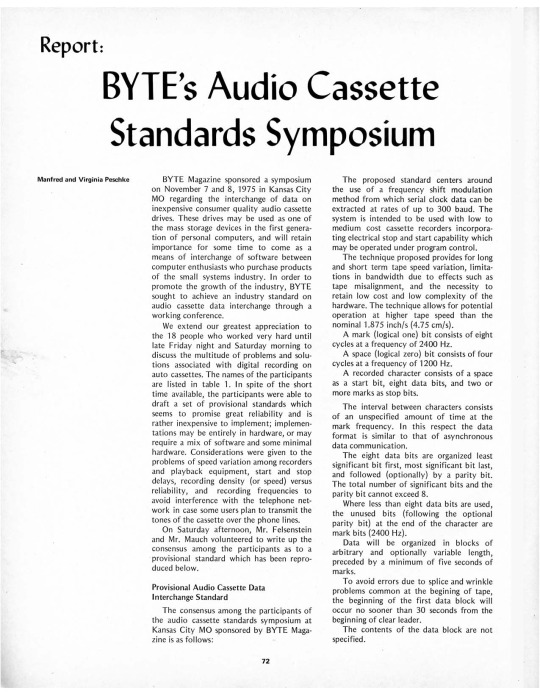
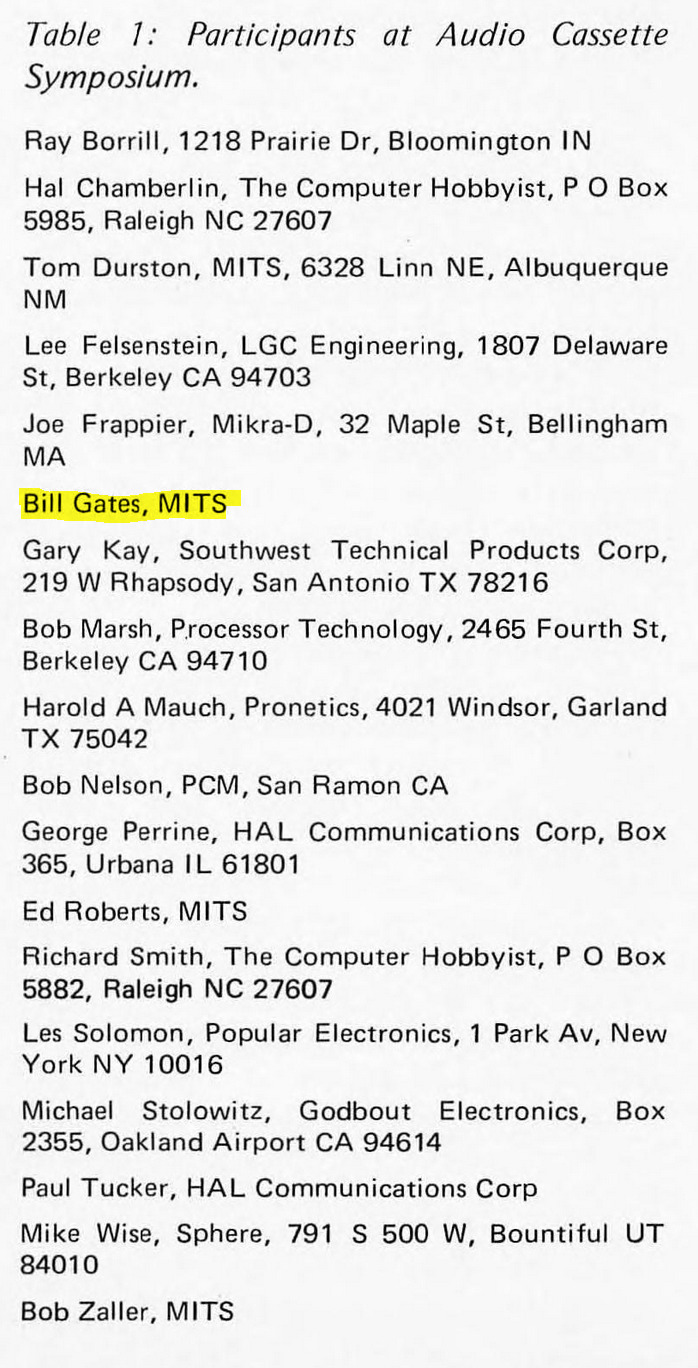
There are a few ways to encode binary data on tape designed to handle analog audio, but the KCS approach is to have 1's be 8 cycles of 2400Hz tone, and 0's be 4 cycles of 1200Hz tone. I say cycles, because while 300 baud is the initial specification, there is also a 1200 baud specification available, so the duration of marks vs spaces (another way of saying 1's and 0's), is variable based on that baud rate. Many S-100 computers implemented it, as do a few contemporary proprietary designs.
The big 3 microcomputers of 1977 that revolutionized the industry (Apple II, Commodore PET 2001, and Tandy TRS-80 Model I) each have their own cassette interface implementation. It kept costs down, and it was easy to implement, all things considered. The Apple II and TRS-80 use off-the-shelf cassette deck connections like many other machines, whereas the original variant of the PET had an integrated cassette. Commodore later used external cassette decks with a proprietary connector, whereas many other companies abandoned tape before too long. Hell, even the original IBM PC has a cassette port, not that anybody bothered to use that. Each one used a different encoding format to store their data, rather than KCS.
Here's a sample of what an OSI-formatted tape sounds like.
And here's a Commodore formatted tape, specifically one with VIC-20 programs on it.
I won't subject you to the whole program, or we'd be here all day. The initial single tone that starts the segment is called the "leader", I've truncated it for the sake of your ears, as well as recorded them kinda quietly. I don't have any other tape formats on hand to demonstrate, but I think you get the idea.
You can do alot better than storing programs on tape, but you can also do alot worse -- it beats having to type in a program every time from scratch.
274 notes
·
View notes
Photo




Amstrad PPC 512 // Portable IBM PC Computer (UK, 1987)
1K notes
·
View notes
Text





🎄💾🗓️ Day 5: Retrocomputing Advent Calendar - Compaq DeskPro 1 🎄💾🗓️
The Compaq Deskpro Model 1, introduced in 1984, featured an 8 MHz Intel 8086 CPU, which had better performance than the IBM PC's 4.77 MHz 8088 processor. It combined Color Graphics Adapter (CGA) graphics with high-resolution Monochrome Display Adapter (MDA) text, delivering enhanced text display. This improved speed and better text clarity over IBM PCs equipped with standard graphics. The Deskpro's architecture allowed for various disk configurations and was an influence for many personal computers.
Check out The Centre for Computing History's Compaq DeskPro 1 page (and other resources there!)
And here's a somewhat "first computer" story from Adafruit team member Anne!
"In my first year of EE (junior) we were limited to larger computers. My senior year we could check out Compaq Portables (really luggables) which allowed us to run C compilers and compile cross assemblers onto a machine for ease of use.
When I graduated, I needed a computer and went to a PC store. They contrasted the IBM PC/XT 8088 with the newly released Compaq DeskPro 1. With an 8086 processor running at 7.16 MHz, it was faster. It came with monochrome graphics (green or yellow) with both CGA and text mode video. I bought the dual 5.25" floppy version to start, to have enough money for an IBM ProPrinter for output.
The machine was great and I spent many hours on programming, databases, word processing and more. It was upgraded eventually to a 30MB RLL hard disk and an added 720k 3.5" floppy."
It got through the '286 era and was supplanted by a '386 machine. I still have the DeskPro and I intend to resurrect it in the not too distant future.
Have first computer memories? Post’em up in the comments, or post yours on socialz’ and tag them #firstcomputer #retrocomputing – See you back here tomorrow!
#compaqdeskpro#retrocomputers#computinghistory#vintagepc#1980scomputing#intel8086#pcarchitecture#desktophistory#cgagraphics#oldcomputers#classictech#8086cpu#programminghistory#vintagetech#earlypcs#pcbuilding#nostalgiatech#technostalgia#pcstory#retroadvent
25 notes
·
View notes
Text
Un día como hoy (4 de noviembre) en la tecnología

El 4 de noviembre de 1982 Compaq anuncia a la venta la Compaq Portable PC, una de las primeras de su tipo y el primer PC Clone compatible con IBM comercialmente exitoso. Su éxito fue crear clones del BIOS de las IBM con ingeniería reversa y preparándose financiera y legalmente a la inevitable demanda por parte de IBM que la Corte terminó por desechar. Compaq pavimento el camino para la cascada de clones de PC a mediados de los 80s, permitiendo que IBM perdiera el control de la plataforma y que Microsoft e Intel se volvieran compañías dominantes de esta era. #retrocomputingmx #Compaq #portablepc

3 notes
·
View notes
Text


IBM 5155 Portable PC developed a shorted capacitor on the motherboard last month, just before the fest. Still getting caught up on intakes (and building up some S-100 boards) so I only just now got around to opening it up. Thing's a little inconvenient to disassemble.
Luckily, tantalum failure is pretty common. I've tackled just this sort of problem twice, before - My Compaq Portable and TeleCOMPAQ both had bad ones. I've already isolated the short to the -12V rail, which simplifies things considerably.
6 notes
·
View notes
Text
this is a sony SMC-210, their first [US] portable PC. she came with an intel 80C88, running at 4,77mhz with 640kb of RAM, and it used MSDOS. it was, of course, IBM-PC compatible, with two floppy disk drives and has an LCD that i do not believe was backlit and appears to be pretty reflective, so good luck with that lol.
full specs list here

A sony laptop 1986.
23K notes
·
View notes
Text
Buy New ACER AS09C31 Battery online

Brand New ACER AS09C31 replacement battery for ACER Laptop PC 4400mAh/48Wh 10.8V
SPECIFICATIONS:

Other online shop for ACER AS09C31
JP: ACER AS09C31 ノートブックバッテリー FR: ACER AS09C31 Batterie Portable ES: ACER AS09C31 Batería del portátil IT: ACER AS09C31 Batteria per notebook PL: ACER AS09C31 Bateria Do Laptopów US: ACER AS09C31 Notebook battery
Why Buy AS09C31 Battery From Here?
With the international Standard Control from R&D, Manufacturing and test, Our battery for AS09C31 have passed CE, UL, ROHS, ISO9001,QS9000 and TS16949. At least Save up to 30% from our site battery shopping. We can provide cheap and high quality AS09C31 batteries to benefit our customers. We provide timely delivery to our customers. We will shipping the battery immediately after got your payment. It is usually take 7-15 business days for you get the replacement AS09C31 battery.
ACER Battery (Our Popular Products )
Acer PR-2770E2N Laptop Battery for Acer AIM10G TI10-1S5200-T1T2, Rating: 7000mAh 3.7V, SKU: ECN12452_Ca
Acer AP16B4J Tablet Battery for Acer Aspire Switch Alpha 12 SA5-27 Series, Rating: 37Wh 7.6V, SKU: ECN11159_Ta
ACER AP12D8K Laptop Battery for Acer Iconia W510 W510P Series, Rating: 7300mAh/27Wh 3.7V, SKU: 2408ACE0676
Acer BAT-715 Tablet Battery for Acer IconiaTab B1 B1-A71 Tablet, Rating: 2710MAH/10WH 3.7V, SKU: ECN10524_Ta
ACER AP22ABN Laptop Battery for ACER AP22ABN, Rating: 5570mAh/65WH 11.67V, SKU: 24BA0723C642
ACER AP14A4M Tablet Battery for Acer iconia 10 A3-A30 / Switch 10 SW5-012, Rating: 5500mAh/20.9WH 3.8V, SKU: ECN11370_Ta
Acer AP13P8J Tablet Battery for Acer Iconia Tab B1-720 Tablet Battery, Rating: 2955mah/11.2Wh 3.8V, SKU: ECNM10184_Ta
Acer AC14B8K Laptop Battery for Acer Aspire V3-371 V3-111 ES1-511 E5-771G P276 B115-M, Rating: 48WH 15.2V, SKU: ACE2256
Acer BAT-714 Tablet Battery for Acer Iconia Tab A110 DR-A110 1ICP4/68/110 KT.0010G.001, Rating: 3420mAh/12.65WH 3.7V, SKU: ECN10773_Ta
Acer BAT-510 Cellphone Battery for Acer Liquid Metal MT S120, Rating: 5000MAH/19.25WH 3.8V, SKU: ECN10523_Te
Get Your Satisfaction Online Shopping
We are the number one supplier of laptop batteries, adapters in UK. Plentiful battery and battery pack for Laptop Batteries: Laptop Battery, Notebook Battery and Laptop Computer Batteries. parts for TOSHIBA,SONY, IBM, DELL, HP, FUJITSU, MEDION and more.We warrant that the products sold in our website, other than explicitly stated, are 100% brand new and free from defects in material and workmanship. * 100% Q.C. of EVERY product. Guaranteed to Meet or Exceed Original Specifications! * Repair or replace during the first 90 days! * One year warranty! * 30 days money back warranty!
Panasonic BR-AGCF2W replacement battery for Panasonic Cutler Hammer GE Fanuc A98L-0031-0011/L 2pcs, Rating: 6V, SKU: ECN10689_PLC_Oth
lenovo L12L4E55 Laptop Battery for lenovo B50-70 B40-70 B50-30 B50-45 B40-30 B50 M4450, Rating: 2200mah/32WH-3 cells 14.4V, SKU: LEN2546_1
Acer AC17A8M Laptop Battery for Acer Spin 3 SP314-51 14inch, Rating: 5170mAh/59.1WH 11.55V, SKU: ECN11294
HP PO02XL Laptop Battery for HP Stream 11-R 11-R014WM 824560-005 823908-1C1 Serie, Rating: 4810mAh/37WH 7.6V, SKU: ECN10894
Huawei HB672836EEW replacement battery for Huawei GS PRO, Rating: 790mAh/3.04WH 3.85V, SKU: 20IV399_Oth
LENOVO L19C4PG4 Laptop Battery for LENOVO ThinkPad X12 Detachable Gen 1, Rating: 5488mAh/42Wh 7.72V, SKU: 24BA0819C707
SONY NP-FH50 replacement battery for SONY DCR-DVD110 DCR-DVD115 DCR-DVD150 DCR-DVD202 DCR-DVD203, Rating: 1150mAh 7.2V, SKU: 19LW102_4_Oth
Samsung AA-PBUN2TP Laptop Battery for Samsung Chromebook XE500C13 XE500C13-K02US, Rating: 4400mAh/33WH 7.6V, SKU: ECN11611
HIBATT IMR14650 replacement battery for HIBATT 8A HIGH DRAIN FLAT TOP, Rating: 950mAh/3.52Wh 3.7V, SKU: 24KK88H9_Oth
XIAOMI G16B02W Laptop Battery for XiaoMi Redmi G 16.1 2021, Rating: 6927mAh/80WH 11.55V, SKU: 24BA0514C448
#ACER#ACER AS09C31#AS09C31#ACER battery#AS09C31 battery#ACER Laptop Battery#ACER AS09C31 Laptop Battery#ACER AS09C31 battery
0 notes
Text

Okay, so... everything works, except the power supply
15 notes
·
View notes
Text
Just 40 years ago top of the art. Now something of the past. Time goes so fast. 4 more years will go by like seconds. Don't worry be happy!
The Zorba was a portable computer running the CP/M operating system manufactured in 1983 and 1984. It was originally manufactured by Telcon Industries, Inc., of Fort Lauderdale, Florida, a company specialized in telecommunication equipment manufacturing.
The Zorba was one of the last CP/M computers on the market. By the time it was introduced, the Kaypro and Osborne machines already dominated that market. The introduction of the Compaq Portable, compatible with the IBM PC and running MS-DOS, sealed the fate of the CP/M machines.

3K notes
·
View notes
Text
IBM introduced its first laptop computer in 1986.
Share what you know about the year you were born. The IBM PC convertable model 5140 is a laptop computer made by IBM,first sold in April 1986. The convertable was IBM’s first laptop style computer, following the luggable IBM portable and introduced the 3.5 inch floppy disk format to the IBM product line.
0 notes
Note
What kind of work can be done on a commodore 64 or those other old computers? The tech back then was extremely limited but I keep seeing portable IBMs and such for office guys.
I asked a handful of friends for good examples, and while this isn't an exhaustive list, it should give you a taste.
I'll lean into the Commodore 64 as a baseline for what era to hone in one, let's take a look at 1982 +/-5 years.
A C64 can do home finances, spreadsheets, word processing, some math programming, and all sorts of other other basic productivity work. Games were the big thing you bought a C64 for, but we're not talking about games here -- we're talking about work. I bought one that someone used to write and maintain a local user group newsletter on both a C64C and C128D for years, printing labels and letters with their own home equipment, mailing floppies full of software around, that sorta thing.
IBM PCs eventually became capable of handling computer aided design (CAD) work, along with a bunch of other standard productivity software. The famous AutoCAD was mostly used on this platform, but it began life on S-100 based systems from the 1970s.
Spreadsheets were a really big deal for some platforms. Visicalc was the killer app that the Apple II can credit its initial success with. Many other platforms had clones of Visicalc (and eventually ports) because it was groundbreaking to do that sort of list-based mathematical work so quickly, and so error-free. I can't forget to mention Lotus 1-2-3 on the IBM PC compatibles, a staple of offices for a long time before Microsoft Office dominance.
CP/M machines like Kaypro luggables were an inexpensive way of making a "portable" productivity box, handling some of the lighter tasks mentioned above (as they had no graphics functionality).
The TRS-80 Model 100 was able to do alot of computing (mostly word processing) on nothing but a few AA batteries. They were a staple of field correspondence for newspaper journalists because they had an integrated modem. They're little slabs of computer, but they're awesomely portable, and great for writing on the go. Everyone you hear going nuts over cyberdecks gets that because of the Model 100.
Centurion minicomputers were mostly doing finances and general ledger work for oil companies out of Texas, but were used for all sorts of other comparable work. They were multi-user systems, running several terminals and atleast one printer on one central database. These were not high-performance machines, but entire offices were built around them.
Tandy, Panasonic, Sharp, and other brands of pocket computers were used for things like portable math, credit, loan, etc. calculation for car dealerships. Aircraft calculations, replacing slide rules were one other application available on cassette. These went beyond what a standard pocket calculator could do without a whole lot of extra work.
Even something like the IBM 5340 with an incredibly limited amount of RAM but it could handle tracking a general ledger, accounts receivable, inventory management, storing service orders for your company. Small bank branches uses them because they had peripherals that could handle automatic reading of the magnetic ink used on checks. Boring stuff, but important stuff.
I haven't even mentioned Digital Equipment Corporation, Data General, or a dozen other manufacturers.
I'm curious which portable IBM you were referring to initially.
All of these examples are limited by today's standards, but these were considered standard or even top of the line machines at the time. If you write software to take advantage of the hardware you have, however limited, you can do a surprising amount of work on a computer of that era.
43 notes
·
View notes
Text
The Computer Revolution: Shaping the Modern World
Computers have fundamentally transformed our lives, affecting nearly every aspect of society. From the way we communicate to how we work, learn, and entertain ourselves, the impact of computers is profound and far-reaching. This article explores the history of computers, their evolution, and their role in today’s digital landscape.
The Birth of Computing
The origins of computing date back to the early 19th century with Charles Babbage, often referred to as the "father of the computer." He designed the Analytical Engine, a mechanical device that laid the groundwork for modern computing concepts, including the use of punched cards and memory storage.
However, it wasn’t until the mid-20th century that computers began to take a more recognizable form. The development of the ENIAC in 1945 marked a significant milestone as it became the first general-purpose electronic computer. With its massive size and limited capabilities, ENIAC demonstrated the potential of electronic computation, paving the way for future innovations.
The Evolution of Computers
Mainframes and Minicomputers: The 1950s and 1960s saw the rise of mainframe computers, which were used primarily by large organizations for complex calculations and data processing. Companies like IBM dominated this market, providing powerful machines that required specialized knowledge to operate. Minicomputers emerged in the 1960s, offering smaller, more affordable options for businesses.
Personal Computers: The 1970s and 1980s marked the arrival of personal computers (PCs), which revolutionized access to computing power. The launch of the Altair 8800 in 1975 is often credited as the catalyst for the home computer revolution. Subsequently, Apple introduced the Apple II, and IBM released the IBM PC, making computers accessible to everyday consumers.
The Internet Age: The advent of the internet in the 1990s transformed computers from standalone machines to gateways for global connectivity. The World Wide Web opened up new avenues for communication, commerce, and information sharing. Computers became essential tools for businesses, educators, and individuals seeking to navigate this vast digital landscape.
Mobile Computing: The 2000s brought about the rise of laptops, smartphones, and tablets, shifting computing from static desktop environments to portable devices. This mobile revolution allowed users to stay connected and productive on the go, further integrating technology into everyday life.
Also Read -
Best PC Computer To Buy – Top Picks For 2025
Current Trends in Computing
Today, computers are more powerful and versatile than ever. Some of the key trends shaping the current landscape include:
Cloud Computing: Cloud technology allows users to store and access data and applications over the internet rather than on local devices. This shift has enabled greater collaboration, flexibility, and scalability for businesses and individuals alike.
Artificial Intelligence and Machine Learning: AI is increasingly integrated into computing, enhancing capabilities in data analysis, natural language processing, and automation. From virtual assistants like Siri and Alexa to advanced algorithms powering self-driving cars, AI is redefining what computers can do.
Quantum Computing: Though still in its infancy, quantum computing holds the promise of solving complex problems at speeds unattainable by traditional computers. Researchers are exploring applications in fields such as cryptography, medicine, and materials science.
Cybersecurity: As reliance on computers increases, so do concerns about security. Cyber threats are more sophisticated than ever, prompting organizations to invest heavily in cybersecurity measures to protect sensitive data and systems.
The Role of Computers in Society
Computers have become essential tools in various sectors, including:
Education: E-learning platforms and educational software have revolutionized teaching and learning. Students can access vast resources, engage in collaborative projects, and connect with educators worldwide.
Healthcare: Computers facilitate advanced diagnostics, telemedicine, and patient record management, improving healthcare delivery and outcomes.
Business: From data analytics to customer relationship management, computers empower businesses to operate more efficiently and make informed decisions.
Entertainment: The gaming and streaming industries have exploded, driven by advancements in computing power. High-performance computers enable immersive gaming experiences and seamless content streaming. The Future of Computing
As we look ahead, the future of computing promises even more transformative developments. Emerging technologies such as augmented reality (AR) and virtual reality (VR) are set to enhance user experiences in gaming, training, and remote collaboration. Furthermore, the continued evolution of AI will likely lead to even more intelligent systems that can learn and adapt.
Sustainability will also play a crucial role in the future of computing, with an increasing focus on energy-efficient hardware and responsible recycling practices.
Conclusion
The computer revolution has reshaped our world in unimaginable ways. From their humble beginnings to the powerful machines we use today, computers have become central to our lives, influencing how we work, learn, and interact. As technology continues to evolve, the potential for innovation is limitless, ensuring that computers will remain at the forefront of societal change for years to come.
Explore more - JayXop
1 note
·
View note
Text
The Evolution of Lenovo Laptop: A Journey Through Innovation
# The Evolution of Lenovo Laptop A Journey Through Innovation
Lenovo has long been a key player in the laptop market, known for its innovation and adaptability. From its origins to its latest models, Lenovo laptop have undergone a remarkable evolution, meeting the diverse needs of users across the globe. In this blog, we’ll explore the journey of Lenovo laptops and how they’ve transformed over the years.
## 1. The Early Days: A Foundation of Quality Lenovo Laptop
Lenovo Laptop was established in 1984, originally as Legend Holdings in China. The company’s early focus was on building reliable PCs. By 2005, Lenovo Laptop acquired IBM's PC division, including the ThinkPad line—a pivotal moment that solidified its reputation for quality and durability. The ThinkPad became synonymous with business reliability, featuring its iconic design and robust build.
## 2. The Rise of Versatility: The Yoga Series
In 2012, Lenovo launched the Yoga series, introducing the world to the 2-in-1 convertible laptop. This innovative design allowed users to switch between laptop and tablet modes seamlessly. The Yoga series catered to those seeking versatility, appealing to both professionals and casual users. Its unique hinge design revolutionized the way people interacted with their devices.
## 3. Gaming Takes Center Stage: Lenovo Legion
Recognizing the growing gaming market, Lenovo introduced the Legion series in 2017. These laptops combined powerful hardware with sleek designs, targeting gamers who demand high performance. The Legion series showcased Lenovo’s commitment to adapting to changing user needs, offering features like high-refresh-rate displays and advanced cooling systems.
## 4. Sustainability and Efficiency: The Green Initiative
As environmental concerns grew, Lenovo stepped up its commitment to sustainability. The company began implementing eco-friendly practices in its manufacturing processes and product designs. The introduction of the **ThinkPad X1 Carbon** showcased this evolution, combining cutting-edge technology with materials designed to reduce environmental impact. Lenovo’s focus on sustainability resonated with consumers seeking responsible choices.
## 5. The Latest Innovations: AI and Beyond
In 2023, Lenovo continued to lead the industry by integrating artificial intelligence into its laptops. Features like **Lenovo Smart Assistant** enhance user experience by offering personalized settings, optimizing performance, and improving battery life. These advancements reflect Lenovo's ongoing commitment to staying ahead of technological trends and meeting user demands.
## 6. What’s Next? The Future of Lenovo Laptops
As we look to the future, Lenovo is poised to further innovate in the laptop space. With trends leaning toward remote work and flexible lifestyles, we can expect even more enhancements in connectivity, portability, and performance. Lenovo’s focus on user-centric design ensures that its laptops will continue to evolve in exciting ways.
## Conclusion
The evolution of Lenovo laptops is a testament to the brand’s ability to adapt and innovate. From reliable business machines to versatile 2-in-1s and powerful gaming rigs, Lenovo has consistently met the needs of its diverse user base. As technology advances, so will Lenovo, paving the way for a future filled with possibilities for laptop users everywhere.
1 note
·
View note
Text
The Evolution of the Laptop: A Detailed History

The Evolution of the Laptop: A Detailed History Introduction The laptop computer, an indispensable tool in the modern digital age, has undergone a remarkable transformation since its inception. From bulky, expensive machines to sleek, powerful devices, laptops have evolved in tandem with technological advancements. This blog post delves into the fascinating history of the laptop, tracing its roots from the early concepts to the sophisticated devices we rely on today. The Origins: Early Concepts and Prototypes The Dynabook Concept (1968) The concept of a portable computer can be traced back to 1968 when computer scientist Alan Kay, then working at Xerox PARC, proposed the idea of the "Dynabook." The Dynabook was envisioned as a personal, portable computer that could be used for a variety of tasks, including education, communication, and creativity. Although the Dynabook was never built, it laid the conceptual groundwork for the development of future portable computers. The IBM SCAMP (1973) In 1973, IBM developed the SCAMP (Special Computer APL Machine Portable), often considered one of the earliest prototypes of a portable computer. The SCAMP was a self-contained computer that included a keyboard, a display, and a built-in power supply. It was designed for use with the APL programming language and was intended to be a portable tool for computer scientists. However, it was never commercially released. The First Commercial Laptops The Osborne 1 (1981) The Osborne 1, released in 1981 by Osborne Computer Corporation, is widely regarded as the first commercially successful portable computer. Although it weighed a hefty 24.5 pounds and had a tiny 5-inch screen, the Osborne 1 was a breakthrough in portability. It featured a Zilog Z80 processor, 64KB of RAM, and dual 5.25-inch floppy disk drives. Priced at $1,795, the Osborne 1 was popular among professionals who needed computing power on the go. The Grid Compass 1101 (1982) The Grid Compass 1101, introduced in 1982, is often credited as the first true "laptop" due to its clamshell design, which is now standard for laptops. Designed by British industrial designer Bill Moggridge, the Grid Compass featured a magnesium alloy case, a folding screen, and an Intel 8086 processor. Although it was expensive (around $8,150) and primarily used by NASA and the U.S. military, the Grid Compass set the stage for future laptop designs. The Rise of Portable Computing: The 1980s and 1990s The Compaq Portable (1983) Compaq entered the portable computing market in 1983 with the Compaq Portable. Although it was more of a "luggable" than a laptop due to its weight (around 28 pounds), it was the first IBM PC-compatible portable computer. The Compaq Portable's success demonstrated the demand for portable computing and spurred competition in the market. The Toshiba T1100 (1985) In 1985, Toshiba released the T1100, often considered the first modern laptop. The T1100 was lightweight (around 9 pounds), had a rechargeable battery, and featured a floppy disk drive. It ran MS-DOS, making it compatible with popular software of the time. The T1100's success helped establish Toshiba as a leader in the laptop market and set the standard for future laptops. The Apple Macintosh Portable (1989) Apple entered the portable computing market with the Macintosh Portable in 1989. Although it was powerful and featured a high-resolution display, it was also heavy (16 pounds) and expensive ($6,500). Despite its shortcomings, the Macintosh Portable was significant as Apple's first attempt at a portable computer, paving the way for the company's later successes in the laptop market. The PowerBook Series (1991) Apple revolutionized the laptop market in 1991 with the introduction of the PowerBook series. The PowerBook 100, 140, and 170 models featured a sleek, ergonomic design with a built-in trackball, a feature that became standard in laptops. The PowerBook series was a commercial success and cemented Apple's reputation as an innovator in the laptop market. The Late 1990s and Early 2000s: The Era of Refinement The IBM ThinkPad (1992) IBM's ThinkPad series, introduced in 1992, became one of the most iconic laptop brands in history. The ThinkPad 700C, with its distinctive black design and red TrackPoint (a small joystick embedded in the keyboard), was particularly popular among business users. The ThinkPad series was known for its durability, reliability, and innovative features, such as the first laptop with a color display and the first with a built-in CD-ROM drive. The Advent of Thin and Light Laptops As the 1990s progressed, manufacturers focused on making laptops thinner and lighter without compromising performance. Notable examples include the Compaq Armada (1996) and the Sony VAIO 505 (1997), both of which were praised for their portability and design. These developments reflected the growing demand for laptops that were not only powerful but also easy to carry. The Apple iBook and PowerBook G4 (1999-2001) In 1999, Apple introduced the iBook, a consumer-oriented laptop with a colorful, durable design. It was one of the first laptops to feature built-in Wi-Fi, marking a significant step towards the wireless connectivity we take for granted today. In 2001, Apple launched the PowerBook G4, a high-performance laptop with a sleek titanium design, setting new standards for both aesthetics and functionality in laptops. The Modern Era: The 2000s to Today The Ultrabook Movement (2011-Present) In 2011, Intel introduced the concept of the "Ultrabook," a category of thin, lightweight, and powerful laptops designed to compete with Apple's MacBook Air. Ultrabooks, such as the Dell XPS 13 and the ASUS ZenBook, featured solid-state drives (SSDs), long battery life, and high-resolution displays. The Ultrabook movement pushed other manufacturers to innovate, leading to the development of laptops that were both highly portable and capable of handling demanding tasks. The Rise of 2-in-1 Devices In the 2010s, the laptop market saw the rise of 2-in-1 devices, which could function as both laptops and tablets. Microsoft pioneered this category with the Surface Pro series, offering a touchscreen, detachable keyboard, and stylus support. The versatility of 2-in-1 devices appealed to users who needed both a laptop for work and a tablet for entertainment. The MacBook and Beyond Apple continued to dominate the premium laptop market with its MacBook series. The MacBook Air, introduced in 2008, became the benchmark for thin and light laptops. In 2015, Apple released the 12-inch MacBook, which featured a Retina display and USB-C port, pushing the boundaries of laptop design once again. The introduction of Apple's M1 chip in 2020 marked another leap forward in performance and efficiency for the MacBook lineup. Advances in Display and Connectivity Modern laptops have also seen significant advancements in display technology, with the adoption of high-resolution Retina displays, OLED screens, and touchscreens. Connectivity options have expanded to include Thunderbolt 3 and USB-C, allowing for faster data transfer and charging. Additionally, features such as biometric security (fingerprint sensors and facial recognition) and improved battery life have become standard in high-end laptops. Conclusion The history of the laptop is a testament to the relentless pace of technological innovation. From the early prototypes of the 1970s to the sophisticated devices of today, laptops have transformed from niche tools for professionals to essential devices for people of all ages and professions. As technology continues to advance, the future of laptops promises even more exciting developments, from foldable screens to AI-driven functionalities. The journey of the laptop is far from over, and its evolution will undoubtedly continue to shape the way we live and work in the digital age. Read the full article
0 notes