#iPhoneUsers
Explore tagged Tumblr posts
Text
🚨 Critical Warning for NextGen iPhones: iOS 18.3 Beta 1 Issues 🚨

Hey, iPhone users! 📱 If you’ve been eagerly waiting to test out the iOS 18.3 Beta 1, here's a heads-up: there’s a critical warning you shouldn’t ignore.
Reports are coming in that this beta version may come with some unexpected bugs that could impact your phone’s performance. 😱 Whether you're excited about new features or just curious about what's coming next, be cautious. Beta updates always carry a bit of risk, and this one is no exception.
Before you dive in, make sure to back up your device! 🛑 Don’t let a buggy update ruin your NextGen iPhone experience. If you’ve already installed it, keep an eye on your phone for any signs of slowdown or unexpected behavior.
Want to know more about what to expect from iOS 18.3 Beta 1? Check out all the details and make an informed decision before hitting the update button! 🚀
Stay safe, stay updated! 🔧
#iOS183#iPhone#NextGeniPhone#iOSBeta#iPhoneUsers#TechUpdate#BetaTesting#AppleNews#CriticalWarning#iOSupdate#TechTips#MobileUpdates
0 notes
Text
⚠️ Have you ever seen that dreaded “Liquid Detected in Lightning Connector” warning on your iPhone?
You’re not alone! 🌊 But before you panic, here’s what to do:
Unplug it! Disconnect the cable immediately to prevent any damage.
Keep it upright. Let any moisture flow out of the port.
Wait and dry naturally. Avoid blowing into it or using heat sources.
Retry after 30 minutes. Sometimes, patience is all it takes.
And remember: resist the urge to charge too soon! These quick steps can keep your device safe and sound. Have any tips of your own? Share them below ⬇️
#iPhoneTips#TechSafety#DeviceCare#LiquidDamage#iPhoneHacks#SmartphoneSafety#AppleSupport#iPhoneUsers#PreventDamage#TechAdvice
0 notes
Text
#juwaapp#iphoneissues#downloadproblems#iphonehelp#techsupport#appdownload#iphoneusers#appstoreproblems#iphoneglitches#downloadtroubleshooting#iphonequestions#appstoreissues#iphonebugs#juwaappdownload#iphonehelpneeded#downloaderror#iphoneappproblems#techproblems#appstoretroubles#downloadsupport
0 notes
Text
How to Activate Your Free Government iPhone – A Lifesaver Guide 📲
Ever wonder what it feels like to set up a brand-new iPhone for free? It’s like the universe is gifting you a techy high-five! If you've snagged a government-issue iPhone and need a hand with setup, you've hit the jackpot with this guide.
Here's the lowdown on getting your iPhone from zero to hero:
Eligibility Check: First things first, are you in the club? Make sure you meet the criteria to bag a free iPhone!
Unboxing Thrill: It's not just about turning it on. It's the first hello, the start of a beautiful friendship.
The Nitty-Gritty Setup: No sweat if you’re not tech-inclined. We break it down easy-peasy - from inserting your SIM to securing your data with a touch or a glance.
Personalize It: Your iPhone should be as unique as you. Choose your language, connect to Wi-Fi, and set up that Apple ID.
Carrier Tango: Last step? Get your phone on the network, so you can start texting, calling, and, yes, even TikToking.
Got Questions? We’ve Got Answers: From keeping your old number to understanding what "free" really means – we're spilling the tea on everything.
This isn't just any setup; it's your golden ticket to the digital world. Click through to get the full scoop and transform your tech life: Free Government iPhone Setup.
#FreeiPhone#GovernmentPrograms#iPhoneGuide#TechTips#SmartphoneSetup#DigitalLife#TechHacks#Freebies#iPhoneUsers#Technology#SetupGuide#Lifeline
1 note
·
View note
Text

"Zebra Stripe Impact Case: Where style meets protection in perfect harmony." "Elevate your device with Zebra Stripe Impact Case's sleek design and MagSafe compatibility." "Make a statement with Zebra Stripe Impact Case – bold, stylish, and built to last." "Protect your device with flair – Zebra Stripe Impact Case delivers both fashion and function." "Experience unmatched durability and style with Zebra Stripe Impact Case."
#iPhone15Pro#Apple#AppleEvent#AppleFans#iPhoneLaunch#iPhoneRelease#iPhone15#Apple2024#TechNews#TechTrends#Smartphone#NewiPhone#AppleInnovation#iPhonePhotography#iPhoneFeatures#TechReview#GadgetLover#MobileTech#AppleStore#iOS#TechSavvy#TechUpdates#iPhoneLife#AppleProducts#iPhoneCommunity#AppleLovers#NextGeniPhone#iPhoneAddict#iPhoneUser#iPhonePics
0 notes
Text
7 Best Ways To Fix the SOS Only Issue on Your iPhone

🔏🥸Unlock the secrets to resolving the SOS Only issue on your iPhone with these 7 genius hacks!🕖📱
💡🔄From resetting network settings to updating carrier settings, we've got you covered!
➡️🎯No more frantic moments - just smooth connectivity ahead.🚀✨
#iPhonefix#sosissue#techhacks#iphone#iphonetips#iphonetricks#iphonehelp#ios#sosonly#noservice#iphonenetworkissues#iphoneconnectivity#iphonelifehack#techtips#iphonecare#howto#iphoneuser#appleproblemsolved#istuckonsos#apple
1 note
·
View note
Text

Apple Vision Pro AR Headset
Experience the future of augmented and virtual reality with the Apple Vision Pro, featuring visionOS, spatial audio, Mac connectivity, and versatile peripheral support.
#AppleTech#iPhoneLife#AppleInnovation#iPhoneGadget#AppleLove#iPhoneAddict#AppleEnthusiast#iPhoneFeatures#AppleObsessed#iPhoneUser
0 notes
Text
good news guys (zero people) i finally have space for the actual tumblr app :D
0 notes
Text

#playstore#playstoreapp#androiduser#iphoneuser#websitevisit#india#himachalpradesh#punjabi#haryana#chandigarh#delhi#ambala#amritsar#jalandhar#ludhiana#mohali#Hyderabad#Gurgaon#pune#noidacity#mumbai#UttarPradesh#uttarakhand#hoshiarpur#shoppingday#shopping#shoppingonline#shoppingtime#womenshoes#womenshoesforsale
1 note
·
View note
Text
Apple Iphone 8 Refurbished
With the help of 247MobileShop, you can get a high-quality Apple iPhone 8 at a reasonable cost. Our used cellphones have through a thorough inspection, testing, and certification process. Discover Apple technology at its finest without breaking the bank. Purchase a reconditioned iPhone 8 right away.
0 notes
Text

Baseus 15W Wireless Chargers For iPhone 15 14 Samsung LED Display Desktop Wireless Charging Pad For Airpods Fast Charger
#BASEUS #wirlesscharger #baseuswirlesscharger #iphone #Samsung #androiduser #diviceuser #macuser #iphoneuser #fastcharger #fastwirlesscharger
0 notes
Text
iOS 18.2 Release Candidate: What’s New and What to Expect with iOS Next Gen
The iOS 18.2 Release Candidate is a significant update for iPhone and iPad users, bringing exciting new features and enhancements that further solidify Apple's commitment to pushing the boundaries of mobile technology. With the integration of next-gen capabilities, this update is poised to transform user experience. In this post, we’ll explore key features, changes, and the standout innovations that iOS Next Gen brings with iOS 18.2. From the ChatGPT integration to the much-anticipated Genmoji iOS feature, there's a lot to dive into.
What’s New in iOS 18.2 Release Candidate?
The iOS 18.2 RC (Release Candidate) version offers a sneak peek into what’s coming next for iPhone and iPad users. While this is a release candidate, it’s nearly identical to the final version, giving us a clear understanding of what the update will bring once it officially launches.
iOS 18.2 Genmoji Feature: A Game-Changer in Messaging
One of the most anticipated features of iOS 18.2 is the Genmoji iOS feature. This feature takes emojis to the next level by incorporating AI-driven facial recognition and customization, allowing users to create emojis that look just like them. With Genmoji, you can now personalize your messaging experience with unique, customizable avatars that reflect your facial expressions and emotions. This new feature is expected to revolutionize how users communicate on iOS.
iOS 18.2 ChatGPT Update: A Powerful AI Assistant in Your Pocket
Another significant addition to iOS 18.2 is the integration of ChatGPT. With this update, Apple is introducing advanced AI capabilities directly within iOS. The integration allows users to access the ChatGPT model, making it easier than ever to interact with a powerful conversational AI. Whether you need help drafting messages, answering questions, or generating ideas, ChatGPT is now a part of the iPhone and iPad ecosystem, giving users a seamless AI-powered experience.
How to Use ChatGPT Integration in iOS 18.2:
To start using the ChatGPT integration in iOS 18.2, simply open the Messages app or any other compatible application. You’ll notice a new AI icon, which will give you access to the ChatGPT model. From here, you can ask questions or even have a conversation with the AI.
Image Playground Apple: A New Way to Enhance Photos
Apple continues to push the envelope in the creative space with the new Image Playground Apple feature. This tool allows users to edit and enhance their photos in creative and innovative ways. From adding artistic filters to automatically generating new photo elements, Image Playground turns your standard photos into digital masterpieces. Whether you're a hobbyist or a professional, this feature will open new doors for photo editing on your iOS devices.
iOS 18.2 Beta Features: A Preview of What's to Come
Along with the new features, iOS 18.2 introduces a variety of improvements under the hood. Some features that were initially part of the beta versions are now ready for prime time. The update brings smoother performance, improved security protocols, and better system stability, ensuring that users have a seamless experience.
Step-by-Step Tutorial for iOS 18.2 Beta Features:
To explore all the beta features of iOS 18.2, follow these simple steps:
Go to Settings > General > Software Update.
If you’re already enrolled in the beta program, the update should appear here.
Follow the on-screen instructions to install the update.
Once installed, head to the relevant app or setting to start testing the new features.
How to Download iOS 18.2 Release Candidate
Downloading the iOS 18.2 Release Candidate is easy, but it’s important to remember that this is a test version, so it's best to install it on a secondary device, not your primary iPhone or iPad. If you’re a developer or beta tester, simply follow these steps:
Open Settings and go to General.
Tap Software Update.
If you're enrolled in the beta program, the iOS 18.2 RC will appear.
Tap Download and Install.
This ensures that you’re among the first to experience the latest features while also providing feedback to Apple.
Why You Should Install iOS 18.2 RC Today
For users looking to get a glimpse of Apple iOS 18.2 before its official release, installing the iOS 18.2 Release Candidate is a great way to try out the new features early. With the integration of ChatGPT, Image Playground, and Genmoji, this update is packed with innovations that will improve your mobile experience.
Moreover, the iOS 18.2 RC version is very stable, meaning you won’t face many bugs or issues, as Apple tends to refine these versions before the official release. So, if you want to be at the cutting edge of iOS technology, it’s worth considering the iOS Next Gen updates.
Conclusion
The iOS 18.2 Release Candidate is more than just an incremental update—it’s a glimpse into the future of iOS. From Genmoji iOS feature to the groundbreaking ChatGPT integration, this update brings powerful tools that promise to enhance your iPhone and iPad experience. Apple’s focus on creativity with the Image Playground Apple feature and smoother performance ensures that users have the best experience yet.
As the iOS 18.2 RC rolls out, don’t miss out on these amazing new features. Stay tuned for the final release, and make sure your device is ready to take full advantage of everything iOS Next Gen has to offer.

#iOS18_2#AppleUpdate#iOSNextGen#Genmoji#iOS18_2RC#ChatGPTIntegration#ImagePlayground#iOSBetaFeatures#AppleiOSUpdate#iPhoneUpdates#iOSFeatures#TechNews#iPhoneUsers#AppleInnovation#MobileTech#NextGeniOS#iOSUpdates#TechLovers#iOS18_2RCDownload#AppleCommunity#iPhoneUpgrade#SmartphoneTech#AppleNews#MobileApps
1 note
·
View note
Text
🚨 Ever wondered if someone is secretly accessing your iPhone?
📱 Here's a quick guide to ensure your device is secure. 🔒
Stay vigilant! Check for these signs:
🕵️♂️ Unusual battery drain
🚫 Unexpected apps running
🌐 Strange network activity
Protect your digital space! 💻✨ Share your tips below and keep your community safe. 👇
#iPhoneSecurity#DigitalPrivacy#TechTips#CyberSecurity#iPhoneHacks#StaySafeOnline#PrivacyMatters#SecurityAlert#TechTalk#DigitalSafety#OnlineSecurity#iPhoneUsers#DataProtection#DeviceSecurity#LinkedInCommunity#ExpertAdvice
0 notes
Text
#beetvalternative#iphoneapps#streamingapps#entertainmentapps#alternativetoBeetv#iphoneentertainment#streamingoniphone#iphoneentertainmentapps#iphonealternatives#streamingontheGo#iphoneappstore#iphoneusers#iphoneenthusiast#iphonecommunity#iphoneaddict#iphonefun#iphoneexperience#iphonefeatures#iphoneupdates#iphonegames#iphoneentertainmentoptions
0 notes
Text
16 July 2024. It’s been a roller coaster between me and pinky for more than 8 years… I think it’s just the time to let it go… For a better future…? Bismillah cicilan lunas ASAP 😂💕 Thankyou for all the love this last 8 years dear Pinky… You’ll absolutely be missed…🥺💕 Kalau kamu nda mulai mati-mati pas dipake kerja, mungkin nda akan aku replace 🥲🙏🏻💔 #iphone #iphone7 #iphone7pink #iphone7rosegold #iphone7user #iphoneuser #iphoneindo #iphone7diendiana #iphonediendiana #iphonerosegold #iphonepink


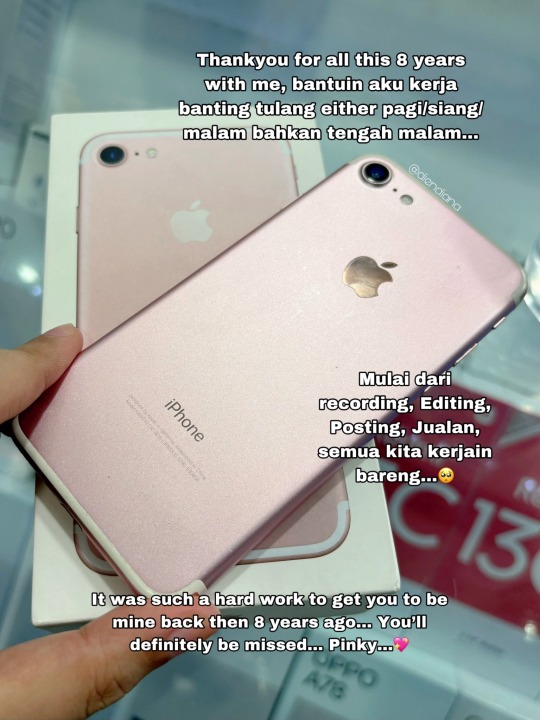

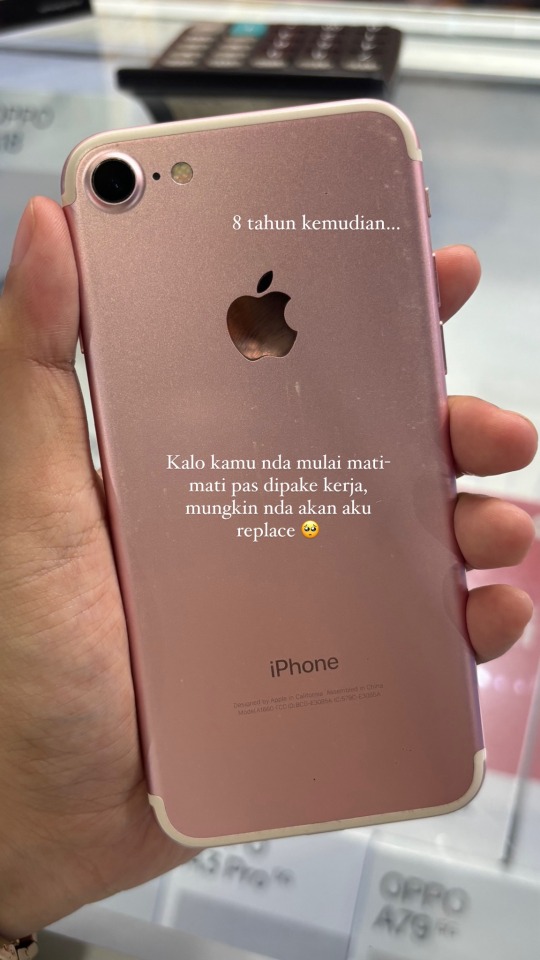
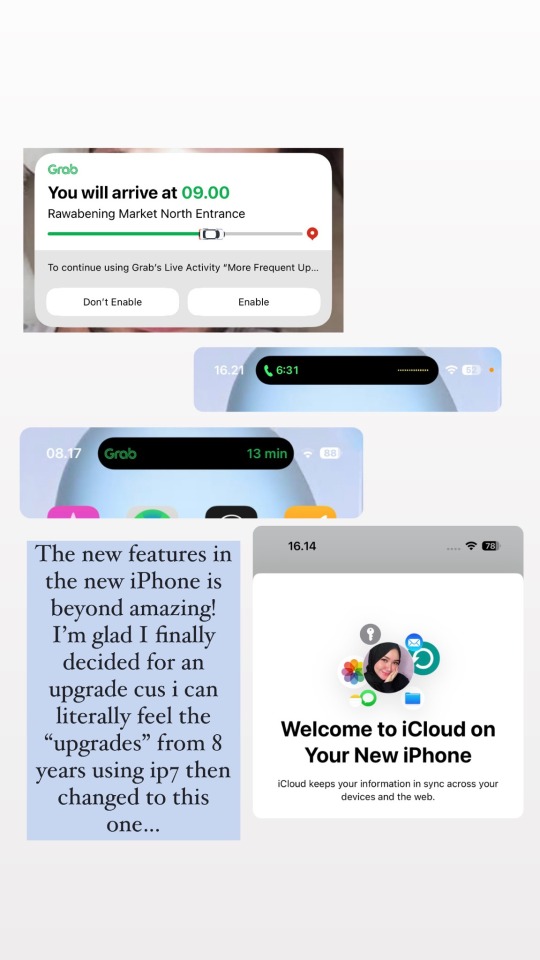
0 notes
Text

"The Stick-It Case™ - Black is the ultimate solution for hands-free convenience. Its sleek, black design seamlessly blends style with functionality. With its innovative adhesive backing, it sticks securely to any surface, ensuring your device is always within reach. Perfect for multitaskers and on-the-go lifestyles."
#iPhone15Pro#Apple#AppleEvent#AppleFans#iPhoneLaunch#iPhoneRelease#iPhone15#Apple2024#TechNews#TechTrends#Smartphone#NewiPhone#AppleInnovation#iPhonePhotography#iPhoneFeatures#TechReview#GadgetLover#MobileTech#AppleStore#iOS#TechSavvy#TechUpdates#iPhoneLife#AppleProducts#iPhoneCommunity#AppleLovers#NextGeniPhone#iPhoneAddict#iPhoneUser#iPhonePics
1 note
·
View note