#iPadOS 14
Explore tagged Tumblr posts
Text
Addio al Jailbreak Untethered dal 5 Maggio 2025!
Ciao a tutti, scrivo questo articolo per comunicarvi in modo molto efficace che siamo arrivati alla fine del Jailbreak con l’ arrivo di iOS 15 e superiori. Con l’ arrivo di iOS 15 e superiori, arriva la fine dell’ era del Jailbreak ragazzi, la comunicazione arriva ufficialmente dal reparto di WhatsApp, in quanto dal 5 Maggio del 2025, non funzionerà più sui dispositivi con a bordo iOS 14.8 –…
#cydia#ios#ios 14#ios 14.8#ios 15#ios 16#ios 16.6.1#ipados#jailbreak#jailbreak untethered#sileo#untethered#whatsapp
0 notes
Text
OS updates aren't what they used to be--which may be boring but is probably okay
I hope this post doesn't result in my having any early-adopter privileges revoked.
Procastination comes easy to me, but that usually hasn’t held up installing major operating-system updates. I typically download new mobile-OS editions within a few days of their release, while I’ve waited maybe two weeks for desktop releases despite their greater complexity and higher odds of breaking one app or another. But this season of OS updates from Apple and Google has seen me much…
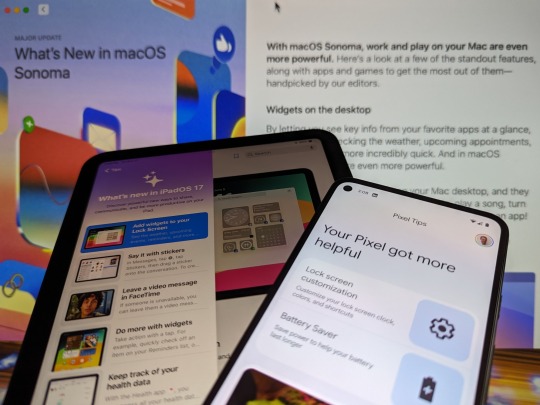
View On WordPress
#Android 14#Android 14 location privacy#iOS 17#iPadOS 17#iPadOS 17 lock screen#mac#Mac OS#Mac video reactions#macOS Sonoma#Voyager 2
1 note
·
View note
Text
youtube
iPad Pro M2 de 12.9 pulgadas REVIEW completa, los resultados de AnTuTu y Geekbench te dejarán 🤯 mira el video completo aquí 👉🏿 https://youtu.be/0pd8AYaFstU
#apple#iphone#ios#appleiphone#apple ios#apple iphone#youtube#iphone 14#ipad#apple ipad#ipadpro#ipados#ipad art#ipaddrawing#tablet#macbook#ipados17#Youtube
1 note
·
View note
Text
WWDC 2023 Highlights: iOS 17, 15-inch MacBook Air, Apple Vision Pro and more announced
“Vision Pro would potentially make for an awesome workout experience. Like, imagine doing a zombie run on that thing. Not likely for now, given the materials, etc, but would be really cool to get a sports edition” says a Twitter user. But before the end, here is a quick recap… Tim Cook promised a historic day and it truly was one. We saw a huge number of hardware and software announcements. On…

View On WordPress
#Apple#Apple iOS 17#apple reality pro#Apple watch#Apple WWDC#AR VR headset#iOS 17#iOS 17 leaks#iOS 17 update#iPadOS 17#iPhone 15#Macbook Air#macOS 14#mixed reality headset#new Macbook Air#Tim Cook#tvos#watchOS 10#WWDC 2023#WWDC 2023 Live#WWDC 2023 Live Updates#WWDC date#wwdc leaks#WWDC Live#WWDC Live updates#wwdc time#xros
0 notes
Text
أخبار على الهامش الأسبوع 21 - 27 إبريل
ميزة جديدة في وتساب لحفظ رسائل في الدردشة، وتطبيق يوميات جديد قادم من ��بل، وأمازون توقف سوار Halo، وتفوق مبيعات الآي-فون المجدد على جميع الهواتف، وميزات جديدة لشاشة القفل في iOS 17، والمرحلة النهاية لنظارة الواقع المختلط، وأخبار أخرى مثيرة في على الهامش… Continue reading Untitled
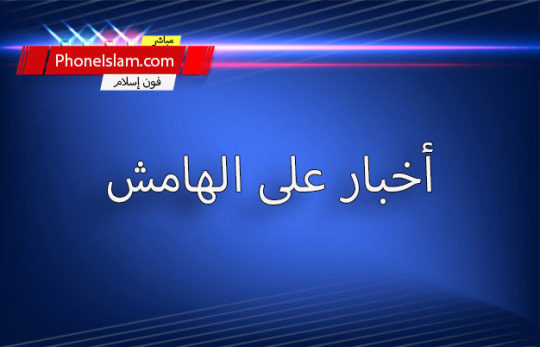
View On WordPress
#iOS 16#iOS 17#iPadOS 17#MicroLED#شاشات OLED#جوجل#آي-باد#آي-باد برو#آي-فون 14 برو#آي-فون 15 برو#ماك بوك برو#واتساب
0 notes
Text

The iPad Pro is a powerful device that combines the portability of a tablet with the functionality of a laptop. Whether you use it for work, creativity, or entertainment, there are several tips and tricks that can help you get the most out of your iPad Pro.
Here Are Ten Tips and Tricks That You Should Know in 20231. Use a Mouse and Keyboard With Your iPad One of the best features of the iPad Pro is its compatibility with external accessories. You can connect a Bluetooth mouse and keyboard to enhance your productivity and make your iPad Pro feel more like a traditional computer. Simply go to Settings > Bluetooth and pair your accessories.
2. Drag and Drop Text Between Apps With the iPad Pro’s multitasking capabilities, you can easily drag and drop text between different apps. Simply select the text you want to move, long-press on it, and then drag it to the desired app. This feature makes it convenient to share information between apps without the need for copying and pasting.
3. Use App Library to Keep Your Home Screen Clean If your home screen is cluttered with apps, you can take advantage of the App Library feature introduced in iOS 14. Swipe all the way to the right on your home screen to access the App Library, which organizes your apps into categories automatically. It helps you keep your home screen clean and makes it easier to find the apps you need.
4. Use an Apple Pencil If you own an Apple Pencil, make the most of it by utilizing its full range of features. The Apple Pencil is perfect for note-taking, drawing, and annotating documents. It also offers gesture controls that allow you to perform tasks quickly, such as double-tapping the pencil to switch between tools.
5. Take Advantage of Widgets Widgets provide at-a-glance information and quick access to your favorite apps. On your iPad Pro, you can add widgets to your home screen by swiping right, tapping the Edit button at the bottom, and selecting the “+” button. Experiment with different widgets to find the ones that suit your needs and help you stay organized.
6. Use Quick Notes Quick Notes is a handy feature that lets you jot down notes quickly without needing to open a dedicated note-taking app. Simply swipe from the bottom-right corner of the screen with an Apple Pencil or your finger to open Quick Notes. You can even activate it from the Control Center.
7. Use Your iPad as a Second Screen With the Sidecar feature, you can use your iPad Pro as a second screen for your Mac. This is especially useful for multitasking or when you need more screen real estate. To enable Sidecar, go to System Preferences on your Mac, click on Sidecar, and select your iPad from the list of available devices.
8. Enhance Safari With Extensions In iPadOS 15, Safari supports extensions, allowing you to customize your browsing experience. You can add extensions like ad blockers, password managers, and translation tools to enhance your productivity and privacy. To manage your Safari extensions, go to Settings > Safari > Extensions.
9. Multitask with Stage Manager Stage Manager is a powerful tool that makes multitasking on the iPad Pro more efficient. It allows you to create custom layouts with multiple apps and switch between them seamlessly. To access Stage Manager, swipe up from the bottom of the screen and drag an app to the side to open it in Slide Over or Split View.
10. Find Anything With Spotlight Spotlight is an incredibly useful feature on your iPad that allows you to find anything you need quickly. If you haven’t used Spotlight before, here’s how to access it: On your Home Screen, simply swipe down, and you’ll see the search bar right there. Once you’re in Spotlight, you’ll find a range of options to search for exactly what you’re looking for. Along with Siri Suggestions, which intelligently recommends apps based on your usage history, the search bar is where the magic happens. Simply tap into it, and you can start searching for various things.
Conclusion Counterfeit products are everywhere. If you’re tempted to buy a fake Apple charger because of its cheap price, remember the potential hazards it will bring. These counterfeit chargers can not only harm your device but also pose serious risks such as overheating, electric shocks, or even fires
To be safe, it is strongly advised to purchase Apple accessories exclusively from Apple or trusted suppliers and third-party vendors who are certified by Apple.
#iPhone service center in wakad#apple service center in wakad#apple repair in wakad#iPhone service center in pune#Apple Authorised Service Center Pune#Apple Mobile Service Center in Pune#apple mobile service center in wakad pune#iPhone battery repair in wakad#iPhone service centre in pune#Top Apple Authorised Service Center in Pune#Top Apple Authorised Service Center in wakad#Top Apple Authorised Service Center in wakad pimpri#MacBook repair in pimpri pune#iPhone service center in pimpri
2 notes
·
View notes
Text
5 notes
·
View notes
Text
2025-02 Monthly Loadout Update

…and it is almost the end of month! Here is an update to my current setup (some have respective links to Amazon that help defray the hosting costs and get me more funding to purchase cool, new gear) for February. If you all have any questions about the items below, please feel free to reach out as I am always glad to share my thoughts.
The changes plus the detailed hardware list are below:
Added:
Speaker - 3x HomePod mini
Trackball - Ploopy Adept
Removed:
None
macOS Applications
Task Manager - Reminders
Text Editor - BBEdit
Terminal App - Terminal.app
Automation App - Hazel
Online Backup Service - Backblaze
Backup Application - Carbon Copy Cloner
iOS/iPadOS Applications
Podcast App - Castro
Camera App - Halide
Video Recording App - Kino
Object Scanning App - Scan Thing
Document Scanning App - Simple Scan
iOS/iPadOS/macOS Applications
Password Manager - Bitwarden + Apple Passwords
Package Tracking App - Parcel
Calendar App - Calendar.app
Recipe Manager - Mela
RSS Reader - The New Reeder
Read Later Application - Goodlinks
Email Application - Mail.app
Note-Taking App - Tot, Apple Notes, Drafts
Mastodon Application - Ivory
Social Media - Threads
Social Media - Bluesky
Mind-Mapping Software - Mind Node
Remote Control Application - Screens 5
Hardware
Keyboard - HHKB Studio
Dock - OWC Thunderbolt Pro Dock
Laptop - 14" MacBook Pro
iPad - iPad Mini
3D Printer - Creality K1C - A Prusa Core One is on order and won’t arrive till mid-March.
Watch - Apple Watch Series 10 Black Aluminum 46mm with Cellular
Phone - iPhone 16 Pro Max
Inkjet Printer - Epson 4850
Charger - Anker MagGo 3-in-1 Charging Stand
Charger - Anker MagSafe Compatible MagGo UFO 3-in-1 Charger
Automation - Elgato Stream Deck Neo
Lighting - Elgato Key Light Neo
Game Capture - Elgato Game Capture Neo
Webcam with Smarts - Obsbot Tiny 2
Camera - Fujifilm X-M5
Trackball - Ploopy Adept - Ploopy makes some great hardware that can be easily repaired and doesn’t get in the way of your day to day activities.
Audio Hardware
Microphone - Rode Podcaster White
Speaker - Beats Pill
Speaker - 3x HomePod mini
Microphone - Rode NT-USB Mini - Microphone for recording on the go!
Gaming
Emulator - Retroid Pocket 4 Pro
Emulator - Retroid Pocket Mini
Gaming with Friends - Helldivers 2
Universal Controller - 8BitDo Ultimate Bluetooth Controller
Storage/Bags/Cases
Daily Carry Backpack - Alpaka Elements Backpack Pro X-Pac VX42
Travel Backpack - Peak Design Travel Backpack
Tech Pouch - Peak Design Tech Pouch
Stationary
Pen - Tactile Turn Pens
Pen - Leuchtturm1917 Drehgriffel
Kitchen/Cooking
Indoor Grill - Ninja Foodi Indoor Grill
Pressure Cooker - Ninja Foodi Pressure Cooker
Convection Oven - Ninja Foodi Convection Oven
Coffee Maker - Fellow Aiden
Coffee Grinder - Baratza Fortè AP Coffee Grinder
MISC
Car Error Code Scan Tool - BlueDrive OBDII Scan Tool
Hosting Service - Hetzner
Universal Remote - Sofabaton Remote
Cell Service - US Mobile and T-Mobile
0 notes
Text
تم تفعيل خاصية Apple Intelligence على أجهزة Apple دون إذنك؟ تحقق من أجهزة الـ iPhone والـ Mac

خدمة Apple Intelligence لا تزال في طور التطوير، وربما قمتَ بتعطيلها سابقاً لتوفير مساحة التخزين وعمر البطارية. مع ذلك، لاحظَ المستخدمون أن تحديثات Apple الأخيرة قد تُعيد تشغيل هذه الميزة دون علمك.

قد يؤدي تحديث جهاز Apple الخاص بك إلى إعادة تشغيل ميزة Apple Intelligence
أبلغ بعض المستخدمين الذين تلقوا تحديثات macOS Sequoia 15.3.1 و iOS/iPadOS 18.3.1 في وقت سابق من هذا الأسبوع، والذين قاموا بإلغاء تنشيط Apple Intelligence سابقًا، عن إعادة تشغيل الميزة. وفقًا لموقع MacRumors، لا يحدث هذا لجميع الأجهزة. ولكن إذا رأيت شاشة الترحيب "Welcome" الخاصة بـ Apple Intelligence بعد تحديث جهاز Apple الخاص بك، فمن المحتمل أن ميزة الذكاء الاصطناعي قد أعيد تنشيطها. من السهل جدًا التحقق مما إذا كان قد تم إعادة تشغيل Apple Intelligence على جهازك. ما عليك سوى الانتقال إلى الإعدادات والتوجه إلى Apple Intelligence & Siri لمعرفة ما إذا كان قد تم تشغيلها مرة أخرى. ومع ذلك، فإن حقيقة أنك مضطر للقيام بهذا الإجراء مرة أخرى أمر مزعج ويجعلك تشعر وكأن Apple لا تحترم اختياراتك.

علاوة على ذلك، ربما تكون قد فاتتك أو نسيت شاشة الترحيب، وبالتالي قد لا تدرك حتى أن Apple Intelligence قيد التشغيل مرة أخرى. بصرف النظر عن مخاوف الخصوصية، من المعروف أيضًا أن Apple Intelligence تستهلك مساحة التخزين (تصل إلى 7 غيغابايت، وفقًا لبعض التقارير) وتقلل من عمر بطارية iPhone. ومع ذلك، فإن وضع التركيز "Reduce Interruptions" هو ميزة رائعة للذكاء الاصطناعي، وقد يكون سببًا كافيًا لتفعيل Apple Intelligence. إذا كان لديك جهاز iPad Air أو Pro يعمل بشريحة Apple Silicon، أو جهاز iPad Mini مزود بمعالج A17 Pro، فيجب عليك التحقق من إعداداتك لمعرفة ما إذا كان Apple Intelligence قيد التشغيل. وينطبق هذا أيضًا على أي جهاز MacBook أو iMac أو Mac مزود بـ Apple Silicon. ومع ذلك، إذا كان لديك iPhone 14 أو أقدم (بما في ذلك إصدارات mini و Pro و Max)، فلا داعي للقلق بشأن تشغيل Apple Intelligence لأن هذه الأجهزة غير متوافقة. ومع ذلك، إذا كنت ترغب في استكشاف ميزات الذكاء الاصطناعي، فيمكنك تثبيت هذه التطبيقات على جهاز iPhone القديم للحصول على ميزات Apple Intelligence. Read the full article
0 notes
Text
How to get JioHotstar subscription for free? Know eligibility, plan details
Starting February 14, 2025, Jio officially launched its JioHotstar OTT service, merging its Jio Cinema with Disney+ Hotstar. The rebranded platform is now available on multiple devices, including Android, iOS, iPadOS, and smart TVs. While users were seamlessly transitioned into the new service, there exists some doubt regarding the subscription plans and free benefits. To aid you, first, here is…
0 notes
Text
iOS/iPadOS 18.3 Release Candidate - Apple li rilascia agli sviluppatori e beta tester pubblici
Apple rilascia iOS e iPadOS 18.3 Release Candidate agli sviluppatori e beta tester pubblici. Apple, rilascia iOS/iPadOS 18.3 RC agli sviluppatori e beta tester pubblici. Ricordo a tutti che iOS 18.3 sarà compatibile con i seguenti dispositivi: iPhone: iPhone 16 Pro Max; iPhone 16 Pro; iPhone 16; iPhone 15 Pro Max; iPhone 15 Pro; iPhone 15; iPhone 14 Pro Max; iPhone 14 Pro; iPhone 14; iPhone…
0 notes
Text
Price: [price_with_discount] (as of [price_update_date] - Details) [ad_1] Feature: Gvirtue 1.Plug and Play: No need to set a specific folder and filename; 2 Convenient: you can view photos or play video before importing the iPhone/iPad; 3. Upgraded Chips: Adopt the latest original chip, fast to read data, deliver the highest possible quality; 4. transfer not only pictures and videos but also Word, Excel, and PDF, etc. 5. Two-way transmission: For iOS/iPadOS 13 and above version, supports Data transfer from USB Flash Drive to iPhone/iPad and from iPhone/iPad to USB Flash Drive; 【For iOS 9.2 to iOS 12 and iPadOS 8.0 to iOS 12, only supports Data transfer from USB Flash Drive to iPhone/iPad】 Compatible iOS Devices: Compatible with iPhone 14, 14 Plus, 14 Pro, 14 Pro Max, 13, 13 Mini, 13 Pro, 13 Pro Max, 12, 12 Mini, 12 Pro, 12 Pro Max, SE 2, 11 Pro Max, 11 Pro, 11, Xs Max, Xs, X, 8 Plus, 8, 7 Plus, 7, SE, 6S Plus, 6 Plus, 6S, 6, 5S, 5C, 5; Compatible with iPad Mini, Mini 2, Mini 3, Mini 4, Air, Air 2, iPad Pro (9.7-inch), iPad Pro (12.9-inch) (USB C iPad Pro not compatible) Compatible Peripherals Devices: - Compatible with USB headset, USB sound card, USB amplifier, MIDI keyboard, SONY PHA amp, USB microphone, digital cameras, electric piano, electric torch, electric drums, PC keyboard, wireless keyboards, wireless mouse, wired mouse Korg strike pads, YAMAHA mixer Audio DAC, Mojo DAC, music keyboard PAD ect. Incompatible Devices: hard disk, printer, recorder, game handle, portable WiFi, Bluetooth adapter Notes: 1. The maximum current of the peripherals does not exceed 500 mA. 2. During use, it is normal for the chip to run at high speed and the shell heats up. Please rest assured to use it. 📷【Compatible Device】: This adapter compatible with multiple devices, such as iPhone 11/Xs/Xs Max/X/8/8 Plus/7/7Plus/6/6 Plus/5/5S/SE and iPad Air /Mini /Pro (under folder:DCIM. The iPhone 7 and later models can read 4K video.) Support iOS 9.2- iOS13 and before - No APP Needed. 📷【PLUG AND PLAY】: Easy to use, No need to take out the memory card from the camera, fast and stable connection. With the Lightning to USB Camera Adapter, you can transfer photos & videos from your high-resolution digital camera to your Phone and Pad directly. You can also share the human scenery along the way with your family or friends anytime, anywhere, and share the unforgettable moments you encounter. 📷【WHAT YOU GET STDSM 】: Lightning to USB Camera Adapter.Our fan-favorite warranty and friendly customer service. [ad_2]
0 notes
Text
iOS 19 et iPadOS 19 : Quels Appareils Bénéficieront de la Mise à Jour en 2025 ?
Apple travaille déjà sur iOS 19, prévu pour être lancé fin 2025. Bien que cette mise à jour apporte de nouvelles fonctionnalités et améliorations, elle continue la tendance d’Apple à offrir un large support aux appareils plus anciens, comme c’est le cas pour chaque nouvelle version d’iOS. Selon les rapports récents, iOS 19 sera compatible avec un grand nombre de modèles d’iPhone, allant des derniers modèles phares jusqu’aux appareils plus anciens toujours sous iOS 18. Cette compatibilité pourrait inclure la série iPhone 16 et même des appareils plus anciens comme l’iPhone SE (2020).

Compatibilité d’iOS 19 : Quels iPhones Bénéficieront de la Mise à Jour ?
D’après les rapports de iphonesoft, iOS 19 sera compatible avec presque tous les modèles d’iPhone actuellement sous iOS 18. La liste de compatibilité complète inclut les modèles phares de la série iPhone 16 jusqu’à l’iPhone SE (2020). L’engagement d’Apple à soutenir une large gamme d’appareils garantit même aux utilisateurs d’iPhones plus anciens de pouvoir profiter des fonctionnalités d’iOS 19.
Voici une liste des modèles d’iPhone qui devraient être compatibles avec iOS 19 :
iPhone 16 Series
iPhone 15 Series
iPhone 14 Series
iPhone 13 Series
iPhone 12 Series
iPhone 11 Series
iPhone XS et iPhone XS Max
iPhone XR
iPhone SE (2022)
iPhone SE (2020)
Cette compatibilité est une excellente nouvelle pour les utilisateurs d’iPhone, en particulier ceux possédant des modèles plus anciens qui pourraient avoir l’impression d’être laissés de côté lors des mises à jour récentes d’iOS.
Compatibilité d’iPadOS 19 : Quelles Changements ?
Si iOS 19 soutiendra une large gamme d’iPhones, iPadOS 19 aura une liste de compatibilité légèrement différente. Selon le même rapport, iPadOS 19 ne supportera plus l’iPad (7e génération), un modèle alimenté par la puce A10 Fusion. La nouvelle version d’iPadOS nécessitera probablement des appareils équipés au minimum de la puce A12, ce qui signifie que des iPads plus anciens comme l’iPad de 7e génération, qui fonctionne avec la puce A10, ne recevront pas la mise à jour.
Voici une liste des modèles d’iPad qui devraient être compatibles avec iPadOS 19 :
iPad Pro (M4)
iPad Pro 12,9 pouces (3e génération et plus récentes)
iPad Pro 11 pouces (1re génération et plus récentes)
iPad Air (M2) et iPad Air (3e génération et plus récentes)
iPad (8e génération et plus récentes)
iPad mini (5e génération et plus récentes)
Pour les utilisateurs d’iPads plus anciens que la 8e génération, il est probable qu’ils ne reçoivent pas la mise à jour logicielle la plus récente. Toutefois, il est important de noter que la mise à jour iPadOS 19 offrira encore une large compatibilité avec les modèles actuels, assurant que la plupart des utilisateurs puissent profiter des nouvelles fonctionnalités et améliorations de performance.
Il est clair qu’Apple devient de plus en plus exigeant en termes de matériel avec le temps. La puce A12, lancée avec l’iPhone XS et l’iPad Air (3e génération), est désormais considérée comme la référence pour alimenter les futures versions d’iPadOS. Cela pourrait signifier que les versions futures d’iPadOS continueront d’élever la barre du matériel, laissant derrière les modèles plus anciens équipés de puces comme l’A10 Fusion.
0 notes
Text
youtube
#apple#iphone#ios#appleiphone#techbuzz#apple watch#watchos#ipados#devices#ios photos#ios 15 update#buy ios app reviews#apple ios#ios 16 update#iosappdesigning#iphones#iphone 14#iphonography#apple iphone#iphone cases#iphone se#Youtube
1 note
·
View note
Text
2024 में लैपटॉप को रिप्लेस करने वाले टॉप टैबलेट्स
2024 में लैपटॉप को रिप्लेस करने वाले टॉप टैबलेट्सआज के डिजिटल युग में, लैपटॉप का उपयोग काफी आम हो गया है, लेकिन टैबलेट्स ने धीरे-धीरे खुद को एक बेहतर और पोर्टेबल विकल्प के रूप में स्थापित किया है। खासकर 2024 में, ऐसे टैबलेट्स मार्केट में आए हैं जो लैपटॉप को पूरी तरह रिप्लेस कर सकते हैं। इन टैबलेट्स में न केवल पावरफुल हार्डवेयर है, बल्कि सॉफ़्टवेयर भी इतना एडवांस है कि ये मल्टी-टास्किंग, ऑफिस वर्क, गेमिंग और क्रिएटिव कामों के लिए परफेक्ट साबित हो सकते हैं।आइए जानते हैं 2024 के टॉप टैबलेट्स जो लैपटॉप का बेहतरीन विकल्प बन सकते हैं।1. Apple iPad Pro (M2 Chip)Apple के iPad Pro ने हमेशा से ही टैबलेट इंडस्ट्री में अपनी धाक जमाई है, और 2024 में यह और भी ज्यादा पावरफुल हो गया है।खासियतें:प्रोसेसर: M2 चिप जो मैकबुक लैपटॉप जितनी पावरफुल है।डिस्प्ले: 12.9 इंच का Liquid Retina XDR डिस्प्ले।एक्सेसरीज़: Magic Keyboard और Apple Pencil 2nd Gen के साथ लैपटॉप जैसा अनुभव।सॉफ़्टवेयर: iPadOS 17, जिसमें डेस्कटॉप-लेवल फीचर्स हैं।किसके लिए सही है?यह टैबलेट उन प्रोफेशनल्स और क्रिएटिव लोगों के लिए बेस्ट है, जिन्हें एडिटिंग, डिज़ाइनिंग या प्रेजेंटेशन बनाने जैसे हाई-परफॉर्मेंस काम करने होते हैं।2. Samsung Galaxy Tab S9 UltraSamsung ने Galaxy Tab S9 Ultra के साथ एंड्रॉइड टैबलेट्स की परिभाषा ही बदल दी है।खासियतें:प्रोसेसर: Qualcomm Snapdragon 8 Gen 3।डिस्प्ले: 14.6 इंच का Super AMOLED डिस्प्ले।डिजाइन: स्लिम और वाटर-रेसिस्टेंट बॉडी।एक्सेसरीज़: S Pen और Keyboard Cover सपोर्ट।सॉफ़्टवेयर: Samsung DeX मोड, जिससे टैबलेट को डेस्कटॉप की तरह इस्तेमाल कर सकते हैं।किसके लिए सही है?यह टैबलेट मल्टीटास्किंग, वीडियो एडिटिंग और ऑफिस वर्क के लिए शानदार है।3. Microsoft Surface Pro 9Microsoft का Surface Pro 9 असल में एक टैबलेट और लैपटॉप का मिश्रण है।खासियतें:प्रोसेसर: Intel Core i7 12th Gen।डिस्प्ले: 13 इंच का PixelSense डिस्प्ले।सॉफ़्टवेयर: Windows 11, जो लैपटॉप जैसा अनुभव देता है।एक्सेसरीज़: Surface Keyboard और Surface Pen।किसके लिए सही है?अगर आप प्रोग्रामिंग, ऑफिस वर्क या बिजनेस प्रेजेंटेशन करते हैं, तो यह टैबलेट आपके लिए परफेक्ट है।4. Lenovo Tab ExtremeLenovo ने Tab Extreme के जरिए हाई-परफॉर्मेंस टैबलेट्स की रेस में कदम रखा है।खासियतें:प्रोसेसर: MediaTek Dimensity 9000 चिपसेट।डिस्प्ले: 14.5 इंच का OLED डिस्प्ले।एक्सेसरीज़: Dual-mode Keyboard और Stylus।सॉफ़्टवेयर: Android 14 के साथ PC मोड।किसके लिए सही है?यह टैबलेट छात्रों और क्रिएटिव प्रोफेशनल्स के लिए बेहतरीन है, जिन्हें बड़े डिस्प्ले और पावरफुल परफॉर्मेंस की जरूरत होती है।5. Google Pixel TabletGoogle का Pixel Tablet खासतौर पर एंड्रॉइड यूजर्स के लिए डिजाइन किया गया है।खासियतें:प्रसेसर: Google Tensor G3 चिप।डिस्प्ले: 11 इंच का LCD डिस्प्ले।एक्सेसरीज़: Charging Speaker Dock, जिससे यह स्मार्ट डिस्प्ले की तरह काम करता है।सॉफ़्टवेयर: Stock Android 14।किसके लिए सही है?यह टैबलेट उन लोगों के लिए है जो पोर्टेबिलिटी और मनोरंजन के साथ-साथ कुछ बेसिक काम भी करना चाहते हैं।6. Asus ROG Flow Z13अगर आप एक गेमिंग एnthusiast हैं, तो Asus ROG Flow Z13 आपके लिए परफेक्ट टैबलेट है।खासियतें:प्रोसेसर: Intel Core i9 13th Gen और Nvidia RTX 4060 GPU।डिस्प्ले: 13.4 इंच का 120Hz स्क्रीन।डिजाइन: गेमिंग-केंद्रित और ड्यूरेबल।सॉफ़्टवेयर: Windows 11।किसके लिए सही है?यह टैबलेट हाई-एंड गेमिंग और ग्राफिक्स-इंटेंसिव टास्क्स के लिए बेस्ट है।निष्कर्ष2024 में लैपटॉप को रिप्लेस करने वाले टैबलेट्स ने टेक्नोलॉजी को एक नई दिशा दी है। ये डिवाइस न केवल पोर्टेबल और वर्सेटाइल हैं, बल्कि इनकी परफॉर्मेंस भी लैपटॉप्स के मुकाबले दमदार है।यदि आप ज्यादा पावरफुल और क्रिएटिव वर्क चाहते हैं, तो Apple iPad Pro या Samsung Galaxy Tab S9 Ultra का चुनाव करें।वहीं, ऑफिस वर्क और बिजनेस टास्क्स के लिए Microsoft Surface Pro 9 या Lenovo Tab Extreme बढ़िया विकल्प हैं।गेमिंग के दीवानों के लिए Asus ROG Flow Z13 परफेक्ट रहेगा।आपका चुनाव आपकी जरूरतों और बजट पर निर्भर करता है। सही डिवाइस चुनें और 2024 की तकनीक का पूरा फायदा उठाएं!. 2024 के बेस्ट टैबलेट्स2. लैपटॉप को रिप्लेस करने वाले टैबलेट्स3. टॉप टैबलेट्स 20244. टैबलेट्स बनाम लैपटॉप5. लैपटॉप की जगह टैबलेट6. प्रोफेशनल टैबलेट्स 20247. बेस्ट टैबलेट्स फॉर वर्क8. टैबलेट्स फॉर स्टूडेंट्स 2024
1 note
·
View note
Text
Tytuł Artykułu: "Scribble do Siri: Nowa funkcja w iPadOS 18.1 automatycznie przekształca notatki wykonane Apple Pencil w zapytania do Siri"
Wraz z premierą iPadOS 14 w 2020 roku, pojawiła się nowa funkcja o nazwie “Scribble”, która automatycznie przekształca odręczne pismo, wykonane za pomocą Apple Pencil, na tekst. Scribble działa w każdym polu tekstowym, co otworzyło nowe możliwości na iPadach, zwłaszcza z najnowszą aktualizacją iPadOS 18.1. Wraz z tą aktualizacją, funkcja ta zyskała dodatkowe zastosowanie, tym razem w połączeniu z…

View On WordPress
0 notes