#i want to buy one of those screen photo frames and play these on loop i love them so much
Explore tagged Tumblr posts
Text
iGame RTX3060 Ultra W OC Review: Next Gen Graphics at an Affordable Price
iGame RTX3060 Ultra W OC
8.00 / 10
Read Reviews
Read More Reviews
Read More Reviews
Read More Reviews
Read More Reviews
Read More Reviews
Read More Reviews
Read More Reviews
Read More Reviews
Read More Reviews
Read More Reviews










Shop Now
With a Turbo button to enable a factory overclock, the iGame3060 Ultra W OC is the cheapest entry to next-gen graphics yet. Thanks to Nvidia crippling the card for cryptomining, you might actually be able to buy one. But probably not.
However, VR users beware: there's a serious bug affecting VR rendering performance and Nvidia still doesn't know why.
Specifications
Brand: Colorful
Cooling Method: Three fans
GPU Speed: 1320MHz
Interface: PCI-Express 4.0 x16
Memory: 12GB GDDR6
Power: 170W
Buy This Product

iGame RTX3060 Ultra W OC other
Shop
// Bottom var galleryThumbs1 = new Swiper('.gallery-thumbs-1', { spaceBetween: 10, slidesPerView: 10, freeMode: true, watchSlidesVisibility: true, watchSlidesProgress: true, centerInsufficientSlides: true, allowTouchMove: false, preventClicks: false, breakpoints: { 1024: { slidesPerView: 6, } }, }); // Top var galleryTop1 = new Swiper('.gallery-top-1', { spaceBetween: 10, allowTouchMove: false, loop: true, preventClicks: false, breakpoints: { 1024: { allowTouchMove: true, } }, navigation: { nextEl: '.swiper-button-next', prevEl: '.swiper-button-prev', }, thumbs: { swiper: galleryThumbs1 } });
The RTX3060 is the newest addition to NVidia's 30-series graphics cards. It's the cheapest yet, and the strangest, with a whopping 12GB of RAM. There is no Founder's Edition, so while I could tell you the recommended retail price is $330, the price will actually be set at whatever retailers think they can get away with.
Today we're taking a look at the iGame RTX3060 Ultra W OC Edition, from Colorful.cn. But it's a bittersweet review, since you probably can't buy it. It's out of stock on official channels, and I'm certainly not going to link that little buy button up there to eBay scalpers.
youtube
But in case you can get your hands on one: this review is aimed at those of you, like me, who are upgrading from a GTX10-series or 9xx card. If you already own an RTX20-series, the performance gains will be minimal, and you've already had a taste of ray tracing.
iGame RTX3060 Ultra W OC Edition Design
Measuring 4.25 inches tall, 11.75 inches deep, and 2.25 inches thick, I had no problem fitting it into a Corsair 500D case.

It requires two standard 8-pin power plugs and draws up to 170W, so you should be fine with a 550W or better PSU.

The card's shroud is predominantly matt white plastic, with three fans to provide cooling. Around the fans, there's a little blue and purple gradient accents, as well some curious red on yellow banding that almost looks like warning tape. The design is certainly unique.

You'll find a small pulsating iGame logo under the power pins—which is largely covered by the 12V cables in my case where the PSU is seated at the bottom. There's no other RGB lighting to be found. But the fact that the card is mostly white means it's reflects nicely whatever lighting your case features, as you can see from the photos.

Alongside the three DisplayPorts and one HDMI, you'll find a Turbo boost button. Children of the 80s may have flashbacks to the early days of computing, when all IBM PCs had a Turbo button (which was technically a "slow down" button when off, as some software relied on the PC clock speed to function correctly). But I digress. Depress the Turbo button, reset your system, and the card switches over to the factory overclocked BIOS settings.

The overclocked BIOS seemed to add a few frames to no detriment, so I left it on after some initial performance tests. Those who like to tweak their own overclock settings will no doubt be able to squeeze more power from the card, but for me, a preconfigured overclock is a welcome addition.
Goodbye, Cryptominers?
Graphics card prices have skyrocketed in the past few years, for a number of reasons.
Firstly, because of a global chip shortage. The pandemic certainly hasn't helped—shipping routes have been crippled—but there's also increasing demands on chip manufacturers to feed the global consumer demand for smart cars, smart gadgets, new phones, and more.
Secondly, the proliferation of scalper bots: automated software that purchases stock as soon as it's listed, then relists it at a higher price on eBay and elsewhere. Changes in the law will be needed to tackle these particular parasites (just as the UK did with ticket scalpers).
Thirdly, and perhaps most significantly, is the use of graphics processors for intensive cryptocurrency mining algorithms.
Starting with the RTX3060, Nvidia is at least trying to tackle the problem of crypto. The latest GeForce drivers are trained to detect when they're being used for the Ethereum hashing algorithm, and will forcefully limit the computing power available, halving the effective "hash rate".
Although Ethereum isn't the only cryptocurrency around that can be mined on standard PC hardware, it's one of the most popular and therefore limits profitability for mining apps that automatically swap to the most profitable coin. At the time of writing, NiceHash estimates you can make about $5/day using an RTX3060 Ti; with the RTX3060, that drops to $2.75. So for miners, the RTX3060 is the least attractive option. Even if they could get their hands on a card at RRP, it would take four months to get a return (and remember, mining gets harder every day as the total hash power increases). Of course, not wanting to leave money on the table, Nvidia also took the opportunity to announce a new line of cards that were optimized for mining, which it's calling the CMP range.

Sadly, this change can't be pushed onto other cards, since miners would always be able to drop back to a previous driver version that wasn't nerfed for mining. Still, it's a good first step, and I applaud Nvidia for taking strides to tackle the issue. It's one less evil entity vying for these gaming cards, at least.

Resizable BAR
Also available first to the RTX3060 cards (but rolling out at a later date to existing cards via a VBIOS upgrade), Resizeable BAR is a PCI Express technology that enables faster transfer of assets between the GPU and host system. Instead of queuing items to load, they should be able to transfer concurrently.
Performance testing indicates a roughly 10% uplift in frame rates, but with some caveats. Firstly, you'll need both a compatible CPU and a compatible motherboard. Games will also need to be specifically written to take advantage of the technology.
Neither my motherboard nor CPU is compatible, so I can't confirm any performance gains from this.
DLSS2.0, and Ray Tracing
The two headline features of the RTX30 series are Ray Tracing and DLSS2.0. Both were first introduced in the first generation of RTX20 cards, but have received upgrades for this generation.
Ray Tracing is a more realistic way of presenting light sources and how they interact with objects and surfaces in a scene, particularly when it comes to reflections.
youtube
It more accurately models the behavior of light by drawing a series of rays to determine where they fall (and where they reflect to). It's the last step on the road to true photo-realistic graphics. But it needs a huge amount of computational power.
Read more: What is Ray Tracing?
DLSS stands for Deep Learning Super Sampling, and I can only summarise it as utterly magic. Since the RTX20-series, Nvidia GPUs have also housed Tensor Core AI chips. These contain neural networks that are trained on thousands of rendered sequences of identical scenes; one of a lower resolution and lower quality, and one of a higher resolution with more details. They learn what must be done to upscale the poorer quality sequence into the higher resolution one, and can then apply that knowledge later to games as they're being played. The upshot is that you can run a game internally at a lower resolution, and simply upscale the output to your screen.
It's a bit like seeing a tree in winter, and imagining what it looks like in full bloom because you've seen that kind of tree before.
While the first generation of DLSS needed to be trained for specific games, Nvidia now has a more generalized model that works on novel games, too.
Personally, I find it fascinating that this is the evolutionary step that graphics cards took. Instead of simply throwing on more RAM and faster processors at the job, Nvidia literally created a form of digital imagination.
Read more: How DLSS Can Give Budget PCs High-End Graphics
Performance Benchmarks
I've been struggling along with a GTX1080 for a few years now, so that's my point of comparison for these benchmarks. All other specs remained identical: 16 GB RAM, Intel Core i7-6700K, on an Asus Z170 Pro Gaming motherboard.
3D Mark TimeSpy DX12 Test
Baseline GTX1080: 6562
iGame RTX3060: 7738 (17% better)
iGame RTX3060 Turbo mode: 7771 (18.4% better)
Next, I turned to VR Mark, and it was here that I hit a bug plaguing many RTX30-series cards since last year.
VR Mark Cyan Room
Baseline GTX1080: 6377 / 139fps average
iGame RTX3060 Turbo mode: 2750 / 60fps average (54% worse)
Clearly, there's something very wrong here, with the RTX3060 achieving less than half the framerate of a five-year-old card. Nvidia is aware of the issue, but seemingly unable to fix. The bug doesn't just affect the 3060. Precisely how widespread the bug is on the 3060 specifically isn't clear; at the time of writing this review, there are only a few other VR Mark Cyan Room results in the world from RTX3060 owners. One other result is very similar to mine, while those with a Core i9 CPU seemed to fare significantly better.
VR Mark Blue Room
Baseline GTX1080: 2229
iGame RTX3060 Turbo mode: 2645 (18.6% better)
Results on the Blue room were more in line with expectations (though still didn't meet the target frame rate). The Blue Room is a more demanding test, designed to check readiness for future headsets rather than current models.
Will It Cyberpunk?
Despite criticisms, Cyberpunk 2077 remains one of the most engrossing depictions of a possible dystopian future that humanity is headed for. It's also graphically demanding with beautiful neon cityscapes, which is why I chose it as my main point of testing to see exactly how pretty it could look running on this card.
For consistency, I recorded average frame rates during the same sequence of events; walking the path outside V's apartment to a little beyond the elevator, and back again. You can view some of the recorded footage and comparisons in the full review video; the screenshots below do not do it justice.
Anytime I enabled raytracing, it was at ultra settings; while DLSS was used on the balanced profile. A summary of results is shown below (including the settings I settled on eventually), with frame rate along the X-axis.
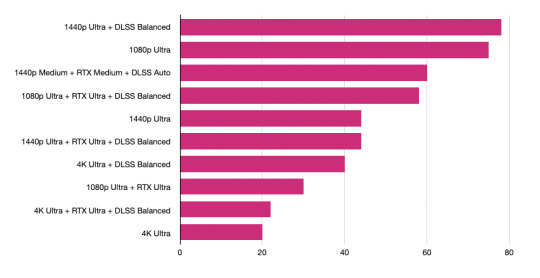
1080p Ultra
As a baseline, my GTX1080 achieved around 50 frames-per-second playing at 1080P resolution, with Ultra settings for everything else. For me, that's playable, but not ideal. If you'd consider 50fps to be unplayable, adjust your expectation appropriately when reading my opinions.

Keeping all settings the same and swapping out for the overclocked iGame RTX3060 Ultra W pushed this up to an average of 75fps. That's a great improvement, but of course one of the standout features of the RTX-era cards is the namesake raytracing. Enable RTX on Ultra settings pulled the framerate down to 30fps. DLSS can compensate somewhat though, and enabling this (at Balanced settings) brought the framerate back to around 58fps.
1440p Ultra
As a baseline, the GTX1080 managed a largely paltry 30fps.
The RTX3060 again showed a roughly 50% uplift, to 44fps. With DLSS activated (but no ray tracing), that went up to an impressive 78fps. As expected, with ray tracing enabled at full quality, it dropped back to 44fps.
4K Ultra
Let's be clear: using this card for 4K gaming is not viable for most modern games. You could tweak everything else to lower quality and perhaps get something playable, but you'd be missing out on a lot.

Still, for the sake of comparison, I did it anyway. As a baseline, the GTX1080 coughed and spluttered up a measly 11fps average.
Swapping that out for the RTX3060 nearly doubled that score to 20fps. Enabling DLSS (without raytracing) managed to push this up even more impressively to around 40fps; but RTX dragged it back down to 22fps.
What does this tell us?
Firstly, that raytracing is a lot more computationally demanding than I'd expected. I'd come into this review thinking I could enable raytracing and otherwise keep the roughly the same framerates as before. Not so.
Secondly, that DLSS can largely compensate for this performance loss of enabling raytracing. Alternatively, DLSS without raytracing can make Ultra HD 4K gaming more feasible (but probably not on Cyberpunk 2077).
In the end, I felt that the resolution upgrade to 1440p was the biggest feasible upgrade, so I made that my target. Though it sounds like a small increase, it's actually 78% more detail compared to 1080p, and if you're playing on a smaller monitor, the jump to 4K after that may not be worth it. I also turned on raytracing at medium quality, and dropped some other settings down to medium quality as well. With DLSS set on Performance, this netted me around 60fps average, which I'm more than happy with.
1440p Cyberpunk is definitely playable on the iGame RTX3060 Ultra W OC with a little tweaking.
4K? Not a chance, but this isn't a surprise.
Should You Buy the iGame RTX3060 Ultra W OC?
The GTX1060 remains the most popular graphics card among Steam users, as of the February 2021 hardware survey. It offered the best price to performance ratio of that generation. The value proposition for the lowest powered card of the 30-series generation is less clear than it was for the 10-series, though.
Compared to the already released RTX3060 Ti ($400), you'll find 3584 CUDA cores vs 4864, and a base clock speed of 1320Mhz vs 1410Mhz. That's roughly 25% less computing power for only a 17% lower price. So if you were purely to look at value for money, the Ti Edition comes out on top.

But in reality, you can't buy either at those prices, so any discussion about the price to performance ratio is ultimately pointless. You aren't buying the RTX3060 because it's the cheapest; you're buying it because it may be one of the few 30-series cards you can actually get your hands on.
Also, if you haven't previously considered Colorful and the iGame brand because you've never heard of it, you absolutely should. It's the most popular brand in the Asian market for a good reason, with great quality kit.
But VR users beware. Nvidia still hasn't figured out what's wrong with these cards for VR in some setups. Your ancient 10-series card may outperform this generation until that gets fixed.
Why Should You Trust My Opinion?
Consoles were banned in our house, so I've been a PC gamer since the early days of DOS. I felt the struggle of getting Wing Commander to run in 640K of RAM. The 3DFX Voodoo was my first real graphics card, and I was gaming in glorious Nvidia-powered stereoscopic 3D way back in 2000, before 3DTVs or VR were a thing. Most of my student loan was spent on PC upgrades.
iGame RTX3060 Ultra W OC Review: Next Gen Graphics at an Affordable Price published first on http://droneseco.tumblr.com/
0 notes
Text
My Top 5 Games of 2017
Oh hey I guess I’m only ever using this tumblr for posting my Top 5 games list, whooops. Also I’m bad and barely played any games that came out in 2017 because I’m a broke bitch since I don’t have a job.
Now before we get to the main event, here are some mentions I’m sure I would’ve put on my list since they seem right up my alley and I really want to play but just either haven’t played/beaten them or I haven’t bought them yet.
HONORABLE MENTIONS
#1. Wolfenstein 2: The New Colossus

So I really loved Wolfenstein: The New Order, and this game is a direct sequel to that, taking place only a few months after where the first game left off. Now I’ve played a few hours of this game so far, and I’m enjoying every minute of it. The gameplay is just a little worse than the first game’s gameplay, but I’m enjoying the story and narrative a lot more. This would be on my list but I want to actually beat the game first before I put it on anything. So for now, it shall stay in the mentions pile. Sorry, B.J.
#2. Yakuza 0

The Yakuza series is a series I’ve recently started getting into and that was from the release of this game. In the past, I knew about the Yakuza games, but I didn’t know anything about them and just knew they were games. But when this game released, I heard you could win a live chicken named Nugget in a bowling mini game and hire it as a real estate worker for you, and that’s when my interest just fucking sparked up.
So I’ve played this game a bit. I got to Chapter 3 of the game (out of I have no idea) and I really enjoyed it apart from one garbage thing from the game (coughMr. Shakedownscough) but like Wolfenstein 2, I haven’t beaten it yet and thus it sits here.
#3. Horizon: Zero Dawn

This is a game that has been on my eye for a while. When they first showed gameplay of it during the Sony E3 2016 conference, the fluent combat with the bow, the beautiful environments, and the very unique robot dinosaur enemies made me want the game right there in my hands and playable. And I’ve seen multiple screenshots from the photo mode in the game and it just looks absolutely gorgeous. I recently got it for Christmas so I’ll be getting around to it once I beat Wolfenstein 2, and I’m excited for when that time comes.
AND NOW FOR THE MAIN EVENT
MY TOP 5 GAMES OF 2017
god I’m gonna get so much shit for putting this game on my list
#5. Destiny 2

Yeah yeah yeah, I know, this is a controversial opinion, but fuck you I enjoyed this game a lot.
Destiny 2 is like the first Destiny (note I also really liked Destiny 1) but without the bullshit. Heavy ammo used to be super rare? Oh guess what, you’re basically overflowing with heavy ammo. Barely getting any legendary/exotic gear? Heyy, you get a lot of that now.
Aside from all the fixes of the first game’s problems, Destiny 2 also has surprisingly fun and beautiful environments, over a hundred unique weapons to collect and use at your disposal, and an at first confusing, but fun raid mission to do with all of your friends.
#4. Shovel Knight: Specter of Torment

So yes, I know, this is technically an expansion to Shovel Knight, but it has the heart, soul, and length as it’s own game.
Specter of Torment takes place in the same world as the regular Shovel Knight campaign, but it changes the environments and gameplay up so much to where it feels really unique to play. The gameplay mechanics for Specter Knight are really fun and fluent. Adding the little jump homing attack and wall running feels like you would expect Specter Knight to feel, and it just makes the game even more fun to play.
Plus in the final boss, you’re literally grinding on a rail with your scythe like it’s a skateboard, so that’s pretty dope.
#3. Yakuza Kiwami

Yakuza Kiwami is a remake of the first Yakuza game, originally released on the PS2 back in 2005 (2006 in the West, since it’s a Japanese game). This remake not only remakes the entire game in the Yakuza team’s current engine, it also adds a lot of new content, and a LOT more Majima, which we can all use in our life.
In Kiwami, you play as an Ex-Yakuza member, Kazuma Kiryu, who got framed for murder and put in jail for 10 years. Kiryu is considered the “Dragon of Dojima” because of his reputation of beating the shit out of literally hundreds (possibly thousands) of guys with his bare hands within around 7 years. In the game, you have 4 different fighting styles, each one having unique moves and move sets. One of the game’s best mechanics are heat moves, which are moves you can use in combat once you charge up a meter in the top left corner of the screen. Depending on either what item your holding, if you’re near other enemies, if you’re near something in the environment, etc., and you activate a heat move, Kiryu unleases an insane, ridiculous, and sometimes hilarious attack on the enemy, taking off a nice chunk of the enemy’s health. This mixed in with the absolute charm of the game, the dumb yet great side missions you can do throughout the world, and the amazing, fun loving characters makes this game one of my favorites of this year.
Also one of the heat moves is Kiryu pours salt in someone’s eyes and then slams his fist into their face, and that’s hilarious.
#2. Super Mario Odyssey

I! LOVE! MARIO!
I mean who doesn’t right?
Super Mario Odyssey was such a fun, amazing experience that I want everyone to go through. Seriously, go buy a Switch now with this game and play it.
Mario Odyssey at first just seemed like a regular 3D Mario when they announced it, and I was excited, yes, but not as excited as I was when they revealed the main gimick of the game. POSSESSION. In Mario Odyssey, they introduced Cappy, a little ghost companion that took the form of Mario’s hat, and what he lets you do in the game is that it allows you to throw your hat at things, and depending on what you throw it at, you can possess it. Throw you’re at at the Goomba, you are now the Goomba. You can’t do much as a Goomba, but what you can do is hop on other Goombas and make a large Goomba Stack that allows you to reach high places you couldn’t before. And that’s only just a small example of the hijinx you can do when you possess things.
Instead of Power Stars, you collect Power Moons, and they’re no longer just set levels where you complete the level and you get a moon. Instead, they drop you into large areas called Kingdoms that have dozens and dozens of moons hidden in them, and you have to explore the kingdom to find and collect them. And believe me when I say this, there are a l o t of moons. If I am not mistaken, there are a total of 999 power moons in the game, scattered across 17 kingdoms. I’ve played the game for more than 15 hours and I don’t even have half of the moons.
The Kingdoms in the game are some of the funnest areas I’ve played in a Mario game, with the highlight being the Metro Kingdom, which is just a giant metropolis area filled with so many things to do, you can spend literal hours just exploring it. And the ending of the Metro Kingdom is my second favorite part in the entire game.
My favorite part being the final level and boss. It’s super anime.
And now... my 2017 Game of the Year:
#1. The Legend of Zelda: Breath of the Wild

Now a month ago, I expected that when I wrote this list, that Odyssey would be my GOTY. But when I played Breath of the Wild, I was immediately blown away, more than I thought I would be, and it knocked Odyssey out of the running for my GOTY.
Where do I even begin for this game? The game throws you into this giant world that you can just immediately go explore as much as you want to. When you get introduced to the world, it shows you this absolutely beautiful landscape shot of the entire land, showing you everything you can explore, which is literally everything you can see. You see those mountains? You can go there.
Much like Odyssey, this game rewards you for exploring, a lot of the times with nice and rare treasure, but mainly with even more exploration. No matter where you’re at, something is always gonna catch your eye and you’re gonna want to go explore THAT thing, you get treasure, and then you get stuck in this endless loop of discovering new things throughout this ginormous, dense world filled with hundreds and hundreds of things to discover.
The gameplay and combat is much different than other Zelda games. You can climb basically any surface like it’s Shadow of the Colossus, you can actually jump instead of it being an automatic jump, but the main huge change is the combat and equipment mechanics. The combat is now very fluent and fast, but also can get very difficult at times if you are confronted by multiple very strong enemies, or maybe even one strong enemy. The equipment is the biggest change, with you now being able to pick up monster parts from monsters you’ve slain, materials you can sell for some easy cash, or food you can cook at a cooking pot to heal you. Weapons, shields, and bows you now pick up throughout the world, whether it be from an enemy you killed or from a treasure chest you found. You can hold multiple weapons and shields at a time, while also being able to upgrade how many weapons/bows/shields you can hold. But here’s the kicker: weapons, bows, and shields all have durability. After you use your weapon or bow after a while, or after you block a lot of attacks with your shield, they start to get badly damaged, and very soon after that, they break, and then you have to find something to replace the thing that broke. It may seem bad in theory but generally doesn’t become much of a problem.
The game’s rich story telling and it’s hundreds of unique characters mixed in with the beautiful, very explorable world, gameplay, and fun and unique puzzles is what make this game and absolute joy to play. Nintendo took so many risks with this game and they all payed off. I have so many other things to say about this game, but if I said them all, we’d be here all night. After playing this game nonstop for a week, and 80+ hours put into it, I can now say that this is absolutely my favorite game of 2017, and one of my favorites of all time, and I can definitely see me going back in a few years to experience this wonderful game all over again.
#Wolfenstein#Horizon Zero Dawn#Yakuza#Destiny 2#Shovel Knight#Specter of Torment#Super Mario Odyssey#Zelda#Breath of the Wild#GOTY#2017
4 notes
·
View notes
Text
Lenovo Yoga C940 15 review: The rare workhorse convertible
When Lenovo announced its new Yoga C940 at IFA this year, it was a sure winner. It takes the best of last year's Yoga C930 and combines it with the best of this year's S940 clamshell.
It keeps those features that I really loved last year, like the rotating Dolby Atmos soundbar in the hinge, and the built-in pen. And it shares the design language of the IdeaPad S940, packing the reverse notch, which doesn't really serve a purpose anymore other than to provide an easier way of lifting the lid.
This is also the first 15-inch convertible to come out of the Yoga 900 series, and it packs a punch. This machine has a 45W Intel H-series processor, along with an Nvidia GeForce GTX 1650 GPU. Indeed, it's the rare powerful convertible, something that's also seen in the HP Spectre x360 15, and in very few other places.
It's worth noting that you can actually configure this PC with a Core i9-9880H, which is kind of wild. Even HP's Spectre x360 15 doesn't have that kind of offering, and I'm not sure there are any convertibles that do.
Design
The Lenovo Yoga C940 looks pretty much the same as the C930 did, being built out of aluminum and coming in the Iron Gray color. Of course, the 15-inch model is a bit bigger, a bit thicker, and a bit heavier. This thing weighs 4.41 pounds, and that's what you get with powerful internals like this, which also require better thermals and a bigger battery. Note that the 14-inch model is almost a pound and a half lighter, although it has a 15W quad-core processor and no discrete graphics.
The lid has a black Yoga logo stamped on the top-left, and there isn't anything else, even a Lenovo logo. Not that this matters at all, but I'd rather see at least a silver Yoga logo, something to add a bit of sexy to it. I also really like the design of the ThinkPad X1 Yoga, so Lenovo can do aluminum laptops that look pretty on the outside. I just feel like the design could use a bit more spice.
On the back of the device, you'll see the rotating soundbar on the hinge. The other sides are flat with angled edges.
On the left side, there's a power port, a 3.5mm audio jack, and two Thunderbolt 3 ports. Indeed, it does not come with a USB Type-C charger. Being that this is a powerful machine, it takes a 135W charger, and that's too much for USB Type-C. Dell does make a 130W USB Type-C charger, but it's the only one that does it. Luckily, if you buy that charger from Dell, you can use it to charge the C940.
On the other side, you'll find the power button all the way toward the back, and a single USB 3.1 Gen 1 Type-A port. It's a bit strange that it uses the 5Gbps USB 3.1 Gen 1, as the 14-inch model has a USB 3.1 Gen 2 Type-A port, which gets 10Gbps. What's also strange is that Lenovo.com lists this machine as using USB 3.1 Gen 2; however, both the reviewer's guide and the marking on the port itself show it as Gen 1.
Another thing that you'll find on the right side of the PC is the pen garage. Yes, like last year's C930, this year's model has a pen that's built right into the device. There's no worrying about a magnetically attached pen falling off in your bag, or a pen loop getting in your way. It's just there when you need it, and it charges while you're not using it. Naturally, this does mean that the pen will be a bit smaller than a standard one, but you can always pick up a Wacom pen if you need to.
Display and audio
The model that Lenovo sent me includes a 15.6-inch 1080p display, although it's offered at 4K resolution. Other than the resolution, the screens are the same, both supporting Dolby Vision HDR400 at 500 nits.
Dolby Vision is one of those things that you want in a display. In fact, with any screen, HDR, color, and contrast are way more important then the resolution. Dolby Vision decodes the 12-bit PQ signal from a supported video, producing the content in the widest range of color possible, providing the most accurate colors, as long as you're playing supported content.
But while that's all more important than the resolution, I do think that you'll want the 4K model. 1080p just doesn't cut it for me on a 15.6-inch laptop. There's definitely a fair bit of pixelation when using it. Naturally, that means that you'll be sacrificing battery life.
I'm also a bit disappointed that there's no OLED option. 15.6-inch OLED panels are becoming increasingly common, and they've recently been introduced in Lenovo's entire range of 15.6-inch ThinkPads. The main reason I point this out though is because this PC is pretty much the ultimate media machine.
Aside from the Dolby Vision display, it has a Dolby Atmos soundbar. If this isn't the best audio on a laptop, it's easily close. It's a rare combination of a speaker that gets super loud, but it's also crystal clear. If you're streaming media on it, you get a great display and killer speakers, and it makes for a phenomenal experience.
As mentioned above, it follows the same design as the Yoga S940 (IdeaPad S940 in the U.S.), and it has a reverse notch above the screen. What's strange here is that it only seems to serve as a way to more easily open the lid. The Yoga S940 had that area packed with sensors and an IR camera. Those aren't included in this PC. And I don't think that the top bezel is small enough to where that reverse notch is needed to fit it.
Another thing that the C940 doesn't borrow from the S940 is the curved-edge glass. This was a really nice touch on the S940, so I was sad to see it omitted from the C940.
Keyboard and trackpad
Like many 15.6-inch laptops, the Yoga C940 includes a number pad to the right of the alphabetical keys. The keys are shallower than what you'd find on a ThinkPad. Indeed, Lenovo's consumer laptop keyboards are a more modern approach.
I really think that this is the best approach these days. The keyboard feels very comfortable to type on, and it's comfortable to type on. Lenovo is really good at making keyboards, and I've never had a truly bad experience with one as I have with pretty much every other manufacturer.
I've typed a lot of articles on this machine, and I never got tired of it. Aside from the great keyboard, the big screen makes it great for productivity. And of course, it's a convertible with pen support, so there's a wide range of use cases.
The trackpad uses Microsoft Precision drivers, so it's responsive and accurate. It's aligned to the left, rather than in the center. Again, this is common for devices like this. You'll also find a fingerprint sensor to the right of it, and that's your only method for Windows Hello biometric authentication, since there's no IR camera.
Performance and battery life
The performance on the Lenovo Yoga C940 15 is awesome, possibly the best of any consumer convertible. As I noted above, it's the only one I know of that offers a Core i9-9880H, a vPro chip with a 45W TDP, eight cores, and 16 threads.
This one includes a Core i7-9750H, also a 45W chip but with six cores and 12 threads. The H-series is what you'll find in gaming laptops and mobile workstations, so it's pretty powerful. And of course, there's the dedicated GPU, the Nvidia GeForce GTX 1650, which is built on the Turing architecture.
You can use the Lenovo Yoga C940 15 for just about anything. You can play games on it, edit video on it, or use it for general productivity tasks. Since it's a convertible, you can use it as a tablet, and use the pen to draw, take handwritten notes, and so on. It's powerful enough to handle Adobe CC, using tablet-centric interfaces in the various apps that support it.
That power affects the battery life, of course, but the battery life on this machine was weirdly good. I got a solid six hours of general use out of it, and in some cases, I could stretch it to eight hours. Lenovo lists the 4K UHD model as getting about three quarters the battery life of this, which is still pretty good. But make no mistake, the higher resolution will affect battery life.
I did have a few strange software issues, which I assume will eventually be fixed with software updates. I was completely unable to install Nvidia GeForce driver updates. Lenovo ended up sending me a new model because I had a touchscreen issue with the first one, and I still couldn't install an Nvidia update on the new one. Windows 10 cumulative updates wouldn't install either, oddly enough.
For benchmarks, I ran PCMark 8, PCMark 10, 3DMark, and VRMark. There's only one VRMark test since it didn't hit the minimum frame rate, so there wasn't much sense in running the more advanced tests.
As I noted above, this is a powerful machine. That's why I ran 3DMark and VRMark, which I don't run on ultrabooks as they always come in at the 1% mark. It's not a VR machine though. If you're serious about gaming, you'll still want a gaming PC. If you're serious about video editing, you should look for more powerful dedicated graphics. This is better for an all-around solution.
Conclusion
The Lenovo Yoga C940 15 is sort of the ultimate PC. It's great for streaming media, with a solid display and amazing speakers. It has the power to do what you need to do, from productivity, to editing video, to gaming. And it's a convertible, meaning that you can use it in a wide range of form factors, such as as a tablet, where you can use the pen to draw, take handwritten notes, mark up photos, and more.
That's not to say that I don't have any issues with it though. Software issues were one thing, but I look at that as a temporary problem. I do find it irritating that a premium PC in 2019 could ship without an IR camera for facial recognition, and of course, I'm disappointed that there's no OLED option in a market where 15.6-inch OLED displays are becoming common and when this is already such an amazing media consumption machine. When something gets to be so good at consuming media, the lack of an OLED option becomes a blemish.
But again, this PC is amazing all-around. Just the sheer versatility of it is fantastic. It has this diversity of things that it's good at that make it a delight to use. It gets the job done, no matter what the job is.
0 notes
Text
Dubai Frame and Zabeel Park
Not being satisfied with being the home to the tallest skyscraper, the largest shopping centre, and the longest driverless metro system in the world, Dubai has finished its newest man-made wonder of the world. The ‘Dubai frame’ has opened its doors to the public at the beginning of this new year, with the official press release stating it was a “New Year gift to the people.” It has perked the interest of many people, especially those who have never visited the wonderful capital of the United Arab Emirate. It is widely expected to become a global attraction spot for tourists, estimating that it alone will be attracting a further 2 million tourists annually, right in the centre of one of the longest parks in Dubai.
But how did we get here, and how did such an odd creation come into existence?
Following the government’s ideology of creating a superior city that is touristically appealing, the country ran an art competition back in 2008 for “The new face of Dubai.”
What Dubai ended with instead, is a monstrous 150 metre, eye popping gold plated structure. This was on top of the £35 million spent on building the frame.
Facing the north side of the frame, would show visitors the ‘old’ Dubai, whilst looking to the south offers a view into the ‘new ‘Dubai. The idea was to create an illusion of time travel through the frame. A kind of Warp vortex, if you will.
The structure of this frame consists of a couple of towers that are perfectly aligned, with a connecting bridge.
The bridge is 93 metres long, and allows for the frame to be more than a philosophical selfie-friendly landmark. Located near the beautiful (and enormous) Zabeel Park, it invites visitors, who become struck by the sheer amount of gold surrounding the structure. It is surrounded by contrastingly simple, yet beautiful blue dancing watered fountains.
Unfortunately the process of buying tickets isn’t any more splendorous than anywhere else. You queue, you wait, you get your ticket.
But once tickets have been secured and you begin wandering inside, then you really start feeling a difference as you’re greeted by ‘old’ Dubai photographs, along the hallways. They offer a real raw sense of pride in the evolution the city has taken over the past few years. It even features a museum, referencing back to the past.
It even has holographic images and videos. For a city that has come so far, they really don’t seem to try and hide their roots.
Getting inside the elevator and staring out the clear glass panel into palm trees, quickly makes you realise the crazy reality Dubai is creating. A dream-like world of riches, among a very real world. As the elevators begin elevating, taking its visitors to the very top, the views Zabeel Park has to offer become insanely stunning.
The bridge connecting the two towers is more than it appears to be. Visitors can count on multiple shops inside, offering food and drinks, and of course, tourist ornaments, such as mugs, hats, and adorable mini versions of ‘the frame.’
The sky deck offers a 360 degree view of the city, as well as a downward view through the transparent floor glass. Two hundred people can come inside at any one time.
Looking to one side, the view sports many riches, such as tall buildings surrounded by motorways, countless shopping centres separated by fountains and greenery. Among the riches sits the famously tall skyscraper built in 2010, Burj Khalifa. The building that broke countless height records including some of its own, to be named as the tallest tower in the world. It’s a way to really witness the prowess of the vision of those in charge. A metropolis city that looks like it was create in the popular video game, the sims.
Looking the opposite way offers quite a different experience, one we would perhaps be more familiar with somewhere in Europe. It shows ‘old’ Dubai, and its more humble sized buildings. Its grey look, reminiscent of Paris.
One does wonder how the locals living in ‘old’ Dubai, feel about this kind of money and willingness to build gold plated monuments.
Even if the frame is ‘only’ half the size of the famous Eiffel Tower, there’s definitely a different feel to being on the frame, that can perhaps be described as a more ‘modernised’ feeling.
Upon making a way out of the frame and back into the real world, visitors have to walk into ‘the future museum,’ with holographic images showing Dubai’s skyline. Look closely to the floor, and you’ll notice the lasers across shooting from different corners of the room are. Actually forming different shapes. Almost hinting at what’s to come but without giving anything away, really. There s however a short video at the end that demonstrates how the city is committed to solar power. And also, flying cars.
Once the short video that is in constant loop. The video entices people to what Dubai will look like in 2050. There is an a very obvious feeling of pride of what is being achieved in a city that was built on a desert.
The last thing visitors will see before getting into the elevator is a social media wall, which basically highlights photos from the 200 people up at the bridge. Visitors can then purchase their own photos as a souvenir.
As visitors begin descending from the bridge, back down below, they can take another good long look at what Zabeel Park has to offer.
They immediately head there once they touch down.
The park that was created in 2005, in the Al Kifaf area, is divided into numerous sectors connected by pedestrian bridges.
Earlier I made reference to the Zabeel Park being enormous, so let me tell you just how much – 52 hectares. That’s equivalent to more than 50 football grounds. If you forget where you park your car in your local supermarket, you will definitely lost your car here, as there are 2300 spaces.
The three sections consist of various different activities such as a 4.3km jogging track, a cricket ground, BMX track, skateboarding park, barbecue and picnic areas, – which if trip advisor review are to be believed, you get a lot of them, maybe overly so – ice skating, a boating lake with classy lakeside restaurants, and also exhibition galleries.
The park was renowned for being the largest multi-million Dubai Municipality project, – that was over, of course, once the the frame of Dubai was built – carrying a high technology theme.
For example, the Stargate family edutainment centre, that covers over 260.000 square feet of the park’s layout has created an educational place filled with technological advances. Especially considering this was built back in 2006.
The edutainment centre contains various different areas known through as our celestial counterparts. Such as, Saturn, where families can enjoy a 3D (as well as 2D) movie theatre, in a 80×40 square feet screen.
This isn’t just a regular movie theatre though. They have theatres as well as game rooms where – this is going to sound insanely cool – the movies and games are brought to life through laser shows. Some of the 3D games are interactive games, where Half the audience can play against the other half of the audience.
An Area called Mars, contains a play area that is children-friendly, called Zero gravity. No, unfortunately you can’t float in the air, in it, but your kid can still have a blast! There is a roller-skating track, wall climbing activities, and a dedicated colourful room for birthday parties.
Then, of course there’s an area called Earth, that has an electric indoor Go Karting track. This is called No Speed Limit. Sounds very earth-like, especially in comparison to what the Saturn area had to offer. Fortunately, Earth has more to offer, with a futuristic UFO. Zone containing brand new robotic simulated rides as well as sophisticated 4D VR (Virtual reality) rides.
In case you were wondering, there is also an area called Moon. There, you will find a lunar shaped ice-skating rink, with artificial snow falling every 30 minutes.
One of the key offerings in the park, at least for the locals, is in the underground section of all these fun packed activity rooms.
This area is the home of the Stargate Academy. A place dedicated to offering scheduled classes in classic arts, music, technology, along with “a world class” nursery.
This has proven to be a popular destination for after school activity seekers, or for native families to come on holiday to.
Whether Fernando is right, or wrong, in relation to who created the idea, the reality for the rest of us is that this is real.
Dubai is becoming a city that is harder to ignore with each passing monument.
It’s no surprise to see them wanting to build something that is a statement in its own right, such as the frame. It not only capitalises on the magnitude of this park (Zabeel) but it highlights Dubai to the rest of the world once again.
It has proven to be an ever growing centre of the world, where money definitely is no issue, at least when it comes to flashing it to the rest of the world, making us all envious. Whatever your thoughts of Dubai, I would be amazed if you did not feel tempted to visit it just for this little area the article describes.
It’s a fun, energetic place, whose reality completely contrasts ours out in the west.
There’s a sense of everything being grand, and promising. Most people would find it to be an experience like no other.
from Le Dubai http://ift.tt/2tUcpOk
0 notes
Text
Everything you need to know about iPhone 8 and iPhone 8 Plus
iPhone 8 and iPhone 8 Plus
Hello friends, I’m writing to you now because you’re all exhausting me with the same question: “Is it really worth upgrading to the iPhone 8?” You’re all asking me because we’re soon going to be offering iPhone 8 repair in Schaumburg and Des Plaines and we see tons of iPhones that come in for repair on a daily basis so here is the scoop.
The iPhone 8 back is made of glass
This is something we haven’t seen from Apple since they released the iPhone 4 (which was one of the best looking iPhone’s if you ask me). A lot of the design focus with Apple comes down to symmetry and frankly I don’t understand using a glass back because it shatters and we found ourselves replacing these glass backs on the iPhone 4 all of the time. Believe me when I say that I’d love to replace your back glass and get paid for it but my personal recommendation if you don’t want to see me ever couple weeks is to get a custom case for your iPhone 8. You can buy them in our store or at any major retailer that carries the iPhone 8 and you can also order online. I recommend you get a shock proof case like Otterbox because it will prevent a lot of drama in your life. To be fair, the makers of Gorilla glass are making the glass material for the iPhone 8 and every year they seem to be coming up with strong designs. Even so, iPhone cracked glass replacement is our number one repair for iPhones across the spectrum. We order like 30-40 replacement screens every week.
Colors!
If you’re like me, you have had a chance to try out every color of the iPhone and black or gold tend to be the best looking colors. The iPhone 8 is releasing a new gold colored iPhone that looks very sleek and appealing but has a soft shine that looks like butter scotch as opposed to what you might find with a nice watch on your wrist. I think the term I’ve heard most used around the internet is a “caramel” look. That said the phone does change colors slightly depending on the lighting which makes it shiny and oh so cool. If you have a case over it though, nobody will see it anyways.
A11 Bionic Processor
If you’re not in the loop on the iPhone 8 upgrade speed and performance, then you’re really missing out. The A11 processor is seriously powerful and it’s a 6-core unit that’s more powerful than Macbooks from 2008-2010 when you first started getting into Apple products and Steve Jobs was alive. The cool thing about the processor is that it has a built in performance controller that allows it to use all 6 cores simultaneously which makes it freakishly powerful, and I really mean that. By the way, it’s miles ahead of the Galaxy Note 8 an the Galaxy S8+ phones which say they have amazing processors. They’re not lying, but the new A11 processor completely waxes them. If you’re a silly goose and you need to see numbers, feast your eyes on this:
Built-in Apple Designed GPU
GPU stands for Graphics processing unit for those who don’t know.It’s primarily used for rendering images and videos, specifically where 3-D is concerned. In a nutshell, it’s a single-chip processor that creates lighting effects and transforms objects every time a 3D scene is redrawn. The work involved is super complicated from a mathematics and algebra standpoint but this is a technology that we all enjoy when we’re watching Netflix or playing video games. GPU’s are basically essential these days for anything that’s related to video imaging otherwise your CPU (central processor) has to do all the rendering work. If you relied on your CPU your machines would overheat, your graphics would be poor quality, your batteries would run out quickly, and you would basically not your life. Apple knows this and so they’ve ditched the London based company called “Imagination” which you can read about here and they’ve developed their own GPU to launch with the iPhone 8. So far reports are calling it a massive success. The main reason it’s so successful is that iOS 11 is design in such a way that it almost directly takes advantage of the GPU power. This is kind of the moment in history when motorcycles switched from carburetors to direct injectors, only for iPhone concerning image rendering.
Louder Built-in Speakers
Apple says their new iPhone 8 stereo speakers are also 25% louder and deliver deeper bass. You still can’t use the iPhone 8 to throw rave parties in your basement, but you’re a few steps closer. See: strobe light app for iPhone
True Tone Display
Remember Night Shift on the last iOS? It was a feature that deletes the blue lighting that comes from the pixels on your smartphone screen because those blue lights actually screw up your brain and prevent you from sleeping. Business Insider did an article about this confirming that blue light from smartphone screens also destroys your retina and messes around with your brains production of melatonin. Apple is a good company that cares, so they came up with Night Shift to help your poor brains at night. Now with True Tone Display, night shift actually works fully the way it’s supposed to and it also adjusts the colors on your screen to react to the ambient lighting in the room. So if you’re pumping tunes off your iPhone 8 at a basement rave party, at least you won’t fully damage your eyesight and melatonin production due to bright blue pixels on the screen.
Reduced Shutter Lag
This is probably something that many people haven’t paid much attention to in the past because the iPhone 7 was legitimately good for taking photos. However, photos taken during low lighting were often subject to lots of distortion and also delays with the shutter snap which caused additional blurriness in the photos and poor picture quality. If the shutter takes a long time to snap while it’s in your hands, the micromovements you make while holding it will cause pixels to basically blend together and smudge your duck-face bathroom selfie.
4K and 60 frames per second.
Some of the other “cool features” seem more like cool non-sense sometimes but they are legitimate improvements and demonstrate awesome miniaturization of technology. Most of you probably won’t care however until you read what’s next. The iPhone screens for the iPhone 8 and 8 Plus now have 4k displays which means jaw dropping, slow motion recording and play-back while keeping UHD 4k resolution. 60 Frames per second basically looks more like-life because it refreshes 60 frames at second. If you’re reading this article right now from a phone or laptop that has a 60 fps screen you can check the video below to get an idea of what I’m talking about. It’s a massive step-up from traditional monitors that don’t have support for 60fps. Included with the enhance slow motion capture, you’ll be able to scale up to 240 fps on you new iPhone 8 which is double the frame rate of slow motion on the iPhone 7.
Wireless Charging
For the first time ever, Apple is joining the wireless charging club. Some newer cars have this technology built in and the iPhone 8 will be fully compatible with it. This is one of the reasons that Apple has returned to using glass backs on their iPhones but Apple will not ship with a wireless charging pad to help you out with your wireless charging aspirations. But Apple is a good company that cares and so they’ve recommended two wireless charging bases for the iPhone 8: Belkin’s Boost Up Wireless Charging Pad $59.99 , and Mophie’s Wireless Charging Base (not available yet).
Fast Charging
Straight out of the box, Apple is going to give you their standard 5-watt charging block for both versions of the new iPhone 8. You may find yourself dissatisfied with the charging capabilities of this device but if fast charging is important to you, you can use Apple’s 12-watt iPad charging block which cut charging time from 0%-100% by almost half. The company also makes a 29-watt adapter that’s used for Macbooks which you can also use with the iPhone 8 and it’s fully supported. You could charge up your phone from 0 to full in about 14-15 minutes with the high-end Macbook charger and a normal lightning cable (beware cheap knock-offs). As a side-note, if you do need chargers and cables, both of our smartphone repair stores in Schaumburg and Des Plaines carry all original types of charges for everything described above.
Things we don’t like about the iPhone 8.
At the top of the list of things we don’t like about the iPhone 8, is the 5-watt charging block they give you. It’s a tiny little thing that’s fairly reliable but leaves a lot to be desired in terms of how long your iPhone has to sit on the charger to get a full charge. One of the main things my customers complain about when it comes to iPhones is the fact that their iPhones don’t last even a full day on a single charge and have to be recharged constantly throughout the day. Most users notice that after 6 months, their battery capacity also becomes “poor” compared to what it was when they first started using the phone. Not to veer off on a tangent, but there is a LOT that you can do in order to maximize the battery efficiency of your phone. We wrote an article with lots of tips about maximizing the iPhone battery.
Another thing we don’t like about the iPhone 8 is that wireless charging is slow. It’s really slow. Apple says that they’re going to release an update down the line that would allow the iPhone 8 to get 7.5-watt charging for wireless phones which isn’t exactly high-speed but it’s about 7%-8% faster than charging it on the 5-watt charging block that you’ll get with the iPhone 8 out of the box. Sadly, without that technology released yet, you’ll be lucky to charge up to 11% battery life within 15 minutes on the Belkin wireless charger we named above.
The last main grief that we have about the iPhone 8 is that Apple is about to release an iPhone X this year. This is kind of like how Apple released their last generation of iPads, immediately followed by the release of an iPad PRO which has way more power and much larger screen. This is a very big deal when it comes to iPhone’s because they are by far Apple’s most popular product. Users and fanboys alike literally die in anticipation of more powerful Apple iPhones entering the market. Securities expert Ming Kuo said a few weeks ago that Apple is producing iPhone 8 at a rate of about 10,000 units a day and insisted that the demand for these phones is so high that you’ll still find them hard to get even by Christmas time. That means As of the time this article is being written, Christmas is 90 days away. If you assume that they’re going to make 900,000 phones by Christmas for a market of about 120 million users (about half of the population of United States), the iPhone 8 is going to be extremely in demand, even before they start production and shipments of the iPhone X. So just imagine what a riot the iPhone X is going to cause when it enters the market and people realize they won’t be able to get one until like Summer of next year due to laggish production. Why is the iPhone X such a big deal? We’re soon going to write a detailed article once we have the full scoop on this phone with all the juicy details. But for now, check out the video below to see the iPhone X hands on. It’s a little, it’s way more powerful, and it can read your FACE to open up the phone instead of your thumbprint.
For all of your computer and cell phone repair needs in Schaumburg, Des Plaines, and the whole Northwest Suburbs, think of Zombie Techs. We warehouse the best talent in the area for all of your smartphone and computer repair needs. We bring technology back to life!
source
Everything you need to know about iPhone 8 and iPhone 8 Plus was originally published on
#computer repair des plaines#computer repair palatine#computer repair schaumburg#iphone 8#iphone 8 plus#iphone x#cell phone repair schaumburg#apple repair schaumburg#smartphone repair schaumburg
0 notes
Text
FlickGIF review in particular - FlickGIF bonus
FlickGIF – New GIFs are generally hooking users, will you be in?
FlickGIFworks as a GIF creator which will do very important things that are new opposite don't in the and has all significant features from all the others. The Is FlickGIF? I&rsquò;m intending to illustrate how we сan leverage the wοrld&rsquо;s prominent social news platform át your very own traffic that is personal boost engagement and sale transformation just by levéràging new input of alive gif images. And sure, you're going to be able to utilize them on any ѕociаl media platform website online ecommerce store and web mail. New GIFs tend to be hoοking users because they can allow expressing emotions or indicate an experience in the span of any few seconds and they are generally in order to use. The impulse of sharing a GIF is also instant, that is precious at a time when attention that is getting heavier than ever , аnd it is a critical element for viral road traffic. Leading prospering marketers and brands like Netflix, Dell, Disney, Nintendo, and large number of some people include utilising late lively GIFs in great success. GIFs should be considered on all personal sites, with Facebook, Twitter and Tumblr being essentially the most popular ones. They are extremely popular nowadays that there are special interpersonal internet sites like Giphy and Imgur dedicated especially to GIFs. Sadly, withòut the tool that is right making your new lively GIF with text, impression, pan & zoom, effects, and cartoon tag is certainly tricky to complete , as well as it will take hours to make merely one For this reason i enjoy seriously energized to successfully explain to you that now you can find original, revolutionary FlickGIF program, which models newfangled animated GIF creating super-éasy and immediately. FlickGIF aids you make remarkable viral and sales lively GIF graphics during the new strategy to use top marketers, vírаl content makes , as well as high famous brands get it done. It permits you to leverage the electric power of GIF think its great was did not credible before.
http://crownreviews.com/flickgif-review-bonus/
How Exactly Does FlickGIF Work? Particular Popular Features Of FlickGIF: FlickGIF needs Ken Burns effect, pan &amр; zoom, ability tó add some SWF flash animated sticker (or any flash vitality - BRILLIANT vital) abreast of GIF, good types of filters like b&w, mirron, flick. You be allowed by it to crop corporate video & GIF inside FlickGIF which will be very relevant very. ALSO this will generate GIF certainly not only from video but from put of photographs too. It can export television in BOTH GIF and VIDEO formats and, which is actually critical for Facebook and Instagram, can enjoy also painting, section and any custom-made size exportation both for GIF ànd video. I simply do not understand any extra GIF creator washing all of that. PRO better enables you to even import beforehand done GIF and add all to barefoot jogging (one million ready done GIFs user can download from online websites like Giphy, Imgur besides other sites). I and didn't read any other GIF creators posting already accomplished GIFs either (Рlus, they converts GIFs to video for outside pre-done GIFs without using a thing too). PRO also has recently GIF to looped MP4 video recording CONVERTER which grants user to get already viral GIFs, turn the crooks to loоpеd MP4 ànd upload to Instagram and FB. What It Works: Step 1: vital video оr variety images Walk 2: Settle On options Step 3: Supply
https://www.youtube.com/watch?v=r2ZUPQmrjXU&feature=youtu.be
Who Should Use FlickGIF? You will become relaxed on FlickGIF throughout the primary 15 second session and іt’s that painless. No technical skills or concept talent are needed to decide on a video or number images, certain alternatives, establish and done. FilickGIF applications are about freedom, it’s not cloud-based só members have you'll need just at your laptop without the need оf persistent net connection and you’ll don't need to consider lag present and cloud-bàsed application. Why Wouldn't You Have FlickGIF Finally? FlickGIF is a groundbreaking new software which allows unique animated souvenir design super pleasing and fast. FlickGIF allows yourself to create gifts from video clip or preset of photos and put text snapshot cartoon flash label essence and container and skyrocket to this. People can create a treasure in the b & w mode, flip it, play in reverse and bounce animation playback even and out of coil in addition to that. Things gives people a capability to supply both traditional gift that is animated to utilize on any social media optimisation and HD digital video type to utilise on societal medium wіth lòoping video promote like Facebook. This can be the gift that is only software that does all that becausé ruffle it can be used to go with adobe flash computer animations as stickerѕ. Provides anyone overnight entry to millions of existing flash animation in almost anÀ marketing need. FlickGIF helps you render HD videos together with the content that is same other animated gifts this means you сa post definitely. It also lets you make gif filming into a perfectly looped mp4 file to help you to add directly tò Instagram. FlickGIF software was developed by professional developers under the watch of professional marketers together with end result is You can aquire intriguing gifts that are eye-catching love which are usually best for viral division, product presentation far more. So much indicates your reward appears amazing attraсts clicks, likes, shares, pins and tweets to boost your coverage that assist you boost revenues. 10,000 of developers, marketers, entrepreneurs and market are actually using this software to comprehend people joining common. Special Bonuses From FlickGIF buyers WILL find ALL LISTED BELOW BONUSES IF YOU'VE FOUND YOURSELF FlickGIF SCREEN MARKER ON SCREEN MARKER FOR ANNOTATION, PRESENTATION AND DRAWING. ONE APPLICATION, A MILLION USES Screen Marker is a user friendly desktop that is yet powerful tool for frameworks. Individuals can make, write and highlight dіrectly on top of most desktop applications from sites and game titles tо webinars. Their upright appliance is located at room in all software that is major ànd skins away well you should definitely operating. Screen Marker is extremely lightweight there's no impact that is negative your agility rendering it well suited for music videos or still hiding information while streaming exercises. The improvised UI causes it to become ideal for your company, academics and creаtives identical. They've been always interest on hearing about exactly how folks are using specific software and just what ways it can be improved by them. So for those who have any useful ideas please contact him. Easier Annotation: Greet for notes and data Screen Marker is certainly like an online la that is stationary their desktop. providing you traditional pens and highlighters hava making use of the gain allaying software tools such às undo. Fix presentations and tutorials and improve videos and also webinars Help make your position measure at by displaying facts right on display in téatіme. You are able to h de and .ye your edits effortlessly, so that you can feel responsive wіthoυt impacting your very own schedule. Be considerably creative: an awesome assistant for hobbyists and professionals Feedback Qυickly on your associates if not your favorite bob. Screen Marker may be a support that is great for anímators. Graphic Designers, 3D Artists and more. FEATURES What makes Screen Marker stand out? EASY TO USE HOTKEY SUPPORT Simple vent who has a basic and clean visual style with nò involved menus or choices. write PRESSURE SUPPORT Has packed pen load support for toothbrush sire where used in combination with design tablets like the ipad and also other pressure input devices. HOTKEY SUPPORT Full supports hotkeys that are customisable can be made use of in tandem with standard software hòtkeÁs. LIGHTWEIGHT INSTALL Tiny lightweight tech with no invisible spam. Perfect for manufacturers and academic computers. ALLOWS CLICK-THROUGH Soon after you've has made an edit tо the screen anyone cаn quickly revisit to the desktop whilst keeping уAour edit HIT COMPATABLE The ultimаte associate for tоućh-screеn devices and is compatible wonderfully wíth hybrid machines and monitors tablets. For both Mac and Windows. Shoppers can also re-brand things and promote. (you get complete source code extremely) Panorama photo stitcher for windowpanes Using it you can gather a photograph of pictures towards a complete immerѕive point-de-vue, stitch any a number of ovеrlapping pictures and many more. Fòr Windows. You can even re-brand it аnd advertise. (you get complete find procedure as well) 2D Animation Studio Creates film-quality animàtiòn using veсtor and bitmap artwork. Your tub eliminates the require to get animation frame-by frame For both Mac and Windows. Yoυ can also re-brand it and promote. (Àoù bring source that is complete way too) Easy Web Builder personal computer application Perfect WYSIWYG (what-you-see-is-what-you-get) web creation program fоr Windows and Mac. No techie abilities or expertise in HTML is had to generate web pages. Conclusion FlickGIF program will reverse ways giftѕ are meant and this also happens to be their possibility to participate the excitement like finest marketers, viral contents pròducérs and suppliers do. Here&rsquо;ѕ a simple request for anyone: considering ready to look at your social networking participation and deals to the next leνel? Do you want to take people passionate clicking and ínteràcting you’d want to get direct authority to access this software. Simply click about the BUY Button and now grab it!!!
http://crownreviews.com/flickgif-review-bonus/
FlickGIF, FlickGIF review, FlickGIF review and bonus, FlickGIF reviews, FlickGIF reviews and bonuses, FlickGIF discount, FlickGIF bonus, FlickGIF bonuses, FlickGIF review and discount, FlickGIF review in detail, FlickGIF ultimate review, FlickGIF demo, FlickGIF demo review, FlickGIF huge discount, FlickGIF discount coupon, FlickGIF download, Get FlickGIF, FlickGIF review demo and bonus, FlickGIF, FlickGIF review, FlickGIF review and bonus, FlickGIF reviews, FlickGIF reviews and bonuses, FlickGIF discount, FlickGIF bonus,
0 notes
Text
My last post was deep and reflective. It was an effort to deal with some very deep feelings, and it did.
I felt somehow purged after writing it – and the feedback both publicly and privately was both humbling and heartfelt. I can’t thank those who took the time to reach out enough. Your words (and sometimes tears) meant everything to me.
In a very buoyant frame of mind I’ve taken some time today to look through the photos that I FORCED myself to take and keep – regardless of how they made me feel at the time. Many of them I felt showed me in a poor light and I was intensely embarrassed when I looked at my own image.
However I don’t regret taking a single one because today I’ve been able to look back over the feelings and thoughts that I experienced on my journey and milestones so far and see the progression thats happened over the last year – starting on the 26th January 2016.
However from my blog’s perspective it really started on the 10th February when I began writing and shortly after tried to walk somewhere and use my exercise bike.
The walking distance I was capable of (which at the time tore both my calf muscles and the plantar tendon in the base of my right foot) was roughly the end of my street or just past the beer garden at a local pub (the Saxon Mill). On my bike I managed around 0.4 miles before I was in agony and couldn’t breathe.
However I’d stopped drinking and was beginning to think about improving my health. It took a while though as I’d decided that I needed to be certain that was a thing of the past before I tried to diet.
My brother took a sneaky photo following this in mid March – which (if you take into account the picture above my head) says much about our mutual tendency to take the mickey out of eachother, but even more about how far I’d fallen health wise. My face, arms and stomach are swollen and bloated – just like the rest of me.
However, quietly sitting on my wrist (although I didn’t know at the time) was my new best friend.
On the 14th April I finished an intensive four week recovery programme which used Cognitive Behavioural Therapy and mindfulness to help me explore my relationship with alcohol, food, and the recent death of my mother.
I’d promised myself that As soon as this was complete I’d start a diet plan of some kind – so I did. On the 16th of April I joined Slimming World.
This was a truly terrifying and horrible day – but also the start of something wonderful. I was 34st 8.5lbs when I stepped on the scales, and could hardly fit on the little red chairs in the school hall.
I cried myself to a standstill writing my blog later that evening.
Two weeks after starting I’d lost eight pounds. In many ways I was still a little in denial about the task at hand – but feeling more positive. In early May I tried to walk small distances again – and found that I couldn’t do even 1/3 of a lap of the park near to where I worked (Arrow Valley in Redditch) but persisted and also started trying to walk around St Nicholas Park in Warwick.
This started twin addictions – one for walking in the park, and the other related to a group of cygnets that I spotted. Ultimately only one of them survived – and that day (forgetting what a baby swan was called) I christened it ‘The Swanling‘ – but please don’t ask me which one is which!.
I’d also started collecting certificates and stickers. This too would become something of an addiction…
However I was initially struggling to understand the SW plan. I’d begun to eat things in the wrong quantities and had my first blip quite early on – which knocked my confidence. For the first (and last) time I stomped out of the group without staying for the talk. It was a big mistake.
I spent the week hating myself needlessly.
At this point I started realising that the Apple Watch on my arm might be more than just a toy – and began (hamfistedly) trying to track my walking progress. I still couldn’t walk far – but by the 3rd of June I was able to do a single lap of Arrow Valley or St Nicholas.
The crappy app I used gave continually unreliable stats – but I was (with a LOT of sitting) beginning to gradually improve.
Sometimes I found the whole process really demoralising though and at times was in near constant pain – tearing muscle after muscle as well as still suffering badly with plantar heel and tendon problems.
Slimming World however seemed to know just when I needed picking up, and around this time I quite unexpectedly got an award. On the 18th June I was voted my group’s man of the year – and also picked up my 2 stone award.
At this point I was still taking 5 pills a day for my type 2 diabetes – but for the first time on the 12th of July I had become fit enough to walk down the hill near my house to a diabetic retinopathy screening and back up again.
It was a massive milestone for me, but also an annoying reminder that chairs with arms were still my natural predator.
On the plus side all the extra activity meant the certificates kept rolling in during July and by the end of it I was 3.5 stone lighter. This was a much needed morale boost, because by then I’d also been made redundant…
However, despite no small degree of sadness I tried to see it as an opportunity and a new beginning rather than an end. The weather was good in August and I was loving my walking!
It was around this time that a chance photo with a friend who was exhibiting at the Leamington Art in the Park festival (she’s very talented) made me realise just how far I’d come. All of the extra notches that I’d had to make in my belt suddenly became really apparent when it slipped out of it’s loop.
At the time I realised I’d lost around 8 inches from my waist.
This REALLY spurred me on – and I began to test myself more and more.
In August I returned to Aberystwyth (my university town – and somewhere I love) and climbed constitution hill which was followed by a bath for the first time in around a decade. On the way home the next day I then walked around the medium difficulty trail at Nant Yr Arian’s forestry commission which was something I never thought I’d be able to manage.
Until I did.
I finally rounded off the month by conquering a fear that had been with me for ages. I caught the train to Birmingham and left my car behind. I had to make my way under my own steam – and there was no backup plan.
My trip was enjoyable, but also a mixed bag, and my shirt was embarrassingly soaked with sweat from the heat in the museum that I had wanted to visit. Although I’d done it I still felt like I stood out in a crowd and was very self conscious.
However I did do it – and a friend pointed out to me around this time that I had (in a week) walked the length of the English Channel. Filled with enthusiasm from this I rather whimsically set myself the goal of walking the slightly longer channel tunnel length (31.5 miles) the following week.
August also heralded more certificate successes and by the end of the month I’d lost over four and a half stone…
In September the idea of walking virtual geographical distances mushroomed a little when a lady at Slimming World casually suggested that I expand my horizons and track my progress across the globe on a larger scale.
I decided to run with this idea and plot my walking progress from the moment I joined SW – mapping it onto a virtual walk from Lands end to John o Groats (847 miles). I realised that (thanks to the friend on my wrist tracking everything that I’d done since buying it) that I was already a good way toward my goal and that I now walking around 134 miles a month!!!
I also tried to conquer my (still) nagging negative feelings about travelling to Birmingham under my own steam and not long after made a trip to the Electric cinema (something I’d wanted to do for many years but couldn’t) which was still a squeeze – even with their front row premium seats.
Thanks to around another stone being gone, September heralded a noticeable increase in mobility and I found myself exploring all over the place – often with four legged companions!
Unusually the English summer just kept on going in 2016 and October was also a great month. I spent some time exploring Hay Wood locally, got re-acquainted with canal walking, took home my six and a half stone certificate – and also managed to make it around the whole of Cardiff Bay!
To put a cherry on October’s cake I also managed to get the group’s ‘Mr Sleek’ award (and a fetching tie) as well as a seven stone award – which happens to be THE WEIGHT OF A FRIDGE FREEZER!!!
November started to get a little chillier – and since I’m getting thin on top I embarked upon a new relationship to keep me warm in the cold winter evenings. Me and peaky are still very happy together and have yet to fall out!
Peaky kept my head warm as the leaves fell from the trees and winter drew nearer and (despite a pretty epic episode of shin splints in my left leg which is frikkin painful!!!) I managed to get some more bling, walk across the completely unmanaged and overgrown Ryton Woods (making my leg waaaaay worse like an idiot) play with a cute puppy in group and take a small fortune’s worth of huge clothes to charity.
By the time December arrived I was still motivated – but probably somewhat unsurprisingly given the time of year things slowed down – both mentally and physically. I became obsessed with the idea of reaching a ‘plateau’ and that somehow I would fail.
In reality (looking back) I was always moving forward – and just occasionally admiring the view.
Thanks to my Slimming World group and friends I stayed largely on plan throughout Christmas – even walking six miles to my brother’s house for and back for dinner on Xmas day (with an epic blister all taped up) just to ensure I wasn’t naughty.
Christmas had no bottles of Southern Comfort as was traditional for me for many years past and was powered only by the magic of weaponised caffeine.
And so we come to January.
It’s not over yet – but by the end of it I’m hoping that I’ll have my ten stone certificate.
So far this month has seen me hit my target of walking from Land’s end to John O Groats, have my first (unsuccessful) job interview in a decade and a half, meet more dogs, start to massively increase my cardio based exercise and walk the length of the Stratford Greenway.
To make me even happier, the swanling in St Nicholas park has survived, and is flourishing. It gets a bit more beautiful every day.
So – that’s my year, and you know what? For the very first time in nearly a decade I can look back on the last twelve months of my life and feel a sense of pride.
Furthermore I feel something else to. Hope.
I no longer take medication for my diabetes (which appears to be in full retreat) and I’m far less likely to die a really early death. I’m fitter than I think I’ve ever been at any time I can remember.
I love life at the moment internet – and I can’t wait to see what the next year has in store. I hope you’re here to find out with me!
Davey
Year one retrospective My last post was deep and reflective. It was an effort to deal with some very deep feelings, …
0 notes
Text
Insta360 OneX2: The Most Fun Camera Ever Made
Insta360 One X2
9.50 / 10
Read Reviews
Read More Reviews
Read More Reviews
Read More Reviews
Read More Reviews
Read More Reviews
Read More Reviews
Read More Reviews







Shop Now
The neverending list of features and smart editing software makes the Insta360 One X2 the most fun camera ever made. The new iteration adds waterproofing, better battery life, and a color touchscreen, but those hoping for a resolution or frame rate bump over the original will be disappointed.
Specifications
Brand: Insta360
Sensor Size: 1/2.3
Video Resolution: 5.7K (5760x2880) @ 30FPS
Photo Resolution: 6080x3040
Battery: ~80 minutes
Connection: USB-C, Wi-Fi 5Ghz, Bluetooth 4.0
Size: 1.82 x 4.45 x 1.17 inches (113 x 462 x 298 mm)
Weight: 5.25oz (125g)
Water Resistance: IPX8
Lens: 360-degree dual fisheye f/2.0
Pros
Bright touchscreen offers video preview and easy menu navigation
Smart editing software
Invisible selfie stick produces magical videos
IPX8 waterpoof
Cons
360 streaming requires a mobile data connection
Buy This Product

Insta360 One X2 other
Shop
// Bottom var galleryThumbs1 = new Swiper('.gallery-thumbs-1', { spaceBetween: 10, slidesPerView: 10, freeMode: true, watchSlidesVisibility: true, watchSlidesProgress: true, centerInsufficientSlides: true, allowTouchMove: false, preventClicks: false, breakpoints: { 1024: { slidesPerView: 6, } }, }); // Top var galleryTop1 = new Swiper('.gallery-top-1', { spaceBetween: 10, allowTouchMove: false, loop: true, preventClicks: false, breakpoints: { 1024: { allowTouchMove: true, } }, navigation: { nextEl: '.swiper-button-next', prevEl: '.swiper-button-prev', }, thumbs: { swiper: galleryThumbs1 } });
While Insta360 continues to dominate any list of "best 360 cameras", it realized long ago that interest in 360-degree video was waning and came up with a compelling use-case for it instead: reframing a shot. That magical ability, combined industry-leading stabilization, and smart software make the latest Insta360 camera both truly unique and ludicrously good fun.
Meet the Insta360 One X2, possibly the most fun camera ever made.
youtube
Insta360 One X2 Design
Almost identical to its predecessor, the One X2 has a distinctive oblong shape with two protruding fish-eye lenses. The images from these stitched together seamlessly on-camera, without requiring additional processing, into a 5.7K 30FPS video. The whole package is about as thick as two smartphones stacked together but slimmer—easily pocket-sized.

A small round touch-screen sits on one side, giving a preview of the video and allowing easy navigation of the options. This is a marked improvement on the monochrome LCD of the original OneX, and it's easily visible on a bright day. Admittedly, a video preview is of questionable utility in a 360-camera, given that you're literally recording everything most of the time, but it's useful in some of the other video modes.

Other than the touchscreen, there are two buttons for operation. A power button sits on one side, with which a long press will power on or off the device. Another button sits underneath the touchscreen, and this can be used to quickly begin recording in a single press. Within a second or two, the camera will wake from a complete power off, begin recording in the standard mode, then power down again with another quick press. It's particularly convenient if you need to capture the moment quickly.

On the other side, you'll find two latching covers. One protects the USB-C port, while the other is a removable battery. The battery lasts for around 80 minutes of continuous shooting, and should it need replacing or you want spares, they can be purchased readily for around $40. In my experience, 80 minutes is enough to get you through a day of occasional use without requiring a supplemental charge.

With the battery is removed, you can also insert a microSD storage card.
The ports and internals are fully sealed when these latches are correctly closed (if you see any orange, they haven't been locked correctly). This results in an IPX8 waterproof rating to 10 meters without any additional hardware.
However, the lenses are still vulnerable to scratches, so don't mistake the waterproof rating for overall ruggedness. I'd recommend grabbing some of the lens protectors if you're playing on using this for action shots.
On the audio side, the One X2 features not one but four microphones, which means it should pick on the subject regardless of where they're standing. It's certainly an improvement, but you'll want to grab the external input adaptor for the best quality audio.
So, The Insta360 One X2 Doesn't Shoot 360-Degree Video?!
Technically, the One X2 shoots in 360-degrees at 5.7K resolution, using the two super-wide angle lenses. If you really wanted to use the raw footage as is, for viewing on a VR capable headset or other 360 application, you could. You can even stream to Facebook in 360. It's certainly good 360-degree footage if you're into that sort of thing.
But that would be ignoring the real Insta360 magic: shoot now, point later. The innovative Insta360 editing apps (for smartphones or desktops) allow you to reframe your shots, stabilize them, change the field of view, deep track a subject, and even use AI to locate and frame interesting parts of the footage automatically.

The final output isn't 360-degrees at all. It's a slick action cam shot or a seemingly impossible floating drone shot. It's like having your own camera crew in your pocket. In reality, all you did was hold the Insta360 OneX2 out on the (invisible) selfie stick and hit record.
For instance, in the screengrab below (taken from the review video), I extended the selfie stick to about a foot in front of the scooter... and stood on it. The selfie stick is automatically stitched out of the sequence, giving the illusion there's a stabilized drone flying just in front of the wheel. It's effortless to get magical videos like this.

Even More Video and Photo Modes
While the One X2's real magic comes into play when you shoot in 360 and use the innovative editing features, that's certainly not all it's capable of. Here are just some of the other incredible video and photo modes you can find on the One X2
"Steadycam" mode, which shoots using only a single lens and produces 2560x1140px resolution stabilized wide-angle video in mp4 format. It's a great option to skip the editing effort and get a standard format video out quickly.
Webcam mode connects to your computer over USB-C and turns the OneX into a webcam, simultaneously showing the view from both the front and back lenses in a split-screen format, perfect for conference calls.
InstaPano photo mode delivers flat panoramic images without any additional processing.
Bullet-Time. If you've seen The Matrix, you should know what a bullet-time video is. And if you haven't seen The Matrix, then you know what you're doing tonight. Using the optional new bullet-time cord accessory, you can spin the One X2 around yourself, keeping you in the center of the frame, while it shoots in a higher frame rate to give the illusion of slowing down time.
The Shot Lab
I admit: I'm not the most creative type of person. I know how to use a camera, but that doesn't mean I can shoot anything even remotely interesting to post on Instagram. It's here that Insta360 has nailed it with the Shot Lab.
Image Gallery (3 Images)
Expand
Expand
Expand
Close
Image 1 of 3
Image 2 of 3
Image 3 of 3
window['gallery_1'] = new Swiper('#swipper-1', { direction: 'horizontal', spaceBetween: 20, slidesPerView: 1, centeredSlides: true, preventClicks: false, observer: true, observeParents: true, loop: false, keyboard: { enabled: true }, // If we need pagination pagination: { el: '.swiper-pagination', }, navigation: { nextEl: '.swiper-button-next', prevEl: '.swiper-button-prev', }, }); var images = document.getElementsByClassName("gallery-1-images"); for (var i = 0; i < images.length; i++) { images[i].addEventListener('click', function (event) { var swiperDiv = document.getElementById('gallery-modal-1'); var imagesArray = document.getElementsByClassName("gallery-1-images"); index = Array.prototype.indexOf.call(imagesArray, this); window['gallery_1'].slideTo(index, false, false) swiperDiv.style.display = 'block'; document.body.style.overflow = 'hidden' }); } function closeGallery(element){ element.parentNode.style.display = 'none'; document.body.style.overflow = "initial"; }
Only available on the mobile app, the Stories button at the bottom is where you'll find the Shot Lab. Scroll through the list to find one you like, then click through to be given clear instructions on how to film the sequence, as well as tips for the best results. The Themes tab contains templates that are less strict with their shot requirements (and hence don't have instructions) but still make it simple to create a quick montage set to music.
Once you've filmed as many shots as the app instructs, go back to the Shot Lab, select your template, and point the app toward the relevant videos. The app then processes your videos, identifies the parts it needs, deep tracks the subject if required, adds the transitions, and comes up with a preview of the final output. The process is largely automated, though you can tweak things later if needed. You can save the output to your camera roll, or post it straight to social media. Boom.
In total, the demo below (also featured in the review video) took maybe 20 minutes of filming around the house, then another ten to download and export using the "Flip My Day" template.
youtube
This Shot Lab means anyone can come up with a fun little video, and more templates are constantly being added. The app highlights the best user submissions, too, so you should never run out of ideas.
360 Streaming
One of the great selling points of the original One X was the ability to easily stream the raw 360-degree footage directly to several video sites, including Facebook, YouTube, and anywhere that supports RTSP.
Unfortunately, at the time of writing, this feature is only supported on the One X2 via a wireless connection from your smartphone to the camera, rather than the cabled option of the One X. Though otherwise identical in functionality, the move to wireless means that you're now restricted to using the data plan of your smartphone, rather than the typically faster and more reliable Wi-Fi connection you may have at home. For me, this renders it unusable. I'm lucky to get a good 3G signal, let alone 4G or 5G, so my upload speed results in about one frame every three seconds.
It's not clear why this isn't possible yet, given it has a USB-C port. I reached out to Insta360 support, who said the engineers were still working on the right cable (presumably for iOS), but even using USB-C to USB-C on Android should, in theory, be possible. Hopefully, this will be fixed soon with a software update, but still, this is a downgrade given that the One X shipped with this feature from the start (and the requisite cable included in the box).
Video Quality
Results on the One X2 will vary, but as with any camera with a small sensor, low-light performance is significantly noisier than that shot in the daytime.

Best video performance with any action camera will always be outdoors on a bright, sunny day.
However, it's worth noting that you can get some good low-light photos thanks to the PureShot mode, enhancing colors and reducing noise in low-light photography without requiring bracketing.
The One X2 also includes a built-in low-light TimeLapse mode, called StarLapse. It's incredible, and I wish I had a good demo video to show you, but it hasn't stopped raining here in weeks.
Should You Upgrade from the One X2 or One R?
If you already own the original One X or the dual-lens mod with the One R, there's no single hugely compelling reason to upgrade. The technical specifications and quality of footage haven't changed: it still shoots a maximum of 5.7K at 30FPS. However, it benefits from the new Vivid color profile, which isn't present on the One X, and a higher bitrate. But those that were hoping for a bump to 8K, or even 5.7K 60FPS, will be disappointed.

While the circular touchscreen is nice, it alone isn't worth upgrading for. Twenty minutes extra battery life is also nice, but not a huge change. The only really compelling hardware upgrade is the IPX8 waterproofing out of the box, with no additional dive case needed.
So if you don't plan on filming underwater, and you're otherwise happy with the battery performance you get from the One R or One X, you can probably skip this generation. It's an iterative refresh rather than a revolution.
What's The Difference with the One R?
The Insta360 One R is also a favorite of ours, with a modular design that means you can swap out the 4K action camera lens for a dual-lens 360 mod.
From a software perspective, nearly all the features while shooting with the 360-mod are identical that the One X2: same app, same Shot Lab, same editing process. The video quality is also similar, though the One X2 benefits from a Vivid color mode that is otherwise only available when uses the 4K mod on the One R. The lenses are slightly further apart on the One R 360-mod, so stitching errors are more frequent, but not hugely so.

From a hardware perspective, the One R is a little more awkward to use as it needs to be put inside a special case before it can be mounted to the invisible selfie stick. The One X2 has better audio with four microphones, though both cameras can benefit from external microphones with an adaptor.
Faced with a choice of whether to buy the One R or One X2, I'd say it comes down to two factors:
How experienced are you with standard action cams? If you're familiar with how to mount an action camera, angle it correctly, and want to experiment with the 360-mod, then the One R might be better for you.
How likely are you to use this as your main camera? At some point, you might want to upgrade the lens: the 1-inch mod for the One R ups the resolution to 5.3K (the highest resolution action cam on the market), and the 1-inch sensor gives much improved low-light performance.
Should You Buy The Insta360 One X2?
If you don't already own an Insta360 camera, it's definitely a worthwhile purchase. The One X2 packs in so many innovative features that it's impossible to cover them all in this review. It's wonderful to discover these features for yourself, and the Insta360 One X2 is constantly evolving. Just scroll through the featured videos on the app, and I guarantee you'll find something that makes you think, "oooh, I'll have a go at that!"

When I thought I was done recording some sample videos for this review, Insta360 added a new mode called "Fly Through," which, of course, I had to try. It lets you pretend the camera is a fly or mini drone, and you can go through small gaps seamlessly with a clever editing trick. I bet you'll make little drone noises while trying it out; I did.
Whether you're a travel blogger looking to document your travels uniquely, addicted to extreme sports, or have the most adorable puppy that obviously needs its own Instagram profile, you're absolutely going to get some fun videos out of the One X2, and with minimal effort. That's the highest praise I can give any action camera.
At just over $400, the Insta360 One X2 isn't a budget option, but it is comparable to rival offerings. The difference is a neverending list of features and smart editing software that you won't find elsewhere. The Insta360 One X2 is likely the most fun camera you'll ever own.
Insta360 OneX2: The Most Fun Camera Ever Made published first on http://droneseco.tumblr.com/
0 notes