#i often choose them after i upload the text into the ao3 box
Explore tagged Tumblr posts
Text
wip game
i was tagged in this by my beloved @welcometololaland and for her i will play, even though my list has changed very little since the last time i played
[Rules: post the names of all the files in your WIP folder regardless of how non-descriptive or ridiculous. Let people send you an ask with the title that most intrigues them and then post a little snippet of it or tell them something about it! And then tag as many people as you have wips.]
forever is the sweetest con (rwrb)
FUCK the Pope (rwrb)
The Mountain Goats and RWRB
You Are In Love but RWRB
[redacted college au] (rwrb)
untitled blood donation thing (rwrb)
JATP as evermore (series)
CPR as a metaphor for marriage and sex (911 LS)
some of these are... quite old. but i'm not willing to give up on them yet!
most everyone has been tagged so i will not be doing eight people however i am no-pressure tagging @soshesighs and @whatisamildopinion
#wip game#ask games#listen i am bad at titles#i often choose them after i upload the text into the ao3 box#rose's fic
2 notes
·
View notes
Text
Adding media to AO3 fics
Got this question from @nelly1321 and decided I would make a little tutorial for it if anyone else is interested.
Hey! I had a question. I noticed for some of your AO3 fics that you added these beautiful pictures/collages. I'm wondering how you upload them. Idk if you also use Canva, but that's where I made mine, and I'm having trouble attaching them to the site.
Hopefully, you can offer me some tips? It'd be much appreciated :)
There are multiple ways to add media to your AO3 fics, this is just the system I use and it works for me. I know it seems like a lot of steps, but once you’ve done it a few times, it’s pretty easy to get in the habit.
I use Canva for my moodboards as well. I usually type “photo collage” into the search bar and pick a free one from that list. But now I’ve done so many moodboards that when I’m making a new one, I’ll often just copy the template from an old one and tweak from there.
So step one: Make a moodboard in Canva or whatever software you prefer, and download it as a png.
Step two: Go to imgur and click “New post” in the top left corner.
Step three: Upload the image (there are multiple ways to do this – I usually do “Choose Photo/Video” and upload from my computer).
Step four: This is the weird step, imo. DON’T use the “Grab Link” button. Instead, right click on the photo and click “Open Image in New Tab.”
Step five: In the new tab, copy the png link from the address bar.
Step six: Now, go to your fic in AO3. You can either do it while you’re posting, or after – it doesn’t matter. Just open the chapter you want to post it on and go to the Rich Text setting (as opposed to HTML).
Step seven: Make a little space at the top of your text (I always put mine at the top, but obviously, up to you where you want it to go). Click this little button in the text settings that looks like a painting. Paste the png link from imgur into the “Source” box.
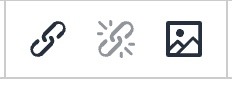
Step eight: The default size is quite large. I set my dimensions to 399 x 319, because I always use a landscape moodboard, but again, up to you!
Step nine: Click save and publish the story!
Hope that helps!
11 notes
·
View notes