#i made these just for my discord layouts
Explore tagged Tumblr posts
Text




Guys, I don't think you understand how much he means to me in the short while I got to know his character. I love him to pieces, I would die for him do you understand, chat?
#lingyang#wuthering waves#lingyang gif#lingyang wuthering waves#i love him so much#gif#i made these just for my discord layouts#now i share them with you#enjoy...#ill make more if you guys want me to
139 notes
·
View notes
Text


Matching Vrisrezi icons because it'ssssssss Libra season >:]
#terezi pyrope#vriska serket#vrisrezi#homestuck#made these to use the Terezi but i cant bear to change out of my lesbian Akito layout I've had her so long...#so I'm just using it on Twitter and discord
94 notes
·
View notes
Text


チーズ 🧀
#made these gifs for my discord profile#it was either gonna be this or prouvé (out of chinozo songs)#prouve is a bit more shionish but i had it as my twt layout when it came out so.. cheese!#im not even that much of a chinozo fan i just like these two in particular#chinozo#vocaloid
31 notes
·
View notes
Text

— opening . . @pwrf4it ’s graphic comms ! !
( dm @clqvedesol on discord for more info :p )



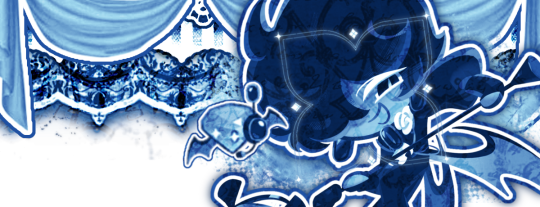




— haii ^_^ mmy nitro is gonna run out soon so iim opening graphic comms ! !
what i can do :
- rentry graphics ( liek the ones above )
- tumblr layouts ( note: i'm still new at these ! my current layout was made by me :3 )
- discord layouts
- render packs ( various pngs of a single character )
requirements :
• please do NOT request characters with little-to-no media ! this makes it rlly hard for me to edit properly and strictly having to use the same images over and over again is just . annoyingly painful . ( very problematic media and irl ppl is a no for me too ! )
• inform me if you want me to use fanart or not :3 if so , please give me the original artist's user in the social media(s) they use so i can credit properly ! !
• give me a strict color palette ( or a gradient map . even better ) for me to color and work with ! i don't work with neon colors though :< unless i rlly like the character..
- form of payment is ( as ive stated b4 ) the $10 nitro :3 you send the payment first and i'll claim it when finished !
taglist ( dm 2 remove ) :
@lavendergalactic @velvetjump @eulenlieda @jesterpalace @hyunina @tuesdaysmotell @rumorsful @rottenpuppet @infectedrpd @selysie @boyfrills @bfnien @catachuu @delicaqe @schizsou @llocket @penissekai @purrt4sticly @wrbbnrse @phantasyze @oathem @necromii @fire44fun @gyaremon @jeanryt @dottolonelover4life @doliimu @xhiffon @xv-s @inkcomposer @inkysresources @virtualjpg @visualvail @wawacholic @soulbounde @utaicon @prieastful @psychlita @eclairelic ++ any1 else who wants to help :3

#me excited#rentry graphic#rentry dividers#rentry resources#rentry decor#rentry stuff#rentry graphics#editblr#tumblr layouts#discord layouts#rentry#carrd#yayyy :3
392 notes
·
View notes
Text
Hide and Seek
950ish word Ren(dacted) drabble off a spicy hide and seek prompt from da discord except I didn’t do the NSFW ending because I’m cringe, my bad. GN reader.
14 Days With You is an 18+ Yandere Visual Novel. MINORS DNI
Prompt: Playing “Hide and Seek" with Ren in his spacious apartment, except no room is off limits, and he has to wear a Ghostface mask while seeking you out. And if Ren manages to find you, he gets to fuck you. I'M SORRY
~
Ren had given you fourteen minutes to hide. Fourteen much needed minutes to take stock of his pitch black apartment while he waited outside.
You'd been overly thorough, going room to room, crossing off some spots and keeping note of others, both silly and serious—you were momentarily tempted to hang ass-out of the washing machine for a cheap laugh. At the moment, hiding in the shrine-turned-storage room was your top choice. It was piled high enough with stuff that you were sure you'd sneak by him to some other hiding spot if he tried to corner you. But just in case, you made your way into his bedroom to find another option or two.
You hurried across the room to open his closet door and turn on its light. The rows of hanging and neatly folded black clothes on either side of the spacious walk-in didn't give you much to work with; even if you crouched down, he'd find you in an instant. Maybe you would hide in the storage room.
As you flipped the light switch and turned around to do just that, the front door loudly slammed shut. Your heart sank. You were out of time. There was no way you'd make it to your hiding place now. Halfway panicked, you fell to your knees and slid as quickly and quietly as possible under the bed. An obvious cliche—but it was already too risky to leave the room. You thanked your lucky stars you’d closed all the doors on your way here. It’d at least buy some time.
With bated breath, you waited in the dark, heart practically beating in your ears. The noisy sounds of them opening and closing doors echoed through the apartment. You could clearly hear his footsteps as well. He wasn’t normally anywhere close to loud, so he was definitely making all that commotion for your benefit. You weren’t sure whether to appreciate it or not, thanks to your steadily growing fear mixed with anticipation.
The noises got closer much faster than you expected them to. You only pressed yourself tighter against the floor. It was impossible to see much in the dark, but not even a brief flicker of light showed through the gap at the bottom of the bedroom door. He wasn’t bothering to turn the lights on. You were a bit miffed that he knew the layout of his apartment this well.
A few more loud footsteps, and you knew he was just outside the room. The doorknob faintly clicked as he turned it. The door opened, but thankfully you didn’t hear it shut. You could feel his footsteps, heavier than usual, thumping against the floor. Barely visible, the toes of his boots came into view right in front of you.
“I know you’re in here, Angel,” sang his voice from above you, the taunting muffled by the mask. The bed slightly dipped from his weight as he began to kneel down. Your heart only beat faster against your rib cage as you tried to stay calm. Did they really find you that quickly? You silently cursed yourself for being so picky.
All of a sudden he seemed to change his mind. The bed shifted and he moved back into complete darkness, out of your limited field of view. You squinted, trying your best to keep track of him. But it didn’t do any good. His footsteps reverberated once again as he walked around the room. There was a faint creaking noise from what must’ve been the closet door, then the footsteps got the tiniest bit quieter and quieter until they stopped once more.
You had to take the chance while he was occupied searching the closet. Otherwise, they’d just come back to look under the bed. With your heart in your hands, you trembled as you inched out on the side furthest from the closet, getting ready to bolt. If you were lucky, you’d make it to the storage room. One deep breath, and you started to run like your life depended on it.
Except you didn’t get far at all. You reached blindly in the direction of the door as an arm wrapped firmly around your waist, then a hand clasped over your mouth to mute the absolutely terrified shriek you let out.
“Y’really thought I’d gone in the closet, huh?” they laughed from behind while you struggled for a moment. “Of course you’d try to run.”
The rather violent thrumming of your pulse seemed to settle in his embrace. He moved his hand away from your mouth once you stopped flailing, and you heard fabric and rubber rustling as he took off the mask. You forced yourself to speak—in spite of the adrenaline still coursing through you, “I thought… I thought a chase would be more fun.”
His arm still around you skimmed low on your stomach before his other hand came to toy with the hem of your shirt, making you tense in excitement. “It would be fun, but we’re not in a movie. Can't make things that easy f'you,” he teased, along with placing a soft kiss to your temple.
You were thankful not to see whatever smug face he had. "You could've humored me a little bit." Your prep time felt like a waste, so you really wanted to put up a better fight.
He pulled you closer in response. The press of his body against you served as a crystal clear reminder for how your little game was meant to end. Eerily confident, his words took a moment to sink in when he began to push up your shirt, lips lingering at your ear to whisper, “Sorry, Angel. You aren’t ever getting away from me.”
#14 days with you#14dwy#14dwy redacted#14dwy ren#momo writing#AND THEN THEY HELD HANDS I SWEAR /silly#idk if i wanna open the smut door leave me alone!!#what's proofreading
1K notes
·
View notes
Text
not using divs: important post
sharing my thoughts because i am mad as hell lmfao
you people cropping out watermarks are literally the reason why i want to quit LMFAO, a big fuck you to the people who reupload my shit because i'll start making the watermark bigger and have full opacity.
i don't know how you're not ashamed of yourselves knowing you did not make any of the shit you're reposting on discord or pinterest. " but i really liked the layout! " ok so? fucking ask me first beforehand would you, because how much does it HURT to ASK a question when i don't bite unless you're inciting me to.
if you don't have the talent to make layouts then try learning because there's LOTS of tutorials on tumblr where you steal your fucking layouts from, it's not that hard to try do it for yourself.
having said this, don't victimize yourself by turning off the comments because you KNOW you're in the wrong, just fucking delete it instead of being such an asshole



( the 3rd one is not my creation, but i do know it's from a server i am in )
not only that but this person that made me crash out also called me a " bot " when using plural kit and didn't give a fuck my friend told them i'm a system, unfortunately these conversations were now deleted by the owner ( which i don't even know why they deleted it on first place because nothing much happened, we just corrected them and i was a bit pissed off because they didn't even apologize lol, they were just " ok "


in what world is saying " im gonna touch you " ok to someone whom you just met?? fucking don't do these jokes towards me because it implies you're going to SA me and i dont even know you lol, that was our FIRST interaction
and when i confronted you over this you decided to block me because you were caught lying
i hope you're ashamed for even using my layout if you're going to do this to me lol
if anyone knows their tumblr please do lmk — their discord is " tyuk0 " which has the ID of 1159860955686117386 , their Pinterest is @/vinandamia .
#rentry#rentry resources#rentry stuff#rentry graphics#rentry decor#rentry inspo#discord layouts#discord icons#rentry divider#rentry pixels#rentry template#rentry dividers#rentry frame#rentry icons#rentry mask#important
139 notes
·
View notes
Text


" THESE ARE THE MOST GRAND OF DAYS ! " may I request a promo ?

Salutations ! I am Ena or PNG. I used to have an editblr, but I deactivated like.. At least a year ago. Definitely more than that. ( I was voidpii if that rings a bell ? )
I do pretty much.. ~Anything~ ! Rentry graphics, rentry templates (<- maybe idk they'll be simple), layouts for twt, tumblr, && discord, anything I can get my paws on !!
btw I made my layout + dividers ++ replycons all by myself.. everything here is an example of my stuff p much-
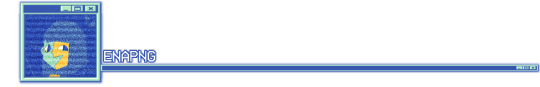

taglist (ask 2 be removed ^^;) (idk man I just copy/pasted some other ppls taglists IDK what else to doo </3)
@lovestis @nomkiwi @necroangelz @mizukiboutique @dev0ted-evil @penissekai @lavendergalactic @llocket @schizsou @selysie @infectedrpd @thydragoness @msariako @cielcay @kiochisato @hiddencircus @ethereabun @rrozeta @ipcventurine @frilliette @tirxie @bydollita @battampria @praysia @pink-sugar @cyyberboy @magicalace
#> promo﹒enapng !★#also this is a sideblog so unfortunately i cannot follow back..#i WOULd if i COULD#editblr#editblr promo#promo post#rentry decor#rentry inspo#rentry resources#rentry#pfp icons#matching icons#banner#tumblr banner#f2u graphics#rentry graphics#promoblr#rentry stuff
113 notes
·
View notes
Text
Even When I'm Not With You | Chapter Two
Six Months Later
masterlist
modern!Eddie Munson x AFAB!reader, college AU, strangers to friends to lovers
Summary: the new semester is starting and you meet a lot of new faces, plus a very familiar one
content warnings: none, at least not that I can find!
word count: 5.8k
authors note: thank you so much for the love on my first chapter, this one is a little lighter ❤️ thanks again to @corroded-hellfire and @munson-blurbs. At the time this is being posted I'm either mentally preparing to meet Joseph Quinn again or I've already met him and hopefully haven't thrown up on him.
divider by @saradika
The last five months had been nothing short of torture for you. You never realized how much you took in-person classes for granted. You missed the lively group discussions, walking around your campus with friends, breakfast with your roommate. Your D&D group tried playing together over Discord but you all agreed it didn’t feel the same so you just stopped playing altogether. The worst day was when you had to go pack up your dorm room and say goodbye to your roommate. Elena was the first person you made friends with in college and she was graduating this year with plans to move to Massachusetts and get her masters degree. You two hugged and cried and didn’t want to let each other go.
You also never forgot about Eddie. Some days as you’d wait for your classes to start you’d wonder if Eddie was in class today and wondering how he was faring. Was he staying safe? How were his friends doing?
Would you ever see him again?
Did he even remember you?
Your anthropology professor was very reluctant to use technology. She used an old school projector and would write out her tests then copy them. It was a miracle whenever she managed to use the computer for something without help from the IT department or one of her students. Needless to say, you weren’t surprised when your professor decided to just assign weekly readings or videos and then give you a multiple choice quiz at the end of the week. No discussion boards, no presentations, and no zoom classes. This was the final nail in the coffin that made you realize you’d truly never see Eddie again. When you met him, you were hopeful and believed you might be able to call him your boyfriend one day. That dream was crushed within three weeks.
Summer went by in the blink of an eye and you were more than ready to get back to school. The school’s administration made the decision to reopen campus with all classes offering a hybrid option for those who chose not to return to in-person learning. You chose to move back into the dorms as most of your friends were doing the same and you also needed to have your own space again. You went with the same room layout as last year, two small bedrooms connected by a small “common area”, basically a hallway with a sink and a small bathroom on the other side of it. You didn’t decorate the common area too much, just adding a rug in front of the door to the hallways and plugging your shared mini-fridge and microwave in near the entrance so you both could use it. There was one last minute addition that you hadn’t told your roommate about, a little dry erase board that hung on the wall between your room and hers.
You didn’t get the chance to talk to your roommate that much since room assignments only went out a week ago. All you really knew was her name was Robin and that she lived a few towns over in Hawkins. She was a creative writing major and was probably the funniest person you had ever met. You offered to help her move in the next day but she politely declined, saying she had friends who had also moved in and were going to help her with everything. There wasn’t much to do the next day - classes didn’t start for another few days and all your friends that were returning to campus hadn’t moved in yet. That morning you decided to grab a quick breakfast from the dining hall and add the finishing touches to your room. You had a Fall Out Boy poster from years ago that you happily hung above your bed as well as a Ghost poster that your friend had bought for you for Christmas last year. There were also a few postcards with ancient art that you put right at your desk. Once everything was up, you opened up your window that had a view of the campus walkways and took out a book. You had a pretty good idea of what readings would be assigned to your classes (you asked the professor before the last semester ended) and figured you’d get a head start on it since you had nothing better to do.
The late summer breeze filled your room as you began pulling out your notebook and pens to start taking notes down. It was just warm enough to still be wearing a tank top so you chose one in your favorite color and a basic pair of shorts. The tank top showed just enough cleavage to make you feel good about yourself but not enough that you’d consider it to be too revealing. The next two hours went by relatively quickly. The texts in question were new to you, but you had a general idea of what was going on so things didn’t get too confusing.
Sometime later, your focus is broken by the muffled sound of voices coming from outside your dorm room. You notice the telltale rolling of a moving bin moving closer, chatter, then a moment of silence until you hear, “Ow!���
Out of curiosity, you got up from your seat and approached your dorm door to open it and stick your head out. Outside in the brightly colored carpeted hallway was Robin along with a man. Robin was carrying a laundry basket with what you assumed to be her bed sheets inside of it. The first thing you noticed were her earrings with worms on strings. The guy with her had perfectly styled chestnut hair, large wire-rimmed glasses, and a Hawkins Basketball shirt on. You kept silent and watched them bicker like siblings.
“Hey dingus, that's my FOOT you just ran over!”
The man takes a step back from the bin with his hands up. “You stopped right in front of me!”
“Of course I stopped right here, this is my room!”
“How the hell am I supposed to know that?!”
A laugh is threatening to escape as you watch the two argue. There are other residents moving in that say nothing as they simply push past them, everyone completely used to the chaos of college move-in day.
Robin turns around, about to motion to the summer-themed name tags taped to the door but instead she sees you watching everything unfold. Thankfully, she’s amused at how you caught her and her friend bickering and sputters out a laugh, which then spreads to her friend and over to you.
The three of you hear another moving bin rolling through the carpeted halls and you all look over to see who it is, and you’re pretty sure you’re imagining things when you realize who it is.
It’s Eddie.
The last time you saw him - and the only time you saw him - was during the winter when he was wearing a hoodie so you didn’t get a good look at his tattoos, and you’re now learning just how many he has. One arm has a few tattoos - the most notable on his right arm are the bats on his forearm and a wyvern , with a snake that winds its way up his arm. The left arm only has one tattoo and it's the one you saw the day you first met him, the goat skull on his hand. There are at least two tattoos on his chest, that you can tell from the stretched out muscle tank he was wearing, but again you wouldn’t be able to see exactly what they were until he got closer - or if he just took off his shirt. His hair was up in a high bun, most likely styled that way to help with the summer heat.
You’re staring at him as he continues down the hallway with the bin, and you notice just how much stuff is in it. The lighter haired man had the lighter load, it seemed, only containing two large sterilite containers full of clothing and a rug. Eddie had what looked like shelving, a TV, room decor, and one sterilite bin with shoes in it. He’s not really looking at where he’s going, instead looking around at the bulletin boards on the wall and the name tags on every door. The entire hall had an overall summer theme to it. The RA’s put a lot of work into decorating when they were going to be changing it in a month.
Eddie sees his friends out of the corner of his eye so he slows down before he hits the other man, and that’s when he looks up and finally sees you. He stares for a moment in disbelief before breaking out into a big, toothy smile. He’s got a smile that would light up an entire room. All you’re able to do in that moment is give him a smile and a little wave, mouthing ‘hi’ to him. Robin turns around and sees Eddie, saying, “Oh hey, you’re here!” She turns back to you and begins introducing the two guys to you. “This dingus –” she motions over to the first man you met and he nods to you with a wave“– is Steve, we worked at this ice cream place at the mall together and now he’s my best friend.” Robin then turns to Eddie, who stands up a little straighter now that all the attention is on him. He’s trying to make himself look a little more presentable, tucking some strands of hair that were sticking to his face away behind his ear as he’s introduced to you. “This is dingus number two, Eddie. He’s really obnoxious and brash, like dingus over here, so I call him bingus. Y’know, like the cat. They’re living together in the apartments across campus.”
You try to hold back a laugh at Eddie’s nickname but it doesn’t work. All you can picture is a sphynx cat with a head of curly hair. Eddie is enjoying every second of this, even if Robin is poking fun at him. He couldn’t get enough of your laugh the first time you two met and he’s just now realizing that he might get the chance to hear it more often. Once you calm yourself down, you chime in saying, “Actually, I already knew Eddie. We were in the same anthropology class last semester, albeit for like one class before break but it was fun.”
Eddie could have sworn he heard Steve’s neck crack from how fast he turned to look at him. He’s looking back at his roommate in shock. Steve mouth, ‘Is that her? The girl?’ and Eddie nods with a smile before looking back at you in adoration while you’re chatting away with Robin.
After some more small talk about moving day, complaining about how hard it was to get on campus despite the low number of residents this year, you two decide you’ve had enough of standing in the cold hallway and go inside. You hold your dorm door open so everyone can go through. Robin and Steve thank you as they go inside and you can hear Robin digging in her tote bag before finding her room key and unlocking it. Eddie comes in a few seconds later with his bin, flashing you another beautiful smile before he abandons the bin in front of Robin’s room. The small size of the bedrooms combined with the furniture only allows room for one bin at a time so he just leaves it for them to grab when the first bin is empty. You move to close the heavy door behind you and squeeze between the bin and a wall to get over to your room. Eddie watches and follows you, casually leaning against the metal door frame when you hop up onto your bed. He’s fiddling with his rings as he looks at you, specifically your legs. He has never really been into legs, Eddie has always been more of a boob guy if he’s being honest, but in that moment he realized how good yours looked and wanted nothing more than to have them around his waist, over his shoulders…
He catches himself before his thoughts become clouded with his growing number of fantasies about you, and before his pants start to get uncomfortably tight. Instead, he tries to play catch up.
“So, I really didn’t think I’d ever see you again… how did that campaign with your friends go? Did you save that Barnes guy or did he eventually become goblin lunch?”
You’re shocked that Eddie remembered your D&D campaign. The pessimistic part of you assumed he quickly forgot about you since there were more important events going on at the time but he seemed to remember you just as you remembered him. A small smile grows on your face at the thought. You grab a pillow off your bed and put it in your lap to pull at the loose strings on it as Eddie removes himself from the doorframe and takes a seat in your desk chair. He’s sitting casually, opting to sit in it backwards with his arms on top of the backrest. He’s making himself comfortable and acting like he comes in here all the time. You wouldn’t mind if he did come here all the time. You’re unsure if its the warm air coming in through the window or the way that Eddie is looking at you, but you’re starting to feel flush and a little giddy. Usually people would become disinterested when you begin talking about your interests but he seems to want to learn more, so you begin to retell the story.
“We saved him from the goblins but then we were ambushed by a band of mercenaries on the way out of the forest. They were hiding in the trees and Barnes was low on HP so uh… he never made it back to town.” You wipe a fake tear from your eye as you continue on. “And his wife was expecting too. He never got to meet his little boy…” Eddie’s genuine shocked expression makes you laugh. The world that you and your friends had only begun creating felt so silly to you but Eddie was captivated by just one session’s worth of storytelling. He was so captivated that he somehow forgot that the desk chairs provided by the university were rocking chairs so he felt himself fall forward once he put too much of his weight on the back of the chair. Eddie could have sworn he saw his life flash before his eyes in that moment as he felt the chair tip over. He still had so much to do in his life. Eddie dreamt of being the first in his family to graduate from college. He wanted to make something of his life to show everyone back in Hawkins that he wasn’t just another failure like his father. He wanted to see Metallica again, maybe go to Europe. Hell, he wanted to try and find love and he’s pretty sure he found it but he can’t be with you if he cracks his skull open on your dorm floor.
You reach out to grab Eddie as soon as you realize that he’s about to fall and you end up grabbing onto his bicep. He looks up at you once he realizes that he’s no longer falling and your faces are three inches away from each other. Neither of you are saying anything and just looking into each other’s eyes. The only sounds you two hear are Steve and Robin struggling to hang string lights up on Robin’s walls and the traffic from outside your open window.
You realize a few things during those few seconds. Number one, Eddie’s eyes look even more beautiful up close, especially with how the light is hitting them. Number two, he has faint freckles dotted across his nose, most likely from being outside during the summer. Number three, you’re definitely in love with Eddie. You barely knew him still but the more you were around him, the more infatuated you were with him. Also, he looked really lanky the first time you met him, but now that you’ve seen him up close and touched his arm you know he must be working out.
Eddie is just happy that you’re this close to him. He could finally kiss you after all these months of longing, but he has to restrain himself lest he ruin your blossoming friendship.
The moment is interrupted by yelling and cars honking outside from the street below. You both process what has just happened and neither of you are able to contain the giggles that ensue. To Eddie’s disappointment, you pull your hand away and instead clutch your stomach. Eddie now has his head on the backrest of the chair as the two of you try to calm yourselves down.
On the other side of the wall, Robin is standing atop her desk with string lights in hand, almost done hanging them all up. Steve is busy trying to detangle all the wires for her TV when they hear a thud from next door followed by your muffled laughter. Confused, Robin looks down at Steve and they exchange looks of confusion. Carefully, Robin steps down from her desk, onto her desk chair, and then on solid ground. Without speaking a word to her friend, she tiptoes out of the room and peeks her head into your room. From where she’s standing, all she can see is one of her best friends hanging out with her roommate as they try to speak without erupting into laughter again.
“Oh my god, you should have seen your face! It was hilarious!”
“Oh be quiet, like you haven’t done that before!”
“We’ve all leaned too far back! I’ve never seen someone fall forward in these death traps! Besides, these chairs are made to tip like that! Have you never used them before??”
Having seen enough, Robin turns around and steps back into her room. Steve is still sitting there cross-legged on the floor with the wires in his lap and raises a questioning brow. All she can do is shrug and say, “They seem to be getting along” before going back to work on the lights.
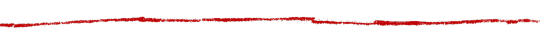
Eddie has a routine when prepping for Hellfire. Yes, he would take time after each session to tweak next week’s plans according to the players actions, but he also had an entire day centered around planning.
Ever since he started college, Eddie would always make Wednesday his planning day. He made sure that he wasn’t scheduled for a shift down at Moe’s Motors, the auto shop that both he and his Uncle Wayne worked at. He also tried to have as few classes as possible that day. Luckily for him, he didn’t have any classes on Wednesday this semester so he decided early on that he’d dedicate his entire day to his campaigns. If he stayed consistent with his routine, each session would be fully fleshed out roughly one month in advance.
He found it easiest to work in the comfort of his dorm room. It was a quiet, controlled environment where Eddie could take up as much space as he wanted and nobody would ever bother him. Steve learned pretty quickly that if Eddie’s door was shut on Wednesday then it was best to not bother him.
Steve was expecting to see Eddie’s door shut when he got back from the gym, so he was surprised to walk into their apartment and see his door wide open and his room empty. He got up to go to the gym at around 7am before Eddie woke up and knew he was there based on the snoring that he heard through the door. The only sign that Eddie was even in there today was his unmade bed with gray plaid bedding and his phone wasn’t charging on his desk. His backpack was missing too. Confused and a little worried, Steve dug out his phone and scrolled through his contacts before he found Eddie’s name and clicked on it. His contact picture was from a past Christmas party where Jonathan had managed to convince Eddie to wear reindeer antlers the entire night and Steve managed to sneak one photo in before he got caught.
Steve hits the facetime button and waits for Eddie to answer. Something important must be happening for Eddie to disrupt his routine like this. The metalhead answers after a few rings. His hair is tied into a low bun with earbuds in and chewing some gum. He’s answering the call from his phone propped up on something, probably his laptop. Steve can see one of Eddie’s many D&D books in front of him, proving that he just went somewhere else to do his work, but where? Eddie is definitely inside, that he can tell. He’s in front of some windows and there’s a lot of background noise. Eddie is sitting there casually and pops a pretzel into his mouth and goes, “Hey, what’s up?”
Steve, confused, asks, “Where the hell are you? Why aren’t you working in your room?” He’s looking around at the background to try and decipher where on Earth Eddie could be. He can hear the campus bell ringing since it’s the top of the hour, but all that tells him is that Eddie is still on campus. The students walking outside the window are another clue.
Eddie keeps looking down to his books and then back up like he’s looking for someone. “Oh, I decided to try a change of scenery. That’s all.” Steve is still suspicious about all this and quickly changes out of his sweaty gym clothes and into something clean. He’s looking more at the background and is able to read one of the signs in the background. He’s beating himself up because he should have recognized that building immediately. That’s the back of the nursing building, meaning Eddie had to be in one of the study areas in the biggest academic building on campus. Everyone had classes there at one point, so maybe Eddie decided to try working there?
Steve hangs up on Eddie without another word and makes his way outside to take the crowded shuttle bus to the main area of campus. The late-August heat was relentless so everyone was trying to spend as little time as possible outside, leaving Steve standing on the bus as it slowly sputtered up the hills to the school. The bus stops right next to the building he suspects Eddie is in so he runs through the entrance to the study area. It’s all wood and tile with a small coffee shop next to the rows of tables and chairs. The area is pretty full so Steve had to look around a bit before he spots his roommate. He’s wearing a green flannel with a black shirt underneath and a pair of sweatpants, probably dressed for the AC blasting in the building rather than the torturous heat.. On the table he has all his usual D&D materials spread out with an open can of Monster next to him. He weaves through the tables of people to get to Eddie and is amazed how his roommate, who always needed absolute silence and zero distractions, was working in such a loud and crowded space. Without a word, he grabs a chair from the table Eddie is sitting at and sits down next to him.
Eddie sees the movement out of the corner of his eye and looks over to Steve, surprised, and pulls his earbud out of his ear to pause the Gojira song he was just listening to greet him with a confused, “Uh, hey. What are you doing here?”
Steve leans back in the chair, tipping it back and crosses his arms. He’s looking over in the direction Eddie seemed to be looking during their brief facetime call. He was looking over into one of the main hallways with classes on either side. Steve then looks back to him and replies, “I wanted to see why you weren’t in your room. You always do your Hellfire prep in there and I had to see what made you want to work here…” Steve looks around, noting the smell of burnt coffee and music blaring from people’s phones and laptops. There’s also a group of students having a loud, heated discussion two tables away.
Eddie hesitates as he’s looking around and trying to come up with a good excuse. No amount of music can help him focus here, but he’d rather give his friend a shitty excuse than tell the truth. “I wanted to try something new?”
Before Steve can respond, Eddie looks up towards those hallways again and smiles. Steve looks in that direction and finally realizes what was going on. He sees you exiting a classroom with an older lady with a messy gray bun and tiny glasses, almost the same size as her eyes. You two are talking passionately about something, just going by your erratic hand movements and how much you two are smiling. The two of you part ways with a wave and “I’ll email you some other ideas I’ve had!” as the hallway ends and opens up to the lobby and study area. You look over to the study area, thinking about doing some research on one of the worn couches near the entrance, before you and Eddie lock eyes with each other. Eddie reaches over to the empty chair next to him and across from Steve and pulls it out for you. Steve slowly turns to Eddie and raises a brow at him. He leans in to Eddie who is watching you hurry over and whispers,
“Were you waiting out here for her?”
Eddie doesn’t answer him, just whacking his shoulder and says “Shut up…” as gets up to greet you, moving some of his books over to behind his laptop and moving his half-empty Monster to the other side of his laptop. When you take the seat and sit down, Eddie excitedly asks, “ Hey sweetheart, how are you?” as you set your bag down under the table. Once you’ve sat down, Eddie casually puts his arm around the back of your chair, his thumb barely grazing your shoulder. The sun wasn’t hitting this part of the building yet, but you swore you felt your body heat up at that moment. The new nickname certainly wasn’t helping. Surely he must be like this with all his friends, always touchy, giving them his undivided attention, the pet names. You couldn’t fathom anything else. The way he looked at you made you feel too special and that made you a little nervous. Steve greets you with a friendly smile and nod, trying hard to hold back a remark on how convenient that Eddie was sitting right here as you were leaving that classroom. He’d mock Eddie and talk about how weird it was later. Besides, judging on how Eddie was looking at you, he seemed a bit busy with other things.
Unlike Eddie who was donning layers to keep from getting cold inside, you were dressed appropriately for the reason with a pair of well-fitting dolphin shorts and a faded Fall Out Boy shirt that was tied in the front, revealing just a little bit of your belly and your stretch marks. It wasn’t what you originally planned on wearing today, but you were running out of clean clothes and needed to get your laundry done soon. You were a little insecure about the outfit at first, but Robin gave you a boost in confidence when she stepped into the common area of your dorm room as you were brushing your teeth and asked, “Why do you have to look so hot at 8 in the morning??”
Eddie didn’t know what part of you to look at first. His eyes were instantly drawn to your legs again, but now he gets to see how your thighs look in those tight shorts. Then there’s your midriff - he wanted nothing more than to get you all alone and get his hands on you, to knead at your skin and learn what kinds of sounds you’d make when his hands inevitably moved underneath your shorts and into your panties.
Again, he had to catch himself before his thoughts became too explicit and tried to focus on what you’re saying as the three of you get into a heated discussion about horrible classmates, initiated by you complaining about a guy in your class who went on so many tangents during the class discussion that he wasted maybe twenty minutes of class time. Eventually, the conversation dies down and Eddie switches the topic to you.
“So, uh, how was class? Do anything interesting?”
“I, well -” you look down at your lap and your shoulders droop- “I wouldn’t say it was interesting, but I was talking to my advisor about my senior thesis. I had an idea over the summer and she really likes it so I’m gonna get started on that soon. We’re translating sections of the Odyssey and I wanted to discuss the sounds that the spirits make and then try to draw some connections to the spirits in other pieces of Homeric legend.. I’m excited for it. We also talked a little about grad school and it’s kind of nerve wracking…” Eddie hummed in approval and watched your expression as you explained your options. He may not have known you for very long, but he could tell there were some mixed feelings about this. He takes the hand that's on your chair and moves it in order to reassuringly rub at your shoulder.
Eddie’s voice softens when he speaks up, “Hey, don’t worry about all that. Like, the idea that you’re even thinking about grad school screams ‘genius’ to me. You’ll do great no matter where you go. Any school would be lucky to have you.” His little pep talk eased your anxiety for the most part, but you decided to quickly change the subject before you began to worry again. You look up at both him and Steve, who you notice didn’t bring anything with him apart from his phone and a half-empty bottle of water.
“What are you guys up to? Is Steve helping you with your campaign planning?”
Steve shakes his head, looking at Eddie out of the corner of his eye. Eddie is looking back at him and silently pleading for him to not tell you the truth, that he’s only here because he knew you’d be here. Thankfully, Steve isn’t cruel and replies, “Nah, I could never get into Dungeons & Dragons. The most I’ll ever do is give him feedback when he needs it. You play, right? I think I overheard you guys talking about it on move-in day.”
Much to your enjoyment, Eddie’s hand never left your shoulder as the three of you talked. You explained how you and your friends had finished your first campaign in May but it didn’t feel the same playing over Discord. “I never realized how important it was to be in the same room when you’re playing. We all live in different parts of the state so we couldn’t meet up anywhere. Also there were technical issues which made things difficult. Honestly, I’d love to play again. Maybe I’ll see if there are any groups on campus that are accepting new members.”
You pull one of Eddie’s books toward you and open up to a bookmarked page out of curiosity. It's cover was partially held together by tape and its pages were either dog-eared or filled with post-it notes. While you’re distracted, Steve kicks Eddie under the table and mouths, “You should ask her” before getting up. You barely register his departure as you flip through the pages. Eddie found it cute how interested you were in the book, laughing to himself when you make a look of disgust after flipping to a page with a Beholder, a fleshy orb with one giant eye and multiple eyestalks sticking out of it. “Eugh… I can never get used to him.”
Eddie clears his throat to get your attention, having already taken his hand away from your shoulder and once again tapping his pen against the table. “You know, we’re actually down two members right now. We usually have seven people but one of our members transferred and one graduated so we have some seats open… if you’re interested, of course.” He’s trying to read your face right now. You seemed excited but he wasn’t completely sure and once he starts talking about Dungeons & Dragons he can’t seem to stop. “We’re almost done with our introduction campaign since we’ve got three new members and if I can get everything done in time then we’ll start up again in… mid-October, maybe?”
You begin to smile as he’s explaining everything, and that’s more than enough proof that you’re interested in joining. Either that or you like how much he’s rambling. You’re nearly bouncing out of excitement and get up to hug him when he finishes speaking. Both men are shocked by your reaction, but Steve is more entertained by how stunned Eddie looks. His eyes look like they’re bulging out of his skull and his hands are hovering over your back, scared to touch you as if any movement would cause you to pull away. He’s struggling to even get any words out.
“I… so that’s a yes?”
You nod, still holding onto him and reply, “Of course it’s a yes!”
Eddie felt so relieved and just basked in the moment, finally wrapping his arms around you to return the hug. He’s taking advantage of the hug to take in your scent, immediately obsessed with the coconut scent he’s picking up in your shampoo. It’s so… so you, and he loves it.
You glance over to Eddie’s laptop, curious to see what he was working on - and to possibly get some hints on his future campaign that you’ll be involved in - but the first thing you notice is the time. You had work in an hour and had to get across campus to change and hopefully get there without any traffic. You pull away from him, much to his dismay and go, “Shit–”, and grab your bag before turning to Steve and Eddie, “–I have to get ready for work, I’m sorry. I should have been keeping track of time.”
Eddie is saddened by this but lets you go anyway, placing his hands on the table and instinctively grabbing a pen to fidget with. Steve gets up with you, stating, “Yeah I actually have to go meet some guys from class to study for an exam so I’m gonna get going too.”
Before you head out, you turn to Eddie and say, “I’ll send you my character sheet during my lunch break later and you can look it over for me?” and Eddie nods. You’re anxious to get going, still haunted by the amount of time it took you to get home that fateful February day, so you say your goodbyes and head out.
#eddie munson x reader#eddie munson fanfic#eddie munson x you#eddie munson fluff#eddie munson series#scripsi
86 notes
·
View notes
Text
We Don't Gatekeep Art Resources | A Comprehensive List
Here's a list of some of the tools/sites I currently use or have used previously for works/studies. I'll separate it into Software/Utility, Reference, and 'Other' which will be just general things that could help you map out things for your experience with art. **[Free highlighted in pink, paid highlighted in green. Blue is variable/both. Prices Listed in USD]**
Software/Utility:
2D
Krita Painting app (PC) (my main digital art software on PC for 5+ yrs)
Clip Studio Paint [PC] [CSP 2.0+ allows for 3d modelling within the painting app and a lot of other cool features] [apparently allows up to 6 months free trial]
Procreate (12.99) [iPad/iPad Pro] (the GOAT)
Artstudio Pro [iPad/iPad Pro] (An alternative to Procreate if you enjoy the more traditional art app layout) -- I find this app handy when Procreate is lacking a feature I need, or vice versa. (you can easily transfer files between the two, but keep in mind Procreate's layer limit)
2D "Collaborative Painting/Drawing apps"
Magma Studio
Drawpile
Discord Whiteboard
Gartic Phone (Pretty decent for 2d animation practice, but has a hard limit on frames)
3D
Blender [3D Modelling, Sculpting + Layout] (PC)
Sculptris [PC] (it's an old unsupported version of Zbrush, but can help to get ideas out, and functions better than browser sculpting apps
Nomad Sculpt [iPad/iPad Pro] ($20) Works pretty well if you prefer a mobile setup, but it is a bit intense on the battery life and takes some getting used to
References + Study
Magic Poser [ PC and Mobile ] Has both free and paid versions, I've made do with just the lite version before
Artpose ($9.99) [Iphone + Steam]
Head Model Studio [IPhone] A 3D head, with both a basic blockout version for angles, and a paid version with more detail
Cubebrush [simply search "[keyword] pose reference pack"], they usually have good results + they frequently have sales!
Line of Action [Good for Gesture practice + daily sketching], also has other resources built in.
Quickposes Similar to Line of action, more geared toward anatomy
Drawabox | Perspective Fundamentals Improvement modules (Suggested by @taffingspy )
Sketchfab, this skull in particular is useful, but there is other models that can help you study anatomy as well.
Pinterest can be good, you just have to be careful, usually you're better off just finding reference pack if you have the money, sometimes certain creators have freebies as well
Artstation Marketplace can be decent [make sure to turn on the Aye-Eye filter so it doesn't feed you trash], a colleague of mine recommended this head model for practicing facial blocking, there is also this free version without lighting.
Local Art Museums [Unironically good for studying old "master work" if you're into that, or even just getting some inspiration]
Brushes + Other Useful software:
I personally have used both of these brush packs before making my own
(I actually don't know how to share my daily brush set because I frequently switch between Krita, Procreate, and ASP, but once I figure that out I'll be sure to do that lol)
Marc Brunet's Starter brush pack [Technically free but supporting him for this if you like it is ideal, there's some good brushes]
Dave Greco Brush Pack [$3]
Gumroad in general is a good place to find brushes and art resources. *Note; for Krita specifically, brush packs are a bit weird, so it may require you to find different packs, or import them in a particular way
PureRef [PC] - Reference Compiler/Moodboarding
VizRef ($3.99) [iPad] - Moodboarding/Reference Compiler
Artist Youtubers/Creators that helped me improve/guide me along as a self-taught artist from when I first started digital art to where I am today:
Proko
Marco Bucci
Sinix Design
Sycra
Hardy Fowler
Lighting Mentor
Winged Canvas
Moderndayjames
Swatches
Chommang_drawing
Marc Brunet (YTartschool)
+ Observing a lot of speedpaint art by people whose work I enjoy on social media/youtube, trying to dissect their processes
If you've gotten this far, first of all, congrats, you can read a lot, and second of all, thank you for reading and I hope this helps! I'll continue to come back and update this if I find any new resources in the future, or if my processes change :)
Much Love,
-Remidiy
#art#artwork#digital painting#painting#artists on tumblr#drawing#anime art#sketch#digital illustration#transfem#art tools#art resources#useful websites#small artist#illustration#digital art#artist on tumblr#procreate#my process#my art#krita#art tag#sharing is caring#learning#knowledge#useful stuff#links#reference
219 notes
·
View notes
Text
Rotten Girl Miku Spaceyhey Layout!

Bonus: miku cursor, autoplay song: Confessions of a Rotten Girl- SAWTOWNE, custom logo
The background is a gif btw it's just kinda hard to show that in a screenshot, I fear
DM me on discord (@charliedrawscats) if you want the code! :3
(In all honesty, the only reason im posting this here is because i forgot that layout sharing was still disabled on spacehey and I really only made this to share, I'm happy with my personal layout, but i dont want this to go to waste)
#confessions of a rotten girl#hatsune miku#space hey#space hey layout#rotten girl miku#miku#spacehey#spacehey layout#miku rotten girl
55 notes
·
View notes
Text
devouring heartstrings ──── ୨୧ ────


summary﹒ You killed a person, you ate a part of their fucking forearm. So what else to get help in getting rid of the corpse from none other than your cutesy "cannibalistic" serial killer girlfriend?
a/n ﹒ I decided to repost this coming from ao3 ! Please look at the fanfic on ao3 cause the discord layout came from ao3 and my fanfic so please look on ittt
content includes ﹒ angel x reader ; gender-neutral reader ; cannibalism ; hurt/comfort ; blood, gore, & violence ; eventual fluff

Becoming a well-known author in the creative industry was something you wished for before. You just wished the commitment would not have stumbled down a domino effect.
"Let me— go!" you screamed, desperately yanking out your arms away from your obsessive fan's firm grip, but you couldn't. Using your legs and feet was no use; you kept tripping, and you already had no energy from your authors' conference.
You weren't sure how this even happened; you were just in your room lazing around, and this fan came from your open window and behind you. If you were to write him in a book, it'd be an infatuating stalker who wants to kidnap their favorite author after reading their first book published. It seems like a perfect description of him, if only he was a random side character you wrote among the concepts you made.
"C'mon, I've done everything to support and usher your popularity through the charts!" he exclaimed. He had a disturbing grin that will undoubtedly rest in your mind for months. "Let's be together!"
You barely have the energy to fight him off verbally when it's already worse physically.
You struggled a lot. He was relentless. You were neither a strong fighter nor a serial killer. Ultimately, it felt hopeless as you managed to pull away from his grip and stagger back, about to collapse. Your wrists have been bruised from the amount of times he held your wrists roughly. You wanted to end this now.
He lunged towards you and got ahold again of your wrist. But the desperation surged through you, and by a raw instinct, you leaned forward to his forearm to bite in it deeply, using your last strength to get him down.
You sank your teeth into his forearm as it gave way under pressure, and a rush of the thick, metallic blood soon coated your tongue. Tasting the lingering saltiness as the blood seeped your throat. It was such a nauseating taste, heavy and bitter, but your sudden cannibalistic urges held you back, biting harder and tearing more of his skin and tendons.
Luckily, it got him down, contorting in pain, pulling himself away from you. Seizing the moment, you used that to thrash across his face and collarbone. You hear the numerous cracks among the firm hits you made and moving downwards to his chest by punching his abdomen hard, enough for blood to spew out of his mouth.
Vitality was at a loss, but it seems like he's currently focusing on the forearm that you ate a part of. You know doing this wasn't enough, so what better way than to just resort your cannibalistic instinct and pick up your desk lamp to stab him in the chest?
Running quick to your desk to grab the lamp you bought from your local online shopping brand, anchoring the lamp directly on top of his chest, you thrust the lamp repeatedly. The initial blow was strong, puncturing his skin till his heart had been stabbed and stabbed, and the room echoed with wet, visceral sounds—
Then you stopped.
Your bedroom was becoming a mess, soaked in the warm red blood of your crazy stalker-fan. Blood lingered through every bit of the room — sight, smell — such a total mess.
You begin trembling as a whole and stare blankly at his body. You were breathing shallowly and shaking, with the lamp dropping from the bloody hands with ease. Your mind is spiraling out of control.
"I fucking killed someone."
Wow. You never thought to this day, you'd actually kill someone or something, and to make it worse, you ate a part of their forearm, seriously. You can still taste the awful bitterness of blood and flesh in your stomach. You were given flashbacks of that dark web chatroom you joined a year ago; you were given flashbacks of Angel.
Right, Angel. You totally forgot about her ever since your fan broke in to your bedroom and tried to kidnap you. Now that you actually did human cannibalism, it was so humiliating; she has been the center of a cannibalism-related running gag, and before she could've even become one, you got to it first.
Oh, and, not to mention — she's your girlfriend.
Your body was still trembling; you crossed your arms and held a firm grip on your elbows as you kneeled in front of the most gory scene you ever witnessed, and it was because of you. How should you react again? Your surroundings started to become a blur, slipping yourself into a haze with a tightened chest and stifled sobs. You didn't want it to end like this, but it had to.
Officially, this is the most traumatizing day for you. And in addition to that, the day hasn't yet finished: you have to clean everything else.
Undoubtedly, you can't do it. You did not and probably will never recover from this incident. Therefore, how?
"..."
"I need her help."
Your sight instantly unblurred itself as you wiped the streaming tears from your face. You can't almost breathe, but you will settle that aside later.
You undergo a rush to search for your phone, just when you find it near your bed, where it presumably fell off from the bed. Gently picking up your phone, hands still covered in blood that isn't yours. You directed yourself instantly to the chatroom, to the channel: #killer_shit.
<midnightxnarratives> hi, sorry! just got into my murderous mood just now!! D: IMG_1243.jpg <LUCA_IS_SO_COOL> YO???? DUDE?? @midnightxnarrative!?!?111/1 <goreboy> damn @everyone look at this <hitmeuppp> HOLY SHIT??? DIDN'T THINK THIS IS HOW YOU KILL TBH ALSO ISN'T THAT YOUR BEDROOM WTF?? <K9> This is... unexpected. <midnightxnarratives> I knoww,, this isn't how I usually do it btw Also @Angelic Can you check dms pleassee, it's really important. <Angelic> ... ofc!! just for you, my dear <3 <hitmeuppp> wait something doesn't feel right
Your fingers dragged up to switch to the direct messages of Angel, god forbid Misaki's last message.
<midnightxnarratives> help i fucjing killed someone idk what to do i didn't mean to do it plsplspls i need you im sobbing <Angelic> i'll go there right now you can tell me what happened once i get there.
Oh, aren't you just so screwed?
Angel is on the way, but that means you will have to wait for her; you will have time for yourself and reflect on what you have just done.
Lifting yourself with the entirety of your strength, you staggered to your bathroom to wash yourself, even if it was just your hands and face.
The faucet becomes stained with pure blood. The blood is effortlessly withdrawn from your hands and face. You decided to examine yourself in the mirror and saw you, an insatiable person. You take heavy breaths against the cold mirror; it becomes hazy. The faucet is still running.
Thinking about it again, it is quite ironic. Angel. She was the one with the cannibal label pressed on her. How can you tell her you've eaten and killed someone simultaneously?
You gently closed the running water of the faucet, preparing yourself to walk back to your bloody room.
Time doesn't wait, they say, and you sure hope it wasn't. The clock ticks slowly; you really hoped it wasn't waiting for you.
It ticks more until a high-pitched voice calls out your name; it's her.
As you gently open the door, the hinges creak softly, and Angel suddenly pulls you into a tight, warm embrace once she sees the glimpse of you.
"I'm sorry, I'm sorry," she gasps. "I wasn't there to protect you; I promised I would kill anyone for you. But..."
Her warm and radiating presence soothes your tensed body. Better yet, the tight embrace grounds you in a sense of comfort, of freedom; you cried against her collarbones; the crying felt more satisfied than ever, thanks to her presence.
"It's— It's fine," you hiccupped. "Let me hug you for another minute, please."
Angel wraps her hands around the back of your cranium, squeezing her hands; she threads her fingers against your hair, running through your hair soaked in dry blood. She pulls you closer than before. Her lidded eyes examine the current state of your room and the corpse.
"I'll dispose of the corpse; I'll clean everything. Would... That be all right?" Angel asks, her voice faint and gentle, soothing to your ears.
"Later," you replied, your voice steady and firm, "I want you to leave it all like it is."
Angel blinks, her eyebrows slightly furrowed as she processes your words. "Ah, does this mean... you wanna do the talking first? I'll clean you up too."
You sensed the unwavering uncertainty on her face, so you gave her a slight gesture of a nod. And she pulls you out of the embrace, tracing her fingers against your arms to your hand, just to intertwine it together. She tenderly pulls you away to help you clean up in the bathroom and go into a new atmosphere in the living room.
Now you're on the couch with her; she offers you tissues. You've been crying for the past few minutes, and you can barely breathe. You've been avoiding her gaze, but you can sense her face mixed with emotions. She shoves herself closer to you, clasping her hand with yours as she almost closes the gap between you and her.
You take the biggest breath-ins and breath-outs you've had before. "I killed him, but I didn't mean to," you stated, keeping your voice steady and firm as it was earlier.
"..Of course you didn't," Angel replies softly, "so? How do you feel right now?"
Silence lingers through the room till you snort out, turning into bitter laughter. "It's, ironic! Isn't it?" you giggled with a curled-up smile.
The same unwavering uncertainty appears again on Angel's face. "What are you trying to say?"
Another set of laughter bursts out of you, laughter so dry and bitter your throat becomes hoarse once you try to speak. You can see her face turning to worry; her gaze softens, and she squeezes her hands in your hand tentatively.
"I ate a part of his forearm."
...
Silence again lingers; the tension is heavier and tightened.
You averted your eyes away from her face, but you know damn well she had those wide eyes, slightly parted lips, mixed in the shock and bewilderment. Her unspoken words left you hanging in a closed-space atmosphere.
"Is that all?"
"Huh?" you blurted before bringing your sight to Angel's face.
"I suppose the picture you sent gave me a hint that you ate his forearm."
Despite being in such a situation, a dry chuckle escapes from your lips as you try to suppress your amusement. "Really? I should've expected it, coming from you," you muttered, subconsciously pulling out a smirk.
Angel's gentle expression instantly changed into a sharp and withering look at you. "Oh, shut it," she shot back, lowering her head slightly as she sighs with a now softened gaze, still looking at you with her clasped hands onto yours. "Look, I just want you to feel safe with me, okay? I'll make sure no one will find out about this, not even anyone from the server."
The moment you saw her tender and soft look, your poker face faltered, feeling more of the heavy weight of your true emotions falling down. Her sweet, gentle voice full of sincerity and care brought slight tears unbidden to your face; of course she would know; she has always felt safe with you, even in chat. Now it would probably be the time for you to feel safe in her presence.
Trusting Angel and yourself, you let go of all the weight in your body and embrace her warmth again.
Once you dropped the weight of your body onto her, your face pressed against her shoulder, the faint scent of her delicate fragrance lingering on her clothes, mingling with the chaos that still clung to the air. Her arms wrapped around you instinctively; you could feel the steady rise and fall of her chest, her breathing calm and rhythmic, as if willing your own to match her pace. There and there, you can feel the soothing sensation that you feel every time you text and call her.
"Just promise me you won't tell anyone," you sighed.
Angel's fingers trace a circle around your back, her touch light and soft. As she pulls you closer, her eyes lingered to the door to your bedroom. "Of course, just like what you've done for me," she assures, and she pauses. A faint puff comes from her: "Here, look at me."
Anything to look at her pretty and tender face, you lifted your head from her shoulders, and your gaze meets her again.
Immediately, and without warning, her hands cupped your cheek, feeling her cool, soft palm against your warm, dry tear-streaked face; her thumbs brushed softly around the edges of your jaw. Before processing the gesture, she leans in, pressing her lips onto your lips. You sensed the same soft and delicate lips that you first encountered during your first visit to Angel's, or de la Rosa's, house.
You kissed Maria de la Rosa again. How would you write this kiss? Maybe something like 'de la Rosa's lips were as soft as cotton, yielding gently against yours. The faint scent of her perfume, a sweet and floral aroma, drifts between you and her, enveloping your senses in its fragrance. Her lips carried a softness that was otherworldly. As time stretched, it was so passionate yet intoxicating, but you decided to savor this moment she wove for you.'
And you really did savor the moment; it took care of all the overbearing weight you seeped in from that obsessive now-dead fan of yours. The kiss, her presence, everything about Angel, Maria de la Rosa, the Heartsick Angel, grounded you entirely.
On the other hand, you yourself still had that taste of a cannibal; the metal tang still stenches through your mouth and throat; you could taste it, and she would've, but she seemingly ignores it.
You pulled yourself away from the prolonged kiss that was your salvation; the sweetness of her scent and the lingering sensation of her lips left a spectral mark, probably for the rest of your life too.
"Fuck..." Angel whispers, her cheeks flushing a pale pink color, her eyes darted to nowhere, a heavenly sight for you to see. Were you even allowed to see? Who cares? Angel seemed awkward as she shifted in her position. "Sorry, if the kiss was too sudden, I thought it was a way to soothe you, did it?" she gently asks.
You immediately giggled, "oh, but of course it did. What, were you caught off guard too?"
Angel sighs, hinting a sense of defeat, "perhaps I didn't meant it to go way further, and as for the taste.."
"Ah— you did taste it?" You assert, a sheepish smile forming on your face. It was expected, but you didn't think she would comment about it.
"You told me you ate a part of their forearm, so I was expecting it," Angel firmly replies. "Even so, it's not like I would've have disliked it," she snickers, with a slight blush of acknowledgement. Fuck right off, of course she wouldn't!
"Holy shit you actually admitted to liking it: you're a well-nigh cannibal."
The blush on Angel lingers longer and deepens with the boldness of her to just abruptly admit she liked the taste to you. At this point, you knew her subconscious carnivorous desire had begun stirring up in her senses, just as you imagined.
Angel pouts. "Well, you're an actual cannibal, for I, am just a well-nigh cannibal." She smirks, with a tone reeking of playfulness and tease.
You didn't respond to her antics, other than an eye roll.
"However, getting that aside, I'll clean the corpse and everything else," Angel states, glancing you with a tentative smile. "Would you like it if I stay for the night? I'll send a notice to my agencies and my channel."
"Yeah, I'd like that," you reply, your voice quieter than you intended, but you felt safe, and that's all it matters. You managed to curl your lips into a small, grateful smile. "Thank you."
"Anything for my man-eating girlfriend." Angel coos, plastering a playful grin with a light and cheerful giggle.
You blink, the weight of realization sinking in slowly; the cannibalism joke has been turned against you instead of Angel. You sigh in defeat and with a sting of disappointment; should you try relenting? No... You know better as an author, and even if it was just a one-time.
#killer chat#killer chat x reader#killer chat angel#angel x reader#maria de la rosa x reader#angel#maria de la rosa#oneshot
70 notes
·
View notes
Text
Interactions (Story)
Characters- Wendy, Iggy, Ludwig, Kamek, Lemmy, Junior and Peach with mentions of Bowser. (Some of the koopalings basically)
(This is my first time writing the Koopalings, and wow, they’re incredibly tough to writel. Apologies for the abrupt ending. I didn't have a solid plan going in, but this was more of an experiment.I really wanted to explore Princess Peach building relationships with each of the Koopalings. It might be a little out of character, but I still thought it would be interesting to try! The others will get their turns with peach.)

(Look at this adorable GIF! 😭 Bowser and his children core)
“Oh, Mario..."
*Peach found herself in yet another lavishly furnished room within Bowser’s fortress. It was an improvement from past imprisonments, yet the familiarity of captivity left her feeling just as trapped. She never voiced her discomfort to the King and never spoke much to him at all. Silence had become her shield, a quiet defiance. Even as fear lingered, she had long since learned to suppress it.*
*Wandering the room, her eyes settled on a grand piano tucked into the corner. Drawn to it, she gracefully approached, adjusting her gown before lowering herself onto the bench. Her fingers hovered over the keys, tracing their familiar arrangement. She pressed B, then C. A simple observation B and C, like E and F, sat side by side with no black key between them, their notes naturally a half step apart.*
*She had been playing since childhood, and instinct took over as she began a simple warm-up. First, the treble clef medium to high pitch. Her fingers moved with careful precision, striking each note as quarter beats, never holding them too long. Eyes closed, she hummed softly in accompaniment, losing herself in the gentle melody.*
*Then, the door creaked open slowly, quietly. The absence of heavy footsteps confirmed it wasn’t Bowser. The mere presence of footsteps at all meant it wasn’t Kamek, either. That left only one real possibility.*
“You can play the piano?"
*The voice was smooth, refined. Ludwig von Koopa the eldest of the Koopalings, though not the largest. He stepped inside, studying her posture and technique with a discerning eye. A nod of approval followed, seemingly pleased with her form.*
"Since I was four," she replied, finishing her warm-up on a whole note before shifting slightly, patting the space beside her in invitation.
"Do you play, Cher?" she asked, tilting her head.
*Ludwig approached, his confidence evident as he took the offered seat beside her.*
"I am well-versed in the violin and various classical instruments," *He stated matter-of-factly.*
"The piano should be no great challenge."
*Peach merely smiled, sensing his pride. She gestured toward the keys.*
"Alright, Chérie. Play A, D, and F. Then G# and D#."
*Ludwig studied the keyboard, methodically counting the notes. His fingers pressed A and F correctly, but the other notesoff. The resulting discord made him wince.*
“What dreadful sounds," he muttered in clear distaste.*
"Ah, ah," *Peach chided gently, suppressing a laugh.* "It’s only a warm-up. You're just pressing random keys, it's not supposed to sound pleasant. It’s about understanding the layout, the feel of the instrument."
*Ludwig sighed, composing himself. If nothing else, he was not one to shy away from mastery.*
*For nearly an hour, Peach sat beside Ludwig, watching as he struggled with the piano. Every time he struck an off note, his nose would scrunch in irritation. Yet, rather than giving in to frustration, he would exhale sharply, compose himself, and try again. His determination was admirable, though Peach couldn’t help but notice his occasional glances at her hands how smoothly they danced across the keys. Was he trying to improve for his own sake… or perhaps to impress her? Maybe both.*
*Eventually, they moved on to a duet. She took the treble clef, playing the higher notes, while Ludwig handled the deeper ones. She placed a sheet of music in front of them, instructing him to follow the notes without looking at his claws only the sheet. It was a challenge, but he watched how effortlessly Peach played, her fingers gliding with precision. That, if nothing else, pushed him to try harder.*
*Their harmony, however, was abruptly shattered.*
"MY BOW! MY BOW, MY BOW!"
*A shrill wail pierced the air, causing both pianists to hit a cacophony of wrong notes. Ludwig snarled in irritation, while Peach winced at the sudden noise. They turned just in time to see Wendy O. Koopa storming into the room, her signature pink bow in ruins, tears streaking her heavily made-up face.*
"What on earth is the meaning of this?" Ludwig snapped, utterly affronted by the intrusion. Barging into the princess’s room unannounced how uncouth! Not that he had knocked either, but he was the eldest, which made it entirely different, of course.*
*Wendy, undeterred, marched up to Peach and grabbed at her dress, holding up the tattered remains of her ribbon.*
"P-Papa isn’t even here to help! Junior burned my ribbon bow while he was eating! UGH! Now it’s ruined! WAHHH!" *she wailed, sniffing between sobs.
*Ludwig sighed, rubbing his temples.* "And here I thought you had a shred of maturity."*
*Wendy shot him a venomous glare, her mascara running down her cheeks.* "Eat a bone, you pompous, upright blueberry!"
*Peach, meanwhile, simply smiled and knelt down, lifting Wendy into her arms with surprising ease. Over time, the princess had grown used to the bratty Koopaling, and despite Wendy’s usual attitude, she didn’t resist. Peach carried her to the bed, gently dabbing at her tear-streaked face with a napkin.*
"Hush, hush… We’ll fix everything," *She soothed.* "In fact, I’ll make you a new one better than the last."*
*Ludwig frowned slightly, watching the exchange. Wasn’t Wendy supposed to despise the princess? He distinctly remembered her ranting about Peach in the past. Yet, with each capture, Wendy had been spending more time around her… and now she was sitting there, still sniffling, but letting Peach comfort her.*
"Where is Junior?" *Ludwig asked, standing up to investigate.
*Wendy scoffed dramatically, flipping her claws in the air.* "Busy destroying more of my dreams!"*
*Ludwig rolled his eyes and left, leaving the two alone. Peach, ever patient, searched through some smooth pink fabrics, selecting a few shades fit for a replacement bow. Nearby sat Wendy’s makeup set a complete mess, with lipstick smeared and eyeshadow streaking down her face.*
*Peach sat beside her, carefully wiping away the last of her tears. Wendy, still pouting, crossed her arms but didn’t pull away.*
"Let’s turn that frown upside down," *Peach teased gently, dabbing at her cheeks with the napkin.
*Wendy’s eyes softened ever so slightly. She huffed, glancing away.* "Whatever makes you feel good…” *She muttered, then added,* "I’m still better than you."*
*Yet, despite her words, her tail wagged slightly behind her, something she didn’t seem to notice. Peach only chuckled, rolling her eyes but continuing to smile.*
—----------------------------—-------------------
*Kamek conjured multiple clones of himself, ensuring that young Prince Junior was well cared for. At this time, the little Koopa was merely an infant, crawling about with boundless curiosity. The duplicates engaged him in play, only to be scorched by his natural fire-breathing abilities that, unlike most young Koopas, he wielded effortlessly.*
*The Magikoopa let out a weary sigh. As the king’s most trusted advisor and the highest-ranking member of his army, he bore the immense burden of keeping order in the kingdom. The years weighed on him. While King Bowser remained in his prime, Kamek had lived for centuries, witnessing the rise and fall of many generations before him.*
*Deciding he had earned a moment of respite, he prepared to take a well-deserved nap. Meanwhile, Ludwig descended the grand staircase of the castle, his steps deliberate and composed. As he roamed the corridors, his path led him to the shared quarters of Iggy and Lemmy. Upon stepping inside, he was met with the expected chaos.*
*Iggy’s half of the room resembled a fully functioning laboratory, littered with mechanical components and half-finished inventions most of which were likely hazardous in the hands of the two mischievous siblings. Yet their father encouraged their curiosity, believing that learning through failure was an essential part of growth. Iggy and Lemmy, of course, had no qualms about surrounding themselves with volatile contraptions.*
*Lemmy, ever the acrobat, often swung from the various structures scattered about, his movements as fluid as a performer on a high-wire. Ludwig, though unimpressed outwardly, secretly admired his agility. Today, however, Lemmy was absent, leaving only Iggy, who was covered in soot and dust, hunched over a new project battle-grade turtle shell.*
*Ludwig rapped his knuckles against the doorframe, prompting Iggy to perk up and adjust his glasses before flashing a wide grin.*
“Oh! Big brother!” *He chirped.*
*Ludwig stepped inside, carefully navigating the maze of scattered tools, discarded blueprints, and failed experiments. His tail instinctively lifted to avoid any grime.*
“Hello, Iggy. And what peculiar contraption are you working on now?” *Ludwig inquired, arching a brow as he observed the mess.*
*Iggy’s eyes lit up with excitement. Pushing his glasses up the bridge of his nose, he struck a proud stance.*
“Well!” *He lifted a claw, his tone taking on the cadence of a well-rehearsed lecture.* “A battle turtle shell would serve as an excellent defensive mechanism for several reasons. First, natural armor! Turtle shells are incredibly durable, composed of bone and keratin, offering remarkable protection against physical attacks. And then, of course, there’s the electrostatic—”
*Ludwig half-listened as Iggy launched into an enthusiastic, highly technical explanation. While his younger brother rattled on about modifications, defensive mechanisms, and scientific theories, Ludwig idly surveyed the room. He yawned discreetly, of course but he had to admit the concept was intriguing.*
“Furthermore,” Iggy continued, “versatility! The battle shell could be enhanced with modifications such as retractable spikes, concealed weaponry, or even a propulsion system for enhanced mobility!” *He concluded his monologue with a deep breath, beaming with satisfaction.*
“Well, have an—” *Iggy turned to acknowledge Ludwig, only to realize his brother was casually rifling through his blueprints instead. Papers were lifted, glanced at, and unceremoniously dropped back onto the cluttered workspace.*
“Were you even listening?!” *Iggy huffed, crossing his arms.*
*Ludwig looked up with a bemused expression.*
“Well, yes. The beginning, a portion of the middle, and the conclusion. However, considering it took you twenty minutes to explain, I believe I absorbed the most relevant points.”
*Iggy scoffed.* “Oh, sure! Yet I sit through you playing that boring violin all the time!”
*Ludwig recoiled as if he had been personally insulted.* “Boring!? Oh, please! Your lack of appreciation for refined music is nothing short of tragic.”
*The two descended into a heated argument, their bickering filling the room. Just then, Lemmy strolled in to retrieve his roller ball, only to pause, tilting his head at the sight of his quarreling brothers. It was just another typical day in the Koopa Kingdom.*
#Fun fact I actually learned to play the piano in high school! I still have the sheet music and notes from back then.#nintendo#princess peach#wendy koopa#koopalings#ludwig von koopa#lemmy koopa#super mario#iggy koopa#kamek magikoopa#boswer jr#mario#creamypeach writings#boswer
39 notes
·
View notes
Note
Hi! I adore the Matt theme you made recently! I was wondering if you would be willing to make one of Mello, too? Thank you so much!





♱ ! Mello discord layout
⊹ ࣪ ˖ f2u w/creds, no reposts or recolors!
♱ ! Credits : all original media
Note: I made it match the Matt ones, apologies for my laziness I'm just trying to get these requests done😭

#𓂃 ୧‿ ︵` 𝓓ecor !!#carrd resources#rentry help#discord pfp#discord profile#rentry resources#rentry stuff#textures#messy bios template#mello dn#mello#mello death note
67 notes
·
View notes
Text
Yi Sang Discord Layouts









Day 2 of @lavendergalactic and @llocket's event!
Day 2: an edit based off the character you're using as your layout OR a character that reminds you of your friend (partner)
credits under cut along with some notes/comments!
Free to use!
Light and heavy inspo okay! idm
Send an ask if you want any of the resources used!
CREDITS:
first layout: the banner mask was made by @/imjustchillinghere !
second layout: the banner mask was technically made by @/imjustchillinghere i just edited the round part where it circled the pfp with another shape!
third layout: pfp mask by 2cherie on discord!
NOTES: I associate Yi Sang a lot with my bf and he also really really connects with Yi Sang! He pulled me into playing LCB actually although I haven't played it again in awhile,,, anyways, although the second layout was the one i took the most time in, i like the third one a LOT more. ANYWAYS!! ENJOY!
Oh, and the hex code for the second layout is #e3c33a
99 notes
·
View notes
Note
hello ida!! I love your gifs and I find the info and resources you share really helpful, especially in terms of gifmaking. I was wondering if you would mind sharing what the correct etiquette is for when we spot a stolen/uncredited gif come across our tumblr dashboard? I don’t like/reblog posts if I suspect the gif is stolen, but I wasn’t sure if there’s something more you (or gifmakers in general) wish people would do to help.
if you can’t or don’t want to answer this that’s completely fine! just if you had any tips :))). thank you for all the gifs you make for us!! x
hi anon thank you for this lovely message and great question!!
first, some tips for spotting when gifs are stolen/uncredited: (it sounds like you already know this anon but i've been asked before so i might as well include it)
if the post has several gifs and they are different sizes/dimensions - this is the easiest one perhaps. gif makers usually put effort into layout. if the gifs are weirdly cut off because they're not the same height, it's definitely suspicious
if the gifs are different quality - some grainy and/or choppy, some crisp and smooth
if the gifs use different fonts for subtitles
if the gif(s) are posted alongside unedited stills/screencaps
this is more difficult, but if the coloring styles of the gifs are different. things to look for are: saturation/vibrancy, the amount of contrast/light, the colors of the shadows, whether a particular color is very prominent/emphasized
if it's an account you don't know makes their own gifs and they suddenly post some, or if they post a lot of gifs that fit the above and from many different scenes
obviously, if the gif is watermarked with a different username that OP has never used, or if they say something like "i found this gif" or "someone posted this gif to discord"
if you actually recognize the gif(s) and know that it's made by somebody else/from a different post
these are just some things to look out for. if i see some of these signs, i usually investigate: does OP usually post gifs that you know are their own? do they have something on their blog stating they make them (like e.g. a link to their gif tag, or if it's mentioned in their bio)? of course, if it's one of the very obvious signs, like i recognize my own or a friend's gif, and it's uncredited, then it's directly to...
what to do when you spot a stolen/uncredited gif: (aka your actual question anon <3)
this is unfortunately a little more difficult since you can't control how people react to being called out for not crediting properly. luckily, most people just genuinely don't know how much work goes into giffing (i wrote a little more about this here) - they will usually be receptive and add credit to the post. but some people will be dicks no matter how kindly or even just neutrally you go about it. just remember they are the ones breaking etiquette, not you.
anyway, some things you can do if you spot a post with stolen gifs are:
don't like or reblog (as you already mentioned) - in order to not spread the uncredited version further
in a reply, ask for the source of the gif to be added to the main post. i usually mention that making gifs takes work and skill, and seeing them reposted (re-uploading to a new post, not reblogged) without credit is incredibly demotivating for the people who spend their time making them (or some variation of this)
that said, what i have sometimes done is reblog with the addition of a link to the original post(s) and asking them to not steal gifs in the future. but this is mostly when it's my own gif(s) lol
i sometimes link @saltpepperbeard's excellent post about giving proper credit
i hope this is useful/helpful and again thank you for asking <3 i'm always happy to answer questions about gifs!! 🫶
#asks#Anonymous#anon i hope you see this although i'm answering a little late#i wanted to answer properly#gifs#gif making#fandom#etiquette
41 notes
·
View notes
Note
hey amelie! i just wanted to ask, how long did it take for you to learn how to build? did you watch youtube tutorials or anything like that? idk, i’ve always wanted to build a house for my own sims but it’s so hard for me to like what i’ve made. did you feel this way too? do you have any tips? sorry i’m such a yapper 😭 have a great day! <3
Hello! Watching simmers like bojanasims, lilsimsie and simlicy on youtube helped me a lot especially when I started building lots myself about one and a half years ago! I listed a few tips for you below!
I also received a similar message from another anon so I'll be answering both here. 🤍
'hiii i recently discovered your yt channel and i love your builds. how did you improve your building skills and how do you make your builds so realistic? 🩵'

Study Real Architecture: Look at real-life houses, apartments, and buildings to understand architectural styles, layouts, and details. This can give you inspiration and ideas for your own builds. My favorites are pinterest and real estate/architect websites.
Plan Your Build: Before starting, come up with a plan and layout for the build. Decide on the overall style (modern, traditional, etc.), number of rooms, color scheme and any special features you want to include.
Get Acquainted with The Basics: Understand the basic tools and controls in Build Mode. Practice using the wall tool, room tool, roof and terrain tools to create a solid foundation for all your builds. There are a lot of really informative tutorials on youtube! (important for beginners)
Pay Attention to Scale and Proportions: Ensure that rooms, windows, doors, and furniture are proportionate to each other. This helps in creating a realistic and cohesive look.
Use Realistic Colors and Textures: Choose colors and textures that are realistic and complement each other well. Consider the overall color scheme of the house and how different materials blend together.
Add Detailing: Pay attention to small details like trim around windows and doors, roof overhangs, and landscaping. These details can make a big difference in the overall appearance of your build.
Experiment with Roofing and Terrain: Roofs and landscaping can significantly impact the realism of your build. Experiment with different roof shapes, angles, and materials. Use terrain tools to create realistic slopes and landscaping features.
Furnish Thoughtfully: When furnishing your builds, think about how real people would use the space. Arrange furniture in a way that makes sense functionally and aesthetically.
Utilize Custom Content (CC): Explore custom content to expand your options for building, furniture and decorative items. This can often help to create a more realistic look as well.
Seek Feedback and Learn from Others: Share your builds in sims discord groups or on Simblr to ask for feedback and look for inspiration. Look at tutorials and speed builds by other players/creators to learn new techniques and tricks. (please don't copy or steal other people's builds to post online though)
Practice Regularly: Like any skill, building in The Sims 4 improves with practice. Experiment with different styles and challenge yourself with more complex builds over time.
Have Fun and Be Creative: Building in The Sims 4 is a creative outlet, so enjoy the process and don't be afraid to try new things in your designs.
139 notes
·
View notes