#i have enough for a second gifset too 💀
Explore tagged Tumblr posts
Photo
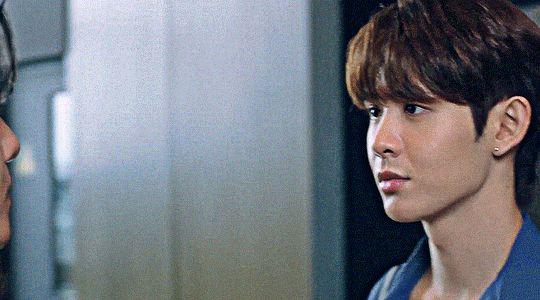
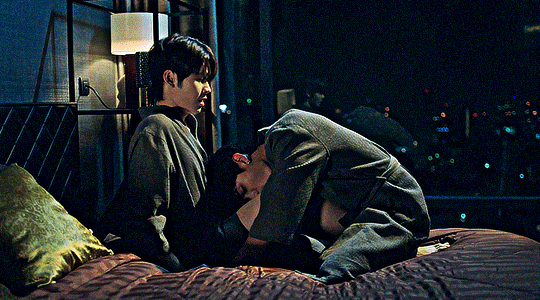




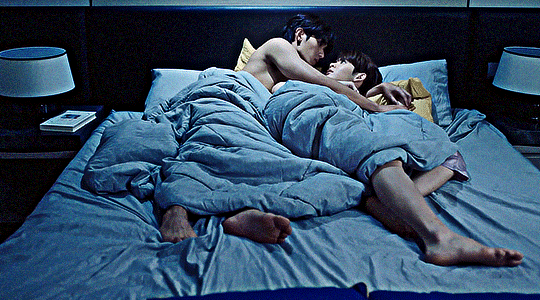
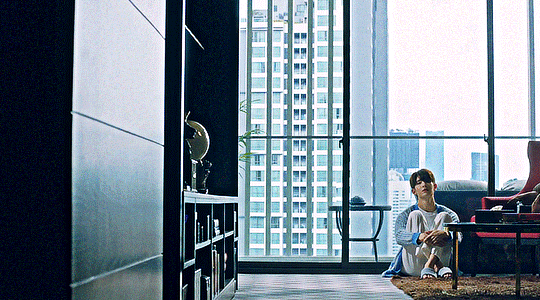


Bed Friend [2023]
#bed friend#bed friend the series#net siraphop#james supamongkon#netjames#domundi#domundi 2023#thai bl#bl drama#userdramas#asianlgbtqdramas#asiandramanet#gifs: domundi2023#gifs by kay#I want to imprint that fourth gif in my brain#y’all don’t get how excited i am for this#all i know is strictly vibes nothing but i’m already sold#i have enough for a second gifset too 💀
1K notes
·
View notes
Note
omg your sneak peek gif was gorgeous!!! i have a handful of questions, hope you don't mind:
--
1. what fonts did you use?
2. how did you get the pretty, colourful borders?
3. approximately how long did it take to make the full set?
aaaaaaaand 4. what inspired you to make this gifset? how do you come up with these amazing ideas?
--
sorry if i'm being too nosy! i'm just curious skdjhfskfhjs
Ahh thank you so much, omg !! 😭 And that's fine, I don't mind - you're not being nosy haha ! I'll answer all of these under the cut and I'll include a mini tutorial for the 2nd question. Thanks for the ask, btw!
Edit: I've just finished answering the first two questions and this answer is so long - I'm so sorry 😭
I'm going to answer questions 1, 3 and 4 first, and leave the tutorial for question 2 at the end so you can just scroll down there and find it easily!
1. What Fonts Did You Use?
In the first gif I used the font Colors of Autumn for the big yellow text, and Modena Script for the mini text. In the second gif I used Caramel Sweets for the "chrissy" text and AlexandriaFLF for the font above that one. In the third gif, I'm not 100% sure but I think I used the Womby font. For the fourth gif, I used the Big John font. Just a warning: If the download links aren't from dafont.com, then it means I don't know the original source I downloaded the font from, so I can't exactly say that the sites are 100% secure. Just wanted to let you know so you can make the decision on whether or not you want to continue downloading them. :D
3. Approximately How Long Did it Take to Make the Full Set?
I checked my posting times for that day and there's this random gap from 10 am to 1pm LMAO, so I was gonna say about 4 hours since I didn't post the gifset till 2pm, but it could even be 2-3 hours since I took lots of breaks and I also spent a while holding off on posting it because I thought it was trash 💀
4. What Inspired You to Make This Gifset? How do You Come Up With These Amazing Ideas?
When it comes to the sneak peek gifset, I was definitely inspired by that clip of Chrissy. I just - I was obsessed with it and I wanted to gif it sooo badly, so I randomly made that gif of her that's in my sneak peek gifset, and then the rest of the gifs just escalated from there. My ultimate inspiration is @ amandaseyfried, though! dfsdkadsf thank you for calling them amazing 😭 I've been sitting here staring at my screen trying to figure out what to say, but I truly have no idea 💀 I'll honestly just throw stuff in photoshop and start putting it together. Sometimes I'll maybe use things I tag as "insp" to give me ideas, but most of my "ideas" are just random urges haha.
Border Tutorial:
2. How Did You Get the Pretty, Colourful borders?
For the colorful borders, the first thing I'm gonna explain is how I made the border, and then I'll show you how to do the coloring thing:
Ok so firstly, make a new layer so all of this is on...a new layer lol. My gif size is 540x540px, so I'm gonna select the rectangular marquee tool (the little square with the dotted lines):
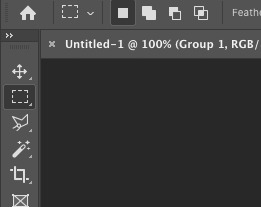
Then go to the top of photoshop and make sure that this area says "fixed size", and I'll normally make the sizes maybe 20-30 px less than my actual gif's size:
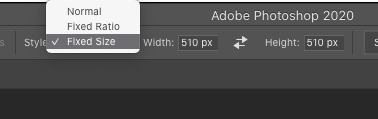
I made the width and height 510px for both parts since my gif has that 1x1 ratio.
Now just click anywhere so the selection thing comes up on your gif - basically a bunch of mini ants moving in a square pop up:
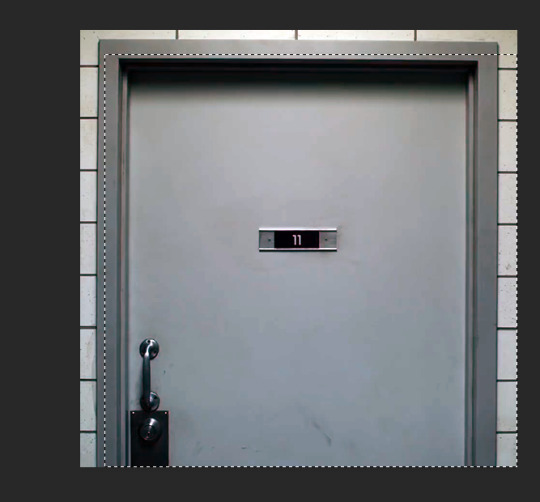
Now right click anywhere ON the gif, and select "stroke", and adjust your settings however you want. These are the settings I am using:
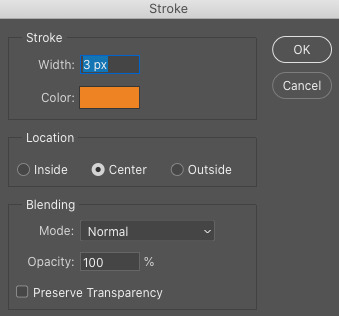
To make the border centered in your gif, go to the top of photoshop and go to "Select > All", and THEN go to "Layers > Align Layers to Selection", and click the ones that say "Vertical centers" and "Horizontal centers":
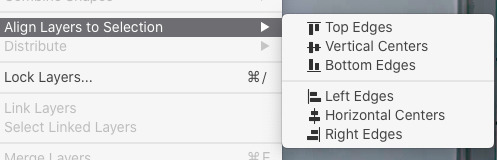
Now your border should be centered!
To Color the Border:
I'd explain how I did my coloring, but I don't have enough space here for pictures, so I'll just link the fx settings I use and you can download them, import them, and adjust them to your liking!
Sneak Peek text effect download link
After downloading that, if you want to import the settings just go to the top of photoshop and click "Window > Styles", and when the little "Styles" box opens up, click the little square made out of 4 little lines in the corner, and click "import styles..." and import the one i linked above this mini paragraph:
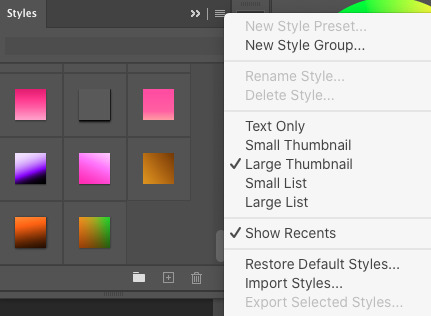
Now you can just select the layer that has your border you just made, and then click the layer style you downloaded and it should be added to your border. You can mess around with the colors by changing the gradients in the top two gradient overlay settings.
Sorry for my long answers! Idk if you're gonna read all of this since it's just...so much, but if you do read it: I REALLY hope I somewhat answered your questions and I hope I didn't confuse you lol. Thank you for the ask!
4 notes
·
View notes