#i have an android and it works better than any iphone + cheaper + i get revanced why would i get an iphone 😭😭
Explore tagged Tumblr posts
Text
Don’t be too happy that Apple announced USB Type C port for its upcoming iPhones

We all are suffering economically because of Apple’s policy and standing itself apart from its rivals. There are a lot of things we admire about Apple and its unique and quality services. But there are still some tiny tweaks that Apple should really focus on. Here I am referring to the charging port. The world has shifted to USB Type C for smartphones but Apple is still clinging to the lightning ports. Because of this, you have to buy a separate cable, you can’t use your android’s USB type C cable or any other type C cable. And the worst part is the cable price is very costly. But thanks to the European Union, it has made it compulsory for Apple to provide Type C ports in iPhones. They have given a deadline that Apple should implement this law by 2024. You must be very glad to hear this news. Now you will be able to use your old type C cable and you don’t have to buy any other specific cable just for your iPhone. Even buying a new type C cable is way cheaper than buying a new lightning cable. But hold on, this might not be what it seems. Even with type C support in iPhones, you might not be able to use any type C cable.
Topics We Have Covered
Apple might limit its USB type C cable useWhat is Apple MFi? How does this MFi thing work? How MFi-certified cable will work in our iPhone but not non-MFi-certified? Why Apple is removing the lightning port and adapting USB type C? Is Apple doing good by limiting the support of USB type C? FAQsWhen will Apple provide iPhones with USB Type C ports? Will any USB type C cable work on iPhone? Which is better for iPhone, a lightning cable or a USB type C cable? Will iPhone's type C cable be different than other normal type C cables?
Apple might limit its USB type C cable use

You might not be able to use a USB type C cable in your iPhone in spite of having a USB type C port. What does it mean? You must be confused about what I am trying to say. Let me explain in detail. It is being said that upcoming iPhones will have a USB Type C port but Apple could limit the capability to only MFi-certified cables. It means those cables which are certified by Apple will work with the iPhones and those uncertified will be useless. What is Apple MFi? How does this MFi thing work? In simple words, Apple MFi is a program that gives permission to third-party manufacturers to design, develop and produce accessories related to Apple products like Mac, iPhone, iPad, iPod, etc. In this program, Apple provides its full support giving technical details and some resources as well so that the final product the third-party manufacturer is making just works with Apple products. To summarize, Apple MFi-certified accessories are accessories that are made with the mutual help of Apple and third-party manufacturer just to make sure the final product is fully compatible and works seamlessly with Apple products. Of course, Apple takes some commission/share from each accessory and this is why MFi-certified accessories of Apple are priced so higher. There are numerous MFi-certified accessories in the market such as Magsafe accessories, lightning cables for charging, iPhone cases, external power packs, etc. How MFi-certified cable will work in our iPhone but not non-MFi-certified? As said earlier Apple helps in the manufacture of the accessory. Currently, even non-MFi-certified accessories work with Apple products. For example, the latest iPhone 14 series can be charged with a non-MFi-certified lightning cable. Although both types of accessories work with Apple, MFi certified provides a better experience. So how non-MFi-certified type C cable will not work in our iPhone? Many reports are saying that Apple has developed a physical chip that will be used in its type C cable. This chip will be inserted for the sole purpose of identification of MFi and non-MFi cables. It means this new chip will be able to talk to the iPhone. It will assist the cable to distinguish between the MFi and non-MFi cables. As per the latest report, it is said that iPhones will not be able to detect non-MFi-certified cables. If you have a third-party type C cable that is non-MFi then it might be impossible to use and charge your iPhone. As of now, it is unclear whether Apple will completely make non-MFi type C cable useless for charging or it will simply put some limitations like charging watt limit. Now that you have learned how Apple is cunningly planning to make a universal type C port just limited to Apple. Let’s know about some other related information.
Why Apple is removing the lightning port and adapting USB type C?
First, Apple never wanted to adapt the USB type C port. It wanted to stick to its old lightning port. The reason is simple Apple wants to keep things exclusive, in other words unique. This helps Apple to create its own product and own ecosystem. This stands out Apple from the crowd. In my opinion, this all is for money. Let me understand you with an example. Apple has a lightning port that no other company gives. So if you buy an iPhone, you simply have to buy a lightning cable from Apple. You can’t use any other cable. Also, the price of the lightning cable is expensive but you have no choice other than to buy it. This is how Apple earns money by being different. European Union has forced Apple to provide type C ports in their iPhones. If Apple does not provide type C port by 2024 then iPhone will be allowed to be sold in the Europe market. Apple has no other option.

European Union States The main reason European Union made this decision is to reduce e-waste(electronic waste). More type of chargers means more production and this leads to more e-waste. If one type of charger is used then this can replace all other chargers reducing waste. Another reason is that among the types of ports used in smartphones, USB type C is the fastest. It supports ultra-fast charging and the data transfer speed is way faster than the lightning cable or any other USB port. Also Read: FT Tech News 11: WhatsApp new feature, Bard AI cost $144 billion to Google, Google Lens big upgrade, Instagram walking in Twitter footsteps, Ford plans to cut jobs
Is Apple doing good by limiting the support of USB type C?
From the users' perspective, this decision of implementing a chip and making non-MFi cables not work is totally wrong. If Apple allows every type C cable to work then a user can use his old type C cables, buy a cable at a cheaper price and the most important thing is its availability. In case you forget your charger which we often do, you can ask anyone for a type C cable(everyone has a type C cable except iPhone users) anywhere and use it. Apple dividing accessories into MFi and non-MFi is somewhat acceptable. Because both types of accessories work in iPhones and Apple products. But creating a special chip that will stop the use of non-MFi cables and accessories is totally unethical. I feel as a brand Apple should care about users' comfort and usability. If Apple does the chip implementation then what is the point of shifting to the USB type C port? Yes, charging and data transfer wise it will be better, but the purpose for which the European Union made the law of USB type C to reduce e-waste will be a total waste. Because this special type C cable will not join the universal type C cable instead just replace the lightning cable. So personally, if Apple comes with this special limited to iPhone type C cable then it will be a mockery of the law and against e-waste. One last thing I want to add is that if you are to buy an MFi or non-MFi accessory, go with an MFi-certified accessory because you are buying an Apple product which is of premium price so expending a little more for quality accessory should not be much of a problem. This will hugely improve your experience.
FAQs
When will Apple provide iPhones with USB Type C ports?The European Union has given a deadline of 2024 by which Apple has to start providing USB type C ports in its iPhones. But according to reports, Apple will start providing type C port with the iPhone 15 series which will probably be launched by the end of this year.Will any USB type C cable work on iPhone?As per reports, Apple is developing a special chip that will identify MFi- certified accessories and non-MFi-certified accessories. And only MFi-certified accessories i.e cable will work in iPhones. So if have an old type C cable or even a new one but are not certified then it will not work on your iPhone.Which is better for iPhone, a lightning cable or a USB type C cable?USB Type C is much better because it provides better charging speed and faster data transfer speed.Will iPhone's type C cable be different than other normal type C cables?Yes, as per reports, iPhone's type C cable will have an additional Apple chip for the identification of MFi- certified accessories and non-MFi-certified accessories. Read the full article
0 notes
Photo

Why eSIM is my new best friend
Data roaming fees are my enemy.
Alternative title: How and why to install an eSIM to save money on data roaming fees when overseas. Especially useful if you have an iPhone 14 with no SIM Tray.
I’ll keep this brief. People travelling overseas often fall into two categories:
1. Pay whatever your phone carrier lots of $$ for data roaming 🤑💸 2. Buy a local SIM card at the airport or downtown after arriving 🤓🏙
The first is easy, but costly. The second is sensible, but can be time consuming.
There’s a much better option that now exists; and middle-ground that is easy enough, and cheap enough, that you should consider.
As of 2022, every new iPhone and lots of medium or high end Android phones support my new best friend:
3. eSIM. Buy data online, in-app, before even arriving at your overseas destination. Keep your SIM in the slot. No payment to my enemy (data roaming fees) 🤩🤳
There’s lots of ways to do this, but if you’re reading now from the departure lounge of an airport or train station and want to dive right in, here’s my recommendation:
Search the App Store or Google Play Store for the Airalo app
Choose your data pack (1GB for $5 USD or 10GB for $18USD)
Follow instructions to install
Activate eSIM when you’ve arrived at your destination
🌟 Optional Bonus: receive a $3 USD sign-up credit by using this link to register, or type my referral code in the app: JEREMY0461
I also get a $3 credit when you use this link, but that’s not why I’m recommending this to you. There are lots of ways to buy eSIMs (in other apps, or in stores using printed QR codes), but personally this is the best I’ve used so far.
If there’s apps or services you find easier or cheaper, do let me know!

Airalo accepts Apple Pay, Google Pay, PayPal or regular credit card payment.
The best part of using an eSIM when travelling? You can leave your regular SIM in your phone, using it for phone calls (if you wish), iMessage, or any other service.
No more forcing your SIM behind your phone case so you don’t lose it when you get back home.

With Airalo’s signup referral credit, you can buy a 1GB pack for $2 USD to test the service out before committing to a larger purchase.
Eventually, every SIM will be an eSIM. But for now, they’re a great option for the efficient traveller, especially when your enemies are after you.
My notes on eSIM use using Airalo
📲 Installing an eSIM takes more steps than a physical SIM, especially as it’s a second line. While apps like Airalo give great instructions, this could be simplified in future.
💵 A rate of $18 USD for 10GB in most countries is much cheaper than many data roaming rates, but won’t beat a local SIM for value in some countries.
🇪🇺 UK residents, having recently lost much of their free EU roaming due to Brexit, still often get up to 20GB free EU roaming on some plans. However once that runs out, this is a nice way to top up.
🛫 I recently visited Turkey and found the ability to buy an eSIM before even landing in the country to be useful. If you start running low on data, you can buy more before the current pack runs out. It is seamless.
🤷 For reasons unknown to me, Apple has a built-in interface to buy eSIM plans on iPad, but not iPhone. I have found Airalo much more reliable than Apple’s iPad option, and non-existent iPhone option.
👽 I haven’t tested Airalo on Android, but see no reason it shouldn’t work the same way.
🪧 You won’t recognise the name of any of these providers. The names and brands are made up, as best as I can tell, by Airalo.
🔄 Tapping any Airalo eSIM option will outline which network it will connect you to. For example, visitors to the UK will be assigned O2, but only on the 4G spectrum. This is normal, where carriers like to keep their latest-and-greatest networks for their own customers, not resellers of their network (known as MVNOs). As such, if you need a specific network for speed or coverage reasons, this might not suit you.
📶 You can leave both your physical SIM and eSIM active at the same time, and even get two status bars showing both lines. It’s the default option, having both lines active.
🪫 I did notice a small amount of additional battery drain from leaving both active. My decision was to simply disable my physical SIM while overseas (who needs phone calls anyway, right?)
------------
Here’s how it looks when you have two active SIMs running at the same time. For instance, your SIM (or eSIM) from home open for SMS, and your local Airalo eSIM for data:

--------
Below is a guide to every step of the Airalo eSIM setup on iPhone.
Step by Step
For full context, here are the exact screens I encountered when buying and setting up my Airalo eSIM in Turkey for the first time, with 10GB data.
You’ll note that iOS provides options to choose which line to use for calls, iMessage, or data. The defaults effectively route data over the eSIM, and everything else
---
Step 1: Check out
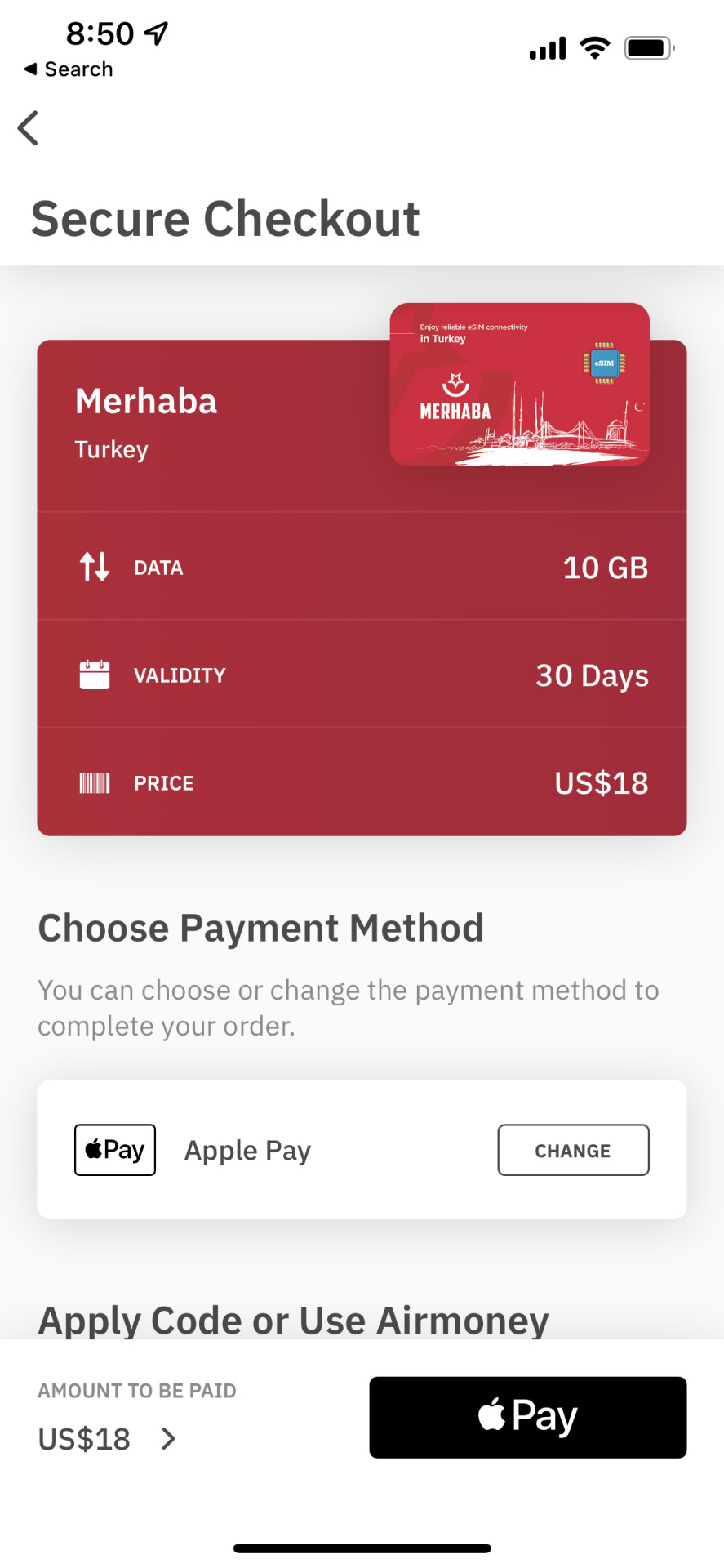
---
Step 2: Order confirmation

---
Step 3: A button appears to install the eSIM after purchase
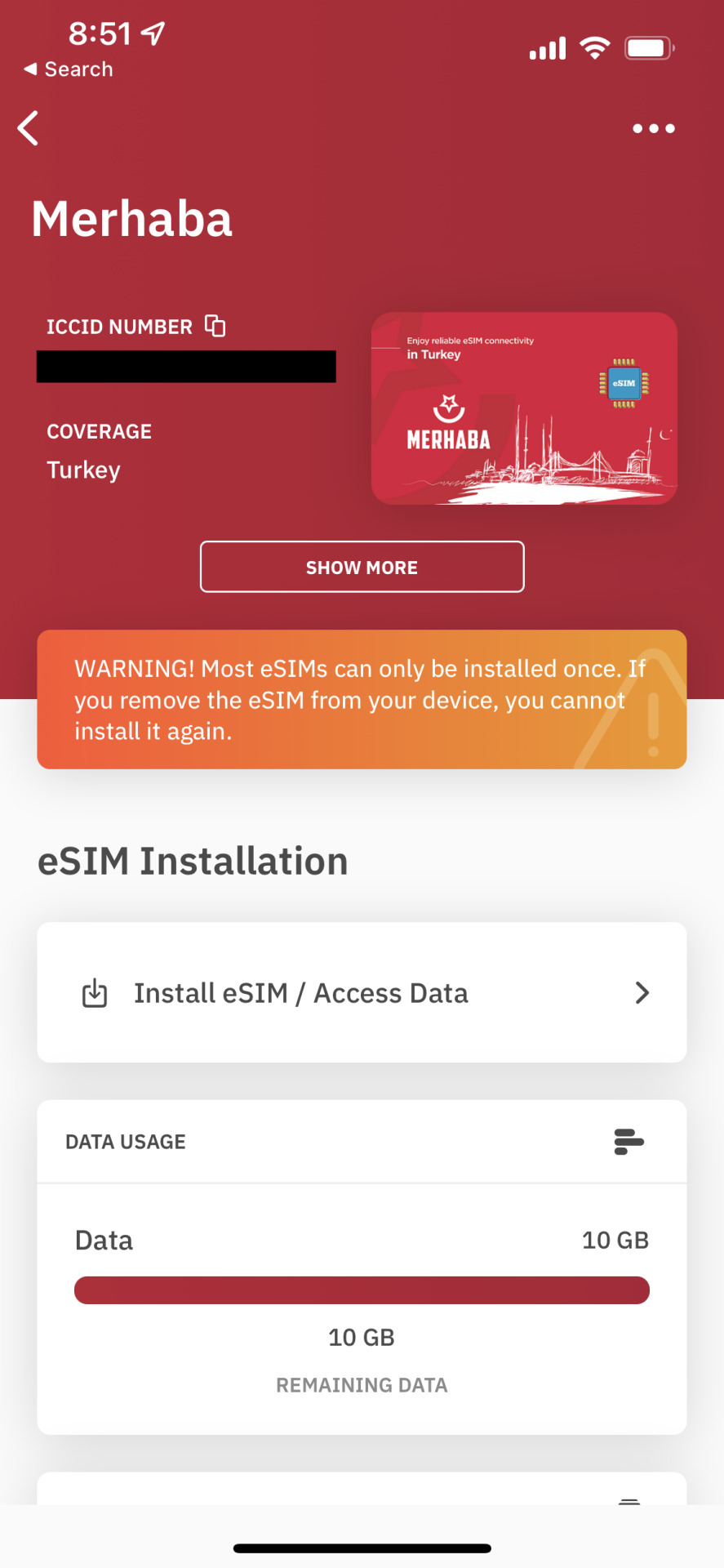
---
Step 4: a few pages of tips provided by Airalo

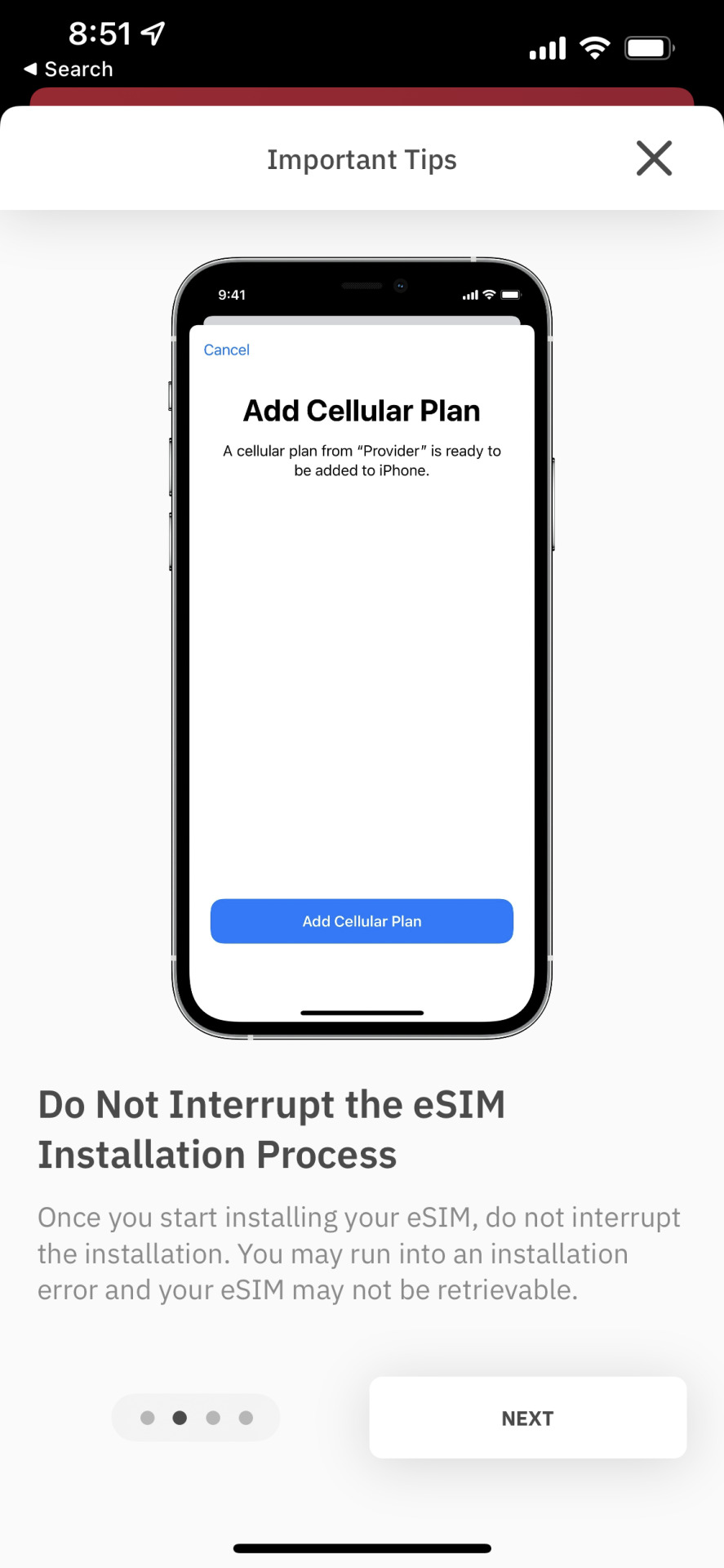
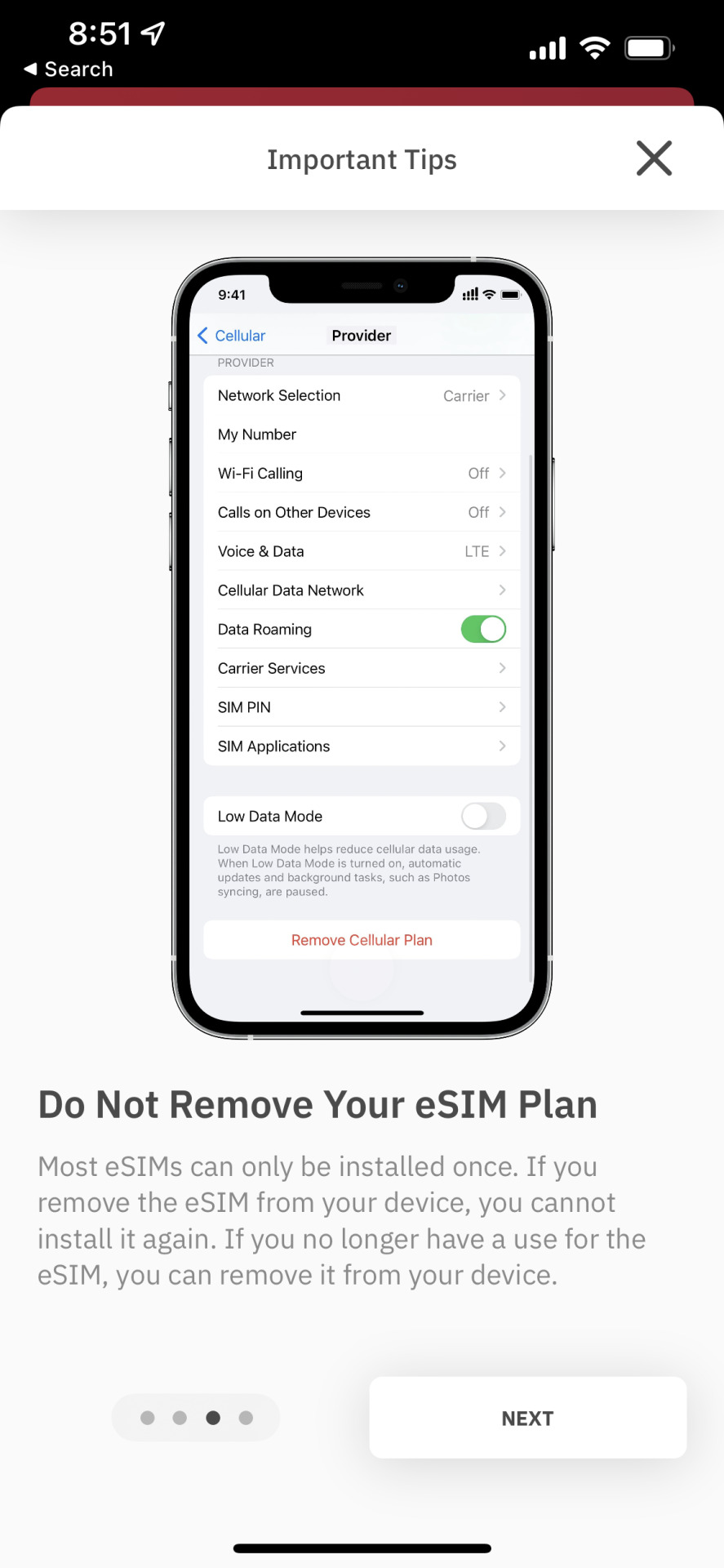

---
Step 5: More instructions reiterating the previous visual guide. Tap “Install eSIM” to continue and actually get this data on the road!
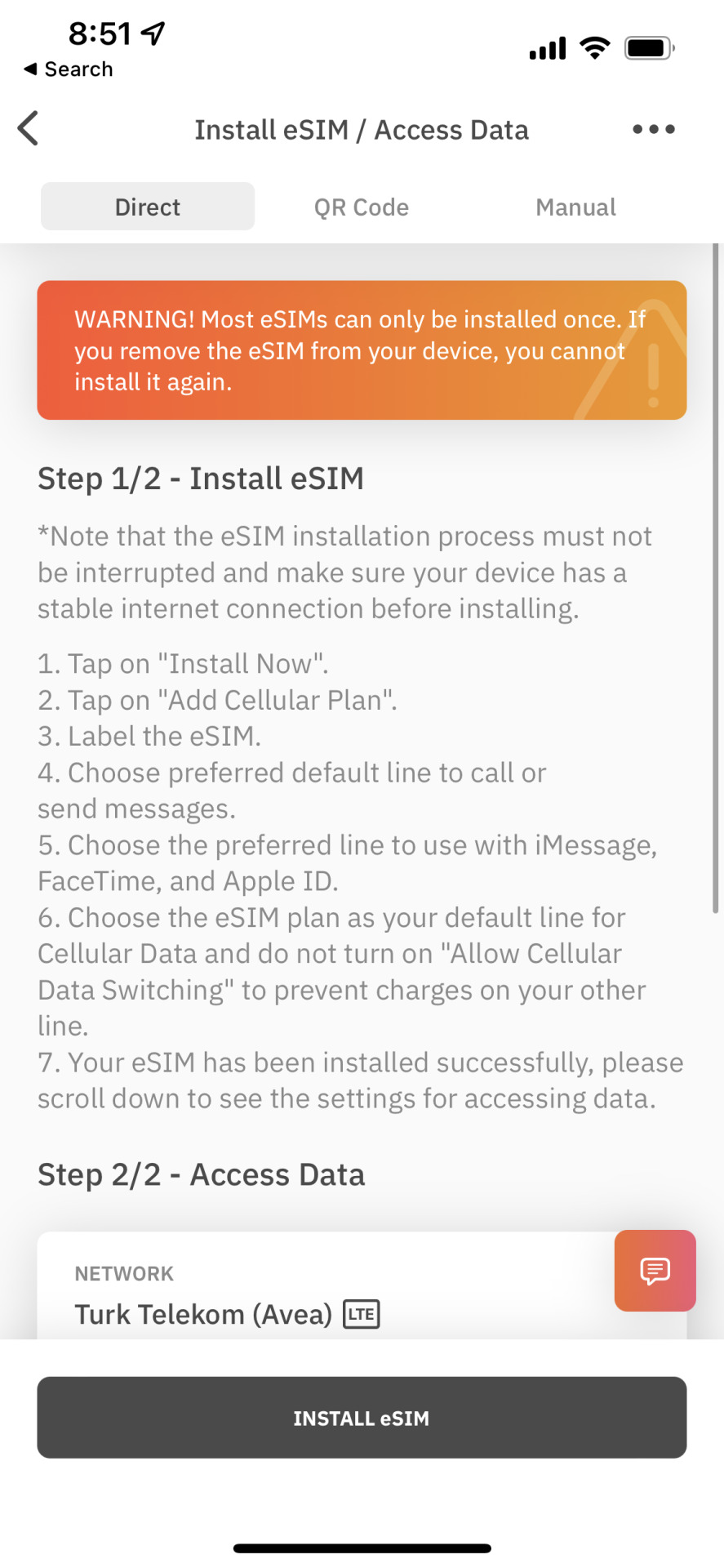
---
Step 6: iOS prompts the eSIM installation
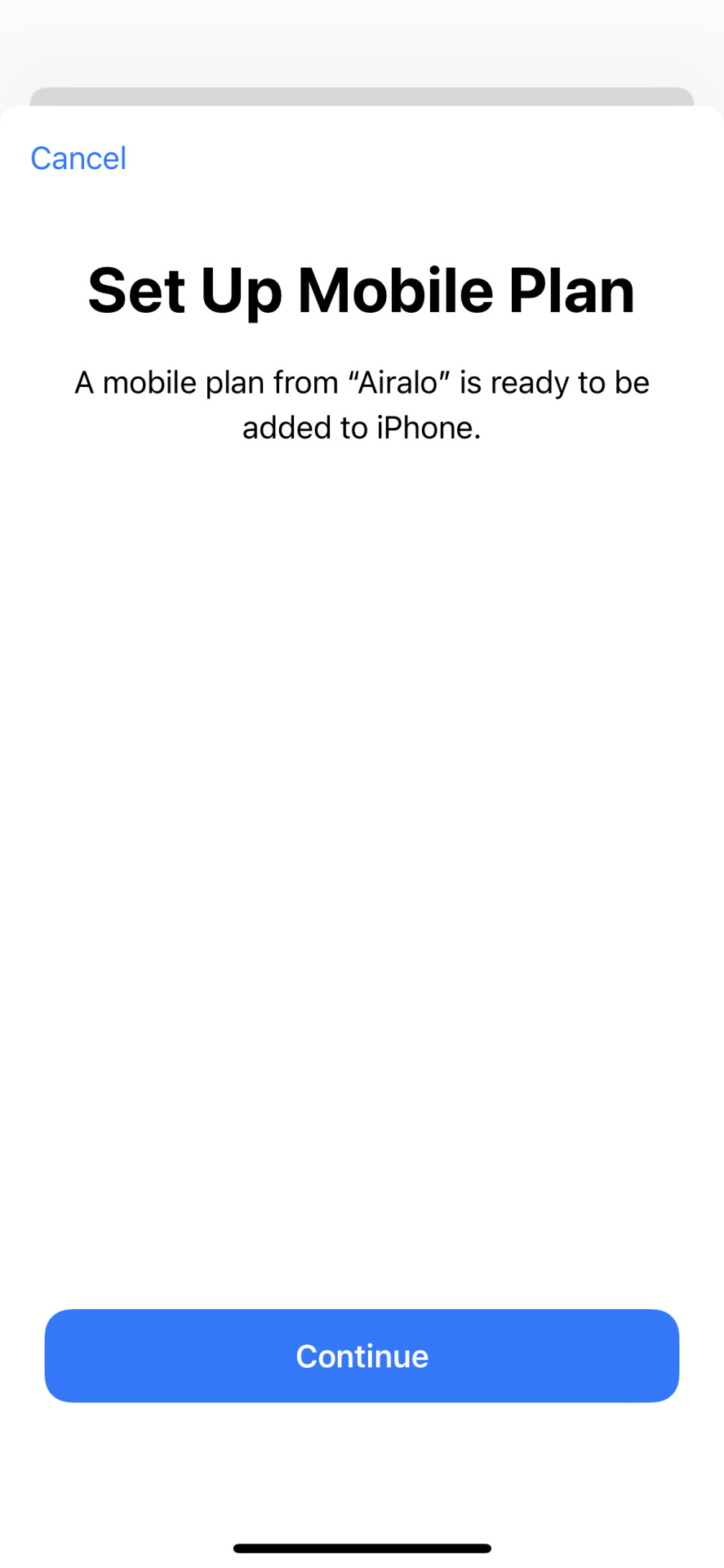
---
Step 7: this screen seems a bit redundant and could be merged with the previous one.
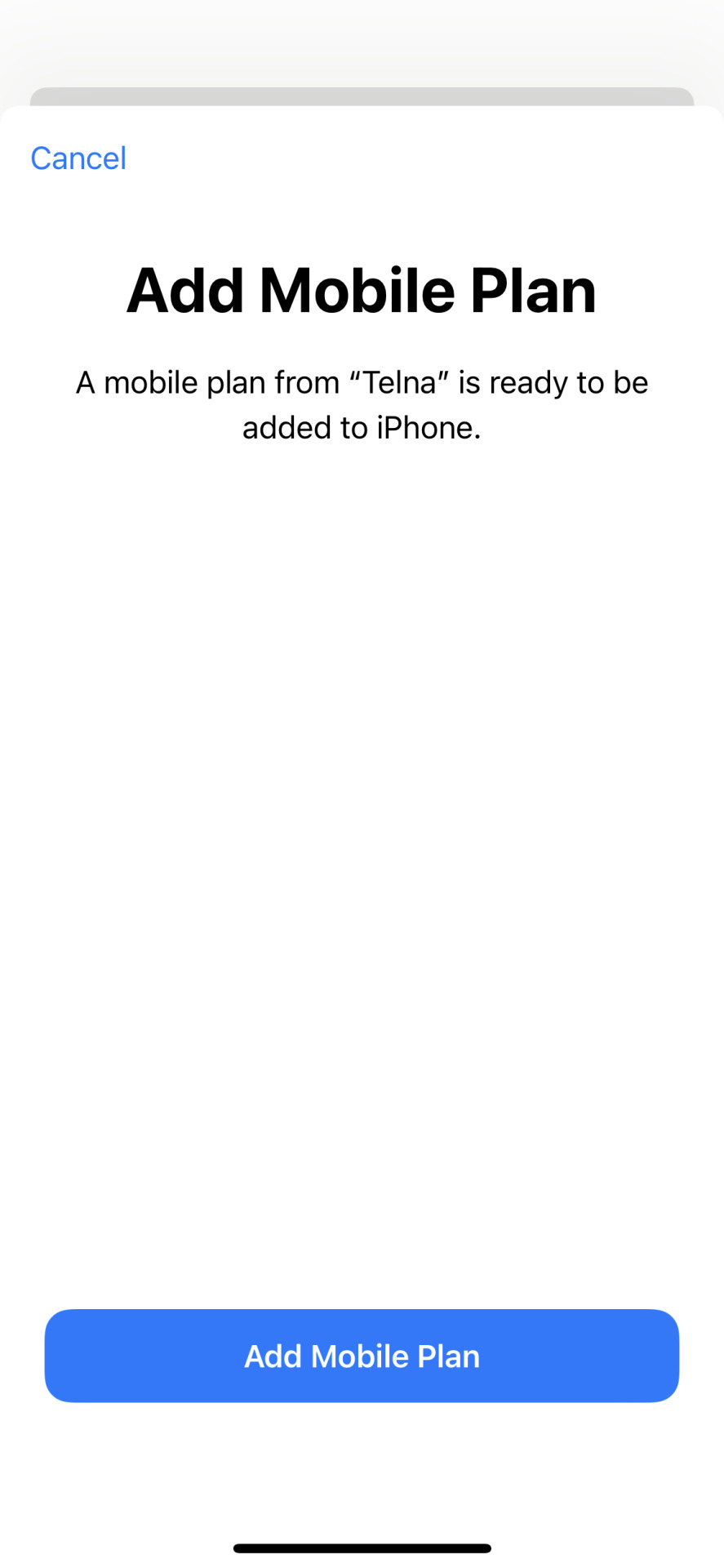
---
Step 8: You could label your SIMS “home” and “away” or anything you’ll remember later on. This would likely be more important if you could install more than on eSIM at a time.
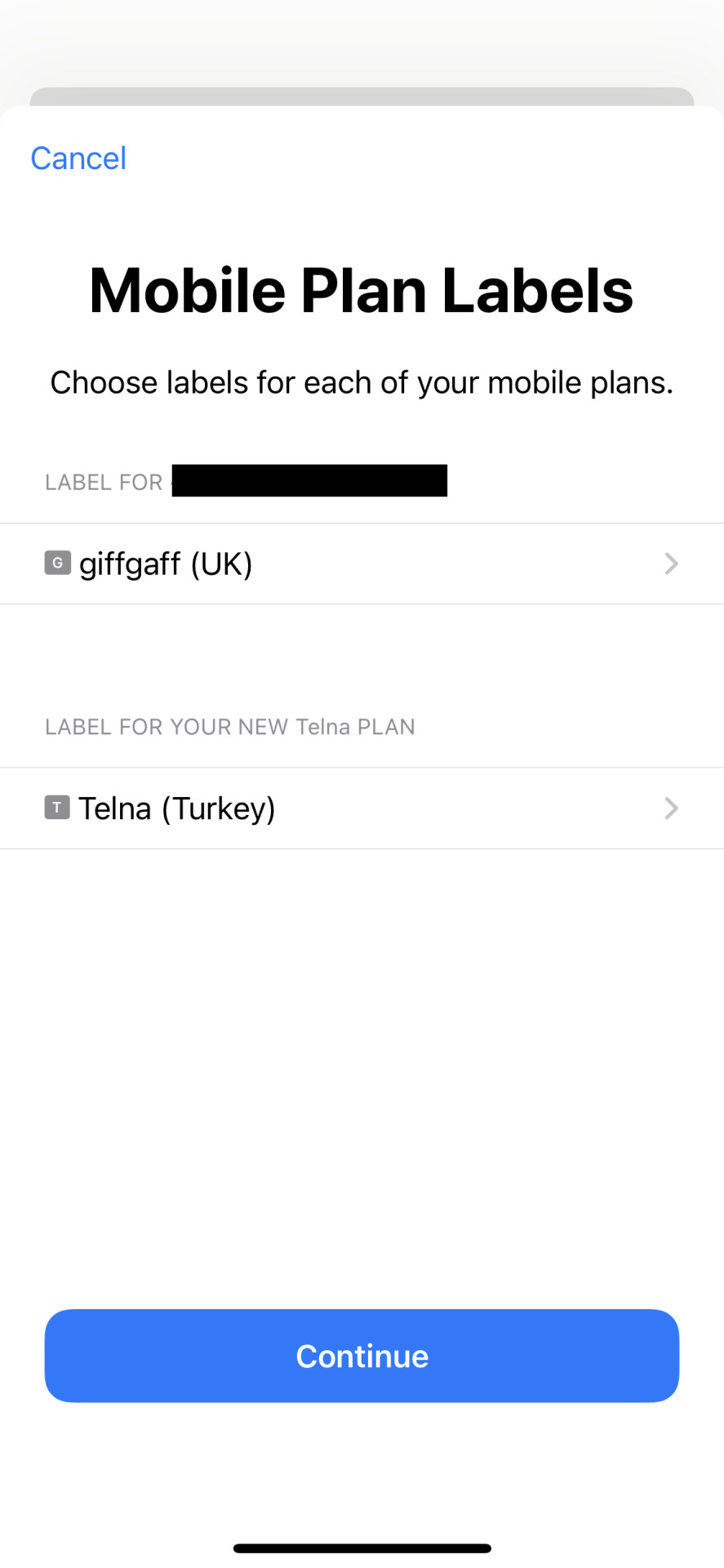
---
Step 9: Which number do you want to use for calls or messages? Defaults to your physical SIM, with it presumed you’ll use the eSIM just for the data
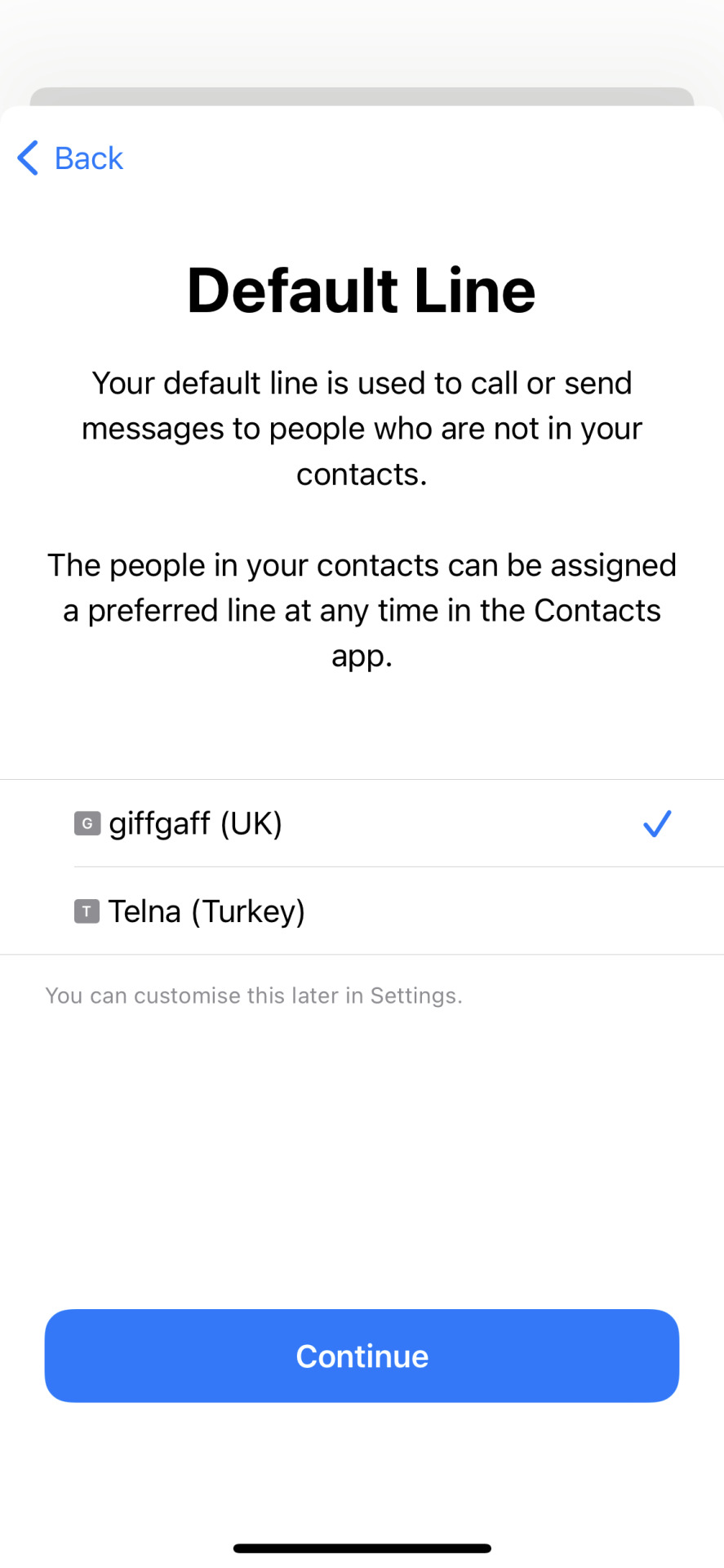
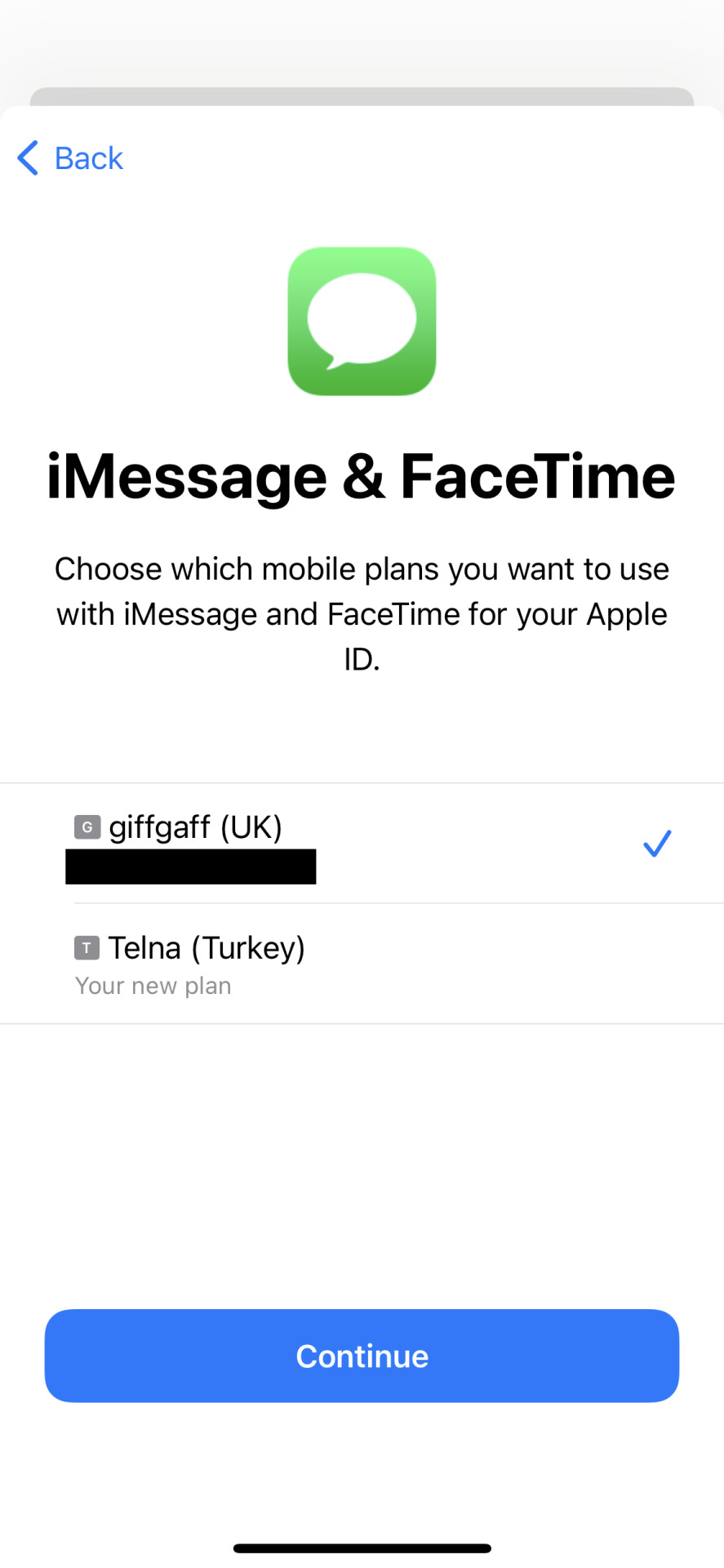
---
Step 10: the important step! You’ll want to use the eSIM for data. If setting up before you arrive in your destination, leave this on your normal SIM, and change in Settings once you land.
These eSIMs will only work in the country specified at purchase.

There’s not much more I can add here. eSIM is great for travel. Airalo is great. There’s likely going to be more good apps and ways to do this in future, but for now it’s my recommendation.
If you use this link to register your account, you will receive a $3 USD sign-up credit, or you can just type my referral code in the app: JEREMY0461. Or if you have a friend using Airalo, ask them for their referral code and they will get the $3 instead!
Happy roaming.
3 notes
·
View notes
Text
10 Text to Speech Applications for You

Text to speech systems are not unknown — you use it while conversing with Alexa or Apple’s Siri or Google Assistant.
Though previously, it was only used for building accessible apps and speech-powered chatbots, its applications have grown in the last decade like in the area of audiobooks that help people enjoy stories or learn new things while multitasking.
Thanks to its growing popularity in the last decade, there are tons of text to speech (TTS) system providers, making it difficult for you to pick the best tool per your requirements.
That is why I have compiled this list of the best text to speech apps to guide you. This list features premium as well as free apps.
Text to Speech!
Text to Speech! is a text-to-speech app for iPhones and iPads. It produces natural-sounding accurate voices from the input text.
It can produce audio as you type in the text, but it does not support speaking out complete text files.
This app offers 90+ voices in 30+ languages and customization options too.
Pros
Supports most popular languages including English, Chinese, Danish, French, German, Hindi, Italian, Spanish, Swedish, Russian, etc.
Works offline, i.e., without an internet connection, like KNFB Reader.
Cons
Its voices sound less natural, unlike various solutions on this list.
No support for speaking text files or text in pictures, unlike others.
NaturalReader
NaturalReader is an easy-to-use text to speech software that can work with a variety of text files.
It provides 100+ highly accurate and natural-sounding voices in 10+ languages.
Interestingly, you can also upload text files directly from cloud storage platforms like Dropbox, Google Drive, and OneDrive.
It supports most document formats such as PDF, TXT, DOCX, PPTX, ODS, ODT, and non-DRM EPUB. NaturalReader comes in three versions:
Online, Software, and Commercial with Online Premium starting at $9.99/month and Commercial Single starting at $49/month for one user and $10/month for each extra user.
Pros
Supports most document formats such as PDF, TXT, DOCX, PPTX, ODS, ODT, and non-DRM EPUB along with JPEG and PNG, thanks to OCR.
OCR for extracting text from scanned documents (premium only).
Supports correcting or improving the pronunciation of any word.
Cons
A free version is available but with costly upgrades for extra voices.
Free apps are online-only, i.e., they require internet connectivity.
Linguatec Voice Reader
Linguatec Voice Reader is one of the best text-to-speech tools in the market that can easily convert text files into audio streams.
Its most interesting feature is the set of 60+ astonishingly natural-sounding high-quality voices.
You can choose any one of these professional voices to convert your texts into audios.
Linguatec provides high-accuracy transcription solutions, thanks to its four products: Voice Reader Home, Voice Reader Studio, Voice Reader Server, and Voice Reader Web.
Its Home edition costs €49 (approx. US$59) per voice, which may seem very expensive — especially when compared to NaturalReader.
Pros
Studio edition costs €499 (approx. US$ 605) per language, which seems a very reasonable price for unlimited commercial use.
Supports converting a large number of text formats including TXT, RTF, DOCX, DOC, HTM, HTML, MHT, EPUB, PDF, and ODT.
Supports up to 45 different languages including all widely popular languages such as Arabic, Danish, Dutch, English, French, German, Hindi, Italian, Japanese, Mandarin, Russian, Spanish, Swedish, Turkish, etc.
Cons
No free personal version available, unlike NaturalReader.
Provides only one language and one voice in Voice Reader Home.
Capti
Capti is a productivity powerhouse including a text to speech engine, which works online as well as offline.
It provides a natural-sounding listening experience in 20+ languages and integrates with cloud platforms such as Dropbox, Google Drive, and OneDrive, allowing you to upload files directly from them.
Capti Voice — its solution for educators — is a literacy and learning platform. As an educator, Capti Voice lets you help students overcome language barriers with personalized learning and teaching strategies.
Capti Voice can narrate a large variety of text documents such as articles, ebooks, and web pages.
Pros
Supports a host of platforms like Windows, macOS, iOS, and Chrome OS.
Features extracting articles from web pages while skipping all clutter.
Supports numerous text formats including PDF, DOCX, PPTX, EPUB, ODT, FODT, TXT, RTF, JPEG, PNG, and Google Docs, Slides, and Sheets.
Cons
Free account is limited, but it still works for individuals (limitedly).
No pricing info is available for Personal Use Pro and Classroom Use.
Voice Dream Reader
Voice Dream Reader is an impressive text to speech app
Voice Dream Reader is an impressive text to speech application that gives high-quality reading and listening experience.
It offers 200+ voices in 30+ languages (more than the above apps) and features synchronized text highlighting, auto-scrolling, and a distraction-free view which helps you to focus and better comprehend or learn the content.
Pros
Supports numerous languages such as Dutch, English, French, German, Italian, Japanese, Mandarin Chinese, Russian, Spanish, etc.
A cheaper alternative to the above tools costing US$7.99 on the Google Play Store (for Android) and US$14.99 on the App Store (for iOS).
Supports various formats like PDF, EPUB, TXT, RTF, DOCX, and HTML.
Cons
Free version is very limited but supports buying premium voices.
No support for desktop OSs like Windows and macOS, unlike the above tools.
ReadSpeaker
ReadSpeaker offers a range of online and offline text-to-speech solutions for websites, mobile apps, embedded devices, and more.
Surprisingly, it avails 200+ voices in 50+ languages with 90+ self-branded quality voices.
ReadSpeaker offers a host of solutions, so I will focus on its general-purpose solutions.
Pros
Supports a host of languages like Arabic, Cantonese, Mandarin, Dutch, English, French, German, Hindi, Italian, Japanese, Russian, Spanish, etc.
speechCloud API provides a TTS API, unlike other listed solutions.
Cons
No free version available, unlike most solutions on this list.
No pricing info is available for any of its solutions (need to contact).
Speech Central
Speech Central is a superb text-to-speech solution, allowing you to listen to your favorite ebooks, blogs, or web pages.
This app is specially designed for users with disabilities like dyslexia. It also offers features to listen to an article later, check your listening/reading history, and perform handy tasks.
Pros
Allows listening to any web page or ebook that helps at multitasking.
Windows app also allows you to convert text into audio (MP3).
Highly customizable listening and reading experience.
Cons
No support for macOS while it supports Android, iOS, and Windows.
No free trial available for Windows while it is available for Android.
KNFB Reader
KNFB Reader is an easy to use text to speech converter. It is specially built for people with disabilities like low vision, dyslexia, etc.
You can take a picture of any text, and KNFB Reader will read it aloud.
Unlike some other readers, it uses superb image processing technology to capture accurate pictures.
Pros
Offers voices in a range of languages including English, French, German, Italian, Portuguese, Spanish, Swedish, Danish, Russian, etc.
Works offline, i.e., it does not require an internet connection.
Supports converting text to Braille, unlike most other apps.
Cons
No support for macOS while it supports Android, iOS, and Windows.
Very pricey — especially if compared to Speech Central (almost 7-8x).
Panopreter Basic
Panopreter Basic is a simple text to speech converter.
It uses Microsoft TTS voices provided in Windows to convert texts in audio formats like WAV, MP3, OGG, and FLAC formats.
Though the basic version is pretty limited, its premium version allows you to customize text layouts, audio pitch, and volume.
Pros
Its Basic version is freeware, unlike almost all tools on this list.
Cons
Supports only Windows, unlike most other solutions listed here.
The basic version is very limited — misses all the customization options.
The basic version does not support DOCX, but you can copy-paste content.
iSpeech
iSpeech is another text-to-speech voice synthesis software targeted towards developers.
It can help you to convert text to audio like all other applications on this list.
Its interesting features are its APIs and SDKs, making iSpeech a better candidate for developers rather than end-users, unlike other solutions.
Pros
Online app for converting or listening to documents in audio.
Converts to a variety of audio formats like WAV, MP3, WMA, etc.
Cons
Its voices sound a little robotic, unlike many solutions on this list.
No free plan available — requires buying credits for using its app.
No side-by-side reading experience, unlike Speech Central and more.
That is all about the best text-to-speech solutions available in the market.
There are some free options here like NaturalReader, Capti, and more, but most others are only available as paid products.
Did you find what you were looking for? Let me know by writing a comment below.
4 notes
·
View notes
Note
I got my first laptop in 2009 when I turned 15. It’s a late 2008 aluminum MacBook and praise the lord it still fucking works. But I had to fix it. I replaced the battery twice. I’ve replaced the charger at least 3 times. I replaced the speaker. I’ve upgraded the RAM twice and once was recent because I’d JUST found out my laptop can support 8 GB. Cannot thank iFixit enough!
Mac enthusiasts will tell you that past a certain point (it was either 2014 or 2015 MacBook) you can’t fix it up. Because Apple is hostile towards people who fix their computers at a cheaper price than they’re offering.
I was recently looking into getting a new laptop because out of the three I have, 1) MacBook is too old, 2) the Dell I have is rebooted with Linux Ubuntu so it doesn’t support all apps that Windows/MacOSX has, 3) old Chromebook is kinda useless now.
So naturally, as one does, I started looking at MacBooks. Just to see what these flashy new ones are like.
And I’m so mad because NONE of the new ones except the Studio desktop one had a USB port.
I freely admit I’m a bit behind on the times in terms of technology— I don’t go for what’s new and trendy, I go for what works and what I can afford. I literally got my first iPhone in 2021. I was a preteen when the first iPhone came out.
I USE usb ports. I NEED USB ports because my flash drives and external hard drives and devices USE USB PORTS and you’re telling me Apple decided we don’t NEED ports anymore!? Because they get a say in what tech innovation is???
Whatever they’re doing isn’t innovation for the sake of technology it’s sales advancement for the sake of profit. They package something shiny and new for you with the biggest inconveniences and try to assure you you’re doing the right thing. The new thing is good.
I ended up buying a refurbished 2016 Lenovo Thinkbook with like 16 GB RAM and 200+ GB for like $175 off Amazon. It runs Windows 10. Has touchscreen, thumb scanner, facial recognition. It’s beautiful. I love it.
My late 2008 MacBook can run old versions of Photoshop and Final Cut Pro I found online. Sure my laptop is slow sometimes, but I still use it more than my other laptops. My MacBook at this point is worth less than that Lenovo.
More expensive doesn’t mean it’s better alright? Don’t buy into the Apple hype because like ms-demeanor mentioned above, you can get equivalent parts at a better value.
What you need to look into when getting a laptop/computer and you’re just shopping around is 1) what do you need it for, which leads into 2) how much storage you want, 3) how much RAM you want for what you do, etc. Don’t ask me about gaming stuff because I’m not a gamer at all and I don’t know what good parts are for gamers.
And it’s overwhelming because there’s a lot of brands and computers out there! But to be real like, any Apple app out there, there’s a cheaper Windows equivalent too. Or an online one. A free one, perhaps. There’s a reason so many people love building PCs.
Am I a hypocrite for getting an iPhone? Well I wanted a new phone, I wanted to try an iPhone, and I wanted a phone with a good camera because I take a lot of pictures. And I like my iPhone 12. It was a learning curve since I’d been using Androids since 2012 but it’s alright. Will I buy another iPhone after this? Probably fuck no because this cost me $700 (paid off in like a year)!!!
tl;dr if you think Apple is superior then you’re new to tech and need to do more research into what YOU want out of a computer rather than what big brands tell you you want.
Since some people might want a Mac, I'll offer a Mac equivalent of your laptop guide from the perspective of a Mac/Linux person.
Even the cheapest Macs cost more than Windows laptops, but part of that is Apple not making anything for the low end of the tech spectrum. There is no equivalent Mac to an Intel i3 with 4 gigabytes of RAM. This makes it a lot easier to find the laptop you need.
That said, it is possible to buy the wrong Mac for you, and the wrong Mac for you is the 13-inch MacBook Pro with the Touch Bar. Get literally anything else. If it has an M2 chip in it, it's the most recent model and will serve you well for several years. Any new MacBook Air is a good pick.
(You could wait for new Macs with M3, but I wouldn't bother. If you are reading these guides the M3 isn't going to do anything you need done that a M2 couldn't.)
Macs now have integrated storage and memory, so you should be aware that whatever internal storage and RAM you get, you'll be stuck with. But if you would be willing to get a 256 gig SSD in a Windows laptop, the Mac laptop with 256 gigs of storage will be just as good, and if you'd be willing to get 8 gigs of RAM in a Windows laptop the Mac will perform slightly better with the same amount of memory.
Buy a small external hard drive and hook it up so Time Machine can make daily backups of your laptop. Turn on iCloud Drive so your documents are available anywhere you can use a web browser. And get AppleCare because it will almost certainly be a waste of money but wooooooow will you be glad it's there if you need it.
I get that you are trying to help and I am not trying to be mean to you specifically, but people shouldn't buy apple computers. That's why I didn't provide specs for them. Apple is a company that is absolutely terrible to its customers and its customers deserve better than what apple is willing to offer.
Apple charges $800 to upgrade the onboard storage from a 256GB SSD to a 2TB SSD.
A 2TB SSD costs between $75-100.
I maintain that any company that would charge you more than half the cost of a new device to install a $100 part on day one is a company making the wrong computer for you.
The point of being willing to tolerate a 256GB SSD or 8GB RAM in a Windows laptop is that you're deferring some of the cost to save money at the time of purchase so that you can spend a little bit in three years instead of having to replace the entire computer. Because, you see, many people cannot afford to pay $1000 for a computer and need to buy a computer that costs $650 and will add $200 worth of hardware at a later date.
My minimum specs recommendations for a mac would be to configure one with the max possible RAM and SSD, look at the cost, and choose to go buy three i7 windows laptops with the same storage and RAM for less than the sticker price of the macs.
So let's say you want to get a 14" Macbook pro with the lowest-level processor. That's $2000. Now let's bump that from 16GB RAM and a 512GB SSD to 32GB and 2TB. That gets you to $3000. (The SSD is $200 less than on the lower model, and they'll let you put in an 8TB SSD for $1800 on this model; that's not available on the 13" because apple's product development team is entirely staffed by assholes who think you deserve a shitty computer if you can't afford to pay the cost of two 1991 Jeep Cherokee Laredos for a single laptop).
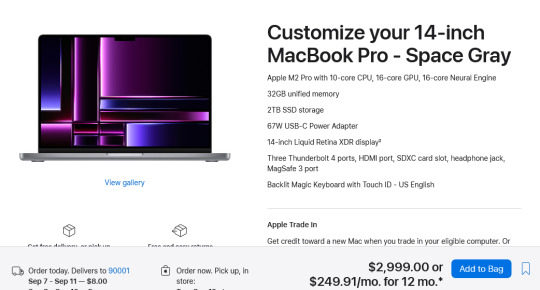
For $3000 you can get 3 Lenovo Workstation laptops with i7 processors, 32GB RAM, and a 2TB SSD.
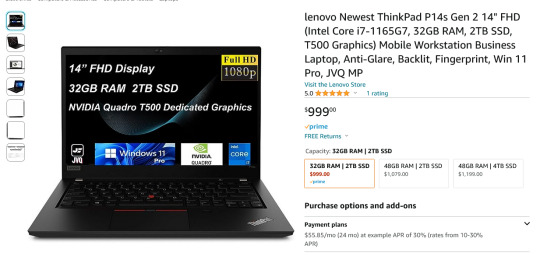
And look, for just $200 more I could go up to 48GB RAM and get a 4TB SSD - it costs $600 to upgrade the 14" mac from a 2TB SSD to a 4TB SSD so you could still get three laptops with more ram and the same amount of storage for the cost of one macbook.
I get that some people need to use Final Cut and Logic Pro, but hoo boy they sure are charging you through the nose to use products that have become industry standard. The words "capture" and "monopoly" come to mind even though they don't quite apply here.
"Hostile" does, though, especially since Mac users end up locked into the ecosystem through software and cloud services and become uncertain how to leave it behind if they ever decide that a computer should cost less than a month's rent on a shitty studio apartment in LA.
There's a very good reason I didn't give mac advice and that's because my mac advice is "DON'T."
474 notes
·
View notes
Text
As a person who has used all here's why choosing Apple if you have to stay with one of these choices forever is a TERRIBLE IDEA:
To get the good stuff about Apple out of the way, everything just works, with little to no extra fiddling required. All of your computers, smartphones, smart home stuff, earbuds, all just work together and share features across them and you barely have to do anything to set them up. It's also incredibly easy to copy content over on various Apple devices, and as far as the smartphones go, while Android devices from some companies have significantly better photos, there are no Android devices that compare quite to Apple in stability and quality of video recording. I've used Oppo and Google phones, which are considered to have some of the best cameras in the Android world, and if I had to choose a smartphone to use exclusively for video recording, not still images, I would choose an iPhone.
The bad news? Most of what you've purchased is designed in a way where it is not upgradable, and where it is so expensive to repair since Apple is your only repair option for nearly everything that it ends up being cheaper to just replace the devices, which is saying something because their... Everything starts way more expensive than other competitors. You are also incredibly limited as far as choice goes. Your phone and computer can only look and operate certain ways. You can only get certain configurations, with upgrades to those configurations usually costing double what they would for a Windows or android based device, and the software support is significantly less so locking yourself into that ecosystem is locking yourself out of a lot of great incompatible with macOS/iOS software.
The bad with non-apple devices, is that you have to make your own ecosystem out of devices from several disparate companies, and the amount of setup time is significantly more. You also have to do more research into the companies because not all of them are going to offer updates for as long as the others, and two companies can be selling devices at two very similar price points that perform very different. A sub $500 phone from OnePlus or Google, for example, is usually going to be more performant than a sub $500 phone from Samsung, but you're going to have an easier time getting ahold of the Samsung, and it will likely be the first or only thing advertised to you. You have to manually search and do research to find the really good deals, and sometimes those good deals come with unique software or hardware compromises, which you also have to be mindful of.
The benefits? You have so much choice available to you. You can find a configuration for basically any device that you could need that fits exactly what you're looking for. You also have a significantly wider range of products available to you price wise, so while it's nearly $2,000 to get a bare minimum smartphone and bare minimum laptop from Apple, you can get a decent performing windows/chromeOS laptop and a really great android phone for about half of that, provided you do your proper research. Additionally, even if the devices (like laptops) are still fairly minimal in way of upgrades, there are a lot more available that are upgradable, meaning that you can use them for longer in better condition. Apple has a fantastic track record of making their devices last really long, with the exception of their phones and audio devices, but you are likely to end up with something that may not be sufficient for what you are needing in the future, and you just can't upgrade it no matter what, which causes you to need to vastly overspend to get a device that will actually be as usable a few years from now as it would be this month (because going from 8 to 16 GB of RAM on a generation old base model macbook air is 200 dollars for some reason?? And that is with only the ram upgrade, so you would be looking at a $1,200 device with only 256gb of -not upgradeable- storage).
20 notes
·
View notes
Text
Dynamics Of The Technology Ecosystem
- March 01, 2020
Context
The last two decades have completely changed the technology (tech) sector. Cloud computing, smartphones, apps, and high wireless data speeds are taken for granted. These developments have created a dynamic tech ecosystem.

Figure 1: Technology Ecosystem abstraction with examples in each layer
Having developed and marketed new products in all parts of the tech ecosystem - Networks and mobile phones (SIEMENS), Network Operators (T-Mobile), Semiconductors (National Semiconductor), Algorithms/AI (Audience), Cloud-based Applications (EVER, Moki), Blockchain (Open Garden) - gives me a unique perspective on how the technology ecosystem works and how it might evolve.
In this article, I share my view on what constitutes the technology ecosystem, what are the primary business drivers depending on a company's position in the ecosystem, and how the ecosystem might change with Artificial Intelligence (AI).
This technology ecosystem can be abstracted to four layers supported by semiconductors (tech stack) - Cloud (Storage and Compute), Network, Application Platforms, and Applications (Figure 1). Except for Applications, all the other layers are directly dependent on semiconductors for many technological improvements. Let’s consider how a half square inch icon on your phone is powered by the layers of this technology stack. Take Uber as an example. It operates in the Applications layer and on top of multiple Application platforms (based on iOS and Android). The distribution of the apps happens mainly through Apple’s Apple Store or Google’s Play Store. To use the Uber app, your phone has to be connected to a Network provided by wireless carriers like Verizon or AT&T (The network operators don’t develop any new technologies so I have kept them out of the stack. Examples of network players are network equipment manufacturers like Ericsson, Huawei, etc.) Uber uses Cloud services, provided by Amazon or others, to compute and tell you how far away the driver is and how much the fare will be. All your history is also stored in the cloud. The cloud, the network, and the applications platforms get better, cheaper, and faster with new semiconductors (provided by ARM, Broadcom, etc.).
Google and Apple operate in all layers to various degrees.
This abstraction can be applied to streaming platforms (SmartTVs, AppleTV, Roku, etc.) and personal computers (Mac, PC, etc.). Both streaming platforms and personal computers with underlying OSes and App Stores/internet browsers act as Application Platforms as shown in Figure 1.
Competitive Advantages
Each layer has its own drivers of success. Let’s see what they are.

Figure 2: Primary business drivers for each layer
Applications
All the apps you see on your smartphone, personal computer, or on your SmartTV are in the Applications layer. To win in this layer, the players have to offer something new (generally software but sometimes software and hardware together) that is better than what already exists in the market, focus heavily on User Experience (UX), and continuously enhance the apps with the Application Platforms upgrade. This is the most dynamic place in the technology world where new companies go in and out all the time. However, this layer leverages the tech developed in the other layers and finds new ways to apply technologies. Except for big-tech like Facebook, Google, and Apple, most companies don’t develop new technology that becomes available for use by other companies in the ecosystem. New ways of doing things still spread because employees move around from one company to another. Sometimes UX itself can be a relative advantage. For example, Slack and Zoom are successful mainly because of the UX they provide.
A lot of what is happening in the Applications layer has become possible because of Application Programming Interfaces (API).
Application Platforms
It is tricky to have a definition for this layer that works for all applications. In the mobile world, is it the smartphone, the Operating System (OS), or the App Store? I would define it as the combination of hardware that runs the OS that runs the application and the application store where apps are bought and sold. So both Google and Samsung are in this layer. Google provides the Android OS (technically it is open source) and the Play Store (where you can purchase apps) and Samsung provides the Smartphone hardware. Of course, Apple plays here with iOS (OS), App Store, and iPhone (hardware). This layer also provides the software tools to the Application layer to develop and test the application software. To be successful in this layer, the players have to develop a developer ecosystem or use an existing developer ecosystem. Scale and developer ecosystems are interconnected. Developers won’t be attracted to an ecosystem that does not have scale. Huawei and Xiaomi have been relatively successful in its own developer ecosystem in China. To do that they had to create their own OS (based on Android).



From Billion-World
1 note
·
View note
Text
A detailed review of the OnePlus 7T from :wired:
I TEST A lot of phones here at WIRED. Smartphones incrementally change each year, and they’ve become more of an essential utility and less of a source of the tech world’s greatest innovations. I often appreciate their new features, but few of those enhancements spark actual joy. The OnePlus 7T, however, has done just that. Putting down the glossy, fingerprint-plastered Galaxy Note10 to review the matte glass 7T was both a relief and a reminder why OnePlus has continued to gain popularity as a smartphone brand year after year.
Like the company's previous devices, the 7T is a phone that showcases much of the best smartphone tech introduced in 2019 at a $600 price—more than $100 cheaper than many top rivals from Samsung, LG, and other manufacturers. What I’ve come to appreciate more is how it uses all that latest tech to enhance my life, often by getting out of my way. Its touch interface is simple and looks just like the brand new Google Android 10 OS it runs on, only a little easier to navigate. It’s just more pleasant, like a PB&J sandwich where mom cut the crust off just because she loves you.
Smooth and Frosty
If you’ve seen an expensive smartphone in the last two years, you know what the 7T looks and feels like, but I’ll describe it anyway. It has a 6.5-inch AMOLED display (that means deeper blacks and richer colors) that takes up its entire front. A teenie teardrop cutout hanging from the top of the screen holds a 16-megapixel selfie camera.
Like the similar and more expensive OnePlus 7 Pro, this display has a 90 Hz refresh rate, which makes the entire interface noticeably smoother. OnePlus calls it a Fluid AMOLED display, and it may live up to that name. Phones have been bumping up the resolution (this one has a 1080p HD screen), but the bump in refresh rate is more noticeable. Everything feels smoother and faster, with richer color than many displays.
The power and volume buttons are in all the right places, and OnePlus has kept its sound/mute/vibrate switch on the right side. It’s a dead-simple little toggle and worth every millimeter of its cutout, letting you easily silence your phone or perk it up anytime.
OnePlus was one of the first companies to introduce an in-display fingerprint sensor, and the latest iteration on this phone is faster than ever. I’ve had trouble with Samsung's on-screen sensors in the Galaxy S10 and Note10, but the optical fingerprint reader in the 7T does the trick in a way that’s more convenient than the fingerprint sensors on the back of many phones like the Google Pixel 3A.
The phone's frame is metal, and the back is covered in shimmering Gorilla Glass because ... well ... trends. It’s silly that the back is made of glass at all, given that we probably drop our phones more than anything besides our keys, and there's no big advantage to the glass here since the 7T doesn’t have wireless charging. But the “glacier blue” color certainly is sleek, and the frosted texture repels fingerprints better than some phones. OnePlus thankfully includes a clear case in the box. I suggest you slip it on.
All Spec’d Out
Between all that glass is a list of luxury technical specs. The 7T runs on a Qualcomm Snapdragon 855+ processor, which is half a tad speedier than the 855 on some earlier phones this year. It also comes with 8 gigabytes of RAM, and 128 GB of storage. (Sorry, no MicroSD slot; that’s all you get.) These are all fantastic numbers, as are the numbers you’ll see from benchmark performance tests. It’s a powerful phone, right up there with the best.
OnePlus doesn’t make a lot of changes to Android 10, but the changes it does make seem to (mostly) improve the phone's performance. You can more easily swipe up or down from anywhere on the homescreen to access the notification shade or pull up your entire list of apps. I also like the gesture controls that mimic recent iPhones, and the option to turn the back button into a swipe from the left side of the phone has worked well for me. Your mileage may vary, but you can disable these gestures controls and go back to a traditional back-button setup if you like.
The fact that the 7T even has the latest Google OS is a testament to the company’s focus on delivering software and security updates. It promises two years of updates for buyers of the 7T, and has demonstrated a positive track record on updates for older phones. This is notable—despite costing close to $1,000, most Android phones outside of Google’s Pixel line and Motorola's handsets do not get regular software updates, leaving security vulnerabilities exposed and new features out of reach.
With stereo speakers and a gaming mode that optimizes graphics (and can also restrict notifications and calls so you can play without interruption), this is an ideal machine for playing Mario Kart Tour, or any other high-end title, until your eyeballs fall out. Netflix looks lovely, as well.
I’ve ended most days having spent four or five hours with the screen active, and seen about 50 percent battery remaining. A few nights, it’s been closer to 30 to 40 percent, if I stay up late. This is good, but somewhat normal battery life. If you want to improve your power efficiency, you can turn the 90 Hz refresh rate down to a more normal 60 Hz. In a pinch, the included charger is very quick. It can juice the 7T up significantly in a half hour.
Sadly, like many high-end phones, there’s no audio jack (and no adapter in the box), but OnePlus sells an adapter for $13. And this phone also isn’t IP-rated for water resistance. OnePlus claims it will handle some rain pretty well, but you won’t want to drop it in the tub.
Ready to Zoom
When it comes to smartphones, you ain’t cool unless you have three rear cameras these days, and OnePlus always wants to be cool. Like the 7 Pro, it has a 48-megapixel standard rear shooter that outputs extra sharp 12-megapixel images, a 16-megapixel sensor beneath an ultrawide lens, and a 12-megapixel telephoto. This lets you take shots that you can both zoom out a bit, and zoom in to 2X. There’s also a portrait mode, which adds a bokeh effect, the shallow depth-of-field trick that keeps the subject in focus but blurs the background in a close-up photo.
I had a great time shooting plenty of outdoor shots around Tulsa, Oklahoma, in the past week, and I've even enjoyed the extra stability of the Super Stable video mode, which uses the wide angle lens to better stabilize 1080p video; 4K 30 fps video is also available. Everything looks good, especially shots in the Nightscape mode. Like the new iPhone 11 and the latest Pixel phones, the 7T enhances night shots, adding more light, color and detail to areas that would have just appeared as black splotches on older phones. Night shots require a steady hand and a second or two wait, but they are a definite improvement.
Related Galleries
The Quest to Get Photos of the USSR's First Space Shuttle
An Artist Takes an Unflinching Look at Her Own Hysterectomy
Space Photos of the Week: NASA's Curiosity Is a Salty Dog
Related Galleries
The Quest to Get Photos of the USSR's First Space Shuttle
An Artist Takes an Unflinching Look at Her Own Hysterectomy
Space Photos of the Week: NASA's Curiosity Is a Salty Dog
In some of the above shots, you can see some examples of Nightscape mode and Super Macro mode. If you press the flower icon in the upper left side of the camera app, you can move in closer to small objects and still see them stay in focus. The effect isn’t perfect, but I was able to get closer to some plants and ants than I ever have before using a smartphone. It’s a blast to play around with modes like these, and they solidify the OnePlus 7T as a phone for shutterbugs.
Plus One
OnePlus isn’t tampering with the formula that got it to the dance, and that’s good. The 7T is one of the most powerful phones you can buy, and it costs hundreds less than its peers. It also runs on all four major US carriers, and T-Mobile sells it directly.
I've recommended the Pixel 3A ($400) as the best phone to buy for a few months now, and given the performance it offers for the price, for many of you it still is the best phone. But if you are willing to spend an extra $200, the OnePlus 7T will give you a taste of the luxuries you’d otherwise miss out on.
Correction: I referred to the display as a "Liquid" display. OnePlus calls it a "Fluid" display.
you can check out all Amazon has to offer in the One Plus lineup at:(https://amzn.to/35H33nU)

5 notes
·
View notes
Text
PhoneX Review : Best Budget SmartPhone under $200

Being 7x cheaper than flagships, I never thought PhoneX could be worth anything at all. Luckly I was intrigued by the design to pick it up. And then.

"Numbers say nothing about a device", I used to say. I was a firm believer in pricey brand names. But the PhoneX completely flipped my way of thinking. The Phone X series from latest smartphone startup has helped shape what the budget smartphone segment in this world is today. We've had some iconic phones such as the XonePhone, and now the PhoneX, all of which upped the performance war in the budget segment by introducing powerful SoCs under $200. With a vibrant 6.3" screen, triple camera system for real life-alike photos and stellar performances powered by Android underneath the hood — the PhoneX is a true flagship phone. And with 32GB of space and ultra-fast facial recognition technology, you will be amazed to discover everything this phone has to offer. Get your PhoneX while it's still in stock for a discounted price at $199!
PhoneX design

PhoneX's design just blew me away. It looked didn't look very different from its predecessor, like an extremely expensive flagship phone with its high screen-to-body ratio. I picked the phone up to be fascinated by the blue gradient body. My finger just naturally slid across the surface of the phone's back to what was — to my surprise — a fingerprint reader. PhoneX seems to have gone the extra mile and really knocked it out of the park in terms of design. Available in three striking colors, the PhoneX's best budget smartphone features a glass back which we haven't seen at this price point. The body also has a P2i nano coating, responsible to make this budget smartphone phone splash-proof. >>Free delivery available at your location. Check out availability. The ports are placed ergonomically, with the 3.5mm headphone socket at the top and the USB port down at the bottom. It's nice to see PhoneX has an IR blaster on the top, which can be used for controlling infrared home appliances via the Remote app. The PhoneX does have a white notification LED tucked on the usual top of display panel, making it easy to notice messages.

Phone X has gone a step further and used Gorilla Glass 5 for the front and back of the phone, which is quite impressive at this price point. The sides are still plastic, but overall, this device feels very premium to hold. 😊
PhoneX specifications and features
The PhoneX features a Snapdragon 660, which is a chip that's become increasingly common in budget high performance smartphone segment. All thanks to price cuts over the past couple of months, smartphone processor prices have became stable. On paper, it's not as powerful as the iPhone is built around, but it's more than enough to handle its fair share of work. The fact that you can get this much power for just under $199 is an achievement in itself. The PhoneX starts with the variant (we are reviewing) 3GB of RAM and 32GB of storage at that price (available), and another variant (not available) 4GB of RAM and 64GB of storage for $100 more. The PhoneX also supports dual-band Wi-Fi 802.11ac, dual 4G VoLTE, Bluetooth 5, 3 satellite navigation systems, USB-OTG, and the variety of sensors.

PhoneX Camera, Performance and Battery Life
Packed with a decent set of features, it is no less than a best performance phone under $200. PhoneX is a good phone to live with for most day-to-day tasks. The processor has enough power to handle the usual social and productivity apps that we all use, and it even does a good job in games. Battery: The 4000 mAh battery on the PhoneX will last you a full day on a single charge and there’s fast charging support too. The original charger and accessories come bundled in the box. Unlike other budget smartphone, the PhoneX doesn't have any heating issues. Sure, the phone got warm after we played heavy titles such as PUBG Mobile or god of war for a little while, but it wasn't close enough to make us take a break between gaming sessions. Display: PhoneX has a big display, making it look taller. But the user interface has a one-handed software mode that can be activated with a swipe gesture on the Home button. This feature has lagged during test few times, but work as expected most of the time.


Apart from the quick fingerprint sensor, the phone also has AI face recognition. This is decently quick under good light. There's even a raise-to-wake gesture, but it isn't reliable in very low-light, and it refused to work properly for us. That can be avoided as one do not use this feature often at night. Camera: In daylight, the PhoneX captured quite impressive images. Colors and details were good, although a bit of sharpness was lacking. There were also minor traces of chromatic aberration when shooting against bright backgrounds, and the HDR doesn't always handle the exposure of bright areas well.

Video: We tested PhoneX for media files including videos and it performed well in our tests. Videos were sharp, colors were punchy, although red levels could have been better. The phone is also L1 certified, which means you'll be able to stream TV shows and movies at the highest supported resolution from OTT services such as Netflix and Amazon Prime Video. The inbuilt speakers gets fairly loud, while not breaking bass. Edit- After writing the article, we were informed that company has added a new ‘Night' shooting mode. This takes a second longer to process shots, but the end results were generally a bit brighter than using Auto mode.
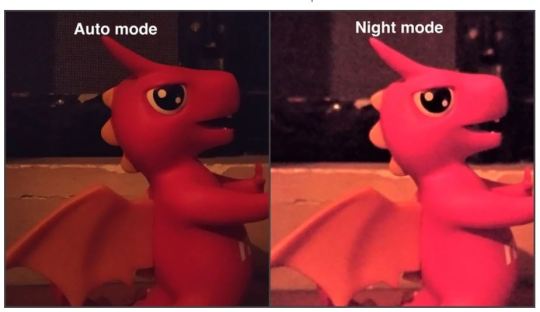
Our Recommendation
With a price of $199, the variant we have tested — seems like a no-nonsense. You get a good looking phone with a good display, excellent build quality, a decent set of cameras, day-long battery life and solid app performance. It provide support to Dual Sim and you can use micro SD card to increase storage space. Battery life is good, and we typically managed to average an entire day's worth of usage on a single charge with a little left over. In our HD video battery test, the PhoneX ran for 11 hours and 50 minutes, which is quite impressive. We recommend this phone if you are willing to get high value of your money on budget smartphone. While we can not expect iPhone features, but this phone is quite impressive for best smartphone under $200.
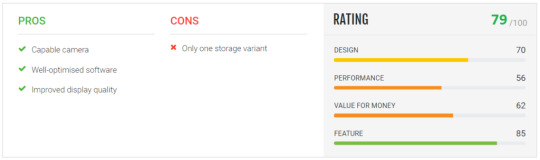
I Couldn't Believe What I Was Experiencing

The colorful display instantly turned on as the my fingerprint was scanned. I played around with the phone running latest Android, thinking why I had never heard of such an amazing device. I watched in awe as every application I started opened within a split-second after touching the screen. It was unbelievable. I quickly went into Settings just to discover the phone also has a whopping 32GB of memory... why didn't I have so much space on my last high-end device? But, I thought, there must be a catch.
How To Buy PhoneX
The PhoneX is available for a limited time only, with exclusive offers and free shipping. Ordering is quick and easy, so take advantage of the great price by ordering yours today.

Recommended Read - Xphone Review Read the full article
1 note
·
View note
Text
The eternal iOS vs Android debate
So, hello everyone. Since this is my first entry as a tumblr user, maybe not too many people will read this but that won’t keep me to tell you a little story of my personal experience with smartphones and what I think is the better platform of the two mentioned in the title. My very first smartphone (let’s only start counting from the time when smartphones actually WERE smart, with easily downloadable apps and whatnot) was an iPhone 4. Got it off contract and a plan separately to keep monthly rates as low as possible. I stayed with Apple for several years, even built the entire infrastructure around my iPhone with a Mac, an iPad, an Apple TV and even an AirPort Extreme. Then came the time when I got bored with my phone and mostly its tiny screen. Actually I just got the iPhone 5S right after release and I loved Touch ID, the color (got the golden version) etc. But many friends of mine had Android phones that were oftentimes significantly larger. So in order to get a much larger phone I switched to Android and stayed there. From Kitkat all the way to Android Pie, from Samsung over Motorola to Huawei, I got quite a few models and I was very happy with most (except for the Moto X Style which has a different name in the US, that was a piece of junk!). My last Android phone which I’ve only had for about four months now was the Huawei P30 Pro. Amazingly versatile camera, brilliant low light performance, beautiful colors (on the back of the device I mean), humongous battery life and all, I love it. But I decided to switch back to Apple now. I picked the often criticized iPhone Xr for numerous reasons: It’s cheaper than the regular model, it got a better battery life and it comes in cool colors. Of course, coming from a phone of almost 6.5″, 8 GB of RAM, a quadruple camera and a battery of over 4000 milliamps I thought I might regret the potential downgrade. You know what? So far I can’t say that I do. The yellow (in which I got the iPhone) is beautiful, the screen is nowhere near as bad as people say (even though understandably it could still have a higher resolution at this price point). In fact it’s even quite good. The camera isn’t good for zoom like the 5x optical of the P30 Pro, also not very good for macro or night shots. But the HDR is way nicer and portrait works almost as good. Something else I’ve always loved about Apple was the attention to detail. The effects implemented in iMessage, Animoji with the cool MeMoji that you can make of yourself, all that is so very well done. Especially the face tracking of the latter works so well it puts everything else (sorry Samsung with your creepy avatars) in the shadow.
Now, since this is supposed to be a differenciated evaluation rather than an iPhone Xr review I’d like to get back to the differences. See, both Android and iOS come with their very own qualities and faults. What’s better for you simply depends on what you need and what you want. You want great ways to personalize your phone in both the way it works and looks? Android is for you. You want as much variety as possible when you want to get a new phone? Android has tons of phones it’s running on, from cheap to very pricey. Since there are so many different companies, they all try to make their flagships unique. So you can expect all of them to have specifications that you won’t find in most other handsets. Of course with iOS, you’re stuck with Apple’s iPhones. Do you appreciate consistency throughout the entire UI and across all apps? Sounds like you might appreciate iOS (believe me, when every other app seems to have their own set of emoji, it looks very much like patchwork on Android). Both software and hardware are made from the same company so it’s exceptionally well balanced. For a phone that doesn’t have anywhere near as much RAM as some flagship android devices, it’s still pretty damn fast. Even the Xr is quite snappy. The UI is not very flexible but that might also help making it very simple and easy to understand. The flat design is very well executed, especially with the silky glass effects in different menus etc. But I also love Google’s material design to death. It’s really hard to say if I have a clear favorite here.
When it comes to the gimmicks and playful features or animations, as I’ve mentiones that hardly compares to anything else on the market.
One thing one has to keep in mind as well is the support of third party developers. Of course it’s self-explanatory that if you develop a mobile game, you’re more prone to start with iOS as your platform. You don’t have to pay attention to too many different configurations of chipsets and other hardware such as different screen resolutions and aspect ratios. So it’s less work for you to focus on iOS with just the iPhone and maybe the iPad. That was also one of the reasons I wanted to switch back to iOS. I’m highly anticipating the game Oceanhorn 2, which will come out as an iOS exclusive in the beginning. You will notice that with several apps.
Yet another reason was that I’m planning to get an Apple Watch. In comparison, I can’t say I dislike Android Wear but you can tell it’s struggling. Google seems to be not too interested in it. The watch I had kept disconnecting which was a big pain in the butt. It was oftentimes just annoying that I had to get into the Wear App on the phone, restart the watch and reconnect the whole thing. When I tried the Apple Watches of friends of mine, I found the user experience to be of a higher quality.
But lastly, the only real but CLEAR advantage of iOS over Android is the iPad. I mean, even though there might be high quality Android tablets on the market (and still coming up). But they will always have that one particular and crucial flaw: The app support. Apple takes great pride in the quality of their iPad apps on the App Store. They make sure that developers utilize the best APIs for the platform. Android tablet apps are usually inferior as they are only inflated Android phone apps that poorly make use of the screen’s larger real estate. So yeah, my conclusion is that as far as I can tell, wether iOS or Android is better merely depends on your needs and personal taste. With the exception of the iPad which is in my opinion the clear winner over any Android tablet on the market (since even Google refrained from making their own tablets because they realized their position). I’d like to know your point of view on this subject. So feel free to leave comments. Best regards, Oliver
#ios#android#iphone#apple#iphone xr#animoji#memoji#face id#google#smartphone#ipad#tablet#apple watch#google wear#wear os
1 note
·
View note
Text
Astrill VPN Free Trial
considering the fact that publishing this publish, we’ve bought a number of emails from Astrill customers announcing they’ve had problems. Consequently, we propose you bear in mind Freedur which is what we use in my opinion. We’ve obtained e-mails about “defamation” from Astrill asking us to eliminate this disclosure however continue to think that sharing this expertise with our readers is better than deleting the post outright. In case you have any know-how about an interaction you had with Astrill that we should find out about, confident or terrible, leave a remark below.

A couple of days after comparing the choices and publishing this guide on easy methods to get unrestricted web access in China, I received an e-mail from Astrill Corp who, commencing in 2010, presents a VPN service just like Freedur.
Also, Download Turbo VPN for PC
Once we’re speaking about accessing the enormous section of the internet that are blocked in China, that you may in no way have too many choices. So I took a look at Astrill’s VPN and when put next to it to Freedur, which it bears a robust similarity to.
Like Freedur, Astrill offers utterly unrestricted entry to the whole lot on the net and requires you to download a small application to your pc. Not like Freedur, you’re capable to move as soon as you install Astrill – you won’t need to mess with any Firefox extensions, just install the tiny 2mb application for your pc and you’re just right to move.
Astrill VPN of windows (XP, Visa, and home windows 7) but alas, a Mac OSX variant isn’t on hand yet. I validated Astrill on windows 7 and it worked just like you’d expect it to. Whilst you launch the software you’ll right away comprehend if it’s lively or no longer with the aid of the massive On/Off indicator in Astrill’s control panel window which also displays your current add and download velocity. With this selection I was able to see if Astrill used to be speedy ample to make use of all of my bandwidth (my ordinary China Telecom connection maxes out at 200kbps) and certain enough, it does. Youtube movies enjoying right away and websites load quickly.
And now the downside: in case you decide to signal up for long term provider, you’ll be paying a top class over Freedur. One yr of carrier costs $80 (versus $60 for Freedur) which wouldn’t appear like too much if there wasn’t so much new competition in this area. Without tremendous features to differentiate it from cheaper possible choices Freedur and Witopia, you can actually support but marvel why Astrill incorporates such an enormous 25% top rate.
Even with the aforementioned reservation, Astrill works flawlessly and is a welcome addition to the growing forged of VPN solutions.
Astrill is presently in beta and unlike Freedur, presents a three-day trial so you could provide it a shot hazard free.
Also, Download VPN Master for PC
These are the principal aspects of Astrill for laptop:
a simple user interface that permits us to connect with the VPN with a single click.
Create lits of pages and purposes to be visited by means of Astrill.
The wise mode that identifies which pages are filtered and which don't seem to be.
Share the VPN with other gadgets equivalent to iPhone or Android.
Countless numbers of servers dispensed all over the world.
Some great benefits of utilizing a provider of the likes of the latter are in actual fact the probability hide our identity, as we stated above, but additionally the option to encrypt our laptop's outgoing visitors, and the liberty to access any web censored or blocked as a result of geographical criteria.
More info Clicks Topforpc.com
1 note
·
View note
Text
*Disclaimer I am only referencing apple products iPhone or iPods from 2018 or older. I have not bought an apple product in over 3 years and have never owned an iPad or apple computer. However several computers at my high school and most computers at my college were apple and I’ve used iPads as registers or for translation service apps where I’ve worked. I’m also not referencing the specific issues with the corporation like planned obsolescence like all tech companies do or their refusal to let people work on the product themselves. But tbh those are legal matters that need to be addressed institutionally*
People out here have shitty phone plans with bad upgrades or can’t wait the 2yrs for a free upgrade. The most an iPhone has ever cost me was $200. And that is when a lifeproof case had broken at a water park. And I’m still using my iPhone 8. The secret is don’t buy the newest model of ANY brand of phone/laptop/etc every single year. Don’t do every iOS upgrade that it requests. I update my IOS //ONLY// as soon as my banking app requires it. Get a rubber bodied case with wood backing and a glass screen protector for every day use and you can drop your phone all day long like my clumsy ass. Or if you hike, camp, kayak etc get a lifeproof case which I have literally dropped a phone from three flights of stairs up and just the corner was dented on the case. Fully wrapped Otter box is the next best case type after those two. My partner has broken more androids in otterbox cases than the number of iPhones I have owned in my life. Yet his old iPhone 5 is still unbroken and he uses it as his alarm clock every day. Hell I still have my iPod nano from like 5th or 6th grade and it’s in perfect condition in its little rubber case. Specifically iPhones are the least expensive because they last longer. The only reason I upgraded my last iPhone 6 was because it only had 16GB and I was almost always filling it so my phone ran slow. So I got my current 64GB which I only use 27.8GB of. And tbh every apple laptop I’ve used has been super nice and my friends who had an apple computer outlasted the several laptops I had. Unrelated I personally prefer VAIO as my laptop choice. Which amazing- had one bought used 7yrs old and it lasted another 4-5yrs. Which way outlived my Acer Mini Laptop or my dell which lasted 2yrs each. I still have a refurbished VAIO that unfortunately came with an imbedded virus that I’ve been battling for 4 years and I use my slow ass Dell laptop that I hate with a passion, for anything important. Or my husband’s desktop. My Dell laptop used to run fast until I had to use it all the time for school, and it started to burn out. But my college friends are out here still using their apple laptops. And I’ve run through several other laptops most likely now totaling more than the cost of their initial purchase. So I’m using them into the ground and my next laptop is tbh going to be apple since VAIO stopped manufacturing laptops. I think the issue people have is they don’t treat their products right like no cases, plans or protections and they break them so often that can’t afford to constantly shell out thousands of dollars, or more likely they can’t afford to get a good product and have to repeatedly buy the cheaper option over and over again which die faster and often out costs the initial purchase of the more expensive one/ can only afford the product itself and not the product and the protection. For those who can, (I couldn’t for many years and probably still couldn’t of it weren’t for my husband) save up for the better and often unfortunately more expensive initial purchase product because it will outlast the cheaper ones. Think about tech like you think about leather work boots. Yeah that pair is $200 but it’s going to last you 10years if not more with biannual upkeep and getting it re-soled every 1-3years. And the $50 pair is going to die in 6mo and yeah you’ll use it for the year but the next 6mo will suck. And at that point you’re paying more over your lifetime getting new things than using the old one. Even buying old apple tech second hand and factory resetting it and buying all the new protections and upgrading etc is cheaper than buying new android or Dell over time.
the real problem is people still use apple products
40K notes
·
View notes
Text
Top 3 Best USB Cable Chargers For iPhone & Android 2018 Review
We’re beginning to see a shift toward USB Type-C cables, but for the occasion, Micro USB remains the standard go-to when it comes time to charge your cell phone and different contraptions. These ropes may not be the most energizing bits of tech in your home, but they’re fundamental for keeping your munitions stockpile charged. Not all Micro USB cables are made equivalent, however, so we’ve gathered together a rundown of the best. Regardless of whether you’re searching for additional elements, sturdiness, length, or essentially a solid cable, you’ll see it here. How we chose You will find hundreds of different Micro-USB cables for sale, and for good reason: with the exception of Apple products (which use Lightning-USB cables), almost all modern portable devices are charged with a standard Type-A USB connector on one side and a USB connector 2.0 Micro-B on the other. Many portable hard drives also use such a cable to transfer power and data. (Some of the latest smartphones use USB-C, but they are a bit far from each other.Several devices still use USB 3.0 Micro-B connectors, but this connector almost disappeared from phones and tablets. Do not know what plugs there are? Here is an excellent illustrated reference. For the previous version of this manual, we sent over 30 cables to a former NASA engineer who tore them apart to examine their insides; We also tested the charging rate of each channel and the data rate. But in this testing and for months and years that we used these cables for long-term testing, we did not find any real differences in charging performance or data transfer between our best choices and other good models. While the cable was properly designed, and most models of well-known, respected suppliers – it works great. What we noticed was if the cables began to fall apart during a long period of use. And readers’ comments, as well as customer reviews on sites such as Amazon.com, show that the biggest complaint about cables is that they eventually break down, especially if you are not careful about how you connect and disconnect them from the network. Because of this experience and test results, we no longer test dozens of cables – as I mentioned above, good tests are tested equally, and even if they did not, we would never be able to test them enough. Let’s say, finally, which one “best”. In addition, cables are a commodity product, and even well-known companies such as Monoprice and Amazon usually interrupt the cables and replace them with different models or silently change the design or components. Instead, for this update, we looked for cables that allow you to transfer data and charge devices as quickly as possible from a reliable company at a reasonable price and have proven their reliability in long-term testing. No cable will last forever, but we are confident that our choice will last as long as everything you can get at a reasonable price. In other words, these are cables that we would buy ourselves. If you find something that best suits your personal criteria, it’s awesome! Our choice is just a great option, which we do not hesitate to recommend.

Top 3 Best USB Cable Charger Android 1. Monoprice Premium Cable We should begin with something shoddy, basic, and dependable. Monoprice offers less expensive cables than this, but the Monoprice Premium cable still just expenses $6. It highlights gold-plated connectors, with Micro USB toward one side and USB at the other. This is a USB 2.0 cable, and in that capacity, it charges and matches up information rapidly. The connector heads are made of a smooth, shiny polycarbonate, so they’re extreme regardless of the possibility that they’re not extraordinary with regards to holding. The cable comes in either dark or white, and there’s even a 3-foot form if the length isn’t an issue. 2. Scosche FlatOut LED Micro Cable Scosche has truly put a great deal of thought into the humble Micro USB cable and the final product is a level, highlight stuffed advertising. The cable has a worked in LED on the Micro USB connector, which shines red while your gadget is charging and turns blue when it’s set. This empowers you to tell whether your telephone is charged or not initially. The cable additionally includes Scosche’s reversible EZtip, which implies you can connect the Micro USB end to your telephone with either course, which is truly handy. Tragically, the USB end is ordinary. A few people grumble that the cable doesn’t remain in the telephone’s port as safely as a standard cable, but we didn’t have any issues with it. It likewise underpins quick charging and experiences no difficulty with synchronizing information. It’s even accessible in 10-inch or 6-foot incarnations. Here’s another component pressed cable with a level, without tangle outline. This TYLT cable has a reversible USB connector toward one side, and at the flip side, you have both standard Micro USB and Lightning connectors. The thought is that you’ll just need to bring one cable with you to charge the greater part of your gadgets. It could be appealing to families with a solid blend of Android and Apple gadgets. Charging is quick and effective and the cable can likewise handle document exchanges effortlessly. It has a rubbery, delicate touch complete and arrives in a scope of dynamic hues, also dark. There is additionally a 1-foot adaptation accessible. One particularly conscientious Google engineer, Benson Leung, is currently on an unusual mission: he's slowly working his way through a bunch of USB Type-C cables and adaptors stocked by Amazon, to check whether they are actually up-to-spec and capable of charging his Chromebook Pixel. First things first: of the ten USB Type-C products that Leung has reviewed, only three of them were fully specs-compliant and capable of charging his Pixel. The three good cables (Belkin, iOrange-E, Frieq) were invariably more expensive (about £15/$20) than the seven duff ones (£6/$10). Obviously there may be some cheap cables that do fulfil the full USB Type-C specification, but Leung hasn't found one yet. One of the offending micro-USB-to-Type-C adaptors that lacks the necessary hardware to comply with the Type C 1.1 spec. Enlarge / One of the offending micro-USB-to-Type-C adaptors that lacks the necessary hardware to comply with the Type C 1.1 spec. The USB Type-C 1.1 specification allows for power delivery of up to 3A, which is enough juice to charge a laptop like the Chromebook Pixel. Previous USB specs, though, only allowed for power delivery of between 900mA and 1.5A. According to Leung, the problem is mostly related to how the cables deal with going from older Type-A or Micro/Mini connectors to the new Type-C connector. MegaBots: Born to Smash Anything in Their Path For example, take a look at Leung's review of the TechMatte Micro USB to Type C adaptor. The adaptor's product description specifically says that it's for the OnePlus 2, Nexus 5X, and Nexus 6P—three new products that all have the new Type-C connector. Leung, however, warns that the adaptor's internals are not capable of living up to the Type-C 1.1 specification: I bought these two USB-C to Micro USB adapters from TechMatte and found they do not work properly with the Chromebook Pixel. Upon closer inspection by our engineering team here, we have determined that this adapter is not correctly following the USB Type C specification... Specifically, these adapters do not charge the Chromebook Pixel 2015 because the adapters leave the C-C lines floating, where the specification requires a Rp pullup to Vbus to identify the cable as a legacy adapter or cable... In other words, since you are creating a USB Type-C plug to a USB 2.0 Micro-B receptacle assembly, you must use a resistor of value 56k? as a pullup to Vbus. This cable does not do this. In short, the cable doesn't fulfil the full Type-C 1.1 spec. Or, in Leung's own words, "If you are a consumer looking for a cable that is compatible with Pixel, do not use this one." FURTHER READING USB Type-C. Power Delivery. USB 3.0. Which ports are capable of what features? Most of Leung's reviews follow a similar pattern. In his review of the CableCreation Micro-to-Type-C adaptor, he calls them out for using a 10k? resistor instead of a 56k?. "By using this cable, your phone, tablet, or laptop computer may attempt to draw 3A, which may be more than the micro-b to A cable you attach to this adapter may be able to handle. This may cause damage to whatever cable, hub, pc, or charger you plug into this," Leung concludes. If you take a broader look at the reviews on Amazon, it seems most of these cheaper cables still work when charging a smartphone—but using them to charge a higher-power device such as the Chromebook Pixel (and perhaps the new MacBook) probably won't work, and may be quite dangerous. For the time being, until cheap third-party USB Type-C cables and adaptors become a little more mature, it's probably a good idea to stick to official products from Apple, Google, or products created by reputable third parties. If you're a Chromebook Pixel user, Leung has helpfully provided instructions on how you can check whether a Type-C cable/adaptor is up-to-spec. For more information on the (somewhat confusing) Type-C connector, and how it dovetails into other standards such as USB 3.0 and USB Power Delivery, read our full explainer. USB-C: Everything you need to know USB-C is finally beginning to pick up traction, with most smartphone manufacturers now adding the new digital connection. After all, it’s not just as a better way to charge a device, but it’s also a means of phasing out the headphone jack on handsets. Here’s a closer look at USB-Type C. If you have an electronic device that plugs into something, the chances are it’ll make use of USB. From desktop computers to smartphones, USB memory sticks to laptops, USB is the standard when it comes to connectivity. The last major update to the ever-evolving USB standard came in 2013 with USB 3.1, and that was accompanied by the introduction of the new USB-C connector. If anything, it could become the default connection standard for even more devices. Apple helped kick off the trend with the 12-inch MacBook that used a single USB-C socket to not just connect to all its peripherals, but also to provide power. The rumoured upcoming MacBook Air 2018 is likely to do the same, relying heavily on the USB-C socket in order to keep its design as slim as possible. Smartphones have since widely embraced the USB-C into their design, including all the latest Samsung Galaxy, OnePlus and Google Pixel handsets. But just what makes USB-C better than its predecessors? Let’s take a closer look. A nice and low monthly cost with a small upfront makes this a great option. You also get the Samsung Galaxy Buds for free and have the chance to win a £1,000 Currys PC World gift card. VIEW DEAL£38/month|£175 upfront|Mobiles.co.uk Trending: Samsung Galaxy S10 | Huawei Mate X USB-C is not a new standard The first thing to realise about USB-C is that it’s not a new USB standard in the same way as USB 1.1, USB 2.0, USB 3.0 or the very latest USB 3.1 are. Those upgrades focus on defining what the connection can do in terms of speed and feature improvements, whereas USB-C is all about the physical connection, like with microUSB and miniUSB. The crucial difference here, though, is that unlike micro and miniUSB, USB-C is aimed at being a replacement for both ends of the cable. More on this later. Related: Intel Core M: Everything you need to know USB Type-C Thunderbolt 3 will use the USB Type-C connector USB Type-C received another big boost in the form of Thunderbolt 3. In June 2015, Intel revealed that its latest version of the port would piggyback on the new USB Type-C connector, giving it all the benefits and a new reversible look. It’s not all smooth sailing though – as Thunderbolt requires circuitry in the cable itself, it won’t be fully interoperable with Type-C. Thunderbolt is a lot faster – well, four times – than the USB 3.1 standard which Type-C is built upon, which will obviously give plenty of benefit to those who need to transfer lots of big files very quickly. Related: What is Quick Charge Smartphones have widely adopted USB-C OnePlus, the exciting young Chinese smartphone manufacturer, went with USB-C for its second flagship phone, the OnePlus 2, back in mid-2015. Google then implemented it into its flagship phones, the Nexus 6P and Nexus 5X, towards the end of the year. The latter is particularly telling, as Nexus phones typically act as reference designs for other Android manufacturers. Sure enough, we’ve now seen a bevy of USB-C toting flagships to the extent that it’s now unusual to see a decent Android phone released without one. Related: Snapdragon 820 vs 810 vs 808 USB-C is now used by most the majority of Android smartphones It could mean the end of the headphone jack ‘Intel wants to kill the headphone jack,’ read a TrustedReviews news headline from April 27. The story concerned PC giant Intel’s efforts to encourage the industry to abandon the trusty old 3.5mm connector we all use for our headphones. You’ve probably guessed what the suggested replacement would be. Yep, USB Type-C. You might wonder what the problem is with the 3.5mm standard, and where it falls short of USB-C. In truth there are several issues. For one thing, headphones jacks are bulky. Apple famously ditched the headphone jack in the iPhone 7, because it has long been seen as a key component that’s holding phones back from getting even thinner. USB-C, by contrast, is helpfully flat. Related: Google I/O 2016 – What to expect More importantly, the 3.5mm standard is one of the last remaining analogue connection standards still in use today. It dates back to the 1960s, and it’s only useful for doing one thing: transmitting sound. Even then, technology needs to be implemented to deal with the inevitable interference that accompanies it. Not only is USB-C a digital connection, ensuring a base level of sound quality, but it can multitask too. So, for example, a pair of USB-C headphones could play high quality music whilst simultaneously measuring your heart rate and feeding that information back to your phone. USB Versions To better understand what we mean about Type C being a replacement for both ends of the cable, you first need to understand the differences between the existing versions of USB and the various Type-A and Type-B connections. USB versions refer to the overall standard and they define the maximum speed of the connection, the maximum power and much more besides. They theoretically could be applied to any shape of connector so long as the computer and device are connected up correctly. USB 1.1 Although USB 1.0 is technically the first version of USB it never really made it to market so USB 1.1 is the first standard we all used. It could deliver data at 12Mbps and maximum current draw of 100mA. USB 2.0 The second version of USB arrived in April 2000 and it provided a massive boost in maximum data throughput, up to 480Mbps. Power draw was also increased to a maximum of 1.8A at 2.5V. USB 3.0 USB 3.0 was a big change as it brought new connector types to allow for its extra speed and power draw, with them often coloured blue to denote their prowess. USB 3.0 can run at up to 5Gbps, delivering 5V at 1.8A. It arrived in November 2008. USB 3.1 The latest and greatest version of USB was released in July 2013, though uptake is still almost non-existent. It can deliver 10Gbps of throughput while up to 2A can be drawn over 5V, and optionally either 5A over 12V (60W) or 20V (100W). This is the reason the new MacBook can be powered just by its USB connection. USB Type-A Type-A is the classic USB plug as we have long known it. The chunky rectangular plug was the original design and it remains the standard plug for use at the host end of the USB cable. Now Type-A has gone through a number of changes to accommodate different versions of USB, with more pins added to allow for the faster speeds of USB 3.0 for instance. However the fundamental design of the plug has remained the same, with the new connections incorporated in such a way that all USB Type-A plugs and sockets are compatible no matter which version of USB they use. It’s not always the case that whatever you plug in will work, as the newer standards of USB also deliver more power, which may be required by whatever device you’re plugging in, but for the most part they’re completely interchangeable. There are also some variations of Type-A including Mini Type-A and Micro Type-A but these were never widely adopted due to the complicating nature of having different types of USB socket on host devices. They are now deprecated. USB Type-B Although there are some uses for Type-A to Type-A USB cables, typically the other end of a USB cable uses a Type-B connector. This denotes the device attached at this end as being the client and because these types of device can vary so much we see much more variation in plug/socket types used. The original type-B plug is the odd tall plug with the sloping top corners that you typically find on printers. This was extended for the USB 3.0 standard to include an extra bump for some new connections. The classic miniUSB and microUSB are also variations of Type-B, along with the clunky microUSB 3.0, which uses a normal microUSB connection with an extra plug that carries more power connections. Variations on Type-B have been far more widely adopted due to the sheer necessity of having smaller plugs at the client device end. Indeed there are many devices that use entirely proprietary shape Type-B USB sockets, such as many of the odd shape plugs used on older mobile phones. USB-C This brings us to USB-C. Where Type-A and Type-B have had to work within the framework of being backwards compatible, Type-C is intended to replace both and is designed to be small enough to not need any mini or micro variants. The intention is that it will completely replace all types of USB on both host and client devices. What’s more its headline feature is of course that it’s reversible. This means you no longer have to get the plug the right way round – or even the cable the right way round – but instead, like Apple’s Lightning connection, it’ll work whichever direction you try – no more USB superposition. To enable this USB-C cables actually require circuitry to tell which way round they are and route power and data in the right way, just like on Apple’s Lightning connection. This is unlike all existing USB standards which are just ‘dumb’ cables. USB-C also builds on the new USB 3.1 standard so to all intents and purposes is the connection type that brings in the new power and speed advantages of USB 3.1. USB-C is still backwards compatible with existing USB variants, but that of course requires adapters. Concerns and the future of USB-C Concerns have been raised about the physical design of USB-C, as the connector seems a little fragile with a hollow plug and a delicate tab in the socket. In contrast, Apple’s Lightning uses a sturdy thick metal plug that is far more resilient. More pressingly, there’s been a lot of worry about the unregulated state of the USB-C standard, which has led to a number of dodgy and just plain dangerous accessories hitting the market. Some, through the use of unsupported voltage levels, have fried the host device. This has led to drastic measures such as Amazon banning certain USB-C cables from its store – specifically “Any USB-C (or USB Type-C) cable or adapter product that is not compliant with standard specifications issued by ‘USB Implementers Forum Inc.” Google enginner Bensen Leung, meanwhile, has been on a one-man crusade to draw attention to the unregulated state of the fledgling USB-C accessory market. Fortunately, the USB-IF (the body responsible for regulating the connection standard) has come up with a new protocol that will enable devices to authenticate a connected USB-C device or charger before accepting any charge or data. It remains to be seen how and when this protocol will be rolled out to existing devices, or how many early USB-C accessories will need to be replaced once the protocol becomes standard. All told, though, USB-C is definitely a major step in the right direction, and we can’t wait for more companies to start adopting it. It will mean slimmer devices with fewer ports, more flexibility, better data transfer speeds, and even better sound. We’d prefer to have more than one on the next MacBook, though, please Apple. REVIEW: Type 2 Charging Cable with Built-in Chargeport Opener EVCHARGEKING OUTFITS TYPE 2 CHARGING CABLES WITH BUILT-IN TESLA MODEL S CHARGEPORT OPENER On January 24, 2013 the European Commission in Brussels agreed to make a common standard for charging EVs in the European Union. From that date the Mennekes “Type 2” Mode 3 should be the standard and used in all EVs and public charging stations within the Union. At the same time the European Commission made a prediction saying that in the year 2020, France should have 97,000 public charging stations, Germany should get 150,000, Italy 125,000, and the UK 122,000. All with Type 2 connectors. Type 2 supports up to 22kw charging rate – 32 Amp / 400V. As this agreement in the European Commission was made in the beginning of 2013 and the first Teslas were delivered to Norway, Switzerland and Netherlands in August 2013, Tesla made a good choice by delivering all European Tesla Model S with Type 2 Connectors and also equipping the new Tesla Superchargers with Type 2 connectors only. Besides being a smart choice for the European market, it also means that importing a Model S from US to Europe is going to be quite a hassle as you are not going to be able to charge at any public charging stations and/or Tesla Superchargers.
1 note
·
View note
Text
Google Pixel 7 Launch Date, Specs, Features, and Price

Google Pixel 7 is the next iteration of Google’s smartphones. It will be the seventh smartphone in the Pixel series, and we expect it to bring some exciting new features and improvements to our favorite mobile device.
In this guide, I’ll take a look at everything we know so far about the Google Pixel 7 launch date, specifications, features, and Google Pixel 7 price, including what’s been rumored thanks to leaks from reliable sources like Evan Blass and Android Police.
So, without further ado, let’s dive into this article.
Google Pixel 7 Launch Date

The Google Pixel 7 Launch Date is set for October 6, 2022.
The Google Pixel 7 Specs are expected to include a 5G variant and a triple-camera setup on the back. The Google Pixel 7 Features will be powered by Qualcomm’s Snapdragon 855 chipset, while the price of the upcoming flagship is expected to range between $700 and $800.
Google Pixel 7 Specs

With the Google Pixel 7 launch date first approaching, here are some of its features that will get you excited.
Listed below are some of the rumored Google Pixel 7 features:
The Google Pixel 7 comes with a Qualcomm Snapdragon 855 chipset and the Adreno 640 GPU. The phone has 6 GB of RAM, which is more than enough to run large apps. It comes with 128 GB of internal storage and support for expansion up to 512 GB via a microSD card slot (nano SIM).
The Google Pixel 7 sports a single rear camera with 50 MP resolution and 1/2″ sensor size, f/1.8 aperture, optical image stabilization (OIS), phase detection autofocus (PDAF), and dual-LED flash. It has an 8 MP front camera with an f/2.0 aperture for selfies. The camera fixed focus and face recognition technology for unlocking the device by looking into the lens when prompted by the screen when you turn on your display at night time or indoors, where lighting conditions are not ideal for face recognition software to work properly due to low light levels in such environments.
Google Pixel 7 Features

Google Pixel 7 launch date is expected to be in 2022, but there are no official details on the phone yet.
While it’s not clear what kind of processor or cameras will be included in the Google Pixel 7, we can make some assumptions based on what previous generations of smartphones have had.
The Google Pixel 7 could use a Qualcomm Snapdragon 855 processor and feature a 3.5mm headphone jack. It may also have a triple camera system or quad-lens camera system depending on how much you want to spend on your phone.We will get to know more about its features during the Google Pixel 7 release.
Google Pixel 7 Price

Although the Google Pixel 7 launch date is first approaching, we don’t yet know the Google Pixel 7 price, but we do know that it will be cheaper than the iPhone and more expensive than the Pixel 6.
Many variables affect the price a company sets for a new phone, including storage capacity options or screen size and even whether it has any brand-new hardware. We can’t extrapolate from the Pixel 5a’s price to guess what the base model of Google’s new phone will cost since that model is expected to have better specs than its predecessor.
Right now, the expectation is that we’ll see similar pricing for these phones as last year’s Pixel 6 ($599) and Pixel 6 Pro ($899). We will have to wait until the Google Pixel 7 launch date to get a better idea of the pricing of the devices.
While the Pixel 5 was a bit more expensive than last year’s model at $699, I don’t expect this trend to continue downward every year. However, I think that overall, consumers will find these products less costly than those of competitors like Samsung and Apple.
Be excited about this event.

If you’re a fan of Google, the company’s annual launch event is something worth getting excited about. It’s also an excellent time to get involved, and this year, there are more reasons than ever to be interested in what Google has planned for the Google Pixel 7 release.
In case you haven’t heard, Google announced that the Google Pixel 7 launch date is expected to be on October 6, 2022. The device will come with some exciting new features like:
New cameras (front-facing and back) that capture even more detail than ever before;
A faster processor with more storage space for apps and photos;
Wireless charging capabilities, so users don’t need cables anymore!
Conclusion
So, are you excited about the Google Pixel 7? The Google Pixel 7 launch date is almost here!
I am sure you are! But before you start saving up money for your new phone, you should know that there are still several days until the Google Pixel 7 launch date. In the meantime, plenty of other devices on the market right now can help you get excited about the Google Pixel 7 in advance.
0 notes
Text
Ivacy utorrent

IVACY UTORRENT ANDROID
IVACY UTORRENT SOFTWARE
IVACY UTORRENT DOWNLOAD
IVACY UTORRENT DOWNLOAD
There was a noticeable 86% decrease in upload speed, while the download speed was reduced by approximately 24%. All tests were carried out from my location in the US. In order to see how well Ivacy VPN does on the speed front, I tested its speeds. A major drawback of this service is the upload speed decline, particularly in areas far away from my location. During my test, I connected to a number of servers that consistently provided a sufficient amount of download speed for smooth HD streaming and torrenting. Ivacy VPN provides relatively fast internet download speeds, with an average speed of 50.69 Mbps on a 67.58 Mbps internet connection. Then I attempted to stream Sweet Girl, the video started playing instantly on the first attempt without any buffering issues. I was pleasantly surprised at Ivacy VPN’s capability to unblock every streaming platform I tested without any difficulty.įor the purpose of testing out Netflix, I connected to a US-based server and was able to unblock my US Netflix account straight away. Netflix, Amazon Prime, BBC Iplayer, Hulu, Disney+, HBO Max, and Kodi: Unblocked If you are logged into the dashboard, you can open the drop-down menu labeled ��purpose” and select servers such as Netflix, BBC iPlayer, HBO Now, Hulu, and more.
IVACY UTORRENT SOFTWARE
The Ivacy software makes it very easy to determine which servers should be used for streaming purposes. Ivacy VPN was able to unblock a good number of streaming services, including Netflix, Amazon Prime, Disney+, HBO Max, Hulu, Kodi, and even BBC iPlayer without any restrictions. Try Ivacy VPN risk-free today! Ivacy VPN Unblocks Netflix, Amazon Prime, BBC iPlayer, Disney+, HBO Max, Hulu, and Kodi The price of Ivacy is comparatively cheaper than the prices of most high-end VPN providers on the market. Read about my customer support experience. I got swift and detailed responses that were very helpful and informative. Check out which devices work best with Ivacy VPN. Its user-friendly apps can be connected on 10 devices at once.
Native apps for Mac, Windows, Android, iPhone, and more.
Ivacy VPN allows for P2P sharing to download files quickly and safely. No-logs policy that states that Ivacy VPN never collects user data. Along with military-grade encryption and multiple security protocols, Ivacy VPN offers a kill switch, split tunneling, leak protection, and more. I was pleased with the speeds I got, even though it is a small VPN with only a handful of servers.
Unblocks all the major streaming sites, including Netflix, Disney+, Kodi, Hulu, Amazon Prime Video, HBO Max and more.
Try Ivacy VPN risk-free today! Don’t Have Time? Here’s a 1-Minute Summary Ivacy also provides a 30-day money back guarantee on yearly plans, and a 7-day money back guarantee on monthly plans so you can test it out yourself to see if it works for you. The services are available on a one-month, one-year, or two-year subscription. Despite no evidence of data leakage, the leak protection tools should have been enabled by default without needing to be toggled.
IVACY UTORRENT ANDROID
Ivacy will appeal to Windows and Android users, streaming enthusiasts, productivity fans, and privacy enthusiasts alike. And with VPN prices continuing to rise and the pricing plans moving towards shorter-term offers, I decided to investigate whether this provider may be able to provide a better value in comparison to other top VPN providers.Īfter testing Ivacy VPN, I can attest to its feature set, which includes a very robust selection of servers, an intuitive user interface, a large selection of streaming options, and a zero-logging policy that is made even better by an extremely low cost. Ivacy VPN is gaining a lot of attention due to its low price and the wide array of premium features it provides. Best Parental Control for iPhone & iPad.IPVanish VPN vs Private Internet Access.

0 notes
Text
How to get the best out of your smartphone camera
Bond University Senior Teaching Fellow and award-winning mobile journalist Rob Layton shares the tips of the smartphone photography and video trade.

Photo: A light-trails long exposure of London’s Tower Bridge, shot on iPhone 8 Plus using the NightCap app.
Each time you snap a photo with your smartphone — depending on the make and model — it may perform more than a trillion operations for just that single image.
Yes, you expect it to do the usual auto-focus/auto-exposure functions that are the hallmark of point-and-shoot photography.
But your phone may also capture and stack multiple frames (sometimes before you even press the button), capture the brightest and darkest parts of the scene, average and merge exposures, and render your composition into a three-dimensional map to artificially blur the background.
The term for this is computational photography, which basically means that image capture is via a series of digital processes rather than purely optical ones. Image adjustment and manipulation take place in real time, and in the camera, rather than in post-production using any editing software.
Computational photography streamlines image production so everything — capture, editing and delivery — can be done in the phone, with much of the heavy lifting done as the picture is taken.
A smartphone or a camera?
What this means for the everyday user is that your smartphone now rivals, and in many cases surpasses, expensive DSLR cameras. The ability to create professional-looking photos is in the palm of your hand.

Photo: Low-light photography shot on iPhone 8 Plus.
I started in photography more than 30 years ago with film, darkrooms, a bagful of cameras and lens, and later the inevitable switch to DSLRs (with digital single-lens reflex, light travels through the lens to a mirror [the reflex] that sends the image to the viewfinder and flips up when the shutter is fired for the image sensor to capture the image).
But my photography now is done exclusively with an iPhone — because it's cheaper and always with me. I have two accessory lenses, two rigs (one for underwater, the other for land), a tripod and a bunch of photography apps.
It's the apps that often are the powerhouse of computational smartphone photography. Think of it like a hotted-up car. Apps are bespoke add-ons that harness and enhance existing engine performance. And, as with car racing, the best add-ons usually end up in mass production.
That certainly seems to be the case with Apple's iPhone Xs. It has supercharged computational photography through its advances in low-light performance, smart HDR (High Dynamic Range) and artificial depth-of-field: this is arguably the best camera phone on the market right now.
A few months ago that title was held by the Huawei P20 Pro. Before the Huawei it was probably Google's Pixel 2 — until the Pixel 3 came out.
The point is, manufacturers are leapfrogging each other in the race to be the best smartphone camera in an image-obsessed society (when was the last time you saw a smartphone marketed as a phone?).
Phone producers are pulling the rug from beneath traditional camera manufacturers. It's a bit like the dynamic between newspapers and digital media: newspapers have the legacy of quality and trust, but digital media are responding better and faster to market demands. So too are smartphone manufacturers.
So, right now, the main areas of smartphone computational photography that you may be able to employ for better pictures are: portrait mode; smart HDR; low light and long exposure.
Portrait mode
Conventional cameras use long lenses and large apertures (openings for light) to blur the background to emphasise the subject. Smartphones have small focal lengths and fixed apertures so the solution is computational — if your device has more than one rear camera (some, including the Huawei, have three).
It works by using both cameras to capture two images (one wide angle, the other telephoto) that are merged. Your phone looks at both images and determines a depth map — the distance between objects in the overall image. Objects and entire areas can then be artificially blurred to precise points, depending on where on that depth map they reside.

Photo: This portrait of a young lowbow archer was shot with the Halide app, the background blurred in Focos app, and final editing done in Lightroom CC for mobile. Notice the bowstring disappears in low-contrast areas on the depth map, showing limitations in a technology not yet perfected.
This is how portrait mode works. A number of third-party camera and editing apps allow fine adjustment so you can determine exactly how much and where to put the bokeh (the blurred part of the image, also known as depth-of-field).
Other than what's already in a smartphone, (iOS) apps for this include Focos, Halide, ProCam6, Darkroom.
Android apps are harder to recommend, because it's an uneven playing field at the moment. Many developers choose to stick to Apple because it is a standardised environment. That said, you may try Google Camera or Open Camera.
Smart HDR
The human eye can perceive contrast far greater than cameras. To bring more highlight and shadow detail into your photo (the dynamic range), HDR (High Dynamic Range) is a standard feature on most newer smartphones.
It draws on a traditional photography technique by which multiple frames are exposed from shadows to highlights and then merged. How well this performs depends on the speed of your phone's sensor and ISP (image signal processor).
A number of HDR apps are also available, some of which will take up to 100 frames of a single scene, but you may need to keep your phone steady to avoid blurring. Try (iOS) Hydra, ProHDRx or (Android) Pro HDR Camera.

Photo: HDR exposes for shadow and highlight details to extend the dynamic range.
Low-light and long exposure
Smartphones have small image sensors and pixel depth, so they struggle in low light. The computational trend among developers and manufacturers is to take multiple exposures, stack them on top of each other, and then average the stack to reduce noise (the random pixels that escape the sensors).
It's a traditional (and manual) technique in Photoshop that's now automatic in smartphones and is an evolution of HDR. This is how the Google Pixel 3 and Huawei P20 see so well in the dark.
It also means that long exposures can be shot in daylight (prohibitive with a DSLR or film) without risk of the image overexposing.
In an app such as NightCap (Android, try Camera FV-5), long exposures are an averaged process, such as this three-second exposure of storm clouds travelling past a clock tower.

Photo: A three-second exposure of passing storm clouds at Bond University at midday, made possible through computation.
Light trails, such as the main image (top) of London's Tower Bridge and these images (below) of downtown San Francisco and a fire-twirler are an additive process to capture emerging highlights.
A tripod is essential unless you use Adobe's free editing app Lightroom (iOS and Android), which has a very good camera with a long exposure feature that adds auto-alignment to its image stacking.

Photo: Light Trails mode was used to capture passing traffic in this long exposure of downtown San Francisco.

Photo: Light Trails was used to capture this fire twirler at Burleigh Heads on the Gold Coast.
Long exposure in iPhone's native camera app can be made by tapping the Live mode button. The iPhone records before you press the shutter, so you need to keep the camera stable before and after you take the picture. Then, in the Photos app, swipe the image up to reveal four modes: Live, Loop, Bounce and Long Exposure.

The key to successful smartphone photography is to understand not just what your phone can do, but also its limitations, such as true optical focal length (although this device by Light is challenging that). However, the advances in computational photography are making this a dynamic and compelling space.
It is worth remembering, too, that smartphones are merely a tool, and computational photography the technology that powers the tool. This old adage still rings true: it is the photographer who takes the picture, not the camera. Mind you, the taking is becoming so much easier.
Happy snapping.

Photo: An underwater housing for iPhone (AxisGo by Aquatech) was used to capture this picture of a father and daughter swimming in the ocean.
Find out more about how a Bond degree could help you get ahead in your journalism career.
All photos taken and edited on a smartphone by Rob Layton. This story originally appeared on The Conversation.
1 note
·
View note
Text
Free Android App Maker No Ads
App Maker Online Android
How can I develop an Android app? If you've come across this article, you're very likely to plan to create an app. Be it to increase the productivity of your business, to enter the mobile sector or other goals. But honestly, this is not an easy process.
In general, you have to be patient when starting a digital project like developing an Android app. Before you start, pick up pen and paper and take notes. Immerse yourself in the topic as deeply as possible before you start looking for Android developers.
Develop Android App
To help you, we've put together a tutorial with all the important information needed to Develop an Android App . Are you ready? We start in 3,2,1 ... and let's go!
Why should I develop an Android app? If you're one of those, who do not know why you should develop an Android app, be attentive. It's true that once you choose Android, you neglect iOS users. But the other way round you lose many possibilities. So ... an Android app? YES, for the following reasons:
Android has the higher market share in Germany . Although in the US iOS is ahead. The cost per hour for an Android programmer is cheaper than iOS. There is a wider range of terminals and therefore more opportunities to grow. Meanwhile, iOS only works with Apple devices. The operating system can be personalized much better. What are the differences between an Android app and other platforms? There are many small differences in app development. But the most important thing is the operating system in itself and the programming language. Every native development uses a code and a language. Accordingly, we have to employ different programmers, depending on whether we want to create an Android or an iOS app . Our estimate, our business model, our advertising strategy - all that is different. Let's take a closer look:
What should I watch out for when developing an Android app? Type of programming In the case of native Android development , the work only uses us for Android. But we can also opt for other types of programming , such as: multiplatform apps. With the multiplatform development, the work is also valid for iOS. However, the end result may suffer. Choosing the type of programming to develop on the Android app is important. If you do not choose the type that works best for your project, it may well be that you are not getting the result you want. Contact experts for information specific to your case. Every project is a different world. It may be that you do not need an Android app, just a hybrid app.
More: The different app types The programming time Compared with iOS, there are no differences here. In other words, it takes exactly as long to create an Android app as it does for the iOS app development. The subtleties lie in the variety of programming languages ??and development types . A multiplatform app does not take as long as a native app for Android. Inform yourself well about the time that your programming process lasts. If you're in a hurry, you might want to look for an alternative to the native Android app.
The cost of development There are several tools to get an estimate of the costs . For example, you can track the cost of your Android app with our " How much is an app? "Calculate. Develop Android AppBut let's get to the data now. The same app may be cheaper for Android than for iOS. Even if the number of hours of development are more or less the same. This is - as mentioned - because Android developers are usually cheaper than iOS programmers .
App Maker Drag And Drop
Design Android apps Of course we also have to have the app design for Android on the bill. Although the look and functions are similar, the design is different. For the Android devices, we have buttons that we do not have on the iPhone. There are different designs for each type of development. Of course, if we want to develop an Android and an iOS app, the differences in design will also impact costs.
Profitability of an Android App Surely you have also wondered how to develop an Android app that is profitable. An app that brings in revenue. It is true that Android apps are generally less profitable than iOS apps. Several studies show us that iOS users are more willing to pay for apps . Meanwhile, Android users are more likely to want free apps. That's why it's a bit more complicated to make an Android app profitable. You need to work more on your business model and monetization.

The business model The business model of your Android app should have been in place since the project started. You can not create an app without knowing which business model you want to follow. What we mean above all is how you want to monetize the app. With the business model we want to say: What are the goals of your app? You can achieve this through leads, branding, etc. When we talk about monetization, we are talking about economic returns, There are many monetization techniques, but we should choose them according to our business model. It is often the case that paying to download the Android app does not work well. As mentioned, most users want to download the app for free. That's why the Freemium model is becoming increasingly popular.
Learn more: Earn money with your own app The competition This is a topic that you should always have during the development of the project. In September 2016, the number of published apps in Google Play exceeded 2.4 million. In other words, there is a whole ocean of Android apps. That's why we say you should keep an eye on your competition. There are many apps and of course many from your sector. Keep in mind that you need to have a good marketing and advertising strategy to drive your app forward. Investigate your competition before you program your own app and build your app against the background of your research.
How do I create an Android app step by step? Yes, we have already mentioned a lot of things that you need to keep in mind for an Android app . But surely you want to know how to build your app. All right, let's continue with our tutorial to develop your Android app. Step by step we guide you through the process of Android app programming.
1st start phase This first phase is the first contact with your idea, the sector and the mobile technology. Before you look for developers and designers, you have a lot of work to do. Let's start with a first real contact with your idea.
The idea for your Android app. The first thing you need for an Android app is a good idea. It is best if the app covers a need or solves a problem that mobile users have. Examine your competition. If Android apps exist that meet this need, you'll develop a better app. Extend this idea until it is feasible. Mockups . If you are already clear about the idea, put it on paper. Do it easily and without a design concept. The mockup is only intended to show the basic functions and interaction of the user. Try to make the usage easy and understandable for the user. fase-inicial-crear-app para android
2. Business phase In this second phase we come from the idea to the project. We still do not touch the project. But we have to define the project in more detail and in more detail.
Android App Maker No Coding
Business model and Monetization of Your Android App . This is the moment to determine the business model for your app. Developing an Android app just to develop an app makes no sense. What do you want to achieve with the app? How do you want to do that? This and the monetization methods make up the business model. We add these parts to this phase because we need to be clear about it before starting the actual development. Definition of the Android App project. You must create a document that summarizes all aspects of your app. From the most basic part, like the mockups, to the types of monetization and the colors of the brand's design, if you've already selected them. If you are not 100% sure, you can leave some details unmentioned. For example, if you need a separate design or advice. 3rd development and design phase This is the longest phase of the whole process of Android app creation and other OS. We start with the serious part: the development . We're one of those who think that if you're already in the pool of mobile development, you should get it right. An app that is neither well thought out nor well developed or advertised has no use. Let's start by finding the professional that best suits your project.
Team for the development of an Android app. Now that you want to create an app but do not know how it works, it's time to find someone who knows.
Android App Design. It is imperative that you have the design of your app project in mind. If you design native Android apps, you should also think about the features of the operating system. For example, the animations of the Material Design in the smart notifications etc. In general, you should focus on the visual simplicity in the design of Android apps. Work with a Project Manager. You need someone to help you manage the process. Not because you are unable to lead the process. But because you can focus more on important things, beyond logistics.
When all the phases have passed, your app is ready for its publication . But before you launch the app, you'll need to prepare a few things to get the most out of it. In fact, the first week of the app in the store is critical to gaining visibility and positioning.
ASO, the SEO of mobile apps. ASO is named after the abbreviation of the English term " App Store Optimization ". That said, ASO is the positioning of your app in the app stores. To get a good ASO for your app, we need to define the keywords well. It is highly recommended to hire an ASO expert. Because if you do not position yourself well, you will hardly get any downloads for your app. Prepare a Press Kit. Before publishing, you should create a press kit , which you can give to the media. Create press notes, promotional images of your app, and other useful materials. Spectacular publication. And now .. the publication of your app! Keep in mind that the app doés not upload immediately. In the case of Google Play, this should take a few hours, in some other stores, such as the Apple Store, sometimes several days. Synchronize your publication when you publish your app on different systems. And once you've uploaded the app, the marketing that you've already prepared for starts. 5. Marketing phase This phase is inevitable. Many people think that success comes mainly through the development of the Android app. But marketing is just as important and once again requires the same budget you invested in development. Without this phase, your Android app will go down in stores and disappear. In addition to traditional marketing, we recommend the following campaigns and ads for your app :
Specialized media. That means media that talk about mobile apps, but also media from your sector. For example, you can promote an Android app for cooking recipes in health or kitchen media. Influencers. Build relationships with influencers in your sector. For example, if you have a fashion app, contact lifestyle or fashion influencers to try your app. If you like them, you can reach a large audience. Show. You can always count on ads. I do not mean TV ads, posters, etc., which you can also use. But the nature of the apps that are perfectly suited to use online advertising through banners and ads on social media and in-app advertising through other apps.
1 note
·
View note