#i got distracted learning how to do the gradient text thing
Photo


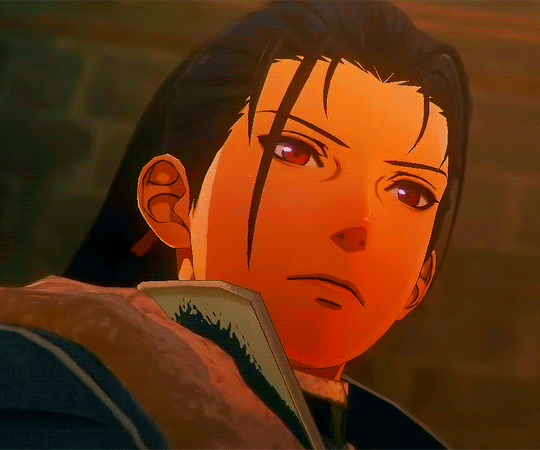



It seems the dawn is almost upon us.
About time, too.
FIRE EMBLEM: THREE HOPES (2022)
AZURE GLEAM
#creations#gifs#games#fire emblem#fire emblem three hopes#fire emblem three houses#fe3h#few3h#blue lions#azure gleam#i am hitting my stride in scarlet blaze route rn so before i get to all the Cutscenes i am starting somewhat of a series again i Guess#by which i mean i just want to make an aesthetic set for each route#but i must wait until i hav seen all the scarlet blaze and then golden wildfire scenes#so until then u get the beloveds#dedue gauntlet hand u r so important to me#also the pov rufus being [redacted] shot is still so cool like pov u r being [redacted]#they r redacted for the very slim chance of spoiling anyone i hav doubts that ppl will still be getting spoilt#anyway#it is very late and i should go to sleep#i got distracted learning how to do the gradient text thing#i think i slightly misquoted this quote too but its TOO LATE i think it was just one word whatever i am blind i cannot see
20 notes
·
View notes
Text
So I’m running a D&D game set in the Horizon universe, so I think about a lot of unnecessary worldbuilding stuff, like main exports/imports of tribes, what resources they might have available to them based on in-game evidence, and other stuff. It got me thinking about their clothes. Specifically the stranglehold the Oseram seem to have on linen.
I don’t actually know a lot about clothes, cloth, or armor, so take that as you will. It’s something that vaguely interests me, but most of my knowledge comes from quick google searches, or that one time I went down a cloth-based rabbit hole on Wikipedia, so please feel free to correct me if I’m wrong about stuff.
Out of all of the tribes that we see in-game, the Oseram are the only ones who use (what I’m assuming to be) linen in their armor. While this can be chalked up to design language - trying to get us to read someone as Oseram at a glance just by looking at them - I’m going to read more into it.
Flax, the plant that linen is made from, grows well in Idaho/The Claim, and enriches the soil with nitrogen, blooms early, and is easily replaced by native plants, making it ideal for terraforming that part of the US. It would make sense for DEMETER to put it there, meaning the Oseram would be the ones who produced and sold the linen found everywhere else in game.

[ID: three Oseram mercenaries, dressed in leathers, metal, and cloth. end description.]
Your average Oseram citizen also wears this cloth, though most of them seem to be wearing forge-worthy leathers (which could pass as armor anyways) based on my exploration of Pitchcliff and Free Heap.
Another demographic who wears this non-leather cloth are common Carja citizens, as well as the poor/displaced people of Sunfall. More wealthy citizens and outlanders wear silk, and the nobles wear almost exclusively silk(Charles why did you think putting silkworms in the middle of Utah was a good idea? They are not native animals. Charles the silkworms that produce usable amounts of silk have been so domesticated they can’t even survive in the wild anymore. Charles silkworms can ONLY eat Mulberry tree leaves, which, thinking about it, I may actually have found in The Jewel. Charles pls.), but that’s a topic for another post.

[ID: Five Carja citizens from the Horizon Zero Dawn art book. Two are labeled “Craftspeople Woman” and “Craftspeople Man”, who appear to be wearing mostly linen and some silk. One is labeled “Artisan”, and is wearing some linen, a lot of silk, and some decorative machine parts. The last two are labeled “Villager Man” and “Villager Woman”, and are wearing all linen, no silk. End description.]
It makes sense that the Carja have access to this linen, as they canonically have good trading relations with the Oseram.
It’s also worth pointing out that black/purple dye is time consuming and extremely difficult to do. The shadow Carja/Eclipse made it part of their Whole Aesthetic, which I find hilarious(but looking deeper into the implications, horrified). They’re canonically starving all the time and they still find the time to dye black clothes.

[ID: A turnaround of an Eclipse thug, whose outfit is mainly tattered, deep black cloth, with some dark red, bullets, and a white mask. End description.]
Black dye can come from chestnut trees, so there is, in fact, an in-game basis for this, as I found chestnut trees in The Jewel while looking for avocado trees, but I’m even more incredulous they figured out how to make purple. The most likely sources, since they obviously don’t have access to that super exclusive Mediterranean shellfish, are Rocky Mountain Irises, Blackberries, Elderberries, or Daylilies, none of which I have seen in game, but can grow in the Utah area.
We can interact with exactly one Utaru in the whole game, but the concept art for them appears to be mostly woven/dried plant leaves or leather, and some machine parts.

[ID: The front and back views of two Utaru. They both are wearing outfits with strips of dried plants or leather woven together in alternating black and yellow patterns, a mysterious mint green cloth, red feathers, a little bit of black fur, and a dried grass cape. Both are wearing hats made of woven plant/leather, machine parts, and what appears to be wood. End description.]
Looking at Rea, the Utaru we interact with in-game, the mysterious mint green is toned back to a more natural green, and it actually looks more like leather than fabric.

[ID: A waist-up in-game rendering of Rea, an Utaru woman. The rendered textures make everything previously assumed to be cloth or plant fiber, besides her grass cape, look like leathers that have been tanned differently. End description.]
It’s possible the Utaru have access to cotton, but there simply isn’t enough in-game information to confirm or deny that.
The Banuk and Nora tribes overwhelmingly use leather and hide, along with assorted machine parts (like metal or cables) in their wardrobe. It makes sense for them to be dressed this way, as where they live is colder than the Sundom or Plainsong. I have, however, noticed there are strips of cloth used in their outfits.

[ID: Four generic Banuk warriors, wearing leathers dyed their traditional light greens, blues, yellows, and reds. Their heavy, warm outfits also include furs which range from, and sometimes gradient from, blacks to whites. There are strips of what appears to be vibrant blue cloth wrapped around their limbs, as well as attached to their weapons. End description.]
The blue cloth the Banuk use to tie their boots up/their arm wraps on and on their spears is obviously a reference to the Blue Light, and is the only cloth in their outfits. The rest is warm leathers or furs. Their territory, Ban-Ur, is mostly covered in glaciers, so it makes sense they’d opt for overall warmer clothes.
While we know from Bergrund that the Banuk don’t like trading for ‘necessities’, it is possible that the easily-dyed blue cloth is one of the things they will trade for, as it holds religious symbolism for them.
And the Nora:

[ID: Concept art of four generic Nora Braves, all wearing outfits comprised of natural leathers, white machine metal, and blue machine cables. End description.]

[ID: Aloy wearing the Nora Silent Hunter Heavy armor. The armor is mostly made of natural leathers, but there is a green and blue net woven of some unknown material. End description.]
The green/blue net/rope stuff we see in Nora outfits is most likely woven from natural fibers taken from dogbane, nettle, or milkweed.
Aloy’s scarf looks like it’s made of silk,

[ID: An in-game image of Aloy. She is wearing the armor Teb made for her, and is standing in the dappled shadow of a tree. Her blue scarf is shining like silk. End description.]
But there’s a possible explanation: It’s the same one she had as a kid, that Rost wrapped her in as a baby. He was a well-traveled man, maybe he found it while he was on his vengeance quest, and kept it because it reminded him of his wife/daughter or something. (She’s wearing her baby blanket around her neck)
This, however...

[ID: An in-game rendering of Olara, a Nora woman who is wearing an outfit made of natural leathers, dark blue netting, a dark blue cloth sash, leather belts, and what appears to be a knit wool shoulder cowl. End description.]
Ma’am where did you get that wool. There are no sheep here. The Banuk have all the goats, and they don’t even use them for that. There are no Angora rabbits here. No alpaca. And yet. There you are. With your knit wool(?) shoulder cowl. Someone please help me out here. What could that be made out of.
And then there are the Tenakth. The game doesn’t specifically state where they are from, but since only Carja texts seem to mention them, and the Banuk/Oseram/Nora lore we are provided doesn’t mention them at all, I’m assuming they’re south of the Sundom, kind of around Arizona/New Mexico area. So like. Hot. Dry. Sunny. I’d argue that what little we have seen of their designs supports this.

[ID: Concept art of members of the Tenakth clan, shown from two different angles, one male, one female. Both are, wearing classic Tenakth blue and red body paint with thin white lines. Both are wearing light armor around their neck and forearms, and the woman is wearing a red chest wrap that appears to be made of cloth. They are both wearing skirts made of woven plant fiber, green, yellow, and red dyed leather, and red leg wraps. End description.]
The body paint we see could easily double as natural sunblock, since they clearly don’t have the light, airy Carja silks to keep the sun off their backs. But I’m getting distracted again.

[ID: An in-game rendering of Ullia, a Tenakth woman. The texture pattern on her clothes suggest the red material around her chest, arms, and legs, is in fact, cloth, while the strips of material around her waist and upper thighs are leather. She is also wearing shin-guards that appear to be made of dried bamboo. End description.]
BAMBOO???? What does it MEAN?? (After a quick google search, I learned that bamboo does, in fact, grow in the Americas. A quick google search informed me it is native to a lot of South America, Central America, and the Southeastern United States. Why or how it got to the Southwestern States is beyond me, but it’s making me think the Tenakth territory (The Clan-Lands) is a lot wetter than I originally thought. Or they stole it from whoever boarders the eastern part of their territory.) But again, I’m getting off topic. Back to cloth.
The Tenakth are known for raiding, and taking what they believe to rightfully belong to the strong, so even though they’re nowhere near The Claim, it’s likely they have stolen a linen from the Carja, but not enough to be able to consistently make a whole outfit out of it. They seem to just use it where it would be the most useful, like for attaching the bamboo/machine metal to themselves as armor. This lines up with having a scarcity of a certain material, so I’m pretty satisfied with this explanation.
This concludes my long and unnecessary analysis of Horizon world clothing styles. I hope you all had as much fun reading this as I did figuring it out!
BONUS:

[ID: A still from the Horizon: Forbidden West trailer, showing two members of the unnamed clan that lives in what was once the Yosemite area. They are both wearing outfits made of leathers, scavanged machine parts, natural rope/string bindings, and carved wood. End description.]
Whoever these guys are, they don’t look like they have cloth, but they’re likely capable of growing flax, if I’m right about where they’re from.
And the other one:

[ID: A still from the Horizon: Forbidden West trailer, showing a person standing in a field of red vines, holding a withered carrot in their hand. They are wearing a yellow and green outfit, which appears to be made mostly of woven leaves and leather. End description.]
These people who appeared in the HFW trailer, who I’m no longer convinced are Utaru, don’t look like they have cloth either, but we don’t really get a good look at their outfits in the one scene they appear in the trailer.
#thinking more about the silkworms in utah it's possible charles put them there cos he couldn't get them to china before it collapsed#I just made myself sad thinking about that#possibly planned on being reintroduced later#hzd meta#horizon meta#hzd#horizon zero dawn#cloth#linen#armor#oseram#nora#carja#banuk#tenakth#utaru#meta#analysis
42 notes
·
View notes
Text
Undercover Love Ch. 22
Anniversary
“When has Bing ever said anything about liking pink roses?” Bim asked, peeking over Anti’s shoulder to look at his phone.
“I like pink roses,” Wilford said in defense, looking into the camera with a huff.
“You’re not Bing!” Bim, Anti, Marvin, and Chase all shouted.
“None of you are helping!” Google shouted as well, unseen since he was holding the phone on his end.
“I think there are orange roses,” Anti said.
“Roses can come in any color since they just color the life out of them,” Marvin said. “Poor things don’t live long since most places don’t know how to do it right.”
“It doesn’t have to be roses.” Bim protested.
“But roses are the flowers of love,” Wilford said, picking up a large bouquet of them and they ended up hiding the majority of his body.
“Guys! Bing just turned off the water!” Yan shouted as she ran into the room.
“Hurry up, you fucks!” Anti said.
“Yelling doesn’t make this easier!” The camera started to wave back and forth frantically as Google tried to make sense of how flowers worked.
“Wait!” Chase’s voice got Google to stop. “Are those sunflowers?”
“Sunflowers?” Everyone question Chase.
“Bing and sunflowers? Perfect fit.” Chase simply explained.
“I-”
“Listen to mama,” Anti said. “Get the sunflowers.”
“Don’t forget the chocolates and hurry back, we’ll try to keep him distracted and out of the living room until you’re ready,” Chase said.
“Dudes! Who took my clothes!?” Bing’s voice echoed from across the building.
“Why does Bing not have-”
“Sunflowers and chocolates!” Anti quickly said and hung up the phone, seeing that Yandere was holding a bundle of clothes.
“We said to keep him distracted, not naked.” Marvin groaned.
“He’s not going to leave the bathroom naked.” Yandere said.
“Did you take all the towels?” Bim asked.
“Should I?”
“He’s going to go to the room!” Chase scrambled off of the bed and took off.
“He can’t go in the room!” Bim took Yandere’s hand and ran after Chase with her. Marvin’s head twitched a little when a timer started beeping in the kitchen.
“I’ll take care of the cake, you help Google and Wilford in here,” Marvin said before heading out.
“Do I want to know why there is so much yelling-” Dark quickly stepped to the side and let Marvin passed. “-and running?” He finished, taking the last bite from the apple in his hand that he had grabbed from the kitchen.
“It’s Bing and Google’s anniversary,” Anti said as she started to push one of the couches against the wall.
“I’m aware of that,” Dark stated. “I thought that it would only be Google and Bing acting out but Bing went for a shower and I haven’t seen Google since last night.”
“We’re helping Goo-Bear set up a little surprise for Bing.” Anti went over to the other couch and started to move it. Dark tossed the apple core into the nearby trash can and went over to Anti, gesturing that he was willing to help. “We’re gonna put it in front of the other couch, cushions together.” Anti said. The two didn’t speak as the moved the couches, Dark letting Anti take the lead since he wasn’t sure what he was up to. “And now…” Anti held out the word as he pulled on the back of the couch and it stretched out to make it into, somewhat, of a bed. “It’s how we do movie nights here.” Anti said and went to the end of the bed, pressing his heel down into the ground and activating a panel. Dark watched as the hidden TV came up and out of the ground.
“I still find that a very interesting design choice,” Dark commented, turning his head when he heard a squeak and found that Anti had jumped on the couch-bed.
“This thing is so damn comfy~” Anti practically purred.
“The couches are very well put together,” Dark said.
“Come on, come lay down.” Anti patted the spot next to him.
“I’m fine.”
“Don’t be a butt.” Anti rolled over to his knees and grabbed Dark by his blazer, pulling him down on the couch. “See? Comfy.” Anti went on Dark’s back to prevent him from running away.
“You’ve made your-” Dark’s voice became a squeak when Anti gently scratched at his neck.
“Are you ticklish too!?” Anti asked with a squeal.
“No-oh!” Dark broke out into laughter when Anti started to tickle his sides. “A-Anti! No fair!”
“Revenge is a bitch!” Anti had his moment before Dark shifted and knocked him off balance. Dark rolled them over and saddled Anti’s hips and he pinned his wrists to the couch-bed.
Everything went silent
They were both panting but their breathing slowly calmed and all they could do was just look at each other, eyes wide and bodies heating up. They both had a strong desire in their chests but were very unaware of how the other felt. They were lost in the moment. They moved closer and closer, neither realizing what was happening until-
“Are we interrupting something?” Google asked.
“You ruined the moment!” Wilford scolded.
“What moment? I don’t get it.” Google fumbled his hands a little as he tried to keep all the sunflowers he was holding from falling to the ground.
“How do you have a boyfriend?” Wilford scoffed.
“I should help Marvin with the cake.” Anti quickly got out from under Dark and ran off.
“I have work to get done.” Dark got up as well and left.
“Wait a second!” Wilford went to chase Dark but Google’s whine made him stop.
“I...don’t know what I’m doing.” Google admitted, looking down at the flowers. Wilford looked towards where Dark went, then to Google, then back to the area and then back to Google and he groaned. “I need to write you a book.” He grumbled, taking some of the flowers and helping Google decorate the living room.
“Go ahead and give Chase a text, everything seems to be done,” Marvin said as he and Anti came back into the living room. Marvin held a small cake that had a soft gradient of blue and orange with red, green and yellow ‘wires’ made of fondant making swirling designs covering it as well.
“Marvin! That looks so cool!” Wilford praised.
“Anti did most of it. All I did was roll out the fondant.” Marvin admitted.
“Who knew you had a skill for baking?” Wilford chuckled, giving Anti a pat on the back.
“It’s not that impressive,” Anti mumbled into his phone.
“This is really well done,” Google said, getting a better look at the cake when Marvin handed it to him.
“He’s coming!” Chase announced, running into the room and going to Marvin, laughing as he purposely ran into the other man and hugged him.
“Why is everyone acting...so...strange...” Bing’s voice became very soft as he looked into the room. “Googs?”
“Happy anniversary,” Google said with a small smile.
“Googs!” Bing cried out and rushed over to Bing
“Cake, cake, cake!” Google tried to warn through laughs as Bing held onto him and peppered his face with kisses.
“I love you too, Googs!” Bing giggled.
“You should see what I’ve done with the bedroom,” Google said softly.
“Oh?” Bing hummed. “Is there more treats in there?”
“Perhaps.”
“Good.”
“Y’all are gross,” Anti said and stepped back into the kitchen.
“Have fun you two~” Wilford sang as Bing and Google began to walk away.
“Thank you for the help.” Google said before they were gone. Wilford chuckled and waved at the two while Chase whispered something to Marvin. Marvin gave Chase a look that said ‘don’t go too far’ before stepping aside and typing out a quick text on his phone.
“So, speaking of relationships,” Chase said, going over to Wilford. “I see that you and JJ are getting very close.”
“He’s a swell chap,” Wilford said with a large smile.
“He really likes you.” Chase’s comment made a tint of pink appear on Wilford’s checks.
“I like him too.” Wilford chuckled in his throat and rubbed the back of his head.
“I’m glad to hear that.” The tone in Chase’s voice made Wilford look at him. “We Septiceyes really care for each other. We’re one big happy family.” Chase stated. “So, I’m just going to let you know that if you hurt him or break his heart-” Wilford didn’t have time to react before Chase took the gun he had hanging from the holster hanging loosely around his hips and had the barrel of it pressed to his forehead. “We’ll get to learn if you’re bulletproof or not.” Chase said before losing his grip on the gun and letting it spin around so the handle was facing Wilford. “Understood?”
“Yeah,” Wilford said, a little stunned about what had just happened.
“Chase, dear, I think you broke him.” Marvin chuckled.
“Your turn.” Chase winked before slapping Marvin on the rear.
“Oh, we’ll see about that.” Marvin grabbed Chase by the collar of his shirt and dragged him off. JJ had been walking into the room and he waved at the two as they passed.
“I think I was just threatened by your mother.” Wilford said with a soft laugh. JJ looked over his shoulder before putting a hand to his mouth as he laughed himself. “When are you going to tell them that you’re the devilish one?” Wilford asked, going over to JJ.
“Later.” JJ signed with a mischievous smile. Wilford took JJ by the hand and spun him around before pulling him in close.
“Now, why is it that I just don’t seem to believe you but everyone else does?” Wilford asked with a hum in his voice, pressing a kiss to the side of JJ’s neck.
“I. Cute.” JJ signed when Wilford lifted his head back up.
“You sure are.” Wilford tried to get another kiss but JJ stopped him by pressing a finger to the tip of his nose. JJ winked before hopping back, gesturing with a finger for Wilford to follow before taking off. Wilford laughed and went after the silent man.
Anti stood at the entrance to the kitchen, arms crossed and face scrunched up in jealousy. Why couldn’t he have that? Why couldn’t he just get over himself and ask Dark out? He’s never been one to shy from that. Although, Dark lived here. He couldn’t really run away if he said no. That would make everything so awkward. Dark did like someone. Was there actually a chance that it could be him? Anti moved his hands so that he was now hugging himself, doubt flooding his mind after that thought. Like that would ever be true. Dark probably liked someone who wasn’t...him.
Anti blinked away tears that threatened to form and he left the room in a cloud of his own, unaware that Dr. Iplier had just walked in and had witnessed Anti vanishing in a puff of, what looked like, a swarm of small, green cubes.
|Buy Me A Ko-Fi| Commissions| |Donate To My PayPal|
Tag List: @wisevoidpastacash @takethepainawaybae @superdltpurplerage @superarrowholockian @always-in-a-fandom @wolfbear135 @cutecatwhiskersstuff @blueyeswhitedragon16 @allimeraine @hey-wow-thats-me @pixelenchanter @queenbrandon @aviana-felsari @lavenderamy @northicckque @rainymae523 @timeless-gris @allthespaceboo @virge-of-death @crystal-fridge @demons-jim @blackkttn13 @derpytoez @bartonisamess @fandom-guy @hypercat360 @sad-boy-mark @cookieface678 @plutonic-5 @kenzie-110101 @thegaysalt @burningpeachdelusionofchaos @mei-li-de-tou-fu @anightmarefan @it-squishy-here @prince-ryker @ninjasversuslife @phanimapala67 @doodledaf @acidbab-y @spaceykidd0 @shamelesscollectorpiratesstuff @spookyparkster @dploverness
107 notes
·
View notes
Text
Default Image Editing Software Mac

Editing your photos on your iPhone is one thing, but editing your photos on your Mac can take your photography skills to a whole 'nother level.
Photography Editing Software For Mac
Pdf Editing Software For Mac
Default Image Editing Software Mac Reviews
Music Editing Software For Mac
Default Image Editing Software Mac Pro
Adobe Photoshop Photo, image, and design editing software 12-month Subscription with auto-renewal, billed monthly, PC/Mac by Adobe Platform: Mac OS Sierra 10.12, Windows 7. The downside of PhotoScape X is a lack of selection tools, so all changes are applied to the whole image rather than to a selected part. Gimp (Free) Gimp is a free open-source photo editing app that has been on the market for over 22 years and is available for Windows, Mac, and even Linux. Cinepaint is a good image editing software for MAC with a very simple interface. It provides a number of options to edit image on MAC. Different selection options are available, like: rectangular select, elliptical select, hand drawn region select, continuous regions, select using Bezier curves, and select shapes from image.
Wd my cloud for mac software. My Cloud; My Book; Internal Drives / SSDs; WD Elements / WD easystore; Embedded & Removable Flash. Western Digital SSD Dashboard. Software for Mac GoodSync for WD. Install WD Discovery for Mac. WD Drive Utilities for Mac. WD Security for Mac.
Many of us still keep our main libraries on our Macs because of its faster processors, larger storage, and all-around bigger computing power. The Mac is still the best device for serious photo editing, so you need some serious photo editing apps to make an impact.
The built-in Photos app on Mac offers several useful photo editing tools. You can crop, adjust lighting and color, set the white balance, add filters, remove unwanted blemishes, and a few more things. However, in all honesty? It's not really meant to be a robust editing app, so If you are looking for something to really finish your photos right, we've got a list of the best photo editors for Mac right here. Let's go!
Affinity Photo
If you're looking for a photo editing app that goes above and beyond for the pricetag, while still allowing you complete creative control over your images, then it might be worth it to take a peek at Affinity Photo.
Affinity Photo supports unlimited layers, groups, layer adjustments, filters, masking, and more: you also have access to tools like dodge, red-eye fix, burn, blemish, clone, and patch (so pretty much Photoshop without all the convoluted bells and whistles). Nondestructive auto-saving makes undoing everything you've done easy, so if you need to start from the beginning, the option is there.
Play, manipulate, edit, and get hella creative with Affinity Photo whether you're a serious graphic designer or someone who's just looking to do some basic editing. Your photography will seriously thank you.
$49.99 - Download now
Fotor Photo Editor
Searching for a super simple, straight-forward photo editing app that's there to help you edit and not confuse you to the point of ripping out your hair? Then check out Fotor Photo Editor!
Logitech unifying software mac os. May 17, 2019 Logitech Unifying Software will allow you to add additional compatible mice, keyboards, and number pads to your Unifying receiver. What's new in Logitech Unifying Software Version 1.3.375. Logitech Unifying Software. Check our Logitech Warranty here. Make the Most of your warranty. Product Specific Phone Numbers. Main Phone Numbers. Was this article helpful? 0 out of 0 found this helpful. Return to top. STILL NEED HELP? Want to ask other users with the same product a question? Join the conversation.
With this photo editor, you can easily adjust contrast and color of more washed-out photos, add borders, tilt and shift your images, add different text, slap on a few filters, and so much more, all from the easy-to-find toolbox on the right side of the app. You can even create collages of your photography masterpieces!
The BBC once called Fotor Photo Editor 'light Photoshop', and they're kind of right! You can go above and beyond editing your images with Fotor Photo Editor without getting bogged down by more complicated editing buttons and tools.
Free - Download now
Lightroom
When you look into photo editing software, one of the first things that'll pop up is Adobe's Lightroom, and for good reason! It's essentially a staple in the photo editing community.
Lightroom is great for photographers who need to manage a large image library, and who are prepared to commit to (and pay for) Adobe's cloud storage space. But it is purely a photography tool that's a little outside the regular Adobe design ecosystem. (Creative Bloq)
Pretty much anything you want to do with your photo, you can accomplish with Lightroom. You can blend and merge shadows and highlights, sharpen dull, blurry images so they look crisp and clear, add details and tint colors to make a photo stand out, and so, so much more.
Calendar app free. Jun 30, 2020 Similar ransomware was found in other pirated apps, and Mac users can avoid it by staying away from pirated apps and untrustworthy websites. Mar 31, 2018 Question: Q: Siri Found in Apps - Calendar On my calendar, I've noticed there is an appointment that I am not aware of it. Further check, realised it was created by 'Siri Found in Apps' (click on the 'Calendars' on the bottom of the screen). In the Calendar app on your Mac, choose Calendar Preferences, click Advanced, then select “Turn on time zone support.” See Use different time zones. If you want to change events on a published calendar, but you deleted the calendar, re-create the calendar with all. Oct 07, 2018 Apple’s Calendar. Of all the calendar apps on macOS, Apple’s built-in calendar is probably the most widely used. It’s built into every Mac, and it syncs with iCloud, Google Calendar, Yahoo. In the Calendar app on your Mac, click the calendar’s name in the calendar list. If you don’t see the calendar list on the left, choose View Show Calendar List. Choose Edit Delete. Some calendars can’t be deleted. You can’t delete delegated calendars, but you can stop showing them in the main Calendar window. See Share calendar.
While it is a bit more on the complicated side, people who use the program and know how to navigate it are hooked. Keep in mind, there are two versions of the app — there's the Classic version, which is more preferred, and the 2018 CC version.
If you're hesitant about the program and paying for it, you can download Lightroom free for 30 days as part of a trial period. After that, you can add it to your Photoshop CC subscription for $9.99 per month.
Free trial - Download now
Pixelmator
Amp up your photo editing skills with a little bit of help from Pixelmator!
This particular photo editing app allows you to combine two different photos into one (while still allowing you to edit over each layer), add shapes, gradients, filters, tints, and more, and completely change and edit your photography to make it fit perfectly to your aesthetic. You can even mask and cut off certain areas of the photo, giving you more creative control over your final image.
Similar to other photo editing apps, you can also adjust contrast, color, saturation level, definition, and so much more.
It's another great alternative to Photoshop, at least according to our managing editor Lory Gil.
$29.99 - Download now
GIMP
Love Photoshop (or the idea of Photoshop..) but don't want all the complicated components and nonsense that comes along with it? Then it might be worth it to take a peek at GIMP.
Similar to Photoshop, GIMP allows you full control over editing your photos: it's an advanced image manipulation program with detailed customization for color reproduction.
You can add layers to your photos, edit and tweak colors, adjust contrast, crop, adjust saturation, and so much more. If you're someone who admires Photoshop but is terrified of the price (or just thinks it's not worth it) then GIMP might be the perfect pal for you.
Free - Download now
Snapheal
Say 'bye-bye' to nasty photobombs, zits, perky distractions, and so much more in your photos thanks to Snapheal!
Snapheal is a little bit unique in the sense that it's more of a 'delete now, ask questions later' app. It's more about cleaning up a photo than it is editing it and adding a whole bunch of layers. The tools can either remove large objects or smaller imperfections depending on the mode. You can even adjust the masking tool, use a magic rope, or clone stamp your way to a new photo.
If you're someone who's a perfectionist when it comes to your photography and you just can't stand that one stupid, distracting blur in the background, then Snapheal is the guy for you.
$7.99 - Download now
Photography Editing Software For Mac
Preview
I know what you're thinking: 'Preview? Really, Cella?'
To which I respond: 'Uh, yeah. Duh, my dude. You use it every day!'
Sure, you can't do a bunch of fancy things with Preview like add filters, adjust contrast, and fix saturation, but you can quickly crop a photo, adjust the color, rotate it, add shapes, texts, and a signature, export as a different format, and more.
Yes, Preview isn't perfect, but it is easy to use and fantastic for making small, fast changes to your photography.
It's already on your Mac.
How do you edit your photography?
What is your favorite photo editing app for the Mac? Why does it work the best for you? Let us know what your top picks are in the comments down below!
Updated August 2018: All the choices on this list are still the best of the best!
iPhone photography
Main
We may earn a commission for purchases using our links. Learn more.
power balance
New EU regulations target App Store, empowering developers
The EU has introduced new regulations and measures to help protect developers and publishers who deal with storefronts like the App Store.
Everyone knows that MacOS is the best platform for image editing, but finding the right software isn’t so clear. Photoshop is the default choice, but the insane pricing can put it outside the budget for a huge number of people.
There are quite a few free or low cost options, but it can be tough to narrow down between them. After all, some online tools (like Pixlr) are just as effective as the lower-end editing applications available through the App Store.
These tools are our picks for the best free and low cost photo editors for Mac.
GIMP (Download)
GIMP is the closest free tool to Photoshop, but comes with a steep learning curve that can be tough to master. Despite its age, GIMP is still updated regularly and serves as the go-to tool for a huge number of people.
Pdf Editing Software For Mac
The default suite of tools is powerful, but if you don’t find what you’re looking for, GIMP works with a huge number of third-party plugins. You can expand its utility and functionality to near-infinite levels with a bit of Google searching.
The great thing about GIMP is that if you’re already skilled with Photoshop, you can get the hang of GIMP relatively quickly. You’ll need to learn the names for the different tools, but it has almost as much power as Photoshop for none of the cost.
Pixelmator (Download)
Pixelmator is a paid tool available for download on the App Store for $29.99, but it comes with a 30-day free trial if you want to give it a whirl and see if the app works for you.
Pixelmator has a lot of powerful painting and retouching tools that let users change images in any way they can imagine, as well as compatibility with a wide array of different file formats including Photoshop. This means you can open a Photoshop file with various layers and manipulate it just like you would in its original format.
Default Image Editing Software Mac Reviews
Pixelmator takes advantage of macOS features to provide users with a full-featured suite of image editing software that competes with the best of them.
Fotor Photo Editor (Download)
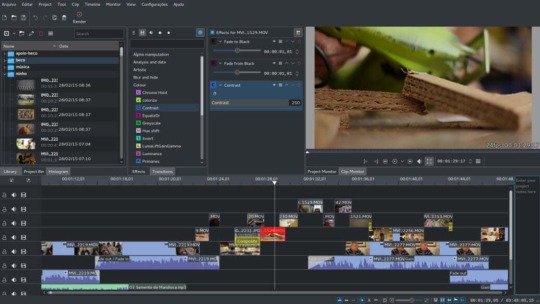
Fotor is a popular free photo editor for Mac that many of you might have used before. It’s available as an online tool, but if you find that you prefer it for quick and easy edits as opposed to something with more features, you can also download it from the App Store.
Fotor lacks many of the more advanced tools you’ll find with GIMP or Pixelmator, but it does offer a lot of powerful features that less-skilled users will appreciate. Fotor can automatically touch up images and process dozens of images at a time with its batch tool. You can also create collages and set your own borders.
Music Editing Software For Mac
Instagram has nothing on Fotor. Best of all, it’s free – but if you want access to its Pro features, a subscription is $4.99 per month or $19.99 per year.
Photoscape X (Download)
Photoscape X is another free photo editor for Mac that appeals to a niche audience. That said, it has tools that some of the others do not, including the ability to create animated GIFS.
Default Image Editing Software Mac Pro
Its primary function is to fix and enhance photos, with all of the tools you associate with image editing. You can merge photos together to create HDR effects, rename multiple photos at once, and add up to 26 different textures.
Photoscape X is free to use, but it does have in-app purchases that you can invest in to expand its function.

0 notes
Text
Best Software To Remove Apps From Mac
Systweak Blog is your one-stop source for everything that's tech. Find expert's advice on Software and Apps. We also provide the best troubleshooting guides for problems related to Windows, Mac. Jan 07, 2020 New apps are published every day, making it hard to find the best of the best — which is where we come in. We've gathered the best free apps for the Mac, all in one place so you don't have to go digging. My criteria for apps on this list. In researching the best free apps for the Mac, I started by using Apple's category list.
Best Program To Delete Apps On Mac
Mac App To Delete Apps
Best Software To Remove Apps From Mac Pro
Use Launchpad to delete an app
Launchpad offers a convenient way to delete apps that were downloaded from the App Store.
To open Launchpad, click it in the Dock or open it from your Applications folder. You can also pinch closed with your thumb and three fingers on your trackpad.
If you don't see the app in Launchpad, type its name in the search field at the top of the screen. Or swipe right or left with two fingers on your trackpad to show the next or previous page.
Press and hold the Option (⌥) key, or click and hold any app until the apps jiggle.
Click next to the app that you want to delete, then click Delete to confirm. The app is deleted immediately. Apps that don't show either didn't come from the App Store or are required by your Mac. To delete an app that didn't come from the App Store, use the Finder instead.
Deleting an app doesn't cancel any subscription you may have purchased with that app. Learn how to cancel subscriptions for apps that were downloaded from the App Store.
Use the Finder to delete an app
Locate the app in the Finder. Most apps are in your Applications folder, which you can open by clicking Applications in the sidebar of any Finder window. Or use Spotlight to find the app, then press and hold the Command (⌘) key while double-clicking the app in Spotlight.
Drag the app to the Trash, or select the app and choose File > Move to Trash.
If you're asked for a user name and password, enter the name and password of an administrator account on your Mac. This is probably the name and password you use to log in to your Mac.
To delete the app, choose Finder > Empty Trash.
Learn more
To use an app again after deleting it, either reinstall it or restore it from a backup.
To reinstall apps that were installed as part of macOS, reinstall macOS. This applies to apps such as Safari, iTunes, Books, Messages, Mail, Calendar, Photos, and FaceTime.
You can also redownload apps, music, movies, TV shows, and books that were installed from the App Store, iTunes Store, or Apple Books.
Learn how to delete apps on your iPhone, iPad, and iPod touch.
Learn what to do if the Dock contains an icon with a question mark.
Editing your photos on your iPhone is one thing, but editing your photos on your Mac can take your photography skills to a whole 'nother level.
Many of us still keep our main libraries on our Macs because of its faster processors, larger storage, and all-around bigger computing power. The Mac is still the best device for serious photo editing, so you need some serious photo editing apps to make an impact.
The built-in Photos app on Mac offers several useful photo editing tools. You can crop, adjust lighting and color, set the white balance, add filters, remove unwanted blemishes, and a few more things. However, in all honesty? It's not really meant to be a robust editing app, so If you are looking for something to really finish your photos right, we've got a list of the best photo editors for Mac right here. Let's go!
Best Program To Delete Apps On Mac
Affinity Photo
If you're looking for a photo editing app that goes above and beyond for the pricetag, while still allowing you complete creative control over your images, then it might be worth it to take a peek at Affinity Photo.
Affinity Photo supports unlimited layers, groups, layer adjustments, filters, masking, and more: you also have access to tools like dodge, red-eye fix, burn, blemish, clone, and patch (so pretty much Photoshop without all the convoluted bells and whistles). Nondestructive auto-saving makes undoing everything you've done easy, so if you need to start from the beginning, the option is there.
Play, manipulate, edit, and get hella creative with Affinity Photo whether you're a serious graphic designer or someone who's just looking to do some basic editing. Your photography will seriously thank you.
$49.99 - Download now
Fotor Photo Editor
Searching for a super simple, straight-forward photo editing app that's there to help you edit and not confuse you to the point of ripping out your hair? Then check out Fotor Photo Editor!
With this photo editor, you can easily adjust contrast and color of more washed-out photos, add borders, tilt and shift your images, add different text, slap on a few filters, and so much more, all from the easy-to-find toolbox on the right side of the app. You can even create collages of your photography masterpieces!
The BBC once called Fotor Photo Editor 'light Photoshop', and they're kind of right! You can go above and beyond editing your images with Fotor Photo Editor without getting bogged down by more complicated editing buttons and tools.
Free - Download now
Lightroom
When you look into photo editing software, one of the first things that'll pop up is Adobe's Lightroom, and for good reason! It's essentially a staple in the photo editing community.
Lightroom is great for photographers who need to manage a large image library, and who are prepared to commit to (and pay for) Adobe's cloud storage space. But it is purely a photography tool that's a little outside the regular Adobe design ecosystem. (Creative Bloq)
Pretty much anything you want to do with your photo, you can accomplish with Lightroom. You can blend and merge shadows and highlights, sharpen dull, blurry images so they look crisp and clear, add details and tint colors to make a photo stand out, and so, so much more.
While it is a bit more on the complicated side, people who use the program and know how to navigate it are hooked. Keep in mind, there are two versions of the app — there's the Classic version, which is more preferred, and the 2018 CC version.
If you're hesitant about the program and paying for it, you can download Lightroom free for 30 days as part of a trial period. After that, you can add it to your Photoshop CC subscription for $9.99 per month.
Free trial - Download now
Pixelmator
Amp up your photo editing skills with a little bit of help from Pixelmator!
This particular photo editing app allows you to combine two different photos into one (while still allowing you to edit over each layer), add shapes, gradients, filters, tints, and more, and completely change and edit your photography to make it fit perfectly to your aesthetic. You can even mask and cut off certain areas of the photo, giving you more creative control over your final image.
Similar to other photo editing apps, you can also adjust contrast, color, saturation level, definition, and so much more. Financial modeling software for mac computer.
It's another great alternative to Photoshop, at least according to our managing editor Lory Gil.
$29.99 - Download now
GIMP
Love Photoshop (or the idea of Photoshop..) but don't want all the complicated components and nonsense that comes along with it? Then it might be worth it to take a peek at GIMP.
Similar to Photoshop, GIMP allows you full control over editing your photos: it's an advanced image manipulation program with detailed customization for color reproduction.
You can add layers to your photos, edit and tweak colors, adjust contrast, crop, adjust saturation, and so much more. If you're someone who admires Photoshop but is terrified of the price (or just thinks it's not worth it) then GIMP might be the perfect pal for you.
Free - Download now
Snapheal
Say 'bye-bye' to nasty photobombs, zits, perky distractions, and so much more in your photos thanks to Snapheal!
Snapheal is a little bit unique in the sense that it's more of a 'delete now, ask questions later' app. It's more about cleaning up a photo than it is editing it and adding a whole bunch of layers. The tools can either remove large objects or smaller imperfections depending on the mode. You can even adjust the masking tool, use a magic rope, or clone stamp your way to a new photo.
If you're someone who's a perfectionist when it comes to your photography and you just can't stand that one stupid, distracting blur in the background, then Snapheal is the guy for you.
$7.99 - Download now
Preview

I know what you're thinking: 'Preview? Really, Cella?'
To which I respond: 'Uh, yeah. Duh, my dude. You use it every day!'
Mac App To Delete Apps
Sure, you can't do a bunch of fancy things with Preview like add filters, adjust contrast, and fix saturation, but you can quickly crop a photo, adjust the color, rotate it, add shapes, texts, and a signature, export as a different format, and more.
Yes, Preview isn't perfect, but it is easy to use and fantastic for making small, fast changes to your photography.
Best Software To Remove Apps From Mac Pro
It's already on your Mac.
How do you edit your photography?
What is your favorite photo editing app for the Mac? Why does it work the best for you? Let us know what your top picks are in the comments down below!
Updated August 2018: Voice memom app for mac. All the choices on this list are still the best of the best!
iPhone photography
Main
We may earn a commission for purchases using our links. Learn more.
We are open
Apple Sanlitun, Apple's newest store in China, is opening today
Apple has announced that its newest retail store, Apple Sanlitun in Bejing, is opening to customers in the area later today.
0 notes
Text
Creative Critical Reflection
Q.1 How does your product use or challenge conventions and how does it represent social groups or issues?
Before I began creating my magazine I researched into a range of different magazines in order to identify the type of genre I was interested in basing my own magazine on. Due to my wide taste in music I decided to base my magazine on ones which I thought had covered more than one specific genre.
I started by analyzing the example magazines and so I focused on the main images first and I took this into account when styling and setting up the photo shoot for my magazine. The poses and clothing used in my images were specifically chosen in order to create a certain type of look for my artist. Another thing I noticed about the front cover images of example music magazines was that the background color is mostly neutral. The reason for this is to draw your eye directly onto the image rather than having a busy background to distract readers. So all I did was added little doodles with low opacity with one neutral color black according to my theme. For the Masthead I chose to use a Font that is different from most of music magazine just so it stands out from the existing magazines.The colors used in the issue I was annotating were black, white and red. The use of the color red was minimal as it only highlighted the more significant articles and features in the magazine i.e. the main article. I used these conventions in my own magazine as I believe that trying to cram in as many different colors and fonts into a magazine will end up making it look messy and unprofessional. These colors were also used for the Content Page and Double Spread as to go according to the theme of the Front Page.
The main concept of my magazine was to never give up on something you dreamt of as this is also the topic of my article. My target market, Young Adults play a huge rule in my magazine as every teenager these days wants to be different and unique, as music magazine related to Rap it will attract them to find their music taste and as Rap Music is a niche in Pakistan so more people will get to know about this genre. As music can be seen a very common hobby that a lot of people may pursue by buying music magazines or collecting music memorabilia such as vinyl’s. My media product does not specifically represent an ethnicity, however I believe that it would mostly appeal to geographical area.
Q.2 How does your product engage with audiences and how would it be distributed as a real media text?
The most important part of the magazine is the cover page and it is extremely essential for it to be able to attract audiences in order to have a good market. The Front Cover image is of Artist looking upwards with a dark background to represent the darkness and the hope he has inside which probably everyone needs during hard times, the colors are of three colored theme that I used but they give away a very appealing appearance and stands out from on the music magazines. Since the picture is only focusing on one product it allows it to stand out to a great extent. Also, high quality, tempting pictures tend to engage with audiences and allow them to be fascinated by what are the details related to the product and what does this particular issue include. Having a lot of text and items made it look very packed so less texts and huge font of the feature will be easier for the audience to notice everything in less periods of time. The masthead color was chosen keeping in mind the theme color of my magazine
Distribution of the magazine has been kept in mind while developing the final product. The magazine will be published online because users are digital natives and want their product available online and on every platform, this will even reach a mass audience. The online magazine can be more engaging and interactive as two way communication is possible between the reader and the author by giving feedback or questions related to the magazine. Another form of distribution can be done by offering users mobile applications where they can download Wrap-Up magazine and read through it on their mobiles conveniently. Hard copies of the magazine can be sold at local stores where the target audience can easily purchase it. In conclusion distribution of the magazine as a real media text can be done online or by distributing at the local stores. As long as it targets the right audience.
Q.3 How did your production skills develop throughout this project?
Although this was a short preliminary task it allowed me to develop sufficient photoshop and photography skills to be able to develop a magazine for my AS level final task. In the post production stage, my photoshop skills such as image cropping, resizing and adjusting the image were one of the first steps to the development of my magazine. Later, when I was working on my final task I experimented with gradient tool, shapes, margin adjusting, enhancing the picture etc which allowed me to polish my skills throughout the project. The photoshop skills I have developed as I have used a variety of fonts on the front cover and I have also used a number of different font sizes. These skills have effectively helped me to produce the product that I wanted to create as the main cover line is clearly displayed in larger text than the remaining cover lines, and is therefore more noticeable. For the images used, my photography skills developed to a great extent as I was able to capture exactly what I had in mind eventually- even though I know there were a few flaws when it came to getting the perfect picture but I tried my best to cover up by using photoshop which is always of a great help.
Q.4 What have you learnt about technologies from the process of constructing this product?
As for media technologies, I have learnt a lot of new skills from constructing my media product. I used a blogging site called tumblr which I am already familiar with as I have used to before but this time it I setting one up for my media coursework. tumblr is very efficient as it can be easily accessed and updated from smart phones as it has its own app, this came into use as If I wanted to work on blog at home or somewhere I don't have access to my laptop.

I used Adobe Photoshop CC to construct my media product. I am also familiar with this but never got the opportunity to learn it. Using different tools in this made me realize that this is no hard as I have used editing app on my mobile phone and this was just supposed to worked on more efficiently because of tons tools it has.

I used a DSLR camera to do my photoshoot though I’m already familiar with DSLR cameras as I’m interested in photography. I used different type of platforms to make my presentations like Canva to make it colorful and interesting. I also used a survey site for my Final Task surveymonkey.com which allows me to ask few questions from the target audience that I opted.
0 notes
Text
Boehm: Are DC United finally ready to go toe-to-toe with the MLS elite?
div.video-js { width: 100% !important; height: 0 !important; overflow: hidden; position: relative; padding-top: 56.2%; }
July 25, 20181:11PM EDT
WASHINGTON – D.C. United supporters have always enjoyed lording it over their Atlantic Cup rivals the New York Red Bulls, dating all the way back to that franchise’s previous incarnation as the MetroStars.
While those noisy blue neighbors up in the Bronx have more recently distracted RBNY nation, their antagonism with D.C. is 22 years old – MLS’s first true rivalry, and one that for much of its existence was pretty one-sided. While United won three of the first four MLS Cups and generally set the standard for the fledgling league, “Metro” typically struggled in most every aspect, allowing D.C. supporters to perennially tease their counterparts to the north.
So it was more than a little ironic last week when D.C. GM and VP of soccer operations Dave Kasper pointed to RBNY as a model for United as they go about setting up the comprehensive player development pathway that their long-running (and costly) residency at old RFK Stadium made nigh impossible up to this point.
D.C.’s Bryan Namoff kisses the Atlantic Cup after United won the 2008 season series against the Red Bulls. | Tony Quinn/Getty
Sure, D.C. and the Red Bulls are old enemies, who lock horns in their first Atlantic Cup clash of 2018 – and the second-ever match at United’s new Audi Field home – on Wednesday night (8 pm ET | TV and streaming info). But to borrow a thought from Pep Guardiola, often the best ideas are the ones stolen from elsewhere, and the twin resources of a strong youth academy and a well-run USL team have paid great dividends for RBNY in recent years.
Consider names like Tyler Adams, Aaron Long, Florian Valot – a hefty chunk of the Red Bulls’ current first team has spent time with the Baby Bulls, whether as rising youngsters acclimating to life in the pros or newcomers mastering the high-press system that’s become the club’s calling card.
“We now have a true pathway for area players,” Kasper told reporters at the unveiling of Loudoun United FC, D.C.’s new USL side, which will begin play next year at the club’s new training facility in Leesburg in Washington’s Northern Virginia exurbs.
“As they’re growing up, they have two professional teams to support that are joined at the hip, and there’s a pathway for those players and a vision laid out in front of them of where they can go. We’ve seen in the last few years the MLS teams that have really embraced those USL clubs, how it’s paid off for them with developing young talent faster and with more opportunities.”
A new downtown stadium. New training facility and USL team. New starpower in the form of Wayne Rooney. A newly-created “Director of South American Scouting” position, and other plans for augmenting the technical staff and growing the front office. It’s taken them longer than they planned or hoped, but D.C. United are finally shedding the limitations that kept them from truly punching at their weight in a rapidly-advancing league.
Last time we found a new home. Tonight, we turn it into a fortress. #DCU | #DCvRBNY pic.twitter.com/7tQYJAqcYB
— D.C. United (@dcunited) July 25, 2018
“We’re always looking from a staff and scouting standpoint, to put more quality on the field. That’s usually how you get better teams. It’s not brain surgery,” head coach Ben Olsen told MLSsoccer.com last week. “We’ll continue to push the group we have and look for more quality to enhance the way we play, from an entertainment standpoint but also from a results standpoint.
“This is certainly a step in the right direction, and there’s all types of ways you can get better as a club. And we’ll be checking off those boxes consistently, I think, going forward. And again, making sure we put ourselves in a good position to be in the postseason and ultimately, hold trophies. That’s what we all want to get back to. It’s why we do this, for those nights of joy. But we got a lot of work to do.”
United kept afloat over the past several years via a strategy of bargain-hunting, underrated veterans and pragmatic tactics. Inevitably, that approach hit certain limits when going up against opponents with more resources and infrastructure.
Now they want to not only be a more successful team, but a more aesthetically pleasing one, blending the cultivation of local products – their region is one of the most talent-dense soccer scenes in the United States – with selective overseas acquisitions.
“We’re getting there,” said goalkeeper David Ousted. “This new stadium was a milestone for the club, I think the training facility will be another one. And now it’s up to us players in there to move the club further along. I think there’s still work to be done – this season as well – to push ourselves to the place we want to be, but I definitely see development in this team and this organization.
“We are finding an identity now, I think we’re doing well by that, but I still think there’s a lot to come from this team. There’s more, both on the ball and off the ball, that we can do better. So that’s going to be a battle the whole season, always trying to get better.”
Ben Olsen with D.C. fullback and local product Chris Odoi-Atsem | USA Today Sports Images
In some ways – setting aside their proud history for a moment – D.C.’s task is similar to that of an expansion club. Ousted saw parallels to his previous club, the Vancouver Whitecaps, who were still overcoming the MLS learning curve when he arrived in 2013.
“Vancouver also had to build infrastructure a little bit before that team could move forward and get into the playoffs and be contenders in the West,” he said. “This team, it’s the same thing. We have the chance to be contenders, but there’s work to be done. It’s not going to come easy, especially in a league where there are so many good teams, and so many teams that want to push, push the league higher and further.”
The Black-and-Red expect it will be a multi-year process. Their near-term ambitions are further complicated by the steep hill they must climb to reach playoff contention thanks to this season’s backloaded schedule at Audi Field. And they’re also aiming at a moving target, with the likes of Atlanta United, LAFC and Toronto FC constantly pushing the envelope with big plans and big spending.
That said, they’re aiming for the stars right away, and the old rivals up I-95 provide both a target and a measuring stick.
“The league is moving at a very quick rate,” noted Olsen. “Every year it gets better, more money’s thrown at it. But listen, I got no excuses. I’m not here to say we can’t do this thing this year with the group that we have. I believe in the squad, I think we’ve had a tough road leading up to this point, but if we can take advantage of our home games and keep moving in the right direction, I think we’ll be OK.”
Series:
Topics:
<!–
Stay connected: Get access to breaking news, videos, and analysis from North America’s best soccer reporters via “This Week in MLS” newsletter or using our FREE mobile app.
–>
Stay connected: The all-new, completely redesigned, FREE official MLS app is your best mobile source for scores, news, analysis and highlights. Download: App Store | Google Play
#block-block-188 {padding:0;} #stay-connected {border-top:1px solid #ebebeb;margin:20px 0;} #stay-connected p {margin:0;color:#4d4d4d;line-height:1.5em;} @media screen and (max-width: 730px) { #stay-connected {padding:8px 6px 0 6px;width:100%;} } @media screen and (min-width: 731px) and (max-width: 1120px) { #stay-connected {padding:8px 6px 0 6px;width:100%;} } @media screen and (min-width: 1121px) { #stay-connected {padding:8px 6px 0 6px;width:708px;} }
hr.top-border-fade {background: rgba(0, 0, 0, 0) linear-gradient(to right, #ffffff 0%, #dfdfdf 50%, #ffffff 100%) repeat scroll 0 0;margin:20px 0 0 0;clear:both;border:0;height:1px;color:#dfdfdf;} .merch-block { background: rgba(0, 0, 0, 0) radial-gradient(50% 30px at 50% 100% , #ebebeb 0%, #fff 110%) repeat scroll 0 0; /* border-top:1px solid #ebebeb; */ padding:15px 15px 22px 15px; } .item, .copy {display:inline-block;vertical-align:middle;} .item {line-height:0;} .item img {line-height:0;} .copy p {margin:0;} .copy p.merch-block-text {font-size:1.0em;line-height:1.40em;} .copy p.merch-block-title {font-size:1.4em;margin-bottom:3px;font-family:’din_regular’,’Helvetica Neue’, Helvetica, Arial, sans-serif;;} @media screen and (max-width: 730px) { .item {margin:0 15px;line-height:0;} .item img {width:100%;height:auto;} .copy {margin:20px 0 0 0;} .wide {display:none;} } @media screen and (min-width: 731px) and (max-width: 1120px) { .item {margin-right:20px;line-height:0;} .item img {width:120px;height:auto;} .copy {width:70%;} } @media screen and (min-width: 1121px) { .item {margin-right:20px;line-height:0;} .item img {width:165px;height:auto;} .copy {width:70%;} .copy p.merch-block-title {font-size:1.3em;} }
MLSsoccer.com News
Boehm: Are DC United finally ready to go toe-to-toe with the MLS elite? was originally published on 365 Football
0 notes