#i even specifically bought clip studio paint ex to animate
Explore tagged Tumblr posts
Text
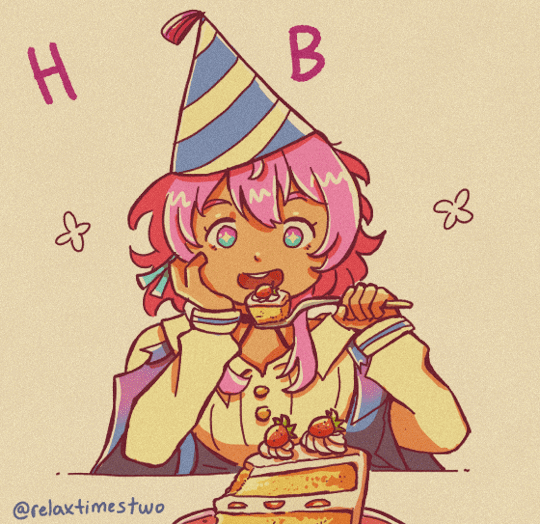
Happy Birthday to the Express' resident pretty girl!
Or maybe "rebirth-day" would be more accurate.
I only recently notice that we don't know anyone's birthday in star rail. I'm so used to receiving birthday mail in genshin lol
#honkai star rail#hsr#hsr fanart#march 7th#hsr march 7th#happy birthday#it's been a long time since i tried animating something#i even specifically bought clip studio paint ex to animate#since i'm sick and stuck at home atm i decided to make some birthday art for march#march pls heal me with your cuteness#i'm pretty happy with how this turned out!#my hsr fanart
321 notes
·
View notes
Note
Hello Yuseirra! I am a fan of yours and think you’re great; I know you’ve probably answered this before but what program do you use for art? Do you use a different one for the art you make for your rpg game? I can’t wait to see future updates
Hello anon!// A fan..??/// wow..! 0///0) that’s an honor to hear, thank you so much for watching over me and my works!! Maybe I have in the past, but I don’t feel like I’ve answered a question like this for some time, so it’s totally fine! I’ll be glad to help you out!
To jump straight to the answer, I don’t use a different program to use specifically for my game project.. I’m currently using three different programs to draw in particular though, and they’re all great programs so I would like to mention about them all..!
The main program I use to draw is SAI2! You can download and use it from this website, and use it permanently after you purchase SAI 1 and apply the software user license you get after the purchase. (It’s in the explanations, but it’s explained more in detail in this post if you need it!) the price of this program is 5400JPY which is about.. 50 dollars. The program looks like this when you open it. SAI2 has some advantages over SAI1, which would be stuff like rulers, outlining, blur, autosaving, text input and so on. I think there are more new features but those are what I make use of the most :)

I highly recommend this program because it’s lightweight, it has lovely pen pressure (I personally can’t move to other programs because its pen tools feel REALLY GOOD.. it’s the only program I have that allows me to draw in that sketchy and slightly messy style I have! ;v;) it’s really easy to use and it doesn’t force you to move your hands around all the time to press all the different icons like some other programs do. It’s all collected into a small part of the screen and it saves you a lot of time. Plus things look clean and it has almost everything you need if you want to make art!// I’ve made arts for videos and movies, and yes, this is also the program I used to make my game’s art. I edited pixels with this too!

Like this!
The second program I mainly use is clip studio paint. This is a very promising program that’s been growing big since the past few years, and I say it has its strong points. I feel it’s going to get even better too because the program has been updating quite a bit, and the staff seems to be working vigorously! Here’s what my program looks like, and this isn’t what this program looks like initially: you can adjust its windows to help it suit you by clicking and dragging the interface. I remember struggling a lot to push and pull things in a way that makes me feel more comfortable (I haven’t used photoshop but I think the initial interface may look pretty similar to how things are arranged there)

I use clip studio paint to edit my drawings. This program has a nice community that brings many free assets you could import and use (without any copyright issues too) and it also offers really cool features like the recently added auto-color (colorize) feature, gradient map (a blessing), special pens, auto-action.. and so on! I prefer SAI’s pen over clip studio’s so I mainly use this program to make adjustments and finalize my drawings, but it really depends on your own taste. My friend likes clip studio’s ones more than SAI’s and she ended up completely switching to this.
this program also costs about 50 dollars but it goes on sale every now and then, so keep an eye up for it if you’re interested! I bought mine when it was on half-price! and if I really do end up making a lot of money through art someday..(I can dream, right? ;v;) I might be able to afford the EX version which costs a lot more, but is suitable for making books, or creating animations.
The third program I’m using (and the most recent one I bought!) is aseprite! You can buy this program off steam or the official website. This seems to be a tool made solely for pixel art.. and I got it after seeing someone making really cool pixel animations with it. Here’s how it looks like when you open it.

(Junpei’s one lucky boy.. Chidori is so cute ;v;.. they deserve each other)
I’ve been making some pixel arts using this lately and it’s pretty nice!! I like how it allows you to make pixel animations/gifs nice and fast (although I wish its zoom feature feels less stiff.. things feel too big or too small at times) and the program is very straightforward and it does its thing. This costs about 15 dollars, and I bought it when it was on 25% sale on steam last winter sale. It was in my wishlist for over half a year but now that I got it, I feel like I’ll try pixel-arting a lot more!// Please read over the steam reviews before you get it because it’ll help you a lot on understanding what this program may offer..!
These are the programs that I’ve been using and loving!// I would wholeheartedly recommend them all, but there are also free programs out there as well and I’m sure there are many other options available! Thank you for looking out for my works, I will keep practicing, and I wish to bring works that you may enjoy! Hope this helps you! :)
#kind anon#doodle#it makes me so glad that you await my future updates..!///#that's so lovely and uplifting to hear!!#Anonymous#asknreply
22 notes
·
View notes
Note
I was wondering what program you use to draw your art and how long it took to get used to it
I use clip studio paint pro! it’s a program you have to pay for (you could also get it’s upgrade version clip studio paint EX but its more expensive- I’m honestly not sure what features are different or if its worth the extra :/ maybe look up a comparison video if you have extra spending money? one thing I know is different is that in pro you can make like a 20 second or so animation but I think EX has unlimited numbers of frames so if ur interested in animating that might be worth looking into. any animations on this blog were made with pro not ex tho)
I bought mine on sale about..2 years ago-ish? for like $30. It’s actually really similar to paint tool sai, but with more features (the reason I got it was the manga-making features like the toning stuff! It makes making my comic 110% easier lmao) u can customize the layout a lot and stuff so you can hide features u arent using or customize your color palettes ect ect.
As for how long it took me to get used to it- I think that because I was switching from paint tool sai which has a similar layout, it didn’t take me long at all…the more you play with a program, the quicker you get used to it! I also looked up a ton of tutorials haha. I def immediately loved the lineart stuff way more because it’s way smoother than sai’s imo
I don’t mean to sound like an advertisement, but it’s super good and I would highly recommend it if you have the money! theres also a lot of good tutorials for it and free brushes in the community- along with other assets u can download :> Here’s a link to the free trial if you wanna just play with it and see if you wanna buy it! and theres a lot of videos reviewing it on youtube if you wanna see other people’s opinions :>
BUT I will also say as far as art goes programs don’t matter that much imo- hard work, study and practice can make masterpieces in even MS paint!
I could probably draw similar stuff to what I do on paint tool sai which can be found for free if u can find the cracked vers (like …right here is what google gave me, u can try this at ur own risk if u dont wanna pay for it) and has like 80% of the features clip studio has- I used to use paint tool sai actually so if you dig way way back on my old (kinda bad lmao) art blog 99% of that art is made in paint tool sai which is SUPER easy to use and has a ton of nice tutorials! (the only reason my art on there looks bad is bc I was younger but I promise paint tool sai is also a very good program and easy to use lol)
and I’ve also heard good things about Krita and Fire alpaca altho I haven’t personally used them myself! I used to use gimp when I was younger and it’s free and SUPER easy to use (I have a few friends who use it and their art is A++ with clean lines and NICE colors. I’m specifically thinking about @mewmizu like look at her art its great shoutout to my talented friends tbh) all of those I just listed are also free programs as far as I know! You can find videos comparing them on youtube! Ofc I reccomend just..playing with them yourself too since they’re free and decide which you like and what features you’re personally looking for in an art program. For me having smth that can make comics and also illustrations was important so that’s why I’m using clip studio!
Sorry if this got wordy but I hope it helped! If you need to know anything else about the program (or my art?) feel free to ask and I’ll try my best to explain! Have a nice day! :D
#asks#sanchoyoanswersasks#not art#anon#im happy to answer any questions abt my techniques or programs but I cant promise im great at explaining;;#Anonymous#theres a reason my text post tag on my main is sanchoyorambles; I ramble im so sorry for such a long response to a simple question lmao
2 notes
·
View notes