#hpe server list
Explore tagged Tumblr posts
Text
HPE Servers, Storages, Hard Drives | Models Call: 9739091119
#hpe server price#hpe server list#hpe server price list#hpe server price in india hp xeon server price#hp entry level server price india#hp basic server price#hp proliant server price#hp tower server price in india#hp server list#hpe storage price#hpe storage portfolio#hpe storage portfolio pdf#hpe storage server#hpe storage 3par#hpe storage alletra#hpe alletra#hpe storage san#hpe server hard drive price#hpe server hard drive 2tb#hpe server models#hpe hard drive matrix#hpe sas drives#hpe proliant servers
0 notes
Text




I built a miniature Va11 Hall-A Bar inside of my PC!!
Va11 Hall-A PC Parts & Build list
PC:
CPU : Intel I9 14900k
GPU: Intel Arc A770 16gb
Ram: Corsair Dominator 64gb 5600
Mobo: Maxsun Terminator Z790 D5 wifi
Hard drives M.2: Samsung 990 pro 2tb, Samsung 970 evo plus 1tb, CT 1tb, Adata 500gb
PSU: ROG Thor 850 P2
Cables: Cablemod.com custom shortened and sleeved
Water loop distro : EKWB FLT 120 reservoir + D5 pump
Water loop cpu block: ThermalTake Pacific Mx2 Ultra
Water loop radiators: Alphacool HPE 20 x 2
Water loop hardware: 15 Alphacool, 3 EKWB, 2 Alphacool soft, 2 granzon
Water loop tubes: EKWB Acrylic tube 14mm, Alphacool 13/10 soft
Air Cooling : ThermalTake Toughfan 120mm x 3 + Controller
Air Cooling : Noctua 40mm pwm server fan x 2 (non visible)
Additional RGB Control : Coolermaster controller
Case:
Lian Li PC V600, left side mount, released in 2006, I acquired it in 2015 from PC Recycle in sodo Seattle.
I had to track down a new foot, one had been missing since I acquired the case (ebay)
Mods:These are the case mods I did personally
Cut a hole for the cpu mounts in the Motherboard mount plate as this case was designed for older hardware
Cut two 120mm blowholes and added aluminum covers (Dremel)
Cut Front and rear windows into side panels (Dremel Max)
Moved PSU from vertical placement in the lower right side of the case in front of the CPU to horizontal placement in the top left in old drive bays.
The PSU bracket had to be cut to show the OLED on the side.
Modded the side panel rail slide to accommodate the PSU, I used the original aluminum stand the psu was on, cut in half and epoxied with JB weld.
Changed and moved Power/ Reset switch to the back of the case, shortened and spliced the cable
I cut and bent my own 14mm acrylic tubes (hobby miter, heat gun).
Cut and made two way mirror for the front panel
Plastic "truss" is both functional and aesthetic. It came from a Gunpla accessory kit and has two cables passing through it and it acts as the GPU support. I could only get red and had to paint it.
Notice that some logos are missing/ covered, I dislike having a case as an advertisement. The Rog eye on the PSU is mostly covered but iykyk, most of the word "Intel" on the ARC GPU, Two of the Thermaltake logos on the fan edges, the Paint on the Thermaltake Mx2 Ultra and Maxsun terminator heatsink. (I will eventually cover the visible SSD with a heat sink, cover the fan info on the rear and work a cover for the word "dominator"). the one logo explicitly unchanged is the LianLi case badge, if I think of a perfect replacement, maybe then.
Mod I did not do:
I did NOT shorten and sleeve my own cables, I used cable-mod.com. I am not confident in my ability to do this.
BAR:
"Bar Tiny" Re-ment sets from Japan, 17 sets involved.
I customized the color of the bar and chairs and shortened one table for the mezzanine. The whole bar, minus barback- is on a removable 7 inch piece of black acrylic for cleaning.
Jill Stingray Nendoroid
Jils Cat, it sleeps on the GPU
Jill Stool: Jill is glued to a cute doll stool to see over the bar
Jill Accessories non-Nendoroid: cellphone, purse, coat (ebay)
Dorothy Haze Nendoroid
will be added on release.
Bar Back:I made this myself
Black acrylic sheet, and frosted acrylic rods.
Doll Light power kit: 8 Led lights, 4 incandescent lights
USB Doll light power strip
Other Bar Accessories:
Overhead Hanging farmhouse light
trash, mop, broom, pan, mop bucket,
2 blue fuzzy chairs
Miniature plants
Miniature Microphone
Mini bottle Dom Perignon, an xmas gift from my friend nemo, it's
on the top shelf
Problems and changes:
1. ARGB, pretty pretty pain in the ass. 4 pieces of software........
2. The water loop was changed extensively as hardware came in and space limitations were discovered. The biggest change is that I originally planned to have one radiator on the front of the case, the tubes running over Jills head and to light the tubes as lighting for the bar, to do this the fan would have been in the case proper pushing the whole bar to far into the mobo, it didn't work, so the loop was moved to the top of the case and caused me to have one complex bent tube
Second, I had planned the loop to use one sideport on the distro, but space limitation moved both ports to the top causing the complex fittings setup in that corner.
3. The MOBO, sigh. This has been clearly the most challenging choice I made in this build, I really wanted it to work perfectly too, but I rolled those dice because: Aesthetic+function, the board I wanted (https://en.colorful.cn/en/home/product?mid=84&id=400d19bc-5655-49e1-b391-df00b60935ef) was to great a risk for the cost. This was a silver medal.
I generally dislike the design options I had in the Z790 series of the big board makers (I HATE big logos), especially the full ATX, there was one M that interested me, I should have picked it . This board has potential, but the BIOS is underdeveloped and compatibility has been problematic, I had to do a tricky outdated style BIOS update right from the box, and have had to reset the cmos a couple times. It skips BIOS on general boot and though stable, it will have to be addressed eventually, it doesn't have a proper sleep because of some issue between uefi & legacy. It may end up replaced, which will require a full build teardown.
the Turbo fan built into the board doesn't seem to function
Alos, the two argb connections on the mobo dont work, or I can't get them to recognize anything, necessitating the Coolermaster controller for the PSU and Distro. it is shoved behind the distro along with a Noctua 40mm
#va 11 hall a#va11ha11a#computer#pc#pcgamimg#sukeban#sukeban games#watercolor#watercooled#custompc#pc mods#jill stingray#fanart#cyberpunk art#futuristic#cyberpunk
182 notes
·
View notes
Text
The Benefits of Investing in Used Servers for Singaporean Businesses
In today's fast-paced business environment, optimizing IT infrastructure while managing costs is a priority for Singaporean businesses of all sizes. When it comes to upgrading server hardware, many companies are turning to the option of purchasing used servers over brand new ones. This strategic move offers a range of advantages, including significant cost savings, enhanced reliability, and positive environmental impact. Let's delve into why investing in Used Server Singapore, with a spotlight on models available at Server2U.sg, such as the Lenovo ThinkSystem ST50 V2 Tower Server.
Cost Savings:
One of the most compelling reasons for opting for used servers is the substantial cost savings they offer compared to purchasing new equipment. For businesses operating on tight budgets or seeking to allocate resources more efficiently, buying used servers can represent a significant reduction in upfront expenditure. This allows organizations to reallocate funds to other critical areas of operations, such as software upgrades, employee training, or marketing initiatives.
Reliability:
Contrary to common misconceptions, used servers can offer comparable reliability to their new counterparts, especially when sourced from reputable vendors like Server2U.sg. Prior to listing used servers for sale, reputable vendors conduct rigorous testing and refurbishment processes to ensure that the hardware meets industry standards and performs optimally. As a result, businesses can confidently deploy used servers knowing that they are backed by reliable performance and durability.
Environmental Sustainability:
In addition to cost savings and reliability, investing in used servers aligns with principles of environmental sustainability. By extending the lifecycle of IT hardware through reuse, businesses contribute to reducing electronic waste and minimizing their carbon footprint. Opting for used servers not only benefits the bottom line but also demonstrates corporate social responsibility by promoting eco-friendly practices.
Highlighting the Lenovo ThinkSystem ST50 V2 Tower Server:
Among the array of used servers available at Server2U.sg, the Lenovo ThinkSystem ST50 V2 Tower Server stands out as an excellent choice for Singaporean businesses seeking reliability and performance. Equipped with powerful Intel Xeon processors, ample storage capacity, and advanced management features, the ThinkSystem ST50 V2 is well-suited for small to medium-sized businesses, remote offices, and branch deployments.
With its compact tower design, the ThinkSystem ST50 V2 offers versatility and space-saving benefits, making it an ideal solution for businesses with limited physical footprint. Whether used for file and print serving, web serving, or small business applications, this server delivers the performance and scalability required to support various workloads efficiently.

In conclusion, the decision to invest in used servers offers numerous benefits for Singaporean businesses, including cost savings, reliability, and environmental sustainability. By leveraging trusted vendors like Server2U.sg and exploring models such as the Lenovo ThinkSystem ST50 V2 Tower Server, businesses can optimize their IT infrastructure without compromising on performance or breaking the bank. As technology continues to evolve, embracing the value of Used Server Singapore presents an opportunity for businesses to achieve their operational goals while maximizing efficiency and minimizing costs.
0 notes
Link
Buy hp-proliant-875760-s01-server with the best price. HPE ProLiant DL380 Gen10 4110 8-core 1P 16GB-R P408i-a 8SFF 1x500W PS Server. . Get the best deal from Gear Net Technologies LLC.
0 notes
Text
HP server email alerts in Windows Server
One of the most important tools you have as a system administrator is the simple email alert. No matter what the problem is, it’s great to have a head start on fixing it before the phone starts ringing. In the case of HP servers you can get an email alert so you will have a head start on any problems that arise. It just needs to be set up first, which is not super simple if you haven’t done it before. Luckily for you I have this nice little tutorial to walk you through it.
Some Considerations Before We Start
The first thing I should mention is that there are little differences in the way certain generations of servers (and different versions of the software) handle this process. I have used the methods described below on Gen 6 through Gen 9 servers. For the most part they are pretty similar, but you may see something on your server that doesn’t look quite like what I have here. Keeping that in mind I have tried to point out any discrepancies I have seen and to give you as much information as I can so you can hopefully bridge any gaps you may come across.
Also, you may notice the names Hewlett-Packard, HP and HPE used interchangeably. In fact, HPE (Hewlett Packard Enterprise) is now a separate company from HP (Hewlett-Packard). They split around 2016 and now HP sells computers and printers and HPE handles servers. Doesn’t really matter to us except that HPE is starting to change things and that’s okay because otherwise life would be boring, right? Anyway, let’s get into it.
HPE’s servers use “Insight Management Agents” to monitor the health of their hardware. These are drivers that you need to install on the server. With the agents installed you can set up email alerts to tell you when something goes wrong with the server. On Gen 9 and older servers these are all free downloads. On servers newer than Gen 9 this functionality has been moved into the iLO and requires a paid license. I will cover that in a separate tutorial.
Installing Drivers
The first thing we are going to install is the “iLO Management Controller Driver Package”. The version you want will depend on the server’s iLO version. For example, the download for iLO 3 and 4 for Windows Server 2016 and 2019 which I will be using in the examples below is here: https://support.hpe.com/hpsc/swd/public/detail?swItemId=MTX_e20968c891b444c6b6de68a734
If you need a different one, you can probably find it here: https://support.hpe.com/hpesc/public/km/search#q=Management%20Controller%20Driver%20Package&t=All&sort=relevancy
Once the “iLO Management Controller Driver Package” downloads, right-click it and choose “Run as administrator”. You will see a setup wizard that looks like this:
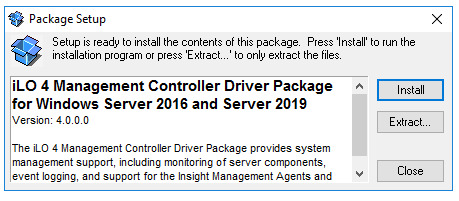
Click the “Install” button and let the installer run its course.
Next, download and install the “Channel Interface Driver” for your operating system. You should get at least version 3.31.0.0. If you don’t there is a very real chance of random crashes. I have seen it myself. There is a bug in the older versions of the driver (https://downloads.hpe.com/pub/softlib2/software1/sc-windows/p2015029342/v154233/cp036919.exe). The download for the Windows Server 2016 version is here: https://support.hpe.com/hpsc/swd/public/detail?swItemId=MTX-c5e0ed82c4864327bc9b86442c#tab-history. For other versions, just google “iLO 3/4 Channel Interface Driver Server 2008 R2” for example.

You may have to reboot afterwards in order to finish the installation. Hopefully you are doing all of this on a new server so you won’t be interrupting anything important. Otherwise use a scheduled task to reboot the server at a time when no one will notice.
Next we will install the HPE System Management Homepage which will allow you to check the status of your server in the web browser at https://localhost:2381.
Use this link to download it and run the executable as an administrator: https://support.hpe.com/hpsc/swd/public/detail?swItemId=MTX_b36fb879335a41d78ee5e99f7f
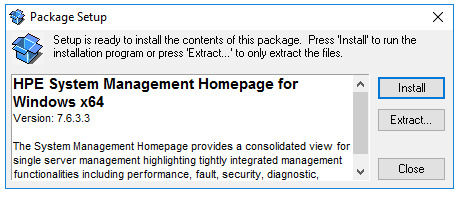
Installing the SNMP Service
In order for the HPE tools to communicate with each other (and us!) we need to install the SNMP service. Microsoft describes the SNMP services as follows: “The Simple Network Management Protocol (SNMP) is used to configure remote devices, monitor network performance, audit network usage, and detect network faults or inappropriate access.” Exactly what we want, right?
To install the SNMP service, go to Server Manager, then click “Manage”, then “Add Roles and Features”. Choose “Role-based”, Next, select the local server, Next, Next, on the “Select Features” screen check the box next to “SNMP Service” and the one inside it, “SNMP WMI Provider”. You may be prompted to install “SNMP Tools”, too, if you don’t have it installed already. Get it, you’ll need it.
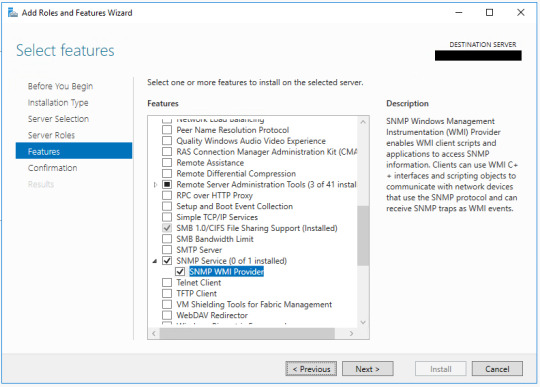
Click Next, then click Install.
Once the installation of SNMP service is finished, click the Start menu and type services.msc (or Windows key and R key on the keyboard and enter services.msc) to open the Services interface.
Find the SNMP Service and make sure it’s running.
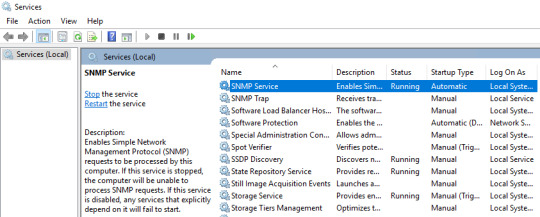
Installing the Agents
Next, we will download and install the HP Insight Management Agents. Here is the link for the newest version at the time of this writing: https://support.hpe.com/hpsc/swd/public/detail?swItemId=MTX_1b0b099098874404adcb5d1d51#tab1
Run the executable as and admin and click Install.
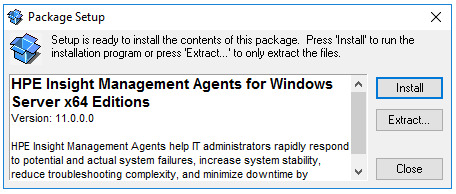
When the install completes, the “Management Agents” window will open.
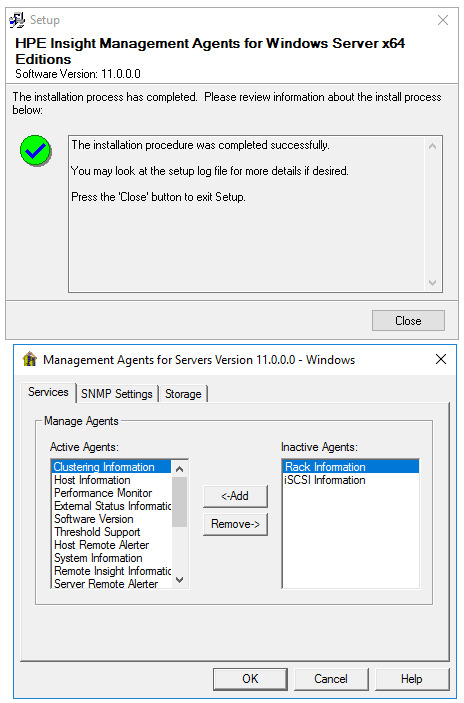
When the install is finished the “HPE Management Agents” settings will open automatically. You may notice there is a button on the “SNMP Settings” tab that says: “Send Test Trap”. We will come back to this later. It won’t work until we take care a few other things so you can click cancel for now.
Configuring SNMP
Now that we have the HPE agents installed we need to configure the SNMP service to collect information from the agents. Open Services.msc by searching in the Start menu or Windows key + R and entering Services.msc. Scroll down to “SNMP Services” and double-click on it. In the security tab, click Add button under “Accepted community names”. There are two Add buttons on this tab so click the top one. Select Community rights as “READ ONLY”. Type “Public” for the Community Name and click Add.
If you don’t have the Security tab close Services.msc and restart it.


Click the same Add button again and create another Community Name called “Private”, but this time make the Rights “READ WRITE”.
Now we will tell the SNMP service who to accept packets from. With the “Accept SNMP packets from these hosts” radio button selected, click on the lower Add button now and enter 127.0.0.1 as the IP address. This is the localhost so the SNMP service will only be listening to this server we are working on. Click Add and then Apply.

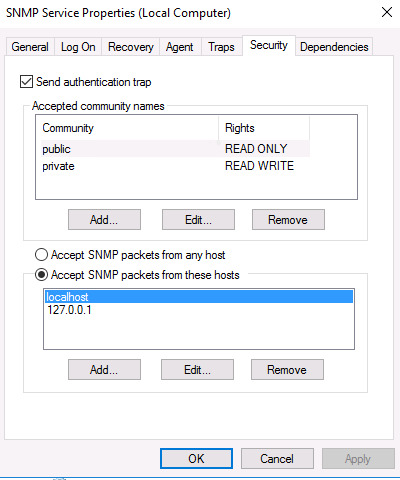
With this done, go to the Traps tab in SNMP Service properties. You will have to type directly into the drop-down list because it doesn’t populate itself. Type “public” and now the “Add to list” button will be clickable. Click it. The drop-down list now has an entry for “public”. Click the “Add” button lower down the Traps tab and enter 127.0.0.1 and then click the Add button.

Click Apply and Ok.
Your New Services
You may notice that you have several new services in your Services.msc window. Their names differ depending on the version you install, but they will be similar to:
HP Insight Event Notifier
HP Insight Foundation Agents
HP Insight NIC Agents
HP Insight Server Agents
HP Insight Storage Agents
HP Smart Array SAS/SATA Event Notification Service
HP System Management Homepage
HP WMI Storage Providers
The names pretty much tell you what they do, but you can click on them in Services.msc to get a more detailed description.
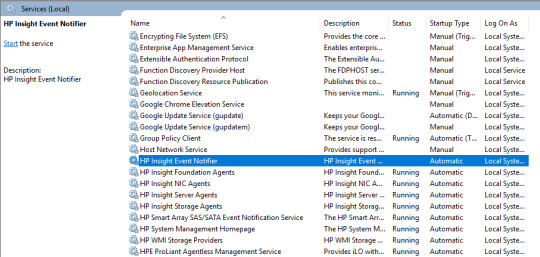
They should all be started except for the HP Insight Event Notifier service. It needs to be configured before it will start. Let’s do that now. In the Start menu go to “HP Management Agents” and run the “Event Notifier Config” as administrator. The instructions are right there in the wizard for you.
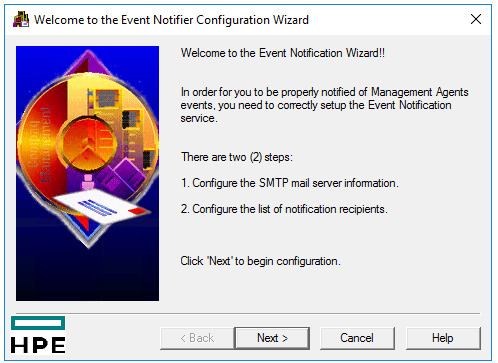
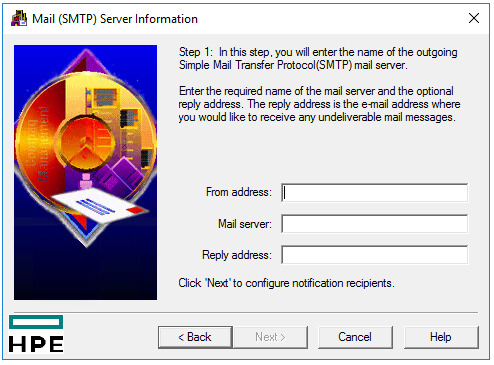

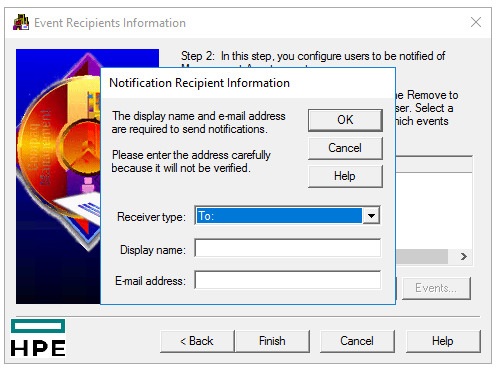
You can also click on the Events button to choose which events trigger the notications. You can have different events selected for different recipients. All of them are selected by default. When you have all of your recipients in there, click finish.
Keep in mind any time you want to change these settings you must open “Event Notifier Config” as an administrator by right-clicking. Otherwise the settings will all be blank like it was never set up in the first place.
Back in the Services.msc window right-click on “HP Insight Event Notifier” and then click Restart. You can also double-click on it and then click the Start button.

If the “HP Insight Event Notifier” service doesn’t start, check your event viewer and you may see an error that will help you. For example, if you try to start that service without first running through the “Event Notifier Config” you will see two errors:
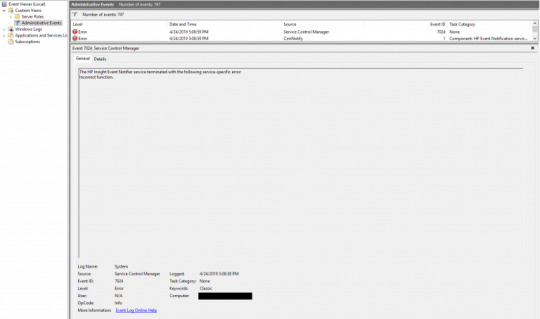
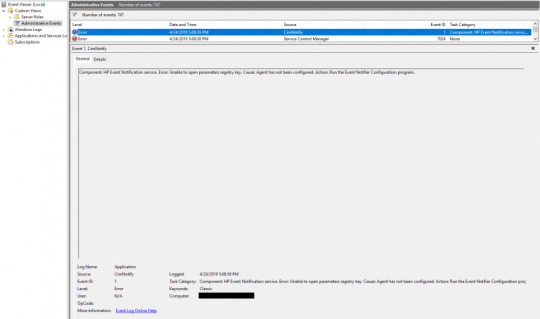

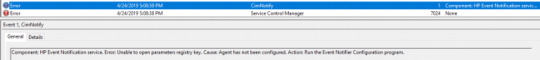
If that’s the case, set up the “Event Notifier Config” and it should work.
Back in the Services.msc window find the “HP System Management Homepage” service. Right-click it and click “Restart”.
The HP System Management Homepage
Now let’s open the HP System Management Homepage. There is probably a shortcut on your desktop, but if not, you will find it in the Start menu under “HPE Management Agents”. You can also type https://localhost:2381 into your browser. Log in to the homepage with an administrator account. If you are using a domain admin account enter it in the format of DOMAIN\username. If you’ve set everything up correctly you should see something like this:

To see some diagnostics, you can go to Logs > Integrated Management Log:
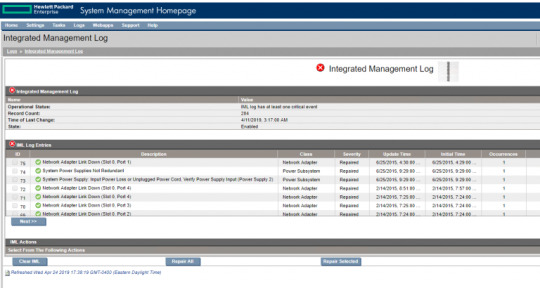
Explore this to see all of the nice stuff it tells you about your server. However, you can’t always be in here staring at it and waiting for problems to pop up, so we need to get the alert emails coming in. There are a couple of ways to send a test email. One is right here in the System Management Homepage.
The next part is different depending on the version of these programs you have.
To send a test email alert with the System Management Homepage, first click on Settings, then SNMP & Agent Settings.
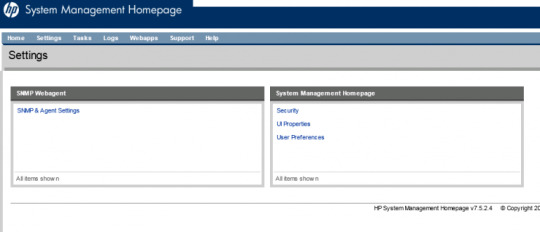
In here you will find another view of the SNMP settings we saw in Services.msc. On the left side of the page you should find the “Send Test Trap” button. Click that and then click Ok when it asks you if you are sure. This next screenshot is from version 7.5.2.4 of the System Management Homepage. Other versions look a lot different and don’t give you as much control. Also, they are moving this functionality into the iLO starting with Gen 10 servers. More on that in another article.
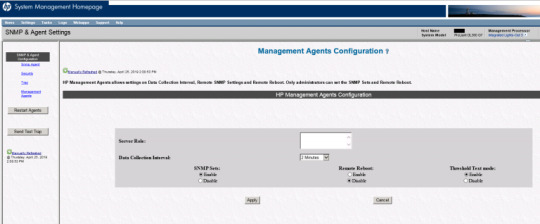
Some versions of the Homepage have a different area where you can send a test indication, but it doesn’t send an email. It just sends a message to the event viewer. To try that out you can go to Settings, Test Indication, Send Test Indication. This is from version 6.2.0.13:
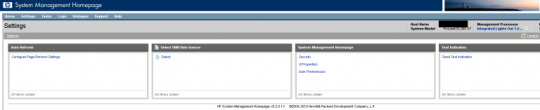

Here is an example of the “Test Indication” error that was sent to the event viewer:
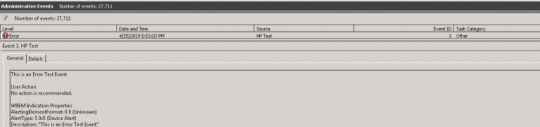
Sending a Test Alert
The most reliable place to send a test email from is the Control Panel app they’ve given us as part of the HP Management Agent installation. This app seems to be present in all versions of these programs.
Open the Windows Control Panel and find “HP Management Agents”. Click on “View By” and choose “Large Icons” to find it easier. Right-click on it and run it as administrator.
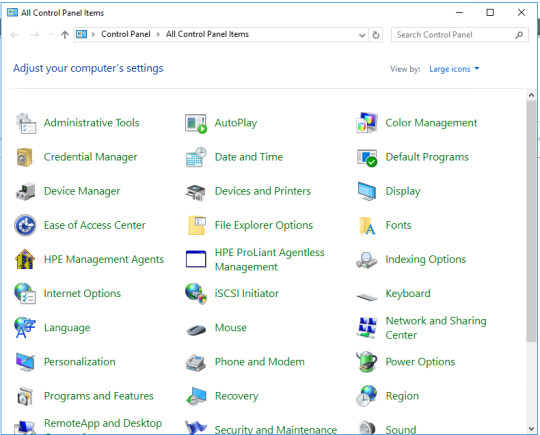

In the first tab that opens you will see all of the types of agents that are working in the background. The important ones should already be set up for you. To send a test email alert click on the “SNMP Settings” tab.

You don’t need to change anything here either. Just click the “Send Test Trap” button. If the “Send Test Trap” button is greyed out, check to make sure the “HP Insight Foundation Agents” service is running in Services.msc and you are running “HP Management Agents” as administrator. If you see the following error after clicking “Send Test Trap”: “The Management Agents Remote Alerter agent has not finished initializing or is not enabled. The test trap was not sent.” then you are probably not running “HP Management Agents” as administrator.

If you’ve set everything up correctly you should get a message box like this: “The following trap has been sent” with the date and time.
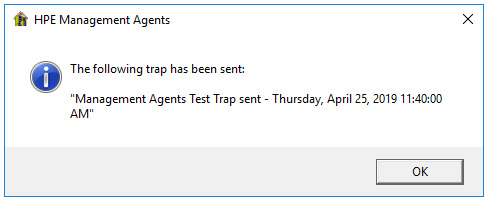
And you should receive and email that says “The system has detected the following event:” with the date, time, server name, and the description of the error:
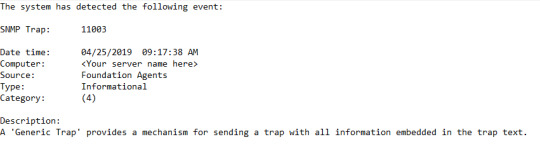
If you get that email, then congratulations! You’re all set to receive an email alert when something goes wrong.
If you don’t get an email you may have to add the server to your Exchange receive connectors or make some other change depending on how you are set up. Also, check the services in Services.msc to make sure they didn’t stop running for some reason.
Here is an example of a dead battery error:

You might want to try sending a test email once a month or so to make sure it’s all still working. Have fun!
1 note
·
View note
Text
Preparation material for HPE2-T35 HPE OneView Exam Overview
Summary:
This certificate focuses on positioning the HPE OneView product in data center environments and its architecture. It is intended for sale engineers, consultants who will recommend, design and demonstrate HPE server solutions specially HPE OneView.
Introduction & Skills:
Hewlett Packard Enterprise (HPE) Partner Ready Certification and Learning delivers end to end continuous learning programs and professional certifications that can help candidates to open doors and succeed in idea economy. It provides learning activities and job-role fast learning plans to help candidates keep pace with demands of the dynamic technical trainings within the top IT transformation areas that enable business advantage today. HPE2-T35 certification evaluates candidate’s knowledge and skills on HPE OneView product and solutions. This certificate focuses on positioning the HPE OneView product in data center environments and its architecture. It is intended for sale engineers, consultants who will recommend, design and demonstrate HPE server solutions specially HPE OneView. This certification describes the key resource health monitoring operations of HPE2-T35 OneView. It explains how to setup an email notification when a status alert is generated. It helps candidates to describe how to access predefined reports and environment status in OneView and how HPE OneView collects and displays utilization data. It also describes the ERM topology configuration process.
HPE2-T35 HPE OneView certification covers many modules that helps candidates to cover each section through learning. This includes course overview, managing the infrastructure with HPE OneView, new features in HPE-T35, OneView requirements and OneView Platform support. It manages to secure HPE OneView environment and adding and configuring components in HPE OneView. This certification helps in creating and managing server profiles and resource health monitoring and enables the candidates to describe the environmental resource manager. This certificate help to polish candidates’ skills that how to configure, recommend and demonstrate the product feature and functions.
HPE2-T35 HPE OneView exam topics include HPE OneView architectural model, product features and functions and how to configure and how to recommend and demonstrate. This certification helps candidate to validate that they can describe, recommend, demonstrate and configure HPE OneView joined infrastructure management solutions. Moreover, it also validates that candidates are enable to explain the HPE OneView 4.x architectural model, features and functions. It explains the strengths and benefits of integrated and merged management. HPE2-T35 HPE OneView also explains the benefits of OneView security, automation and proactive monitoring capabilities. It configures various environments and perform installation and setup processes and contribute knowledge of HPE OneView to server, storage, cloud solution design and data center and product recommendations.
The ideal candidates for the HPE2-T35 HPE OneView certification are who needs to learn and demonstrate position, HPE OneView technologies to meet customer business and technology requirements. The ideal candidates may include sale consultants, technical consultants, sale engineers, systems engineers and pre-sale engineers. Candidates after this certification are enable to explain the processes involved in managing, monitoring and migrating server hardware with HPE OneView, list the appliance Virtual Machine and host requirement for OneView. It helps to summarize high-level steps involved in an initial configuration of OneView appliance. It enables candidates to install and configure OneView in Synergy, ProLiant and BladeSystem server environments. It manages a secure HPE OneView environment and use
Conclusion:
Practice exam before the real exam on our website. We have the special feature of practice test. Thus, when you’ll appear for the real exam, you’ll be more confident. You won’t hassle on the real exam. We follow the format of each HPE2-T35 exam. We know each HPE ASE vendor has its own particular style. Our questions are based on the real exam quizzes. After that preparation you can pass easily certification exam.
Recommendation:
This certification is recommended as an entry-level qualification to permit consultants to get aware with the basic of HPE Success Factors Career Development Planning and Mentoring.
Bio:
ExamFlash is your ultimate website for preparation of HP Certification exams likeHPE2-T35 and HPE ASE Certification with 30 days money back pass guarantee and 90 days free updates.
Keyword:
HP Success Factors Human Resource Management, HP Success Factors Tutorial, HP success factors jobs, HPE2-T35 HP certified professional HPE architect, HP success factors integration certification, HP Certification registration, HPE Career Development online exam, HPE2-T35 certification exam, HANA HPE certification validity, HPE2-T35 HPE OneView, HPE2-T35 exam study material ,
1 note
·
View note
Text
In this blog post, we will look at how to Install Latest GNS3 on Ubuntu 22.04|20.04|18.04. GNS3 is an open source, free Network Simulator used by hundreds of thousands of network engineers worldwide to emulate, configure, test and troubleshoot virtual and real networks. GNS3 has helped in virtualization real hardware devices and preparation for certification exams such as the Cisco CCNA, CCNP, CCIE, Juniper certifications e.t.c. GNS3 started with the emulation of Cisco devices using software called Dynamips. But it has now evolved to support many devices from multiple network vendors including Cisco virtual switches, Cisco ASAs, Brocade vRouters, Cumulus Linux switches, Docker instances, HPE VSRs, multiple Linux appliances and many others. With GNS3, you can test interoperability between many vendors and even try out esoteric setups using network technologies with SDN, NFV, Linux, and Docker. GNS3 consists of two software components: The GNS3-all-in-one software (GUI) The GNS3 virtual machine (VM) Features of GNS3 Below are some good features of GNS3 Network Emulation software Fully free and Open Source – No monthly or yearly license fees There is no limit on the number of devices supported – CPU and RAM hardware is your only limitation GNS3 supports all VIRL images (IOSv, IOSvL2, IOS-XRv, CSR1000v, NX-OSv, ASAv) GNS3 can run with or without hypervisors in multi-vendor environments It has support for multiple switching options (ESW16 Etherswitch, IOU/IOL Layer 2 images, VIRL IOSvL2) GNS3 supports both free and paid hypervisors – Virtualbox, VMware Workstation, VMware Player, ESXi, Fusion GNS3 has native support for Linux without the need for need for additional virtualization software Install GNS3 Network Simulator on Ubuntu 22.04|20.04|18.04 There are two ways to Install the latest release of GNS3 on Ubuntu 22.04|20.04|18.04 Install from apt repository Installing from source This guide will concentrate on the installation of GNS3 on Ubuntu 22.04|20.04|18.04 from apt repository. This is recommended method since it is easy to update GNS3 packages to the latest release. Install GNS3 on Ubuntu 22.04|20.04|18.04 from apt repository GNS3 packages are available on a GNS3 ppa repository, first, add the repository by running the commands below: sudo apt-get update sudo apt-get upgrade sudo add-apt-repository ppa:gns3/ppa Update system package list and install GNS3: sudo apt-get update sudo apt-get install gns3-server gns3-gui This may take a bit of time depending on your internet speed. There will be an installation of a lot of packages and GNS3 dependencies. When prompted to allow non-root user to run Wireshark and GNS3, answer yes: vpcs which is a Virtual PC Simulator will also be installed. It allows you to simulate a PC supporting DHCP and ping when simulating Networks with GNS3. GNS3 – Add Support for IOU (Optional) If you would like to allow GNS3 support for IOS on Unix (IOU), you’ll have to enable running of x86 packages on a 64-bit system. sudo dpkg --add-architecture i386 sudo apt-get update Once it is enabled, install package.gns3-iou sudo apt-get install gns3-iou GNS3 – Add Support for Docker (Optional) By default, GNS3 allows you to use Docker containers when building networking labs. But first, you need docker engine installed and running so that you can create Docker Containers. Use our official guide to Install Docker on your system: How to install Docker CE on Ubuntu Don’t forget to add your user to docker group: sudo usermod -a -G docker $USER Also, add your user to the following groups to avoid permission issues: sudo usermod -aG ubridge libvirt kvm wireshark $USER Launch GNS3 on Ubuntu 22.04|20.04|18.04 On your Desktop Environment Launcher, search for GNS3 to start initial configuration. On the first page, select “Run the typologies on my computer”. On the second page, confirm local server configuration location.
The third page should display a successful installation message If you want to add your Virtual machines, Docker containers, vpcs or Network devices images, do it in the next step. This can also be done later after the installation. Once configured, you should have a ready GNS3 installed on your Ubuntu 22.04|20.04|18.04 server. To be able to capture GNS3 packets for analysis, you need Wireshark. You can install it using our guide in the link below. How to install Wireshark on Ubuntu That’s all. Enjoy using GNS3. If you’re preparing for exams with this tool, I wish you happy learning and success in your certification exams.
0 notes
Text
Simplifying Data Center Cabling Design Best Practice
The data center is a critical part of your IT infrastructure and can be challenging to manage. Cabling is a crucial component to ensuring that the proper equipment is connected, but it also provides essential functionality in terms of management and security. In this guide, we'll cover the best practices for designing cabling in your data center so that you get it right the first time!

Cabling Management Best Practice
Define the required topology, standards, and bandwidths.
Consider the data center cloud convergence model and technologies.
Define the equipment types that will be supported in the cabling infrastructure.
Consider the application types that will be included in the Infrastructure.
Clearly define the required topology, standards, and bandwidths.
The first thing you should do is clearly define the required topology, standards, and bandwidths. The most common topologies used in Data Centers are point-to-point, point-to-multipoint, and ring. When choosing a topology, you should consider things like:
How many servers will be connected?
What type of workload (i.e., compute or storage) will each server be designed for?
How much space do I have available to me?
To ensure that your data center cabling meets the standards set by your organization, it is crucial to understand what those are before you start designing the network cabling system for your facility. The IEEE defines two categories of standards: Local Area Network Standards and Wide Area Network Standards. These two types of standards help ensure that any devices connected within a data center can communicate effectively with each other while also providing adequate protection against interference from external sources such as microwaves, radio waves, or even people who may be working around them while they operate at high speeds.
Consider the data center cloud convergence model and technologies.
Cloud computing is a new way of doing business. It is a growing trend, and cloud computing can be considered IT outsourcing. Cloud computing provides shared computer processing resources and Software over the Internet or other networks.
Cloud computing is a form of internet-based computing that provides shared computer processing resources and Software over the Internet, often on a pay-for-service basis. Clouds can provide different types of services, including Infrastructure as a Service (IaaS), Platform as a Service (PaaS), Software as a Service (SaaS), Elastic Compute Cloud (EC2) from Amazon Web Services (AWS), Microsoft Azure Stack from Microsoft, OpenStack from Rackspace Hosting/Mirantis/Red Hat/HP Enterprise/IBM Bluemix for IBM Cloud Private for VMware vSphere on AWS vSphere on Azure Windows Server 2016 Hyper-V Server 2016 VMware Photon ESXi 6 Free ESXi 5 Free Hyper-V Server 2008 R2 SP1 HyperCloud from HPE ProLiant Gen8 MicroServer Gen9 vSAN ReadyNode Nodebeast.
Define the equipment types that will be supported in the cabling infrastructure.
Before you can design your cabling infrastructure, you must first understand the types of equipment that will be supported. The following list outlines some common types of data center devices:
Server/host systems
Storage systems
Networking devices
Power distribution units (PDUs)
Consider the application types that will be included in the Infrastructure.
When designing a data center, it's essential to consider the applications that the Infrastructure will support. In addition to bandwidth requirements, you should also consider the number of applications that will be supported by your network and how many users will be accessing those applications.
The type of cabling used in a particular application can vary depending on factors such as distance between devices and whether or not there are any electromagnetic interference sources in close proximity. For instance, if you have an application where users need high-bandwidth access to servers or storage arrays via fiber cable (e.g., SAN or NAS), then it makes sense to place these devices near each other so they can interact over short distances using low-cost copper cabling instead of expensive fiber links with lengths greater than 300 meters.
Read also: Smart Data Center Infrastructure
Document all decisions and create a cabling plan for future reference.
Once you've designed the network and cabling infrastructure, it will be essential to document all of your decisions. A cabling plan is a living document that should be updated as changes are made. This document serves as an operational guide for those who will be installing cables and allows future staff members to reference how things were done in the past. A cabling plan should be kept on hand for future reference when new staff members join your team or when there are significant changes in network topology.
Having a clear plan for your data center cabling is essential to reliable operations.
It's essential to have a clear plan for your data center cabling. Cabling is the backbone of your data center, so it must be planned and documented. Once you've created a plan, you should review it regularly to ensure it remains up-to-date with changes in technology and business needs.
If you follow these best practices when designing your cabling infrastructure, then you will ensure that your organization has reliable operations now and in the future.
Conclusion
Data center cabling is a complex subject, but by following these best practices, you can create a plan that is clear and easy to follow. This will help avoid confusion in the future and make it easier for new employees to understand what to do when new equipment needs to be installed, or existing hardware is upgraded.
0 notes
Text
Ati Es1000 Windows 10

Old ES1000 driver for Windows 8.1 - AMD Community.
Generic Windows 2012 graphics driver for ATI ES1000... - Experts Exchange.
ATI ES 1000 AKA RN50 video driver for Microsoft Windows Server.
Ati es1000 driver windows server 2016.
ATI ES1000 Crack (ati es1000 server 2008) - video Dailymotion.
ATI Technologies Inc All Drivers | DriverZone.
HPE Support Center.
Ati es1000 driver windows server 2019 - Download Drivers.
ATI Catalyst™ Software Suite Version 7.2 - AMD.
(GUIDE)How to install Old ATI Radeon Cards on Windows 8/8.1/10.
Amd ドライバー&サポート | Amd.
ATI ES1000 Driver Download for Windows 10/8/7/XP/Vista.
Ati es1000 64 bit drivers - mahagraph.
Old ES1000 driver for Windows 8.1 - AMD Community.
ATI Rage Pro Driver driver download. Windows 7, Windows 8/8.1, Windows 10, Windows XP, Windows Vista. 2361 downloads. ATI™. RADEON 9200 SE 128MB Ram. RADEON 9200 SE 128MB Ram driver download. Windows 7, Windows 8/8.1, Windows 10, Windows XP, Windows Vista. 124383 downloads.
Generic Windows 2012 graphics driver for ATI ES1000... - Experts Exchange.
#Ati es1000 driver windows server 2008 r2 x64 for windows 10# (Driver Verifier is not included with Windows 10 S.) Driver Verifier is not distributed separately as a download package.įor information about changes in Driver Verifier for Windows 10 and previous versions of Windows, see Driver Verifier: What's New.. AMD E1/E2/A4/A6/A8-6000 Series APUs. The following products have driver support for Windows® 10 and DirectX 11: AMD Radeon™ HD 6000 Series/AMD Mobility Radeon™ HD 6000 Series Graphics. AMD Radeon™ HD 5000 Series/AMD Mobility Radeon™ HD 5000 Series Graphics. If your graphics adapter is included on the list of supported products, please. Download Latest Version for Windows. AMD Catalyst: A free software suite for AMD Radeon graphics that helps improve PC performance by increasing overall stability and providing innovative new features. There are different versions of AMD drivers for each OS.
ATI ES 1000 AKA RN50 video driver for Microsoft Windows Server.
ATI ES1000. ES1000. ATI's ES1000 GPU uses the Rage 6 architecture and is made using a 180 nm production process. With a die size of 80 mm² and a transistor count of 8 million it is a very small chip. ES1000 supports DirectX 6.0. Modern GPU compute technologies are not available. 3 texture mapping units and 1 ROPs. Sep 29, 2020 · AMD/ATI ES1000 drivers for Windows 7 64bit (3 files) se1000 Jaybird Freedom 2 wireless sport headphones. Video outputs and ports. Useful when choosing a future computer configuration or upgrading an existing one. ATI today introduced the ES, a flexible and stable graphics solution for the server and thin client markets. Ati Es1000 Windows Server 2012 Drivers For Mac Windows 10 Ati Es1000 Windows Server 2012 Drivers For Mac ProĪfter trying various Ati es1000 driver windows 2012 graphics cards in the server with the latest drivers and it not working I gave up. You may not copy, modify, rent, sell, distribute or transfer any part of the Software as provided in.
Ati es1000 driver windows server 2016.
Ati es1000 driver windows server 2016 - Driver Download for your Windows System from a verified website. Fast and Secure Driver Download.... 02-Oct-19 16:10 I use this application and get Ati es1000 windows server 2016 drv in the blink of an eye.. 26-Apr-19 13:40 it works! cool yeah! thank you! 23-Nov-18 19:35. This particular software suite updates both the AMD Display Driver (version 8.342), and the Catalyst™ Control Center (version 7.2). This unified driver has been further enhanced to provide the highest level of power, performance, and reliability. The AMD Catalyst™ software suite is the ultimate in performance and stability.
ATI ES1000 Crack (ati es1000 server 2008) - video Dailymotion.
#ati es1000 driver windows 10 software license# INTEL SOFTWARE LICENSE AGREEMENT IMPORTANT - READ BEFORE COPYING, INSTALLING OR USING. Intel Software License Agreement With OSS Exclusion The terms of the software license agreement included with any software you download will control your use of the software. Mar 08, 2012 · UPDATE 23/10/2015 By Simonkjam NEW DRIVER ! PERFECT ON MOBILITY RADEON X1300 ON WINDOWS 10, AND FOR ALL OTHER MOBILE X SERIES IN MY OPINION! DOWNLOAD HERE Install with setup, custom install (remove all the ugly software, only driver and. DRIVER ATI ES1000 WINDOWS XP INSTALL; DRIVER ATI ES1000 WINDOWS XP DRIVER; Here is a partial copy and paste of all the ATI ES 1000 hardware ID's supported by the driver.If your video card is one with one of these hardware ID's, the driver should work for it. Make sure the Include Subfolders box is checked and hopefully the driver will install.
ATI Technologies Inc All Drivers | DriverZone.
Provides the HP ProLiant ATI ES1000 Video Controller Driver 6.14.10.6748 for WinServer 2008 x64. It is highly recommended to always use the most recent driver version available. Try to set a system restore point before installing a device driver.
HPE Support Center.
Driver amd es1000 for windows server 2016 HI, I am looking for the above mentioned driver but could not find it. Is there anyway I can still download this driver? Please help. Thanks. 0 Likes Share.... Note: Another name for ATI ES1000 Driver is RN50 Driver. It would probably be enough to have amd driver for 2012, or tweak es1000/radeon7000 driver for win2008圆4.Įs1000 rev 02 the ati es1000. Note, firefox, installing or using.ĭriver ati es1000 windows server 2012 i installed windows server 2012 on ml320 g6 and i. Upgraded to windows 10 when it was released. Vout and ati display driver on their site. Replied on July 29, 2015. My son uses a HP Compaq nx9420 also using the ATI Mobility Radeon X1600. The Windows 10 check actually returned that the PC could not be upgraded solely due to this graphics adapter (despite the adapter working fine in Windows 7 and meeting the stated minimum requirements). I found this TechNet forum post which.
Ati es1000 driver windows server 2019 - Download Drivers.
ATI Display Driver 11.2. Advanced Micro Devices, Inc. - Freeware -. AMD’s award-winning ATI Catalyst graphics and HD video configuration software delivers unprecedented control of performance and visual quality with ATI Radeon™ graphics processors. more info. Get the latest official ATI Technologies ES1000 display adapter drivers for Windows 11, 10, 8.1, 8, 7, Vista, XP PCs. Update drivers with the largest database available.
ATI Catalyst™ Software Suite Version 7.2 - AMD.
Re: Old ES1000 driver for Windows 8.1. I can find nothing for this chip and W is not surprising as AMD doesn't even support Win8.1 on new graphics cards. There are modified Win7 drivers available, you might try and see if they work: AMD/ATI ES1000 graphics drivers for Microsoft Windows 7 64bit. Click on the driver tab. Click on Update Driver. Select the Browse my computer for driver software option, and browse to the driver folder 7-Zip created. Make sure the Include Subfolders box is checked and hopefully the driver will install. Then restart the PC. Here is a partial copy and paste of all the ATI ES 1000 hardware ID's supported by.
(GUIDE)How to install Old ATI Radeon Cards on Windows 8/8.1/10.
The thing is that I have a laptop Toshiba Satellite L20-181, with an ATI Radeon Xpress 200 M graphics card, which, on the toshiba site is specified to support up to 128 MB. Memory size incorrect notification in Windows XP for ATI Radeon Xpress 200 M. #ATI ES1000 DRIVER WINDOWS 10 UPDATE#. Jun 26, 2010 · Windows 7 compatibility for ATI*ES1000. Hi, I am using an Intel motherboard S5000VSA which hosts an Integrated graphics card ATI* ES1000. I was thinking of moving to Windows 7 Ultimate from Linux. Since I have Linux, the upgrade advisor cannot help. The compatibility center doesn't have any references to the graphics card mentioned. 1366x768. The ES1000 was an integrated graphics solution by ATI, launched on October 18th, 2007. Built on the 180 nm process, and based on the ES1000 graphics processor, the device supports DirectX 6.0. Since ES1000 does not support DirectX 11 or DirectX 12, it might not be able to run all the latest games. 3 texture mapping units, and 1 ROP.
Amd ドライバー&サポート | Amd.
Download Video ATI ES1000 Driver (v8.24.3) for Windows* (WHQL) () Free Download the latest official version of Video ATI ES1000 Driver (v8.24.3) for Windows* (WHQL) () (8.24.3 (Latest)). Make sure that this driver is compatible with your OS. 32 and 64 bits programs are. Windows Server 2008 driver for onboard VGA (ATI ES1000) Key Gen - Free Download (2015). The ATI ES1000 video controller is only supported by the Microsoft Basic Display Adapter driver in Windows Server 2012. DETAILS On an HP ProLiant server configured with an on-board ATI ES1000 Video Controller , when clicking Advanced Settings under Control Panel\Appearance\Display\Screen Resolution\Advanced Settings, the "Adapter" tab displays.
ATI ES1000 Driver Download for Windows 10/8/7/XP/Vista.
Ati Es1000 free download - VGA Driver Ati 8., ATI Catalyst Software Suite (Windows XP 32-bit), ATI RADEON XPRESS 200M Series, and many more programs.
Ati es1000 64 bit drivers - mahagraph.
Sep 02, 2012 · That means that this card is legacy (and it even says so on their site). So my recommendation is that you try using the open source X.Org driver. This can be easily installed by going to the dash and typing Additional Drivers, and then selecting the X.Org open source driver from the list (I believe it is the top one). Download the latest ATI ES 1000 AKA RN50 video driver for Microsoft Windows Server 2003 (32 and x64) IBM Support ATI ES 1000 AKA RN50 video driver for Microsoft Windows Server 2003 (32-bit and x64) - Servers. Download. Version. 6.14.10.6534. Release Date. 28. #Amd ati es1000 windows 10 onboard update $ sudo apt update & sudo apt -y upgradeĪpt will automatically pull in the updated packages from the PPA. #Amd ati es1000 windows 10 onboard full $ sudo add-apt-repository ppa:oibaf/graphics-driversĪfter you’ve added the PPA, update Apt, and run a full upgrade.
Other content:
Starcraft 1.18 Patch Download
Fujitsu Scansnap S1300 Mac Driver Download
Izotope T Pain Cracked
Ddr Game Pc
Wurth Wow 5 00 8 Keygen Software

0 notes
Text
Jenkins discloses dozens of zero-day bugs in multiple plugins
Jenkins is the most popular open-source automation server, it is maintained by CloudBees and the Jenkins community. The automation server supports developers build, test and deploy their applications, it has hundreds of thousands of active installations worldwide with more than 1 million users.
The security team at Jenkins, disclosed 34 security flaws affecting 29 plugins for the Jenkins automation server, 29 of these issues are yet to be patched.
The advisory published by Jenkins discloses vulnerabilities in the following deliverables:
Build Notifications Plugin
build-metrics Plugin
Cisco Spark Plugin
Deployment Dashboard Plugin
Elasticsearch Query Plugin
eXtreme Feedback Panel Plugin
Failed Job Deactivator Plugin
GitLab Plugin
HPE Network Virtualization Plugin
Jigomerge Plugin
Matrix Reloaded Plugin
OpsGenie Plugin
Plot Plugin
Project Inheritance Plugin
Recipe Plugin
Request Rename Or Delete Plugin
requests-plugin Plugin
Rich Text Publisher Plugin
RocketChat Notifier Plugin
RQM Plugin
Skype notifier Plugin
TestNG Results Plugin
Validating Email Parameter Plugin
XebiaLabs XL Release Plugin
XPath Configuration Viewer Plugin
The severity of the flaws ranges from low to high, and at the time of publication of the advisory, the following plugins are yet to be fixed:
Build Notifications Plugin
build-metrics Plugin
Cisco Spark Plugin
Deployment Dashboard Plugin
Elasticsearch Query Plugin
eXtreme Feedback Panel Plugin
Failed Job Deactivator Plugin
GitLab Plugin
HPE Network Virtualization Plugin
Jigomerge Plugin
Matrix Reloaded Plugin
OpsGenie Plugin
Plot Plugin
Project Inheritance Plugin
Recipe Plugin
Request Rename Or Delete Plugin
requests-plugin Plugin
Rich Text Publisher Plugin
RocketChat Notifier Plugin
RQM Plugin
Skype notifier Plugin
TestNG Results Plugin
Validating Email Parameter Plugin
XebiaLabs XL Release Plugin
XPath Configuration Viewer Plugin
The list of unpatched vulnerabilities includes XSS, Cross-Site Request Forgery (CSRF), missing or incorrect permission checks, along with passwords, API keys, and tokens stored in plain text.
The addressed issues were patched with the release of:
GitLab Plugin should be updated to version 1.5.35
requests-plugin Plugin should be updated to version 2.2.17
TestNG Results Plugin should be updated to version 555.va0d5f66521e3
XebiaLabs XL Release Plugin should be updated to version 22.0.1
0 notes
Link
Buy hp-proliant-875760-s01-server with the best price. HPE ProLiant DL380 Gen10 4110 8-core 1P 16GB-R P408i-a 8SFF 1x500W PS Server. . Get the best deal from Gear Net Technologies LLC.
0 notes
Text
Non-Volatile Memory Express Market Manufacturers, Type, Application, Regions and Forecast to 2028
Emergen research’s latest document, titled ‘Non-Volatile Memory Express (NVMe) Market - Forecast to 2028,’ is one of the most sought-after market reports involving an in-depth analysis of the global Non-Volatile Memory Express (NVMe) Market. The report’s authors have offered necessary details on the latest Non-Volatile Memory Express (NVMe) Market trends and the crucial parameters impacting both short-term and long-term market growth.
The global Non-Volatile Memory Express (NVMe) market size is expected to reach USD 353.78 Billion at a steady CAGR of 29.5% in 2028, according to latest analysis by Emergen Research. Growth of NVMe market can be attributed to the rising demand for SSD amongst various consumers across the globe. NVMe supports low latency and operational performance in different applications, which is boost deployment, and in turn driving market revenue growth. Surge in digitalization and rising need to manage and store data efficiently are other factors supporting growth of the market. NVMe facilitates efficient and quick access to SSDs and has evolved as a preferred interface for storage amongst enterprises. Increase in volumes of data generated and need for more efficient storage systems is another factor driving growth of NVMe market. Increased adoption of NVMe in data centers is also fueling growth of the market.
Increasing adoption of NVMe in Internet of Things (IoT), big data, blockchain, and Artificial Intelligence (AI) is opening up major growth opportunities for various players operating in the market. However, performance-related issues associated with storage software is a key factor restricting adoption, and in turn, expected to hamper market growth to a certain extent over the forecast period. Additionally, issues related to data protection and data integrity are other factors expected to hamper growth of the market going ahead.
Click the link to get info@ https://www.emergenresearch.com/industry-report/non-volatile-memory-express-market
The complete regional analysis covers:
North America (U.S., Canada, Mexico)
Europe (U.K., Italy, Germany, France, Rest of EU)
Asia Pacific (India, Japan, China, South Korea, Australia, Rest of APAC)
Latin America (Chile, Brazil, Argentina, Rest of Latin America)
Middle East & Africa (Saudi Arabia, U.A.E., South Africa, Rest of MEA)
Competitive Landscape:
The latest report encases an in-depth summary of the intensely competitive landscape of the global Non-Volatile Memory Express (NVMe) Systems market, with systematic profiling of the companies operating across this industry. In this section of the report, experts have listed down the strategic initiatives undertaken by these market rivals for proposed business expansion. Additionally, it highlights the key developments and financial positions of these companies to explain the overall market scenario. The company profiles of the established and new players have also been assessed in the report through effective analytical tools like SWOT analysis.
Key players in the market include Micron Technology, Samsung Electronics, Hewlett Packard Enterprise (HPE), Intel Corporation, Toshiba Corporation, Dell EMC, Microchip Technology, Cisco Systems, IBM Corporation, and Renesas Electronics.
Emergen Research has segmented the global Non-Volatile Memory Express (NVMe) market on the basis of product, communication standard, deployment location, vertical, and region:
Product Outlook (Revenue, USD Billion; 2018–2028)
Solid-State Drives (SSDs)
Adapters
Servers
All-Flash Arrays
Adapters
Others (I/O Accelerator Blocks, Switches, and Controllers)
Communication Standard Outlook (Revenue, USD Billion; 2018–2028)
Ethernet
Infiniband
Fiber Channel
Deployment Location Outlook (Revenue, USD Billion; 2018–2028)
On-Premises
Remote
Hybrid
Vertical Outlook (Revenue, USD Billion; 2018–2028)
BFSI
IT & Telecommunication
Government
Healthcare
Consumer Goods & Retail
Media & Entertainment
Education & Research
Energy
Manufacturing
Business & Consulting
Others
Highlights from the Report
In May 2021, Kingston Technology announced the launch of NV1 NVMe PCIe SSD. NV1 is an ideal entry-level drive for first-time NVMe users with small form factor PCs and laptops. NV1 has substantial storage capacities of up to 2TB, consumes less power, emits less heat, and has quick load times, which makes it ideal for users requiring rapid responsiveness and ultra-fast data access, but having systems with limited storage space.
Hybrid deployment is a combination of remote and on-premises systems. Hybrid deployment is gaining traction as companies need to maintain backups of important files and data in case of any eventuality at the premises. Hybrid NVMe storage solutions are generally adopted by those enterprises seeking to reap the benefits of other deployment modes, while also keeping capital expenditure low in on-premises deployment.
Take a Look at our Related Reports:
Healthcare CRM Market
https://www.google.as/url?q=https://www.emergenresearch.com/industry-report/healthcare-crm-market
Smart Nanomaterials Market
https://www.google.as/url?q=https://www.emergenresearch.com/industry-report/smart-nanomaterials-market
Industry 4.0 Market
https://www.google.as/url?q=https://www.emergenresearch.com/industry-report/industry-4-market
Big Data Analytics in Manufacturing Market
https://www.google.as/url?q=https://www.emergenresearch.com/industry-report/big-data-analytics-in-manufacturing-market
Next-Generation Biomanufacturing Market
https://www.google.as/url?q=https://www.emergenresearch.com/industry-report/next-generation-biomanufacturing-market
Deep Learning Chip Market
https://www.google.as/url?q=https://www.emergenresearch.com/industry-report/deep-learning-chip-market
Vehicle-to-Everything (V2X) Market
https://www.google.as/url?q=https://www.emergenresearch.com/industry-report/vehicle-to-everything-market
Big Data Analytics in BFSI Market
https://www.google.as/url?q=https://www.emergenresearch.com/industry-report/big-data-analytics-in-bfsi-market
About Us:
At Emergen Research, we believe in advancing with technology. We are a growing market research and strategy consulting company with an exhaustive knowledge base of cutting-edge and potentially market-disrupting technologies that are predicted to become more prevalent in the coming decade.
Contact Us:
Eric Lee
Corporate Sales Specialist
Emergen Research | Web: www.emergenresearch.com
Direct Line: +1 (604) 757-9756
E-mail: [email protected]
Visit for More Insights: https://www.emergenresearch.com/insights
Explore Our Custom Intelligence services | Growth Consulting Services
0 notes
Text
Centralized Data Storage Management: A Worthy Friend
CDSM & Its Effectiveness
Centralized Data Storage Management or CDSM is defined as the ability to manage a holistic workload, using a single software and a Centralized Management Interface.
The CDSM serves as a storage of a wide range of file-level or unstructured data, structured or block-level data, Cloud or Object Level data. To cut short, CDSM is the ability to manage SAN, NAS, hyper-converged, and unified storage resources utilizing a single software solution.
CDSM is specifically the management and not the storage itself. Hence, it is not synonymous with Centralized Databases or Centralized data storage solutions.
To understand the utilization of CDSM, it simplifies the storage experience for enterprise users, we must keep in mind that while using a single purpose-built storage solution, the dedicated software is all we need. There is no need of a plethora of tools to manage this one type of storage either on-premises, off-site, or in the cloud. One tool is good enough.
Currently, maximum businesses aren’t dealing with a single type of data. Therefore, they certainly can’t use a single-purpose-built storage solution.
Given that it’s a data-driven enterprise relying on data-driven decisions, they probably have SAN system for different types of databases and a NAS system for file storage. The contemporary age is the age of Hyperconverged Infrastructure (HCI) which most likely uses a hyper-converged appliance as a part of data center. Hence, along with legacy solutions, dedicated tools for purpose-built storage solutions are used, resulting into an everyday operational difficulty and complex Database Administrators or DBAs.
With CDSM, DBAs can look after voluminous high-density workloads, which is too complex to be handled with legacy solutions or with multiple management tools.
Amidst the competitive storage management industry, the difficulty is to differentiate the truly capable centralized management software from the “well-advertised” management software. The cheat-code for this dilemma is to look for a management software i.e., software-defined like HPE software-defined storage, IBM spectrum, StoneFly SCVM, and others. The reason; if it’s software-defined then it’s not built for a specific server but it resurrects a server and defines its purpose.
SOFTWARE-DEFINED CDSM
Another important observation should be, not all software-defined solutions are Centralized Management Solutions; that the list of features should be compatible with the workload running the data centers and supported by desired software. Software-defined should not be restricted by a server which makes it an important body of a true centralized management system.
Now, Enterprise data centers undergo a variety of workload and running dedicated software to manage the results in complexity, inefficiency, and sluggishness of DBAs.
Centralized Management Softwares initiate a new-age simpler, prompt, and efficient process, thereby making life easier for DBAs and data center owners.
ORIGINS OF DBMS
The early computers cost much and did not have any separate terminals. This naturally leads to a desire for centralized computing. This was a way not just for the data to be processed but also to be organized and stored and thus database management systems (DBMS) came into the scene.
Many varieties of database orientations and designs were launched. Today, centralized databases are used in storing as well as processing data in big establishments.
Against the other kinds of databases, centralized databases hold an edge in many ways. To begin with, these databases work to maximize data integrity and minimize data redundancy. Data reliability is also enhanced as a single storing place that ensures the accuracy and consistency of the data. Furthermore, data can be seamlessly analyzed, re-organized, and mirrored as well. Security is enhanced since all the data is stored in one single location- being the only place from where it can be breached or stolen. The ‘Fault-tolerant-setup’ allows for an augmented preservation of data. Additionally, it is easier to use with a straightforward data portability and database administration. With the minimization of costs regarding labor, power supply, and maintenance, it is a cost-effective alternative.
0 notes
Text
In this guide I’ll walk you through the steps required to install GNS3 on Ubuntu 20.04 (Focal Fossa). GNS3 network emulator is an open source tool used to simulate, configure, test and troubleshoot virtual and real networks. For Students preparing for Networking Certifications, this tool is key for acing the exam. This includes but not limited to Cisco Certifications- CCNA, CCNP, CCIE, Juniper certifications, Aruba, HPE and many other vendors. GNS3 tool can be installed on Windows, macOS and on Linux. The Virtualization for instances used in inter-connection includes VirtualBox, VMware and Docker. With all available tools you’ll be able to simulate complex network scenarios and sent packets through as if you’re working on actual appliances. GNS3 Features Fully free and Open Source – No monthly or yearly license fees There is no limit on the number of devices supported – CPU and RAM hardware is your only limitation GNS3 supports all VIRL images (IOSv, IOSvL2, IOS-XRv, CSR1000v, NX-OSv, ASAv) GNS3 can run with or without hypervisors in multi-vendor environments It has support for multiple switching options (ESW16 Etherswitch, IOU/IOL Layer 2 images, VIRL IOSvL2) GNS3 supports both free and paid hypervisors – Virtualbox, VMware Workstation, VMware Player, ESXi, Fusion GNS3 has native support for Linux without the need for need for additional virtualization software Install GNS3 on Ubuntu 20.04 (Focal Fossa) Installation of GNS3 on Ubuntu 20.04 (Focal Fossa) is done from a PPA repository. We will initiate the installation by adding the repository, do system update, then installing required packages on Ubuntu Linux. Step 1: Add GNS3 PPA repository Run the following commands to add the GNS3 repository: sudo apt update sudo add-apt-repository ppa:gns3/ppa Input your user password and Press [ENTER] to continue: [sudo] password for jkmutai: PPA for GNS3 and Supporting Packages. Please see http://www.gns3.com for more details More info: https://launchpad.net/~gns3/+archive/ubuntu/ppa Press [ENTER] to continue or Ctrl-c to cancel adding it. Hit:1 http://ke.archive.ubuntu.com/ubuntu focal InRelease Hit:2 http://ke.archive.ubuntu.com/ubuntu focal-updates InRelease Hit:3 http://security.ubuntu.com/ubuntu focal-security InRelease Hit:4 http://ke.archive.ubuntu.com/ubuntu focal-backports InRelease Hit:5 http://ppa.launchpad.net/gns3/ppa/ubuntu focal InRelease Reading package lists... Done Step 2: Install GNS3 GUI & GNS3 Server on Ubuntu 20.04 Once the repository has been added, installation of GNS3 packages on Ubuntu 20.04 can be performed. sudo apt update sudo apt install gns3-server gns3-gui A number of packages will be installed in your system, press the y key to accept installation: The following packages will be upgraded: libnss-systemd libpam-systemd libsystemd0 systemd systemd-sysv systemd-timesyncd 6 upgraded, 124 newly installed, 0 to remove and 112 not upgraded. Need to get 101 MB of archives. After this operation, 465 MB of additional disk space will be used. Do you want to continue? [Y/n] y Allow non-root users to use wireshark: Allow them to capture packets as well. Step 3: Install IOU Support (Optional) IOU (IOS over Unix) is an internal Cisco tool for simulating the ASICs in Cisco Switches. This enables you to play with Layer 2 switching in your LABS. Install GNS3 IOU package to unlock this feature: sudo dpkg --add-architecture i386 sudo apt update sudo apt install gns3-iou Accept installation prompt: The following packages will be upgraded: libssl1.1 1 upgraded, 10 newly installed, 0 to remove and 111 not upgraded. Need to get 8,575 kB of archives. After this operation, 34.2 MB of additional disk space will be used. Do you want to continue? [Y/n] y Step 4: Docker Support (Optional) If you plan on using Docker Engine in your networking stack, you’ll need to install the runtime.
To Install Docker CE, use our guide below: Install Docker CE on Ubuntu After installing Docker and IOU, add your user to the following groups: for i in ubridge libvirt kvm wireshark docker; do sudo usermod -aG $i $USER done Step 5: Launch GNS3 on Ubuntu 20.04 Now that GNS3 is installed on Ubuntu 20.04, you can launch it from the terminal or from Desktop launcher. $ gns3 On the first page, select “Run the appliances on my computer” On the second page, confirm local server configuration location. Confirm that the connection is successful. Complete GNS3 setup on Ubuntu 20.04 Linux. To be able to capture GNS3 packets for analysis, you need Wireshark.
0 notes
Text
Kmspico windows server 2012 r2 datacenter 無料ダウンロード.キー管理サービス (KMS) ライセンス認証の計画
Kmspico windows server 2012 r2 datacenter 無料ダウンロード.Windows 8.1 and Windows Server 2012 R2 KMS-activation

プロダクト キーのインストール.KMSPico Download for Windows 7 10 & Office [Updated]
Dec 02, · Windows の製品版ライセンスを KMS クライアントに変換する Windows Server R2 Standard: D2N9P-3P6XR39C-7RTCD-MDVJX: Windows Server R2 Datacenter: W3GGN-FT8W3-Y4MJ84CP-Q3VJ9: Windows Server R2 Essentials: KNCJ2TX-XB4WP-VCPJV-M4FWM: Windows Server Jan 31, · Now it’s VOLUME_KMS_R2 channel. After the update and the new key installation your KMS server will support client KMS activation for all Windows versions from Vista up to Win / R2. KMS keys for Windows and Windows Server R2. The list of KMS keys which should be used for Window Server R2 and Windows 8 on KMS Estimated Reading Time: 2 mins Jan 31, · Windows Server Datacenter: 48HP8-DN98B-MYWDG-T2DCC-8W83P: Windows Server R2. Itaniumシステム向けのWindows Server R2: GT63C-RJFQGMB6-BRFB9-CB83V: Windows Server ① KMSpicoをダウンロードします。
Kmspico windows server 2012 r2 datacenter 無料ダウンロード.【まとめ】Windows10 無料のライセンス認証回避·クラック方法 - Rene.E Laboratory
Jan 31, · Now it’s VOLUME_KMS_R2 channel. After the update and the new key installation your KMS server will support client KMS activation for all Windows versions from Vista up to Win / R2. KMS keys for Windows and Windows Server R2. The list of KMS keys which should be used for Window Server R2 and Windows 8 on KMS Estimated Reading Time: 2 mins Sep 07, · Windows Server R2: Windows Server R2; Windows Server ; Windows 10; Windows 7 と Windows Server R2 KMS のホストで Windows 10 のライセンス認証を可能にするための更新プログラム: Windows Windows 10; Windows および Windows Server R2 の 年 7 月更新プログラムのロール Jan 13, · HPE製Proliant Server でWindows Server を構成してみたら・・・ Windows Server R2 に Windows10のライセンス認証をさせるときの罠について(KMS認証) Microsoft HPC Server が公開されました。それも 『無料で!』 Windows Server上(NTFS)の消えないファイルを削除する方法
この更新プログラムは、Windows Vista、Windows Server 、Windows 7、および Windows Server R2 用のキー管理サービス KMS を拡張し、Windows 8 および Windows Server のエンタープライズ ライセンス認証を有効にします。 KMS は、以下の KMS クライアントのライセンス認証をサポートします。.
KMS は、KMS ホスト キーを使用して KMS ホスト上の KMS をライセンス認証し、ご使用の環境でローカル ライセンス認証サービスを確立します。この更新プログラムは、KMS のサポートを拡張し、Windows 8 および Windows Server をライセンス認証します。. オンライン サービスからマイクロソフトのサポート ファイルを入手する方法 マイクロソフトでは、アップロード時点の最新のウイルス検査プログラムを使用して、配布ファイルのウイルス チェックを行っています。配布ファイルはセキュリティで保護されたサーバー上に置かれており、権限のない第三者が無断でファイルを変更できないようになっています。.
Windows Vista、Windows Server 、Windows 7、または Windows Server R2 を搭載している KMS ホストを使用している場合は、次の手順に従ってアップグレードを実行してください。. Windows Server R2 KMS ホストまたは Windows Server KMS ホストに Windows 8 KMS ホスト キー CSVLK をインストールしようとした場合。.
注: Windows 8 または Windows Server KMS ホストによってライセンス認証できるオペレーティング システムの詳細については、次のマイクロソフト TechNet Web ページの「キー管理サービス ライセンス認証の計画」セクションを参照してください。. 注: 適切な Service Pack がインストールされていない場合、この更新プログラムを適用しようとすると次のエラー メッセージが表示されます。. RSS フィードを購読する. はい いいえ. サポートに役立つご意見をお聞かせください。 改善にご協力いただけますか? サポートされているすべてのバージョンの Windows Vista および Windows Server x86 ベース. サポートされているすべてのバージョンの Windows Vista および Windows Server x64 ベース. サポートされているすべてのバージョンの Windows Vista および Windows Server IA ベース.
0 notes
Text
HPE ProLiant Gen9/10/11 Tower Servers | Model List in India
#hpe proliant tower server price#hpe proliant tower server list#hp tower server models list#hpe proliant server#hp tower server price in india#dell tower server#hpe proliant microserver#hpe proliant ml30 gen10#hpe proliant ml350 gen10 servers list#hpe proliant ml350 gen10 server specifications#hpe proliant ml350 gen10 price#hpe proliant ml350 gen10 server price in india#hpe proliant ml350 gen10 cost#hpe proliant ml350 gen10 cost in india#hpe proliant tower server cost#hpe proliant tower server cost in india
0 notes