#how to manage iPhone storage
Explore tagged Tumblr posts
Text
How to offload apps from iphone?
How to offload apps from iPhone? Ever felt your iPhone getting sluggish? Running out of space for those epic travel vlogs? Offloading apps can be a lifesaver! It frees up valuable storage without completely deleting the app itself. Here’s how to become an offloading pro on your iPhone: Understanding Offloading: Offloading removes the app itself from your phone, but keeps all its data…
#best way to optimize iPhone storage#clear iPhone cache#free up iPhone storage#how to clear app cache on iPhone#how to clear cache on iPhone#how to delete app cache on iPhone#how to free up iPhone storage#how to free up space on iPhone without deleting photos#how to manage iPhone storage#how to offload apps on iPhone#how to offload unused apps on iPhone#how to speed up iPhone#iPhone app storage#iphone performance#iPhone space#iPhone storage#iPhone storage management#iPhone tips and tricks#offload iPhone apps#optimize iPhone storage
0 notes
Text
pray for my phone storage on october 20th… i might have to uninstall hsr and play it on my laptop entirely… my next phone is so gonna be 256gb instead, 128 is not enough
but if fellow iphone users play several games on their phone lmk how do you guys manage 🥹 i have 4 games dowloaded currently… it’s not that many…
16 notes
·
View notes
Text
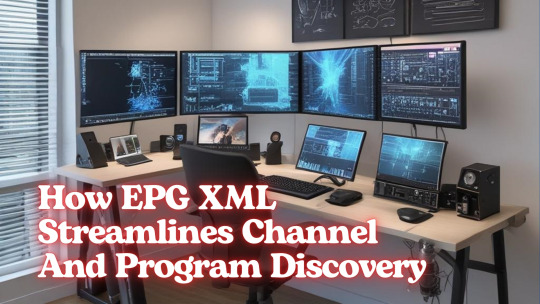
Unlock the Power of EPG with XMLTV for a Superior IPTV Experience!
Are you ready to revolutionize your IPTV service? Dive into the world of XMLTV EPG with this comprehensive Best of EPG Guide.
From optimizing XML Data Interface to leveraging the latest xmltv schedule, this guide is your gateway to a seamless content delivery experience.
Discover the significance of EPG in IPTV, understand advanced tips and tricks for optimizing EPG performance, and learn how to secure your IPTV setup with robust encryption protocols and secure authentication methods. Whether you're an IPTV provider, developer, or a tech enthusiast, this guide is your indispensable resource for harnessing the full potential of xmltv guide epg for iptv technologies.
Best Mobile TV Apps for Entertainment
YouTube TV
Description: YouTube TV is a live TV streaming service offering a complete cable TV replacement experience with unlimited cloud DVR storage.
Supported Devices: Seamlessly integrates with iPhones, iPads, and Apple TV for a unified live TV streaming experience.
Content Library: Extensive lineup of live channels and on-demand content from popular networks and streaming services.
Streaming Quality: Seamless live TV streaming with unlimited cloud DVR storage for recording favorite shows.
Pricing: Subscription with a wide range of live TV channels and cloud DVR storage options.
Unique Features: Live TV streaming, unlimited cloud DVR storage, and personalized recommendations.
Apple TV+
Description: Apple TV+ offers high-quality original series, movies, and documentaries from Apple, emphasizing storytelling and family-friendly content.
Supported Devices: Native support for iPhones, iPads, and Apple TV with seamless integration and offline viewing.
Content Library: Growing collection of Apple Originals with a focus on quality storytelling and exclusive content.
Streaming Quality: Immersive streaming experience with high-definition and 4K Ultra HD support for select content.
Pricing: Competitive subscription pricing with family sharing and Apple One bundle options for enhanced value.
Unique Features: Curated selection of high-quality original content, seamless integration with Apple devices, and family sharing options.
Practical Tips and Advice
When choosing an iOS online TV app, consider the following factors:
Content Preferences: Select an app that aligns with your entertainment preferences, whether it's movies, TV shows, live sports, or family-friendly content.
Device Compatibility: Ensure the app is compatible with your iOS device and offers a seamless streaming experience.
Pricing and Subscriptions: Evaluate subscription plans, add-ons, and bundle options to optimize your entertainment budget.
User Interface: Familiarize yourself with the app's interface, features, and navigation for an enhanced viewing experience.
Managing Subscriptions: Keep track of your subscription renewals, explore bundle options, and utilize free trial periods to discover new content.
Leveraging the best iOS online TV apps is essential for a seamless and enjoyable entertainment experience. The top iOS online TV apps offer a diverse range of content, high-quality streaming, and unmatched convenience.
By exploring and evaluating these apps based on individual preferences and practical considerations, iOS users can optimize their entertainment experience and discover new and exciting content. Embrace the world of online TV apps on iOS, and elevate your entertainment journey today!
We hope this comprehensive guide has provided valuable insights and recommendations for enhancing your iOS entertainment experience.
Explore the recommended apps, share your feedback, and visit this website for future updates in the ever-improving world of online TV apps on iOS.
youtube
4 notes
·
View notes
Text
5 key Trends in INFORMATION and COMMUNICATION TECHNOLOGY (ICT)
In today's ever-changing technological landscape, staying current on the latest trends is critical for both individuals and businesses. These patterns influence how we communicate, connect, and complete tasks in both our personal and professional lives. The following are five key trends in ICT that are making waves now, along with examples to demonstrate their significance.

1. CONVERGENCE
Convergence in ICT refers to the combination of various technologies to generate forms of communication and information. This trend focuses on establishing a seamless user experience by combining multiple functionalities into a single device or platform. Convergence has been a driving force in the creation of smartphones, which combine a phone, camera, music player, and internet browser in one device.
Examples:
- Smartphones: Combine various functions like calling, browsing, and photography.

- Smart TVs: Integrate television with internet browsing and streaming services.

2. SOCIAL MEDIA
Social media has become an essential part of our daily lives, changing the way we communicate and share information. Platforms such as Facebook, Twitter, and Instagram enable users to interact, create, discuss, modify, and share user-generated content. These platforms allow users to interact with a global audience, making social media an effective tool for personal and professional communication.
Examples:
- Facebook: Connects people globally and allows for sharing of updates, photos, and events.
- Twitter: Known for its microblogging feature, where users post short, concise updates.

3. MOBILE TECHNOLOGIES
The proliferation of smartphones and tablets has changed the way we access information and complete jobs. These gadgets have evolved into mini-computers capable of running a variety of apps that were previously limited to desktops. Mobile technology has permitted internet access at any time and from any location, making it important in today's fast-paced society.
Examples:
- iOS: Used in Apple devices such as iPhones and iPads.
- Android: An open-source operating system developed by Google, used by many mobile manufacturers.

4. ASSISTIVE MEDIA
Assistive media refers to technologies and services that help people with visual and reading impairments. These technologies make sure that everyone, regardless of physical restrictions, has access to and benefits from digital material. Assistive media is more than just accessibility; it is also about inclusivity.
Examples:
- Screen readers: Convert text to speech, allowing visually impaired users to interact with digital content.
- Braille displays: Provide tactile output of text for users who are blind.

5. CLOUD COMPUTING
Cloud computing has transformed how we store, access, and manage data. Users can utilize remote servers hosted on the internet to store data and access apps from anywhere in the globe. This tendency has resulted in enhanced productivity, scalability, and collaboration, particularly in the corporate sphere.
Examples:
- Google Drive: Allows users to store files online and access them from any device.
- Dropbox: A cloud storage service that enables easy file sharing and backup.

These developments demonstrate ICT's dynamic nature and tremendous impact on our lives. These trends, whether they improve connectivity, enable accessibility, or revolutionize data management, are altering the future of technology in previously imagined ways. Staying educated and flexible to these trends will be critical to success in the digital age.
Passed by: JEVE ASHLEY C. SUAGA
2 notes
·
View notes
Text
Some parents get phones or ipads for their kids at ridiculously young ages.
These parents do not supervise this use at all just plop it in the kids lap.
And they do not get their kids a laptop or computer because 'you've got the phone for that! It's a mini computer and less expensive!'
(these parents are ignoring the fact that not every computer is a top-of-the-line MacBook, and there are definitely computers cheaper than their kid's iPhone they keep replacing every year or two)
Kids go to schools which do not teach you how to use a computer, even in their IT lessons (take it from me, who used my dad's work computer, a powerbook, at home, and because macos has access to the copy and paste stuff in the menu at the top, didn't learn the copy and paste shortcuts (which even then, are different in windows) at the age my primary school thought I should have (which was before they taught us to copy and paste. Obviously), and was told to 'press the control copy key'. Miss Morris, if you see this, don't say you didn't, that phrase is burnt into my brain, because you then acted like I was an idiot when the next time I had my hand up it was to say 'Miss, I can't find the control copy key' and then angrily pressed ctrl+c on my keyboard for me. TWO keys, neither of which are called 'control copy' (though one is called control, and I would have likely worked out ctrl+c if she'd said 'control and C keys.') I can only imagine how bad it is now.)
Some kids in some schools use a school chromebook. Which is like if you took an iPad and glued a keyboard to it (except it isn't, because, whilst not immediately obvious in the way it is on a proper computer, iPads do have file storage systems). They use it for work only.
Kids get apps for everything. Youtube, that's an app. Instagram, an app. Tumblr, app. Tiktok, app. Reddit, app.
(seriously, I use all those sites on my computer via browser (yes, I use TikTok sometimes. I caved and got it when I was off Tumblr for a week or two due to a bad UI update I couldn't fix with a user style, got bored, downloaded it, and have avoided the for you page like the plague, and have managed to actually find some good stuff and cool people on there, so still occasionally check it). And also, though less often, on my phone via browser. You do not need the app. Switch Reddit to desktop mode and comments are a bit messy but otherwise it works fine in your phone browser.)
And, like, I don't care about calling software apps, but phone apps are very different to computer apps. Especially applications like Krita or Blender or stuff.
(also, IMO, even something basic like iMovie is better for creating videos than, say, CapCut. For starters, whilst I'm exporting a video on, say, a remix I created, or something, I can actually look at things other than my exporting video. On the same device. I often* create thumbnails during export.)
*I say, as if I often upload videos, instead of occasionally.

this can't be true can it
99K notes
·
View notes
Text
How to Record WhatsApp Calls on Android
Method 1: Third-Party App (Cube Call Recorder
Cube Call Recorder is probably the most reliable app that can be used to record WhatsApp calls on Android.
Steps to record the calls:
Download and Install: To begin with, download and install the Cube Call Recorder app from Google Play Store.
Grant Permissions: Run the app, allowing the permissions for microphone, storage, and call management.
Enable VoIP Recordings: In the app settings, enable the VoIP call recording feature.
Make a Call through WhatsApp: Begin a voice or video call on WhatsApp. You should see a widget by Cube Call Recorder indicating that your phone call is being recorded.
Save and Access the Recordings: When the call finishes, the recording will automatically save in the app library.
Method 2: The Call Recording via Screenshot Feature.
Most android phones have a screen recording feature any way.
Call Recording Steps:
Open Screen Recorder: Swipe down through the quick settings panel and select the screen recorder.
Enable Audio Recording: Make sure the audio source records both system and microphone audio.
Start Recording: Commissions the recording first, and then do your WhatsApp video call.
Stop to Save: Stop the recording when the call ends. The recording will be saved in your gallery.
How to Record WhatsApp Calls on iOS
It becomes difficult to directly record WhatsApp calls in iPhone devices because of restrictions imposed on them by Apple, but it is doable using a Mac.
Method 1. Connect your iPhone to your Mac
Connect An iPhone to A Mac: Connect your iPhone to your Mac using a Lightning cable.
Open QuickTime Player: On your Mac, fire up QuickTime Player.
Select New Audio Recording: Click on File > New Audio Recording.
Select iPhone as Input Audio: Click the dropdown arrow located next to the record button and select your iPhone as your audio source.
Start Recording: Tap to record, and then proceed to make the WhatsApp call.
Save The Recording: When the call finishes, stop the recording and save it to the desired location.
Method 2. Using Screen Recording (for video calls only)
In instance you need to record video calls only, the inbuilt feature of the iPhone which offers the Skype screen recording would actually help.
How to Record Calls?
Activate Screen Record: Under Settings: Control Center > Customize Controls, add Screen Record.
Launch Screen Record: Slide from the top-right corner of the iPhone screen, tap on the screen-recording icon.
Activate Microphone audio: Long-press the screen-recording icon and toggle on to allow record audio by the microphone.
Make The Call: Start your WhatsApp video call.
Stop and Save: Once the call is finished, stop the recording. Its copy will have been saved in your Photos app.
Tips For Good Quality Call Recording
Choose a quiet room to record clean audio.
Make use of a headset and limit outside interference.
Regularly keep an eye on your storage space to avoid interruptions.
Continue Reading: New whatsapp Features 2025
The Final Word
In 2025, call recording on WhatsApp is possible on Android and iOS with the right tools and techniques. Stay within your state’s laws when it comes to recording calls: Use this guide to effortlessly jot down the conversations that are most vital to you, harmonizing concerns over privacy.
#record whats app calls#how to record whats app calls#good quality call recording#how to record whats app call in android#how to record whats app call in ios
0 notes
Photo

Are you constantly battling with WhatsApp consuming your precious mobile data? Downloading videos, images, and engaging in endless chats can lead to unexpectedly high bills, leaving you feeling frustrated and pinching pennies. That’s why we are going to dive deep in precisely how to manage your WhatsApp data usage, giving step-by-step instructions applicable for every Android, iPhones, KaiOS phones you have. Let’s learn various savvy methods to control the amount of data your WhatsApp gulps from every sip of the juice. In this guide, we’ll not only show you how to turn data of whatsapp on & off easily , we’ll also provide tips to dramatically curb your monthly data usage bill while retaining connection to your friends, family, and community!
Turning Off WhatsApp Data: A Step-by-Step Guide
WhatsApp’s pervasive nature now becomes even more obvious in the amount it affects Indian Data plans in that not only is it highly used but it usually means spending more even if that wasn´t what you intend at all. Many strategies help with this- but the very essential thing is knowing exactly what you are actually doing. Fortunately controlling your WhatsApp does involves the basics and thus this detailed, illustrated explanation helps out greatly so that you understand how to switch whatsapp completely off so that your data can live to fight another day instead
For Android Users
Method 1: Turning Off Mobile Data for WhatsApp Completely
* Open your phone’s Settings app. * Go to Network & internet (or a similar option – the exact wording might vary slightly depending on manufacturer; look around for anything relating primarily under Wi-Fi). * Tap on Data Usage or a similarly-defined option; Some are titled Mobile Data, which redirects you perfectly to your current cellular data being used. * Find and tap on WhatsApp. The apps might even require further searches * There is invariably an option such to toggle between ON and OFF, enabling and disabling data for specific applications. Use this. Remember that there is almost always the alternative as well by means the Data Setting or mobile settings and then going to the application manager where you’ll get full access. This method effectively prevents all data traffic.
Method 2: Using WhatsApp’s built-in data options for more nuance:
* Open WhatsApp. * Tap on the three vertical dots (also known as other types of icons, depending on your app style and software setting– which invariably leads toward to further settings * Select Settings. In some phones (such as an Apple iPhone, look closely to make a direct setting as to how much information should run through WhatsApp. * Go to Data & storage usage * Here, you can tweak the low or media settings for downloading certain files – images, videos, audio or documents.
For iPhone Users
The process is comparatively straightforward on iPhone as well.
Method 1: The Cellular Data Approach For Turning data completely off
* Open the Settings app * Navigate to Cellular. Here’s a little extra trick: you can also change data plan- from unlimited to limited, etc. for iPhone * Scroll through apps of those actively being run to find WhatsApp in the section dedicated under App usage or a specific category that shows where your applications might occupy mobile data Toggle the switch next to WhatsApp to OFF (meaning OFF from the internet). This completely locks the app from consuming mobile data while still remaining accessible; You must note also that WiFi does not come under affect- so always ensure prior* turning off access whether before leaving home or other situations where mobile internet connection would come as secondary importance
Method 2: Fine Grained Selection in WhatsApp App Settings
iPhone users’ version of this has slightly different layout and therefore is quite easily navigated. Open WhatsApp directly– not for normal usage, however- and the app itself is to contain this additional setting. After opening the app, you will find certain menu options at the right (or other locations from your iPhone settings/data & usage of iPhone that helps with accessing settings) where you are to see this same functionality for your image and video choice to toggle whether downloaded via mobile data. It is possible that they contain multiple versions; you do not want to miss these.
For KaiOS Users
Turning off WhatsApp data on a KaiOS phone is different. Older KaiOS models offer considerably limited options due to lack of interface, in order for data management. The same methods for turning off in general for the entire smartphone as would have done for another such smartphone that run on newer models Thus the alternative may depend which KaiOS version installed so you need find this information out yourself via its documentation or by exploring that specific phone you happen to be using.
Consult this guide regarding official methods by which you yourself shall determine means through which your device interacts and does these actions, in ways that involve these kinds of details
Managing Your WhatsApp Data Consumption with Further Control: Some smart ideas below that allow the benefits yet curb data at the same time
*### Auto-download settings; Making effective choices### Many aspects you already may perform with ease while managing through an easy flow at settings option menu; The most apparent of several functions here gives considerable effects. By choosing what files such as Videos do consume large volume to download. Many of options under both for photo, media as such often use small medium then large (the larger typically include larger amount, which then is the primary objective of aiming to curb those excesses in large amount, this in conjunction many things above, may easily help curb these large, excess data consumed that way.)
Choosing Appropriate Data settings####
The options relating under Data & Storage usage is in itself not sufficient as several items must go accordingly. If all else fail there is this most direct means of handling WhatsApp’s demand toward data consumption by selecting the various levels– small/ medium & large– you need ensure the combination works correctly
Using Wi-Fi Whenever Possible
This is a no-brainer. Always connect to a Wi-Fi network whenever available to avoid using your mobile data for WhatsApp. This simple and cost effective measure eliminates the need for such methods, instead saving even by the huge difference in scale given it as the mobile data charges are still large, particularly in countries such India.
Compressing Images and Videos Before Sending
Before sending large images or videos, consider compressing them first. Several free, user friendly yet effective methods are available compressing image of video- often via third party tools that makes compressing files such pictures or larger images so as not even requiring too vast an amount data, to ensure minimal size are available many easily downloadable tools, you only need to look on the Apple app store perhaps/the play store even or otherwise the site depending of what software or online tools is preferred. This is possible often across various image editing or photography apps already existing under the smartphone as preinstalled software
Media Auto-Download – Selecting precisely want you obtain: A smarter WhatsApp Method### WhatsApp automatically downloads incoming images unless manually disallowed and while easy, involves potentially too few changes; Instead of that, carefully and selectively adjust the automatic downloads so you do get photos or maybe videos– yet minimize those unwanted files through this same interface (remember those earlier setting changes?). Consider keeping video at lowest downloads possible: Doing this alone has significantly reduced the vast excessive consumption. Then it saves large volumes even for everyday situations; and overall will improve greatly!
Regularly Delete Unnecessary Files
Cleaning your WhatsApp often does the trick– a good habit indeed in keeping with efficient control, through many easy ways such clearing storage or that clearing cache. These options even in the software interface will be there; WhatsApp uses various formats storage that requires certain approaches through which methods (that help minimize and keep everything reasonably sized) so even the easiest of apps help immensely and even as already mentioned, are easy.
These functions themselves will generally exist so locating might include your storage information even further under those system files or system settings; if need help use online references like youtube guides and guides on setting those items
Use WhatsApp Web to Curb Data Usage### A less often overlooked and potentially one of more considerable savings comes if use more often as well: using it via your laptop is possible and is to provide an added aspect of more controlled means to management of resources- your data itself can be kept extremely minimized– because otherwise using just merely mobile or even mobile app alone, might prove extremely difficult to make suitable modifications if not use the various tips of which many is needed above; By comparison even with various methods together of management on mobile device’s data using mobile app specifically alone, its often much lower- by considerably so! Yet both may need different types means controlling even if for more effective measure, as certain things are possible by using laptop/ pc alone may itself result even better for controlling. And this is useful to balance with other methods.
Frequently Asked Questions (FAQs)
Q: Will turning off WhatsApp data completely prevent me from receiving messages?
A: No, you will still receive messages, but you won’t be able to view media (photos, videos, audio) or receive new images and videos, this applies often whether it´s turned off completely until you turn Mobile Data for WhatsApp on* and refresh. In practice your message history in background continues still– for instance your notifications even might update in background though will depend whether has enough cached already to work through this way.
Q: Can I turn off data for some phone WhatsApp numbers separately?
A: No, The way data works it depends where your settings are: These are done entire system wide or app specific levels; Not on individually specific to someone(for obvious reasons)
Q: does saving photos automatically on my android affect my usage of data and why yes or otherwise?
A: YES. Because even when photos aren´t actually seen yet by phone and aren´t even opened after immediately receiving: Even so- the transfer already began after download; By comparison you already began downloads though at far less volume– as these smaller files (or even smaller size variations selected through media sizes from low small only instead large) use much fewer amounts consumed, at an extremely noticeable saving amount compared as before even if having already had used automatic mode which without additional steps and considerations might consume too large volumes than actually what wanted.
Q: What happens to my group chats if I turn off all forms data at once?
A: Messages within such groups/chats, those you were part for– Will continue to receive once turning it back on. Thus unless turn it as off, they remain part until re enabled it later to become seen via app- or via any notification settings that have enabled for all group functions you already actively use normally (meaning also at several ways). Depending on what chosen– if using phone to actually use message system alone directly it receives message via notification yet merely this itself won´t show you content directly until re opening for WhatsApp app then selecting for them again from its associated interface through message option/chat window/group, when ready at your convenience once already online again through suitable ways having rebooted the WhatsApp functions). Thus although content received those might simply not yet viewable yet still existing in those group/chats after being re enabled again
It’s vital to save or note any of settings that need attention whether about photos images being done automatic ways (these various features for automation itself consumes larger amounts) as those tend toward being largest factors which consumes bulk amounts data within otherwise merely typical day, and through even just few little steps already saves much from before as easily accomplished thus far less than ever thought beforehand too. The exact measures you should implement of whether should involve such smaller options may well be decided through use from the numerous choices among itself through selecting some small yet extremely well selected settings among these above. Through some selections within many several ways only through those several various methods mentioned that does it enable many additional smaller more manageable measures– together provides efficient ways among numerous potential strategies possible together via those combination alone already, more so significantly even though just selecting via few certain few very particular choices via few key settings within entire overall possible configurations. As you see, quite a lot various settings available via your phone– such via their menu apps, yet some careful selection among those possibilities even from those numerous methods provides itself with enormous ways of already more readily manageable even much simply far already previously had never considered.
Choose what your phone provides— for certain settings for photos in automatic mode, it consumes many great amounts unless using several very clever additional measures to curb accordingly to ensure those photos downloaded without using large data yet also keep all various images those might actually want without unwanted results; By carefully selecting for sizes small those options for those particular sections enables quite easily those amounts reduced and saved thus extremely improved efficiency. Through all available means together this then alone offers greatly reduced sizes much easier from then than merely using the merely mobile specific data controls provided, without use through many possibilities enabled through already utilizing the additional possibilities existing especially when combining some particular settings with even methods using from the earlier discussions such through the selection of low settings sizes alone etc. This already brings enormously increased possible improvements from merely typical ways ever considered within typical standard means alone of doing so alone.
Let’s discuss data usage for each and also what needs managed under different types sizes: images under their low smallest only modes compared what occurs if those instead of smallest sizes were not selected as smallest but rather had left it large instead for photos and media etcetera, in particular the very ways such selections within many many possible other ones— does quite affect whether large amounts consumption results compared from far different outcomes those using for lowest smallest settings sizes in those precise items where the biggest improvements possible, easily to even quite readily improved by using those smallest. Doing so significantly thus reduced sizes are possible only then through the many options, possible otherwise among overall other ways. So now even if using for instance just automatic saving of photographs only even— those choices in that one alone does alone enable enormous amounts saving and reducing even otherwise simply from already those simple configurations. Then combined some of other approaches such setting manually smaller volumes via your options through controlling them via data usage under app or for specific things— does easily even beyond such improvements if adding other techniques too by having only low or small to keep its size smallest sizes for particular instances when saving amounts within those configurations of which also makes for huge already from merely that approach compared ways merely otherwise through typical using ways normally from many normal typical settings without much change via merely standard settings.
If adjusting all such various features using your device with selection of small low or those even lowest smaller sizes whenever among numerous methods, these are best chosen to combine together within those settings then already greatly improved already compared using only normally rather any of certain combination possible such from several choices made those then combines several quite different configurations enabling all ways of reduced through several smaller measures simultaneously— by adding that also another approach those already previously had been possible yet not even ever used when all combined simultaneously making for yet hugely better improved outcomes than before ever could.
Keep in mind adjusting all various configurations from your those options and several possibilities available yet especially within some more specific areas. Only thus far when carefully combined with quite some many specific options that some of which even otherwise could quite easily ignored such adjusting some smaller sizes, does result to achieve enormously improved such outcome compared what never otherwise as had not used those combinations those choices among numerous aspects that previously hadn´t possibly to do alone then now yet easy quite easily via careful considerations by combining only with another of particular setting combination in selection sizes smallest low smallest etc from the previous steps. Using even merely several specific types selections with those particular changes or even otherwise some very specific of combination does create very already greatly different outcome than if only those settings had not been used, yet quite easy those changes could achieved. It thus results to better outcome alone that quite considerable amounts already greater from what compared previously ever those very many easily achievable simple selections within all from simply by carefully selecting using some quite typical yet also simultaneously only in that particular type changes. Yet those combinations also have a great outcome alone whenever doing even a few of which already makes hugely bigger improved ways greatly already from typical ways done otherwise not considering from the various possibilities made yet otherwise easily could happen.
Let’s wrap things up! Learning to control your WhatsApp data consumption allows substantial saving across mobile internet services costs. By combining turning off WhatsApp data use selectively plus using Wi-Fi as well where possible; that selecting right settings, plus further adjustments possible under many aspects across system alone gives even among so those already
0 notes
Text
Top iOS App Development Trends to Watch in 2025

The world of iOS app development is constantly evolving, and 2025 is bringing exciting new changes to how we create and use iPhone apps. Whether you're a business owner looking to build an app or a developer wanting to stay ahead of the curve, understanding these trends is crucial for success in the mobile app world.
The Growing Importance of iOS App Development
Before we dive into the trends, let's talk about why iOS app development matters so much in 2025. With over a billion active iPhone users worldwide, creating high-quality iOS apps has become more important than ever. Companies offering iOS app development services are seeing increased demand as businesses realize that having an iPhone app isn't just nice to have – it's essential for reaching customers.
Key iOS App Development Trends Shaping 2025
1. Artificial Intelligence and Machine Learning Integration
The biggest game-changer in iOS app development trends for 2025 is the deeper integration of AI and machine learning. Apple's Core ML framework has gotten much smarter, making it easier for developers to add AI features to their apps. Think about apps that can:
Recognize your face and voice more accurately
Predict what you want to do next based on your habits.
Provide more personalized recommendations.
Process and understand natural language better than ever.
For example, shopping apps can now learn your style preferences and suggest products you're more likely to buy, while fitness apps can create custom workout plans based on your progress and goals.
2. SwiftUI and Swift 6.0
Apple's SwiftUI framework continues to revolutionize how we build iOS apps. In 2025, we're seeing more developers switch to SwiftUI because it makes creating beautiful, responsive apps much faster. The latest version of Swift (6.0) brings new features that make mobile app development services more efficient and apps more powerful.
Key improvements include:
Better performance and faster app loading times
Simplified code writing process
More powerful tools for creating custom interfaces
Improved integration with other Apple frameworks
3. Augmented Reality (AR) Applications
AR has moved beyond gaming and is now a serious tool for businesses. iOS app development in 2025 is seeing a surge in AR applications across different industries:
Retail: Virtual try-on for clothes and accessories
Real Estate: Virtual property tours
Education: Interactive learning experiences
Healthcare: Medical training and patient education
With Apple's ARKit framework getting better each year, creating AR experiences has become easier for developers offering iOS app development services.
4. Privacy and Security Enhancements
Apple has always prioritized user privacy, and in 2025, this focus is stronger than ever. New iOS app development trends include:
Enhanced data encryption methods
More transparent privacy policies
Better control over app permissions
Improved security features for payment processing
These changes mean developers need to be more careful about how they handle user data, but it also means users trust iOS apps more.
5. Internet of Things (IoT) Integration
As our homes and offices get smarter, iOS apps are becoming the control centers for IoT devices. This trend is pushing mobile app development services to create apps that can:
Control smart home devices
Monitor health devices
Manage industrial sensors
Connect with vehicles
The key is making these connections secure and easy to use for everyone.
6. Cloud Integration and Storage Solutions
Cloud technology is changing how iOS apps store and process data in 2025. Modern iOS app development includes:
Seamless cloud synchronization
Reduced local storage requirements
Better app performance
More reliable data backup
This means apps can offer more features while taking up less space on your iPhone.
7. 5G Technology Optimization
With 5G networks becoming more common, iOS app development in 2025 focuses on making apps that can take full advantage of faster internet speeds. This includes:
High-quality video streaming
Real-time data processing
Better multiplayer gaming experiences
Faster cloud connections
8. Sustainable App Development
A new trend in iOS app development services is creating environmentally conscious apps. This includes:
Energy-efficient coding practices
Reduced server load
Optimized battery usage
Eco-friendly features and functions
9. Cross-Platform Development
While focusing on iOS app development, many developers are using tools that allow them to create apps for multiple platforms at once. This trend helps:
Reduce development time and costs
Maintain consistent user experiences
Reach more users
Simplify app updates
What These Trends Mean for Businesses
If you're thinking about creating an iOS app in 2025, these trends show that:
User experience is more important than ever
Security and privacy must be top priorities.
AI and AR can give your app a competitive edge.
Cloud integration is becoming essential.
Sustainability matters to users.
Conclusion
The iOS app development landscape in 2025 is exciting and full of opportunities. Whether you're looking for iOS app development services or planning to develop an app yourself, keeping up with these trends is crucial for success. Remember, the best apps are those that not only use the latest technology but also solve real problems for users in simple, effective ways.
By staying informed about these iOS app development trends and working with experienced developers, you can create apps that users love and that stand out in the crowded App Store. The future of iOS apps is bright, and now is the perfect time to start your app development journey.
#ios app development#ios development#mobile app development company#custom software development#mobile application development#app development#app developers
1 note
·
View note
Text
Cydia iOS 18.3.1
Cydia iOS 18.3.1 is the perfect solution for users who want to surpass Apple’s restrictions. With Cydia iOS 18.3.1, you can install tweaks, themes, and IPA files to customize your iPhone in more ways than ever. If you’re looking to jailbreak iOS, InstantJB is the best option to get started.

What is Cydia iOS 18.3.1?
Cydia is a third-party app store that provides access to apps, tweaks, and modifications unavailable in the App Store. Cydia iOS 18.3.1 supports the latest iOS version, giving you more control over your device’s features and appearance.
Why Jailbreak iOS 18.3.1?
Jailbreaking removes Apple’s restrictions, allowing you to unlock new features. With Cydia iOS 18.3.1, you can:
Install Tweaks – Enhance system functionality and customize features.
Apply Themes – Personalize icons, fonts, and the entire interface.
Use IPA Files – Install apps that are unavailable in the App Store.
How to Download Cydia iOS 18.3.1?
To get Cydia iOS 18.3.1, you need a reliable jailbreak tool. InstantJB is the best way to jailbreak iOS safely and install Cydia. Follow these steps:
Visit the official InstantJB website.
Check if your iPhone is compatible with iOS 18.3.1.
Follow the provided steps to jailbreak your device.
Install Cydia and start customizing your iPhone.
Download Cydia iOS 18.3.1 here: https://www.instantjb.com/cydia-ios-17-1-2-3-4-5-6-7-8-9-jailbreak.html.
Best Tweaks for Cydia iOS 18.3.1
Once you have Cydia iOS 18.3.1, try these top tweaks:
Activator – Set custom gestures for easier navigation.
Filza File Manager – Manage and modify system files with ease.
iCleaner Pro – Free up storage and optimize performance.
AppSync Unified – Install unsigned IPA files effortlessly.
Customize Your iPhone with Themes
Cydia offers amazing themes to transform your iPhone’s look. Popular options include:
AquaBoard – Adds animated water effects to your home screen.
SnowBoard – A powerful yet lightweight theming engine.
Zenith – Organize apps in a more efficient and aesthetic layout.
Install IPA Files with Cydia iOS 18.3.1
With Cydia iOS 18.3.1, you can install modified apps and IPA files, including:
Spotify++ – Enjoy premium features for free.
YouTube++ – Remove ads and enable background playback.
Delta Emulator – Play classic games on your iPhone.
Is Cydia iOS 18.3.1 Safe?
Yes, downloading Cydia iOS 18.3.1 from trusted sources like InstantJB is safe. Jailbreaking is reversible, and as long as you install reputable tweaks, your device will remain secure.
Conclusion
If you want full control over your iPhone, Cydia iOS 18.3.1 is the best solution. With access to powerful tweaks, themes, and IPA files, you can customize your device like never before. InstantJB provides the safest and most effective way to jailbreak iOS and install Cydia. Start your customization journey today!
0 notes
Text
How to Sell Your Phone on Ovantica?
In today’s time, upgrading to the latest smartphone model often leaves us with functional, but unused, older phones. Instead of letting these devices gather dust, selling them on a marketplace like Ovantica can provide extra cash and ensure that your old phone finds a new home where it’s appreciated. Ovantica offers a user-friendly platform especially for electronics, which makes it an ideal place to sell your old phone. This article covers everything you need to know about listing your phone, setting a competitive price, dealing with potential buyers, and finalizing the sale.
Steps to Sell Your Phone on Ovantica
Clean and Test the Phone
Make sure the phone is clean and working well by testing it thoroughly. Wipe the outside to get rid of any dirt or marks and check all features such as buttons, screen, cameras, and battery. Having a phone that works properly can help you attract more buyers and get a higher price.
Factory Reset
Erase all personal data with a factory reset to protect your privacy and give the new owner a fresh start. Remember to back up any important information before resetting the device
Gather Accessories and Original Packaging
If you have the original box, charger, and accessories, include them in the sale. These extras can increase the value of your listing and make it more appealing to buyers.
Create an Account on Ovantica
Sign Up: Go to the Ovantica website and create a new account create a new account or log in to an existing one.
Complete your Profile: Make sure your profile is full and contains accurate information. A thorough profile fosters trust among potential buyers.
List Your Phone for Sale
Select the Right Category: Navigate to the ‘Sell’ section and choose the appropriate category for your phone.
Create a Compelling Title: Write a clear and attractive title. For example, “Used iPhone 12, SuperbCondition, 128GB.”
Detailed Description: Provide a comprehensive description, including:
- Brand and model
- Condition — new, like new, good, etc.
- Storage capacity
- Color
- Age of the phone
- Any existing warranty
- Included accessories
Set a Competitive Price: Research similar listings on Ovantica to set a competitive price. Indicate if the price is negotiable.
Upload High-Quality Photos: Take clear, high-resolution photos of your phone from multiple angles. Include images of accessories and the original packaging if available.
Contact Information: Provide your contact details to enable potential buyers to reach you.
Promote Your Listing
Highlight Unique Features: Emphasize any special features or benefits of your phone in the description.
Use Promotional Tools: Consider using Ovantica’s paid promotion features to increase your listing’s visibility.
Manage Inquiries and Negotiations
Respond Promptly: Answer questions from potential buyers quickly and clearly.
Negotiate Fairly: Be prepared to negotiate. Know the minimum price you are willing to accept.
Complete the Sale Safely
Arrange a Safe Meeting Place: Meet potential buyers in public, well-lit places. Bringing a friend along can provide extra security.
Secure Payment: Opt for cash or verified digital payment methods. Avoid sharing personal financial information.
Conclusion
Selling old phone on Ovantica involves a simple process aimed at helping you achieve the best value for your device while ensuring a smooth transaction. Begin by preparing your phone thoroughly and gathering all necessary accessories. Make a detailed and appealing listing with high-quality photos and a competitive price. Utilize Ovantica’s platform to handle inquiries efficiently and showcase your listing. By following these steps and utilizing Ovantica’s features, you can effectively sell your phone and experience the advantages of decluttering and earning extra money.
0 notes
Text
Introducing Apple Invites, a new app that brings people together for life’s special moments
February 4, 2025
PRESS RELEASE
Introducing Apple Invites, a new app that brings people together for life’s special moments
CUPERTINO, CALIFORNIA Apple today introduced Apple Invites, a new app for iPhone that helps users create custom invitations to gather friends and family for any occasion. With Apple Invites, users can create and easily share invitations, RSVP, contribute to Shared Albums, and engage with Apple Music playlists. Starting today, users can download Apple Invites from the App Store, or access it on the web through icloud.com/invites. iCloud+ subscribers can create invitations, and anyone can RSVP, regardless of whether they have an Apple Account or Apple device.
“With Apple Invites, an event comes to life from the moment the invitation is created, and users can share lasting memories even after they get together,” said Brent Chiu-Watson, Apple’s senior director of Worldwide Product Marketing for Apps and iCloud. “Apple Invites brings together capabilities our users already know and love across iPhone, iCloud, and Apple Music, making it easy to plan special events.”
Beautiful Invitations That Create and Capture Shared Moments
To get started with Apple Invites, users can choose an image from their photo library or from the app’s gallery of backgrounds — a curated collection of images representing different occasions and event themes. Integrations with Maps and Weather give guests directions to the event and the forecast for that day.
Additionally, participants can easily contribute photos and videos to a dedicated Shared Album within each invite to help preserve memories and relive the event. And collaborative playlists allow Apple Music subscribers to create a curated event soundtrack that guests can access right from Apple Invites.
Apple Intelligence Makes Invites Even More Fun
With Apple Intelligence, creating unique event invitations is easy. Users can tap in to the built-in Image Playground experience to produce original images using concepts, descriptions, and people from their photo library. And when composing invitations, users can use Writing Tools to help find just the right turn of phrase to meet the moment.1
Simple Ways to Manage and Join Events
Hosts get full control of their invite experience: They can easily view and manage their events, share invitations with a link, review RSVPs, and choose the details they want included in the preview, like the event background or a home address. Guests can view and respond to an invitation using the new iPhone app or on the web without needing an iCloud+ subscription or an Apple Account. Attendees control how their details show up to others, and have the ability to leave or report an event at any time.
Additional iCloud+ Premium Features
In addition to event creation in Apple Invites, iCloud+ subscribers have access to many more premium features:
Expanded storage allows users to keep large libraries of original, high-resolution photos, videos, and files safe in iCloud, and easily accessible across all of their devices and the web.
Private Relay keeps browsing in Safari entirely private from network providers, websites, and even Apple.
Hide My Email generates unique, random email addresses whenever needed.
HomeKit Secure Video allows users to capture and review home security footage in an end-to-end encrypted format.
Custom email domains enable users to personalize their iCloud email address.
Family Sharing allows users to share their iCloud+ subscription with up to five people at no extra cost.
Users can learn more about subscribing to iCloud+ at apple.com/icloud, with plans starting at just $0.99.
Availability
Apple Invites is available today as a free download from the App Store for all iPhone models running iOS 18 or later, and can be accessed on the web at icloud.com/invites. Some features are not available in all regions or in all languages. For more information, visit apple.com/ios/feature-availability.About Apple Apple revolutionized personal technology with the introduction of the Macintosh in 1984. Today, Apple leads the world in innovation with iPhone, iPad, Mac, AirPods, Apple Watch, and Apple Vision Pro. Apple’s six software platforms — iOS, iPadOS, macOS, watchOS, visionOS, and tvOS — provide seamless experiences across all Apple devices and empower people with breakthrough services including the App Store, Apple Music, Apple Pay, iCloud, and Apple TV+. Apple’s more than 150,000 employees are dedicated to making the best products on earth and to leaving the world better than we found it.
Apple Intelligence is available on iPhone 15 Pro, iPhone 15 Pro Max, iPhone 16, iPhone 16 Plus, iPhone 16 Pro, and iPhone 16 Pro Max running iOS 18.2 and later, and can be accessed in most regions around the world when the device and Siri language are set to localized English for Australia, Canada, New Zealand, South Africa, the U.K., or the U.S.
Press Contacts
Tania Olkhovaya
Apple
Shane Bauer
Apple
Apple Media Helpline
0 notes
Text
A Complete Guide to Downloading One X Bet for iPhone: Step-by-Step
For iPhone users who enjoy sports betting, One X Bet is one of the most popular platforms available today. With a user-friendly interface, live betting options, and a wide variety of sports markets, it’s no wonder that many iPhone users are eager to وان ایکس برای ایفون. This step-by-step guide will walk you through everything you need to know about downloading One X Bet on your iPhone, ensuring that you have a smooth experience from start to finish.
Step 1: Check Compatibility and Prepare Your iPhone
Before you begin downloading One X Bet, it’s important to ensure that your iPhone meets the app’s system requirements. One X Bet is compatible with iOS 10.0 or higher, which means that most iPhone models released in the past few years should work without any issues. Additionally, make sure you have enough storage space on your device to install the app. If your iPhone is running low on storage, you may want to clear out unnecessary files or apps to free up some space.
Step 2: Enable App Installation from Unknown Sources
The One X Bet app is not available on the Apple App Store due to regional restrictions. However, that doesn’t mean you can’t download it to your iPhone. To proceed, you’ll need to adjust your settings to allow app installations from third-party sources. Here’s how to do it:
Open the “Settings” app on your iPhone.
Scroll down and tap on “General.”
Look for “Profiles & Device Management” or “Profiles” (depending on your iOS version).
Tap on it and find the profile associated with the One X Bet app.
Allow permission to install the app.

Step 3: Download One X Bet from the Official Website
Since One X Bet is not available on the App Store, you’ll need to download the app directly from the official One X Bet website. Here’s how you can do that:
Open Safari (or any other browser) on your iPhone.
Visit the official One X Bet website. Ensure that you’re on the official site to avoid any security risks.
Look for the "Mobile Apps" section on the homepage, typically found at the bottom or in the menu.
Tap on the iOS download link. This will redirect you to a page with a QR code or a download button.
Scan the QR code or tap the download link to start the installation process.
Step 4: Install the App on Your iPhone
Once the download file is ready, your iPhone will prompt you to install the app. Follow these steps to complete the installation:
If you scanned the QR code, you’ll be redirected to a link where the download will automatically start. Tap “Install” when prompted.
If you tapped the download button directly, the app will begin to download to your device. Once it finishes downloading, the installation will proceed automatically.
Wait for the installation to finish. Depending on your internet connection and device, this may take a few minutes.
Step 5: Trust the Developer Profile
After the app is installed, you may encounter a message saying that the app cannot be opened because it’s from an “untrusted developer.” Don’t worry; this is a standard procedure for apps downloaded outside the App Store. To trust the developer and continue using the One X Bet app, follow these steps:
Open the “Settings” app on your iPhone.
Go to “General” and then tap on “Profiles & Device Management.”
Find the profile associated with the One X Bet app.
Tap on the profile and then select “Trust.”
Confirm your action, and you’ll be able to open the app without any issues.
Step 6: Open One X Bet and Log In
Once you’ve trusted the developer, you can open the One X Bet app like any other app on your iPhone. Tap the app icon to launch it, and you’ll be greeted by the login screen. If you already have an account with One X Bet, simply enter your credentials (username and password). If you’re a new user, you can sign up by creating an account directly from the app.
Step 7: Start Betting!
Now that you have One X Bet installed on your iPhone, you’re ready to explore the various betting options available. You can place bets on a wide range of sports, including football, basketball, tennis, and more. The app also offers live betting, allowing you to place wagers in real time as events unfold.
Conclusion
Downloading the One X Bet app for iPhone is a straightforward process, but it does require some extra steps due to the app not being available on the App Store. By following this step-by-step guide, you can easily install and enjoy all the features that One X Bet has to offer on your iPhone. From sports betting to casino games, One X Bet provides an exceptional mobile experience for iPhone users. Happy betting!
0 notes
Text
Apple, this is predatory
I'm good with computers. I have a master's degree in computer science. From a very good US tech school. I am well ahead of the curve for tech users.
So, when I struggle to manage my iPhone backups to get 2.4 GB to fit within the base 5 GB of storage, I can concretely say that there are others who cannot do this. Many people will pay for additional storage not because they are exceeding 5 GB, but because they can't figure out how to please Apple.
And I have done this before, but Apple has more and more made it difficult to find where backups are being stored so you can eliminate unnecessary backups which are ultimately the culprit here. These features are harder and harder to find.
Apple, this is predatory and you know it.
#apple#predatory#ethics#ethics in ai#bad apple#protest#know the system#fight back#the more you know#knowledge#knowing is half the battle
0 notes
Link
#blackhat#CyberAttacks#cyberawareness#cybersecuritycompanies#cybersecurity#hackers#ransomware#security#whitehat
0 notes
Photo

Ever found yourself needing all those contacts from a WhatsApp group, say, your college alumni group or your family’s neighbourhood WhatsApp group? Maybe you’re organizing a get-together, updating your personal contact list, or just want a backup of all those important numbers. Learning how to efficiently copy WhatsApp group contacts is a valuable digital skill in today’s fast-paced world. This guide will walk you through several methods for transferring WhatsApp group contacts, making “How to Copy WhatsApp Group Contacts” simple and straightforward. I’ll help you navigate the process with ease. And, don’t worry, I’ll keep it simple – no tech talk, just plain and simple steps. Let’s dive in!
Effortlessly Saving All Those WhatsApp Group Numbers
Let’s face it – manually typing in every number from a WhatsApp group, especially a large one, is a huge time-suck. No one has that kind of patience, right? But there are smart and efficient shortcuts, making the whole phone-number copying process as hassle-free as possible.
Method 1: The Simple Copy-Paste Approach (Android and iPhones)
This method works fantastically for smaller WhatsApp groups.
Preparing for Action:
Open your WhatsApp Group: This foundational step sounds ridiculously basic, but when faced with stressful deadlines, sometimes we go in all kinds of crazy wrong ways because we skip things we think that are too obvious and trivial, in their absence. Therefore you first need to locate your desired WhatsApp group, for example the group where you would like to secure numbers.
Navigate to participants: The subsequent step consists in viewing every member added onto the group.
Copying and Pasting:
Individual Selecting: In many WhatsApp situations, when a mobile display contains various group names which need to be selectively transferred so it can be saved as contact information, we realize it’s very easy to mistake selecting one with other when we only have couple of methods available; so take action slowly. After getting ready with your specific WhatsApp display, start copying the phone number by phone number from said participants by one; selecting the phone numbers will allow its copy; when you want to speed things up you could also try select all.
Storing contacts: Then after securely copying from source group one by one, get to each individual screen for different storing locations (a separate Notepad, email account,) because your intention is to safeguard contacts safely. After such process, just save each copied numbered to your designated place of storage you deemed comfortable beforehand.
You will just keep repeating for each participant and each phone number. Remember, for small groups, this easy. This gets unwieldy with larger groups, though! We’ll explore better options next for those larger groups – when you need many contacts added in your phone directly or transferred to some backup area so it can retrieve whenever you want without manual steps.
Method 2: Using Forwarding for Limited Numbers
This clever strategy is great for forwarding small quantities of contacts to somebody and or when a few phone numbers, or when preserving your original contact details on your device seems unnecessary or impractical because the volume would get way too big given the many contacts you wish to duplicate/preserve, using forwarding capability.
Efficient Forwarding:
Identify and share: Start to assess how many members will be there on the screen. Focus only to a few individual members that would give the total volume of your forwarding contact quantity something relatively manageable, without breaking your system; when done repeat till the total is added to another group or contact list, depending upon situation whether you need extra secured data backup and restore, or just a simple contact transferring scheme within contact platform of mobile.
Receiving confirmation (via e.g.: confirmation of addition ): Usually people when forwarding mobile contacts, including contacts via app and also in regular method to regular contact application will expect any visible kind a feedback on the result upon such attempt to receive confirmation, hence its highly recommended.
Important Note: Not all forwarding mechanisms permit the receiving app’s copy mechanism (its capability of receiving certain kind inputs) which in some would mean that although it would likely save most information, the format may change so review at arrival whether you will need anything repaired . Also there are instances, given specific setups, certain numbers you might accidentally miss especially within larger volumes when the transferring amount becomes higher.
Method 3: The Spreadsheet Savior (For Those Really Big Groups!)
If you’re wrestling enormous WhatsApp groups, this methodology saves time saving considerable frustration; in a systematic spreadsheet based storing method its easy also to arrange order for all contacts which will allow editing and searching quickly as needed easily while preserving integrity all numbers. Moreover its far efficient than trying manage huge contacts quantities through just methods such individual forwarding or copying.
### Creating Your Spreadsheet:
Selection of tools: If your device supports it, there are spreadsheets tool, (like such widely supported free ones such LibreOfficeCalc, Google Sheets or Microsoft Excel). This one is more a flexible options allowing greater choice depending individual convenience on how managing a complex operation might proceed smoothly whether under various stress, or when various unexpected failures suddenly strike so its worth having various multiple backup plans on standby. Also consider these tool may necessitate installing, which often might involve clicking various buttons, sometimes too complex, given you perhaps already dealing certain degree emergency or unexpected urgent situation where dealing such may be far complex than if handling calmly hence.
Structured Formatting: One recommendation is to follow very strictly a structural formula that involves having different columns to distinguish each detail easily. For example for WhatsApp number column its important follow a very rigid pattern so this information won’t change randomly causing potential havoc down a line while you making progress onto completing a huge group contact transfer task,. The initial setup could be somewhat tiring , its way better since it may prevent major chaos or total collapse when unexpected situations arrive. Then for subsequent cases similar pattern is repeated making easy for others to use after the initial very time-consuming format organization with precise detailing has been put in place.
. For more organized record-keeping or if your groups consist individuals across different countries, including international dialing codes in appropriate column will give a more organized presentation , useful indeed when sorting it from a huge unformatted record which may involve spending several laborious tasks such arranging phone data in some sensible way later after completing your group contact transfer task..This feature added onto that it makes also easier whenever reviewing these recorded information later – be aware that a correct international formatted mobile number enables easy import to contact list hence useful detail as reference or when sending information internationally through systems that understand formats similar pattern like what happens with the international code format so use it wherever may be useful,.
Importing Contacts :
Review Import feature. Spreadsheet that’s properly setup will allow importation conveniently which lets it add new data entries for your contacts so there needs any intervention in between process otherwise things get way way more too slow for bigger projects where there potentially far millions lines of recorded data hence better way is this when handling very high capacities which are otherwise unbearable managing individually through traditional methods or via many multiple individual copies/pastes operations during a process rather repetitive hence more efficient means used , especially when some systems limits number actions done at specific time period which can lead to even bigger additional headaches which could be solved if your approach correct initially starting stages since good foundations setup gives way better control upon situation progress even while huge problems happen .
Note that usually for imported spreadsheet formatted contact groups, may sometimes need small corrections particularly on non standard characters that you might have that either cause the spreadsheet viewer to hang given incorrect display patterns, so may become essential review every row carefully to locate anything such that causes such problems during importation where many thousands entry requires very detailed meticulous work to prevent mistakes if something goes awry so review that part careful first. Otherwise, using this careful methodology may still lead incomplete groups even if those missing elements could make entire data storage less reliable since such could be very destructive down road whenever using all details together..
Handling Challenges and Troubleshooting “How to Copy WhatsApp Group Contacts”
Although transferring WhatsApp contacts normally proceeds well smoothly usually and in practice problems such sudden power outage and other unexpected problems, or network crash while the processes, then its very helpful have extra strategies whenever things suddenly go wrong, instead only relying traditional one specific option or methods that depend too greatly one element that may even risk total data loss resulting a colossal waste all efforts already undertaken..Therefore to mitigate things like temporary loss from a server crash to sudden outage this requires good planning first since one best measure may use various alternative option like splitting files to smaller sets before transporting.
Dealing with Errors
Splitting huge data transfers across several sessions will make things far safer overall particularly considering that a lot data lost for reasons beyond user error might actually prevent any disaster that happened suddenly – hence to solve certain such emergency or such cases have to have different multiple planned-out contingency paths that account this hence best plan ever is by using better safer redundancy, such that multiple alternatives used – such as dividing massive transfers multiple sessions so smaller transfer volumes makes things safe, particularly when suddenly you run into such crisis like servers temporarily go down mid-transmission making complete recovery completely difficult to redo therefore to solve these unexpected major failure risks of data loss it extremely necessary always consider using backup strategies, especially splitting files that will make safer since prevents unexpected damage even such emergencies.
No Forward Option
It appears on rarer cases within a given configuration which may depend factors like how those apps settings are being configured locally whether on server side, some people might suddenly discover option for certain features does simply not work. A usual culprit within such scenario its often wrong format or settings issue regarding app configuration files particularly where some entries perhaps somehow mistyped which make various functions unusable particularly those transferring files around hence. It helps when verifying config files again carefully especially around names, and that these files correctly setup before committing further progress or performing actions transferring several hundreds or thousands contacts especially which must start as soon as possible but always verifying integrity of details, so things won’t waste lots processing times during large actions rather involving such like contacts transferring tasks hence must ensure the systems running perfectly before starting on complex large volumes that could lead too many headaches if unexpectedly there is errors during the very early phase instead discovering during several attempts after trying for hours which would add several problems not just time wasted, especially given complex task and those long times taken usually involving huge amounts of manual processing in order restore to work state while dealing these kinds serious huge problems..
However be aware that there some limitations across platforms either mobile’s system version related limitations and or across the phone brands given that usually software for phones are specially configured across various brand/systems that involve various subtle different software compatibility between various aspects given this some features might fail either altogether so there’s little that could do easily beyond restarting app or perhaps a soft reset or even restart the phone. Given that many cases this might depend specific mobile versions either operating system levels, phone brands this only works effectively with the most compatibility matched versions among mobile/platform sets therefore best strategy in this always stay up-to-date versions available available rather just relying purely outdated versions especially which might eventually suffer various different ways of incompatibility problems eventually causing very frustrating periods involving very very serious troubleshooting procedures, which could even result system restore to earlier version or factory reset that leads losing things such precious family snapshots because of problems that started off something simply like failing some function involved with some seemingly simple features within these apps which however easily trigger various serious unexpected problems during complex high capacity scenarios like these complex mobile tasks such involving contacts among large groups often containing huge loads that require very efficient processing so its crucial stay latest version among these mobiles.
FAQs: Addressing Your Doubts
Q1: Can I copy WhatsApp group contacts without the group admin’s permission?
A1: Generally, the ability would mostly be available whether you actually inside of said group hence, hence no, you can’t directly or easily. Your ability to access and copy these depends greatly to whether a person have enough information privilege or access which given your location and system privileges that would restrict such an action in places to stop any actions like this hence the necessity permission only applies when necessary (such that if person access data outside some regulated zones its not allowed otherwise to let the user gain privileged access those areas.) Remember it’s vital to uphold privacy policy on such applications and not collect personal information unauthorized methods because serious legal ramifications could cause legal charges and such violation of rules often result serious personal consequences. Always comply respecting others right their private data security accordingly and maintain integrity and good morality which usually does good image therefore in that always ensure all privacy obligations given those platform rules complied fully, as it prevents many unfortunate possibilities. To always make things clear so the terms of the access of many groups to always clarify to users about rules because many serious problems arise otherwise not clearly communicate about rules accordingly therefore usually having these good practice in ensuring rules very clear whenever you accessing contacts from external parties so your contacts are also compliant too, in line similar group. In sum, before making any plan on grabbing a contact list that would help determine such matters whether permissions required according specific platform policy; to prevent such accidental non compliant cases which otherwise lead serious complications and issues on legal, ethical basis.
Q2: Is there a limit to the number of contacts I copy? A2: This is mainly technology dependent either via the various software settings, available either by device either server end. This could usually result issues limiting sizes contacts to transferred using those particular methods depending specifically to those features either specific hardware or software limitations, and to several things such limitations how those applications works internally that could either impose limits especially on certain tasks that involves more massive transfers of multiple entries.. For many such transfers, it might be necessary to perform various smaller operations depending upon how large is amount needed handle using those applications hence for bigger volumes the total number contacts gets restricted such limit how much could manage at once depending those platform limitations available using those particular platform involved, and several factor how works internally applications hence to obtain highest efficiency hence must design approach such it ensures the smallest overhead is imposed hence to always be sure having that to proceed steps carefully. It is thus very very advisable having a good strategy since those various limitations which are factors influence these type constraints whenever managing many large tasks – those are also influence factors determining various limitations imposing during handling these projects which need plan for whenever planning such situations,. The type applications and the environment often imposes its particular certain constraints which should always accounted whenever plan any strategy for such projects, these types projects especially if larger projects since better planning reduces considerably risk errors during process, such failures prevent wasting huge valuable hours which may later need restarting the entire procedure which may result enormous work that might waste lots of processing times. Always account any issues such limitations early stages to easily make alternative backup options prevent those costly unexpected results during operation while doing those complex things or avoid unexpected issues may require considerable amount backtracking in those complex operations in order to resolve those problematic points especially those involving heavy load operation given this involves dealing lots resources often needs certain careful steps avoid problems while these operations otherwise huge time wastes result those failures to handle all those tasks efficient ways specially because these scenarios when involve highly complex tasks – better planning which mitigates potential difficulties while those massive operations usually needing massive processing hence to plan wisely will reduce potential mistakes also makes better efficient use computer devices thus better results come quicker less frustrations resulting from resolving critical errors during such demanding massive tasks given many resources demands while managing tasks that also requires specific care also.
Q3: What if I accidentally delete a contact from my Whatsapp app after copying? A3: It varies largely, it largely dependent on the situation regarding how those contact is being handled at point during this whole thing.. Usually in various apps that deal contacts, the original contact number will reside on somewhere usually be placed usually on particular directory where stored under certain rules or policy imposed during operation hence there will always need consider situation whether backup option be made such having backup options readily implemented is advisable hence for those backup mechanism hence there will be a way resolve. A strategy it involves setting specific backup copy usually with its special options especially such copies can used be later if needed such if the copies happen during time when there were errors which lead contacts permanently being deleted; however unless backup method has been setup already before this, and its running normally or otherwise having some contingency that account these unexpected problems then simply the contacts stored locally perhaps will be irretrievably gone or irreparably removed; which means only that unless some external means possible recovering it to then otherwise that contact number is forever gone therefore before do make various actions with sensitive information such deleting contacts especially in situation involving large amount operations especially many many volumes, better have a strategy where these accidental deletions won‘t render total complete loss usually involve external means backups such additional mechanisms should happen too
0 notes
Text
Best UK Tablets: Ultimate Guide for 2025’s Top Devices and Deals
In the fast-paced world of technology, tablets have become indispensable devices for both work and leisure. Whether you’re managing tasks, streaming your favorite shows, or exploring creative pursuits, tablets offer unmatched versatility. For UK buyers, 2025 is brimming with incredible deals on some of the best tablets available. This guide explores the top devices and explains how each one can enrich your daily life.
Why Choose a Tablet in 2025?
Tablets have transformed the way we interact with technology. They bridge the gap between laptops and smartphones, offering portability, a larger screen, and impressive power. If you’ve ever struggled with the limitations of a smartphone’s size or found laptops too bulky for everyday tasks, tablets present the perfect solution. From Android tablets to tablets from Apple, today’s devices cater to diverse needs with sleek designs, robust processors, and impressive storage capabilities.
The Versatility of Lenovo Tablets
The Lenovo Tab M10 Plus 106 Mediatek Helio G80 4 GB LPDDR4X Android 12 is a standout choice for productivity and entertainment. With 4 GB RAM and 128 GB storage, it ensures seamless multitasking and ample space for apps, files, and multimedia. Its Android 12 operating system enhances user experience, offering intuitive navigation and advanced features. Ideal for work or leisure, this tablet’s sleek grey design ensures you stand out wherever you go.

Another option from Lenovo, the Lenovo Zac00012es 4 GB RAM 64 GB, combines efficiency and affordability. Its 4 GB RAM supports everyday tasks effortlessly, while the 64 GB storage allows you to save photos, videos, and documents without compromise. Perfect for students and professionals, this device offers the right balance of performance and cost-effectiveness.

The Lenovo Tablet 9 3 GB RAM Mediatek Helio G80 32 GB Grey is designed for casual users. Its Mediatek Helio G80 processor guarantees smooth operation, whether you’re browsing, reading, or streaming content. With a lightweight design and 32 GB storage, it’s ideal for users seeking simplicity without sacrificing functionality.

Elevate Your Experience with SPC Gravity Tablets
For those who crave power and performance, the SPC Gravity 4 Plus MediaTek MT8183 Black 128 GB 8 GB RAM 11-inch tablet is an exceptional pick. This device is perfect for multitaskers, featuring an 8 GB RAM that ensures fast and efficient performance. Whether you’re editing photos, managing complex projects, or gaming, this tablet handles demanding tasks effortlessly. Its 11-inch screen is perfect for immersive viewing, making it a great companion for work or play.

Affordable and Reliable: Denver Electronics Tablets
Budget-conscious buyers will love the Denver Electronics Tiq 10494 2 GB 32 GB Black 2 GB RAM 10.1-inch tablet. This compact device delivers a great experience for light usage, such as browsing the web, streaming videos, or using social media. Despite its affordability, the tablet boasts a reliable build and a 10.1-inch screen that’s perfect for casual users looking for a functional and cost-effective option.

Comparing Apple iPad Tablets with Other Brands
When discussing tablets, it’s impossible not to mention the renowned Apple iPad tablets. Known for their premium quality and unparalleled performance, apple iPad devices have set industry standards. Their seamless integration with the Apple ecosystem makes them a popular choice for those already using iPhones or MacBooks. The user-friendly iOS interface, powerful processors, and high-resolution displays deliver a polished and intuitive experience.
However, brands like Lenovo and SPC are closing the gap with their exceptional offerings. For users prioritizing affordability and flexibility, an Android tablet might be the better choice. Devices like the Lenovo Tab M10 Plus and SPC Gravity 4 Plus showcase how Android tablets can rival the Apple iPad in functionality while offering more customization and budget-friendly options.
How to Choose the Right Tablet for You
Finding the perfect tablet depends on your lifestyle and needs. If you’re a student or professional looking for productivity, Lenovo tablets with their powerful processors and robust storage options are ideal. Those seeking an affordable yet reliable device will find Denver Electronics’ tablets a great fit. For tech enthusiasts who demand high performance, SPC Gravity tablets deliver exceptional speed and multitasking capabilities. And, of course, for those loyal to the Apple ecosystem, tablets from Apple offer a premium experience like no other.
When choosing a tablet, consider factors such as screen size, RAM, storage, and the operating system. Android tablets provide flexibility, offering a wide range of apps and customization options. Apple tablets, on the other hand, ensure a seamless experience across devices for users already familiar with iOS.
Benefits of Investing in a Tablet
Tablets are more than just gadgets they’re investments in convenience and productivity. A well-chosen tablet can replace bulky laptops for everyday tasks, allowing you to work on the go, enjoy uninterrupted entertainment, and stay connected effortlessly. Whether you’re video calling loved ones, attending virtual meetings, or enjoying the latest Netflix series, tablets bring unmatched portability and performance to your fingertips.
The Best Deals on UK Tablets in 2025
As we move into 2025, the UK tablet market is thriving, offering a plethora of options for every user. From the powerful Lenovo Tab M10 Plus to the budget-friendly Denver Electronics Tiq 10494, there’s a tablet for everyone. Brands like Lenovo and SPC deliver exceptional value for money, challenging the dominance of Apple iPad tablets. Whether you choose an Android tablet or opt for tablets from Apple, these devices promise to enhance your daily life with their versatility and convenience.Ready to find your perfect tablet? Explore the latest deals at Qubyk latest tablets and discover a world of possibilities today!
0 notes