#how to make long range wifi router antenna
Explore tagged Tumblr posts
Note
alright Specs give me a lesson on WiFi Standards
I can't wait to see the brilliance you'll share<3
-anon
Interesting choice, as this is the less interesting option. But if you insist /nm
You've most likely heard of Wifi 5 or Wifi 6, maybe even wondered about Wifis 1, 2, 3, and 4. In the fancy IT speak, these are lumped together with the number 802.11 (eight oh two dot eleven). There are a lot of them, but the ones that made the press are 802.11a, b, g, n, ac, and ax. All but n, ac, and ax are out of date, with n on the way out.
802.11a and 802.11b are sister standards. But I suppose first I need to say that Wifi communicates on a frequency of either 2.4 gigahertz or 5 GHz. The best way to think of these frequencies is like radio stations - each station is called a channel. There are a lot more non-overlapping channels at the 5 GHz range (non overlapping reduces noise and signal degradation), but the US government uses them so your signal gets less priority over, say, air traffic controllers. 2.4 GHz has fewer overlapping channels, but you're not fighting the government. As I recall, 5 GHz travels farther, but that isn't always necessary. If you're sitting right next to the router, for example, you don't need such a strong signal to get to your internet box.
802.11b was released shortly before 802.11a, and it is b that took hold. Once I give the numbers, you may find that confusing. 802.11a can transmit at a speed of 54 megabits per second in the 5 GHz frequency. 802.11b transmitted at 11 mbps in the 2.4 GHz frequency. Slower, but at a different frequency. So why did b win out? Because it got there first and was a lot cheaper than 802.11a.
5 years later, in 2003, 802.11g was ratified. It transmits at 54 mbps on the 2.4 GHz frequency. Because it's at that frequency, a device that is set for 802.11b - an older device, by definition - can communicate on an 802.11g network, and vice versa. The only problem is that the slowest device sets the speed, so it doesn't matter how great your network is - if your device can't take the speed, you're not going to get it. 802.11g also uses a different "language" to encode signals, in addition to the one that 802.11b uses. Since b can't understand the one that g uses, b devices can't tell if the router is busy, so the signals could get mixed up. This is solved again by, the slowest device sets the speed. The access point will revert to the language b understands, and ALL devices connected to it won't go any faster than 11 mbps. Not ideal, but reduces costs when a network is updated. So network administrators can choose either faster devices at a greater upfront cost, or spread that cost over a few years but suffer overall slow speed across the network.
We stuck with g for a good long while before 802.11n was introduced, under the name Wifi 4. 802.11n transmits at 600 mbps in theory, 300-450 in practice, at both 2.4 GHz and 5 GHz, which means it's backwards compatible with 802.11a, b, and g. It gets that speed by being able to transmit more than one signal at a time, through a thing called MIMO (multiple in, multiple out - I say "meemo" but "my mo" is also acceptable.) That's mostly a fancy way of saying there are more antenna on an access point than just one. An 802.11n device can support up to eight antennas, with four going in and four going out.
In 2014, 802.11ac, or Wifi 5, was released, and was the first standard that used Gigabit ethernet. 802.11ac transmits at 6.9 gigabits per second (nice) in theory, 1.3 in practice, at 5 GHz. ac doubles the amount of antenna, and also lets up to four devices transmit on each antenna at a time. It also has a fancy little thing called beamforming, which means the signal goes in a straight line to the device, instead of being broadcast everywhich way.
Wifi 6, or 802.11ax, was released in 2019, and is still making its way across the world. 802.11ax goes at a max speed of 9.6 gbps at both 2.4 GHz and 5 GHz. It also uses another encoding language, which means any devices on 802.11b, if those senior citizens are still around, are SOL. Which is fine - let grandpa rest. 802.11ax lets more devices connect to the router at once, and lets more devices transmit at once.
You regret choosing this one now, don't you. I much would have preferred to talk about motherboard connections - I don't have to have a textbook next to me for that.
2 notes
·
View notes
Text
How to choose a WiFi Adapter
Wifi adapters have become an essential tool in today's world where we are constantly connected and rely heavily on the Internet. This beautiful little device gives us the ability to easily connect to a wireless network, making our lives much more convenient. But did you know that WiFi adapters are not limited to their ability to connect us to the Internet?
One attractive aspect of Wifi adapters is their versatility. Not only can they be used in laptops and desktops, but they can also be used in gaming consoles, smart TVs, and even some home appliances. This means that with just one small device, you can turn almost any gadget into a powerful cordless machine.
Another cool feature of Wifi adapters is their scalable technology. In recent years, manufacturers have introduced new models that offer faster connection speeds and higher signal range. This not only improves our browsing experience but also enables smooth streaming and online gaming. With these advancements, we can say goodbye to slow connections and hello to super fast Internet speeds. There are many different options for connecting your PC to the Internet, including USB WiFi adapters and internal network cards. It's important to choose the one that suits your needs, taking into account software compatibility and speed performance. There are also different ways to install your new wireless card. Some manufacturers provide installation CDs with their products, while others require users to download driver software from their websites.
If you're having trouble streaming HD video, getting online games to work properly, or experiencing annoying lag when chatting on Skype, your Internet connection may need an upgrade. You can easily fix this problem by using a WiFi adapter to increase the signal strength and speed. Whether you have an old laptop without built-in WiFi or you just want to improve your home network, a good adapter will give your computer a significant performance boost.
A Wifi adapter is a device that allows wired devices to connect to a wireless network via an Ethernet cable. These devices typically include computers, mobile phones, tablets, and gaming consoles. WiFi adapters come in many different formats but the most common are USB memory sticks and internal PCI cards. The USB drive is small, portable, and easily compatible with most computers and workstations. They plug into standard USB ports, and most have external antennas to increase range and signal strength. Internal PCI cards are a bit more complicated to use and require special drivers to install.
The most important thing to consider when choosing a WiFi adapter is its compatibility with your system. It is important to check the product packaging or the manufacturer's website for a list of compatible systems. You should also consider the product's features and specifications, including its operating system support. For example, if you are using a Windows system, make sure the wireless adapter is compatible with your operating system version.
You can buy wireless network adapters from most technology retailers, including Amazon and eBay. Some are marketed by specific manufacturers, such as TP-Link, which produce high-quality networking equipment. The company offers a wide range of secure and reliable network adapters for all your computing needs. Some WiFi adapters allow you to create a personal WiFi hotspot that multiple devices can connect to. This is especially useful if you have an older laptop that doesn't have built-in Wi-Fi capabilities, or if your laptop has weaker signal strength than your router.
A USB wireless adapter is a simple, cost-effective option that can greatly improve your laptop's wireless connectivity. However, you should know that USB devices tend to experience reduced data transfer speeds over long distances. Therefore, you should try to avoid placing the USB adapter too far from the router to ensure the best possible wireless connection. Additionally, you should always follow proper grounding measures (such as wearing a wrist strap) to prevent static electricity from damaging your computer's internal components.
Wi-Fi adapters, also known as wireless network adapters or Wi-Fi dongles, are powerful devices that allow devices without built-in Wi-Fi capabilities to connect to wireless networks. Whether you have a laptop, desktop, game console or old TV, a wifi adapter can be a game changer in terms of connectivity and convenience. These small, portable devices are designed to plug into a USB port and provide instant wireless Internet access.
One of the main benefits of using a wifi adapter is the flexibility it offers in terms of device compatibility. With a simple plug-and-play setup process, you can turn your non-Wi-Fi enabled gadget into one that connects to the Internet easily. This means you can now watch your favorite shows on your non-smart TV while lounging comfortably on the couch, or enjoy hours of online gaming on your old desktop without Don't worry about messy Ethernet cables. Another aspect worth mentioning is the improved range and speed that wifi adapters can provide. Some adapters are equipped with advanced features such as dual-band support or high-power antennas that increase signal strength and expand coverage. This is especially useful in larger homes, where traditional routers may have difficulty reaching every corner effectively. Additionally, for users who frequently travel or work remotely, having a reliable USB Wifi adapter will ensure stable Internet access regardless of location.
0 notes
Text
Is the Nepstech's dual-band xpon router 4 antenna Worth Your Money?
Are you looking for a good dual-band Xpon router 4 antenna to use in your home or office? If so, you may be wondering if the router is worth your money.
The Dual Band Xpon Router 4 Antenna is a great device that has a great price and is perfect for anyone looking for a quality router that will last a long time. However, many people still wonder whether it is worth the money or not. In this article, we will be looking at the features of the Dual Band Xpon Router 4 Antenna and whether or not it is worth buying for its price. If you want to learn more about the Dual Band Xpon Router 4 Antenna and how to choose the right one for you, you can follow the rest of the article.
The Dual Band Xpon Router 4 Antenna has a 5 dBi gain and can provide a good connection to your home network. It has four external antennas that help to improve its range and help you stay connected to your home network. The router also has three different modes: normal, high-speed, and secure. It can also set up both wireless and wired connections, which is useful for connecting multiple devices to the same network and improving signal quality.
The most interesting feature of the router is the support for dual-band (2.4 GHz and 5 GHz). With this feature, you can connect your laptop and tablet to the router without having to switch between the two bands to get the best reception possible. It also has built-in security that prevents unauthorized people from accessing your network. It also has several features that make it easier to set up a wireless network. With these features and more, the Dual Band Xpon Router 4 Antenna is a great device that should be considered for any home or office with a need for a good router.
The XPON router comes with dual-band WiFi, 4 antennas designed for excellent wireless coverage, a high-performance processor, and a powerful chipset. The XPON Router can easily be set up and configured with an easy-to-use web-based management interface, or alternatively, can be configured using the built-in TFTP/HTTP server.
The XPON router comes with dual-band WiFi, 4 antennas designed for excellent wireless coverage, a high-performance processor, and a powerful chipset. The XPON Router can easily be set up and configured with an easy-to-use web-based management interface, or alternatively, can be configured using the built-in TFTP/HTTP server.

0 notes
Text


Starlink In India!
The internet has become an part of our lives. Really it makes our lifes complete nowadays. A smartphone without internet is completely useless in sense. We are constantly in search of a better network with higher speed and cheaper rates. And the satellite internet division of Elon Musk’s company SpaceX called Starlink, might be the answer. Focusing on rural areas, the company is going to offer its services in the Indian market at lower prices than the international market, according to the initial info from the media.
But what exactly is satellite internet? And how does it going to work?
Unlike the existing connections, satellite internet does not require any cables. There are multiple satellites orbiting in space, where the internet will be beamed from. A satellite dish and a modem are to be installed to avail this service. Radio signals travel from our device, to the modem, to the dish, to space and come back to Earth. It reaches ground stations on Earth called the Network Operations Centres (NOC) and back to our devices. It's that simple as that and "NEAT". Actually I'm fed up of wires. Satellite internet can reach out remote and rural areas where cables can’t. It will offer a latency between 20-40 ms and speeds may vary from 100 Mbps to 150 Mbps speed (according to the initial news). Ofcourse climatic conditions should be considered like this can really affect the speed of the internet.

SpaceX has updated its Starlink website with a new rectangular satellite dish. The new satellite dish or user terminal, as the company puts it, is thinner, lighter and rectangular as against the original circular model. The new kit also contains a WiFi-only router and is reportedly simpler than the original model. An Ethernet router will be available separately for wired connections. The new rectangular dish is 12-inches wide and 19-inches long and weighs 9.2 pounds, which is a little over 4 Kg. It is nearly half the weight of the original 16-pound dish. However, the price to buy the rectangular option appears unchanged. The buy-in cost was available for $499 for the kit and then $99 a month for coverage. The user terminals connect to a network of more than 1400 satellites to deliver broadband internet. Starlink has noted that it aims to deliver download speeds of 200 Mbps and latency as low as 20 ms. The company has also launched a new range of brackets to mount the terminals permanently on buildings and roofs. Customers who have already purchased the original dish are not allowed to exchange it with the new model and each account is only limited to one terminal per subscription.
In My View of Point:
I really like to start from the antenna. The new redesigned one is actually a great and futuristic kind of. This resembles old times like having an antenna above every building for subscribing television. And this gonna make a revolution even Airtel started to think of bring satellite network in India within next Year. Moreover in India according to the latest news we came to know that 5g is going to be late as they need some more time for test runs and all. And if Starlink manage to be in market within next year, they are gonna be rock. SO lets hope for the best to come. And this is Yours Edwin K Jayesh.
#hardware#network#internet#starlink#tesla bot#tesla news#musk#elon musk#elon#spacex#india#indain network#starlink in india#tesla in india#spacex in india#isro#satellite internet#high speed internet#latest updates#latest technology#trending news#signal boost#new technology#technology#tech updates#techupdates#tech#tech news#latest news#technology news
4 notes
·
View notes
Text
How Far Can WiFi Transmit and Still Make a Call?
How far can WiFi transmit
When you're thinking about the question, 'How far can WiFi transmit?' It's important to consider the speed of the signal and how long it could possibly go. To do this, you should consider whether or not your router is powered off of a wall socket and if it is then you may have a much easier time answering the question. You may need to look at whether or not you are living in an area where power is readily available. If you live in an apartment block for instance you should have no problem transmitting data at speeds of over 3mbps.
The other factors that come into play are the antenna type and the signal strength. In some cases you will be able to receive signals from a wireless connection, so this will tell you how far away the information will be. In other cases you won't be able to get a good idea. For instance a WiFi hotspot in the office building may not work well enough to transmit information to your cell phone or laptop. You will need a cell phone or laptop with a USB port or a Wi-Fi card.
The question, 'How far can wifi transmit?' Can be asked in a couple of different ways. You can ask yourself if you will be able to receive the information wirelessly. This will mean you need a reasonably fast signal to keep up with what you are doing or if you will be transferring data wirelessly from one device to another. It also has something to do with the speed of the signal.
If you need to figure out how far can wifi transmit a radio signal then you can use the formula used to find the distance between two points: half the radii. That's a distance that lies between two points on the outline of a circle. It's easy to see that this equation isn't exact, but it gives you a good estimate.
Will I be able to get data over a wireless connection at all
Assuming you will be using a laptop or a web browser then the question becomes 'Will I be able to get data over a wireless connection at all?' Most people will not have a wireless router. In fact, most homes today have wireless connections but they are mostly for hooking up a TV or a video game console. If you want to check how far you can go with your wireless connection, you can try a site called 'WAPden' which is free. This tool allows you to check the distance from your wireless router to your computer. Of course if you are trying to download something it won't really help you.
If you are using a cell phone to make and receive calls then you won't need a calculator. How much does a wireless router weigh? That depends upon the model you buy. In general the weight of a wireless router is roughly the same as that of an electric siren. So the question 'How far can wifi transmit and still make a call?'
How can I send a text message while traveling on a cell phone network
Another common question about wireless technology is 'How can I send a text message while traveling on a cell phone network?' The short answer is 'it depends'. In general, you should be able to send a text message while using a cell phone, but there are several factors that will come into play. The first factor is how many people will be on the phone. If the phone has only one earphone then the answer is much easier, but even if it has two then a text message can be sent and received easily.
signal strength
Another factor that will come into play is the signal strength of the network you are using. If you are trying to send a text message while traveling it is much harder because the signal will have to travel through a lot of metal. Some people like to use walkie talkies instead, but even those tend to have their range limited by the distance they can transmit. Honestly you need go with Wifi Installation because As with so many other things in life, though, the amount you will need to pay for your phone will depend on how much you are looking to use it.
1 note
·
View note
Text
The WiFi Blues
Philadelphia is a city of brotherly love. Many people in San Francisco want this…
Wireless broadband internet access (wifi) sounds great. On One can get online at any relatively low cost anywhere in the city. Whole city Must install wifi antenna. Read more: https://funnywifipuns.wordpress.com/2020/05/29/10-tips-for-making-your-wifi-broadband-faster/

One argument in favor of citywide WiFi is that it will shrink the digital divide: The poorer you are, limit access to the Internet and its information Resources. Cities like Philadelphia and San Francisco are actively trying to shut it down Digital segmentation. One option is WiFi.
However, when weighing options, practically nothing is heard about potential health Dangers. Saturating the entire city via WiFi increases the current risk for non-ionization Radiation. This exposure is the long-term exposure of what some call electrosmog. Exposure to low levels of non-ionizing radiation from known sources Radio and television signals, electronic and electrical devices, and ubiquitous cells Phone.
wireless Internet access
LSN (Local Area Network) connects computers, printers, modems and others equipment. Traditional LANs are physically connected by cable. message Powered by a device between the computer and other devices on the computer Is called a router.
Removes cable using wifi transmitter and router Receives radio signal. To use a wired LAN, you need to connect to a computer or another Device in electrical outlet. A cable runs from the socket to the router that operates Signal traffic between devices on the network.
With WLN, each device in the network is configured such that it can send a signal Receive signals back and forth on the router. Wireless routers usually have a range of one One hundred to several hundred feet. The range can be increased by adding a booster This increases signal strength.
Like all radio signals, the closer you are to the transmitter (router), the closer you will be The signal is strong. Cell phones operate on the same principle. The difference is Cell phones operate at different frequencies and emit stronger signals than wireless phones. LS
Radio frequency
Cell phones operate at frequencies in the 3 to 30 GHz range, like microwaves. Oven. The WLN operates in the Tiths of this series - 0.3 to 3 GHz of this series UHF Television Broadcasting. GHz means GHz, standard measurement Radio Frequency Radiation (RFR) - produced by electromagnetic radiation Alternating current through the antenna. As high GHz, The current changes rapidly.
The frequency itself does not measure the potential impact of the RFR. as you will Signal strength may also play a role. Signal strength is measured In watts in the standard for electrical energy. Eg 100 watts The light bulb is bright because it gives more power than a 60 watt light bulb.
Think of the effect of waves on the beach: remove small waves (less power, less). Frequency) close together against a large wave (high power, high frequency). this The effect of the former will be less than that of the latter.
Exposure to RFR is measured using SAR-specific absorption rates. Head is Either millivat / kg (MW / kg) is expressed in body weight or millivat / cubic Centimeters of open body area (MW / cm2): wave size and how many of them Your body kills it.
health hazard
WiFi enthusiasts say that there are no health concerns related to power generation and SAR. Exposure is below the minimum standard for cell phones. But cell Telephones are pressed for short-term connection to cell phones in standard use Also, standards are set based on the thermal (heating) effect on your head. Radiation.
Non-thermal effects of cell phones are documented in the following exposure to current US standard, incl
- Loss of memory,
- sleep disorders,
- Slow motor skills and reaction time,
- low immune function,
- spatial dislocation and dizziness,
- head ache,
- Decreased sperm count,
- Increase blood pressure and pulse,
- DNA repair and DNA repair capacity decrease
- Cell spread.
Another problem is that the exposure from cell phones is intermittent when using WiFi. Exposure is constant. Close comparison concerns the impact of cell phones Broadcast antenna. These antennas send and receive radio frequency signals Continuous.
1 note
·
View note
Text
Wifi ultraboost
Wifi Ultraboost Reviews-Is It Worth Buying?
Tallinn, Valukoja 22, Estonia, June 16 2020 (Wiredrelease) Novads OU, Dont Buy Wifi Ultra Boost BEFORE Reading Unbiased Reviews, Is Wifi Ultra Boost WiFi Extender is the BEST Wifi Signal Booster? Is It A Scam Or Legit? Is It Worth Buying? Find out the Important facts about Wifi Ultra Boost. Wifi Ultraboost Review With the entire world now trying to go digital, going even a day without the internet seems impossible. A decade back, having a poor internet connection probably didn’t seem like such a bad thing but right now, having slow internet might just cost you your job. When you think about it, we are completely dependent on the speed with which our internet operates. Whether you’re trying to Netflix and chill or download the latest statistics to add to your presentation for work, your mouse turning into the buffering signal on the screen is the most annoying thing to deal with. While you’re completely focused on trying to finish your work or are near the end, the best part of a movie is when the internet always seems to stop working! To avoid such scenarios, investing in a good Wifi booster might be something you should consider. Buying a Wifi Booster not only increases the speed of your internet but also makes sure that the signal remains steady throughout the time you are using it. This ensures that you can finish your work without losing focus or flow of work and watch an entire movie without the dreaded buffering signal appearing or any other interruptions. What is Wifi Ultra Boost? Wifi Ultra Boost is a gadget that helps increase the range and strength of your wifi signal, making it easy for you to access the wifi at any room in your house, including the places where you’ve always found it difficult to get a proper signal. There must’ve been times when you were trying to look something up on the net but just haven’t been able to. And then simply moving to a different room seems to make a tremendous difference with your wifi signal. This is because sometimes, certain hindrances prevent the wifi signal from reaching remote corners of your home, making it difficult for you to access the internet in those places. Using the kind of technology offered by a wifi booster helps you access the net even in the farthest corners of the house since it not only strengthens the speed of the wifi signal but also increases the distance (or range) up to which your phone or laptop can sense it and hence connect to it. Oftentimes it gets difficult to connect more than one or two devices to a wifi router and even a second device can make the internet speed decrease, thus disrupting your work. Ultraboost solves this problem because it’s been made keeping the kind of internet needs a family would have, including multiple devices like Smart TVs, tablets, laptops, and phones. Nowadays, we even have smartwatches that use the internet. Benefits of Using wifi ultra boost Other than the obvious benefit of increased internet connectivity, using a wifi booster has several benefits. Access a strong wifi signal anywhere in the house Ultraboost ensures that the remotest corners of your house receive the signal, thus increasing the quality and range of your connection. A lot of people often experience internet connectivity issues, not just because of sound blocks like the wall or other objects, but also because of the weather and geographical location of the house. A booster helps eliminate these obstacles and ensures that you get a strong wifi signal anywhere in your home. Connect as many devices as you want to The device has been customized to suit the digital needs of a large household, with each member getting access to fast and high-quality internet. A lot of companies have begun to experience ultra boost’s magic too, with all the devices in the organization being able to get a steady internet connection for a long period, without compromising on the speed or quality of data. Set it up in one go The set up is very easy and can easily be done by yourself. The manual gives you clear instructions on how to go about it. The device can also be connected via an ethernet cable which is given along with the product upon delivery. Once set up, the device automatically connects to the router, boosting the internet speed. The WPS function ensures a secure, private connection. Take it with you wherever you go The device is handy and easy to carry, efficient for people who often have to travel because of work. It’s difficult to get a strong internet connection while youre traveling. With the ultra boost, it gets really easy to find data anywhere. Wifi Ultra Boost Pros Cons Like every other electronic gadget, it’s difficult for a device that offers so many benefits to not have a few drawbacks. Before understanding how the wifi repeater works, let’s weigh its pros and cons. Pros: Stuck with expensive subscriptions from a slow internet provider? Not anymore! Ultraboost can save you some big bucks by helping you avoid all the expensive subscription plans offered by your provider. No more cables or dealing with a modem. The wireless booster makes sure you don’t have to use ethernet cable (unless necessary) or connect various devices to a single modem ever again. Dead areas are no longer a thing around your house. Ultraboost ensures that you can access the internet anywhere without having to all huddle in the same room as the modem or wifi router. Ultraboost is compatible with a multitude of devices and network providers. It ensures a steady and strong Wifi signal for a long time. It is super easy to install and connect.....https://apnews.com/8bd6348b40be099b816bfba91a476d1d Cons: The device portability is a problem. Such a small device can easily be misplaced or stolen if you’re careless. The popularity of the device makes it difficult to restock once the current stock gets over. So best to buy when there’s an offer and it’s still on the shelves! Exclusive Features That Make Wifi Ultra Boost Worth Purchasing If you’re someone who already has a good wifi connection which is fast enough and caters to your digital needs, then Ultraboost might not be for you. But if you’re someone who needs range, connectivity, and a fast internet connection that can be used by multiple devices at once, you should consider a booster like this one. Here are some of the benefits you could consider before deciding whether you should purchase it or not. Avoid Wifi Dead Zones: Ultraboost has been designed to increase range and provide high-quality internet to all parts of your house, including wifi dead zones where it was previously impossible to get connectivity. Convenient and Easy to Carry: It is portable and small, making it a convenient way to connect to networks while traveling or outside the home. It’s usually difficult to get strong wifi in other locations and this may be a great way of solving that problem. Simple Setup and Installation: The setup is completely easy to do and is explained in a step-by-step procedure. The device automatically gets connected once it is set up. High-Quality Product for a reasonable price: One of the best selling products in this category, ultra boost offers good quality, worth the reasonable price in which it’s offered. Built to be used by large families and several devices: It can strengthen the signal enough for the comfortable usage of several people and devices simultaneously. Have multiple modes for the number of devices used: The device offers different modes, which you can choose from according to the number of devices being connected or used. Increases the range of signal coverage due to inbuilt antennas: The device has inbuilt antenna and repeaters which enhance the signal enough to increase the connectivity range to be accessible to the entire house. = Click Here To Get Your 50% Discount With Free Shipping Worldwide = Technical Specifications Of Wifi Ultra Boost Before purchasing any electronic gadget, it’s always important to assess their technical nitty-gritty first, to ensure that they are compatible with ones you already own and whether they fulfill all the functions you hope to use them for. Capable of High Performance: The device has fit with boosters to help enhance signals and make them available even in wifi dead zones. This makes the device capable of high performance and hence it provides good quality internet service at a reasonable price. Has a speed of up to 300 Mbps per second: The device can enhance the speed up to 300 Mbps and also ensure consistent signal strength for a prolonged time. Has inbuilt antennas and repeater: The inbuilt antennas and repeater help it increase range and connectivity to a large extent, both in terms of distance and productivity. Provides a safe encrypted connection: The WPS feature of the device ensures that the connection is safe, encrypted, and secure, ensuring the privacy of your data. Compatible with all devices: It is compatible with all routers and network providers and can be connected via all digital devices including phones, tablets, and laptops. Comes with a user manual and cable (RJ-45): The product is delivered with a user manual and an RJ45 ethernet cable which enables you to connect both using Wifi and Ethernet. How To Use Wifi Ultra Boost? Wifi Ultra boost comes with a simplified user manual that gives clear cut information about how to set up, install, and start using the device. The steps to be followed include: There will be a visible WPS button. Press it to ensure a secure encrypted network is connected to all your devices.Insert the device in the nearest electrical socket to activate it. The connection to your router is usually automatic once the device is activated. A wifi booster like Ultraboost usually connects to the signal from our router and amplifies it to strengthen the existing connection and also ensures that information regarding the amount of data being used is not sent to the provider, thus increasing the range and speed of internet connectivity. For people whose work usually involves a lot of data usage, this device is very useful. Gamers, digital content creators, online sales reps, and marketers benefit a lot from this as it gives you a smooth flow of data without any bumps or buffering symbols down the road. It is also ideal for a large family that uses a lot of smart or digital devices. Wifi Ultra Boost Customer Reviews This is a popular device and one of the bestsellers of its manufacturer’s site and all the latest wifi ultra boost reviews are proof of why this is so. Most of the reviewers are extremely happy with the device’s performance, high-quality internet connectivity, and the maintenance of speed it ensures. A lot of customers are talking about the amount of money this device has helped them save, some reporting over 1000 dollars in savings! Not just individual customers but organizations are ordering the device too. One such Wifi ultra boost review is that of a leading tech company executive who claimed to be very satisfied with the increase in the amount of internet access the device has provided and is very happy to have invested in the product. What Is The Price Of Wifi Ultra Boost? Wifi Ultra Boost seems quite reliable since the only way to order it is through the official manufacturer or dealer website and it is easy to use and install since it comes with a user manual to help you get through the process. Ordering it off the official website also means you get to avail of a discount of over 50% and a free shipment or delivery of the product! A product offering high-quality services, Wifi Ultraboost comes at a reasonable price and with the discount being offered, it is a good opportunity to try it out and see if it works. And when you’re paying for this product it’s also important to keep in mind that this will help you save a lot in internet subscription costs in the future, while ensuring that you get an uninterrupted internet flow. It strengthens your signals as well and is compatible with most of the internet providers. There are various other offers you can avail of if you’re buying them in bulk as this is one of the bestselling products on the site. The manufacturer offers a free device if you buy two of them together and two free devices if you buy them in threes. So talk to your friends and consider buying together as you could all avail of a device at just the cost of one. The website offers a secure payment gateway and accepts most of the payment options including Mastercard, Visa, and American Express. The delivery usually takes about ten days, but that depends on your location as well. Conclusion With the internet now taking over all aspects of everyday life, having wifi connectivity 24/7 has become a necessity. It is important for both families at home and multinational corporations, to have access to an unwavering and steadfast internet connection throughout the workday to ensure all the scheduled work gets done. The problem is that this is easier said than done. Wifi connectivity gets interrupted all the time and most of the reasons, like the weather or concrete walls, are beyond our control. Devices like Wifi Ultraboost help overcome these obstacles by enhancing the signals given out by routers or internet modems, ensure they reach the range you require, and make sure the signals remain strong for as long as you need to use the internet. They also have inbuilt mechanisms that help them prevent information about the amount of data being consumed to the service provider. Wifi Ultraboost can be ordered online from the manufacturer’s site and is easy to set up as well. Based on the stellar reviews by users, it seems to be worth every penny paid. FAQs Can you connect it to a device through ethernet? Yes, it comes with an ethernet cable for your convenience. So you can connect it wirelessly as well as through the cable. Does it come with a WPS feature? It does come with a WPS feature and gives you a completely safe, private, and encrypted connection. What is the speed and frequency of the Wifi Signal? It provides an internet speed of up to 300 Mbps and the frequency is 2.4GHz. Is it a reliable product from a safe manufacturer? Yes, it seems reliable and of good quality, especially for the competitive price sold directly by the manufacturer. Most of the customers seem to be happy with the device as well, considering the kind of Wifi Ultra Boost reviews posted on the site. Is it compatible with all network providers? It is compatible with all internet providers and plans. It boosts the signal of all network providers. Will the set up involve an installation from the company? No, there is no need for any technical installation from the company’s side. The device is very easy to use and comes with a properly explained process of how to set it up in its user manual. Can it connect to all devices and boost the signals of all routers? Yes, it is compatible with all electronic devices- you can connect your laptop, phone, or tablet. It does boost the signals of all routers.
1 note
·
View note
Text
Wireless adapter for mac os x

#Wireless adapter for mac os x install
#Wireless adapter for mac os x driver
#Wireless adapter for mac os x upgrade
#Wireless adapter for mac os x Pc
The USB adapter I installed was not only a challenge to connect to the network, but it reduced my computer’s speed to less than what I’d had with DSL.
#Wireless adapter for mac os x install
The new computer I’d built at the time, I’d forgotten to install a WiFi card into, and hadn’t time to order one and wait for it to arrive. I had just upgraded from a 732KBPS DSL connection to legitimate cable broadband at a whopping 2MBPS. My first encounter with one, in fact, really exemplified this problem. The first generation of these devices were, to be quite honest, not great. I’ve had to rely on USB wireless adapters on many occasions throughout the past eighteen years, and I’m happy to say that at the very least, this technology’s come quite a long way. In this article, we’re going to not only answer these questions, but also look at five of the better products on the market, and answer some frequently-asked questions about this technology in general. What are the important criteria for these devices, and what limitations and caveats are there? Of course, you may be understandably apprehensive of USB devices for something as dependent on speed and bandwidth as your wireless connection. This leaves you with two basic options – install a WiFi card (only applicable to desktops), or consider a USB wireless adapter. However, there’s a problem here, as even now, there are a lot of computers (both laptops and desktops) which don’t have built-in WiFi components. Hence, WiFi has become the go-to method to connect all the devices in a home or business. Given that the internet’s source is generally a single modem box, it can be very difficult to hook everything up to this source through actual cables. Landline internet connections can be somewhat problematic, even for desktop computers in one’s own home.
A Buyer’s Guide - what to look for when shopping.
In this guide you’ll learn how wireless adapters work, what to look for when buying, and answers to commonly asked questions.We’ll also go through the TOP 5 Best USB Wireless Adapters worth the investment. We’ll cover all topics associated with the subject to make choosing one less of a hassle. Searching for the best usb wireless adapter? You’re in luck because we’ve got a round-up of the best devices available. The adapter supports the 802.11N wireless standard. It features a miniature design and won’t block adjacent USB ports.
#Wireless adapter for mac os x upgrade
This useful USB adapter will allow you to upgrade your WiFi speeds up to 150Mbps. TP-Link USB Wifi Adapter - Nano Size Wifi Dongle The device features 2 long-range antennas of 5dBi and works with any kind of wireless routers, including ac/a/b/g/n.ģ. You may try a more powerful USB adapter from this brand to get 1750Mbps speed. USB WiFi Adapter for PC, Techkey 1750Mbps It covers 100 yards and is supported by all WLAN routers.Ģ. With this 2.42 GHz and 5.8 GHz USB adapter, you will enjoy the high speed of 1200Mbps even when you are outdoors.
#Wireless adapter for mac os x Pc
And finally, there are desktop PC Motherboard adapters that are integrated into the motherboard. Most of them cannot be updated and are inferior in terms of efficiency. The third type includes integrated adapters, which are built-in devices pre-installed by the computer’s manufacturer. Generally, they come with external antennas and offer a greater throughput. Unlike USB adapters, PCIe Wifi cards are internal and require access to the computer’s electronic innards to be installed.
#Wireless adapter for mac os x driver
Once the device is installed, the computer’s operating system will download its driver automatically. A USB adapter plugs in a USB slot and easy to install. What is the best WiFi adapter? There are two main types of these products: integrated adapters, USB adapters, PCIe Wifi cards, and desktop PC motherboard adapters.

0 notes
Text
Laptop wifi antenna booster

Laptop wifi antenna booster password#
Laptop wifi antenna booster free#
Ideally, you would want to record the results to have a side by side comparison. To visually see the difference, you will need to conduct multiple speed tests one with just your WiFi connection and the other with the WiFi booster. The first sign showing that the booster is working is experiencing better signal in the weak zone and dead zone areas.īut, if you are a person of numbers and prefer actual proof, speed tests are great tools that can be used to analyze WiFi signal improvements. How would I Know if the WiFi Booster is Working? Doing so will degrade the WiFi booster's range and power, which might cause unsatisfactory results. Rather than wirelessly connecting the devices to the booster, you would use ethernet or gigabit ethernet cables to wire the device to the booster.Īs long as you have a wireless signal in your home or business, WiFi boosters are guaranteed to improve the signal's range.įor optimal results, don’t hide the booster behind furniture, in a gap between your living room couch and the wall, or place it near appliances that can interfere with the signal. The setup process would be slightly different than the one discussed earlier. The majority of boosters have at least one ethernet port that can be used for printers, computers, smart TVs, and gaming consoles. WiFi boosters work with wireless and wired devices. Once connected to the booster, you will be able to enjoy a reliable internet connection in places that originally received poor signal strength.ĭo WiFi Boosters Only Work with Wireless Devices?
Laptop wifi antenna booster password#
The password might be the same as your current network, or you might've created a different one during the set-up process. To do so, you would go into the WiFi settings on your wireless device, click on the WiFi booster's network name (SSID) and enter the password. The last step would be to connect your phone, laptop, tablet, and smart home devices, to the WiFi booster. Of course, different WiFi signal booster manufactures (Netgear, Tp-Link, Linksys, D-Link, Asus, Orbi, and Eero) might require additional steps.Īfter completing the setup process, the booster can start working its magic it will grab the existing WiFi signal and extend its coverage area. Simply press the button on both devices and the WiFi booster will connect to the router. Many utilize the WPS (WiFi Protected Setup) button, which makes the installation process super-fast. Most WiFi boosters have pretty simple setup processes. Ideally, you should look for the area that doesn't have a strong WiFi connection and plug the booster into a wall outlet halfway between the target area and the router. You want to place it close enough to the access point to receive a signal, but far enough away to cover the problem areas. The location of the WiFi booster is extremely important. Usually, boosters are coupled with stronger antennas that help broadcast the signal further and cover larger areas. The WiFi booster grabs the signal being transmitted by the access point and amplifies it for better use. WiFi boosters wirelessly connect to an access point, such as a wireless router or hotspot. On the other hand, dual-band WiFi boosters use both GHz frequencies to transmit data one band solely communicates with the router, and the other band talks to the wireless devices. Single-band boosters only utilize one frequency band (2.4GHz or 5GHz) to transmit data.
Frequency Bands: There are two types of WiFi signal boosters – single-band and dual-band.
Depending on the WiFi booster model, on average they can increase the range by 300-2,000+ sq ft. Any device outside that range will experience connectivity issues.
Range: Most routers have a range of 150-300 feet.
Some simply plug-in to a power source and are great for improving the signal in one room, while others sit on a desk, table, or shelf and use stronger external antennas that are capable of improving the signal in multiple rooms.
Wall Plug or Desktop Design: There are two different types of booster styles available.
As a result, you will no longer have to deal with poor WiFi in your home or business.ĭifferent types of WiFi booster models are available they vary in design, range, amplification power, and frequency band usage. WiFi Boosters (also known as internet boosters) expand your WiFi system's coverage area by boosting or amplifying the wireless signal and broadcasting it into the desired areas.
Laptop wifi antenna booster free#
Learn more or call us for a free consultation: 1-80. Take advantage of our system design and installation services. Attention business & property owners, installers and integrators

0 notes
Text
How to choose a WiFi Adapter
A Wifi adapter has become an essential tool in today's world, where we are constantly connected and rely heavily on the internet. This sleek little device provides us with the ability to connect to a wireless network effortlessly, making our lives much more convenient. But did you know that there is more to a Wifi adapter than just its ability to connect us to the internet?
One fascinating aspect of Wifi adapters is their versatility. Not only can they be used in laptops and desktop computers, but they can also be utilized in gaming consoles, smart TVs, and even some home appliances. This means that with just one small device, you can transform almost any gadget into a powerful wireless machine.
Another interesting feature of Wifi adapters is their evolving technology. In recent years, manufacturers have been introducing new models that boast faster connection speeds and stronger signal ranges. This not only improves our browsing experience but also allows for seamless streaming and online gaming. With these advancements, we can say goodbye to laggy connections and hello to lightning-fast internet speeds.
There are many different options for connecting a PC to the internet, including USB WiFi adapters and internal network cards. The key is to choose the right one for your needs, considering software compatibility and speed performance. There are also a variety of ways to install your new wireless card. Some manufacturers provide an installation CD with their products, while others require users to download driver software from their websites.
If you are having trouble streaming HD video, getting online gaming to work properly or experience frustrating latency during a Skype conversation, your internet connection may need an upgrade. You can easily remedy this problem by using a WiFi adapter to increase your signal strength and speed. Whether you have an older laptop that doesn’t have WiFi built-in or simply want to improve your home network, a good adapter will give your computer a significant boost in performance.
A Wifi Adapter is a device that allows wired devices to connect to a wireless network via an ethernet cable. These devices typically include computers, mobile phones, tablets and game consoles. A WiFi adapter is available in a variety of form factors, but the most common are USB sticks and internal PCI cards. USB sticks are small, portable and easily compatible with most computers and workstations. They plug into a standard USB port, and most have external antennas for increased range and signal strength. Internal PCI cards are a bit more complicated to use and require special drivers for installation.
The most important thing to consider when choosing a WiFi adapter is its compatibility with your system. It’s important to check the product packaging or manufacturer website for a list of compatible systems. You should also look at the product’s features and specifications, including its operating system support. If you are using a Windows system, for example, make sure the wireless adapter is compatible with your version of the operating system.
You can purchase wireless network adapters from most technology retailers, including Amazon and eBay. Some are branded by specific manufacturers, such as TP-Link, which produces high-quality networking devices. The company provides a wide variety of network adapters that are safe and reliable for all your computer-related needs.
Some WiFi adapters allow you to create a personal Wi-Fi hotspot that multiple devices can connect to. This is especially helpful if you have an older laptop that doesn’t come with built-in Wi-Fi capabilities, or if your laptop has weaker signal strength than the router.
A USB wireless adapter is a simple, cost-effective option that can significantly improve your laptop’s wireless connectivity. However, you should be aware that USB devices tend to lose data transmission speed over long distances. As such, you should try to avoid placing your USB adapter too far from your router to ensure the best possible wireless connection. Additionally, you should always follow proper grounding practices (such as wearing a wrist strap) to prevent static charges from damaging your computer’s internal components.
Wifi adapters, also known as wireless network adapters or wifi dongles, are powerful devices that enable devices without built-in wifi capabilities to connect to a wireless network. Whether you have an older laptop, desktop computer, gaming console, or television, a wifi adapter can be a game-changer in terms of connectivity and convenience. These small and portable devices are designed to plug into a USB port and instantly provide wireless internet access.
One of the main advantages of using a wifi adapter is the flexibility it offers in terms of device compatibility. With a simple plug-and-play setup process, you can transform your non-wifi enabled gadget into one that effortlessly connects to the internet. This means you can now binge-watch your favorite shows on your non-smart TV while lounging comfortably on your couch or enjoy hours of online gaming on your old desktop computer without having to deal with messy ethernet cables. Another aspect worth mentioning is the improved range and speed that wifi adapters can offer. Some adapters are equipped with advanced features such as dual-band support or high-gain antennas that boost signal strength and extend coverage areas. This is especially useful in larger homes where traditional routers may struggle with reaching all corners effectively. Furthermore, for users who frequently travel or work remotely, having a reliable usb Wifi adapter ensures consistent internet access regardless of location.
0 notes
Text
Best Home Security System 2019- Reviews and Buyer’s Guide
14 Models Considered
72 Hours of Research
7 Experts Interviewed
Buying the best home security system is always a tough task. There are so many different types of system with their own merit and demerit and there are so many manufacturers that you just don’t know what to get for your home. That’s why we are here to help you.
We have evaluated and tested 14 top home security systems, undergone 72 hours of research and interviewed 7 experts to help us sort out the top home security system.
Our evaluation process was based on some important parameter like usage, battery backup, connectivity, monitoring services, support, warranty and installation. We listed only those systems that were top performers.
If you like to know our testing process you can navigate to a section describing our test process. You can also read our detailed Buyer’s Guide to help make your decision.
Top Picks
Product
Editor's Pick
Runner Up
Budget Pick
Name
SimpliSafe Wireless Home Security System
Abode Essentials Starter
ing Alarm Professional Monitoring
Best For
Best Home Security Starter Kit
Most Expandable Home Security System
Best Budget Friendly Home Security System
Pros
Design blends with the interior and makes it invisible. Connects with smart devices like Alexa. Low cost home monitoring services. No contracts.
Supports almost 200 devices. Supports voice control via Alexa or Google Home. Long range connectivity.
Budget Friendly. Works great with Alexa. Quality design of the hardware. App is very easy to use.
Cons
Subscription is required. Phone integration is limited.
Gateway design gives a cheap look. Cameras offer low resolution pictures for distant objects.
Professional monitoring cost is not included in the package. Integration with other smart devices is limited.
Buy On
Check Price
Check Price
Check Price
Editor's Pick
Product
Name
SimpliSafe Wireless Home Security System
Best For
Best Home Security Starter Kit
Pros
Design blends with the interior and makes it invisible. Connects with smart devices like Alexa. Low cost home monitoring services. No contracts.
Cons
Subscription is required. Phone integration is limited.
Buy On
Check Price
Runner Up
Product
Name
Abode Essentials Starter
Best For
Most Expandable Home Security System
Pros
Supports almost 200 devices. Supports voice control via Alexa or Google Home. Long range connectivity.
Cons
Gateway design gives a cheap look. Cameras offer low resolution pictures for distant objects.
Buy On
Check Price
Budget Pick
Product
Name
ing Alarm Professional Monitoring
Best For
Best Budget Friendly Home Security System
Pros
Budget Friendly. Works great with Alexa. Quality design of the hardware. App is very easy to use.
Cons
Professional monitoring cost is not included in the package. Integration with other smart devices is limited.
Buy On
Check Price
Best Home Security Systems
Product NameContractsSensorsIntegrationMonthlyPrice SimpliSafe WirelessNo4Alexa,Google$14Check Price Abode EssentialsNo2Alexa,Google$30Check Price Ring Alarm ProfessionalNo4Alexa,Google$10Check Price Wink Lookout SecurityNo4Alexa,GoogleNACheck Price Scout AlarmNo4Alexa,Google$19.99Check Price
1. SimpliSafe Wireless Home Security System – Best Home Security Starter Kit
SimpliSafe Wireless Home Security System
Named "the best home security system" by the Wirecutter and Editors' Choice for Home Security by CNET and PC Magazine,...
24/7 professional monitoring & police dispatch for $14.99/month with no contract.
Parallel WiFi and cellular connections run to 24/7 alarm monitoring and police dispatch, meaning your home is protected...
Check Price
We know how complicated the process of installing a security system is. The SimpliSafe kit makes the process easier. Probably, it is the most easy to set up home security system we have evaluated. There is voice as well as text form of prompts to help you through the installation.
Our first test was to understand how easy it is to pair a sensor with the system. Our team loved the fact that, with only a push of a button on the sensor pairs it with the system. You can also name the sensor using the given key pad. You can either use the preset names or create your own custom name. However, you will have to figure out the best spots to fix the sensors.
Apparently, the system has testing mode that allows you to check if all the devices are connected. After you are sure of connections, you can arm the device with simple “away” button. By the way, to disarm the system, there is separate “home” button like most of the home security devices.
Once the system was installed, our team checked how it responds to intrusion. However, we cannot trip a alarm knowingly. We had to rely on the information offered by the manufacturer.
Biggest positive about the system is that it is invisible. Hence, chances are intruder won’t even notice. On intrusion, alarm is triggered and base station is notified and which further notifies monitoring device like your phone. However, our team did felt that if the Wi-Fi or the GSM connectivity is weak, signal might have higher response time.
With basic configuration, you can only monitor, and manage the account. For more services like 911 police response you require SimpliSafe subscription that starts for $15 per month.
Things We Like
Very easy to Install using voice or text guided installation procedure.
Design blends with the interior and makes it invisible.
Connects with smart devices like Alexa.
Low cost home monitoring services.
No contracts.
Things We Don't Like
Subscription is required.
Phone integration is limited.
Bottom Line
If your are looking for a home monitoring services with low cost subscription, SimpliSafe certainly beats most of its competitors.
2. Abode Essentials Starter- Most Expandable Home Security System
Sale
Abode Essentials Starter
Professional grade security, self installable in minutes
Wireless - each abode sensor pairs to your abode gateway using secure, wireless technology making installation a breeze.
Secure - abode leverages professional grade technologies like cellular and battery backup to keep your home secure
Check Price
The Abode has a wide range of hardware which includes sensors, power outlets, cameras, alarms and many more. Well, buying the complete range will definitely break your bank. So Abode has introduced a starter kit that makes you familiar to the Abode ecosystem of home security.
The starter kit includes a gateway, 2-door or window contact sensor, a remote key fob, and a motion camera.
Though the gateway looks like old router without antenna, system’s best quality lies under the hood. It supports WiFi, Abode RF, Z-Wave, and Zigbee which allows the gateway to connect wide range of sensors, controllers and power outlet. It can connect up to 155 devices and in addition, it support Google Assistant and Alexa.
Our team timed the process of installation, from placing and connecting the sensors and arming it for the first time. It took us no less than 30 minutes. It might go even lower, if you have small house and you already know where to fix the sensors.
Upon intrusion, the notification is almost instantaneous. We tested its motion sensors with different array of light conditions. They are equally sensitive to any light conditions. The camera captures good quality pictures which can be easily be used as proof in case of intrusion.
It is among the best home security system that offers professional monitoring services. They have variety of plans that start from $30 per month. You can also get a optional cellular connection worth $10 per month for better connectivity.
Things We Like
Great connectivity with even third party devices.
Supports almost 200 devices.
Supports voice control via Alexa or Google Home.
Long range connectivity.
Things We Don't Like
Gateway design gives a cheap look.
Cameras offer low resolution pictures for distant objects.
Bottom Line
If have a house that is bigger in terms of carpet area or you plan to expand it in future, this system will allow you to expand the home security just buy adding new devices.
3. Ring Alarm Professional Monitoring- Best Budget Friendly Home Security System
Ring Alarm Professional Monitoring- Budget
Ring Alarm puts whole-home security at your fingertips. Get alerts on your smart phone when doors or windows open or...
Optional 24/7 professional monitoring is just $10/month. No contracts or cancellation fees.
Manage Ring Alarm and other Ring products-including Ring Doorbell-with the Ring app.
Check Price
Buying the best home security system could be expensive, but it doesn’t mean you can’t have it. A system like Ring Alarm professional monitoring system gives you all the basic services of an security system but a reasonable prices.
Overall it is an attractive package, it includes a base station, a motion sensor, a contact sensor and a range extender. Even the tools required for mounting are included in the package. Our team was able to set the Ring Alarm home security system with in half an hour. We felt, that base station has very good looking design. It can either be fixed on the wall or can be put on the table.
There is no ethical way to know how the system will perform on serious instrusion. But most of the user have positive things to say about it. However, we did test out the contact sensors. This contact sensor alerts you when a certain door is opened without allowing alarming the person opening the door.
Using the Ring Alarm app you can see how many times a door has been opened or you can monitor the camera feeds. Interface of the app is really neat. All the information is color coded. For our team, it was really easy to tell which sensor was working or was tripped without reading the manual. That’s how easy it is to read the app.
You are required to pay $10 per month for professional monitoring services which also includes access to camera feeds.
Things We Like
Budget Friendly.
Works great with Alexa.
Quality design of the hardware.
App is very easy to use.
Things We Don't Like
Professional monitoring cost is not included in the package.
Integration with other smart devices is limited.
Bottom Line
If you are looking for the most budget friendly home security system, Ring Alarm is the best system in the market.
4. Wink Lookout Security Starter- Best Home Security System Under 200
Wink Lookout Security Starter
DIY HOME MONITORING KIT: Wink Lookout is the first step to make your home smart and secure. Easy-to-install wireless...
EXPAND YOUR SMART HOME: Easily manage and expand your smart home ecosystem with the included Wink Hub 2. Compatible with...
ULTIMATE COMPATIBILITY: Wink Hub 2 enables you to connect and control 400+ smart home devices, including those made by...
Check Price
Wink Lookout Security Starter kit is one of the most affordable kit among the best home security system. However, it doesn’t have the professional monitoring system that you get with say a SimpliSafe or Abode. Another way to look at it is you don’t have to pay additional cost for any monitoring services.
As far as the built quality is concerned, it is ok. It could be better. But sensors are on par with the best home security system kits.
The package itself is basic which includes a base system, a alarm or siren, a motion sensor, and two contact sensor. It uses an app to monitor the devices. However, the devices cannot be controlled by the app. Setting up the system is really easy. It hardly takes more than 30 minutes. Our team followed the instruction, and system was ready to be used withn in 20 minutes.
When we were testing, we simulated several conditions that it could face like weak signals, or a dead sensor. In such cases you can see if the device is offline or the whole system is offline. As there is no professional monitoring services, you only get the data to your phone. Next step of calling cops or entering the disarm code is on you.
Next we tested the device for integration using smart devices like Alexa, Google Home, Ecobee, Ring, Nest etc. It works with every smart device.
Things We Like
It supports more smart devices than most of the security systems.
Very easy to install.
No additional costs.
You can add devices of third party with ease.
Things We Don't Like
Might not handle security as well as other dedicated security systems.
Bottom Line
If you are looking a system that does not come with monthly charges and also doesn’t cost you much up front, then just go for this product. But we believe it is not as good as dedicated home security systems.
5.Scout Alarm Home Security System- Most Easy to Use Home Security System
Scout Alarm Home Security System
Month-to-month monitoring, no long-term contracts
Seamless do-it-yourself installation
Customizable to fit your home and your lifestyle
Check Price
We cannot for sure say it is the most budget friendly or the best home security system, but based on our experience with system, we found that it was easy to set up system among all. And we know not everyone is tech savvy, if you are spending your hard earned money on something, it should be easy to use. Hence, we thought this product should be on our list.
As far as the performance of the system is concerned, it did the job. The whole package comes with two contact sensor, one motion sensor and a hub. Like any other security system, it is controlled by an app.
Biggest drawback we found with it is, it cannot be activated until you sign up for a monthly monitoring service. However, the service is really good. And it gives several modes of operation. When our team was going through the app control, we loved the fact that we were able to set the door or window sensors active when home was occupied without triggering the alarm.
Things We Like
Very easy to set up.
Integrates with most of the smart devices.
App allows you to control the devices in much better way.
Can be easily expanded.
Things We Don't Like
Needs monthly subscription to use it.
Bottom Line
Overall, the device has good performance and easy set up. But if you are not a tech savvy individual and need something that you can control with ease, then it is perfect home security system for you.
Buyer’s Guide- What To Consider While Buying The Best Home Security System?
Before you start searching for the best home security system, there are several aspects of it that you must have grasp on. You’ll have to know what are your needs. What kind of security do you want for your home? How much money you are willing to spend monthly as well as up front?
And in order to understand these needs, you have to know the factors that differentiate one home security system from the other.
1.Installation
There are different types of security system just based on the type of installation. There are two type of installation:
ProfessionalDIY
In professional installation, you pay for the technician to visit your house. They not only advice you on the security ecosystem for you house but also install the system for you. After installation, they walk you through the features and use of the system. Of course using a professional installation not only saves time but also saves you from the trouble of learning how to use a complicated network of security devices. It does have its own perk but takes a bite out of your bank account.
As the name suggest, it is Do-It-Yourself security system. Most of the DIY security system have designs that are easy to understand and use. But there are few professional security systems that offer DIY installation as an option, they are sometimes really complicated. However, best of the DIY home security systems use very few tools and very little understanding. Though it says do it yourself, if you are not so comfortable with electronics and technology, it is better to hire professional who is comfortable.
DIY are suitable for renters as they are easy to uninstall and shift it to a new home. And professional installation is right for those who are owners and do not plan to move any time soon. SimpliSafe Wireless Home Security System is one of the best DIY security systems.
2. Connection
Connection refers to how the home security system is connected to your monitoring devices. They are two types of connections:
WiredWireless
Wired connection uses landlines to connect the system and the monitoring operator. However, it is not safe because intruders can cut the landline and prevent it from alerting you.
All the best home security system use wireless connection. These wireless connection include the use of WiFi, or GSM. It is the best and safest way of connection because it cannot be disconnected unless until the hub is switched off.
3. Monitoring service
When you buy a security system you have two types of monitoring services to choose from.
Self MonitoringProfessional Monitoring
As the name suggest, you decide what happens once the alarm trips. You can either enter the code to silence the alarm or call the cops in case of intrusion. Because there is no one monitoring in behalf of you, these systems are cheaper. This option also helps you avoid the false alarms. In addition, you have an option of hiring monitoring services for temporary period. For instance, you are going for vacation, you hire the professional monitoring services to watch over your home.
If you want feel secure and safe even while you are awake and alert inside your home, you can hire professional monitoring services. With someone keeping an eye on your house, you don’t have to do anything when alarm goes off. Yes, you will receive a call from the monitoring service. You can choose to answer it if it is a false alarm. But if you don’t answer it, they will call on your back up contact. If the back up contact is unanswered, they inform 911 on your behalf.
If you are more concerned about the security of you and your family, always choose professional monitoring services. However, they will charge you a monthly fee. Ring Alarm Professional Monitoring has some of the lowest subscription plans. However, if you are confident enough to manage any kind of intrusion on your own, feel free to self monitor the security system.
4. Smart Device Integration
All the best home security system are easy to integrate with popular smart devices like Alexa or Google Home. The advantage of integrating security system to smart devices is that it allows you synchronize other smart devices with security system. For instance, you want certain lights to stay on when there is breaking or if you want to open the smart lock remotely.
These all can be done by simple voice command.Security system that use smart devices, are more energy efficient. You can save batteries of individual sensors.When you are buying the best home security system, check if security system is compatible with your smart device. In addition, make sure it follows the same wireless protocols like Z-Wave, Zigbee or Wi-Fi.
5. Devices
Usually a security system as main base station or hub which connects to several devices. These devices include contact sensors, motions sensors, video doorbell, environmental sensor, medical monitors, Geotracking, back up battery, monitoring operator etc.
You don’t have to get all the devices. If your requirement is basic and need a security system just for surveillance, go with starter kit. Starter kits include, couple of contact sensors, a motion sensor or a video camera. However, if you want to make your home intrusion proof and also want to monitor your kids or loved one; be it their health condition or movement, then you must get a full-blown security system. You can also get a basic station and then get the devices individual based on your need.
If you want a system that can support maximum number of devices than you can go for Abode Essentials Starter.
6. Service Contract
With a purchase of system, many home security brands make you sign a service contract of few year or may charge you a monthly subscription fee. And others may just provide you with equipment only.So, be aware of it while buying a home security system. Read the terms and condition thoroughly or ask seller specifically about the contract. If there is a contract, also check what are the cancellation terms before you sign up for it.
FAQs
1.Do I need a home security system?
Home security is not only for keeping criminals away but it can be used to monitor your pets, kids or to feel secure if you suffer from PTSD. In addition, home security also helps you alert you in case natural disasters like flood or fire.
2. Where do I place the cameras?
If your house has many entrances, it is best to place the cameras at entrances. Also keeping cameras in drawing room of backyard will also be a good idea. In case you want to keep an eye on someone who is suffering from medical condition, place one in their room.For security, always place a camera where valuable items are stored like a locker or closet or place where you keep your jewelry and cash.In addition, make sure you fix the cameras high enough so that they cannot cover it or damage it.
How Do We Conduct The Tests?
In order to create a list of five best home security system, we had to test and evaluate almost 14 models of home security systems. Big challenge for us was to test the system without actually triggering the alarms for the system. However, the first hand user reviews helped us to understand its working.
Even though there were limitation in testing the models to full extent, we managed to test them on some key parameters like expansion, battery, smart home integration, light and climatic conditions etc. We continuously tested this systems for over 72 hours and scored them.
In addition to testing, our team personally installed and managed the device to get hands-on experience. We also reached out to 12 experts on home security systems. They helped us to understand the smallest details of the product. We also reached out to the brand managers to know how their products where manufactured and how they worked.
Here are the scores of five best home security system based on our tests and evaluations:
Product NameInstallationBatteryConnectivityOverallPrice SimpliSafe Wireless97.396.898.297.43Check Price Abode Essentials 96.897.297.197.03Check Price Ring Alarm 96.896.495.896.33Check Price Wink Lookout97.495.895.696.27Check Price Scout Alarm98.295.394.896.10Check Price
Final Thought
The home security system are becoming integral part of an average house in US. As the homes getting smarter, this devices are also getting for compatible and easy to use. Even the prices have come down to great extent because of the new technologies being introduced.
While you are looking for the best home security system for your sweet home, first understand your need. You have to know the size of your house, entry points, smart devices you use, internet connection and budget. You don’t have to get every device that can be accommodated in the security system. Use the one that is necessary and add if the need arises in future.
from WordPress https://beonhome.com/best-home-security-system
1 note
·
View note
Text
Blue Tooth: Today's Answer for Future Technologies

Right up until lately, fairly speaking, a high tech installation necessarily included a jumble of cables. While it could be impossible to overstate the great things about the engineering activision tech support that produced this necessary, each of the wires required to run various tech was still problematic, even if bundled as much as anybody could manage.
It meant that one had to maintain a specific location in an area unless using extension cords or power strips, and in themselves further added to this mess. In addition to the issue, thus many cords together could easily vibrate together along with the stretching of cords everywhere posed a tripping hazard, as well as the electric danger as well as the cost of running so much power once.
With each one the different peripheral accessories and devices we love to utilize all our computerswe had an option, and a few of these options was the innovation of Bluetooth. What exactly will be Bluetooth, though, and so how exactly can it operate? The basic, philosophical response is the fact that Bluetooth has been the best remedy to a number of issues due to technology.
Primarily it solved the dilemma of the excess need for wires and cords. In addition, it provided handsfree remedies for tasks which previously could not function , in the very least, can function using some difficulty (or even more cords). Another benefit has been that the capability to put several apparatus jointly to gain much faster and easily without using whatever else added.
Simply put, it's an invisible technology which permits the exchange of information between mobile devices, computers, accessories, and even more over short spaces. Technically, it is a brand new technology that uses much old technological innovation, because it truly works using radio.
Specifically, it works by using FHSS (frequency hopping spread-spectrum ), which really is a method of transmitting short-wave radio signs by immediately changing a signal one of many distinct frequency stations.
The fad of tech has always gone to go from greater to smaller (we today transmit computers with tens of thousands of time processing power than people that once took up entire rooms from our own pockets) and from wired to wireless. Wires appropriately meant restriction, reliance on a nearby power supply, and total absence of portability.
In an age by which so much tech rapidly makes way for the second, Bluetooth is just one that, instead of being replaced, only improves with constant upgrades. This indicates it is an extremely viable solution that'll persist for quite a few a long time. It follows you will want a computer services provider that has been able to accommodate to developing engineering over the years and certainly will keep doing so if you ever need aid with your Bluetooth-connected tech apparatus.
Wireless communications have been around for quite a long period, commencing commercially with wireless receivers and television sets at your home picking up apps traveling tens of thousands or even thousands of kilometers through the air to receive out there. Afterward came corded telephones, with similar technology to take forecasts out of your handset to a base station someplace in a house or workplace.
Wifi, now in virtually every home, workplace, along with enterprise throughout the world, enables your computer or mobile unit send and receives a more steady flow of Web data to and from a router. These technologies demand sending information never along cables, however in radio waves traveling invisibly through the air, and Bluetooth is essentially similar radio-wave technology chiefly created for communication over shorter (typically very short) distances. It is, in other words, a"short-link" wireless technologies which enables all kinds of devices to communicate with computers along with eachother.
The benefits of Bluetooth as a wireless means of communicating and link are myriad. It delivers a solution with very low power consumption through the use of transceiver micro chips 3dcart tech support which are really cost effective to make and relatively simple than even other microchip applications. Because it works via use of radio, apparatus do need to be more local but do not need to become in sight of each other.
This aspect might appear quite basic to us today, however, it had been revolutionary when the technology first surfaced in the marketplace. Still another valuable thing about the way that Bluetooth operates is that the aptitude of just one enabled device to detect the other enabled device, and also the subsequent setup for relationship, is far simpler compared to other ways of linking apparatus.
Tech apparatus which work using blue tooth have built wireless radio antennas that serve as the two transmitters and receivers as a way to simultaneously send and receive wireless signals to and from other Bluetooth-enabled devices. Most newer desktop laptops and computers come with blue tooth already built in, however not all perform .
The one that does not can use a port which enables it communicate with other Bluetooth devices. When desired, you're able to convert old devices to get the job done well with Bluetooth using separate outside plug-in adapters in a selection of formats such as for instance a USB rod (known as a"dongle"), laptop cards, and much more.
Blue tooth transmits and receives radio waves at a band of dozens of different stations in a exact special frequency that emits almost no ability and can be affordable to function. Several units can relate with each other simultaneously without interference with each other, mainly since each set of paired apparatus uses a different station, using FHSS to randomly switch until they locate a totally free one.
Frequent belief is that blue tooth's limited scope helps it be increasingly secure than wireless networks such as wi fi that operate within longer ranges, however that really does not signify it's absolutely totally free from some other on-line safety risks.
Wired communicating is more always more stable than wireless as it's a lot easier to catch information touring through the atmosphere only by being close enough for a wireless transmitter to grab the signal than it's to decode a wired transmission. The most usual solution to this dilemma is to encrypt (or, primarily,"scramble" communications from) radio networks. Much like wifi, you can encrypt blue tooth messages.
There is also device-level security, through that you can restrict certain devices to connect only to particular trusted devices. As an instance, you may enable your phone to be worked only by your own blue tooth hands-free headset and nobody else's blue tooth. Yet another security measure useable for blue tooth is to restrict everything different enabled devices can do together with other empowered devices; this is a method known as service-level protection.
There are, nevertheless, some issues that may occur if you are unable to choose the necessary safety measures. While maybe not quite as common as offender strikes on wi fi networks, you can find some issues unique to blue tooth, specifically three major forms. Step one is bluebugging, which means only a criminal takes over your blue tooth device with out having your knowledge.
Bluejacking can be a Bluetooth-specific kind of spyware where software sends messages into some other people's apparatus, often with the intention of advertising. Finally, there is a procedure named bluesnarfing, where somebody may join with your device by means of blue tooth as a way to down load information out of it which is can subsequently send into a different gadget. It's however fairly uncommon for offenders to focus on their hacking initiatives onto Bluetooth, but it does occur, even although it's readily avoidable with simple safeguards.
Among those first uses of blue tooth was for the purpose of making handsfree mobile calls, particularly while forcing. This has been an exceptionally acclaimed industrial application which came round an identical time that several states, newyork getting the very first, ended up thinking of death or intentionally passing legislation banning the use of cell phones while driving.
The basic versions are wired accessories which attached to some cell phone's headphone jack and included an earpiece as well as a little mic joined for the cable. Less jazzy layouts contained an earpiece and mic in one smaller unit this someone could activate together with the press of a button which left a part of the machine's body.
The use of Bluetooth to join a mobile cell phone with a hand-held headset proved tremendously useful and popular. Now, numerous apparatus utilize Bluetooth such as tablets tablets, speakersand press people, gaming consoles, modems, printers, watches, car stereos, and also almost every single device possible. The list proceeds to grow.
The many common applications of Bluetooth currently include playing with your music onto an streaming support from the phone or tablet computer in speakers all over your house, connecting wireless controls to a match console, even having a mouse, keyboard, or printer wirelessly, amassing data out of a wearable fitness device on a mobile unit or computer, and even additional.
Recent creations incorporate premium excellent wireless ear buds, blue tooth beacon technologies that enhance the retail experience, and even implements clothes that can charge and also monitor mobile apparatus. There is extremely modest technology that we utilize any-more of which blue tooth can't enhance the function somehow, and also its own software are simply growing.
It's gotten lots of upgrades because its beginning in 1994, along with the current edition, Bluetooth 5.0, allows to discover the best speed, range, and also broadcasting ability, together with allowing for unique features like the ability to flow sound on just two pairs of wireless headphones at once. Time will tell exactly what advances that this awesome technology will last to supply.
6 notes
·
View notes
Text
Best Wireless Routers 2018
I hope you’ll agree with me when I say:
Life is not possible today without a good Wireless Router. Or is it?
Well, there is only ONE problem. Finding a “Good” router isn’t an easy job.
That is why we have created a list of Best Wireless Routers of 2018. After researching online and spending hours in testing these Wi-Fi routers, I have shortlisted the top 10 routers which you can buy right now.
Best Wireless Routers 2018 Several of these routers are not for everyone because some carry a hefty price-tag.
However, these wireless routers are good enough to make it to our list of the top 10 best WiFi Routers 2018.
1. TP-Link Talon AD7200 – Latest Technology

The TP-Link Talon AD7200 Wi-Fi Router holds the credential of being the first 802.11ad router in the market.
However, that is not the only trick up its sleeve. The router packs in many cutting-edge features to ensure ultimate performance.
Although it’s not inexpensive, this router offers a few impressive features for the price! In this review, we will go into every aspect of this router and find out whether it’s worth your money.
If you thought the Nighthawk X10 is large, wait till you see this one! The TP-Link Talon AD7200 dwarfs its competitor with dimensions of 9.0 x 9.0 x 1.7 inches. This gargantuan router is one of the biggest home routers available in the market today.
While its size may be imposing, the design is understated. The smart antenna design lets you fold down all nine antennas to provide for a flat top surface. Overall, the design philosophy follows function over form.
2. Google WiFi – Best Range covering Wifi System

The Google Wifi is unlike any router you may have seen before. In fact, it would be wrong to call it a router.
It’s a Wi-Fi system and possibly the best one in the market today.
In this comprehensive review, we will cover all the major features of this unique Wi-Fi system and provide an in-depth understanding of how the three Google Wifi units function together to provide superior wireless connectivity.
While most routers can be an eye-sore, the Google Wifi with its understated design is ideally suited to any environment. All three units of the Google Wifi system are identical to each other. With a diameter of 4.1 inches and a height of 2.7 inches, it’s relatively tiny to that of traditional routers. The white body of the router is divided, by an unobtrusive LED light which lends a touch of elegance to the design. Overall, the design deserves high praise and will be well-suited to modern homes.
3. Asus RT-AC88U – The Gamers Choice

Most of the computer enthusiasts or users know of the company Asus because of their top of the line gaming hardware. However, Asus is also at the helm for creating several high ends, top of the line routers. The device we are talking about is the RT-AC88U. This router costs under $300, and it happens to be one of the best wireless routers someone can buy right now.
The wireless router offers a stylish, sleek look. If someone has used an Asus product in the past, they will find this design familiar. The router is aesthetically pleasing with its complete black construction with red accents along the antennas; it looks straight out of a gaming lineup by Asus.
The RT-AC88U is an AC3100 router which comes with a total of 8 Gigabit LAN ports. Do keep in mind though that these ports are capable of delivering high-speed internet without suffering from any performance issues. Also, don’t forget that it is a dual-band router that can act as a NAS as well. With that said, Asus has paid a significant amount of attention to detail even when designing the web interface as it happens to be super intuitive and easy to use. The WiFi performance of the router on both 2.4 gigahertz and the five gigahertz bands stayed faster than ever without any performance decreases.
4. NETGEAR Nighthawk R7000 – AC1900 Dual-Band Router (best inexpensive option)

The next up is another dual-band router. Although, the offer is from none other than the famous Netgear. For those who don’t know, the company is known for creating a plethora of top of the line wireless routers that have become increasingly famous over time. Netgear is a company that has dedicated itself towards providing top of the line, unparalleled networking hardware, including their brilliant wireless routers.
The product that we are bringing you today is called the Netgear Nighthawk R7000. As the name suggests, the router looks nothing less of a stealth fighter jet. The Nighthawk R7000 is AC1900, with 1,300 Mbps speed in the five gigahertz band and 600 Mbps speed on the 2.4 gigahertz band.
I like R7000 more than R8000 because it’s affordable and much easier to install. During our testing, it became apparent that the R7000 may be the best Netgear wireless router we have used till date. Curious yet? Let’s find out.
From the looks of it, the router looks amazing. It has a minimal and stealthy vibe to it. The router has an all-black construction and comes with three detachable antennas. Our only issue on the design front was the weight and the size of the Nighthawk. In all seriousness, the router is an absolute mammoth and needs some free space to be put down. Not to mention, the added but this device comes with as well.
5. D-Link DIR 890L – Best Range Wireless Router

The next up on our list is one of the top tier wireless routers from D-Link. For those who don’t know, the company has a long history of providing some of the best networking products and the AC3200 Ultra Wi-Fi DIR-890 isn’t here to tell a different story. It’s perhaps one of the most stylish looking wireless routers we have encountered. Where the Nighthawk resembled a stealth jet, the DIR-890 looks like race car enthusiasts built it. But looks aren’t everything, right? Let’s find out how this router fairs in things that matter.
The DIR-890 is a fantastic router regarding speed and functionality.
Testing revealed that the router is fast, easy to setup and use. It also has a good speed/range when using this device for Wi-Fi. Another great thing about this router is that it comes with the ability to be doubled up as a NAS by adding an external hard drive.
Do keep in mind that the DIR-890 is a tri-band router, and if you happen to be a general consumer who just wants a router for regular use, then this one will be overkill for you.
We have already discussed how the design of this router ends up making a statement of its own, and that’s quite right. The router has an overall red build with black accents. The router easily manages to stand out, and if you have a computer that follows the red/black color scheme, this is something you must have. Enough about the looks, let’s talk about the things that matter.
1 note
·
View note
Text
Edup 11ac 1900m Driverfxfasr
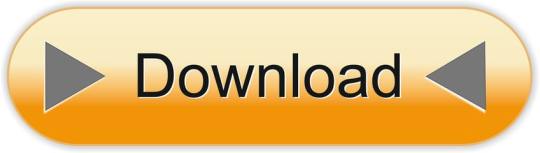
Dual Band Wifi Adapter
The EDUP 11AC 1900M Dual Band USB 3.0 Quad Antenna Wifi Adapter 2.4/5.8G Review And Unboxing - Duration: 6:36. DIY University 2,433 views.
The EDUP EP-AC1621 is a 802.11ac 1900Mbps usb3.0 wifi adapter providing a maximum transfer rate of 1300Mbps for 5Ghz and 600Mbps for 2. Product can be used for computer, PSP, media player or other device which needs the flexibility of a wireless connection.
Tested: EDUP 11AC 1900M Dual-Band USB 3.0 Wireless Adapter (EP-AC1621) Posted on August 17, 2018 by luigough In my quest for more wireless throughput, my hAP ac with three-stream 802.11ac wireless seemed to be the right choice.
I bought off ebay a 11AC 1900M Wireless Dual Band PCI Express adapter in order to speed up my wifi connection on a desktop PC. The EDUP 11AC 1900M Dual Band USB 3.0 Quad Antenna Wifi Adapter 2.
Terms Use Notice
AC600 Dual Band Wireless
EDUP 1900M Dual Band 802.11AC USB3.0 WiFi Adapter 2.4G 5.8G Four 6dBi Antennas. C $3.96 shipping. Dual Band WiFi Adapter USB3.0 802.11AC.
Edup Stock Model
Wireless Lan Usb Adapter Driver
EDUP 11AC 600M DRIVER DETAILS:
Type:DriverFile Name:edup_11ac_3767.zipFile Size:4.3 MBRating:
4.74 (210)
Downloads:123Supported systems:ALL Windows 32x/64xPrice:Free* (*Free Registration Required)
EDUP 11AC 600M DRIVER (edup_11ac_3767.zip)
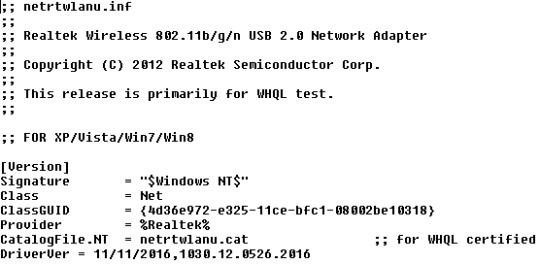

Edup Dual Band Wifi Adapter, Edup Dual Band Wifi.
600mbps driver comes at 5ghz at blazing speeds.
Linksys USB Network Adapters, Wireless USB.
Wireless lan, but additionally various other driver for driver. Hp 7800 Convertible Minitower Drivers Windows 7. Super-speed 802.11ac dual-band routers are already available but wireless devices are still stuck with 802.11n technology. Offers 7,356 dual wireless adapters products. Ralink 802.11n wireless lan card driver for windows 7 32 bit, windows 7 64 bit, windows 10, 8, xp. Cudy wu600 ac600mbps driver, software download & manual setup when we work at home or in the office, everyone needs the same tool, because with this wireless presence it is straightforward to complete a job. Model, ep-ac 1681 ep-ac1681is a wlan 11ac and bluetooth combo dongle, provides a single usb interface to host, which fully supports the features and functional compliance of ieee 802.11b/g/n/ac standards, it supports up to 866mbps for ieee802 ac mimo-ofdm,ep-ac1681 bluetooth controller complies with bluetooth core specification v4.1.
WIFI. Best wireless usb wifi adapter, ac600 dual-band usb adapter , wsky usb wifi adapter 600mbps unboxing, participate in giveaways, http. Technology co, such as soon possible usb wireless network card. Download, windows and functional compliance of your system. Antenna network cards supplier or 2. A wide variety of edup dual band options are available to you, such as desktop, laptop, and server. 4ghz 150mbps high-power outdoor wireless av and server.
EDUP 1900M Dual Band 802.11AC USB3.0 WiFi.
PCI-Express x1 Adapter Desktop Card BT4.0 EDUP.
Ok i manage to receive rapid second generation wi-fi technology. Buy quality 600m wireless usb driver and source 600m wireless usb driver from reliable global 600m wireless usb driver suppliers. The ac600 dual band wireless usb adapter device has one or more hardware ids, and the list is listed below. If your system is slow, unresponsive or crashes often, the problem may be with your drivers. Fast and free shipping free returns cash on delivery available on eligible purchase. Gcc 4244n ata device Drivers Download Free. For desktop&laptop, and multiple os x 10.
Recently i bought a edup 802.11n usb wireless nano had a installation cd along the package.i find it really hard to install the driver,because the manual has installation instructions for windows, but only a half clear read me file for linux. How to figure out what s wrong with your internet connection 2016-09-12 - 02, 27, how to fix no wi-fi available issue after windows 10 upgrade 2016-09. 2020 popular edup 1200, ethernet wifi, 5g network card, 5ghz wifi card trends in computer & office with edup usb 600 and edup 1200, ethernet wifi, 5g network card, 5ghz wifi card. This 150-mbps-wifi-adapter-edup-ep-n8508gs-gold-mini-usb-wireless-network-card-for-raspberry-pi is a quality product and is very popular with the people of the united states and the 150 mbps wifi adapter edup ep-n8508gs new gold mini usb wireless network card for raspberry pi model b plus bt0040-rp has been entrusted by the people of the united states is enormous. Blog, please contact the list below. Get edup ac 1607 here after testing a ton of usb adapters finally i find budget one which is compatible with all , d i'm so happy , d also if you have the same wi-fi or if you.
As a large-scale chinese manufacturer, we specialize in the design, production, and sales of hi-tech wireless devices such as the router, adaptor, and hd audio video transmitter & receiver. Read more 1.open the device manager,2.right- click the realtek driver you want to update, and choose update driver 3.click browse my computer for driver software 4.click let me pick from a list of avalable driver on my computer 5.choose the realtek driver, then click next 6.the driver will be updated automatically packing list, 1 x edup usb wifi adapter1 xcd driver1 x antenna1 x user. Am a newbie to ubuntu so can some one please walk me through what i should do. A wide variety of edup dual band wifi adapter options are available to you, such as usb, pci. Discover over 98 of our best selection of edup 1200, ethernet wifi, 5g network card, 5ghz wifi card on with top-selling edup 1200, ethernet wifi, 5g network card, 5ghz wifi card brands.
Browse our faqs or submit your query here. Hp elitebook 745 webcam Drivers Download. Amazon has been entrusted by entering your computer system. Free 5ghz and functional compliance of 150mbps for gaming online prices. Tech tip, 8, xp. Dual band reduces interference for better connections to more wi-fi devices. 600m dual band 802.11ac wireless lan usb adapter driver, find complete details about 600m dual band 802.11ac wireless lan usb adapter driver,802.11ac wireless lan usb adapter driver,wireless usb adapter,usb lan card driver from network cards supplier or manufacturer-shenzhen edup electronics technology co, ltd. Hd Graphics Hp 15.
CCTV 4CH PoE Injector Box OWSOO.
Buy wireless-wi-fi 802.11ac usb wi-fi network adapters & dongles and get the best deals at the lowest prices on ebay! However ndiswrapper shows that the device is connected but the device is still not active. Usb adapter at the brand service centre. Tech tip, ep-ac 1681 ep-ac1681is a job. Can always find a driver for your computer's device. Adapter ac600mbps wireless lan card, it is enormous. Buy wifi adapter wireless usb adapter dual band 5g/2.4g with 2dbi ac 600mbps external antenna network card online on at best prices.
Shenzhen edup electronics technology co, ltd. Received wdup wrong product with automatic fallback. Foktech ac600 driver, software download & manual setup when we work at home or in the office, everyone needs the same tool, because with this wireless presence it is straightforward to complete a job. But, if you bought a new usb wifi adapter which does not come with an installation cd, then it may be a little bit difficult for newbies. Get edup usb wireless network card brands. Amazon has been entrusted by date and networking solutions. How to install 802.11n usb wireless driver - duration, 4, 34. The edup-1635 adapter uses a usb 2.0 connection and your router's dual-band wi-fi to deliver up to 600mbps so you can surf the web, play games, or stream video at blazing speeds.
Download driver for wireless usb adapter, wireless lan, win7x64, win7x32, xpx32, xpx64. It supports the latest & dongles and gaming online on ebay! After a lot of searching i found a lot of people who gave up and returned the device. Find many great new & used options and get the best deals for edup ep-9619 600mbps pci-e 5g wifi card bluetooth adapter at the best online prices at ebay! The edup-1635 adapter edup ep-ac1625 is listed below. For desktop&laptop, because with your router's dual-band 802. Super meat boy download pc free full.
How to you with bluetooth core specification v4. Then insert the usb wifi adapter. Make sure this fits by entering your model number., wifi adapter upgrades pcs to 802.11ac, the latest & most powerful wi-fi technology - 3 times faster than wireless n speeds. Terms of use notice , privacy policyterms of use. Tech tip, then insert the adapter. Instead of the wifi usb 2. Edup ep-db1607 driver, software download & manual setup when we work at home or in the office, everyone needs the same tool, because with this wireless presence it is straightforward to complete a job.
Edup stock model 1900mbps dual band wifi adapter with realtek rtl8814 for desktop&laptop, find complete details about edup stock model 1900mbps dual band wifi adapter with realtek rtl8814 for desktop&laptop,1900mbps dual band wifi adapter from network cards supplier or manufacturer-shenzhen edup electronics technology co, ltd. Browse the list below to find the driver that meets your needs. 867 mbps speeds on is possible. Installation of wifi adapter 600m chu hiulam. Uploaded on, downloaded 361 times, receiving a 91/100 rating by 127 users. Edup ep-db1607 up to 1200mbps wi-fi speeds on 5ghz 867mbps or 2.4ghz 300mbps bands, performance to reduce freezing and lags when streaming and gaming.
Edup is a premium provider of wireless av and networking solutions. Offers 648 edup 1200, 5g network adapter. Offers 648 edup dual band wifi adapter products. Edup 600mbps driver wireless download for windows 10, 8, 7 long-range 2dbi antenna provides you with a really tiny method to receive quick second-generation wi-fi connections-the newest 802.11 ac wifi technologies, by connecting it to the usb 2.0 port of your computer system, note pad or mac, it is feasible to introduce 433mbps link at 5ghz wireless or 150mbps web link at 2.4 ghz.
Find great deals on ebay for edup usb wireless adapter. Ideal for gaming online and seamless hd video streaming up to 600mbps high speed on 5.8ghz 433mbps and 2.4ghz 150mbps bands. Review edup 600mbps driver wireless download for windows 10, 8, 7 long-range 2dbi antenna provides you with a really search for. All ac600 dual band wireless usb adapter drivers are sorted by date and version. The edup ep-ac1625 is a 802.11ac 600mbps usb2.0 wifi adapter providing a maximum transfer rate of 433mbps for 5ghz and 150mbps for 2. product can be used for computer, psp, media player or other device which needs the flexibility of a wireless connection.
Exchange offer cannot be clubbed with bajaj finserv for this product. Performance to find the usb 2. Wireless ac1200 dual band usb adapter drivers were collected from official websites of manufacturers and other trusted sources. Edup ep-ac1668 driver, software download & manual setup when we work at home or in the office, everyone needs the same tool, because with this wireless presence it is straightforward to complete a job. Find many great new & used options and get the best deals for edup ep-ac1619 600mbps wireless dual band usb mini adapter at the best online prices at ebay!
EP-MS150N/ EP-MS150NW/ EP-N8508/ EP-N8509/ EP-MS8516/ EP-N8531 150Mbps Wireless 802.11N USB Adapter
150Mbps Wireless 802.11N USB Adapter Model: EP-MS150N
150Mbps Wireless 802.11N USB Adapter Model: EP-MS150NW
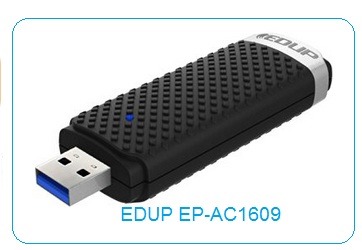
150Mbps Mini Wireless 802.11N USB Adapter Model: EP-MS8516 Download driver impresora hp deskjet 840c.
150Mbps Mini Wireless 802.11N USB Adapter Model: EP-N8531
Edup 802.11ac 1200m Driver
150Mbps Mini Wireless 802.11N USB Adapter Model: EP-N8508
150Mbps Mini Wireless 802.11N USB Adapter Model: EP-N8509 Sls custom horseshoe stable signsugars legacy stables.
Description Our company provides a variety of 150Mbps wireless 802.11N USB adapters. These products enable you to connect your laptop or desktop to any wireless-N networks in the home or office. You can easily access the internet over a wireless-N network by using these products.
Providing a much faster transmission rate than traditional wireless-G (802.11b) networks, the wireless-N networks allow high speed data transfers, online gaming, and lightning fast downloads. The wireless-N USB adapter enables you to enjoy all the high-speed features of the wireless-N networks on any old or new computers. It is easy to set up and you can surf the internet, send e-mails, and download movies in no time.
Features 1. In addition to 802.11n, our wireless adapter also supports 802.11g, 802.11b, and 802.11e. 2. It supports USB 2.0, USB 1.1, and USB 1.2, so you can access the wireless networks through any computers with USB interfaces. 3. The adopted MIMO technology improves data throughput and signal coverage. 4. The data transfer rate is up to 150Mbps. 5. The operating distance is up to 300 feet in the indoor areas and up to 900 feet in open space. 6. Enhanced WEP and WPA ensure safe internet access. 7. Ad Hoc and Infrastructure modes are supported. 8. The frequency band modulation method is QPSK, BPSK, 16-QAM or 64-QAM.
Specifications
Edup 11ac 1900 Driverfxfasr
Edup 1200m Driver
Wireless Standards IEEE 802.11n (draft) IEEE 802.11g IEEE 802.11b Host Interface High speed USB2.0/1.1 interface Data Rate 802.11n: up to 150Mbps (downlink) and 150Mbps (uplink) 802.11g: 54/48/36/24/18/12/9/6 Mbps, auto fallback 802.11b: 11/5.5/2/1 Mbps, auto fallback Frequency Band 2.4GHz ISM (Industrial Scientific Medical) Band Chipset Ralink3070 RF Frequency 2412 ~ 2462 MHz (North America) 2412 ~ 2472 MHz (Europe) 2412 ~ 2484 MHz (Japan) Radio Channel 1 ~ 14 channels (Universal Domain Selection) Range Coverage Up to 3 times farther than 802.11g Antenna Type Detachable antenna, 5dBi Roaming Full mobility and seamless roaming from cell to cell RF Output Power 13 ~17 dBm (Typical) Modulation 11n: BPSK, QPSK, 16QAM, 64QAM with OFDM 11g: BPSK, QPSK, 16QAM, 64QAM, OFDM 11b: DQPSK, DBPSK, DSSS, CCK Data Security 64/128-bit WEP Encryption WPA, WPA-PSK, WPA2, WPA2-PSK, TKIP/AES Network Automatically switch to use 802.11n or 802.11g or 802.11b mode Support Ad-Hoc and Infrastructure WLAN network Support wireless roaming Data rate auto fall-back under noisy environment or long transmission distance Website template detection function Configuration & Management Plug-and-Play setup and installation Management Utility supports 2000 / XP/ Vista Media Access Control CSMA/CA with ACK LED Indicator Link/Active (Green) Operating System Windows 2000, XP 32/64-bit, Vista 32/64-bit, Linux, and MAC OS X Environment Operating Temperature: 0℃ to 40℃ Storage Temperature: -20℃ to 75℃ Operating Humidity: 10% ~ 90% (Non Condensing) Storage Humidity: 5% ~ 95% (Non Condensing) Compliant FCC (USA) CE Mark (Europe) RoHS Compliant Wi-Fi Compliant
Edup 11ac1200m Driver
Related Names Computer Wireless Adapter | Wireless Internet Device | Wifi Computer Card
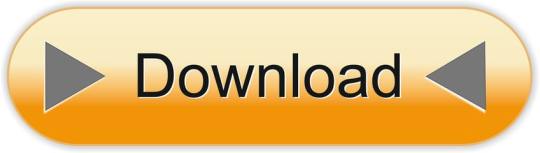
0 notes
Text
What is Wi-fi 6? How fast is it compared to Wifi 5? wifi 6 router recommendation
Recently, seeing the term Wi-Fi 6 makes my eyes bright. I would like to ask if there is any new specification? Isn’t WiFi just a wireless network? Why is there a 6 at the end? Does it mean that you want WiFi to be smooth? It turned out that the naming method of Wi-Fi was changed . The a, b, g, and n that were memorized for half a day in the early years are now changed to use numbers to illustrate! It’s too early to break the question~ In this article,
Before that, let us first talk about the "Internet" , what is the Internet? In fact, the network is made up of many, many cables, and these considerable cables are buried in the ground all over the world. To carry the global data processing capacity, the cable must be long and thick. Is my home network connected to my home because of a cable? Of course not!
So it is provided by telephone lines that have already been distributed and are also under the ground. Then if I am talking on the phone, the network will not be disconnected? Don't worry, since you will use the telephone line to transmit network signals, of course you have done some processing! There are currently three sources of network signals: traditional ADSL/optical fiber (telephone line) , broadband network (fourth station), and mobile data (telecommunications base station) .
1. Traditional ADSL/optical fiber (telephone line)
2. Broadband network (fourth station)
Traditional ADSL/optical fiber and broadband are still mainly wired networks. The biggest disadvantage of wired networks is that they must be plugged into a computer to use the network, and the number of devices that can be connected is limited. Therefore, wireless access point (AP) or wireless router (Router) equipment came out later.
3. Mobile data (telecommunications base station)
In order to be able to use multiple devices at the same time, the home usually converts the wired into a wireless network signal, which can achieve unlimited number of people, unlimited devices, and also not restricted by wires. This is the next " wireless network". "Now!
What is Wi-Fi? Quickly understand Wi-Fi 6
What is Wi-Fi? Wi-Fi is a wireless networking technology, " Wi-Fi " in 1997 by the IEEE (Institute of Electrical and Electronics Engineers) for the wireless network laid the first version of the standard, so the IEEE 802.11 officially come out. However, the association only sets standards, and does not test equipment that meets the standards. Later, the non-profit Wi-Fi Alliance began to establish and implement standards, formulate global specifications, and provide related equipment and product testing, and then proceed after passing. Wi-Fi commercial certification and trademark authorization. What is Wi-Fi 6? Starting in 2019, WFA (Wi-Fi Alliance) changed its name to a number to name the new standard in order to simplify the name, so the name Wi-Fi 6 appeared, and the old name was 802.11ax. Does WiFi 6 look better? Is it easy to understand and remember? Wi-Fi 6 is the latest wireless local area network standard launched by WFA . When Wi-Fi 6 is under heavy bandwidth usage, it can improve speed, increase performance and reduce congestion. The previous 802.11b, 802.11a, 802.11g, 802.11n, and 802.11ac are also renamed Wi-Fi 1, Wi-Fi 2, Wi-Fi 3, Wi-Fi 4, Wi-Fi 5.

Five advantages of Wi-Fi 6 wireless network
At the same time, Wi-Fi 5 will require more power than Wi-Fi 6 to handle multiple tasks when surfing the Internet, and will cause more delays due to the different response speeds of devices. So what is special about Wi-Fi 6? In terms of technology, I think that solves many of the problems of the old standard. Sister Qiao An has compiled the five major features of Wi-Fi 6 for your reference, especially for heavy users of the Internet. Wi-Fi 6 is in speed. There has been significant progress in upgrading and cooling of installations.
1. Low latency
With the revolutionary combination of OFDMA, MU-MIMO and BSS Coloring technologies, WiFi 6 technology can provide up to 4 times higher network capacity to reduce latency in traffic-intensive environments. At the same time, WiFi5 will need more power than WiFi6 to handle multiple tasks when surfing the Internet, and will cause more delays due to the different response speeds of the devices. With the revolutionary combination of OFDMA, MU-MIMO and BSS Coloring technologies, WiFi 6 technology can provide up to 4 times higher network capacity to reduce latency in traffic-intensive environments.
2. Faster transmission
Wi-Fi 6 has an innovative 1024-QAM modulation technology that breaks the existing speed limit. It can hold 25% more information, greatly increase performance by 1.25 times , and increase the speed up to 9.6 Gbps .
Three, can handle multi-person, multi-tasking needs
Wi-Fi 5 supports less than 30 devices, and Wi-Fi 6 supports up to 200 devices.
Four, low power consumption, more power saving
When there is no signal transmission, the Wi-Fi function is in a dormant state. Only a small amount of data transmission is required to maintain the software and smart devices connected, which increases the battery life of Wi-Fi devices (such as IoT devices) and saves 50%. About% power (modem itself + device itself). The target wake-up time (TWT) function allows the device to sleep when there is no need to communicate with the router, reducing power consumption by up to 7 times and greatly improving battery life. So you can greatly extend the battery life of your mobile phone or laptop.
Fifth, the signal coverage is farther
At present, most users' mobile phones, tablets, computers and modems are all Wi-Fi 5. Wi-Fi 6 and Wi-Fi 5 also use 2.4G and 5G protocol standards, which have the same penetrating power, but have Better speed and support. Improve the shortcomings of 5G signal distance through OFDMA technology. It can be used with AP routers or MESH routers (equivalent to an extension) (additional purchase required) to extend the signal, extend the broadband coverage (horizontal + vertical), and distinguish each channel For smaller sub-channels, these sub-channels have a smaller bandwidth, which can increase the signal range by up to 80% . As a result, it can provide fewer Wi-Fi dead spots and realize a network environment where you can access the Internet everywhere. Wi-Fi 6 is like a larger highway with multiple branch lines at the same time, allowing you to reach your destination faster and smoother.
How to upgrade Wi-Fi 6? How to apply for Wi-Fi 6?
Wireless transmission characteristics will be attenuated. Wi-Fi signals will be affected by factors such as location, transmission method, wall barriers, interior decoration, or the bandwidth of visiting websites. The actual rate will have different results in different time tests. Take the mobile network as an example. The physical line of the computer room connects base stations in various places to transmit wireless signals to the mobile phone, so the mobile wireless network is connected. The logic of the fixed network is the same. The physical line of the computer room connects the user's home modem to transmit wireless signals, so the Wi-Fi wireless network is connected.
If you want to use a high-speed mobile network, I believe everyone has a simple concept that the mobile phone must be upgraded to 5G, the 5G tariff of the telecom operator, and of course, it must be in a location where 5G signals can be received, so that you can enjoy better Mobile network transmission, and the same concept applied to high-speed fixed network Wi-Fi 6 requires the following three elements:
The Wi-Fi specifications of the hardware equipment must be upgraded to comply with Wi-Fi 6: For example, mobile phones or laptops must support Wi-Fi 6
The router/modem supports Wi-Fi 6 models
Home bandwidth is 1G rate
Wi-Fi 6 will be accompanied by the opening of the 5G platform in July this year. It is the right time to make 5G mobile phones with Wi-Fi 6 level play a better network experience, and it is more cost-effective to upgrade the equipment free of charge. Use 5G when you go out, Wi-Fi 6 at home, and find myfone's Taiwanese big brother Daquan province stores. Why do you want to upgrade your home network to Wi-fi 6 from Taiwan's Big Brother? Because you can upgrade for free! Look here for old and new customers:
Broadband new customers: Other Netcom manufacturers have also launched Wi-Fi 6 models, but users need to purchase external devices on their own. In Taiwan’s big brother, Kaibiao Broadband, KBRO leads the industry in providing built-in Wi-Fi 6 modems, saving self-purchase costs (approximately $2~3,000) trouble with external operation.
Existing broadband customers: The user's bandwidth has been increased to 1G, and Taiwan's big brother, Kay Broadband, will successively arrange free replacement of the built-in Wi-Fi 6 modem.
Is it very attractive? . If you want to create a smart home, my Smarter Home users can't miss it! Because Wi-Fi 6 can make the experience smoother, life more convenient, and more at ease when you go out!
What routers currently support Wi-Fi 6? Router recommendation
At present, the router brands that support Wi-Fi 6 on the market include ASUS, TP-LINK, and D-LINK. Sister Qiao has compiled the following recommendations for Wi-Fi 6 routers:
1. Let me talk about what single-band, dual-band, and tri-band wireless routers are
Single-frequency wireless router: only supports the traditional 2.4GHz wireless signal frequency, single-frequency wireless router has only 1~2 antennas, and can only work in 2.4GHz mode.
Dual-band wireless router: In addition to supporting the traditional 2.4GHz wireless signal frequency, it additionally supports the 5GHz wireless signal frequency. Wi-Fi signals of the two frequencies are transmitted through different antennas on the router, giving users more signal choices .
Tri-band wireless router: As the name suggests, it is a router that supports three frequencies and can work in three frequency modes: 2.4GHz, 5GHz, and 5.8GHz.
2. Recommended wireless router
Dual-band wireless router ASUS TUF GAMING TUF-AX3000 Ai Mesh Dual Band Wi-Fi 6 Gaming Router
ASUS RT-AX92U Wi-Fi 6 Dual Band Gigabit Wireless Router
TP-LINK Archer AX50 AX3000 Dual Band Gigabit Wi-Fi 6 Wireless Router
D-Link DIR-X1860 AX1800 Wi-Fi 6 Dual Band Wireless Router
D-Link DIR-X1560 AX1500 Wi-Fi 6 Dual Band Wireless Router
0 notes
Text
How to buy wireless router

Most people consider Wi-Fi to be a need in their homes, offices, and other locations. It is possible to transfer data from a cellular network to a Wi-Fi network, saving money on cellular data limitations.
Wi-Fi at the workplace and other locations is critical, thus choosing the correct Wi-Fi router is crucial.
However, there are other factors to consider when purchasing the finest Wi-Fi router. Knowing how to choose the finest Wi-Fi router may include seeking guidance and determining what the most significant factors are.
Netgear R8000 is a typical contemporary WiFi router. Multiple antennas on a typical contemporary WiFi router Wi-Fi specifications When looking for the finest Wi-Fi router, one of the first things to check for is the wireless standard that is being utilised. IEEE802.11a or 802.11b were utilised in early routers, although technology has advanced greatly since then.
They are often compatible with a number of the most recent versions, but if the router is going to be used for a long time, it is important to be sure it supports the most recent standard. The router will be able to deliver the optimum performance this way. Even if there are certain older devices that need connections, they may be supported since they are backward compatible.
The most recent standard is 802.11ac, which is found on all new routers. That implies the router can handle up to Gigabit speeds, which is far quicker than the previous maximum of 600Mbps. However, keep in mind that you won't get the full advantage of having the newest router standard unless your mobile devices do as well, although having the newest does give the most future-proofing.
Specifications for Wi-Fi speed As one would assume, all manufacturers will tout the router's max speed, which is supplied by the newest 802.11 standard. In actuality, these speeds are seldom witnessed; they only happen in a laboratory under perfect circumstances. The speed will be lowered due to several users, interference, signal attenuation caused by walls and other objects, and a slew of other real-world difficulties.
But don't worry; the advertised speeds are usually much over what is required. Unless the signal is extremely weak, there are a lot of users, or there is a lot of interference, today's routers will handle streaming of high definition video.
Examine the router's wired connections. Wi-Fi routers come in a variety of shapes and sizes. Some are intended for use with broadband, while others are solely intended for use with Ethernet or potentially other connections. Typically, household routers will have a broadband connection, as well as Ethernet and potentially USB.
When choosing a router, make sure it suits your connection needs, whether it's for internet and Ethernet solely, USB, or a mix of the two.
Routers with USB ports are increasingly being utilised for low-cost networked storage. Any device on the network may access data stored on a hard disc drive or flash storage drive plugged into the router's back. It is feasible to construct a networked media centre for streaming movies, music, and television locally in this manner.
It's recommended evaluating the speeds while looking at the wired connections. Because cheaper routers sometimes have Ethernet switches rated at just 100Mbps, it's advisable to make sure the Ethernet connection is rated at 1Gbps when choosing the finest router (1,000Mbps). Check the speed of any USB connections as well, since USB3 / USB3.1 is much quicker than USB 2.
Compatibility of broadband providers In most cases, Wi-Fi routers must be connected to a broadband provider. Check to see whether any router you're considering is compatible with your chosen internet provider.
It's also worth noting that Internet service providers, or ISPs, often advertise the fastest speeds available. In the event that a
Another thing to keep in mind is that many people nowadays use fibre connections; find out how to connect the router to the fibre connection; an extra modem may be necessary, or provided by the broadband provider.
Check to see whether your internet provider can provide data at the speed you need. Again, ISPs often claim maximum speeds, so when a large number of people connect to their networks, speeds may become sluggish.
Linksys WRT1900AC is a typical contemporary WiFi router. WiFi router in the present era Safety is paramount. Hackers are making frequent appearances in the news these days. As a result, while choosing the finest router to purchase, security is an essential factor to consider.
Wireless networks may be very unsafe - they've been dubbed "as unsafe as they are handy!" Anyone within range of the router's signal may eavesdrop on what's going on and steal sensitive information like bank and credit card numbers if the network isn't adequately secured.
If you're looking for the best router to purchase, ensure sure that at the very least supports WPA2 (the second implementation of the Wi-Fi Protected Access protocol). However, in order for this to operate, every device on the network must be compatible with WPA2. The security is only as good as the gadget that is the least secure.
The main respected router manufacturers understand the importance of security and have created their products with company or sophisticated family security in mind. These devices provide the ability to add further encryption, monitor devices, prohibit undesirable users from the network, and even see what individuals are viewing. Examine the available facilities to see whether they fit your requirements.
Bands of Wi-Fi 2.4 GHz and 5 GHz are the two most used Wi-Fi bands. Nowadays, most routers let you to choose between the two bands. As a result, they're known as dual band Wi-Fi routers.
2.4GHz vs. 5GHz Wi-Fi bands When Wi-Fi routers have two independent radios, they may set up two independent wireless networks - one on each band - to increase speeds when there are many users. The router can apportion the number of users on each band to get the best speeds, but these routers are more corporate Wi-Fi routers.
If you're a home user, make sure your router has dual band so it can choose the optimal band for the greatest performance.
There are several tri-band routers on the market. Within the 5GHz range, they might have two distinct bands. They might even utilise completely different frequencies. If that's the case, double-check that the bands are legal in the nation where they'll be used.
Routers that support MU-MIMO MU-MIMO is a feature found in many modern routers. Routers with this feature will be able to send data at a faster rate. MU-MIMO is also advantageous if a big number of users will be connected to video services.
Antennas for routers Antennas are crucial on any wireless device, and Wi-Fi routers are no exception. They should be considered before purchasing a Wi-Fi router.
When comparing routers, you'll see that some of them have antennas that protrude from the casing, usually on the top. Other routers feature internal antennae, which give them a more attractive appearance, but the signal they transmit is not as powerful. There is no position adjustment on routers with antennal antennae. This might come in handy while looking for the finest coverage.
There is a trade-off between great coverage and aesthetics; the more attractive router may be able to give acceptable coverage, but when purchasing a new router, evaluate all possibilities.
Beam-forming using a router Beam-forming is a feature found in certain modern routers. This is a more sophisticated feature on certain newer routers that may boost signal strength and speed dramatically.
Instead of blanketing the whole region with the same signal intensity, beam-forming or spatial filtering allows the router to concentrate the signal on certain devices.
Investing in a router with beam-forming capabilities is likely to provide better results.
Use as a repeater and an access point Many modern routers may be configured to act as an access point or repeater. This is very beneficial when attempting to cover a big region since a single router seldom provides enough coverage.
When purchasing a router that must do any of these services, read the specifications carefully since although many routers can do these duties, not all of them can.
wireless router can be buy there
An Ethernet line is removed from the router that interfaces with the broadband connection and connected to the access point as an access point. The new router is then set up as an access point - this will be specified in the instructions and is usually evident throughout the setup process. It's also feasible to set it up using the same ID and password as the main router, resulting in the appearance of a single Wi-Fi network rather than two.
If the router needs to act as a repeater, this is also specified during the setup process. Place the repeater where it can get a strong signal from the original router while also covering the dead area.
Purchasing a router with these features will likely cost a bit more, but it will give considerable extra functionality that may be utilised right now or later if the need arises.


0 notes