#how to login in yahoo mail
Explore tagged Tumblr posts
Text
YAHOO SIGN IN App: How To Sign In Yahoo Mail on www.Yahoo.com/login
of course, YAHOO SIGN IN is easy but then most still searching for How To Sign In Yahoo Mail on http://www.Yahoo.com/login, how to stay signed in on Yahoo Mail app, why won’t Yahoo let me sign in, how to change phone number on Yahoo without signing in, and more, which is totally understandable But then. Do you know that signing into Yahoo Mail is very easy? or even doing other things after…
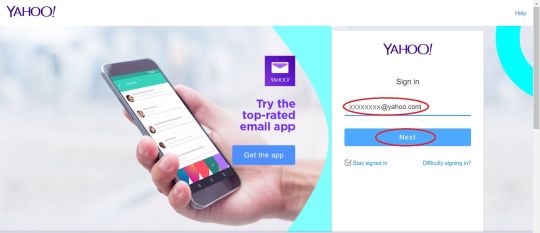
View On WordPress
#How To Create New Yahoo Email Account Free#How To Sign In Yahoo Mail#www.Yahoo.com/login#Yahoo Login#Yahoo Mail Account Registration#Yahoo Mail app Login#YAHOO SIGN IN
0 notes
Note
Hi I'm trying to de google my life as much as possible, please tell me about secure emails, also, no clue if you can help me with this but, I have made every account I own using gmail... is there a way to transfer that information onto a different one, or am I doomed to start over...
Feel free to ignore the second part if you don't know
Hi!
Ok, so secure email. I'll start with that makes email non secure.
Basically, gmail and most other major mainstream email providers (outlook, yahoo, etc) can (and do) read the contents of your emails, so they can use that information to advertise. Personally I think that's creepy and invasive.
So to have a secure/private email provider, they would need to know as little as possible about the contents of your emails while still being able to deliver them correctly. At first you might think 'ah, so just find a provider that says they don't read your emails!' and that would be a good start, but what then happens if they get bought or their policy changes or their database gets hacked, or they get a request from a government who may or may not be friendly to your ideology?
That's why what you want is a provider that can't, like technologically, mathematically cannot possibly read the contents of your emails. That means even if an attacker got their hands on the entire database they wouldn't have a single word of the content of your emails. To achieve that you need an encrypted email provider. They store your messages encrypted such that only your account can decrypt them.
Obviously if the other recipient of your email is still using google then google can still see it, encrypted mail works better the more people use it, so your move will improve things, and anyone you can bring with you makes it that much better.
In terms of specific providers to use, I have a strong personal preference for Proton, they do a VPN, encrypted email, encrypted calendar, and encrypted cloud storage (like google drive). I can't recommend them enough, and for average personal email use their free tier is well and truly al the functionality you need.
As for the second part of your question: moving your accounts away from your old email will vary for every account you want to move. All you'll need to do on most accounts is open up your profile settings and change the email listed, then probably go through a 'confirm your email' process like you would have when you signed up. Then your account will continue on just as it was, but the associated email will be your new one. Each one will likely take only a few minutes, but if you have 10s or 100s of accounts across the web then it starts to get a little time consuming. What I can recommend is doing the obvious ones first, and then just keeping an eye out in your day to day web surfing for accounts you haven't swapped over yet. Do them when you come across them, and you'll get through all the things you use in an average month in about a month.
(While you're doing that it's a great chance to get all your login details into a password manager and make the passwords strong and unique, if you haven't already done that! I use and recommend bitwarden but there are plenty of decent options out there)
You will find some sites are hard or even impossible to change the email on. There are a lot of reasons for that, most of them related to bad or lazy design choices on the part of the site developers. If it's something you really care about then it might be worth contacting support for the site to see if you can change it over, if not, some things will have to start over, that's unfortunately just how it is.
Hope that helps!
11 notes
·
View notes
Text
The most efficient way to conduct Yahoo backup
Events as ordinary as a technical fault, hardware failure or accidental email deletion, can distance us from the digital world of emails. The answer to this issue is right within vicinity if we pay enough attention to it. We just need to backup Yahoo email regularly to open up another avenue for accessing email data when situations are not in our favor. It's as easy as that. Yet, many among us remain oblivious to this need and pay the heavy price of permanent data loss when the disaster strikes. But things must change and we must realize the importance of regular Yahoo backup. This article will be an eye opener as it will elucidate the most efficient way to conduct email backup. So, read on.
Mail Backup X is a perfect remedy that cures the disease of data loss once and for all

Mail Backup X is a flexible application that puts you in charge of email management by allowing a lot of customizations that help you devise the most beneficial strategy of Yahoo email backup. This tool does not impose full backups on you, but hands you the freedom of going down the route of selective backups when you can easily figure out the backup-worthy mails. But this doesn't imply that you cannot choose full backups when it is the more appropriate option. Automatic incremental backups will aid in keeping a backup storage site fully updated to the point of last received email. This tool also lets you choose an appropriate backup frequency and timing so that all gaps in data security are well taken care of.
It is also necessary to know the merits and demerits of different backup repositories, so that you can concoct a backup plan which gives rise to maximum data redundancy. Backups onto local hard drive facilitate quick data access but we must be aware of the possibility of hardware corruption. Portable backups onto an external storage media like a pen drive are also subject to same risks. Backups onto cloud storage services may sometimes be temporarily inaccessible due to server issues. Losing access to all these backup sites at the same time is almost impossible. This is the reason why experts advise us to execute 3-2-1 backup plan by situating backups on all three backup sites to augment data redundancy which will come to our rescue in the event of data loss. This can become an intricate exercise when using complexities-ridden tools, but this user friendly tool makes this a straightforward task. You just need to specify your choice of multiple backup locations while initiating a backup session and the rest will be taken care of automatically. It gets as easy as that with this user friendly Yahoo mail backup tool.
Backup Yahoo with excellent data security techniques in action playing their role to perfection
Storing backups onto multiple sites is just one side of the coin; data security is incomplete unless these backups are highly encrypted. This is where Mail Backup X comes in play by securing backups with multiple layers of encryption. Google approved login ensures that your login details are not leaked or stored anywhere. Users are given the option of password protection to augment the security of confidential files. Stringent network security protocols also play their role excellently by warding off internet threats.
This Yahoo backup tool bubbles with features that will provide you an extra dosage of satisfaction
This tool offers a wholesome experience to users with no lacks whatsoever. Twin compatibility with Windows and Mac is a real game changer for seekers of advanced email management.
Backup Yahoo mail or for that matter emails from a wide range of email clients with ease and precision you desire.
This lightweight tool is quite unlike those resource hungry applications that mar the performance of your PC in a big way. No more system slowdowns or system crashes due to an overloaded CPU.
Once a full backup session has been completed, the difficult part is how to deal with mails that arrive after that. This tool easily solves this quandary by setting automatic incremental backups into motion so that all gaps in data security are duly plugged.
Selective backups allow you to show the exit door to the non-essential data by storing only work-critical data in backups.
This tool supports mirror backup, which is yet another dependable alternative to source hassle-free data recovery.
Multilayered encryption gives a much needed thrust to data security, saving your confidential data from being preyed by malice mongers.
3x data compression is achievable with this tool and that too without posing threats to data integrity.
PDF archiving allows you to save files in a format that facilitates a convenience-rich viewing experience and is ideal for long term data retention.
This tool speeds up the process of email search with an inbuilt smart search module.
Smart backup and resume is another well liked feature of this tool that saves an interrupted backup session from going to waste.
This Yahoo backup tool is just what you need to enjoy heightened data security
To stay productive a business organization must have uninterrupted access to emails 24/7 so that work allocation and urgent tasks do not become victims of uncalled for data loss. This tool will surround your data with multiple layers of encryption to dispel any fear of internet threats preying on your privacy or sensitive email data. Users can also contribute towards setting up an indomitable infrastructure of data security by chipping in with password protection. Google approved login is an assurance that your privacy is highly valued and nothing can go wrong in this regard.
Avail a free demo
To benefit from technological affluence at its very best, you must get this tool right away. The best way of initiating an early journey into the technologically affluent landscape of this tool is by availing its free demo www.mailbackupx.com/yahoo-backup-tool.
0 notes
Text
MailPal Review – Unlimited Email Marketing Without Monthly Fees!
Email Marketing still seems to be one of the most effective means through which businesses are able to reach out to their consumers, develop the leads, and make sales. But, there are a lot of problems of deliverability, the rate of open, and, finally, the sender score: the more complex it is to send e-mailing to large providers, such as Gmail or Yahoo. This is where MailPal, a revolutionizing e-commerce autoresponder enters the scene – it too has a Global Acceptance Code.

As a first e-commerce autoresponder compatible with Gmail and Yahoo, MailPal promises to enable e-mail broadcasting to an unlimited number of subscribers and increase the delivery rates for e-mails to 99%, and the open and click-through rates by 1%. Our aim in this extensive overview is to explore all aspects of distinction of this remarkable application called MailPal: its peculiarities, its functioning, its advantages, and its performance.
What Is MailPal?
MailPal is an e-Commerce Auto Responder, which can systematically notify the businessmen to respond their customers through e-mail more effectively. In contrast to conventional autoresponders that fall short in deliverability problems particularly if one is targeting users of Gmail and Yahoo, MailPal that promises to deliver its emails in these platform supposedly optimized for it. Thus, the tool is created to support sending am limited number of emails to an unlimited number of subscribers without the problem of spam filters and delivery. MailPal seeks to replace conventional email marketing by cutting on bounces, increasing on opens, and increasing the rate of engagement.
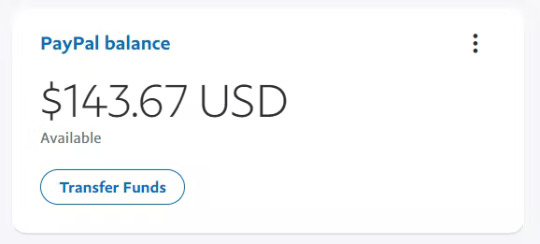
MailPal Review: Overview
Product Creator: Venkatesh And Visves
Product Name: MailPal
Launch Date: 2024-Oct-17
Launch Time: 11:00 EDT
Front-End Price: $27 (One-time payment)
Official Website: Click Here To Visit Official Salespage
Product Type: Tools And Software
Support: Effective Response
Discount: Get The Best Discount Right Here!
Recommended: Highly Recommended
Bonuses: YES, Huge Bonuses
Skill Level Required: All Levels
Refund: YES, 30 Days Money-Back Guarantee
MailPal Review: Key Features of MailPal
All-in-One e-Commerce Autoresponder
Done For You DMARC, DKIM, And SPF
Ai Powered Email App
Unlimited Lead Generation Using 1 Click Smart technology
Free SMTP for Unlimited email Sending
Powerful Email Marketing Solution with No Recurring Fee
Manage lists & subscribers easily with MailPal
Unlimited Everything Without Any Restriction
Single/Double Opt-in Support
100% Cloud-Based Software
Autoresponder for Subscriber Welcome/unsubscribe Emails
List Segmentation Support
Open/click/unsubscribe Tracking & Statistics Reporting
Advanced Email Template Builder
Smart Automation Features
Subscription Form Builder
MailPal Helps You to Build Massive Email List Faster
100% Newbie-friendly and easy-to-use software.
FULL Commercial License Included – sell Lead generation services to clients
Pay one time and use it forever
And Many more
MailPal Review: How Does It Work?
3 Easy Steps To Email Marketing Heaven Just three easy steps with MailPal and you can become a huge email company. With just one click, you can start making money.
Step #1. Login with Ease
Login to your AI-based email marketing platform. Nothing to set up or configure, simply log in and you’re ready.
Step #2. Upload Your List
Upload your email list, or if you don’t have one, use MailPal’s 1-click opt-in package to instantly start getting top-quality leads.
Step #3. Start Making Money
Start sending emails and start making money. With MailPal, you can even send SMS texts and social media messages to increase your conversions and your profits.
Frequently Asked Questions (FAQ’s)
Q. Will I get Support for this software?
Yes, our 24*7 support team is always available to solve your issues and help you get the best results from MailPal.
Q. Are there any monthly fees?
No, currently we are offering a one-time price for this tool. So, get this best deal before reversing to a Monthly subscription.
Q. Is there any money-back guarantee?
Yes, we are offering 30 days money-back guarantee. So there is no risk when you act now. The only way you lose is by taking no action.
Q. Do you update your product and improve it?
Yes, we always maintain our product and improve with new features.
Q. How to Activate my Early Bird discount?
Click the below button to grab this at an early bird discount.
Final Thoughts: Is MailPal Worth It?
MailPal is a great tool for business with large investments in email marketing, especially for those that want to reach people through Gmail and Yahoo primarily. Enabled by its unlimited emails, high deliverability rate of 99%, and integrated artificial spam checker, it pays for most of the issues that e-commerce has about email marketing. They are perfect for a local company that wants to grow, as well as an online shop that has already been formed but wants to have an efficient mail service and does not want to spend a fortune on its improvement. Those who are interested in increasing their delivery, open and click through rates should definitely try this tool because it has a competitive price, is easy to use and has all the features an email marketer needs.
👉 Click Here To Get Access MailPal Now & Limited Time Offer 👈
#MailPal#MailPalreview#MailPalapp#MailPalappreview#MailPalfeatures#MailPalworks#whatisMailPal#MailPalreviews#buyMailPal#MailPalprice#MailPaldiscount#MailPalfe#MailPaloto#getMailPal#ai#MailPalbenefits#MailPalbonus#howtoMailPalworks#MailPalsoftware#MailPalsoftwarereview#MailPalFunnels#marketingprofitmedia#MailPalUpsell#MailPalinfo#PurchaseMailPal#MailPalwebsite#software#Traffic#MailPalexample#MailPalworthgorbuying
1 note
·
View note
Text
How to delete your Yahoo account permanently
While closing an old email account can help you stay organized, deleting Yahoo Mail may actually be a security requirement, particularly in light of previous security lapses. In order to streamline digital management and lessen your digital footprint, delete any outdated or unused emails as they tend to attract spam. However, the process of deleting your Yahoo account is irreversible – back up all your important information first.
How to delete a Yahoo account
If you delete your Yahoo email account, you will also lose My Yahoo settings, Flickr account and photos, Yahoo Messenger and other data related to your Yahoo account. Make sure you download any information you might need later before ending your Yahoo email account. Verify that you are certain that you want to close your Yahoo email account.
To remove your Yahoo account, take the following actions:
Log in to your Yahoo account.
Open “Subscriptions.”
Make sure you don’t have any active subscriptions before deleting your account.
Next, navigate to the Yahoo account cancellation website.
Press “Continue delete my account.”
Once your email address has been entered, click "Yes, close this account."
According to Yahoo, the removal process can take several days or even weeks to finish, and it might take longer in some nations. After you terminate the account, any emails sent to this Yahoo account will bounce back with a delivery failure message.
Yahoo also says that even when the account is completely closed, some of your information "may possibly remain" in their systems. To find out more about which information might be stored, visit Yahoo’s Data Storage and Anonymization support page.
How to reactivate a Yahoo account
To reactivate your Yahoo mail account, all you need to do is log back in with your original login details. After confirming your recovery details, you'll need to create a new password.
Once you delete your Yahoo account, you’ll have 30 days to change your mind. Your former account will be permanently deleted when the 30-day period has passed, and there will be no way to retrieve it. Even though a 30-day delay is typical throughout much of the world, be sure to confirm the rules in your own nation. Users from Australia and New Zealand, for instance, have ninety-nine days to get their accounts back.
Should you delete your Yahoo account?
Yahoo has a poor security record, so a user can’t be blamed for wanting to close their Yahoo account.
Verizon, an Internet service provider that battled for the right to sell your search history to unaffiliated parties, acquired Yahoo. Yahoo Mail also scans your messages in order to show you personally relevant offers based on the information it has gathered on you.
Almost one in seven people on Earth had their Yahoo account data compromised between 2013 and 2014.
In 2017, Yahoo issued another data security warning. In 2015 and 2016, 32 million Yahoo email addresses were impacted by forged browser cookies, as opposed to over a billion email addresses being compromised.
Hackers typically search databases for compromised login credentials and attempt to access other websites using email addresses that have been made public online. A data breach might potentially jeopardize all of your accounts if you happen to use the same login information for multiple of them.
We recommend that you check the strength of your password and see if it has ever been compromised, even if you don't believe that any information related to your account has been compromised. Additionally, you may determine if any other past data breaches have resulted in the compromise of your password.
How to use a Yahoo account safely
Yahoo has experienced numerous significant data breaches. Given that over a billion accounts have been compromised, it becomes sense that some consumers might think twice before opening a Yahoo account. It's preferable to be proactive about online security in general rather than depending on Yahoo's protection. These are some of the greatest methods for maintaining your online safety if you use a Yahoo account.
Use a password manager.
Using an encrypted vault that is only accessible by you, a password manager totally secures the passwords to all of your accounts. Software like NordPass can generate complex passwords so you don’t have to. When prompted, the passwords will also autofill the correct criteria, meaning you don’t need to memorize complicated strings of letters, numbers and symbols.
Exercise caution online.
Hackers and cybercriminals will employ social engineering to persuade you into handing out identifying data, or even accidently divulging your account login details.
Furthermore, stay away from clicking links in unsolicited emails as they can direct users to browser hijackers. It could be a sign of malicious software modifying your browser's settings if your search engine keeps switching to Yahoo or other strange websites. Use reliable antivirus software and check your browser's settings and extensions on a regular basis to avoid this.
https://gvaccountbuy.com/gmail-smtp/
https://gvaccountbuy.com/product/api-gmail-for-blasting/
https://gvaccountbuy.com/gmail-smtp-server/
0 notes
Text
es bueno usar hola vpn yahoo
🔒🌍✨ Get 3 Months FREE VPN - Secure & Private Internet Access Worldwide! Click Here ✨🌍🔒
es bueno usar hola vpn yahoo
Benefits of using Hola VPN Yahoo
Using Hola VPN Yahoo comes with several benefits that can greatly enhance your online experience. One of the primary advantages of using Hola VPN Yahoo is the ability to access geo-restricted content. By masking your IP address with one from a different location, you can bypass regional restrictions and access websites, streaming services, and online content that may otherwise be unavailable in your area.
Another important benefit of using Hola VPN Yahoo is enhanced online security and privacy. Your internet traffic is encrypted when using the VPN, protecting your data from prying eyes and potential hackers. This is especially crucial when accessing public Wi-Fi networks, where your information may be vulnerable to cyber attacks.
Hola VPN Yahoo also allows you to browse the internet anonymously, safeguarding your online activities from being tracked by websites, advertisers, or even your internet service provider. This added layer of privacy ensures that your sensitive information remains secure and confidential while you're online.
Furthermore, Hola VPN Yahoo offers fast and reliable connection speeds, ensuring smooth streaming, downloading, and browsing without interruptions. Whether you're accessing your favorite websites or streaming services, you can enjoy a seamless online experience with the VPN's high-speed connections.
In conclusion, the benefits of using Hola VPN Yahoo are clear: enhanced access to geo-restricted content, improved online security and privacy, anonymous browsing, and fast connection speeds. By incorporating Hola VPN Yahoo into your online routine, you can enjoy a safer, more private, and unrestricted internet experience.
Risks associated with Hola VPN Yahoo
Hola VPN has gained popularity as a free virtual private network (VPN) service, allowing users to access blocked content and enhance their online privacy. However, recent reports have highlighted significant risks associated with using Hola VPN, particularly in conjunction with Yahoo services.
One of the primary concerns is the potential for data breaches and privacy violations. Hola VPN operates as a peer-to-peer network, meaning that users' internet traffic is routed through other users' devices. This setup can expose sensitive information to other users on the network, including login credentials, personal data, and browsing history. When using Hola VPN with Yahoo services like Yahoo Mail or Yahoo Search, users may unknowingly expose their Yahoo accounts to these risks.
Furthermore, Hola VPN's business model raises questions about its commitment to user privacy. The service offers a free version supported by injecting ads and selling user bandwidth to third parties. This practice not only compromises user experience but also raises concerns about how user data is being monetized.
Another risk associated with Hola VPN is the potential for malicious activity. Since the network relies on users' devices to route traffic, it creates opportunities for cybercriminals to exploit vulnerabilities and launch attacks. Users who connect to Hola VPN servers may inadvertently become part of a botnet or be exposed to malware and phishing attempts.
In conclusion, while Hola VPN may offer convenience and access to blocked content, users should be aware of the significant risks involved, especially when using it with Yahoo services. It's essential to prioritize privacy and security when choosing a VPN provider and consider alternatives that offer robust encryption, a clear privacy policy, and a commitment to user safety.
Performance of Hola VPN Yahoo
Hola VPN is a popular Virtual Private Network (VPN) service known for its ease of use and accessibility. Many users opt for Hola VPN Yahoo to enhance their online privacy and access geo-restricted content. However, when it comes to the performance of Hola VPN Yahoo, there are several aspects to consider.
One of the key factors that determine the performance of a VPN service is its speed. Hola VPN Yahoo provides decent connection speeds for most users, allowing for smooth browsing and streaming experiences. However, it is essential to note that connection speeds may vary depending on the user's location and internet service provider.
Another crucial aspect of a VPN service's performance is its reliability. Hola VPN Yahoo has been known to experience occasional connectivity issues and downtime, which can be frustrating for users who rely on the service for secure internet access. It is recommended to monitor the service's performance and seek alternative options if frequent disruptions occur.
In terms of security, Hola VPN Yahoo offers basic encryption and protection features to safeguard user data and online activities. While these security measures may suffice for casual users, individuals with higher privacy concerns may prefer VPN services with more advanced security protocols.
Overall, the performance of Hola VPN Yahoo is suitable for general use, providing decent connection speeds and basic security features. However, users should be mindful of potential connectivity issues and consider alternative VPN services for enhanced performance and reliability.
Compatibility of Hola VPN Yahoo
Hola VPN is a popular choice for users seeking to protect their online privacy and access geo-restricted content. When it comes to compatibility with Yahoo, Hola VPN seamlessly integrates with the Yahoo platform, providing users with a secure and reliable browsing experience.
Whether you're accessing Yahoo Mail, Yahoo News, or any other Yahoo service, Hola VPN ensures that your connection remains encrypted and anonymous. This means that your data remains private and protected from prying eyes, whether you're browsing from home, work, or on the go.
One of the key benefits of using Hola VPN with Yahoo is its cross-platform compatibility. Hola VPN is available for a wide range of devices and operating systems, including Windows, macOS, Android, and iOS. This means that you can enjoy the benefits of Hola VPN whether you're using your desktop, laptop, smartphone, or tablet to access Yahoo services.
Furthermore, Hola VPN offers fast connection speeds, ensuring that you can stream videos, browse the web, and access Yahoo content without any lag or buffering. Whether you're catching up on the latest news or chatting with friends on Yahoo Messenger, Hola VPN provides a seamless and uninterrupted browsing experience.
In addition to its compatibility and performance, Hola VPN also offers a user-friendly interface, making it easy for even novice users to connect to Yahoo securely. With just a few clicks, you can activate Hola VPN and start enjoying a safer and more private browsing experience on Yahoo.
Overall, Hola VPN is an excellent choice for users looking to enhance their online security and privacy while accessing Yahoo services. Its compatibility, speed, and ease of use make it a top choice for Yahoo users around the world.
User reviews of Hola VPN Yahoo
Hola VPN is a popular choice for users looking to protect their online privacy and access geo-restricted content. With millions of users worldwide, it's no surprise that many have taken to Yahoo to share their experiences and opinions on the VPN service.
User reviews of Hola VPN on Yahoo are generally mixed, with some users praising its ease of use and fast connection speeds. Many users appreciate the ability to access blocked websites and streaming services from anywhere in the world. Additionally, Hola VPN's free version has garnered positive feedback for being a cost-effective solution for basic browsing needs.
However, not all user reviews of Hola VPN on Yahoo are positive. Some users have expressed concerns regarding the privacy and security of the service, as Hola VPN operates as a peer-to-peer network, which means user data may be shared with other users. There have also been reports of inconsistent performance and connection issues from some users.
Overall, user reviews of Hola VPN on Yahoo highlight the importance of carefully considering your needs and priorities when choosing a VPN service. While Hola VPN offers some unique features and benefits, it's essential to weigh the pros and cons based on your individual requirements for online privacy and accessibility.
0 notes
Text
How to Reset Yahoo Mail Password
Sometimes you may have problems when trying to log in to your Yahoo account because you forgot your account password. How to Recover Yahoo 1-833-610-1318 Password Without Phone Number or Alternate ID Well, that's not a big problem. You can easily reset your Yahoo account password using your recovery phone number or your alternate email.
There are some cases where you do not have access to your recovery contact resources (alternate phone and email). I experienced the same problem and was worried about how to reset my Yahoo password without email or alternate phone numbers because I no longer use that phone or email.
Here I have shared some instructions to reset your Yahoo password without using phone and recovery email as follows:
How to reset or recover Yahoo password without phone number or alternative ID
Open your web browser
Go to the Yahoo Mail login page
Click Forgot Password
Enter your Yahoo username (email address)
Click Next
If you have options such as sending your numeric code via SMS or sending a link to an email, you should skip them by clicking I don't have access to this phone and I don't have access to this email.
Now you will have the option to answer the security questions, you must click OK
Now answer the security questions correctly and click submit.
If the answers are correct, the password reset screen will appear.
Enter the new password
Confirm the new password
Click OK or DONE
Once you've clicked Done, you'll be logged into your account, and if you want to access your Yahoo account with another device, you can start using the new password. This is how to recover your Yahoo password without a phone number and an alternative email.
If you have not set up security questions on your Yahoo account, you will not have the option to answer security questions for account recovery.

1 note
·
View note
Text
1877(698)-1665- How to Contact Yahoo for Support Information
In the fast-paced digital age, email has become an indispensable part of our lives, connecting people from all corners of the world. Yahoo Mail, one of the pioneers of web-based email services, has served millions of users since its inception. However, like any other technology, Yahoo Mail is not without its flaws. Users have reported numerous issues, from login issues to failures to send and receive emails. In this blog post, we will delve into common problems that Yahoo Mail is not encountering, explore the possible reasons behind these problems, and suggest practical solutions to ensure a smoother and hassle-free experience.
Yahoo Mail login issues:
The first point of interaction with Yahoo Mail is the login process. Unfortunately, many users have had difficulty accessing their accounts. These Google Mail not working issues can be attributed to several factors such as forgotten passwords, compromised accounts due to hacking attempts, or browser-related issues.
Solution: To fix this issue, Yahoo recommends users reset their passwords through their registered recovery email or phone number 1877(698)-1665. Additionally, users should ensure they use supported and up-to-date web browsers to access Yahoo Mail securely.
Lost passwords, blocked login attempts, and saved bookmarks that don't work properly are some of the fairly typical Yahoo problems that don't take much time to resolve. So let's get this out of the way first.
Yahoo login not working
When you enter your email address and password, but they don't log in, it's a problem with your username or password. Recover them and your login should work.
Note: If your account has been inactive for more than 90 days, there is a possibility that it may not be recoverable.
Here are some instructions you can follow to recover your account.
How to Recover a Yahoo Username
How to Recover a Yahoo Password
If you don't have access to any of your recovery options, you may not be able to log back into your account. It's worth speaking to a Yahoo live agent for additional steps.
Login page keeps appearing
There is also a chance that you will be repeatedly prompted to log in, even though your credentials are correct. You can try the following:
Clear your cache. (For instructions on how to clear the cache, scroll down to Yahoo Browser Problems.)
Restart or try a different browser.
Then try to log in only from login.yahoo.com.
Yahoo account is blocked
After too many failed login attempts, you may have locked your account. This is an especially common problem on mobile devices and you may see a message saying "Mobile locked."
The duration of your block on your mobile is usually 12 hours. However, if you log in from your computer, you can potentially restart the login process on your mobile device within a few minutes.
Email sending and receiving issues:
Another common problem that Yahoo Mail users face is difficulty sending and receiving emails. Users have reported cases where sent emails do not reach recipients or incoming emails are delayed.
Solution: This issue may arise due to server related issues or internet connectivity issues. Users are advised to check their Internet connection, ensure their email drafts are saved correctly, and contact Yahoo Support for server status updates.
Spam and Phishing Concerns:
Spam and phishing emails are common on most email services, including Yahoo Mail. These spam messages often clutter the inbox and pose security risks to users' sensitive information.
Solution: Yahoo Mail has built-in spam filters that automatically detect and move unwanted emails to a designated folder. Users should also be careful when clicking on suspicious links and report phishing attempts to Yahoo to strengthen security measures.
Cross-platform compatibility and synchronization:
With the rise of smartphones and tablets, users expect seamless access to their email accounts across different platforms. Some Yahoo Mail not working users have faced syncing issues and compatibility issues with certain devices.
Solution: Yahoo Mail provides dedicated apps for Android and iOS devices, ensuring better synchronization and compatibility. Users are encouraged to download and use the official Yahoo Mail app for a smoother experience.

Attachment problems:
Sending and receiving attachments is a crucial aspect of email communication. However, users have encountered challenges when attaching files or accessing received attachments.
Solution: To fix Google Mail attachments not working issues, users should check the file size and format compatibility. Additionally, disabling browser extensions or using incognito mode can help resolve some attachment-related issues.
Performance and loading speed:
Yahoo Mail's loading speed and overall performance have been the subject of complaints from users, especially during peak hours.
Solution: To improve performance, users can try clearing their browser's cache and cookies, which can optimize loading times. Yahoo Mail 1877(698)-1665 should also periodically update its servers and infrastructure to handle increased traffic.
Missing Emails and Deleted Items:
Some users have experienced cases where their emails have disappeared or their deleted items have reappeared in the inbox.
Solution: Yahoo Mail offers a "Trash" folder where deleted emails are temporarily stored. Users should ensure that they have not accidentally moved their emails to this folder. For missing emails, they can use the search function or check the spam folder as some emails may be automatically filtered there.
Account Security Violations:
Yahoo Mail, like any other online service, is susceptible to security breaches. Users have reported unauthorized access to their accounts, leading to potential data breaches and privacy compromises.
Solution: To improve account security, users should enable two-factor authentication (2FA) for an additional layer of protection. Regularly updating passwords and avoiding the use of easily guessable information can also minimize the risk of unauthorized access.
Email Filters and Sorting:
Some users have difficulty setting up email filters and organizing their inbox efficiently, leading to confusion and inboxes.
Conclusion:
While Yahoo Mail has been a pioneer in web-based email services, it is not immune to technical challenges. The issues discussed in this blog are some of the common problems that users encounter when Google Mail is not working and can significantly impact productivity and communication. However, with proper knowledge and implementation of the suggested solutions, users can overcome these obstacles and continue using Yahoo Mail with confidence. As technology evolves, Yahoo Mail must also continually strive to improve its services, ensuring a smooth and reliable user experience for millions of users around the world.
Please refer to the email account you provided to Yahoo for a summary of Yahoo's findings. It could include steps to resolve the problem. The process can take between two and 24 hours.
If you have a simple question and don't want to wait for a full scan of your Yahoo Mail account, click the Contact Us or Yahoo Help Community button on the Yahoo Help screen in the Mail tab.
yahoo not working help center { Contact 1877(698)-1665 Help Desk}
0 notes
Link
0 notes
Link
#yahoo mail change password#yahoo mail password change#yahoo mail password reset#yahoo mail reset password#yahoo mail password forgot#how reset yahoo email password#yahoo mail forgot password and security question#yahoo mail password recovery#yahoo mail with password#yahoo mail password#yahoo mail password recovery without phone number and emai#yahoo mail forgot my password#how to login in yahoo mail#email generator with password#yahoo mail password help
0 notes
Link

The Complete process to any problem related to your mobile number with your yahoo mail account. Remove phone number, Change phone number etc.
#how to change phone number in yahoo mail verification#how to change mobile number in yahoo mail without login#how to remove mobile number from yahoo mail#change yahoo phone number
1 note
·
View note
Text
Yahoo Mail Sign Up Page - How to create a Yahoo email account
Yahoo Mail Sign Up Page – How to create a Yahoo email account
The Yahoo mail sign up process allows you to own the most popular email account in the world. Yahoo email account is simple and easy to create. To create a Yahoo email account, follow these steps and start to receive messages on the go. Take a trip into upgraded Yahoo mail features and explore more organized inbox tools (more…)

View On WordPress
#Create Yahoo email account#how can i sign into yahoo mail#how do i sign into yahoo mail#how do i sign up for a free yahoo email account#https //www.yahoo.com mail sign up#www.yahoo.com.ph.mail sign up#yahoo login#Yahoo mail#Yahoo mail address#yahoo mail com sign up free#yahoo mail login account#yahoo mail sign in nigeria#yahoo mail uk#yahoo mail.com sign up#Yahoo maill sign up#yahoo sign in#yahoo.com.au.mail sign up#yahoomail.com sign up new account login mail
0 notes
Text
Yahoo Groups Will Be Shutting Down - What Each of You Can Do (Updated Nov 17, 2019)
This post will be frequently updated - check the Google Doc linked here for the latest version. Follow this Tumblr for more information in the days ahead.
Yahoo Groups will be shutting down key features and restricting access to Groups, with user-uploaded content being deleted on December 14, 2019. With this shutdown, decades of fandom history will vanish. But there is something that every member of the fandom community can do now - whether they’ve ever used Yahoo Groups before or not.
I am a member of a Yahoo group - what can I do?
Immediately contact the admins to find out what their plans are.
Submit a request to Yahoo for an export of your Yahoo Groups. Do this before Dec 1, 2019 as it will take weeks to prepare. Don’t wait for your admins or other group members to act.
Tell your moderators and other Yahoo Group members about PGOffline, a Windows tool that will save the files, photos and messages. Any member of the Yahoo Group can use this tool - you do not have to be an admin to save the mailing list. The trial version will download only 1000 messages...the license to do a full download is a one time fee of $25. If you cannot afford that fee, scroll down to Section 9 for a free Chrome tool that will download just the messages.
Since many admins are busy or inactive, install the PGOffline yourself and start downloading - focus on Files, Photos, Links, and Messages. A step-by-step walk through is available here and a video tutorial here.
Export the messages and backup up the files and photos by copying them to another folder on your computer. Then contact Open Doors, the OTW preservation program. The OTW is open to providing storage of Yahoo Groups backups that are assembled by moderators and non-moderators alike. Details are here.
Let us know when you have downloaded the Groups: https://forms.gle/BHBGYT5qyvvynGyR9
If you are a member of a Yahoo Group and have downloaded the files and messages, and the admins do not respond, please contact your fellow mailing list members. Remember, any member can save a mailing list messages, files and photos and submit them to Open Doors.
If you need help from fellow fans, try asking on the “Save Yahoo Groups” Discord Channel
Mac Users (and PC users who cannot afford the $25 license for PGOffline): try this Chrome based plugin which will download only messages Instructions on how to use the Chrome plugin
Alternatively, if you are familiar with Python, please experiment with the tools found at https://www.archiveteam.org/index.php?title=Yahoo!_Groups
I am Admin - what can I do?
Communicate with your Group members - let them know your plans
Download your Group messages, files, photos, and links using the tools above. Don’t forget to download your members list.
Decide if you want to simply archive the old posts and disband the mailing list or start up somewhere else.
Please take a look at setting up a Dreamwidth community - it allows explicit material, threaded conversations, privacy locks and is free. Image uploading is limited to 500MB for free accounts and 1.5GB paid accounts. Also, if you are considering Groups.io as an option, please note that it does not allow any material that depicts sexual activity, even implied sexual activity or anything that could be considered a fetish.
I am not certain I have time to help download? Is there something else I can do?
If you are a member of a mailing list, submit the mailing list for consideration. It will help volunteers focus their efforts. Don’t forget check here to see if your group is already being downloaded.
Even if you are not a mailing list member, consider creating a page for the mailing list on Fanlore, so that there will be a place for people to talk about the mailing list, its history. Details here.
I can download, but I am not a Yahoo Group member.
As we said before, anyone who is a member of a Yahoo Group can help download. If you are looking for Yahoo Groups to join for downloading, we have a spreadsheet where you can claim a group. Many Yahoo Groups have automatic membership (click once and join), so look for those groups.
Login Problems?
Has your “inactive” email been purged? Is your email email address not linked to a Yahoo Group ID?
An "inactive" account is one where you haven't sent an email or logged in for the past year. Receiving emails does not count as activity. The email address is then released, and can be used by someone else.
If you used your Yahoo email to subscribe to a mailing list, your access to the Yahoo Group is gone (along with all your emails). If your account was deactivated within the past 90 days, you may be able to reactivate it. (more here). Alternatively, you can try contacting Yahoo Mail support.
Outside the 90 day window: you can try creating a new Yahoo email account using the same screen name as long as no one else has snapped it up. Simply sign up as you would for a 'new' email account. Reclaim an inactive mailbox. Then log into your Yahoo Group.
1K notes
·
View notes
Text
How to resolve Yahoo mail not working on iPhone?
Yahoo mail has always been very easy for people to understand and also it has been very smooth for them to use, the service is mainly popular because it is really very well compatible with all the devices and also the operating systems.
Yahoo mail not working on iPhone:
When it comes to iPhone, things do get complicated for the users at the technical level, so they are stuck with the use of common services as well, here in the guide we will see all the solutions that the users can try for the resolution of Yahoo mail not working on iPhone. This is a very common problem that yahoo mail users do get to face but also there are so many simple solutions that the users can try, for the fix of this, and that is how they can get back their Yahoo mail to work well on iPhone.

Solution 1: The first thing that the user should try is to fix if there is any corruption in the installation of the yahoo mail app, the user will have to get it removed from the device and then, will have to get it installed again.
Solution 2: Another solution that the user should try is, the user is advised to sign out of the mailbox after that, the user is further advised to get the device restarted, after the restart the user is advised to login Yahoo account once again.
Solution 3: The other thing to try is to check if the cellular data is turned on, so if in case the device is not in range of the WI-FI then; the user will be able to use Yahoo mail iPhone through cellular data.
So, this is how the user can get the problem of Yahoo mail not working on iPhone fixed, the service will then be working on the device very efficiently.
#resolve Yahoo mail not working#not working on iPhone#Yahoo mail not working#Yahoo mail#resolve Yahoo mail#iPhone#not working#How to resolve Yahoo mail not working on iPhone#resolve#Yahoo#mail#mail not working
4 notes
·
View notes
Note
OK I KNOW YOU SAID DONT MIND THEM BUT
HOW did you get so many emails are you a secret celebrity or smth
it’s incredible
😭😭
Ahahaha so I’ve had this old ass yahoo email since I was 6 and I’ve used it ever since.... like this is year and years worth of emails and no matter how many I try to delete it just keeps coming back. And I don’t want to delete all because I’ve used old emails before to find my old logins for like my ACT scores and stuff when I was trying to transfer colleges. At this point I don’t mind it, I’m just happy there’s a search option 😂 but my email includes mail from my gmail account too but the majority is from my yahoo. Trust me I’m no celebrity, but thank you 😫
2 notes
·
View notes
Text
How To Create A Hotmail Outlook Com Account
Hotmail was an e-mail service from Microsoft and was installed on many computer systems, especially in the late nineties and early 2000s as a vital part of the Microsoft Networks . At its peak, Hotmail had over 12 million users, making it one of many leading internet mail service providers in the world. Connect and share knowledge inside a single location that's structured and easy to look. Well, quite simple, you just have to comply with the next steps and you can efficiently create a Hotmail account with out problems or mishaps.
Goodbye grayish outdated is devoid of personalities who have always represented you in your messages. Hotmail also lets you filter your messages and contacts so that with would be simpler for you to delete files. There can also be a search auto-complete feature that can help you search mails effectively with much less effort. This will prevent time from locating the message that you simply wished to view. The interface of Hotmail was changed and made simpler for the customers.
It is a free course of whereby you'll send or email paperwork to your account. Later you can access the document from your Hotmail cloud. It is much simpler where o can save a presentation after the required adjustments. You will put together the paperwork and save them on the Sky Drive. Use this service to make slide exhibits without want of a computer.
By following these simple instructions, customers can now create a model new Outlook email. Outlook customers must next choose your geographical area and enter their date of delivery. It is at all times important to select a password that is both simple to recall and inconceivable to guess. But Hotmail isn't completely lifeless as you can still create your individual e mail account. Necessary cookies are completely important for the website to function correctly.
The interface hundreds sooner and you'll not expertise troubles when checking your inbox. You reserve the proper to access and change your personal knowledge, aswell as the right to request its deletion inside the limits permitted by law. Now you’ll be asked for enter your Hotmailpassword within the hotmail login web page. Although the model new Microsoft service bears the name of Outlook, all users who have Hotmail accounts can even hotmail login enjoy the identical novel features that the corporate has launched. This query is presented above all by the reality that Hotmail has determined to hitch the new piece of email service from Microsoft already generally recognized as Outlook. If you don't have a Hotmail or Outlook or Microsoft Live Account then you'll have the ability to create a new account on your PC and Android.
If you may be on a personal connection, like at residence, you'll find a way to run an anti-virus scan on your device to verify it isn't infected with malware. If you might have typed a incorrect Security Code, click the Re-Generate Code button to receive new Security Code. Choose your Category, enter your TNNMC Number and choose your Date of Birth.
If you're including a special type of account, examine together with your e mail supplier to make sure IMAP is turned on. You can read and ship mail from most e mail addresses using the Gmail app on Android, including Yahoo and Hotmail. Instead of forwarding your mail, you can add that account to the Gmail app. /, Hotmail customers can now hyperlink their photograph to their Outlook.com profile.
1 note
·
View note