#how do you edit a dvd in windows movie maker?
Explore tagged Tumblr posts
Note
Like you, I’ve been making music videos in my head for quite some time now and it has come to a point where I simply need to materialize them! But the difference between us is that there’s actual content I can use, but I don’t know how to make videos 😭😂. And since you’ve mentioned you make fanvids, would you mind saying which programs you use (or any good tutorials that you know) please? I really appreciate it :) xoxo
Idk any tutorials, but I can give some tips from my own experiences:
Use a proper program, not anything on your phone or things like windows live movie maker, but Proper editing program. It takes a while to get the hang of it but I promise it'll be worth it and actually it will make things much easier in the end!
I use Movie studio platinum 13. Programs like this cost money (mine cost 80€ but it's been so WORTH IT ive used it for 10 years now) but I think you could also (illegally) download them for free. Just be careful and research a safe way to do this🙏
The clips and music I use for my videos are either downloaded from youtube, or ripped from the DVDs I own (with a seperate program, winx dvd ripper). Now my pirating game is trash so I can't advise you on this but I know almost all content in the world is probably available to download in high quality from somewhere, if you know how to pirate. I sadly don't😭 again, research this bc you can get your laptop fucked up if you're not safe with this!
Start with something simple, just to get to know how the editing program works. It can take a while to understand it so just be patient and try different things! The special effects are fun but more important than that is the actual video clips and their timing with the music. I'd say start with short and simple videos and go on from there.
The best motivator is a good idea that you have a vision about, not just something that you'd think would be popular/trendy. Do something you actually like and wanna see and feel inspired about
And most importantly. Have fun! Making fanvids is literally one of the best things I know in this life. It's so much fun and I hope you'll find a way to make your own!:)
4 notes
·
View notes
Text
Are you looking for a HD Video Converter software that's extremely versatile? Look no further! This freebie includes WinX HD Video Converter Deluxe For Windows software that have so many great features. Not only can it be used to rip DVDs, it can also be used to convert and store wide variety of video formats in HD quality. There are many other HD Video Converter softwares available on web. However, WinX HD Video Converter Deluxe For Windows software is a premium software that is being offered for free for limited time. This offer is exclusively brought for fromdev readers. This offer is valid for (5 lucky winners) only up to end of Sep 2015. This offer is for lifetime license for one PC (no upgrades to software). How To Enter Contest Follow the steps below to participate 5 Licenses Of WinX HD Video Converter Deluxe - Windows About WinX HD Video Converter Deluxe For Windows Living in an age turning more and more mobile, we should make full use of this little gadgets. Good software and applications can help you to achieve that. WinX HD Video Converter Deluxe for Windows is one that can help you to enjoy HD videos wherever you are and whenever you want. What you need is only a device with power. Main features of WinX HD Video Converter Deluxe convert all kinds of standard, HD/UHD videos to fit any multimedia devices due to its 370+ built-in video & audio Codecs support 410+ output profiles including Apple iPhone, iPod, Microsoft Surface, WP8, Android tabs, phones, etc. download 2160p/4K videos and pop MVs from 300+ video sites like YouTube, Yahoo, Facebook, Vimeo, Break etc. deliver 83X faster converting speed due to its hyper-threading technology Practical HD Video Converter WinX HD Video Converter Deluxe, with over 370+ video and audio codecs, has been able to convert any (hd) video format to any other video format as per your requirement, e.g. AVI, MP4, MPEG, H.265, MKV, M2TS. It also supports 410+ output profiles including Apple iPhone, iPod, Microsoft Surface, WP8, Android tabs, phones, etc. This HD video converter is compatible with Windows 7, 8 and 10 and its Mac version is also available. For converting your favorite DVD movies, use WinX DVD Ripper Platinum to rip & copy protected DVDs. Powerful online Video Downloader To meet the demands of downloading online videos for converting or further offline usage, WinX HD Video Converter Deluxe also supports downloading videos from almost all online video sharing sites, even downloading 2160p/4K videos and pop MVs from YouTube, Yahoo, Facebook, Vimeo, Break etc. Amazing Slideshow Maker and Video editor This HD video converter also provides amazing video editing features. You can edit/trim/merge/subtitle videos and have no need of another software for video editing. With WinX HD video converter deluxe, you can also create slideshows from JPG/PNG/BMP photos & images with your favorite background music and you can convert the slideshows to AVI, MP4, MKV, FLV, etc. You can also be innovative to make short movies of your holidays, marriages, big day celebrations, important ceremonies etc. Easy to Use and Fast Converting The interface is easy to use and is very user-friendly. For converting HD videos, you just need to drag your video(s) and set the desired output video settings and click convert. Then all you need to do is wait a bit. For adding background music to your photo slideshow, just click "Add Music" in "Edit" after loading your picture folder. The software is fast, delivering 83X faster conversion speed and quality conversion thanks to the hyper-threading technology.
0 notes
Text
Windows Movie Maker: How to improve video and audio quality?
VirtualDub: The entry-level editing program

Video DVDs have a maximum resolution of 572p. But then the Windows Tool does that itself, scaling it down. Now she wants to burn the video to a DVD so that it can be played on any DVD player. DaVinci Resolve DaVinci Resolve With the free editing software "DaVinci Resolve" you can edit your videos and use the same tool that is used in Hollywood. In the program, click on Import from device. All video and audio codecs that are preinstalled on Windows can be used for real-time compression. By the way, VirtualDub specializes in files in AVI container format, with which it achieves convincing results. It also supports MPEG videos and various image file formats, but videos can only be saved as AVI files. Enter the underlying data and the labels in the "VSDC Free Video Editor". The values can be changed over time so that you can also create animated charts. With the video editor, you can not only use existing multimedia data, but also record screencasts, i.e. screen videos including sound and a colored mouse pointer. The elements of your slideshow are arranged one after the other on a timeline. You can easily adjust the order of the individual clips afterwards, split individual videos into parts and trim the cutout.
Create individual creations from your recordings.
If you are using Windows 10 in the 64-bit version, you can also use the 64-bit version of Avidemux .
If you want to cut, optimize and edit your holiday videos with effects, filters and graphic elements, the "VSDC Free Video Editor" is available.
These examples can be colloquial based on your search result.
Now a new window opens in which you can check other designs and add background images or music. This option is not available in versions Windows 8 and 10 of the operating system because Windows Movie Maker is not installed there. Use the pull-down on the left and choose Open Project or New Project to get started. However, there are numerous free alternatives that are constantly being developed and which we can warmly recommend. The following photo / audio / video formats are supported for import into Window Live Movie Maker. check if your camcorder video is supported by this version of Windows Movie Maker. Once you have determined the start and end, you can view this part to make any corrections. The opening menu offers various options, for example to extract individual frames as a photo or to add slow motion or 3D effects. You can also insert labels, animate objects, set a video to sound and edit 3D and 360-degree videos. You can easily arrange the sequence of films, photos and effects on the multi-track timeline. The video editing software "VSDC Free Video Editor" has a video grabber, so it records screencasts and dubs videos from connected devices such as action cams. You export the finished videos up to Full HD resolution with a maximum of 60 frames per second and an audio resolution up to 48 kHz. Not everything gets better with a new version of Windows. read here This is shown by the example Windows Movie Maker. January 2017 changed because that day, Microsoft discontinued support for the Windows Essentials 2012 Suite, which included Windows Movie Maker.
1 note
·
View note
Text
Import DVD to Windows Movie Maker, edit DVD in Windows Movie Maker
Create videos yourself without any problems
This site uses cookies to personalize content, adapt it to your experience and keep you logged in after registration. Save it as normal as a video file, from me windows media player (wmp) or something. Thanks to automated options, shaky recordings can be corrected, clips trimmed or music mixed. You can adjust the result as you like. You can either drag and drop wmv videos from your folder, or click the Add Videos and Photos button. A menu with various editing options then pops up. To edit a video, click "Crop". A year later, in November 2002, version 2.0 was released as a free update and added a number of features, including dozens of transition effects and a host of other video effects. It was possible to tone, gather or sharpen video clips. In addition to the timeline, a storyboard has been added for easier orientation. With the release of Windows XP Service Pack 2, the slightly improved version 2.1 was made available. With the release of Windows XP Media Center Edition in 2005, version 2.5 was used, which enabled more transition effects and additional DVD burning. The software is available in a pro version, which costs over 300 euros. However, the free version also offers all the tools required for professional video editing. This is almost unique in the freeware market. The beginner program offers extensive file type support despite the simple functionality and supports all common video formats such as AVI, MOV, MKV or MP4. So if you want to tailor fast home videos and back them up with the right music, Vidiot is the perfect choice. The "Windows Movie Maker" from Microsoft is basically a top tool for free video editing, but has not been developed for years. The freeware market still has a lot of excellent "Windows Movie Maker" alternatives. Although the "Windows Movie Maker" has not been developed for years, the tool is still a simple but powerful tool for editing videos.
Post to YouTube use the integrated YouTube uploader.
The software is available in a pro version, which costs over 300 euros book.
Use transitions between your clips to make them seamless to go from one scene to the next.

The removal of many functions was criticized, whereby only basic functions are available. For example, the time and audio axes have been completely abandoned. Compared to its predecessor, Movie Maker 14 was just a better presentation program for photos. The relatively professional video editing for home users had disappeared. Therefore, Microsoft has released version 2.6, which is similar to version 2.1 of Windows XP. You can also put your movie back on the DV tape in the camera. Video content from an analog video camera or an analog video recorder cannot be imported using the Video Import Wizard or Windows DVD Maker. Discover features that make organizing easier. And original ways of presentation. Use transitions between your clips to seamlessly transition from one scene to the next. To edit, right-click on the file in question and select the Open with / Photos command from the context menu. It takes a moment for the application to load the video. Then click on Edit and Create in the toolbar. Creative options for this video appear as a tooltip.
1 note
·
View note
Text
Wmv To Avi Mac Free

Wmv To Avi Mac Free App

SMV File Trouble Arises
Do not know how to play SMV files? Wonder if there is a professional SMV Converter or SMV Player that can to convert SMV to MP4, AVI, WMV, MOV, MPG, MP3 and more compatible video format on Mac or Windows for freely playing? If so, you are very brilliant to find the right place.
How to Convert WMV to AVI? Click the “Choose Files” button to select your WMV files. Click the “Convert to AVI” button to start the conversion. When the status change to “Done” click the “Download AVI” button; Best Quality. We use both open source and custom software to make sure our conversions are of the highest quality. MacX Free AVI Video Converter-Free Convert Any Videos to AVI, WMV, MOV, MPEG, MP3 on Mac. MacX Free AVI Video Converter is a powerful yet free AVI video converter for Mac which can easily convert video to AVI from a variety of source formats including MKV to AVI, MP4 to AVI, FLV to AVI, MPEG to AVI, MOV to AVI, WMV to AVI and many more.
Play or Convert SMV Files with SMV Converter/Player
SMV Converter can convert SMV files to most popular video and audio formats with fast speed and zero quality. SMV File Converter has both Windows and Mac version that support all Windows system and Mac system. In addition, SMV to AVI Converter can also join/merge SMV files together, trim SMV videos, adjust the screen of the video, add/remove subtitle to SMV files, add watermark, rotate SMV files, remove black bars, increase video and audio sounds, and adjust the video channels and more.
What Features does SMV Converter Have?
SMV to MP4 Converter – Convert SMV to MP4 to play SMV files on VLC, iPad, Apple TV, QuickTime, iPhone and more.
SMV to WMV Converter – Convert SMV to WMV to open SMV videos in Windows Media Player, PSP, PS3, Creative Zen, Xbox 360, Blackberry, Zune, and more.
SMV to AVI Converter – Convert SMV files to AVI for editing SMV videos to iMovie, Windows Movie Maker, Sony Vegas, Final Cut Express, Final Cut Pro, etc.
SMV YouTube – Convert SMV to FLV, AVI, WMV or MP4 with SMV Converter to upload SMV videos to YouTube, Facebook, and other popular video sharing websites.
SMV Player – Play SMV files without any trouble.
SMV to MP3 Converter – Convert SMV to MP3 for listening in iPod, iTunes and more.
Convert SMV files to other popular video formats like convert SMV to DivX for burning DVD, convert SMV to MKV, MOV, WebM, VP8, VP9, AVCHD videos Apple ProRes, Xvid, H.264, 3GP, RM, HD Videos and more.
Convert SMV videos to popular audio formats like convert SMV to AAC, AC3, WAV, WMA, FLAC, OGG, AIFF and etc.
Guides on How to Convert SMV Files with SMV Converter
Here is a hand to hand step on how to convert SMV to MP4, WMV, AVI, FLV, AVI, MKV, MP3 and more with the professional SMV File Converter.
Download SMV Converter before Conversion
Download SMV Converter (For Windows, For Mac). Install and launch the program.
Step 1 Load SMV Files to SMV File Converter
Simply drag and drop ADF files to the software. You may also click “Add File” button to import the SMV videos to software or simply drag and drop the .smv files to the main interface of SMV Converter.
Tips:
If you choose to import files by “Add File” button, click “Add File(s)” or “Add Folder” first, then in the “Select Video File” tab, set “All Files(*.*)” after “File Name(N)” instead of the default “All Supported Files” and add your files to the software for converting.
Step 2 Set output profile as MP4, WMV, AVI and More
To convert SMV to MP4, click “Profile” drop-down button to select MP4 MPEG-4 Video (*.mp4) as the output format.
To convert SMV to AVI, click “Profile” drop-down button to set the output format as AVI Audio-Video Interleaved (*.avi) .
To convert SMV to WMV, click “Profile” drop-down button to set the output format as WMV Windows Media Video(*.wmv) .
Step 3 Start SMV File Converting
Click “Convert” button to start converting .smv videos with SMV Converter.
Converting and enjoying SMV files is that simple. Why not try it today?
SMV Knowledge We Should Know
SMV, short from SigmaTel Motion Video, is most commonly associated with mail video files that are used by the Video Link software application. It is used to send videos via email and to record video conferences. The .smv file suffix is also used for Sigma Tel Motion Video files. These files contain video files in a simple file format. The audio stream the SMV format uses is a regular IMA WAV audio file. These files are meant to be played on a variety of portable media players that have the ability for video playback. However, because of the low compatibility of SMV, users often convert SMV files to MP3, WMV, AVI, MP3 or other common video and audio formats for enjoying.
Hot Tags
mtv to mp4 converter, mega codec pack mac, massive ksd, convert dv to avi mac, hdv converter, asf file player free download, mac perian, oma player, flv to wma converter
What is XMV File Format?
XMV is an open source format developed by Microsoft specifically for playback on the Xbox and contains video data stored in Microsoft Xbox. XMV uses WMV2 codec to encode video and audio.
However, XMV videos can only be played in Xbox. It is impossible to play XMV on Windows, Mac or play XMV in iTunes, iPhone/iPad/iPod, Android, Windows Media Player, VLC, QuickTime or edit MXF in iMovie, Windows Movie Maker.
Therefore, it is a good choice to convert XMV to AVI, convert XMV to WMV, MOV, MKV, FLV, MP4, VOB, MP3, WMA, WAV, FLAC and more popular video and audio formats with a professional XMV Converter on PC and Mac to play XMV files with XMV Player.
How to Convert XMV to WMV, AVI, MOV, MP3 etc.?
XMV Converter in this passage is definitely the best choice to convert XMV files to more popular video formats like convert XMV to WMV, convert XMV to AVI, convert XMV to MP4, MKV, ASF, FLV, VOB, MPEG, VOB, DivX, etc. to play XMV files on various players and devices like iTunes, iPhone, iPod, iPad, WMP, VLC, QuickTime, Samsung, Android, or edit XMV in iMovie, or burn XMV into DVD or upload XMV to YouTube etc.
Besides, XMV to WMV Converter can convert XMV to almost all kinds of audio formats like convert XMV to MP3, convert XMV to WAV, convert XMV to FLAC, AAC, AC3, AU, M4A, AIFF, OGG, WMA etc. to play XMV in audio devices.
In addition, XMV to AVI Converter has the features to convert XMV to 3D videos or 4K videos with superfast speed.
What’s more, XMV Converter is a wonderful all-in-one Video and Audio Converter for Windows and Mac which can convert among almost video and audio formats.
Last but not least, XMV Converter has advanced editing features like clip XMV videos, crop XMV videos, merge XMV files into one, split XMV files, rotate XMV files 90/180/270 degrees, add subtitles or watermarks to XMV files, add 3D effect like do anaglyph, split screen via Side by Side (Half-Width), Side by Side (Full), Top and Bottom (Half-Height), Top and Bottom (Full), adjust depth, switch left right, adjust video audio volume/bitrate/resolution/channel etc.
A Full Guide to Begin Converting from XMV to AVI, WMV, MKV, FLV, MP3 on PC/Mac
Make Preparation: Free download XMV Converter (For Windows, For Mac) to your computer. Install it.
Step 1 Import XMV Files to XMV to AVI Converter
Click the “Add File” button to load XMV files.
Step 2 Set AVI, WMV, MP4, or MP3 as the Output Format
Go to “Profile” drop-down button to choose the output format you wish.
To play XMV in iPhone, iPad, iPod, iTunes and Apple TV, select output formats from “Apple iPhone”, “Apple iPad”, “Apple iPod” and “Apple TV” categories.
To open XMV in VLC, Windows Media Player, PowerPoint, convert XMV to AVI with XMV Player.
To open XMV in BlackBerry, PSP, Zune, Android, convert XMV to MP4 or convert XMV to MP3.
Convert XMV to MP4, DV with XMV to WMV Converter to edit XMV in iMovie, Windows Movie Maker, Sony Vegas, Avid and etc.
Convert XMV to MPEG-2, VOB, or DivX to burn XMV to DVD disc.
Convert XMV to FLV to upload XMV to YouTube and other video sharing website.
Convert XMV to 3D or 4K videos, you can choose output formats from “3D Video”, “4K Video” categories.
Note: You may also go to “Trim” “3D” “Effect” “Settings …” window to do video editing.
Step 3 Start the conversion
When all is ready, click “Convert” button to finish converting XMV to other video or audio formats with high output quality and fast conversion speed.
XMV Player: Play XMV Files Freely
It is quite easy to play XMV videos on Mac and Windows with XMV Player. Simply click “Play” button to enjoy it.
Interested in XMV Player? Why not free download XMV Converter to convert XMV files for enjoying XMV videos now?
Related Articles
Hot Tags
Wmv To Avi Mac Free App
convert webex wrf to mp4, gsm to mp3 converter, convert fbr, how to open nds files on pc, free online video converter mp4 to amv, 3ggp to mp3 converter, mp4 to m4v, 3gpp to mp3, amv converter online, free trial

1 note
·
View note
Text
Download Ad Blocker For Mac Free

Written by Eyeo GmbH
Free Ad Blocker Windows 7
Ad Blocker For Mac Safari Free Download
Best Free Ad Blocker Mac
Ad Blocker For Macbook Air
Best Free Ad Blocker
Category: Productivity
Release date: 2019-11-27
Licence: Free
Software version: 2.1.0
File size: 19.24 MB
Compatibility: Windows 10/8.1/8/7/Vista and Mac OS X 10.12.6
Adblock Plus for Safari for PC and Mac Screenshots
Adblock for Mac, free and safe download. Adblock latest version: Block ads in Google Chrome. UBlock, the fastest, most powerful ad blocker for Mac is here. UBlock blocks all annoying pop-ups and ads while you browse on your Mac. It’s simple, easy-to-install, and best of all- completely free. Download uBlock ad blocker for Mac and browse faster today.
Key Features
Latest Version: 2.1.0
Licence: Free
Rated 3/5 By 740 People
What does Adblock Plus for Safari do? Adblock Plus for Safari is a totally free ad blocker that allows you to block annoying ads on your favorite websites and video channels. Simply install the app, and see the web in a better way. No more pop-ups, banners or autoplay ads. The Adblock Plus app for Mac supports great websites with Acceptable Ads (on by default). Don’t want to see any ads? Simply deactivate Acceptable Ads. You can also have the option to whitelist websites you trust.By downloading and installing the application, you agree to our Terms of Use. https://adblockplus.org/terms
Download for MacOS - server 1 --> Free
Download and Install Adblock Plus for Safari
Download for PC - server 1 --> MAC:



Download for MacOS - server 1 --> Free Thank you for visiting our site. Have a nice day!
PC Compactibility/Requirements for Installation
Compactible OS list:
Windows 10
Windows 8.1
Windows 7
Windows Vista
Free Ad Blocker Windows 7
Requirements for MacOS Installation
Ad Blocker For Mac Safari Free Download
Intel, 64-bit processor, OS X 10.7 or later.
Compactible OS list:
OS X 10.10: Yosemite
OS X 10.11: El Capitan
macOS 10.12: Sierra
macOS 10.13: High Sierra
macOS 10.14: Mojave8
macOS 10.15: Catalina
Adblock Plus for Safari - how do I download the app on PC?
If you want to download the software on your pc or mac, you could either first visit the Mac store or Windows AppStore and search for the app OR you can easily use any of the download links we provided above under the 'Download and Install' header section to download the application
Adblock Plus for Safari - Is it safe to download?
Yes. The app is 100 percent (100%) safe to download and Install. Our download links are from safe sources and are frequently virus scanned to protect you
By Glendale2x
New framework seems to have performance issues
This version of ABP for the new Safari framework unfortuantely seems to kill performance on my computers. Maybe it’s partially related to them being a bit older (one is a Mid 2011 Mini, the other is a 2012 iMac), but with ABP enabled I can’t even open a new tab/window and type a URL into the bar and expect Safari to accept the input without having to hold down the return key until it goes or wait a minute after opening a new tab or window. I also noticed that using Twitter was jumpy and lagged even with simple typing, it felt like all the dynamic content it relies on was just struggling to be processed through whatever framework Apple is forcing. Hopefully the devloper can figure out the performance issues because it’s really, really bad now.
By Ramblin'Rose
why isn’t this working?
I have ABP and it wasn’t perfect but worked fairly well for my needs. Recently, it simply disappeared. (I see someone else said that could be from the latest iOS update, but I don’t have that on my desktop yet). When I tried to reinstall, it showed me two boxes to check. The way I read it, if you checked the box that said you wanted the icon visible in the toolbar, it would be able to read sensitive information of all kinds on any page. What good is an app of any kind that allows for that?! As it was, with only the one box checked, it only blocked very few ads, and I was still getting requests from sites to be whitelisted without being able to fnd any way to do it. I’ve got all kinds of garage showing up on my Facebook page, and you guys have ruined what was a reasonable product. WHY?
By PeopleRsad
Still works for me
Almost didn’t download the new version based on the recent reviews, however after looking at the other apps here that claim to be ad blockers I didn’t’t see too many alternatives. I decided to go ahead and get the new version and so far its pretty much the same as the old version, lots of ads blocked. I’m happy, just make sure you go through the simple set-up.
By achilds19
Works well but
After much research, I understand the issue with Apple changing the rules on the devs so they had to build this app from scratch. Works well for me so far, except for one annoying problem. I use Yahoo mail and it's not hiding the ad that appears in the top line of the inbox even with unchecking the Acceptable Ads box, which is super annoying. I know the devs are watching these reviews, so if someone can point me to an extension or something that will fix that, I'd appreciate it. Was using AdGuard and it fixed that problem, but that app behaves like spyware and is constantly running in the background even after you close Safari.
Advertisement
Adguard for Mac v.1.1.0Adguard is the first standalone adblocker for Mac OS X. It is an ultimate program has all the features to ensure more efficient and comfortable use of the Internet. Ad blocking, phishing and malware protection, and privacy protection!
SlimBoat for Mac v.1.1.6SlimBoat is a fast and secure FREE web browser software with a lot of powerful features, such as intelligent form filler, popup blocker, adblocker, social network integration, download manager, web page translation, quick search and site groups.
Safari AdBlocker for Mac OS v.1.9.8.6The only 64-bit adblocker built for Mac OS X 10.5+ to integrate directly into Safari, for minimum disruption to your browsing experienceMain Features- Adblock Plus subscription support- Right-click to block images, and frames- Automatic ...
Vivaldi for MacOS v.3.2.1967The Vivaldi browser lets you be in control of how your browser looks, feels and works. It does not track you, adapts to your style with features that you need and has values that you can stand by.
Maiar Browser v.80.0.1.40Maiar is an extremely fast and privacy-friendly browser for the modern web. It loads major websites 2-8 times faster than Chrome and Safari. Maiar can block ads without modules or extensions.
Izenda Ad Hoc - Express Edition v.4.0Izenda Ad Hoc - Agile Business Intelligence for ASP.NETLiberate Your Organization's Relational Data Today!Izenda Ad Hoc empowers business users to directly explore relational data from a web browser. * Intuitive and Completely Web-Based AJAX Report ...
Avian Freeware Suite v.0.1Avian Freeware Suite (AFS) provides two things: Developers with libraries for Java Swing Widgets, XML handling, Fortran95 and Pascal; End users (Medical students, doctors, scientists) with productivity tools they can use (quizzes, XML databasing & ...
IP Blocker v.20050403IP Blocker is an incident response tool that automatically updates access control lists on Cisco routers and other devices. Web and command line interfaces are both supported, as is logging, email notification, and automatic expiration of ...
QR-Code Maker Freeware v.1.0.0Use QR-Code Studio to create QR codes for free. An assistant simplifies the creation of QR codes for mobile tagging, social media and more. The generated QR-Codes are available immediately as BMP, GIF, JPG, PNG and TIFF graphic file.
Freeware Advanced Audio Coder v.2.2.7FAAC is an Advanced Audio Coder (MPEG2-AAC, MPEG4-AAC). The goal of FAAC is to explore the possibilities of AAC and exceed the quality of the currently best MP3 ...
Zhang Hong's Freeware v.1.0[1] English-Portuguese-Chinese Dictionary [2] Japanese-English-Chinese Dictionary [3] MP3 Sponge [4] JPG Sponge [5] RedDays [6] RadSensor [7] descriptions and updates: ...
Mimosa Scheduling Software Freeware v.6.5.8Mimosa is a scheduling and event planning software application for use to create timetables in any kind of school and university of varying type and size. It is also used to schedule conferences and work-shifts in business and industry environments.
Flash Banner Maker for Mac v.1.00With AnvSoft Flash Banner Maker for Mac, you can easily create gorgeous flash banners in SWF format and html file for flash intros or for building website. You can add any image backgroud from your hard drive and choose from the 50+ animation effects for.
BiblePlayer for iPod v.1.1Take God’s Word to Go! Do you need to have a daily dose of bible scriptures? Or maybe you need a bible reading plan? Now you can read and listen to the King James version of the Bible on your iPod with this new freeware program. Bibleplayer ...
Mach-O OSAX v.0.1Mach-O OSAX is a scripting addition for CodeWarrior which provides different samples. The package is completly freeware and the source code is ...
QuickCart v.2.2QuickCart 2.2 is regarded as a flexible and handy program which is designed to run your own web shop. Freeware and easy to use e-commerce solution is designed to run Your own web shop. As a database it uses files structure so that the SQL database is ...
Flippagemaker PDF to Flash (SWF) for Mac v.1.0.0Flippagemaker Free PDF to Flash (SWF) for Mac is freeware for Mac users to convert pdf to swf flash video. Create Macromedia Flash (SWF) file from Adobe PDF file for embedding into web page easily.
DVDSmith Movie Backup v.1.0.0DVDSmith Movie Backup is DVD Decrypter, DVD copying Freeware to backup, clone or copy DVD movie to computer as DVD folder and removes all the protections (CSS, RC, RCE, APS, UOPs and Sony ARccOS) while copying.
Hubblescreensavermac v.1.0'Hubble Space Telescope (Mac) free screensaver containing 99 high quality NASA-ESA space images. Screensaver designed by the Creative Department, an award winning advertising and interactive agency based in Cincinnati. Fully functional freeware.' ...
MediaHuman Audio Converter MAC v.1.8MediaHuman Audio Converter is a freeware for Mac OS X. It can help you in case you need to convert your music in WMA, AAC, WAV, FLAC, OGG or Apple Loseless format. This program was designed to simplify as much as possible the process of conversion.
Best Free Ad Blocker Mac

Freeware Ad Blocker software by TitlePopularityFreewareLinuxMac
Ad Blocker For Macbook Air
Today's Top Ten Downloads for Freeware Ad Blocker
Best Free Ad Blocker
Zoiper Webphone ZOIPER webphone is fully-compliant with Internet Explorer,
1000apps NetVibes Widget Avec ce Widget vous pourrez rechercher des logiciels ,
Vivaldi for MacOS The Vivaldi browser lets you be in control of how your
QR-Code Maker Freeware Use QR-Code Studio to create QR codes for free. An assistant
Flash Banner Maker for Mac With AnvSoft Flash Banner Maker for Mac, you can easily
PC Protect Your PC First screensaver application protecting your PC from
Flippagemaker PDF to Flash (SWF) for Mac Flippagemaker Free PDF to Flash (SWF) for Mac is freeware
DVDSmith Movie Backup DVDSmith Movie Backup is DVD Decrypter, DVD copying
Maiar Browser Maiar is an extremely fast and privacy-friendly browser for
BiblePlayer for iPod Take God’s Word to Go! Do you need to have a daily
Visit HotFiles@Winsite for more of the top downloads here at WinSite!

2 notes
·
View notes
Text
The Best Horror Movies Ever #1: The Shining

When it was first released, Stanley Kubrick’s film adaptation of the iconic Stephen King novel was met with mixed reviews. Now, despite the perfectly valid criticisms surrounding actors performances, pacing and cinematic techniques, this film will forever be a staple of horror, and indeed, all of movie history. Here’s why Stanley Kubrick’s, The Shining is one of the best horror movies of all time.
1) Set Design. Not only are they large scale, but they reflect the mystery of The Overlook Hotel. Take the opening scene: as Jack walks through the lobby, in the background of shot we can clearly view a hallway opening with people coming and going. Yet Mr Ullman’s office has a large, glass window with sunlight coming in through what should be solid wall. Also, each section of the hotel has its own distinctive look.
- Room 237: pale greens and purples providing a more dream-like quality to the dwelling of the ghastly lady in the tub.
- The common area: washed-out and aged colours with a more ‘western’/cowboys and Indians theme, enabling the audience to interpret Kubrick’s possible real world metaphors, while also better focus on the actors more bold clothing fabrics.
- The kitchen: silver and sheer surfaces, giving scenes that take place there a cold and clinical feeling, with increased fear of armed violence.
By creating different looks for different areas of The Overlook, Kubrick intentionally alienates the audience. We can better empathise with Wendy’s disorientation, if we are also lost in a universe which is rarely, visually consistent.
2) Practical Effects. Within The Shining, there’s a scarce amount of visual effects that weren’t created by makeup or manually. Even the overhead shot of the maze was done using a partially practical set, and zooming out over the surrounding landscape which was later edited. Elevators releasing a tidal-wave of fake blood, smashing a door in with an axe- these things are made far more terrifying when they don’t depend on CGI to manifest on screen. Heck, there’s several big budget film companies who’d probably have 8 year old Danny Torrance zooming around on a minimal green-screen set instead of just building what they needed, and could definitely afford.
3) Acting Performances. Before anyone says it, YES, there’s a few people in this movie guilty of over-acting. And yes, I am biased. Jack Nicholson can do no wrong in my eyes. However, as a performer, I can understand why Kubrick hired these actors, and encouraged...exaggerated responses.
- Shelley Duvall. It’s no secret that Shelley had a horrific time on set, and it’s clearly present in the behind the scenes footage on the DVD. But I’m here to talk about her performance itself. I personally think she did a great job, despite the fact it’s so different to how Wendy Torrance appears in Kings’ text. This film is made great by it’s absurd, artificial portrayal of family, and cabin fever. When Wendy goes hysterical, I can believe it. Partially because from the start, she wasn’t exactly composed. Duvall, while exaggerated, fills the role of scream queen pretty effectively. Her hysteria contrasts everyone else’s acceptance of, or relatively calm approach to what we’re seeing. She’s like adding wasabi to sushi. Surprising, but it stands out.
- Jack Nicholson. Aside from the fact he’s one of the greatest actors of all time, don’t @ me, Nicholson taps into the meat of Jack Torrance’s psychological breakdown. Especially in a film, especially a Kubrick film, we can’t always have the same gradual, subtle decline we can in a book. Stephen King wasn’t a fan of this on-screen portrayal either, but again, it WORKS within this adaptation. Take the car scene where the trio is driving to The Overlook. Jack’s demeanour is intentionally uptight, silently agitated without real reason. “It’s okay, he saw it on the television.” is one example of how Jack is already prone to illogical annoyance. In a 146 minute film, it’s more believable that The Overlook would infiltrate the mind of a person who is already vulnerable to being a vessel of violence.
4) Cinematography. Kubrick’s style is very distinctive within the film industry, and if I asked you to think of an example of his works, you’d probably say The Shining first. Namely, the constant tone he creates. The suspenseful build is somehow very laid back; not depending on jump-scares or sudden audio strikes to make you tense. Kubrick keeps his audience on the edge of their seats by forcing you to pay attention. His work is like watching a security camera, or a found footage film. You have to watch the foreground, and are rewarded for observing the background. Every frame is crafted, rather than just done for the sake of it. Modern cinema, particularly within horror, just wants to throw everything in the audiences face. Like showing a baby a shiny set of keys. Kubrick doesn’t do that. He trusts the audience will want to pay attention to his work, and the story, and rewards us for our diligence.
To conclude, The Shining is a very unique film within the horror genre, and can be picked apart for its subtext, it’s creative license etc. It’s also a source of ethical controversy, with actors and crew having a whole spectrum of experiences working on the project (though that’s a topic for another day). Whether you personally like the film or not, you can’t deny, as a standalone piece, it’s incredibly beautiful for its manipulation of reality and framing of events. It’s responsible for inspiring many modern film makers and creative minds. For all these reasons, Stanley Kubrick’s The Shining, is one of the best horror films ever made.
#the shining#stephen king#stanley kubrick#jack nicholson#shelley duvall#horror#movies#horror cinema#thriller#film#filmmaking#critical#cinema#acting
2 notes
·
View notes
Text
The ultimate list of Windows 10 video editors is available for free
Convert the result to AVI or MPEG4 format or make a GIF out of it. The CHIP installer only downloads this download quickly and securely via the CHIP high-speed server, so that a trustworthy origin is ensured. In addition to virus scans, each download is manually checked for you by our editorial team. "OpenShot Video Editor" is a good video editing program that is equipped with the most important functions and supports many formats. For our birthday, our author took another look at the classic - and not only fought with dragons, but also with the old copy protection. If desired, it also scales the video to fit devices such as the iPhone or Samsung Smart TVs. Recording films, editing videos, editing clips and publishing finished projects has not been something for professionals for a while, thanks to YouTube and others. Almost everyone can implement their ideas - even if only with their smartphone - and make film creations accessible to the public. At the basic level, you can cut and split media files, add text, and work with audio. However, the most important advanced feature of Videopad is masking. Right-click on the selected video fragment and continue with the effects. A separate window opens in which you can set the masking parameters. In contrast to all other tools, the oldie does not offer the classic 3-view.
4.5. Windows Movie Maker
The professional video editing application Lightworks is released as open source. The software, which is also used for Hollywood productions, can exchange data directly with Avid and Final Cut Pro. The video editing software is in the top league and supports professional formats. You can find more impressions about the functions of Vidiot in the following video. Windows does not offer a comparable program if you exclude the old Windows Movie Maker, whose support has now been discontinued by Microsoft. There is a wide range of free and paid video editors for all platforms. Among other things, open source editors often offer wide format support and are being developed further by many developers. The video editing programs sold in stores offer many templates and a selection of pictures, music and an extensive manual in German.
OpenShot ™ was created in 2008 to develop free, simple and open source video editing software for Linux.
Drag videos from your file manager into OpenShot.
The video editing program also supports many formats, including AVI, MPEG-1/2, DVD, MOV, MP4VCD, VOB, DAT, WMV, DIVX , XVID, MKV and many more.
The best features of VLC media player
However, an exact cut is not always possible in this mode. To do this, you have to switch to "Nearest Cut", which leads to more time and a certain loss of image quality when saving. However, this is not a particular disadvantage of lossless cut, but results from how digital videos are stored. Openshot is available in many different languages and can be translated online using LaunchPad. If your computer is only on a large network in which many users access Linguee at the same time, please contact us. Download render profiles, wipe effects and title templates directly from the user interface. Real-time playback is sometimes not possible when using high-resolution footage or complex effects. Only then can additional audio and video tracks be created and clips, audio tracks or photos drawn into new or existing tracks. In addition, clips can also be transformed and moved animated. Using OpenShot is intuitive and easy to learn, even for beginners.

VSDC offers a variety of tools for different purposes. It will be useful if you are just planning on giving your video a quick fix - say, cut it, add a soundtrack, correct the angle, change the light and color balance. Various AutoFilm designs create a film from the attached material almost independently. Animations for transitions and panning & zooming can be applied to individual or all clips.
1 note
·
View note
Text
How to Edit Import AVCHD M2TS MTS to Windows Movie Maker
First download and install the iSkysoft Video Converter Ultimate. Then start the iSkysoft Video Converter Ultimate via the "Start" menu or the Windows desktop. This is one of the most reliable video converter programs available today.
Movavi Video Suite
Aiseesoft Video Converter Ultimate is a simple software for converting WLMP to MKV, AVI, MOV, FLV, etc. After you have saved your WLMP to MP4, you can continue to convert the video into all common formats. The program is available for Windows and Mac. If necessary, you can also add a file that stores subtitles for the movie. Here the Compression tab has been called up and with the option user-defined a certain control over the WindowsMedia codecs to be used is now granted look at this site (arrow). If you selected WindowsMediaServer (broadcast) as the output setting, the above selection appears. MultivideoSpur videos can be created here. Each wmv file contains several, each with a different bit rate, possibly So we have to convert AVCHD / M2TS / MTS to Windows Movie Maker supported format before we could edit it. This guide will show you how to convert camcorder video to Windows Movie Maker import step by step. The software then takes a while to analyze the process. Once it's done, the video will appear on the right. After a short time, the conversion process is complete and the file is saved on the computer.
Finally click on Convert, to start converting VOB.
With Video Converter you can convert camcorder video AVCHD / M2TS / MTS to Windows Movie Maker supported format with simple 3 steps.
You need to exit the current help page, to view this member's profile.
Microsoft appears to have a license agreement with Apple. Otherwise, Apple's Quicktime could certainly support the wmv format. So far I have put together the following, quite helpless workarounds. If your DVD player supports VOB, you can also use it to watch VOB movies. To convert VOB to WMV, iSkysoft Video Converter Ultimate is the right choice. This allows you to convert VOB files of the highest quality to WMV, regardless of whether the VOB files are on a DVD disc or downloaded online (usually in a VIDEO_TS folder). After the conversion, you can easily import the finished WMV videos into Windows Movie Maker or Windows Media Player to play or edit them. Button to start the conversion. For the Mac platform, there appears to be no solution to convert wmv to quicktime movies or any other format. Even the professional (and expensive) video conversion software Cleaner 6 () can produce wmv files but cannot use them as an input source. The current Windows version of the expensive film editing software Adobe Premiere for Mac can accept wmv films as a source and output them in another format; this version is not available for Mac. I doubt that older versions of Premiere for Mac can do this. Even the high-end editing software Apple FinalCutPro does not support wmv as an input format.
And how can all these video files be played and / or converted?
You can select video and audio codes using the tool symbol shown here. Enter the desired name and the desired storage location of the resulting file in the lower text field. Click the Start button to start the conversion with the settings you have made. With VLC media player, it is not even necessary that you are watching the video you want to convert. You can now edit files in Movie Maker without restrictions. Then click the drop-down box next to the “Add Blu-ray / DVD” button and select the “Change” option to select the output format under the “Device” tab. MSWMM files are used by video projects edited with Microsoft's Windows Movie Maker. These project files can contain references to files such as images, graphics, audio, videos with various file formats (such as MP4, 3GP, FLV, AAC, AVI, WMV, MPG, WMA and much more).
1 note
·
View note
Text
Video Editor -Crop Trim & amp; Edit on the App Store
So you can play most of the video at normal speed and only slow down the details you want to highlight. Open the Photos app and double-click the video you want to edit. Open the Photos app and tap the video you want to edit. Listen to music while editing a video and run security applications in the background while watching a movie on DVD.

The camera unit can now support a wider range of colors with much better screen resolution and powerful color distribution; the audio quality for videos on the other hand is also breathtaking. With all of these amazing features here is another good news for Apple users that now number of applications are available online to edit your Apple 07.07 Plus videos and all of them have wonderful results. If you are looking for a professional and possible video editing tool that can support your iPhone 07.07 Plus platform as it is good with a desktop application, go before the name as Wondershare Filmora. This tool comes with user-friendly functions and can generate a creative masterpiece with instant editing with simple social media sharing functions. Then use the vertical white lines in the timeline to set when the slow-motion effect should start and end. This is a program for creating and editing videos on the PC. I just made an image film for my department again with the iPhone X in 4K 24fps, and cut only with iMovie on the iPad Pro 1. There were no performance problems or drops. Transitions with crossfades look outstanding. Windows Movie Maker offers many ways to edit video data so you can give your video the look you want. Back then I got Final Cut for, I think, € 149. It's just about whether an iPad Pro can be a full replacement and then it just can't. So great for beginners, if you like to edit a video, cutting is also possible, thumbs up like this. On your iPhone, tap tiktok 20+ iPad or iPod touch in slow motion video that you are editing would like to click on "Edit". Just hover over the video on Mac.
In Windows Movie Maker You have many options for editing video data so that you can give your video the desired look.
But I have a problem with point 2 "Copy the address of the video" of the instructions. Li >
This tool comes with user-friendly features and can create a creative masterpiece with instant editing with simple social media sharing features.
As per expert advice, it is considered the most important video editing App recommended for Apple users.
Just move the mouse pointer over the video on Mac.
There is also the option under iOS 13 to be able to crop videos according to your own specifications. This includes not only the trimming of clips, but also the selection of an image section and a perspective correction. With these simple on-board tools, which Apple integrates directly into the Photos app at the factory, many users should be able to do without external tools such as iMovie and Co. for their edits. If you want to continue working, you can install iMovie (App Store link) on iPhone or iPad free of charge. Compatibility Requires iOS 9.0 or later. Compatibility Requires iOS 8.0 or later. If you have 4K videos, learn how to edit them with iMovie here. Here's how to take and edit photos on your iPhone, iPad, and iPod touch. To preview the video, click the "Play" button. You want to send a video via mail or messages, but is it too long? Or do you just want to show friends or relatives a section? Then change the start and end point of the video in the Photos app to shorten it. In the Photos app, you can change the length of your videos or slow them down directly on your iPhone, iPad, iPod touch or Mac.
Very easy to use
With Premiere Rush, video clips can be edited on iOS, macOS, Windows and Android and posted directly on social networks. There is also the possibility of color effects in the form of b / w or vintage and the like.
1 note
·
View note
Text
How to save Internet videos to your iPhone & # 039; s camera roll
Sometimes I also use Skype to clarify things before they land in Evernote. If you do not have the appropriate video hardware, you can edit video files from your PC or video files downloaded from the Internet. With the powerful editing options based on StoryLine, you can edit your video manually. Once your account is private, people need to send you a subscription request if they want to see your posts, your subscriber list, or the list of people you follow. For example, if you share a post on Twitter that do you agree as private, it may be visible to people who can see your Twitter posts. If you later want to restore the video to its full length, open it, click the action button, and then choose "Reset Trim". The extremely powerful graphics card enables fast processing of videos and photos as well as smooth, smooth playback. Windows Movie Maker offers many ways to edit video data so you can give your video the look you want. It fulfills all of my needs as it also lets you edit videos, burn video, download video and more. Listen to music while editing a video and run security applications in the background while watching a movie on DVD. I personally do not yet know these apps and will take a closer look at them. By default, everyone can see your profile and posts on Instagram. You can make your account private so that only subscribers you've confirmed can see what you're sharing. If your account is set to private, only your verified subscribers can see your photos and videos on hashtag or location pages. If I enter the address of the page with the video in "Download", (not necessarily surprising) only the HTML of the embedding page is downloaded. Information about non-Apple products or third party websites that are not controlled or audited by Apple is not a recommendation or endorsement. Please go to imazing.com on your Mac or PC to download and install iMazing. By using the site, you consent to the use of cookies in accordance with our cookie policy. Use the various word processing tools such as page, paragraph and text formatting, tables, auto formats, diagrams etc. and create text documents of any size and complexity. If you have made your posts public, anyone who goes to instagram.com/[your username] can see your profile. Tap or click next to Similar account suggestions, then click Submit. If you like four or more, the total number is shown along with the username of some people you follow and like the photo. If you remove a subscriber, they will not be notified of the removal.
I also prefer my pictures to be warmer, which is why I usually increase the color temperature of the pictures and describe the color in the magenta area, i.e. to the right.
For users who allow the execution of Javascript in the browser, this number is significantly higher than for users who prohibit this.
Your account will continue to be private for all who are not confirmed subscribers.
With this easy-to-use app you can turn your photos into real works of art in no time at all.
If you mark a public post with "Like", this is visible to everyone and your user name under the post can be clicked .
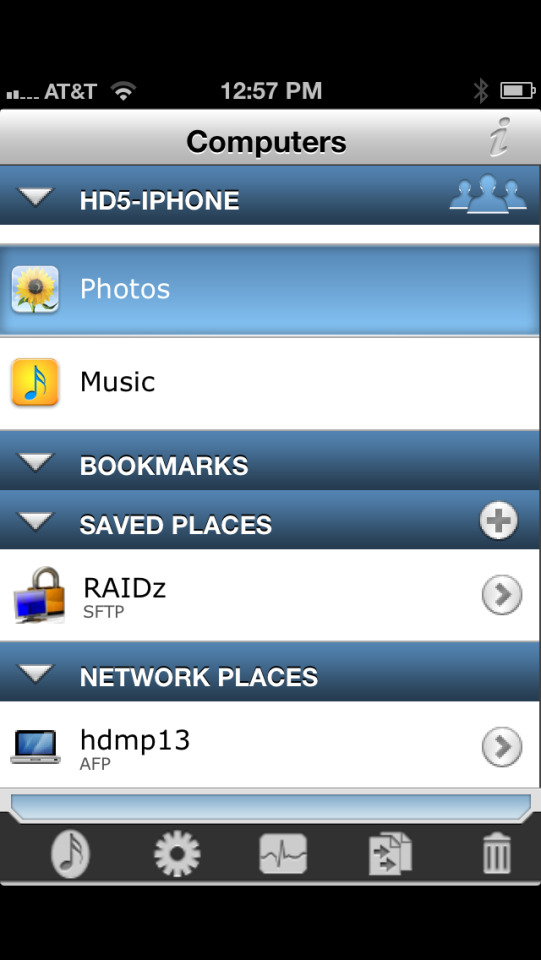
iMazing even converts Apple's new image format (HEIC) to JPEG if necessary. No risky saving on iCloud and no more complicated import processes. Store what you need, where you need it.
Download Video Pro - Edit 17+
This app is only available in the App Store for iPhone and iPad.
1 note
·
View note
Text
Vidding Linkspam April 22, 2019
Meta
Seeking Vid Recs
This year I decided to make a vidshow about how much I hate capitalism. (I’m not kidding.) The working, and probably actual, title is “Be Gay, Do Crimes”. It will be vid show on queers and marginalized folk doing what they gotta to survive under capitalism/the patriarchy/etc.
http://silly-cleo.tumblr.com/post/184109805310/seeking-vid-recs
______________________________________________________________
Proposal to download YouTube fanvids before Europe's Article 13 takes them down
"I was thinking about each of us downloading videos, and marking them as "Safe/Downloaded" in the comments, until we find another place to put them / way to share them."
https://meeedeee.tumblr.com/post/184099896331/hi-i-was-wondering-if-you-knew-about-the-european
______________________________________________________________
What's a good vidding song for Thor/Heimdall?
http://mithborien.tumblr.com/post/183987036406/whats-a-good-vidding-song-for-thorheimdall
______________________________________________________________
PLEASE don’t steal work from vidders.
Whether it is reuploading a video, or taking clips from their edit and passing the editing off as your own, PLEASE DON’T.
http://gemxstone.tumblr.com/post/183422022587/i-cant-believe-im-having-to-say-this-but
______________________________________________________________
Make things that are bad, silly, self indulgent.
Making that silly middle school-esque fanvid was the most fun I had video editing in a while. I went to uni for media, I got graded on my editing. It can kill the fun. Make things that are bad, silly, self indulgent. Just make things because you want to. Don’t let perfectionism kill ideas.
http://strivia.tumblr.com/post/183296958875/i-know-there-are-posts-with-a-similar-sentiment
______________________________________________________________
seekingferret: Wiscon Vids/Database Vids
But it strikes me that vids like "Transmission" and eruthros's "Straightening Up the House", which got its own 7.5K creation essay, are vids that in an essential way may reflect an emerging Wiscon aesthetic that is meaningfully different from VVC-style vids. These are vids that are created by vidders fluent in the VVC house style, but they have the DNA of academic research projects in them as well. Vids are always attractive to me because of the information density they're capable of conveying, but "Transmission" and "Straightening Up the House" intentionally throw more information at you than you can absorb, while making you aware that they are doing this. The kiloword creation essay is an essential part of the art. You can simply sit back and watch "Transmission" and enjoy it, but you do so with the full awareness that you are not seeing everything the vidder has to say. I feel like that stands in confrontational opposition to the idea of Vid as Essay, which is so often essential to understanding VVC vids.
https://seekingferret.dreamwidth.org/298378.html
______________________________________________________________
elfwreck: Vidding 101 Begins
I picked up Sony Vegas 14 at HumbleBundle a while back, and finally got around to installing it. I want to make a vid. I want to make a vid I know damn well nobody else will make, so I guess I gotta learn vidding. However, the vid I want to make is complicated and involves several sources from different eras, which I know is a pain. So first, I gotta make an easy-for-beginners vid to get used to the software.
https://elf.dreamwidth.org/803716.html
______________________________________________________________ Anonymous Musings on Making Fanvids
All this Endgame excitement is really overflowing my brain with ideas for vids. But my only experience with making fanvids goes back more than a decade with a borrowed copy of DVD Shrink and Window Movie Maker on a computer that wasn't really equipped to handle either, and I always wanted something that would let me layer video in more ways that WMM would allow.
https://fail-fandomanon.dreamwidth.org/364661.html?thread=2127359093#cmt2127359093
______________________________________________________________ argh! (Indexing vids)
On the plus side, this little exercise in frustration made me finally fully update my index of Vids by Song (I have 3 indexes: by Song, by Vidder, & by Fandom; the other 2 are complete, but I started the Song database later on, so I never got it fully done). Next time I get convinced I have a vid set to a certain song, I want to be able to go directly to the song itself & see! Not combing through every single vid.
https://istia.dreamwidth.org/499505.html
______________________________________________________________ Resources
Vid songs database?
Is there somewhere an index or rec list or database or website or something where you can search for vids by song choice rather than (in addition to) fandom or ship or vidder?
https://meeedeee.tumblr.com/post/184113257521/vid-songs-database
______________________________________________________________
How to make the perfect fanvid rec list - using vids from multiple streaming platforms (YouTube, Vimeo, Internet Archive, Daily Motion etc).
https://morgandawn.dreamwidth.org/1646310.html
______________________________________________________________
Looking For Free or nearly free software for clipping large/ 1080p mkv files on mac
"Any recommendations for for newer software that might deal with files better? (I'm using Lightworks for the actual vidding)"
https://vidding.dreamwidth.org/389542.html
______________________________________________________________
Challenges/Contests
Spring Equinox 2019: Sources from the 1990s is live! All 37 vids made for Spring Equinox are now live on the AO3 collection
https://equinox-exchange.dreamwidth.org/25769.html ______________________________________________________________
cupidsbow
Equinox Vid Recs - Sources from the 1990s
https://cupidsbow.dreamwidth.org/451765.html
comments x-posted to
morgandawn |
comment there
Anonymous commenting enabled or use OpenID to log in to comment.
7 notes
·
View notes
Text
Combine A number of MP3s Into A Single Monitor With Merge MP3
Renderforest is free on-line video manufacturing platform, which helps you create promotional videos, explainer animations, intros, slideshows, special event movies, music visualizations, kinetic typography and extra. One of many easiest tools, Shuang's Audio Joiner helps you merge your audio information at no cost. In addition, I've not at all misplaced any parts of my files after doing a merger, and I have been merging with this app for a lot of years. You will see few popping up home windows showing the download and import of the log to your Revo Uninstaller Professional after which the main Uninstall dialog that exhibits the progress of the uninstall of Free MP3 Cutter and Editor. Changing MP3 to WAV and again to MP3 takes time, and when you to join massive recordsdata (a whole lot of megabytes), the method will take just about time. Press the Audio button to choose a couple of music files to merge collectively. You presumably can download this multiplatform device for Windows, MacOS, and Linux , and it supports MP3, Ogg Vorbis, and FLAC file formats. Online MP3 cutter is invented in an effort to assist you design your individual ringtone, lower a part of the interview or audio books. Moreover becoming a member of two or more movies, you'll be able to add audio tracks to the movies being edited online, minimize them, remix and do rather more. If you want to try the batch mode to handle your music assortment with this instrument, enjoy quickest conversion velocity ever, you could try the HD Video Converter Manufacturing unit Professional Furthermore, if you'd like t merge MP3 recordsdata when need to rip music DVD to mp3 , after which the DVD Video Converter is greatest for you. A6: MP3 Cutter presently solely runs on Windows 10, eight and Home windows 7, each of the 32 and sixty four bit editions are supported. For such event, we may need a MP3 merger. Click "Merge into one File" box and faucet "Convert" when you've gotten chosen the audio format to the consolidated audio file. Filesmerge is one other lightweight online MP3 mixer, which is ready to merging higher than three audio tracks collectively. The audio format could be WAV , WMA , MP3 , OGG , AAC , AU , FLAC , M4A , ubuntu combine mp3 files into one MKA , AIFF , OPUS or RA Audio file measurement might be up to 200M. It is trying like my greatest wager right now is to make use of Audio Grabber to hitch all the tracks into one WAV file, and then use a format converter to convert from WAV to MP3. There are tons of such instruments everywhere in the internet, however, I've chosen the perfect MP3 cutter and joiner for you. Effectively, then you may definitely seek help from the WavePad Audio File Splitter that lets you break up massive audio information with mp3, wav and other extensions without spending a dime. This is usually a sought after audio file merger that is out there online completely free.
MP3 Toolkit allows customers to cut MP3 info with ease, in order that the audio modifying course of is expedited. Overall, none of the ways VLC gives to mix streams appears to merge them with correct time signatures even when replayed in VLC (inflicting looking for errors), so a non VLC option may work higher. Taking the help of it, you can get liberty to merge a number of audio recordsdata on the identical time. When use it, you can be happy so as to add recordsdata from pc, Dropbox, Google Drive, or on-line supply by submitting detailed URL. For those who would solely wish to remove the soundless part of an MP3, please choose a file and press „Cut MP3". You possibly can't merge mp3 files collectively without using a instrument, let's go deep into the varied strategies that can be utilized in combining a number of mp3 tracks all collectively. Cellsea is a free on-line video merger that has the choice for merging video recordsdata right into a single one. When there may be another element clip accessible If an In or Out level is marked in a gap within the audio or video, and there is another element clip out there above or below that hole, Premiere Professional makes use of a track for the hole whenever you're adding the merged clip to the Timeline. After having a typical idea about this stylish and straightforward-to-use MP3 Merger, simply observe the three steps as proven below to Ubuntu Combine Mp3 Files Into One numerous MP3 data with it. Merge - Merge a number of video information into one grasp file. Free MP3 Cutter and Editor is an easy audio editor which, despite its title, works with both MP3 and WAV recordsdata. If you ever questioned how to edit mp3 or to manipulate mp3 recordsdata in a easy manner, mp3 cuttter is the right fit for you.MergeMP3 supports batch mode operation, joining complete folders filled with audio recordsdata with just a few mouse clicks. X2X Free Video Audio Merger is an outstanding instrument within the occasion that plenty of totally totally different recordsdata should be seamlessly joined collectively. While you edit MP3 recordsdata on-line, merely hit Play" button to look at the outcomes. Open your audio modifying software and import your MP3 information. With the help of this freeware you possibly can easily be part of or merge numerous mp3 information to create a single mp3 file.In our on-line Mp3 Cutter tutorial we use free website service that is , to attempt audio monitor editor on-line please open the online music editor website, in website menu there are some editor menu like Lower, fade in, fade out which can you utilize on your mp3 editor, the way to edit audio cutter utilizing is as follows. Permit this system a while to merge the information. A free MP3 cutter that allows you to reduce MP3. You might merge temporary mp3 recordsdata captured by a voice recorder. Even higher in case your mp3 file has numerous tracks, you presumably can merely cut up into separate tracks.I need to merge two mp3 recordsdata into one mp3 example if 1st file is 1min and 2nd file is 30 sec then the output ought to be one min. Purely splitting a file does not involve compression, that is usually solely marginally efficient on multimedia info, like ie. MP3, OGG and completely different audio codecs, or AVI, MPEG, DIVX and different video formats. MP3 Cutter and Ringtone Maker♫ 2.zero apk requires following permissions on your android machine. Press the Course of button, enter a title for the merged PDF file and click Save.
1 note
·
View note
Text
Ac3 Vs Mp3 Quality
Mac & LAPTOP: Tips on how to Convert AC3 to MP3, WMA, AAC, OGG, and so forth. To use it, simply browse and click on on any video you are interested in utilizing. Watch it by the built-in video player and test the related data. To obtain it merely click the down pointing arrow accessible on the video participant and you'll receive azip file containing each amp4 and awebm model of your chosen video. You can use MPEG Streamclip to extract the audio tracks from your DVD and re-encode them as AIFF. Then use iTunes to convert to mp3.

Our - - - audio converter enable you convert your audio mp3 to ac3 converter download for android extension file to AC3 format simple and fast simply Add your MP3 file after which choose AC3 from conversion record, after the conversion is accomplished you'll be able to receive the converted audio file immediately or by electronic message. Thanks for sharing the tips to convert videos to aac, however this tips doesn't seems to work on Spotify songs. If you would like to convert Spotify songs to AAC , you can follow this tips to convert them. Sincerely hope you take pleasure in listening to the AAC songs. It should be performed anywhere anytime you need. Supports countless formats. MP3 Toolkit is dedicated to being inclusive of customers who've various preferences with regards to the formats they need to convert. Thus, this system provides greater than 20 enter formats and greater than 10 output formats. You'll be able to download the MP3 Toolkit software program and check out it immediately. NB - alternatively changing the video to the Internet output option produces MP4 files that play tremendous in Home windows 10 and newer variations of Workplace, nonetheless might not play in older Windows and Workplace versions. An audio converter is a software used to transform one type of audio file (like an MP3, WMA, WAV and many others) to a different. As an example, you probably have an audio file whose format isn't supported by any of your computer programs , then you definately won't have the ability to play the file without converting it to a format that your laptop supports. This is the place audio converter software program turns out to be useful. To convert AIFF to 320kbps MP3, Within the Audio Settings", click on the Audio Bitrate" drop-down and choose 320 kbps. Welcome to the net browser audio converter - Our online converter helps you exchange a big variety of audio formats in real time. The only thing you want is to select or drag information to the converter, choose the proper settings and wait till the recordsdata are ready to be downloaded in the required audio format. It could possibly convert from MP3 to WAV and OGG, and WAV to MP3 and WMA. It has a recording utility lets you record any audio source, resembling Web radio streams, on to a digital audio file, such as the popular MP3 format. Other useful options include audio cutter, audio joiner, resampling, audio-volume normalization, and helps 5.1 or 7.1 channels WMA file, the power to edit tag info, and auto renaming with tag info. Add a number of files to Converter's queue so that you could set it and overlook it, or combine them into a single output file. Preset what Converter does when your conversions are accomplished: sleep, hibernate, log off, shut down. Support for AviSynth scripting and an experimental CLI mode give you more superior enhancing and put up-manufacturing capabilities. Browse your files till you discover the DTS information you wish to convert. You may select a couple of file at a time by holding the "Ctrl" button in your keyboard as you click on each. Furthermore, besides as a DTS Encoder and Decoder, Faasoft DTS Converter supports changing any video and audio information to most popular audio codecs like iDevice, Final Lower Pro and QuickTime compatible MP3, AAC, AIFF, Apple LossLess, Windows Media Player, Media Middle, Movie Maker and PowerPoint recognized WAV, WMA. Put up an Mp3 and the ensuing AC3 up right here. Make sure file sizes do not exceed 2 MB every. I search the question"The right way to hold Apple Music be offline playing?" but get nothing, until I asked help of Apple Music Converter and make it true. It is such a strong software do a fantastic assist for me to legally rip Apple Music to local files. Click on "Add File" button of the program to open the supply AC3 file. Or simply drag and drop AC3 file to the primary interface of Faasoft AC3 Converter to import file.
If you are considered one of these home windows user s who are in search of a free audio changing device with straightforward-to-use interface, Any Audio Converter Freeware supplies simply that, allowing you to effortlessly convert video files for FREE! This audio converter can convert between almost all well-liked audio and video codecs together with AVI, MPEG, WMV, MOV, MP4, RM, ASF, FLV, MP3, M4A, WMA, WAV, FLAC, OGG, AU, MP2, and AC3 formats. Convert FLV videos from YouTube, mp3 to ac3 converter download Google, and NFLV to MP3.
1 note
·
View note
Text
What Is The Greatest Free MP4 To MP3 Converter?
Must convert recordsdata without downloading software program? For one-cease media conversions, it's onerous to go fallacious with Freemake Video Converter, an all-in-one converter that may take numerous audio, video, and photo file codecs and convert them into system-friendly types. Freemake supports many gadget presets that ensure compatibility when importing movies or music to a selected smartphone or pill mannequin. You may tweak output high quality and other technical settings. A straightforward to use interface simplifies workflow and guides you thru the process. Some options, akin to subtitles, DVD menus, and blackbar removing, MP4 to MP3 converter Mac can be found by donating. Step three - Change the Import Using" sub-menu listed below Import Settings" to MP3 Encoder" from the default configuration. Choose the Ok" menu button. While EncodeHD can convert videos to a format supported by many fashionable gadgets, there are not any editing features you should use beforehand. Convert Video to MP3, MP3 Cutter, MP3 Converter, Audio Converter, Ringtone Maker, Ringtone Cutter, Cut Songs On-line, Audio Trimming Software program, WAV to MP3, MP4 to MP3, FLV to MP3, WMA to MP3, OGG to MP3, FLAC to MP3, M4A to MP3, MP3 to WAV, Increase Quantity of MP3, Decrease Volume of MP3, Fade in And MP4 to MP3 converter Mac Fade out Audio, etc. Discover "to MP3" among the many format the buttons. Now pay attention to the underside of MP4 MP3 conversion app. For those who plan to encode films to songs typically, we suggest including the format into Favorites by clicking a star signal subsequent to it. Thus if you launch the software program subsequent time, you will instantly discover the format. Film Maker is a part of the Windows Reside software suite and may convert movies to different codecs that may then be played on various phones and gadgets. MP3 is a digital format for storage of audio information designed by MPEG programmers. It is one of the most required codecs for digital coding. The format is widely used in various file-sharing websites for analysis downloading. After adding the MP4 movies, click the choose format" button. After that a drop down listing will appear. Choose audio" and then MP3" from the record. A wrench icon is positioned proper beside the file. Click that icon if you wish to regulate the audio bitrate, frequency, normalization or channels. You can also trim any undesired audio from the file. You may make use of VLC Media Participant to transform MP4 to MP3 Mac. Perhaps you do not understand that VLC can play the role of an MP4 to MP3 converter Mac. Right here I am to share with you how you can convert MP4 to MP3 on Mac with VLC. Have a look. Online Audio Converter — Free MP4 to MP3 online audio converter that converts over 300 completely different file formats for you. ☉ Document any music file from computer stream audio and built-in enter audio. Step three: From the given output formats, choose MP3. This system Free MP4 to MP3 Converter is accompanied by a special version of the FFmpeg encoder, adapted to the wants of the program. Not beneficial to use other versions of FFmpeg. Input Codecs: 3G2, 3GP, AVI, DTS, DV, DLV, GXF, M4A, MJ2, MJPEG, MKV, MOV, MP4, MPEG1, MPEG2, MPEG4, MVE, OGG, QT, RM and others you could find at Cacoon Software program's Supported Formats web page. MP4 videos are often favored relating to watching numerous types of videos. Nevertheless, they have an inclination to have greater file sizes that's why the MP4 format shouldn't be actually a sensible possibility for those who merely want to take heed to the audio from a sure file. Free M4a to MP3 Converter has a simple interface and may be very easy to make use of: browse the folder structure so as to add recordsdata - or simply drag and drop them on the program's window - and choose the target format. Free M4a to MP3 Converter additionally features some configuration settings, though they're quite easy.
1 note
·
View note
Text
How To Convert AAC To AC3 With Simple Steps?
TAudioConverter is an audio converter-extractor and CD ripper that has multi-threading functionality. AC3 Converter can convert AC3 to MP3 to import AC3 to Adobe Premiere, Last Cut Categorical, Last Lower Pro, Windows Movie Maker, iMovie, Sony Vegas, and so forth for modifying. First click on the button indicated by the arrow A. A file dialog will ask you which ones AC3 file to make use of. Choose a file with the ".AC3" extension and click "OKAY". I wish to know the right way to convert AC3 2.0 Stereo to AC3 5.1 Stereo Surround; I download lot's of divx film and the movie include AC3 2.zero Stereo sound. I need to add in a surround AC3 5.1 to the movie, how i going to do this.
Same with the audios, it's good to convert AC3 format however with the totally different software program VideoSolo Video Converter Final Open the software, add the AC3 movies, click the button 'Settings' to choose the audio format you want to have within the audio column. With few seconds, your AC3 videos would turn out to be videos with sound. Click on to pick out the songs to be transformed, and click on "Convert" button to start out changing. You will note the changing progress dialog. Hamster Free Audio Converter is said to work with Home windows 7, Vista, XP, and 2000. Step three. After you have got carried out all settings, then go back to the primary UI and press the Convert to start out the conversion. When it is over, you'll be able to locate the output file in the output folder you set. Convert mp3 to ac3 converter online free url to AC3 - Convert your file now - on-line and free - this page additionally contains info on the MP3 and AC3 file extensions. Step2: Import your AC3 recordsdata to this online web site through click Select Information…" option or immediately drag and drop your AC3 audio to the web conversion web site. The program is transportable: it does not use system registry and all settings are stored in INI files. Thus, this system may be run from transportable devices similar to pendrives, detachable drives. Press on Convert" button to begin convertingDTS or MKV with DTS sound to AC3 5.1, MP3, WAV 24bit, AAC on Mac or Windows. It's that simple. Conversion assist will assist you to convert between audio codecs. The 30 X faster converting speed also information us to decide on Avdshare Audio Converter. This text will introduce a strong AC3 Converter and a full tutorial on tips on how to convert 5.1 channels AC3 or 6 channels AC3 to MP3, AC3 to WAV, AAC, FLAC, WMA, M4A, AIFF, ALAC, and so on with this AC3 Converter on Mac and Windows. Click on the "Profile" drop-down button to pick out desired audio format from the "Normal Audio" class or the "Lossless Audio" category. Should you don't want to install any software program, you should use online tools that have file conversion options. Whereas online services seldom assist bulk conversion or present rather top quality conversion, they are useful and handy to use. After importing information to transform, mp3 to ac3 converter online free url Hamster permits you to choose any of the output formats from above or decide from a device in case you're unsure what format the file needs to be in. You may view a DVD's VOB information by loading the disc right into a DVD-ROM drive and opening its file directory. They're generally located inside the VIDEO_TS folder. Drag and drop video conversion to a variety of widespread formats.You possibly can convert audio file formats between customary MP3 audio and WMA, WAV, OGG, AAC and extra. It can also extract the audio stream from widespread video codecs like MP4, FLV, AVI and so on. After deciding on the correct profile, click on on the Browse button and choose your destination folder and the title of the new MP3 file that might be created.I've being working with 'a_freyer' to get the mkvdts2ac3 script working. After some trial and error, he managed to resolve the issue he was introduced with. As soon as you cut your audio file, you could have the option to alter it is format to quite a lot of formats. Use this feature if you want to convert your audio file from one format to a different. Simply click on "Profile" drop down button to set the correct audio format.Each format is supplied with a profile kit and a preset editor. You'll be able to create new presets, delete and edit the old ones, and modify the audio converter settings and parameters. -f - Pressure enter or output file format. The format is often auto detected for input files and guessed from the file extension for output recordsdata, so this option isn't needed most often.
1 note
·
View note