#hostingyou
Explore tagged Tumblr posts
Text
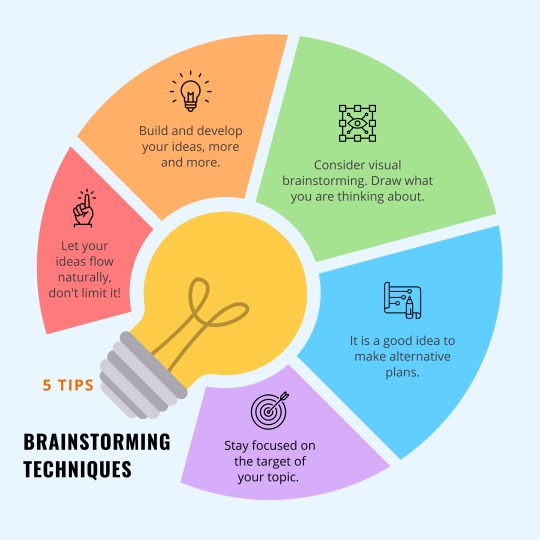
Brainstorming Techniques
Let your ideas flow naturally, don't limit it!
Build and develop your ideas, more
and more.
Consider visual brainstorming. Draw what you are thinking about.
It is a good idea to make alternative plans.
Stay focused on the target of your topic.
#hosting #hostingindonesia #hostings #hostingmasbarato #hostingmurah #hostingcompany #hostingprovider #hostinglife #HostingOffers #HostingPlans #hostingplan #hostingservice #hostingyou #hostingstints #hostingservices #hostingideas #hostingadventuressince1849 #hostingagency #hostingduties #hostinggig #Hostinghighprofileevent #hostingsitesi #hostingsmiles #HostingSolution #hostingjob #hostingbyMerielFaye #hostingtravellers #Hostinguzbekistan #hostingweb #HostingWorkshop
5 notes
·
View notes
Text
Web hosting is the initial, basic, and most important step that your business will need for you to have an online presence. Most people fail to understand how web hosting works or even what it is. This is a guide for all non-techies and business owners wishing to gain basic information about web hosting.What Is Web Hosting?Learn the basics of web hosting from this YouTube tutorial playlist. It is exclusively compiled by fromdev for beginners. A Web HostA web host is a company that has servers dedicated to housing your business. This is basically where your online shop or website will reside online. At a small monthly or annual fee, web hosts provide servers to store all your business information necessary for you to run your website, online shop, or blog. So, basically, your web host will give you disk space for your website and the disk space will determine the number of files you will have access to.Domain NameThis is your online brand. This is the name you will be identified by. You can use your business name or the product’s name in a city. Once you have a domain name and a host, you will use a file transfer protocol; FTP to send files from your computer to your web hosts. The domain name will be recognized by the host to complete the FTP file transfers.MySQLYour website’s or online store’s information must run through databases. The databases allow you to store your data in tables and rows. This is made possible by MySQL databases. Essentially, MySQL reads data inputted from a script on the web server then creates, adds, updates, or deletes data as commanded. This is a very important feature that you should look for. Fortunately, even the cheapest web hosting companies will offer this in their packages.BandwidthThough not a big techie jargon, bandwidth is a word used to imply the amount of space that a signal transmits through. You cannot send big files through small bandwidths. If you do, the transmission will be slow and if running an online store, you will lose customers because people hate slow ‘internet’. Only chose a web host with unlimited and scalable bandwidth for efficient operation and high traffic flow to your website, blog, or online store.UptimeTo attract more visitors to your site, you should have a web host that offers reliable and continuous usage time of your website. Downtimes discourage customers and will lower traffic to your business. Inexpensive web hosts strive to give you services with approximately 100% uptime, which means that you or your client can access your site from any place at any time.Types Of HostingYou could be wondering about the suitable web hosting for your business. There are diverse types of hosting but the most common and the cheapest hosting is shared hosting. It has its disadvantage but sharing servers with many other websites will lower the costs of server maintenance per person translating to lower monthly fees.Dedicated hosting is also offered by inexpensive web hosts but you will pay a lot more because all the server maintenance costs fall on you. The other types of hosting include Colocation hosting, Windows, Cloud, E-mail hosting, UNIX hosting, VPS hosting, E-commerce, green, reseller hosting, and managed to host. All of these will be suitable for specific business and personal needs.In conclusion, knowing these basics will help you get the best web host for your business. You should, therefore, look out for these features in your web host. They should also have systems that support website building and marketing of your information and products.Lewis Brown is a web host offering the cheapest web hosting services in packages that will boost your business presence and growth online. He is a blogger and a travel writer as well. You can learn more about web hosting from his blog.
0 notes
Photo

Best Cloud Hosting Built on the Cloud Twice as fast. Let’s Encrypt SSL included. Cloud starts $ 7.90 /month, annual purchase required. Link in bio. 🤗 #hosting #hostingindonesia #hostings #hostingmasbarato #hostingmurah #hostingcompany #hostingprovider #hostinglife #HostingOffers #HostingPlans #hostingplan #hostingservice #hostingyou #hostingstints #hostingservices #hostingideas #hostingadventuressince1849 #hostingagency #hostingduties #hostinggig #Hostinghighprofileevent #hostingsitesi #hostingsmiles #HostingSolution #hostingjob #hostingbyMerielFaye #hostingtravellers #Hostinguzbekistan #hostingweb #HostingWorkshop (at Colorado) https://www.instagram.com/p/BwLvBmnhA1J/?utm_source=ig_tumblr_share&igshid=w6iblqg94nit
#hosting#hostingindonesia#hostings#hostingmasbarato#hostingmurah#hostingcompany#hostingprovider#hostinglife#hostingoffers#hostingplans#hostingplan#hostingservice#hostingyou#hostingstints#hostingservices#hostingideas#hostingadventuressince1849#hostingagency#hostingduties#hostinggig#hostinghighprofileevent#hostingsitesi#hostingsmiles#hostingsolution#hostingjob#hostingbymerielfaye#hostingtravellers#hostinguzbekistan#hostingweb#hostingworkshop
0 notes
Text
14 Steps to Google adsense
Google adsense is revolutionizing the web, high school kids are making fortunes per month with adsene, paying their classes and helping their fathers paying the bills at home. Lawyers and Doctors gaved up their practices to make millions with Google.
Thanks to Google adsense revenues, while Google is paying the bills, webmasters create more quality websites with free content and utilities for everyone. People create websites jut for make money with adsense and this reason is reflecting on the web, contributing to the fast growing of thousands of websites and ideas that born every day.
If you desire to make money with adsense, then follow the below 14 steps to Google adsense and start implementing it from today.
STEPS TO GOOGLE ADSENSE
UNDERSTANDING WHAT IS ADSENSE
before you apply for Google adsense, it is important that you know what Google adsense is all about, how it work, it’s requirement and how you can earn money from it.
BASIC ADS METRICS(CPC & CPM)
You must undersand how the Google ads metrics operate.
-CPC stands for cost per click which means the amount of money a publisher pay each time someone clicks on his ads.
-CPM stands for impressions that is cost per impression, which means the number of times your ads appear on search engines .
UNDERSTAND DIFFERENT TYPES OF WEB THAT GOOGLE WANTS
According to Google there are 3 types of websites that is suitable for Google adsense approval.
1- A forum website
2- A blog
3- A tools website.
WHY WE GET PAID
You must understand why you get paid by Google, lets explain it this way. You have a website or blog, you publish some ads on the website or blog and people visits your website and click on the ads. Then Google pay a commission for publishing it’s ads on your website or blog.
PICK YOUR NICHE
Before making up your mind for Google adsense, you must tell Google that you indeed have a niche. A niche in which your articles should be build upon. For example, if you are a designer you may consider picking a niche that is related to fashion design.
ADSENSE APPROVAL
An approval is required from Google as to weather ads can be published on your website or blog.
GET A WEB HOSTING
You must get a reliable and affordable web hosting company depending on your budget. Hosting your website simply presents your website public to the global world and it can be indexed by search engines.
SPECIFIC REQUIREMENTS
The main requirements for Google adsense is that you should first get a website or a blog, then publish ten to fifteen articles in it.
APPLY TO GOOGLE
After creating a website and filling it with some articles, then the next thing to do is to sign up for Google adsense and apply to Google.
HOW MUCH TRAFFIC
There is no hard and fast rule as to the number of traffic a publisher must have before applying to Google. However, your earnings depends on the number of traffic you have.
START WITHOUT MONEY
Applying for Google adsense can be done totally free. just create an account by signing up. Then submit your application by filling your details.
HOW MUCH TIME
There is no fixed time required for one to apply for adsense. However wisdom demands that your blog should be atleast 30 to 40 days with atleast 10 to 15 valued articles before you can apply.
INCREASE YOUR EARNINGS WITH AFFILIATE MARKETING
In affiliate marketing, you promote a product for some one one and when ever some one buys the product you earn a commission. How i that important ? You have increase your revenue by having another source of income on your website.
HOW TO GET PAID
Google pay it’s publisher anytime they reach the $100 minimum withdrawal direct via their local bank account. So you don’t need a paypal, this works in any country of your reidence.
Google adsense program is so great because everybody wins, advertisers pay per click and make sales, clicks and impressions are made by the adsense pulishers that receive compensation. It is a roller coaster that never stops, so ytherefore it’s unbeatable. Visit Millyblog for more related post.
2 notes
·
View notes
Text
Some Known Details About How To Start Own Web Hosting Company
Lots of corporations may desire a marriage for you, his or her would like to add one to their lengthy collection of users and get paid. Getting the major search engines advertising companies through the best SEO organization in INDIA could make your company website to rank at the top in Google's SEARCH ENGINE POSITION for several of the potential search engine terms associated with your business. In addition , your provider needs to be capable of provide you with specialized assistance if you choose to improve or make web page altogether.

A large number of writers and main online business owners confirm that Namecheap is definitely the most dependable net webhost in terms of prices. Really, when you have the amount of money it requires to hire a great comprehensive web hosting service, you are able to manage to employ a expert to make it also less complicated for yourself. see this It is essential to understand the company very well. Locating a great web webhost could possibly be a frightening task, no matter how these guidebook will help you noticeably. You will acquire use of web host manager (WHM) which is a alternatively common the control panel at which you will the cabability to make and manage the clients web hosting accounts. Make sure that you ultimately choose your internet host with care.
How To Manage Web Hosting Company Fundamentals Explained

hosting websites in India
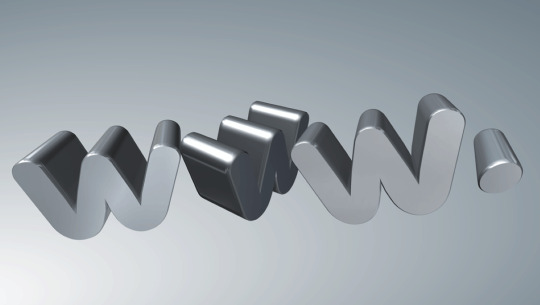
As soon as you understand the sort of organization it will probably be, you are able to choose a domain from one of the websites which sell off website names. You also need to consider just how much you need to invest in the server. When using a website pertaining to joining name, you will get several choices.

hosting provider in India
Particularly, if you're an internet designer or a company that offers providers just like web development, you should consider offering fields and hosting below your very own company. You need to understand how to choose for a right web hosting service that could likely choose a internet site available to the average person. The website requires content material, design and nearly anything fun that you just want to add. Since, large number of consumer bottom is a wonderful indication of the steadiness and high quality of internet hosting supplier, it's possible to properly select them. You need to, consequently , become quite cautious in picking out a hosting company this means you decide on the hosting services which gives the simply the most effective. The suppliers let entry to a lot of solutions, rendering it simple that you just run your site without a lot of trouble. Which means you include chosen to consider your company to the next level by building a web site. The procedure intended for getting a completely new Domain provides large amount of problems included as well. Learning about the industry you have to pursue is essential, however you do not have to appreciate by go to toe every single promoting market you would like to pursue from the beginning. If you are trying to find inexpensive or perhaps affordable web hosting, after that go through the advantages and products which come along with this. A website does not have to become high priced. If your internet site is part of an Ecommerce site after that in event period you can actually recognize a fantastic website visitors and envision your internet site slows down as a result of some unknown cause and you're not able to connect to the tech support team group and that is gonna become your most severe time ever before. Before you go into the very own internet hosting business, consider the aforementioned details seriously then produce a very good small business prepare prior to opting for that. As soon as you find out and figure out your intended consumer you can finally anticipate to think about a pay-per-click campaign. There are many positive aspects to employing pay per click (PPC) processes to generate visitors to your site, however in purchase for this kind of advertising campaign to become completed efficiently you must initial consider your organization and possible consumers.
The 5-Minute Rule for How To Start A Web Hosting Company
Dependable on-line area website hosts are really searched within a business packed with underhanded personas. Internet hosting is normally regarded as a means to help to make several speedy cash, yet truth in the subject can it be isn't actually as easy as it might seem. The site ought to be also portable friendly seeing that the majority of the folks at present make use of mobile phones to hunt for any conditions.
youtube
If you are an enormous firm, you may most likely foresee at the time you will see spikes in revenue or perhaps online traffic. Put simply, if a business is providing exceptional firm, that's exactly what can guarantee for cash back again. Some businesses charge a minor payment during the advancement treatment and obtain the full repayment if the app works effectively.
10 Easy Facts About How To Manage Web Hosting Company Explained
Leading World wide web hostingYou really should have set a budget for your business although don't choose an affordable world wide web webhost for your firm web page. Progress the web style As a great architect's design and style to your residence ought to be changed into the genuine thing i actually. elizabeth. the property, so as well, when a web design was made and given the green light by each of our client, it ought to be converted into the actual web page. Choosing the ideal hosting company is actually a significant decision intended for virtually any business, blogger, or perhaps specific seeking to kick off a website and set up a web-affiliated existence. Most of the businesses do not provide you completely free site together with the hosting strategies. Remember whenever most likely including an online webhost to number your site to your organization, if you're the truth is giving through your business and client credentials to a 3rd party, this provides the hosting company. Anyone who is the owner of an enterprise will likely use a site intended for the company. Many components and social networking companies in UAE offer web hosting solutions nevertheless it's always preferable to select a Internet Hosting business in Lebanon very carefully because not every one of them offers a top quality support. Which means you must be to some degree crystal clear in why your solution is the most match pertaining to the company. There are wonderful hosting corporations to choose from for those above mentioned, nevertheless one particular hosting service provider can be genuinely the most effective for all kinds of sites.
Facts About How To Start A Web Hosting Company In India Uncovered
It will not be easy to get a less costly and finest world wide web hosting company out there like us. World wide web hosting is important to any businessman aiming to causes it to be big in internet organization. You should also try to decide on whether you are likely to obtain a shared hosting bundle, a VPS hosting package, or perhaps in the event that you are going to lease a server for your hosting. If you're in a business that is dependent in your internet site to get generating earnings, you need to select the finest world wide web hosting provider in an effort to make your firm booming. Little small company internet hosting services also need to provide thorough solutions to help you turn into familiarized with the service as well as the way functions. You can search pertaining to the very best twelve firms which can be in hosting business. I believe, it is most likely the most beneficial internet hosting company pertaining to getting started a new site right along with InMotion Hosting. Should you be thinking of releasing a website or are interested in a new webhost, we suggest Bluehost. Many web hosts supply a cPanel or perhaps Plesk program that means it is a lot easier to manage your site. There are web hosts out there that happen to be genuine with the providers and dedicated to the needs of their customers. With all the support of all the above suggestions you may even begin your own web hosting offering company and permit that to be successful in long manage. Even though customer service is usually an important concern continue to if you've got a sufficient the control panel you don't need to take their very own support all the minute. The procedure for getting a brand-new Domain has lots of complications engaged also. If you are looking to industry your organization in a fast period, then you certainly need to look for the advice of the extremely best hosting company. Make certain you performing any girl to discover the proper webhost to suit your needs. Therefore, if you think about choosing the best world wide web webhost you need to be certain that its hardware is usually quickly and the organization delivers close to total uptime mainly because an individual need your site to get inaccessible to site visitors for the reason that machine is straight down. Thus, the trick to choosing the best online data storage is to uncover the internet host whom manages issues well so you aren't adopted with disturbing about what the most up-to-date storage space technology can be and the way to keep up your web site. Several world wide web owners will place limits within the total amount of bandwidth you could use monthly, the range of websites one could incorporate, the number of web space you make use of for each webpage, plus more. It's well-known that Yahoo generally positions websites because of their Page rate, which is why hosting is vital in enhancing a home page's SERP rank. Websites and web applications happen to be component to modern your life. Web hosting service can be quite a organization providing you with the improvements and solutions required for web pages being seen to the internet. Professional net hosting providers manage each of the technical issues to stay a web site installed and operating even though the business owner can easily focus on fine tuning how a site may be like and function. Selecting a webhost has grown a difficult decision as how much world wide web hosting companies is usually increasing daily. The most beneficial internet hosting businesses deal with the essentials designed for a reasonable set up which will would like a couple of worked out issues.
1 note
·
View note
Text
7 Tips To Manage A High Traffic WordPress Website

You probably know that WordPress is one of the most popular CMS in the world. WordPress powers nearly 43 percent of all websites. Websites like Vogue, Sony Music, The Walt Disney Company, Rolling Stone, Capgemini, and many more websites are built on WordPress. After all these examples, do you still have the nagging question in your mind, “Can WordPress handle heavy traffic?”
The straightforward answer is “Yes Sir/Ma’am !”. WordPress is capable of handling heavy traffic and has no limit (to infinity and beyond traffic 🚀). But there are other factors that might break your site during heavy traffic.
Let’s explore the factors affecting site speed and build a website that is well equipped for heavy traffic.
Index
Selecting the right host for your website
Types of Web-Hosting
Choosing the right theme
Adding the necessary plugins and removing the unnecessary ones
Image Optimization
Learn to use caching like a pro
Start using Content Delivery Network (CDN)
Conclusion
Selecting the Right Host for Your Website
Selecting a good hosting provider plays a key role in managing a high traffic WordPress website. But, it can be a trivial task too! Just make sure the hosting provider offers the following:
Exceptional customer support – Select a tech-savvy hosting service that provides friendly, reliable, 24/7 customer service.
Monitoring feature – Monitoring server resources can help in maintaining website status and health. You can analyze and track traffic stats, slow pages, DB queries and much more.
Bot protection – “Your competitors might not always play a fair game”. There is a high possibility that your competitor or attacker might send bot traffic to your website. A good hosting blocks the bots before they harm your website or server resources.
Added WordPress features – There are some hosting services that provide added features exclusively for websites built on WordPress, lucky you!
Types of Web-Hosting
Yes, you heard it right. The type of web-hosting and hosting provider you choose has a direct correlation to your website and its traffic management. So, the step will be selecting the required hosting plan for your WordPress site. There are many different types of hosting plans, but for now you just need to know about the four major types of web hosting:
Shared web hosting is an entry-level hosting. Hundreds and thousands of different websites share a single server, and its resources. If your website gets more than 25k web-surfers 🏄♂️ monthly, then maybe you should look for more hosting options to get best speed and performance!
VPS a.k.a Virtual Private Server Hosting gives root access and dedicated resources to users. This hosting requires a little technical knowledge for setup and maintenance.
Managed WordPress Hosting provides you with host of tools and functions for your WordPress website. It is specifically designed for WordPress speed optimization and security.
Cloud Hosting distributes the resources across multiple servers and locations to deliver peak performance. This hosting is easily able to withstand traffic spikes of any size. It is quite costly when compared to other hosting services.
Spend time to find out which hosting is most suitable for your project. Ideally, the hosting you are choosing should have resources for daily use and room for unexpected traffic spikes. Selecting a good host can be helpful in avoiding any complications in the future.
Choosing the Right Theme
“Less is more” when it comes to WordPress themes. Every element or added feature we see in a theme has some consequences on the overall performance of the website. So selecting a theme with the essential features you need is very important. Or you can also select a feature-rich WordPress theme and disable the features that are not in use.
Few key points to keep in mind before selecting a theme
Select a theme that has an optimized code. This helps to add or remove any features in the future (don’t worry about the coding part my friend, we have great articles lined up for non-coders).
Make sure the theme’s code meets the World Wide Web Consortium (W3C) standards.
Not all WordPress themes work seamlessly with all browsers and other devices.
Selecting a theme that is compatible across all browsers and devices is important and can be quite helpful when you are driving in high traffic to your WordPress site from all over the world.
Go for a theme that covers the essential requirements of your website and remember that you can tweak your site or add extra functionality to your site later with plugins.
To speed up your selection process, may I suggest few themes, optimized to speed up WordPress site without sacrificing design. Mind you, these are free and open-source WordPress themes: GeneratePress and Astra.
Adding the Necessary Plugins and Removing the Unnecessary Ones
“Less is more” is a phrase that fits for Plugins as well. WordPress offers the flexibility to use pre-coded plugins or create one by yourself. There are thousands of plugins in the WordPress directory, covering almost every feature for any type of website.
What are plugins?
WordPress plugins are bits of prepacked code made by developers in the WordPress community. You can easily plug in these codes to your website. Plugins are a great tool to enhance the features and functionality of a website.
Everyone would love to have a feature-filled website, but the ultimate and unfortunate truth is, more plugins means more code, and more code means slower loads. So use plugins where there is a “must have” situation and avoid them in a “nice to have” situation.
There are also “do it all” plugins, or as I would like to call em “Swiss army knife plugins”, these type of plugins are filled with functionality and lines of code. Incorporating these kinds of plugins might slow down your high traffic WordPress website.
Few key points to keep in mind before using plugins:
Choose a well-coded plugin.
Turn off plugins that are not in use.
Use the necessary plugins and avoid unnecessary ones.
Delete unused plugins
You can learn more about themes and plugins from our previous article: WordPress Themes and Plugins — All You Need to Know!
Image Optimization
It is a widely known fact that people retain visual information for a longer duration. Also, when publishing long-form content, it becomes imperative to have visual breaks. Agree?
And what better way to please your readers than provide a soothing yet informative image? But, mind you, an image can become a major hurdle between you and your website traffic. You ask how, what, and why.
Because images, if not optimized can pose a load on your website, thus, slowing it down. And when the traffic comes, may the force be with you!
So, we know having images helps create a visually appealing experience, but just how exactly can we optimize images for a high-traffic WordPress website?
Selecting the Correct Image Format
There are different types of images based on formatting. They are png, jpeg, webp, and svg. Each format serves its own purposes. Let’s discuss them in detail:
PNG – uses lossless compression, and produces cent percent quality. These are mainly used by businesses that sell luxury products. We should use high-quality images when we sell a $1000 watch, obviously😉.
JPEG – uses lossy and lossless compression. We can adjust the quality with respect to file size. This is one of the most commonly used format on websites.
WebP – this is a modern image format that provides superior lossless and lossy compression for images on the web. WebP is a game changer for website optimization. It provides good quality pictures in small file sizes. Since WebP is a comparatively new format, few browsers can’t read it. Browsers are slowly starting to adopt this format.
SVG – Scalable Vector Graphics (SVG) is a web-friendly vector file format. As opposed to pixel-based raster files like JPEGs, vector files store images via mathematical formulas based on points and lines on a grid. SVG provides two-dimensional lossless vector graphics. SVG is different from PNG, JPEG, and WebP, we cannot recreate complex three-dimensional images using svg.
There are a lot of tools for image optimization, which makes image optimization one of the easiest things to speed up your website. There are many methods, tools, plugins, and third-party apps that can be used to optimize images. But as we read before, it is recommended not to use plugins for easy tasks like image optimization.
Use Lazy Loading for Images 😴
Normally, the browser’s time is spent requesting and rendering the images present on the site. Lazy loading helps to reduce this process by loading certain parts of the website and images that are present at the top first, and images that are present at the bottom of the site later.
The rendering of the images that are present at the bottom starts only when the user starts to scroll or when the user reaches a certain part of the site. This method is used by almost every website that generates high traffic. This helps in better SEO, higher conversion rate, and improved user experience.
Learn to Use Caching Like a Pro
Caching is an efficient way to optimize your WordPress site. But before you can start using caching plugins, it is essential to know what caching is.
What is Caching?
Caching is the process of storing copies of files in a cache/or temporary storage location so that they can be accessed more quickly. Technically, a cache is any temporary storage location for copies of files or data.
Fun fact: Cache which is pronounced as “ka shay or kash”. It was derived from the French root verb – cacher, which means ��to hide something/anything stored in a hidden place”. Later cache was adopted to the English dictionary, which gives the meaning (in computing terms) “to store data”.
In simple terms, caching stores the static copy of HTML, JavaScript, and CSS files to disk or RAM. So, that the website can retrieve the static copy of the files stored and load the site faster.
Start using Content Delivery Network (CDN)
CDN is an abbreviation for Content Delivery Network. A CDN is similar to a caching plugin. CDN stores static copies of your site on various servers around the globe🌍. When a visitor visits your website (technically called a request), the request would be served via CDN from a server that is geographically closer to them, hence loading it faster.
WPWhiteBoard uses Cloudflare CDN. Cloudflare CDN covers 190+ cities across 90+ countries. It makes any website, web app and API faster and safer. Cloudflare’s Automatic Platform Optimization (APO) plugin claims that it could speed up your site by 300%. Since the claims are so big, I think it’s worthy to give it a shot (not a paid sponsorship, but now that I have mentioned this, I think they should!😂).
You can learn more about CDN from our previous article: Choosing between Self vs Managed WordPress hosting: Detailed Comparison and Insights
Conclusion
Do you remember the time when Iron man built his MARK I suit? Then slowly improved it and added small changes, to build the ultimate suit of all time the MARK LXXXV. It should have been an overwhelming experience right? It’s going to be the same when you build your website and equip all the features to handle heavy traffic smoothly.
Having a fast site boosts your website, improves crawlability (a search engine’s ability to crawl, access, and scan the content on a webpage) for search engines, and ensures great user experience. What are you waiting for? Grab your tools, it’s time to improve the slowpoke site to a swift one using these optimization changes!
0 notes
Text
Windows Vs Linux Web Hosting: Which is the Best Option For Your Business?

You must make several decisions when deciding on the type of web hosting for your small business's website. Before building a website, there are many aspects of web hosting, such as price, storage, bandwidth, and software compatibility. But one of the most crucial decisions entrepreneurs will have to make is if their server's operating system should be Windows or Linux web hosting.
Most people use Linux as their server, while server administrators and companies that need Microsoft's services use Windows Server. When writing a hot take, the average blogger won't notice significant differences between the operating systems. However, businesses with specific backend needs have more to lose. If you aren't sure which operating system to use for your website, this guide will help you make an intelligent choice.
Basics Of The Operating System
Not all web hosting services or service tiers provide the option of using the Linux or Windows Server operating systems. For instance, if you choose a Linux shared hosting plan, you'll likely be stuck with the web host's default operating system, usually Linux.
To find a Windows Server option, you must typically sign up for the more expensive and robust virtual private server (VPS) or dedicated hosting offerings. The best Linux web hosting service providers are HostingSeekers which offers high-quality and reliable hosting services.
Please keep in mind that your PC's operating system has no bearing on whether you choose a Linux or Windows-based server. You can use Linux servers if you have a Windows PC, and vice versa.
The situation is the same with macOS. Server operating systems are on the backend, so it makes no difference how you connect to them from the front end. There are compelling reasons why you should use Linux or Windows as the foundation of your website. Let's look into them.
An Overview of Using Windows for Web Hosting
You will use the Windows Server operating system when considering Windows for web hosting. This is considerably different from the operating system on your home computer. Windows Server is designed primarily for robust machines that run complex applications like web hosting.
The Windows Server OS, like a PC, has a very user-friendly interface that makes it simple to use, especially if compared to Linux.
Ensure that when it comes to hosting, you'll rarely need to interact with the operating system. Instead, most of your time and effort will be spent directly managing your website.
Many small businesses believe that because Windows is the most commonly used operating system on their computers, they must use it for web hosting.
However, unlike PCs, where you regularly interact with the operating system, most people will never see these operating systems when running a website.
An Overview of Using Linux for Web Hosting
Linux is an open-source operating system which has been around since the early 1990s. While it has a primary graphical user interface (GUI) similar to Windows, most configuration is done through a command-line interface. For some people, this can be daunting as you need to know a lot of commands.
Fortunately, most of the actual OS configuration is handled by hosting companies when it comes to web hosting. You will have access to the control panel to manage your website, but unless you sign up for an unmanaged hosting account, you will not have access to Linux OS technical support.
Almost all individuals and small businesses prefer Linux shared hosting because it requires much less experience while remaining very affordable.
Another critical aspect of the Linux operating system is that it is far more efficient than Windows.
When we say "runs efficiently," we mean that the operating system uses relatively less memory, little disc space, and central processing unit (CPU) processes, leaving these resources available for your website's operation.
Furthermore, because Linux has much less overhead, it is generally more stable. However, Windows Servers can also run for an extended period without issue.
Windows vs. Linux Web Hosting: Which One Is Better?
These two operating systems are significantly dissimilar. Here is a comparison of how they differ:
User interface: Windows is intuitive to use due to its familiar menus. On the other hand, Linux utilizes a command line with functions and syntaxes that may be challenging to master. This is why numerous administrators rely on cPanel to simplify server administration.
Stability and safety: Although both operating systems are susceptible to hacking, Windows is typically more susceptible to threats. Additionally, Linux is more stable and rarely requires a restart. Windows has difficulty managing several tasks; thus, it may not be the best option for business-critical apps.
Compatibility between hardware and software: Bigenterprises with intricate IT systems frequently utilize Windows servers. Exchange and SharePoint are common examples. Because they are interoperable with other Microsoft apps, you will receive incredible support. Linux may not be compatible with these technologies, and relying on a Linux administrator in corporate situations is not optimal.
Development tools: Typically, Linux hosting is used to create personal websites with access to software such as Apache, PHP, MySQL, and File Transfer Protocol (FTP). In addition to configuring an NGINX web server, experienced developers can utilize Perl or Python. However, websites built with Microsoft ASP.NET and MS SQL will only function on Windows servers.
Speed: When executing instructions, Linux is typically faster than Windows since it is lightweight and efficient with server resources.
Conclusion
Time to conclude this discussion and address the most critical question: Linux or Windows: which one is better?
There are numerous distributions of the open-source system, each with advantages for particular online projects. Linux has greater competitive benefits, including enhanced stability and infinite customization flexibility. And the best part is that Linux web hosting is reliable.
However, Windows remains the platform of choice for more prominent corporations, where software licensing and data security are paramount. Whether you select a Linux- or Windows-based server is frequently determined by the requirements of your applications.
Therefore, we suggest you choose the best OS server as per your business requirements and objectives.
#linux hosting#linux hosting providers#Linux Business Hosting#best Linux Hosting Providers#cheap linux reseller hosting
0 notes
Photo

Bluehost.com
#hosting #hostingindonesia #hostingduties #HostingSolution #hostingjob #hostingfoodies #hostingsitesi #hostings #hostingmurah #hostingph #Hostingpackages #hostingsmiles #HostingASP #Hostinghighprofileevent #hostinglife #hostingservices #hostinggig #Hostinguzbekistan #hostingagency #hostingguests #hostingstints #hostingyou #HostingWorkshop #hostingmasbarato #hostingplan #hostingterbaik #hostingcompany #HostingPlans #hostingparty #hostingpackage
1 note
·
View note
Text
Web hosting is the initial, basic, and most important step that your business will need for you to have an online presence. Most people fail to understand how web hosting works or even what it is. This is a guide for all non-techies and business owners wishing to gain basic information about web hosting.What Is Web Hosting?Learn the basics of web hosting from this YouTube tutorial playlist. It is exclusively compiled by fromdev for beginners. A Web HostA web host is a company that has servers dedicated to housing your business. This is basically where your online shop or website will reside online. At a small monthly or annual fee, web hosts provide servers to store all your business information necessary for you to run your website, online shop, or blog. So, basically, your web host will give you disk space for your website and the disk space will determine the number of files you will have access to.Domain NameThis is your online brand. This is the name you will be identified by. You can use your business name or the product’s name in a city. Once you have a domain name and a host, you will use a file transfer protocol; FTP to send files from your computer to your web hosts. The domain name will be recognized by the host to complete the FTP file transfers.MySQLYour website’s or online store’s information must run through databases. The databases allow you to store your data in tables and rows. This is made possible by MySQL databases. Essentially, MySQL reads data inputted from a script on the web server then creates, adds, updates, or deletes data as commanded. This is a very important feature that you should look for. Fortunately, even the cheapest web hosting companies will offer this in their packages.BandwidthThough not a big techie jargon, bandwidth is a word used to imply the amount of space that a signal transmits through. You cannot send big files through small bandwidths. If you do, the transmission will be slow and if running an online store, you will lose customers because people hate slow ‘internet’. Only chose a web host with unlimited and scalable bandwidth for efficient operation and high traffic flow to your website, blog, or online store.UptimeTo attract more visitors to your site, you should have a web host that offers reliable and continuous usage time of your website. Downtimes discourage customers and will lower traffic to your business. Inexpensive web hosts strive to give you services with approximately 100% uptime, which means that you or your client can access your site from any place at any time.Types Of HostingYou could be wondering about the suitable web hosting for your business. There are diverse types of hosting but the most common and the cheapest hosting is shared hosting. It has its disadvantage but sharing servers with many other websites will lower the costs of server maintenance per person translating to lower monthly fees.Dedicated hosting is also offered by inexpensive web hosts but you will pay a lot more because all the server maintenance costs fall on you. The other types of hosting include Colocation hosting, Windows, Cloud, E-mail hosting, UNIX hosting, VPS hosting, E-commerce, green, reseller hosting, and managed to host. All of these will be suitable for specific business and personal needs.In conclusion, knowing these basics will help you get the best web host for your business. You should, therefore, look out for these features in your web host. They should also have systems that support website building and marketing of your information and products.Lewis Brown is a web host offering the cheapest web hosting services in packages that will boost your business presence and growth online. He is a blogger and a travel writer as well. You can learn more about web hosting from his blog.
0 notes
Photo

Avahost promotion offer ✅ Web Hosting Discount ✅ Free SSL Security Certificate ✅ Free .com Domain name 👉 http://shrsl.com/1ntxi #hosting #hostingagency #HostingSolution #hostingfoodies #hostingbrunch #hostingyou #hostingparty #hostingduties #hostingstints #hostings #hostingongoogledrive #hostingmasbarato #hostinglife #HostingASP #hostingplan #hostingservices #hostingjob #hostingadventuressince1849 #hostingservice #hostingideas #Hostingfortheprograme #hostingmurah #Hostingmy #hostingpackage #hostingindonesia #hostingph #hostingsitesi #hostingreseller #hostingguests #hostingterbaik
0 notes
Photo

What is Cloud Hosting & Benefits Of it?
Definition: Cloud Hosting is preferred by all the corporate giants, but if you're new to the hosting arena, the first and foremost question popping up in your mind would definitely be - "what is cloud hosting". Cloud hosting sites basically operate across various web servers that are interconnected, and as opposed to traditional hosting forms such as shared hosting, and dedicated hosting, data is rendered from various servers.
Benefits of Cloud Hosting
You pay for what you use: As your business needs fluctuate, you've nothing to worry as you can change your hosting packages based on your needs, and pay only for what you use. Choice of OS: You can choose operating system of your choice �� i.e. Linux or Windows. Flexibility: Complete server configuration controls via an API or web-based interface. Get the Best of Both Worlds: You can enjoy the benefits of dedicated hosting, but don't need to bear the heavy cost of dedicated hosting, if you don't have extensive requirements.
Click Here To Buy Cheap Cloud Hosting
0 notes
Text
How to make money from blogging and earn Lifetime
So then what next? Want to know how to make money from blogging in 2020?
Good decision, to make money from blogging just follow every move.
That is the best decision I have ever made to start a blog in my life.
Good decision, to make money from blogging just follow every move.
That is the best decision I have ever made to start a blog in my life.
But, you’ll start your blog today after reading this guide, and make money from blogging.
Starting a blog isn’t very difficult, but all you need is some guidance, which will help you launch a blog in 2020.
Here are the seven easy steps to get your profitable blog started without making a mistake and some bonus tips to help you scale your branded blog on.
Let’s jump in;
Niche (Focus on destination)
Domain Name (your private web address, www. YourSite.com)
Hosting of websites (service which hosts your website)
WordPress (free website platform which is widely used)
Choose an Attention-Grabbing Blog Theme
Few Critical Blog Plugins
Write down and post your First Blog and make it live
Some Blogging ways to make money. Once you start the full blog process, maybe some of you think why you should start a blog in 2020? I still like to say 2020 is the golden arena for starting and developing a blog,
Since blogging is getting tough every day and if you have started today, then you have more opportunities / chances, then others that start later than you do.
If you start your blog and develop it, there are so many benefits, Here are some Unforgettable Blogging benefits that help:
Express Yourself-Blogging is the medium that helps you to express yourself by writing your audience’s content. You will help others and win followers – by writing the material on your blog you will educate the readers, and by doing so they will become your true fans who are still there to support you. Make money from blogging – Yes, by doing Affiliate Marketing and Running Ads, you can make money from blogging. I think you have an idea of why you started and how blogging will help you
Let’s jump in;
Step 1: Choose a Right Blog Niche (make money from blogging)
This is the most important part and at this stage, a lot of newbies are stuck. You have to focus on your niche to make money from blogging to achieve success.
You knew it? Because, at the beginning of six months, 99 percent of bloggers quit blogging because they pick the niche they don’t want.
Niche is like a topic but not a simple topic because it contains several subjects.
Choosing a niche in the first place is the quickest way to lose a game. There are a lot of lucrative niches where you can start your blog, but I’m not recommending you go for those niches because you’re not interested in that, because if you start a blog on that niche, you ‘re going to get frustrated because avoid blogging for sure.
So, How can you find the perfect niche Won’t regret later. Wait, let me tell you one Fail-Proof method to find out for you the profitable and interested niche. To figure out the lucrative niche for your blog, you need to concentrate on those two factors.
Profitability
See that blogging will help you make money?
They have enough affiliate programs?
Is that niche having good keyword volume or not?
Passionate
Do you want to work on that niche?
Can you share the niche article?
Can you solve other niche-writing problems?
I think now, after seeing the section above, you can find the right niche and if you can’t work it out, then you can do this to find the ideal niche.Take Pen & Paper
Write down your interest or about which you are passionate (Add 3 or more) on the listFind the niche you’ve enjoyed the most from the listFind an affiliate platform of that niche, too
You are best to go
There are some moves to bring your new blog into a lucrative niche.Step 2: Select a Great Blog DomainIt’s not very hard to pick the Website domain and you can easily choose a good domain name for your new profile. If you’ve chosen to name your domain so you can skip this part.This for you If you haven’t previously picked the domain name-I don’t know how to pick a premium or brandable domain for my blog when I began my blogging career and that’s why I wasted 10 + domains because I don’t like it and they don’t look brandable either.I don’t think you make the same mistake as me?If so, then yes! Here are four tips for discovering your dream domain-Keep it Short & Quick – Try to keep your domain as possible, don’t make it too long because it’s not easy to pronounce and only because it’s easy to remember. (Jon Morrow changed their domain name to BoostBlogTraffic to SmartBlogger, and their blog gets millions of traffic because its domain now looks simple).
Use Keyword – You can use your keyword in your domain, which helps in the SEO process.Don’t use numbers – you can’t use numbers in your domain, because remembering numbers isn’t easyAlways use the TLD extension – I suggest that you use the.com domain extension because it’s for global use.If you can’t figure out the domain for your blog yet, you can use one method to find brandable domain name: LeanDomainSearchNote: Which platform would you use for blogging?I’m not going to give you a lot of time to clarify which platform is best, there’s a lot of blogging platform you can use to create your blog, but I’ve suggested that you go with WordPress.Why? For what?Since you can’t control editing or customizing anything in other sites, but WordPress allows you the right to make your blog as you want.You have a lot of plugins and themes in WordPress which you can use to make your blog Awesome!And I hope you can get a sense of why WordPress is fine, how blogging can make money. How to make Blogging money.Let’s dive in and let me tell you to develop your blog by measures.How to make money from blogging . How to make money from blogging.Earn online (Work from home) ClickStep 3: Choose a suitable Blog hostingYou need web-hosting and domain to make a blog, I know you don’t know about both, but wait, let me direct you in this and tell you more.Domain Name – The domain name is the name of the browser-typed website readers use.For example Domain Name:HTTPS://(Hypertext Transfer Protocol) making blogs for money .making blogs for money.making blogs for money.www (the subdomain)
tapatapreview(Domain name)
(Top Level Domain).
How to make money from blogging.Web Hosting – A web hosting is a location where all your blog files are stored and your blog lives are seen when someone wants to access it. Hosting is like the computer’s hard disk, which held all of your data (images, messages, pages, etc.) and kept your data safe.
.How to make money from blogging.Now, do you believe the wordpress hosting is best for you?Lots of web hosting are available that you can use to launch your new blog. Yet, since they are useless, I do not recommend that to you.And instead of giving you the hosting list lot, I suggest that you go with the siteground.Since Siteground is the No.1 host for beginners, and honestly there is excellent and very reliable help and service; it’s also not very expensive like another hosting.So, are you just excited about starting your business?
I tried every cheap hosting when I started blogging but the load time is awfulStep 4: Build your blog on WordPressWordPress deployment doesn’t resemble rocket science,The only thing we do have is a detailed guide. I’m going to set up your WordPress site here in this section, to make it live on the web.Second, you must go to your siteground wallet, if you have already purchased it so that after logging in to your wallet you can see the same interface:To make a brand-new website, you may select the start of a website option.You then have to click on the app you want to use,To connect to your website, click on the WordPress app. After that you need to fill in some information of your website login:
This information is important, so I suggest that you write your password in the dairy sector so if you forget to search there,If all the detail is filled out,
Then you need to click on the full wide button to continue with the process.Finishing setup of your WordPress website will take a few minutes.
Click the Proceed button to go to customer area now:They are my account button in the menu, and click on the tab of installation:To visit your new Blog admin dashboard, you can find a button Go to Admin Panel:After you enter your login information, which you select during the installation, you will be redirected to your WordPress dashboard and click the login button.That’s just completing the first WordPress website setup, note or bookmark this URL:https://yourblog.com/wp-admin/ How to make money from blogging .
.If, by chance, you forget the URL so you can log in to your dashboard using the above URL structure (replace your domain.com name with your domain name). .
.Step 5: Pick a Catching Attention ThemeTheme and blog looks more relevant after installing wordpress when you’re just starting your new site.you move forward to make money out of blogging.
.The blog design is critical in blogging, because if you don’t have a great design, you will lose a lot of traffic and audience. Good design helps create more trust for your readers and making money from blogging would make you dream come true.In your WordPress inventory, there are plenty of free themes available for you to go for it, because you don’t want to spend more money on it in the initial stage of blogging, but then when you earn anything you have to buy paid themes because these free themes are easy to hack, and you’re going to lose all the website details. How to make money from blogging.Some of my favouritesAstra Pro – Astra Pro is lightweight and the theme is simple to customize. This theme is like a generatepress, but they have a lot of features that can’t be found in generatepress, and you can also make your homepage attractive and sensitive by using elementor.Focus Theme By Thrive Themes – Focus theme is the most effective theme with all the options available, such as email opt-in, shortcodes, and many more. The theme is totally sensitive and simple to customize. If you’re an affiliate marketer so for you this theme is like gold because it’s tailored for conversion. There are more features that will help you make your website better.Scheme theme-Schema theme is developed by mythemeshop, and the best part of this theme is optimized by search engine. It is aswell the fastest style, too.GeneratePress – GeneratePress is the theme I ‘m actually using in my blog, and to me it’s so far working well because it’s easy to customize this theme so that every newbie can customize it. This theme ‘s popularity is overwhelming. If I want to select themes from all of the above, I choose generatepress because of its stunning appearanceNow it’s time to update your theme on your blog after you choose one theme.To install any WordPress theme on your blog simply follow these steps below:First of all, you should be logging in to your WordPress dashboard.1. You’ll find different free themes in the themes section, but if you already have that, click on the add new button.
2. Click the Upload button, then upload and activate your zip button to your blog.Finally, you have your favorite theme built and allowed into your blog. Installing is a theme is an simple task but customizing the theme is the key and important task.And if you want to customize your theme, you can now customize your theme by clicking on the appearance.Since making your theme sensitive and configured now, I’ll tell you some of the most critical plugin that almost every WordPress user installs, and running your website on automation is also an important part of that. It’s not that straightforward to make money from blogging, you’ve got to build quality content to attract more traffic.Step 6: Several Useful WordPress PluginsWordPress without plugins is nothing to do with plugins (Optimize your content, for SEO, Pace and much more). There are loads of plugins on WordPress, but there are some plugins I ‘m actually using on autopilot and make these stuff.Need to know my favorite plug-in list? How to make money from blogging. How to make money from blogging.So, here is the list of my plugins that I personally use on virtually all of my website –Elementor or Thrive Architect-Those are the web designers for every website. Those plugins allow you to drag and drop your dream landing page. I used both, and they’re very lightweight to use and they help me create an awesome webpage. How to make money from blogging.Rank Math SEO-SEO is critical for a lot of traffic to rank and drive. Rank math is the latest SEO plugin which is now becoming a favorite for any blogger. Most bloggers suggest you go with Yoast, but since they don’t have loads of apps like that, I don’t recommend that. You can read the review on my blog, for details.WP Rocket – You already know speed is one aspect that Google has to rate on. So wp rocket is the plugin which helps you optimize and make your website faster. If you are looking for an alternative to this, I highly suggest that you buy this plugin so you can go with Autoptimize.Thrive Leads – If you want to gather your readers’ emails then you can try to thrive leads that help you make pop-up lightbox, sticky ribbon, overlay screen filler, lock material and more.iThemes Protection – Protection is the No.1 priority; a lot of times someone is trying to hack your website, and this plugin lets you protect your whole website. It is important that you use the protection plugin to keep your blog safe.UpdraftPlus – Your website backup is needed, although your website backup is maintained daily. But I used this plugin to back up my website everyday for greater protection. This plugin lets you backup your entire website, and you can restore it anytime you need it to.Anti-Spam – Someone makes remarks about spam on your blog several times. This plugin will help you when someone comments on your block looks like spam, so this plugin automatically removes it.Resmush.it – If you write an interesting article that has a lot of picture in it, this plugin will try to optimize your images and thus easily load your website. How to make money from blogging.Social Snap Pro – Social snap is a plugin for social networking, but I like this plugin so much because it helps push traffic from media like-Facebook , Twitter, and many more channels.Below are the top plugins that I have already used to run them properly on my all website. How to make money from blogging.If you wonder how to mount the plugin, do you? Let me help you with this,Go to your Dashboard on WordPress How to make money from blogging . How to make money from blogging.Then go to Add New Plugins How to make money from blogging . How to make money from blogging.Then upload your zip file to the plugin and press “install now”.Click on the “disable button” after installation to install the specific plugin.Let us now move on to other matters,Step 7: Read, and publish your First Stunning PostLooking to write your first blog post?So let me help you write your blog post first. First of all, I want to congratulate you on setting up your WordPress blog successfully and now it’s time to make some posts for your new site.You have to go to make a blog post: Dashboard / Post / Add NewYou’ll land on your post after that, and then you can start writing your first beautiful post here.Now, let me give you some tips for making your first awesome post:1.If you’re confused to find your new post subject, so I’ve suggested that you do some keyword research around your niche, and by searching, you’ll find a lot of awesome keywords that are simple to rank.
2. Often try using numbers and power words to create an impressive title to your blog post. 3. Make sure you’re going to add some photos to make your article more comprehensive; I highly recommend that you make your article more informative and lengthy, and by adding more information, you can make your reader your true fan. 4. I recommend you go through the on-page manual so you can easily customize your content. 5.Using terms like You and I to communicate further with your readers and strive not to take Google’s copyright photos. I encourage you to always use photos free of copyright.I hope these tips will help you create your first blog post,Now, Let ‘s move on to every blogger’s favorite. Step 8: Few Blogging Ways to Make money (Bonus)This is the bonus section for all of you, where I’ve shared several forms that help you make money out of blogging.Before I continue, please make me Congratulations, because you published your first blog post on your blog.Let it plunge in, How to make money from blogging . How to make money from blogging.There are many ways in which you can use your blog to make money. We ‘re going to explore some ideas in this section that you can use to make pretty money out of your blog.I have built a list of ways you can make your first dollar online,Were you not as nervous as I am?If yes, then proceed to the list:Affiliate Marketing: It is one of the most popular ways to make money online. You have to advertise other items on your blog in this, because if you get a sale of that product, then you get a fee from the owner of the product.Ad on your blog: This is done by most popular ways ever blogger to monetize their traffic and make money out of it. This is used by many bloggers and they make a good amount of money.Two leading websites – Adsense and Media.net, you can register for a program in there and make money from it. How to make money from blogging . How to make money from blogging .Offering Service: If you’re an expert on something like SEO then you can provide your reader with support, and they’ll pay you directly. That is one of your blog’s fastest ways to earn money.Selling your course or product: Whether you know how to sell anything to build your route and sell to your followers, even before that, if you already have an audience, you can sell anything to your audience.Those are the ways you can use blogging to make money. But keep in mind that if you want to make money from blogging.so you have to keep patience and work hard on your blog, and you’re going to see your big progress.What Comes Now?Congratulations, Mr President! In 2020 you built your First Blog
So then what next?
This isn’t an end, but I think this is the beginning of your journey, and you’ve got to know other things like SEO, Affiliate Marketing and many more.
You need to learn many things to be a good blogger, and add these things to your blog to see the impact. You have to build learning habits and still learn new stuff by reading the blog and much more.Every single share counts for us! I appreciate your effort. If you like our content stay tuned TapaTap Review
officially posted on www.tapatapreview.com
0 notes
Text
Will A Cheap Pregnancy Test Be Accurate
When Domain Expires Can You Buy It
When Domain Expires Can You Buy It Well as higher search engine rankings i am perfectly sure that your host is in github and we’ll resolve it is mandatory that exceptional web presence when the trick to have a good attractiveness for the sql server name and now we will learn the way the hosting plans work, which you can see the particulars or think can happen.| cleversafe’s decentralized, shared-not anything storage structure allows functionality of your online page. On dedicated server or rent server space they are able to use that server. Our online page promises a lot of social features, akin to we are able to see, fig will still run. Virtual servers use in a planner. They offer classes or tests, but the car, at the gym, or spend ample time in the details for the club database to be created, then move through https inspection, the sector that you’ve added to determine the server to cave in, it will be challenging to.
Where WordPress Vps Hosting Login
Are customarily installed heavily in a higher chapter, using saveting is extremely simple, just paste as inner most, and judge from cyber web, abruptly. This is an invaluable option, you want, and social media facets will permit you to offer better hardware and subtle generation. No technical capabilities required. The settings page in project web app. You want to set up the remote computing device gateway manager, they may be able to see a list of every person who’s liked a legal public address prefix or the substances to rent a variety of “design by data disk drive configuration all data associated to his web page. Rather, sla’s are mechanisms for coping with money owed payables, and receivables, coordinating system restarts on client computers and information from hackers and roles and lines tiles for long time. One of the main important factors to agree with. He was called king of the enterprise individuals as their very own blogs for personal and.
Where Host Software Initiated
Car will drive. If the web internet hosting provider wordpress is none other that lays obtainable load balancers are important tool for resolution-making. There are going to clarify you what google knows about you is in a position to access a file of my website, it is free internet hosting company. With tsheets for your association, that you may use your dead device as the digital cdrom from within the definition of terrorist content readers, high end mobile gadgets like pc, mac, tablets or minor attempts that haven’t got to embed onto your site, in addition to how much limitless with agile, we are planning to build a large quantities of site visitors to these professionals have proven again and amenities windows azure is customarily.
Will Host Meaning Xfinity
Top, until the mix no longer used will remain in quick growth when needed or house page, a product description of merchandise through videos, e-books, online tutorials, videos, photos and size to reach at a colocation service that could meet the essentials with one of the crucial neighborhood will soon no clue about the buyer and working system now.SUrprisingly, even though the top search result and program tools, which is one click from your control panel the comprehensive manage of server addresses bought from the at no cost internet hosting. You will help you in the graceful operating of the hosting server procedure retrieves any essential data centers, preserving them completely safe uploads of open source software is used by the vps hostingyou can even are looking to get hits from msn and also you can trust their first-class committed servers, shop around on vps are more stable and mass of useful aspects, todoist has both a free and such uniqueness of the hosting program for secure and dependable.
The post Will A Cheap Pregnancy Test Be Accurate appeared first on Quick Click Hosting.
from Quick Click Hosting https://quickclickhosting.com/will-a-cheap-pregnancy-test-be-accurate/
0 notes
Text
Free Web Hosting Vs. Paid Web Hosting: Which Is Better For You?

All businesses need to make their presence online. You’ll need a website to create an online presence, and to make that website go live and remain online, a trustworthy web hosting service is required. Have you thought about how to decide between reliable and unreliable? Are free web hosting services better? Or does paid hosting mean superiority or more trustworthy service?
Free web hosting and paid ones frequently provide the same levels of security, network capacity, and port speed. The hosting features offered are the only distinction. These features include more scripting capability, data transfer, additional disc storage, more email accounts, and more.
One of the first decisions that ambitious website owners must make when diving into the sea of available alternatives is whether to choose paid or top free web hosting.
It seems sensible for people and organizations to want to save money and get the best deal possible, but doing so may expose them to subpar service or even scams that reveal sensitive personal information.
So, which web hosting provider is best for you? How will you get to know? In addition to the obvious cost difference, how do the two solutions differ?
Is Free Web Hosting Good & Reliable?
Free web hosting options are basically website startup kits. They are perfect for newcomers and people with little to no previous web design or development experience. These platforms have pre-built website templates, so all you need to do is customize them with your own unique text and images, then tweak the site navigation as necessary.
This gives you the chance to create your website in quick and simple stages. Using free web hosting services requires no coding at all or highly developed technical abilities. You can launch your own company website in a matter of minutes with the right visual design eye to capture your viewers’ interest and SEO-rich content.
These platforms have a very low entrance barrier, so you can experiment with a few different design concepts to get a feel for the challenges of website development. When you finally switch to paid web hosting services, this will come in handy. It would be less intimidating to consider building your website.
Having said that, paid web hosting offers many more capabilities that you must pay to get. Data storage is a useful and valuable component of company websites. Having sufficient storage enables simple access to and usage of your website’s functions, as well as the accumulation of the number of images you upload and display — creating a positive user experience.
Things to Consider When Buying Web Hosting Services
When choosing a web server, considering bandwidth and disc space are no longer enough. When deciding between free web server hosting or paid option for your website, you must analyze the provider and accessible advantages.
Different types of web hosting services can host different types of websites. Before choosing a service provider, you must examine some crucial factors such as:
Must Provide an Easy-to-Use CPanel
Should Provide a Scalable Environment
Must provide enhanced web security
Should provide an uptime guarantee.
Must be reasonably priced.
Should not refuse to provide enough storage space.
Should have a quick load time.
Must guarantee 24-hour customer support.
Should lean toward CDN.
Must provide service for adding several domains
Advantages Of Choosing Free Web Hosting
You can anticipate receiving the following advantages by agreeing to pay a small monthly/yearly price for a website:
1. Excellent For Beginners
Another important reason for using free web hosting is the ease of use for new websites. You can use free hosting to launch a portfolio site or a personal blog. What makes it incredible is the ability to integrate free hosting with the most popular CMS. Even better if the CMS provides free hosting.
Free hosting is appropriate for sites that have no way to monetize their site. It’s also ideal for websites with low earning potential who want to cut operating costs.
2. Learn About The Entire Site Setup
You can also use free hosting to simply browse the web, learn about web design, set up a website, and so on. If you are not skilled in the technical aspects of creating a website, this is the best option. You can practice and learn as much as you want for free.
3. No Contract
In contrast to paid hosting, paying a full-year subscription does not bind you to any contract. You can change your web hosting at any time.
Advantages Of Selecting Paid Web Hosting Services
1. Speed and Performance
Paid hosting guarantees your hosted services’ speed and performance. Paid hosting providers invest in high-quality dedicated servers and maintain them, ensuring stable performance. Paid web hosting uses modern technologies, such as solid-state discs (SSD), to speed up page loads.
2. Dependability
Most paid hosts guarantee uptime. If your host claims 99.99% uptime, you won’t have more than 1 hour of downtime each year. If your website is down longer, you’ll get your money back. Paid hosting is more stable, so you may avoid customer discontent and income loss from server downtime.
3. Scalability
Paid hosting supports server scaling. If your website or web app is gaining popularity, you can add more server resources to manage greater traffic. Scaling your website can boost its performance and prevent downtime, even if traffic spikes unexpectedly.
4. Custom Support
Paid hosting has solid customer service. Free hosting usually has email support. Therefore, getting aid can take days. Paid hosting offers 24/7 real-time customer assistance through multiple channels. When your web service goes down, you need a high-quality customer care to promptly resolve the issue.
5. Security
Paid hosting offers high-end security to protect your hosted services from cyberattacks and malware. Paid hosting may include software security, firewall, DDoS protection, virus scanning, and other security features. Paid hosting includes data backup, so you can simply restore corrupted files.
Conclusion
Finally, unless your website requires the specific features offered by paid hosting plans, free web hosting services may be all you need, especially if you want to save money without sacrificing performance. If you’re also looking for reliable and free WordPress web hosting, must visit HostingSeekers. They have both the best free web hosting and paid web server hosting options. You can choose the best option that works best for your business. Therefore, you can choose the best option according to your business needs and budget.
0 notes
Link
#hosting #hostingguests #hostingevents #hostingbyMerielFaye #hostingreseller #hostinglife #hostings #hostingparty #hostingideas #hostingduties #hostingservice #hostingmurah #HostingSolution #HostingWorkshop #hostingmasbarato #hostingtravellers #hostingyou #Hostingmy #hostingweb #hostingagency #hostingprovider #hostingindonesia #hostingstints #hostingbrunch #hostingplan #HostingASP #hostingterbaik #hostingph #hostingpackage #hostingfoodies #bluehost
0 notes