#homecontrol
Explore tagged Tumblr posts
Text
Is a Smart Home in your Future?
The concept of a smart home has shifted from science fiction to a mainstream reality. As technology continues to evolve, more people are exploring integrating intelligent home systems into their lives. But is a smart home right for you? Let’s dive into what smart homes are, their benefits, and how they might shape the future of your living space. What Is a Smart Home? A smart home, a connected…
#AIInHomes#AutomatedHome#AutomatedLiving#ConnectedLiving#ConvenienceAndControl#DigitalLiving#EfficientLiving#EnergyEfficiency#FutureHomes#FutureLiving#HomeAutomation#HomeControl#HomeInnovation#HomeSecurity#HomeTech#HomeValueBoost#IntelligentLiving#ModernLiving#SmartDevices#SmartHome#SmartHomeIdeas#SmartHomeSolutions#SmartHomeTrends#SmartTechnology#SustainableLiving#TechForHome#TechInHome#TechSavvy#TechSavvyLiving
0 notes
Text
Smart Home Can Provide Full Automation For Hotels, Hospitality and Villas Which Can Control Lighting, Air Condition, Curtain, Audio System And Much More For More Information Please Contact Us On ✆ 050 298 2989
#Smarthometechnology#SmartTech#ConnectedLiving#SmartControlPanel#HomeAutomation#SmartLiving#ConnectedHome#AutomateYourLife#IntelligentLiving#SmartHome#HomeControl#EfficiencyUpgrade#UpgradeYourHome#SmartHomedubai#Dubai#UAE#InteriorDesignStudio#InteriorDesign#Fitout#Interiordesign#Homerenovation
0 notes
Text
Smart Home Automation with IPLUSMOBOT
Introducing Electronics Robots with IPLUSMOBOT - the ultimate solution for a more convenient and modern way of living! With IPLUSMOBOT, you can control your home appliances, lighting, security, and temperature with just a touch of a button or even voice commands. It is an all-in-one smart home system that can be easily installed and configured to fit your needs and preferences. Whether you're at home or away, you can monitor and manage your smart home devices through the IPLUSMOBOT app on your smartphone. You can also set up schedules, automate tasks, and receive alerts and notifications in real-time, ensuring that your home is always secure and energy-efficient. IPLUSMOBOT integrates with popular voice assistants like Amazon Alexa and Google Assistant, making it easier to control your devices with your voice. turn off the lights, adjust the thermostat, or even start your coffee maker in the morning - all without lifting a finger.
#IPLUSMOBOT#SmartHomeAutomation#HomeAutomation#SmartLiving#ConnectedHome#InternetOfThings#IoT#SmartDevices#AutomationSystem#SmartTechnology#IntelligentHome#SmartHomeSolutions#HomeControl#HomeSecurity#SmartLighting#SmartThermostat#SmartLocks#SmartCameras#VoiceControlled#EnergyEfficiency#Convenience#Comfort#Safety#Efficiency#Innovation
0 notes
Text
Forget getting up from your comfortable couch to switch off the lights, you can now give voice instructions to Alexa/Google and command them to turn off the lights.
The Unthinkable is now possible with Zototech's Technology and High quality devices.
.
Contact us or DM is to know more about how you can make your life easier with Zototech.


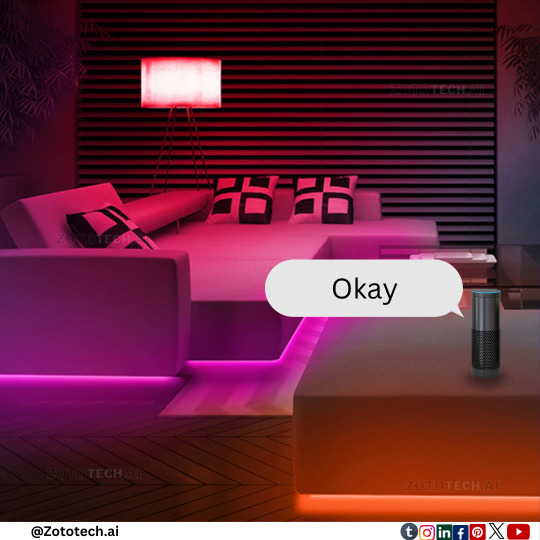
0 notes
Video
tumblr
Smart Home Automation Service Provider in London AYS System offers complete smart home automation services from the initial design of the system to the cabling and installation of hardware and finally the programming and automation of your home. Visit:- https://www.ayssystem.co.uk/services/home-automation-system-installation-in-uk
#AYSSystem Homeautomationservicesproviderinlondon homeautomationsystem homecontrol#bestsmarthomesystem smarthomeinstallation besthomeautomationsystem homeautomationsoftware LutronsystemInstaller lutroncertifiedinstaller#lutronmotionsensorinstallation lutroninstaller smarthomeinstallationnearme smarthomeinstallationservicesnearme smarthomeinstallationcompanyn#HomeAutomation smarthomeautomationsystem Smarthome homesafety homeautomationservicesinharrow#homeautomationservicesinwembley homeautomationservicesinuxbridge homeautomationservicesinfinchley homeautomationservicesinnorthwood Besthome#redstar automation security smarthometechnology homesecurity
0 notes
Text
Dependency Injection in .NET: A Comprehensive Guide

Dependency Injection in .NET: A Comprehensive Guide Introduction to Dependency Injection (DI) Dependency Injection (DI) is a design pattern used to achieve Inversion of Control (IoC) in software development.
It allows objects to receive their dependencies from an external source rather than creating them internally, making applications more maintainable, testable, and loosely coupled.
Why Use Dependency Injection?
Loose Coupling: Reduces dependencies between components.
Improved Testability: Makes unit testing easier by enabling mock dependencies.
Scalability: Helps manage dependencies efficiently as the application grows.
Separation of Concerns: Keeps business logic independent of infrastructure concerns.
Types of Dependency Injection in .NET Constructor Injection (Most Common) Method Injection Property Injection Dependency Injection in .NET Core and .NET 5+ .NET has a built-in Dependency Injection (DI) container that simplifies dependency management.
1. Registering Services in the DI Container In .NET applications, dependencies are registered in the ConfigureServices method of Program.cs:
csharp
var builder = WebApplication.CreateBuilder(args); builder.Services.AddTransient<IMyService, MyService>(); var app = builder.Build();
2. Service Lifetime in Dependency Injection .NET provides three service lifetimes: Lifetime Description Example Transient A new instance is created every time it’s requested.
services.AddTransient<IMyService, MyService>(); Scoped A new instance is created per request (for web applications). services.AddScoped<IMyService, MyService>(); Singleton A single instance is created and shared throughout the application’s lifetime. services.AddSingleton<IMyService, MyService>();
Implementing Dependency Injection in .NET
Example 1: Constructor Injection
Step 1: Define an Interface
csharp
public interface IMessageService { void SendMessage(string message); }
Step 2: Implement the Interface csharp Copy Edit public class EmailService : IMessageService { public void SendMessage(string message) { Console.WriteLine($”Email sent: {message}”); } }
Step 3: Register the Service
csharp
var builder = WebApplication.CreateBuilder(args); builder.Services.AddTransient<IMessageService, EmailService>(); var app = builder.Build();
Step 4: Inject Dependency in a Controller
csharp
public class HomeController { private readonly IMessageService _messageService; public HomeController(IMessageService messageService) { _messageService = messageService; } public void SendNotification() { _messageService.SendMessage(“Hello, Dependency Injection!”); } }
Advanced DI Concepts
1. Injecting Multiple Implementations If you have multiple implementations of an interface, you can inject them using IEnumerable<T>.
csharp
public class NotificationService { private readonly IEnumerable<IMessageService> _messageServices;
public NotificationService(IEnumerable<IMessageService> messageServices) { _messageServices = messageServices; } public void NotifyAll(string message) { foreach (var service in _messageServices) { service.SendMessage(message); } } }
2. Using Factory Methods You can use a factory pattern for more control over dependency creation. csharp Copy Edit builder.Services.AddTransient<IMessageService>(provider => new EmailService());
3. Configuring Options with IOptions<T> For settings-based dependency injection: csharp Copy Edit public class EmailSettings { public string SmtpServer { get; set; } } builder.Services.Configure<EmailSettings>(builder.Configuration.GetSection(“EmailSettings”));
Conclusion
Dependency Injection in .NET simplifies object creation, promotes maintainability, and enhances testability. By leveraging .NET’s built-in DI container, developers can efficiently manage dependencies and build scalable applications.
WEBSITE: https://www.ficusoft.in/dot-net-training-in-chennai/
0 notes
Text
Why Laravel is the Go-To Framework for Modern Web Applications

Introduction:
Laravel has become a top choice for developers building modern web applications, and for good reason. It combines a powerful feature set with an elegant syntax, making it ideal for projects of any size. Below, we explore why Laravel is the go-to framework, backed by examples and practical insights.
1. Elegant Syntax and Developer Experience
A. Readable Code
Laravel Syntax:
Laravel’s syntax is praised for its intuitiveness and expressiveness. This means that the code is easy to understand and follow, even for those new to the framework.
The code example provided demonstrates how routes are defined in Laravel. A route in Laravel defines the URL paths to which a web application will respond. The syntax used here is clear and concise: Route::get('/home', [HomeController::class, 'index']);
In this example, the Route::get method defines a GET route for the /home URL. When a user visits this URL, the index method of the HomeController class is executed.
The simplicity of this code reduces the learning curve for new developers. It’s easy to read and understand, which is crucial when multiple developers are working on the same project. This readability also aids in maintaining the codebase over time, as it’s easier to spot errors and make updates.
B. Blade Templating Engine
Dynamic and Reusable Views:
The Laravel Blade templating engine is a powerful tool that allows developers to create dynamic and reusable views. A “view” in Laravel refers to the HTML pages that users see when they visit your website. Blade helps in managing these views efficiently.
Example Explained:
The example provided shows how Blade can be used to create a base layout and then extend it to other parts of the application.
Base Layout (app.blade.php):<!-- resources/views/layouts/app.blade.php --> <!DOCTYPE html> <html> <head> <title>App Name - @yield('title')</title> </head> <body> @yield('content') </body> </html>
In this file, a base HTML structure is defined. The @yield(‘title’) and @yield(‘content’) directives are placeholders where content will be injected by other views that extend this layout.
@yield(‘title’) will be replaced by the page title, and @yield(‘content’) will be replaced by the main content of the page.
Extended Layout (home.blade.php):<!-- resources/views/home.blade.php --> @extends('layouts.app') @section('title', 'Home') @section('content') <h1>Welcome to Home Page</h1> @endsection
This file extends the base layout using the @extends directive.
The @section(‘title’, ‘Home’) directive sets the page title to “Home,” which replaces the @yield(‘title’) in the base layout.
The @section(‘content’) directive fills the @yield(‘content’) section in the base layout with the HTML content provided here (Welcome to Home Page).
Benefits:
Reusability: The Blade templating engine promotes the reuse of code. You can define a base layout and reuse it across multiple pages, which is efficient and reduces redundancy.
Maintainability: By separating the layout from the content, Blade makes it easier to manage and update the structure of your application. If you need to make a global change (like updating the site’s header), you can do it in one place rather than updating multiple files.
Performance: Blade compiles templates into plain PHP, which means there is no performance overhead when rendering views.
2. MVC Architecture
A. MVC (Model-View-Controller)
A design pattern used in software development. It divides an application into three interconnected components:
Model: Represents the data and the business logic of the application. It interacts with the database and manages the data-related logic.
View: Represents the user interface. It displays the data provided by the Model to the user and sends user commands to the Controller.
Controller: Acts as an intermediary between Model and View. It processes incoming requests, manipulates data using the Model, and sends the data to the View for presentation.
B. Separation of Concerns
Separation of Concerns means that each component of the MVC pattern has a distinct responsibility. This separation ensures that changes in one component (e.g., the user interface) do not require changes in another (e.g., the data logic), making the application easier to maintain and extend
C. Simplifying Development, Testing, and Maintenance
By separating the responsibilities:
Development becomes more organized: Developers can work on the View, Controller, and Model independently, without stepping on each other’s toes.
Testing is easier: Each component can be tested in isolation. For example, you can test the Controller logic without worrying about the database or the user interface.
Maintenance is simplified: If you need to update the business logic or change how data is presented, you can do so without affecting other parts of the application.
D. Example: BlogController Handling a Blog Post
Controller Example: // BlogController.php class BlogController extends Controller { public function show($id) { $post = Post::find($id); // Fetches a blog post from the database using the Model return view('blog.show', ['post' => $post]); // Passes the data to the View } }
Explanation of the Example:
Controller (BlogController): The show method is responsible for handling a request to display a specific blog post.
Model (Post::find($id)): The find method interacts with the database to retrieve the blog post with the specified ID. The Post model represents the table in the database where blog posts are stored.
View (view(‘blog. show’, [‘post’ => $post])): After retrieving the data, the Controller passes it to the View, specifically to the blog. show view file. This view file is responsible for displaying the post to the user.
Key Points:
Separation of Logic: The Controller handles the request and business logic (fetching the post), while the View handles the presentation of that data. The Model deals with data retrieval and manipulation.
Maintainability: If you later need to change how a blog post is retrieved (e.g., adding caching or fetching related posts), you can update the Model or Controller without affecting the View.
Testability: You can independently test the Controller’s logic (e.g., ensuring the correct data is passed to the View) and the Model’s data retrieval logic without needing to render the View.
E. Overall Benefits
Organized Codebase: The MVC pattern keeps your codebase organized by separating responsibilities.
Scalability: As your application grows, the clear division of tasks across Models, Views, and Controllers makes it easier to manage and scale.
Reusability: Logic in the Controller or Model can be reused in other parts of the application without duplication.
This detailed explanation clarifies how Laravel’s MVC architecture aids in building well-structured, maintainable, and testable applications by cleanly separating the different aspects of an application’s functionality.
3. Built-in Authentication and Authorization
A. Secure User Management with Laravel’s Authentication System
Command for Setup (php artisan make: auth):
Laravel simplifies the process of setting up authentication with a single Artisan command: php artisan make: auth.
When this command is run, Laravel automatically generates the necessary files and routes for user authentication. This includes login, registration, password reset, and email verification views, as well as the corresponding controllers and routes.
The command also sets up middleware for protecting routes, so you can easily control access to parts of your application. For example, you can ensure that only authenticated users can access certain pages.
Customization:
Although the default setup provided by php artisan make: auth is comprehensive, Laravel allows for extensive customization.
You can modify the generated views to match the design of your application or add additional fields to the registration form.
Laravel also supports adding roles and permissions, enabling you to control user access to different sections of your application. For instance, you might want to allow only administrators to access certain dashboards or manage other users.
B. Customizable Authorization with Gates and Policies
Gates:
Gates are a way of authorizing actions that users can perform on specific resources.
In Laravel, gates are defined within the AuthServiceProvider class. They determine whether a given user can perform a specific action on a resource.
Example:
The provided example defines a gate called update-post. This gate checks if the user who is attempting to update a post is the owner of that post:Gate::define('update-post', function ($user, $post) { return $user->id === $post->user_id; });
This logic ensures that only the user who created the post (based on the user ID) can update it. This is a simple yet powerful way to enforce access control in your application.
Using Gates in Controllers:
Once a gate is defined, it can be used in controllers to authorize actions:if (Gate::allows('update-post', $post)) { // The current user can update the post }
The Gate::allows method checks if the current user is authorized to perform the update-post action on the given post. If the user is allowed, the code inside the block will execute, allowing the update to proceed.
If the user is not authorized, you can handle this by showing an error message or redirecting the user to another page.
Summary
Authentication Setup: Laravel’s php artisan make: auth command provides a quick and complete setup for user authentication, including all the necessary routes, controllers, and views.
Customizability: The generated authentication system can be customized to fit your application’s specific needs, such as adding roles and permissions.
Authorization with Gates: Gates provides a simple way to define and enforce authorization logic, ensuring that users can only perform actions they are authorized to do. This is particularly useful for protecting resources like posts, ensuring that only the rightful owner can make changes.
Laravel’s built-in authentication and authorization systems are powerful, flexible, and easy to use, making it an ideal choice for applications where user management and security are crucial.
4. Eloquent ORM (Object-Relational Mapping)
Simplified Database Interactions:
Eloquent ORM makes database interactions simple and intuitive. For instance, retrieving and updating a record is straightforward:$user = User::find(1); $user->email = '[email protected]'; $user->save();
This clean syntax makes it easy to manage data without writing complex SQL queries.
Relationships Handling:
Eloquent’s relationship methods allow you to define relationships between different database tables. For example, defining a one-to-many relationship between users and posts:// User.php model public function posts() { return $this->hasMany(Post::class); } // Accessing the posts of a user $userPosts = User::find(1)->posts;
This makes working with related data a breeze.
5. Artisan Command-Line Tool
Automated Tasks:
Laravel’s Artisan CLI helps automate repetitive tasks, such as creating controllers, and models, and running migrations. For example, to create a new controllerphp artisan make:controller BlogController
This command creates a new controller file with boilerplate code, saving time and reducing errors.
Custom Commands:
You can also create custom Artisan commands to automate unique tasks in your project. For example, you might create a command to clean up outdated records:// In the console kernel protected function schedule(Schedule $schedule) { $schedule->command('cleanup:outdated')->daily(); }
6. Robust Security Features
Protection Against Common Vulnerabilities:
Laravel includes security features to protect against common web vulnerabilities like SQL injection, XSS, and CSRF. For instance, CSRF protection is automatically enabled for all POST requests by including a token in forms:<form method="POST" action="/profile"> @csrf <!-- Form fields --> </form>
This ensures that malicious actors cannot perform actions on behalf of users without their consent.
Password Hashing:
Laravel uses the bcrypt algorithm to hash passwords before storing them, adding an extra layer of security:$user->password = bcrypt('newpassword'); $user->save();
7. Comprehensive Ecosystem
Laravel Forge and Envoyer: Laravel Forge simplifies server management and deployment, allowing you to launch applications quickly. For example, you can set up a new server and deploy your application with a few clicks.
Laravel Horizon: If your application uses queues, Horizon offers a beautiful dashboard for monitoring and managing jobs. This is particularly useful in large applications where background job processing is critical.
Laravel Nova: Nova is an administration panel that allows you to manage your database with an intuitive interface. For instance, you can create, read, update, and delete records directly from the Nova dashboard, making it easier to manage your application’s data.
8. Extensive Community Support and Documentation
Vibrant Community: Laravel’s large and active community means that you can find solutions to almost any problem. Support is always available whether it’s on forums, Stack Overflow, or through official channels.
Comprehensive Documentation: Laravel’s documentation is known for its clarity and thoroughness. Every feature is well-documented, often with examples, making it easier for developers to learn and implement.
9. Unit Testing
Test-Driven Development (TDD):
Laravel is built with testing in mind. You can write unit tests using PHPUnit, and Laravel makes it easy to test your code. For example, testing a route can be done with a simple test case:public function testHomePage() { $response = $this->get('/'); $response->assertStatus(200); }
Automated Testing:
Laravel’s testing tools also allow for the automation of testing processes, ensuring that your application remains robust as it grows.
10. Scalability and Performance
Efficient Caching:
Laravel supports various caching systems like Memcached and Redis. For instance, caching a database query result is as simple as:$posts = Cache::remember('posts', 60, function () { return Post::all(); });
This improves performance by reducing the number of queries in the database.
Queue Management:
Laravel’s queue system efficiently processes time-consuming tasks, such as sending emails or processing uploads. This ensures that your application remains responsive under heavy load.
Conclusion
Laravel has established itself as a top-tier framework for modern web applications due to its elegant syntax, robust features, and supportive community. Whether you’re building a small project or a large-scale enterprise application, Laravel provides the tools and flexibility needed to deliver high-quality, secure, and scalable solutions. By choosing Laravel, you’re opting for a framework that grows with your needs, backed by a vibrant ecosystem and continuous improvements.
#web development#ui ux design#digita marketing#businessgrowth#web design#laravel#software development#web development services#e commerce#onlinebusiness#website design#web developers#seo services#website development
1 note
·
View note
Text
Bring a revolution to your home with Somfy electric roller blinds motors.
Bring any living space to life with Somfy's electric roller blinds motors for the smoothest control, additional energy efficiency, and sleek modernity that will make any home perfect. These motors come with ultra-quiet operation and smart home integration capabilities. Go for Somfy to feel the ultimate in convenience and style in window treatments. Give your home a makeover today!
0 notes
Text
PHP 8 Features and How to Use Them in Custom Development

PHP 8 brings a host of new features, optimizations, and improvements that can significantly enhance custom development projects. These enhancements are designed to improve performance, streamline coding practices, and introduce modern programming concepts. In this blog, we will explore some of the standout features of PHP 8 and how to effectively utilize them in your custom development projects.
1. Just-In-Time (JIT) Compilation:
Overview: JIT compilation is one of the most anticipated features in PHP 8. It aims to improve performance by compiling parts of the code at runtime, rather than interpreting it each time it is executed.
How to Use: To enable JIT, you need to configure the `opcache` settings in your `php.ini` file:
```ini
opcache.enable=1
opcache.jit_buffer_size=100M
opcache.jit=tracing
```
Benefits: JIT can significantly enhance the performance of CPU-intensive tasks, making PHP 8 a great choice for complex applications.
2. Union Types
Overview: Union types allow a function or method to accept multiple data types, providing more flexibility and type safety in your code.
How to Use:
```php
function processInput(int|float $input): int|float {
return $input * 2;
} ```
Benefits: Union types reduce the need for complex type-checking logic and make your code more readable and maintainable.
3. Named Arguments
Overview: Named arguments allow you to pass arguments to a function based on the parameter name, rather than the parameter position.
How to Use:
```php
function createUser(string $name, int $age, bool $isAdmin = false) {
// Function implementation
}
createUser(age: 25, name: "Alice", isAdmin: true);
```
Benefits: Named arguments enhance code clarity and reduce errors by allowing you to specify only the arguments you need, in any order.
4. Attributes (Annotations)
Overview: Attributes provide a native way to add metadata to your classes, methods, properties, and functions, replacing the need for docblock annotations.
How to Use:
```php
#[Route('/home')]
class HomeController {
// Class implementation
}
```
Benefits: Attributes make it easier to process metadata and integrate with tools and frameworks that use reflection.
5. Constructor Property Promotion
Overview: Constructor property promotion simplifies the syntax for defining and initializing class properties directly in the constructor.
How to Use:
```php
class User {
public function __construct(
private string $name,
private int $age
) {}
}
``` Benefits: This feature reduces boilerplate code and makes class definitions more concise.
6. Match Expression
Overview: The match expression is a more powerful and flexible alternative to the switch statement, supporting strict comparisons and returning values.
How to Use:
```php
$status = match($code) {
200 => 'OK',
404 => 'Not Found',
500 => 'Server Error',
default => 'Unknown Status',
};
``` Benefits: Match expressions simplify complex conditional logic and improve code readability.
7. Null Safe Operator
Overview: The null safe operator allows you to safely navigate through potentially null values without having to explicitly check for null at each step.
How to Use:
```php
$result = $user?->getProfile()?->getAddress()?->getCity();
``` Benefits: The null safe operator reduces the risk of null pointer exceptions and makes your code cleaner.
8. Improvements in Error Handling
Overview: PHP 8 introduces several improvements in error handling, such as more specific exception types and better error messages.
How to Use:
```php
try {
// Code that might throw an exception
} catch (TypeError $e) {
// Handle type error
} catch (ValueError $e) {
// Handle value error
}
```
Benefits: Improved error handling makes debugging easier and enhances the robustness of your applications.
Conclusion PHP 8 introduces a wealth of features and improvements that can significantly boost your custom development projects. From performance enhancements with JIT compilation to cleaner and more efficient coding with union types, named arguments, and constructor property promotion, PHP 8 offers tools that modernize and streamline PHP development. By leveraging these features, you can write more readable, maintainable, and high-performing code, ensuring your custom applications are robust and future-proof. Embrace these new capabilities in PHP 8 to stay ahead in the ever-evolving landscape of web development.
The incorporation of custom PHP development practices alongside these new features can maximize the potential of your projects, making them more adaptable and future-ready.
Also Read: 10 Best Web Development Languages for Your Project in 2024
0 notes
Link
Laravel is famous and robust PHP framework, widely used in different type of projects. While working on a Laravel 8 project from scratch, after creating controllers and routes, you might get into following error.
0 notes
Photo
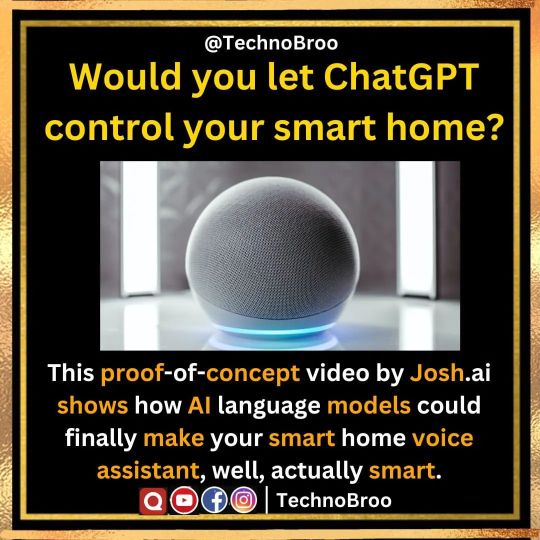
🏠🤖 Meet ChatGPT, the AI language model that could finally make your smart home voice assistant truly smart! 😲💡 With ChatGPT, you can control your entire home using just your voice, from adjusting the temperature to turning on the lights. 🎤👀 Check out this proof-of-concept video by Josh.ai and see how it works. 🔍�� Would you let ChatGPT control your smart home? Let us know in the comments! ⬇️ #AI #smarthome #voiceassistant #chatgpt #joshai #innovation #technology #futuretech #artificialintelligence #voicecontrol #hometech #homeautomation #smartliving #homedesign #voicecommand #voiceactivated #voicecontrol #voiceassistant #homecontrol #homeaccessibility #homesecurity #modernliving #smartdevices #connectedhome #internetofthings #instahome #emojisintheair Hashtags: #AI #smarthome #voiceassistant #chatgpt #joshai #innovation #technology #futuretech #artificialintelligence #voicecontrol #hometech #homeautomation #smartliving #homedesign #voicecommand #voiceactivated #voicecontrol #voiceassistant #homecontrol #homeaccessibility #homesecurity #modernliving #smartdevices #connectedhome #internetofthings #instahome #emojisintheair (at USA) https://www.instagram.com/p/CpHBqW8PbOJ/?igshid=NGJjMDIxMWI=
#ai#smarthome#voiceassistant#chatgpt#joshai#innovation#technology#futuretech#artificialintelligence#voicecontrol#hometech#homeautomation#smartliving#homedesign#voicecommand#voiceactivated#homecontrol#homeaccessibility#homesecurity#modernliving#smartdevices#connectedhome#internetofthings#instahome#emojisintheair
0 notes
Text
What is the Difference between Smart Home And Home Automation
What is the Difference between Smart Home And Home Automation? When it comes to technology in the home, there is a lot of confusion about what is what. Home automation and smart homes are two very popular terms, but what do they actually mean? And more importantly, what is the difference between the two?
#SmartHome#SmartHomes#SmartHomeAutomation#HomeSecurity#HomeAppliances#HomeAssistant#HomeControl#HomeAutomation#HomeAutomationInsider#HomeAutomationIdeas#SolutionForHomeAutomation#SmartController#VoiceControl#Smart#Technology#Innovation#Homedecor#Automation#SmartHomeTech#SmartHomeTechnology#SmartOffice#SmartDevices#HomeAutomationSystem#HomeAutomationSystems#HomeAutomationExperts#HomeSmartHome#Gadgets#SmartGadgets#SmartHomeSecurity#HomeAutomationProducts
0 notes
Text
Experience simplification of your daily needs with our devices and services.
We aim and promise to make your life better and easier
.
.
.
#simple #simplicity #access #accessibility #lowcost #futuretechnology #FutureHome #future #automated #automationengineering #automatic #HomeAutomation #HomeControl



0 notes
Photo

Brought the humidification control into the nest. I’ve yet to see an attractive humidistat thank you nest! . . . . #nest #smartthermostat #homecontrol #electrician #interiorupdate #lightingupdate #northshoreoflongisland #budgetupdate #thetechreps #nationalsmarthomeday #nationalsmarthome #stellmannelectricalcorp #highendcontracting #highendelectrician #chandelier #decorasmart (at Lattingtown, New York) https://www.instagram.com/p/Bs_DsGUAicx/?utm_source=ig_tumblr_share&igshid=16jedtp5csaob
#nest#smartthermostat#homecontrol#electrician#interiorupdate#lightingupdate#northshoreoflongisland#budgetupdate#thetechreps#nationalsmarthomeday#nationalsmarthome#stellmannelectricalcorp#highendcontracting#highendelectrician#chandelier#decorasmart
1 note
·
View note
Photo

𝒀𝒐𝒖𝒓 𝑯𝒐𝒎𝒆 𝑰𝒏 𝒀𝒐𝒖𝒓 𝑷𝒐𝒄𝒌𝒆𝒕
#smartliving #homecontrol #smarthome #homeautomations #controlhomelighting #smaterhome #homeautomationsystem #smartlocks #alexa #smartlife #smarthometechnology #homeautomationinmumbai #nexusautomations
For More Details About Home Automations, 𝐂𝐚𝐥𝐥 : +91-8080812123 / 7021014505 or | 𝐄𝐦𝐚𝐢𝐥 : [email protected] | 𝐕𝐢𝐬𝐢𝐭 : https://bit.ly/3ASfvPW
#homecontrol#smart home#home automation#smartlock#alexa#smartlife#smart living#smarterhome#nexusautomations
0 notes
Quote
“ Your life, family and home are unique. Unlike one size fits all solutions, get a fully customizable one to blend with your lifestyle.”

1 note
·
View note