#high power VR charging dock
Explore tagged Tumblr posts
Text
ZyberVR Quest 3 Sky Tower Charging Dock
The ZyberVR Quest 3 Sky Tower Charging Dock is a formidable addition to the landscape of VR accessories for Quest 3 users. This device promises not only efficient charging but also an aesthetic upgrade to any VR setup, combining practicality with a touch of futuristic design. Lets get into it! Product supplied for review purposes T3 Sky Tower Charging Dock The ZyberVR Quest 3 Charging Dock…

View On WordPress
#best Quest 3 charging dock#blog#cord management for VR#crazydiscostu#durable VR charging dock#fast charging for Quest 3#geek#high power VR charging dock#LED indicator VR dock#Meta Quest 3 charging dock#Nerd#Quest 3 vertical charging dock#rechargeable battery for Quest 3 controllers#rechargeable VR controller battery#review#reviews#stylish VR charging solution#Tech#third-party VR accessories#USB-C port on VR dock#vr accessories#VR accessories for Meta Quest 3#VR charging station#VR dock warranty support#VR dock with ambient lighting#VR dock with RGB lights#VR headset display dock#VR headset fast charging#VR setup organisation#ZyberVR Quest 3 dock review
0 notes
Text
Elevating Your Meta Quest 3 Experience: Essential Accessories for Comfort, Convenience, and Longevity! 🎮✨
Virtual reality experiences are getting more immersive, and the Meta Quest 3 is at the forefront of this evolution! While the device itself delivers impressive functionality, enhancing it with the right accessories can take your experience to a whole new level. From comfort-focused head straps to convenient charging docks, these add-ons ensure that your VR sessions are smooth, comfortable, and uninterrupted.
1. Boost Comfort with the Best Quest 3 Headstrap 💆♂️
When it comes to immersive VR, comfort is key. The Quest 3, while revolutionary, can feel a bit heavy during extended play. That’s why upgrading to the best Quest 3 headstrap is one of the most impactful modifications you can make. Premium headstraps offer improved weight distribution, reducing strain on your neck and allowing you to lose yourself in the game without constantly readjusting. Many upgraded straps also feature cushioned padding and easy-to-adjust sizing, perfect for anyone looking to dive into extended VR sessions with ease.

Choosing a comfortable headstrap is particularly beneficial if you plan on using your Quest 3 for physical VR games or workouts, as these often require quick movements. A good strap keeps the headset in place, letting you move freely without discomfort.
2. Prolong Playtime with a Battery Pack 🔋
Running out of battery in the middle of an exciting game can be frustrating, but the solution is simple: a battery pack. Several battery packs are designed specifically for the Quest 3, fitting seamlessly with the headset without adding too much bulk. With a battery pack, you can extend your playtime significantly, ensuring that you won’t have to cut your sessions short to recharge.
Battery packs also help to balance out the headset’s weight, similar to the upgraded headstraps. The added weight at the back provides extra stability, which can make a world of difference in terms of comfort, especially if you’re engaging in high-energy VR activities. Battery packs come in various capacities, so be sure to pick one that offers enough extra hours to suit your gaming style.
3. Keep It Charged and Ready with a Quest 3 Charging Dock ⚡
Having a Quest 3 charging dock is a game-changer for anyone who wants a hassle-free way to keep their headset powered up. These docks are specifically designed to accommodate the Quest 3, holding it securely while delivering a steady charge. Instead of fumbling with cables every time you finish playing, you can simply place your headset in the dock, ensuring it’s always ready for your next session.
Most charging docks also have a sleek, modern look that complements the Quest 3, so it won’t just be practical—it’ll look great as part of your setup! Additionally, many docks are equipped with fast-charging capabilities, so you’ll be back in the virtual world quicker than ever.
4. Enhance Your Experience with Prescription Lenses and Face Cushions 👓
For those who wear glasses, VR headsets can sometimes be uncomfortable. Thankfully, prescription lenses for the Quest 3 allow for a clearer view without the need for glasses, while face cushions add an extra layer of comfort. Both accessories improve the user experience, making VR accessible and comfortable for everyone.

Conclusion: Build Your Perfect VR Setup Today! 🌟
Equipping your Quest 3 with these must-have accessories ensures that every VR session is comfortable, immersive, and convenient. Whether it’s a more stable headstrap, a reliable battery pack, or a sleek charging dock, each addition elevates your VR setup, making it more enjoyable and personalized.
Ready to explore these essential accessories? Visit this site to find the best options and take your VR experience to the next level. With the right setup, there’s no limit to what you can achieve in the virtual world!
1 note
·
View note
Text
Some Popular Digital or Tech-Related Corporate Diwali Gifts

Diwali is just around the corner, and it's that time of the year when corporate offices buzz with the excitement of gift-giving. In today’s tech-savvy world, digital and tech-related gifts are becoming increasingly popular. Not only do they add a modern twist to traditional festivities, but they also offer practicality and innovation. If you’re looking for some inspiration for tech-related Corporate Diwali Gifts for Employees, you’ve come to the right place. Let’s dive into some exciting options that are sure to impress your employees and clients alike.
1. Smart Home Devices One of the hottest trends in corporate gifting is smart home devices. Think smart speakers like Amazon Echo or Google Home, which can play music, control smart home devices, provide weather updates, and much more. These gadgets are not only cool but also extremely useful, making everyday tasks simpler and more enjoyable.
2. Portable Chargers and Power Banks In our increasingly mobile world, a high-quality portable charger or power bank is a must-have. These gadgets ensure that your devices stay powered up, no matter where you are. For an added touch, consider power banks with multiple ports or wireless charging capabilities.
3. Wireless Earbuds Wireless earbuds like Apple AirPods or Samsung Galaxy Buds make fantastic corporate gifts. They are perfect for commuting, working out, or simply enjoying music without the hassle of tangled wires. Plus, many come with noise-canceling features, enhancing the listening experience.
4. Fitness Trackers and Smartwatches Encourage a healthy lifestyle with fitness trackers or smartwatches. Brands like Fitbit or Garmin offer a range of devices that monitor heart rate, track steps, and even provide workout suggestions. These gifts show that you care about your employees’ well-being.
5. USB Hubs and Docking Stations In a world of multiple devices, a USB hub or docking station can be a lifesaver. These gadgets help in managing multiple peripherals and accessories with ease, making them an excellent gift for tech enthusiasts and multitaskers.
6. Customized Tech Accessories Personalized tech accessories, such as custom-engraved phone cases, laptop sleeves, or even customized USB drives, can add a personal touch to your corporate gifts. These items are practical and can be used daily, ensuring your brand stays top of mind.
7. Online Subscriptions Give the gift of knowledge and entertainment with online subscriptions. Whether it’s a subscription to an e-learning platform like Udemy or Coursera, a streaming service like Netflix or Spotify, or a digital magazine subscription, these gifts provide endless hours of enjoyment and learning.
8. Virtual Reality Headsets For those looking to wow their recipients, virtual reality (VR) headsets can be an impressive gift. VR headsets can be used for gaming, virtual tours, or even immersive training programs, offering a futuristic gift that’s sure to leave a lasting impression.
9. Bluetooth Speakers A high-quality Bluetooth speaker can be a delightful gift for music lovers. Compact, portable, and offering excellent sound quality, these speakers can be used at home, in the office, or on the go.
10. E-Gift Cards When in doubt, e-gift cards are a versatile and convenient option. They allow recipients to choose their preferred digital or tech product, ensuring they get exactly what they want. Options like Amazon, Apple, or Google Play gift cards are always appreciated.
Choosing the right corporate Diwali Gifts for Employees can make a significant impact on your employees and clients, showing them that you value their contributions and relationship. This Diwali, why not embrace the digital age with these tech-savvy gifts that blend tradition with modernity?
For customized Diwali gifts for your corporate employees, reach out to Corporate Diwali Gifts at [email protected] or call us at +91 8209180010. We’re here to help you make this Diwali extra special for your team!
Happy gifting and a joyous Diwali to all!
#corporate diwali gifts#customized corporate diwali gifts#corporate diwali gifts 2024#corporate gifts for diwali#premium corporate diwali gifts#corporatediwaligiftsforclients
0 notes
Photo

Power Supply for PS5 Console Brand New(Model: PA-1401-JT20) 500pcs. 55$ PS5 Controlller Flex PCB Ribbon. 0.8$ Refurbished New Controller: (mainboard is original,just changed new housing shell ) PS4 Controller V1 15$ PS4 Controlller V2. 19$ PS3 Controller 11.7$ Xbox360 Controller 13.5$ Xbox One Controlller V1 23$ Xbox Elite Controlller. 115$ Xbox One Controlller with 3.5 jack 24$ Xbox one S Controlller. 35.5$ Xbox Serise X Controlller. 44$ Xbox One PC wireless receiver V1 7.7$ Xbox One PC wireless receiver V2 9$ Xbox One Kinect (used). 60$ PSP3000 Console 47$ PS2 7xxxx Console 37$ PS2 9xxxx Console 57$ NDS Lite 22$ 3DS 70$ Xbox One AC Adaptor 11$ Xbox360 Slim AC Adaptor 10$ Xbox360 E AC Adaptor 10$ Xbox360 Fat AC Adaptor 11.5$ (Used) High Copy: (All looks like original,just mainboard inside is 3rd party fatory) SNES mini classic edition with 21 games. 27$ Nintendo Switch TV Dock Station 14.8$ Joycon Charging Grip. 7.6$ AC Adapter. 5.5$ Joycon Hand Strap. 1.7$ Xbox One Battery. 4$ PS4 earphone 1.1$ PS5 VR Adaptor Cable. 3.5$ PS4 Controller 6.6$ PS3 Controller 3.5$ PS2 Controller 1.5$ Xbox360 Wired Controller 5$ NGC Controller 2.6$ N-Switch Pro Controller 15$ Joycon 17.5$ https://www.instagram.com/p/Cibwgshuk27/?igshid=NGJjMDIxMWI=
0 notes
Text
Looking for the Best Gaming Tablet? Check this out!
There are numerous people out there who might have the very best PC at home but when they are really on the go carrying the whole package deal is simply impossible and amazing. Of course , there are laptops to choose from to fix that problem. But you may be wondering what if you’ve already used up all of your funds on that unreasonable PC setup and rarely really want to shell out a lot of cash another high-end laptop. Well then for anyone who is stuck in a situation like that investing in a Tablet could be a possible option. Check out the Best Gaming Laptop from below.
Although there aren’t many options out there when it comes to gaming especially, we’ve managed to opt for the best options available so that you can consider. Even though buying a tablet for a game might not be the very first thing that comes to your mind. The devices listed here are built completely for the purpose of video gaming and also to fulfill your urges on the go. If you happen to be looking intended for something portable for on the run use or even though you simply want something to play upon by the end of this guide you would possibly be left either with a brand new device on its way home or perhaps with the thought of purchasing one of these in the near future.
Google Pixel C - Best Gaming Laptop

Back when the Pixel C was launched by Google it had been done without much hope for achievement. Being the device of its kind coming from google the device has undoubtedly kept up to its name and has gained quite a reasonable amount of rivals. The unit runs on Googles Google android OS and is only 12. 2 inches with a 2560 x 1800 display. The device has a premium build and aims to bridge the gap between Googles Nexus’s and Chromebooks slates. The Pixel is turned by the keyboard dock from a standard tablet into a hybrid laptop computer when connected. To make the the majority of the Pixel C you might want to put the Pixel C computer keyboard to your shopping list.
The design of these devices is pretty simple and nothing unusual. The device weighs around 500g and is surrounded by quite a dense bezel. The device lacks an actual home button which means not any fingerprint sensor too. The moment in landscape orientation the power/lock key is housed that you write in the cue section of the device accompanied by the quantity rocker on the top left and a Type C USB dock on the bottom of the same side.
What kind C port present for the device has much more to provide than just charging and data, by using this port you are able to power up and charge additional mobile devices which may be of great help in case your phone suddenly runs away of power and youre stranded without a power supply. There are dual stereo speakers on either side of the tablet also, and a 3. 5mm headphone jack completes the array of features on the correct side of the Pixel C. The 8MP camera exists on the rear of the gadget along with the iconic Chromebook light bar shining in Google’s four trademark colors.
The Google Pixel C packages a 10. 2-inch display having a resolution of 2560 times 1800 and a -pixel density of 308ppi which will leaves you with a crisp and clear display. For an additional selling price, you can supplement your Nullement C with a full-size computer keyboard, which has been designed and built by Google also, alongside the gadget. The keyboard has an automated pairing feature so getting it to work won’t be a nagging problem. Make sure Bluetooth is on just, and the Pixel shall do the rest. The docking system works by making use of a heavy-duty magnet this means there are no latches or perhaps pins to line up here. The connection is strong surprisingly, and you could pick up the raccord by either the keyboard or perhaps tablet with no fear the fact that two will come apart.
Efficiency from this device is very excellent. With The Pixels, Nvidia Tegra X1 ( a 64-bit quad-core chip processor )and 3GB of RAM a wholesome blast of power will be delivered into Google’s Gadget. With its crystal-clear display, Tegra X1 processor, Maxwell 3GB and GPU of RAM the Pixel C can guarantee you a solid gaming session. Fill times are quick as well as the playback is smooth.
Its keyboard counterpart offers better gameplay experience of some of the games and gives you a PC-like experience. The product houses an 8MP camera on the back and a 2MP camera on the front, while not the best the quality of the images will be pretty decent. Where battery-life is a concern, Google cases the Pixel C may opt to use over 10 hours about the same charge, although that relies very much on your usage.
Total the Pixel C actually is one of androids Best tablets for both gaming and ordinary use. If you are not a fan of apple and think that Google is a much better alternative, this is something that you can consider then. The pixel can be purchased in 32GB, and 64GB variants and both models require separately the keyboard to be purchased.
Morphus X300 Gaming tablet - Best Gaming Laptop

The Morpheus X300 is another one of those tablets made for gaming. This gadget offers more than a typical gambling tablet out there. The device is definitely packed with 3D functionality and may take your on the go gambling experience to a whole new level. Whether you are looking for something that works with the go gaming or maybe if it’s just for a tool to add to your collection the X300 is something you should think about buying.
The device is very not the same as your everyday gaming tablet. Around the physical body, you’ll look for a micro UNIVERSAL SERIAL BUS port which can be utilized meant for charging and data transfer as well as a Micro HDMI port. The also houses dual speakers along with a volume power and rocker button. The sides of the X300 was designed to hold the wireless controllers solidly yet continent to remove being used needed.
The X300 is certainly powered by an Octa-Core A7 - Cortex SUPPLY (1. 7ghz) processor combined with an Octa-Core Power VR SGX544 MP2 - seven-hundred MHz GPU. The device likewise houses 2GB of MEMORY along with up to 128GB of ROM additional storage can be expanded up to one more 128GB via microSD. The display on the device may perhaps be one of a kind the company claims the fact that x300 is the world’s primary 3D/2D Android gaming console with detachable controllers. Hats correct the device has a 3D prepared 8 inches 1280 back button 800 IPS Screen and may take your gaming into a whole new level. The device even offers a 4K micro Hdmi and can be utilized to connect into a TV to enhance your video games experience. Out of the box, the X300 ships with Android os 5. 1 . 1 “Lollipop” and can be upgraded to the latest version probably. Smartphone also features an unique a hundred and eighty degree rotatable 8 MEGAPIXEL camera so decent display quality is an added benefit. The battery present in the X300 is a 5200mah Li-ion power and with a full ask for promises up to 5 several hours of game time. The tablet weighs 0. 65kg when the controller is linked and 0. 48kg with no controller.
The performance on the Morpheus X300 is fairly impressive as the device provides what promises. With Android as the operating system you can access each of the great mobile games, Films, and Apps the Google and bing play store has to offer. It can also do 3D Glasses-Free with its IPS display and with the Octa-Core Octa and processor Core GPU, it packs enough impact to be a great emulation place. If you are looking for a tablet under $300 then you can check it out now!
Apart from being an amazing gambling tablet the Morpheus X300 can also hook up to your TV SET with the aid of a dock and enhance your gameplay. You may be worried about how exactly uncomfortable and inconvenient that would be unless you a new really long HDMI cable tv, but worry no more cause Morpheus has thought of that already. The company offers a “Controller jointer” which works the controllers present in the sides of the device besides making it feel like an unit controller again to enhance the gaming experience. The device goes from gaming tablet to gaming console in less than a full minute.
Should you be a fan of Android and youre looking for the perfect gaming gadget then missing out on the chance of obtaining one of this may be a shame. The device has a lots of features and power jam-packed into its tiny body and may keep you entertained for hours at a time. Overall the X300 happens to be among the best gaming tablets and really should be something you should consider investing in.
Linx vision 8 - Best Gaming Laptop

The Linx Vision 8 is yet another tablet that is made for video games in mind. The Linx Eye-sight 8 is produced by a little UK based company and appears similar to Microsofts surface. The Vision 8 gaming gadget is one which is designed to carry modern-day PC gaming and Xbox One streaming for the very palm of consumers’ hands. The Linx is powered by a 64-Bit Quad Core Intel Atom packs and Processor 2GB of RAM. The good thing about the tablet is that it comes having its own gaming cradle, and that means you needn’t worry about investing even more in a joystick.
When it comes to the tabs hardware the device kits enough power to give the customer the desired performance. The case runs on Windows twelve Home edition and Bags 2GB of ram along with 32GB of storage area and supports expandable ram up to another 32GB by using microSD. An Intel can be used by the device Atom Cherry trail processor along with a 6000mAH battery. Other standard features that can be found on most units include Bluetooth and aux connectivity and Front and rear cameras (2 megapixels). Although this might not appear like much the tablet has good performance in both gaming and non-gaming scenarios surprisingly.
But with outstanding effectiveness comes a tiny price to pay. The device’s power tends to drain fast. With heavy use you can expect 2-3 hours of back up, but when on standby you can get around four to seven hours of backup easily. So keeping your adapter around when gaming may appear like a good idea. The only drawback that you may come across is the device’s storage. The Perspective ships with 32GB of internal storage and an alternative to expand with the aid of a memory card.
Basing on the truth that the devices operating system (Windows 10) uses almost even just the teens of the storage this leaves you with very limited space if you’re looking to have lots of video games. The device doesn’t have the best audio system to offer but this problem can simply be fixed with a good set of headphones. The gaming holder that the company has to offer suits flawlessly around the tablet and doesn’t interfere with the head-phone and micro sub-ports. The cradle features two lozenge-shaped handles. On the left is the LS, left trigger/bumper and the lifeless, and on the right is the RS, right trigger/bumper, and AXBY buttons. The cradle is usually comfortable to hold and its plastic grips feel similar to the Xbox 360 Elite’s rubberized grips even though it might take some time to get accustomed to the controller and its press button placement.
The base of the control mechanism features a little slider that enables the user to switch how the control mechanism acts. The controller can be changed to act as a great Xbox One controller or maybe a generic third-party controller. This kind of ensures maximum compatibility among older PC game titles and even more modern titles. The Xbox 360 system streaming feature is a great benefit as it lets you stream your Xbox One online games to your tablet and proceeds playing just like the PC edition of the Xbox streaming application this ensures that you can keep the gaming session going any place in the house.
Overall If you are searching for a portable gaming tablet which in turn runs on Windows 15 and supports Xbox internet streaming then the Linx tablet is a wonderful device to use while from your PC. As long as you don’t head the limitation to a 32-bit operating system, this device could be worth your investment then. This device is just about the top few tablets which have been designed completely for game playing and is guaranteed to deliver what promises.
Find more here - https://www.techradar.com/news/mobile-computing/tablets/15-best-android-tablets-in-the-world-905504
#gaming#gaming tablets#tablets#best gaming tablets#gta v#uncharted 4#god of war#spiderman#tablets under $300
2 notes
·
View notes
Text
Germany’s Galaxy Erding Water Park now has a VR Attraction
Theme parks using virtual reality (VR) is nothing new, with locations like Six Flags and Alton Towers utilising the technology to enhance rollercoasters with immersive imagery. Combining high-tech VR equipment with water on the other hand might seem like a foolhardy attempt to bring water parks into the 21st Century but that’s exactly what Galaxy Erding in Germany has done with VRSlide.
The attraction opened a few months ago at the water park with the technology developed by German startup Ballast. The custom designed headset is completely waterproof (up to several meters) whilst utilizing technology like wireless charging, NFC and a pass-through camera, all weighting in at 393.3 grams.
Powered by an integrated Samsung Galaxy S8 smartphone, the custom system uses a dual tracking system that combines ultrasound sensors which establish the rider’s position which accelerometer data that helps confirm their position on the slide. All of which the company claims “eliminates most motion sickness” for an enjoyable VR experience.
The headsets themselves dock in a custom design charging cabinet that wirelessly sends information from that day’s operations to Ballast’s secure servers. This data allows the company to produce pecise analytic reports about rider capacity, content selection and headset performance to optimise the experience.
While a lot of the roller coaster rides which employ VR only offer one type of visual experience, due to the nature of water parks and guests ability to enjoy the same ride over and over again Ballast has developed several pieces of VR content so guest can enjoy a different experience each time. The headset is placed by a staff member on one of three docks which then alters the content.
And because Ballast use the Unity game engine it can easily push through updates or make entirely new content.
VRSlide is part of a much bigger vision at Ballast with the company developing a unique underwater VR attraction that will let guests feel like they are swimming with pods of whales, schools of dolphins and even sharks. For further updates, keep reading VRFocus.
youtube
from VRFocus https://ift.tt/2uNjPAe
1 note
·
View note
Photo










CES 2020 | Top 20
HZ2000 OLED TV (Master HDR OLED Professional panel supporting Dolby Vision IQ and Filmmaker Mode) by Panasonic
Filmmaker Mode by UHD Alliance
Simulated Reality Development Kit (32” 8K Spatial Desktop machine) by Dimenco
ThinkPad X1 Fold (13.3″ OLED Foldable Display, up to 1TB NVMe, Win 10 Pro, up to 11hr battery) by Lenovo
Looking Glass 8K Immersive Display by Looking Glass Factory
ConceptD 7 Ezel (Pro) Notebook (with Nvidia Quadro RTX 5000) by Acer
Q950TS 8K QLED TV (Infinity Screen) by Samsung
ThinkVision Creator Extreme (27" HDR1000, 1152 mini-LED zones and 10,368 LEDs for dynamic local dimming) by Lenovo
ConceptD 700 Workstation by Acer
DoubleTake (the next-generation in digital binoculars) by NexOpticTech
ONE R 1-Inch Edition (co-engineerd with Leica) by Insta360
Teslasuit Glove by Teslasuit
Bluetooth LE Audio Standard (The Next-Generation of Bluetooth Audio) by Bluetooth SIG
Smartglasses Light Drive System (World’s first all-day transparency smartglasses solution) by Bosch
JBL Bar 9.1 True Wireless Surround Sound (supports Dolby Vision & Atmos, Airplay 2 and Chromecast) by JBL
Vidrian Mini-LED TV (World’s First Mini-LED TV) by TCL Electronics
etee (Complete Control in 3D) by TG0
Envy 32 All-in-One Workstation (with Nvidia RTX graphics) by HP
Lyve Drive Mobile System (collection of modular storage solutions) by Seagate
Ultra High Speed HDMI Cable Certification Program by HDMI Licensing Administration
What also caught my eye
Meural Canvas II (photography—all in one frame) by Meural (Netgear)
Elevate P-Series model Soundbar (sports rotating speakers and support for Dolby Atmos and DTS:X) by VIZIO
Trio Wireless Charging Pad by Satechi
TBT3-UDZ Thunderbolt 3 and USB-C Docking Station (with 10GbE, 100W charging) by Plugable
NVMe PCIe Gen 4.0 M.2 SSD by Kingston Technology
Canvas Plus line SD UHS-II Cards by Kingston Technology
HomeKit Smart Lock (uses physical NFC keys) by Netatmo
90″ See-Through Display by Sharp
Airmega (works with Google Assistant) by Coway
OptiPlex 7070 Ultra by Dell
BLK2GO by Leica Geosystems
360 Anywhere (8K Portable 360º Camera) by Teche
EyeOn (eye-powered tablet control) by EyeTech
Smart Frame (digital picture frame) by Lenovo
VG-879 8K HDR Digital Video Signal Generator (HDMI 2.1) by AstroDesign
VA-1847 HDMI 2.1 Protocol Analyzer by AstroDesign
Mimic Go by Smart Mimic
Dock Wave (Wireless Charger, Powerbank and Docking Station) by Alogic
Ultra HD VR Eyeglasses by Panasonic
Home Center 3 by Fibaro
ATOM 500 Wireless Video System by Vaxis
XTAL 8K VR Headset by VRgineers
Pimax Vision Artisan VR Headset by Pimax
Pimax 5K SUPER VR Headset by Pimax
Amplify Glass Anti-Microbial Screen Protector by Otterbox
Go:Livecast (Livestreaming Studio for your phone) by Roland
A-88MKII Keyboard (with MIDI 2.0 and USB-C) by Roland
Tiger Lake Processors (Next-generation Core mobile platform) by Intel
DG1 Discrete Graphics Card (Xe GPU platform) by Intel
Horseshoe Bend 17″ foldable OLED Tablet Concept (with Tiger Lake mobile processor platform) by Intel
Thunderbolt 4 ( four times as fast as USB 3.0) by Intel
Portégé X30L-G 13″ Notebook by Dynabook (Toshiba)
HD 350BT/450BT Wireless Noise-Cancelling Over-ear Headphones by Sennheiser
Pro Rugged Memory Card Collection by Manfrotto
Xsens DOT (Precision Motion Tracking) by Xsens
The Wall Micro LED TV (new sizes) by Samsung
LG Signature Rollable OLED TV by LG
Project Archery 2.0 Headset Display by TCL Electronics
LG Signature 8K OLED TV R by LG
LG Cylinder OLED by LG
LG Light Field OLED by LG
H9G Quantum 4K ULED TV (180 Local Dimming Zones, 1000-nits PB, Quantum Dot WCG, Dolby Vision & Atmos) by Hisense
A9S 4K Master Series OLED TV (with support for Airplay 2 and HomeKit) by Sony
Z8H 8K Full Array LED TV (with support for Airplay 2 and HomeKit) by Sony
Laser TV L5 Series Ultra Short Throw Laser Projector by Hisense
3D Real-Time Video Camera (Light Field) by Wooptix
Predator CG552K 55” UHD OLED Gaming Monitor (120Hz Nvidia G-Sync) by Acer
M-Byte e-SUV by BYTON
Ocean EV Crossover by Fisker
Mustang Mach-E by Ford
Vision AVTR Electric Concept Car by Mercedes
Vision-S Electric Concept Car by Sony
AI:Me Self-driving Concept Car by Audi
Virtual Visor by Bosch
SenseGlove DK1 by SenseGlove
IQbuds² MAX Smart Earphone (with Hybrid Active Noise Cancellation) by Nuheara
NextMind Dev Kit by NextMind
Smart Tab M10 FHD Plus 2nd Gen (with Google Assistant) by Lenovo
ThinkBook Plus (with E Ink Display) by Lenovo
8K Signal Generator by Murideo
Wi-Fi 6E Standard by Wi-Fi Alliance
Mevo Start (livestreaming video camera) by Mevo
50mm F1.8 Anamorphic Lens (for APS-C) by SIRUI
Q9U XLR/USB Dynamic Broadcast Microphone (with XLR output and 24-bit/96kHz USB-C connectivity) by Samson
RZ-S500W Wireless Earbuds (with Dual Hybrid Noise Cancelling Technology) by Panasonic
EAH-AZ70W Wireless Earbuds (Dual Hybrid Noise Cancelling Technology) by Technics
Galaxy Chromebook (with 13.3″ 4K AMOLED screen) by Samsung
ONE R (Twin Edition) by Insta360
GPS Smart Remote by Insta360
10th-gen H-series Processors by Intel
ZenBook Duo Dual-Display Notebook by ASUS
Chromebook Flip (with Intel 10th Gen. processors) by ASUS
48″ 4K OLED TV by LG
Hexagon Light Panels by Nanoleaf
Learning Series by Nanoleaf
8TB SSD Slim Prototype Drive (with transfer speeds up to 20Gb/s) by SanDisk
Dual Drive Luxe USB-C (1TB Dual Connector Drive) by SanDisk
PowerBlock lineup GaN-Based Wall Chargers (come in 30W, 45W, and 96W) by Griffin
Omnia Series GaN-Based Wall Chargers by Aukey
Wemo WiFi Smart Plug (integrate’s with HomeKit, Alexa and Google Assistant) by Wemo (Belkin)
Wemo Stage Control Accessory (integrate’s with HomeKit) by Wemo (Belkin)
Boost Charge USB-C GaN Wall Chargers (come in 30W, 60W, and 68W) by Belkin
Boost Charge 3-in-1 Wireless Charger by Belkin
Boost Charge Dual Wireless Charging Pads by Belkin
Boost Charge Wireless Charging Stand and Speaker by Belkin
Boost Charge Wireless Car Charger by Belkin
Boost Charge Portable Wireless Charger and Stand Special Edition by Belkin
Velop WiFi 6 System by Linksys
Linksys Wellness Pod by Linksys / Origin Wireless
Wacom ONE FHD Pen Display (with support for Android) by Wacom
Soundform Elite HiFi Smart Speaker (with Google Assistant) by Belkin
Chora Speaker Range (with incorporated Dolby Atmos technology) by Focal
Concept UFO by Alienware (Dell)
Concept Duet (dual-screen laptop) by Dell
Concept Ori (folding tablet PC) by Dell
Ryzen 7 4000-series Processors by AMD
Threadripper 3990X (64-core, world's fastest processor) by AMD
Radeon RX5600 Series GFX Cards by AMD
Nighthawk AX6 AX5400 WiFi 6 6-Stream Router (RAX50) by Netgear
Nighthawk Mesh WiFi 6 System (MK62) by Netgear
Netgear AX1800 4-Stream WiFi 6 Mesh Extender (EAX20) by Netgear
Ballie Robot Assistant by Samsung
HDMI Surge Protector by Metra
Junior3 EDID Regenerator by Metra
D780 DSLR Camera by Nikon
Coolpix P950 Superzoom by Nikon
EOS-1D X Mark III DSLR Camera (FF CMOS Sensor, 4K60 10-Bit 4:2:2, Canon Log and 5.5K Raw Video) by Canon
Mirage Smart Speaker (Immersive Sound Experience with Flexible AMOLED Display) by Royole
RoWrite 2 by Royole
RoTree (display tree) by Royole
NC10 series Mini PC (based on Intel Whiskey Lake) by Shuttle
LG Signature WineCellar by LG
SoundSticks 4 (Celebrates 20 Years of Iconic Speaker Design) by Harmon Kardon
Vizio OLED TV by VIZIO
P-Series Quantum X LED LCD TV (792 dimmable light zones) by VIZIO
Hades Canyon NUC (NUC 8) by Intel
The Frame (new sizes) by Samsung
Sero TV (Horizontal/Vertical Screen) by Samsung
HDfury Diva triggering UHD Alliance Filmmaker Mode by HDfury
Q91 75″ 8K IPS LED TV (with Dolby Atmos 2.1.2) by Skyworth
RealMax 100 (100.8° Large FoV AR Glasses) by RealMax
Muzo (Portable App-enabled Sound Machine) by Celestial Tribe
LoCoMoGo (learn code through play) by LoCoMoGo
AONIC 50 Wireless Headphone by Shure
AONIC 215 Wireless Earbuds by Shure
Deco Wi-Fi 6 Mesh Routers by TP-Link
Inspire Studio by Zotac
ZBOX Edge MI643 (Mini PC) by Zotac
EF-100 Smart Streaming Wireless Laser Projectors (with Android TV) by Epson
Codi (Interactive AI-enabled Smart Toy) by Pillar Learning
Smart Doorlock (with Apple HomeKit support) by Netatmo
Nixplay N by Nixplay
Neo 2 Eye VR Headset (world’s first commercial standalone VR headset with native eye tracking) by Pico / Tobii
Thunderbolt 3 Pro Dock (featuring 10GbE) by OWC
Elite Dragonfly G2 Notebook by HP
Spectrex360 15″ Convertible Notebook (with 4K OLED Screen option) by HP
COLORFUL ProMaster H1 by Colorful Technology
HaptX Gloves by HaptX
RoomMe with support for Alexa, Google Assistant, Siri by Intellithings
ThinkCentre M90a AIO (All-in-One Desktop PC) by Lenovo
ThinkSmart View (Microsoft Teams) by Lenovo
VAVA 4K Dash Cam by VAVA
Arlo Pro 3 Wireless Floodlight Camera by Arlo (Netgear)
Kamvas 13 Pen Display (featuring dual Type-C ports) by Huion
Club ONE over-ear Headphone (with True Adaptive Noise-Cancellation technology) by JBL
Gaming/esport related
Aegis Ti5 (The World’s First HMI Oriented Gaming Desktop) by MSI
MEG381CQR (The World’s First HMI Oriented Curved Gaming Monitor) by MSI
MEG342CQR (The World’s First 1000R Curved Gaming Monitor) by MSI
Optix MAG161 Portable IPS Monitor (Type-C, 240Hz) by MSI
UpStream Pro Video Production Switch (all-in-one multi-channel mixer) by IOGEAR
UpStream 4K Game Capture Hub (capture, mix, and stream live videos in HD UVC format) by IOGEAR
BIG O 2020 Edition (features liquid cooled PC with an integrated Xbox or PS4, and an Elgato 4K60 capture card) by ORIGIN PC / Corsair
Quantum Series Gaming Headphones (with echo-cancelling boom mics) by JBL
Key Light Air by Elgato
4k60 S+ (Portable Dedicated HEVC 4K60 HDR Video Capture over USB 3.0 and/or an SD card) by Elgato
Corsair iCUE now works with ASUS Aura Sync by Corsair / ASUS
FireCuda Gaming SSD (Portable NVMe SSD, USB 3.2 Gen 2x2, up to 2TB, and customizable RGB lights) by Seagate
BarraCuda Fast SSD (Portable SSD up to 2TB with USB-C up to 540MB/s) by Seagate
Legion M600 Wireless Gaming Mouse by Lenovo
Legion M300 RGB Gaming Mouse by Lenovo
Legion K300 RGB Gaming Keyboard by Lenovo
Xenia 15.6″ Gaming Laptop by XPG
Zephyrus G15 Notebook (AMD Ryzen 7 4800HS-powered) by ASUS
Zero 2 Controller (for Nintendo Switch) by 8Bitdo
Odyssey G9 Gaming Monitor (5120x1140 @ 240Hz) by Samsung
ROG Swift 360 (World’s First 360Hz Monitor powered by Nvidia G-Sync) by ASUS
ROG (Republic of Gamers) Strix GA/GT Gaming Desktops by ASUS
ROG (Replublic of Games) Zephyrus G14 (The World’s Fastest 14” Gaming Laptop) by ASUS
Zotac VR backpack (with Nvidia RTX graphics) by Zotac
Legion Y740S Gaming Laptop by Lenovo
Legion BoostStation eGPU by Lenovo
G5 15 SE Gaming Laptop by Dell
Alienware 25 Gaming Monitor (AW2521HF) by Alienware (Dell)
Cloud Flight S Headset (with Qi wireless charging) by HyperX
ChargePlay Base (15W) by HyperX
Archer GX90 AX6600 Tri-band WiFi 6 Gaming Router by TP-Link
Sila (5G Home Router Concept) by Razer
Tomahawk (Gaming Desktop & Chassis) by Razer
NC100 Enclosure by Cooler Master
Arcadeo Gaming Chair (The World’s First Connected Gaming Chair) by Arcadeo
LEO Cabinet System (The World's First Self Service VR Arcade) by VRLEO
AORUS RTX 2080 Ti Gaming Box (he World's First Water-cooled eGPU) by Gigabyte
AORUS RAID SSD 2TB Expansion Card by Gigabyte
AERO 15 OLED Notebook for Creators (240Hz) by Gigabyte
AERO 17 HDR Notebook for Creators (144Hz) by Gigabyte
#CES#CES2020#Consumer Electronics Show#Las Vegas#NV#Innovation#Technology#Tech#Development#Prototype#Audio#Video#TV#Internet#IoT#Digital Assistants#AI#8K#UHD#VR#Virtual Reality#AR#Augmented Reality#MR#Mixed Reality#Immersive#Storytelling#Media#Smart Home#Future
0 notes
Text
DOBE TP4 - 888 Cooling Stand Charging Dock Host Base Multi-function for VR Glasses / PS4 / Slim / PS4 Pro BLACK
Features:
- Host base compatible with PS4 / Slim / PS4 Pro host (the controllers or host are NOT included in the package) - 2 built-in high-speed fans speeding up air circulation inside the PS4 host for dissipation - Power supply via 2 USB ports on the PS4 host - Able to charge 1 PS4 controller and 2 PlayStation Move controllers - Charging time: 2.5 - 3 hours (PS4 controller), 3.5 - 4 hours (PlayStation Move controller) - Suitable for original SONY PS VR host Package weight: 0.722 kg Package Size(L x W x H): 30.00 x 21.00 x 6.50 cm / 11.81 x 8.27 x 2.56 inchesPackage Contents: 1 x Cooling Stand, 1 x USB Wire







Shop for wide collection of fashion clothes online at best prices at Bestecc.com. You'll find the latest fashion styles for any occasion. View more latest models, new arrivals, deals, discounts on fashion clothes. We've got great jewelry, shoes, watches and accessories, too. You can count on bestecc.com for new fashions every week at low prices! If you need a new consumer electronics and small accessories and gadgets, Bestecc.com is a great place to find discount electronics. Shopping for discounted items is easier if you know what you are looking for.
0 notes
Photo










The Battlestation 2017 - New Chair etc. Workspace
Here are some of the products that make this workspace an Amazing Workspace:
CybertronPC CLX SET 480D High Performance Gaming PC - Liquid-Cooled Overclocked Intel i7-6700K 4.5GHz, 16GB DDR4 2400MHz, 2x AMD Radeon RX 480 8GB GDDR5, 240GB SSD, 2TB HDD, MS Windows 10 Home
Sennheiser HD 429 S Headphones for Smartphones and Tablets, Black
Sennheiser GAME ZERO PC Gaming Headset- Black
G.U.S. Multi-Device Charging Station Dock & Organizer - Multiple Finishes Available. For Laptops, Tablets, and Phones - Strong Build, Eco-Friendly Bamboo
Razer DeathAdder Elite - Multi-Color Ergonomic Gaming Mouse - World's Most Precise Sensor - Comfortable Grip - The eSports Gaming Mouse
G.SKILL 16GB (2 x 8GB) Ripjaws V Series DDR4 PC4-25600 3200MHz Desktop Memory Model F4-3200C16D-16GVKB
Wacom Intuos Draw CTL490DW Digital Drawing and Graphics Tablet
QKILL 3 PECES OTG USB Micro Phone Fan 2015 Portable USB /Micro OTG Phone Mini Fan with Two Leaves Two Ports for Cellphone Samsung HTC Tablet Notebook (Random color!)
MSI GeForce GTX 980 TI GDDR5 6GB DirectX 12 VR READY (GTX 980TI 6GD5 V1)
MXtechnic Shatterproof Tempered Glass Screen Protector for Sony Xperia M4 Aqua
Samsung 850 EVO 500GB 2.5-Inch SATA III Internal SSD (MZ-75E500B/AM)
MSI Performance Gaming Intel Z170A LGA 1151 DDR4 USB 3.1 ATX Motherboard (Z170A Gaming Pro Carbon)
AOC 2757 IPS 27" LED Ultra Slim Bezel PC Monitor, 1920x1080, HDMIx2, D-Sub, Perfect Pixel
EVGA SuperNOVA 750 G2, 80+ GOLD 750W, Fully Modular, EVGA ECO Mode, 10 Year Warranty, Includes FREE Power On Self Tester Power Supply 220-G2-0750-XR
Pecham Vertical Stand for PS4 Slim / PS4 with Cooling Fan Dual Controller Charging Station 3 Extra USB Port - Black
Aerocool Fan and Temperature Controller with USB 2.0, eSATA and Audio/Mic Ports (Touch2000)
Fnatic Gear Rush LED Backlit Mechanical Pro Gaming Keyboard with Blue MX Cherry Switches, US Layout
Thermaltake EMP0001SLS Tt eSports DASHER Gaming Mouse Pad (Black)
3 notes
·
View notes
Text
Revulotionary Fleshlight Launch Electric Hands Free Masturbator
Back in 2013 when the Kiiroo brand was first introduced to the market, most people thought it would end up being one of those no-name manufacturers whose boxes line the dusty shelves of local sex toy shops. As it turns out, the skeptics were wrong. Not only did Kiiroo become super popular among several demographics, but now they have joined forced with one of the most well-known brands in the industry: Fleshlight.
As you may or may not know, Fleshlight is the number-one selling brand in the world. They got that way by offering stellar products that could rock the socks off any damn near anybody. Now, the sexually seductive supremacy of Fleshlight has been combined with the technological prowess of Kiiroo to produce what some people are calling the end-all-be-all of personal gratification.
Behold the new Fleshlight Launch powered by Kiiroo. This enormous sex toy represents years of study and research to develop a one-of-a-kind experience for everyone involved. In fact, it has so many features that some users have complained about it being difficult to use. Of course, we think opinions like that are to be expected when a revolutionary product hits the market. In other words, there are bound to be some people who just don’t get it.
Fortunately, our expertise in this industry makes it difficult for us to turn away from something so technologically advanced as the Fleshlight/Kiiroo Launch monstrosity. Yes, it is quite large compared to other toys on the market, having been described by one of our teammates as “the sexiest handheld vacuum cleaner I have ever seen.” We can’t say we disagree, although after using the thing, we did find that the dimensions were justified.
Whether or not you end up having the same opinion as us is really none of our concern. We believe that education is what matters most, not point-of-view. With that said, we will try our hardest to describe this new-fangled beast the best we can.
What Is the Fleshlight Launch Powered by Kiiroo?
It’s not all the time we get to check out the newest inventions, so our team was careful to take tedious notes on this one. The union of Fleshlight and Kiiroo is executed flawlessly in the Launch – a spectacular invention that provides an automatic thrill ride for your penis. It is designed to stimulate a man (and/or his voyeuristic partner) in a hands-free way that can be manipulated using various controls. While that sounds very simple, the Launch is actually very high tech.
This massive dick dock offers a fully automated blowjob, but that’s not what makes it tech-savvy. The cool part is this: it can be connected on an online database which contains literally hundreds of VR and POV porn content files. Apparently, virtual reality, hands-free, mechanical blowjobs are no longer a thing of futuristically perverted dreams. The future is now.
We weren’t sure what was more up-to-date and relevant: the toy or the online content available. It seemed like they both worked seamlessly in tandem with one another, providing a sensational sexual experience that required little more than lube. All the bells and whistles of the Launch impressed us, each of which were nicely tucked away in a sleek, masculine casing that was ergonomically shaped.
Furthermore, the online content was chalk full of entertaining games, videos, and pre-recorded or live webcam sessions that can keep anyone busy and busting at the seams for hours. All you need is a way to create a secure Bluetooth connection and you’re good to go after you download the apps and register. See? Technology doesn’t have to be scary.
The Basic Features
Perhaps our favorite feature of the Launch is the fully customizable property of it. Unlike other automatic blowjob machines, this bad boy allows you to choose which Fleshlight to put inside. So, if you’re an owner of several standard-sized Fleshlight masturbators, you can pop each one of them into the Launch and have at it. This toy is also compatible with the Kiiroo Onyx and Pearl as well, so the possibilities are virtually endless.
Being as the Fleshlight brand is known for having numerous SuperSkin sleeves that are fashioned after a famous porn star’s vagina or asshole, it’s possible to link up to the online content on FeelMe.com and have a VR fuck-a-thon with your favorite girls using fake pussies that feel just like the real thing. It’s pretty much the closest any of us will ever get to touching these women, and it doesn’t even require an internet connection.
For a little over $200, you get the Launch case (Fleshlight, Onyx, or Pearl inserts not included of course – that’s where you get to have some fun.) It features two settings: Manual and Interactive. Obviously, the manual setting is the one that needs no internet assistance. The Launch will still move the inserted masturbator up and down on your penis until you say stop; all you need is some imagination in place of the porn content and voila.
The Fleshlight Launch powered by Kiiroo is a pretty big deal, literally. Measuring a total of 12.75 inches, this foot-long fun stick is designed to help users quickly and easily program or manipulate the settings which control the stroke and speed dynamics. In other words, you can place it on your penis and enjoy the ride without ever spilling your beer.
What You Get for the Money
We understand that spending $200 on an internet-ready machine that gyrates a fake pussy inside is quite an investment, especially considering the actual fake pussy isn’t even included. So, to make you feel a little better, the manufacturers have thrown the following items in the box (which, by the way, is kind of unimpressive):
The Fleshlight Launch
An Authenticity card (to activate the included 1-year limited warranty)
A set-up manual to get started with the online content databases
An instructional manual for basic operations
A universal USB charging cable
Routine software updates for free
We were definitely surprised to learn that neither Fleshlight nor Kiiroo thought to include any toy cleaner or lube with the Launch, but we just assumed that was because those items come with the masturbator anyway. Regardless, it would have been nice to get something – say, a coupon for an Onyx, Pearl, or Fleshlight? Maybe we are just getting our hopes up.
Our Experience
We wanted to keep this part as simple as possible, but the more we tried to pin down a perfect description of our experience the more we fell short of our expectations. After all, it’s difficult to describe something that can be used in dozens of different ways. Overall, we’d say using the Launch is about as close as anyone is going to get to a full-on blowjob with no strings attached. No seriously, this thing is wireless too.
It’s also tough to compare the Launch to something similar because there’s nothing like it on the market today. It’s one of those things that adventurous people get to experience first, while the skeptics get the sloppy seconds when the initial excitement wears off. We’re just glad we got to be a part of the first group – sitting back and relaxing while this new invention juices our dicks like a bunch of Florida oranges.
The Good, the Bad, and the Ugly
As the most technologically advanced sex toy in the biz, the Fleshlight Launch powered by Kiiroo offers software that is compatible with Mac and PC (with Windows 7 or 10). It’s also able to sync to most smart devices and has an impressive range. Such a high-tech product might remind of a rocket from the space program, but the Launch is (and looks) a whole lot cooler than that.
APPEARANCE
Surprisingly, the 12.76-inch Launch is nice and sleek with a well-manicured look to it. It operates quietly and does not move except for inside the internal cavity where the Fleshlight, Onyx, or Pearl sits. From the outside, it looks like you just have a handheld vacuum resting on your lap, but we know your secret. (Don’t worry; it’s safe with us.)
PROS
Safety First – It features nothing but body-safe materials which contain no latex or phthalates.
Compatible – The device can be used with all new or old Fleshlight toys, the Onyx, or the Pearl, and it can also be linked with most modern VR goggles to be used on the FeelMe.com website.
Lightweight – For as big as it is, the Launch doesn’t weigh much at all (only about 2 pounds or so).
Rechargeable – The battery can be recharged numerous times before needing to be replaced.
Easy Cleaning – Designed to drain easily, and made to release the used Fleshlight without splashing organic material, the Launch is super easy to clean even without the brand name renewal powder or FleshWash.
Connectedness – The teledildonic technology lets you enjoy real-time play with people far away.
Speed and Efficacy – With a max speed of 180 strokes per minute, you’re bound to finish satisfied every time.
Quick Release – If things get too hot and heavy, simply click the power button real quick for a fast shut off.
CONS
Some Assembly Required – Yes, the Launch comes fully intact, but it will be useless to you unless you know how to install the Fleshlight, Onyx, or Pearl inside.
Long Initial Charge Time – At first, the Launch needs to be charged for at least 6 to 9 hours before it can be used. Ouch! Luckily, that charge time shortens the more you use it.
No Moisture Allowed – The Launch cannot come in contact with any sort of water, vapor, or moisture, including the kind your body produces naturally.
Cumbersome and Hard to Hide – Due to the above-average size of the Launch, and the lack of proper storage containers, it’s difficult to hide this thing once you open it.
Hot to the Touch – After being used for a while, the Launch gets hot so watch out.
Updates Needed Often – High-tech devices require high-tech software that must be debugged and updated occasionally. The Launch is no exception.
Technical Difficulties – One time, the red light (meaning: Bluetooth malfunction) on the LED indicator popped on and we had to restart the entire contraption to get it to work properly again.
Fortunately, the PROS outweighed the CONS by a wide margin. Even with its relatively common tech fouls, the Launch is still outperforming everything else on the market so far. We won’t say it’s perfect the way it is because we want to experience the new and improved versions in the future. Yes, we’re already thinking that far ahead (because we’re gluttons and that’s our job). You, on the other hand, might want to start saving money before the demand outranks the supply.
We Like to Get the Last Word
We consider it a great honor to test out these sex toys on your behalf. With that comes the responsibility to render a truthful and honest opinion about each product. It is never our intention to falsely describe anything we review, and we always try to stay objective. However, having never seen anything quite like the Fleshlight Launch by Kiiroo, it’s difficult for us to say exactly how we feel without getting flagrant in our description.
As the latest and greatest in interactive porn, the Launch is certainly in a class all its own. Our team enthusiastically gives it the highest marks, despite its relatively high price tag and somewhat difficult set-up process. With an easy-to-use interface and plenty of user-friendly options, it’s clear to see why this high-tech toy is the star of the show for both the Fleshlight and Kiiroo brands, who, by the way, have recently been discussing other product collaborations slated for development in the future.
In spite of its few design flaws and minor mechanical upsets, the Fleshlight Launch powered by Kiiroo is definitely something to behold. In fact, we would highly recommend it to the men with mobility problems, erectile dysfunction, and/or anyone who wants to add a little more gluttony to his sexual experience.
from My Best Male Sex Toys http://www.mybestmalesextoys.com/male-masturbators/fleshlight-launch-blowjob-machine/
1 note
·
View note
Text
2018-04-01 21 APPLE now
APPLE
9 to 5 Mac
This week’s top stories: Apple’s education event & iOS 11.3, new Apple Watch design this year, a gold iPhone X, more
Apple teases ‘late spring’ launch of new Business Manager platform for enterprise users
Report: Apple ramping up Siri improvement efforts as hiring hits new all-time high
iPhone LCD supplier Japan Display scrambling as future high-end iPhones adopt OLED displays
9to5Mac Daily 054 | March 30, 2018
Apple Insider
Apple's Business Manager provides web-based IT management, launches this spring
Hands On: Manage your gear in 'Destiny 2' with Ishtar Commander for iPad
How to add AirDrop to the Dock in macOS to quickly send files to a nearby iPhone or iPad
Video: Apple's 2018 iPad vs. 2017 iPad benchmark comparison
This week on AI: Apple's budget iPad gets the Pencil, Apple Watch rumors, iOS 11.3 & more
Cult of Mac
Today in Apple history: Apple is founded by Steve Jobs, Woz and Ron Wayne
This alarm clock recharges your gadgets while you rest [Deals]
Today in Apple history: First iPad reviews hail a true game-changer
Apple seeks an army of engineers to make Siri smarter
iOS developers get new tools that let you download and delete iCloud data
Daring Fireball
36-Year-Old Accountant Who Has Never Played Pro Hockey Stars in Blackhawks Win
Under Armour Says 150 Million MyFitnessPal Accounts Were Hacked
System Fonts in CSS
Mozilla’s Facebook Container Extension
Om Malik on Foxconn Buying Belkin
Life in LoFi
iOS 11 Update Day: iOS 11 will break some apps
Scan and straighten photos with Dropbox
Latest Snapseed Update Adds New Curves Tool
The iPhone Turns 10 Today
How to move your photos from Google Photos to Apple Photos
Mac Rumors
Happy April Fools' Day 2018: T-Mobile Re-Launches 'Sidekicks', Roku Streaming Socks, Brewolingo, and More
Japan Display to Raise $517 Million to Supply Apple With LCDs for 2018 Low-Cost iPhone
Five Interesting Mac Apps Worth Checking Out - March 2018
Apple Outlines Developer Tools Available for Complying With the EU's New Data Regulation Rules
Griffin's PowerBlock Wireless Charging Pad Now Available for Purchase
MacPrices
Save with clearance 15″ MacBook Pros, models available starting at $1699
At Apple today: 21″ & 27″ iMacs, certified refurbished, for up to $350 off the cost of new models
Apple drops prices on Certified Refurbished 2017 9.7″ iPads with models now available starting at only $239
Apple restocks Certified Refurbished 13″ 2.3GHz MacBook Pros for $200-$230 off, starting at $1099
Apple offers Certified Refurbished 2016 & 2017 13″ MacBook Airs starting at only $809
OSX Daily
How to Change the Key Photo of Live Photos on iPhone and iPad
iPhone X Ringer Volume Very Low? Here’s the Fix
MacOS High Sierra 10.13.4 Update Released, Security Update 2018-002 for MacOS Sierra & El Capitan
iOS 11.3 Download Released, Update Now for iPhone & iPad [IPSW Links]
How to Set & Use the Accessibility Shortcut on iPhone and iPad
Power Page
Apple releases macOS 10.13.4 High Sierra update
Apple releases iOS 11.3 update
KGI Securities analyst drops hints as to upcoming features for Apple Watch Series 4
Apple releases iOS 11.3 update for newly-released iPad units
Apple announces new 9.7-inch iPad priced at $329 for the general market, $299 for the education market
Reddit Apple
In privacy settings, can we have a setting for clipboard access?
Many months later, iTunes is still not available on Windows Store...
Would you rather give up your iPhone or MacBook for a week?
Happy 42nd Birthday Apple
Last day to get OneCast, native Xbox One streaming to your Mac, at 50% off
Reddit Mac
10.13.4 Sleep animation gone?
Need help troubleshooting black screen
I purchased a MacBook Pro 13 most recent model for school did I make the right purchase?
What eGpu to buy for MacBook Pro 2017 to play and learn VR development
Looking for a cheap pdf editor, any suggestions?
Reddit iPhone
Has anyone tried the Finger Pow?
I’ve had friends be like “wait it’s not actually clicking?” When they use my phone and I tell them about the home button (7 Plus)
iPhone X has water damage and I've never submerged it underwater
IFunny acting funny
Wi-Fi calling lost with 11.3
Six Colors
Watch MLB TV in Picture in Picture on a Mac
It’s time for Apple to show iBooks some love (Macworld)
Spy Party to debut after years of development ↦
No Man's Sky coming to Xbox ↦
'Apple Renews its Love for Education, not the Education Market' ↦
Unlock Boot
Bypass iCloud Activation Lock iOS 8.1.3 / 10.3 / iOS 11
QR Code Bug In iOS 11 Can Redirect Users to Malicious Sites
HomePod 11.3.0 Update Just Came in, Here’s The Fine Detail
Download Electra IPA File to Jailbreak iOS 11 Devices
Download iOS 11.3 IPSW for iPhone, iPad & iPod
iPhone Hacks
Change Your Charging Style with Electron Flow MFi-Certified Charging Cable [Deals Hub]
JDI Looking to Raise $517 Million to Supply Apple with LCD Panels for 2018 iPhone
List of Macs Supporting eGPUs on macOS 10.13.4 High Sierra
Keep a Steady Hand with The ShutterGrip Smartphone Camera Controller [Deals Hub]
Top 5 New 9.7-inch iPad Features You Should Know About
iPhone Life
How to Organize, Manage & Delete Photos Like You’re Swiping on Tinder
The Best Efficiency, Productivity, & Work-Life Balance Apps for iPhone in 2018
How to Know If Someone Blocked Your Number on iPhone
iPhone Virus Warnings: How to Get Rid of Fake Security Alerts on Your iPhone
WWDC Rumors Point to New iPad Pro with Face ID
iPhone Photography Blog
9 iPhone Camera Effects: How To Use Them For More Creative Photos
SANDMARC Lenses For iPhone X: Wide, Fisheye, Macro & 3x Telephoto
iPhone Art Academy: Create Stunning Works Of Art With Just Your iPhone
Olloclip Lenses For iPhone 8 & 8 Plus: Pick The Best Lenses For You
Camera+ App Tutorial: How To Create Stunning iPhone Photos
0 notes
Text
Nintendo Switch review: An ambitious console missing some pieces

The Nintendo Switch console is impressive hardware, but it lacks games and features
Releasing worldwide March 3, the Nintendo Switch ($300) is more than just a new video game console: It’s a day of reckoning — or a moment of clarity — for arguably the most important company in the history of video games.
The purveyor of legendary franchises and systems struck out with their last home console, the Wii U. An unmitigated disaster, the Wii U simply couldn’t compete with more powerful systems from Sony and Microsoft, and failed to find a home with gamers looking to move past the quirky wand waving of the original Wii. Turns out a tablet you can’t travel with built for a system lacking the biggest games wasn’t a great idea.
The Wii U was more than that, of course. Those of us who took the plunge found bits and pieces of the same magic Nintendo poured into other systems — solid takes on “Mario Kart,” “Super Mario,” “Smash Brothers” and the fresh franchise “Splatoon,” mostly — but the ingenuity, the risk-taking bravado that yielded games like “Wii Sports,” “Metroid” and “Super Mario 64” and systems like the Wii, was M.I.A.
To make up for it, Nintendo has been busy monetizing the hell out of itself. It had last holiday’s biggest toy with the nostalgia-packed NES Classic Edition, shook the mobile world to its core with “Pokemon Go,” and made millions with “Super Mario Run.” But with the Wii U gasping and the handheld 3DS line stagnating, we have all wondered what, exactly, would become of Nintendo the console maker.

A demonstration of how you change the Switch from TV to tablet mode.
The answer is the Switch. Aiming to unite the company’s disparate audiences by pulling double duty as an all-in-one home console/portable machine, the Switch is an interesting proposition. It’s a solution in search of a problem — most gamers function just fine with a console tethered to their entertainment center and a smart something-or-other to entertain them on the go — but Nintendo excels at giving people great things they didn’t realize they totally needed.
Does that describe the Switch? That depends on how much you love the “Legend of Zelda,” because other than one extremely awesome launch game, this smartly designed console isn’t quite ready for prime time.
High-tech tech
Technologically speaking, the Switch is Nintendo growing up.
The console itself is a 6.2-inch touchscreen tablet that can connect to a living room TV or be taken on the go like a traditional handheld device. It’s a solid hunk of tech, with harder angles and more heft than the Wii U tablet. It’s on par with the kind of consumer tech you’d expect from Samsung or Apple, and a far cry from the kid-first feel of the Gamecube and Wii.

The Switch is a stylish piece of tech.
The tablet rests in a small innocuous dock that connects it via HDMI to your TV and via AC adapter to power. Pull the Switch out of the dock and the onscreen image quickly shifts back to the tablet’s screen, ready for your backpack (or the official Switch carrying case … sold separately, naturally.)
The box also comes with two “Joy-Con” controllers, which can be used in various ways to interact with the Switch. Each Joy-Con has a joystick and a few face buttons. One has a “home” button, while the other has a terrifically useful “screenshot” button to instantly grab a shot of whatever’s happening on screen.
Holding one in each hand works fine, though you can also slip them into the included Joy-Con Grip to give them a more stable, classic gamepad feel. The Joy-Cons work when separated, too. Connect the included wrist strap and each Joy-Con becomes a mini-controller tailored for Wii-like party-based games. Alternately, you can slide the Joy-Cons into the tablet itself, effectively making it a giant Game Boy.
The result is occasionally fiddly but mostly brilliant. Slipping the Joy-Cons into the tablet yields a satisfying ‘snap’, and the system recognizes every other controller configuration remarkably quickly. The Joy-Cons are dripping with tech — accelerometers, infrared motion detection, gyro sensors, advanced “rumble” feedback — and while they’re a bit on the small side, jamming them into the Grip works in a pinch for bigger hands.

The Nintendo Switch Joy-Con controllers.
Better still, the Switch’s conceptual premise works wonderfully out in the wild. I traveled for a few days with my Switch and it felt like an extremely fancy handheld; I returned home, popped it back into the dock, and it felt like a console. There’s really no difference in the experience; if anything, games look a bit sharper and tend to run a bit smoother in tablet mode.
The device’s multi-functional, grab-and-go approach could have fallen on its face, but Nintendo went all out to make the Switch feel like a mature, confident piece of tech. It’s truly the switch-hitter it set out to be.
Power down
It’s not a home run, however.
For a system Nintendo hopes players will take on the road, the Switch doesn’t hold a very long battery charge. This varies from game to game, but in testing “The Legend of Zelda: Breath of the Wild” (the game every Switch owner will be playing for the next three months), Nintendo’s previously revealed three-hour battery life statement holds true. That’s pretty meager for a handheld device.
The Joy-Cons require their own charge; re-attaching them to the tablet while it’s charging will do the trick, though Nintendo overlooked a pretty common use case by failing to include a way to charge the controllers and continue playing while the tablet is docked. You can connect them to the included Grip, but that’s just a formed piece of plastic and cannot connect to any power source.
The solution? You’ve got a few. The cheapest is to just remove the tablet from the dock, connect the Joy-Cons to the tablet, connect the tablet to a power source and play with the system as a portable until they’re charged. Alternately, you can buy another accessory, the Joy-Con Charging Grip ($30), which is identical to the standard Grip except for a small USB-C port included on the top.

The Nintendo Switch’s Pro controller might be your best bet for games like ‘Zelda.’
Your best bet may be to buy yet another accessory, the pricey Switch Pro Controller ($70). It’s expensive, but is a much better gamepad for action games like “Zelda” (the one game you will be playing, remember) and can be plugged right into the dock for charging while playing.
These are the sorts of problems most consoles don’t worry about, but I guess if you insist on delivering a million ways to interact with a console, it’s bound to get fussy. And while annoying, none of these are deal breakers, especially when compared to the Switch’s sync issue.
Sync or swim
Sadly, at the time of writing there is very clearly a hardware issue affecting the way the Switch recognizes the Joy-Cons.
All is well when you play the system as a handheld. But when playing with detached Joy-Cons, I occasionally experienced a noticeable interruption in the Joy-Con’s responsiveness. This was primarily with the left Joy-Con (the one most games use for movement), and seems tied to physically obstructing the wireless connection. Simply crossing my legs while playing and holding the left Joy-Con below my knee resulted in some connection errors – and a few untimely deaths in “Zelda.”

The Switch can be used in Table mode for on-the-go multiplayer games.
Reports from many other outlets confirm this isn’t just about my particular review unit. Perhaps it will be fixed in the system’s pending Day One patch (more on that later), though Nintendo has yet to issue a formal response. Ultimately it’s something you can deal with, but it’s there, and it’s impossible to overlook.
Game drain
The same can be said for the Switch’s woefully anemic launch lineup.
Console launch lineups are typically pretty bad, often a hodgepodge of old and new risk-averse games. But only 10 are available for the Switch on launch day. That is ridiculously paltry. The Wii U had 23 launch titles. The PlayStation VR had 30. The Xbox One totaled 22, there were 25 for the PS4, and 21 for the Wii (not counting the 12 classic games that came with the launch day Virtual Console).
Worse, only one of those games is really worth the price of admission. The thing is, “The Legend of Zelda: Breath of the Wild” is such an outrageously good game, it almost makes up for the other nine. I’m not reviewing “Zelda” here (our review posts on March 2) but suffice to say it is the biggest, boldest “Zelda” ever, a game-changer for the venerable series, and one that joins “Tetris,” “Super Mario Bros.,” “Super Mario 64,”and “Halo” in the launch game all-time top 5.

‘The Legend of Zelda: Breath of the Wild’ is the only exceptional launch game for the Switch. But it’s incredibly exceptional.
The rest of the lineup, however, is an all-time stinker. “1-2 Switch,” Nintendo’s minigame callback to the system-selling “Wii Sports,” is a shockingly low-rent and wildly overpriced ($50) collection of 30 mindless tech demos. It tries way too hard to turn the Switch into a party system, constantly urging you to look at the other player instead of the screen. During the lousy ping-pong minigame, a disembodied narrator instructed me to “imagine a table, and a ball” as I pretended to play ping-pong. Considering the state of gaming in 2017, asking gamers to “imagine graphics” is not, as the kids say, lit. Or as people my age say, cool.
It gets less interesting as you peruse the list. Obligatory Switch versions of previously released games like “Just Dance 2017” and “Skylanders: Imaginators” aren’t very exciting, and while I appreciate the terrific indie “Shovel Knight,” it dates back to 2014. “Super Bomberman R” is just more “Bomberman.” Even the best of the rest, the charming puzzler “Snipperclips,” is pretty lightweight.
So, it’s “Zelda” or bust. For millions, that will be just fine; “Breath of the Wild” is big and deep enough to warrant many months of play and exploration. And of course there are more coming. Nintendo expects 60 indie games to hit the Switch this year alongside a few big first-party games like “Splatoon 2,” the boxing game “Arms,” and surefire holiday hit “Super Mario Odyssey.”

‘1-2 Switch’ is nowhere near as good as ‘Zelda.’
But considering the slow rollout of software for the Wii U and Nintendo’s long-standing problem of getting third-parties on board with its consoles, a crummy launch lineup isn’t helping redefine the company as a major hardware player.
Space saver
The good news is that the OS powering the Switch is pleasantly streamlined and minimalist. Retail games, which come on tiny cartridges dwarfed by even a 3DS cart, load astonishingly quickly. Navigating menus is a breeze, and there’s no crazy, confusing Wii Plaza or anything to jumble up the screen.
Problematically, the system only ships with 32 GB of memory. Though retail games won’t take up any space at all (on other consoles they eat up install space), downloadable games will gobble that up quickly. A digital version of “Zelda” alone will take up about 13 GB.

The Nintendo Switch’s game cartridges are almost shockingly small.
The memory can be expanded with micro SDXC or SDHC cards, and while the price of those is a bit steep currently (a 256 GB card will set you back $150 or so), there is at least an upgrade path here. If you’re planning to download a lot of games — and considering that digital downloads are only growing in popularity compared to traditional retail boxes, you probably are — expect to pay extra.
Feature story
But for all we know about the Switch, there remains a deep well of questions.
The Nintendo Switch we received for review was missing many features, including access to the digital eShop, the ability to make and manage Friends and any functional online play. These features (and possibly more) are reportedly coming in a Day One patch. We’ll update this review as soon as we can check it out.
But even assuming basics like Friends codes and a digital storefront work, the Switch is lacking key features at launch. The Virtual Console, Nintendo’s gateway to loads of classic games from their vast library, will not launch alongside the system. If you still have funds in the digital wallets of your 3DS or Wii U, you’ll be able to access that money to use with the Switch, provided you link up your accounts. But Nintendo still won’t say if you’ll gain access to your old Virtual Console purchases. Considering that the VC stretches back to the Wii, being asked to re-purchase old games you have possibly purchased a few times already isn’t particularly consumer-friendly.
Also notable is the lack of any non-gaming apps at launch. No Netflix, no Spotify, nothing beyond games. For some this will be a breath of fresh air — we don’t need every streaming service on every device, do we? — but considering the console’s portability, its potential to replace, say, an iPad on a work trip is mitigated.

Playing console games on the go is an enticing reason to buy the Switch.
More concerning is the lack of a comprehensive online gaming network. Nintendo is planning to roll out an Xbox Live/PSN-like service this fall, but has yet to deliver any details regarding price, social features or caveats. Nintendo has never been great with online play, but to zone out on such a core console ingredient seems at best foolish and at worst tragic.
Switch owners might not be built of the same stuff as competitive “Call of Duty” players, but the basic ability to play games or interact with friends online has been part of the console experience for many years now. Nintendo had an opportunity to grab this particular bull by the horns and redefine our expectations; instead, we’re all left wondering what the future holds.
The verdict
So what does it hold? Where will the Switch be in three years? And more crucially, should you buy in on Day One (or whenever units become available again)?
I want to say yes. I desperately want people to experience “Zelda,” a shoo-in for Game of Year contention. It’s that good, and it serves as a reminder that when it comes to building killer video games, Nintendo is still among the best in the business.
But when it comes to building a polished console ecosystem, they’re lost in Gerudo Valley. As great as “Zelda” is, it’s not worth $360 (plus it’s releasing on the Wii U, which you might already own). With few other games worth your attention, tons of missing features and a potentially problematic hardware glitch, the Switch doesn’t make a great first impression.
I have faith that Nintendo will solve some of this stuff, and that we’ll see a number of great games down the line. The Switch’s hybrid functionality is genuinely cool, and the core tech is some of the best Nintendo has ever built. But until we really see the software flow and the network flourish, it remains a system making big promises that it might not keep. We’ve seen Nintendo play this game before. Here’s hoping they quickly learn how to win it again.
More games news:
‘For Honor’ review: You’ll need skill to survive this online fighter
‘Horizon: Zero Dawn’ Review: Combat and storytelling shine in spectacular sci-fi epic
The $450 Analogue Nt mini brings new life to old-school NES games
‘Resident Evil 7’ review: It’s a screaming good time
#_uuid:5ca3e9af-d860-364d-a48a-546d316c8076#Nintendo#_revsp:yahoofinance.com#$MSFT#games reviews#_author:Ben Silverman#video game reviews#Nintendo Switch#_lmsid:a077000000BAh3wAAD#Switch#reviews#game reviews#$ntdoy#$SNE#Nintendo Switch review#video games
1 note
·
View note
Text
How do I find battery for wearable device?
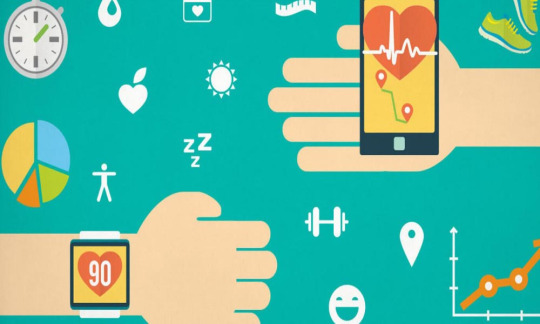
I have been searching all over the best for the best wearable battery solution, I mean literally all year long. I can’t believe that I have actually found something that is finally the best for not only my smartwatch, but also my Bluetooth headset battery, and my VR battery. I started using all of the smart devices a few years ago, and I can tell you from personal experience that the first generation of batteries for the pretty awesome, mini devices was just not up to par with the many demands of daily life. In retrospect, they barely had decent smart glass battery options that could power my devices for a full day even two or three years ago.

So initially, I began to search for the many top options and alternatives that could continuously power these devices for me, and allow me to go about my day without constantly worrying about whether or not my smartwatch battery was going to last, or if it was just going to die on me before I had a chance to get home or to a place where I could connect the charger again. It was really just a challenge every day, especially since, unlike the more traditional types of analog watches out there at the high-end jewelry stores, they still have not figured out a way to let the watches charge themselves through some sort of kinetic battery charging mechanism already being contained within the watch. And, do not even get me started on the VR batterychoices because they are nowhere close to being even remotely reliable for what I would need them to be able to endure on a daily basis.

Now when I consider the Bluetooth headset battery choices I recount the instances of searching all over every mall and even all of the web sites in order to find a decent battery choice. It is nearly unfathomable to think that one would be able to find a remedy for a completely discharged VR battery, and the smartwatch battery shopping outlets do not usually carry the most varied array of options for every person’s individual tastes or needs. If you are like me, then you are probably making use of your smartwatch or VR battery almost all day long with very little time for your devices to recover or even for them to charge. Sometimes, I wish there were a solar-powered or kinetically powered option that would maintain its own battery without the need for me to take it off, or to stop being able to use it during the time that it must remain plugged into the charging cable or the mounting dock.
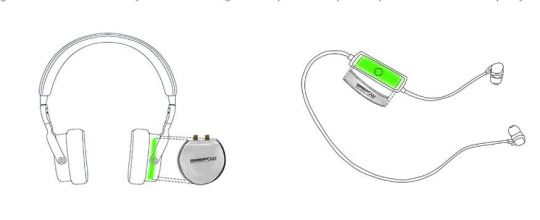
One of the most exciting innovations of our current day and age is the development of the smart glass battery and all of the custom and bespoke devices that use this super-advanced type of electrical power storage technology. It is not unlikely that even this most desirable type of smartwatch battery tech will not one day be succeeded by a type of tech that may become even more popular than the current trend in mobile power, but it is probably a type of consumer staple that will remain intertwined in our day to day lives for many more years, and likely even a couple of decades, to come. We will have yet to see if this is the type of widely adopted tech that will stand the test of time, or if it will be something that we move so far away from using in the future that we all but forget about its existence at this moment in time.
As our society has progressed and evolved in ways that we barely could have fathomed even just a couple of short years ago, we have slowly but surely become more mobile with almost every aspect of our lives. People are shopping for groceries from tiny screens on their wrists in our modern society, and it is because of things like this that we need the most reliable smartwatch battery technology to keep our mobile devices powered up for long periods of time. I have even seen people taking classes, or completing assignments for their jobs on these various mobile devices, and the battery technology is really the backbone of the infrastructure that allows this to happen for them. The days of lugging around a heavy and bulky laptop computer, along with all of the charging and ethernet cables that come along with it will probably soon be far behind us.

I even sometimes think back over the chronology of the evolution of the mobile phone, and it is quite astonishing just how far we have come from having a cellular telephone permanently installed in the body of our cars, to now being able to have completely handed free conversations from almost anywhere we choose to with a device as small as a watch or even an earphone! Production has also been streamlined to handle the massive amounts of public demands for all of the different electronic mobile computing devices that every person wants to have as part of their collection.
If you really take a moment to think about wearable battery, a Bluetooth headset battery or even a VR battery was not one of the things we would have had on our shopping list the year before last. Custom shaped batteries to fit into any and all available space in your product for maximum efficiency. Any shape is possible, Grepow can now offer shaped batteries from 8mm to as thin as 0.4mm. By utilizing Grepow’s proprietary formula in custom shaped cells, it will empower you against your competition. Grepow’s high discharge rate technology and fast charging capabilities will allow you to overpower your competitors and lower downtime between uses.
This is further evidence that times are changing, and you should really think about starting to look for ways in which you can become more mobile with your communications and technology so that you can maintain a competitive advantage among all of our tech-savvy peers. Never before in our entire history has there been a time when we had to consider all of the mobile battery options or even the duration of our mobile battery power supply. The evolution is only going to continue, and the technology will only become more and more efficient and reliable as we progress into the future.
If you are interested in our products, please don’t hesitate to contact us at any time! Email: [email protected] Grepow Website: https://www.grepow.com/
0 notes
Text
Best EGPU For Mac: Reviews,How to, Tips
I know you are seeking for a good EGPU for your MAC, and maybe you have learned the major issue is that Macs don’t come with official support for external GPU until its High Sierra. Yet, This does not mean that you cannot use an external GPU in older operating systems but only that Apple will not bail you out in case something goes wrong in the process. In other words its process at your own risk.
If you are ready for the risk and decide to go for it, only a limited number of thunderbolt enclosures and GPU with appropriate Mac drivers. That means you can’t just pick any graphics card you like. In this article, we listed the best EGPU for Mac, as well as the Tips, how to when you buying an EGPU for mac
Why You Should Need an EGPU For Your Mac
All Macs come with a high power CPU that can easily provide primary processing power for the computer. They also have a GPU that is a graphics processing unit that is designed and responsible for visuals and display in your device.
GPU is the main components that make the windows laptops the market leaders. They help you to play your favorite games flawlessly and external display runs smoothly. They are also the leading units in VR experience and 3D rendering.
All the power the GPU provide you with comes at the cost of battery and optimization. Heavy GPUs make a lot of fan noise and consume a lot of power reducing the battery life of your laptop. Apple has compromised this power to create a balance between performance and battery life. But these are not good for games. VR or 3D modeling.
Just like you can get external hard drives in the market the external GPUs can be plugged into your laptop using thunderbolt housing whenever you need to do high graphical work or play games.
What you need to know about the Mac, Thunderbolt 3, and external GPU’s
This is a well-known fact that MACs lack behind in the graphical power when compared to Windows PCs. The company behind the MAC prefers its design, battery life, quality and portability over raw performance. This is the reason the highly powered NVIDIA chips are not being used in these laptops. There is a theoretical option that states that if you know in detail about the MAC, the Thunderbolt 3 and external GPUs an external GPU might be plugged in using the Thunderbolt 3 cable that can provide you desktop level performance in you MAC whenever needed.
Why would you want an external GPU?
For those who feel the need for desktop level graphic power in their MAC, the use of external GU can be a great option. If you are a gamer you will feel the difference between the MAC and graphics powered PC to be a big deal. A MacBook Pro can run a 5k display very smoothly but if you try to play intense games on a MAC with full graphics setting the MAC book will not be able to handle the load.
Modern-day GPU’s are designed for parallel computing and can easily render multiple assets at the same time in real time for high demanding games. These GPUs are necessary for video rendering or 3D rendering in the 3ds max to render full 3D objects in real time. Even the fields of national defense or medical fields need the structural designing power for their computers. This type of power cannot be possible by an integrated GPU.
Where and how can I get one?
This question is a complicated one. The main problem faced is the there is no official support from Apple for external GPU and MacBook. The Thunderbolt 3 is a great technical advantage as it can offer a transfer rate of data at 20GB per second in each direction and are capable of providing power, holding and staying connected to even the latest NVIDIA Titan Xp that has no competition in its performance in the graphical field. But that all being true there is no official support provided by Apple in the MacOs to support this type of connection.
The easiest option in the market for Apple fans is to choose an AMD-equipped Mac, that is specially built with external GPU performance for MacOs but can lose its graphical power to a great extent in this compatibility. The other option is to switch to another CUDA friendly sandbox that can provide the power to it like the windows.
Am I ever going to be able to properly use an external GPU with MAC?
The answer to this question is not a certain one but at least we hope so. Many of the professional use a MacBook Pro for video and 3D rendering. The senior vice president of Apple software engineering stated that “I think they have a place” when apple was asked about the external GPU support.
With this, all being said it was surprising that the support for external GPU or eGPU was found on the latest MacOs Sierra beta. Even though it did not offer full support and was very limited it was a great effort by Apple. The problem arises that the GPUs are not yet able to transfer the data back to the Mac and therefore there is a need for an external display that can be connected to the external GPU but this method results in overall loss of power.
In addition to the effort made by Apple in the latest MacOS, NVidia has also issued the drivers for MAC for their Pascal powered external GPUs. The news has reviled that next year the Apple is coming up with the next generation MAC pro that aims to be highly customizable. We might be looking at a future where MacBooks offer high-end and upgradable graphics performances that would revolutionize the industry of gaming.
How to set up your Mac with external GPU
With NVIDIA’s announcement to offer macOS drivers for its latest Titan Xp and an eGPU Developer kit offered by Apple with High Sierra, it’s important to know exactly what an external GPU is and How exactly you set up your Mac with external GPU.
How to use an external GPU with your Mac?
You should not do this process without professional guidance. The eGPU.io community has taken a step for ford to help you and has put down a huge array of guidelines that you can easily access if you are looking forward to making a Thunderbolt 3 GPU for your MacBook Pro.
Sonnet eGFX Breakaway Box 350 Bundle reviews
This sonnet Bundle Breakaway box is packed with 8GB of Radeon Rx 580 graphic card which can be connected to your laptop or computer in an instant with the help of a Thunderbolt 3 port.
This Breakaway Box, one of the best Thunderbolt 3 External GPU For laptops in 2018 supports all MACs with thunderbolt support that have macOS high Sierra or higher and provides perfect power balance between the input and output power to maintain stability on any operating system.
Pros
This breakaway box is supported on Macs with MACOS Sierra or higher.
This product comes with inbuilt Radeon Rx 580 8 GB graphic card.
It works with all laptops, windows or Mac with Thunderbolt 3 port.
Cons
If the port is unplugged while your Mac is running, your OS will crash so you need to be careful with the connections.
Temperature and noise control
Sonnet’s Breakaway Box provides great performance with cool and quit working. It comes with a temperature controlled fan that cools the box and prevents your graphics card from heating up to unusual temperatures. The fax makes less to no noise and can be easily used in a noise-sensitive environment. The breakaway box supports liquid coolers that are very easy to install. These coolers run even quieter than fans and enable you to safely overclock your graphics card. This developer edition provides you 60W power that can handle your fans and coolers effectively without any external help. It supports any cooling type like 120mm single fan radiator or water block coolers that work the best.
Support for Mac and windows both
The sonnet Bundle Breakaway box very versatile product that is compatible with nearly any computer or laptop that supports USB type C or Thunderbolt 3. This product is compatible for the Mac OS and works fine on the new Mac book Pro working on the MacOs High Sierra 10.13.4 or later with most AMD manufactured graphics cards like AMD RX470,480, 570, or 580 Even the powered Rx series works fine. Macs are not able to work with NVIDIA cards as NVIDIA drivers are not yet supported in MacOs. When operated on the Mac OS this Breakaway box from sonnet Bundle provides the laptop with the charging of up to 60W with its 350W power supply. The least noise producing and temperature controlled fan makes sure for your mac to run cool and smoothly.
Performance
Gaming is one of the most demanding tasks that require power, low latency, and performance. The breakaway box with AMD Rx 580 gives you all of this and much more. The rise of the tomb raider worked on 51 Fps on ultra settings that is a great achievement for this box. There might be a drop of FPS when compared to a desktop with the same specifications but that is obvious and cannot be helped. When compared to desktops the thunderbolt performance drops by 33 percent in NVIDIA cards and 25 percent in AMD. Also, the NVIDIA drives for Mac are not ready yet. Therefore this RX 580 provides you much more than usual cards on thunderbolt.
Radeon RX 580 8GB Graphics Card
This Breakaway box from sonnet Bundle includes a sapphire Radeon RX 540 card with 8 GB of GDDR memory to provide enough power for graphics-intensive applications or games. This Bundle is supported on the Modern Mac books working on the High Sierra. Radeon RX 540 card is the best GPU for 1080p gaming and provides you the power to play any of the games available in the market on full potential. This is a great deal eGPU and provides you will all you need for professional gaming or software. This GPU can play all the modern games like the Doom, the Witcher 3, Player Unknown’s battlegrounds, the assassins creed origins and much more. It also has more memory and the GTX 1060 or !050ti that can handle any graphics load with ease.
Conclusion
Sonnet eGFX Breakaway Box 350 Bundle comes with 8GB of RX 580 is great eGPU that costs around 500 dollars and is worth each penny. This bundle has both the eGPU and the dock inside it. This is the ultimate choice for high-level graphic designers or 3D modeling due to the 8GB graphics memory it provides by its Thunderbolt 3 port.
The post Best EGPU For Mac: Reviews,How to, Tips appeared first on Try Shareware.
from Try Shareware https://www.tryshareware.com/best-egpu-for-mac/ via https://www.tryshareware.com
0 notes
Link
Netac P500 High Speed Micro SDHC Flash Memory SD Card 32GB -----> $12.00 Samsung 32GB Class 10 Micro SD / SDHC UHS-I Card 48MB/s Transfer Speed -----> $21.08 Dayspirit 4-in-1 Type-C / Micro USB / USB3.0 / Lightning SD/TF Card Reader -----> $11.53 STRONGSHINE 1080P HD Battery PIR Surveillance SD Card Wireless IP Solar Panel Powered Wi-Fi Camera -----> $65.59 VRrobot Multifunction Type C Hub to HDMI 4K USB3.0 USB-C Charging Adapter, TF SD Card Reader -----> $26.65 8 in 1 USB 3.1 Type C HUB to 4K HDMI 3.5mm Audio RJ45 Gigabit Ethernet Adapter with Type C PD Charging SD TF Card Reader Hub -----> $35.98 Lexar Professional 1000x microSDHC/microSDXC UHS-II Card -----> $36.03 Wireless Charging Docking Station Type C USB 2.0 3.0 HUB SD Card TF Card Reader Type C USB to HDMI Adapter Converter -----> $36.62 8 in 1 USB 3.1 Type C HUB to 4K HDMI 3.5mm Audio RJ45 Gigabit Ethernet Adapter with Type C PD Charging SD TF Card Reader Hub -----> $35.98 Cartão de memória Samsung EVO PLUS U3 Micro SD SDHC adaptador classe 10 SD Card 256 GB 128 GB 64 GB 32 GB -----> $16.15 Cartão de Memória Flash SanDisk Ultra micro SD XC 128GB TFCard 100Mb / s -----> $30.29 Cartão de Memória Flash SanDisk Ultra A1 micro SD XC 32GB TFCard 100Mb / s -----> $6.55 XG-400U USB Hub Multifunções Placa de Som 3 Portas USB USB Deconcentrator Externo Placa de Som TF & SD Card Reader -----> $12.62 TF Card to SD Memory Card Adapter Converter -----> $1.99 RS-93 Family Game Console Retro Classic TV Video Game Console 2.4G Wireless Gamepad HD AV Dual Output Built-in 600 Classic Games Supporting SD Card -----> $64.05 XG-400U USB Multifunction Hub Sound Card 3 USB Ports USB Deconcentrator External Sound Card TF & SD Card Reader -----> $12.49 3D VR FIsheye Wireless Wi-fi Smart Camera 360 Degree Panoramic IP Camera 1.3MP or 3.0MP SD Card Slot IR 10M -----> $40.69 2 SIM Card Tray / Micro SD Card Tray for Xiaomi Redmi 5(Black) -----> $0.85 SIM Card Tray + SIM Card Tray / Micro SD Card for Huawei Maimang 6(Black) -----> $0.84 2 SIM Card Tray / Micro SD Card Tray for Xiaomi Redmi 5(Black) -----> $0.85 SIM Card Tray + SIM Card Tray / Micro SD Card for Huawei Maimang 6(Black) -----> $0.84 2 SIM Card Tray / Micro SD Card Tray for Xiaomi Redmi 5(Black) -----> $0.85 SIM Card Tray + SIM Card Tray / Micro SD Card for Huawei Maimang 6(Black) -----> $0.84 2 SIM Card Tray / Micro SD Card Tray for Xiaomi Redmi 5(Black) -----> $0.85 SIM Card Tray + SIM Card Tray / Micro SD Card for Huawei Maimang 6(Black) -----> $0.84 2 SIM Card Tray / Micro SD Card Tray for Xiaomi Redmi 5(Black) -----> $0.85 SIM Card Tray + SIM Card Tray / Micro SD Card for Huawei Maimang 6(Black) -----> $0.84 2 SIM Card Tray / Micro SD Card Tray for Xiaomi Redmi 5(Black) -----> $0.85 SIM Card Tray + SIM Card Tray / Micro SD Card for Huawei Maimang 6(Black) -----> $0.84 2 SIM Card Tray / Micro SD Card Tray for Xiaomi Redmi 5(Black) -----> $0.85 SIM Card Tray + SIM Card Tray / Micro SD Card for Huawei Maimang 6(Black) -----> $0.84 2 SIM Card Tray / Micro SD Card Tray for Xiaomi Redmi 5(Black) -----> $0.85 SIM Card Tray + SIM Card Tray / Micro SD Card for Huawei Maimang 6(Black) -----> $0.84 2 SIM Card Tray / Micro SD Card Tray for Xiaomi Redmi 5(Black) -----> $0.85 SIM Card Tray + SIM Card Tray / Micro SD Card for Huawei Maimang 6(Black) -----> $0.84 2 SIM Card Tray / Micro SD Card Tray for Xiaomi Redmi 5(Black) -----> $0.85 SIM Card Tray + SIM Card Tray / Micro SD Card for Huawei Maimang 6(Black) -----> $0.84 OV 32GB Micro SD Card High Speed ??Class 10 UHS-I Micro SD TF Card -----> $6.65 NETAC P500 Chinese Elements Pattern 64GB High Speed Class 10 TF Micro SD Card -----> $16.63 NETAC P500 Class 10 32GB Micro SD TF Card + Card Reader + SD Adapter -----> $9.86 NETAC P500 Chinese Elements Pattern 128GB High Speed Class 10 TF Micro SD Card -----> $36.44 NETAC P500 Class 10 64GB Micro SD TF Memory Card + Card Reader + SD Adapter -----> $18.72 HSD-P540 Touch Screen All in One PC with Holder, 1GB+8GB 27 inch Full HD 1080P Android 4.4 RK3188 Quad Core Cortex A9 1.6GHz, Support Bluetooth, WiFi, SD Card, USB OTG(Black) -----> $398.78 HSD-P539 Touch Screen All in One PC with Holder, 1GB+8GB, 24 inch Full HD 1080P Android 4.4 RK3188 Quad Core Cortex A9 1.6GHz, Support Bluetooth, WiFi, SD Card, USB OTG(Black) -----> $329.00 HSD-P538, Touch Screen All in One PC with Holder, 1GB+8GB, 14 inch IPS Android 4.4 Quad Core Cortex A9 1.6GHz, Support Bluetooth, WiFi, SD Card, USB OTG(Black) -----> $182.44 HSD-P514 Touch Screen All in One PC with Holder, 1GB+8GB, 24 inch LCD Android 4.4 Quad Core Cortex A9 1.6GHz, Support Bluetooth, WiFi, SD Card, USB OTG(Black) -----> $240.25 HSD-P537 Touch Screen All in One PC with Holder, 1GB+8GB, 15.6 inch Full HD 1080P Android 4.4 Quad Core Cortex A9 1.6GHz, Support Bluetooth, WiFi, SD Card, USB OTG(Black) -----> $232.29
0 notes
Text
Looking for the Weekends Best Tech Deals? We Have 15 of ‘Em
The fall season is almost upon us! Whether you're celebrating by eating pumpkin spice everything, or dreaming up your Halloween costume, we've plucked some deals from the 'net for you this weekend. With a little help from TechBargains, you can shop from more than a dozen worthwhile gaming and tech deals. We usually focus exclusively on discounts, but this week there are a few new products we also want to highlight.
New Products We Like
New Amazon Fire HD 8 for $80. Amazon's Fire HD 8 made our list of best tablets because it's just about the only usable tablet you can buy for less than $100. This new version is almost identical, but it now has an optional always-on Alexa feature, which lets you use it like an Echo speaker with Amazon's Echo Dock. There is also a new Fire HD 8 Kids Edition for $130.
New PS4 Controller Colors for $65. Sony has released five new DualShock 4 controller colors: Sunset Orange, Berry Blue, Copper, Transparent Blue, and Blue Camo. Fun colors aside, there's a good chance you may want a backup for when your other controller runs out of power.
Tech Deals
Nokia 6.1 Android One Phone for $229 (Was $257). The Nokia 6.1 is far from flashy, but it's one of the best affordable phones you can buy for under $300. We recommend it above many of its competitors because it gets updates directly from Google, meaning you'll be one of the first on your block to get Android Pie later this year.
Anker Portable Charger (90W AC) for $120 (Was $150). Use code POWERAC3 at checkout for the discount. $120 is a lot for a portable charger, but this one has an actual electrical outlet on it and holds 22000mAh, enough to charge some laptops twice over. It's a great item to take on a road trip or long-haul flight.
iRobot Roomba 980 for $699 (Was $900) . This is WIRED's Favorite Robot Vacuum. It's more expensive than many, but its rubber carpet agitator sets it apart, helping it get dust and hair out of rugs pretty well. It also never seems to get stuck and finds messes easily with its Dirt Detect system.
Lenovo Ideapad 330S 15-Inch Laptop for $379 (Was $600). This laptop is well-rounded for work, with an 8th generation Intel Core i5 CPU, 4GB RAM, 16GB fast Intel Optane Memory, and a 1TB hard drive.
Sony XB30 Bluetooth Speaker for $60 (Was $150). This speaker is water resistant, has a neat flashing ring LED light, and packs some decent bass for a small portable speaker. For $60, it's well worth a look.
Anker 5W Wireless Charging Pad for $11 (Was $21). Anker makes great phone accessories. If your device can wirelessly charge with the Qi standard, use the code WIRELESSPAD at checkout to get the discount.
Amazon Echo Show for $130 (Was $230). The Echo Show is one of the best smart speakers you can own, and definitely the best Alexa speaker with a screen. It gives you visual answers and can play things like daily video news updates from Reuters and display the weather forecast. It's been discounted for a couple of weeks, but will probably return to full price soon.
Gooloo Car Jump Starter for $30 (Was $50). Use code EYD9G5L9 at checkout for the discount. This portable charger packs enough punch to jump start up to a 4.5L gas or 2.5L diesel engine with a 500A peak and 10,000mAh capacity.
Gaming Deals
Nintendo Switch + Awesome Game for $330 (Was $360). The Switch doesn't get huge discounts, but this one is compelling. Best Buy is offering $30 off of any of these four games: The Legend of Zelda: Breathe of the Wild, Splatoon 2, Super Mario Odyssey, or Mario Kart 8 Deluxe. All four of these made the cut in our best Switch games roundup, which makes this deal quite compelling.
Samsung 128GB MicroSD Card for $34 (Was $42). If you buy a Switch, or if you own a phone that supports it, having a high-capacity MicroSD card is valuable. This card is speedy enough for most use cases and cheaper than Samsung cards usually get.
Sony PlayStation Plus 1-Year for $47 (Was $60). This deal is almost sold out, but if you own a PS4, chances are you need PlayStation Plus. Grab this discount while you can.
Alienware Aurora Gaming Desktop for $1,200 (Was $1,430). We like Alienware's Aurora PC. It has a good mix of power and class. This model should work well for VR and standard gaming alike, with an 8th generation Intel Core i7 CPU, Nvidia GTX 1070 graphics, 16GB RAM, 16GB Intel Optane Memory and a 1TB hard drive.
Dell XPS 15-Inch Laptop for $1,203 (Was $1,460). Use code SAVE17 at checkout for the discount. This Dell laptop is powerful enough for professional media work and some gaming, with an 8th generation Intel Core i7 CPU, Nvidia GTX 1050Ti graphics, 8GB RAM, 256GB solid-state drive and a 1080p HD screen.
When you buy something using the retail links in our product reviews, we may earn a small affiliate commission. Read more about how this works.
Related Video
Culture
Meet The Domino Artist Behind These Amazing Chain Reactions
19-year-old Lily Hevesh is obsessed with dominos. She spends hours upon hours building insanely intricate designs and chain reactions before knocking them down. Sound like a strange way to spend your time? Tell that to the nearly 2 million people who've subscribed to her YouTube Channel, where she posts new domino videos every Saturday.
Original Article : HERE ; This post was curated & posted using : RealSpecific
=> *********************************************** Source Here: Looking for the Weekends Best Tech Deals? We Have 15 of ‘Em ************************************ =>
Looking for the Weekends Best Tech Deals? We Have 15 of ‘Em was originally posted by News - Feed
0 notes