#hamidshimono
Explore tagged Tumblr posts
Text
How to get a Tomori sign for HAMIDASHIMONO (IMPORTANT UPDATE)
I wrote in my previous blog post about how if you buy from limista you can get a Tomori signed postcard. Here is how and with tips we found out from round 1. I’ll update this if they release new info for round 2. Last update: 7/20/2020
Sales for the 2nd round of signing starts 7/20 at 12:00 jst and ends 8/2 at 23:59. There will be 3 sessions available and the sign will be given out via lottery. You will not be charged if you don’t win so if you want one just buy one.
You can get 1 cd per session per version (4 cds x 3 sessions = 12 cds in total) (you could only win 1 sign per session though)
If you managed to buy from the 1st round, they will give priority to people who were not able to get a ticket form the 1st round so that more people can participate.
Important: You will only be charged if you won so if you were planning on buying just buy from a session anyways. You will receive a pending charge and it will only go through if you won so don’t panic if you see a pending charge on your card.
The 3 sessions are:
8/8 19:00jst 8/15 14:00jst 8/15 19:00jst
First before even talking about how to buy it we need to talk about being able to buy it. You will need a credit card. I know they accept VISA credit cards because they accepted mine when I bought during round 1 but I cannot say any other foreign credit cards work.
Also they do not ship overseas so you will need a proxy service like tenso japan or blackship. They will accept your mail and ship it to you when they get it. They’re pretty easy to set up but can take a while so I suggest looking into that as soon as possible.
When you click on the link above you will see something like this. Click the see more text (I have my mouse over it in the screen shot)
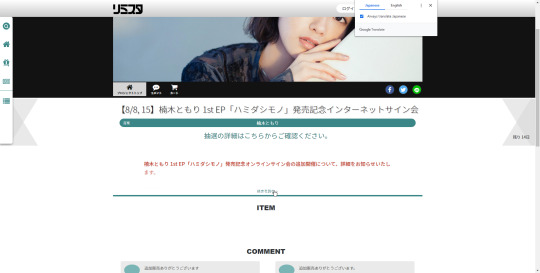
Scroll down and you will see something like this.

You can see that it’s for session 3. (session 4 is blue and session 5 is purple)
From top to bottom the items are First press limited edition version A First press limited edition version B Standard edition Limited edition (anime) There is no difference in the difference sessions except the time they take place. So just pick which one you want based on what’s inside. (Do note that they only have certain amounts of a certain version per session so each version might have difference chances based on how popular they are)
I’ve covered what each version has in my previous blog post so check that out.
When you click on the version you want you will be taken to a page that will look something like this.

Either click on the picture or the white text on the bottom right of your desired version/session.

The page will tell you to enter the name you want to have signed. Remember to use common sense when putting in a nickname. If they don’t approve of the nickname they will use the name on the shipping address you gave them. For example I used “Xinちゃん” as my name.Then you would click the green button and it will add it to your cart. There will be a pop up like this and it just means its been added into your cart.

Right above the green line(?) is where the cart is click on that and it’ll take you to your cart.
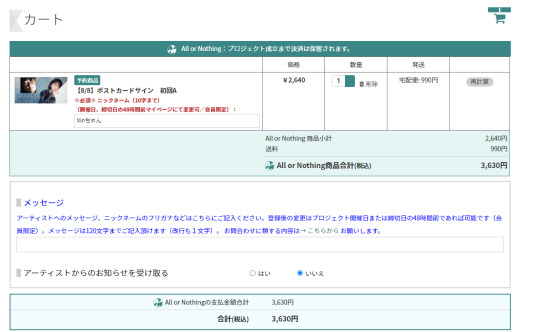
There will be a part where you can write a message but you can change that later so in an interest of time just leave it blank and click on the bottom right button for checkout.
Next it will as for you to enter in your address, put in your proxy service.

Next page click on the green button to enter credit card info.

In the interest of not being charged for something I don’t want I’m not going any further than this but this is pretty standard stuff of putting your card number exp date name and the 3 digit number on the back.
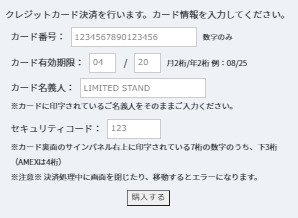
They will ask if you want to make an account and I suggest doing so if you want to change your message and nickname.
When the order is done you will be taken to your member page if you made an account and it’ll look like this.

You’ll be able to change the message and nickname here. There maybe a chance for your message to be read during the live stream so write something good! There is a 120 character limit so be concise. Also once again exercise common sense when writing your message.
When you’re done changing your message and/or nickname click the grey button and it’ll change it.
Good luck everyone!
3 notes
·
View notes