#hackthebox
Explore tagged Tumblr posts
Text


Almost midnight but… is a good practice update the system from time to time
#study#studyblr#cyberpunk#hacking#books and libraries#hackthebox#htb#reading#study aesthetic#study inspiration#OSCP#art#hack#hackers#hacks
28 notes
·
View notes
Text
Owasp top 10 - parte 1

Hoje eu resolvi fazer o pacote owasp top 10 que está dentro do Tracks no hack the box. Para iniciar eu escolhi uma máquina com base na dificuldade, então a mais fácil parecia ser a sanitize.
1- Sanitize

Ao ligar vai instanciar a máquina e ao acessar o Ip, você verá uma tela de login:

Como não sabemos usuário nem nada, eu costumo colocar qualquer coisa só para ver o que acontece, nesse caso coloquei admin, admin, e retornou uma string sql:

Com isso ficou meio óbvio que é um sql injection.
Ao testar o mais padrão possível tivemos um erro:

ok, fui pesquisar um pouco sobre o sqlite3, e ao testar o Payload: ' or 1=1/* deu certo:

2- baby BoneChewerCon
Esse foi meio, meio, nada a dizer kk. Bom ao iniciar a instância você receberá um ip e porta, e ao acessar, teremos a seguinte página:

Ao digitar qualquer coisa e clicar no register me, teremos um erro:

E ao descer a página temos a flag:

É importante ler até o final.
3- Full Stack Conf
Ao acessar o ip e porta é engraçado que o nome é xss:

E temos a página:

Ao rodar a página até o final temos:

como ele fala, pop up an alert to get the flag, então ao colocar o payload: <script>alert("qualquercoisa")</script>
temos a flag:

Linkedin: Luana
htb: moominLua

1 note
·
View note
Text
hackthebox sink writeup
0 notes
Text
#tryhackme#pickle rick#CTF#hacking#cybersecurity#ethical hacking#cyberattack#data security#hackthebox#vulnhub
1 note
·
View note
Note
do you have any advice on getting into cybersec? I started doing stuff on tryhackme and hackthebox and set up my first vm yesterday but most of the stuff on thm and htb is paid :c
806 notes
·
View notes
Text

Free Resources for Learning Cybersecurity
I created this post for the Studyblr Masterpost Jam, check out the tag for more cool masterposts from folks in the studyblr community!
Free Online Courses
Linux Foundation Cybersecurity Courses - many of their beginner/introductory courses are free
Professor Messer's Security+ Course - a great intro to cybersecurity, gave me the skills to pass my Security+ exam
Khan Academy Cryptography - solid foundations for understanding the math behind encryption
ISC2's new entry level cert & training CC is free, although for a limited time
Linux Journey - learn Linux, the command line, and basic networking
Free CTFs & Ways to Practice
What is a CTF? - HackTheBox isn't a free platform, but this is a good article explaining what a CTF is and how to approach it
OverTheWire Bandit - practice your Linux skills
PicoCTF - this one already ran this year but their website has plenty of resources
Microcorruption - binary exploitation challenges
Hacker101 - web security CTF
Cryptopals Cryptography Challenges
Nightmare - binary exploitation & reverse engineering challenges
Cybersecurity News: follow what's happening in the industry
KrebsOnSecurity - security & cybercrime news, investigative journalism
SANS StormCast - daily 5-minute security news podcast
SANS Internet Storm Center - security blog posts
Cisco Talos blog - security news, threat intelligence & malware investigations
Schneier on Security - security & society
Black Hills Information Security webcasts
Darknet Diaries podcast
Other Free Resources
Trail of Bits's CTF Field Guide
PicoCTF Resources and Practice
SANS Cheat Sheets - all areas of security & tech
OWASP Cheat Sheets - application security & web attacks
LaurieWired's YouTube channel - high-quality videos on low-level tech
LiveOverflow's YouTube channel - binary exploitation
SANS Webinars
Cybersecurity Certifications Roadmap
Cybersecurity Job Supply and Demand Map (for the U.S.)
EFF's Surveillance Self-Defense - guides for how to protect yourself online
Don't Forget the Library!
If you have access to a public or school library, check out their technical books and see what they have to offer. O'Reilly and No Starch Press are my favorite publishers for technical and cybersecurity books, but be on the lookout for study guides for the Security+ and other certifications - these will give you a good introduction to the basics. I wrote more about cybersecurity books in yesterday's masterpost.
51 notes
·
View notes
Text
january | htb challenge
to warm up and start the cybersec studies, I choose the hackthebox as the place for hands-on practice since it has a lot of free stuff with good quality
my plan is finish it all before february and balance with the cybersec course that its gonna be launched on 22 this month, lets see how it goes
the plan is very simple: im just gonna do all the starting point module free machines and the recommended courses on htb academy
for now, i will log my journey here on tumblr while i find a way of using the github commit grad as a form of accountability (i was thinking of making notes in markdown, but im still not sure)
thats all for now, have a good day!
5 notes
·
View notes
Text

01.23.25. Hacking, hacking and more hacking yeahhh 🤘🏻
Today's machine: HackTheBox - TwoMillion
Such a great machine for learning web hacking and pretty cool privilege escalation techniques
=============================================== A focused fool can accomplish more than a distracted genius ================================================
Song Deftones - Diamond Eyes
#cyberpunk#study inspiration#100 days of productivity#study aesthetic#study#studyblr#studygram#sci-fi#hacking#hack#hackers#oscp#htb#hackthebox#university#student#study motivation#study space#studyspo#books and libraries#reading#book review#bookblr#books and reading#book blog#dark academia
16 notes
·
View notes
Text
10 compétences techniques
1. Programmation Orientée Objet (POO)
📍 Où apprendre ?
Cours en ligne : OpenClassrooms, Udemy, Coursera
Documentation officielle (Java, Python, C#…)
Livres comme Head First Java ou Design Patterns
❓ Pourquoi ?
Permet une meilleure structuration du code
Favorise la réutilisabilité et la maintenabilité
Essentiel pour développer des applications complexes
2. Algorithmes et Structures de Données
📍 Où apprendre ?
The Algorithm Design Manual (livre)
Leetcode, HackerRank, Codeforces (pratique)
Cours CS50 de Harvard (YouTube)
❓ Pourquoi ?
Optimise la performance des applications
Essentiel pour résoudre des problèmes complexes
Fondamental pour les entretiens techniques
3. Développement Web (Frontend & Backend)
📍 Où apprendre ?
MDN Web Docs (HTML, CSS, JS)
FreeCodeCamp, The Odin Project
Spring Boot (Java), Django (Python), Node.js
❓ Pourquoi ?
Nécessaire pour créer des interfaces utilisateur dynamiques
Permet de gérer la logique métier et les bases de données
Compétence clé pour le développement fullstack
4. Gestion des Bases de Données (SQL & NoSQL)
📍 Où apprendre ?
SQLZOO, Mode Analytics
MongoDB University (NoSQL)
Cours MySQL/PostgreSQL sur Udemy
❓ Pourquoi ?
Gère efficacement les données des applications
Essentiel pour des systèmes nécessitant de grosses bases de données
Comprendre les requêtes optimisées améliore les performances
5. APIs et Services Web (REST & GraphQL)
📍 Où apprendre ?
API REST : Postman, Swagger, FastAPI
GraphQL : Apollo GraphQL
Documentation officielle des frameworks (Spring Boot, Express.js)
❓ Pourquoi ?
Permet la communication entre applications
Fondamental pour les applications mobiles et web
Indispensable pour l’interopérabilité des services
6. Outils de Versioning (Git, GitHub/GitLab)
📍 Où apprendre ?
Cours gratuits sur GitHub
GitBook, Atlassian Git Tutorials
Exercices pratiques en équipe
❓ Pourquoi ?
Permet de collaborer efficacement sur des projets
Évite la perte de code grâce à la gestion des versions
Indispensable pour le travail en équipe et open-source
7. Tests et Qualité du Code (Unit Tests, CI/CD)
📍 Où apprendre ?
JUnit, PyTest, Jest (selon le langage)
Documentation GitHub Actions, Jenkins
OWASP pour la sécurité
❓ Pourquoi ?
Réduit les bugs et erreurs en production
Automatiser les tests améliore la fiabilité du code
Essentiel pour le déploiement continu (CI/CD)
8. Architecture Logicielle et Design Patterns
📍 Où apprendre ?
Clean Code (Robert C. Martin)
Design Patterns (GoF - Gang of Four)
Cours en ligne sur SOLID, MVC, Microservices
❓ Pourquoi ?
Améliore la modularité et évolutivité des applications
Facilite la maintenance des grands projets
Aide à éviter les problèmes d’architecture à long terme
9. Sécurité Informatique et Cryptographie
📍 Où apprendre ?
OWASP Top 10 (sécurité web)
Cryptographie sur Coursera (Stanford)
Exercices sur HackTheBox
❓ Pourquoi ?
Essentiel pour éviter les failles de sécurité
Obligatoire pour des applications sensibles (banques, santé, e-commerce)
Renforce la fiabilité des systèmes
10. DevOps et Cloud Computing (AWS, Docker, Kubernetes)
📍 Où apprendre ?
AWS Free Tier, Google Cloud Training
Docker & Kubernetes sur KodeKloud
HashiCorp Terraform pour l’infra-as-code
❓ Pourquoi ?
Permet un déploiement rapide et scalable
Optimise les ressources avec la containerisation
De plus en plus demandé avec l’essor du cloud
0 notes
Video
youtube
LazyOwn Redteam Framework 💻🔒 Hacking like APT: Owning the HackTheBox Mac...
0 notes
Text
how to connect hackthebox vpn
🔒🌍✨ Ganhe 3 Meses de VPN GRÁTIS - Acesso à Internet Seguro e Privado em Todo o Mundo! Clique Aqui ✨🌍🔒
how to connect hackthebox vpn
Configuração do HackTheBox VPN
Para acessar a plataforma de treinamento de segurança cibernética HackTheBox, é necessário configurar e utilizar uma conexão VPN (Rede Virtual Privada) para garantir a segurança e privacidade dos dados durante o acesso. A configuração da VPN no HackTheBox é fundamental para proteger a sua conexão e manter a sua anonimidade enquanto realiza os desafios de hacking ético disponíveis na plataforma.
Para configurar a VPN do HackTheBox, o primeiro passo é realizar o download do perfil da VPN fornecido pela plataforma. Esse perfil contém as informações necessárias para estabelecer a conexão segura com os servidores do HackTheBox. Após o download do perfil, é preciso importá-lo para a aplicação de VPN que você estiver utilizando, seja ela nativa do sistema operacional ou de terceiros.
Ao importar o perfil da VPN, você deve inserir as credenciais de acesso fornecidas pelo HackTheBox e selecionar o servidor mais próximo da sua localização para obter uma melhor velocidade de conexão. Com a configuração concluída, basta ativar a conexão VPN para desfrutar de uma navegação segura e protegida na plataforma do HackTheBox.
É importante ressaltar que a VPN do HackTheBox é essencial para manter a integridade dos seus dados e proteger a sua privacidade enquanto participa dos desafios e pratica suas habilidades de hacking ético. Portanto, certifique-se de configurar corretamente a VPN para aproveitar ao máximo a experiência oferecida pela plataforma.
Passo a passo para conexão VPN no HackTheBox
Para realizar a conexão VPN no HackTheBox e acessar as máquinas virtuais disponíveis na plataforma, é fundamental seguir um passo a passo simples e eficiente.
Cadastre-se no site do HackTheBox e aguarde a aprovação da sua conta. Após a confirmação, faça o login no portal.
Acesse a seção "Access" no menu principal e clique em "VPN Labs". Lá, você encontrará as informações necessárias para configurar a VPN.
Faça o download do arquivo de configuração da VPN, que geralmente é um arquivo .ovpn. Esse arquivo contém as configurações da VPN que você irá utilizar para se conectar ao HackTheBox.
Instale um software cliente de VPN no seu dispositivo, como o OpenVPN ou o Tunnelblick para sistemas MacOS. Abra o programa e importe o arquivo de configuração baixado.
Insira suas credenciais de login do HackTheBox no cliente VPN e clique para se conectar ao servidor.
Após a conexão bem-sucedida, você estará pronto para acessar as máquinas virtuais disponíveis na plataforma e participar de desafios de segurança cibernética e testes de penetração.
Seguindo esses simples passos, você poderá desfrutar de uma conexão segura e estável com o HackTheBox, aprimorando suas habilidades em segurança da informação e aprendendo novas técnicas de hackers éticos.
Configurando conexão VPN no HackTheBox
Para configurar uma conexão VPN no HackTheBox, você precisará seguir alguns passos simples. Uma VPN, ou Rede Virtual Privada, permite que você se conecte a uma rede privada de forma segura, garantindo assim a confidencialidade dos seus dados e a privacidade da sua conexão.
Primeiramente, acesse o portal do HackTheBox e faça o login na sua conta. Em seguida, vá para a seção de configurações ou settings e procure a opção de VPN. Clique para baixar o arquivo de configuração da VPN, que é essencial para estabelecer a conexão de forma correta.
Após baixar o arquivo de configuração, você precisará de um cliente de VPN, como o OpenVPN, para configurar a conexão. Instale o cliente e importe o arquivo de configuração baixado anteriormente. Insira suas credenciais de login do HackTheBox quando solicitado.
Feito isso, basta clicar para se conectar à VPN do HackTheBox. Uma vez conectado com sucesso, você poderá acessar a plataforma de forma segura e iniciar seus desafios e atividades sem se preocupar com a privacidade dos seus dados.
É importante ressaltar que a utilização da VPN é essencial para manter a integridade e a segurança da sua conexão com o HackTheBox, garantindo uma experiência livre de riscos e ameaças externas. Portanto, siga esses passos simples e desfrute de toda a segurança que uma conexão VPN pode oferecer durante suas atividades na plataforma.
Tutorial para acessar VPN do HackTheBox
Para acessar a VPN do HackTheBox, um ambiente virtual que simula desafios de segurança cibernética para usuários praticarem suas habilidades, é importante seguir alguns passos simples. Primeiramente, é necessário se cadastrar no site do HackTheBox para obter as credenciais de acesso à plataforma. Após o cadastro, é preciso entrar na sua conta e procurar a seção de VPN Access, onde estarão disponíveis as informações necessárias para se conectar à rede privada virtual.
Para se conectar à VPN do HackTheBox, é recomendável ter um software de conexão VPN instalado no seu computador, como o OpenVPN. Faça o download do arquivo de configuração da VPN, que contém as configurações necessárias para estabelecer a conexão de forma segura. Em seguida, abra o software OpenVPN e importe o arquivo de configuração baixado anteriormente.
Após importar o arquivo de configuração, basta clicar em conectar dentro do software. Aguarde alguns instantes até que a conexão seja estabelecida com sucesso. Uma vez conectado à VPN do HackTheBox, você estará pronto para explorar os diversos desafios de segurança cibernética disponíveis na plataforma.
Lembre-se de sempre manter seu software VPN e demais ferramentas de segurança atualizados para garantir uma experiência segura e protegida durante a sua participação no HackTheBox. Aproveite os desafios e oportunidades de aprendizado que a plataforma oferece para aprimorar suas habilidades em segurança cibernética.
VPN HackTheBox: Guia completo
Um Guia Completo para o VPN HackTheBox
O HackTheBox é uma plataforma online que oferece uma série de desafios de segurança cibernética para entusiastas e profissionais da área. Uma das principais ferramentas disponíveis no HackTheBox é a VPN (Virtual Private Network), que permite aos usuários acessarem máquinas virtuais para testar e aprimorar suas habilidades em segurança da informação.
Para começar a explorar o mundo do HackTheBox, é essencial entender como funciona a VPN disponível na plataforma. Primeiramente, é necessário criar uma conta no HackTheBox e então se conectar à VPN por meio de um arquivo de configuração fornecido pelo próprio site. Depois de estabelecer a conexão, os usuários podem começar a acessar as máquinas virtuais disponíveis e iniciar os desafios de hacking ético.
Durante a jornada no HackTheBox, os usuários terão a oportunidade de praticar e aprimorar diversas técnicas de hacking, desde a exploração de vulnerabilidades até a resolução de quebra-cabeças complexos. Além disso, a plataforma oferece um ambiente seguro e controlado para os participantes testarem suas habilidades sem prejudicar sistemas reais.
Em suma, o VPN HackTheBox é uma excelente ferramenta para quem deseja aprender mais sobre segurança cibernética e se aprofundar no mundo do hacking ético. Com paciência, dedicação e prática, os usuários poderão adquirir conhecimentos valiosos e se tornar profissionais mais competentes no campo da segurança da informação.
0 notes
Text
how to connect to hackthebox vpn
🔒🌍✨ Ganhe 3 Meses de VPN GRÁTIS - Acesso à Internet Seguro e Privado em Todo o Mundo! Clique Aqui ✨🌍🔒
how to connect to hackthebox vpn
Configuração VPN HackTheBox
Uma VPN (Rede Privada Virtual) é uma ferramenta essencial para garantir a segurança e privacidade online, especialmente ao acessar redes públicas. No mundo da cibersegurança, plataformas como o HackTheBox são populares entre profissionais e entusiastas que desejam aprimorar suas habilidades em testes de penetração e segurança de rede. Nesse contexto, a configuração de uma VPN para conectar-se ao HackTheBox é crucial.
Para configurar uma VPN para o HackTheBox, você pode escolher entre várias opções de provedores VPN confiáveis e compatíveis com as necessidades do HackTheBox. Após escolher um provedor, você precisará baixar e instalar o aplicativo VPN no seu dispositivo. Geralmente, os provedores de VPN oferecem instruções detalhadas sobre como configurar a conexão VPN em diferentes dispositivos.
Ao se conectar a uma VPN para acessar o HackTheBox, você pode desfrutar de vários benefícios, como anonimato online, criptografia de dados e proteção contra cibercriminosos. Além disso, uma VPN pode contornar restrições geográficas, permitindo que você acesse conteúdos indisponíveis em sua região.
É importante ressaltar que a configuração correta da VPN é essencial para garantir uma conexão segura e estável com o HackTheBox. Certifique-se de seguir todas as instruções do provedor VPN e evite compartilhar suas credenciais de VPN com terceiros para manter a segurança dos seus dados e atividades online. Com uma VPN configurada adequadamente, você pode explorar o HackTheBox com tranquilidade e privacidade.
Acesso seguro HackTheBox
O HackTheBox é uma plataforma popular entre entusiastas de segurança cibernética e profissionais da área. Seu principal objetivo é oferecer uma maneira desafiadora e prática de aprender sobre segurança da informação, por meio de uma variedade de máquinas virtuais e desafios baseados em diferentes cenários do mundo real.
Para acessar com segurança a plataforma HackTheBox, é essencial seguir algumas boas práticas de segurança. Em primeiro lugar, ao se inscrever, é importante utilizar credenciais seguras e únicas, evitando informações facilmente adivinháveis. Além disso, é recomendável habilitar autenticação de dois fatores sempre que possível, adicionando uma camada extra de proteção à sua conta.
Outro aspecto importante para garantir um acesso seguro ao HackTheBox é manter seu sistema e programas sempre atualizados. Certifique-se de aplicar regularmente as atualizações de segurança em seu sistema operacional, navegador e demais softwares utilizados para minimizar potenciais vulnerabilidades que poderiam ser exploradas.
Por fim, ao interagir com outros membros da plataforma ou ao resolver desafios, lembre-se de manter uma postura ética e respeitosa. O HackTheBox é uma comunidade que valoriza a troca de conhecimento e experiências de forma construtiva, portanto, evite condutas abusivas ou antiéticas que possam prejudicar a integridade da plataforma e dos demais usuários.
Seguindo essas diretrizes, você poderá desfrutar do HackTheBox de forma segura e responsável, aprimorando suas habilidades em segurança cibernética e contribuindo para um ambiente virtual mais seguro e colaborativo.
Tutorial conexão VPN HackTheBox
A conexão VPN é uma poderosa ferramenta que ajuda a garantir a segurança e privacidade dos seus dados enquanto navega na internet. O HackTheBox é uma plataforma popular que oferece desafios de segurança cibernética para entusiastas e profissionais da área. Neste tutorial, vamos guiar você através do processo de conexão VPN para acessar a plataforma HackTheBox de forma segura.
O primeiro passo é escolher um serviço VPN confiável e eficiente. Existem várias opções disponíveis no mercado, por isso é importante fazer uma pesquisa e encontrar um que atenda às suas necessidades.
Após instalar o software da VPN no seu dispositivo, abra o aplicativo e conecte-se a um servidor VPN localizado em um país onde o acesso ao HackTheBox seja permitido.
Uma vez conectado ao servidor VPN, você terá um novo endereço IP e toda a sua comunicação estará protegida por criptografia. Isso garante que seus dados estejam seguros enquanto você estiver realizando os desafios do HackTheBox.
Agora que você está conectado de forma segura, pode explorar os desafios emocionantes e aprofundar seus conhecimentos em segurança cibernética através da plataforma HackTheBox. Lembre-se de sempre desconectar a VPN após concluir suas atividades para garantir a privacidade dos seus dados.
Seguindo este tutorial de conexão VPN para acessar o HackTheBox, você estará preparado para aprimorar suas habilidades em segurança cibernética de forma segura e protegida.
Passo a passo acesso VPN HackTheBox
O acesso a uma VPN (Rede Privada Virtual) é essencial para quem deseja explorar e aprender mais sobre segurança cibernética. Uma das plataformas mais conhecidas e desafiadoras nesse sentido é o HackTheBox. Neste artigo, vamos apresentar um passo a passo simples para acessar a VPN do HackTheBox e mergulhar em um mundo de testes de penetração e desafios de hacking ético.
O primeiro passo é criar uma conta no site do HackTheBox e aguardar a aprovação do seu cadastro. Após a aprovação, você terá acesso à área de membros, onde poderá baixar o arquivo de configuração da VPN.
Em seguida, é preciso configurar um cliente de VPN em seu computador. Existem diversas opções disponíveis, como OpenVPN, WireGuard ou o cliente próprio do HackTheBox. Basta importar o arquivo de configuração fornecido pelo site e inserir suas credenciais de login.
Ao estabelecer a conexão com a VPN, você estará pronto para explorar as máquinas virtuais do HackTheBox, resolver desafios de hacking e aprimorar suas habilidades em segurança da informação. Lembre-se sempre de respeitar as diretrizes éticas e legais ao realizar testes de penetração e de não causar danos a sistemas alheios.
A VPN do HackTheBox é uma ferramenta poderosa para quem deseja se aprofundar no mundo da segurança cibernética e desafiar suas habilidades técnicas. Siga este passo a passo e comece sua jornada rumo ao conhecimento e à excelência nesse campo fascinante e em constante evolução.
Dicas conexão segura HackTheBox
Ao explorar o mundo do HackTheBox, é essencial garantir uma conexão segura para proteger seus dados e informações confidenciais. Aqui estão algumas dicas para ajudar você a manter uma conexão segura enquanto navega e participa de desafios na plataforma.
Uso de VPN: Utilize uma VPN confiável ao acessar o HackTheBox para criptografar sua conexão e proteger sua identidade online. Isso ajuda a manter sua privacidade e impede possíveis ataques de hackers.
Firewall Atualizado: Certifique-se de que seu firewall esteja atualizado para bloquear tentativas de acesso não autorizado e malwares que possam comprometer a segurança de sua conexão.
Navegação Segura: Evite clicar em links suspeitos ou baixar arquivos de fontes desconhecidas enquanto estiver no HackTheBox. Isso pode prevenir a infecção por vírus e manter seus dados seguros.
Senhas Fortes: Sempre utilize senhas fortes e únicas para sua conta no HackTheBox. Evite senhas óbvias ou padrões fáceis de adivinhar, pois isso pode facilitar o acesso não autorizado à sua conta.
Verificação em Duas Etapas: Ative a verificação em duas etapas para adicionar uma camada extra de segurança à sua conta no HackTheBox. Isso dificulta a invasão de hackers, mesmo se sua senha for comprometida.
Seguindo essas dicas de conexão segura, você poderá desfrutar da experiência no HackTheBox com mais tranquilidade e segurança. Lembre-se sempre de priorizar a proteção de suas informações pessoais e estar ciente de práticas seguras ao navegar na internet.
0 notes
Text
can't connect to hackthebox vpn
🔒🌍✨ Ganhe 3 Meses de VPN GRÁTIS - Acesso à Internet Seguro e Privado em Todo o Mundo! Clique Aqui ✨🌍🔒
can't connect to hackthebox vpn
Problemas de conexão VPN hackthebox
Problemas de conexão VPN hackthebox
Ao tentar estabelecer uma conexão VPN com a plataforma Hack The Box, é comum enfrentar alguns problemas de conectividade que podem dificultar ou até mesmo impedir o acesso aos serviços oferecidos. Existem várias razões pelas quais esses problemas podem ocorrer, desde configurações incorretas até questões de rede mais complexas.
Uma das causas mais comuns de problemas de conexão VPN com o Hack The Box é a configuração errada das credenciais de login ou das configurações de rede no seu software cliente. Certifique-se de que está inserindo o nome de usuário e senha corretos, além de configurar corretamente as opções de protocolo e porta de conexão.
Além disso, problemas de firewall e restrições de rede podem interferir na capacidade de estabelecer uma conexão VPN estável. Certifique-se de que as portas necessárias estão abertas e que seu firewall está permitindo o tráfego VPN.
Em alguns casos, a instabilidade da sua própria conexão de internet pode influenciar a qualidade da conexão VPN com o Hack The Box. Se você estiver enfrentando problemas constantes de desconexão ou lentidão, verifique a qualidade e a estabilidade da sua conexão de internet.
Caso enfrente esses problemas de conexão VPN com o Hack The Box, recomendamos entrar em contato com o suporte técnico da plataforma para obter assistência personalizada. Com as informações corretas e um diagnóstico preciso, é possível resolver esses problemas e desfrutar de uma experiência sem interrupções ao utilizar a VPN no Hack The Box.
Falha ao conectar VPN hackthebox
Ao tentar se conectar à VPN do Hack The Box e se deparar com a mensagem de erro "Falha ao conectar VPN", é importante verificar algumas possíveis causas e soluções para resolver esse problema comum.
Uma das razões mais frequentes para esse erro é a conexão instável com a internet. Certifique-se de que sua conexão está estável e funcionando corretamente antes de tentar se reconectar à VPN. Além disso, certifique-se de que as configurações de rede do seu dispositivo estão corretas e não estão bloqueando a conexão VPN.
Outra possível causa para a falha ao conectar à VPN do Hack The Box é a configuração inadequada do software de VPN. Verifique se você está inserindo corretamente as credenciais de login e se as configurações da VPN estão de acordo com as recomendações do Hack The Box.
Caso as tentativas de correção desses problemas não funcionem, pode ser útil entrar em contato com o suporte técnico do Hack The Box para obter assistência personalizada. Eles poderão ajudá-lo a diagnosticar o problema específico relacionado à sua conta e fornecer orientações sobre como solucionar a falha de conexão VPN.
Em resumo, ao enfrentar o erro "Falha ao conectar VPN" ao acessar o Hack The Box, verifique sua conexão com a internet, as configurações de rede e as configurações da VPN. Se o problema persistir, não hesite em contatar o suporte técnico para obter ajuda adicional.
Solução para erro de conexão VPN hackthebox
A conexão VPN é uma ferramenta essencial para garantir a segurança e privacidade dos dados ao navegar na internet. No entanto, é comum encontrar problemas de conexão, como é o caso do erro de conexão VPN no Hack The Box.
Existem diversas soluções para corrigir esse erro e restabelecer a conexão VPN com sucesso. Uma das primeiras ações a serem tomadas é verificar as configurações da VPN no seu computador. Certifique-se de que todas as configurações estão corretas e que não há erros de digitação.
Além disso, é importante garantir que o software da VPN esteja atualizado. Muitas vezes, atualizações são lançadas para corrigir bugs e melhorar a estabilidade da conexão. Verifique se há atualizações disponíveis e instale-as caso necessário.
Caso o erro persista, uma solução comum é reiniciar o computador e o roteador. Isso pode ajudar a limpar eventuais falhas na conexão e restabelecer a comunicação com o servidor VPN.
Se todas essas soluções não resolverem o problema, é recomendável entrar em contato com o suporte técnico da VPN ou pesquisar online por soluções específicas para o erro que está enfrentando no Hack The Box.
Em resumo, problemas de conexão VPN no Hack The Box podem ser resolvidos verificando as configurações, atualizando o software, reiniciando dispositivos e, se necessário, contatando o suporte técnico. Com paciência e persistência, é possível superar esses desafios e aproveitar todos os benefícios de uma conexão VPN segura e estável.
Dificuldades ao acessar VPN hackthebox
Ao tentar acessar a VPN do Hack The Box, algumas pessoas podem encontrar certas dificuldades. A VPN é essencial para participar de desafios de segurança cibernética e testar habilidades de hacking de forma ética. No entanto, é comum enfrentar obstáculos ao estabelecer a conexão.
Uma das dificuldades mais comuns está relacionada à configuração incorreta das credenciais de acesso. Certifique-se de inserir o nome de usuário e a senha corretos fornecidos pelo Hack The Box. Além disso, verifique se as informações de login estão sendo digitadas sem erros para evitar problemas de autenticação.
Outra questão que pode surgir ao acessar a VPN é a conectividade de rede instável. Certifique-se de que sua conexão com a Internet esteja funcionando corretamente e que não haja firewalls ou restrições de rede que estejam impedindo a conexão com o servidor VPN.
É importante ressaltar que o Hack The Box é uma plataforma que exige um bom conhecimento em segurança cibernética e hacking ético. Se você é novo nesse universo, pode ser útil buscar tutoriais e guias online para ajudá-lo a superar eventuais dificuldades ao acessar a VPN e aproveitar ao máximo as atividades disponíveis na plataforma.
Em resumo, ao enfrentar dificuldades ao acessar a VPN do Hack The Box, verifique suas credenciais, a estabilidade da conexão de rede e busque por recursos educativos que possam auxiliá-lo nessa jornada de aprendizado em segurança cibernética.
Mensagem de erro ao conectar VPN hackthebox
Quando você se depara com uma mensagem de erro ao tentar se conectar à VPN do Hack The Box, pode ser frustrante e confuso, mas não se preocupe, geralmente há maneiras de resolver esse problema.
Uma das mensagens de erro comuns ao conectar à VPN do Hack The Box é "Erro: A conexão foi estabelecida com a máquina, mas a máquina não responde". Isso pode ocorrer devido a problemas de conectividade com o servidor VPN, configurações incorretas ou firewall bloqueando a conexão. Para resolver esse problema, você pode tentar reconectar à VPN, verificar suas configurações de rede e garantir que o firewall esteja permitindo a conexão com o servidor VPN.
Outra mensagem de erro comum é "Erro: Falha na autenticação". Isso geralmente significa que as credenciais fornecidas estão incorretas. Certifique-se de que você inseriu corretamente seu nome de usuário e senha ao se conectar à VPN do Hack The Box.
Se você continuar enfrentando problemas ao tentar se conectar à VPN do Hack The Box, é recomendável verificar o site oficial de suporte ou entrar em contato com o suporte técnico do Hack The Box para obter assistência personalizada.
Lembre-se sempre de verificar sua conexão com a internet, configurar corretamente suas credenciais e garantir que não haja bloqueios de firewall ao tentar se conectar à VPN do Hack The Box. Com um pouco de paciência e resolução de problemas, você deverá ser capaz de se conectar com sucesso e começar suas atividades de penetração de rede de forma segura e eficiente.
0 notes
Text
can't connect to hackthebox vpn
🔒🌍✨ Erhalten Sie 3 Monate GRATIS VPN - Sicherer und privater Internetzugang weltweit! Hier klicken ✨🌍🔒
can't connect to hackthebox vpn
Verbindung zum HackTheBox VPN-Server fehlgeschlagen
Es gibt viele Gründe, warum die Verbindung zum HackTheBox VPN-Server fehlschlagen könnte. Es ist wichtig, diese Probleme zu identifizieren und zu beheben, um eine erfolgreiche Verbindung herstellen zu können.
Eine mögliche Ursache für das Scheitern der Verbindung könnte ein Problem mit den Netzwerkeinstellungen sein. Stellen Sie sicher, dass Ihre Firewall oder Antivirensoftware das VPN nicht blockiert. Überprüfen Sie auch, ob Ihr Router möglicherweise bestimmte Ports sperrt, die für die VPN-Verbindung benötigt werden.
Ein weiterer Grund könnte in falsch konfigurierten VPN-Einstellungen liegen. Stellen Sie sicher, dass Sie die richtigen Serverinformationen und Anmeldeinformationen verwenden. Manchmal kann es auch hilfreich sein, das VPN-Profil neu zu erstellen und die Verbindung erneut herzustellen.
Es ist auch möglich, dass die Server von HackTheBox vorübergehend offline sind oder Wartungsarbeiten durchgeführt werden. In diesem Fall können Sie nur abwarten, bis das Problem behoben ist und die Verbindung erneut versuchen.
Wenn alle oben genannten Lösungen nicht funktionieren, könnte das Problem auf Ihrer Seite liegen. Stellen Sie sicher, dass Ihre Internetverbindung stabil ist und keine anderen Programme die Bandbreite beeinträchtigen.
Insgesamt ist es wichtig, geduldig zu bleiben und systematisch vorzugehen, um das Problem mit der fehlgeschlagenen Verbindung zum HackTheBox VPN-Server zu beheben. Durch sorgfältige Überprüfung und entsprechende Anpassungen sollte es möglich sein, eine erfolgreiche Verbindung herzustellen und am HackTheBox-Netzwerk teilzunehmen.
Problemlösung bei HackTheBox VPN-Verbindungsproblemen
Bei der Verwendung von HackTheBox kann es gelegentlich zu VPN-Verbindungsproblemen kommen, die das Erlebnis bei der Teilnahme an Cybersecurity-Herausforderungen beeinträchtigen können. Diese Probleme können frustrierend sein, aber es gibt einige bewährte Lösungen, um sie zu beheben.
Ein häufiges Problem sind Fehler bei der Konfiguration des VPN-Clients. Stellen Sie sicher, dass Sie die richtigen Anmeldeinformationen verwenden und die Konfigurationsdateien korrekt eingestellt sind. Überprüfen Sie auch, ob Ihre Firewall oder Ihr Antivirenprogramm die Verbindung blockiert.
Eine weitere mögliche Ursache für VPN-Verbindungsprobleme bei HackTheBox ist eine instabile Internetverbindung. Stellen Sie sicher, dass Sie über eine zuverlässige und schnelle Internetverbindung verfügen, um Unterbrechungen während der Verbindung zu vermeiden.
Manchmal können auch temporäre Serverprobleme beim Anbieter die Ursache sein. In solchen Fällen kann es hilfreich sein, eine Weile zu warten und es später erneut zu versuchen.
Wenn diese Schritte nicht helfen, kann es sinnvoll sein, den Support von HackTheBox zu kontaktieren. Die Experten des Supports können Ihnen bei der Fehlerbehebung helfen und möglicherweise spezifische Anleitungen für Ihr Problem bereitstellen.
Insgesamt ist es wichtig, geduldig zu bleiben und systematisch vorzugehen, um VPN-Verbindungsprobleme bei HackTheBox zu lösen. Mit den richtigen Maßnahmen und gegebenenfalls professioneller Unterstützung können Sie Ihr Erlebnis verbessern und wieder problemlos an den Cybersecurity-Herausforderungen teilnehmen.
Fehlerbehebung HackTheBox VPN-Verbindung
Wenn Sie versuchen, eine HackTheBox VPN-Verbindung herzustellen und auf Probleme stoßen, ist es wichtig, diese Fehler systematisch zu beheben. Eine VPN-Verbindung ist entscheidend, um sicher auf HackTheBox zuzugreifen und am Training teilzunehmen.
Ein häufiges Problem bei der Herstellung einer VPN-Verbindung ist möglicherweise die falsche Konfiguration der Verbindungseinstellungen. Stellen Sie sicher, dass Sie die richtigen Serverdetails sowie Benutzername und Passwort verwenden. Überprüfen Sie auch Ihre Internetverbindung, da eine instabile Verbindung die VPN-Nutzung beeinträchtigen kann.
Ein weiterer häufiger Fehler kann durch eine Firewall oder Antivirensoftware verursacht werden, die den VPN-Traffic blockiert. Stellen Sie sicher, dass Ihre Firewall so konfiguriert ist, dass der VPN-Verkehr zugelassen wird, und deaktivieren Sie vorübergehend Ihre Antivirensoftware, um Konflikte zu vermeiden.
Wenn Sie weiterhin Probleme mit der VPN-Verbindung haben, kann es hilfreich sein, die offiziellen HackTheBox-Foren zu konsultieren. Andere Benutzer haben möglicherweise ähnliche Probleme erlebt und nützliche Lösungen oder Workarounds gefunden.
Es ist wichtig, geduldig zu bleiben und die Schritte zur Fehlerbehebung sorgfältig durchzuführen, um eine erfolgreiche VPN-Verbindung aufzubauen. Mit der richtigen Konfiguration und Unterstützung können Sie schnell wieder auf HackTheBox zugreifen und Ihr Training fortsetzen.
Wieso kann ich keine Verbindung zum HackTheBox VPN herstellen?
Wenn Sie keine Verbindung zum HackTheBox VPN herstellen können, gibt es mehrere mögliche Gründe dafür. Zunächst sollten Sie sicherstellen, dass Ihre Internetverbindung ordnungsgemäß funktioniert und keine Probleme aufweist. Stellen Sie sicher, dass Ihre Firewall oder Antivirensoftware den Zugriff auf das VPN nicht blockiert.
Ein weiterer möglicher Grund könnte in den Einstellungen Ihres VPN-Clients liegen. Überprüfen Sie, ob Sie die korrekten Login-Daten eingegeben haben und ob die Konfigurationseinstellungen richtig sind. Möglicherweise müssen Sie auch den verwendeten VPN-Server oder das verwendete Protokoll ändern, um eine Verbindung herstellen zu können.
Es ist auch möglich, dass das Problem auf der Seite von HackTheBox liegt. In diesem Fall könnte es helfen, die offizielle Website oder die sozialen Medien von HackTheBox auf Störungsmeldungen oder Wartungsarbeiten zu überprüfen.
Manchmal kann es auch hilfreich sein, den VPN-Client oder Ihr Betriebssystem neu zu starten, um eventuelle Verbindungsprobleme zu lösen. Wenn all diese Schritte nicht helfen, könnte es sinnvoll sein, den Support von HackTheBox zu kontaktieren, um weitere Unterstützung zu erhalten.
In jedem Fall ist es wichtig, geduldig zu bleiben und systematisch vorzugehen, um das Problem mit der VPN-Verbindung zu lösen und sicher am HackTheBox-Netzwerk teilnehmen zu können.
Tipps für die Verbindung zum HackTheBox VPN-Server
Um auf den HackTheBox VPN-Server zuzugreifen und die Plattform effektiv zu nutzen, gibt es einige wichtige Tipps und Tricks, die du beachten solltest. Hier sind einige Empfehlungen, um eine reibungslose Verbindung zum HackTheBox VPN-Server herzustellen:
Richtige Konfiguration: Stelle sicher, dass du die richtigen VPN-Zugangsdaten hast und dass deine Konfiguration korrekt ist. Achte darauf, dass du die Anweisungen sorgfältig befolgst, um eine erfolgreiche Verbindung herzustellen.
VPN-Client verwenden: Lade den empfohlenen VPN-Client herunter und installiere ihn auf deinem Gerät. Dies erleichtert die Verbindung und sorgt für eine sichere Datenübertragung.
Netzwerkeinstellungen überprüfen: Überprüfe deine Netzwerkeinstellungen, um sicherzustellen, dass der VPN-Verkehr nicht blockiert wird. Stelle sicher, dass deine Firewall oder Antivirensoftware den VPN-Verbindungsaufbau nicht behindert.
Aktualisiere den VPN-Client: Halte deinen VPN-Client immer auf dem neuesten Stand, um von den aktuellsten Sicherheitsfunktionen und Verbesserungen zu profitieren.
Support kontaktieren: Wenn du Probleme bei der Verbindung zum VPN-Server hast, zögere nicht, den Support von HackTheBox zu kontaktieren. Sie können dir bei der Fehlerbehebung behilflich sein und dir weiterhelfen.
Indem du diese Tipps befolgst, kannst du eine zuverlässige Verbindung zum HackTheBox VPN-Server herstellen und deine Erfahrung auf der Plattform optimieren. Viel Erfolg beim Hacking!
0 notes
Text
can't connect to hackthebox vpn
🔒🌍✨ Get 3 Months FREE VPN - Secure & Private Internet Access Worldwide! Click Here ✨🌍🔒
can't connect to hackthebox vpn
VPN connection issues troubleshooting
Title: Troubleshooting Common VPN Connection Issues
In today's digital age, VPNs (Virtual Private Networks) have become indispensable tools for safeguarding online privacy and security. However, like any technology, VPNs can encounter connection issues that disrupt the seamless browsing experience they promise. Here's a guide to troubleshooting common VPN connection problems:
Check Internet Connection: Before blaming the VPN, ensure your internet connection is stable. Weak or intermittent internet signals can hinder VPN connectivity.
Restart VPN Client: Sometimes, a simple restart of your VPN client can resolve connectivity issues. Close the application, wait a few seconds, and then reopen it.
Switch Servers: Overloaded or malfunctioning servers can cause connection problems. Try connecting to a different server location within your VPN client to see if the issue persists.
Update VPN Client: Outdated VPN software may contain bugs or compatibility issues. Make sure your VPN client is up to date by downloading the latest version from the provider's website.
Check Firewall/Antivirus Settings: Firewalls and antivirus software can sometimes block VPN connections. Temporarily disable these security measures to see if they are causing the problem.
Reset Network Settings: Resetting your network settings can often resolve connectivity issues. Go to your device's network settings and choose the option to reset network settings to default.
Contact VPN Provider: If none of the above steps work, reach out to your VPN provider's customer support. They can offer further assistance and may be aware of any ongoing technical issues.
By following these troubleshooting steps, you can effectively diagnose and resolve common VPN connection problems, ensuring a smooth and secure browsing experience. Remember to regularly update your VPN software and stay informed about any known issues to minimize disruptions in the future.
HackTheBox VPN setup problems
Setting up a VPN connection for platforms like Hack The Box can sometimes present challenges for users. The process of configuring a VPN can be complex due to various reasons, such as compatibility issues, network restrictions, or technical difficulties. Users may encounter common problems while trying to establish a secure connection to the Hack The Box platform via VPN.
One of the primary issues faced by users is related to network configuration. Setting up a VPN requires adjustments to network settings, including IP addresses and DNS configurations, which can be confusing for individuals with limited technical knowledge. Another common problem is firewall restrictions that may block VPN connections, hindering users from accessing the Hack The Box platform securely.
Additionally, errors in VPN client configurations can lead to connectivity issues. Users may encounter authentication failures, connection timeouts, or DNS resolution problems, preventing them from establishing a stable VPN connection to Hack The Box servers. Troubleshooting these configuration errors often requires a deep understanding of networking protocols and VPN technologies.
To overcome these challenges, users can refer to online resources, forums, or guides that provide step-by-step instructions for setting up a VPN connection for platforms like Hack The Box. Seeking assistance from experienced users or IT professionals can also help in resolving complex VPN setup problems effectively.
In conclusion, while setting up a VPN for Hack The Box can be daunting, understanding common issues such as network configuration errors, firewall restrictions, and client configuration problems can empower users to tackle these challenges and establish a secure connection for an improved hacking experience.
Unable to connect to HackTheBox VPN server
Experiencing difficulties connecting to the HackTheBox VPN server can be frustrating, especially when you're eager to dive into cybersecurity challenges and sharpen your skills. However, encountering connection issues is not uncommon, and there are several troubleshooting steps you can take to resolve them.
Firstly, ensure that your internet connection is stable. A weak or intermittent connection can impede your ability to establish a VPN connection. Try restarting your router or switching to a different network to see if that resolves the issue.
Next, double-check your VPN credentials. Ensure that you are using the correct username and password provided by HackTheBox. Typos or incorrect login information can prevent you from accessing the VPN server.
If you're still unable to connect, try switching to a different VPN server location. Sometimes, certain server locations may be experiencing high traffic or technical issues. Experimenting with different server options can sometimes alleviate connectivity issues.
Additionally, make sure that your VPN client software is up to date. Outdated software may contain bugs or compatibility issues that could prevent you from connecting to the VPN server. Check for any available updates and install them accordingly.
If none of the above steps resolve the problem, reach out to the HackTheBox support team for assistance. They may be able to provide further guidance or troubleshoot any server-side issues that could be affecting your connection.
In conclusion, while encountering difficulties connecting to the HackTheBox VPN server can be frustrating, following these troubleshooting steps can help you resolve the issue and get back to honing your cybersecurity skills.
Troubleshooting HackTheBox VPN connectivity
HackTheBox is a popular platform for cybersecurity professionals and enthusiasts to test and enhance their skills through various challenges and virtual machines. One important aspect of utilizing HackTheBox effectively is establishing a stable VPN connection to access the platform's resources.
Troubleshooting VPN connectivity issues on HackTheBox can be a common challenge for users. If you are facing difficulties in connecting to the HackTheBox VPN, here are some troubleshooting steps to help you resolve the issue:
Check your internet connection: Ensure that you have a stable internet connection with sufficient bandwidth to support the VPN connection. Unstable or slow internet connectivity can lead to VPN connection issues.
Verify your credentials: Double-check your username and password to ensure that you are using the correct credentials to connect to the HackTheBox VPN. Incorrect login details can prevent you from establishing a successful VPN connection.
Firewall settings: Adjust your firewall settings to allow the VPN connection. Sometimes, security software or firewall settings can block VPN connections, so make sure that the necessary exceptions are added to allow HackTheBox VPN traffic.
Try different VPN servers: HackTheBox offers multiple VPN servers for users to connect to. If you are experiencing connectivity issues with one server, try connecting to a different server to see if the problem persists.
Restart the VPN service: Sometimes, restarting the VPN service can help refresh the connection and resolve any temporary issues.
By following these troubleshooting steps, you can effectively diagnose and resolve VPN connectivity issues on HackTheBox, allowing you to focus on honing your cybersecurity skills and engaging in the platform's challenges without interruptions.
Resolving VPN connection errors on HackTheBox
HackTheBox is a popular platform that offers a variety of challenges for cybersecurity enthusiasts to test and enhance their skills. One common tool used by users to access the platform securely is a VPN (Virtual Private Network). However, VPN connection errors can sometimes occur, hindering users' ability to connect to the platform. Resolving these errors is crucial to ensure uninterrupted access to HackTheBox.
One common VPN connection error that users may encounter on HackTheBox is "Connection Timed Out." This error usually occurs when there is an issue with the network connection or firewall settings. To resolve this error, users can try switching to a different network, checking firewall settings to ensure that the VPN is allowed, or contacting their network administrator for assistance.
Another common VPN connection error is "Authentication Failed." This error typically occurs when there is an issue with the username, password, or authentication method being used to connect to the VPN. Users can resolve this error by double-checking their login credentials, ensuring that the correct authentication method is selected, or contacting the VPN service provider for support.
Overall, troubleshooting VPN connection errors on HackTheBox requires a systematic approach, including checking network settings, verifying login credentials, and seeking assistance when needed. By following these steps, users can effectively resolve VPN connection errors and enjoy uninterrupted access to the HackTheBox platform for cybersecurity challenges and skill development.
0 notes
Text
CTFs, a maneira mais prática de se aprender a Cybersecurity
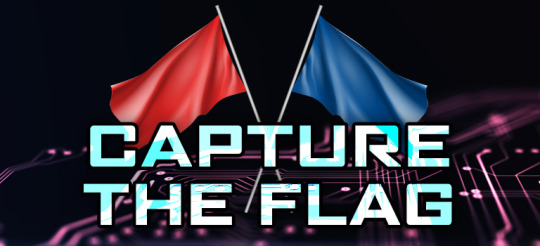
Afinal, o que significa CTF ?
Capture the Flag, ou da tradução literal, "Capture a bandeira", usualmente um código e/ou informação oculta. Tem como sua origem em uma das maiores convenções de competição Hackers do mundo, o DEF CON, realizada em Las Vegas, Nevada - EUA.
Que consiste numa competição hacking em equipe, que tentam atacar e defender computadores e redes usando certos softwares e estruturas de rede, num ambiente controlado, que quem pontua/resolve primeiro, vence.
Atualmente, este tipo de pratica é muito comum entre profissionais, estudantes e entusiastas de cibersegurança, inclusive para auxiliar a desenvolver habilidades em sub-ramos da segurança da informação, que citarei adiante.
Principais Vertentes
Reversing (Eng. Reversa).
Crypto (Criptografia).
Miscellaneous (Diversos).
Pwnables/Exploitation (Exploração de Binários).
Web Hacking.
Networking (Redes).
Forensics (Forense).
PPC (Professional Proramming and Coding).
O que você ganha com isso ?
Além de todo o conhecimento que você vai adquirir e se divertir com seus amigos, muitas plataformas de CTFs dedica prêmio em dinheiro, como foi o caso do ganhador de R$6 mil reais de bitcoin no CTF 2023, Rafael Souza.
Proeminência na area de tecnologia ou setor de inteligencia tornando assim mais chances de ser contratado em algum grande empresa de tecnologia ou mesmo policia federal / militar / civil.
E também, faculdades / universidades que percebem potencial nos envolvidos e ofertam vagas e bolsas de estudos.

Resumo do evento do ano passado, YouTube: https://youtu.be/3DuS1yRO_gY?si=ouPI4gjEy9P7Sxgz
Evento responsável por alavancar boa parte de todos os competidores e vencedores de CTFs.
Noticias nos últimos de competidores de CTFs:
Capture The Flag (CTF): extraordinária competição de computação ;
Brasil fica em 5° lugar em competição hacker contra 75 países
Nubank: evento irá contratar mulheres em Segurança da Informação
Hackers ganham prêmio por invadir satélite da Força Aérea dos EUA
Campeonatos Capture The Flag (CTF) estão em alta no universo da cibersegurança
Polícia Civil do DF terá estande na 5ª edição da Campus Party Brasília
Como começar ?
Se você é alguém com pouco conhecimento em informática, mas precisamente em segurança da informação, é fortemente recomendado, iniciar estudando conceitos como: Criptografia, Esteganografia, Redes de Computadores, Programação, Engenharia Reversa, Sistemas Operacionais, Maquina Virtual, etc.
Apesar de que, a maioria da plataformas que recomendarei a seguir, te dá uma base introdutória para conseguir cumprir a maioria dos desafios, mediante do estudo prévio aprofundado, terá um desempenho melhor e mais critico para a resolução dos problemas propostos.
Segue uma lista de repositórios para estudar: Introdução a CTF, para iniciantes; Guia de campo CTF ; Manual Capture a bandeira 101 .
Onde jogar ?
Muitos dos CTFs “oficiais” hospedados por universidades e empresas são competições com limite de tempo.
HackTheBox
TryHackMe
Capture The Flag – HackerSec
Google CTF
Enquanto outros são gratuitos e disponíveis como ferramentas práticas e de aprendizagem.
RingZer0 Team
Root-me.org
Cryptohack.org
Pwnable.xyz
Nota: Num post posterior detalharei e terá indicação de cursos e plataformas gratuitas com certificação para area de tecnologia. Assim como, diferentes tipos de virus e fraudes, métodos e ferramentas de ataque e defesa.
Nos mais, quaisqueir dúvidas, sugestão e recomendação, fiquem a vontade de comentar, curtir e compartilhar. Referência bibliográficas sobre o assunto, logo a baixo.
Obrigada por lerem até aqui, nos vemos no proximo post, espero que tenham gostado.

Referências Bibliográficas
Wikipédia: DEF CON ;
CTF - BR ;
Capture the Flag
Por que jogar CTF?
0 notes