#h510
Explore tagged Tumblr posts
Text
Redragon H510 Zeus Gaming Headset
Welcome to our comprehensive guide on the Redragon H510 Zeus Gaming Headset. In this article, we will explore the features, sound quality, comfort, microphone performance, durability, compatibility, and more of this impressive gaming headset.
2 notes
·
View notes
Note
what setup do you use for your sims? I am looking into getting a proper PC so my game will stop lagging. your sims 3 looks beautiful and runs so well <3 thanks!
Thank you! These are my pc specs!
CPU: Intel Core i9 10900k
GPU: MSI 8GB RTX 3070 Gaming Trio Plus
RAM: 32GB Corsair DDR4 Vengeance RGB Pro White 3600MHz
Motherboard: MSI MPG Z490 GAMING PLUS
Power supply: Corsair RM850
CPU cooler: Be quiet! Dark Rock Pro 4
Case: NZXT H510 Elite
SSD1: Samsung 970 EVO Plus 1TB
SSD2: Samsung 860 EVO SATA M.2 500GB
SSD3: Samsung 860 EVO 250GB
Hard drive: Seagate HDD 1TB BarraCuda
Windows 10 Home
22 notes
·
View notes
Text
Building on a Budget: Unveiling the Top Best Affordable PC Parts for Your Next Build, Coming in under $1200!
Hey Tumblr fam! 💻✨
Are you ready to embark on the journey of building your dream PC without breaking the bank? We've got your back! 🚀 In today's post, we're unveiling the top best affordable PC parts that are turning heads in the tech world on a budget. Whether you're a gaming enthusiast, content creator, or just looking to upgrade your rig, these components offer incredible performance without burning a hole in your pocket. Let's dive in!
Processor (CPU): AMD Ryzen 5 3600
An absolute powerhouse with 6 cores and 12 threads.
Unmatched performance for its price range.
Perfect for gaming and multitasking.
Graphics Card (GPU): ASUS TUF GAMING NVIDIA GeForce RTX 4060TI
Budget-friendly with impressive gaming performance.
8GB GDDR6 VRAM for smooth amazing ray tracing graphics.
Ideal for 1440p gaming without compromise.
Motherboard: MSI MAG B550 TOMAHAWK GAMING
Supports AMD Ryzen processors out of the box.
High-quality components for stability.
Excellent overclocking capabilities.
Memory (RAM): Corsair Vengeance LPX 16GB (2 x 8GB) DDR4-3200
Fast and reliable DDR4 memory.
Ideal for gaming and multitasking.
Low-profile design for compatibility with most coolers.
Storage: WD_BLACK 1TB SN850X NVME
Blazing-fast read and write speeds.
Compact M.2 form factor for a clean build.
Affordable NVMe option for quick system responsiveness.
Power Supply (PSU): CORSAIR RM850X FULLY MODULAR
Reliable power delivery with 80+ Gold efficiency.
Fully Modular design for clean cable management.
Great value for its wattage.
Case: NZXT H510
Sleek and minimalist design.
Excellent cable management options.
Comes with two Aer F120mm fans for optimal cooling.
Wireless Network Adapter: ASUS PCE-AXE59BT WIFI6 6E AX5400
Dual-band support for faster wireless speeds.
Easy installation with PCIe interface.
Ideal for gaming and streaming without lag.
Ready to take the plunge into the world of affordable PC building? These components have got you covered! Share your thoughts, ask questions, and let us know what other budget-friendly gems you've discovered for your setups. Happy building! 🛠️🎮✨ #PCBuild #BudgetGaming #TechTalks
Full Amazon Parts Links Below:
Graphics: https://amzn.to/46MqOcD
Wi-fi Card: https://amzn.to/41aY0sV
Case: https://amzn.to/41bkJVD
Power Supply: https://amzn.to/3GsMBv9
Hard Drive: https://amzn.to/3t7eqWL
RAM: https://amzn.to/3GtgnzF
Mother Board: https://amzn.to/3sWMYem
Processor w/ Cooler: https://amzn.to/3NcZPzQ
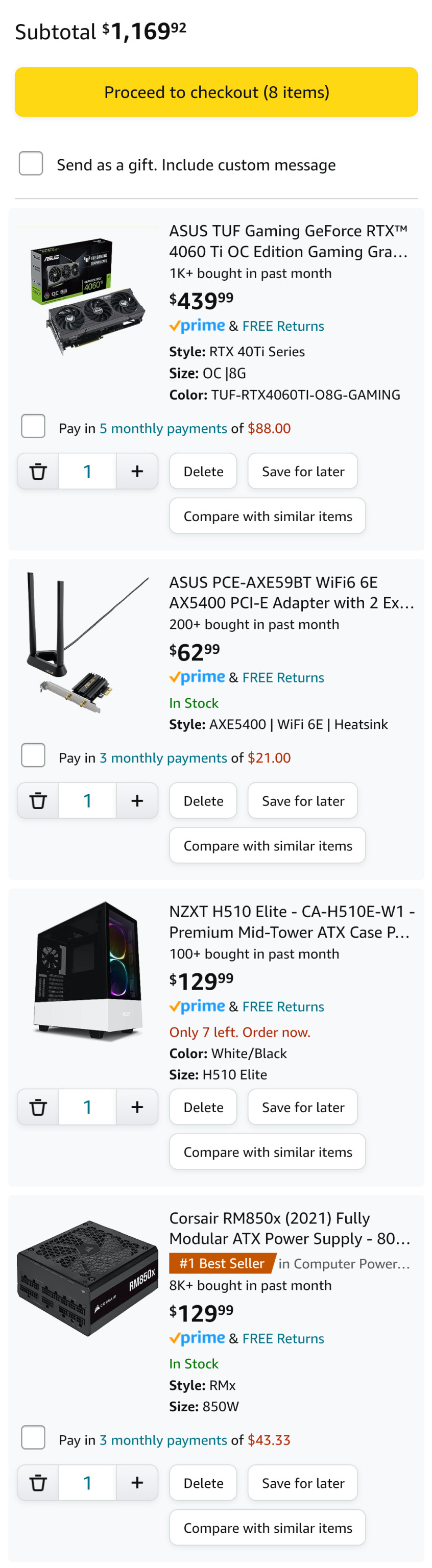
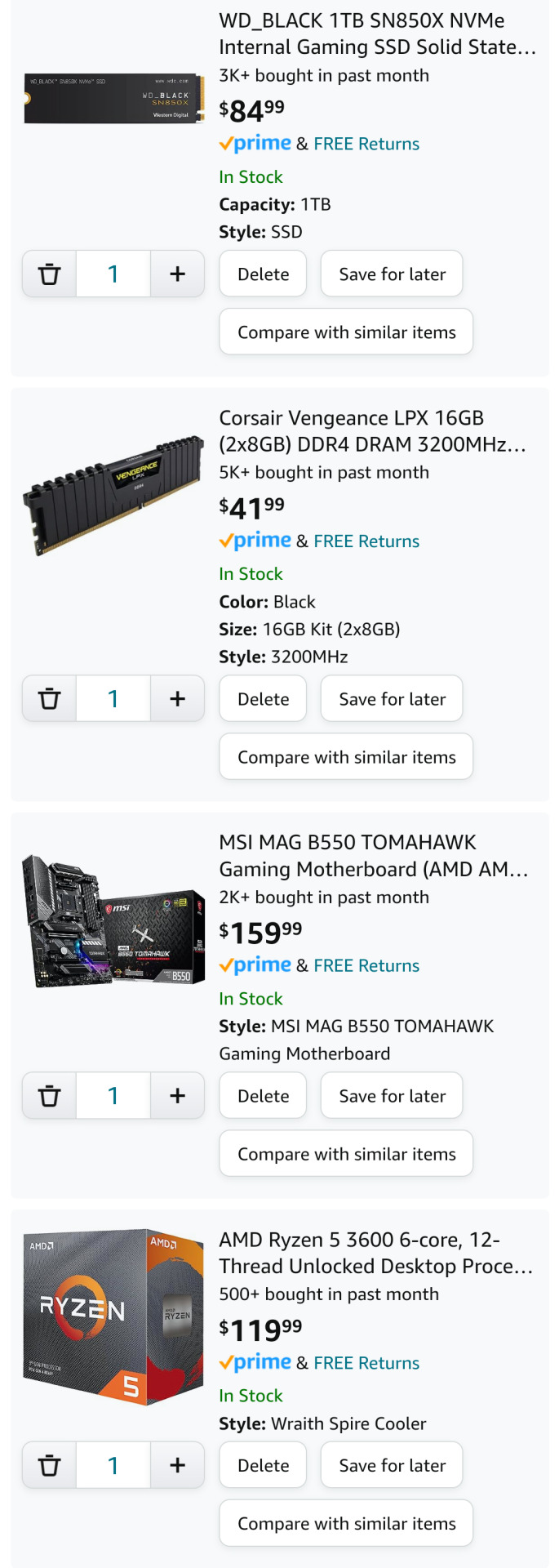
6 notes
·
View notes
Link
CYBERPOWERPC Wyvern Gaming PC - Intel Core i5-10400F, Nvidia RTX 3060 12GB, 16GB RAM, 500GB NVMe SSD, 650W 80+ PSU, Wi-Fi, Windows 11, Blaze RGB We have a great collection of Gaming PC's in our online shop. Our shop includes other essential Gaming equipment like GPUs, Gaming Chairs, CPUs and much more. Lets improve your gaming experience today with the CYBERPOWERPC Wyvern Gaming PC - Intel Core i5-10400F, Nvidia RTX 3060 12GB, 16GB RAM, 500GB NVMe SSD, 650W 80+ PSU, Wi-Fi, Windows 11, Blaze RGB. https://www.remoteworkingoffice.com/product/cyberpowerpc-wyvern-gaming-pc-intel-core-i5-10400f-nvidia-rtx-3060-12gb-16gb-ram-500gb-nvme-ssd-650w-80-psu-wi-fi-windows-11-onyxia-iii-rgb/?feed_id=7679&_unique_id=67f55b565509a #gaming #gamingpc #fortnite #pcgamer #gamer #cod #callofduty
0 notes
Text
The Ultimate Guide to Buying a Computer Cabinet for Gaming at Balaji IT Mall
Are you building a high-performance gaming PC or upgrading your existing setup? One of the most important yet often overlooked components of any gaming rig is the computer cabinet (or PC case). It not only serves as the home for your hardware but also plays a significant role in cooling, airflow, aesthetics, and expandability.
If you're looking for the perfect gaming computer cabinet, Balaji IT Mall has an impressive range of options tailored to meet the needs of gamers. Let's dive into why the right computer case is essential and how to pick the best one from Balaji IT Mall!
Why Choosing the Right Computer Cabinet Matters
Cooling Efficiency: Gaming PCs generate a lot of heat due to high-performance components like the CPU, GPU, and PSU. A well-ventilated computer cabinet is crucial for maintaining optimal temperatures, ensuring that your system runs smoothly even during intense gaming sessions.
Expandability & Customization: Gaming builds often involve multiple components—more storage, additional fans, RGB lighting, etc. A spacious and modular case can allow you to add or upgrade components as needed without constraints.
Cable Management: A cluttered interior can not only make your system look messy, but it can also affect airflow and cooling. A good computer cabinet will offer options for cable management, keeping your system tidy and efficient.
Aesthetics: A gaming PC isn’t just about performance—it’s also about style. Whether you prefer a minimalist design or a flashy RGB-infused setup, your PC case is the canvas for your customizations.
Key Features to Look for in a Gaming Cabinet
Airflow: Ensure that the cabinet has enough mesh or vents to allow air to circulate. Some models come with pre-installed fans, while others leave space for you to add extra cooling solutions.
Size: Choose a cabinet that fits your components. Cases come in different sizes, such as mid-tower, full-tower, and mini-tower, so it’s essential to pick one that can accommodate your motherboard, GPU, and storage devices.
Build Quality: A solid build with premium materials like steel and tempered glass ensures durability and longevity. Plus, a good-quality case will help reduce vibrations, contributing to quieter operation.
Front Panel Ports & I/O: Check for USB ports, headphone jacks, and other input/output options on the front panel for easy access.
Why Shop at Balaji IT Mall?
At Balaji IT Mall, you’ll find an extensive collection of gaming computer cabinets from top brands, offering the best combination of cooling, expandability, and style. Here are a few reasons why Balaji IT Mall is the go-to place for your next PC case:
Wide Range of Options: Whether you’re looking for a budget-friendly case or a high-end, feature-packed gaming cabinet, Balaji IT Mall has it all.
Trusted Brands: The store stocks cabinets from well-known brands, ensuring that you get high-quality and reliable products.
Affordable Pricing: You’ll find great deals and competitive prices that suit your budget without compromising on quality.
Easy Shopping Experience: With an easy-to-navigate website, you can browse, compare, and purchase your gaming cabinet hassle-free. Fast delivery options ensure your new case reaches you in no time!
Top Recommendations for Gaming Computer Cabinets at Balaji IT Mall
Here are a few standout gaming computer cabinets you should consider:
Cooler Master MasterBox Q300L – Known for its excellent airflow and compact design, this case is perfect for gamers looking to build a powerful rig in a smaller footprint.
NZXT H510 – A sleek, modern case with tempered glass panels and great cable management features. Ideal for gamers who love to show off their builds.
Corsair iCUE 4000X RGB – Packed with RGB lighting, this case offers great cooling options and ample space for high-end components.
Anthem P360 – A budget-friendly gaming cabinet that doesn’t skimp on performance. It offers solid build quality and decent airflow for gamers on a budget.
Conclusion
When it comes to gaming PC builds, the computer cabinet is an essential part of your setup. It not only houses all your precious components but also ensures that your system stays cool and efficient during long gaming sessions. At Balaji IT Mall, you’ll find an excellent range of computer cabinets, all offering quality, performance, and style. With the right cabinet, your gaming experience will be taken to the next level!
Check out the full collection of gaming computer cabinets at Balaji IT Mall and choose the perfect case for your gaming rig today!
0 notes
Text
NZXT H510 ATX Mid-Tower Case in White

pic of my pc
20K notes
·
View notes
Text
Desktop Computer with Intel Dual Core G6405 8GB RAM 240GB SSD 20"Monitor, Keyboard,mouse,UPS, windows10/11
Intel Dual Core G6405 H510 Motherboard 8GB DDR4 3200 MHZ 240 GB SSD Crucial ATX Cabinet Frontech with SMPS Monitor 20″ LED Acer Keyboard Mouse UPS 600 VA Fingers 1 year service warranty
1 note
·
View note
Text
Le Meilleur Boîtier PC Gamer : Comment Choisir le Boîtier Idéal pour Votre PC de Jeu
Le boîtier PC gamer est un élément clé de votre configuration, non seulement pour protéger vos composants, mais aussi pour offrir une meilleure circulation de l’air, un refroidissement optimal et un design esthétique qui reflète votre passion pour le gaming. Que vous cherchiez un boîtier compact ou grand format, découvrez comment choisir le meilleur boîtier PC gamer pour votre setup.
🎯 Pourquoi le Choix du Boîtier est Important pour un PC Gamer ?
✅ Améliore la circulation de l’air pour un refroidissement optimal. ✅ Facilite l’installation et la gestion des câbles pour un montage propre. ✅ Esthétique et personnalisation – Un boîtier peut avoir un design unique avec des éléments RGB, du verre trempé, etc. ✅ Commodités supplémentaires – De l’espace pour des composants haut de gamme, de multiples ventilateurs ou un système de watercooling.
💡 Le boîtier est essentiel pour garantir que votre PC gaming fonctionne à son meilleur niveau tout en ayant un look impressionnant.
🔍 Les Meilleurs Boîtiers PC Gamer en 2025
📌 1. NZXT H510 Elite
🔹 Design épuré avec verre trempé sur le côté et le dessus. 🔹 Ventilation améliorée pour un flux d’air optimal. 🔹 Compatibilité avec des systèmes de watercooling AIO (All-in-One) et des cartes graphiques longues. 🔹 Port USB 3.1 Gen 2 et gestion des câbles facile.
💡 Le NZXT H510 Elite offre un excellent compromis entre style et performances avec un excellent refroidissement et une gestion des câbles simplifiée.
🎮 2. Corsair iCUE 4000X RGB
🔹 Espace pour jusqu’à 6 ventilateurs avec des contrôles RGB intégrés. 🔹 Design moderne avec panneaux en verre trempé pour une vue imprenable sur vos composants. 🔹 Système de gestion des câbles optimisé pour un montage propre. 🔹 Compatible avec des systèmes de watercooling et des cartes graphiques de grande taille.
💡 Ce boîtier est parfait pour les utilisateurs qui veulent un refroidissement puissant et un look RGB attrayant.
🏆 3. Fractal Design Meshify 2
🔹 Excellente ventilation grâce à son design mesh à l’avant. 🔹 Grand espace interne pour accueillir des configurations haut de gamme. 🔹 Panneaux latéraux en verre trempé pour une esthétique moderne. 🔹 Facilité d’accès pour la gestion des câbles et l’ajout de nouveaux composants.
💡 Fractal Design Meshify 2 est idéal pour ceux qui cherchent une performance de refroidissement maximale tout en gardant un design élégant et fonctionnel.
⚡ 4. Phanteks Eclipse P500A
🔹 Boîtier de grande taille avec espace suffisant pour les cartes mères ATX, E-ATX et les configurations de watercooling. 🔹 Panneau avant mesh pour un refroidissement optimal. 🔹 Contrôle RGB à travers un hub de gestion inclus. 🔹 Prise en charge des systèmes de refroidissement liquide personnalisés.
💡 Un boîtier avec une excellente circulation de l'air et un design élégant pour les configurations haut de gamme.
🎮 5. Cooler Master MasterBox Q300P
🔹 Boîtier compact mais spacieux adapté aux configurations mini-ITX et micro-ATX. 🔹 Panels modulaires pour une personnalisation totale du flux d’air. 🔹 Support pour des configurations de watercooling AIO. 🔹 Design flexible et facile à transporter, idéal pour les LAN parties.
💡 Le Cooler Master MasterBox Q300P est parfait pour les joueurs à la recherche d’un boîtier compact mais capable d’accueillir des composants puissants.
🛠 Comment Choisir le Meilleur Boîtier PC Gamer ?
📍 1. Taille et compatibilité
📌 Vérifiez que votre boîtier est compatible avec la carte mère, la carte graphique et le système de refroidissement que vous souhaitez installer. 📌 Assurez-vous qu’il y ait suffisamment d’espace pour vos composants.
🎮 2. Circulation de l’air et refroidissement
📌 Les boîtiers avec des panneaux mesh ou des ventilateurs supplémentaires offrent une meilleure circulation de l’air et aident à maintenir les composants à une température optimale pendant les sessions de jeu. 📌 Si vous avez un système de watercooling, assurez-vous que le boîtier offre un espace suffisant pour l'installation.
🔧 3. Design et personnalisation
📌 Si l’esthétique est importante pour vous, choisissez un boîtier avec des panneaux en verre trempé ou des options RGB pour un look plus dynamique. 📌 Optez pour un boîtier facile à personnaliser et à entretenir, avec un bon système de gestion des câbles.
🔗 Découvrez Nos Boîtiers PC Gamer Performants
Si vous cherchez un boîtier PC gamer adapté à votre configuration, consultez notre sélection ici : 👉 Tunewtec - PC Gaming
🧐 Conclusion
Le boîtier PC gamer joue un rôle essentiel dans le maintien des performances de votre système. ✅ Un bon boîtier assure un refroidissement efficace et une gestion des câbles propre. ✅ Il doit être compatible avec vos composants et vous offrir un design qui vous plaît. ✅ Les boîtiers comme le NZXT H510 Elite, Corsair iCUE 4000X RGB et Fractal Design Meshify 2 sont parmi les meilleurs en 2025.
0 notes
Text
intel gaming pc
intel gaming pc
An Intel-based gaming PC can deliver excellent performance, especially for gaming and multitasking. Here’s a guide to building or choosing an Intel gaming PC:
Key Components for an Intel Gaming PC
Processor (CPU)
Intel’s Core processors are ideal for gaming:
Intel Core i5 (Mid-range gaming): Great for 1080p gaming.
Intel Core i7 (High-performance gaming): Ideal for 1440p gaming and streaming.
Intel Core i9 (Top-tier gaming): Best for 4K gaming and intensive tasks.
Look for the latest generation (e.g., 13th Gen or newer) for cutting-edge performance.
Graphics Card (GPU)
Pair your Intel CPU with a powerful GPU:
NVIDIA GeForce RTX 4060/4070/4080/4090 for various performance levels.
AMD Radeon RX 7600/7700 XT/7900 XTX for excellent alternatives.
Motherboard
Choose a motherboard that matches your Intel CPU and offers features you need:
Chipset: B760 (budget), Z790 (high-end, supports overclocking).
Ensure compatibility with DDR4 or DDR5 RAM.
RAM (Memory)
16GB DDR4/DDR5 (minimum for gaming).
32GB is better for multitasking and future-proofing.
Storage
SSD: Use an NVMe SSD (e.g., 1TB) for faster load times.
HDD: Optional for extra storage at a lower cost.
Power Supply Unit (PSU)
600W to 850W, depending on your GPU. Ensure it’s 80+ Gold certified for efficiency.
Cooling System
Air coolers or liquid cooling, especially for Intel Core i7/i9 if overclocked.
Case
Choose a gaming case with good airflow and enough space for your components.
Operating System
Windows 10/11 is the standard for gaming.
Prebuilt vs. Custom Build
Prebuilt Intel Gaming PCs
Convenient and ready-to-use. Examples include brands like Alienware, MSI, or ASUS ROG.
Pros: No assembly required, warranty included.
Cons: Often more expensive than custom builds.
Custom Intel Gaming PCs
Allows for more control over components and budget.
Pros: Tailored to your needs, cost-effective.
Cons: Requires assembly or professional help.
Recommended Intel Gaming PC Build Example
For a mid-range build (1080p/1440p gaming):
CPU: Intel Core i5-13600KF
GPU: NVIDIA GeForce RTX 4060 Ti
RAM: 16GB DDR5 (5200MHz)
Storage: 1TB NVMe SSD
Motherboard: MSI PRO B760M-A WiFi DDR5
PSU: Corsair RM750e (750W, 80+ Gold)
Case: NZXT H510 Flow
Would you like recommendations for specific games, prices, or help configuring a custom Intel gaming PC?
1 note
·
View note
Video
youtube
TOP 5 Melhor HEADSET GAMER em 2024 | Melhores HEADSETS GAMER Custo-Benef...
Análise completa, descubra qual é o melhor headset gamer Custo-Benefício em 2024! TOP 5 MELHORES Headsets Gamer .
🔒 Sites indicados no vídeo (100% Seguro):
✅ 5) Headset Gamer Fortrek Blackfire P2 + USB RGB Preto
https://amzn.to/3XN1SPp
Magalu: https://divulgador.magalu.com/Z==A6Ehr
✅ 4) Headset Gamer JBL, Quantum 100 - Preto
https://amzn.to/4dpRbIy
https://divulgador.magalu.com/GENqg6sj
✅ 3) Headset Gamer Redragon Sem Fio Zeus Pro 7.1 - H510-PRO
https://amzn.to/4dsx3p2
Magalu: https://divulgador.magalu.com/KiU3rmZ5
✅ 2) Headset Gamer Havit HV-H2002d, com Microfone, Falante 53mm, Plug 3.5mm: compatível com XBOX ONE e PS4, HAVIT, HV-H2002d e Outros
https://amzn.to/4gLhnQH
Magalu: https://divulgador.magalu.com/dMErBwL4
✅ 1) Headset Gamer HyperX Cloud Stinger Core PS4/Xbox One/Nintendo Switch
https://amzn.to/3XHylqB
Magalu: https://divulgador.magalu.com/AjJ1Hx=v
Mais modelos de Headset Gamer: https://amzn.to/3ZRdrb9
Confira os descontos do dia da loja: https://amzn.to/48D894h
#headset #headsetgamer #headsetgamer2024
Qual é a MELHOR Headset Gamer em 2024? ✅ Análise Custo-Benefício! Começando pelo quinto lugar nós temos o headset gamer Fortrek Blackfire. Um headset gamer bom e barato. Em quarto lugar nós temos o headset gamer JBL Quantum 100. Um headset gamer bom e confortável. Em terceiro lugar está o headset gamer Redragon Zeus Pro H510-PRO Um headset gamer sem fios. Em segundo lugar está o headset gamer Havit HV-H2002D. Um headset gamer melhor custo benefício. Em primeiríssimo lugar está o headset gamer HyperX Cloud Stinger Core. O headset gamer melhor avaliado na nossa lista.
Capítulos do vídeo
00:00 Top 5 dos Melhores Headsets Gamer
00:16 Já deixou o seu LIKE?
00:30 Headset Gamer Fortrek Blackfire
01:43 Headset Gamer JBL Quantum 100
02:54 Headset Gamer Redragon Zeus Pro H510-PRO
04:08 Headset Gamer Havit HV-H2002D
05:16 Headset Gamer HyperX Cloud Stinger Core
06:22 Melhores descontos dos Headsets Gamer
06:35 Resumo dos 5 Melhores Headsets Gamer
06:41 Inscreva-se
👇🏻 Inscreva-se no Canal 👇🏻
/ @info.compra
Compartilhe esse video:
• TOP 5 Melhor HEADSET GAMER em 2024 | ...
Você também pode estar interessado:
• ✅ TOP 5 MELHOR CADEIRA GAMER para com...
Essas são outras perguntas que recebemos frequentemente...
head set gamer,fone gamer,havit h2002d,havit h 2002d,headset redragon,fone de ouvido gamer,fone de ouvido gaming,fone de ouvido para gamers,fones de ouvidos gamer,fone hyperx,redragon zeus,headset gamer sem fio,headset havit,fone redragon,headset sem fio,gamer,headset cloud stinger,jbl quantum100,redragon zeus x,fone gamer,bluetooth,headset,fone de ouvido,fones gaming bluetooth,headset branco,headset havit h2002d,fone gamer sem fio,fone intra auricular gamer,fone havit,fone gamer intra auricular,redragon headset,redragon hero
Obs: Os produtos podem sofrer alteração de preço sem aviso prévio. Disclaimer: Info Compra é uma empresa que coleta as avaliações reais de compradores e é um canal / empresa sustentado pelos usuários. Transformamos essas informações em conteúdos de informação para os consumidores, de forma gratuita. Os links aqui listados na descrição são de programas de afiliados, e podemos ganhar uma comissão caso você realize uma compra através do nosso link e isso não influencia na nossa listagem. Nós apenas orientamos você para estabelecimentos e lojas confiáveis e autênticas, oferecendo descontos exclusivos. Info Compra
custo + benefício
0 notes
Text
Features THE H-SERIES PC CASE The H510 Elite compact ATX mid-tower is perfect for your RGB build. Behind the flush-mounted, tempered glass front panel, you’ll discover our renowned Aer RGB 2 fans keeping your components brilliantly cool. Well-engineered airflow, removable radiator mounting bracket, multiple fan filters, vertical GPU mount, a front panel USB-C connector, and an all-steel and tempered glass construction are just some of the key features you’ll get. The H510 Elite also includes the NZXT Smart Device V2, powering the built-in RGB light strips and case fans. BEAUTIFUL CRAFTMANSHIP Two tempered glass panels top off your build, perfectly showcasing your RGB build. We’ve included two Aer RGB 2 fans and an RGB LED strip to get you started. The H510 Elite features a removable radiator mounting bracket, simple-to-use SSD trays, and a patented cable management system for a smarter, easier build experience. The new Smart Device 2 includes two HUE 2 RGB lighting channels, and three fan channels that support 0dB modes for voltage-regulated or PWM fans. The USB 3.1 Gen 2-compatible USB-C connector on the front panel makes it easier than ever to connect smartphones, high-speed external storage, and the latest peripherals to your PC. The clean, modern design, iconic cable management bar, and uninterrupted tempered-glass panels all showcase your stunning build. Use the intuitive NZXT CAM application to monitor and control your build, choosing from presets or custom controls for your RGB lighting and fans to create your dream PC. Specifications Model Number CA-H510E-B1 Dimensions W: 210mm H: 435mm D: 428mm (without feet) W: 210mm H: 460mm D: 428mm (with feet) Material(s) SGCC Steel and Tempered Glass Motherboard Support ATX I/O Ports 1x USB 3.1 Gen 2 Type-C 1x USB 3.1 Gen 1 Type-A 1x Headset Audio Jack Filters All Air Intakes Expansion Slots 7 Smart Device 3x Fan channels with Max 10W per channel output* 2x RGB LED channels, each support up to 4x HUE 2 LED strips or 5x Aer RGB 2 fans Built-in noise detection module *Note : If a splitter is used, fan control is regulated depending on the fan connected to the 4-pin port . Do not use low-noise adapters. System Requirements PC with open internal USB 2.0 port and Windows® 10 operating system recommended. Internet connection is needed to download CAM. Some CAM features require Internet access, a valid email address and acceptance of our current Terms of Service. LED Strips 1 integrated RGB LED strip No additional strips included. Drive Bays 2.5â€: 2+1 3.5â€: 2+1 Radiator Support Front: 2x 140 or 2x 120mm with Pull Rear: 1x 120mm Fan Support Front: 2x 120/ 2x 140mm (2x AER RGB 2 140mm included) Top: 1x 120mm/ 1x 140mm (1x AER F140 Case Version Included) Rear: 1x 120mm (1x AER F120 Case Version Included) Fan Specs Aer RGB 2 (140mm) Speed: 500-1,500 RPM Airflow: 30.39 – 91.19 CFM Noise: 22 – 33 dBA Air Pressure: 0.17 – 1.52mm-H2O Bearing: Fluid Dynamic Bearing Fan Connector 4-Pin PWM Clearance Cable Management: 19-23mm GPU Clearance: Up to 368.5mm Vertical GPU Mount Clearance: 40.64mm CPU Cooler: Up to 165mm Front Radiator: 60mm Rear Radiator: 60mm Reservoir & Pump: Up to 180mm (Along cable bar), Up to 86mm (Along bottom panel) Warranty 2 Years Note ***Features, Price and Specifications are subject to change without notice.
0 notes
Text
H510 Motherboard: Modern and Budget-Friendly
Looking for a modern yet budget-friendly motherboard? The H510 motherboard offers the latest features without the hefty price tag. EliteHubs stocks a variety of H510 motherboards that are perfect for building a current-gen PC on a budget. Enjoy reliable performance and advanced features with these affordable motherboards. Explore EliteHubs' selection to find the best deals on H510 motherboards and upgrade your system today. Don’t miss out on the best value for your money.
0 notes
Link
CYBERPOWERPC Wyvern Gaming PC - Intel Core i5-10400F, Nvidia RTX 3060 12GB, 16GB RAM, 500GB NVMe SSD, 650W 80+ PSU, Wi-Fi, Windows 11, Blaze RGB We have a great collection of Gaming PC's in our online shop. Our shop includes other essential Gaming equipment like GPUs, Gaming Chairs, CPUs and much more. Lets improve your gaming experience today with the CYBERPOWERPC Wyvern Gaming PC - Intel Core i5-10400F, Nvidia RTX 3060 12GB, 16GB RAM, 500GB NVMe SSD, 650W 80+ PSU, Wi-Fi, Windows 11, Blaze RGB. https://www.remoteworkingoffice.com/product/cyberpowerpc-wyvern-gaming-pc-intel-core-i5-10400f-nvidia-rtx-3060-12gb-16gb-ram-500gb-nvme-ssd-650w-80-psu-wi-fi-windows-11-onyxia-iii-rgb/?feed_id=7619&_unique_id=67ebe471351b9 #gaming #gamingpc #fortnite #pcgamer #gamer #cod #callofduty
0 notes
Link
0 notes