#googlejamboard
Explore tagged Tumblr posts
Photo

Aprende a Usar Google Jamboard: ¡Todos los Trucos y Consejos que Necesitas Saber! https://bit.ly/3sJ8X80
0 notes
Text
Elevate your presentations with Google Jamboard! 🔍✨ Discover a new dimension of collaboration and engagement with our AV rental services. Whether it's a corporate meeting, training session, or interactive workshop, equip your team with cutting-edge technology.

Rent Google Jamboard for seamless visual communication and dynamic brainstorming. Transform your events with the latest AV solutions. Explore our rental services now. 🌐🔧
#GoogleJamboard #AVRentalServices #TechInnovation
0 notes
Photo
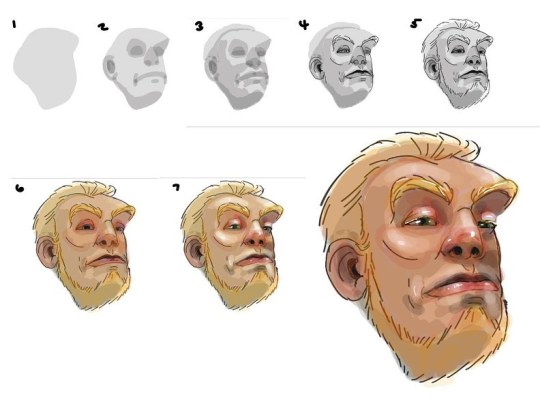
Couldn’t help myself! Had to do another quick google jamboard sketch. Super quick and fun exercise. I just make a random blob and then sort of describe forms through shading and line until I make up a head. Then using a combo of the jam boards transparent brush strokes and pen lines I build something up. These are fast scribbles from my mind just as a warmup. You can do the same thing for the whole body or make animals and creatures this way. I just like exaggerated faces 🙃 I’ll probably have to bust our procreate or photoshop to start something serious very soon. #art #sketch #illustration #googlejamboard #google #jamboard #sketch #arte #dibujo #digitaldrawing #digitalpainting #digitalillustration (at Kingston, New York) https://www.instagram.com/p/CUqpFnGrXAj/?utm_medium=tumblr
#art#sketch#illustration#googlejamboard#google#jamboard#arte#dibujo#digitaldrawing#digitalpainting#digitalillustration
1 note
·
View note
Photo
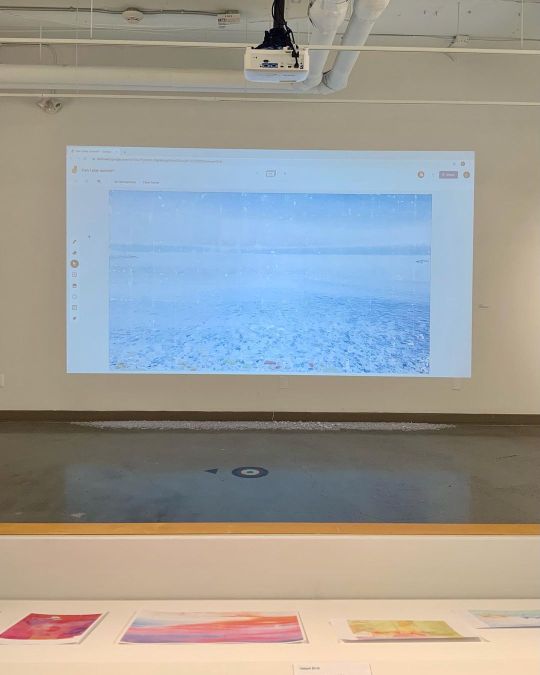
“19h08m” is the title and time I captured this image of Lake Ontario photo-transferred directly onto the gallery’s wall. This wall work is open to change and active collaboration. Through a projected whiteboard, visitors are welcomed to virtually draw/paint their ideas and memories onto its surface using their personal phones and/or tablets within the gallery space. 📱✍️ 🏒“Can I Play Outside?” runs @rmgoshawa from Dec.18.2020-Jan.31.2021 🎭For holiday & updates on lockdown related closures please refer to the museum’s website. #rbcemergingartist #thermg #googlejamboard #interactiveart #contemporarycanadianart #lakeontario #torontoartscene #artexhibition #ontarioartsca #phototransfer #contemporaryart #caniplayoutside #ontarioartscouncil (at The Robert McLaughlin Gallery) https://www.instagram.com/p/CI95G4LloBG/?igshid=60h2spdf7vpj
#rbcemergingartist#thermg#googlejamboard#interactiveart#contemporarycanadianart#lakeontario#torontoartscene#artexhibition#ontarioartsca#phototransfer#contemporaryart#caniplayoutside#ontarioartscouncil
0 notes
Text
Differentiation with Technology
The original lesson plan I created for Topic 4 was already integrated with technology such as video clips, GoogleDocs, and Canva. However, with a few adjustments, I was able to further incorporate technology that would add to the collaborative experience for this lesson. Here are a few examples of the technology used within the lesson and with what purpose:
GoogleJamboard
GoogleJamboard creates a digital whiteboard where all students can collaborate in one space. Within this specific lesson, students would be introduced to WWII propaganda through a Jamboard and will work on separating the propaganda posters into groups according to propaganda tactics. Because this is part of the GSuite, as the teacher on GoogleClassroom, I would be able to check in on each Jamboard as well as see what each student contributes and when. Jamboard is also helpful as students can download and save Jamboards to refer back to later on if needed. Students will also be uploading their own examples of propaganda/advertisements to Jamboard.
2. GoogleDocs/Slides
Similarly to Jamboard, Docs and Slides belong to the GSuite which allows for ease of monitoring. It also lets students share their work with each other remotely. In this lesson, students will be able to work with Docs/Slides to complete graphic organizers. A benefit to having digital graphic organizers is that students will be able to add multimedia pieces to better explain their choices. As this lesson relates to advertisements, it would be helpful to be able to include images which can be annotated upon or even add voice notes to further explain their reasoning.
3. Canva
Canva is an online tool that students can use to create graphics. In this lesson, students will be tasked with creating their own propaganda poster. Canva has a variety of poster design options which allows students to focus more on the tactics they are using within their poster rather than things such as poster size and theme. Students will also be able to choose whether to present their poster digitally on the projector or to print out their poster and present the hard copy. Having this choice can ease students' reservations about presenting which can be quite difficult for students with anxiety who feel overwhelmed.
This lesson is not only supposed to introduce students to propaganda and how it was used in WWII, but how propaganda and advertisements influence our world today. Looking at the different appeals used to target specific audiences teaches the students about how groups are marketed to and persuaded, and how it varies by location and culture. Once students gain an understanding of how this works, they can identify it in their own lives and make more informed decisions.
References
Abebe, M. (n.d.). How to use Google Jamboard to build ideas visually. Stanford Graduate School of Education. https://teachingresources.stanford.edu/resources/how-to-use-google-jamboard/
Ahmad, S. Z. (2019). Digital posters to engage EFL students and develop their reading comprehension. Journal of Education and Learning. 8(4). 1-16. https://doi.org/10.5539/jel.v8n4p169
Hobbs, R. (2020). The importance of propaganda education. Porchlight Education. https://www.porchlightbooks.com/blog/changethis/2020/propaganda-education#:~:text=The%20study%20of%20propaganda%20provides,increase%20autonomy%20and%20personal%20freedom.
Walsh, K. (2010). Google Docs: why teachers and students should be using them for course work. EmergingEdTech. https://www.emergingedtech.com/2010/11/google-docs-why-teachers-and-students-should-be-using-them-for-course-work/
0 notes
Text
Tweeted
😫 Frustrated with the lack of design options and tools in #GoogleJamboard? 💡 Prep your frames in #GoogleSlides! 👇 Here's how! 👇https://t.co/sBNS9UF2T2#EduGIFs #DitchBook #EdTech #EdTechChat #GoogleTips #GSuite #GoogleWorkspace pic.twitter.com/60wblVkp2E
— Jake Miller (@JakeMillerTech) March 22, 2021
0 notes
Photo

RT @FranOrosia: Hoy es un día muy especial en #VIA20 #GoogleEI #SparkCAMPSaturday 24 horas de formación de la mano de Innovators de todo el mundo #Origami #GoogleJamboard y todo lo que queda... ¡Gracias @GoogleForEdu por esta magnifica iniciativa! ¡Gracias Innovators por vuestras "Chispas" ! https://t.co/ofZT2uDzU1 https://www.youtube.com/c/lifesang
0 notes
Link
Buy Real Youtube Subscribers Google Jamboard. For more info read here.
0 notes
Video
youtube
Surface Hub 2 for Artists?
Can you draw on the new @microsoft Surface Hub 2? As a professional Digital Artist, I've got a few thoughts about that...
https://youtu.be/ERjt4s02rw0 ✏️📱📱📱📱🌊 🤓
I've used Microsoft Surface products for a long time now and I tried out the first Surface Hub briefly for 5 minutes while at the London MS HQ. While I know it's not made for artists & creatives I was really hoping that certain changes might have been made so that we could have used this new version in our studios & offices too! Can we? What do you think? I'd love to know! Have you had a go on the Surface Hub 2 yet? From what little info Microsoft have released so far, it looks like the answer in NO but I'd like to wait and find out for sure!
#SurfaceGo #Surface #SurfaceHub #Microsoft #DigitalArtist #SurfacePhone #hub2 #jamboard #GoogleJamboard
0 notes
Photo

Aprende a Usar Google Jamboard: ¡Todos los Trucos y Consejos que Necesitas Saber! https://bit.ly/3sJ8X80
0 notes
Text
Aprende a Usar Google Jamboard: ¡Todos los Trucos y Consejos que Necesitas Saber!

¿Qué es Google Jamboard? Explicación de la herramienta de Google para colaboración en tiempo real
Google Jamboard es una herramienta de colaboración en línea desarrollada por Google para trabajar con Google Workspace (antes G Suite). Esta pizarra interactiva se lanzó oficialmente el 25 de octubre de 2016 y se ha convertido rápidamente en una de las mejores herramientas para trabajar en equipo. Con esta herramienta, los usuarios pueden compartir contenido, hacer presentaciones y trabajar en proyectos de forma simultánea y en tiempo real.
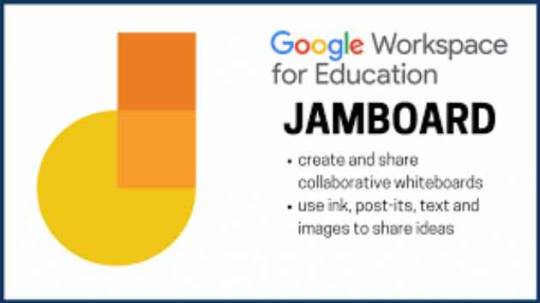
Google Jamboard se puede usar en cualquier dispositivo que tenga una conexión a internet. Esto significa que los usuarios pueden usarla desde su teléfono, tableta o computadora. Esto hace que sea una herramienta ideal para reuniones remotas, ya que todos los miembros del equipo pueden conectarse y compartir contenido al mismo tiempo. Además, los usuarios también pueden invitar a los demás miembros del equipo a unirse a la sesión y colaborar en tiempo real. Google Jamboard cuenta con una gran variedad de herramientas para colaborar en equipo. Estas herramientas incluyen una variedad de herramientas de dibujo, como lápices, marcadores, texto, imágenes y vídeos. Esto permite a los usuarios compartir contenido, trabajar en proyectos y realizar presentaciones de manera eficiente y en tiempo real. Además, también hay una gran cantidad de plantillas para elegir, que permiten a los usuarios crear contenido profesional de forma rápida y sencilla. Google Jamboard también ofrece la posibilidad de guardar todo el trabajo realizado en la pizarra. Esto significa que los usuarios pueden guardar y recuperar sus trabajos en cualquier momento. Además, los usuarios también pueden compartir sus trabajos con otros usuarios a través de un enlace seguro, lo que hace que sea una herramienta ideal para equipos de trabajo remotos.

Google Jamboard: ¿Cómo puedes utilizar esta herramienta para colaborar con tus equipos?
Google Jamboard es una herramienta de colaboración en línea desarrollada por Google para trabajar con Google Workspace (anteriormente G Suite). Esta herramienta interactiva ofrece una variedad de características que pueden ayudar a los equipos a colaborar de forma eficaz. Con Google Jamboard, los equipos pueden compartir contenido, realizar presentaciones, trabajar en proyectos en equipo y mucho más. Esta herramienta es ideal para equipos remotos o en la oficina. Con esta herramienta, los equipos pueden trabajar en documentos compartidos, hacer bocetos, dibujar, compartir archivos, y mucho más. Características principales de Google Jamboard - Comparte contenido - Realiza presentaciones - Trabaja en proyectos en equipo - Crea documentos compartidos - Haz bocetos y dibujos - Comparte archivos Google Jamboard es una herramienta muy útil para equipos de todos los tamaños. Los usuarios pueden crear y compartir presentaciones, colaborar en proyectos en equipo, compartir contenido, dibujar, hacer bocetos, y mucho más. Esta herramienta es muy útil para equipos remotos y oficinas. Los usuarios pueden compartir archivos, trabajar en documentos compartidos, y más. Esta herramienta es muy útil para equipos que necesitan colaborar de forma eficaz. Google Jamboard también ofrece una variedad de características para ayudar a los equipos a colaborar de forma eficaz. Estas características incluyen la capacidad de compartir contenido, realizar presentaciones, trabajar en proyectos en equipo, crear documentos compartidos, hacer bocetos y dibujos, y compartir archivos. Esta herramienta es ideal para equipos que quieren aprovechar la colaboración en línea.
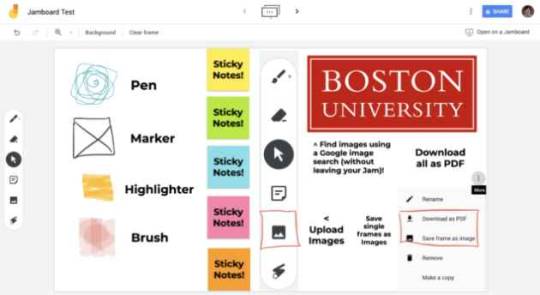
Herramienta de Google para la colaboración en tiempo real: Descubre todas las ventajas de Google Jamboard
Google Jamboard es una herramienta desarrollada por Google para trabajar con Google Workspace, conocida antes como G Suite. Esta herramienta de colaboración en línea permite compartir contenido, realizar presentaciones, trabajar en proyectos en equipo y mucho más. Jamboard es la solución ideal para todas aquellas empresas y equipos que buscan mejorar su productividad y optimizar la comunicación entre los miembros. Ventajas de utilizar Google Jamboard - Fácil de usar: con un diseño intuitivo, Jamboard es fácil de usar para todos los usuarios, ya sea para principiantes o expertos. Además, se puede conectar a dispositivos móviles para una mejor experiencia de usuario. - Compatible con varios dispositivos: Jamboard es compatible con todos los dispositivos, ya sean computadoras, tabletas o teléfonos móviles. Esto significa que todos los miembros del equipo pueden colaborar desde donde estén. - Colaboración en tiempo real: Jamboard permite la colaboración en tiempo real entre todos los miembros del equipo. Esto significa que todos pueden trabajar juntos sin tener que estar en la misma sala. - Compartir y guardar contenido: Jamboard permite compartir y guardar el contenido creado con el resto de los miembros del equipo. Esto significa que el contenido creado se puede utilizar de forma segura y confiable. Con Google Jamboard, los equipos pueden compartir contenido, realizar presentaciones, trabajar en proyectos en equipo y mucho más. Esta herramienta de colaboración en línea se ha convertido en una herramienta imprescindible para todos los equipos de trabajo, ya que permite optimizar la productividad y la comunicación entre los miembros. Además, es fácil de usar, se puede conectar a dispositivos móviles y es compatible con todos los dispositivos. Por lo tanto, Google Jamboard se ha convertido en la mejor herramienta para colaborar en línea y mejorar la productividad de los equipos. Read the full article
0 notes
Link
Google Jamboard es una herramienta de colaboración en línea desarrollada por Google para trabajar con Google Workspace (antes G Suite). Esta pizarra interactiva se lanzó oficialmente el 25 de octubre de 2016 y se ha convertido rápidamente en una de las mejores herramientas para trabajar en equipo. Con esta herramienta, los usuarios pueden compartir contenido, hacer presentaciones y trabajar en proyectos de forma simultánea y en tiempo real.
0 notes
Text
Favorite tweets
LOVE the new @Seesaw features! This 2D Shapes @Bitmoji choice board/adventure was made entirely with @Seesaw. Links go to lessons,texts, @Flipgrid @googlejamboard @padlet @google forms,& @Seesaw student response activities. #HAWKSsoar #math @wcpssmathelem https://t.co/rvKBuAxofa
— Renee White (@RaRaPenguin) July 5, 2020
from http://twitter.com/RaRaPenguin via IFTTT
0 notes